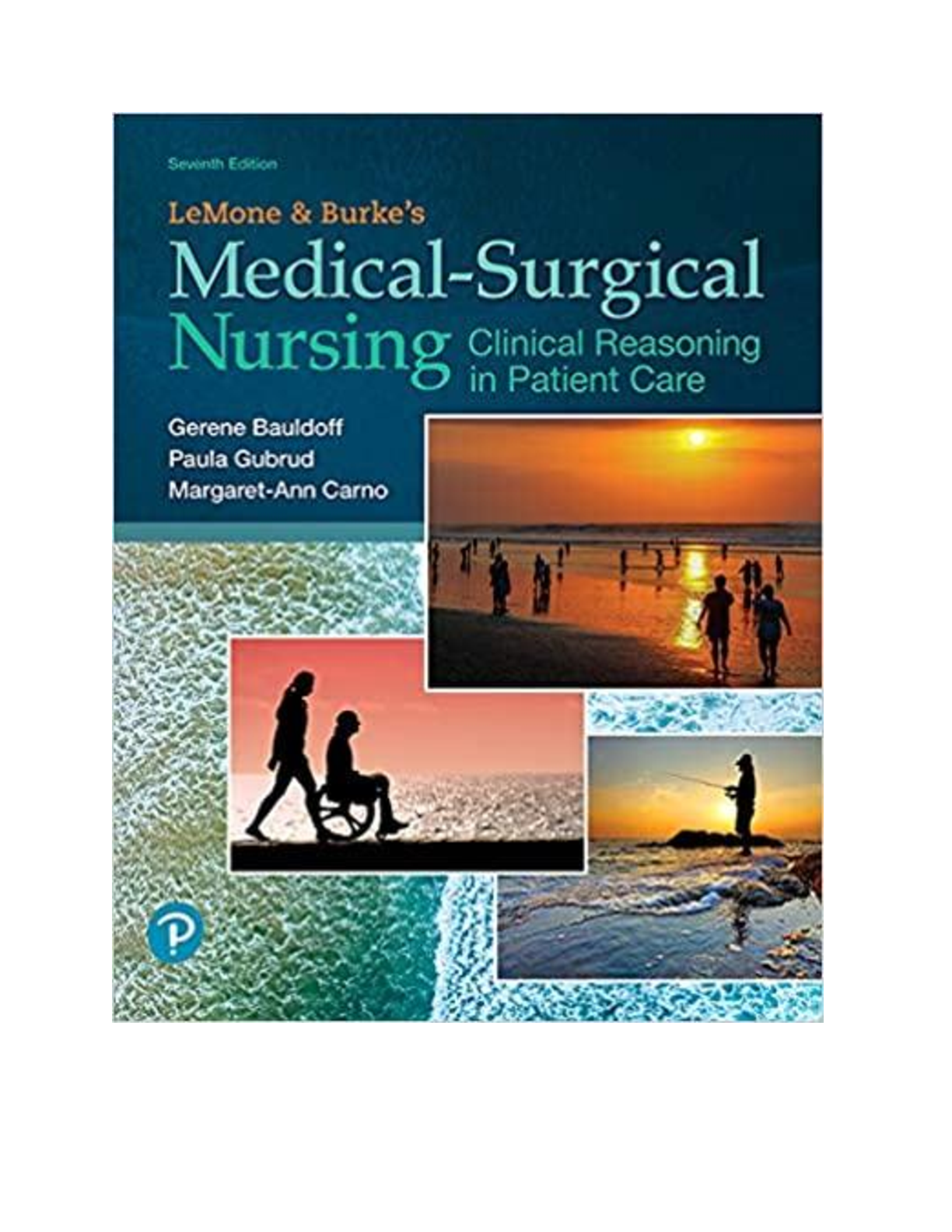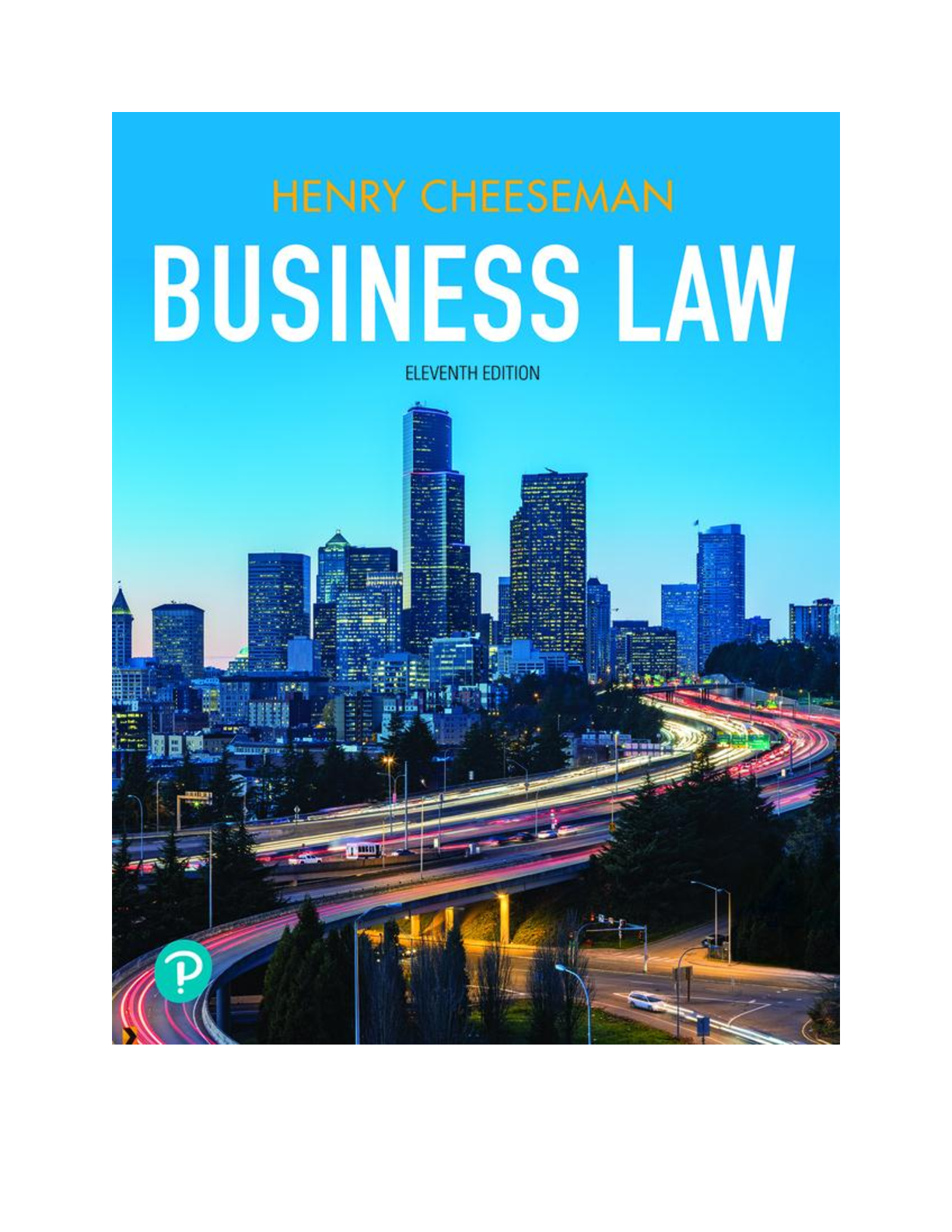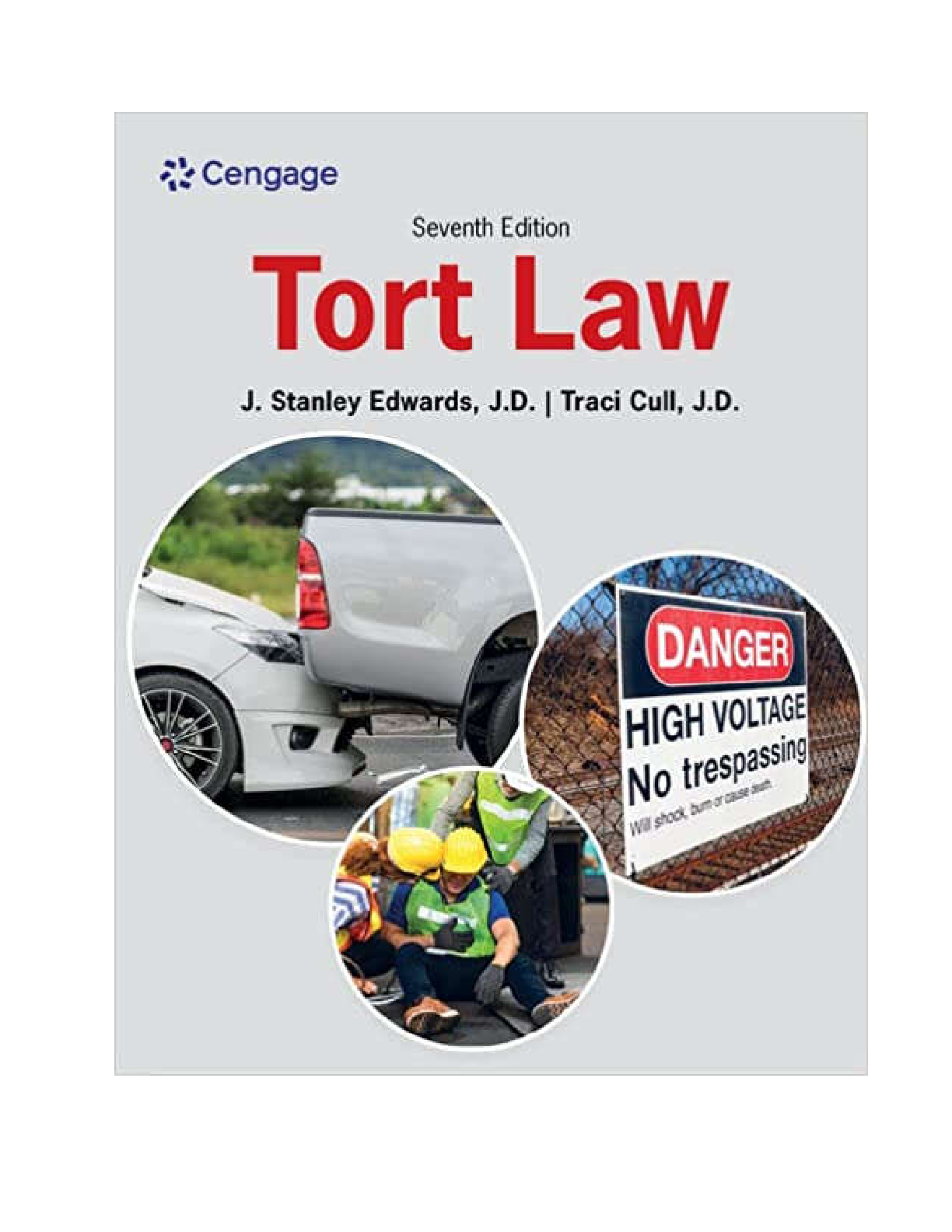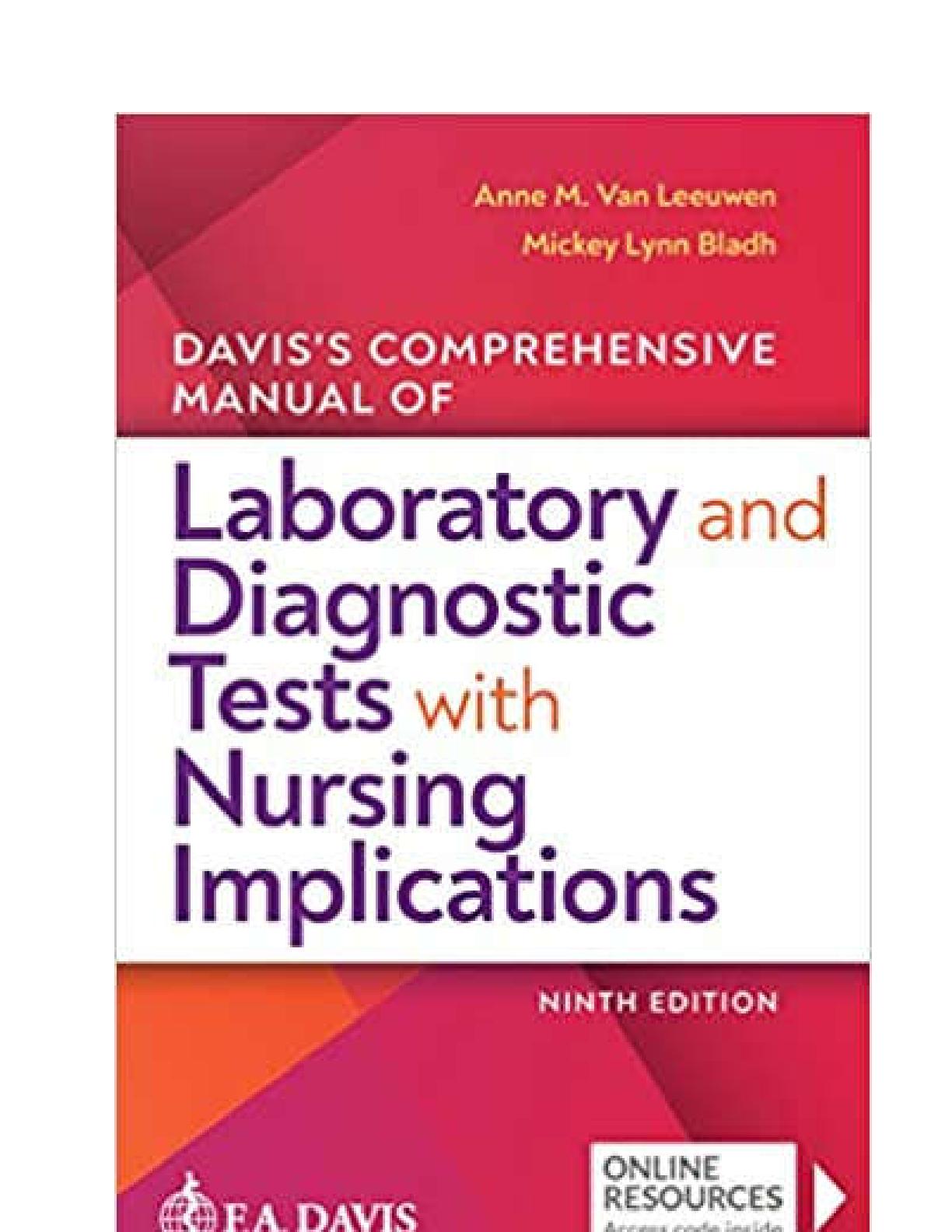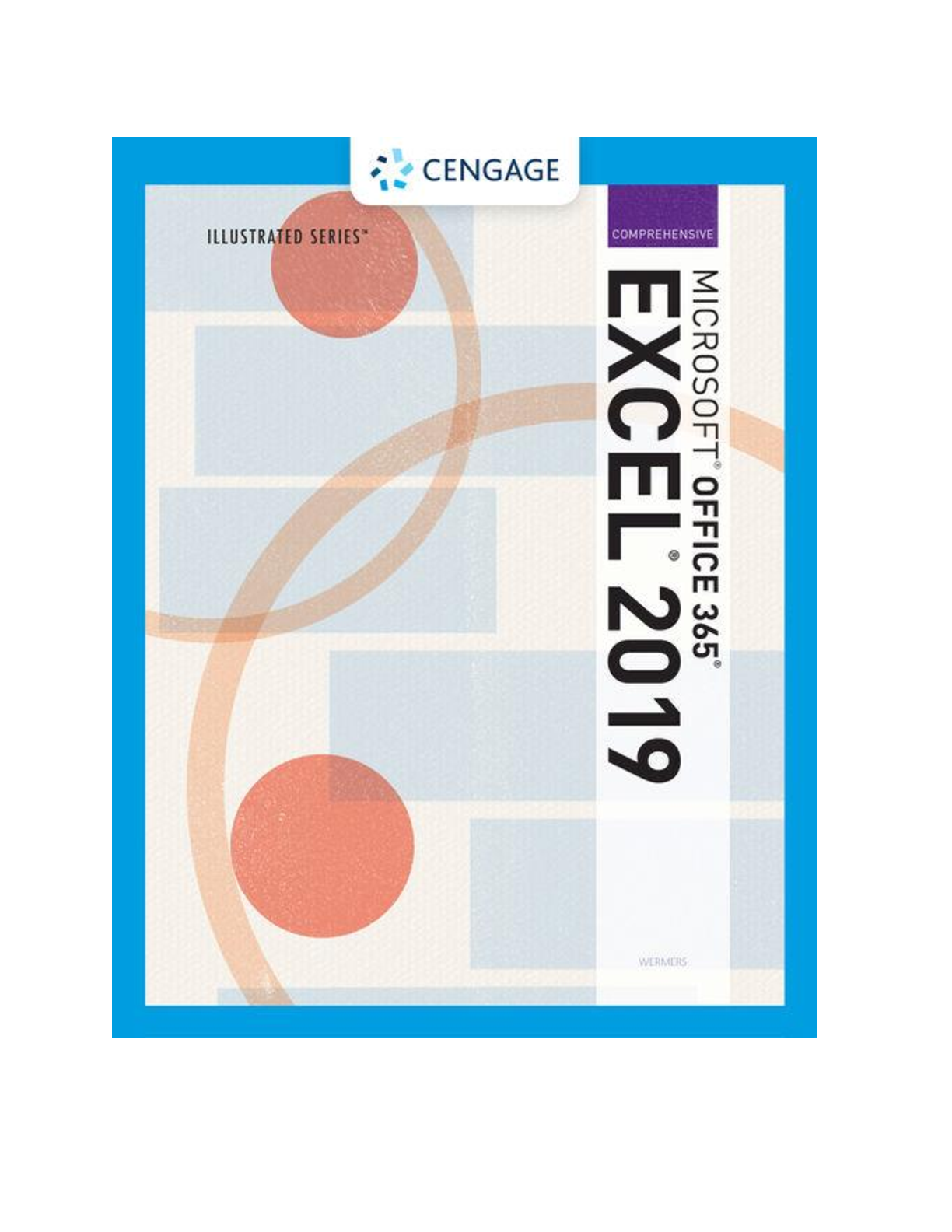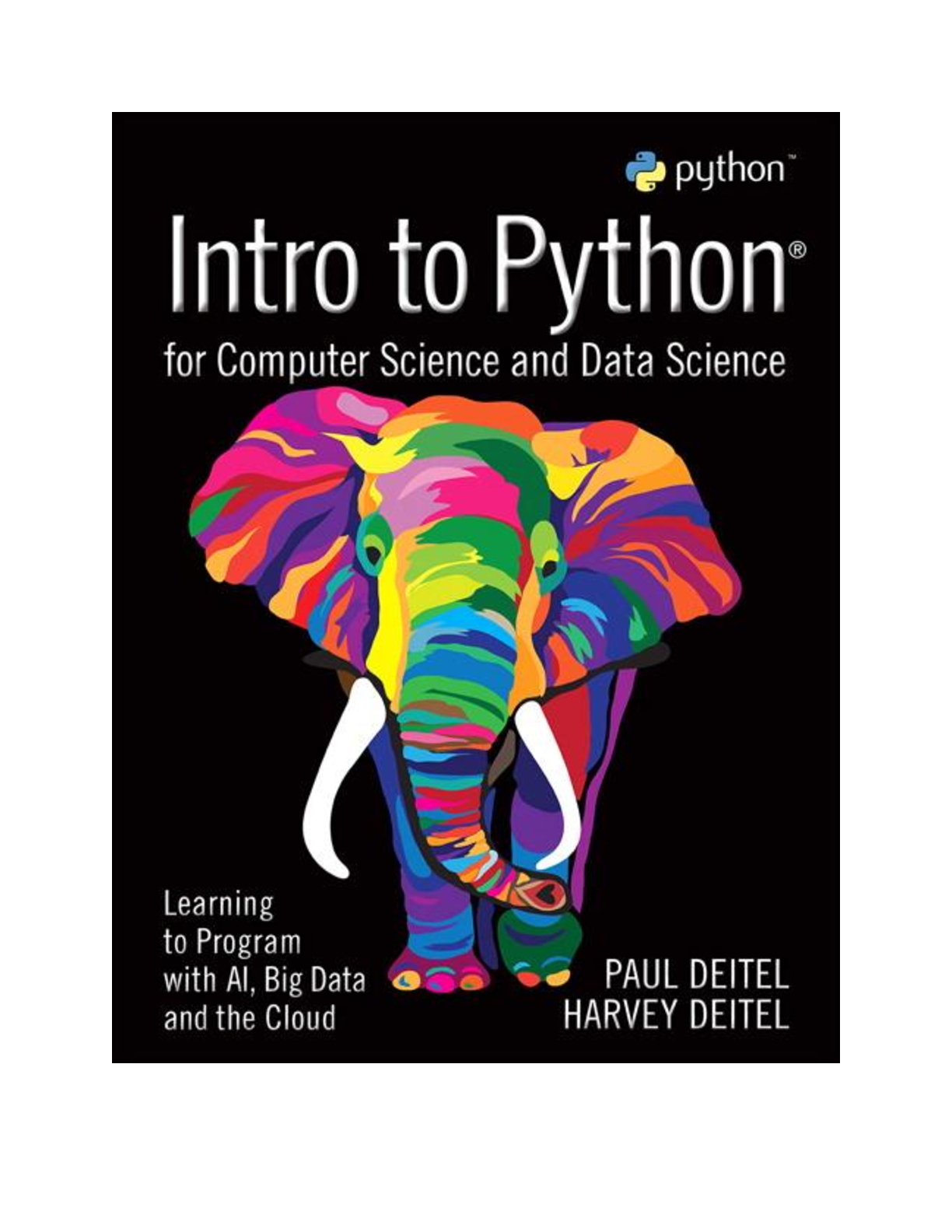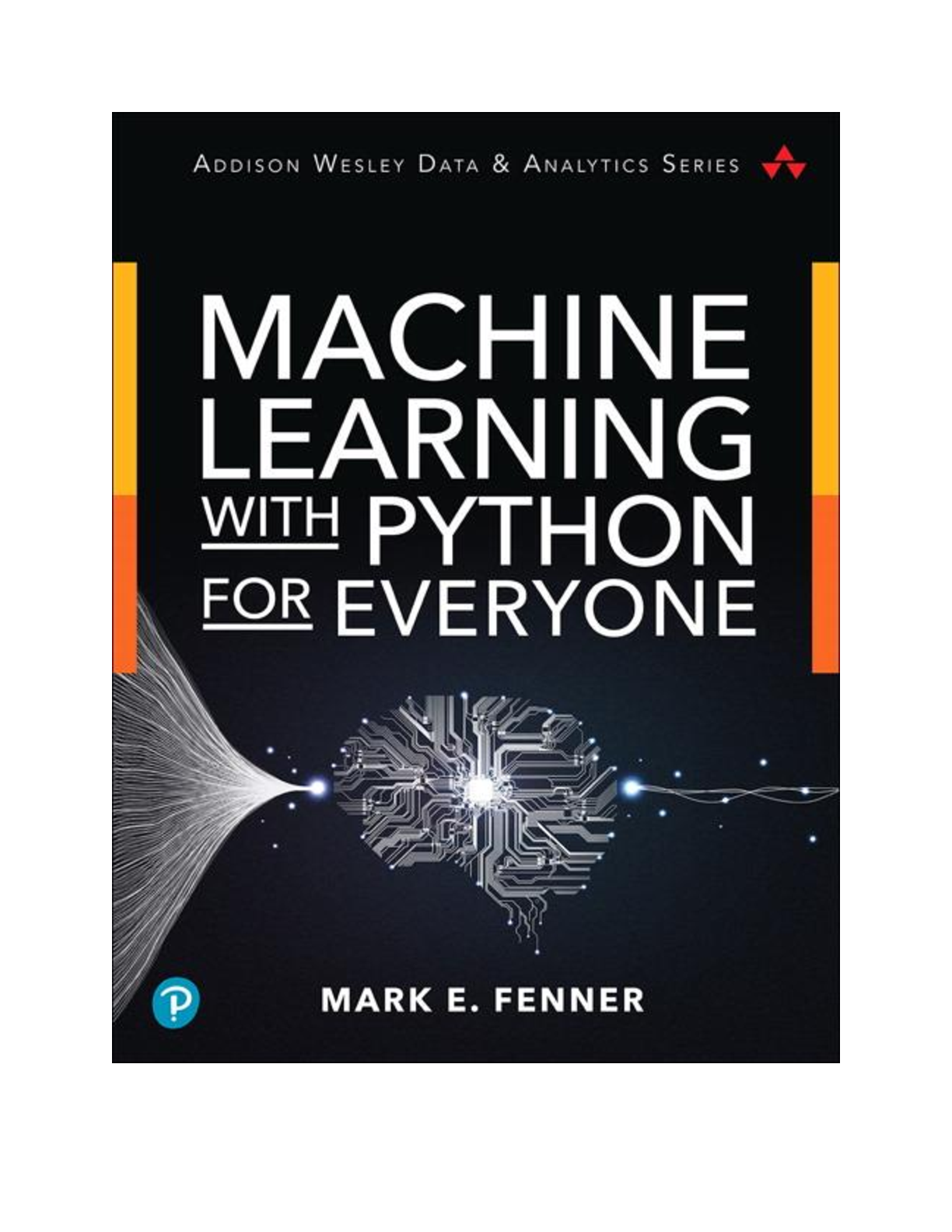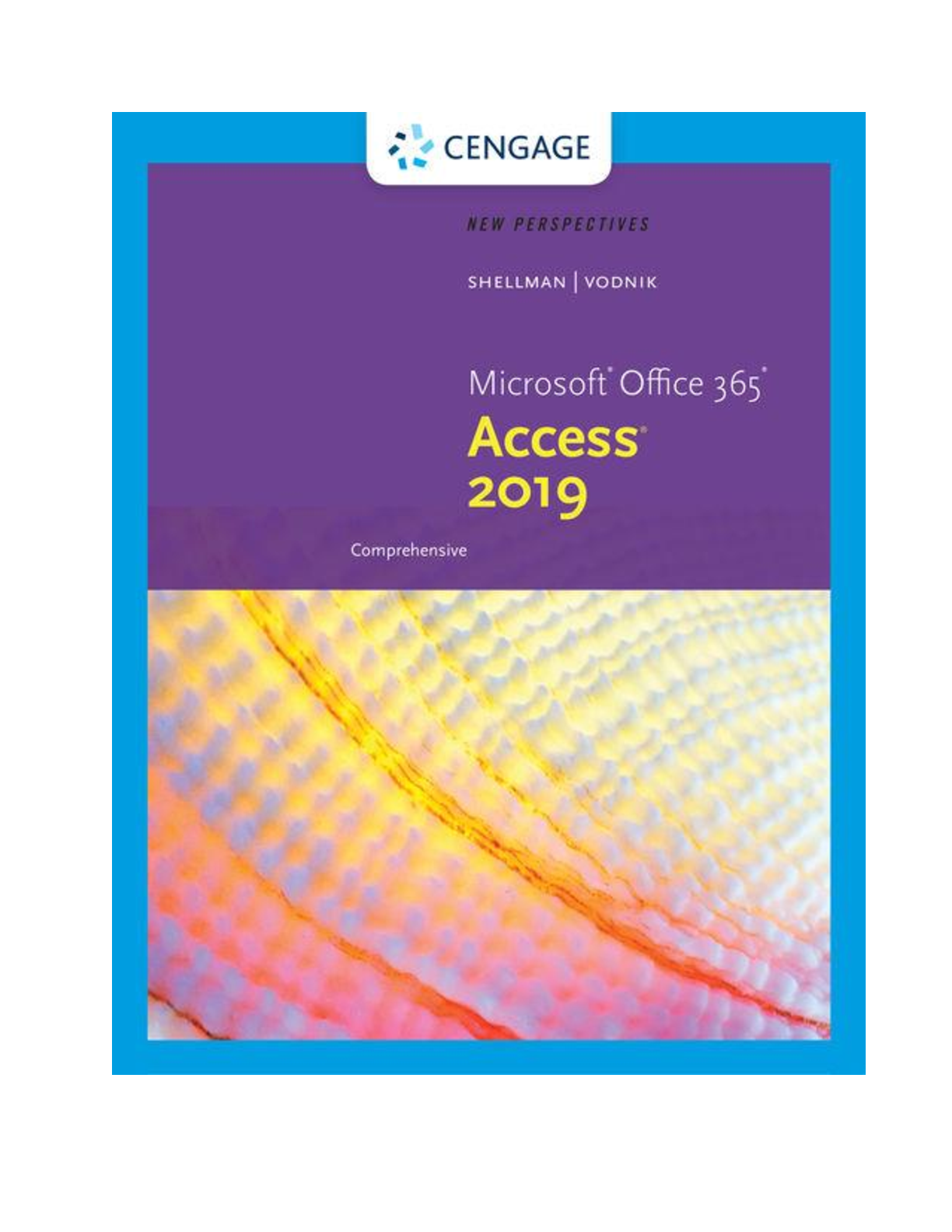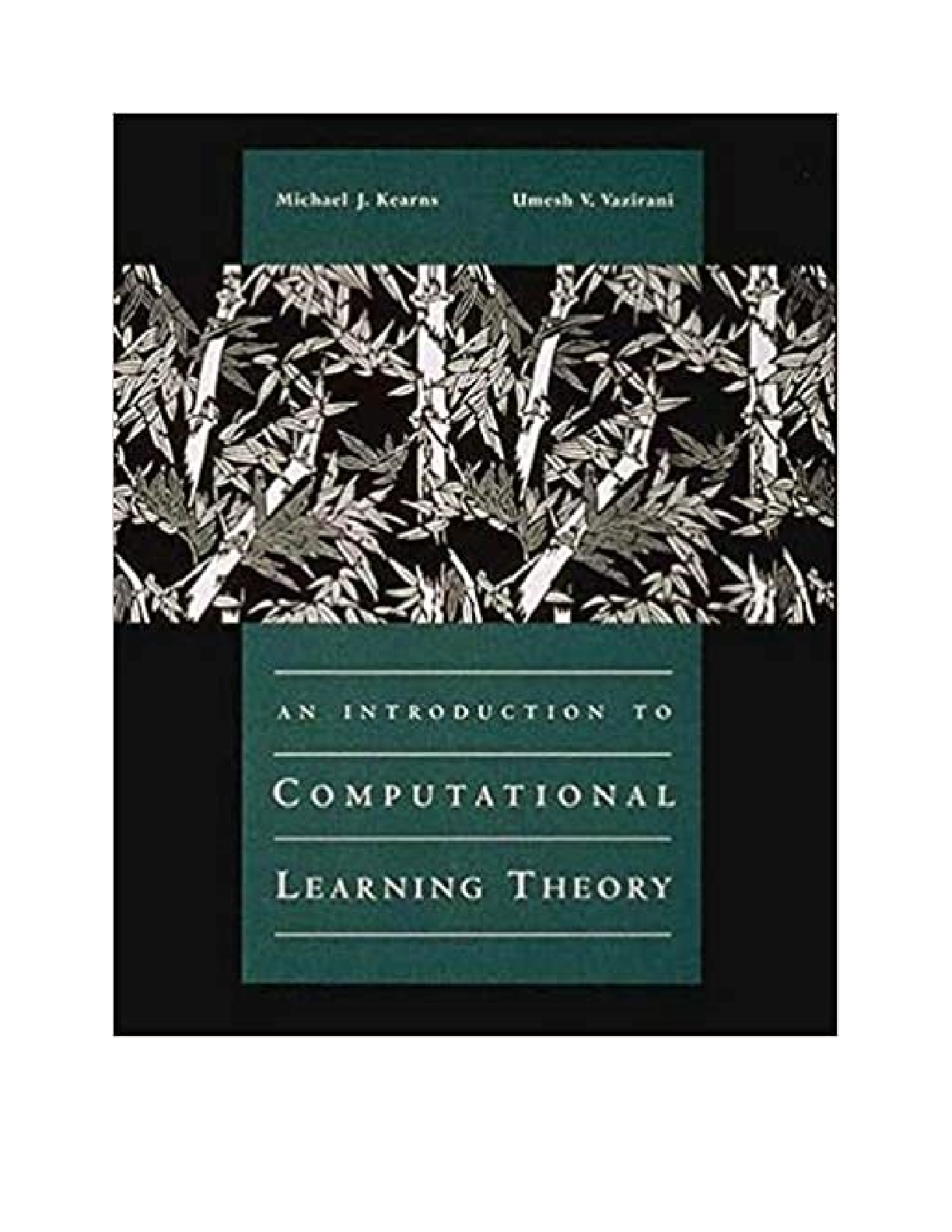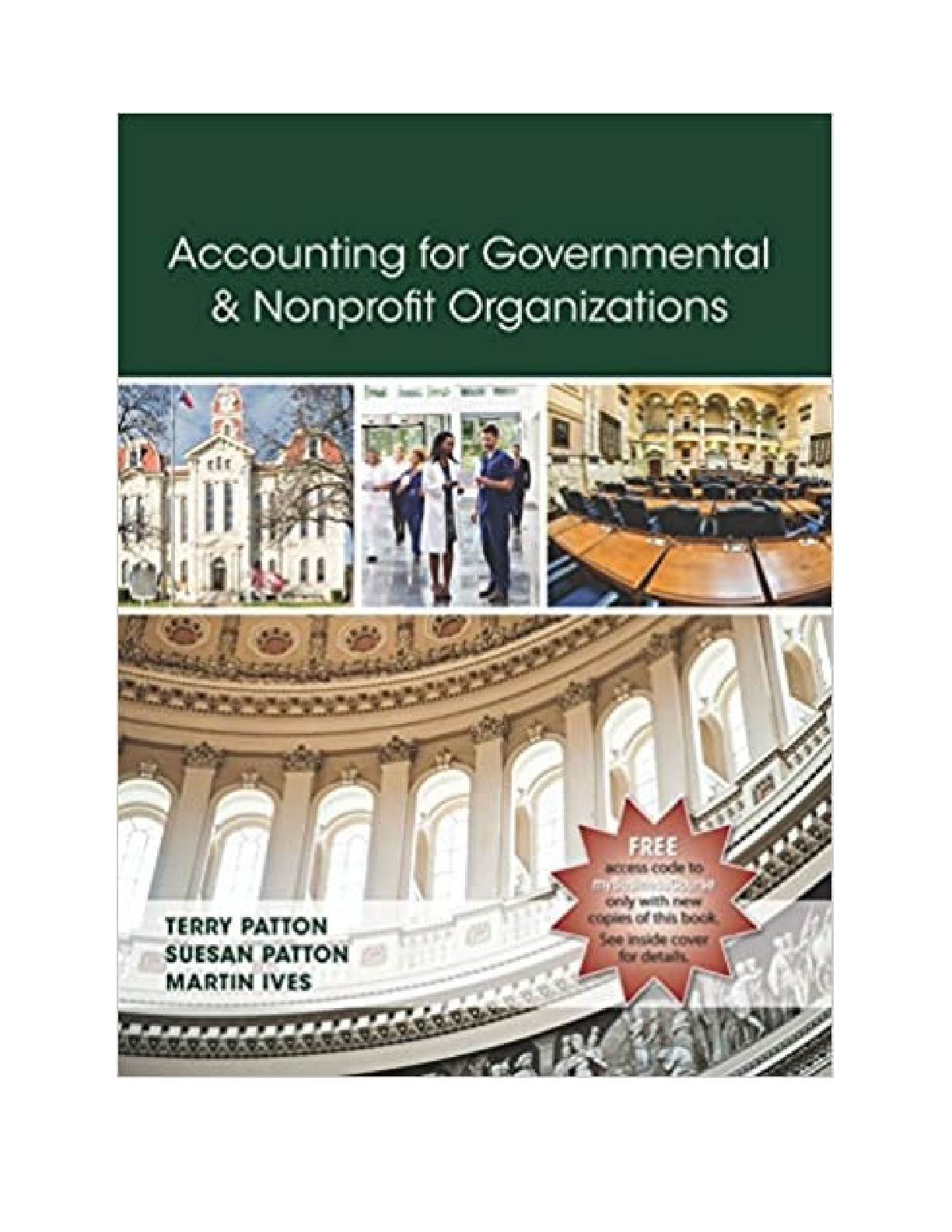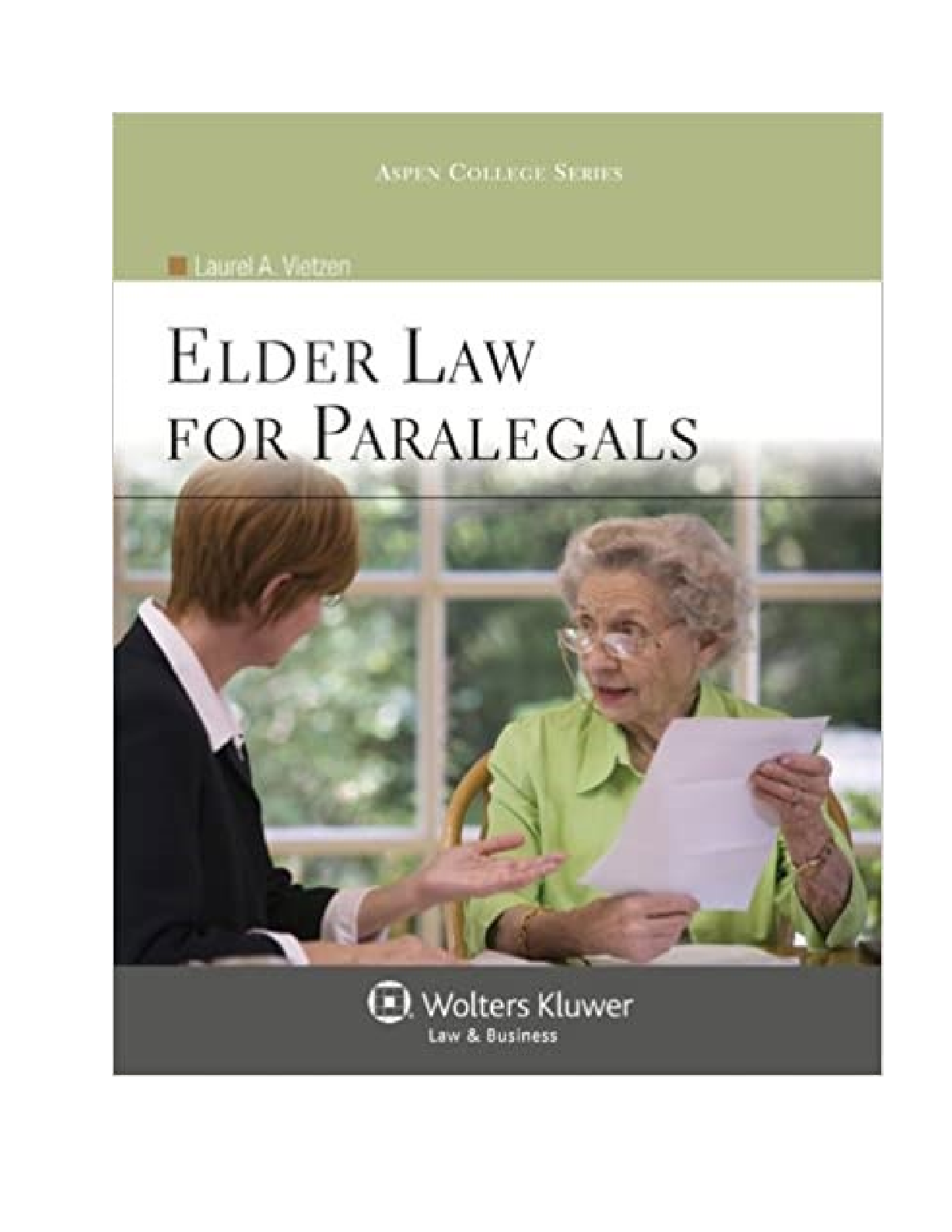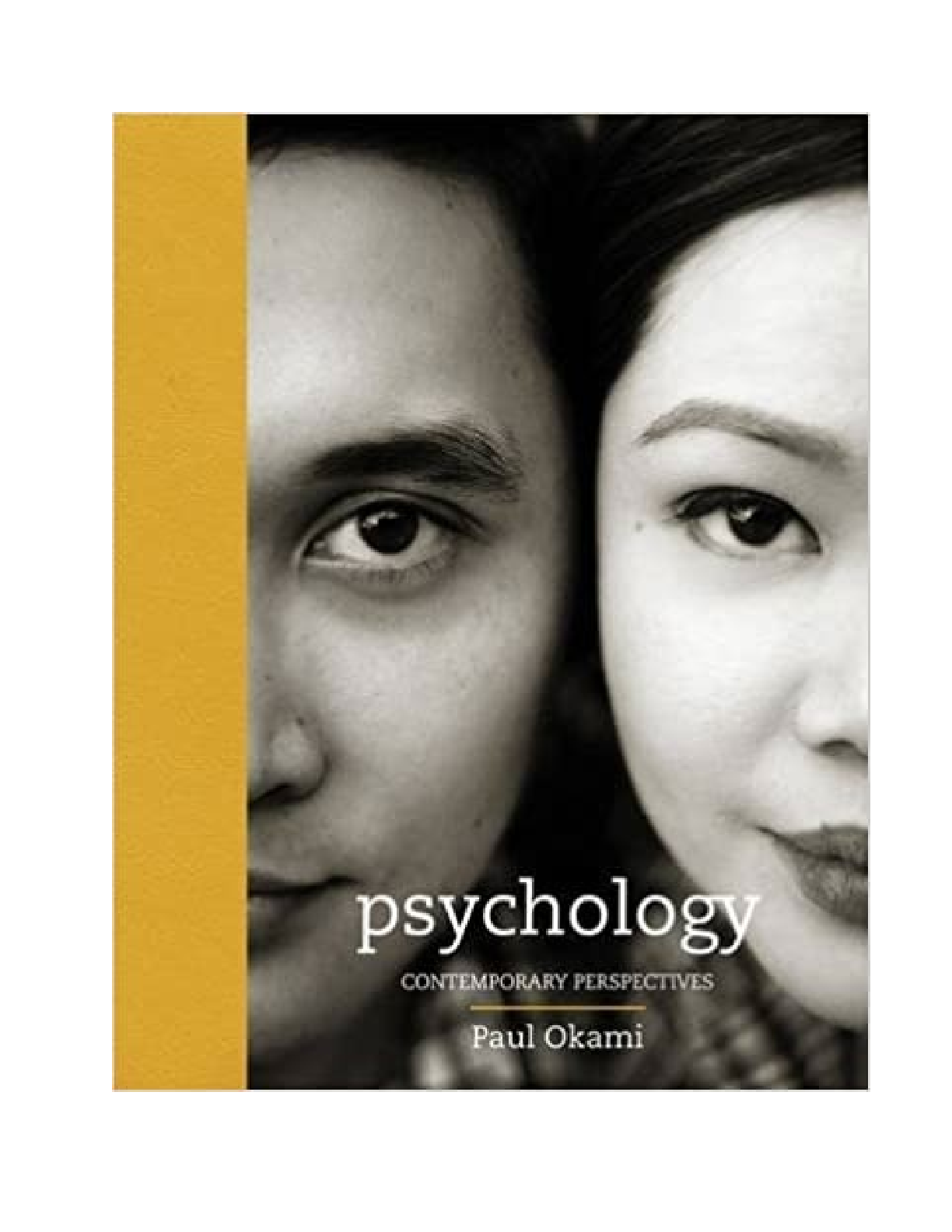Computer Science > eBook-PDF > eBook for New Perspectives Microsoft Office 365 & Access 2019 Comprehensive 1st Edition By Mark Shel (All)
eBook for New Perspectives Microsoft Office 365 & Access 2019 Comprehensive 1st Edition By Mark Shellman, Sasha Vodnik
Document Content and Description Below
eBook for New Perspectives Microsoft Office 365 & Access 2019 Comprehensive, 1st Edition By Mark Shellman, Sasha Vodnik Get all 12 chapters ebook pdf. Table of Contents Brief Contents Table ... of Contents Getting to Know Microsoft Office Versions Using SAM Projects and Textbook Projects Access Modules Module 1: Creating a Database: Tracking Patient, Visit, and Billing Data Session 1.1 Visual Overview: The Access Window Introduction to Database Concepts Starting Access and Creating a Database Creating a Table in Datasheet View Creating a Table in Design View Closing a Table and Exiting Access Session 1.1 Quick Check Session 1.2 Visual Overview: The Create Tab Options Entering Data into Tables Copying Records from Another Access Database Navigating a Datasheet Creating a Simple Query Creating a Simple Form Creating a Simple Report Viewing Objects in the Navigation Pane Using Microsoft Access Help Managing a Database Session 1.2 Quick Check Review Assignments Case Problems Module 2: Building a Database and Defining Table Relationships: Creating the Billing and Patient Tab Session 2.1 Visual Overview: Table Window in Design View Guidelines for Designing Databases Guidelines for Setting Field Properties Modifying a Table in Design View Modifying the Structure of an Access Table Modifying Field Properties Session 2.1 Quick Check Session 2.2 Visual Overview: Understanding Table Relationships Adding Records to a New Table Importing Data from an Excel Worksheet Creating a Table by Importing an Existing Table or Table Structure Adding Fields to a Table Using the Data Type Gallery Modifying the Structure of an Imported Table Setting the Default Value Property for a Field Adding Data to a Table by Importing a Text File Defining Table Relationships Session 2.2 Quick Check Review Assignments Case Problems Module 3: Maintaining and Querying a Database: Updating and Retrieving Information about Patients, V Session 3.1 Visual Overview: Query Window in Design View Updating a Database Introduction to Queries Creating and Running a Query Updating Data Using a Query Creating a Multitable Query Sorting Data in a Query Filtering Data Session 3.1 Quick Check Session 3.2 Visual Overview: Selection Criteria in Queries Defining Record Selection Criteria for Queries Defining Multiple Selection Criteria for Queries Changing a Datasheet's Appearance Creating a Calculated Field Using Aggregate Functions Working with the Navigation Pane Session 3.2 Quick Check Review Assignments Case Problems Module 4: Creating Forms and Reports: Using Forms and Reports to Display Patient and Visit Data Session 4.1 Visual Overview: Form Displayed in Form View Creating a Form Using the Form Wizard Modifying a Form's Design in Layout View Navigating a Form Finding Data Using a Form Maintaining Table Data Using a Form Previewing and Printing Selected Form Records Creating a Form with a Main Form and a Subform Session 4.1 Quick Check Session 4.2 Visual Overview: Report Displayed in Print Preview Creating a Report Using the Report Wizard Modifying a Report's Design in Layout View Using Conditional Formatting in a Report Session 4.2 Quick Check Review Assignments Case Problems Module 5: Creating Advanced Queries and Enhancing Table Design: Making the Clinic Database Easier to Session 5.1 Visual Overview: Calculated Field Reviewing the Clinic Database Using a Pattern Match in a Query Using a List-of-Values Match in a Query Using the Not Logical Operator in a Query Assigning a Conditional Value to a Calculated Field Creating a Parameter Query Session 5.1 Quick Check Session 5.2 Visual Overview: Advanced Query Wizards Creating a Crosstab Query Creating a Find Duplicates Query Creating a Find Unmatched Query Creating a Top Values Query Session 5.2 Quick Check Session 5.3 Visual Overview: Lookup Fields and Input Masks Creating a Lookup Field Using the Input Mask Wizard Identifying Object Dependencies Defining Data Validation Rules Working with Long Text Fields Designating a Trusted Folder Session 5.3 Quick Check Review Assignments Case Problems Module 6: Using Form Tools and Creating Custom Forms: Creating Forms for Lakewood Community Health S Session 6.1 Visual Overview: Anchoring Controls Designing Forms Creating a Relationship Report and Using the Documenter Creating Forms Using Form Tools Session 6.1 Quick Check Session 6.2 Visual Overview: Custom Form in Design View Planning and Designing a Custom Form Creating a Custom Form in Design View Selecting, Moving, and Aligning Form Controls Resizing and Deleting Controls Adding a Combo Box Control to a Form Using Form Headers and Form Footers Session 6.2 Quick Check Session 6.3 Visual Overview: Custom Form in Form View Adding a Combo Box to Find Records Adding a Subform to a Form Displaying a Subform's Calculated Controls in the Main Form Changing the Tab Order in a Form Improving a Form's Appearance Session 6.3 Quick Check Review Assignments Case Problems Module 7: Creating Custom Reports: Creating Custom Reports for Lakewood Community Health Services Session 7.1 Visual Overview: Report Sections Customizing Existing Reports Viewing a Report in Report View Modifying a Report in Layout View Modifying a Report in Design View Session 7.1 Quick Check Session 7.2 Visual Overview: Form in Design View and Print Preview Planning and Designing a Custom Report Creating a Query for a Custom Report Creating a Custom Report Working with Controls in Design View Hiding Duplicate Values in a Report Session 7.2 Quick Check Session 7.3 Visual Overview: Custom Form in Design View Understanding Page Header and Page Footer Sections Creating Mailing Labels Session 7.3 Quick Check Review Assignments Case Problems Module 8: Sharing, Integrating, and Analyzing Data: Importing, Exporting, Linking, and Analyzing Dat Session 8.1 Visual Overview: Exporting Data to XML and HTML Exporting an Access Query to an HTML Document Importing a CSV File as an Access Table Working with XML Files Session 8.1 Quick Check Session 8.2 Visual Overview: Tabbed Control with a Chart Using a Tab Control in a Form Creating a Chart Using the Chart Wizard Using Templates and Application Parts Exporting a Report to a PDF File Integrating Access with Other Applications Session 8.2 Quick Check Review Assignments Case Problems Module 9: Using Action Queries and Advanced Table Relationships: Enhancing User Interaction with the Session 9.1 Visual Overview: Action Queries Action Queries Session 9.1 Quick Check Session 9.2 Visual Overview: Many-to-Many Relationship Understanding Types of Table Relationships Defining M:N and 1:1 Relationships between Tables Understanding Join Types Using Indexes for Table Fields Session 9.2 Quick Check Review Assignments Case Problems Module 10: Automating Tasks with Macros: Creating a User Interface for the Health Database Session 10.1 Visual Overview: The Macro Designer Window Introduction to Macros Running a Macro Viewing a Macro in the Macro Designer Adding Actions to a Macro Single Stepping a Macro Using a Command Button with an Attached Macro Adding a Submacro Adding a Command Button to a Form Attaching a Submacro to a Command Button Session 10.1 Quick Check Session 10.2 Visual Overview: A Navigation Form Designing a User Interface Creating an Unbound Form Adding a List Box Control to a Form Introduction to SQL Creating Multiple Macros for a Form Creating a Navigation Form Session 10.2 Quick Check Review Assignments Case Problems Module 11: Using and Writing Visual Basic for Applications Code: Creating VBA Code for the Health Da Session 11.1 Visual Overview: VBA Code Window Introduction to Visual Basic for Applications Using an Existing VBA Procedure Creating Functions in a Standard Module Testing a Procedure in the Immediate Window Session 11.1 Quick Check Session 11.2 Visual Overview: Example of an Event Procedure Understanding How an Event Procedure Processes Commands Adding an Event Procedure Adding a Second Procedure to a Class Module Adding an Event Procedure to Change the Case of a Field Value Hiding a Control and Changing a Control's Color Session 11.2 Quick Check Review Assignments Case Problems Module 12 Managing and Securing a Database: Administering the Health Database Session 12.1 Visual Overview: Multivalued Fields and Subqueries Additional Filtering Options Creating a Subquery Using Multivalued Fields Session 12.1 Quick Check Session 12.2 Visual Overview: Database Options Creating an Attachment Field Using an AutoNumber Field Saving an Access Database as a Previous Version Analyzing Database Performance with the Performance Analyzer Linking Tables between Databases Using the Database Splitter Securing an Access Database Setting the Database Startup Options Session 12.2 Quick Check Review Assignments Case Problems Appendix A: Relational Databases and Database Design Index [Show More]
Last updated: 1 week ago
Preview 1 out of 768 pages
Instant download
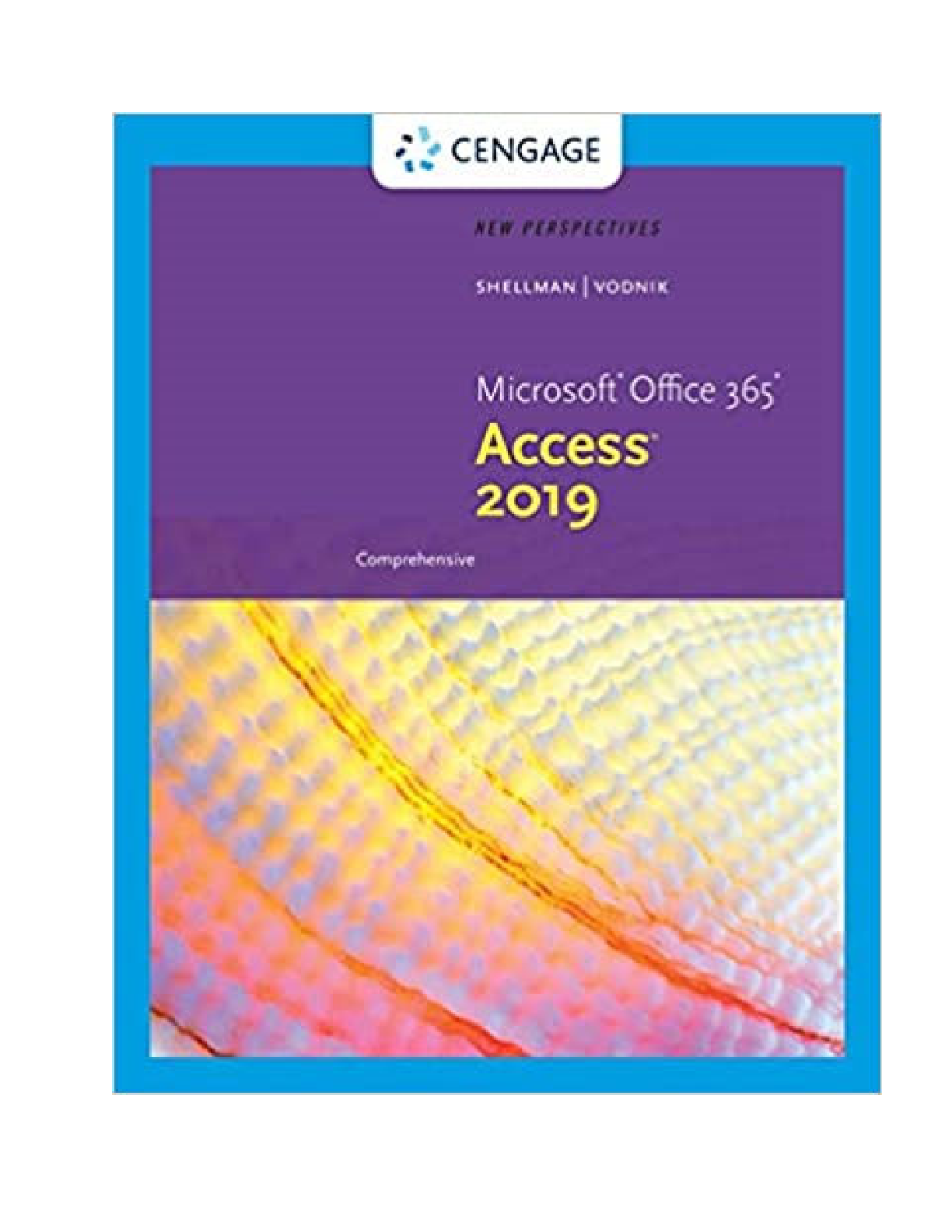
Buy this document to get the full access instantly
Instant Download Access after purchase
Add to cartInstant download
Reviews( 0 )
Document information
Connected school, study & course
About the document
Uploaded On
Oct 04, 2021
Number of pages
768
Written in
Additional information
This document has been written for:
Uploaded
Oct 04, 2021
Downloads
0
Views
70



 Strategic Management Creating Competitive Advantages, 10e Gregory Dess, Gerry McNamara, Alan Eisner, Seung-Hyun Lee.png)
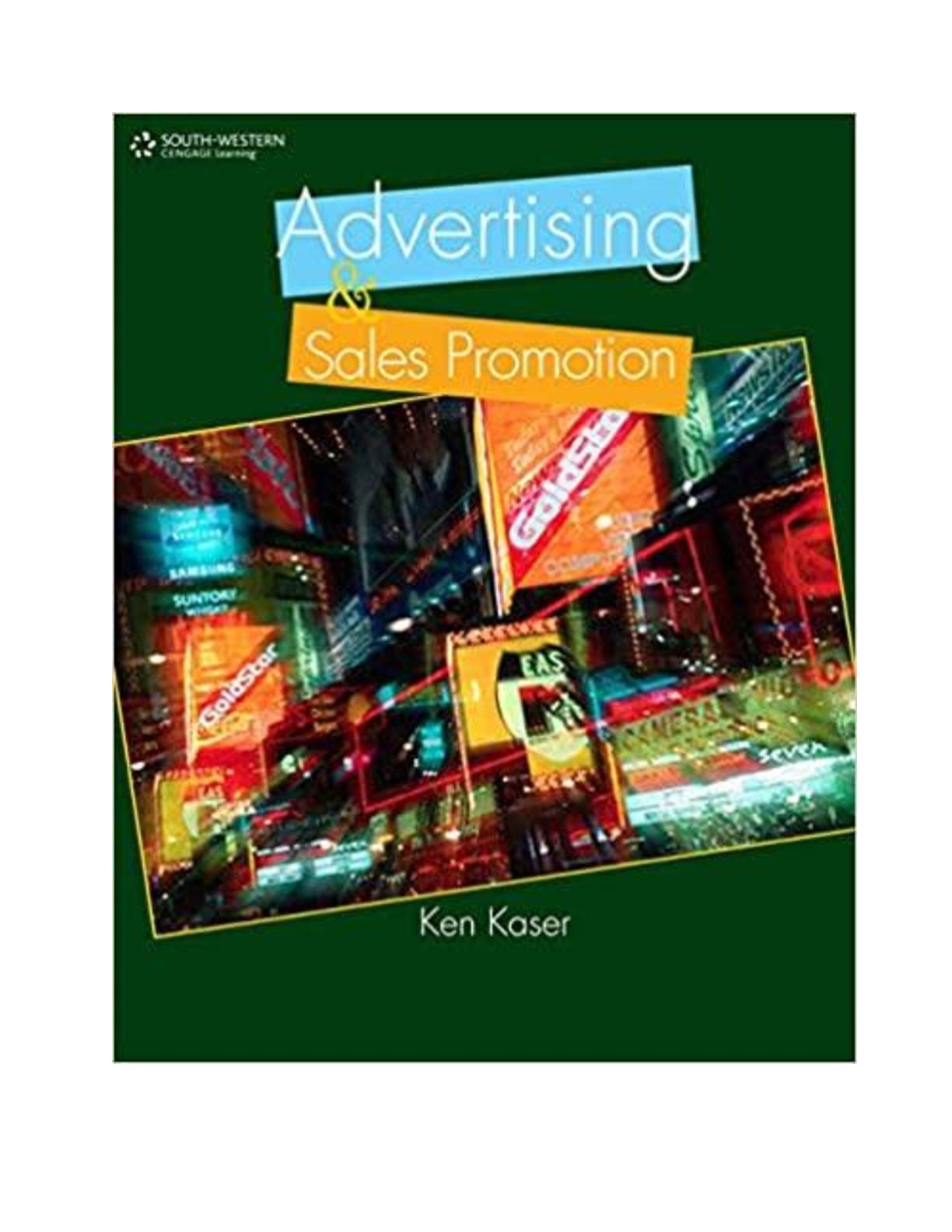
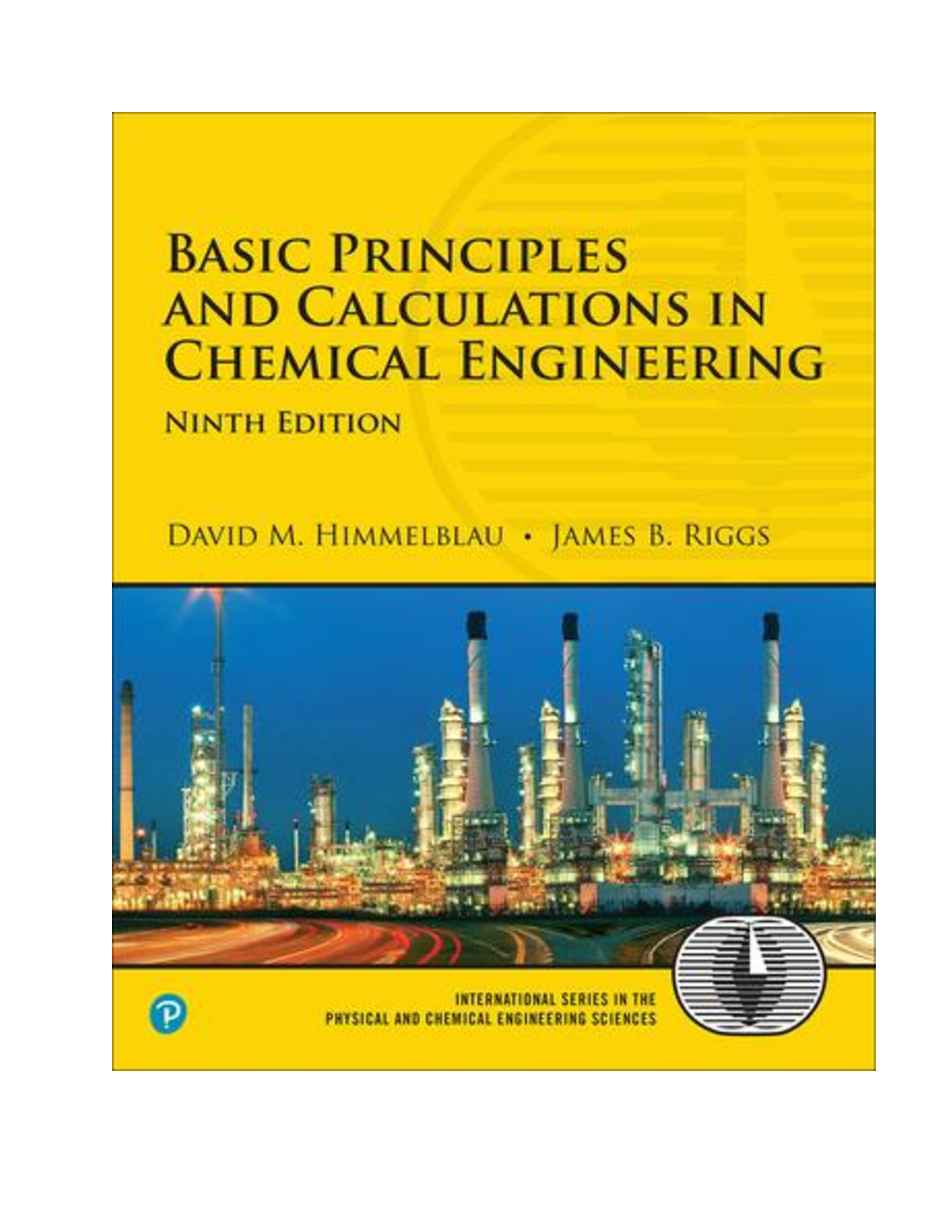

 Gary Donell, Clarence Byrd, Ida Chen.png)