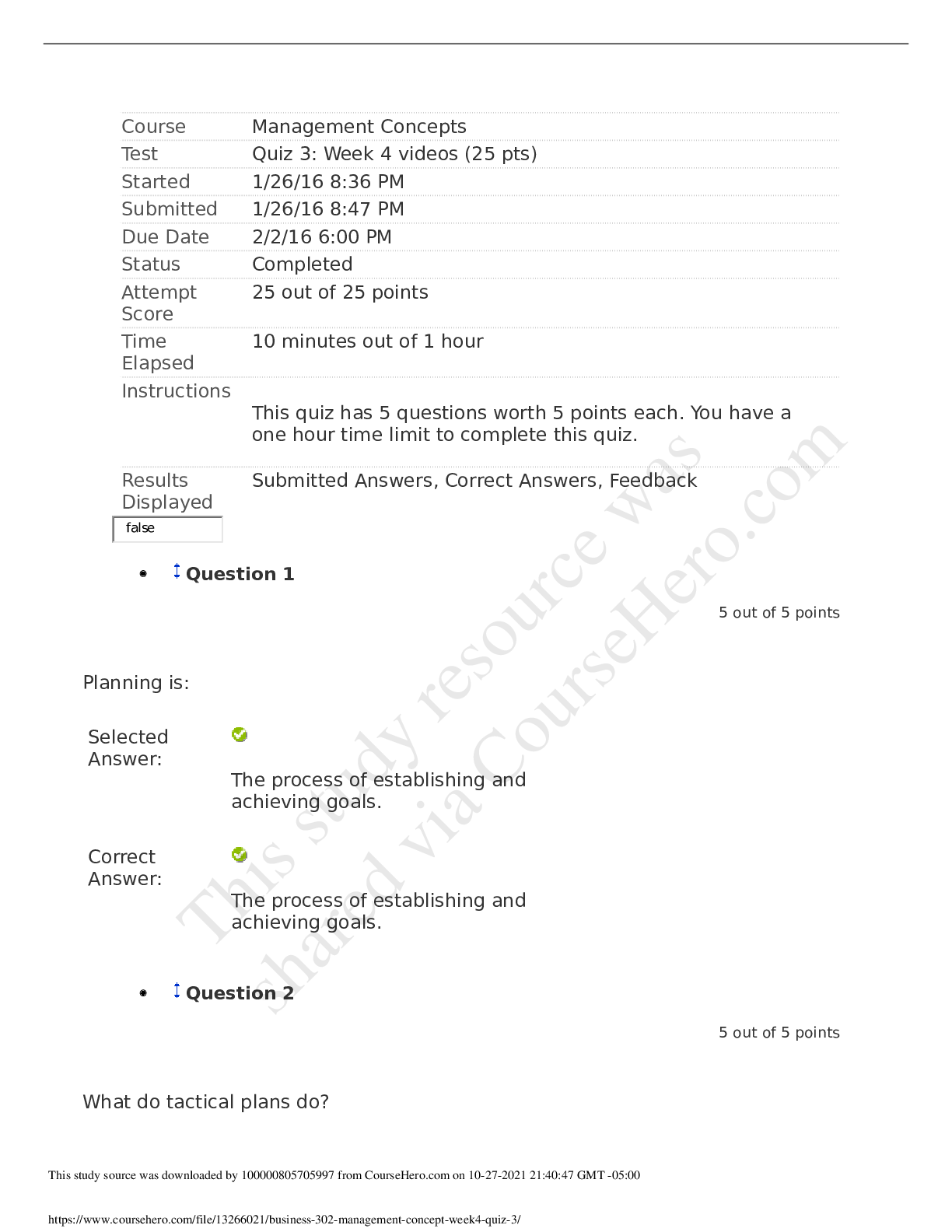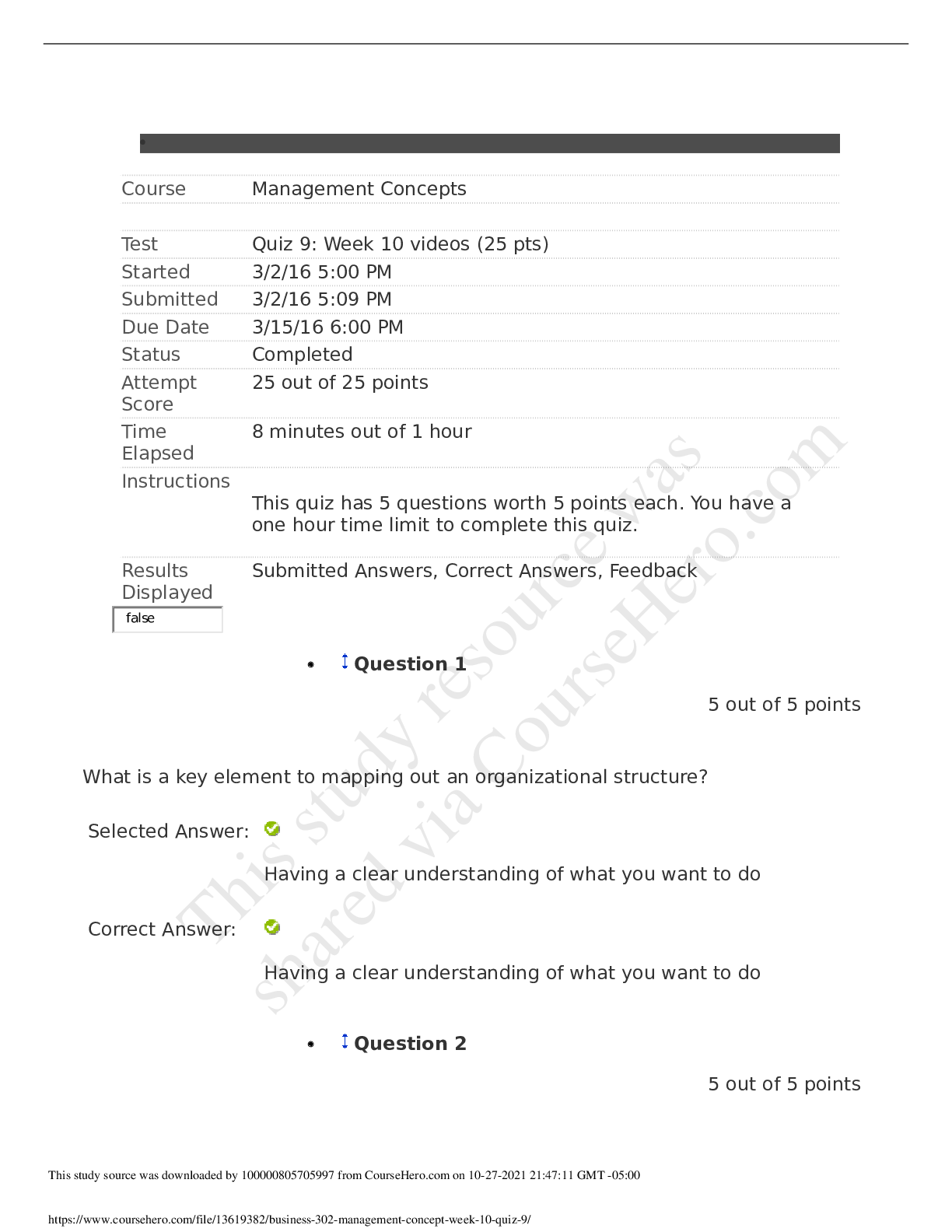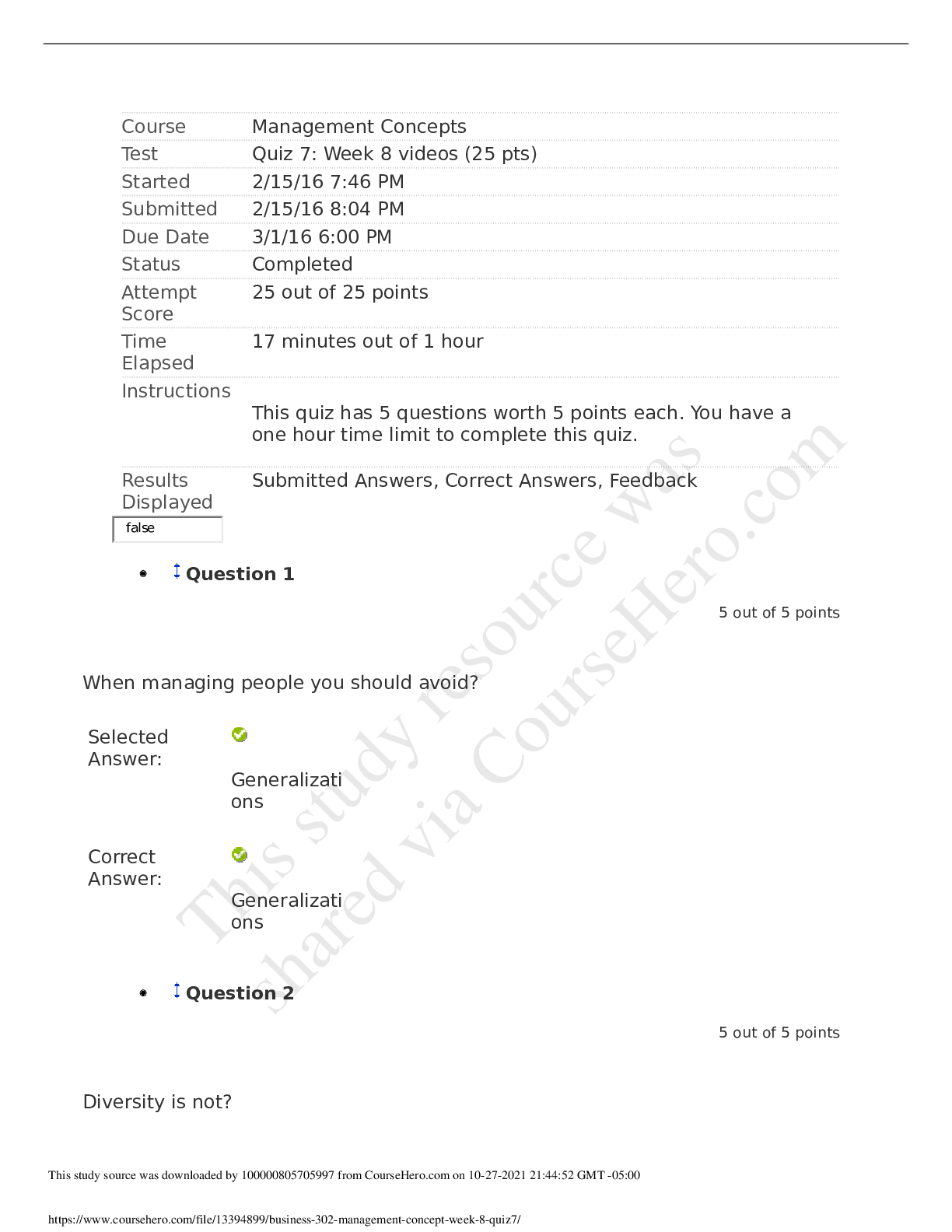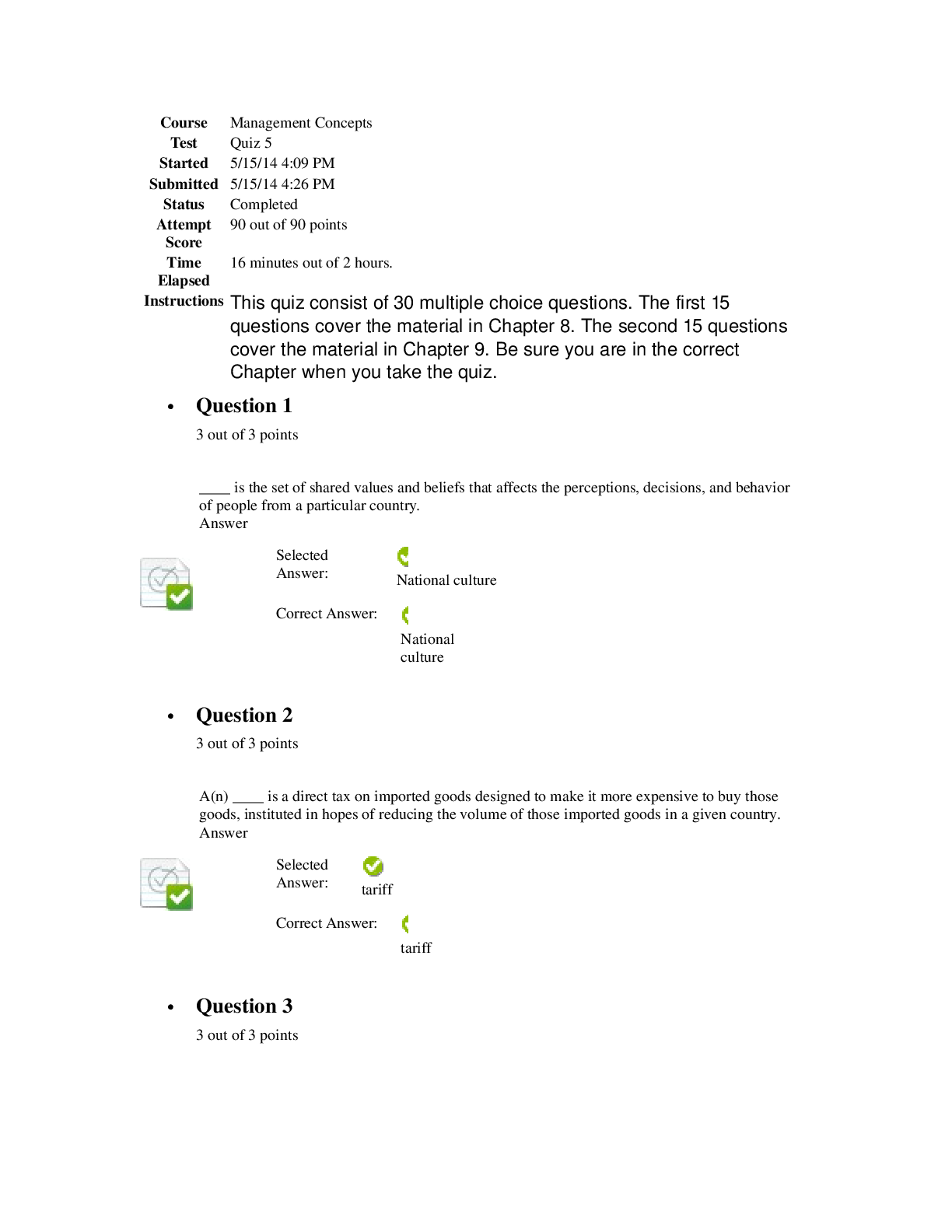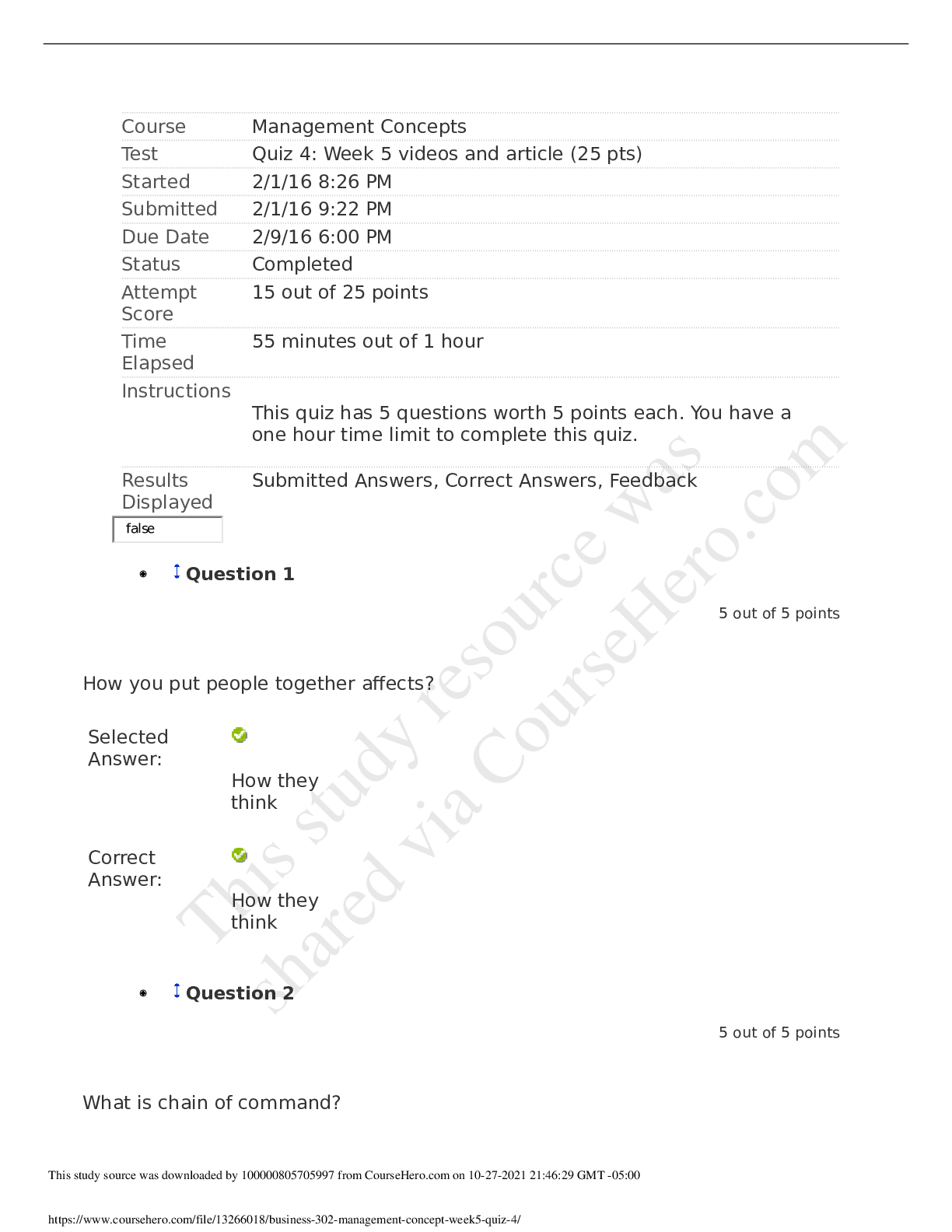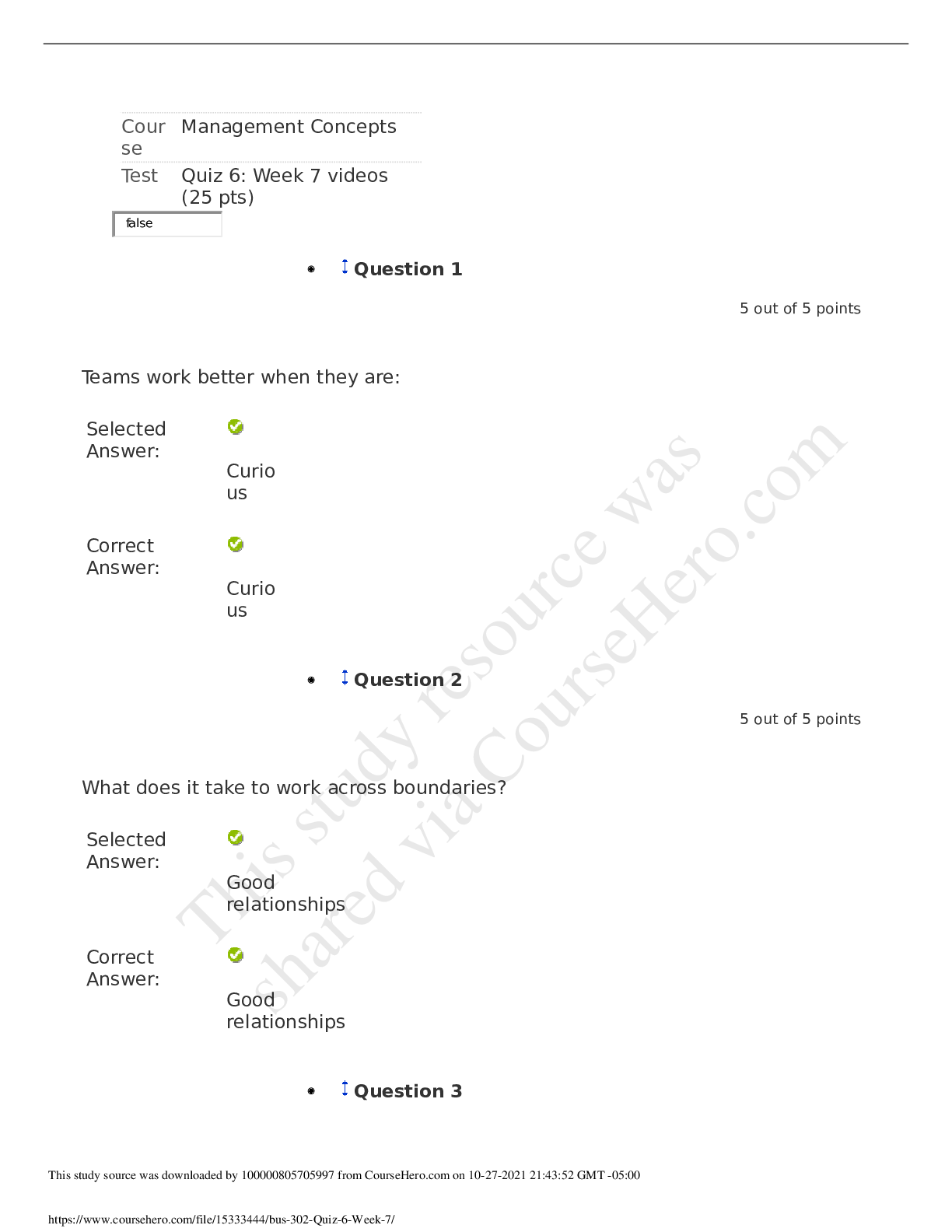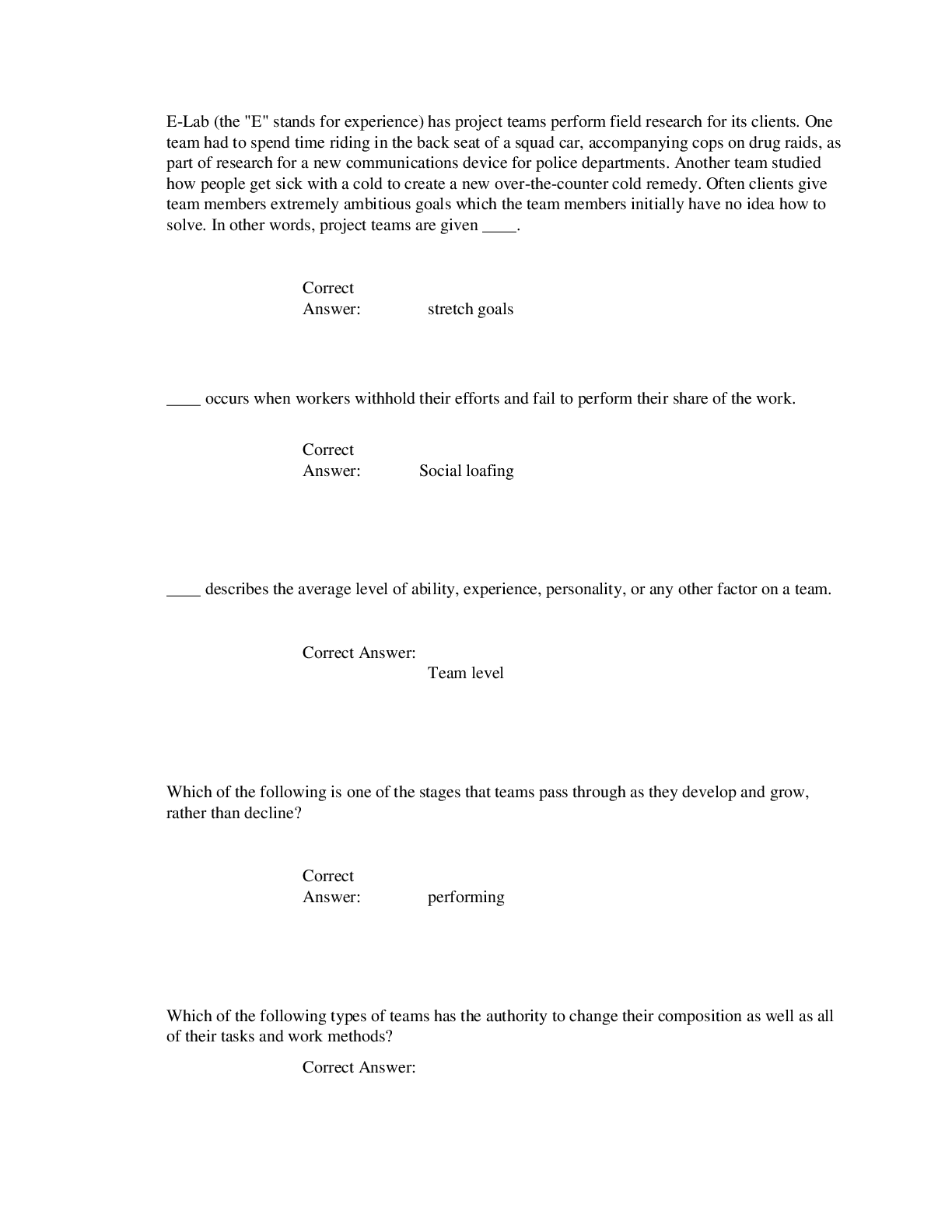English > QUESTIONS & ANSWERS > [Solved] Professional Experience #4 Steps to Complete Professional Experience Four (All)
[Solved] Professional Experience #4 Steps to Complete Professional Experience Four
Document Content and Description Below
Steps to Complete Professional Experience Four Step one: Click on the link in the “Link to OneDrive” section above. The link will take you to a OneDrive folder titled Week 7. Review the sample ... outline document provided in this folder. Step two: Create an outline (Refer to the Outline Guidelines, below, for details) for your Week 8 presentation based on Week 6’s "Social Media" PowerPoint presentation (a video preview is available under the Week 7 tab in Blackboard). https://cdnapisec.kaltura.com/index.php/extwidget/preview/partner_id/956951/uiconf_id/38285871/entry_id/1_1yd1tq3f/embed/dynamic You may use the provided Presentation Outline Sample posted below or develop a different outline on your own. Step three: Save your file to your desktop using the following file name format: Your_Name_Presentation_Outline. Example file name: Ed_Buchanan_Presentation_Outline Make sure that you leave the "Comments" column blank. Step four: After you have completed your presentation outline, upload it to the "Completed Outlines" folder on OneDrive. Step five: Submit your completed outline for your instructor’s review using the Professional Experience #4 link in the Week 7 tab in Blackboard. Outline Guidelines Use Microsoft Word or Excel only to complete your outline. Use short bullet points, rather than long paragraphs. Focus only on the key points in your Week 6 presentation; avoid discussing less important details Refer to the example outline posted for you in the Week 7 OneDrive folder Base your submission on the outline format in the example or create your own for this Professional Experience In order to earn your points for completing this task, you must do the following: Use the proper naming convention: Your_Name_Presentation_Outline Leave the "Comments" column blank Follow the outline guidelines above Upload your outline to the “Completed Outlines” folder on OneDrive Submit your completed outline to Blackboard using the Professional Experience #4 link in the Week 7 tab [Show More]
Last updated: 1 year ago
Preview 1 out of 3 pages

Buy this document to get the full access instantly
Instant Download Access after purchase
Add to cartInstant download
We Accept:
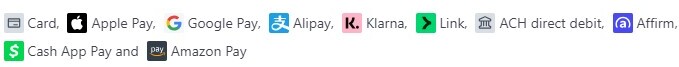
Reviews( 0 )
$15.00
Document information
Connected school, study & course
About the document
Uploaded On
Nov 06, 2020
Number of pages
3
Written in
Additional information
This document has been written for:
Uploaded
Nov 06, 2020
Downloads
0
Views
36