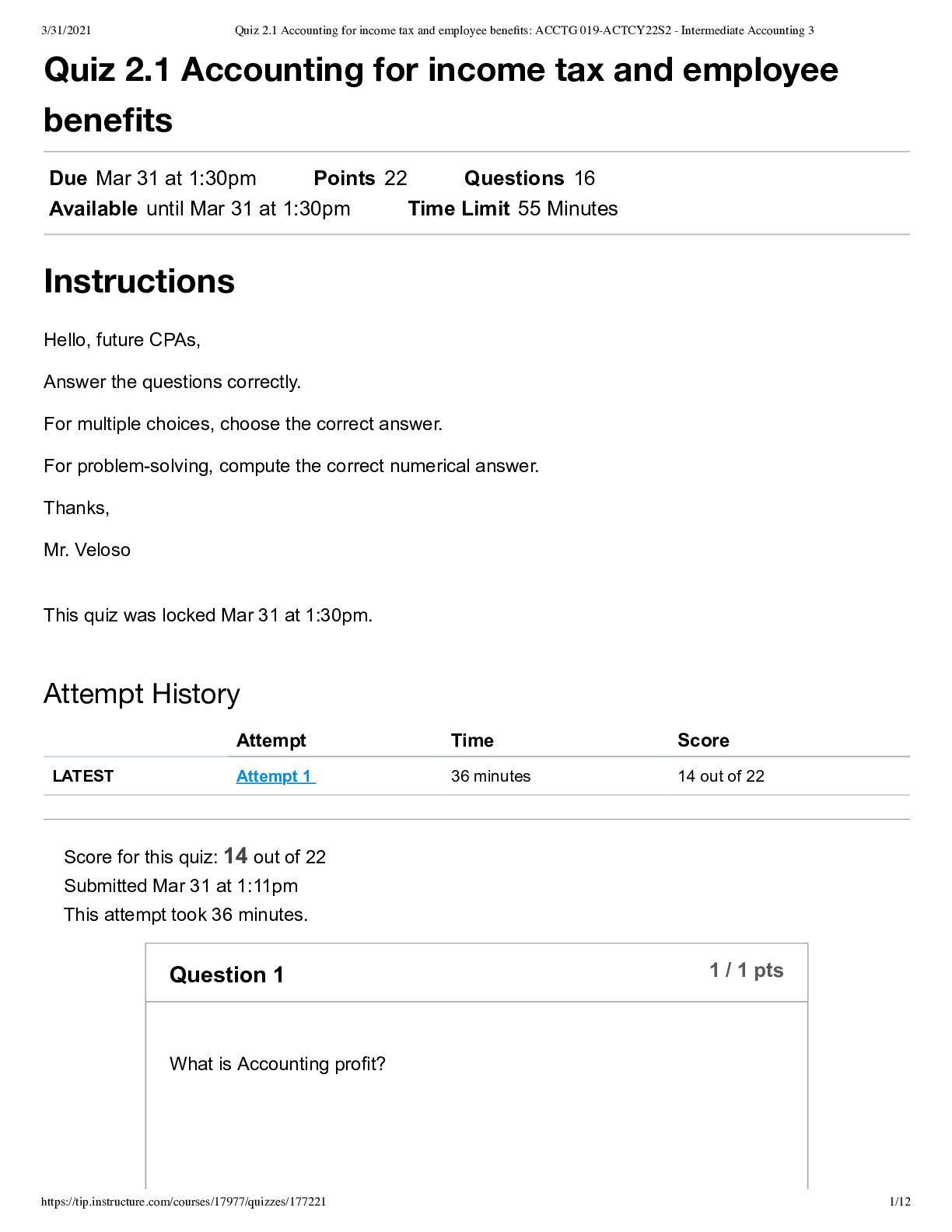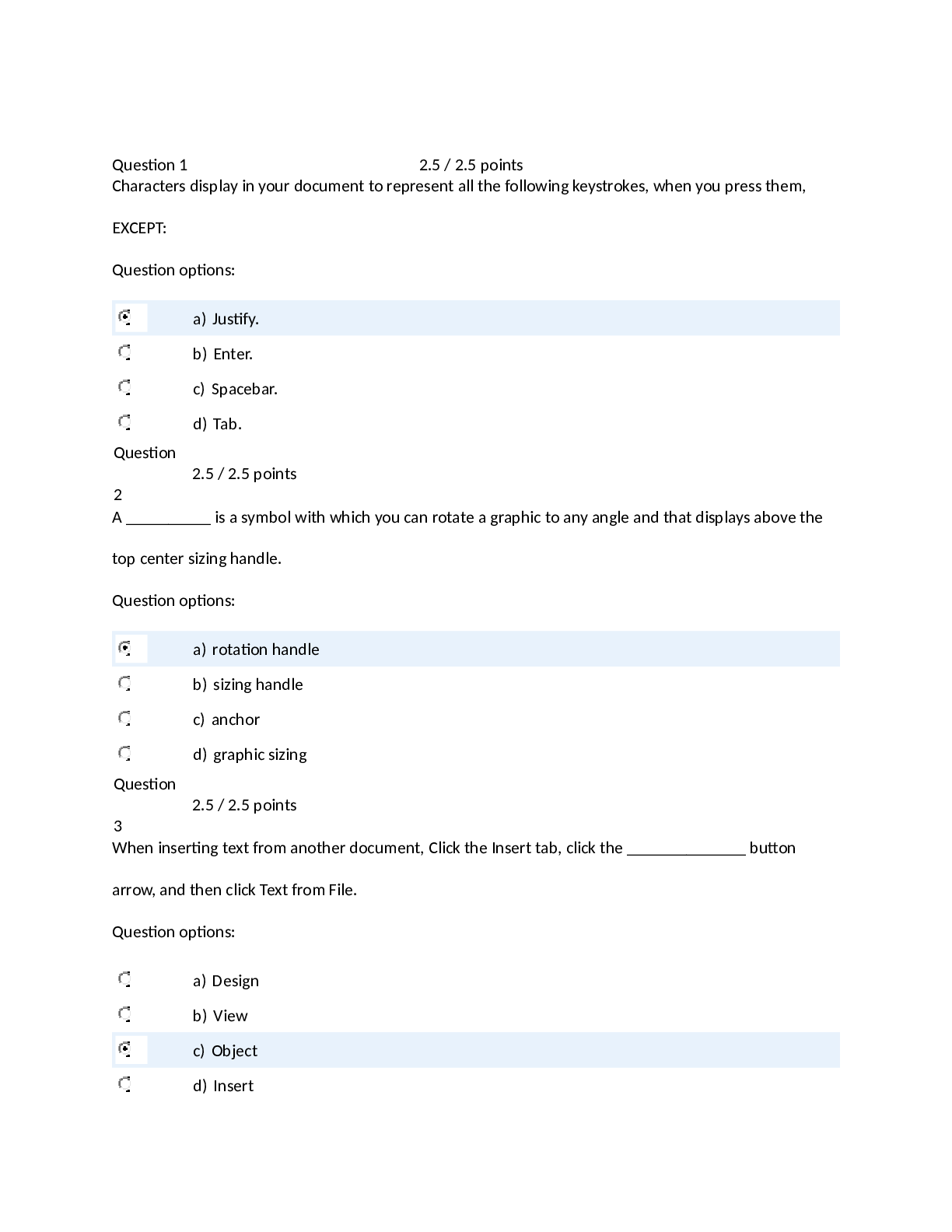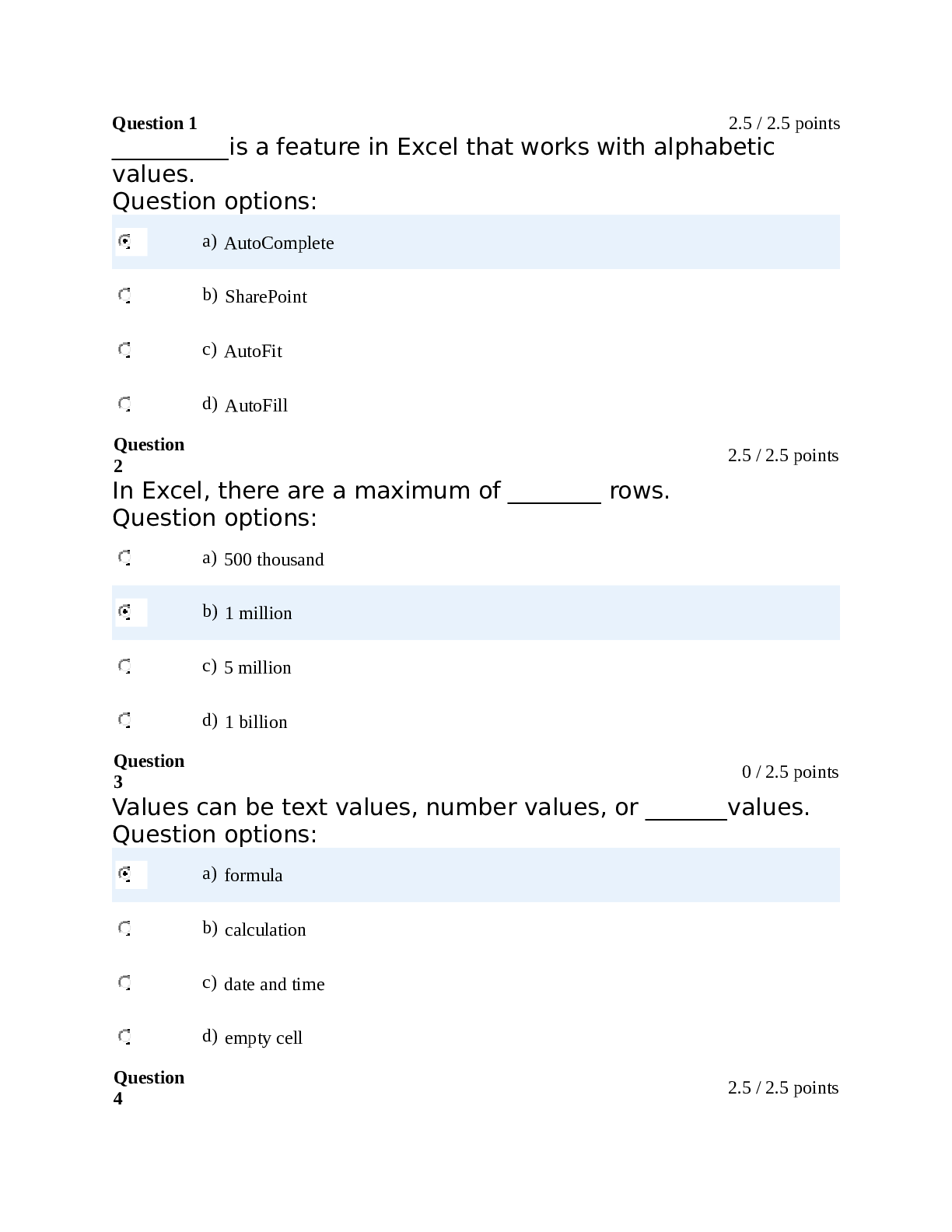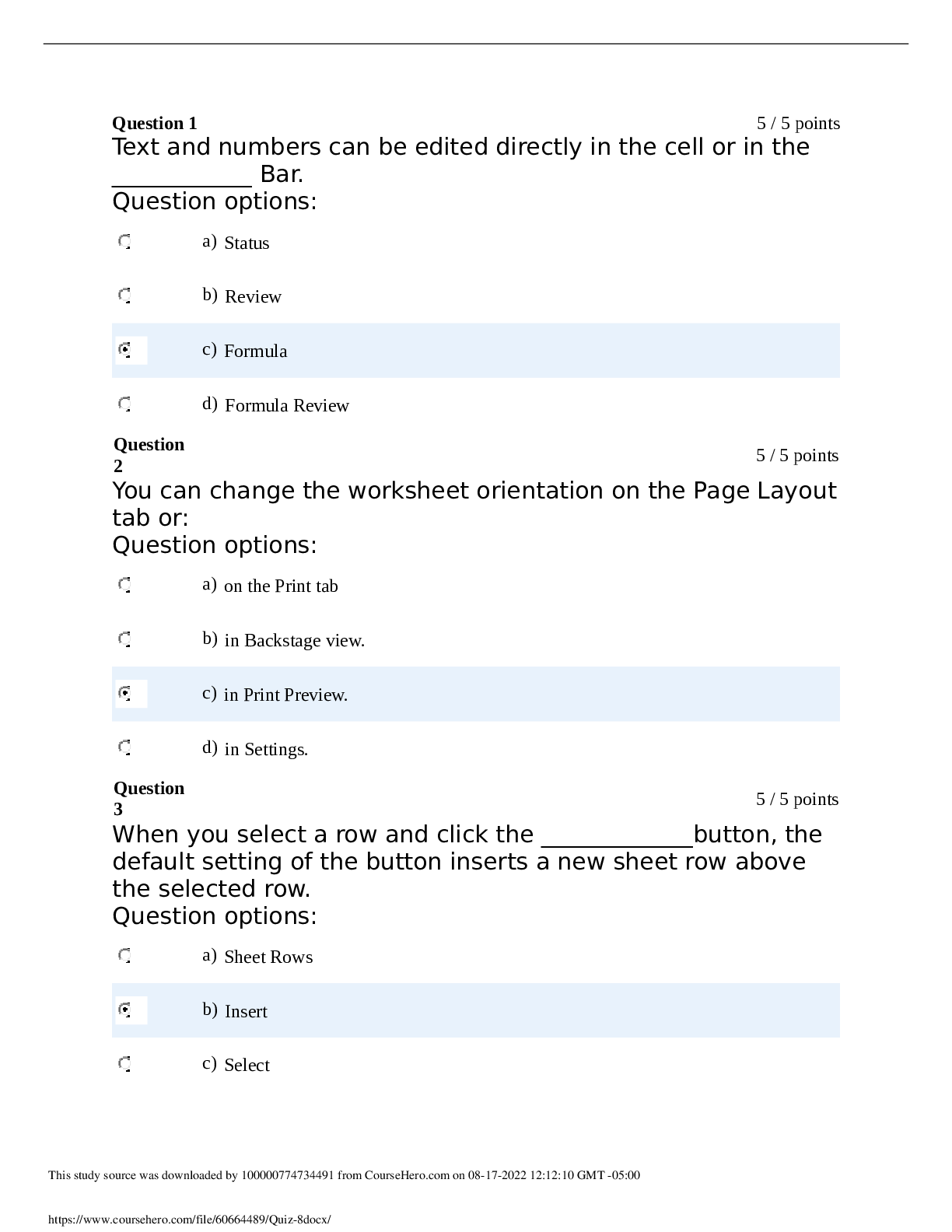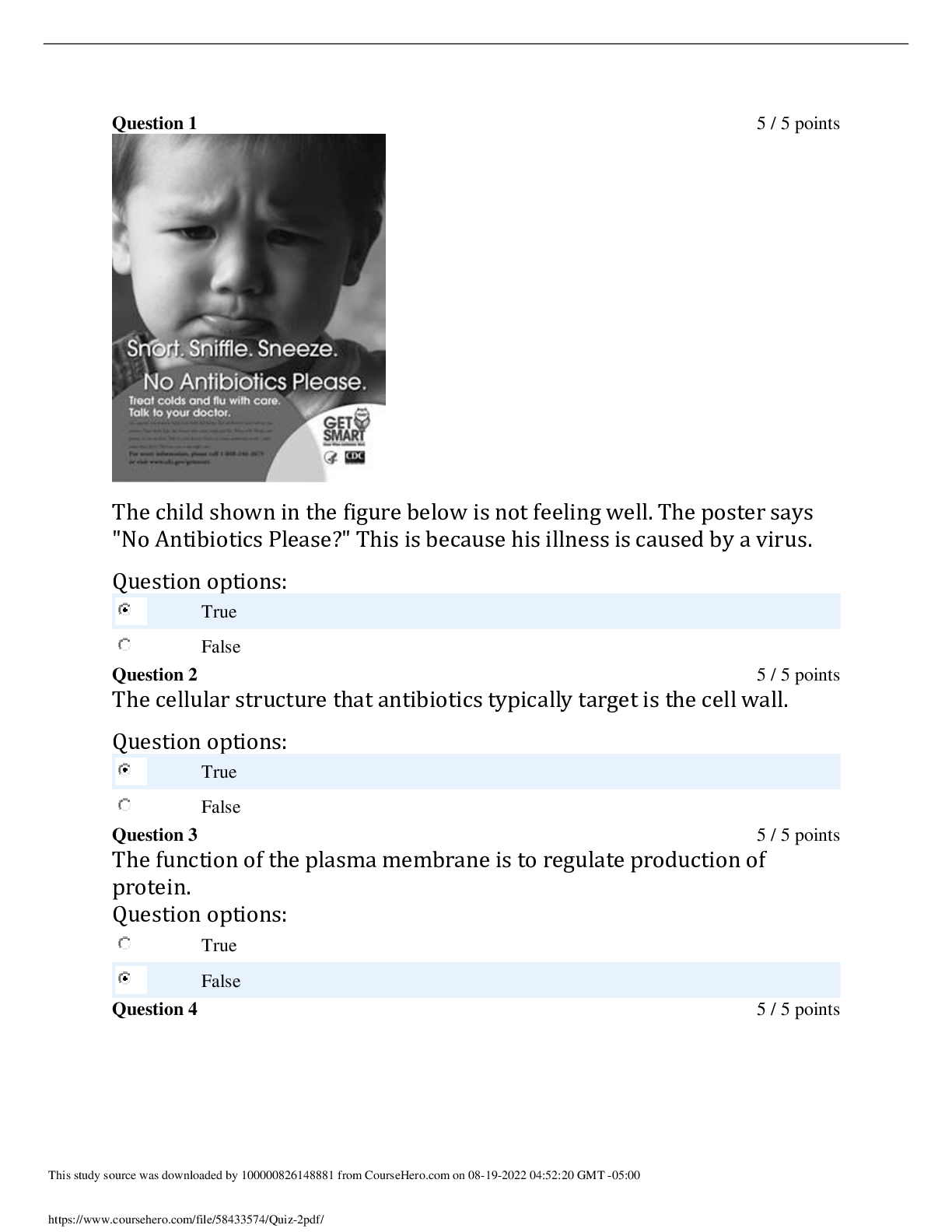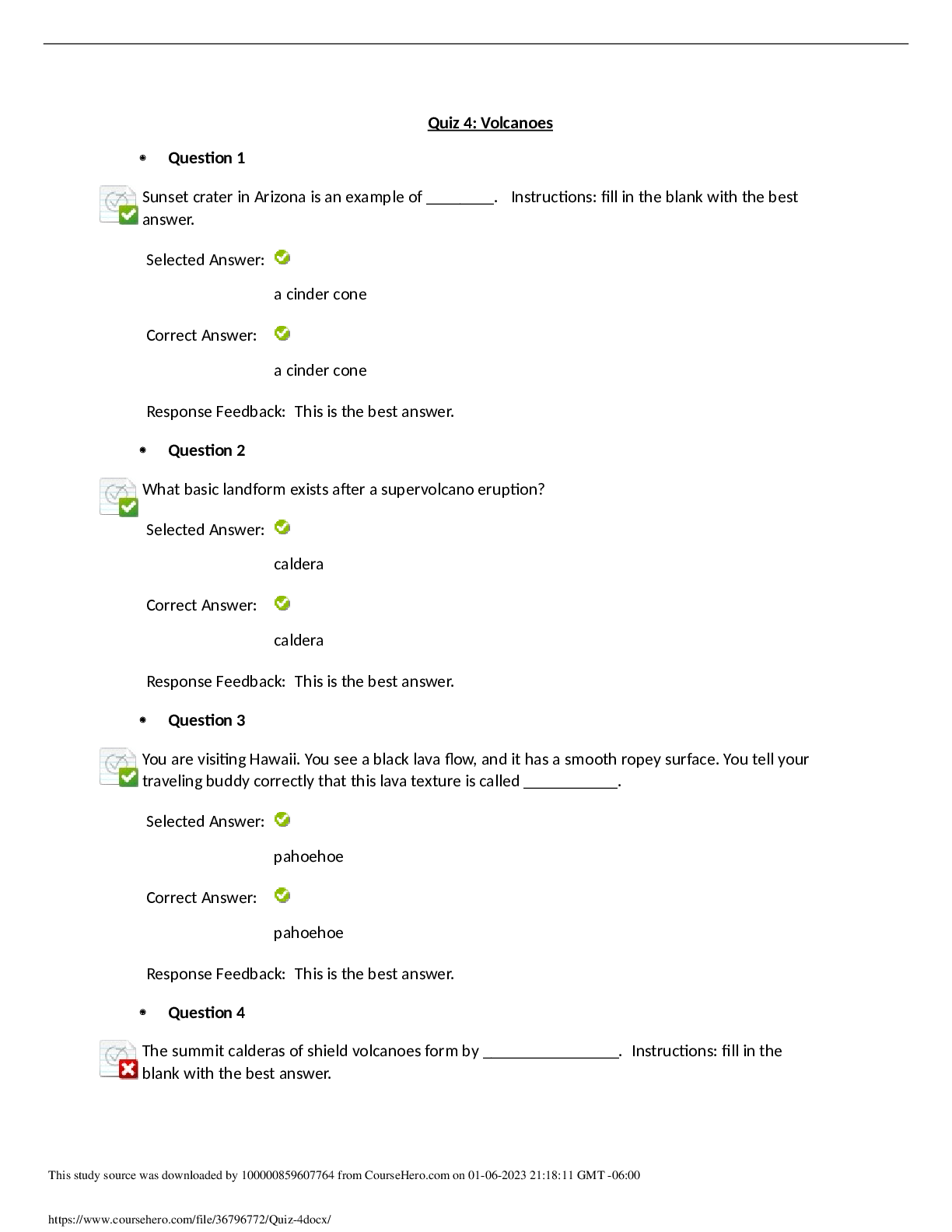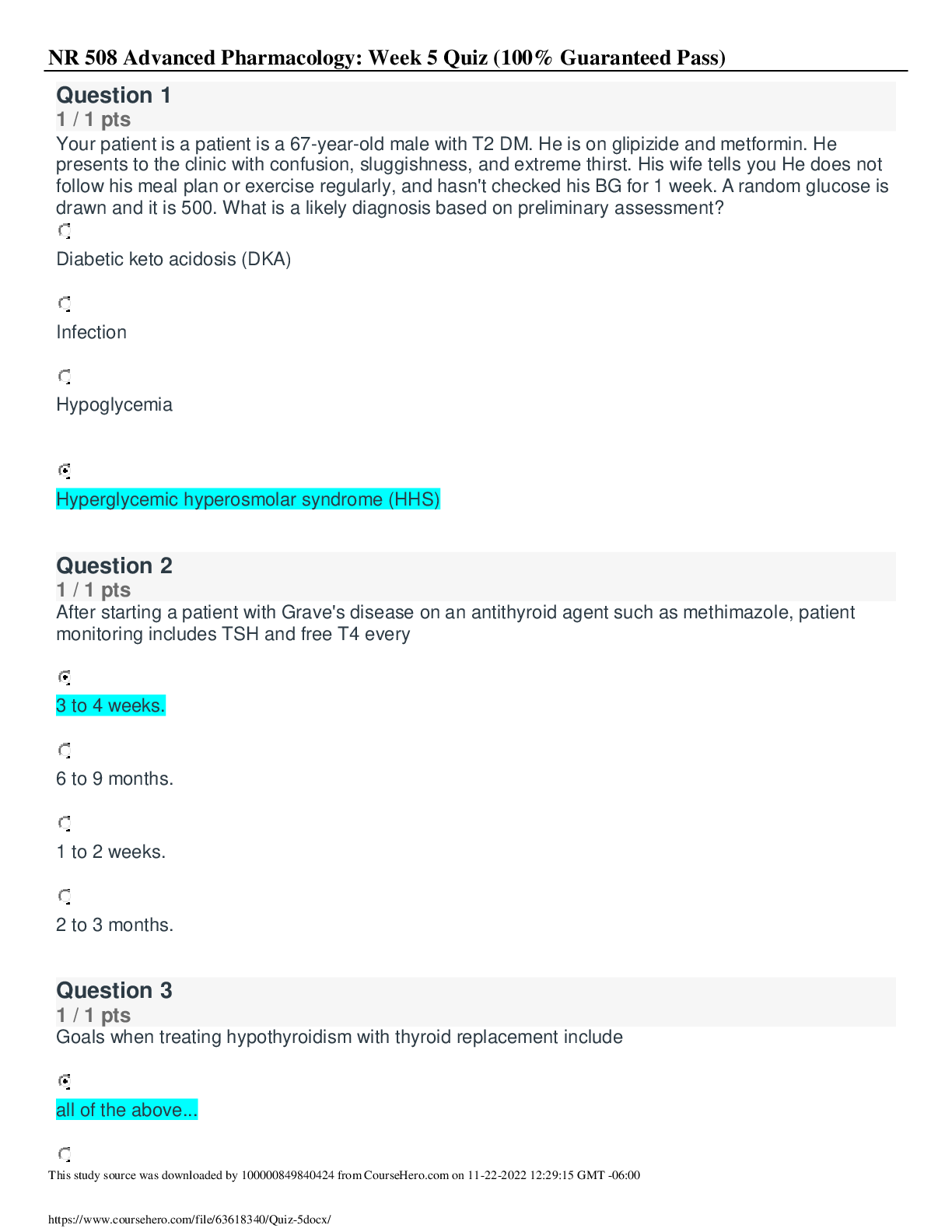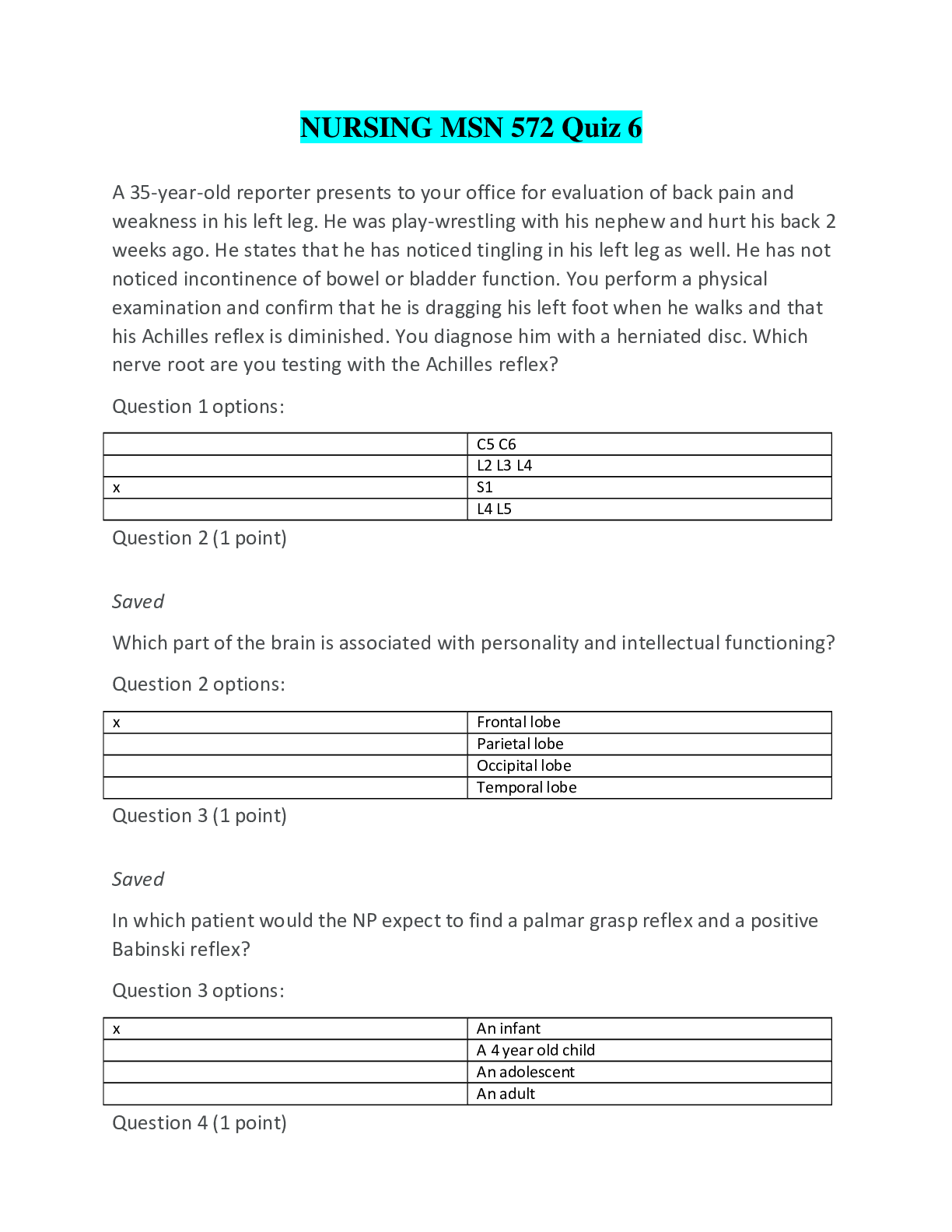Computer Science > QUESTIONS & ANSWERS > COMPUTER I K0V2 Quiz 3 Attempt Score: 80 / 100 - 80 % (All)
COMPUTER I K0V2 Quiz 3 Attempt Score: 80 / 100 - 80 %
Document Content and Description Below
Question 1 0 / 5 points With Word on your PC, Mac, or mobile device, you can create and format a document with: Question options: a) Format. b) Editor. c) Styles. d) Themes. Question 2 5 / 5 ... points When you are choosing a template style to use, select a template ___________ to see a larger preview. Question options: a) name b) thumbnail c) view d) selection Question 3 5 / 5 points A tab __________ is a specific location on a line of text, marked on the Word ruler, to which you can move the insertion point by pressing the Tab key, and which is used to align and indent text. Question options: a) anchor b) mark c) stop d) end Question 4 5 / 5 points Pictures can be moved by selecting the picture and dragging it to a new location or by using: Question options: a) Layout Options. b) Live Layout. c) Layout dialog box. d) Style Options. Question 5 5 / 5 points Picture effects include all the following EXCEPT: Question options: a) reflection. b) borders. c) glow. d) shadow. Question 6 5 / 5 points ___________ is the space between text and the top, bottom, left, and right edges of the paper. Question options: a) Text height b) Line spacing c) A margin d) A border Question 7 5 / 5 points When saving a document, you must select the location where you want to save the file. Select ________ to save a document to a folder on your computer. Question options: a) OneDrive - Organization b) OneDrive - Personal c) Sites - Organization d) This PC Question 8 0 / 5 points You can create ________ using font size and line spacing. Question options: a) paragraphs b) space c) text d) documents Question 9 5 / 5 points Once you select find a Word template, to use the document template, enter a template type, such as business, resume, or invoice, in the __________box. Question options: a) Format b) Search for online templates c) Create Template d) Create Document Question 10 5 / 5 points Select File > Save or___________. This will go to Save As if this is the first time saving the document. Question options: a) Shift + F4 b) Shift + F5 c) Ctrl + S d) Ctrl + V Question 11 5 / 5 points When saving a document, you must select the location where you want to save the file. Select ________ to save a business document to a shared library. Question options: a) OneDrive - Organization b) OneDrive - Personal c) Sites - Organization d) This PC Question 12 5 / 5 points A(n) _____________ character is one that forms a solid, dotted, or dashed line that fills the space preceding a tab stop. Question options: a) inline b) leader c) line d) anchor Question 13 0 / 5 points To access Office files that are saved on your computer from your iPad, iPhone, Android device, or Windows device, upload the files to any of the following EXCEPT: Question options: a) OneDrive. b) OneNote. c) Dropbox. d) Email. Question 14 5 / 5 points A ___________has upward and downward pointing arrows that allow students to move through a series of values and it will resize the graphic proportionally. Question options: a) shape height tool b) pointer c) box arrow d) spin box Question 15 5 / 5 points If you save your documents to your cloud-based storage that comes with any free Microsoft account, you can retrieve them from ___________ and continue to work with and share your documents. Question options: a) a blank document b) OneNote c) a worksheet d) any device Question 16 5 / 5 points Select __________to find a Word template. Question options: a) File > New b) Template > New c) Create Document d) Create Template Question 17 0 / 5 points Picture ___________ are frames, shapes, shadows, borders, and other special effects that can be added to an image to create an overall visual style for the image. Question options: a) formats b) styles c) characters d) effects Question 18 5 / 5 points Press ______________ to place the cursor where you were typing when you last closed the document. Question options: a) Shift + F4 b) Shift + F5 c) Ctrl + F4 d) Ctrl + F5 Question 19 5 / 5 points The feature that moves text from the right edge of a paragraph to the beginning of the next line as necessary to fit within the margins is: Question options: a) wordwrap. b) text wrap. c) justification. d) rounding. Question 20 5 / 5 points Picture ___________ enhance a picture, such as a shadow, glow, reflection, or 3-D rotation. Question options: a) formats b) styles c) characters d) effects Attempt Score: 80 / 100 - 80 % Overall Grade (highest attempt): 80 / 100 - 80 % [Show More]
Last updated: 1 year ago
Preview 1 out of 8 pages
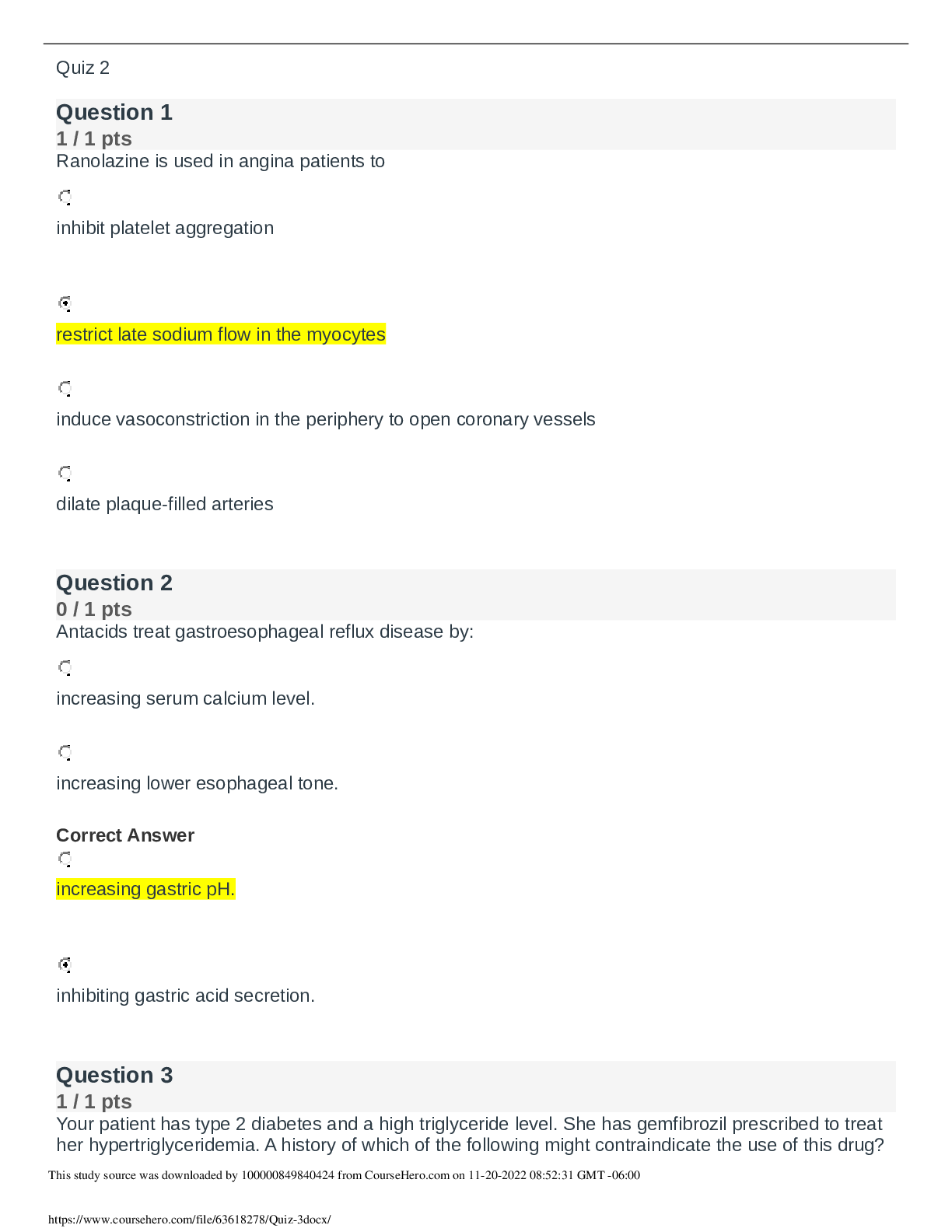
Buy this document to get the full access instantly
Instant Download Access after purchase
Add to cartInstant download
We Accept:
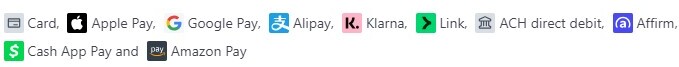
Reviews( 0 )
$6.00
Document information
Connected school, study & course
About the document
Uploaded On
Aug 17, 2022
Number of pages
8
Written in
Additional information
This document has been written for:
Uploaded
Aug 17, 2022
Downloads
0
Views
59
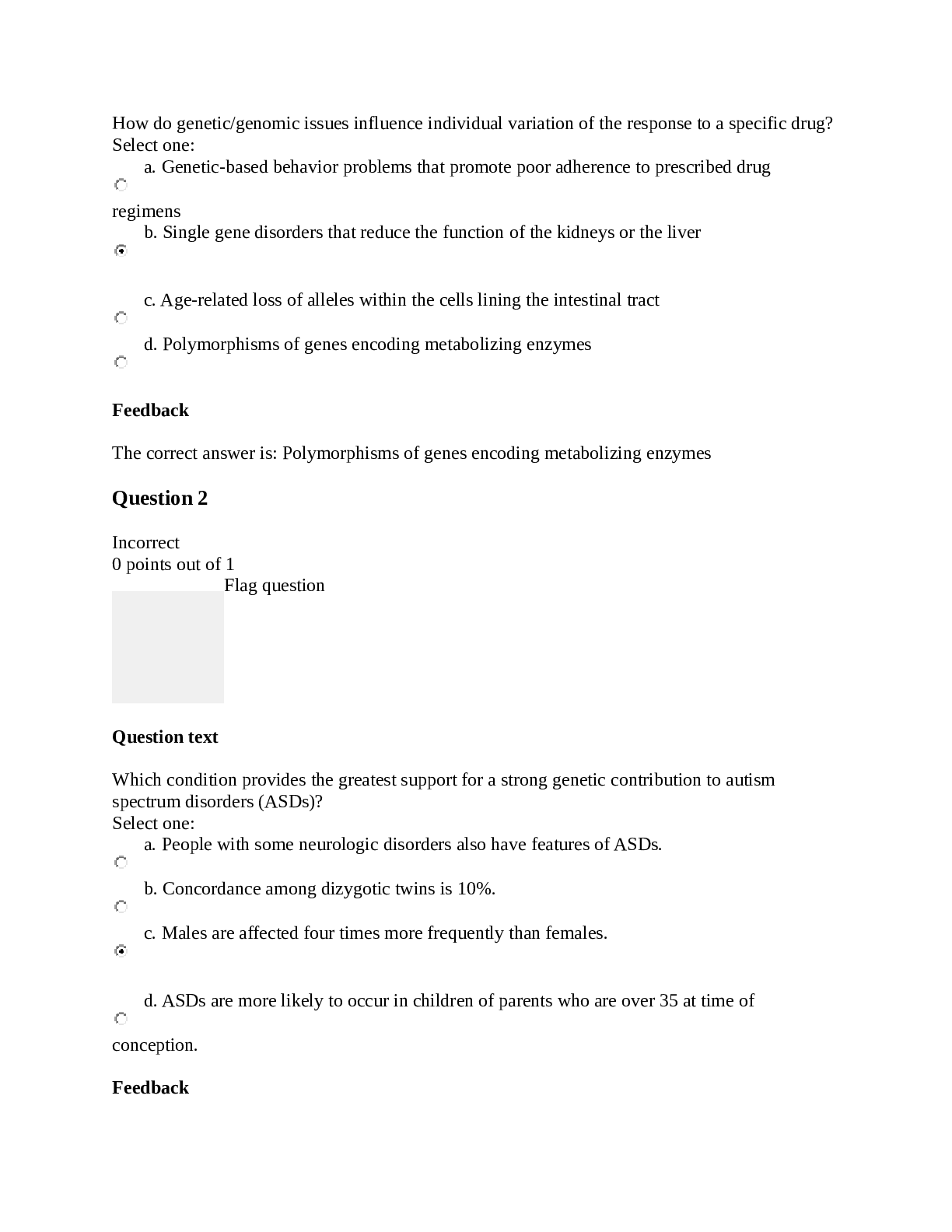



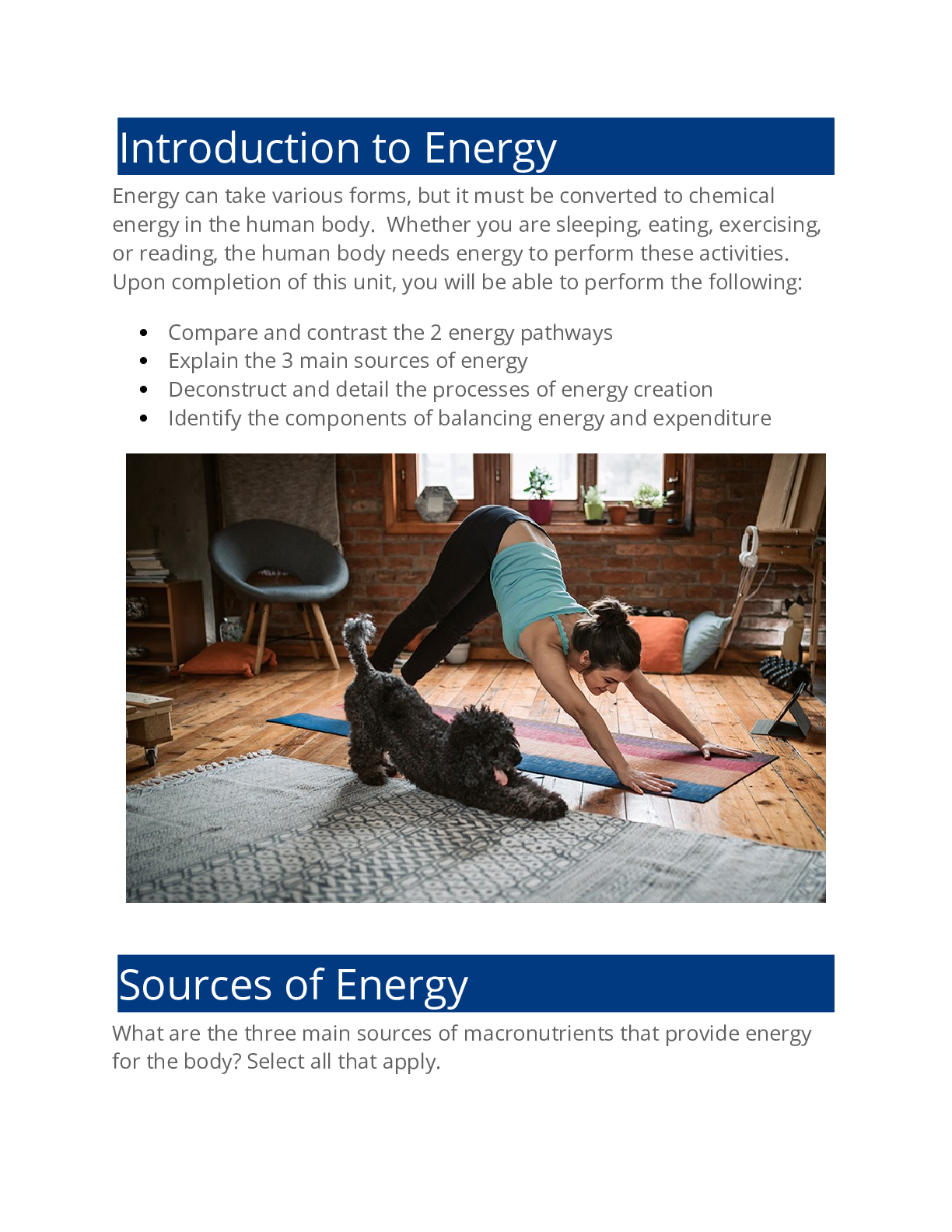
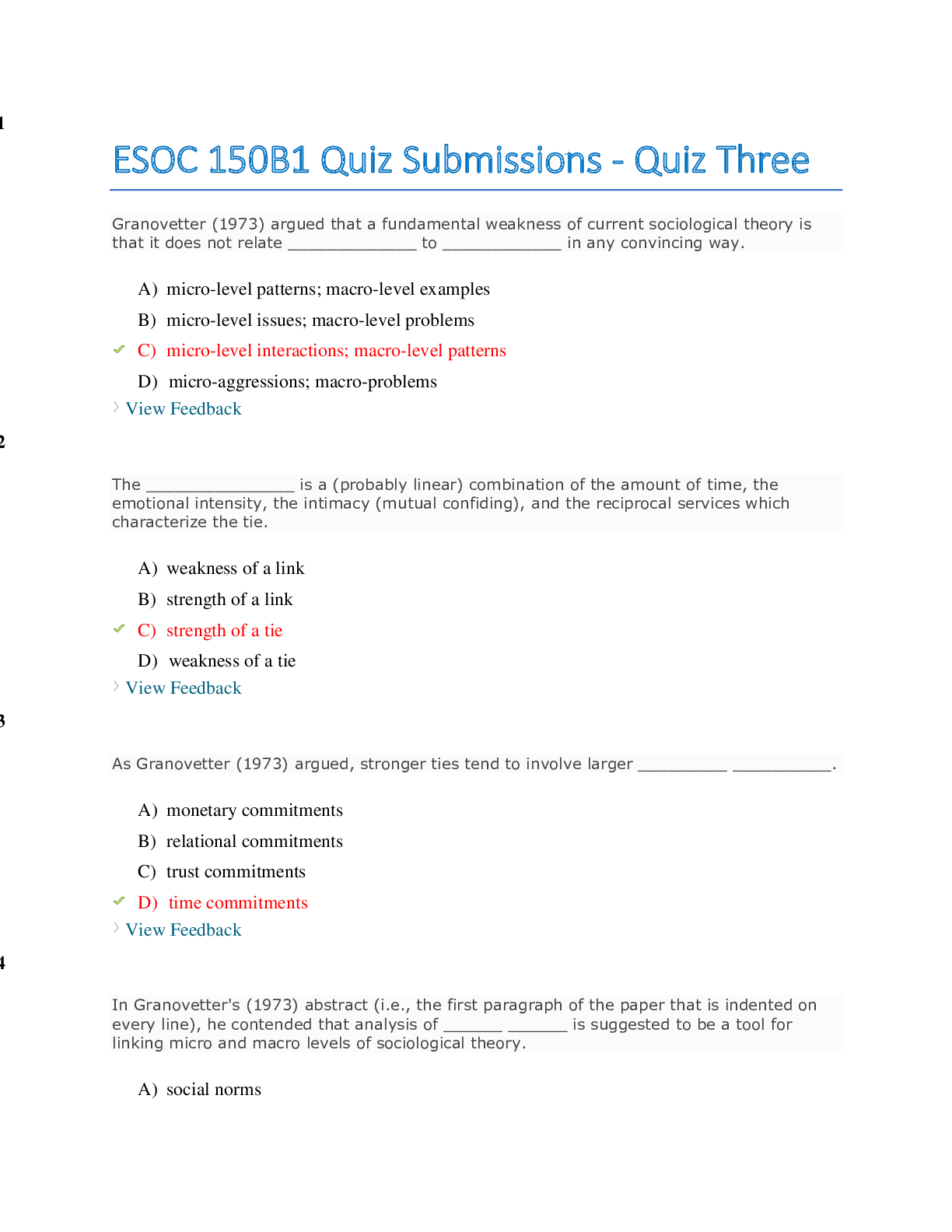
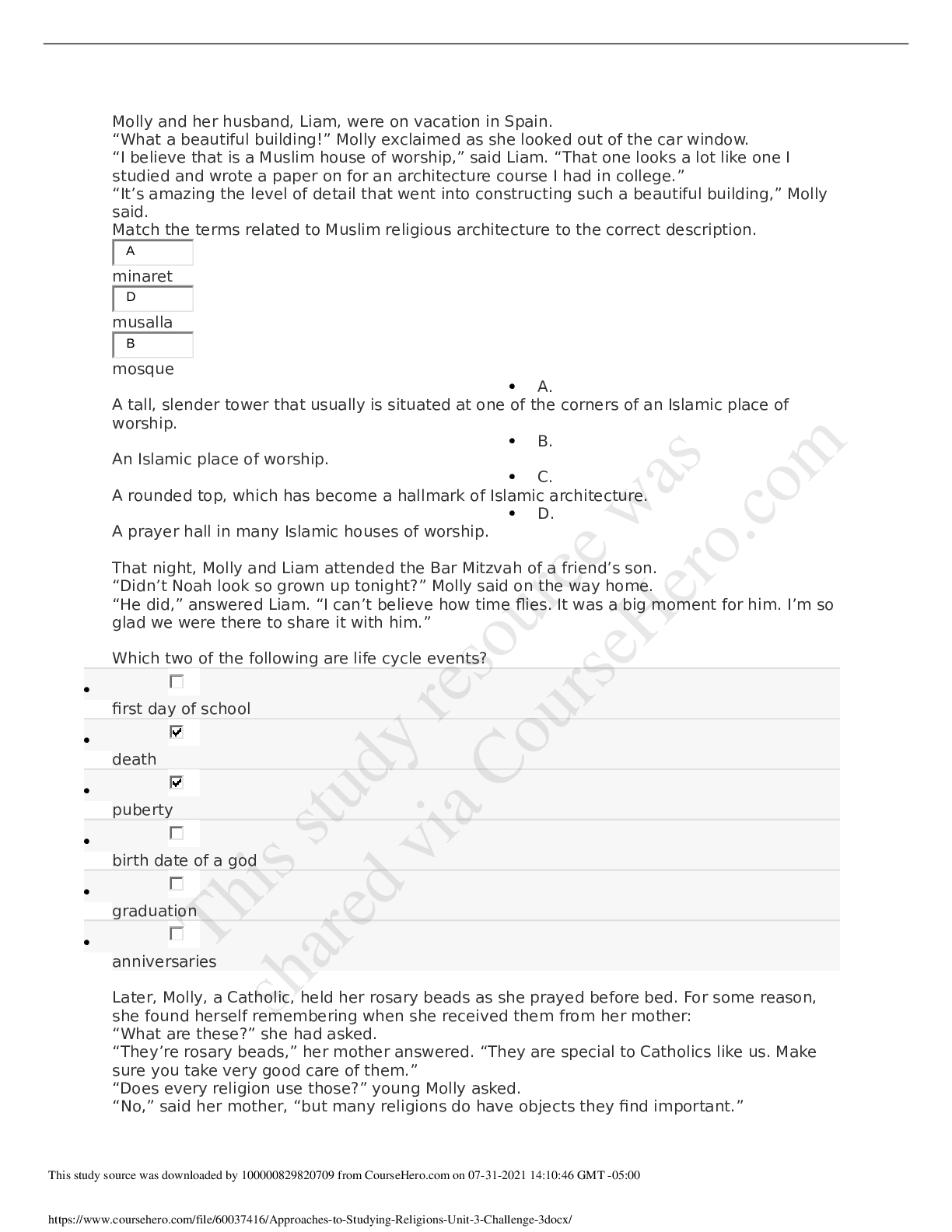
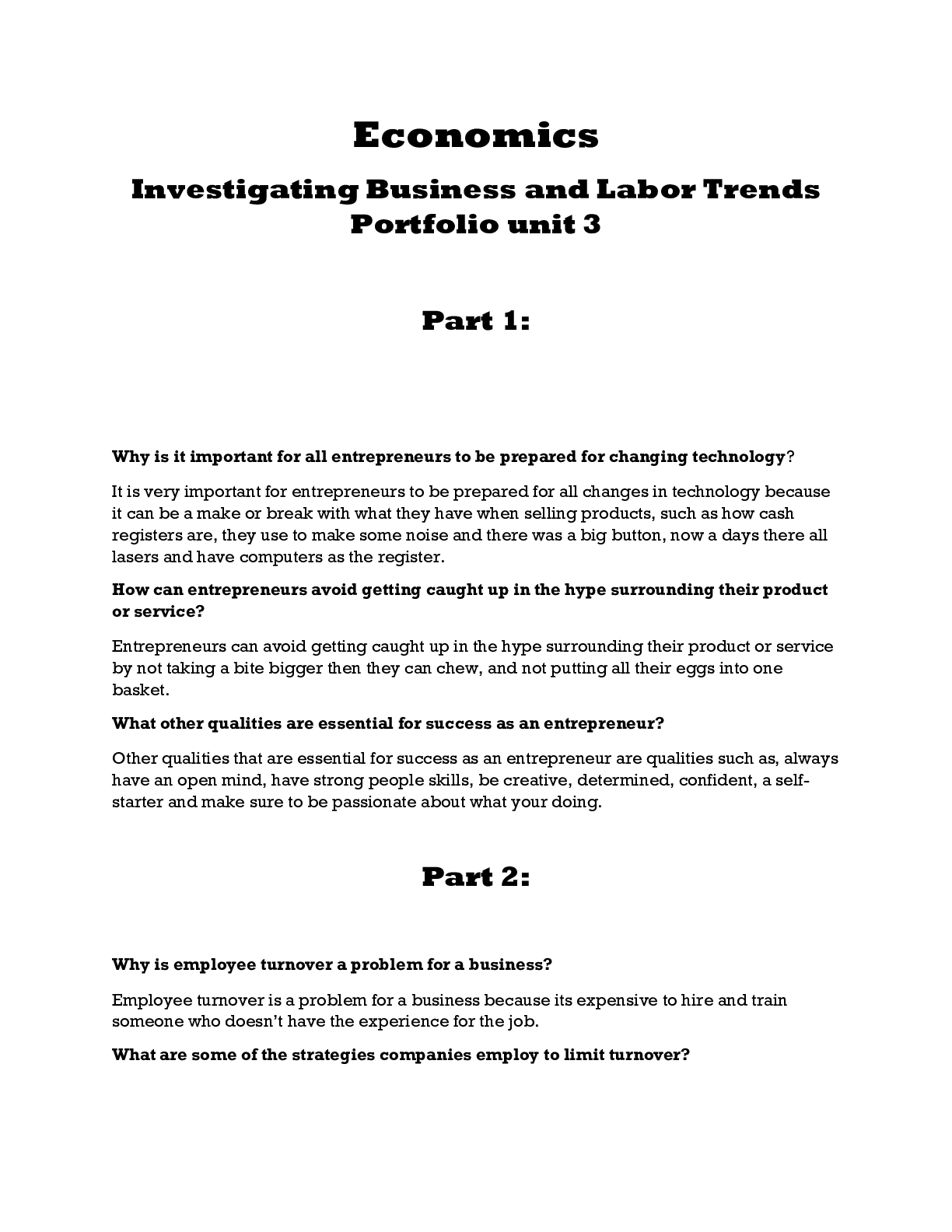
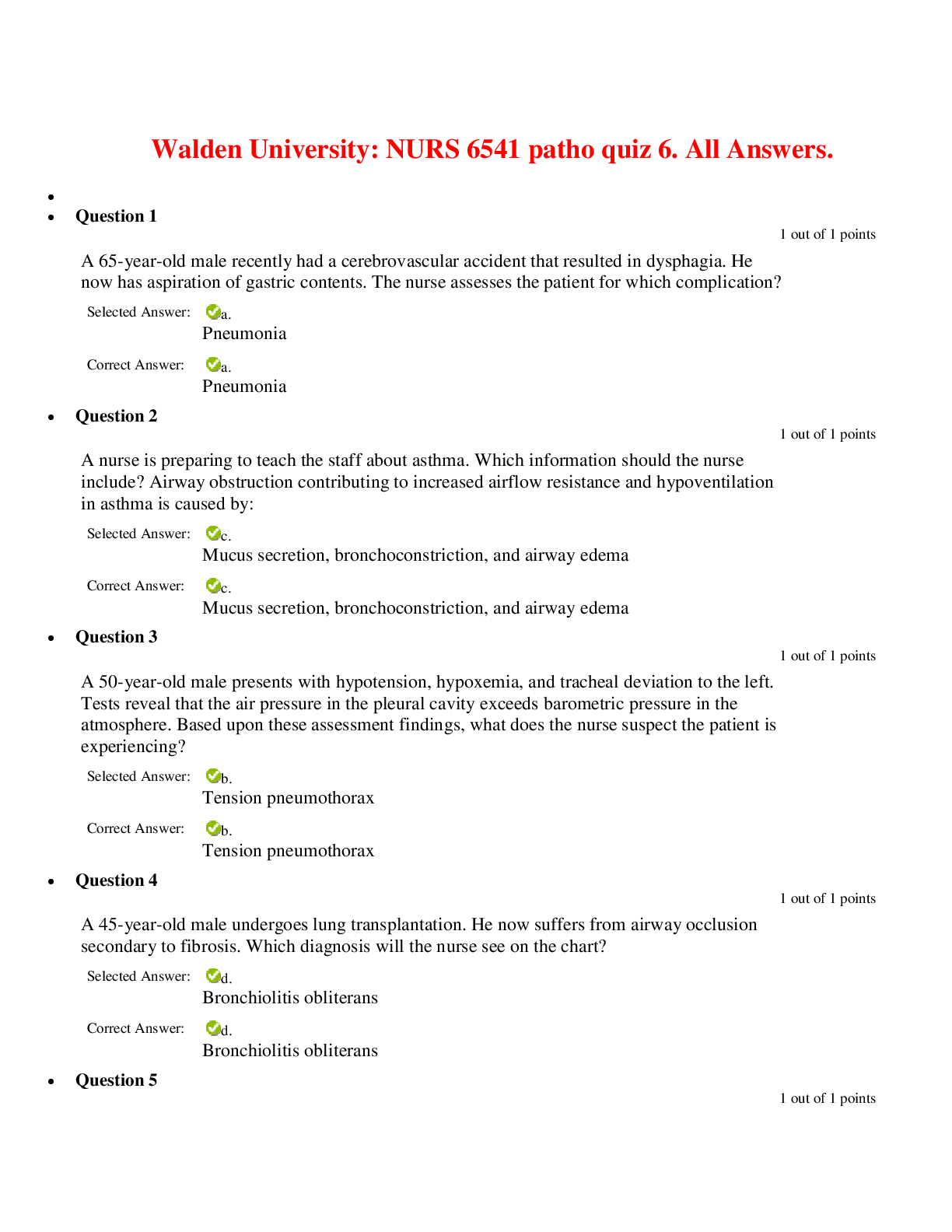
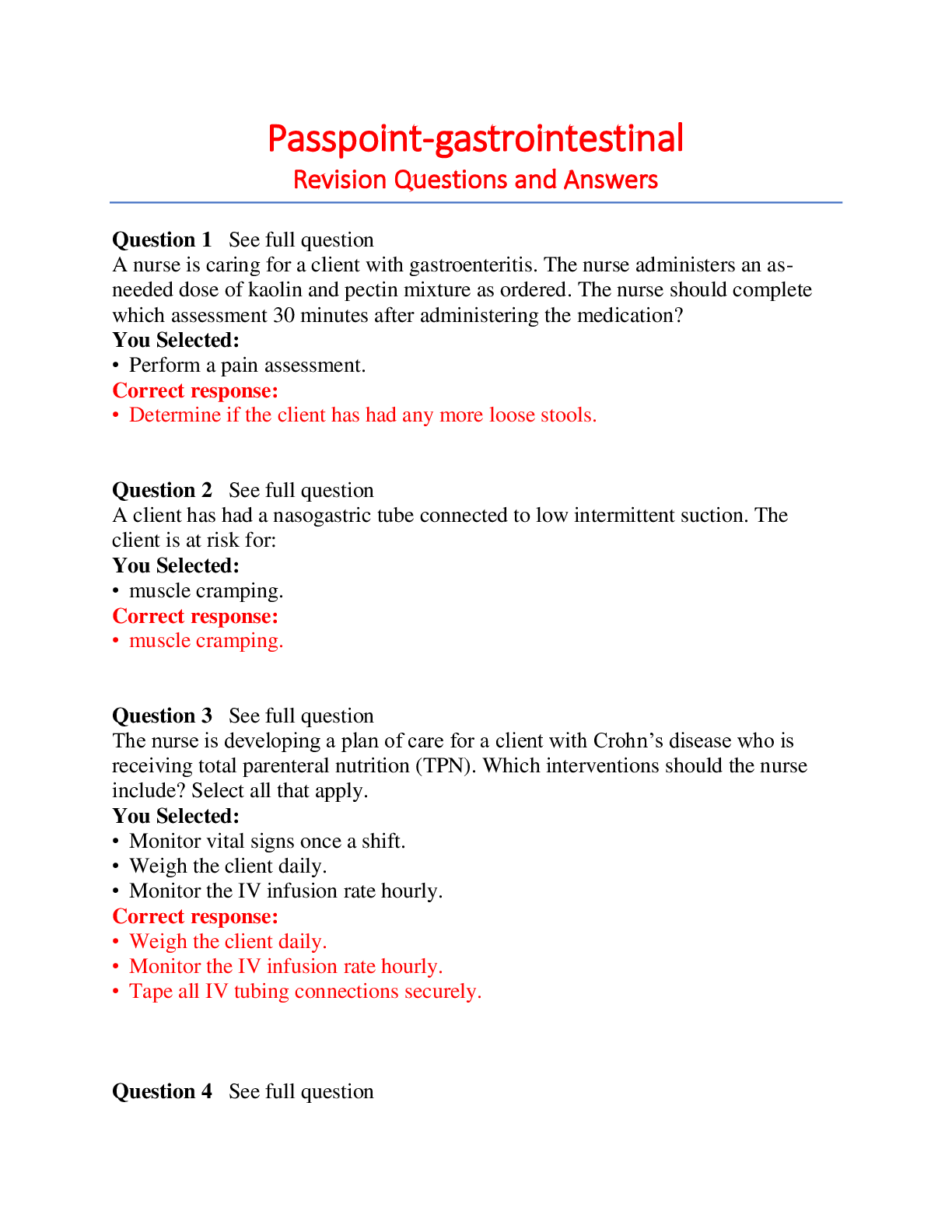
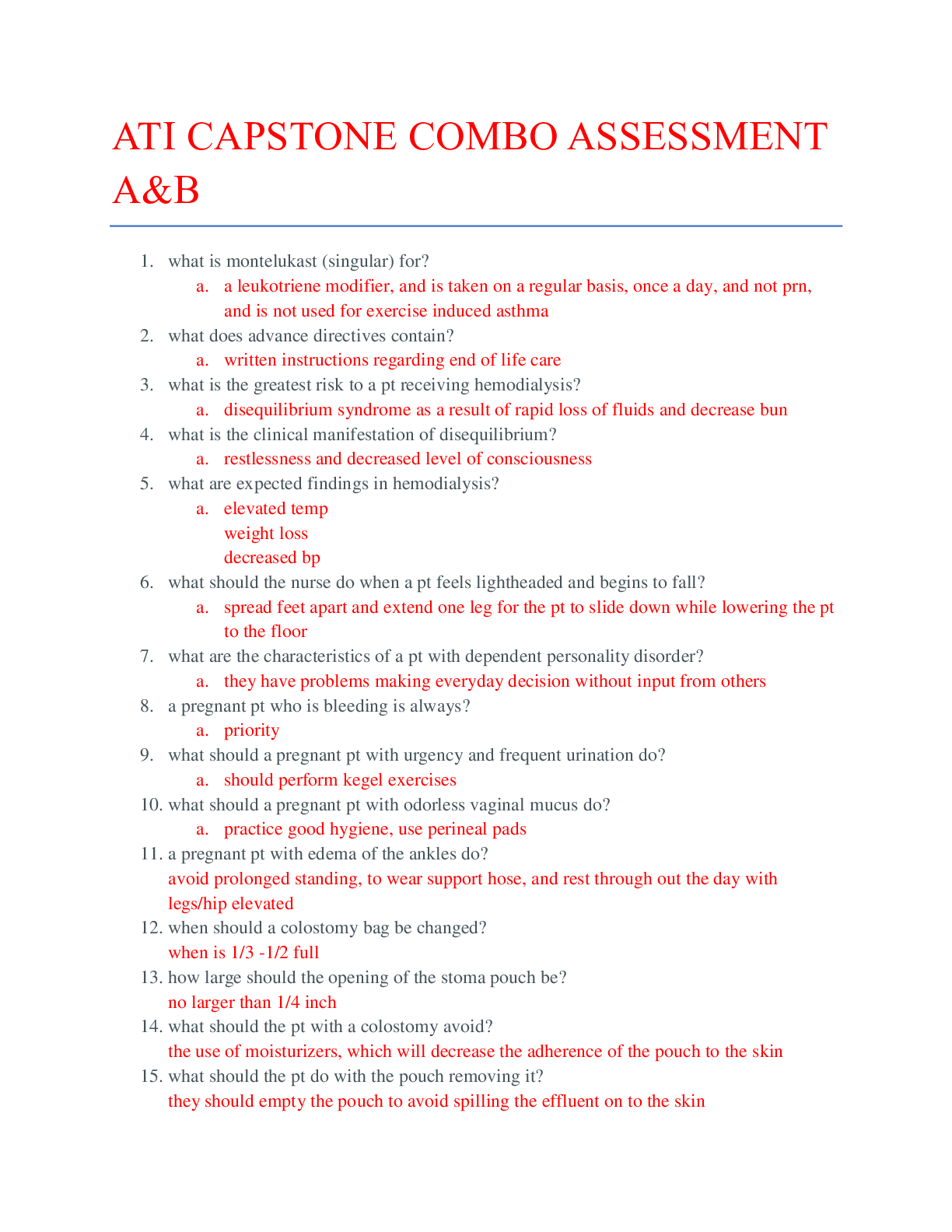
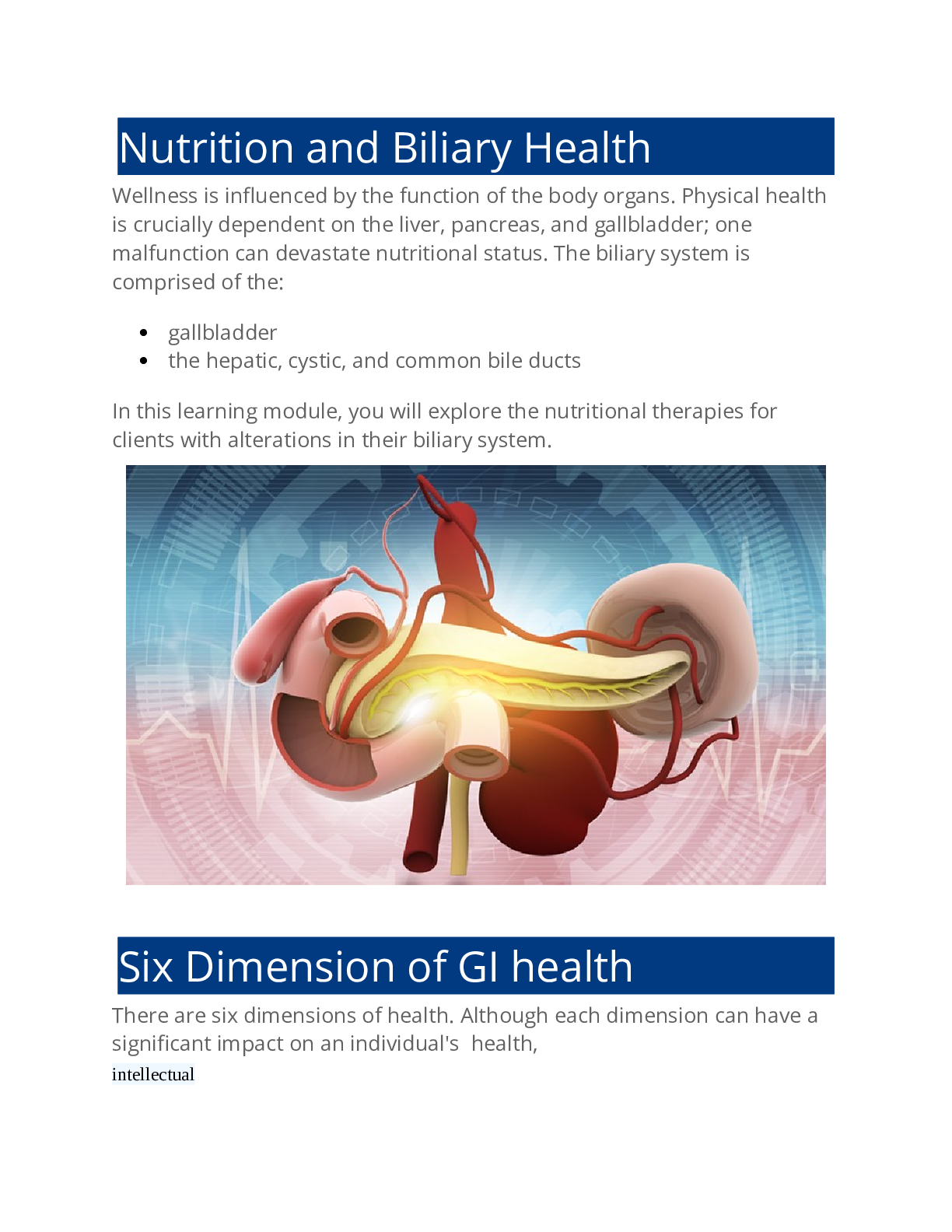
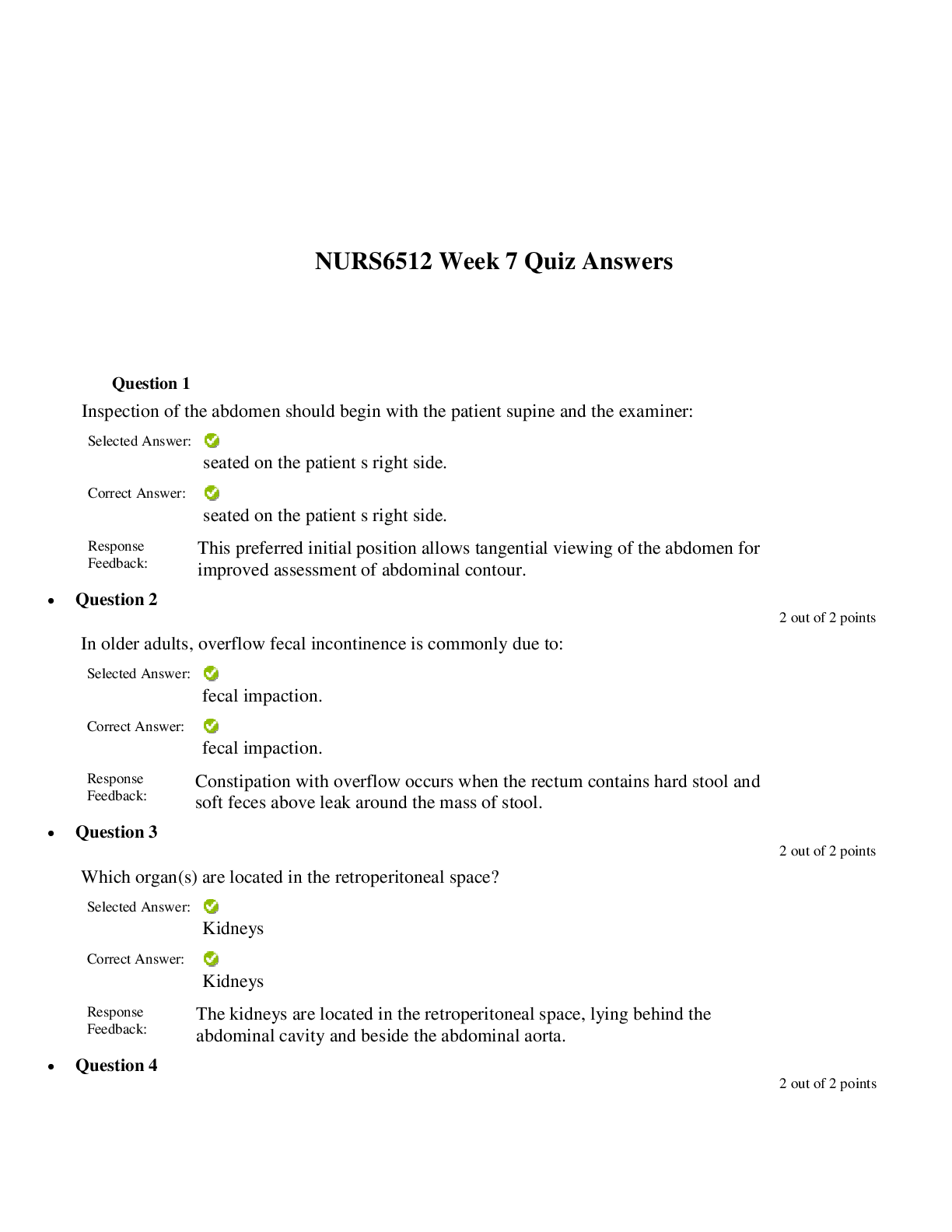
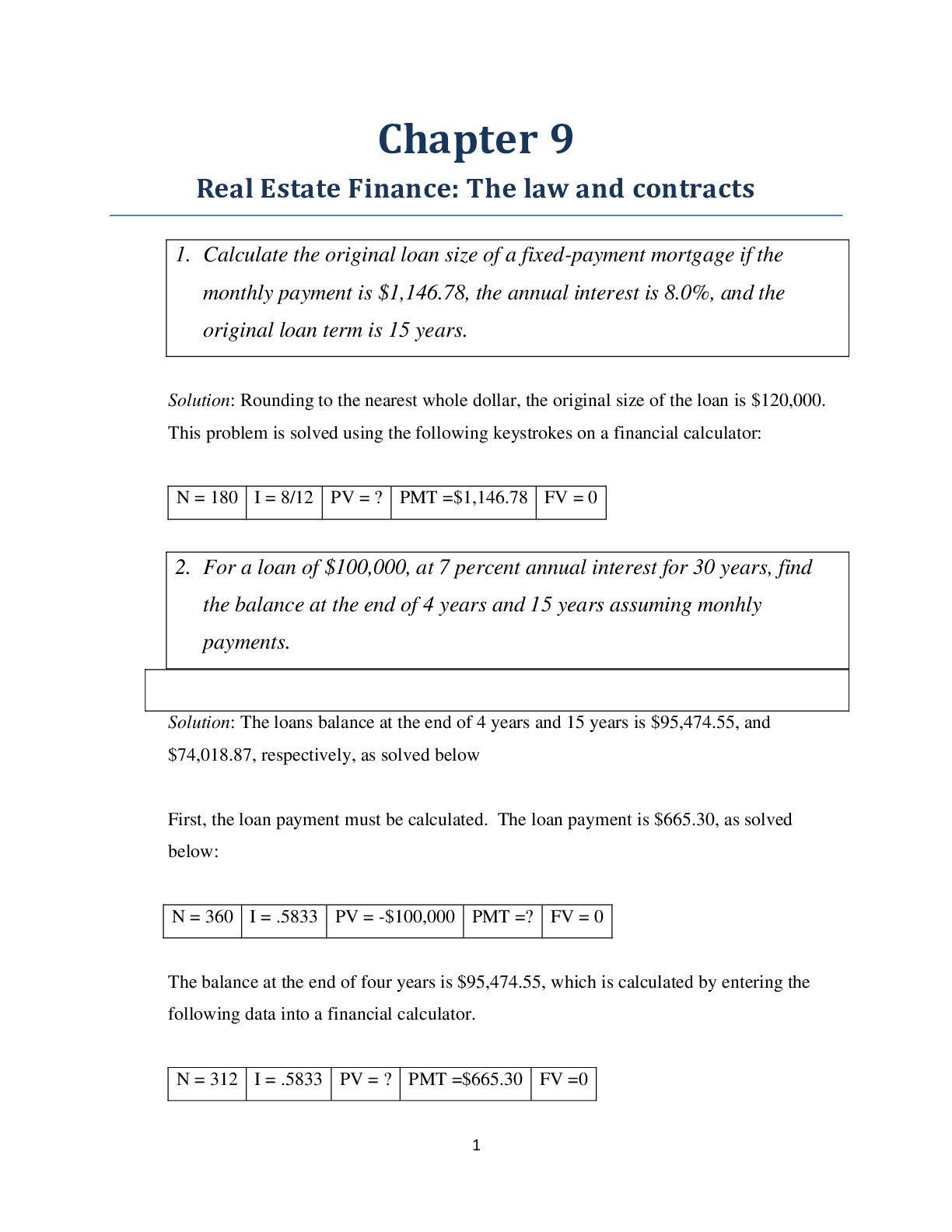
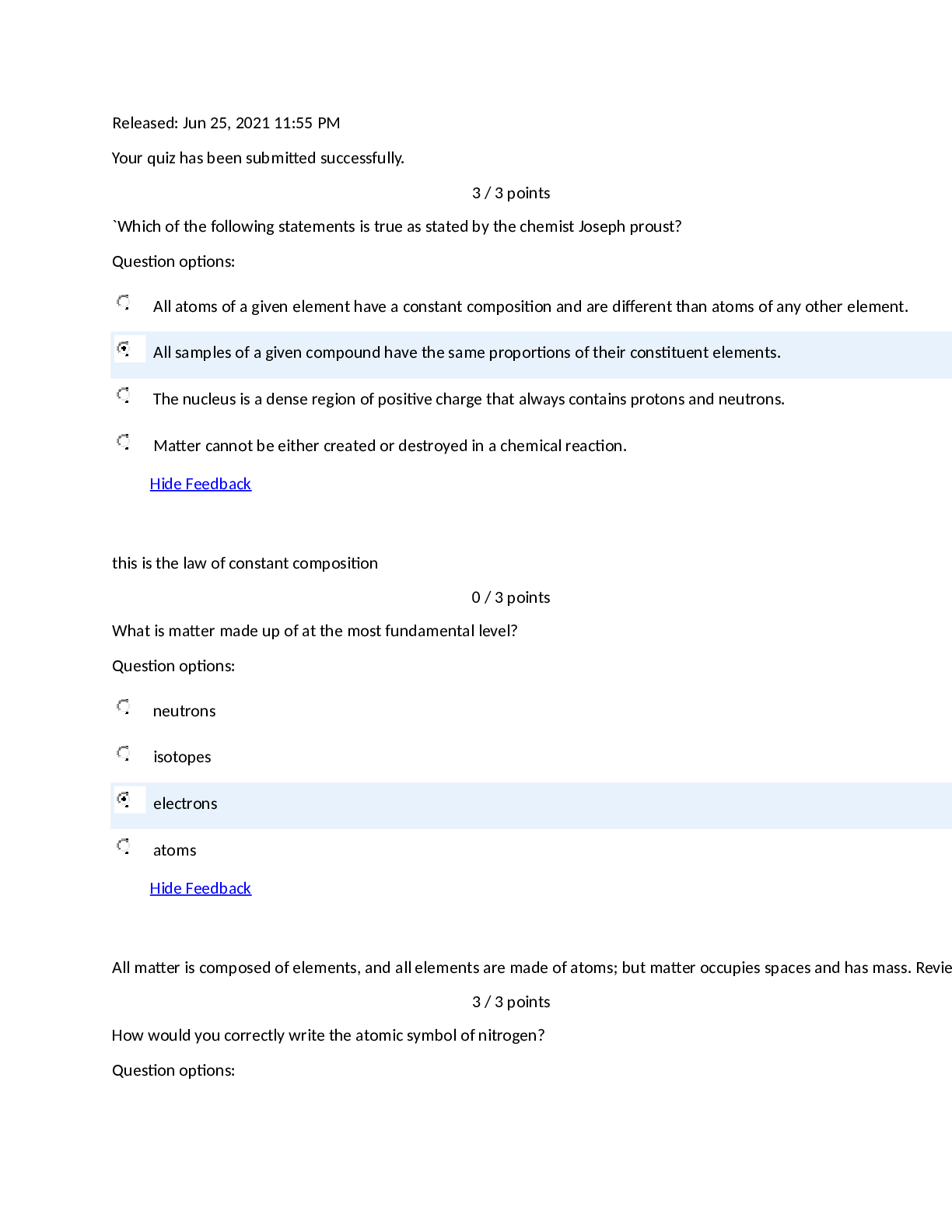
.png)