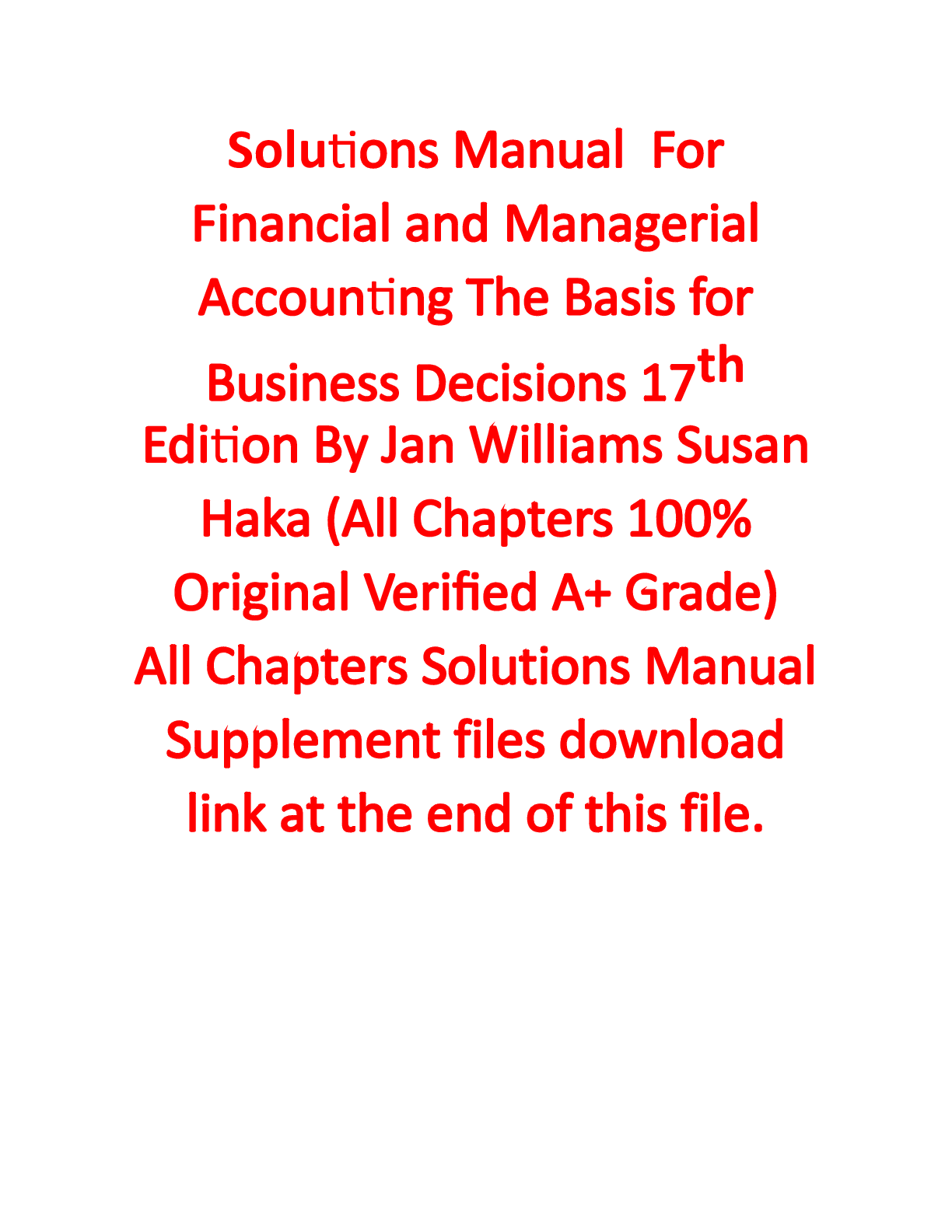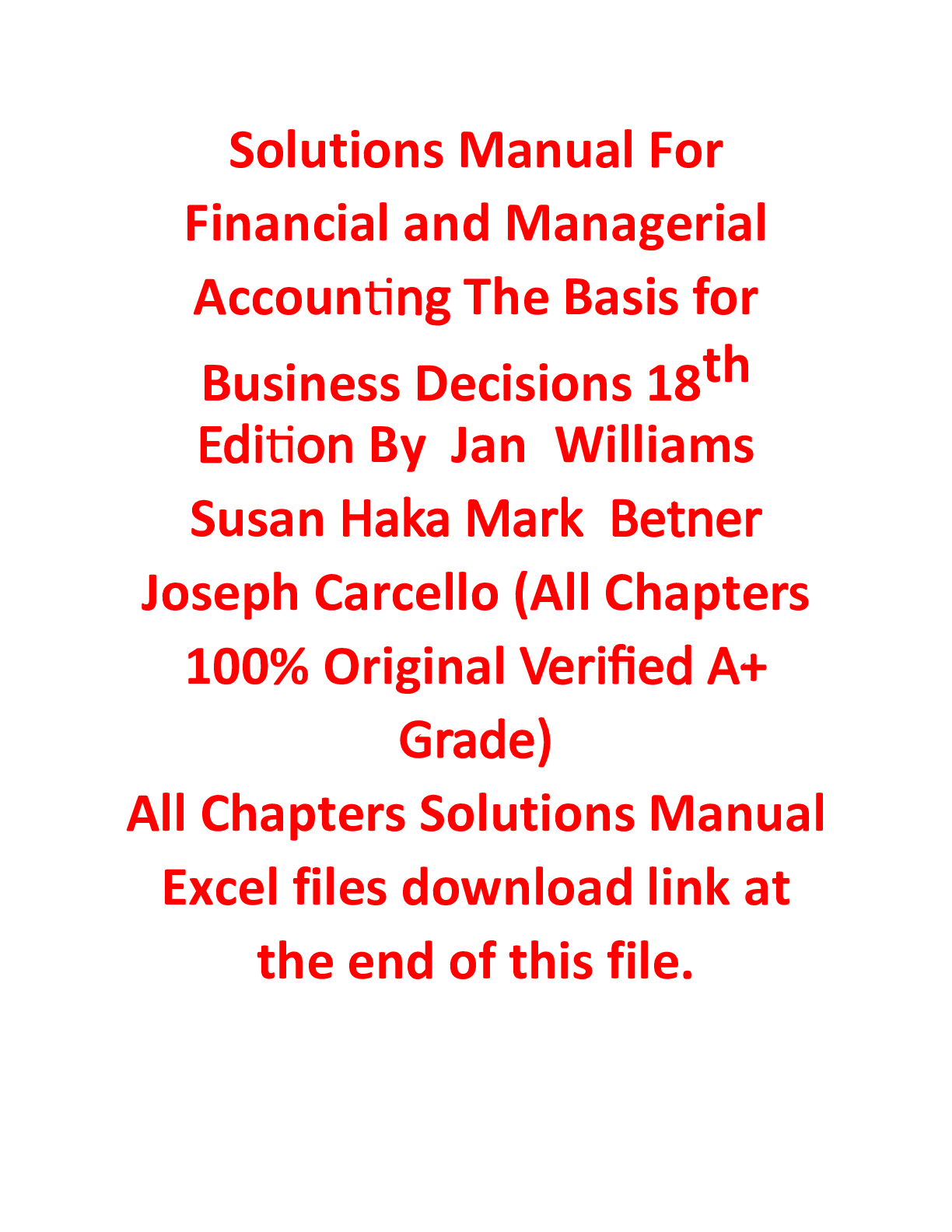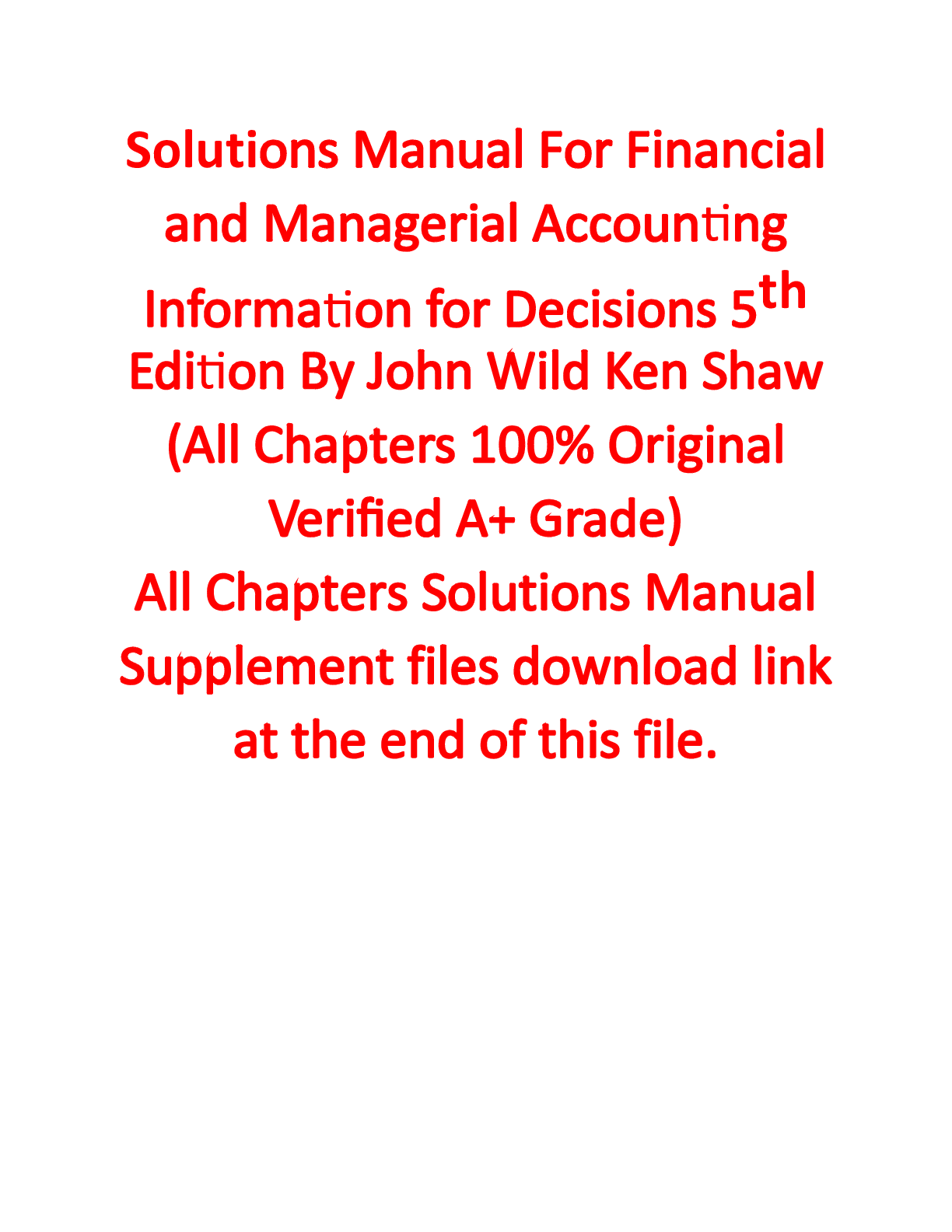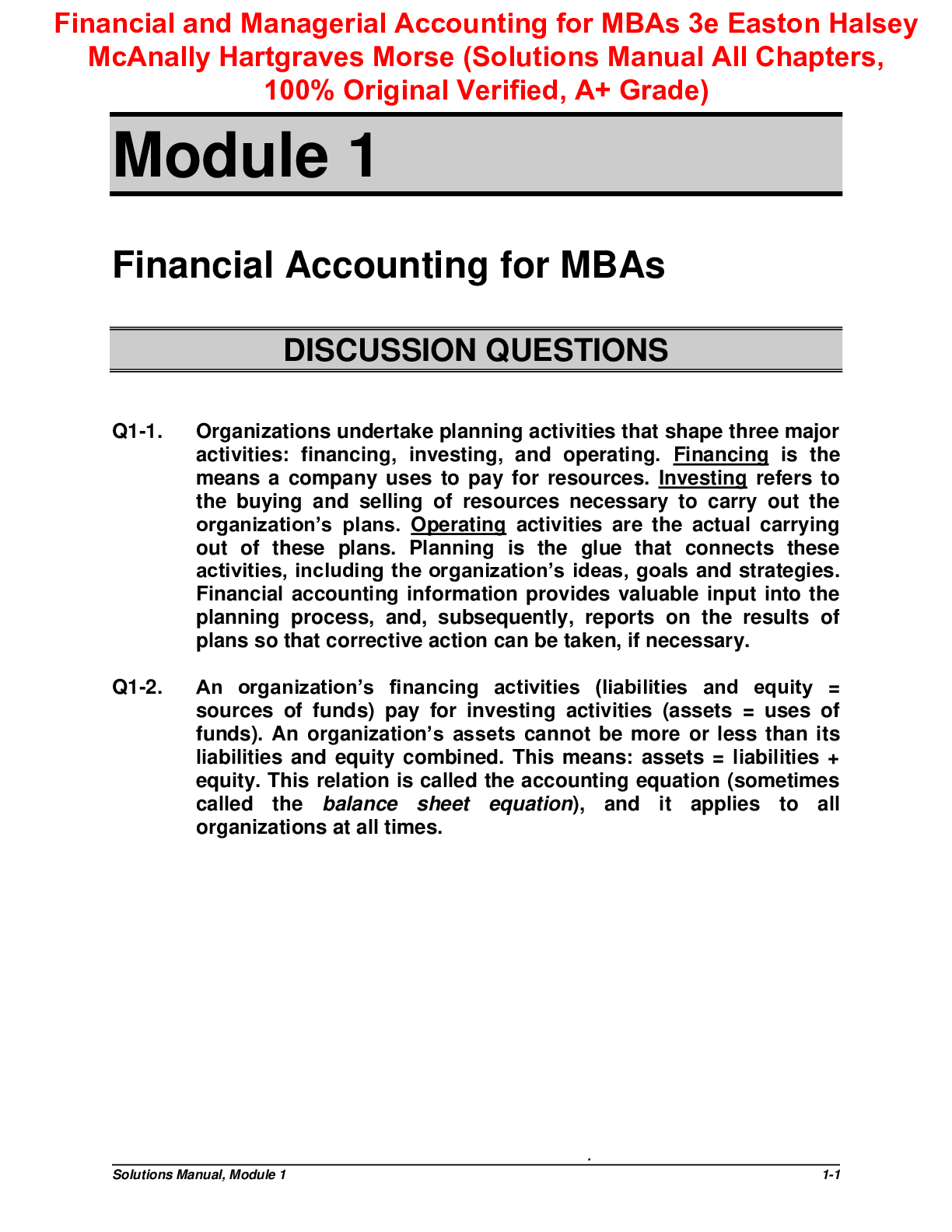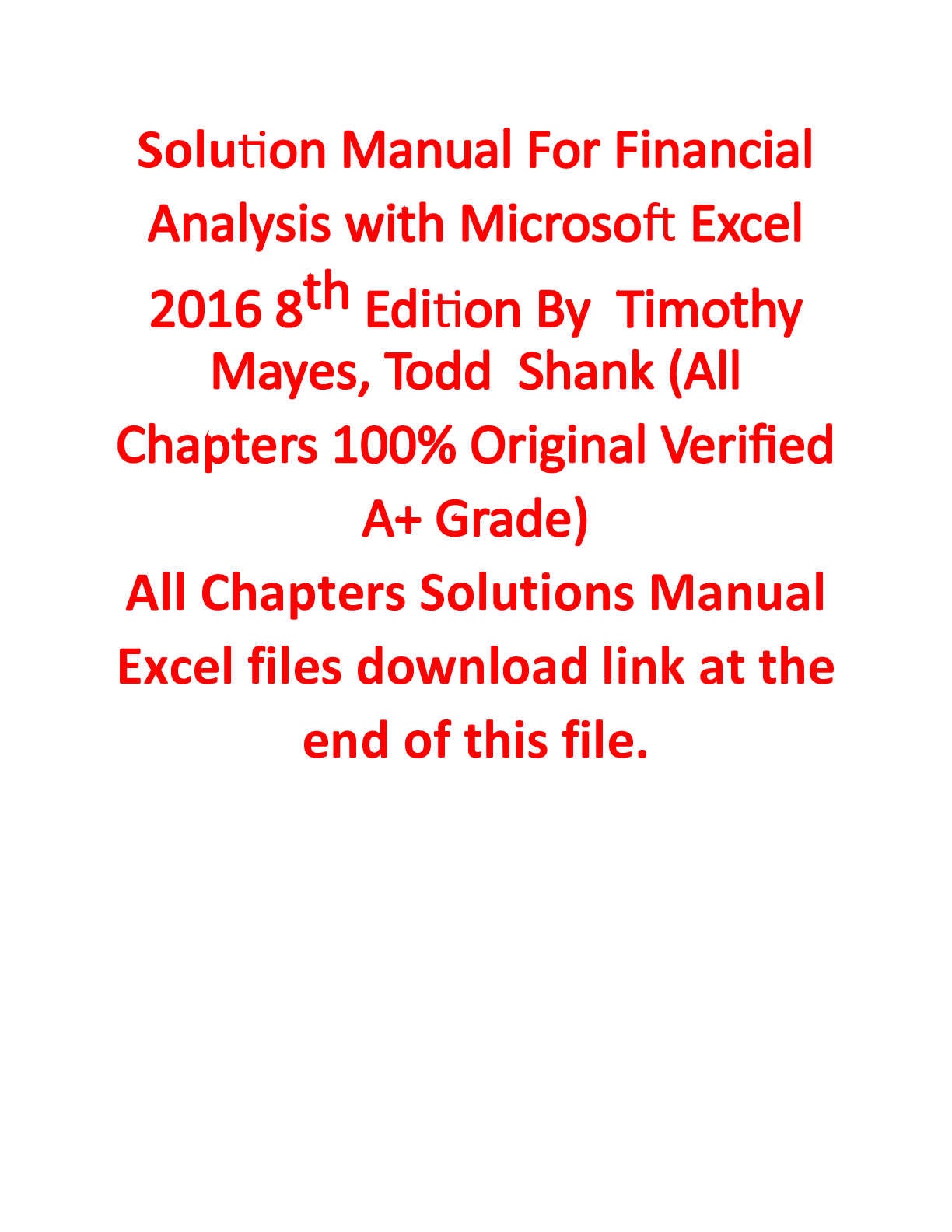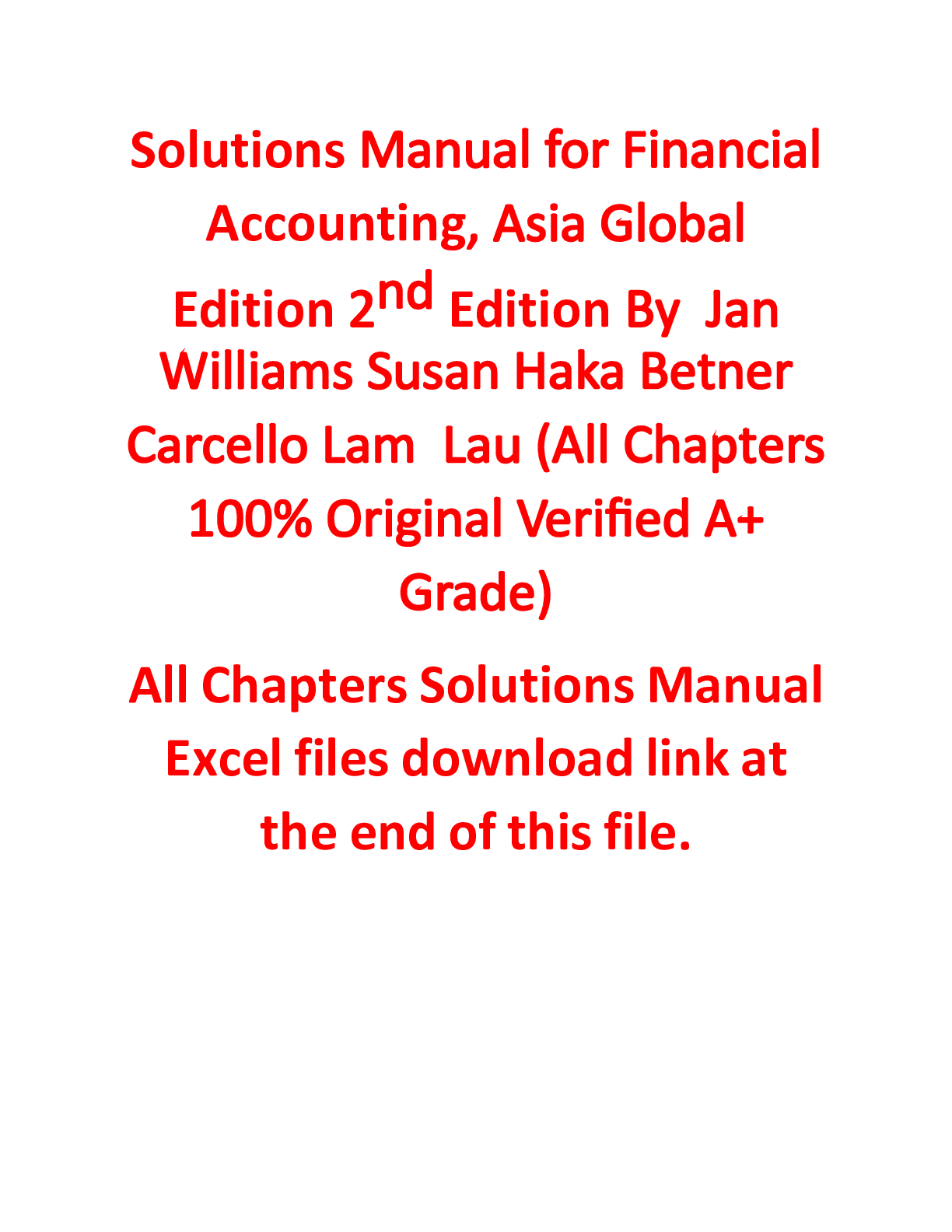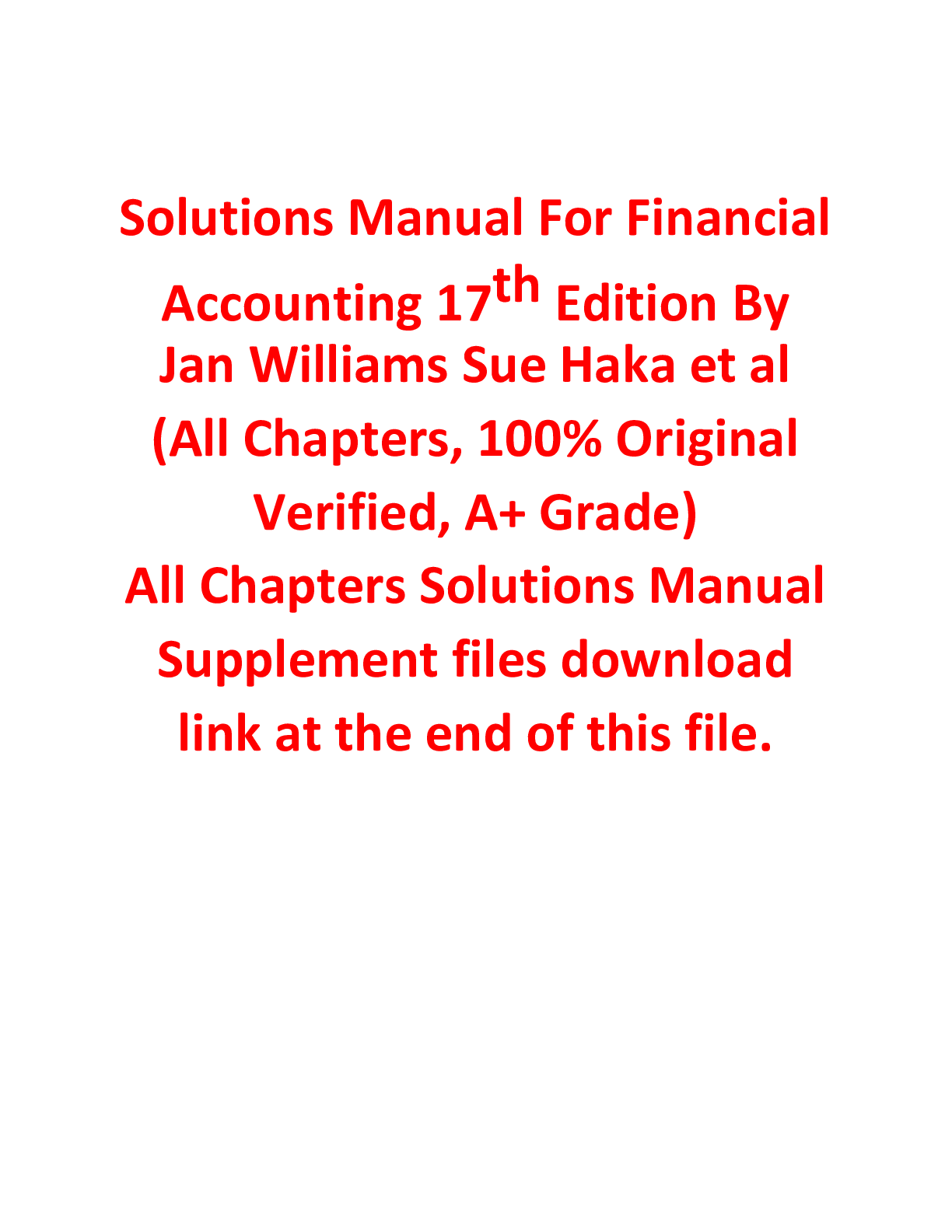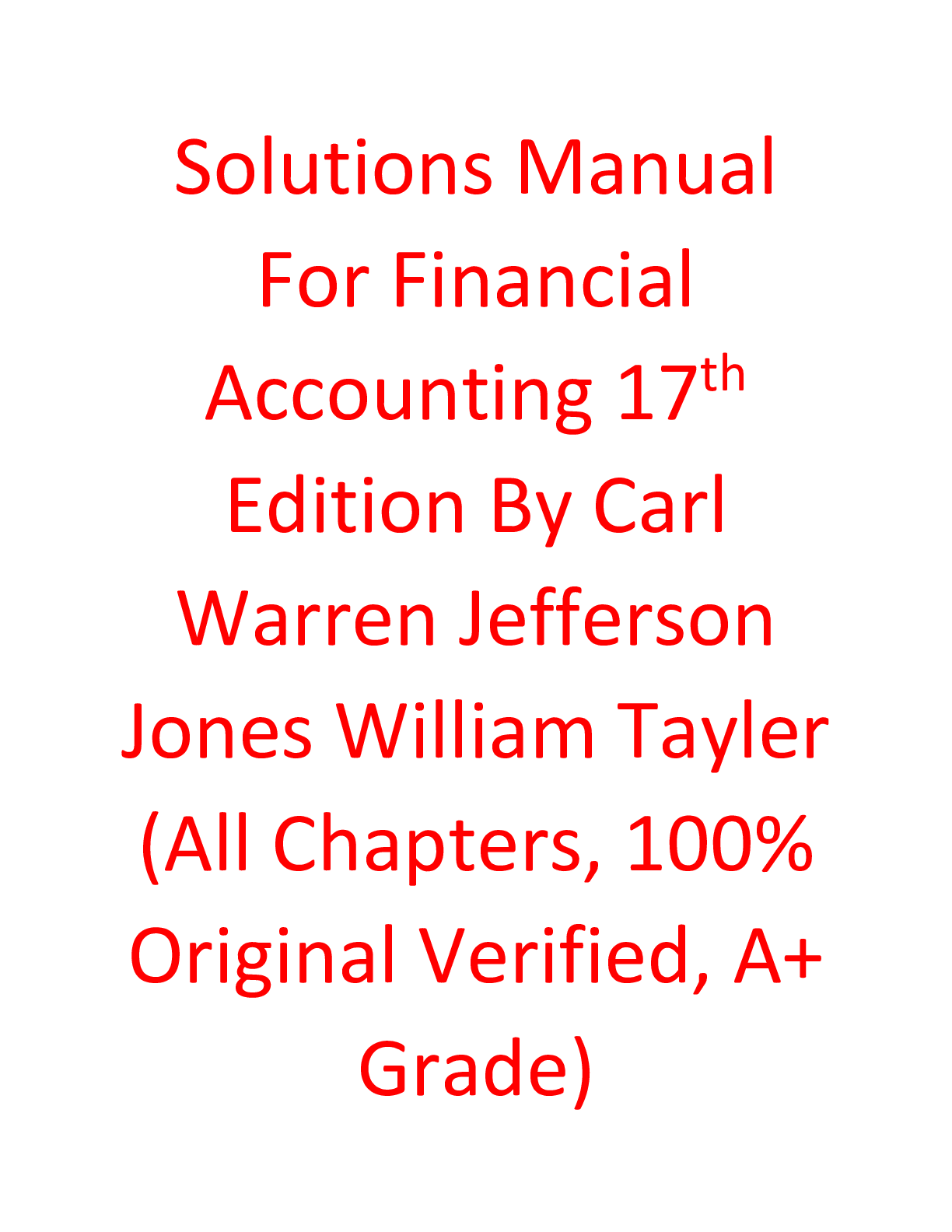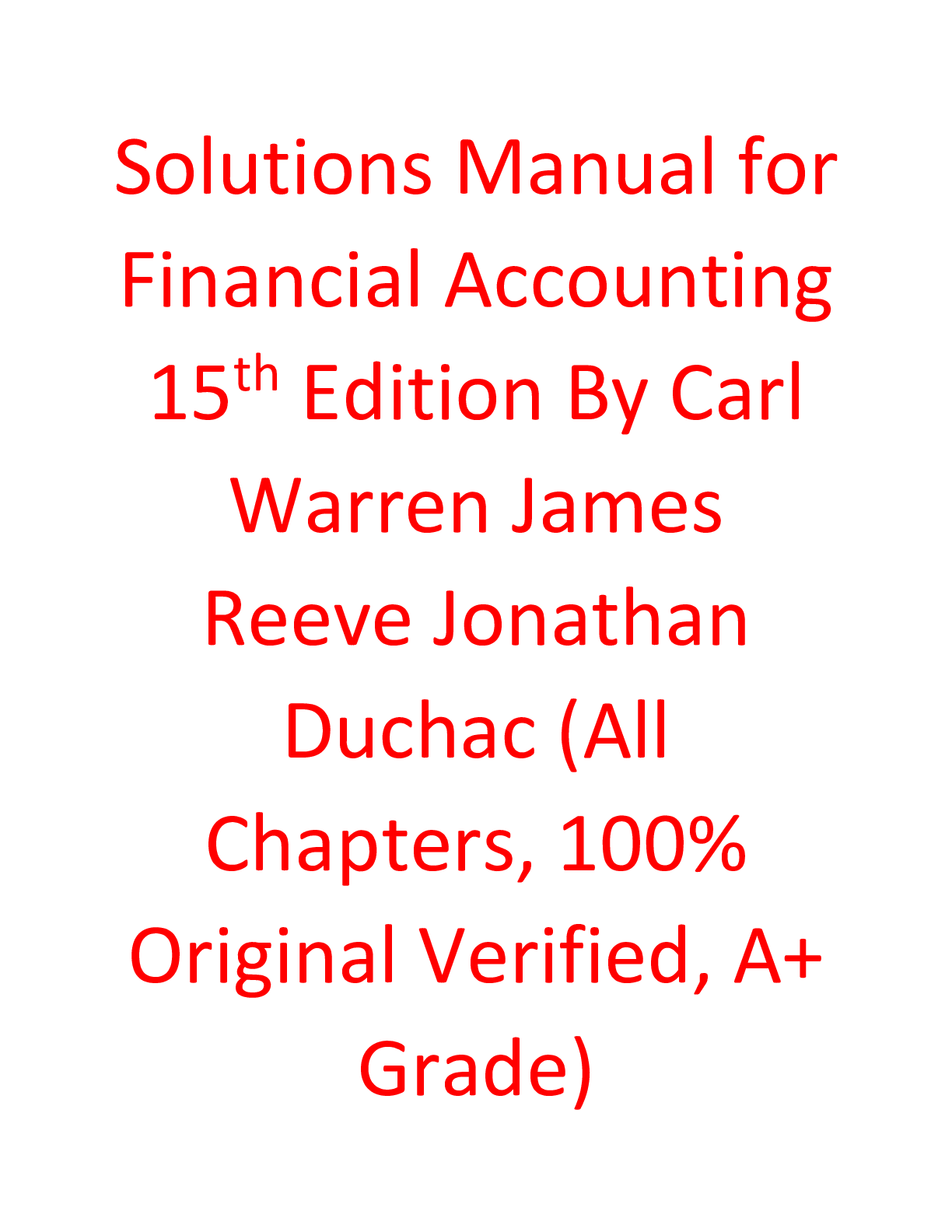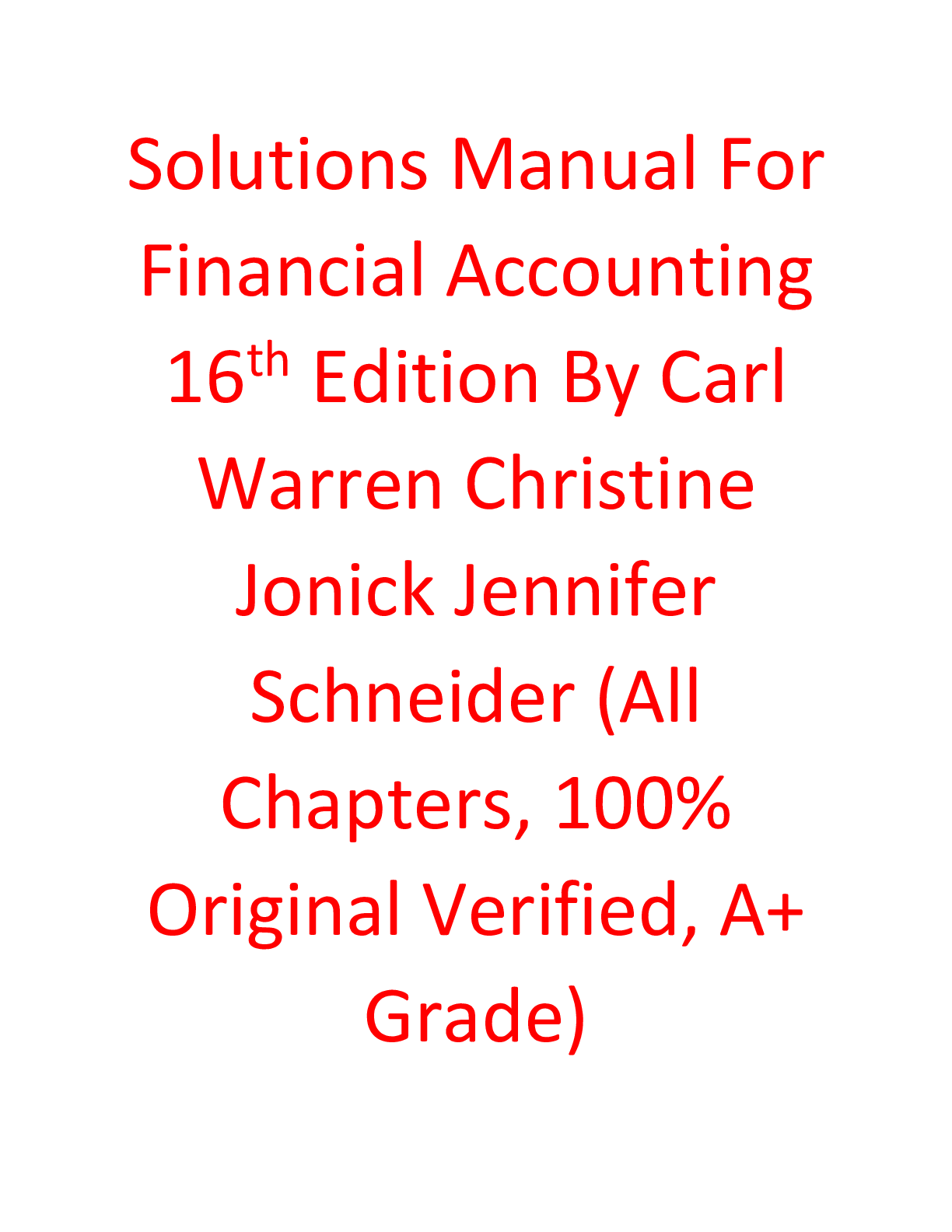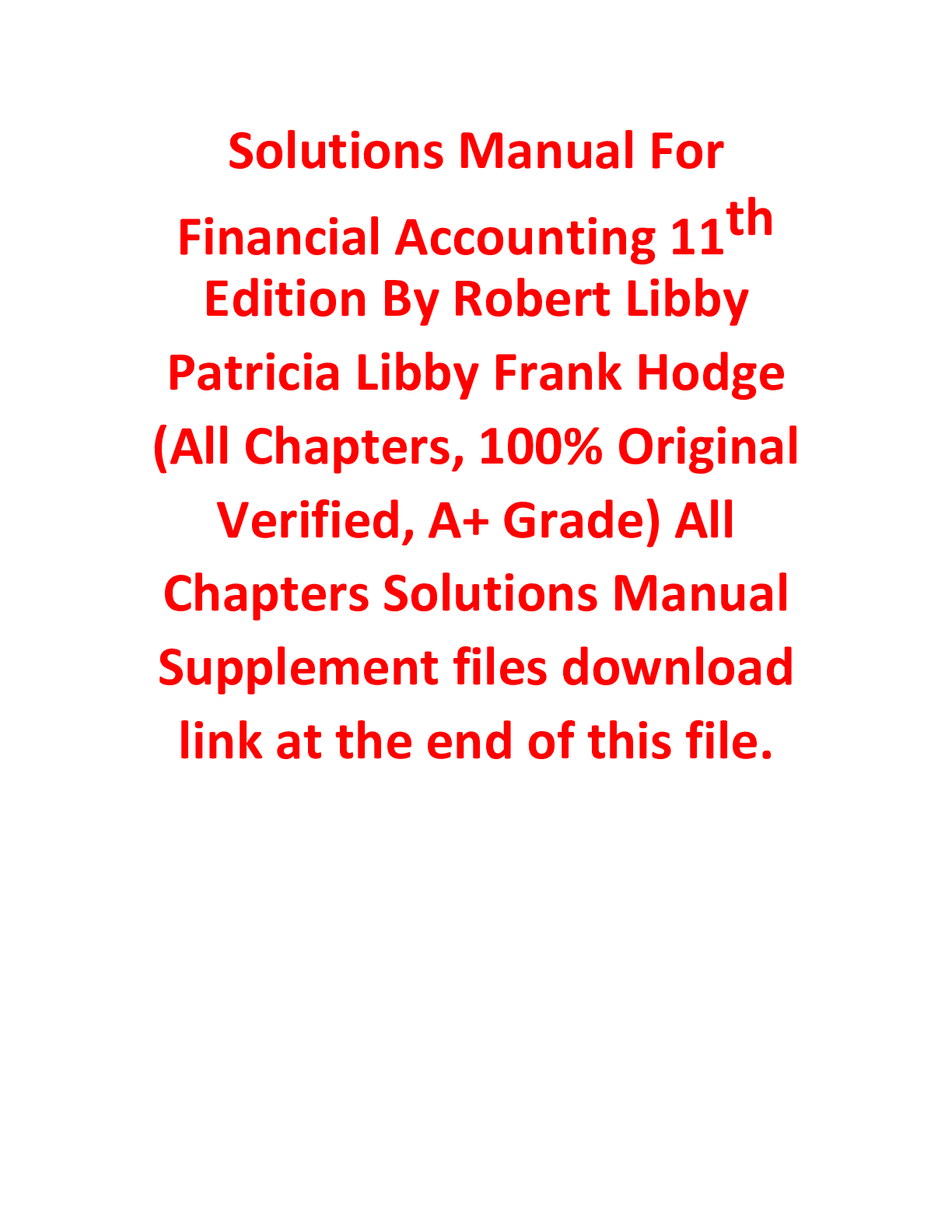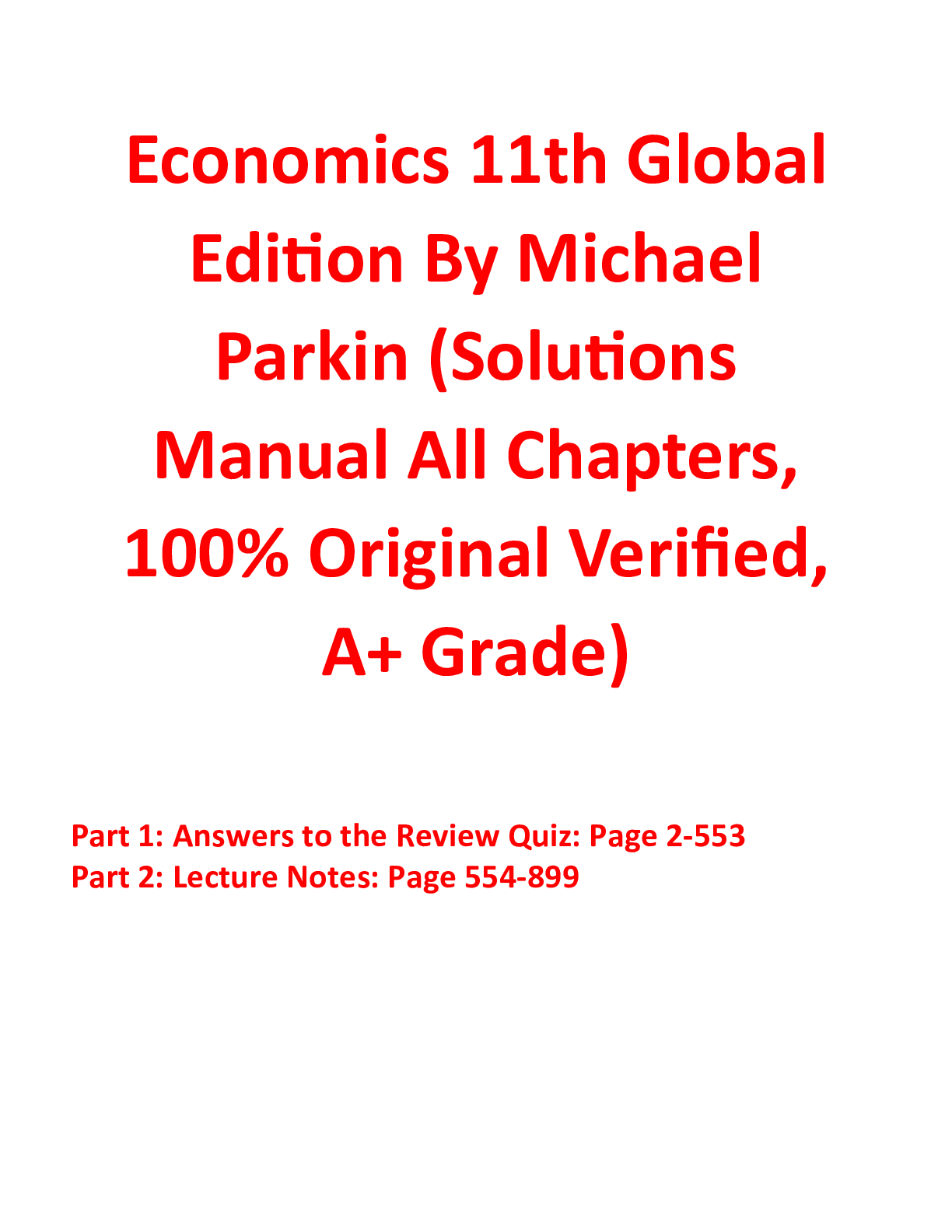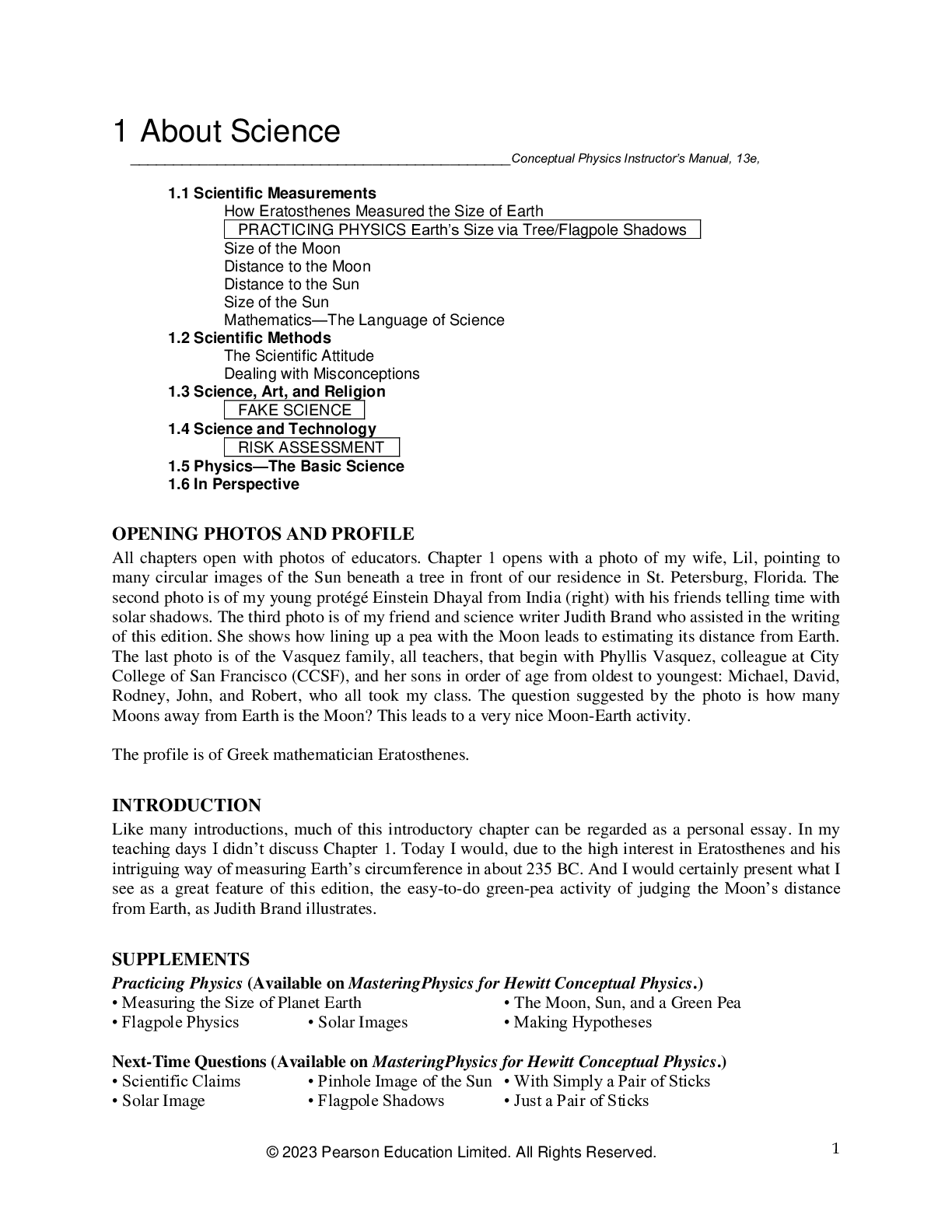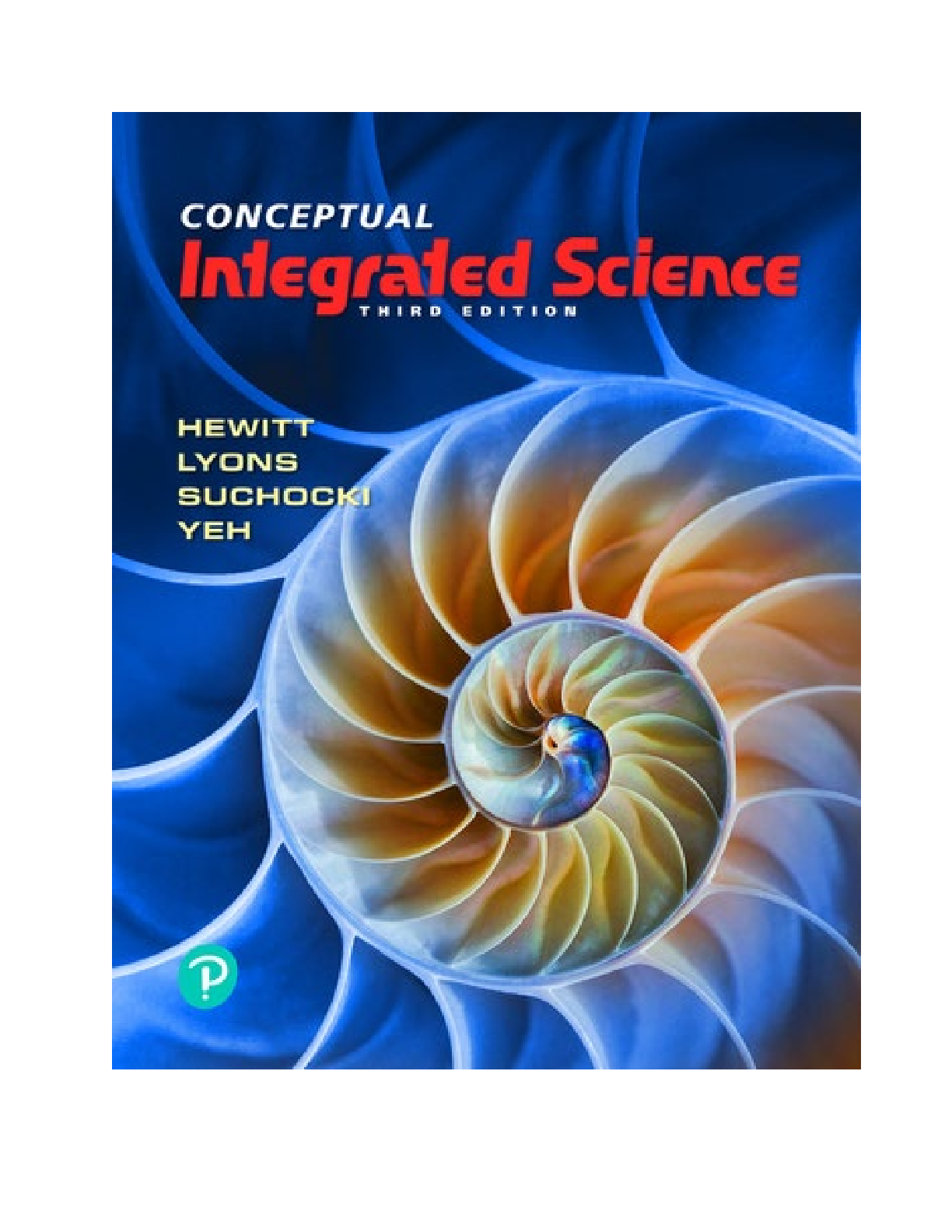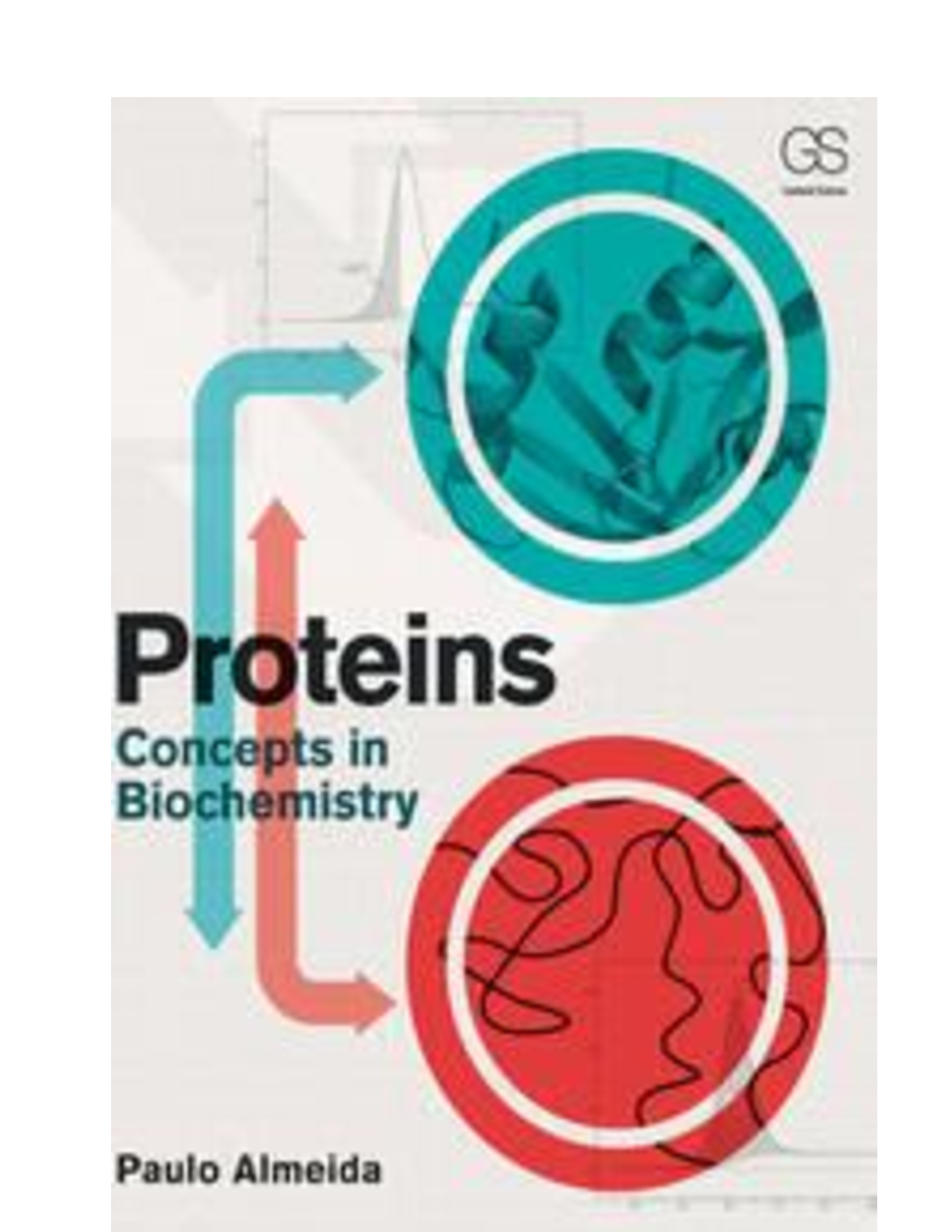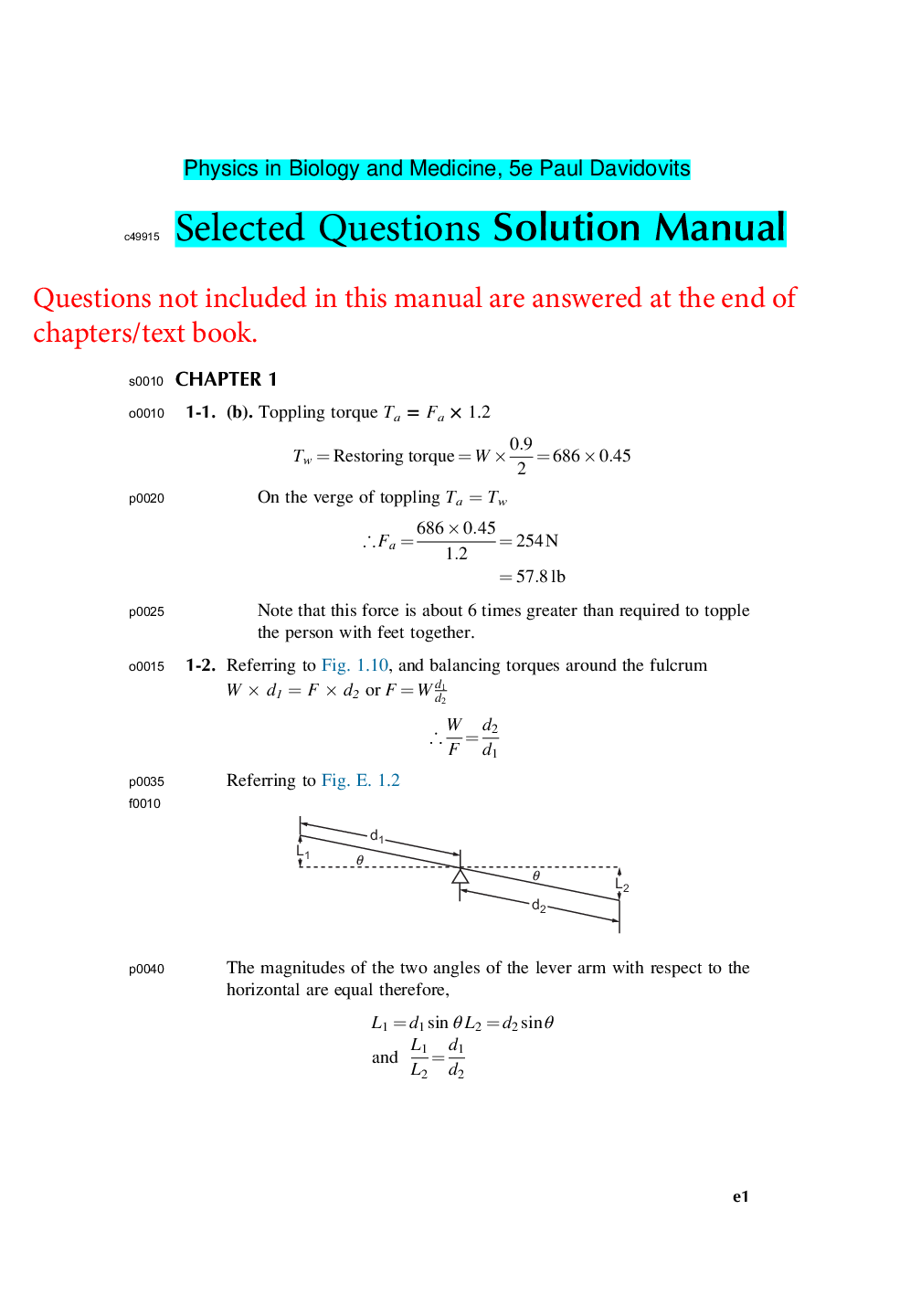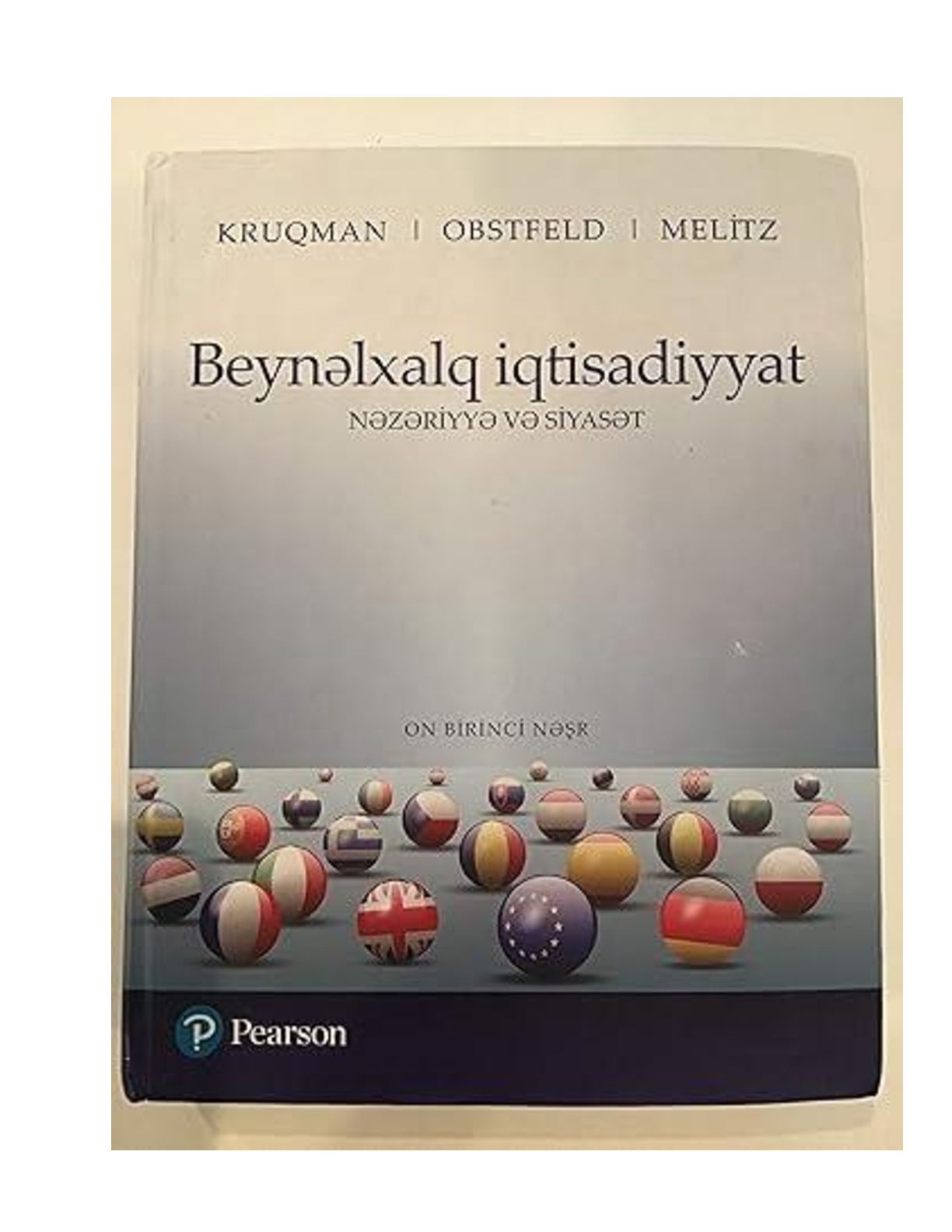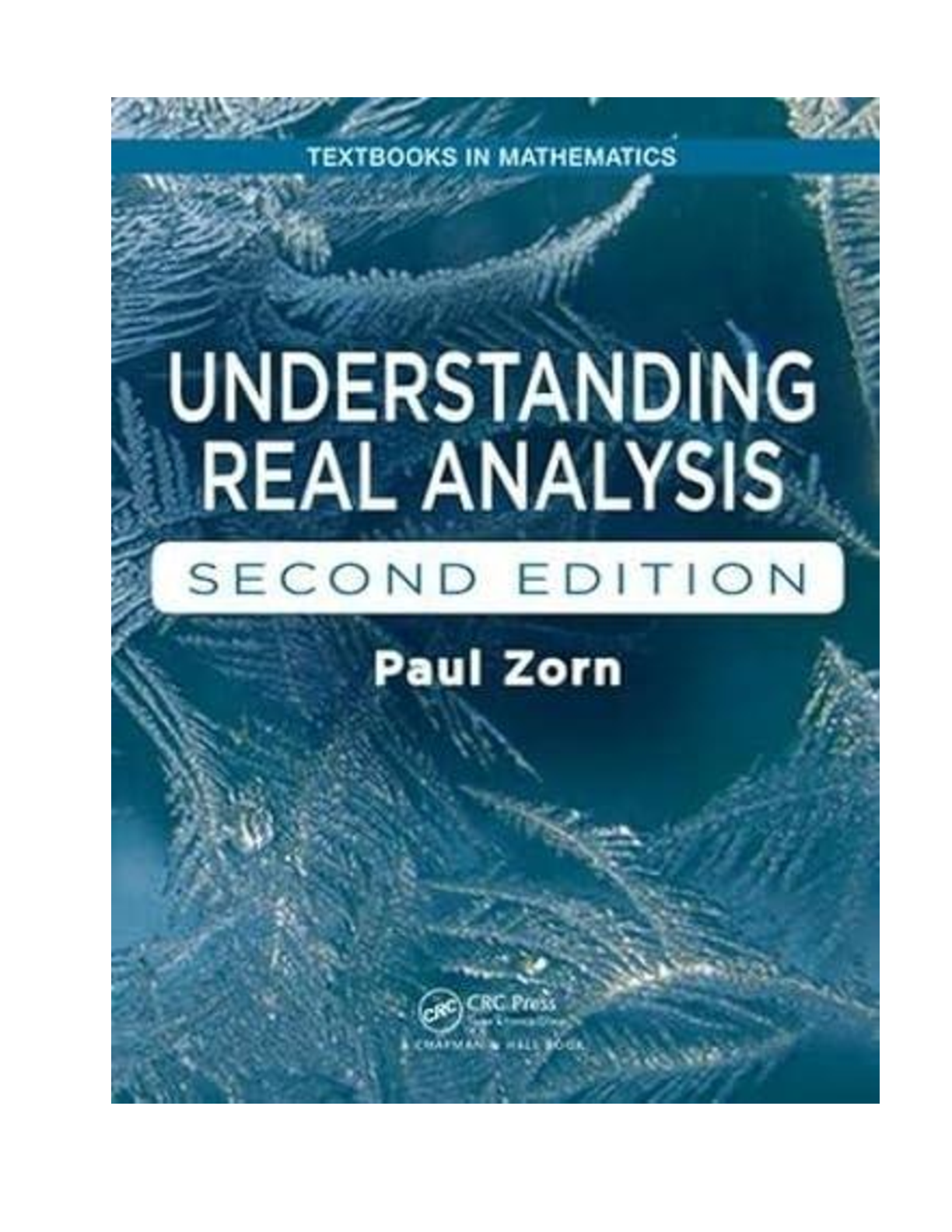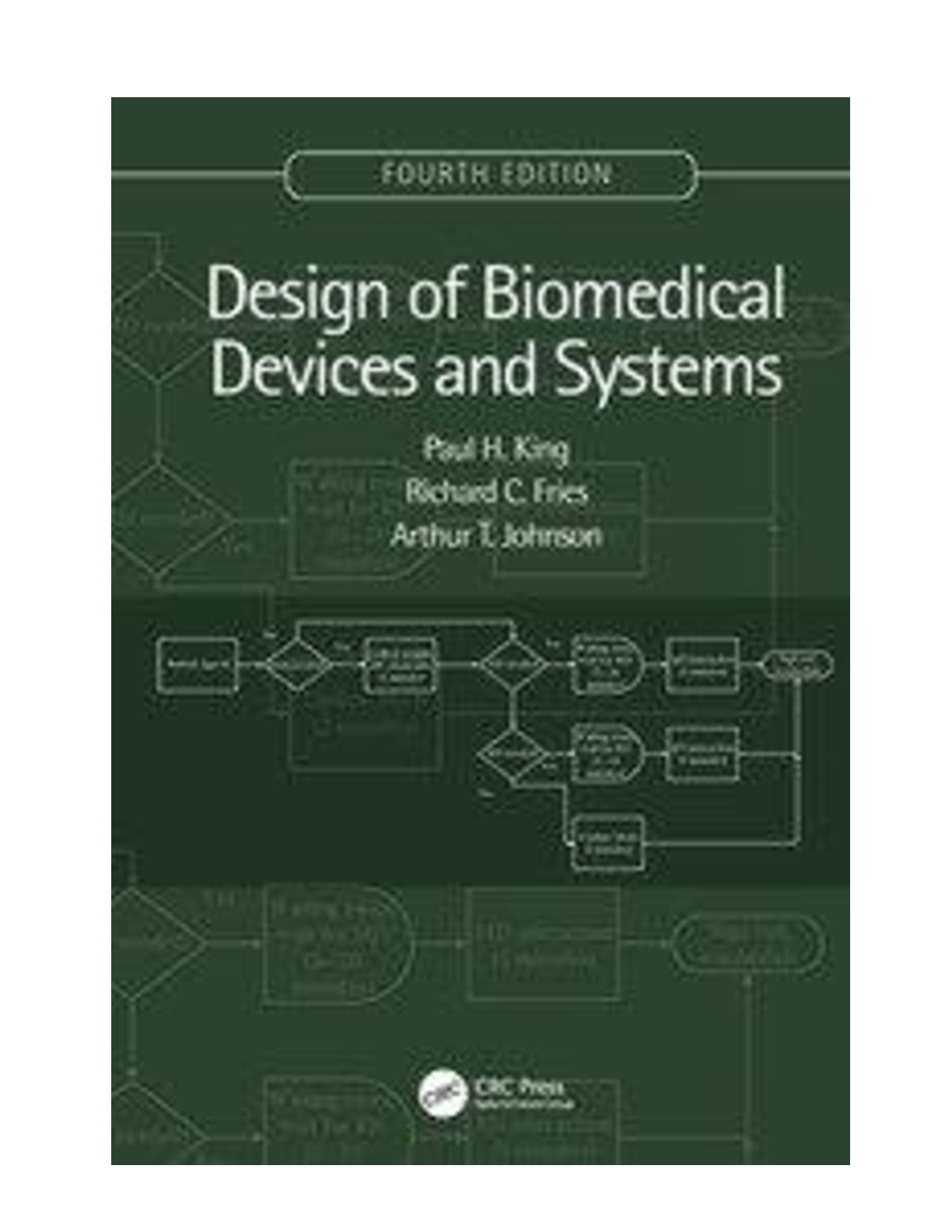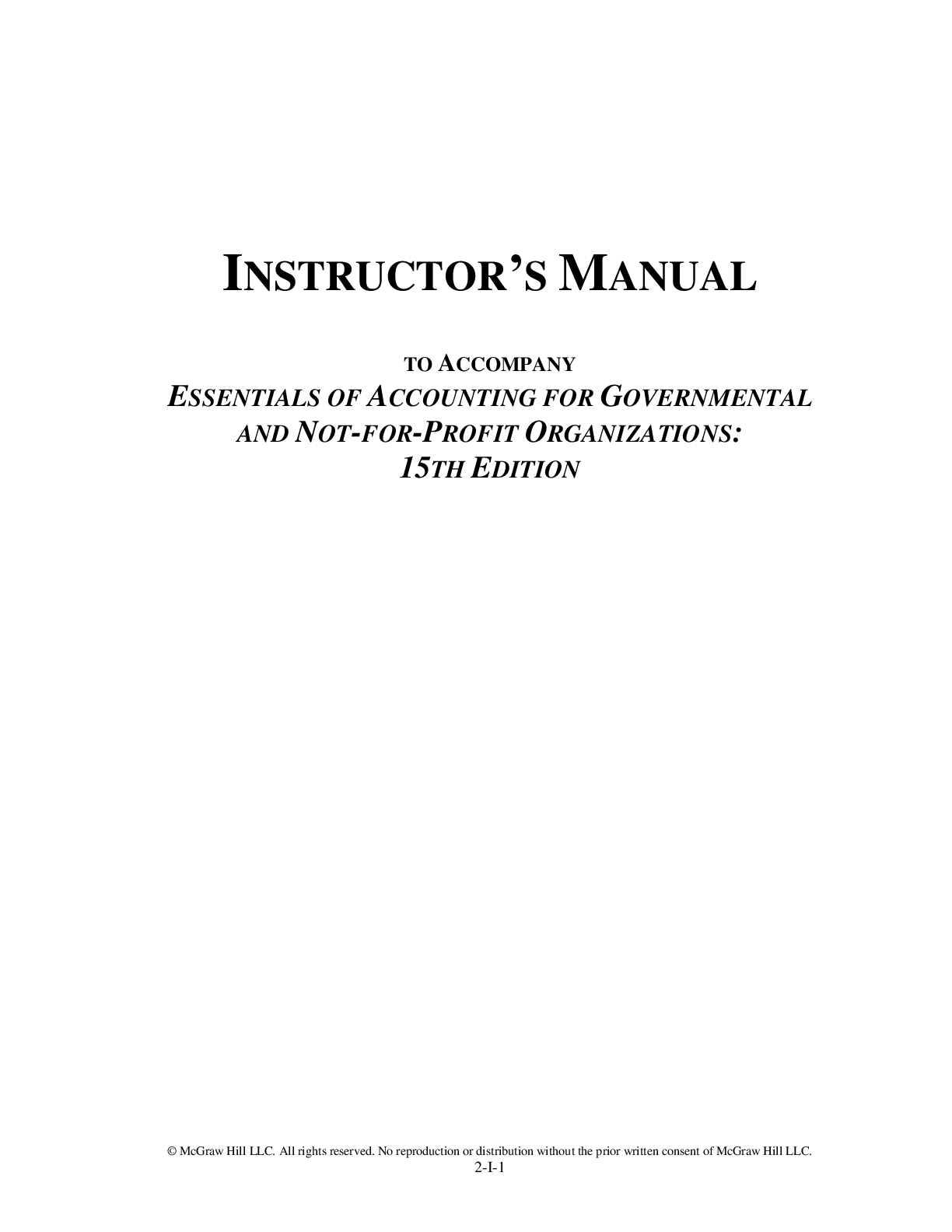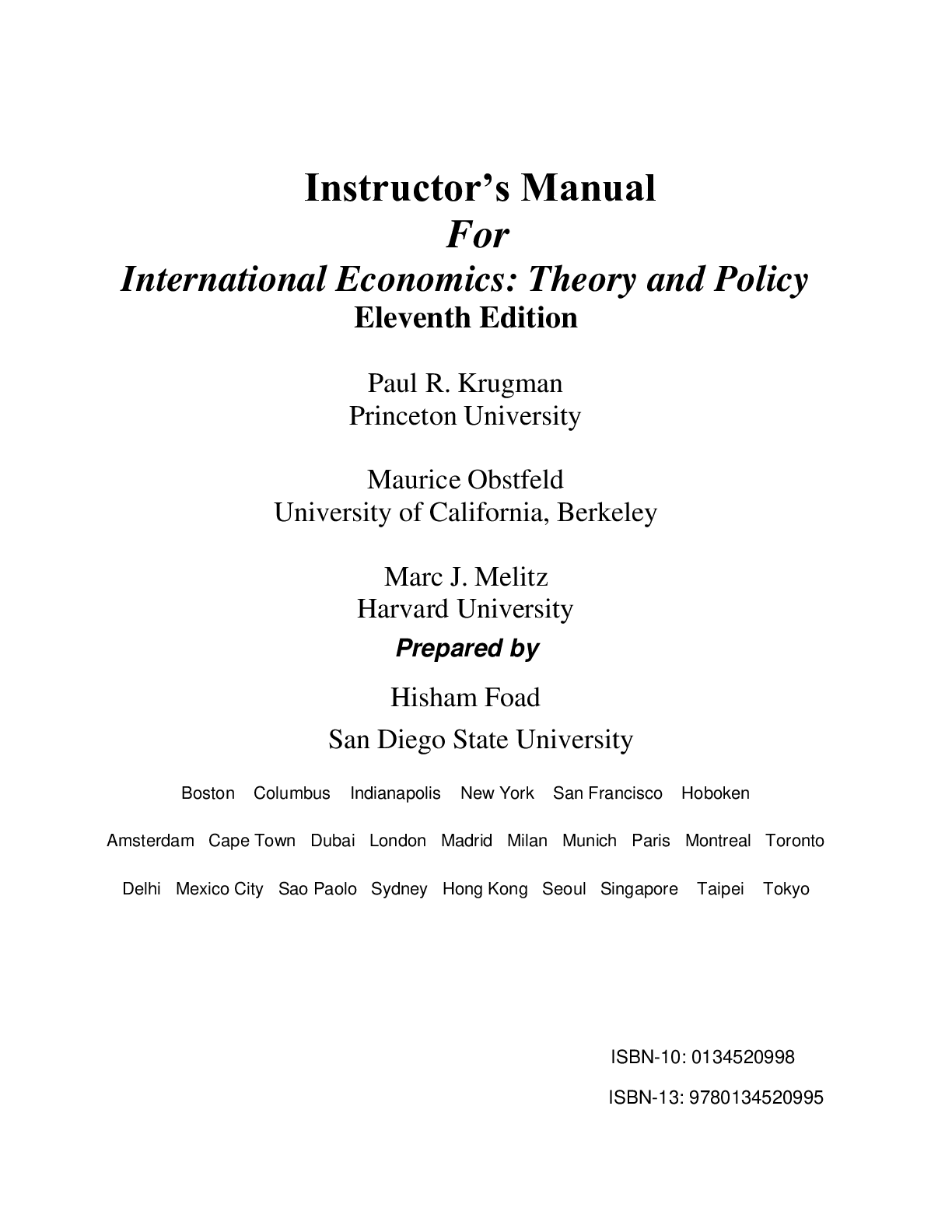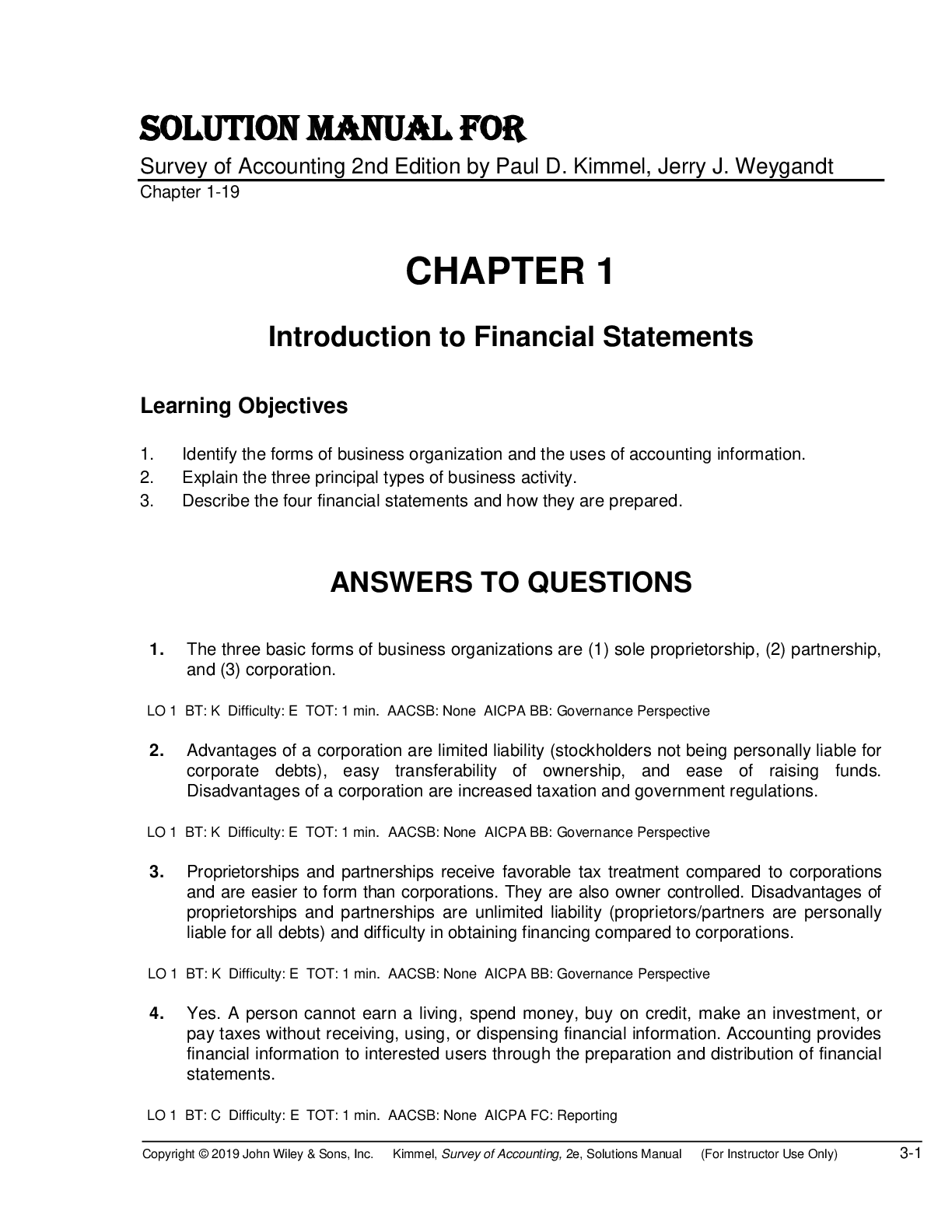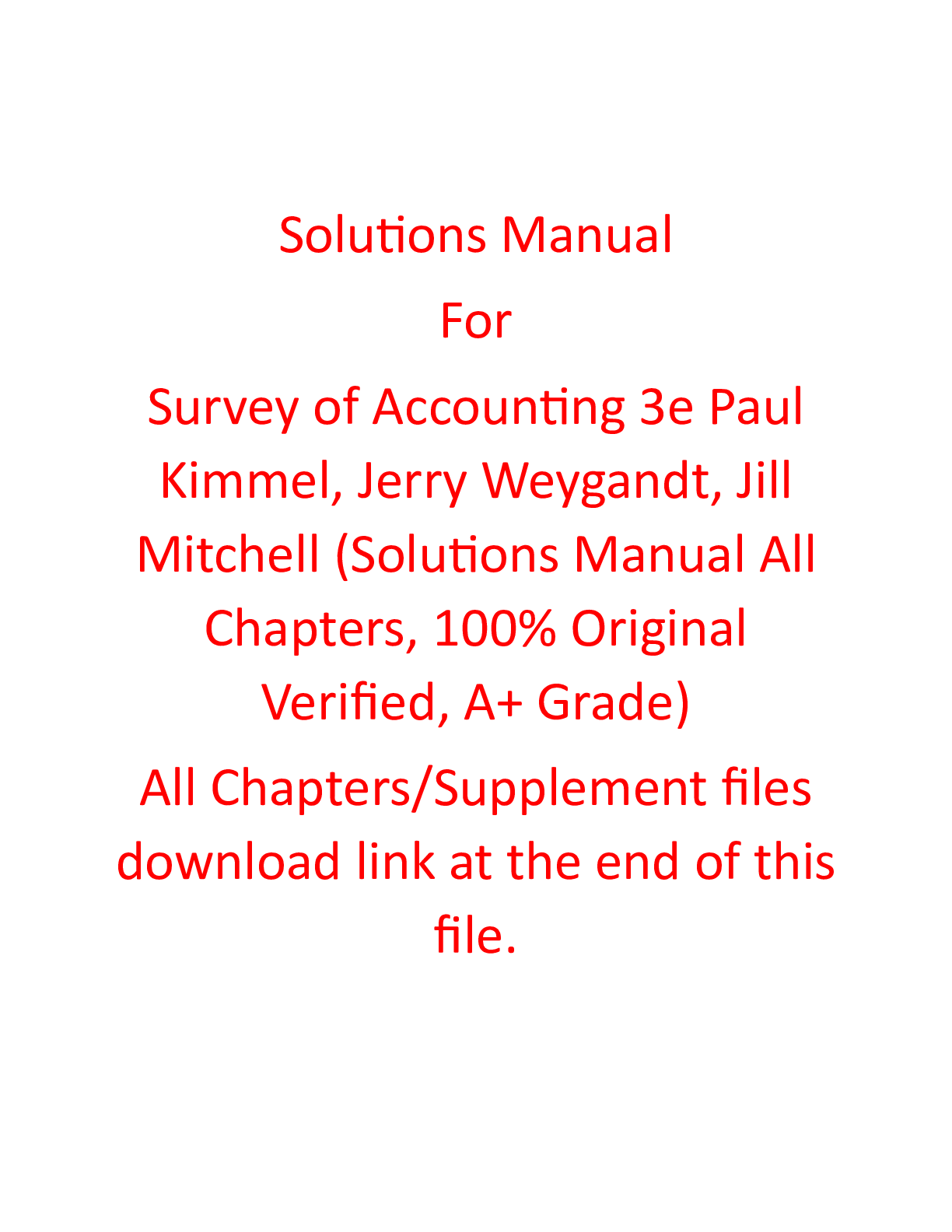Engineering > SOLUTIONS MANUAL > Introduction to AutoCAD 2020 A Modern Perspective, 1st edition By Paul F. Richard (Solutions Manual) (All)
Introduction to AutoCAD 2020 A Modern Perspective, 1st edition By Paul F. Richard (Solutions Manual)
Document Content and Description Below
PART ONE: AN INTRODUCTION TO AUTOCAD Chapter 1 Introduction to AutoCAD 1 Introduction 1 What Is CAD? 1 Fundamental CAD Concepts 4 Drawing Actual Size 4 The Cartesia... n Coordinate System 5 Right-Hand Rule 5 Grid Units 6 Angle Measurement 7 Annotation Scale 8 Object Properties 9 Colors 10 Linetypes 11 Lineweights 12 Transparency 13 Controlling Object Properties 13 Model Space and Paper Space 13 A First Look at AutoCAD 15 The Start Tab 15 The AutoCAD User Interface 16 Workspaces 18 Quick Access Toolbar 19 Application Menu 20 Ribbon 22 Tooltips 26 The Command Line Window 27 Dynamic Input 33 Right-Click Shortcut Menus 35 Status Bar 36 In-Canvas Viewport Control 38 ViewCube 39 Navigation Bar 40 Dialog Boxes 41 Palettes 41 Keyboard Commands 45 InfoCenter 47 Getting Help 48 Chapter Summary 50 Chapter Test Questions 50 Chapter 2 Quick Start Tutorial 53 Introduction 53 Creating a New Drawing 53 Using a Template 54 Saving Your Work 54 File Safety Precautions 56 Model Space and Layout Space 57 Viewports 58 Communicating with AutoCAD 59 The Command Line 59 Dynamic Input 59 Object Snaps, Ortho Mode, and Polar Tracking 62 Undo/Redo 64 Grid and Snap 64 Draw a Circle 65 Navigating Around the Drawing 67 Zooming with a Wheel Mouse 68 Object Properties 69 Layers 70 Freeze and Thaw a Layer 74 Lock and Unlock a Layer 75 Dimension Styles 76 Dimensioning 80 Modifying Drawing Objects 83 Selection Sets 83 Grip Editing 85 Introduction to Advanced Editing Techniques 90 Making Parallel Copies 90 Fixing Overlapping Lines and Closing Gaps 91 Cleaning Up Layout Space 93 Setting the Viewport Scale 93 Text 96 Plotting and Page Setups 99 Plotting 102 Chapter Summary 104 Chapter Test Questions 104 PART TWO: DRAFTING SKILLS: DRAWING WITH AUTOCAD Chapter 3 Controlling the Drawing Display 107 Introduction 107 Zooming In and Out of a Drawing 107 Zoom Tools 108 Using the Mouse Wheel 113 Panning Around a Drawing 114 The Pan Tool 114 Using the Middle Mouse Button 116 Panning and Zooming Transparently 117 Chapter Summary 119 Chapter Test Questions 119 Chapter Project 121 Chapter 4 Basic Drawing Commands 123 Introduction 123 Drawing Setup 123 Templates 124 Units 124 Setting the Drawing Area 127 Drawing Lines 127 Coordinate Entry Methods 128 Cartesian Coordinates 128 Absolute Versus Relative Coordinate Entry 130 Polar Coordinates 131 Dynamic Input 132 Drawing Circles 133 Center Radius 133 Center Diameter 134 2 Point Circle 135 3 Point Circle 135 Tangent Tangent Radius 136 Drawing Arcs 137 The ARC Command 138 3 Point Arc 138 Arc Options 138 Using the ARC Command 139 Drawing Ellipses 140 Elliptical Arcs 142 Points 143 Point Styles 143 Measure and Divide 145 Chapter Summary 147 Chapter Test Questions 147 Chapter Projects 150 Chapter 5 Drawing Tools and Drafting Settings 155 Introduction 155 Grid Mode 157 Setting the Grid Style 158 Setting the Grid Spacing 158 Controlling Grid Mode Behavior 158 Snap Mode 159 Setting the Snap Spacing 159 Setting the Snap Type and Style 160 Ortho Mode 161 Polar Tracking 162 Setting the Polar Tracking Angle and Measurement Method 163 Object Snaps 165 Object Snap Modes 166 Basic Object Snaps 168 Advanced Object Snap Modes 177 Object Snap Tracking 181 Temporary Tracking 182 Object Snap Tracking 183 Intersecting Alignment Paths 183 Dynamic Input 186 Pointer Input 186 Dimension Input 186 Dynamic Prompts 187 Dynamic Input Settings 187 Using Construction Lines 190 The XLINE Command 190 The RAY Command 200 Chapter Summary 201 Chapter Test Questions 201 Chapter Projects 204 Chapter 6 Managing Object Properties 209 Introduction 209 Common Object Properties 209 Layers 210 The LAYER Command 210 Layer Name List 211 Deleting a Layer 223 Layer Settings 224 Using Layers 226 Linetype Scale 227 Hard-Coded Versus Soft-Coded Properties 228 Setting the Default Object Properties 228 Color Control and Management 229 Linetype Control and Management 229 Lineweight Control and Management 231 Transparency Control and Management 231 Changing the Properties of Objects 232 The Properties Palette 232 The Properties Panel 234 Quick Properties 234 Copying Properties Between Objects 236 Creating Objects with Properties Based on Existing Objects 236 Using DesignCenter to Import Layers 238 Layer Filters 239 The Filter Tree 240 Property Filters 240 Group Filters 242 Search Filter 243 Layer States Manager 243 Object Visibility 245 Chapter Summary 246 Chapter Test Questions 246 Chapter Projects 249 PART THREE: UNDERSTANDING EDITING TECHNIQUES: BASICS THROUGH ADVANCED Chapter 7 Basic Editing Techniques 255 Introduction 255 The ERASE Command 257 Selecting Objects for Editing 257 Selecting Objects Individually 258 Selecting Multiple Objects 261 Advanced Selection Techniques 267 Selecting Similar Objects 267 Grouping Objects 268 Moving Objects 270 Copying Objects 273 Mirroring Objects 275 Mirroring Text 276 Rotating Objects 277 Rotating and Copying Objects 279 Scaling Objects 280 Scaling and Copying Objects 282 Stretching Objects 283 Selecting Objects First 286 Using Grips to Edit 287 Multifunctional Grips 287 Controlling Grips 287 Selecting Grips 288 Grip Modes 289 Chapter Summary 291 Chapter Test Questions 291 Chapter Projects 294 Chapter 8 Advanced Editing Techniques 301 Introduction 301 Offsetting Objects 302 Offsetting an Object a Specified Distance 302 Offsetting Through a Point 302 Offset Options 303 Arraying Objects 304 Creating a Rectangular Array 305 Creating a Path Array 307 Creating a Polar Array 309 Trimming and Extending Objects 311 Trimming Objects 311 Extending Objects 314 Creating Fillets and Chamfers 317 Creating Fillets 317 Capping Two Parallel Lines Using the Fillet Tool 319 Creating Chamfers 321 Breaking an Object 323 Creating a Gap in an Object 323 Breaking an Object Exactly at a Point 324 Breaking Circles, Xlines, and Rays 324 Selecting the Second Points 325 Joining Multiple Objects 326 Lengthening an Object 327 The LENGTHEN Command Options 327 Invalid Objects 328 Chapter Summary 329 Chapter Test Questions 329 Chapter Projects 332 PART FOUR: WORKING WITH COMPLEX OBJECTS Chapter 9 Drawing and Editing Complex Objects 339 Introduction 339 Drawing Polylines 340 Drawing Polyline Arcs 342 Drawing Polylines with a Width 347 Drawing Rectangles 348 Drawing Polygons 352 Drawing Donuts 354 Drawing Revision Clouds 355 Changing the Arc Length 356 Switching Styles 357 Creating Revision Clouds from Existing Objects 357 Editing Revision Clouds 357 Editing Polylines 359 Closing and Opening Polylines 359 Joining Polylines 360 Changing the Polyline Width 362 Editing Polyline Vertices 362 Converting Polylines into Smooth Curves 363 Controlling Polyline Linetype Generation 365 Reversing a Polyline 365 Editing Polylines Using Grips 365 Exploding Complex Objects 366 Chapter Summary 367 Chapter Test Questions 367 Chapter Projects 370 Chapter 10 Pattern Fills and Hatching 377 Introduction 377 Hatching 377 Selecting a Hatch Area 378 Controlling Hatch Settings and Options 379 Gradient Fills 390 Two-Color Gradient 390 One-Color Gradient 391 Gradient Pattern 391 Editing Hatch Patterns 392 Using the Hatch Editor Context Tab of the Ribbon 392 Using the Hatch Edit Dialog Box 392 Using the Properties Palette 393 Trimming Hatches 393 Exploding Hatches 394 Using DesignCenter with Hatch Patterns 394 Chapter Summary 396 Chapter Test Questions 396 Chapter Projects 399 PART FIVE: ANNOTATING DRAWINGS Chapter 11 Adding Text 403 Introduction 403 Controlling the Appearance of Text 404 Fonts 405 Text Height 406 Annotation Scale 406 Text Styles 407 The Text Style Dialog Box 409 Creating Multiline Text 413 The In-Place Multiline Text Editor 416 The Text Editor Context Tab of the Ribbon 419 The Right-Click Menu 429 Stacked Text 432 Creating Single-Line Text 434 The Right-Click Menu 436 Single-Line Text Justification 437 Inserting Special Symbols in Single-Line Text 439 Text Fields 440 Inserting Text Fields 442 Editing Text Fields 444 Editing Text 445 Editing Text Content 445 Editing Text Using the Properties Palette 446 Text Alignment 448 Scaling Text 448 Changing Text Justification 449 Finding and Replacing Text 450 The Spell Checker 453 The Combine Text Tool 457 Chapter Summary 458 Chapter Test Questions 458 Chapter Projects 461 Chapter 12 Working with Tables 467 Introduction 467 Creating Tables from Scratch 468 Entering Table Data 470 Creating Tables by Inserting a Data Link 471 The Data Link Manager 471 Managing Table Styles 472 Modifying Tables 476 The Right-Click Menu 477 Modifying Table Cells 478 The Table Cell Context Tab of the Ribbon 478 The Right-Click Menu 478 Inserting Formulas 481 Chapter Summary 483 Chapter Test Questions 483 Chapter Projects 486 Chapter 13 Dimensioning Drawings 489 Introduction 489 Dimension Tools 489 Types of Dimensions 490 Dimension Associativity 490 Definition Points 491 Dimension Layer 491 Placing Dimensions 492 The DIM Command 492 Creating Horizontal and Vertical Dimensions 494 Selecting Definition Points 494 Selecting an Object 494 The DIMLINEAR Options 495 Creating Aligned Dimensions 498 Dimensioning Circles and Arcs 499 Radius Dimension 500 Creating a Jogged Radius Dimension 500 Diameter Dimension 501 Dimensioning the Length of an Arc 502 Creating Associative Center Marks and Centerlines 503 Angular Dimensions 504 Selecting Objects 505 Selecting Vertex and Angle Endpoints 505 The Quadrant Option 505 Creating Datum and Chain Dimensions 506 Continued Dimension 506 Baseline Dimension 507 DIMASSOC System Variable 508 Dimension Tools 509 The Adjust Space Tool 509 The Break Tool 510 The Jog Line Tool 511 Quick Dimensioning 511 Quick Dimension 511 Managing Dimension Styles 514 Creating a Dimension Style 515 Modifying an Existing Dimension Style 516 Modifying Dimension Styles Versus Overriding Dimension Styles 528 Comparing Dimension Styles 531 Creating Leaders 532 The Multileader Tool 532 Creating Geometric Dimension and Tolerance Symbols (GD&T) 538 GDT Font 539 Inspection Dimensions 539 Modifying Dimensions 541 Grip Editing Dimensions 541 Right-Click Shortcut Menu 542 Modifying Dimension Text and Extension Lines 543 Reassociating Dimensions 545 Applying Dimension Styles 546 Chapter Summary 550 Chapter Test Questions 550 Chapter Projects 553 PART SIX: OUTPUTTING YOUR WORK Chapter 14 Managing Paper Space Layouts 559 Introduction 559 Layout Paper Size 561 Layout Viewport Scale 561 Controlling Layers per Layout Viewport 562 Setting Up a Layout 562 The Page Setup Manager 562 Creating Layout Viewports 571 Making a Viewport Current 577 Setting the Viewport Scale 578 Locking the Viewport Display 582 Controlling Layers per Layout Viewport 584 Modifying Layout Viewports 585 Turning Viewport Display Off and On 587 Maximizing a Viewport 588 Managing Layouts 590 Creating a New Layout 590 Renaming a Layout 593 Moving or Copying a Layout 594 Deleting a Layout 594 Paper Space Linetype Scale 596 Layout Tab 598 Chapter Summary 599 Chapter Test Questions 599 Chapter Projects 602 Chapter 15 Plotting and Publishing 607 Introduction 607 Page Setups and Plotting 607 Previewing Your Plot 609 Plotting from Model Space 609 Plotting a Page Layout 612 Default Plot Settings and Page Setups 614 Plot Styles and Lineweights 615 Plot Style Manager 616 Color-Dependent Plot Styles 617 Named Plot Styles 617 Using Plot Styles 618 Plot Options 619 Plotter Setup 621 Windows System Printers 621 AutoCAD Printers 622 Plotter Manager 623 Plotting to a File 625 Plotting a Set of Drawings 628 Batch Plotting 628 Working with DWF Files 632 Autodesk Design Review 632 Autodesk DWF Writer 634 Chapter Summary 635 Chapter Test Questions 635 Chapter Projects 638 PART SEVEN: ADVANCED DRAWING AND CONSTRUCTION METHODS Chapter 16 Blocks and Block Attributes 641 Introduction 641 Creating Blocks 643 The BLOCK Command 643 Block Object Properties 646 Inserting Blocks 648 The Blocks Palette 649 Nonuniformly Scaled Unit Blocks 651 Exploding Blocks 653 Inserting a Drawing File as a Block 653 Using Windows Explorer to Insert a Drawing File 655 Exporting Blocks 656 The WBLOCK Command 657 Block Attributes 659 Creating Attributes 661 Attribute Definition 661 Updating and Editing Attributes 663 Editing Attributes Individually 664 Editing Attributes Globally 667 Managing Attributes 667 Extracting Attributes 673 Extracting Attribute Data 674 Updating Data Extraction Table Data Manually 682 Updating Data Extraction Table Data Automatically 683 Redefining Blocks 684 Updating Blocks Created in the Current Drawing 684 Updating Blocks Inserted from an External Drawing File 685 Editing Blocks In-Place 685 Redefining Blocks with Attributes 687 Using DesignCenter to Manage Blocks 689 The DesignCenter Window 689 Tool Palettes and Dynamic Blocks 694 Controlling Tool Palettes 695 Tool Properties 697 Adding Tools to Tool Palettes 699 Introduction to Dynamic Blocks 700 Chapter Summary 705 Chapter Test Questions 706 Chapter Projects 709 Chapter 17 Working with External References 715 Introduction 715 The Reference Panel 716 External References Palette 717 Blocks Versus Xrefs 720 Blocks 720 Xrefs 721 Nested Xrefs 721 Attaching an Xref 722 Attachment Versus Overlay 722 Setting the Path Type 722 Insertion Point, Scale, and Rotation 723 Manage Xrefs Icon 723 Layers and Xrefs 725 Changing Xref Layers 725 Managing Xrefs 726 The Right-Click Menu 726 Editing Xrefs 731 Edit Reference In-Place 731 Opening Xrefs 732 Clipping an Xref 732 Binding Parts of an Xref 734 Demand Loading Xrefs 735 Working with Raster Images 736 Attaching Raster Images 736 Managing Images 738 Controlling Image Settings 738 Working with DWF Underlays 740 Attaching DWF Underlays 740 Managing DWF Underlays 741 Controlling DWF Underlay Settings 742 DWF Layer Control 743 Working with DGN Underlays 744 Attaching DGN Underlays 744 Managing DGN Underlays 745 Controlling DGN Underlay Settings 745 Working with PDF Underlays 746 Attaching PDF Underlays 746 Managing PDF Underlays 747 Controlling PDF Underlay Settings 747 Working with Point Cloud References 747 Attaching Point Cloud References 747 Controlling Point Cloud References 749 Managing Point Cloud References 750 Working with Coordination Model References 751 Attaching Coordination Model References 751 Controlling Coordination Model References 751 Transmitting Drawings with References 752 Using eTransmit 752 Configuring the Transmittal 754 Chapter Summary 758 Chapter Test Questions 758 Chapter Projects 761 Chapter 18 Drawing Management Tool and Utilities 765 Introduction 765 Drawing File Backup and Recovery 766 File Safety Precautions 766 Recovering Lost or Corrupt Drawings 768 Cleaning Up Drawing Files 770 Working with Different CAD File Formats 773 Exporting to DWF/PDF Files 773 Importing PDF Files 776 Importing and Exporting Other File Types 778 Working with DXF Files 780 DWG Convert Tool 782 Object Linking and Embedding 784 Object Linking Versus Object Embedding 784 Inserting OLE Objects 784 Editing OLE Objects 787 Action Recorder 788 Measure Tools 791 QuickCalc Calculator 792 Using QuickCalc 793 Converting Units 795 Calculator Variables 796 Deleting Duplicate Objects 797 Web-Based Collaboration Tools 798 AutoCAD Web and Mobile Apps 799 Shared Views 801 DWG Compare 803 Chapter Summary 806 Chapter Test Questions 806 Appendix A Drafting Standards Overview 809 Appendix B Command Reference 821 Appendix C Command Aliases 851 Appendix D System Variables 855 Appendix E Express Tools 901 Glossary 907 Index 911 PART ONE: AN INTRODUCTION TO AUTOCAD Chapter 1 Introduction to AutoCAD 1 Introduction 1 What Is CAD? 1 Fundamental CAD Concepts 4 Drawing Actual Size 4 The Cartesian Coordinate System 5 Right-Hand Rule 5 Grid Units 6 Angle Measurement 7 Annotation Scale 8 Object Properties 9 Colors 10 Linetypes 11 Lineweights 12 Transparency 13 Controlling Object Properties 13 Model Space and Paper Space 13 A First Look at AutoCAD 15 The Start Tab 15 The AutoCAD User Interface 16 Workspaces 18 Quick Access Toolbar 19 Application Menu 20 Ribbon 22 Tooltips 26 The Command Line Window 27 Dynamic Input 33 Right-Click Shortcut Menus 35 Status Bar 36 In-Canvas Viewport Control 38 ViewCube 39 Navigation Bar 40 Dialog Boxes 41 Palettes 41 Keyboard Commands 45 InfoCenter 47 Getting Help 48 Chapter Summary 50 Chapter Test Questions 50 Chapter 2 Quick Start Tutorial 53 Introduction 53 Creating a New Drawing 53 Using a Template 54 Saving Your Work 54 File Safety Precautions 56 Model Space and Layout Space 57 Viewports 58 Communicating with AutoCAD 59 The Command Line 59 Dynamic Input 59 Object Snaps, Ortho Mode, and Polar Tracking 62 Undo/Redo 64 Grid and Snap 64 Draw a Circle 65 Navigating Around the Drawing 67 Zooming with a Wheel Mouse 68 Object Properties 69 Layers 70 Freeze and Thaw a Layer 74 Lock and Unlock a Layer 75 Dimension Styles 76 Dimensioning 80 Modifying Drawing Objects 83 Selection Sets 83 Grip Editing 85 Introduction to Advanced Editing Techniques 90 Making Parallel Copies 90 Fixing Overlapping Lines and Closing Gaps 91 Cleaning Up Layout Space 93 Setting the Viewport Scale 93 Text 96 Plotting and Page Setups 99 Plotting 102 Chapter Summary 104 Chapter Test Questions 104 PART TWO: DRAFTING SKILLS: DRAWING WITH AUTOCAD Chapter 3 Controlling the Drawing Display 107 Introduction 107 Zooming In and Out of a Drawing 107 Zoom Tools 108 Using the Mouse Wheel 113 Panning Around a Drawing 114 The Pan Tool 114 Using the Middle Mouse Button 116 Panning and Zooming Transparently 117 Chapter Summary 119 Chapter Test Questions 119 Chapter Project 121 Chapter 4 Basic Drawing Commands 123 Introduction 123 Drawing Setup 123 Templates 124 Units 124 Setting the Drawing Area 127 Drawing Lines 127 Coordinate Entry Methods 128 Cartesian Coordinates 128 Absolute Versus Relative Coordinate Entry 130 Polar Coordinates 131 Dynamic Input 132 Drawing Circles 133 Center Radius 133 Center Diameter 134 2 Point Circle 135 3 Point Circle 135 Tangent Tangent Radius 136 Drawing Arcs 137 The ARC Command 138 3 Point Arc 138 Arc Options 138 Using the ARC Command 139 Drawing Ellipses 140 Elliptical Arcs 142 Points 143 Point Styles 143 Measure and Divide 145 Chapter Summary 147 Chapter Test Questions 147 Chapter Projects 150 Chapter 5 Drawing Tools and Drafting Settings 155 Introduction 155 Grid Mode 157 Setting the Grid Style 158 Setting the Grid Spacing 158 Controlling Grid Mode Behavior 158 Snap Mode 159 Setting the Snap Spacing 159 Setting the Snap Type and Style 160 Ortho Mode 161 Polar Tracking 162 Setting the Polar Tracking Angle and Measurement Method 163 Object Snaps 165 Object Snap Modes 166 Basic Object Snaps 168 Advanced Object Snap Modes 177 Object Snap Tracking 181 Temporary Tracking 182 Object Snap Tracking 183 Intersecting Alignment Paths 183 Dynamic Input 186 Pointer Input 186 Dimension Input 186 Dynamic Prompts 187 Dynamic Input Settings 187 Using Construction Lines 190 The XLINE Command 190 The RAY Command 200 Chapter Summary 201 Chapter Test Questions 201 Chapter Projects 204 Chapter 6 Managing Object Properties 209 Introduction 209 Common Object Properties 209 Layers 210 The LAYER Command 210 Layer Name List 211 Deleting a Layer 223 Layer Settings 224 Using Layers 226 Linetype Scale 227 Hard-Coded Versus Soft-Coded Properties 228 Setting the Default Object Properties 228 Color Control and Management 229 Linetype Control and Management 229 Lineweight Control and Management 231 Transparency Control and Management 231 Changing the Properties of Objects 232 The Properties Palette 232 The Properties Panel 234 Quick Properties 234 Copying Properties Between Objects 236 Creating Objects with Properties Based on Existing Objects 236 Using DesignCenter to Import Layers 238 Layer Filters 239 The Filter Tree 240 Property Filters 240 Group Filters 242 Search Filter 243 Layer States Manager 243 Object Visibility 245 Chapter Summary 246 Chapter Test Questions 246 Chapter Projects 249 PART THREE: UNDERSTANDING EDITING TECHNIQUES: BASICS THROUGH ADVANCED Chapter 7 Basic Editing Techniques 255 Introduction 255 The ERASE Command 257 Selecting Objects for Editing 257 Selecting Objects Individually 258 Selecting Multiple Objects 261 Advanced Selection Techniques 267 Selecting Similar Objects 267 Grouping Objects 268 Moving Objects 270 Copying Objects 273 Mirroring Objects 275 Mirroring Text 276 Rotating Objects 277 Rotating and Copying Objects 279 Scaling Objects 280 Scaling and Copying Objects 282 Stretching Objects 283 Selecting Objects First 286 Using Grips to Edit 287 Multifunctional Grips 287 Controlling Grips 287 Selecting Grips 288 Grip Modes 289 Chapter Summary 291 Chapter Test Questions 291 Chapter Projects 294 Chapter 8 Advanced Editing Techniques 301 Introduction 301 Offsetting Objects 302 Offsetting an Object a Specified Distance 302 Offsetting Through a Point 302 Offset Options 303 Arraying Objects 304 Creating a Rectangular Array 305 Creating a Path Array 307 Creating a Polar Array 309 Trimming and Extending Objects 311 Trimming Objects 311 Extending Objects 314 Creating Fillets and Chamfers 317 Creating Fillets 317 Capping Two Parallel Lines Using the Fillet Tool 319 Creating Chamfers 321 Breaking an Object 323 Creating a Gap in an Object 323 Breaking an Object Exactly at a Point 324 Breaking Circles, Xlines, and Rays 324 Selecting the Second Points 325 Joining Multiple Objects 326 Lengthening an Object 327 The LENGTHEN Command Options 327 Invalid Objects 328 Chapter Summary 329 Chapter Test Questions 329 Chapter Projects 332 PART FOUR: WORKING WITH COMPLEX OBJECTS Chapter 9 Drawing and Editing Complex Objects 339 Introduction 339 Drawing Polylines 340 Drawing Polyline Arcs 342 Drawing Polylines with a Width 347 Drawing Rectangles 348 Drawing Polygons 352 Drawing Donuts 354 Drawing Revision Clouds 355 Changing the Arc Length 356 Switching Styles 357 Creating Revision Clouds from Existing Objects 357 Editing Revision Clouds 357 Editing Polylines 359 Closing and Opening Polylines 359 Joining Polylines 360 Changing the Polyline Width 362 Editing Polyline Vertices 362 Converting Polylines into Smooth Curves 363 Controlling Polyline Linetype Generation 365 Reversing a Polyline 365 Editing Polylines Using Grips 365 Exploding Complex Objects 366 Chapter Summary 367 Chapter Test Questions 367 Chapter Projects 370 Chapter 10 Pattern Fills and Hatching 377 Introduction 377 Hatching 377 Selecting a Hatch Area 378 Controlling Hatch Settings and Options 379 Gradient Fills 390 Two-Color Gradient 390 One-Color Gradient 391 Gradient Pattern 391 Editing Hatch Patterns 392 Using the Hatch Editor Context Tab of the Ribbon 392 Using the Hatch Edit Dialog Box 392 Using the Properties Palette 393 Trimming Hatches 393 Exploding Hatches 394 Using DesignCenter with Hatch Patterns 394 Chapter Summary 396 Chapter Test Questions 396 Chapter Projects 399 PART FIVE: ANNOTATING DRAWINGS Chapter 11 Adding Text 403 Introduction 403 Controlling the Appearance of Text 404 Fonts 405 Text Height 406 Annotation Scale 406 Text Styles 407 The Text Style Dialog Box 409 Creating Multiline Text 413 The In-Place Multiline Text Editor 416 The Text Editor Context Tab of the Ribbon 419 The Right-Click Menu 429 Stacked Text 432 Creating Single-Line Text 434 The Right-Click Menu 436 Single-Line Text Justification 437 Inserting Special Symbols in Single-Line Text 439 Text Fields 440 Inserting Text Fields 442 Editing Text Fields 444 Editing Text 445 Editing Text Content 445 Editing Text Using the Properties Palette 446 Text Alignment 448 Scaling Text 448 Changing Text Justification 449 Finding and Replacing Text 450 The Spell Checker 453 The Combine Text Tool 457 Chapter Summary 458 Chapter Test Questions 458 Chapter Projects 461 Chapter 12 Working with Tables 467 Introduction 467 Creating Tables from Scratch 468 Entering Table Data 470 Creating Tables by Inserting a Data Link 471 The Data Link Manager 471 Managing Table Styles 472 Modifying Tables 476 The Right-Click Menu 477 Modifying Table Cells 478 The Table Cell Context Tab of the Ribbon 478 The Right-Click Menu 478 Inserting Formulas 481 Chapter Summary 483 Chapter Test Questions 483 Chapter Projects 486 Chapter 13 Dimensioning Drawings 489 Introduction 489 Dimension Tools 489 Types of Dimensions 490 Dimension Associativity 490 Definition Points 491 Dimension Layer 491 Placing Dimensions 492 The DIM Command 492 Creating Horizontal and Vertical Dimensions 494 Selecting Definition Points 494 Selecting an Object 494 The DIMLINEAR Options 495 Creating Aligned Dimensions 498 Dimensioning Circles and Arcs 499 Radius Dimension 500 Creating a Jogged Radius Dimension 500 Diameter Dimension 501 Dimensioning the Length of an Arc 502 Creating Associative Center Marks and Centerlines 503 Angular Dimensions 504 Selecting Objects 505 Selecting Vertex and Angle Endpoints 505 The Quadrant Option 505 Creating Datum and Chain Dimensions 506 Continued Dimension 506 Baseline Dimension 507 DIMASSOC System Variable 508 Dimension Tools 509 The Adjust Space Tool 509 The Break Tool 510 The Jog Line Tool 511 Quick Dimensioning 511 Quick Dimension 511 Managing Dimension Styles 514 Creating a Dimension Style 515 Modifying an Existing Dimension Style 516 Modifying Dimension Styles Versus Overriding Dimension Styles 528 Comparing Dimension Styles 531 Creating Leaders 532 The Multileader Tool 532 Creating Geometric Dimension and Tolerance Symbols (GD&T) 538 GDT Font 539 Inspection Dimensions 539 Modifying Dimensions 541 Grip Editing Dimensions 541 Right-Click Shortcut Menu 542 Modifying Dimension Text and Extension Lines 543 Reassociating Dimensions 545 Applying Dimension Styles 546 Chapter Summary 550 Chapter Test Questions 550 Chapter Projects 553 PART SIX: OUTPUTTING YOUR WORK Chapter 14 Managing Paper Space Layouts 559 Introduction 559 Layout Paper Size 561 Layout Viewport Scale 561 Controlling Layers per Layout Viewport 562 Setting Up a Layout 562 The Page Setup Manager 562 Creating Layout Viewports 571 Making a Viewport Current 577 Setting the Viewport Scale 578 Locking the Viewport Display 582 Controlling Layers per Layout Viewport 584 Modifying Layout Viewports 585 Turning Viewport Display Off and On 587 Maximizing a Viewport 588 Managing Layouts 590 Creating a New Layout 590 Renaming a Layout 593 Moving or Copying a Layout 594 Deleting a Layout 594 Paper Space Linetype Scale 596 Layout Tab 598 Chapter Summary 599 Chapter Test Questions 599 Chapter Projects 602 Chapter 15 Plotting and Publishing 607 Introduction 607 Page Setups and Plotting 607 Previewing Your Plot 609 Plotting from Model Space 609 Plotting a Page Layout 612 Default Plot Settings and Page Setups 614 Plot Styles and Lineweights 615 Plot Style Manager 616 Color-Dependent Plot Styles 617 Named Plot Styles 617 Using Plot Styles 618 Plot Options 619 Plotter Setup 621 Windows System Printers 621 AutoCAD Printers 622 Plotter Manager 623 Plotting to a File 625 Plotting a Set of Drawings 628 Batch Plotting 628 Working with DWF Files 632 Autodesk Design Review 632 Autodesk DWF Writer 634 Chapter Summary 635 Chapter Test Questions 635 Chapter Projects 638 PART SEVEN: ADVANCED DRAWING AND CONSTRUCTION METHODS Chapter 16 Blocks and Block Attributes 641 Introduction 641 Creating Blocks 643 The BLOCK Command 643 Block Object Properties 646 Inserting Blocks 648 The Blocks Palette 649 Nonuniformly Scaled Unit Blocks 651 Exploding Blocks 653 Inserting a Drawing File as a Block 653 Using Windows Explorer to Insert a Drawing File 655 Exporting Blocks 656 The WBLOCK Command 657 Block Attributes 659 Creating Attributes 661 Attribute Definition 661 Updating and Editing Attributes 663 Editing Attributes Individually 664 Editing Attributes Globally 667 Managing Attributes 667 Extracting Attributes 673 Extracting Attribute Data 674 Updating Data Extraction Table Data Manually 682 Updating Data Extraction Table Data Automatically 683 Redefining Blocks 684 Updating Blocks Created in the Current Drawing 684 Updating Blocks Inserted from an External Drawing File 685 Editing Blocks In-Place 685 Redefining Blocks with Attributes 687 Using DesignCenter to Manage Blocks 689 The DesignCenter Window 689 Tool Palettes and Dynamic Blocks 694 Controlling Tool Palettes 695 Tool Properties 697 Adding Tools to Tool Palettes 699 Introduction to Dynamic Blocks 700 Chapter Summary 705 Chapter Test Questions 706 Chapter Projects 709 Chapter 17 Working with External References 715 Introduction 715 The Reference Panel 716 External References Palette 717 Blocks Versus Xrefs 720 Blocks 720 Xrefs 721 Nested Xrefs 721 Attaching an Xref 722 Attachment Versus Overlay 722 Setting the Path Type 722 Insertion Point, Scale, and Rotation 723 Manage Xrefs Icon 723 Layers and Xrefs 725 Changing Xref Layers 725 Managing Xrefs 726 The Right-Click Menu 726 Editing Xrefs 731 Edit Reference In-Place 731 Opening Xrefs 732 Clipping an Xref 732 Binding Parts of an Xref 734 Demand Loading Xrefs 735 Working with Raster Images 736 Attaching Raster Images 736 Managing Images 738 Controlling Image Settings 738 Working with DWF Underlays 740 Attaching DWF Underlays 740 Managing DWF Underlays 741 Controlling DWF Underlay Settings 742 DWF Layer Control 743 Working with DGN Underlays 744 Attaching DGN Underlays 744 Managing DGN Underlays 745 Controlling DGN Underlay Settings 745 Working with PDF Underlays 746 Attaching PDF Underlays 746 Managing PDF Underlays 747 Controlling PDF Underlay Settings 747 Working with Point Cloud References 747 Attaching Point Cloud References 747 Controlling Point Cloud References 749 Managing Point Cloud References 750 Working with Coordination Model References 751 Attaching Coordination Model References 751 Controlling Coordination Model References 751 Transmitting Drawings with References 752 Using eTransmit 752 Configuring the Transmittal 754 Chapter Summary 758 Chapter Test Questions 758 Chapter Projects 761 Chapter 18 Drawing Management Tool and Utilities 765 Introduction 765 Drawing File Backup and Recovery 766 File Safety Precautions 766 Recovering Lost or Corrupt Drawings 768 Cleaning Up Drawing Files 770 Working with Different CAD File Formats 773 Exporting to DWF/PDF Files 773 Importing PDF Files 776 Importing and Exporting Other File Types 778 Working with DXF Files 780 DWG Convert Tool 782 Object Linking and Embedding 784 Object Linking Versus Object Embedding 784 Inserting OLE Objects 784 Editing OLE Objects 787 Action Recorder 788 Measure Tools 791 QuickCalc Calculator 792 Using QuickCalc 793 Converting Units 795 Calculator Variables 796 Deleting Duplicate Objects 797 Web-Based Collaboration Tools 798 AutoCAD Web and Mobile Apps 799 Shared Views 801 DWG Compare 803 Chapter Summary 806 Chapter Test Questions 806 Appendix A Drafting Standards Overview 809 Appendix B Command Reference 821 Appendix C Command Aliases 851 Appendix D System Variables 855 Appendix E Express Tools 901 Glossary 907 Index 911 [Show More]
Last updated: 1 year ago
Preview 1 out of 321 pages
Instant download

Buy this document to get the full access instantly
Instant Download Access after purchase
Add to cartInstant download
Reviews( 0 )
Document information
Connected school, study & course
About the document
Uploaded On
Nov 16, 2022
Number of pages
321
Written in
Additional information
This document has been written for:
Uploaded
Nov 16, 2022
Downloads
0
Views
79