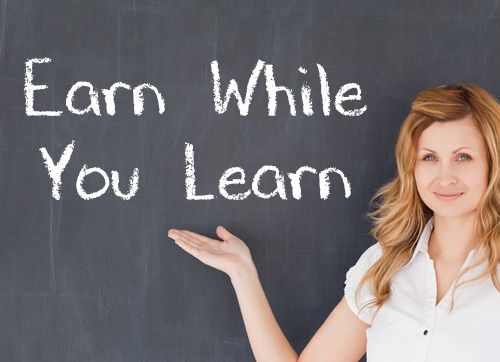Engineering > Solutions Guide > Discovering AutoCAD 2020, 1st edition By Mark Dix, Paul Riley (Solutions Manual ) (All)
Discovering AutoCAD 2020, 1st edition By Mark Dix, Paul Riley (Solutions Manual )
Document Content and Description Below
PART ONE: BASIC TWO-DIMENSIONAL ENTITIES Chapter 1 Lines and Essential Tools 1 Introduction 1 Creating a New Drawing 2 Exploring the Drawing Window 5 Interacting with the Drawin... g Window 7 Exploring Command Entry Methods 13 Drawing, Undoing, and Erasing Lines 19 Saving and Opening Your Drawings 30 Getting Started 32 Chapter Summary 36 Chapter Test Questions 36 Chapter Drawing Projects 38 Chapter 2 Circles and Drawing Aids 51 Introduction 51 Changing the Grid Setting 52 Changing the Snap Setting 53 Changing Units 55 Drawing Circles by Specifying a Center Point and a Radius 58 Drawing Circles by Specifying a Center Point and a Diameter 60 Accessing AutoCAD Online Help Features 63 Using the ERASE Command 65 Using Single-Point Object Snap 72 Using the RECTANG Command 74 Customizing Your Workspace 76 Plotting or Printing a Drawing 78 Chapter Summary 82 Chapter Test Questions 82 Chapter Drawing Projects 84 Chapter 3 Layers, Colors, and Linetypes 97 Introduction 97 Creating New Layers 98 Assigning Colors to Layers 100 Assigning Linetypes 102 Assigning Lineweights 103 Changing the Current Layer 105 Changing Linetype Scale 107 Editing Corners Using FILLET 108 Editing Corners Using CHAMFER 110 Zooming and Panning with the Scroll Wheel 111 Using the ZOOM Command 113 Entering Single-Line Text 115 Chapter Summary 117 Chapter Test Questions 117 Chapter Drawing Projects 120 Chapter 4 Templates, Copies, and Arrays 133 Introduction 133 Setting Limits 134 Creating a Template 137 Saving a Template Drawing 138 Using the MOVE Command 140 Using the COPY Command 144 Using the ARRAY Command–Rectangular Arrays 147 Creating Center Marks 153 Changing Plot Settings 154 Chapter Summary 158 Chapter Test Questions 158 Chapter Drawing Projects 162 Chapter 5 Arcs and Polar Arrays 177 Introduction 177 Creating Polar Arrays 177 Drawing Arcs 181 Using the ROTATE Command 185 Using Polar Tracking at Any Angle 188 Creating Mirror Images of Objects on the Screen 189 Creating Page Setups 192 Chapter Summary 197 Chapter Test Questions 197 Chapter Drawing Projects 200 Chapter 6 Object Snap 213 Introduction 213 Selecting Points with Object Snap (Single-Point Override) 214 Selecting Points with Running Object Snap 215 Object Snap Tracking 219 Using the OFFSET Command (Creating Parallel Objects with OFFSET) 223 Shortening Objects with the TRIM Command 224 Extending Objects with the EXTEND Command 226 Using STRETCH to Alter Objects Connected to Other Objects 228 Creating Plot Layouts 232 Chapter Summary 242 Chapter Test Questions 242 Chapter Drawing Projects 244 PART TWO: TEXT, DIMENSIONS, AND OTHER COMPLEX ENTITIES Chapter 7 Text 259 Introduction 259 Entering Single-Line Text with Justification Options 259 Entering Text on an Angle and Text Using Character Codes 264 Entering Multiline Text Using MTEXT 265 Editing Text in Place with TEXTEDIT 268 Modifying Text with the Quick Properties Palette 270 Using the SPELL Command 273 Changing Fonts and Styles 274 Changing Properties with MATCHPROP 278 Scaling Previously Drawn Entities 280 Creating Tables and Fields 283 Using AutoCAD Templates, Borders, and Title Blocks 289 Chapter Summary 292 Chapter Test Questions 292 Chapter Drawing Projects 294 Chapter 8 Dimensions 307 Introduction 307 Creating and Saving a Dimension Style 307 Drawing Linear Dimensions 312 Drawing Multiple Linear Dimensions Using QDIM 316 Drawing Ordinate Dimensions 319 Drawing Angular Dimensions 324 Dimensioning Arcs and Circles 326 Dimensioning with Multileaders 328 Changing Dimension Text 335 Using Associative Dimensions 337 Using the HATCH Command 340 Scaling Dimensions Between Paper Space and Model Space 344 Chapter Summary 353 Chapter Test Questions 353 Chapter Drawing Projects 356 Chapter 9 Polylines 373 Introduction 373 Drawing Polygons 374 Drawing Donuts 376 Using the FILL Command 377 Drawing Straight Polyline Segments 378 Drawing Polyline Arc Segments 381 Editing Polylines with PEDIT 382 Drawing Splines 384 Creating Path Arrays 387 Drawing Revision Clouds 388 Drawing Points 390 Using Constraint Parameters 392 Using AutoConstrain and Inferred Constraints 398 Chapter Summary 401 Chapter Test Questions 401 Chapter Drawing Projects 404 Chapter 10 Blocks, Attributes, and External References 419 Introduction 419 Creating Groups 420 Creating Blocks 422 Inserting Blocks into the Current Drawing 425 Creating Dynamic Blocks 428 Adding Constraints to Dynamic Blocks 436 Accessing Data in a Block Table 439 Using the Windows Clipboard 443 Inserting Blocks and External References into Other Drawings 445 Using the AutoCAD DesignCenter 449 Defining Attributes 455 Working with External References 461 Extracting Data from Attributes 463 Creating Tool Palettes 467 Exploding Blocks 468 Chapter Summary 470 Chapter Test Questions 470 Chapter Drawing Projects 474 PART THREE: ISOMETRIC DRAWING AND THREE-DIMENSIONAL MODELING Chapter 11 Isometric Drawing 485 Introduction 485 Using Isometric Snap 485 Switching Isometric Planes 487 Using COPY and Other Edit Commands 488 Drawing Isometric Circles with ELLIPSE 490 Drawing Text Aligned with Isometric Planes 492 Drawing Ellipses in Orthographic Views 494 Saving and Restoring Displays with VIEW 497 Chapter Summary 501 Chapter Test Questions 501 Chapter Drawing Projects 504 Chapter 12 3D Modeling 519 Introduction 519 Creating and Viewing a 3D Wireframe Box 520 Defining User Coordinate Systems 525 Exploring the 3D Basics Workspace 530 Creating Solid Boxes and Wedges 532 Accessing Different Visual Styles 535 Creating the Union of Two Solids 536 Working with DUCS 537 Creating Composite Solids with SUBTRACT 539 Creating Chamfers and Fillets on Solid Objects 543 Practicing 3D Gizmo Editing 546 Rendering Solid Models 548 Changing Viewpoints with the ViewCube 562 Creating Layouts with Multiple Views 564 Chapter Summary 568 Chapter Test Questions 568 Chapter Drawing Projects 572 Chapter 13 More Modeling Techniques and Commands 581 Introduction 581 Drawing Polysolids 581 Drawing Cones 586 Drawing Pyramids 588 Drawing Torus 589 Slicing and Sectioning Solids 590 Mesh Modeling 595 Adjusting Viewpoints with 3DORBIT 605 Creating 3D Solids from 2D Outlines 612 Walking Through a 3D Landscape 618 Creating an Animated Walk-Through 621 Chapter Summary 625 Chapter Test Questions 625 Chapter Drawing Projects 628 Appendix A Drawing Projects 645 Appendix B Creating Customized Panels 667 Appendix C Menus, Macros, and the CUI Dialog Box 677 Index 681 Appendix D (Online only) Additional Tools for Collaboration Glossary (Online only) [Show More]
Last updated: 1 year ago
Preview 1 out of 323 pages

Reviews( 0 )
Recommended For You
Managerial Economics> Solutions Guide > Managerial Economics in a Global Economy 8th Edition By Dominick Salvatore (Solutions Manual ) (All)
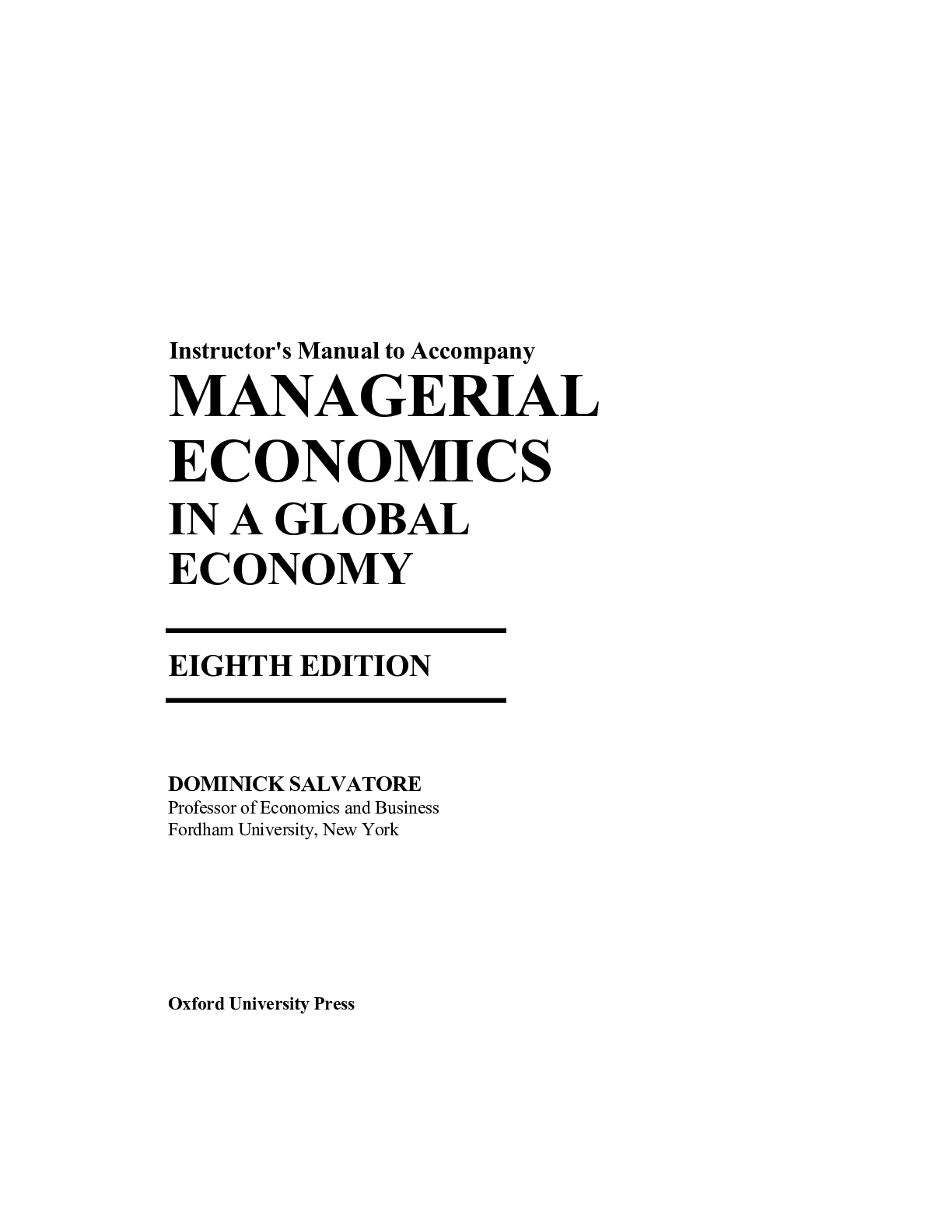
Managerial Economics in a Global Economy 8th Edition By Dominick Salvatore (Solutions Manual )
Reflecting the highly globalized nature of tastes, production, labor markets, and financial markets in today's world, Managerial Economics in a Global Economy, Eighth Edition, presents the theory of t...
By eBookSmTb , Uploaded: Jun 01, 2022
$20
Business Administration> Solutions Guide > Australasian Business Statistics 4th Edition By Black, Asafu ,Adjaye, Burke, Khan, King, Perera, Papadimos, Sherwood, Wasimi (Solution Manual All Chapters) (All)
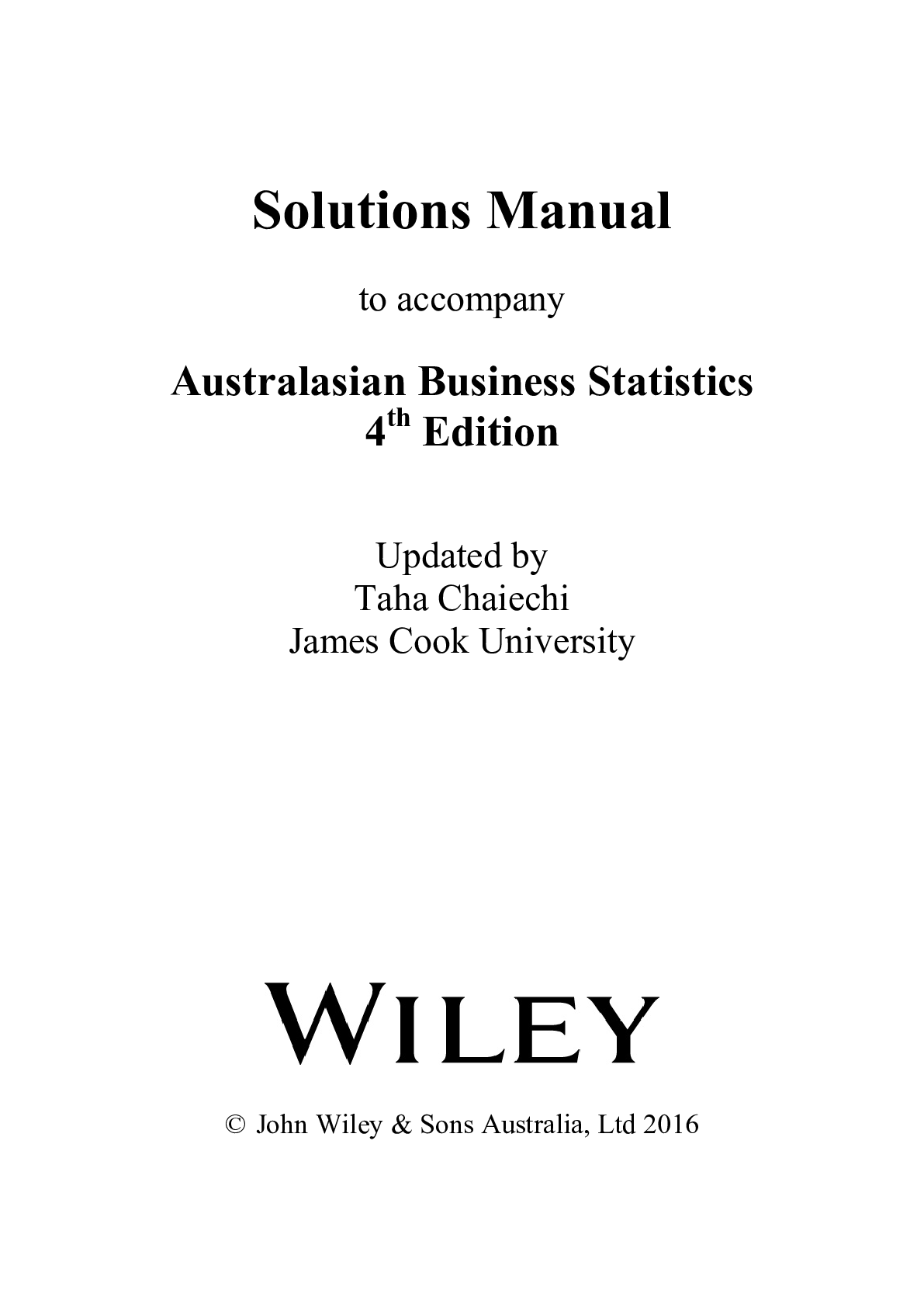
Australasian Business Statistics 4th Edition By Black, Asafu ,Adjaye, Burke, Khan, King, Perera, Papadimos, Sherwood, Wasimi (Solution Manual All Chapters)
Data-driven decisions are driving the global knowledge economy. To get the edge, graduates need the power of statistical analysis to create business insight. This fourth edition of Australasian Busine...
By eBookSmTb , Uploaded: Nov 23, 2021
$20
Business Law> Solutions Guide > International Economics Theory and Policy 12th edition By Paul R. Krugman, Maurice Obstfeld, Marc Melitz (Solutions Manual ) (All)
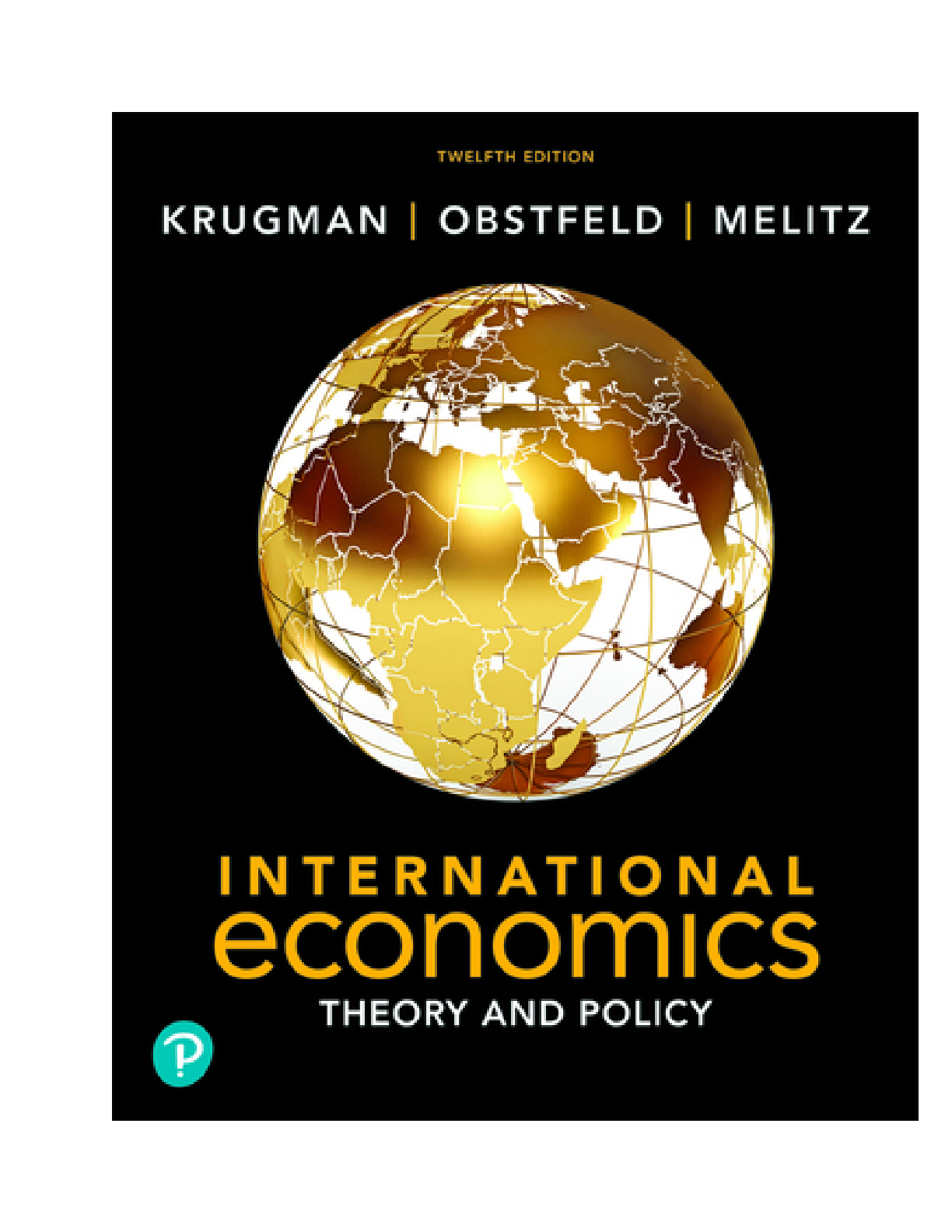
International Economics Theory and Policy 12th edition By Paul R. Krugman, Maurice Obstfeld, Marc Melitz (Solutions Manual )
1. Introduction PART 1: INTERNATIONAL TRADE THEORY 2. Word Trade: An Overview 3. Labor Productivity and Comparative Advantage: The Ricardian Model 4. Specific Factors and Income Distribution 5....
By eBookSmTb , Uploaded: Nov 05, 2022
$25
Education> Solutions Guide > Essentials of Accounting for Governmental and Not-for-Profit Organizations, 14th Edition By Paul Copley (Solutions Manual ) (All)
.png)
Essentials of Accounting for Governmental and Not-for-Profit Organizations, 14th Edition By Paul Copley (Solutions Manual )
The focus of Copley's Essentials of Accounting for Governmental and Not-for-Profit Organizations, 14th edition is on the preparation of external financial statements which is a challenge for governmen...
By eBookSmTb , Uploaded: Oct 07, 2022
$20
Urban Policy and Planning> Solutions Guide > Dental list Yellow pages (All)
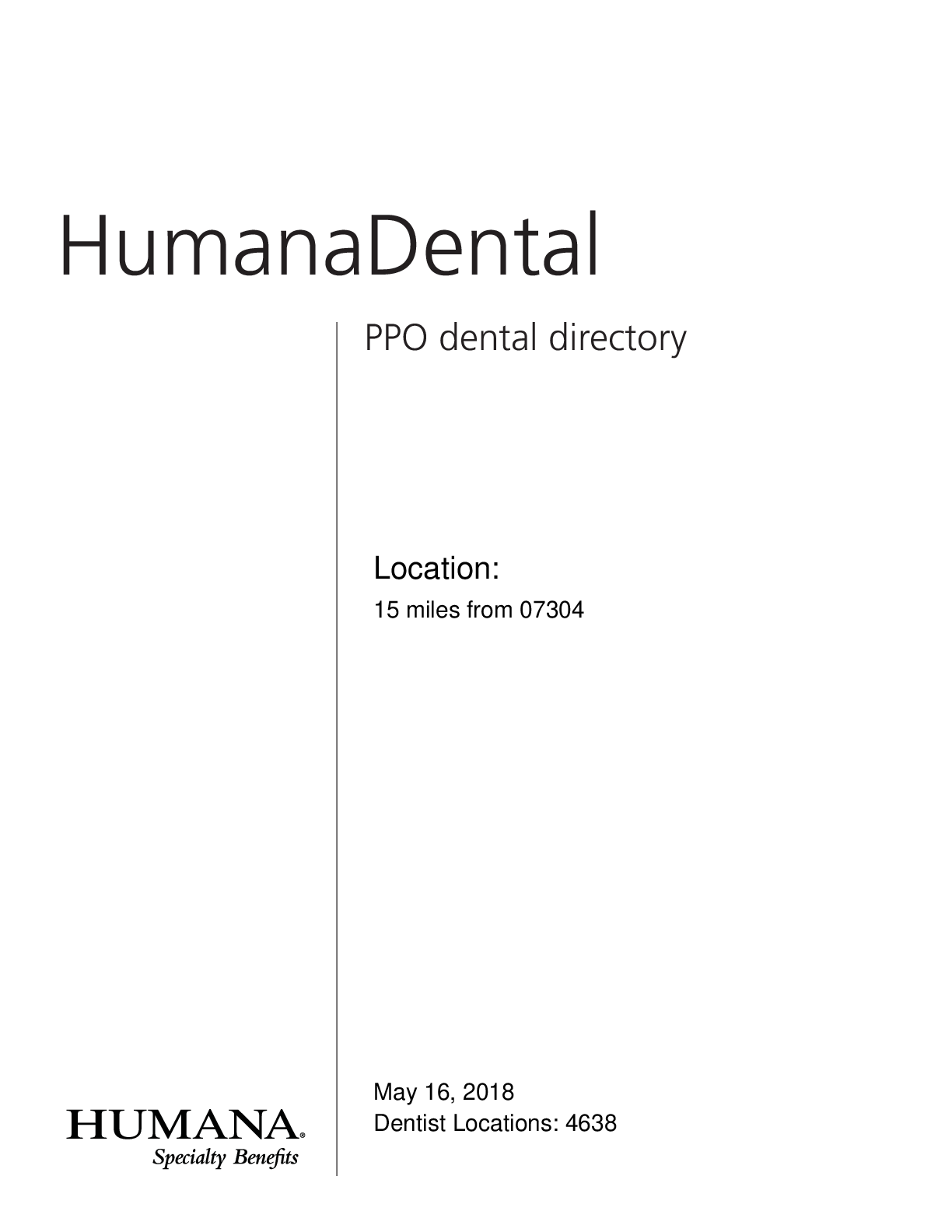
Dental list Yellow pages
HumanaDental PPO dental directory Location: 15 miles from 07304 May 16, 2018 Dentist Locations: 4638 Get the most out of your dental plan. the covered person must send us a letter requesting a...
By Academia1434 , Uploaded: Mar 30, 2021
$1
Statistics> Solutions Guide > MAT 240 Module Five Assignment Hypothesis Testing for Regional Real Estate Company (All)
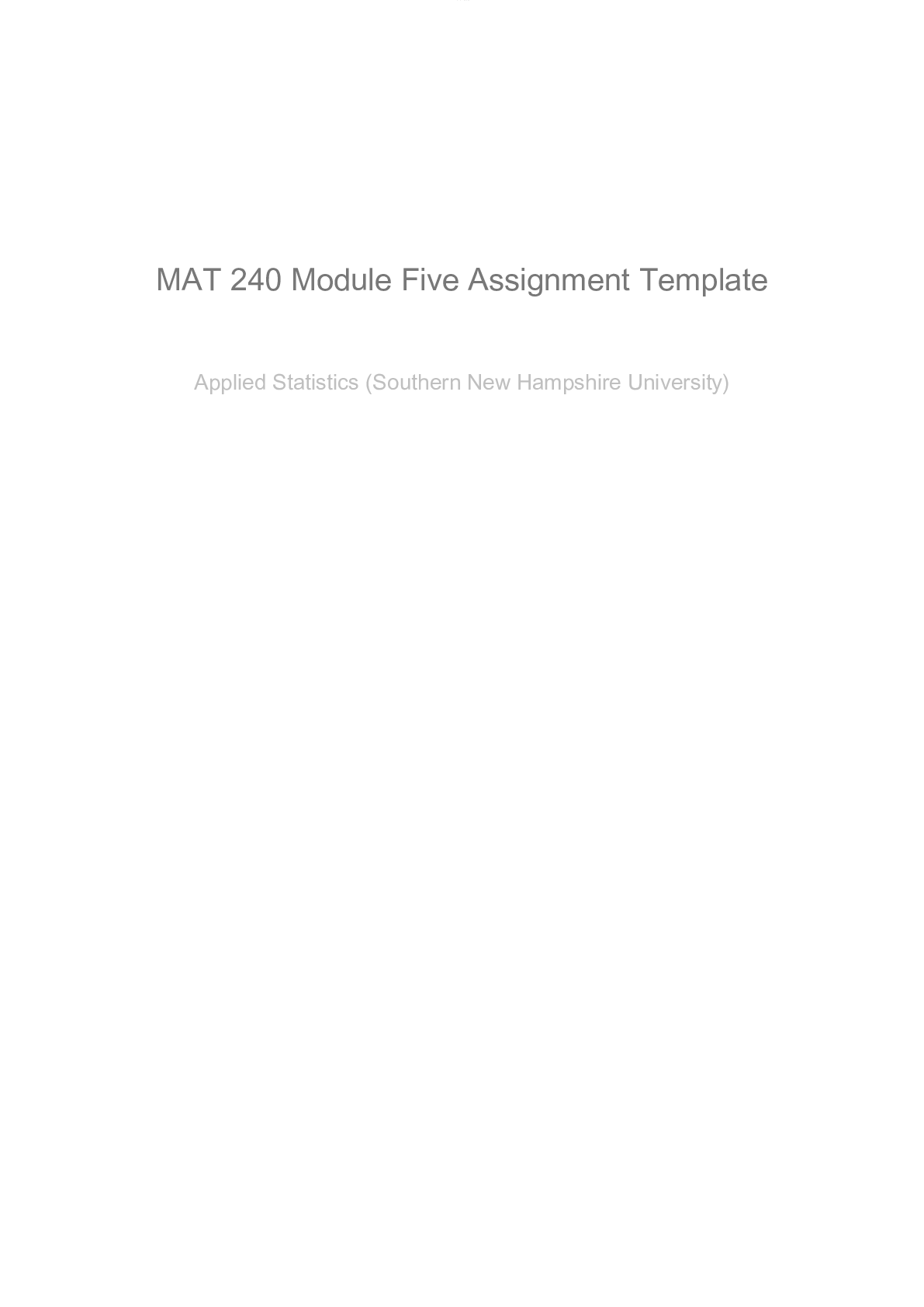
MAT 240 Module Five Assignment Hypothesis Testing for Regional Real Estate Company
Scenario You have been hired by the Regional Real Estate Company to help them analyze real estate data. One of the company’s Pacific region salespeople just returned to the office with a newly desi...
By ACADEMICTUTORIAL , Uploaded: May 26, 2022
$4
Finance> Solutions Guide > Week 4 Mini Case Complete The Chapter 9 (All)
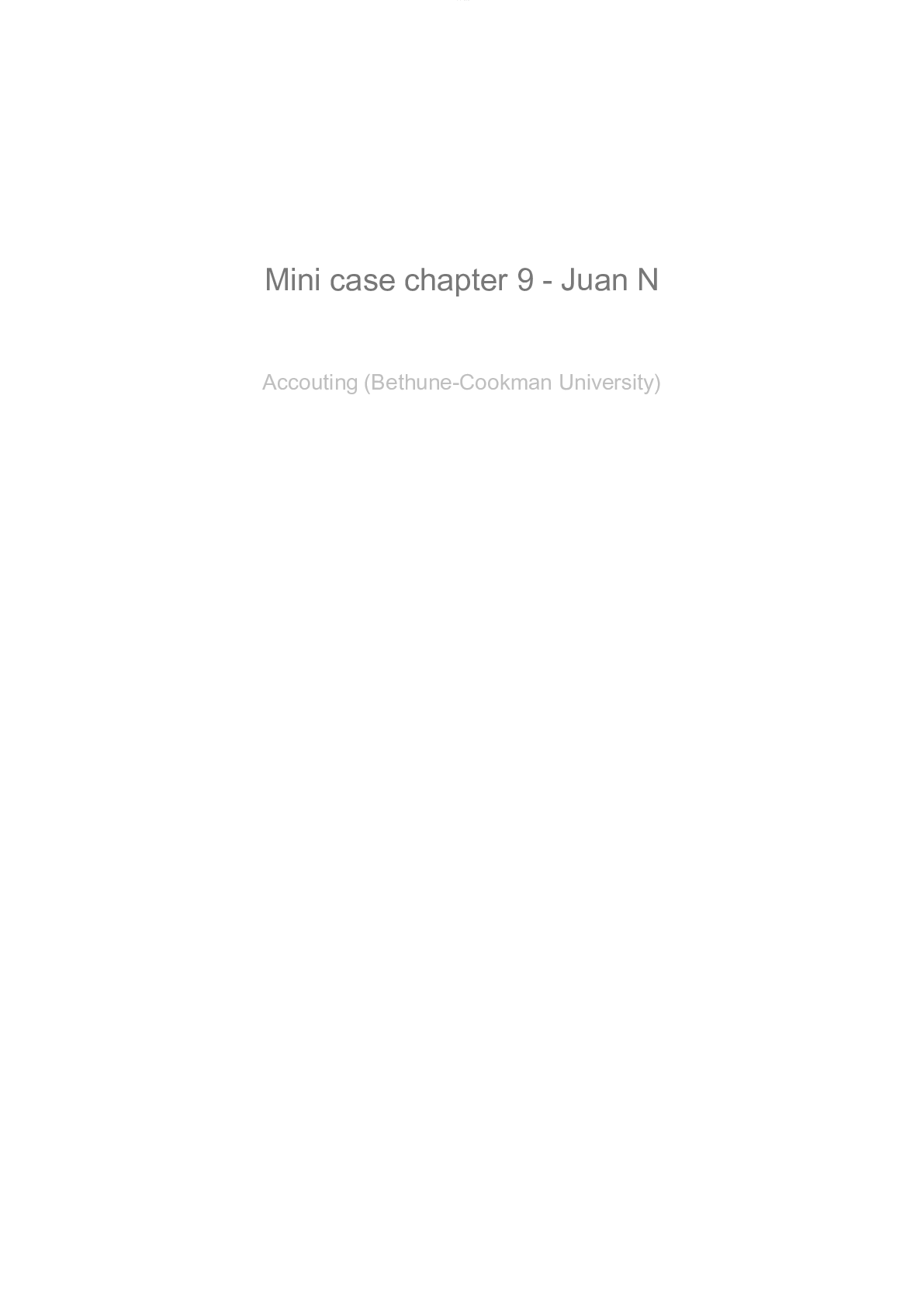
Week 4 Mini Case Complete The Chapter 9
During the last few years, Jana Industries has been too constrained by the high cost of capital to make many capital investments. Recently, though, capital costs have been declining, and the company h...
By ACADEMICTUTORIAL , Uploaded: May 26, 2022
$3.5
Accounting> Solutions Guide > ACCT370 Excel Project Part 3 (All)
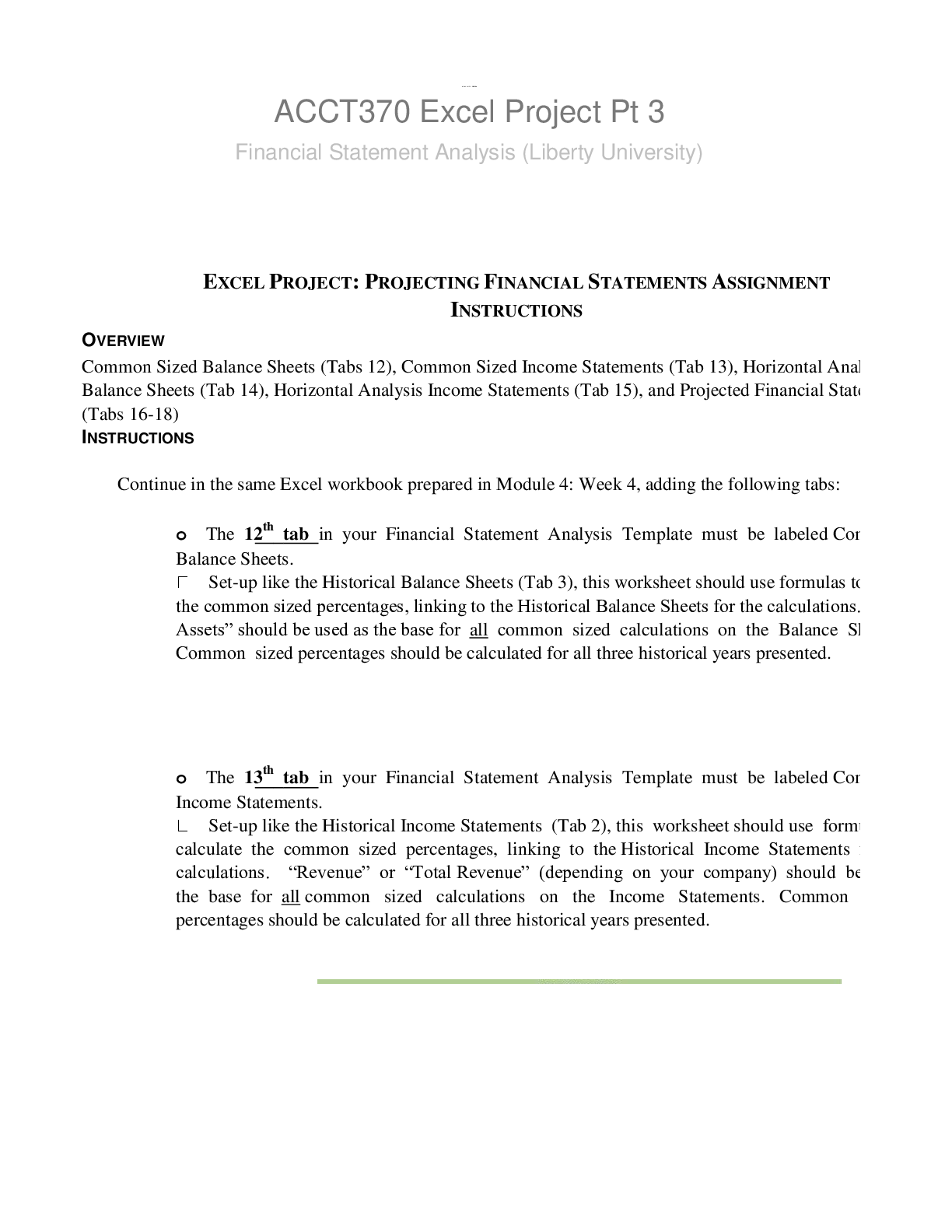
ACCT370 Excel Project Part 3
EXCEL PROJECT: PROJECTING FINANCIAL STATEMENTS ASSIGNMENT INSTRUCTIONS OVERVIEW Common Sized Balance Sheets (Tabs 12), Common Sized Income Statements (Tab 13), Horizontal Analysis Balanc...
By ACADEMICTUTORIAL , Uploaded: Feb 14, 2023
$6.5
Business> Solutions Guide > Read the Chapter 19 Mini Case in Financial Management: Theory and Practice (All)
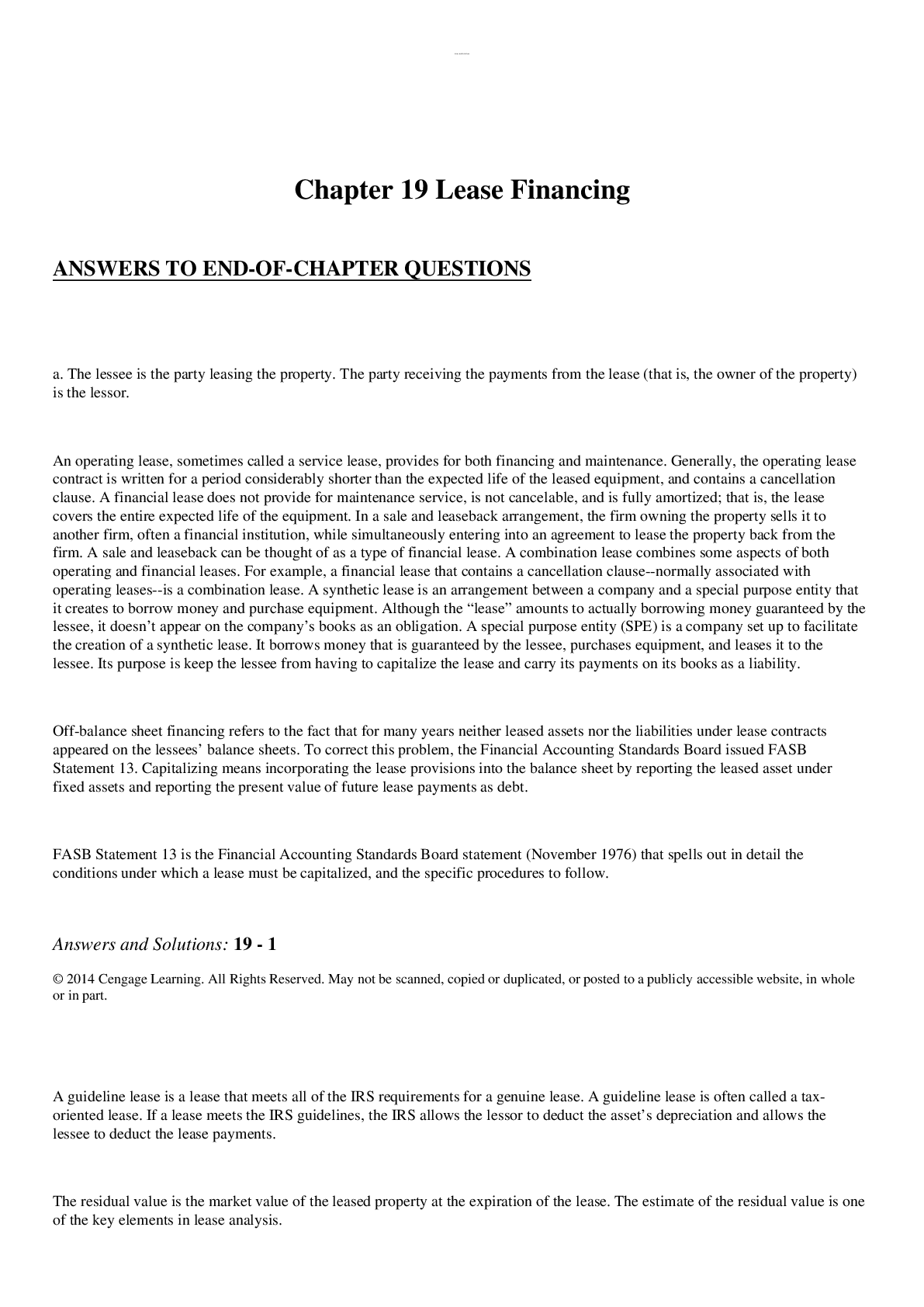
Read the Chapter 19 Mini Case in Financial Management: Theory and Practice
Chapter 18 leasing and financing Chapter 19 Mini Case in Financial Management Lewis Securities Inc Read the Chapter 19 Mini Case in Financial Management: Theory and Practice. Using complete sen...
By ACADEMICTUTORIAL , Uploaded: May 01, 2023
$5.5
Calculus> Solutions Guide > Applied Calculus, 6th Edition By Hughes-Hallett, Lock, Gleason (Solutions Manual) (All)
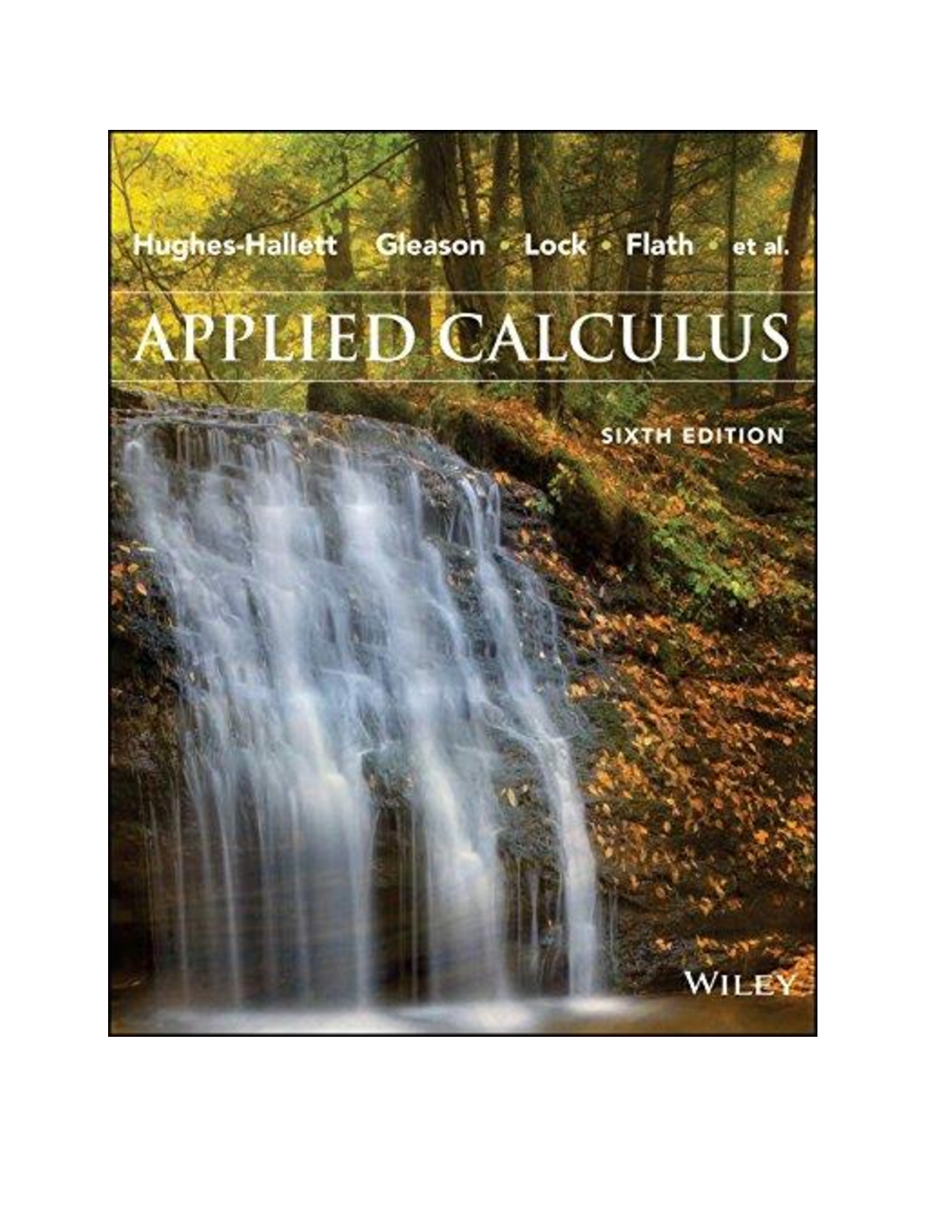
Applied Calculus, 6th Edition By Hughes-Hallett, Lock, Gleason (Solutions Manual)
A text for interactive Calculus courses, featuring innovative problems This sixth edition of Applied Calculus engages students with well-constructed problems and content to deepen understanding. The R...
By eBookSmTb , Uploaded: Dec 09, 2022
$25
Document information
Connected school, study & course
About the document
Uploaded On
Nov 16, 2022
Number of pages
323
Written in
Additional information
This document has been written for:
Uploaded
Nov 16, 2022
Downloads
0
Views
65