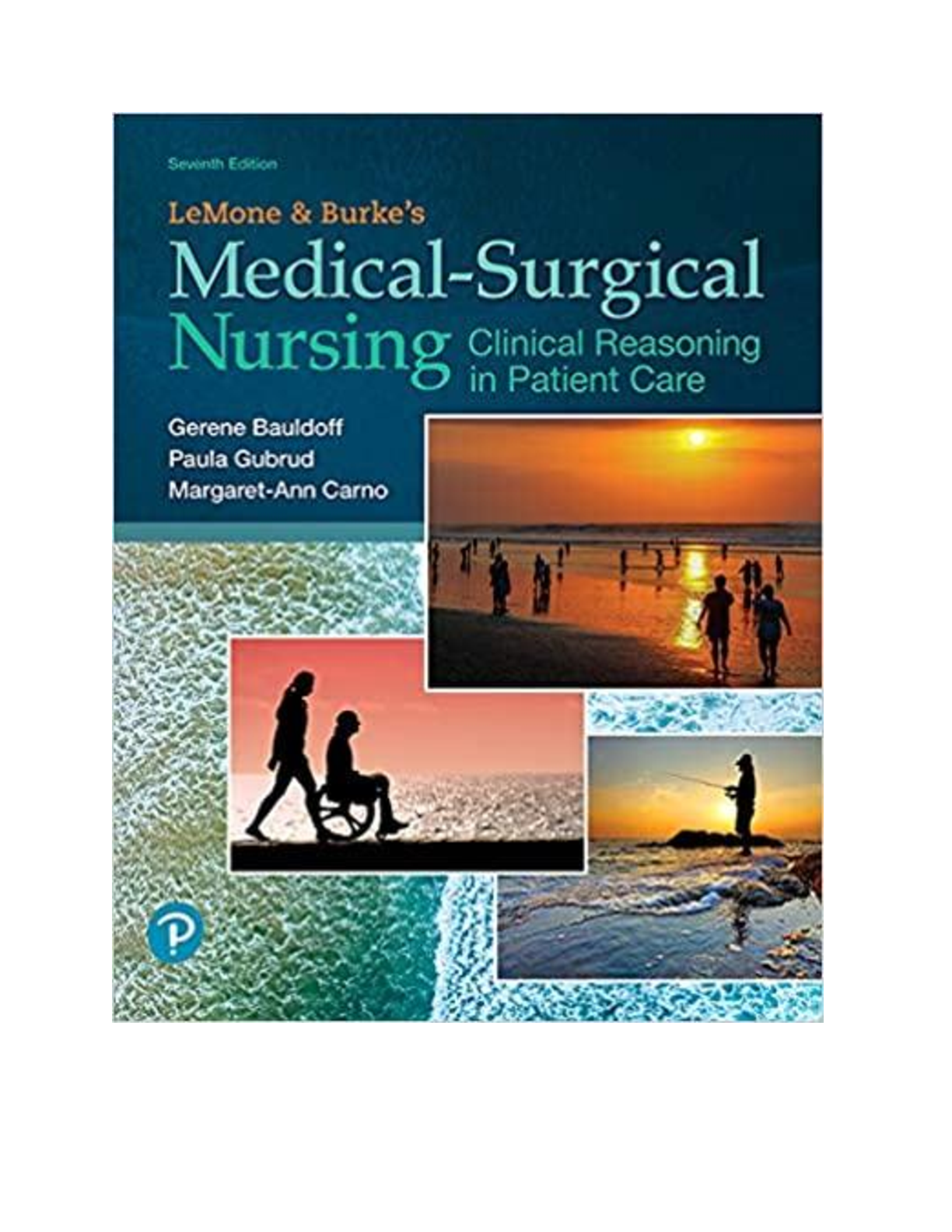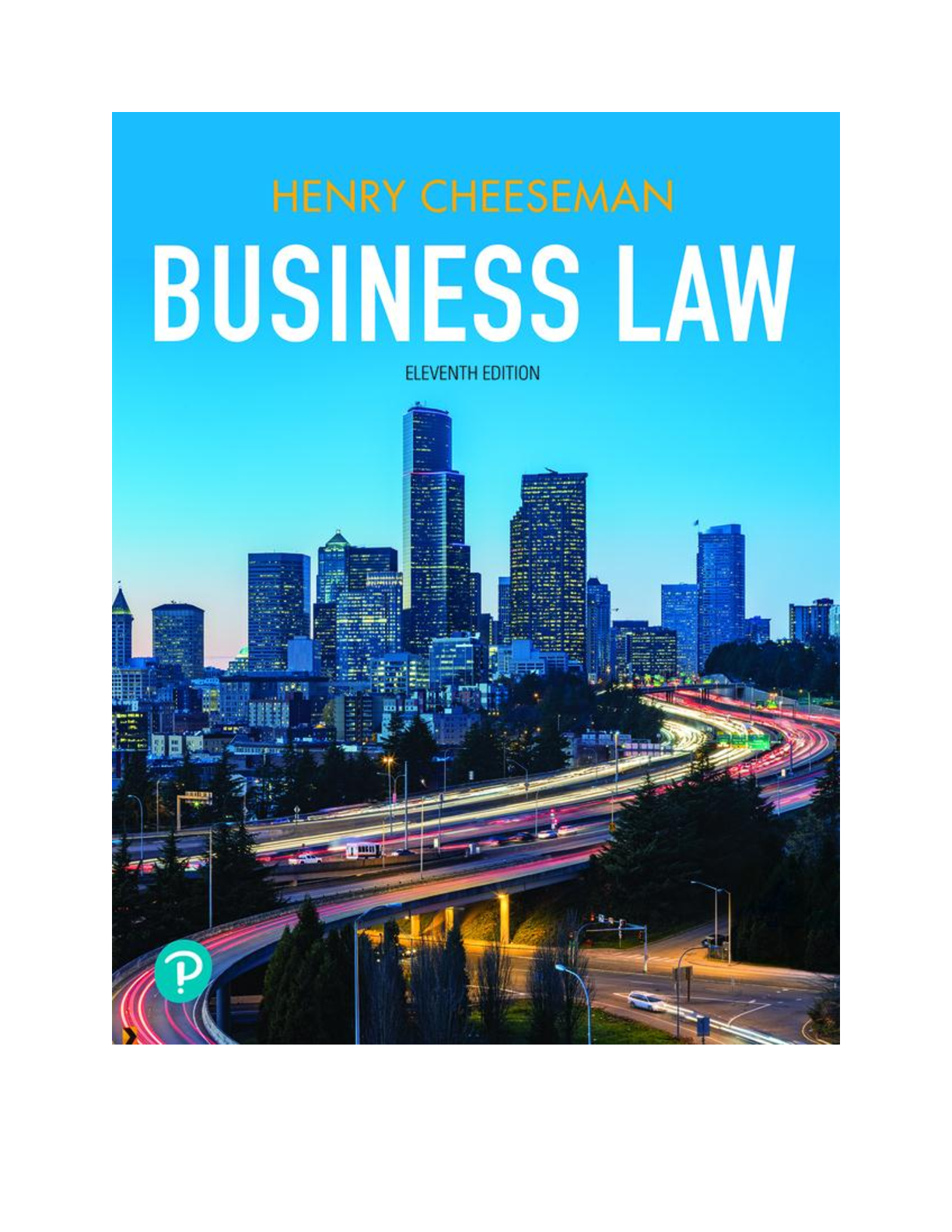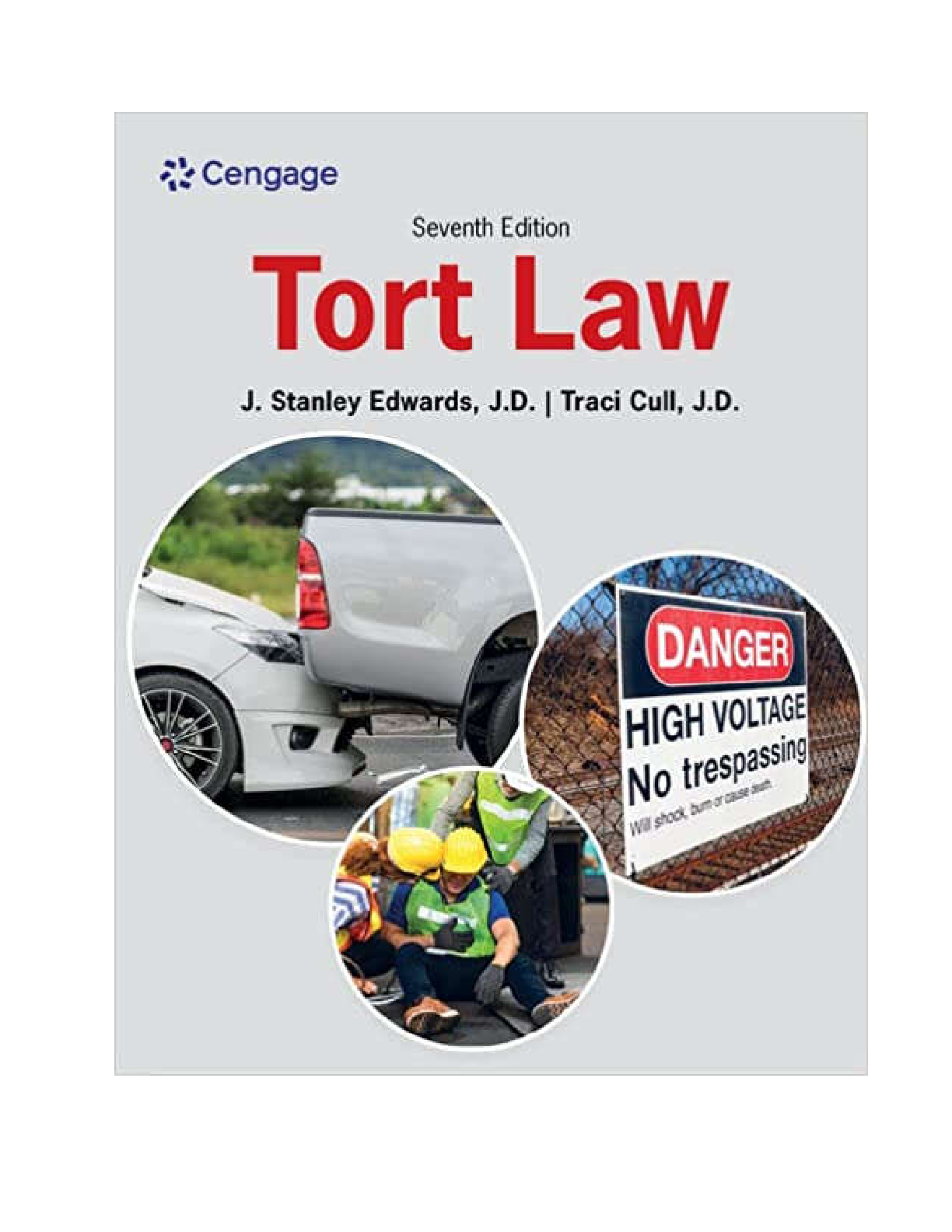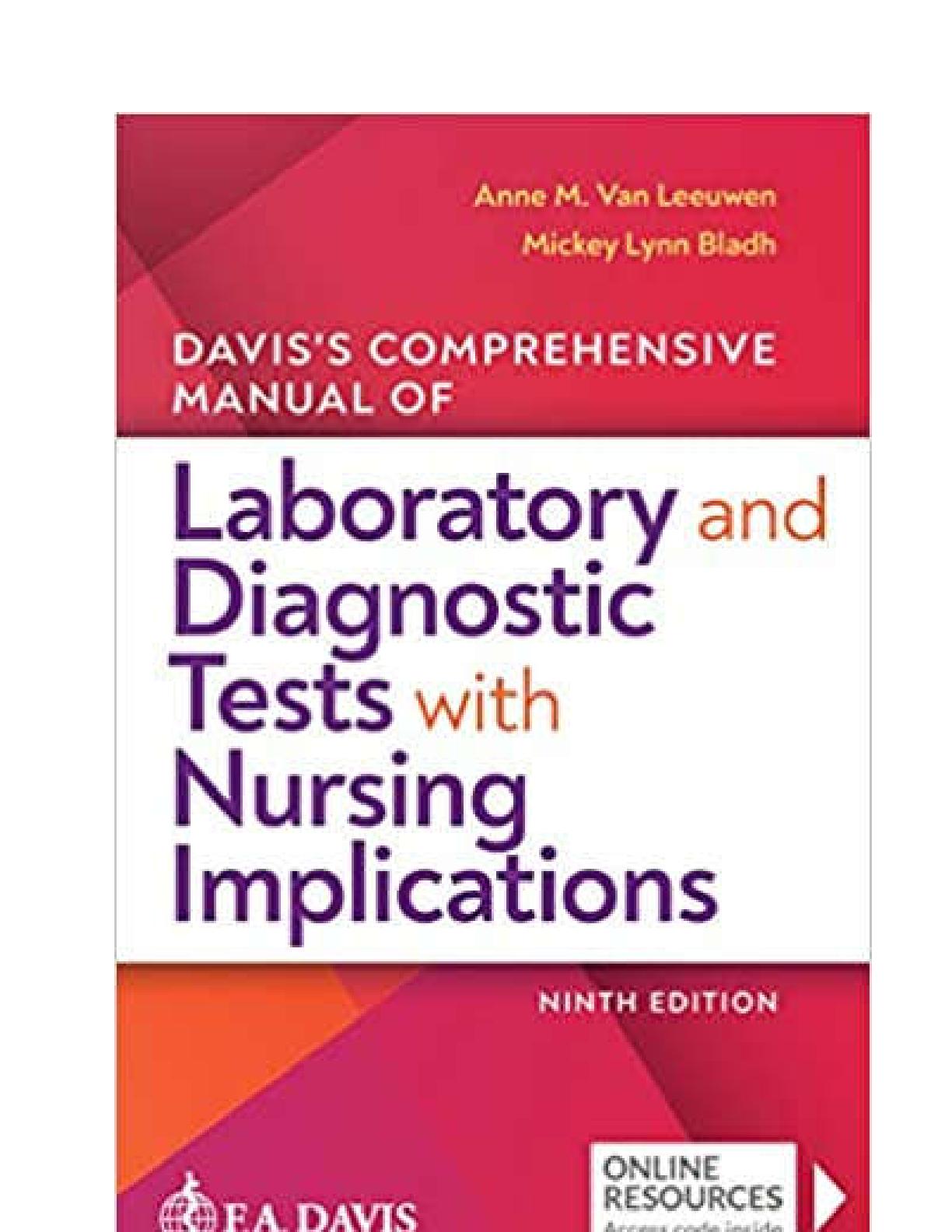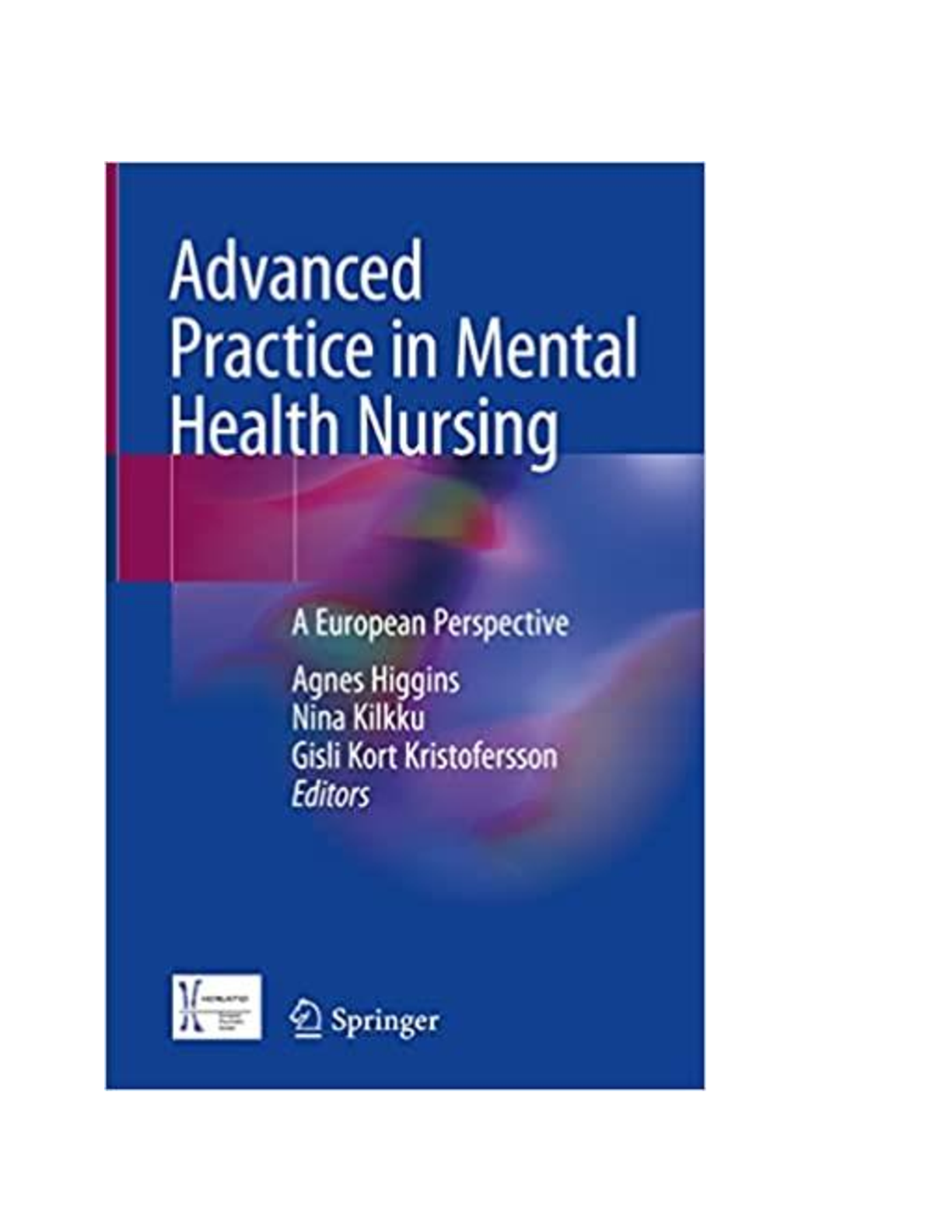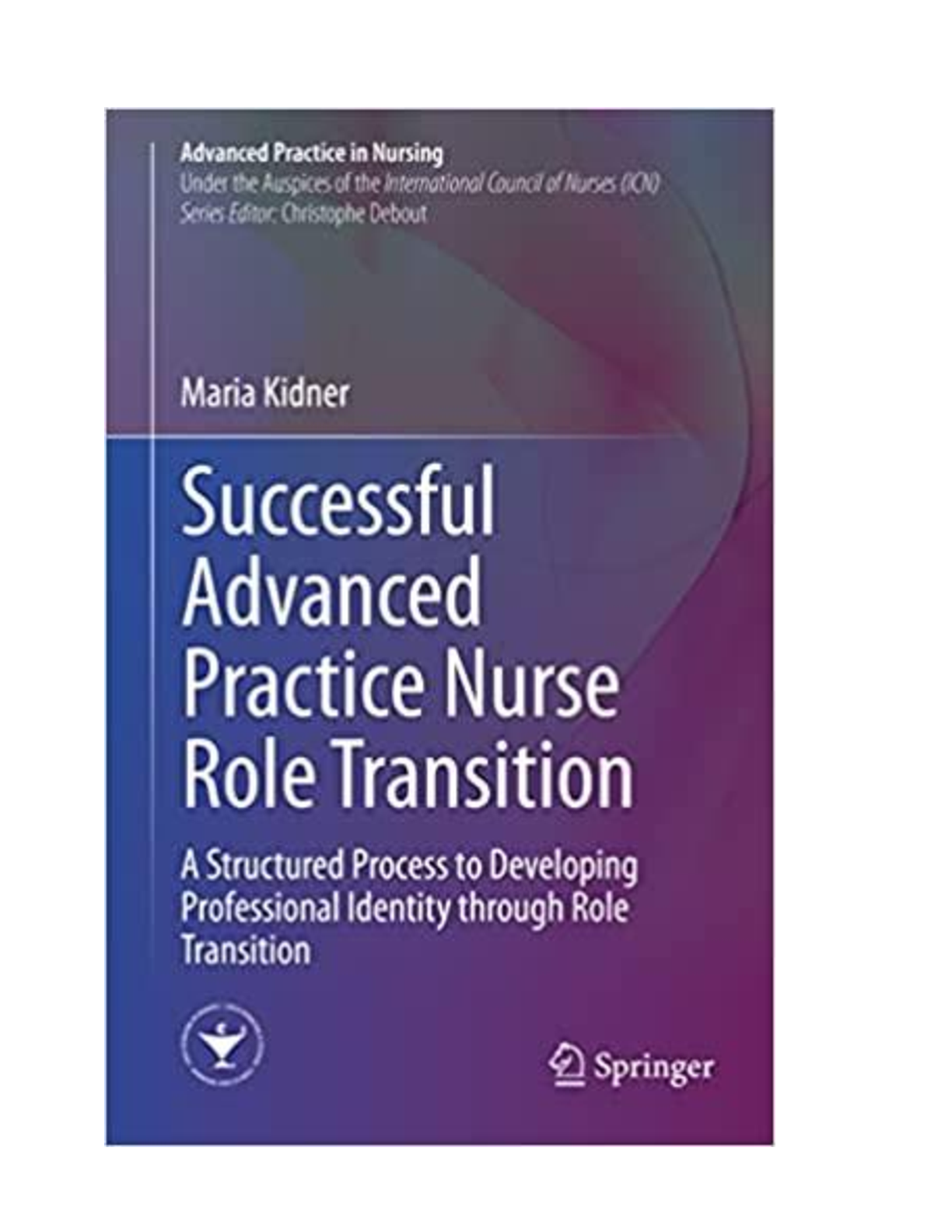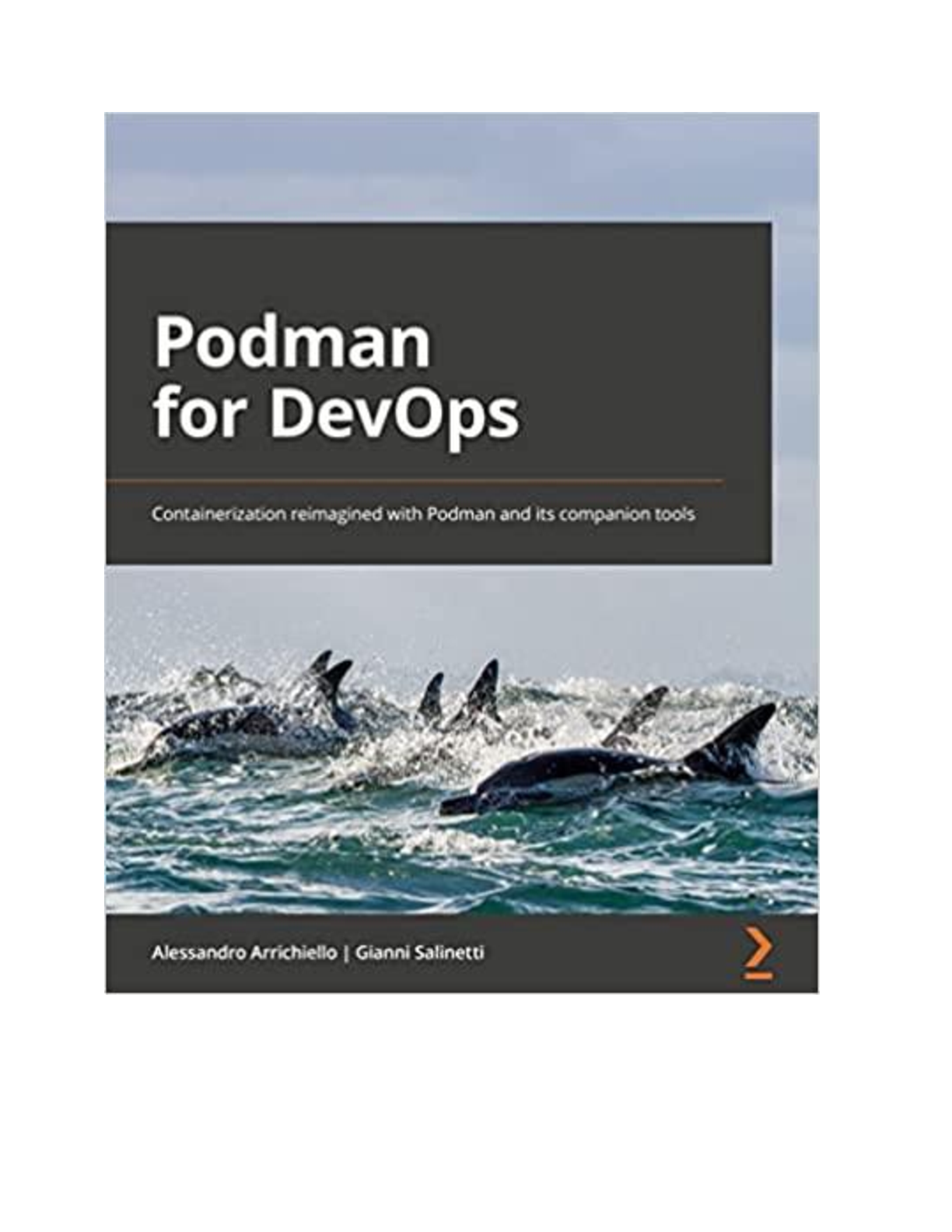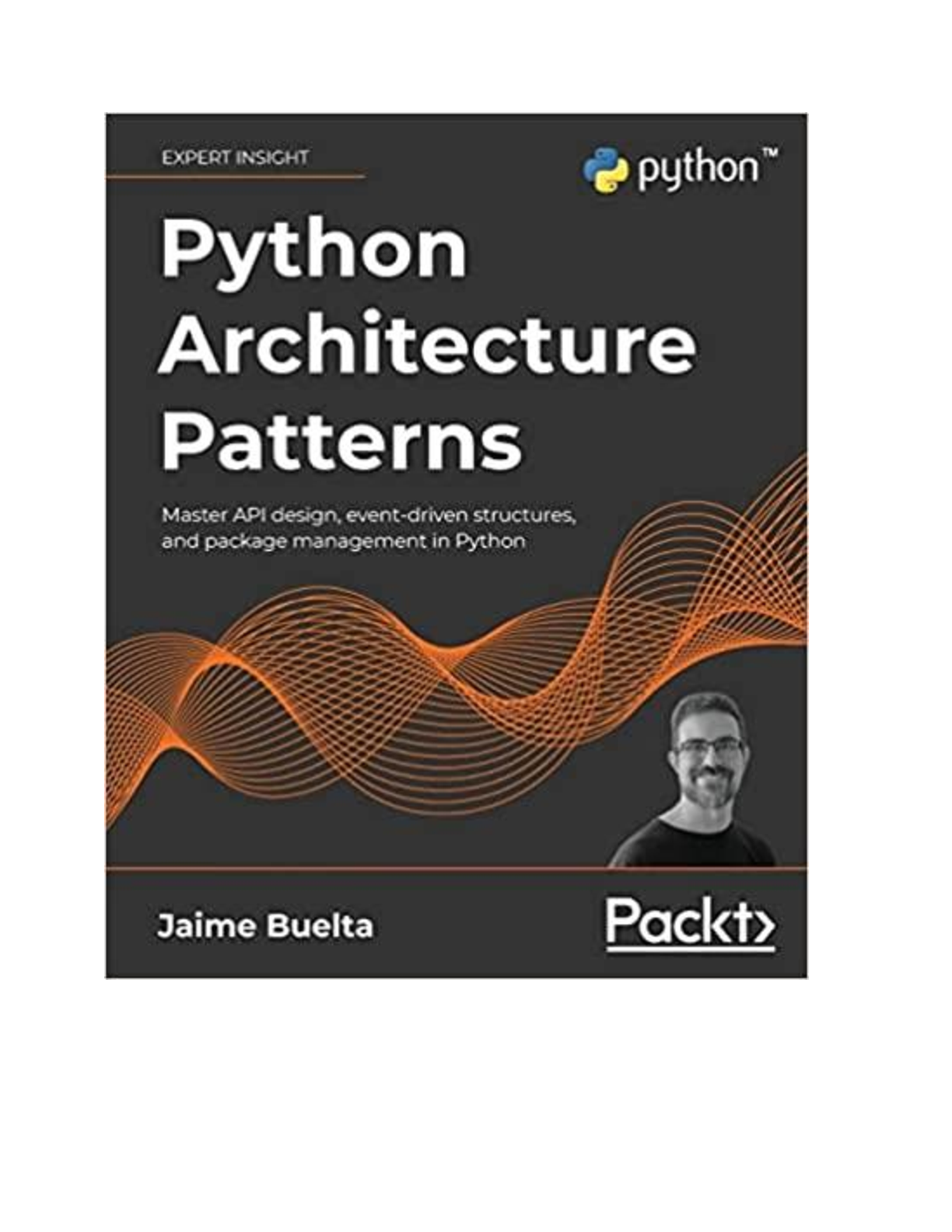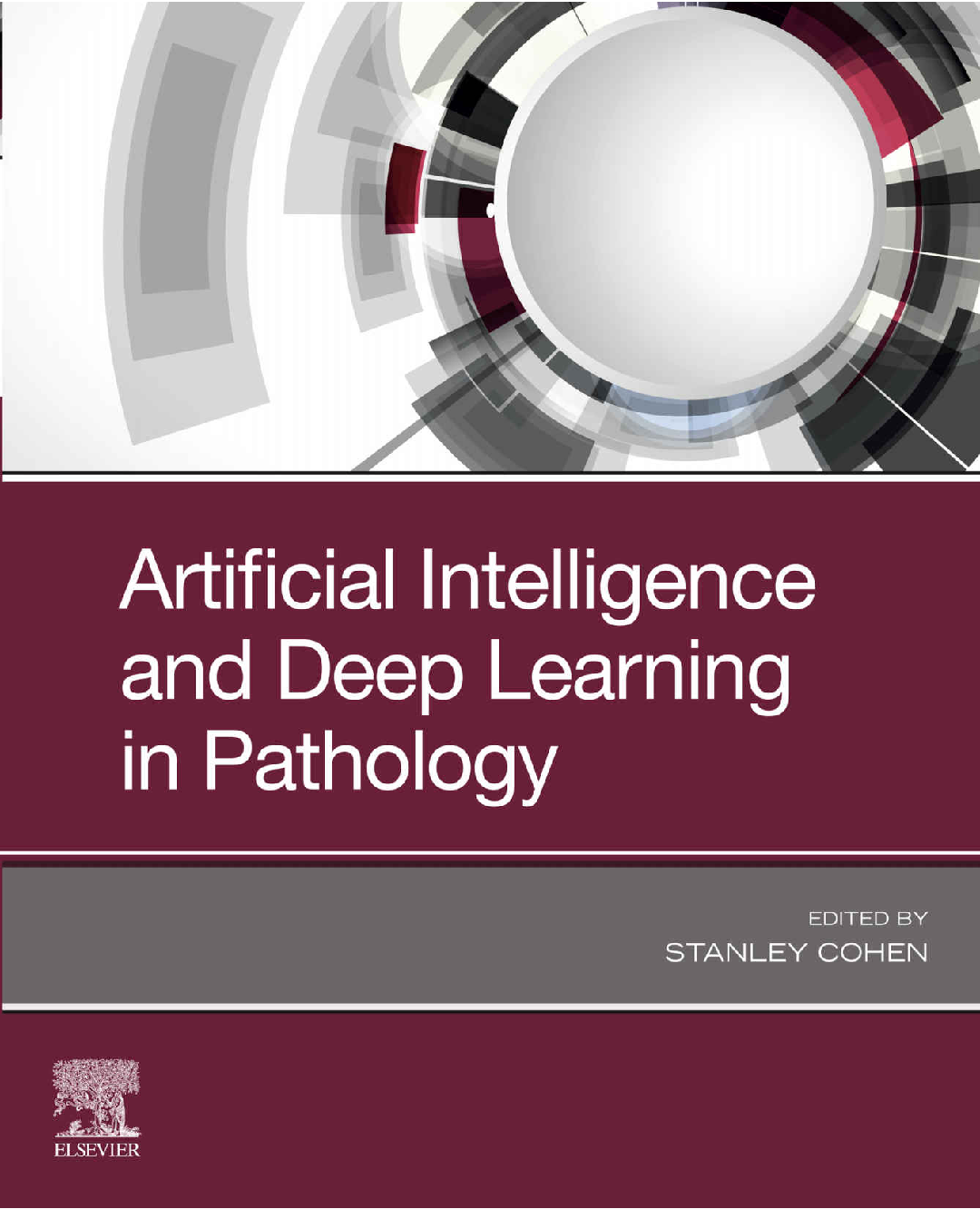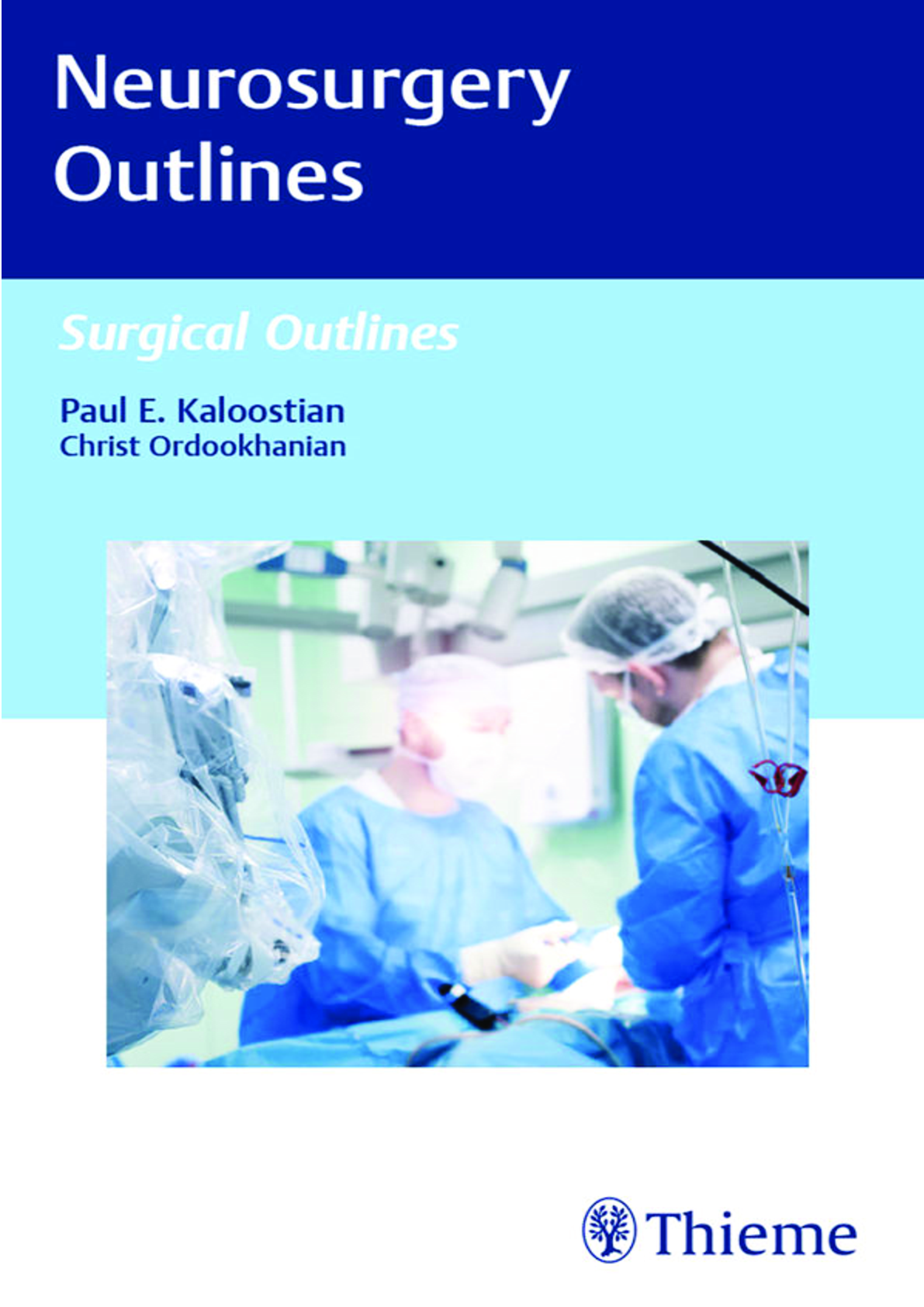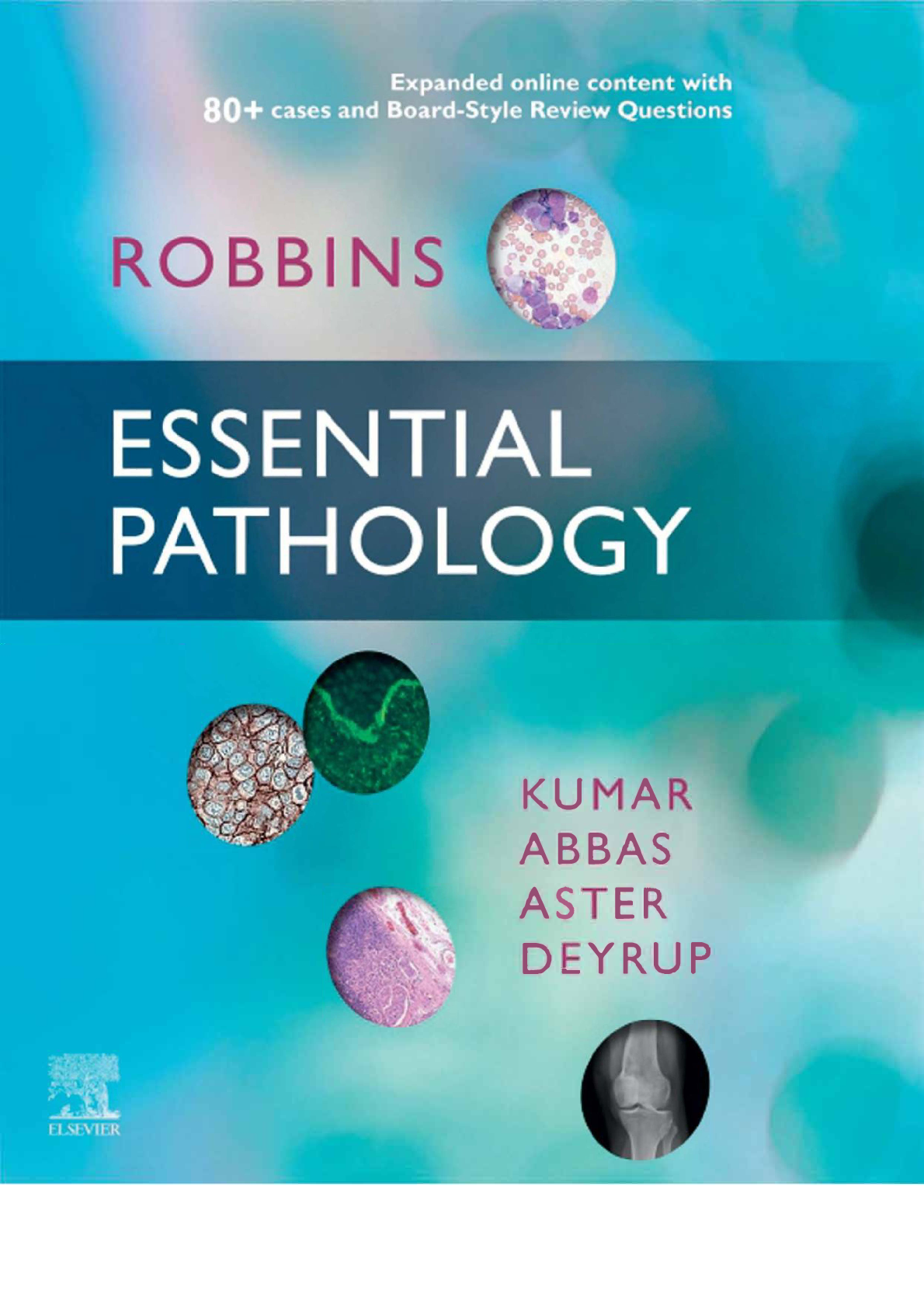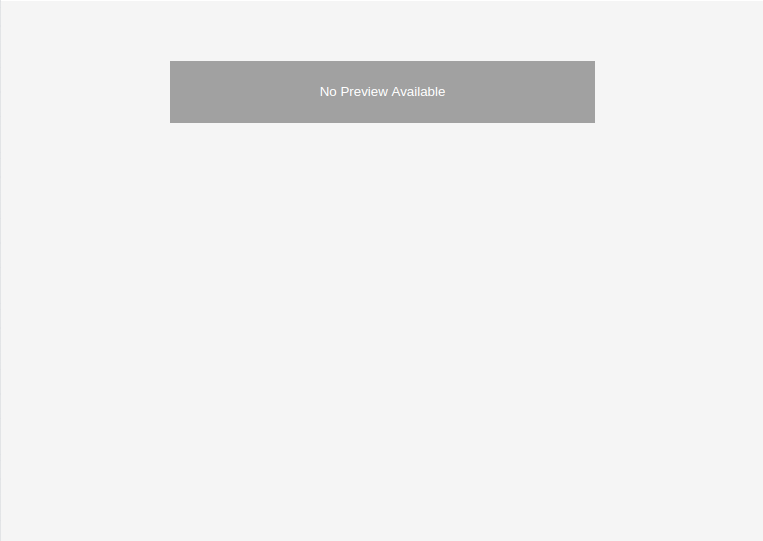Computer Science > eBook-PDF > Adobe Photoshop Classroom in a Book, 2020 Release, 1st Edition, By Conrad Chavez, Andrew Faulkner [P (All)
Adobe Photoshop Classroom in a Book, 2020 Release, 1st Edition, By Conrad Chavez, Andrew Faulkner [PDF] [eBook]
Document Content and Description Below
[PDF] [eBook] for Adobe Photoshop Classroom in a Book, 2020 Release, 1st Edition, By Conrad Chavez, Andrew Faulkner Cover Page Title Page Copyright Page Where are the Lesson Files? Contents Ge... tting Started About Classroom in a Book What’s new in this edition Prerequisites Installing Adobe Photoshop and Adobe Bridge Starting Adobe Photoshop Online Content Restoring default preferences Additional resources Adobe Authorized Training Centers 1. Getting to know the Work Area Starting to work in Adobe Photoshop Using the tools Sampling a color Working with tools and tool properties Undoing actions in Photoshop More about panels and panel locations 2. Basic Photo Corrections Strategy for retouching Resolution and image size Opening a file with Adobe Bridge Straightening and cropping the image in Photoshop Adjusting the color and tone Using the Spot Healing Brush tool Applying a content-aware patch Repairing areas with the Clone Stamp tool Sharpening the image 3. Working with Selections About selecting and selection tools Getting started Using Cloud Documents Using the Magic Wand tool Using the Quick Selection tool Moving a selected area Using the Object Selection tool Manipulating selections Selecting with the lasso tools Rotating a selection Selecting with the Magnetic Lasso tool Selecting from a center point Resizing and copying a selection Cropping an image 4. Layer Basics About layers Getting started Using the Layers panel Rearranging layers Applying a gradient to a layer Applying a layer style Adding an adjustment layer Updating layer effects Adding a border Flattening and saving files 5. Quick Fixes Getting started Improving a snapshot Adjusting facial features with Liquify Blurring a background Creating a panorama Filling empty areas when cropping Correcting image distortion Extending depth of field Removing objects using Content-Aware Fill Adjusting perspective in an image 6. Masks and Channels Working with masks and channels Getting started Using Select and Mask and Select Subject Creating a quick mask Manipulating an image with Puppet Warp Using an alpha channel to create a shadow 7. Typographic Design About type Getting started Creating a clipping mask from type Creating type on a path Warping point type Designing paragraphs of type Adding a rounded rectangle Adding vertical text 8. Vector Drawing Techniques About bitmap images and vector graphics About paths and the Pen tool Getting started Drawing a shape with the Pen tool Drawing a path traced from a photo Converting a path to a selection and a layer mask Creating a logo with text and a custom shape 9. Advanced Compositing Getting started Arranging layers Using Smart Filters Painting a layer Adding a background Using the History panel to undo edits Upscaling a low-resolution image 10. Painting with the Mixer Brush About the Mixer Brush Getting started Selecting brush settings Mixing colors Mixing colors with a photograph Painting and mixing colors with brush presets 11. Editing Video Getting started About the Timeline panel Creating a new video project Animating text with keyframes Creating effects Adding transitions Adding audio Muting unwanted audio Rendering video 12. Working with Camera Raw Getting started About camera raw files Processing files in Camera Raw Applying advanced color correction 13. Preparing Files for the Web Getting started Creating placeholders with the Frame tool Using layer groups to create button graphics Automating a multistep task Designing with artboards 14. Producing and Printing Consistent Color Preparing files for printing Getting started Performing a “zoom test” About color management Specifying color-management settings Identifying out-of-gamut colors Proofing document colors on a monitor Bringing colors into the output gamut Converting an image to CMYK Saving the image as a CMYK EPS file Printing a CMYK image from Photoshop 15. Printing 3D Files Getting started Understanding the 3D environment Positioning 3D elements Printing a 3D file Appendices Index [Show More]
Last updated: 1 year ago
Preview 1 out of 575 pages
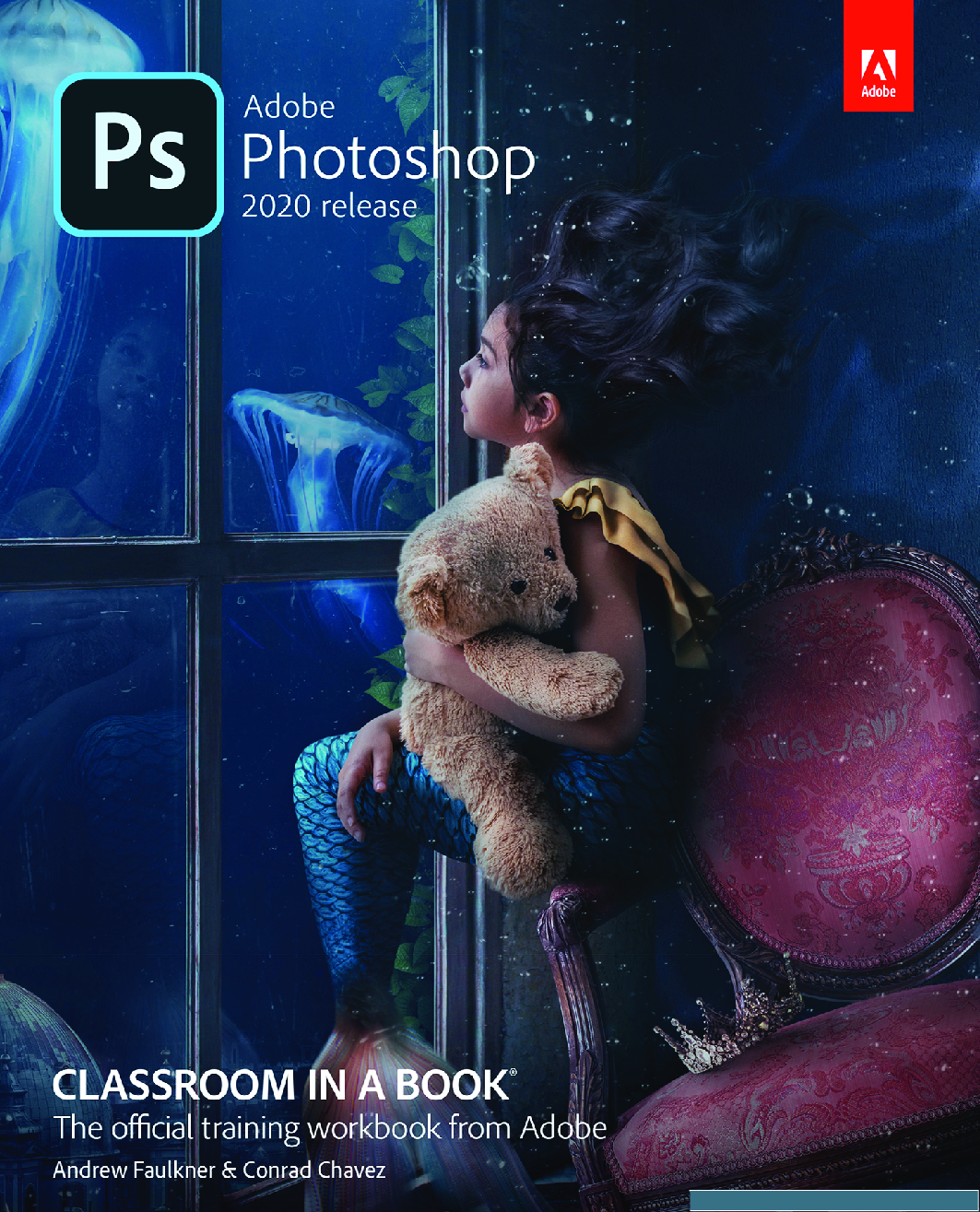
Buy this document to get the full access instantly
Instant Download Access after purchase
Add to cartInstant download
We Accept:
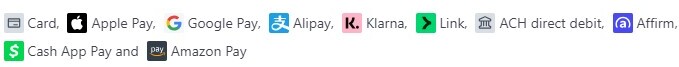
Reviews( 0 )
$25.00
Document information
Connected school, study & course
About the document
Uploaded On
Dec 19, 2022
Number of pages
575
Written in
Additional information
This document has been written for:
Uploaded
Dec 19, 2022
Downloads
0
Views
37



 Strategic Management Creating Competitive Advantages, 10e Gregory Dess, Gerry McNamara, Alan Eisner, Seung-Hyun Lee.png)
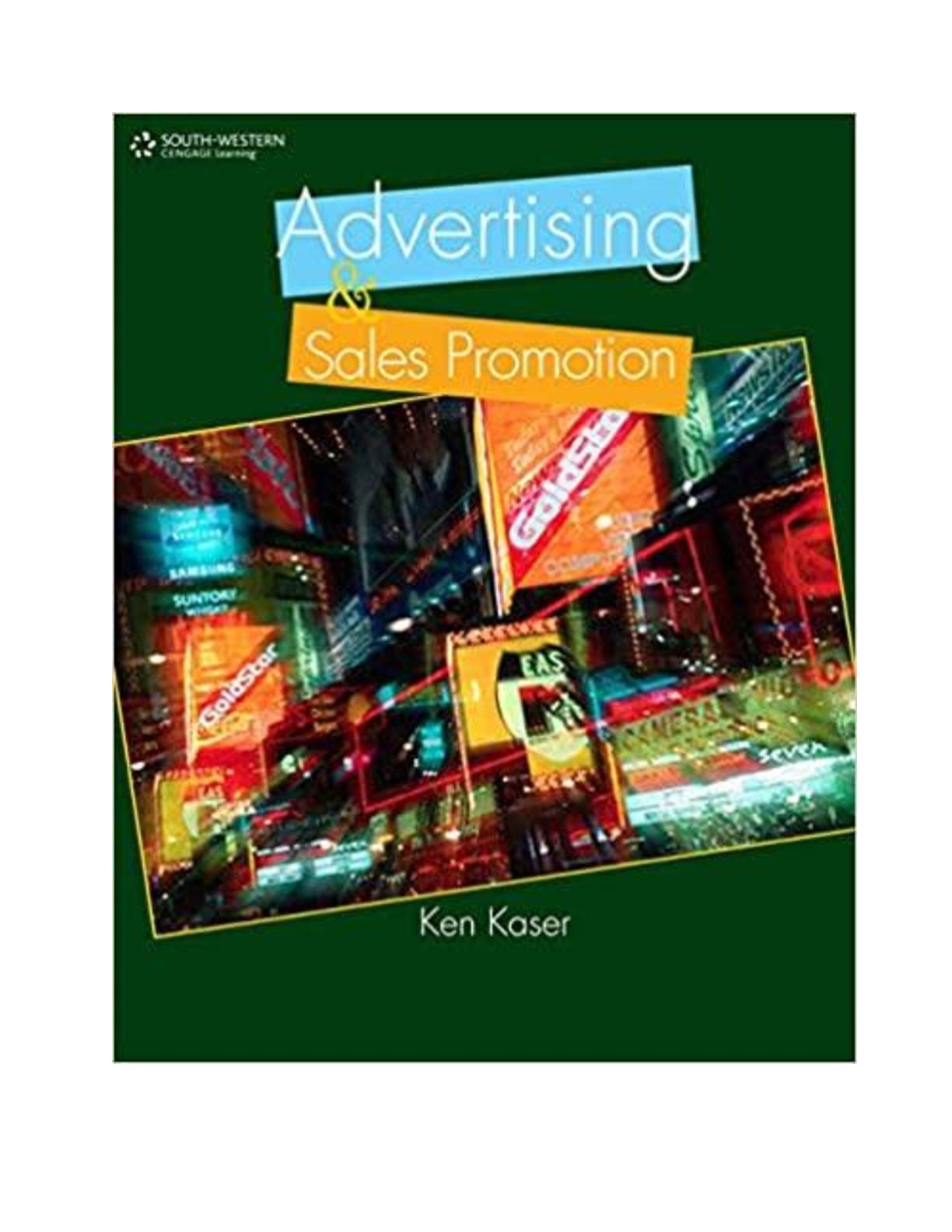
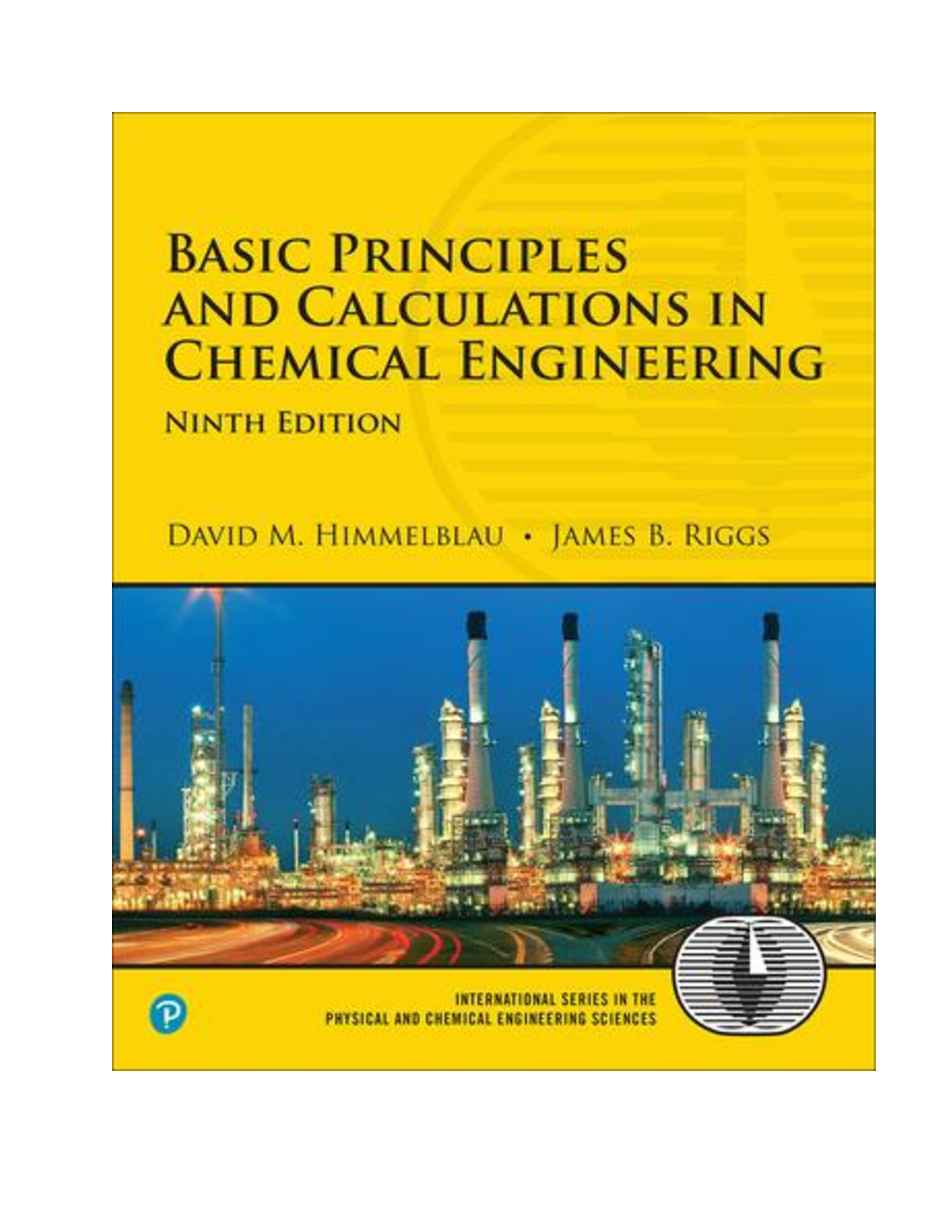

 Gary Donell, Clarence Byrd, Ida Chen.png)