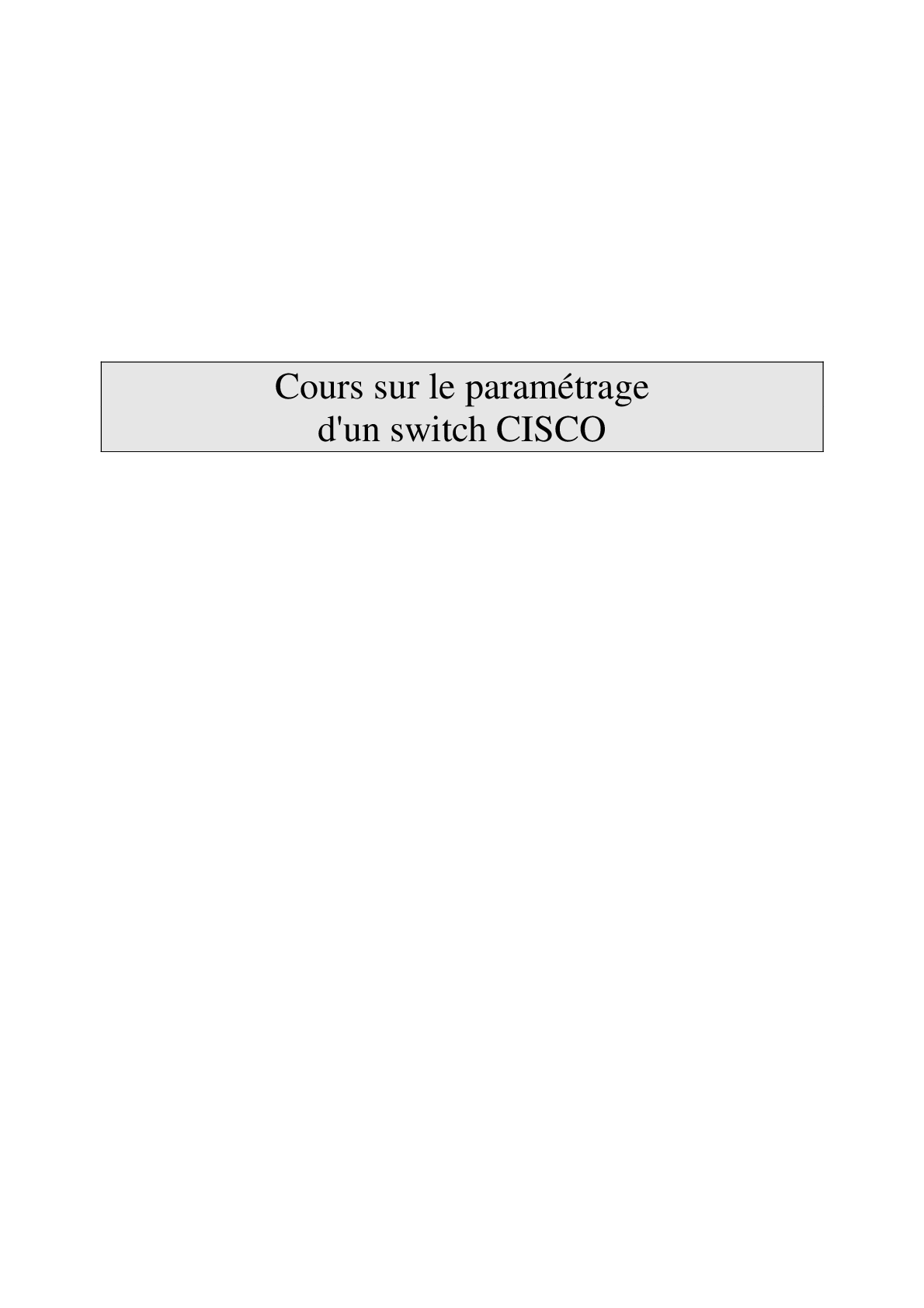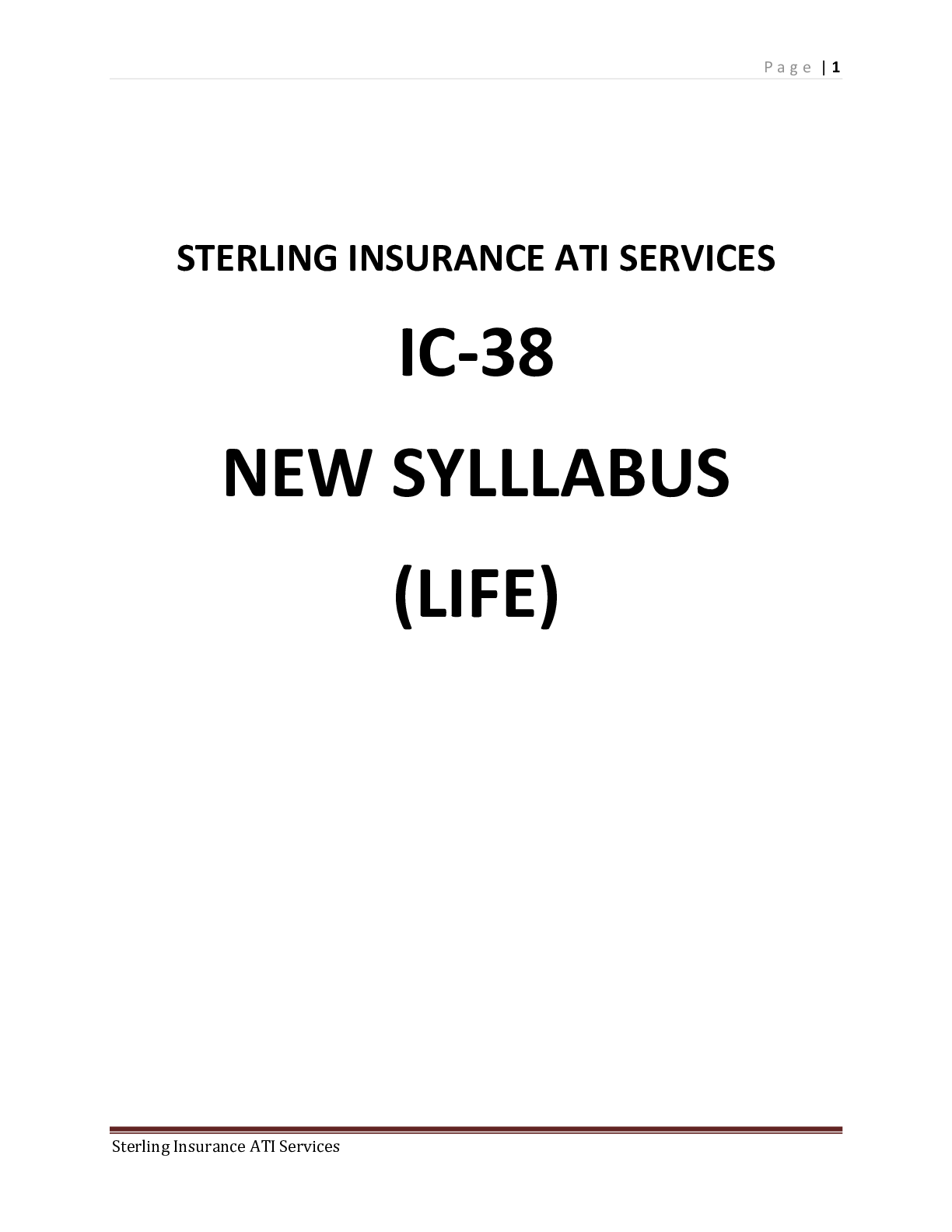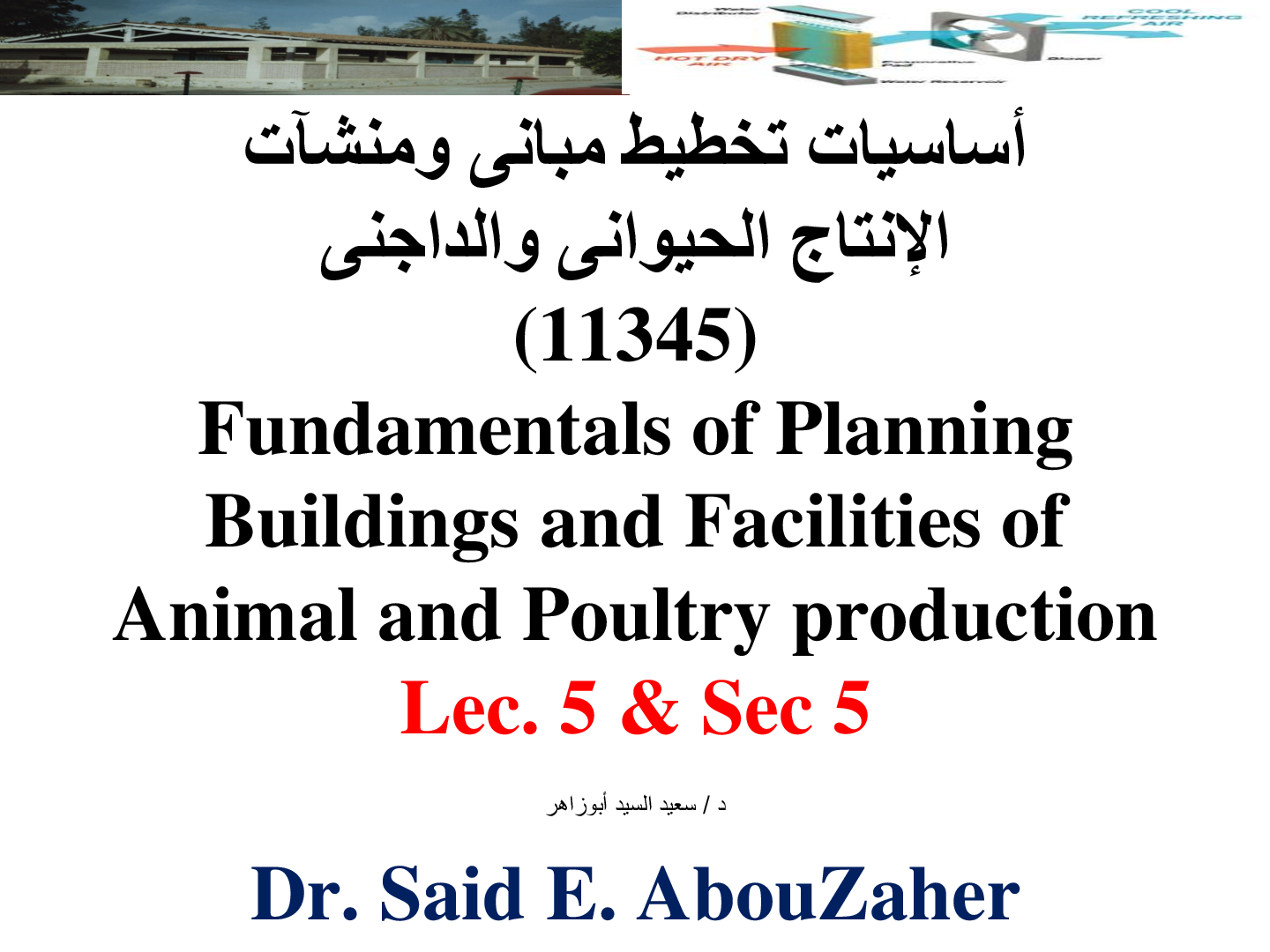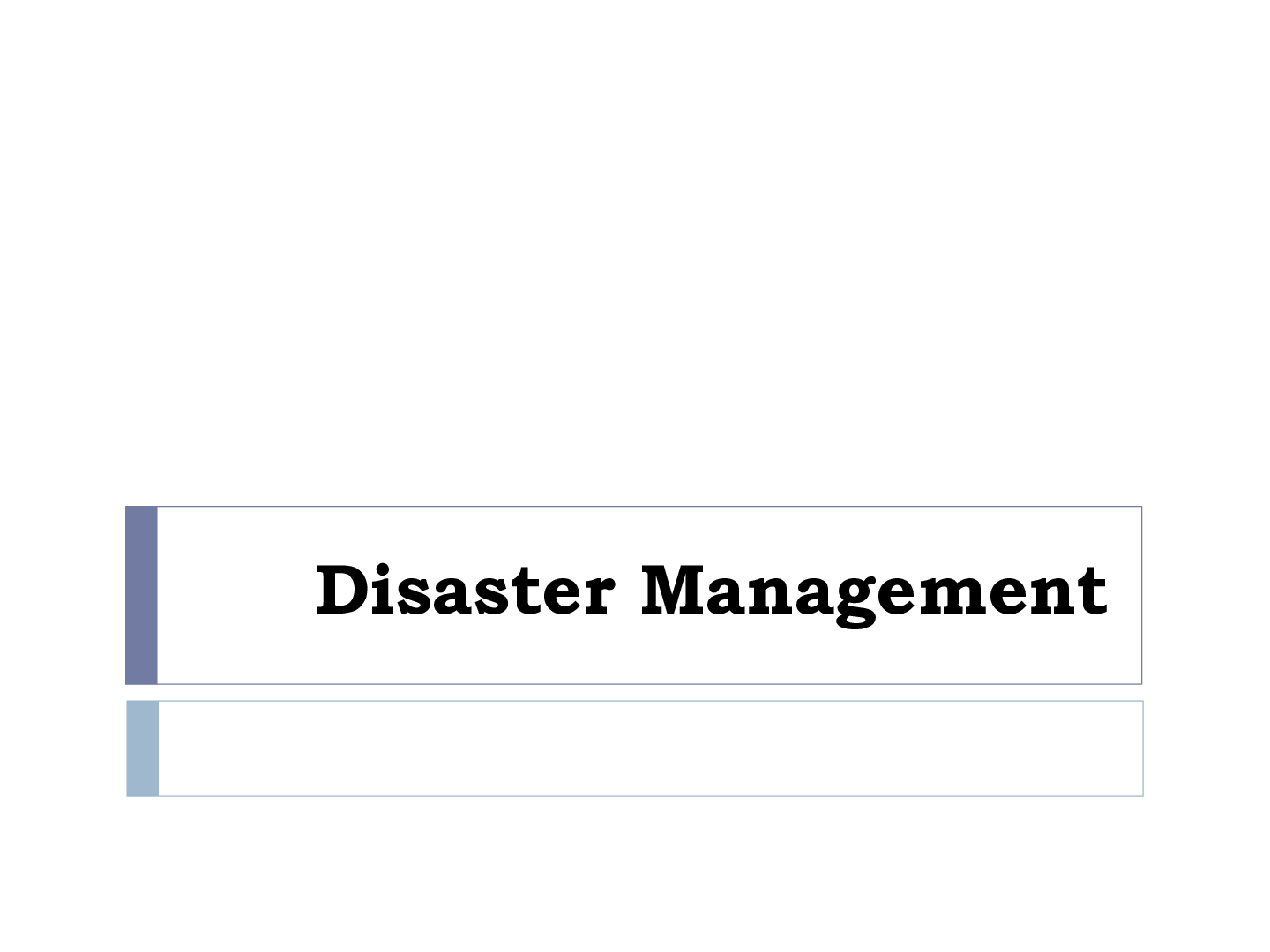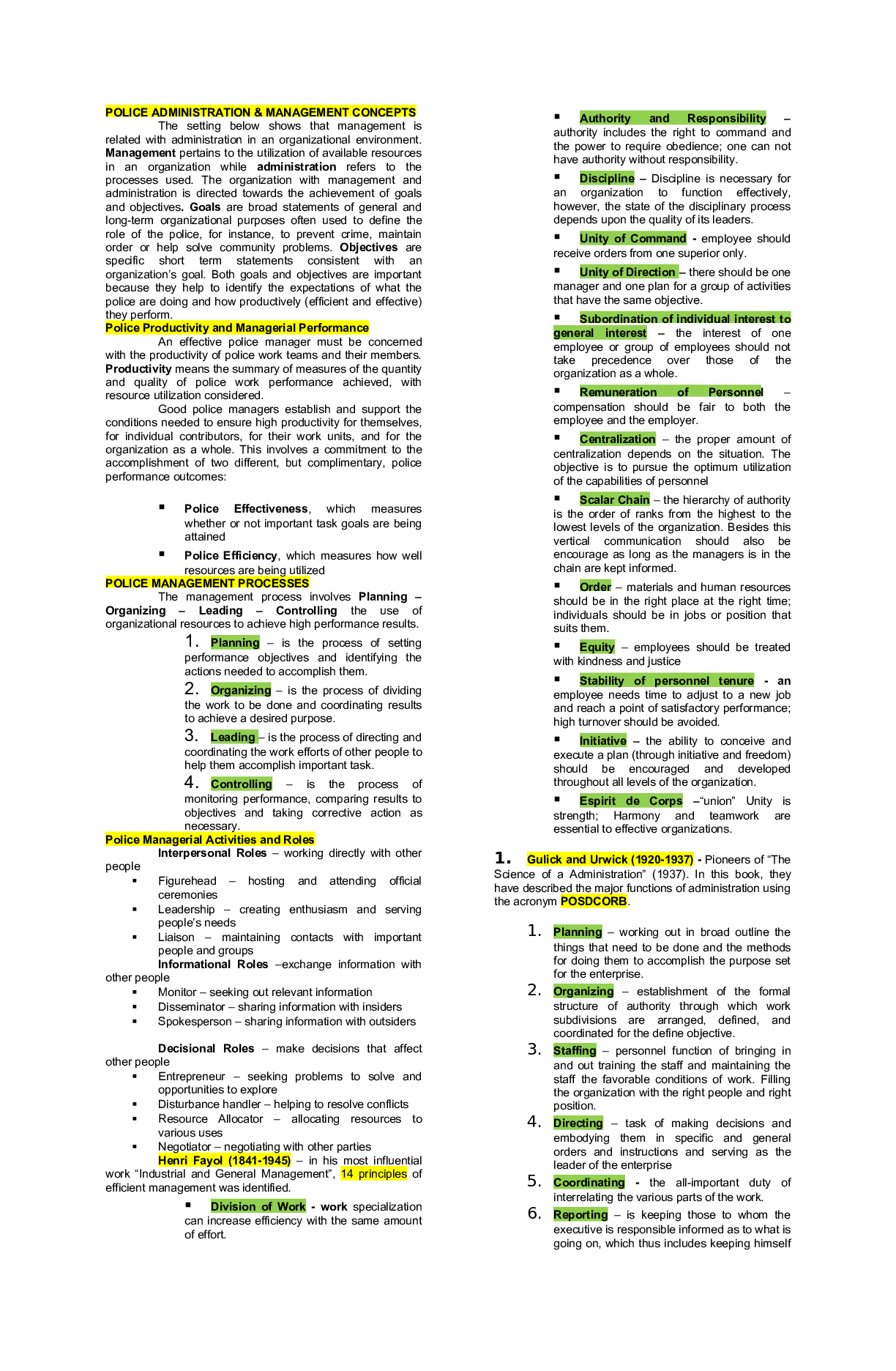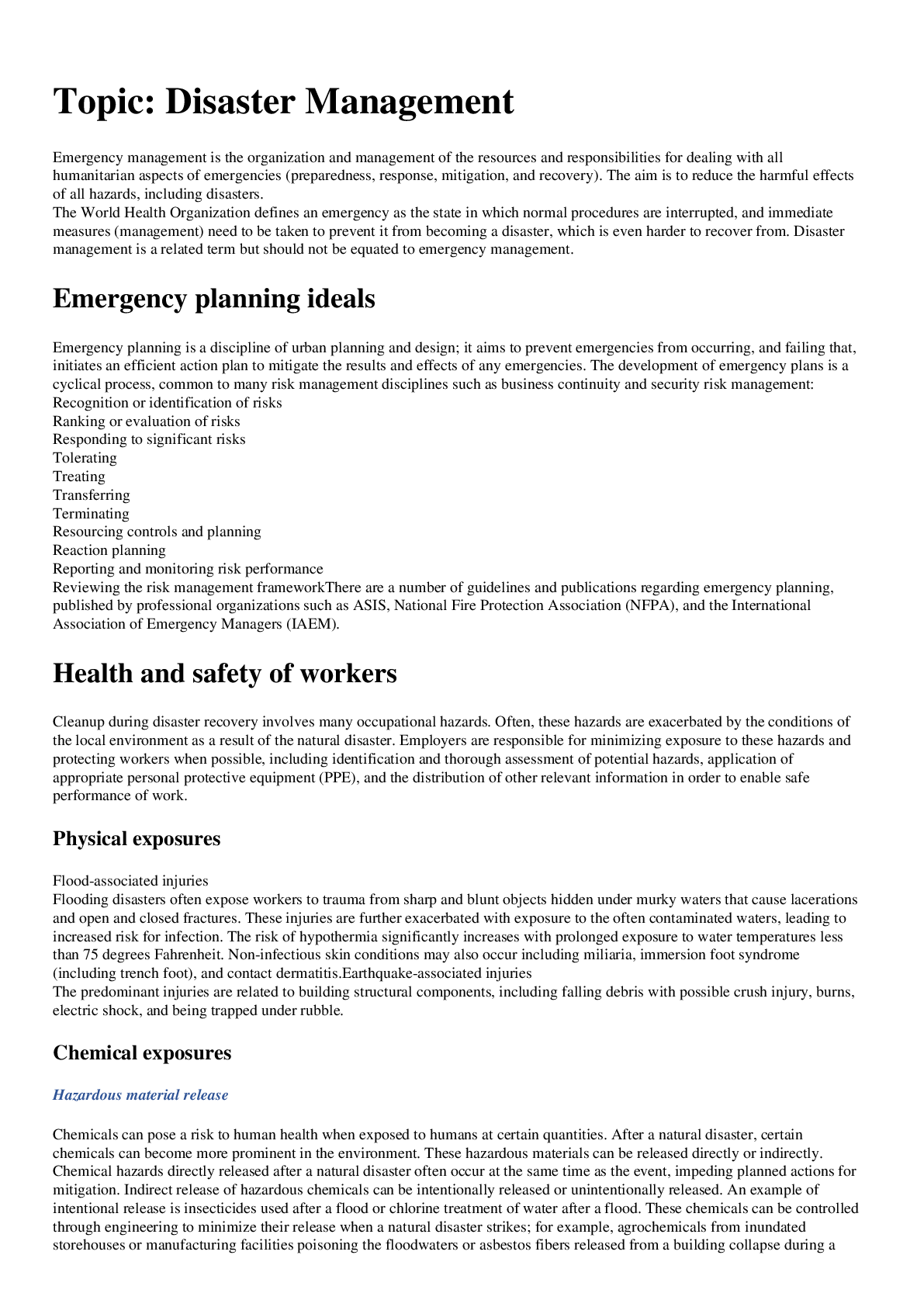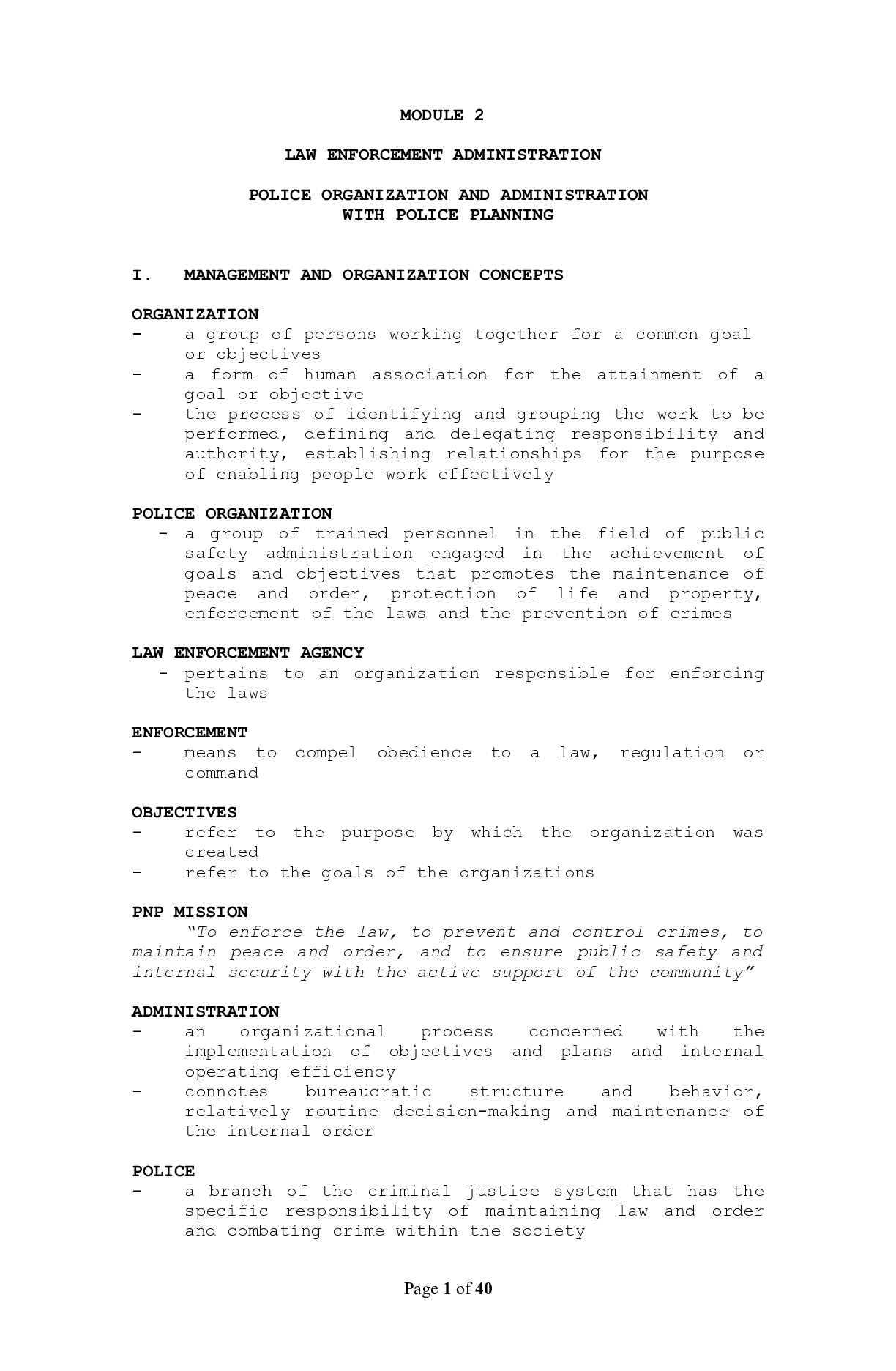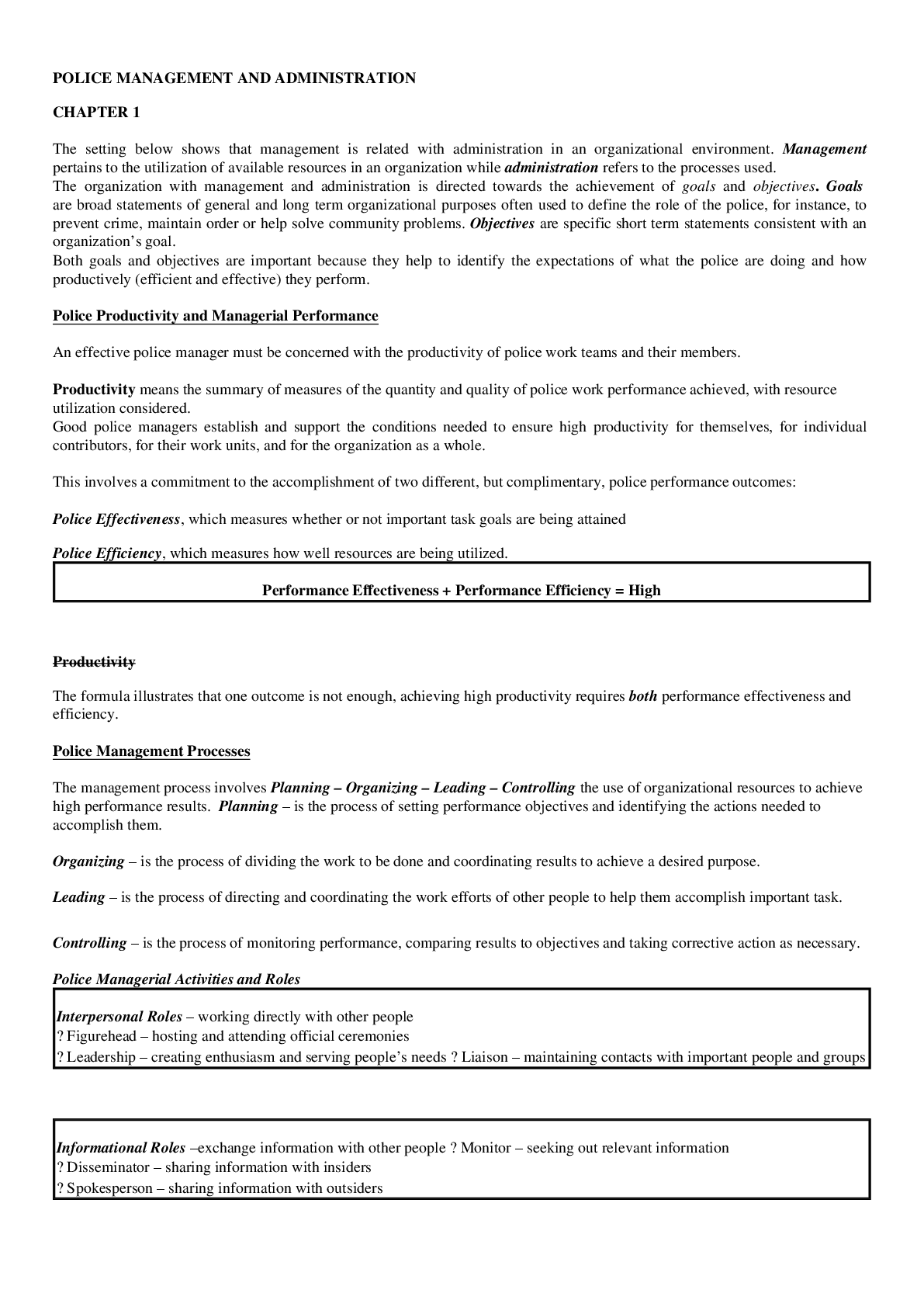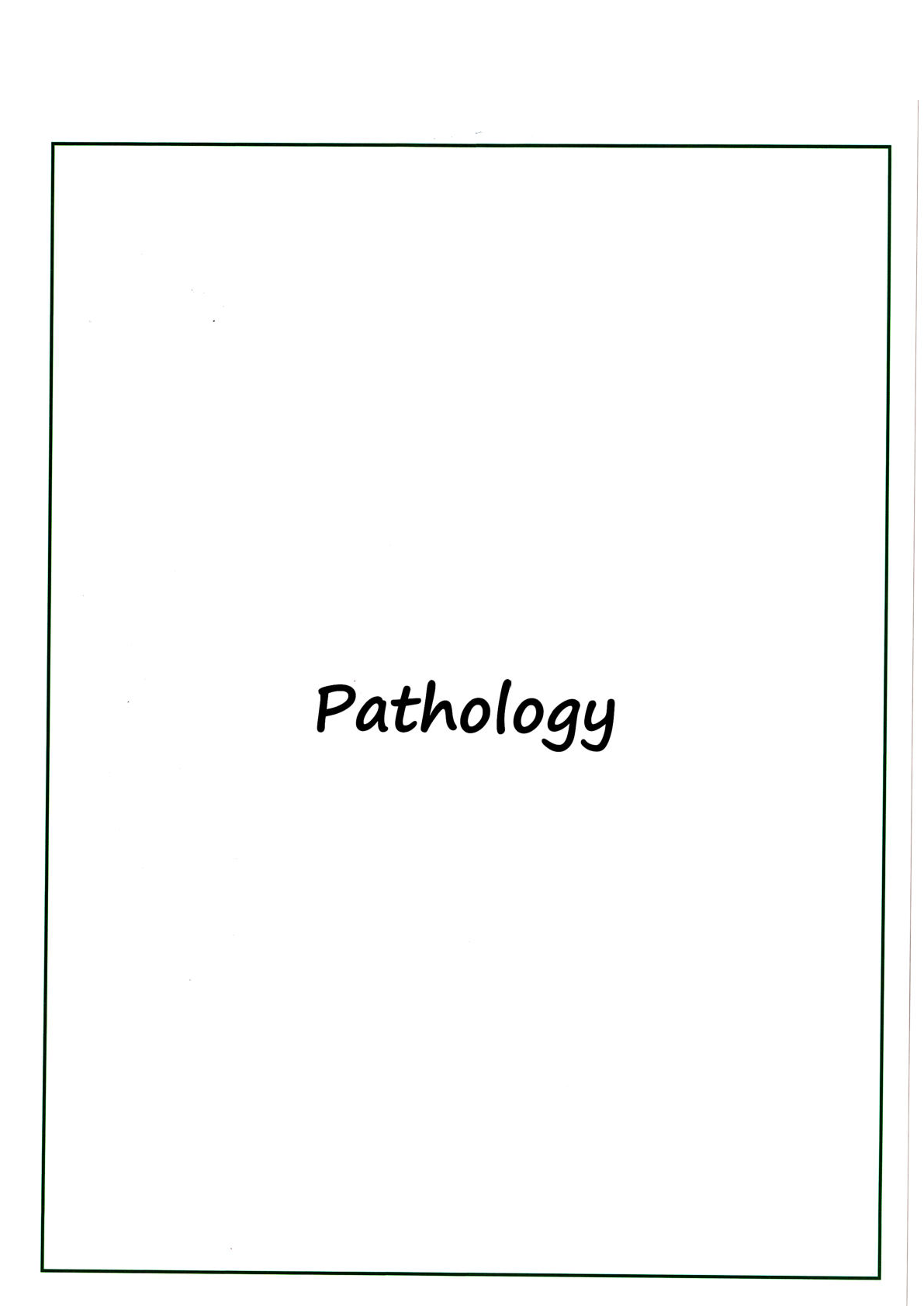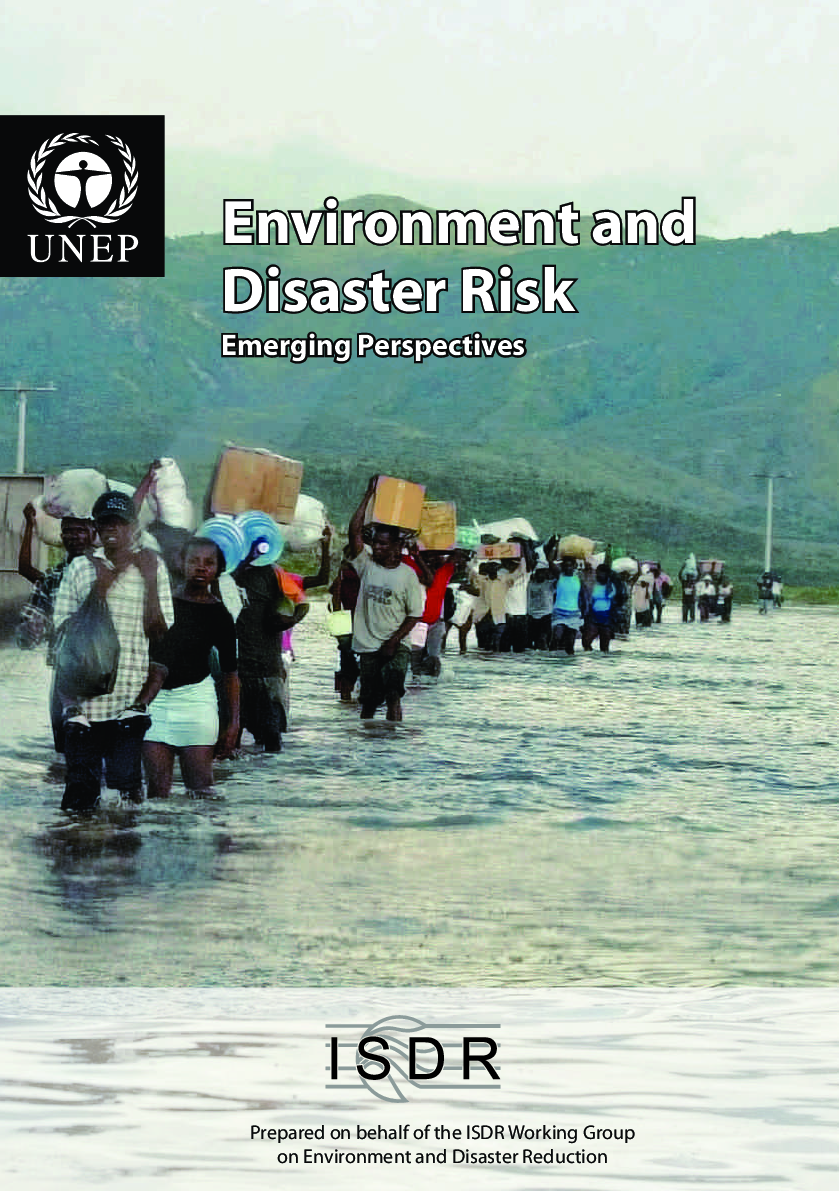Computer Science > Summary > Cisco 7304 Network Service Engine Installation and Configuration (All)
Cisco 7304 Network Service Engine Installation and Configuration
Document Content and Description Below
Preface iii Objectives iii Organization iii Related Documentation iv Obtaining Documentation v Cisco.com v Product Documentation DVD v Ordering Documentation v Documentation Feedback vi Cisco... Product Security Overview vi Reporting Security Problems in Cisco Products vi Product Alerts and Field Notices vii Obtaining Technical Assistance vii Cisco Technical Support & Documentation Website vii Submitting a Service Request viii Definitions of Service Request Severity viii Obtaining Additional Publications and Information ix CHAPTER 1 NSE-100 Overview 1-1 Supported Platforms 1-1 NSE-100 Description 1-1 NSE-100 Hardware MAC Addresses Filtering 1-1 Interfaces and LEDs 1-2 Components 1-3 System Management Functions 1-5 NSE-100 Memory Information 1-5 Memory Systems Overview 1-5 Memory Specifications 1-6 Memory Locations 1-8 Determining the Memory Configuration 1-9 Gigabit Ethernet GBIC Port and Cabling Specifications 1-10 Mode-Conditioning Patch Cord Description 1-11 CWDM GBIC Modules 1-12 Fast Ethernet Management Port Connections 1-12 Contents 4 Cisco 7304 Network Service Engine Installation and Configuration OL-3967-01 CHAPTER 2 NSE-150 Overview 2-1 Supported Platforms 2-1 NSE-150 Description 2-1 LEDs 2-1 Components 2-3 NSE-150 Memory Information 2-5 Gigabit Ethernet SFP Port and Cabling Specifications 2-6 Master List of Supported SFP Modules 2-6 CWDM SFP Modules 2-7 1000BASE-T SFP Module 2-8 Optical Gigabit Ethernet 1000BASE-SX SFP Modules 2-8 Optical Gigabit Ethernet 1000BASE-LX/LH SFP Modules 2-8 Optical Gigabit Ethernet 1000BASE-ZX SFP Modules 2-9 Optical Gigabit Ethernet 1000BASE-BX SFP Modules 2-9 USB Interface 2-10 Fast Ethernet Management Port Connections 2-10 Console and Auxiliary Ports 2-10 CHAPTER 3 Preparation for Installation 3-1 Required Tools and Equipment 3-1 Software Requirements 3-1 Bandwidth Oversubscription 3-2 Safety Guidelines 3-2 Safety Warnings 3-3 Class 1 and Class 1M Laser Warning 3-6 Backplane Voltage Warning 3-7 Faceplates and Cover Panel Requirement 3-8 Lightning Activity Warning 3-9 Radiation from Open Port Aperture 3-10 Battery Handling Warning 3-11 Electrical Equipment Guidelines 3-12 Telephone Wiring Guidelines 3-12 Electrostatic Discharge Prevention 3-12 CHAPTER 4 Removing and Installing the NSE 4-1 Ensuring Easy Access to the Router 4-1 Powering Down the Router and Disconnecting Input Power 4-2 Powering Down an AC-Input Power Supply 4-2 Contents 5 Cisco 7304 Network Service Engine Installation and Configuration OL-3967-01 Powering Down a DC-Input Power Supply and Removing the DC-Input Leads 4-3 Removing the Network Services Engine 4-4 Removing the Slot Divider for a Redundant Configuration 4-5 Inserting the Network Services Engine 4-7 Removing and Replacing the SDRAM SODIMM 4-8 Removing a SDRAM SODIMM on the NSE-100 4-9 Inserting a SDRAM SODIMM on the NSE-100 4-10 Installing and Using the CompactFlash Disk 4-11 Product Description 4-11 Installing and Removing the CompactFlash Disk 4-13 About GBIC Modules (NSE-100) 4-13 Installing and Removing the GBIC Modules and Cables 4-14 Attaching Multimode and Single-Mode Optical Fiber Cables 4-15 Attaching the Mode-Conditioning Patch Cord 4-17 Installing and Removing SFP Modules (NSE-150) 4-17 Installing and Removing the CWDM GBIC and SFP Modules 4-18 Connecting the Fast Ethernet 10/100 Cable to the Fast Ethernet Management Port 4-18 Intra-Building Lightning Protection 4-19 Attaching the Console Port and Auxiliary Port Cables 4-19 Reconnecting Input Power and Powering Up the Router 4-19 Reconnecting AC-Input Power 4-19 Reconnecting DC-Input Power 4-20 Powering Up the Router 4-22 Verifying a Successful Boot 4-22 CHAPTER 5 High Availability NSE Redundancy 5-1 High Availability System Requirements 5-1 High Availability Commands 5-2 FPGA Upgrades and Failover 5-3 GBIC Module, SFP Module, and FE Management Port Addressing 5-3 CompactFlash Disk Commands 5-3 CHAPTER 6 Working with a CompactFlash Disk 6-1 Software Command Overview 6-1 Using Software Commands 6-3 Using the show Command 6-3 Using the pwd Command 6-4 Contents 6 Cisco 7304 Network Service Engine Installation and Configuration OL-3967-01 Using the cd Command 6-4 Using the dir Command 6-5 Using the format Command 6-5 Using the copy Command 6-6 Using the mkdir Command 6-7 Using the rmdir Command 6-8 Using the delete Command 6-8 Enabling Booting from a CompactFlash Disk 6-9 Boot Environment Variables 6-10 Making a CompactFlash Disk-Based Software Image the Bootable Software Image 6-11 CHAPTER 7 Upgrading, Configuration, and Troubleshooting Tasks 7-1 Configuration Tasks 7-1 Upgrading FPGA 7-2 FPGA Recovery Upgrade on the NSE-150 7-2 Upgrading ROMmon 7-2 Using the show rom-monitor Command 7-2 Using the upgrade rom-monitor Command 7-3 Troubleshooting ROMmon Upgrades 7-4 Additional ROMmon Upgrade Information 7-4 Configuring Autoboot to Boot from the Network 7-4 Configuring Autoboot to Boot from a Local Device 7-4 Using the Bootldr Command 7-4 Failure to Boot After a SDRAM Upgrade or Replacement 7-5 Using the show version Command 7-5 Using the show c7300 Command 7-6 Using the show c7300 pxf accounting or show pxf Command 7-7 Using Debugging Commands and PXF 7-7 Ethernet Pause Frames on the NSE Gigabit Ethernet Ports 7-7 Troubleshooting [Show More]
Last updated: 5 months ago
Preview 1 out of 104 pages
Instant download
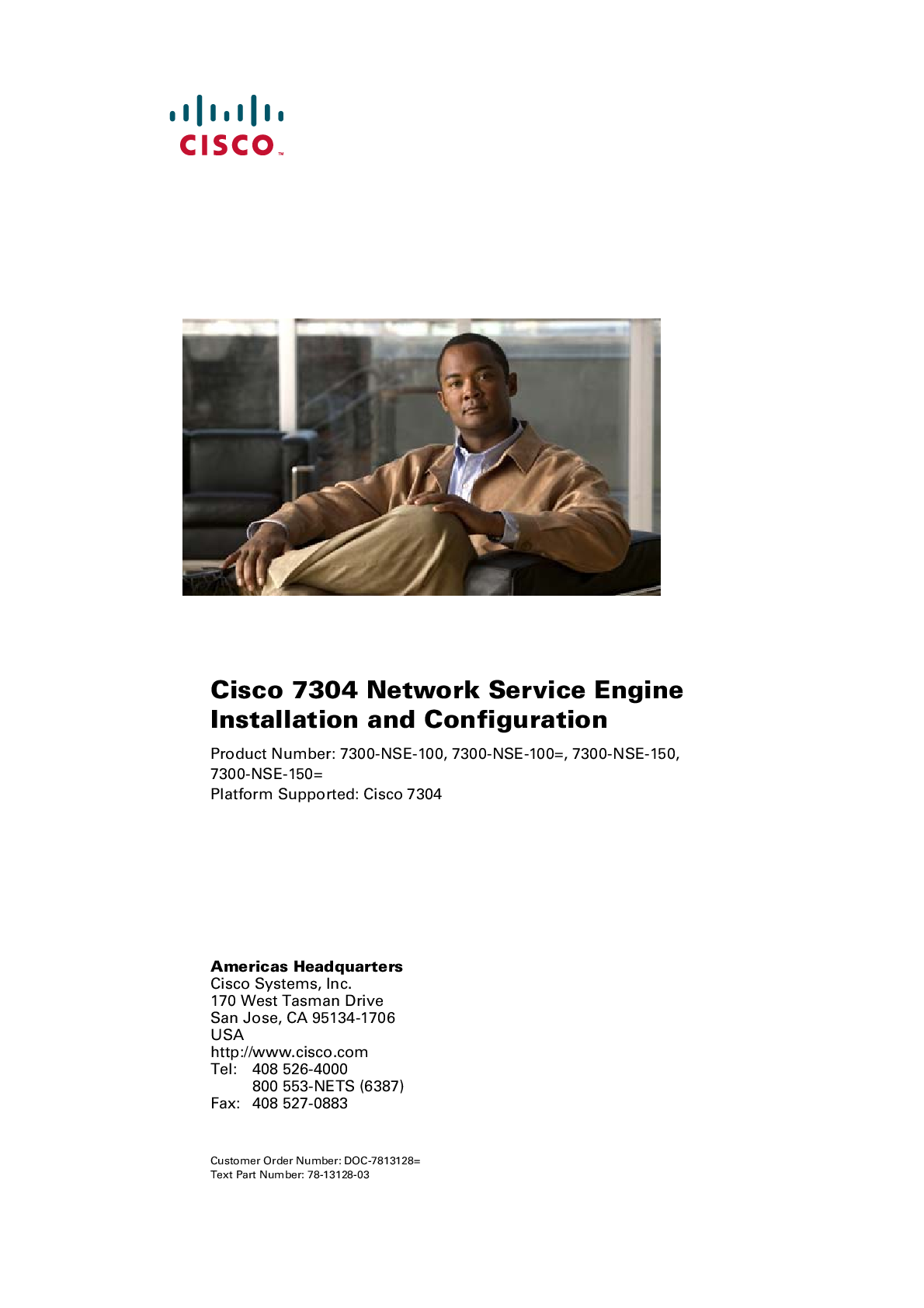
Buy this document to get the full access instantly
Instant Download Access after purchase
Add to cartInstant download
Reviews( 0 )
Document information
Connected school, study & course
About the document
Uploaded On
Dec 30, 2023
Number of pages
104
Written in
Additional information
This document has been written for:
Uploaded
Dec 30, 2023
Downloads
0
Views
27