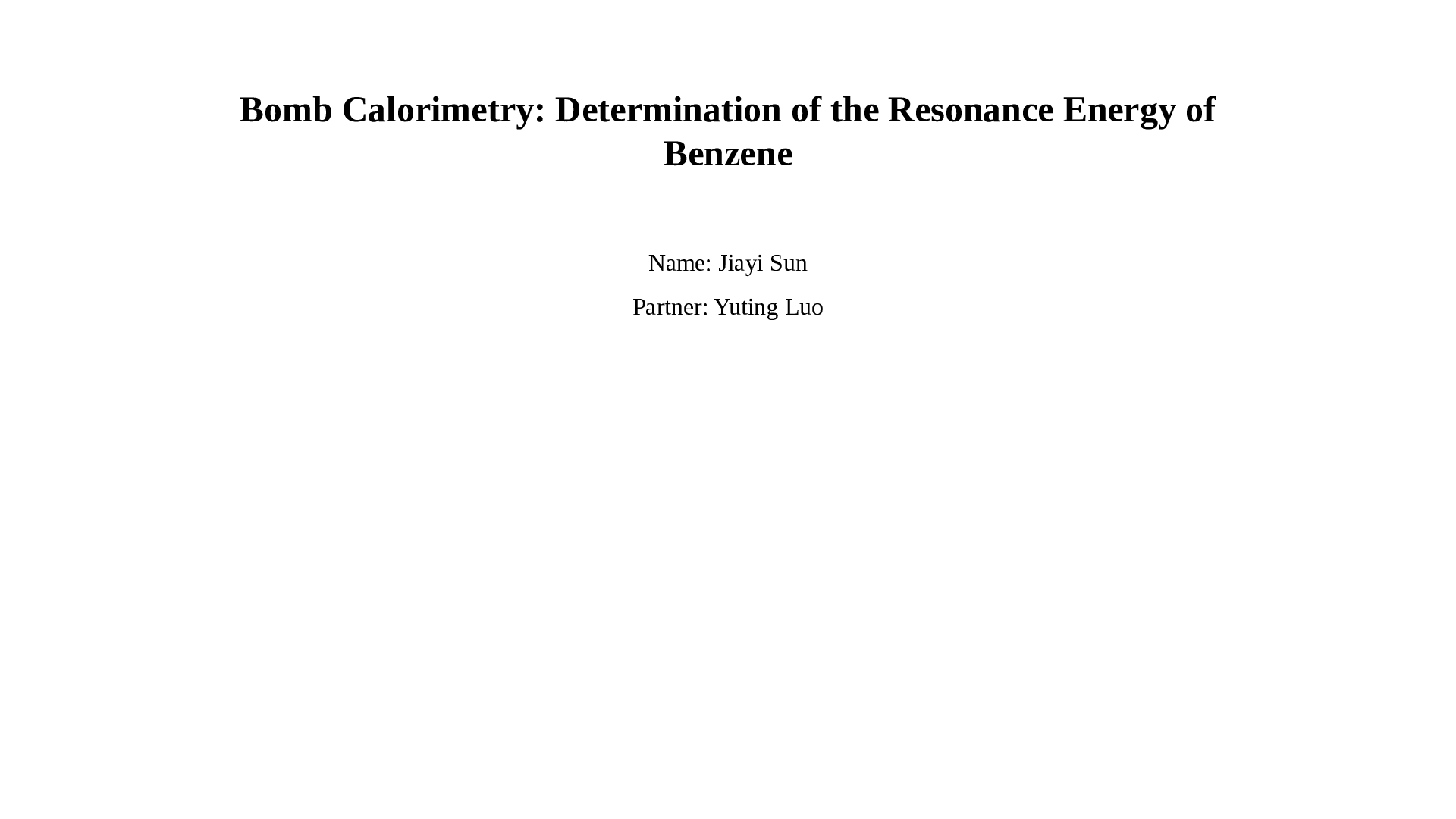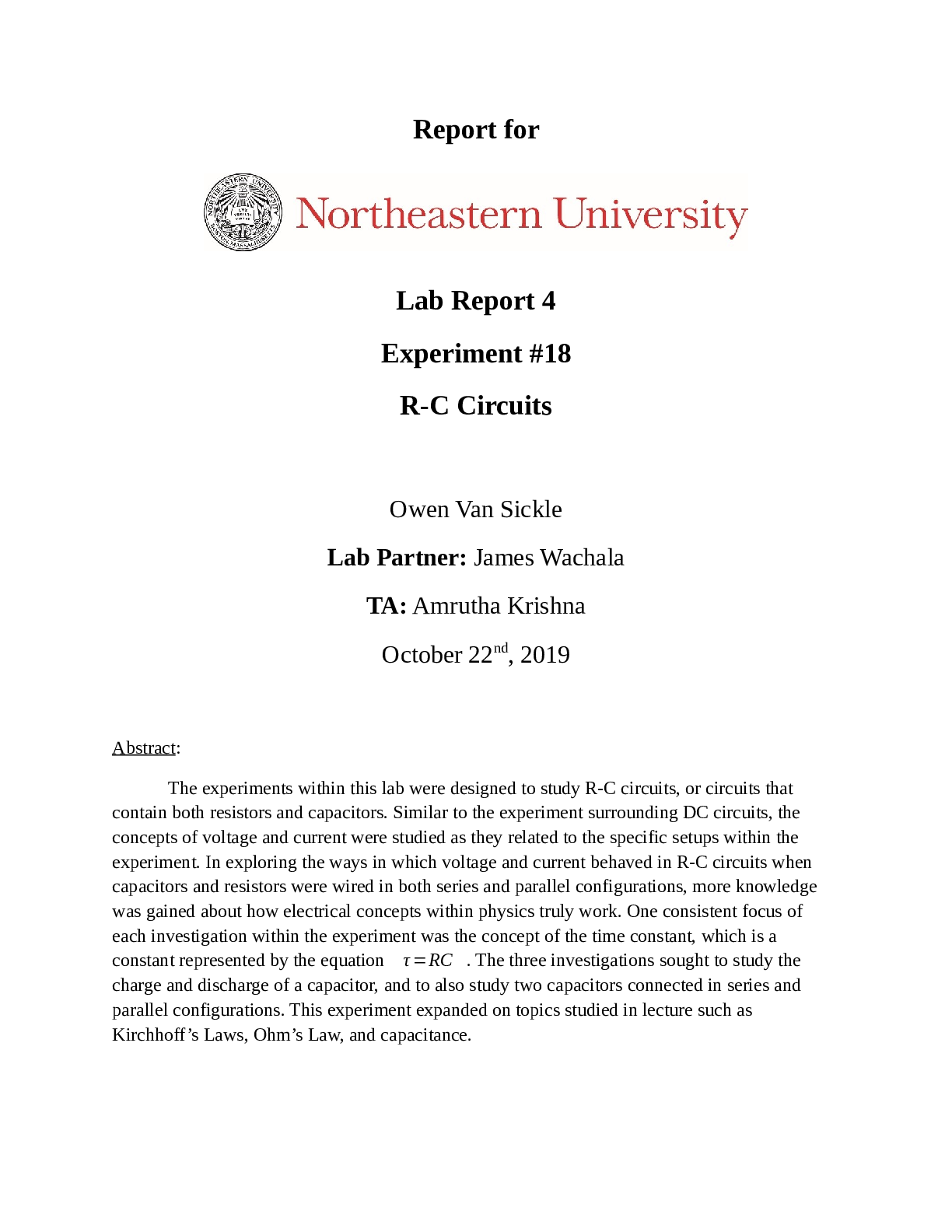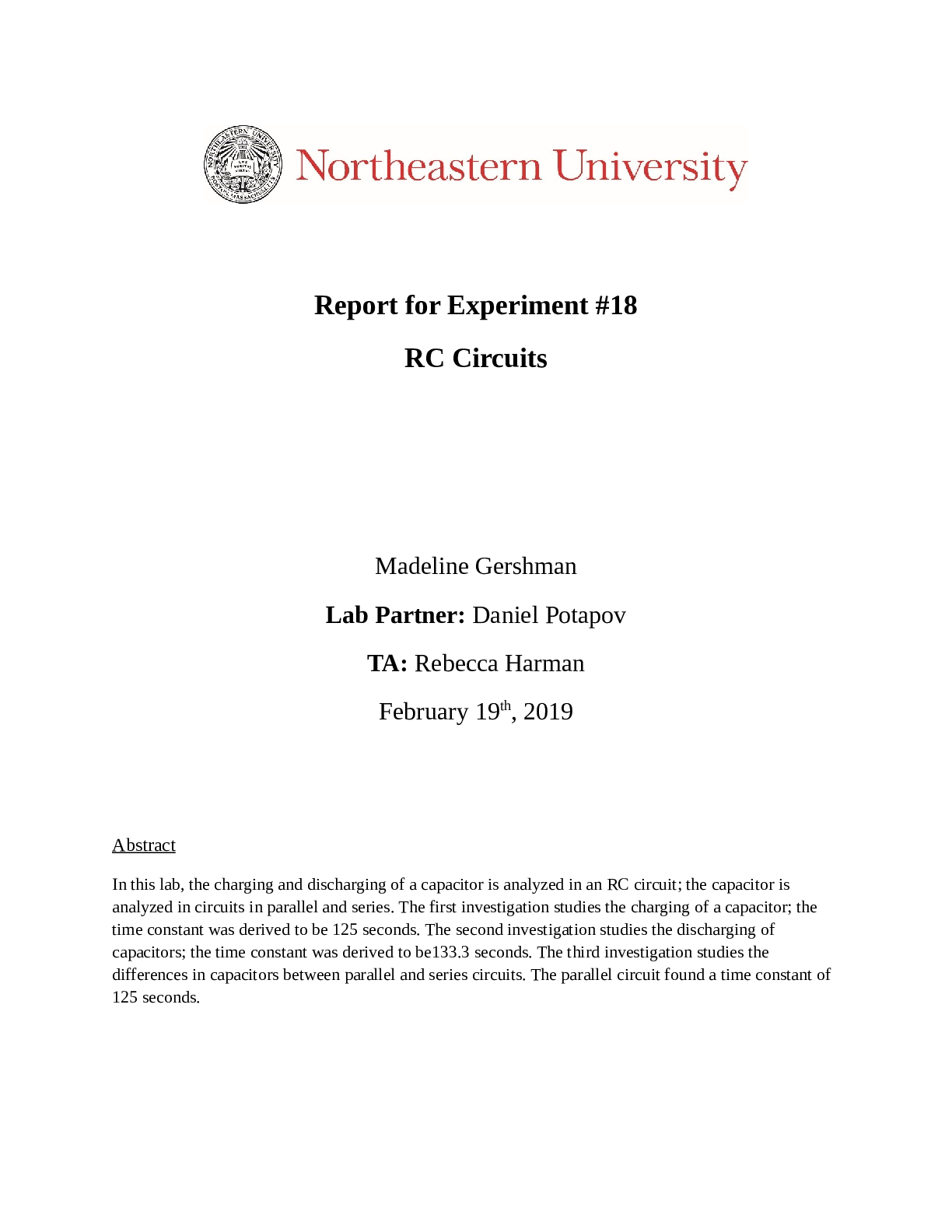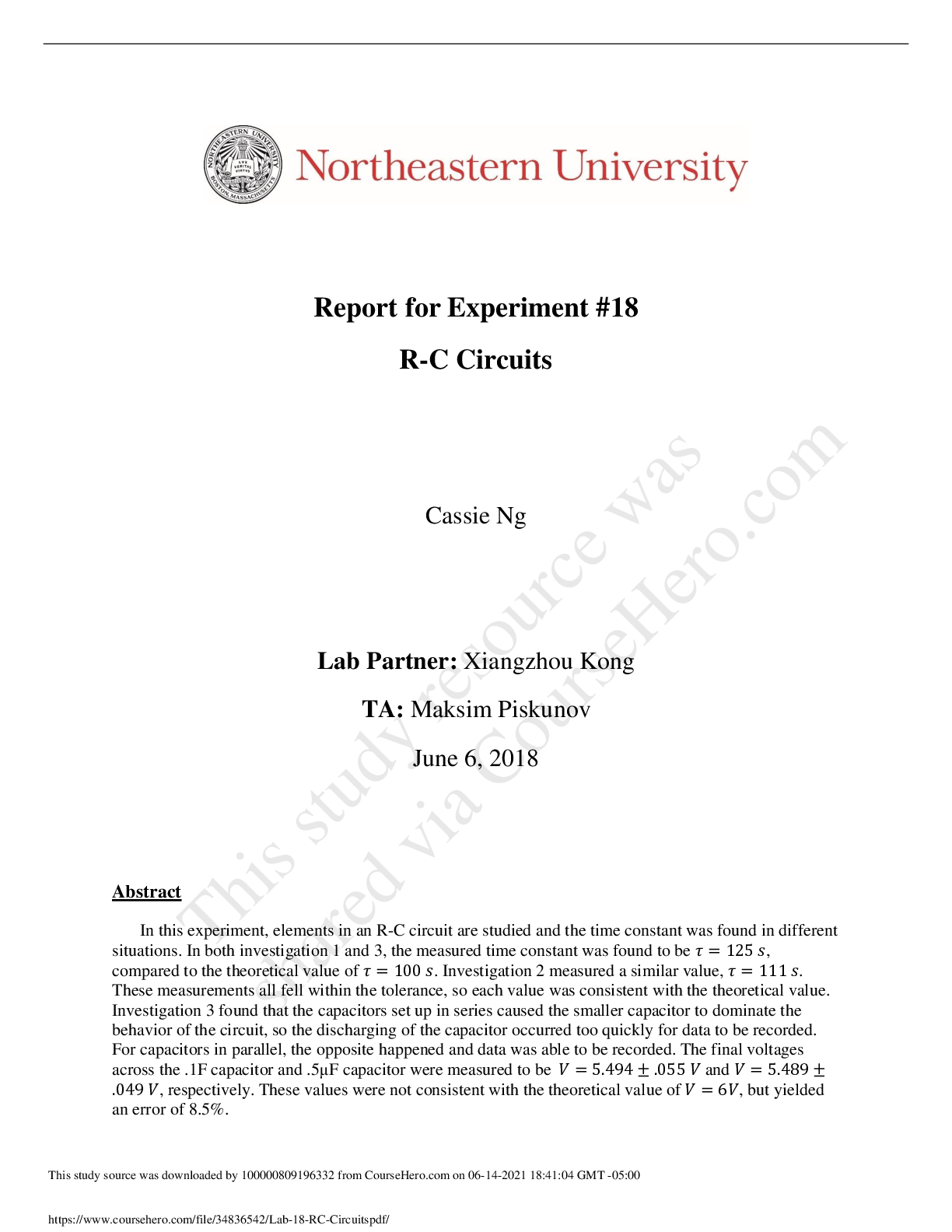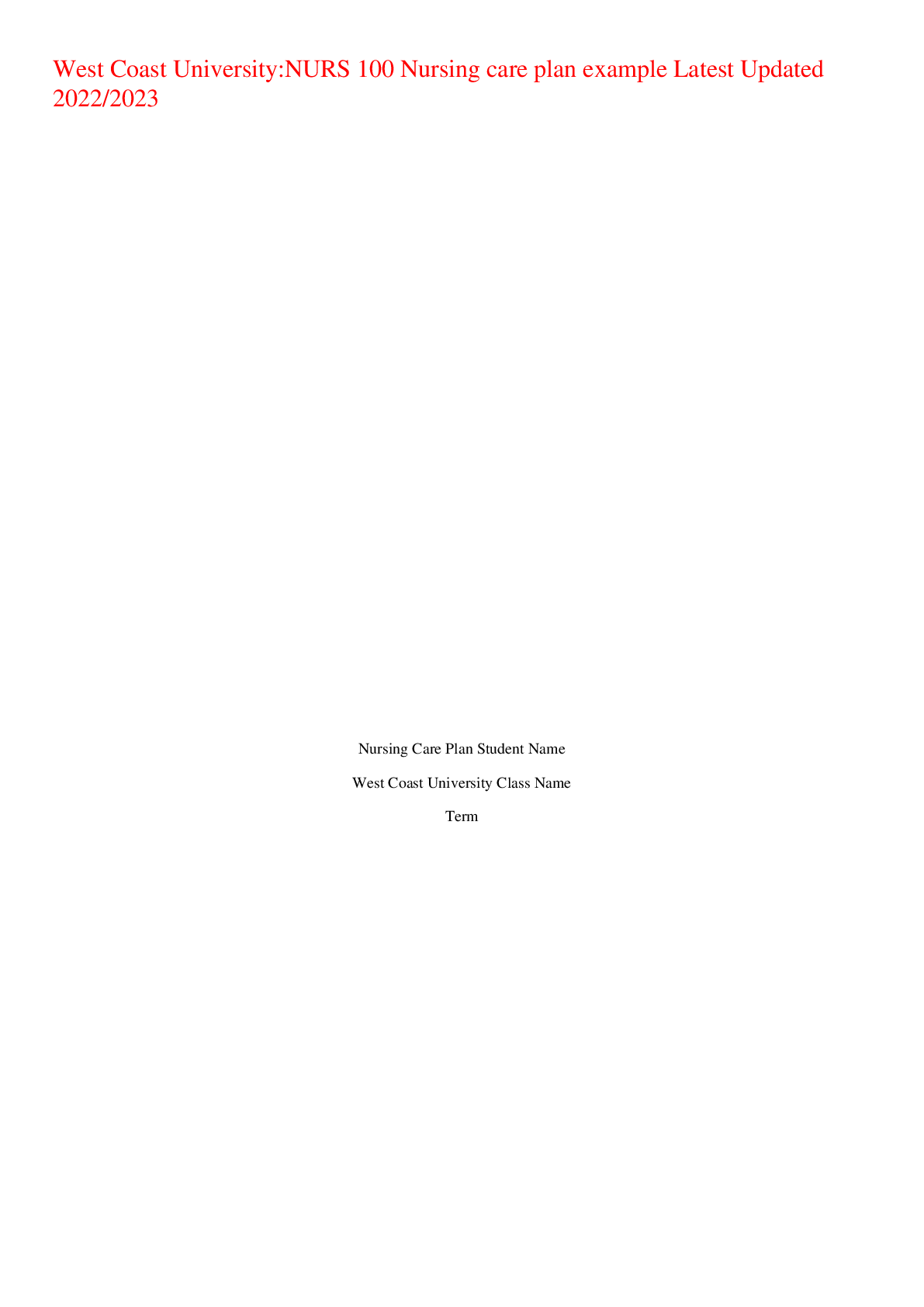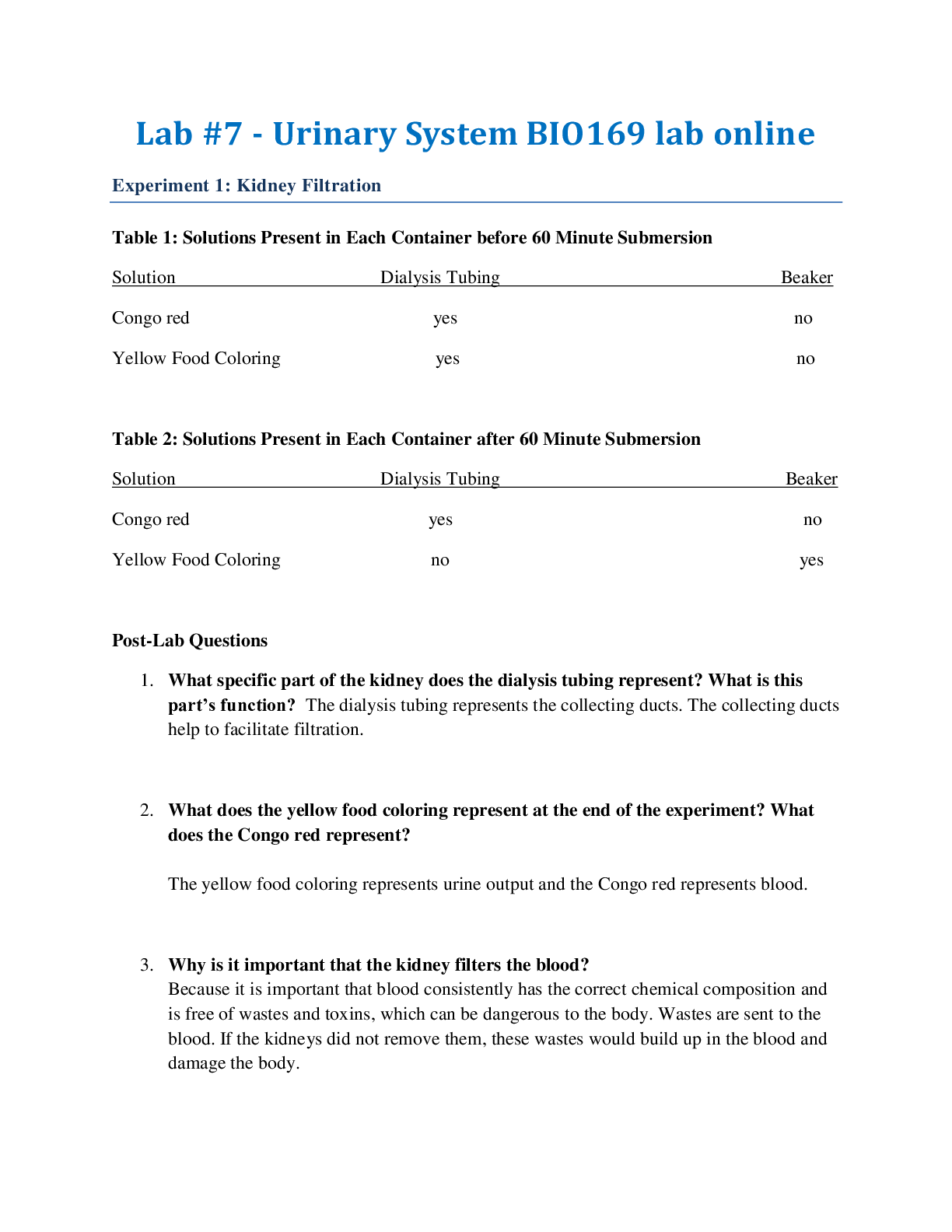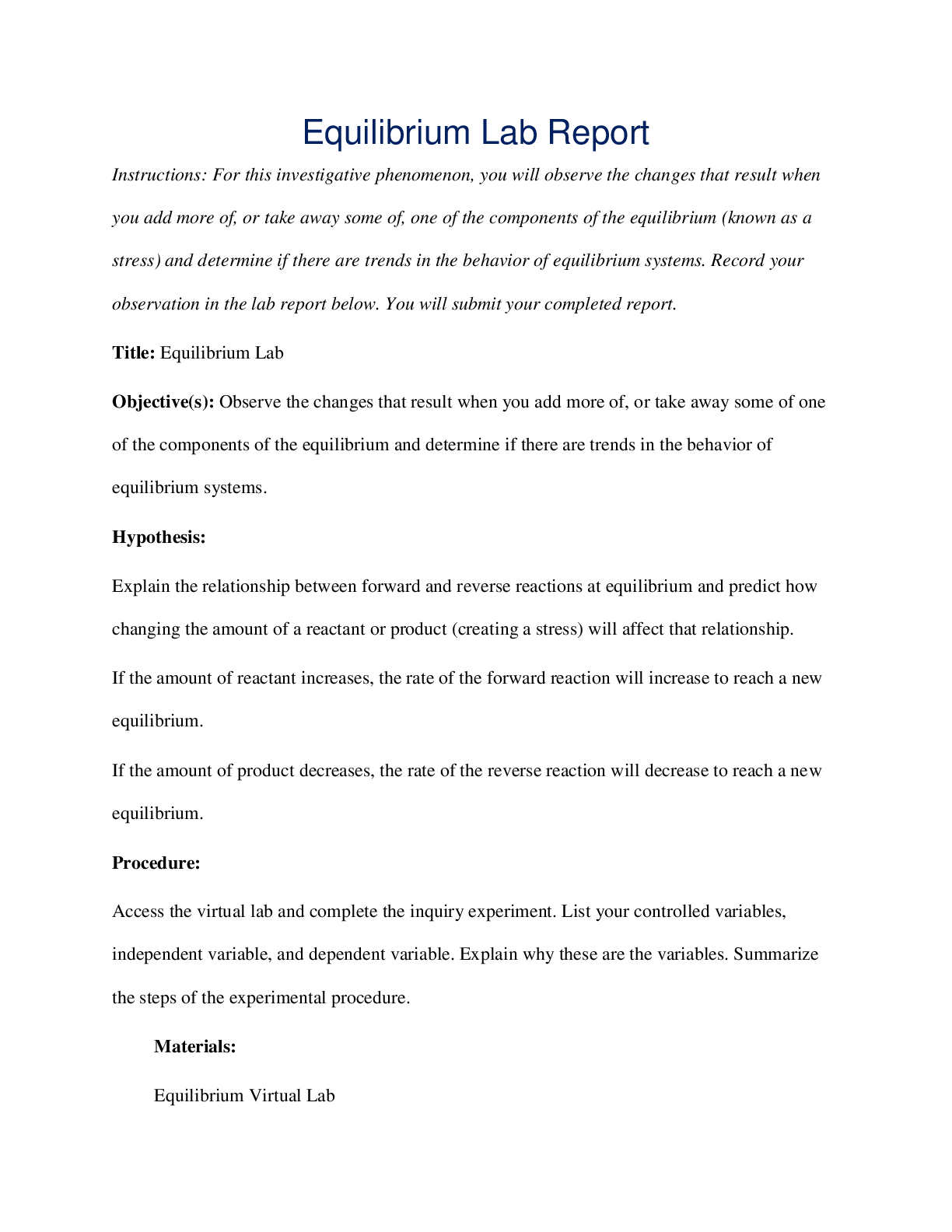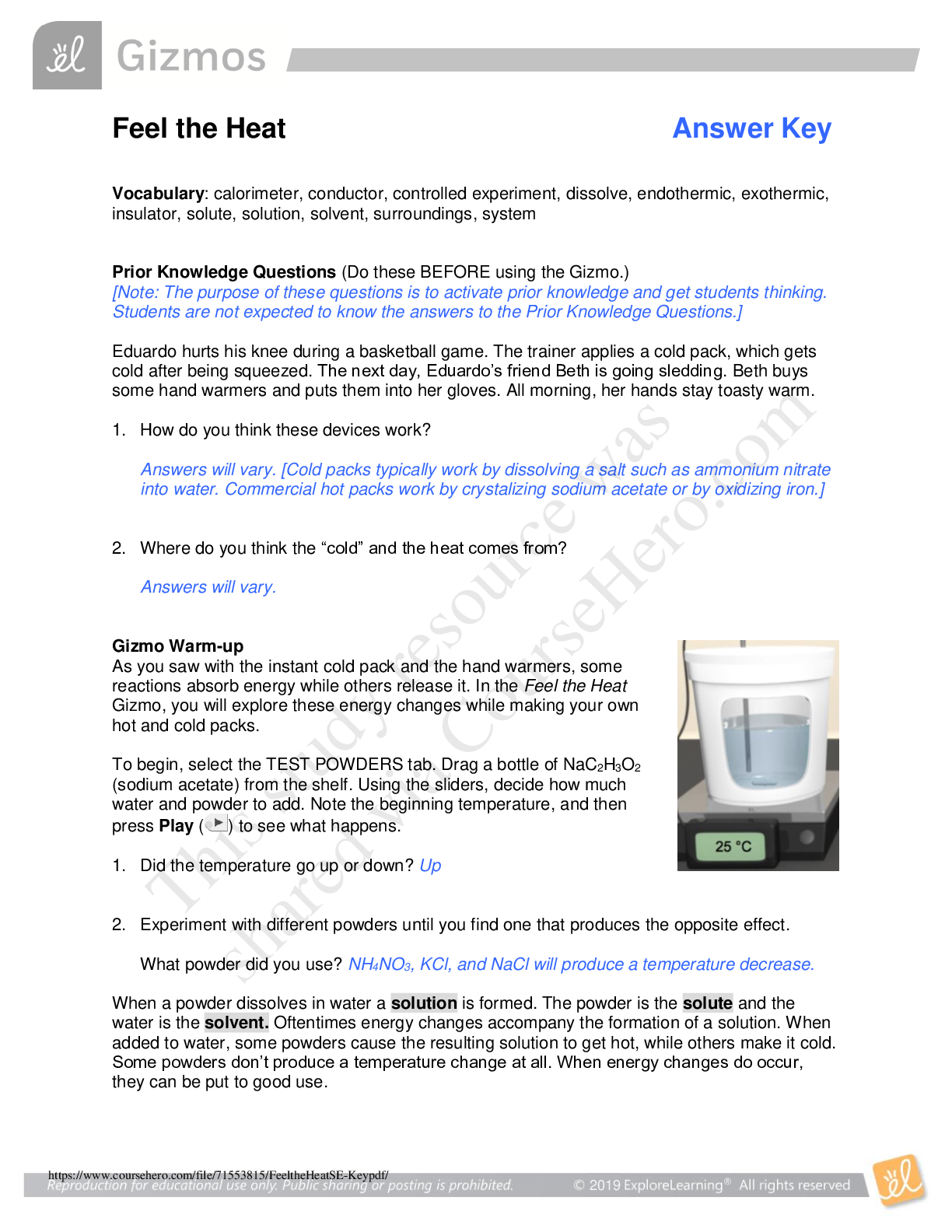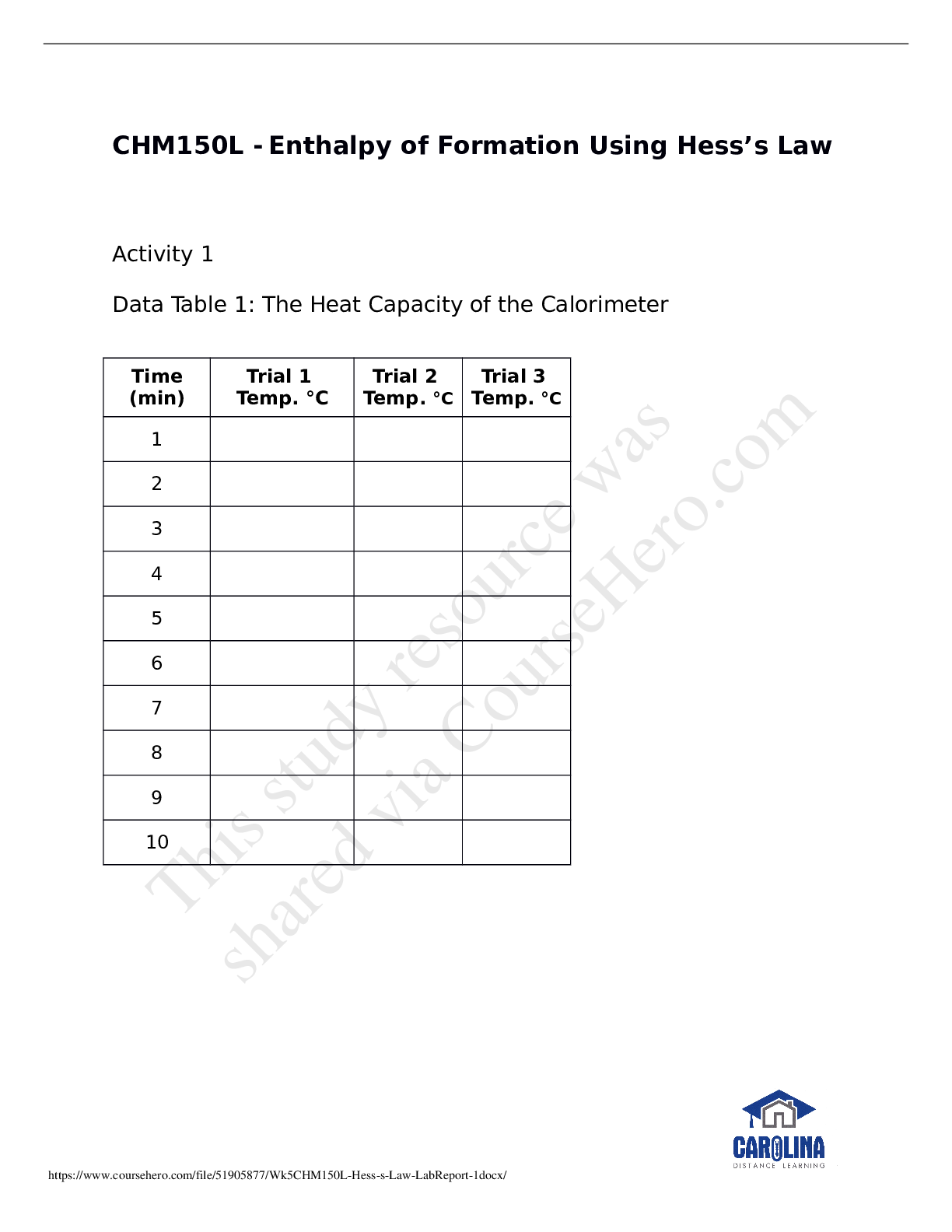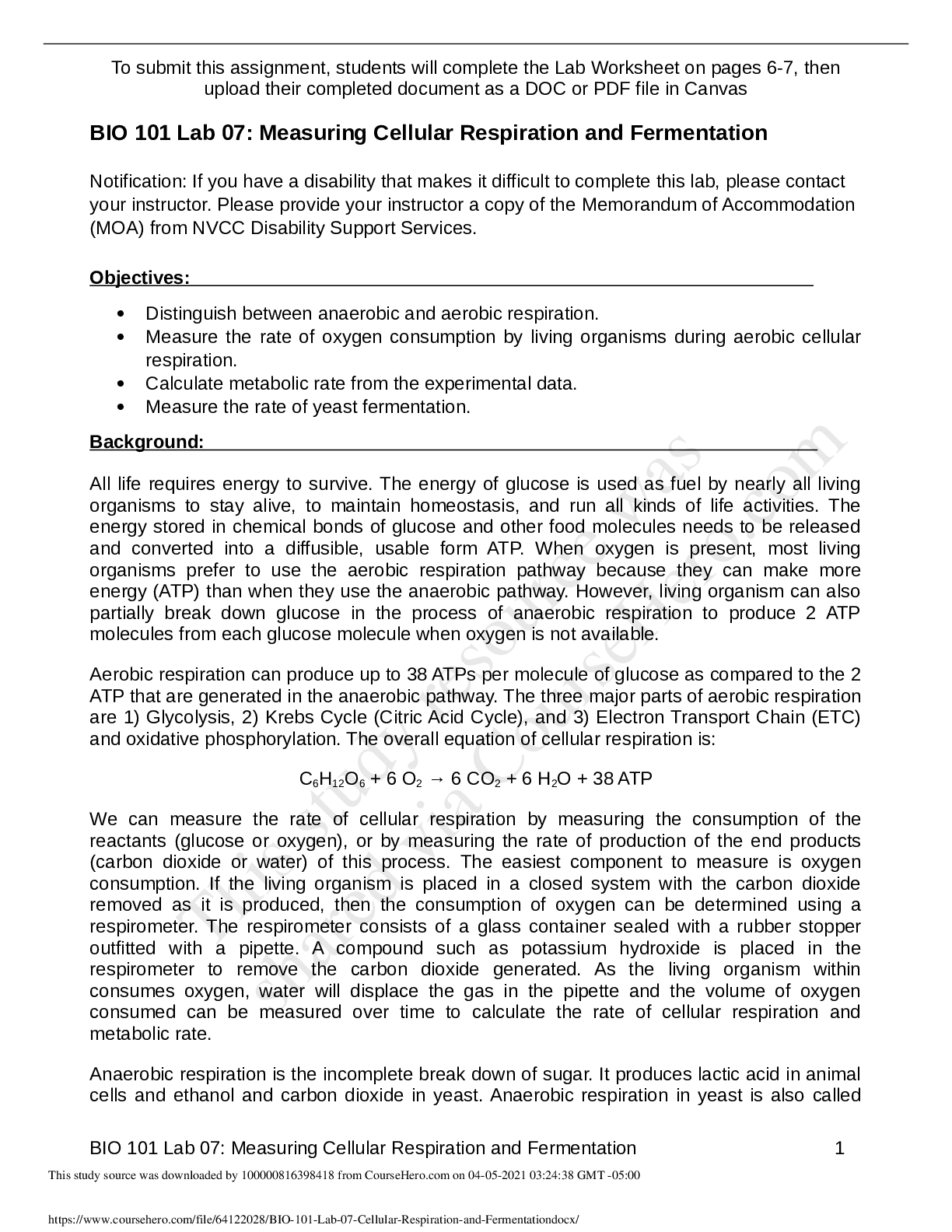Computer Science > Lab Report > CONFIGURING WINDOWS SERVER 2016 Lansing Community College - CITN 250Lab 1 With Answers (All)
CONFIGURING WINDOWS SERVER 2016 Lansing Community College - CITN 250Lab 1 With Answers
Document Content and Description Below
70-740 Installation, Storage, and Compute with Windows Server 2016 LAB 1 CONFIGURING WINDOWS SERVER 2016 THIS LAB CONTAINS THE FOLLOWING EXERCISES AND ACTIVITIES: Exercise 1.1 Configuring Windows... Server 2016 Exercise 1.2 Configuring IPv4 Settings Exercise 1.3 Configuring IPv6 Settings Lab Challenge Using Server Manager and Computer Management BEFORE YOU BEGIN The lab environment consists of student workstations connected to a local area network, along with a server that functions as the domain controller for a domain called adatum.com. The computers required for this lab are listed in Table 1-1.70-740 Installation, Storage, and Compute with Windows Server 2016 Table 1-1 Computers required for Lab 1 Computer Operating System Computer Name Server (VM 1) Windows Server 2016 LON-DC1 Server (VM 2) Windows Server 2016 LON-SVR4 In addition to the computers, you will also require the software listed in Table 1-2 to complete Lab 1. [Show More]
Last updated: 1 year ago
Preview 1 out of 12 pages
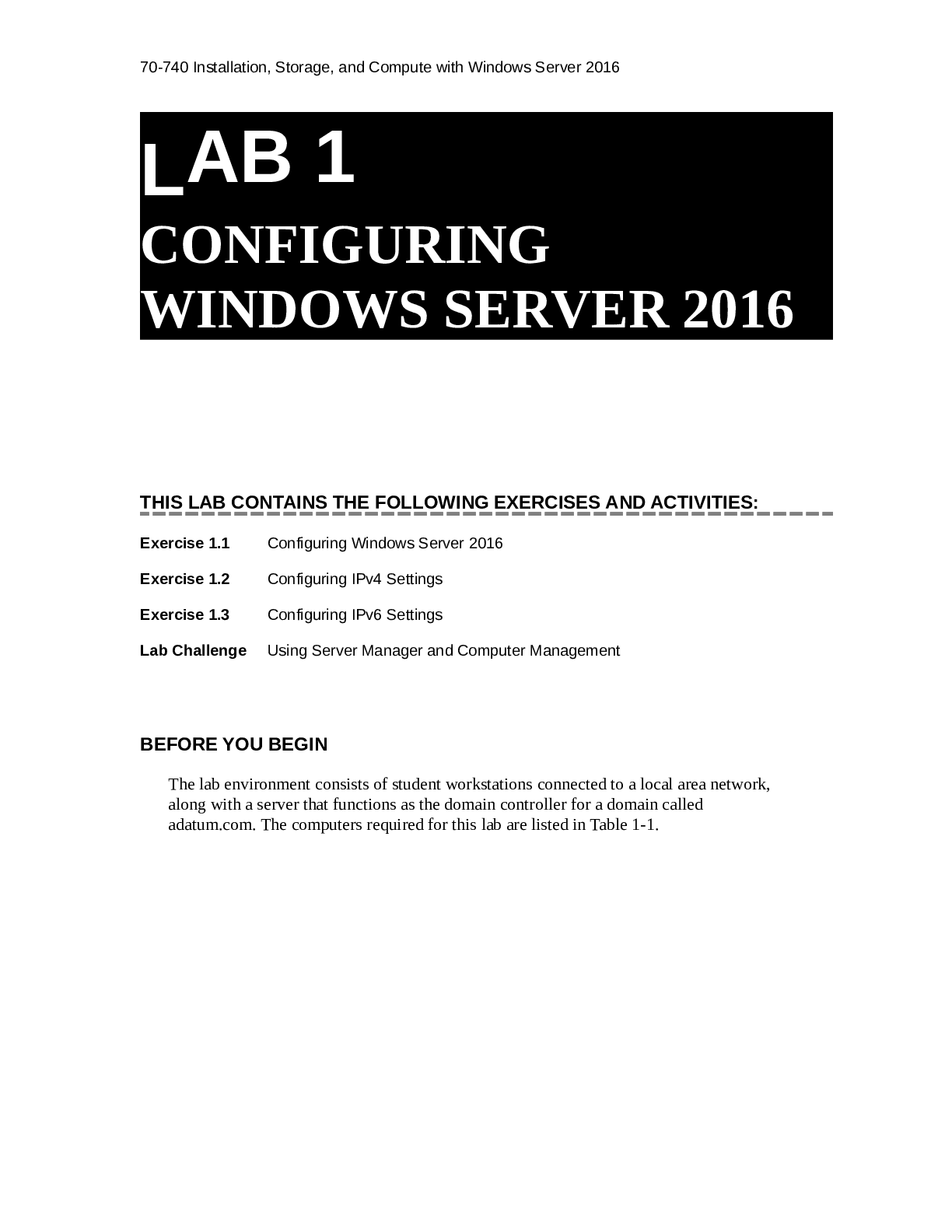
Buy this document to get the full access instantly
Instant Download Access after purchase
Add to cartInstant download
We Accept:
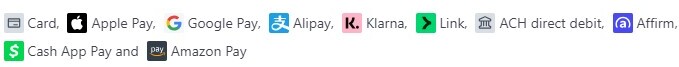
Reviews( 0 )
$7.00
Document information
Connected school, study & course
About the document
Uploaded On
Mar 26, 2021
Number of pages
12
Written in
Additional information
This document has been written for:
Uploaded
Mar 26, 2021
Downloads
0
Views
81

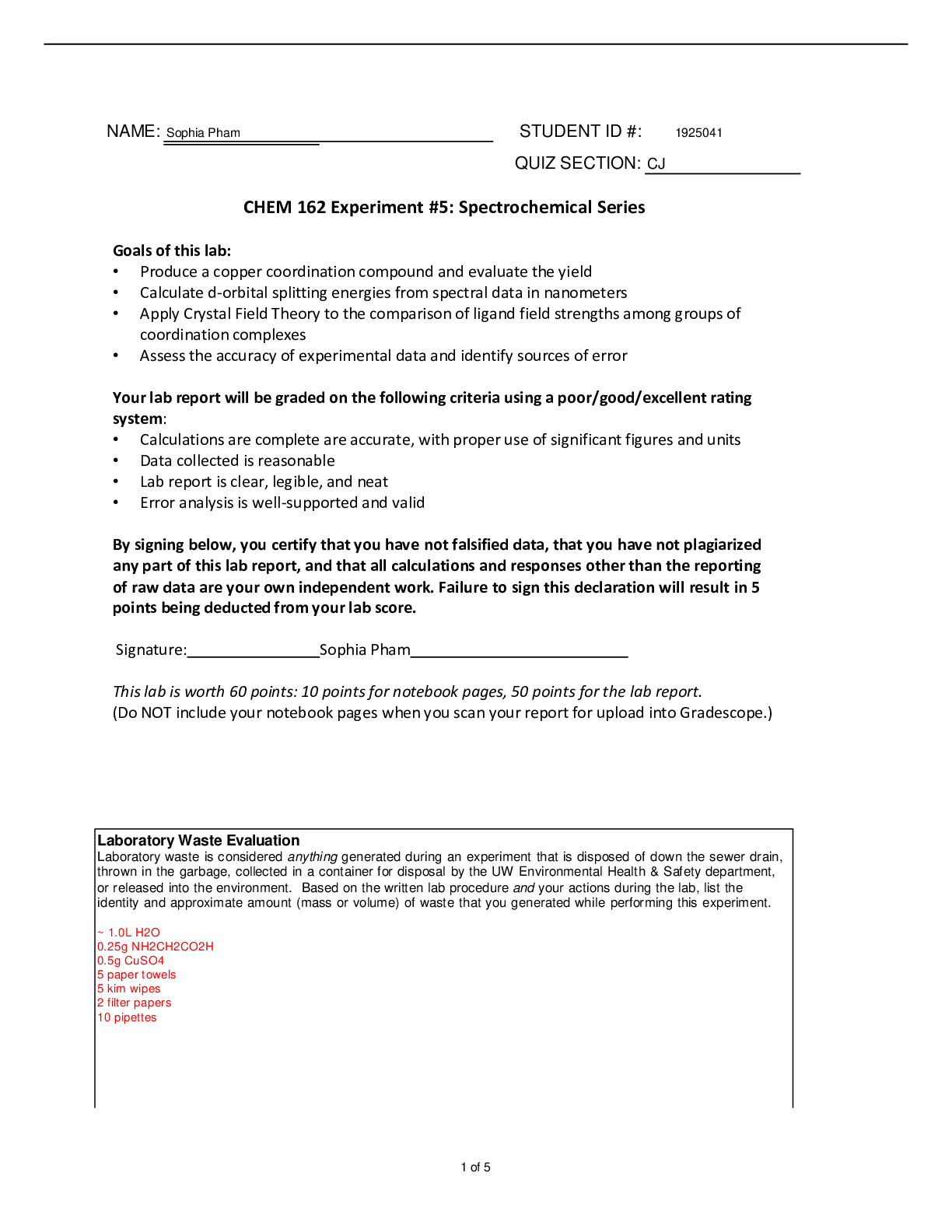
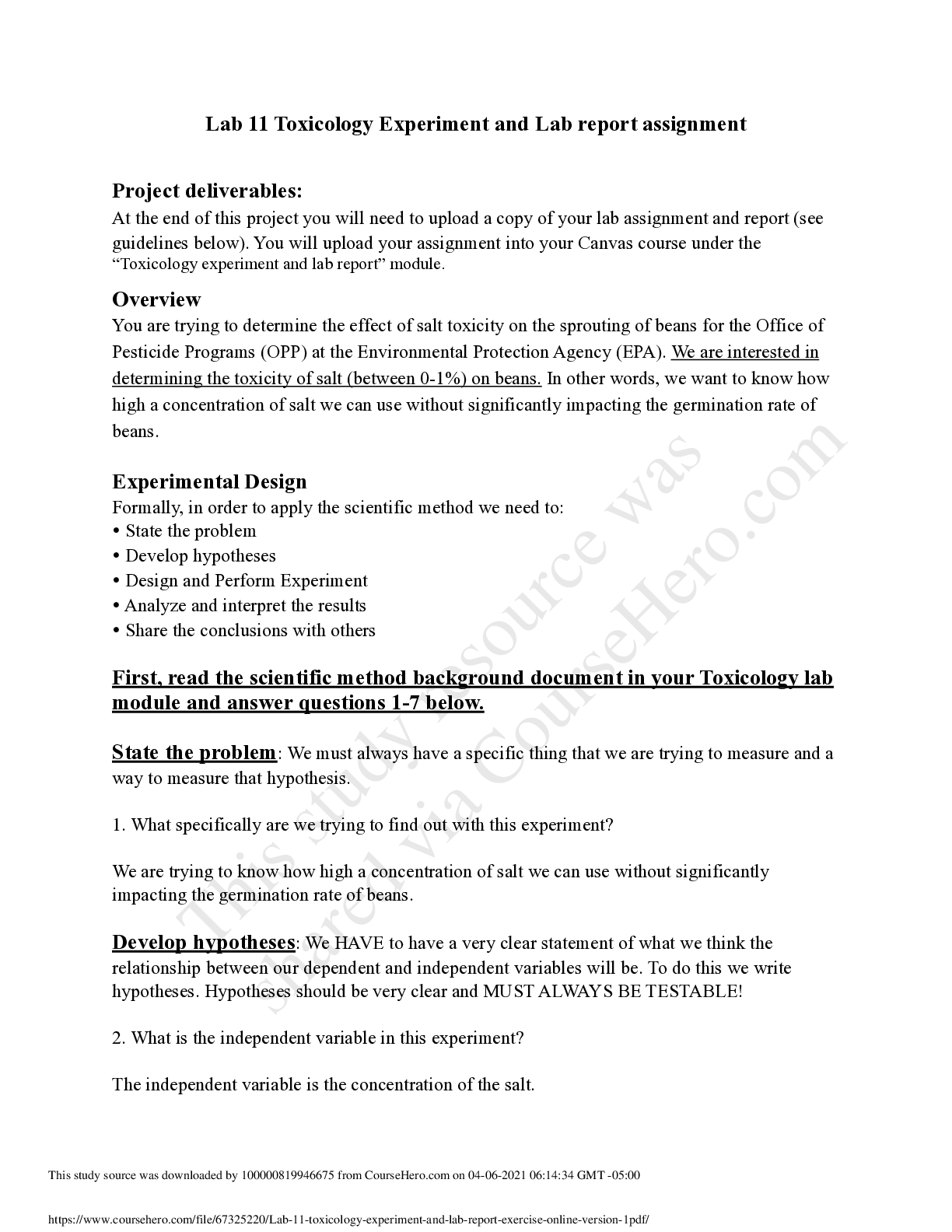
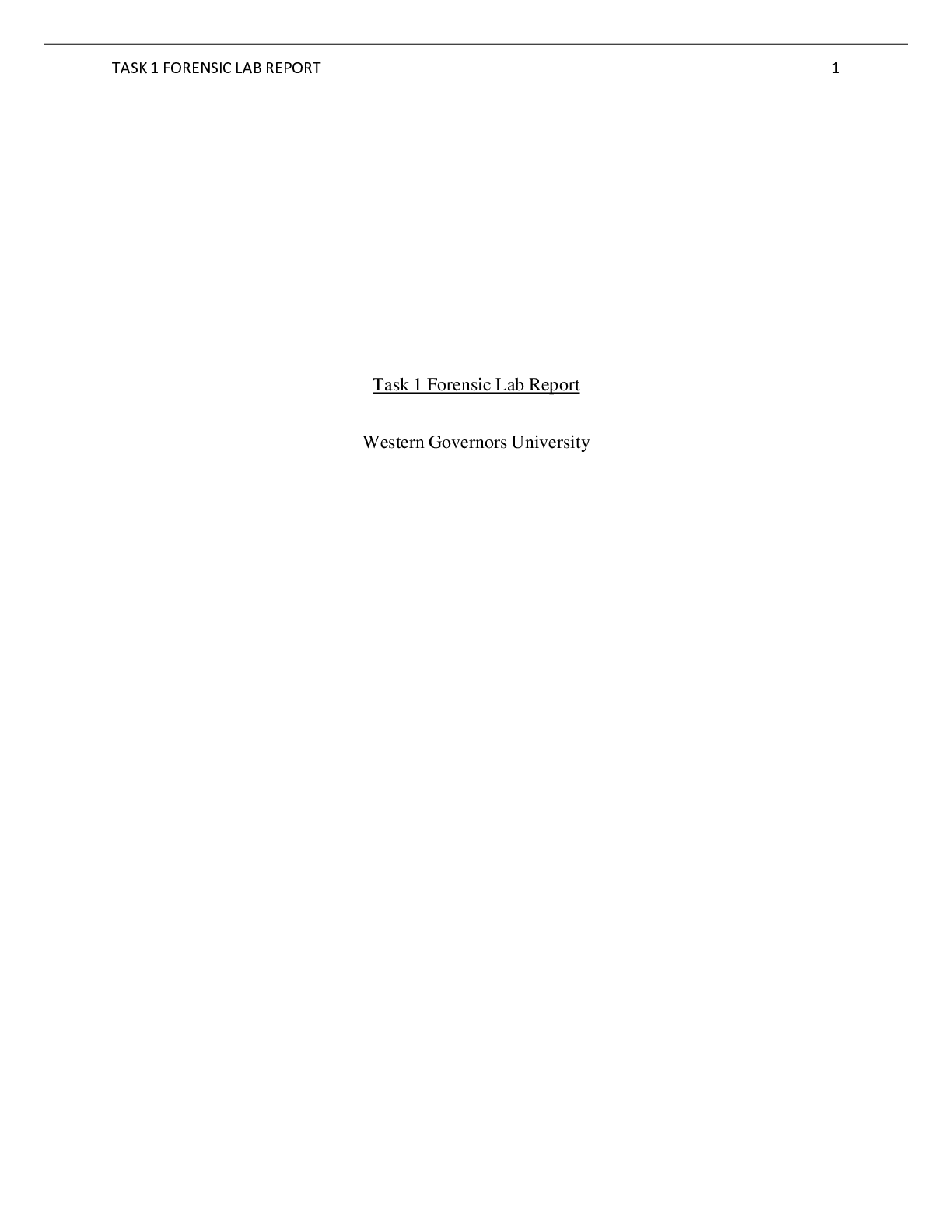
.png)