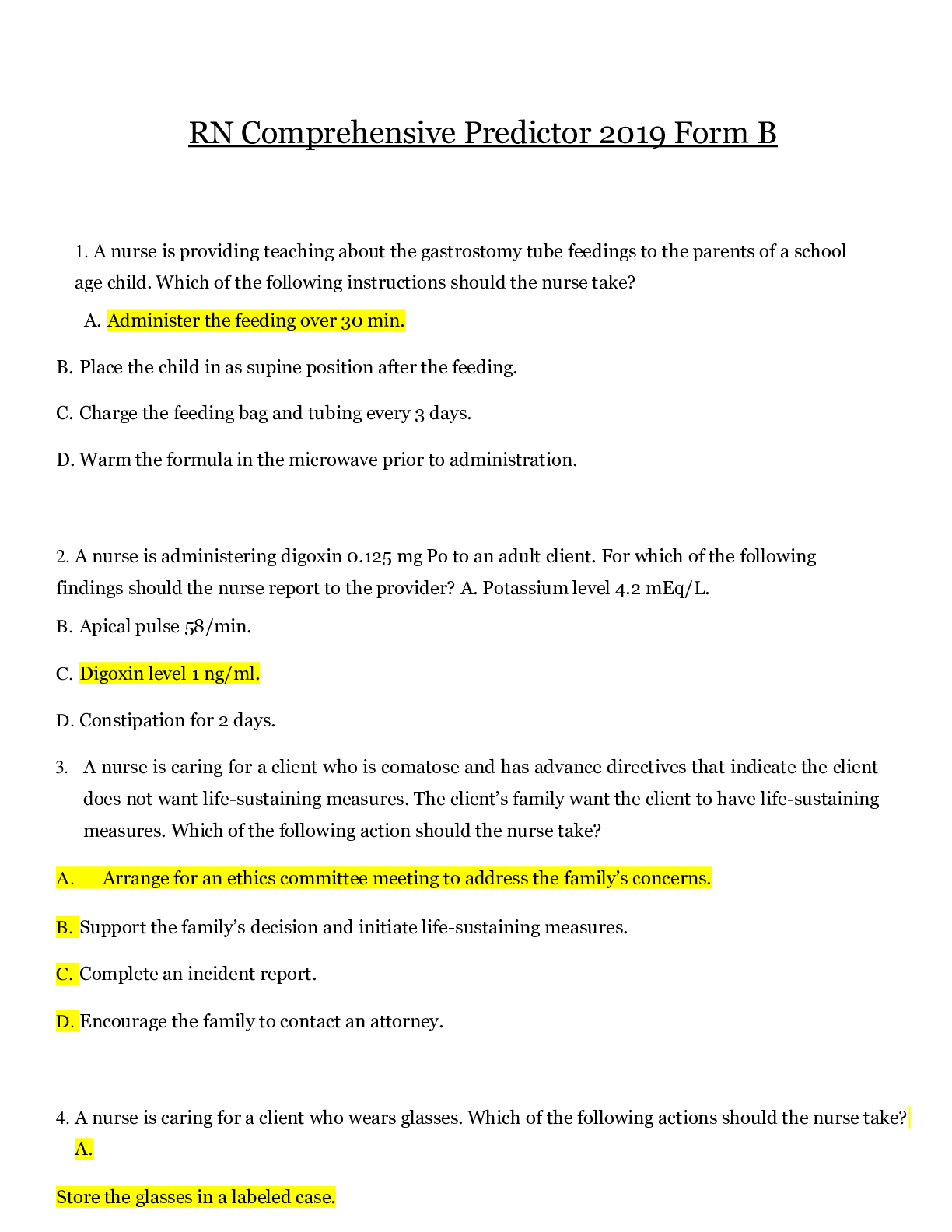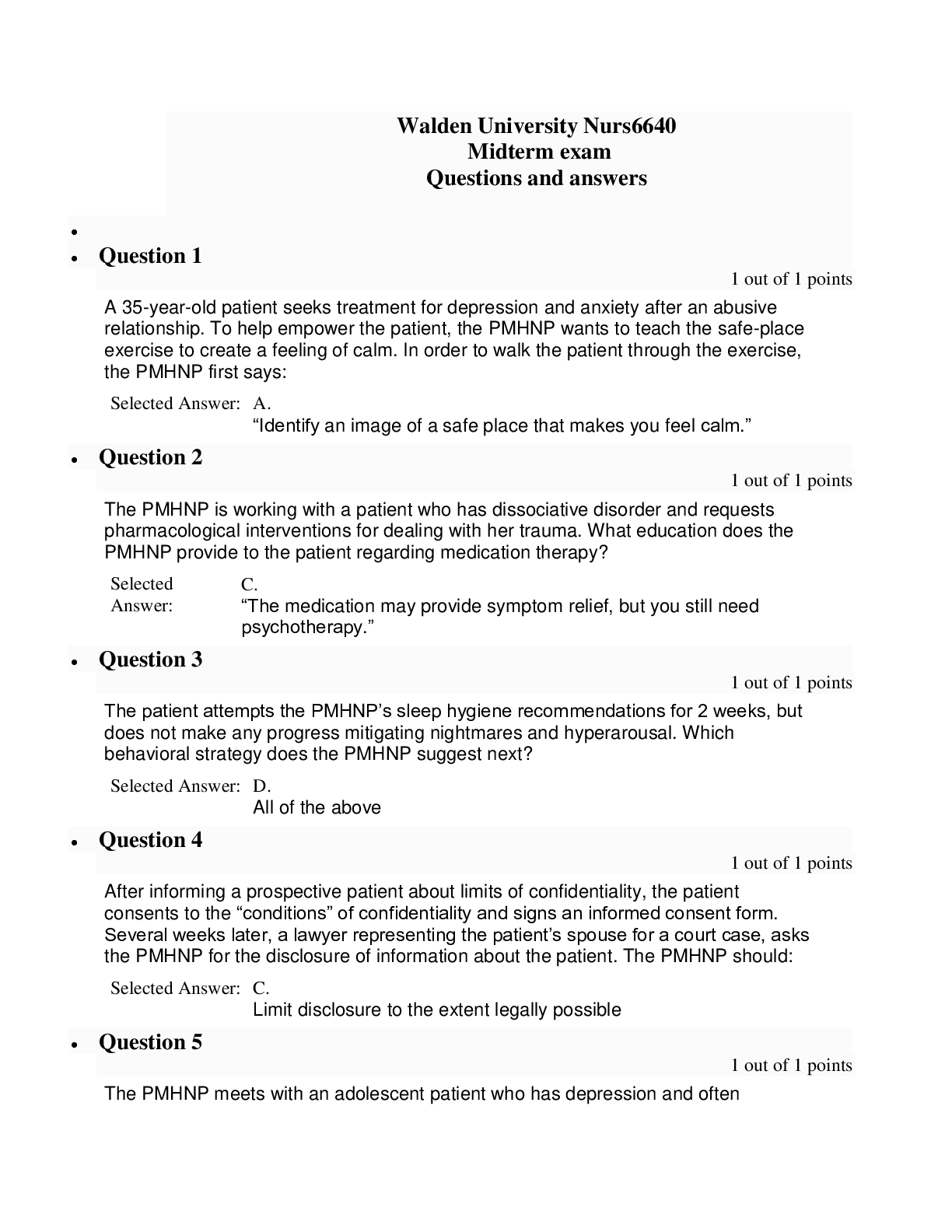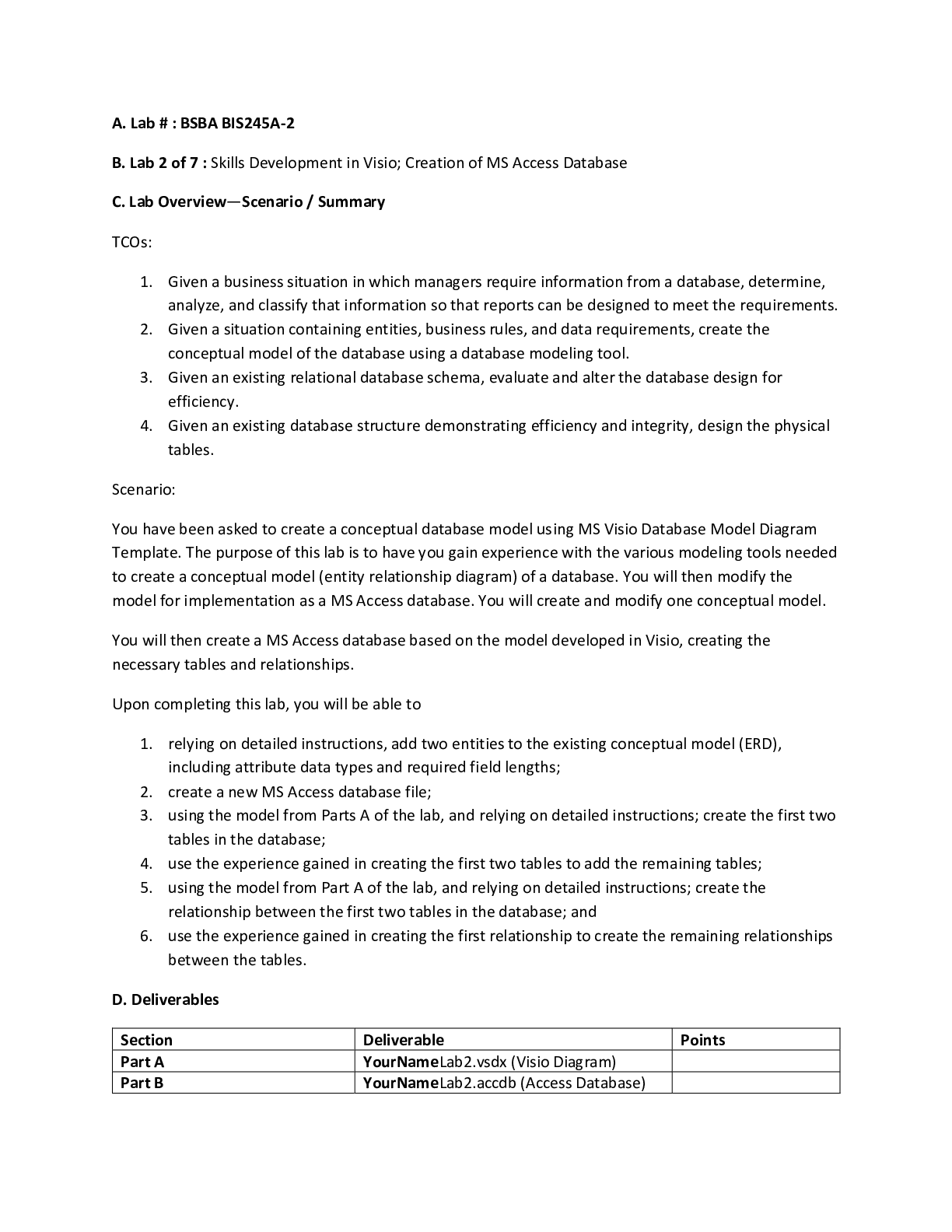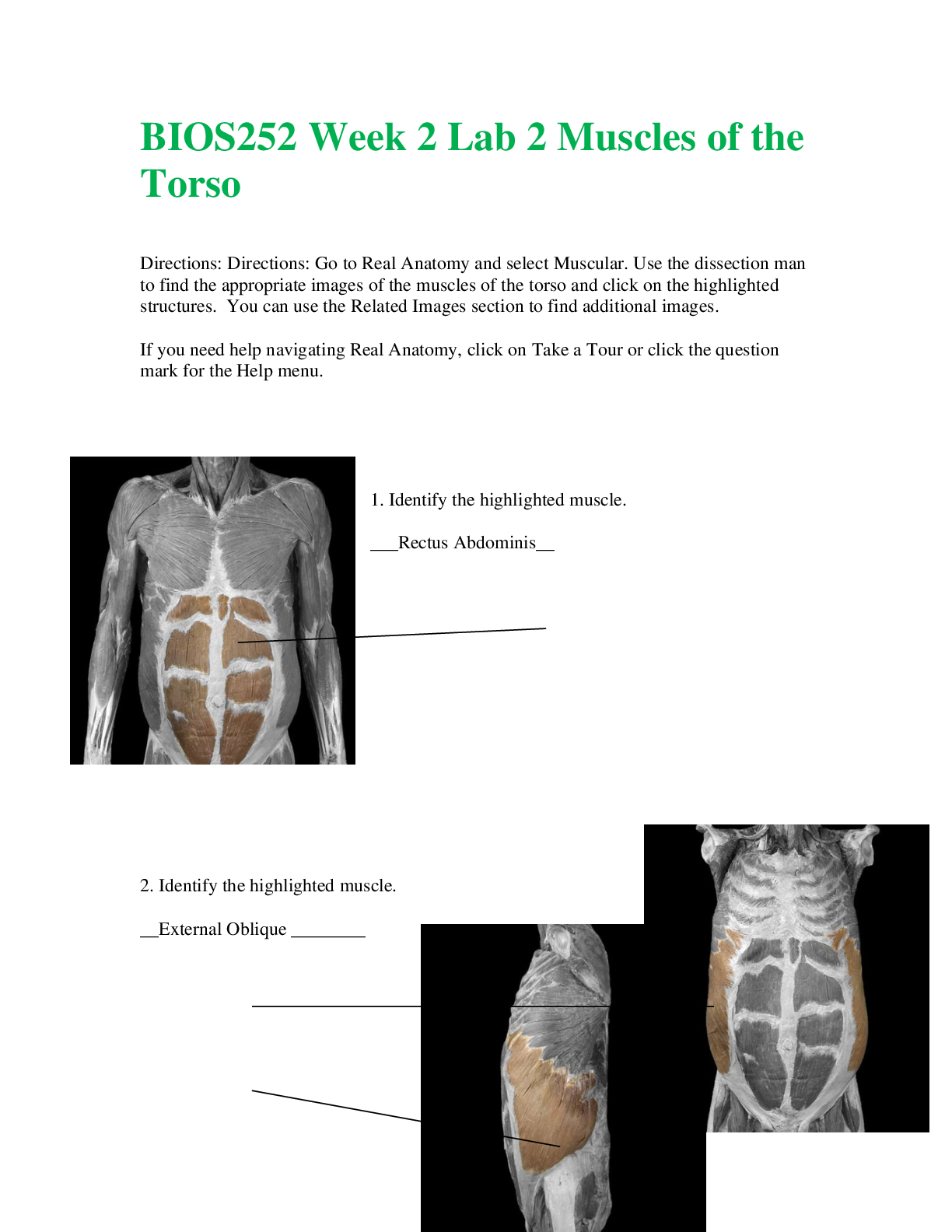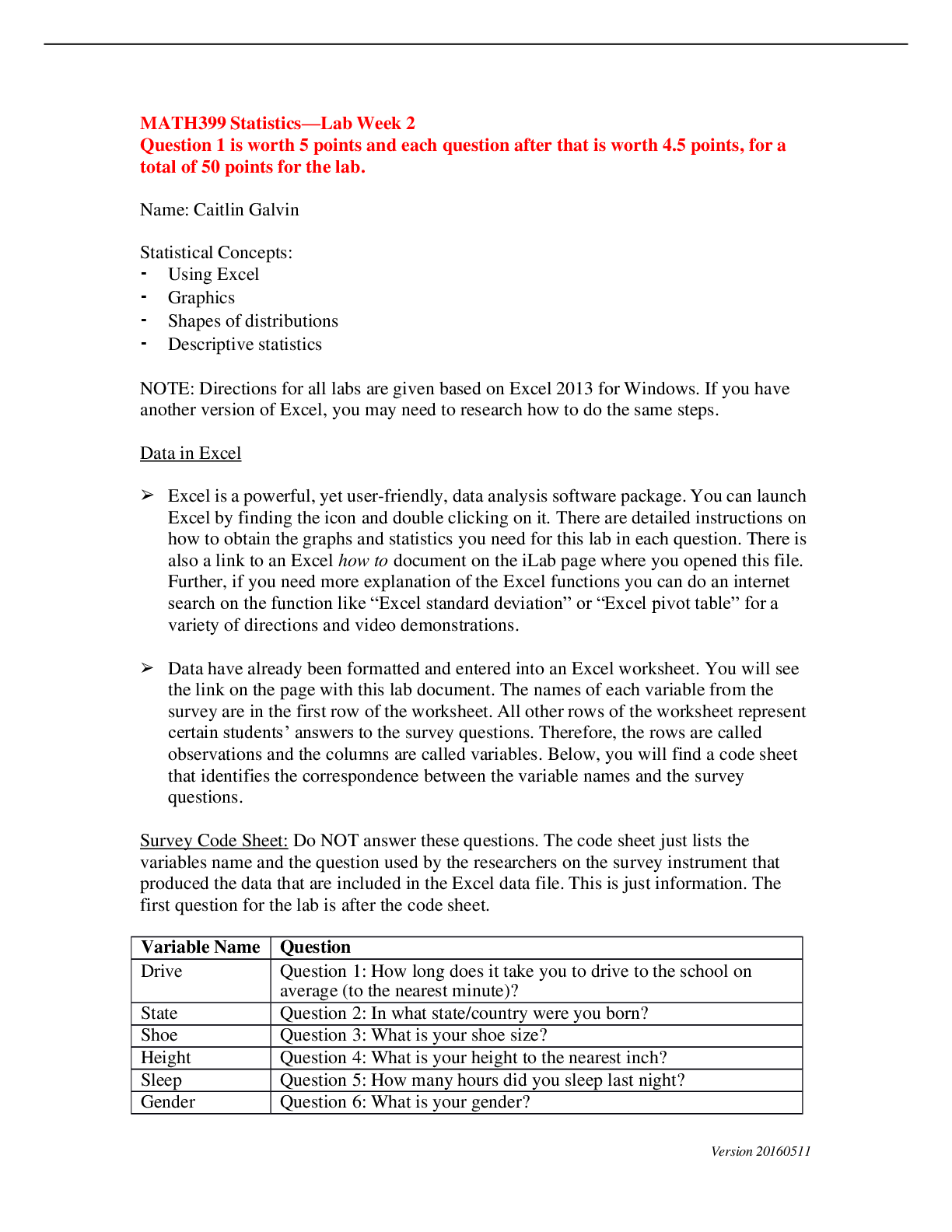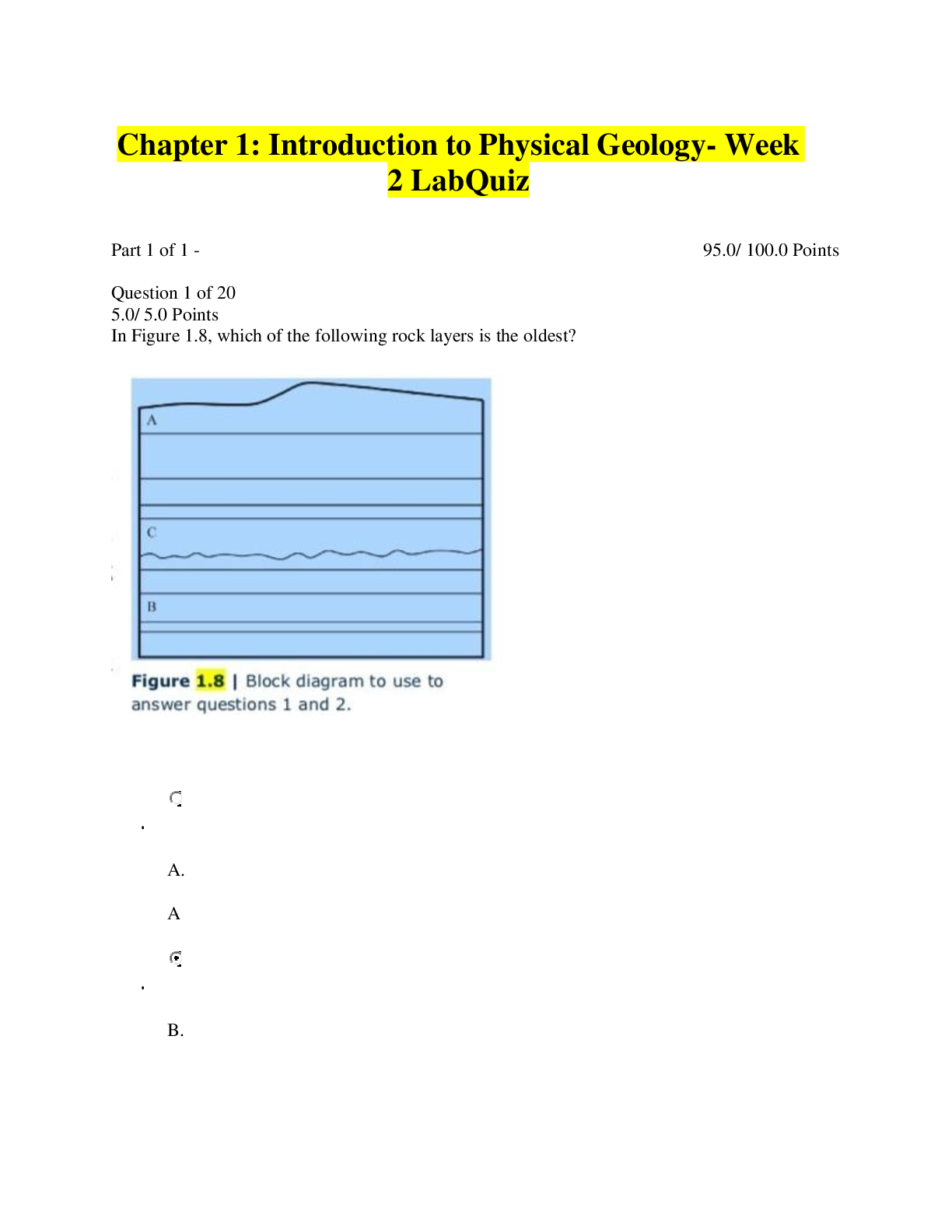BIS 245 Week 2 Lab
Document Content and Description Below
You are an intern with the Regional Realty Association and are analyzing the claim made by Alice Barr Realty that “we get your price.” You have prepared a spreadsheet that shows data relating ... to 3 months’ sales by Alice Barr Realty. You are going to determine the percent of asking price for each home sold and analyze the sales data to determine the true track record of the company in selling homes for the asking price. STEP 1: Open, Save, and Document the Workbook (5 points) You must open a workbook that lists home sales for 3 months. A. Download the file chap4_cap_barr from DocSharing, Lab Materials. B. Open the workbook in Excel, and save it as Lab3_Yourlastname.xlsx. C. Insert a documentation sheet that includes title, author, date, and purpose. Format it appropriately, including changing the Sheet Name to Documentation. At the end of this activity, you will be asked to provide a conclusion as to whether this realty company “really gets your price.” STEP 2: Add Calculations and Format Sales Data Worksheet (10 points) A formula is used to calculate the percent of asking price, and this formula is applied to all listed sales. You will format the list in an attractive and useful manner. Hi there! Get instant help with BIS 155 Week 3 ilab (Updated) Without paying anything upfront. FREE QUOTE A. Calculate the percent of asking price for each sale (selling price divided by asking price). Enter the formula in Column F. Format Column F as a percentage with one decimal. B. Format Columns D and E as currency, with no decimals. Format Columns G and H as dates so just the day and month (for example, 5-May) are visible. You will need to use the Number Format dropdown list, select More Number Formats, and select the Date category. C. Widen columns to make all data and headings visible. Format titles as appropriate. Bold and center the column headings. STEP 3: Sort Data and Create Summary Reportand Chart (10 points) A. Before analyzing data, it is a good idea to copy the data to a new worksheet so that you have a back-up copy of the original data. Right click on the Sales Data sheet tab and select Move or Copy. Create a copy of the current spreadsheet and move it to the end. Name the sheet Sorted Data. B. In order to sort the data, you must convert them to a data table. Format the data table to look attractive. C. Sort the data by selling agent (A to Z) and then by asking price (largest to smallest). D. Convert the sorted data back into a range, and create a summary report showing the total asking price and total selling price by selling agent E. Create a column chart that shows the difference by agent between asking price and selling price [Show More]
Last updated: 1 year ago
Preview 1 out of 4 pages
.png)
Buy this document to get the full access instantly
Instant Download Access after purchase
Add to cartInstant download
We Accept:
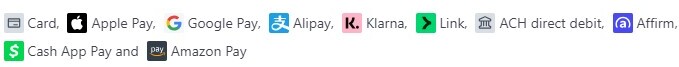
Reviews( 0 )
$15.00
Document information
Connected school, study & course
About the document
Uploaded On
Apr 11, 2021
Number of pages
4
Written in
Additional information
This document has been written for:
Uploaded
Apr 11, 2021
Downloads
0
Views
44

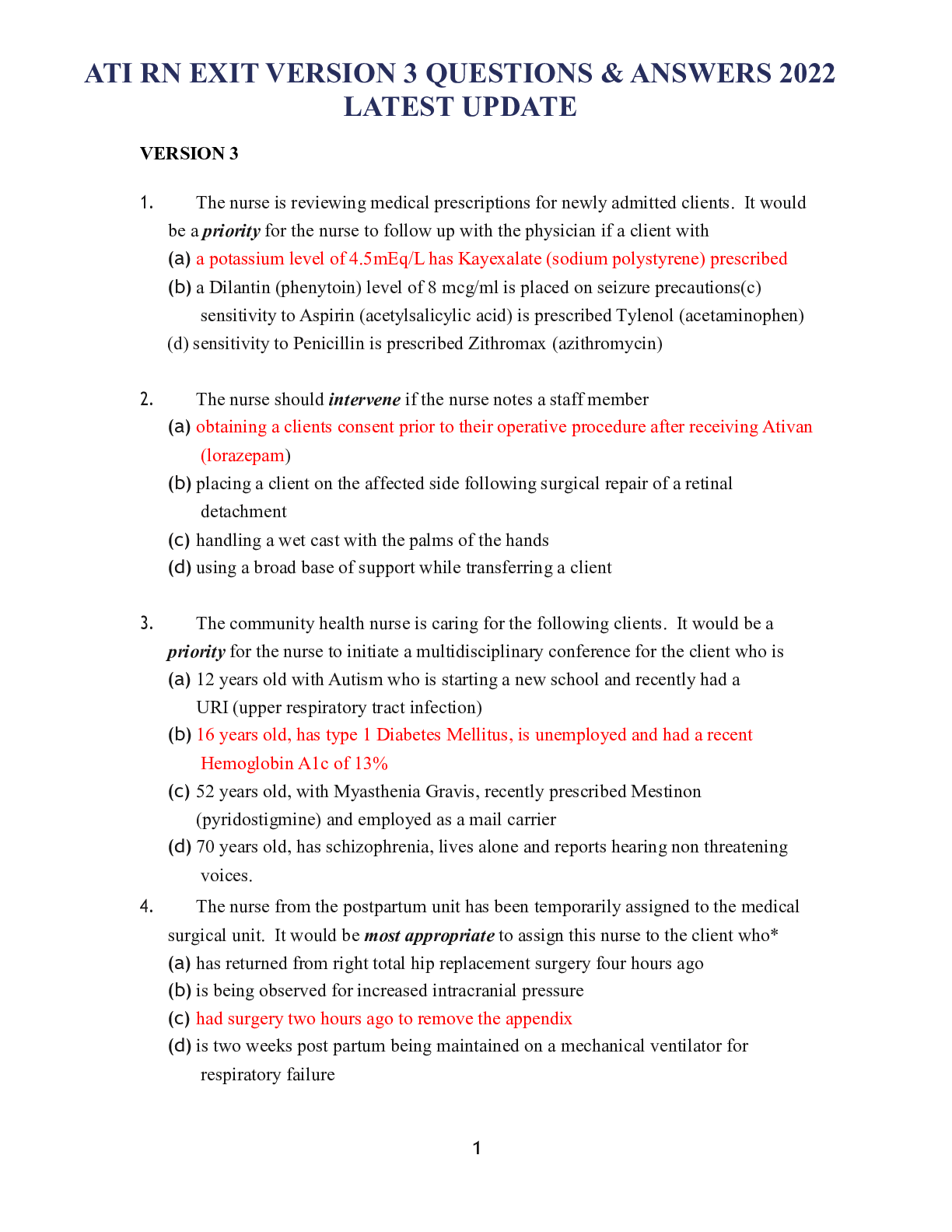
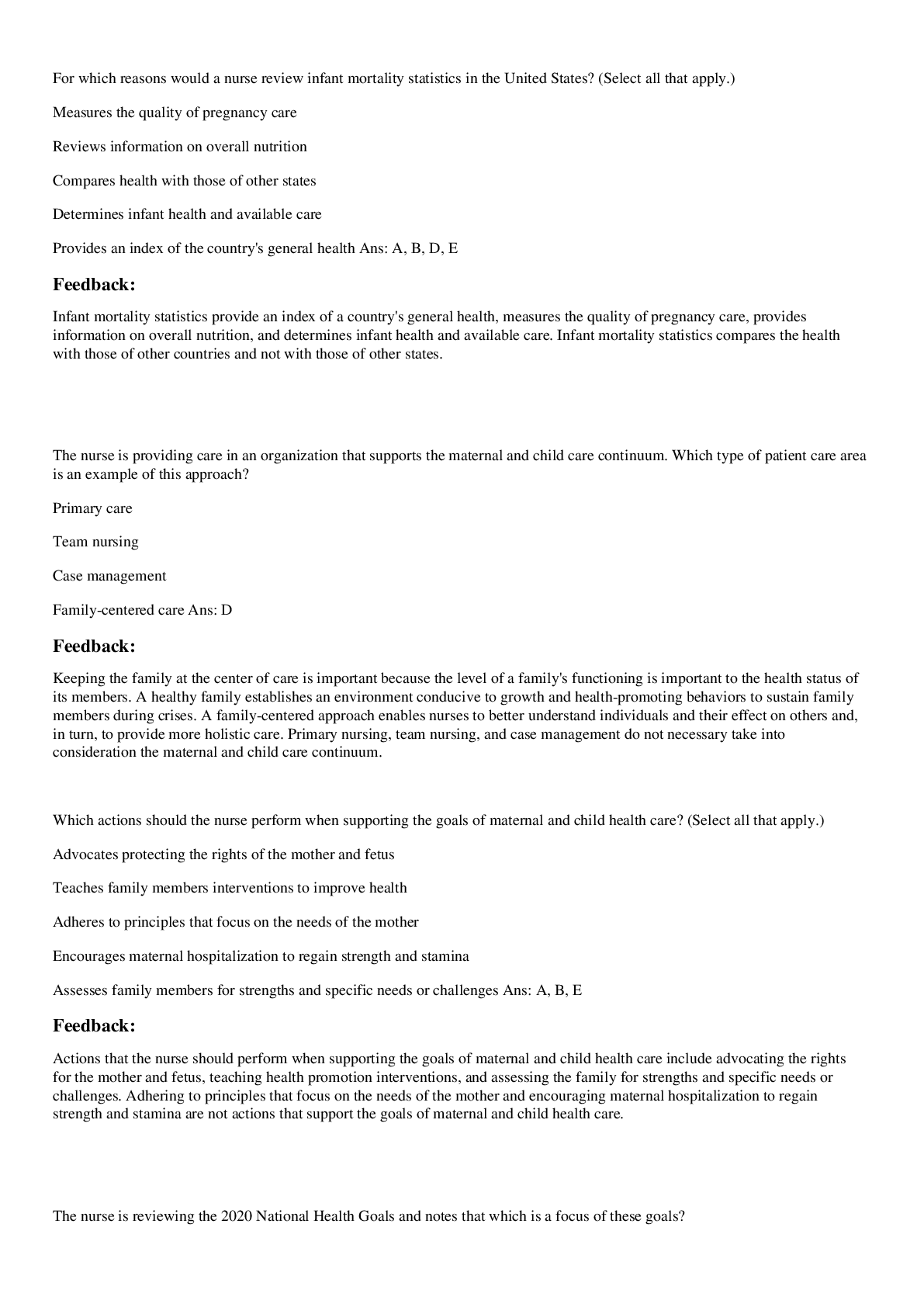
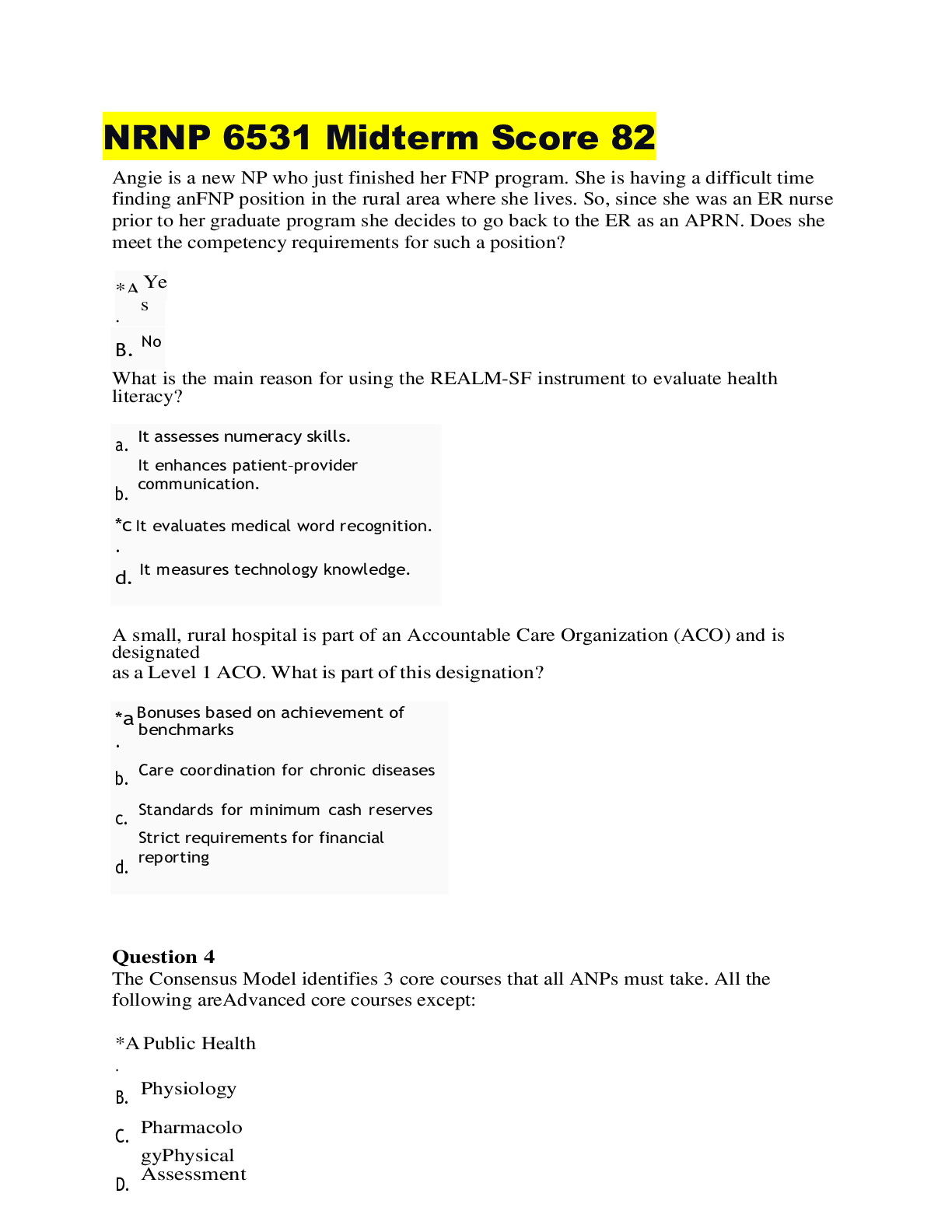
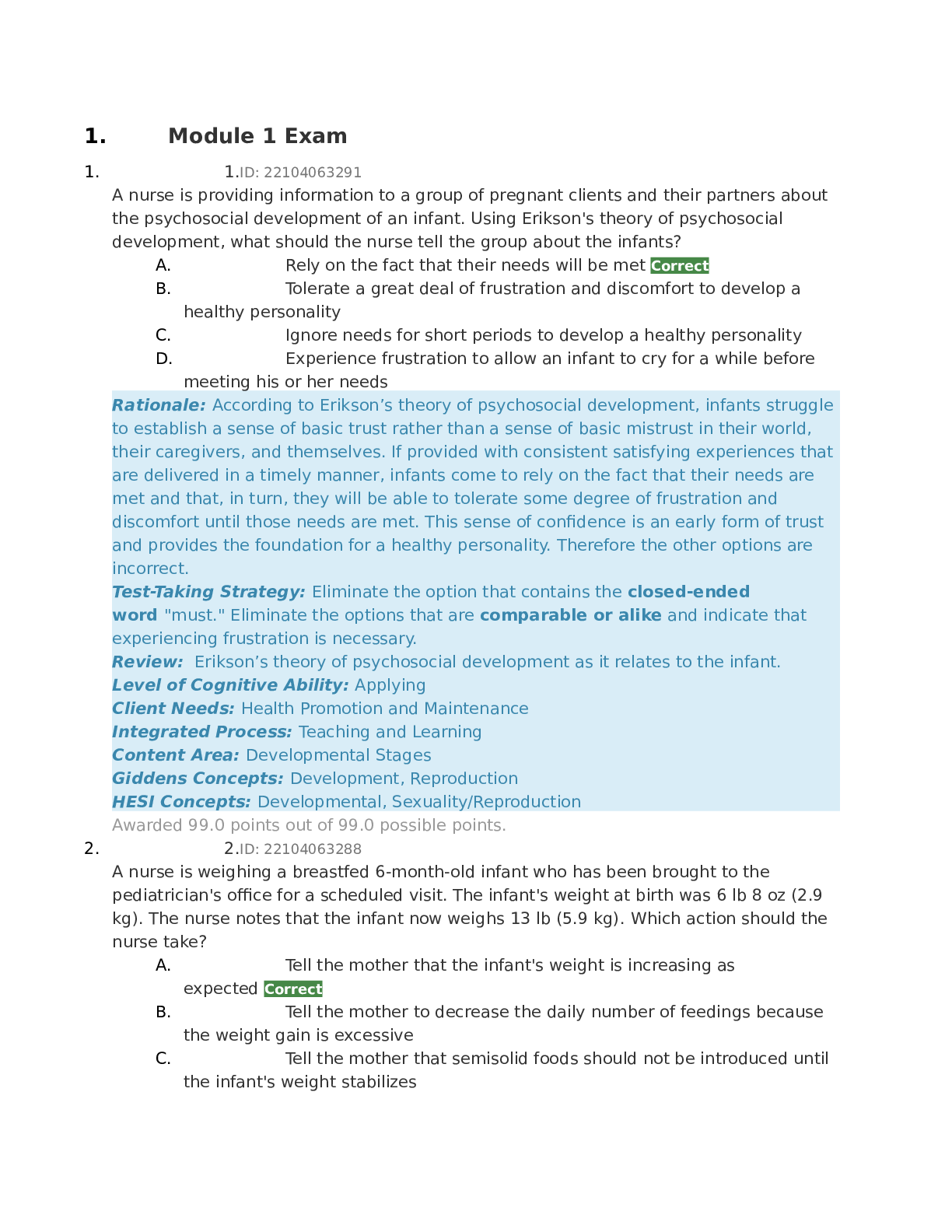
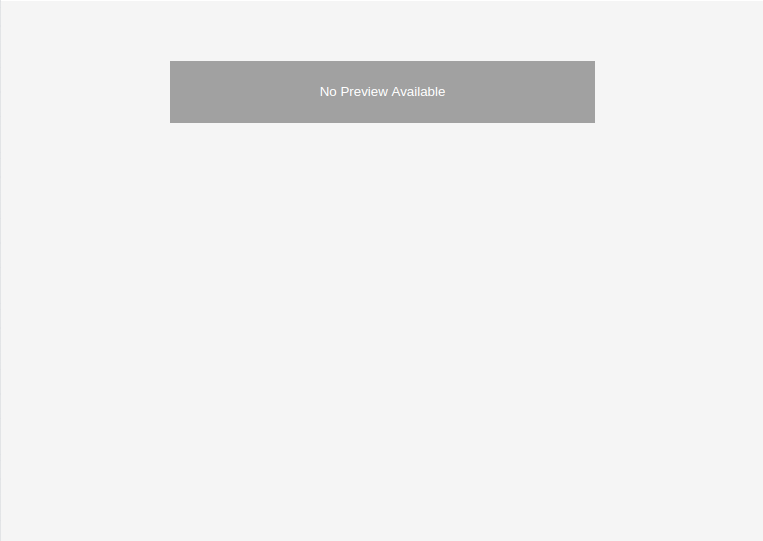
.png)