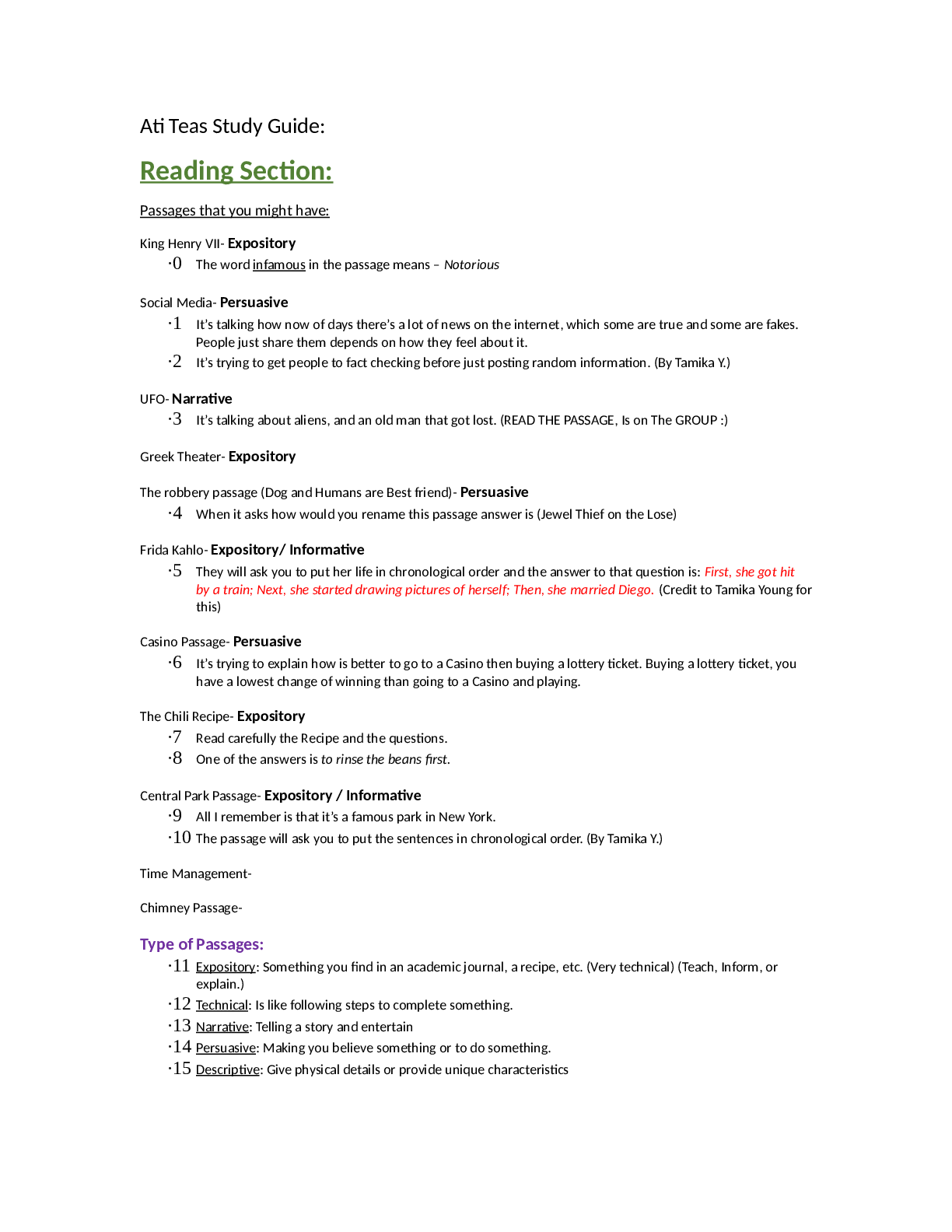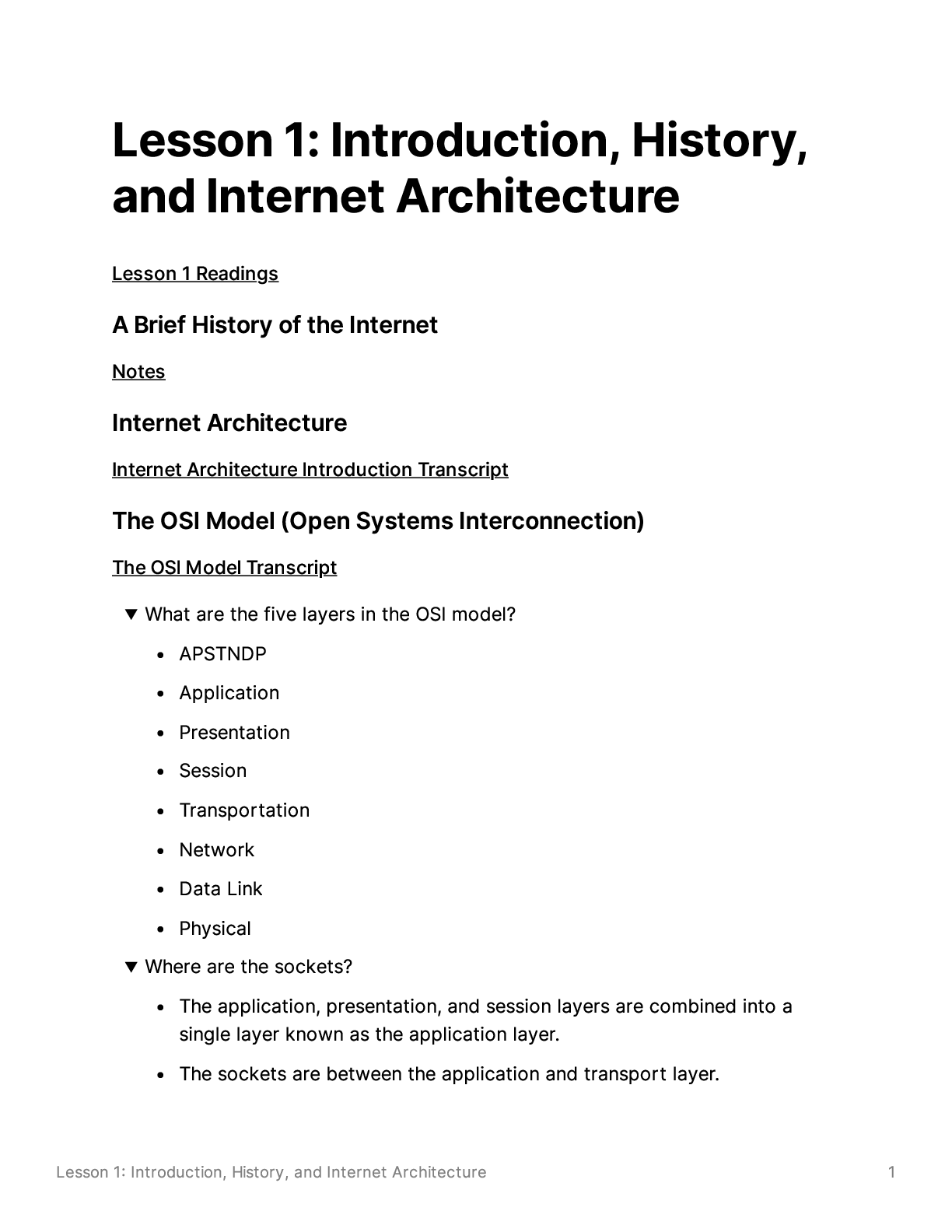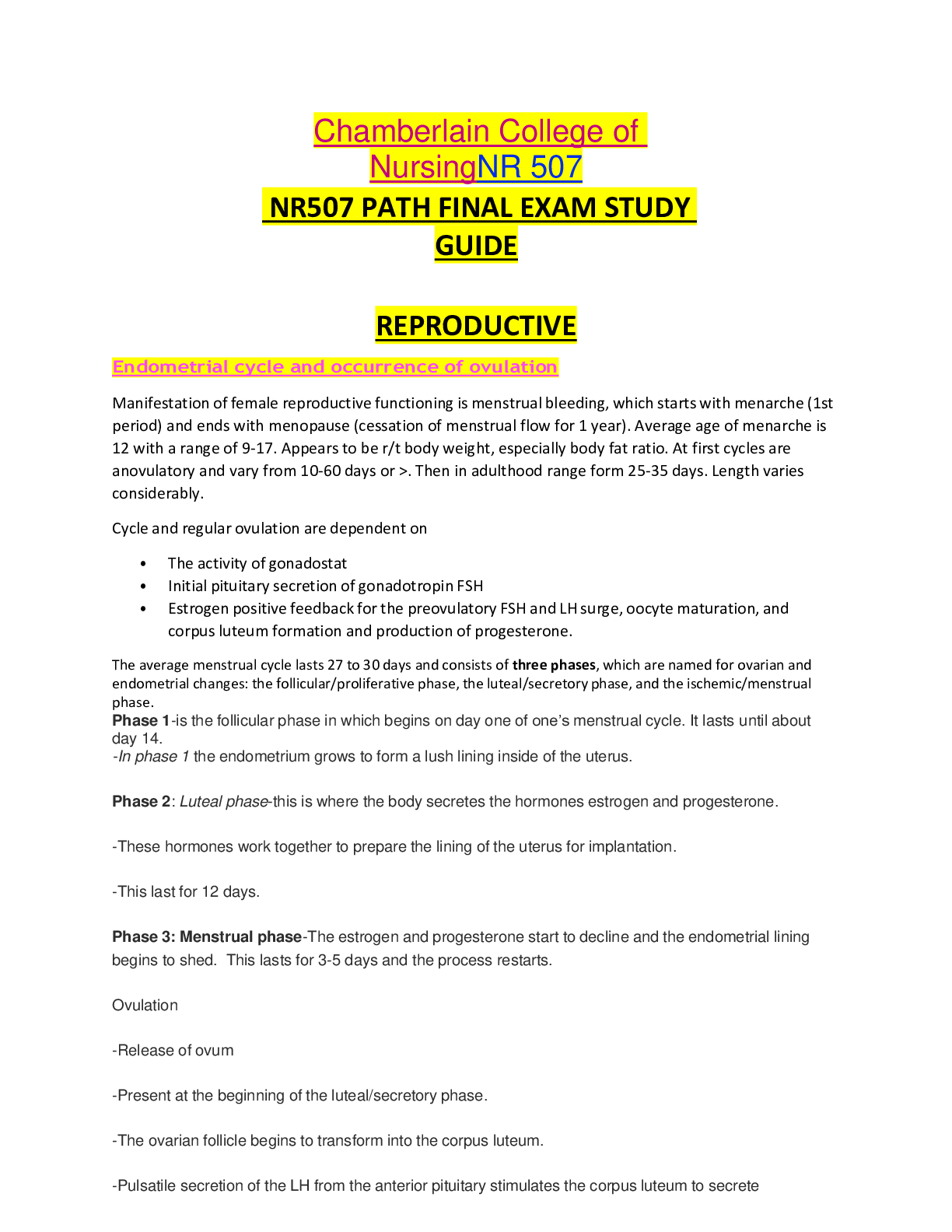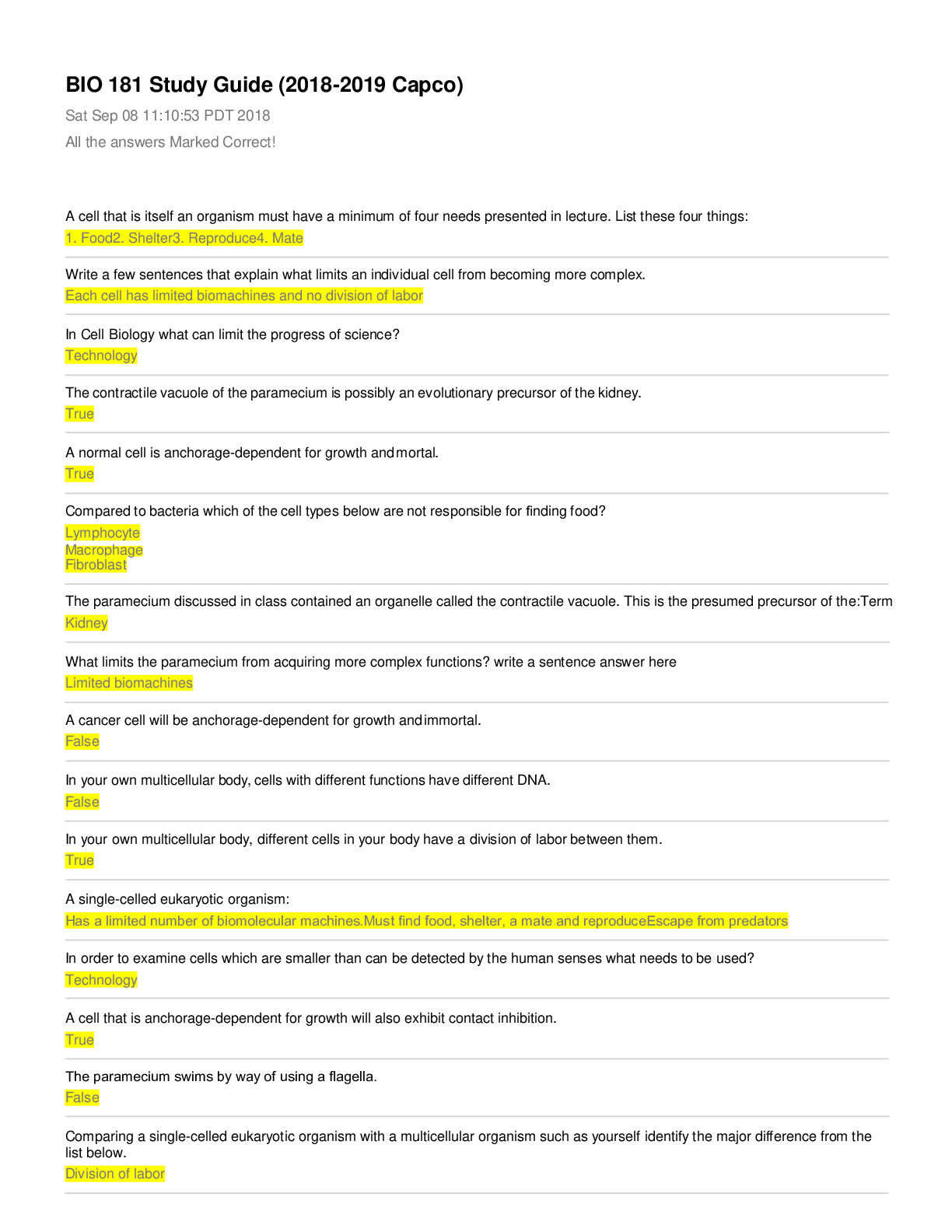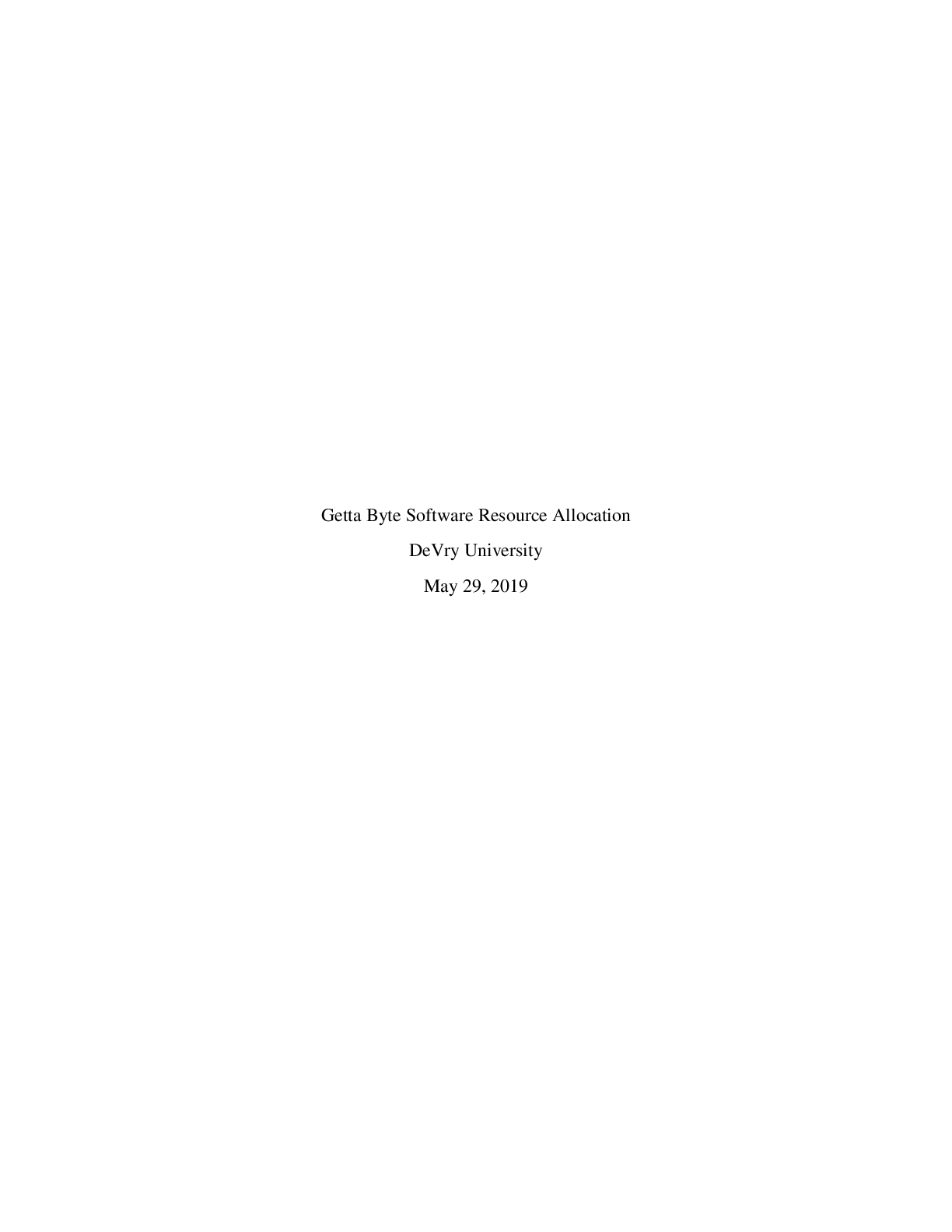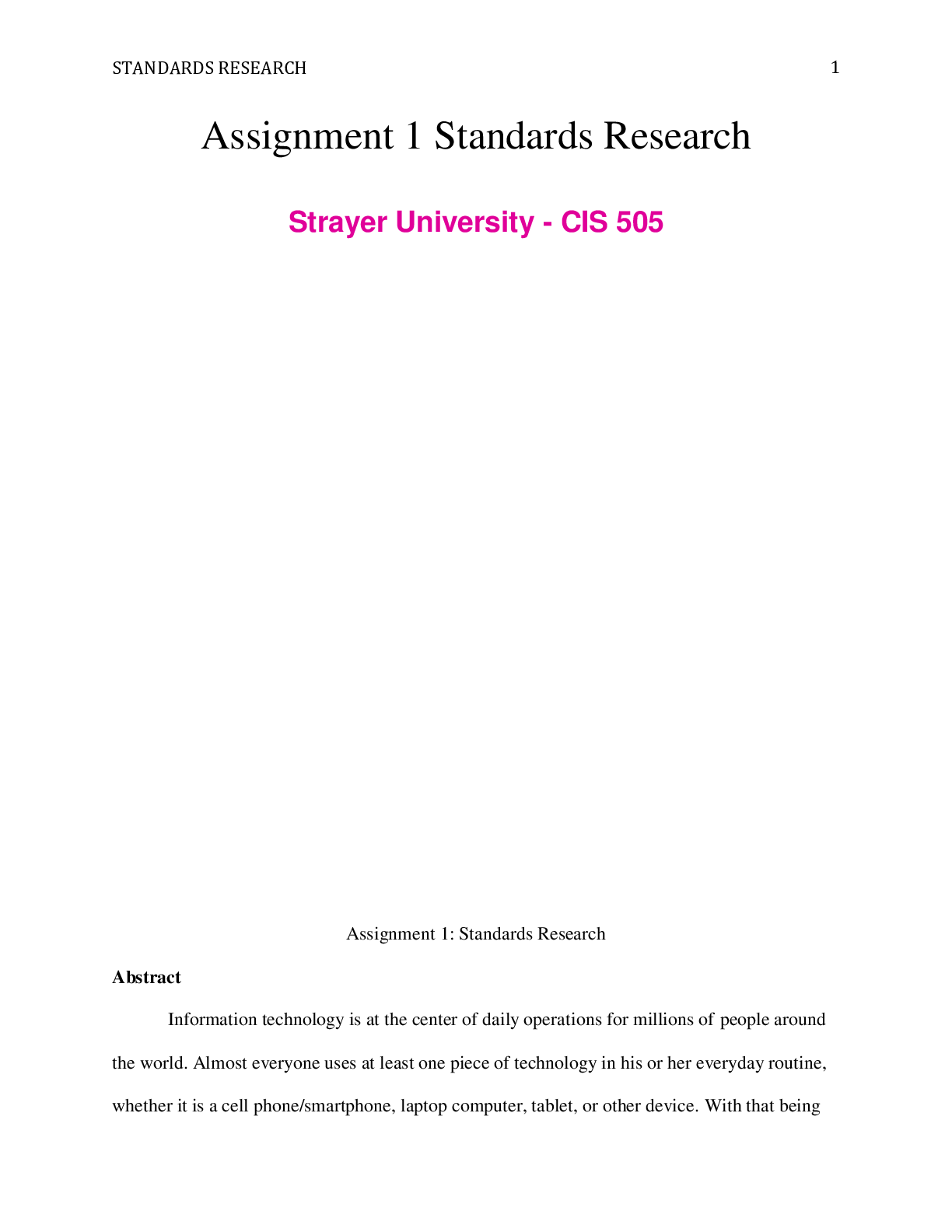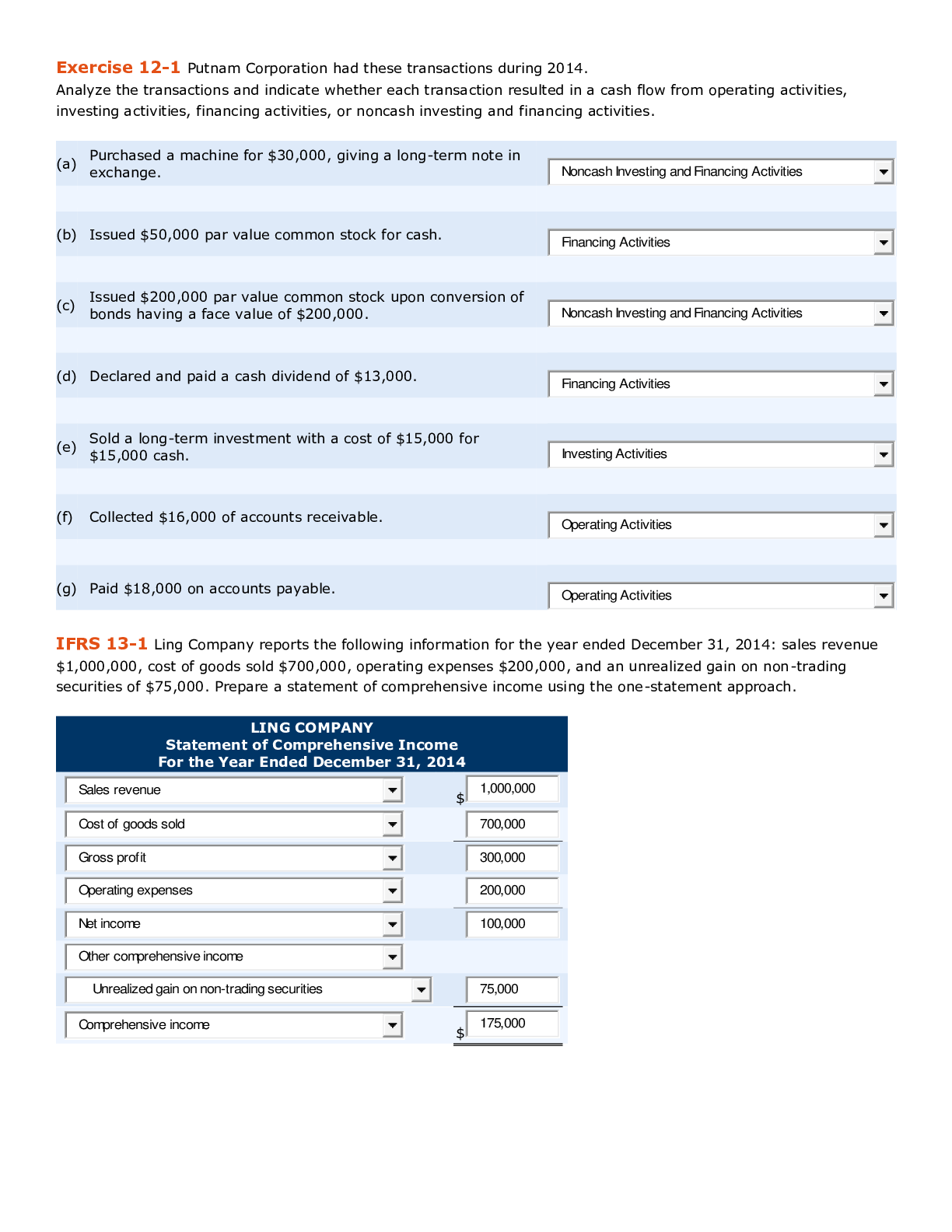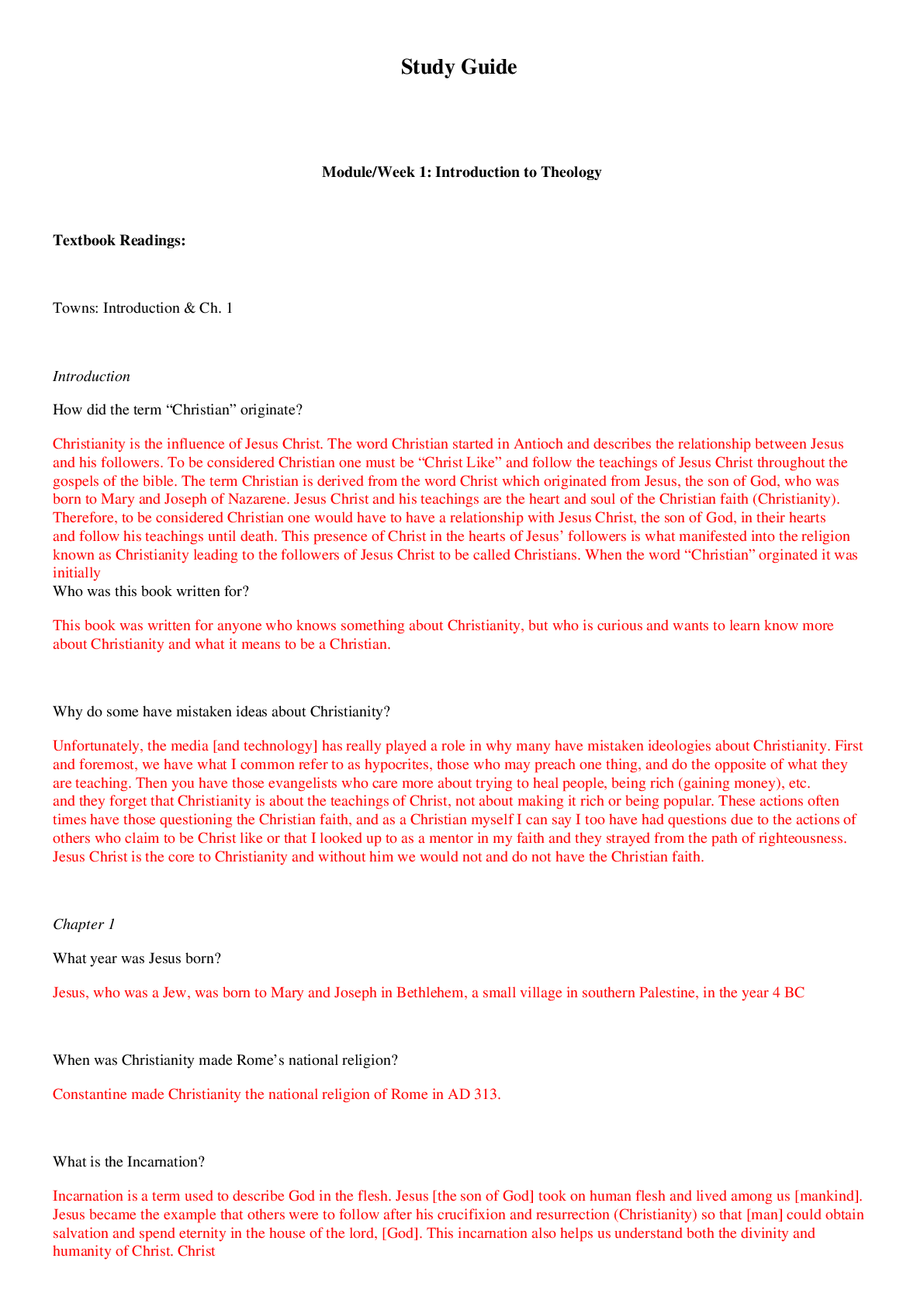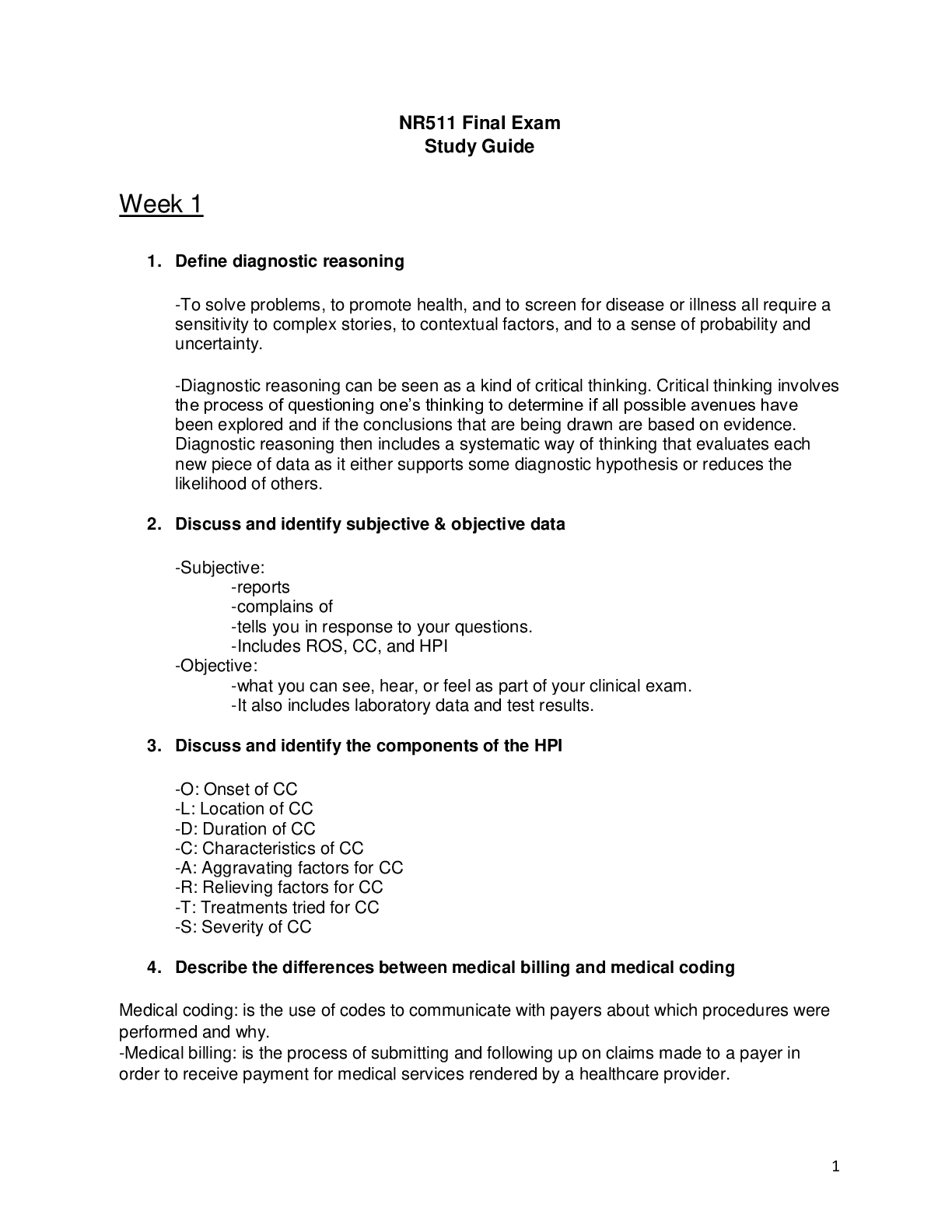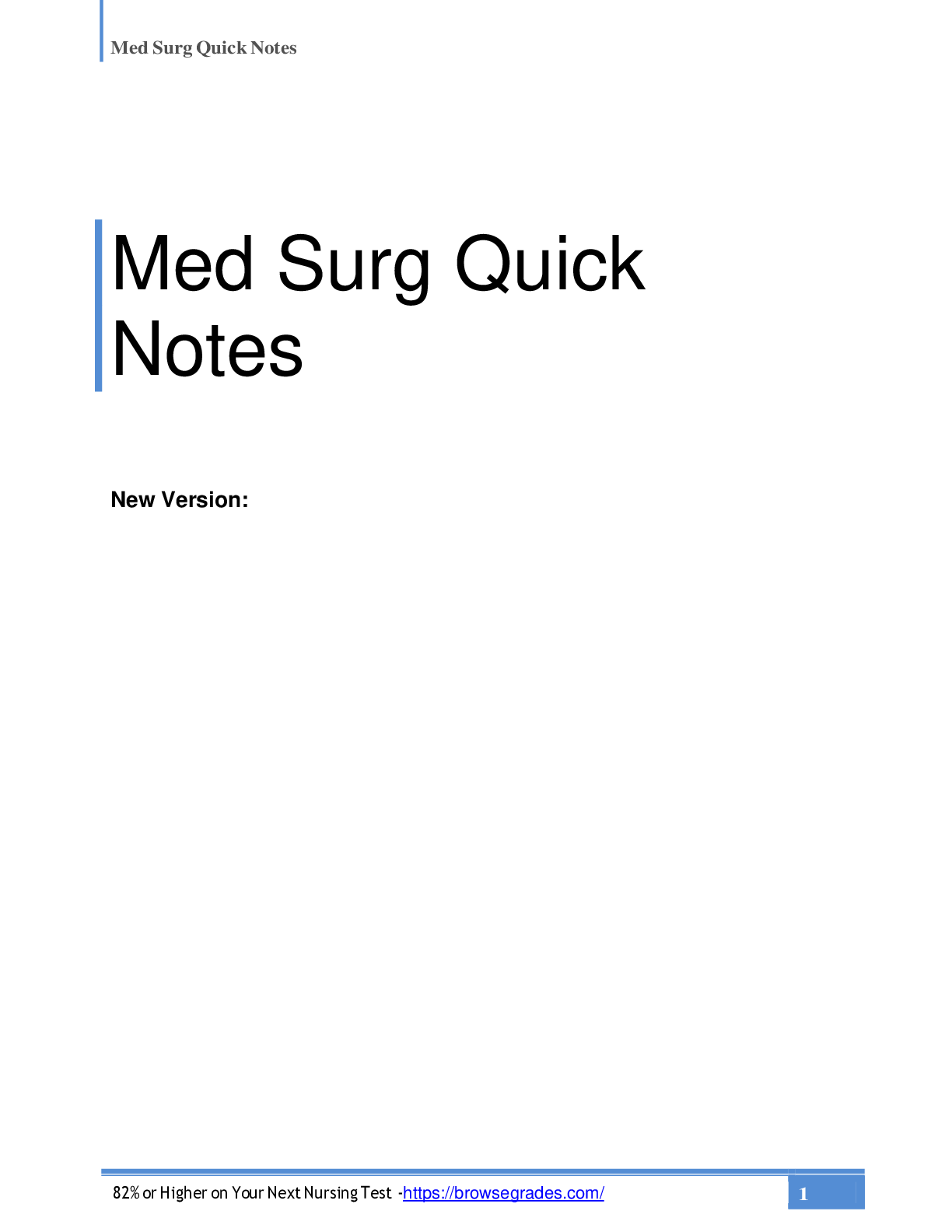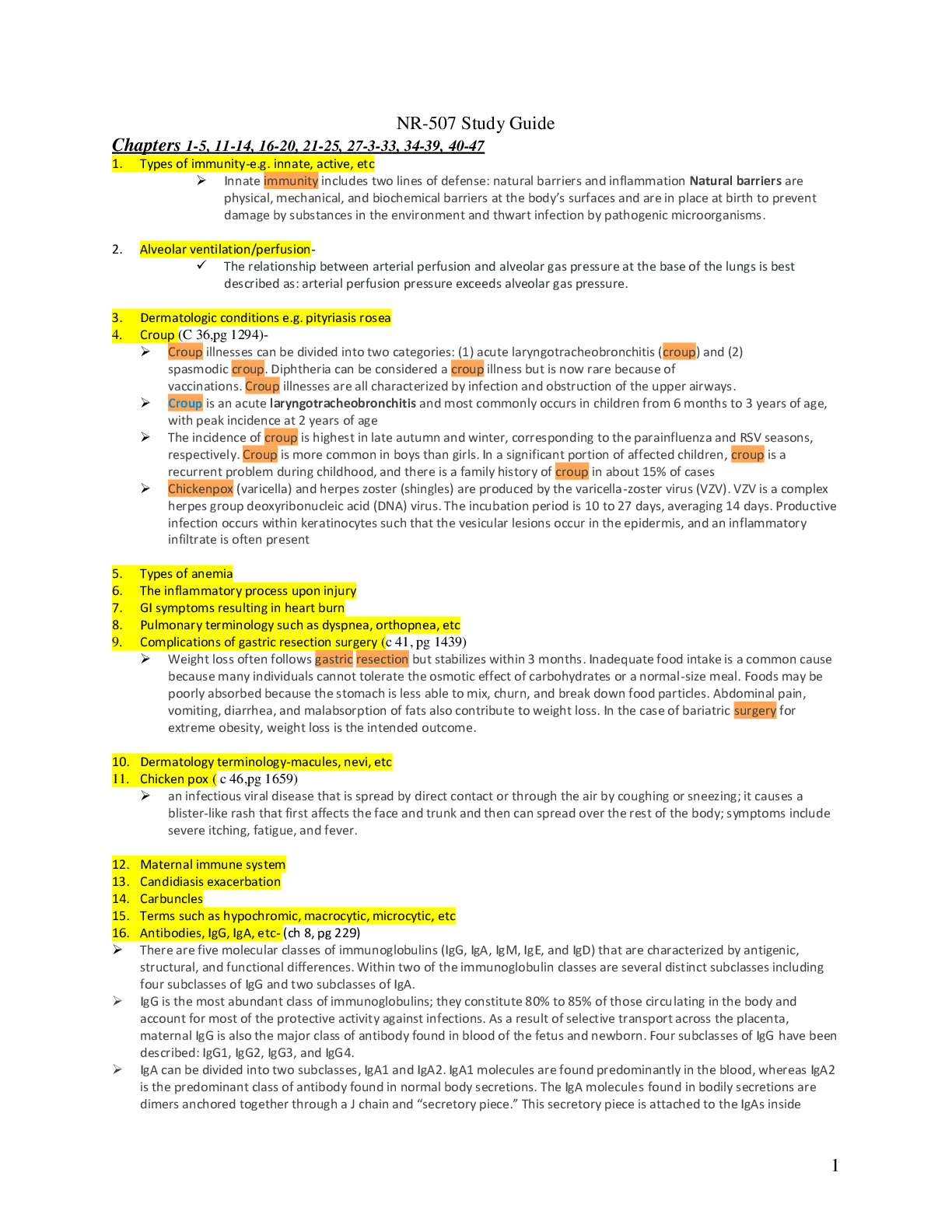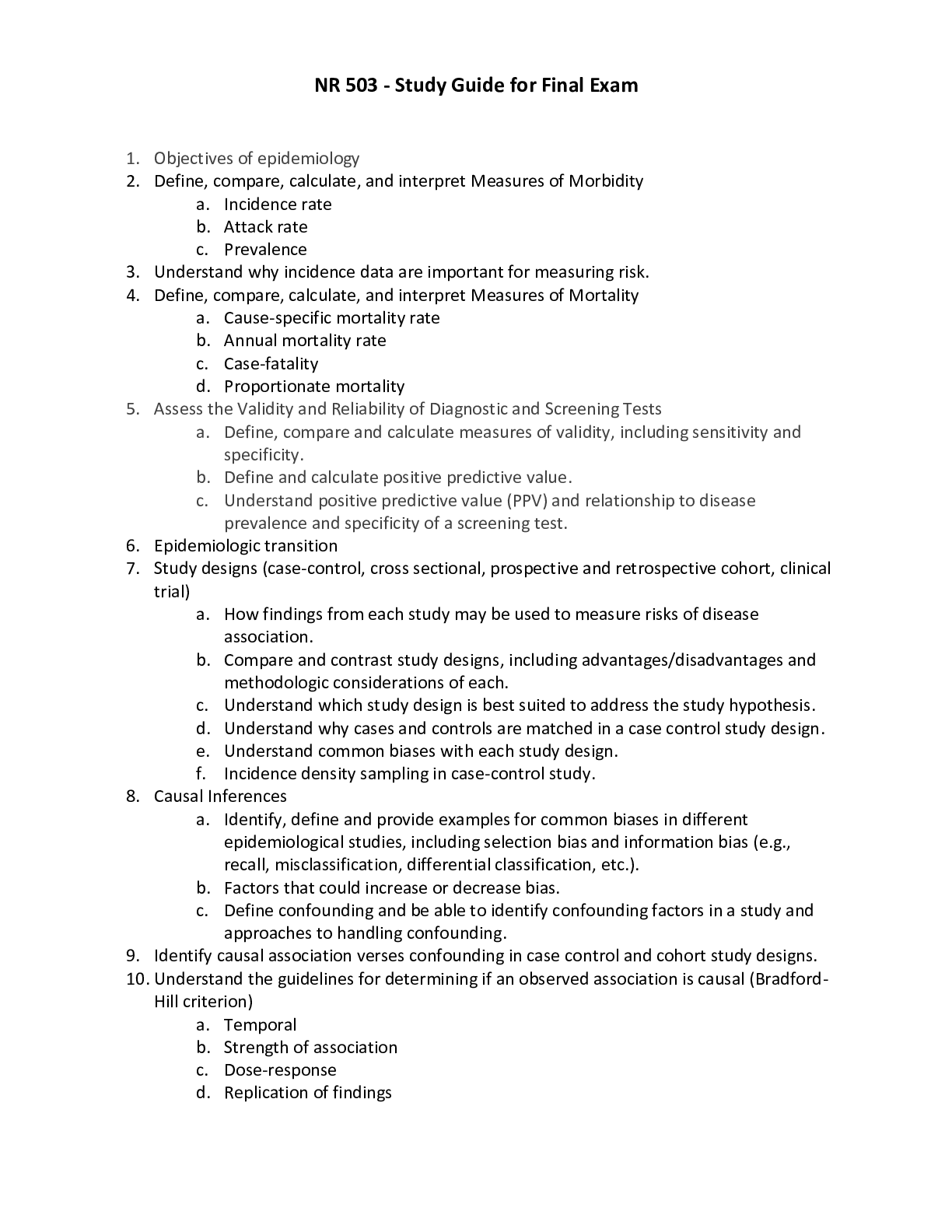Programming > STUDY GUIDE > PYTHON PROGRAMMMING STUDY GUIDE Singapore University of Social Sciences (All)
PYTHON PROGRAMMMING STUDY GUIDE Singapore University of Social Sciences
Document Content and Description Below
Course Development Team Head of Programme : Assoc Prof Lee Yew Haur Course Developer(s) : Dr Xiao Shu Technical Writer : Chat Inoue, ETP Video Production : Mohd Jufrie Bin Ramli, ETP © 2018 Sing... apore University of Social Sciences. All rights reserved. No part of this material may be reproduced in any form or by any means without permission in writing from the Educational Technology & Production, Singapore University of Social Sciences. ISBN 978-981-478-747-5 Educational Technology & Production Singapore University of Social Sciences 463 Clementi Road Singapore 599494 Release V1.0Table of Contents Table of Contents Course Guide 1. Welcome.................................................................................................................. CG-2 2. Course Description and Aims............................................................................ CG-3 3. Learning Outcomes.............................................................................................. CG-5 4. Learning Material................................................................................................. CG-6 5. Assessment Overview.......................................................................................... CG-7 6. Course Schedule.................................................................................................... CG-9 7. Learning Mode.................................................................................................... CG-10 Study Unit 1: Python Basics Learning Outcomes................................................................................................. SU1-2 Overview................................................................................................................... SU1-3 Chapter 1: Python Programming Environment.................................................. SU1-4 Chapter 2: Variables and Types........................................................................... SU1-10 Chapter 3: Printing................................................................................................. SU1-14 Chapter 4: Input..................................................................................................... SU1-17 Summary................................................................................................................. SU1-19 Formative Assessment.......................................................................................... SU1-20 References............................................................................................................... SU1-28 iTable of Contents Study Unit 2: Control Flow and Lists Learning Outcomes................................................................................................. SU2-2 Overview................................................................................................................... SU2-3 Chapter 1: Control Flow......................................................................................... SU2-4 Chapter 2: Lists....................................................................................................... SU2-10 Summary................................................................................................................. SU2-14 Formative Assessment.......................................................................................... SU2-15 References............................................................................................................... SU2-23 Study Unit 3: Tuples and Dictionaries Learning Outcomes................................................................................................. SU3-2 Overview................................................................................................................... SU3-3 Chapter 1: Tuples..................................................................................................... SU3-4 Chapter 2: Dictionaries............................................................................................ SU3-6 Summary................................................................................................................. SU3-11 Formative Assessment.......................................................................................... SU3-12 References............................................................................................................... SU3-20 Study Unit 4: Functions, Methods and Packages Learning Outcomes................................................................................................. SU4-2 Overview................................................................................................................... SU4-3 Chapter 1: Functions................................................................................................ SU4-4 Chapter 2: Methods............................................................................................... SU4-10 iiTable of Contents Chapter 3: Packages............................................................................................... SU4-14 Summary................................................................................................................. SU4-17 Formative Assessment.......................................................................................... SU4-18 References............................................................................................................... SU4-26 Study Unit 5: Scientific Computing and Plotting with Python Learning Outcomes................................................................................................. SU5-2 Overview................................................................................................................... SU5-3 Chapter 1: NumPy................................................................................................... SU5-4 Chapter 2: Matplotlib............................................................................................ SU5-12 Summary................................................................................................................. SU5-17 Formative Assessment.......................................................................................... SU5-18 References............................................................................................................... SU5-28 Study Unit 6: Data Analysis with Python Learning Outcomes................................................................................................. SU6-2 Overview................................................................................................................... SU6-3 Chapter 1: DataFrame............................................................................................. SU6-4 Chapter 2: Selection................................................................................................. SU6-9 Chapter 3: Missing Values.................................................................................... SU6-17 Chapter 4: Grouping.............................................................................................. SU6-18 Chapter 5: Time Series.......................................................................................... SU6-19 Summary................................................................................................................. SU6-27 Formative Assessment.......................................................................................... SU6-28 iiiTable of Contents References............................................................................................................... SU6-38 ivList of Tables List of Tables Table 4.1 The meaning of formatting directives used in Figure 4.6.................... SU4-15 vList of Tables viList of Figures List of Figures Figure 1.1 Installing Python 3 on windows: check the box to add Python to PATH............................................................................................................................... SU1-4 Figure 1.2 Composing scripts in Atom and Executing in PowerShell.................. SU1-6 Figure 1.3 Comments in Python scripts.................................................................... SU1-8 Figure 1.4 Creating and using Python variables................................................... SU1-10 Figure 1.5 Math operations in Python..................................................................... SU1-12 Figure 1.6 Printing format strings............................................................................ SU1-14 Figure 1.7 Printing format strings using the format() method............................ SU1-15 Figure 1.8 Escape sequences in Python scripts...................................................... SU1-16 Figure 1.9 User input in Python............................................................................... SU1-17 Figure 2.1 Creating sequential if-elif-else blocks..................................................... SU2-6 Figure 2.2 Creating nested if-elif-else blocks............................................................ SU2-7 Figure 2.3 Creating a whil e-loop block.................................................................... SU2-8 Figure 2.4 Creating and subsetting Python list...................................................... SU2-11 Figure 2.5 Adding, removing and joining elements in Python list..................... SU2-11 Figure 2.6 Iterating elements in Python list using for-loop.................................. SU2-13 Figure 3.1 Creating and manipulating tuples.......................................................... SU3-4 Figure 3.2 Comparing indexes of lists and dictionaries......................................... SU3-6 Figure 3.3 Creating dictionaries................................................................................. SU3-7 viiList of Figures Figure 3.4 Adding items into dictionaries and two ways of accessing items in dictionaries..................................................................................................................... SU3-8 Figure 3.5 Iterating over items in dictionaries using for-loop............................... SU3-9 Figure 4.1 Using the built-in function len().............................................................. SU4-4 Figure 4.2 Defining and calling user-defined functions......................................... SU4-6 Figure 4.3 Using the string method split()............................................................. SU4-10 Figure 4.4 A sample of Apache web log................................................................. SU4-11 Figure 4.5 Reading and writing text files............................................................... SU4-12 Figure 4.6 Using the standard library datetime..................................................... SU4-14 Figure 5.1 Applying arithmetic operators on arrays elementwise........................ SU5-5 Figure 5.2 Subsetting NumPy array using index or Boolean masking................. SU5-6 Figure 5.3 2-D Numpy Array and its attributes...................................................... SU5-7 Figure 5.4 Subsetting 2-D Numpy array................................................................... SU5-8 Figure 5.5 Calculating summary statistics with 2-D Numpy array...................... SU5-9 Figure 5.6 Generating 30 random samples from standard normal distribution................................................................................................................... SU5-10 Figure 5.7 Building a line plot with customised labels, title and axis ticks........ SU5-12 Figure 5.8 A line plot produced with the code in Figure 5.7............................... SU5-13 Figure 5.9 Building a histogram of random samples from a normal distribution................................................................................................................... SU5-15 Figure 5.10 A histogram produced with the code in Figure 5.9.......................... SU5-16 Figure 6.1 A DataFrame of FAO.csv with the first five rows shown.................... SU6-5 viiiList of Figures Figure 6.2 FAO.csv opened in a text editor.............................................................. SU6-6 Figure 6.3 Getting CSV data into a DataFrame....................................................... SU6-6 Figure 6.4 Setting index for a DataFrame................................................................. SU6-7 Figure 6.5 Sorting the column ‘Production’ in a descending order...................... SU6-8 Figure 6.6 Selecting one column using indexing operator..................................... SU6-9 Figure 6.7 Selecting one column as an attribute.................................................... SU6-10 Figure 6.8 Selecting multiple columns.................................................................... SU6-10 Figure 6.9 Adding a new column............................................................................ SU6-11 Figure 6.10 Selecting rows by label......................................................................... SU6-12 Figure 6.11 Selecting a row by position.................................................................. SU6-13 Figure 6.12 Selecting elements by specifying both column and row labels....... SU6-14 Figure 6.13 Using one column for Boolean masking............................................ SU6-15 Figure 6.14 Using multiple columns for Boolean masking.................................. SU6-16 Figure 6.15 Computing average production per area using the agg method.......................................................................................................................... SU6-18 Figure 6.16 Resetting the DataFrame index............................................................ SU6-20 Figure 6.17 Setting the index using the Year column............................................ SU6-20 Figure 6.18 Converting the index to PeriodIndex................................................. SU6-21 Figure 6.19 Importing data with the index as DatetimeIndex............................. SU6-23 Figure 6.20 Code to plot the close price and its 30-day moving average........... SU6-24 Figure 6.21 Plotting the close price and its 30-day moving average................... SU6-25 ixList of Figures Figure 6.22 Zooming out the plotting in Figure 6.21............................................ SU6-26 xCourse Guide Python ProgrammingANL251 Course Guide 1. Welcome Presenter: Dr Xiao Shu This streaming video requires Internet connection. Access it via Wi-Fi to avoid incurring data charges on your personal mobile plan. Click here to watch the video. i Welcome to the course ANL251 Python Programming, a 5 credit unit (CU) course. This Study Guide will be your personal learning resource to take you through the course learning journey. The guide is divided into two main sections – the Course Guide and Study Units. The Course Guide describes the structure for the entire course and provides you with an overview of the Study Units. It serves as a roadmap of the different learning components within the course. This Course Guide contains important information regarding the course learning outcomes, learning materials and resources, assessment breakdown and additional course information. i https://d2jifwt31jjehd.cloudfront.net/ANL251/IntroVideo/ANL251_Intro_Video.mp4 CG-2ANL251 Course Guide 2. Course Description and Aims This course provides you with fundamental knowledge and skills to use the Python programming language to write programs for problem solving. At the end of this course, students will be competent in using Python to perform tasks such as data acquiring, manipulation, visualization and analysis. Since this course is designed to help students with little prior exposure to programming, it will focus on breadth rather than depth. Course Structure This course is a 5-credit unit course presented over 6 weeks. There are six Study Units in this course. The following provides an overview of each Study Unit. Study Unit 1 – Python Basics This unit takes the first steps Python programming, including variables, data types, operators, formatted printing and user input. Study Unit 2 – Control Flow and Lists This unit will focus on the two types of control flow to dynamically change how our Python program behaves, the conditional statement and loops. This unit also starts to introduce the compound built-in data type in Python, lists. Study Unit 3 – Tuples and Dictionaries This unit continues to introduce another two types of compound built-in data types in Python, tuples and dictionaries. Study Unit 4 – Functions, Methods and Packages This unit covers the import mechanisms in Python for reuse, distribute and manage code. CG-3ANL251 Course Guide Study Unit 5 – Scientific Computing and Plotting with Python This unit introduces two important fundamental packages – the NumPy package to efficiently store and do calculations with huge amounts of data, and the matplotlib package to create customized plots. Study Unit 6 – Data Analysis with Python This unit introduces the Pandas package, the key data structure and data analysis tools for Python. CG-4ANL251 Course Guide 3. Learning Outcomes Knowledge & Understanding (Theory Component) By the end of this course, you should be able to: • Describe and compare the basic data types, operators, strings, lists, tuples and dictionaries in Python. • Discuss the concepts of functions, methods, packages and modules, and how Python manages and imports packages/modules • Explain the vectorized operations on NumPy arrays Key Skills (Practical Component) By the end of this course, you should be able to: • Write Python programs to apply appropriate programming concepts, Python builtin functions, user-defined functions and standard libraries for problem solving. • Develop logic control flows in Python programs. • Prepare and analyse datasets using NumPy and pandas. • Construct customized plots using matplotlib. CG-5ANL251 Course Guide 4. Learning Material The following is a list of the required learning materials to complete this course. Required Textbook(s) Shaw, Zed. A. (2017). Learn Python 3 the Hard Way. Addison-Wesley Professional. Register your textbook and then download the included videos at informit.com/ title/9780134692883. Other recommended study material (Optional) The following learning materials may be required to complete the learning activities: Website(s): The Python documentation. https://docs.python.org/3/ NumPy user guide. https://docs.scipy.org/doc/numpy/user/index.html The Pyplot API. https://matplotlib.org/api/pyplot_summary.html pandas documentation. http://pandas.pydata.org/pandas-docs/stable/ CG-6ANL251 Course Guide 5. Assessment Overview The overall assessment weighting for this course is as follows: Assessment Description Weight Allocation PCOQ Pre-Course Quiz 2% PCQ1 Pre-Class Quiz 1 2% PCQ2 Pre-Class Quiz 2 2% PCT Participation 6% GBA Group-Based Assignment 19% TMA Tutor-Marked Assignment 19% ECA End-of-Course Assignment 50% TOTAL 100% The following section provides important information regarding Assessments. SUSS’s assessment strategy consists of two components: the Overall Continuous Assessment Score (OCAS) and the Overall Examinable Score (OES), which make up the overall course assessment score. Both components are equally weighted. Continuous Assessment: There will be continuous assessment in the form of participation, three quizzes, one groupbased assignment and one tutor-marked assignment. In total, this continuous assessment will constitute 50 percent of overall student assessment for this course. CG-7ANL251 Course Guide Examination: The end-of-course assignment will constitute the other 50 percent of overall student assessment. All topics covered in the course outline will be covered. Passing Mark: To successfully pass the course, you must obtain a minimum passing mark of 40 percent for the continuous assessment. That is, students must obtain at least a mark of 40 percent for the combined assessments and also at least a mark of 40 percent for the final exam. For detailed information on the Course grading policy, please refer to The Student Handbook (‘Award of Grades’ section under Assessment and Examination Regulations). The Student Handbook is available from the Student Portal. CG-8ANL251 Course Guide 6. Course Schedule To help monitor your study progress, you should pay special attention to your Course Schedule. It contains study unit related activities including quizzes and assignments. Please refer to the Course Timetable in the Student Portal for the updated Course Schedule. Note: You should always make it a point to check the Student Portal for any announcements and latest updates. CG-9ANL251 Course Guide 7. Learning Mode The learning process for this course is structured along the following lines of learning: a. Self-study guided by the study guide units. Independent study will require at least 3 hours per week. b. Working on assignments, either individually or in groups. c. Classroom Seminar sessions (3 hours each session, 6 sessions in total). iStudyGuide You may be viewing the iStudyGuide version, which is the mobile version of the Study Guide. The iStudyGuide is developed to enhance your learning experience with interactive learning activities and engaging multimedia. Depending on the reader you are using to view the iStudyGuide, you will be able to personalise your learning with digital bookmarks, note-taking and highlight sections of the guide. Interaction with Instructor and Fellow Students Although flexible learning – learning at your own pace, space and time – is a hallmark at SUSS, you are encouraged to engage your instructor and fellow students in online discussion forums. Sharing of ideas through meaningful debates will help broaden your learning and crystallise your thinking. Academic Integrity As a student of SUSS, it is expected that you adhere to the academic standards stipulated in The Student Handbook, which contains important information regarding academic policies, academic integrity and course administration. It is necessary that you read and understand the information stipulated in the Student Handbook, prior to embarking on the course. CG-10Study Unit1 Python Basic [Show More]
Last updated: 1 year ago
Preview 1 out of 188 pages
Instant download
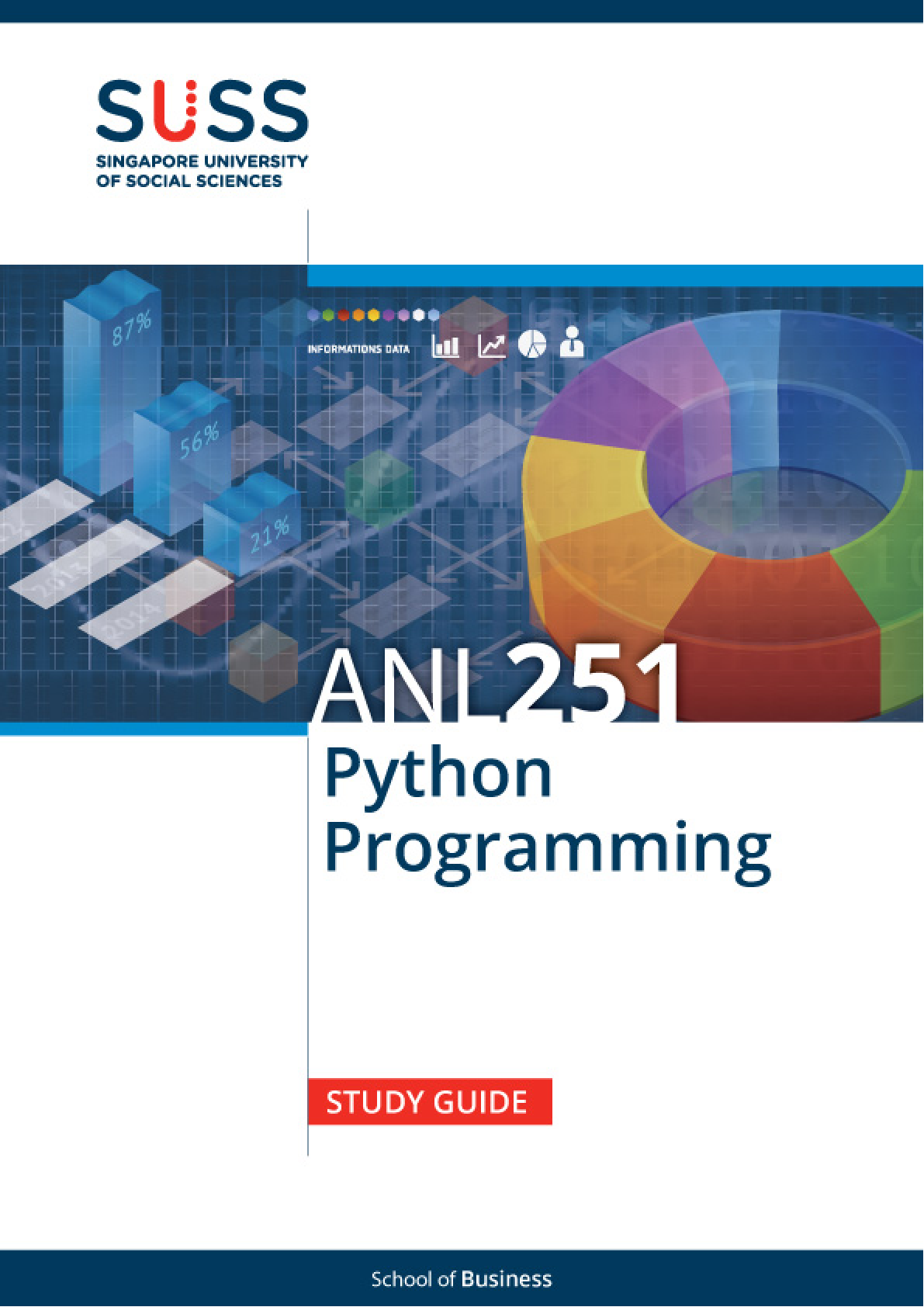
Buy this document to get the full access instantly
Instant Download Access after purchase
Add to cartInstant download
Reviews( 0 )
Document information
Connected school, study & course
About the document
Uploaded On
Jun 02, 2021
Number of pages
188
Written in
Additional information
This document has been written for:
Uploaded
Jun 02, 2021
Downloads
0
Views
94

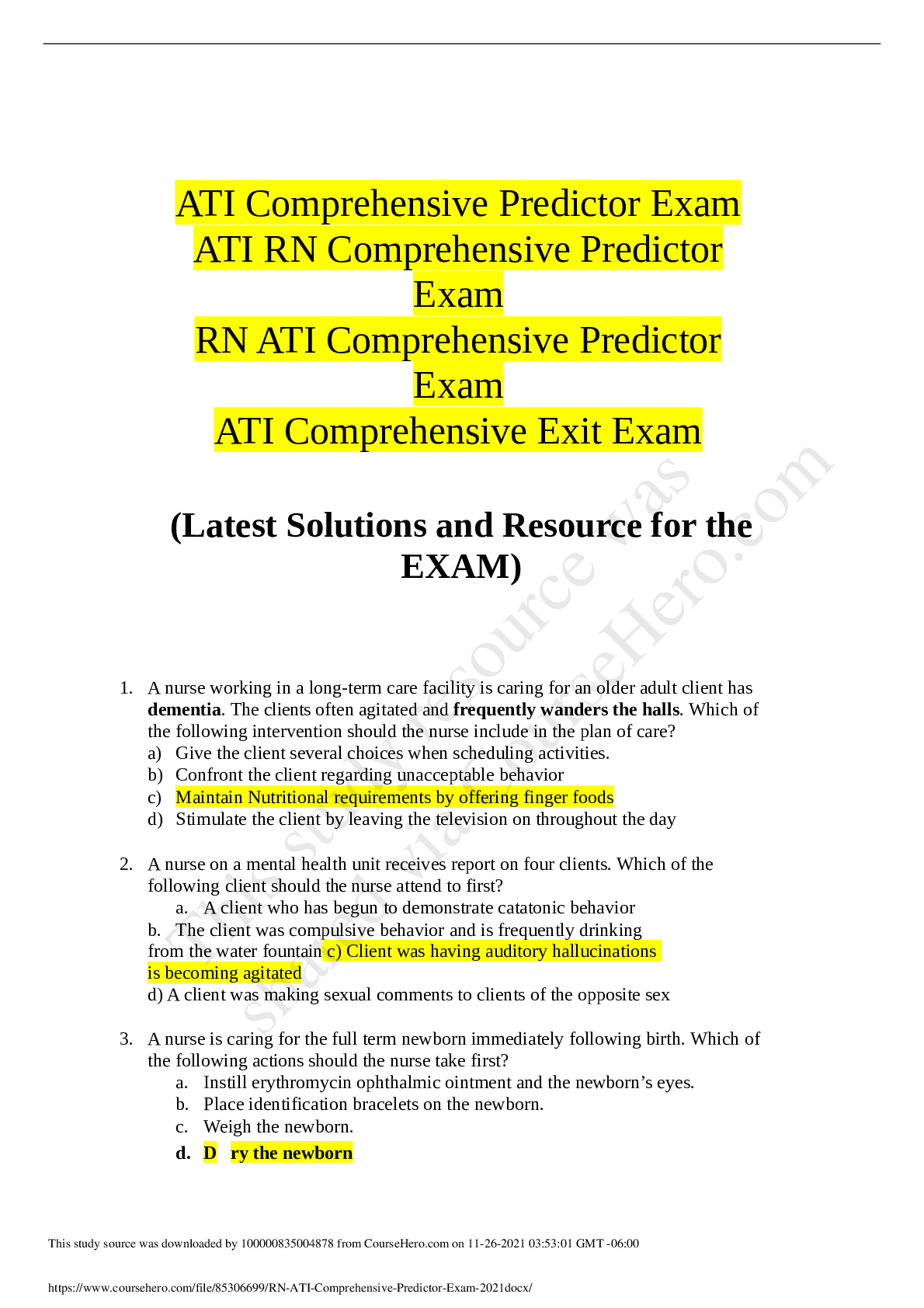
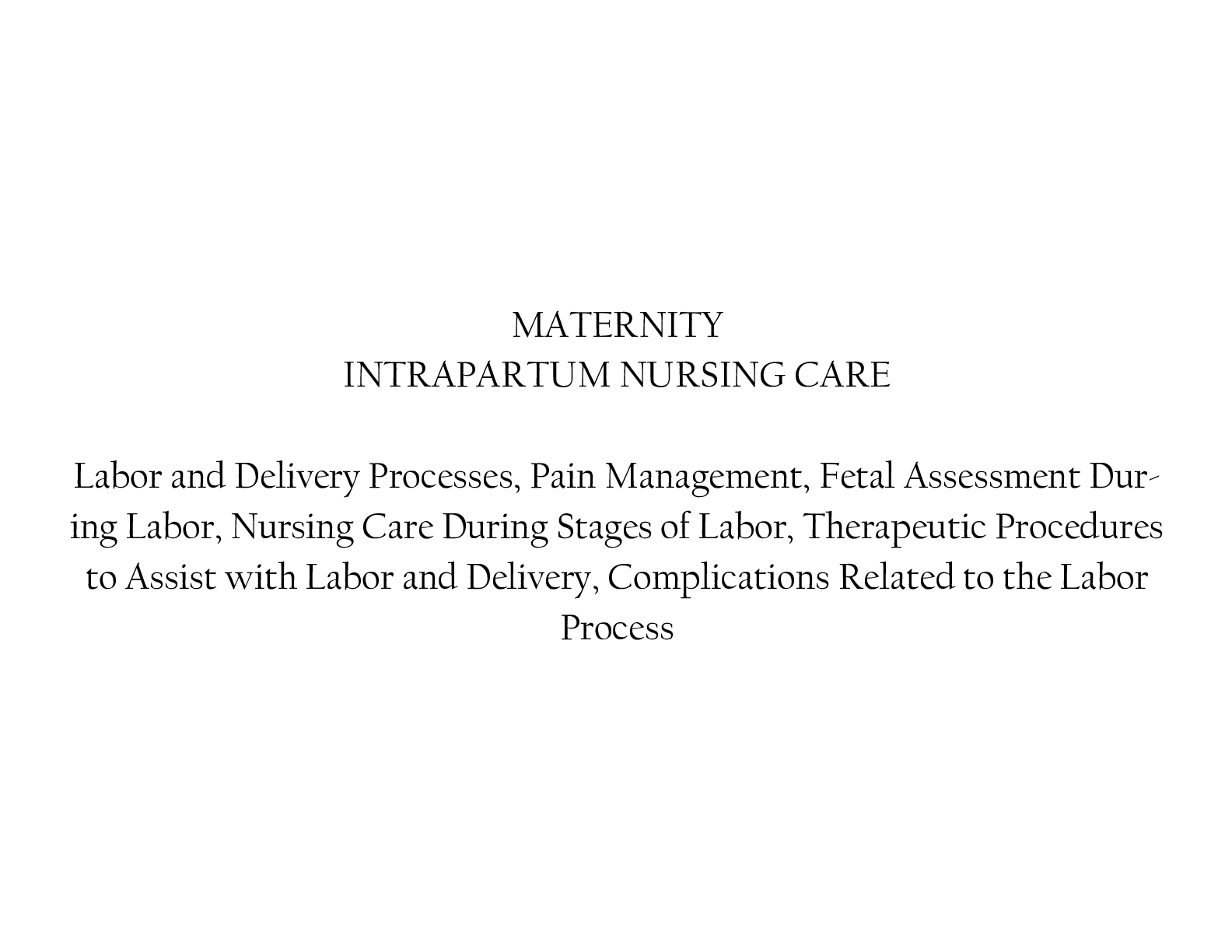
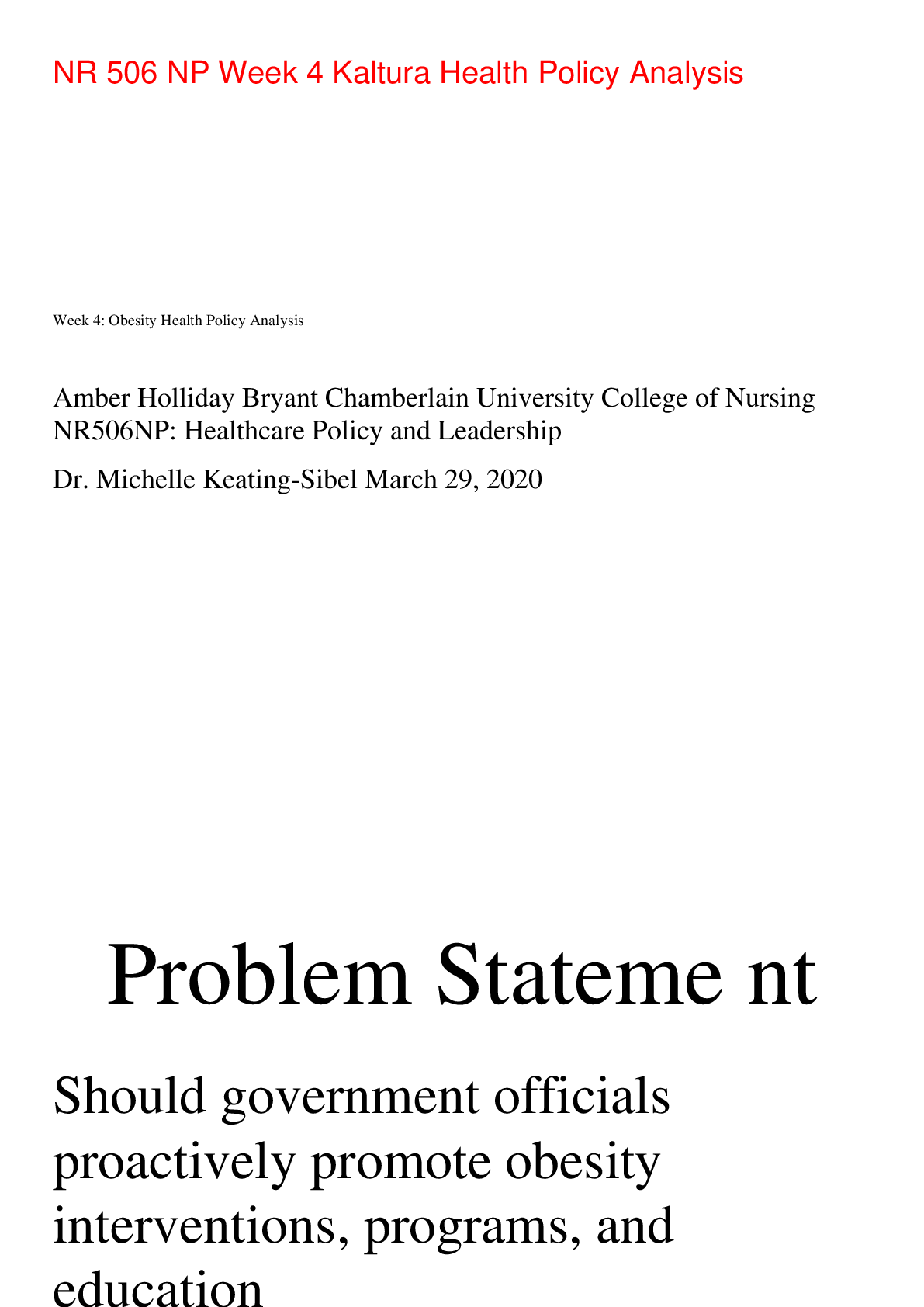
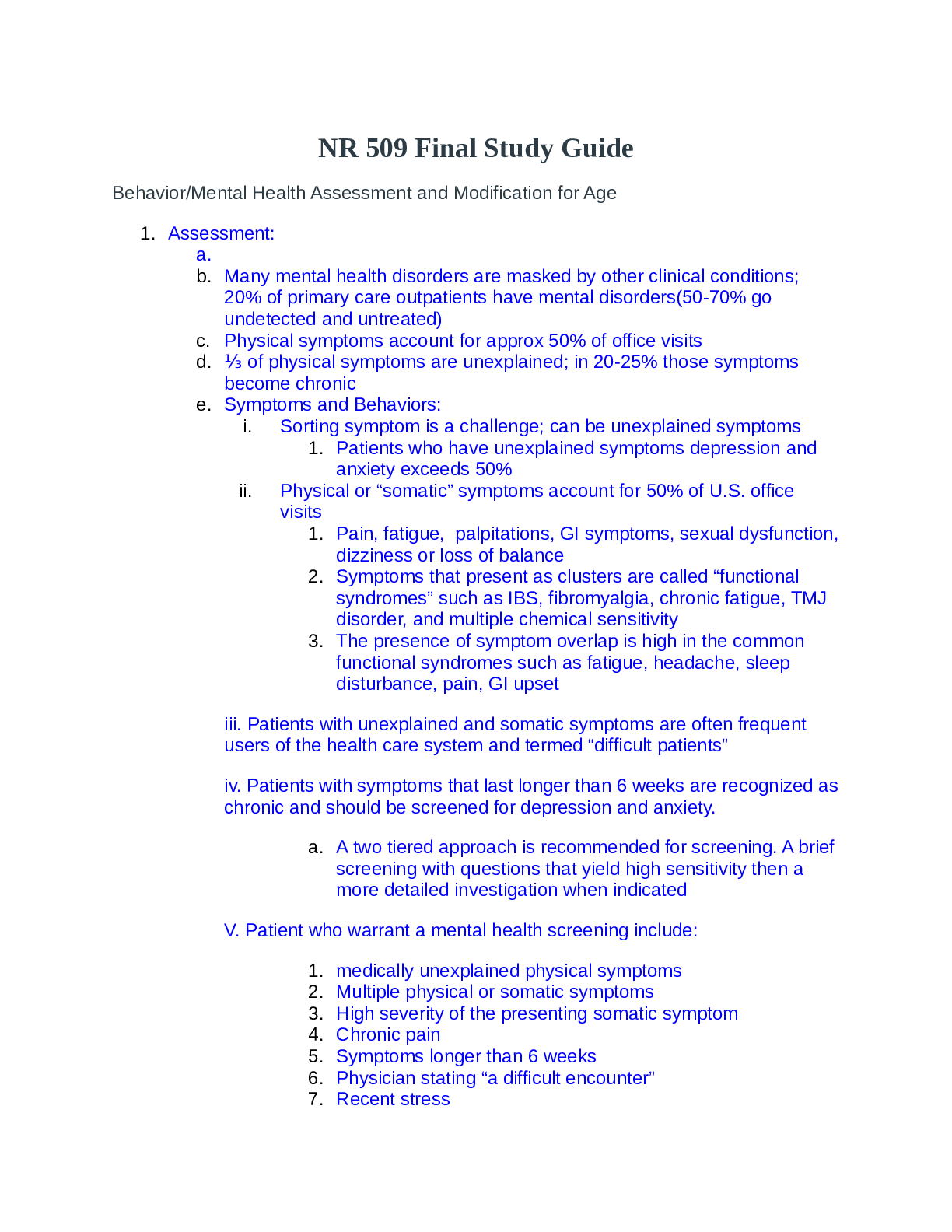
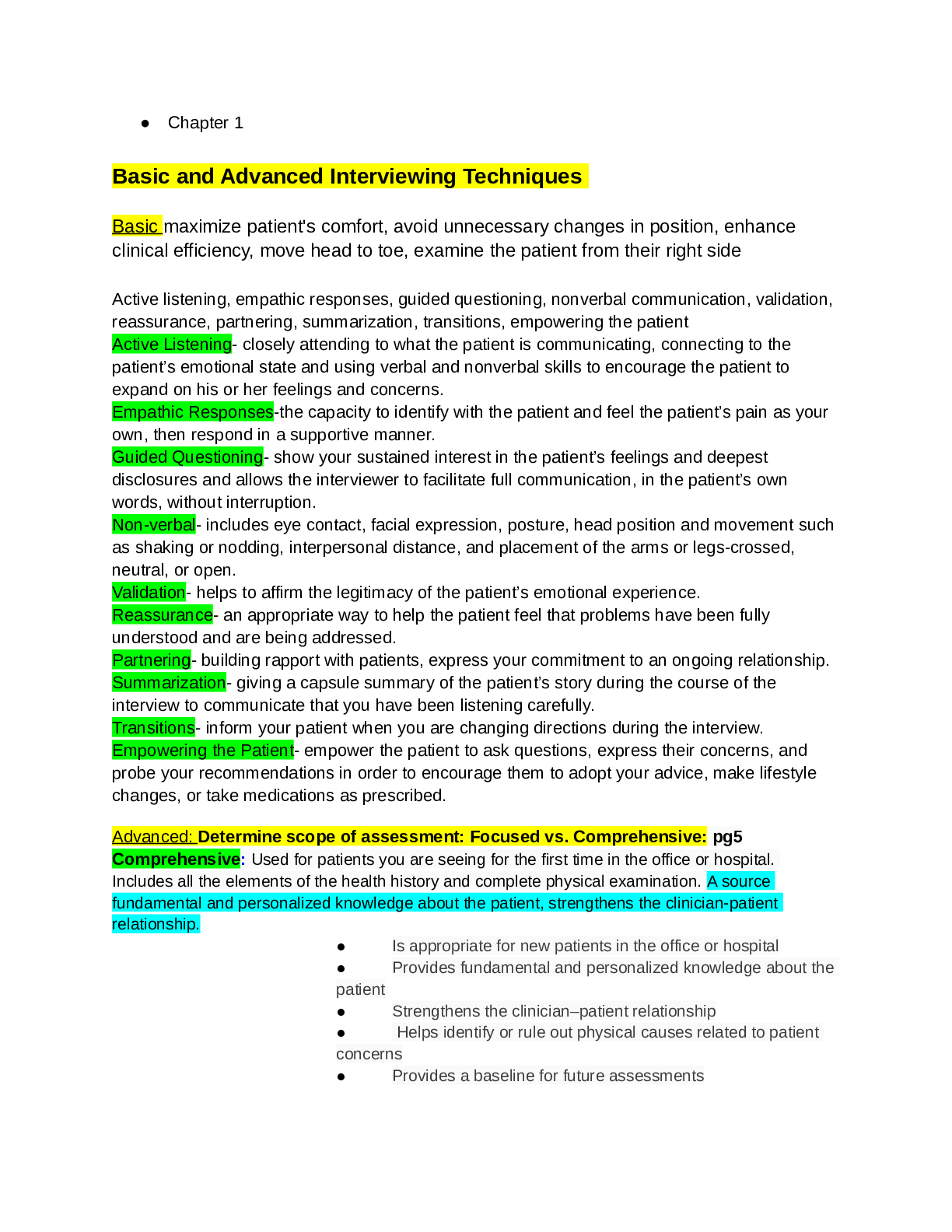
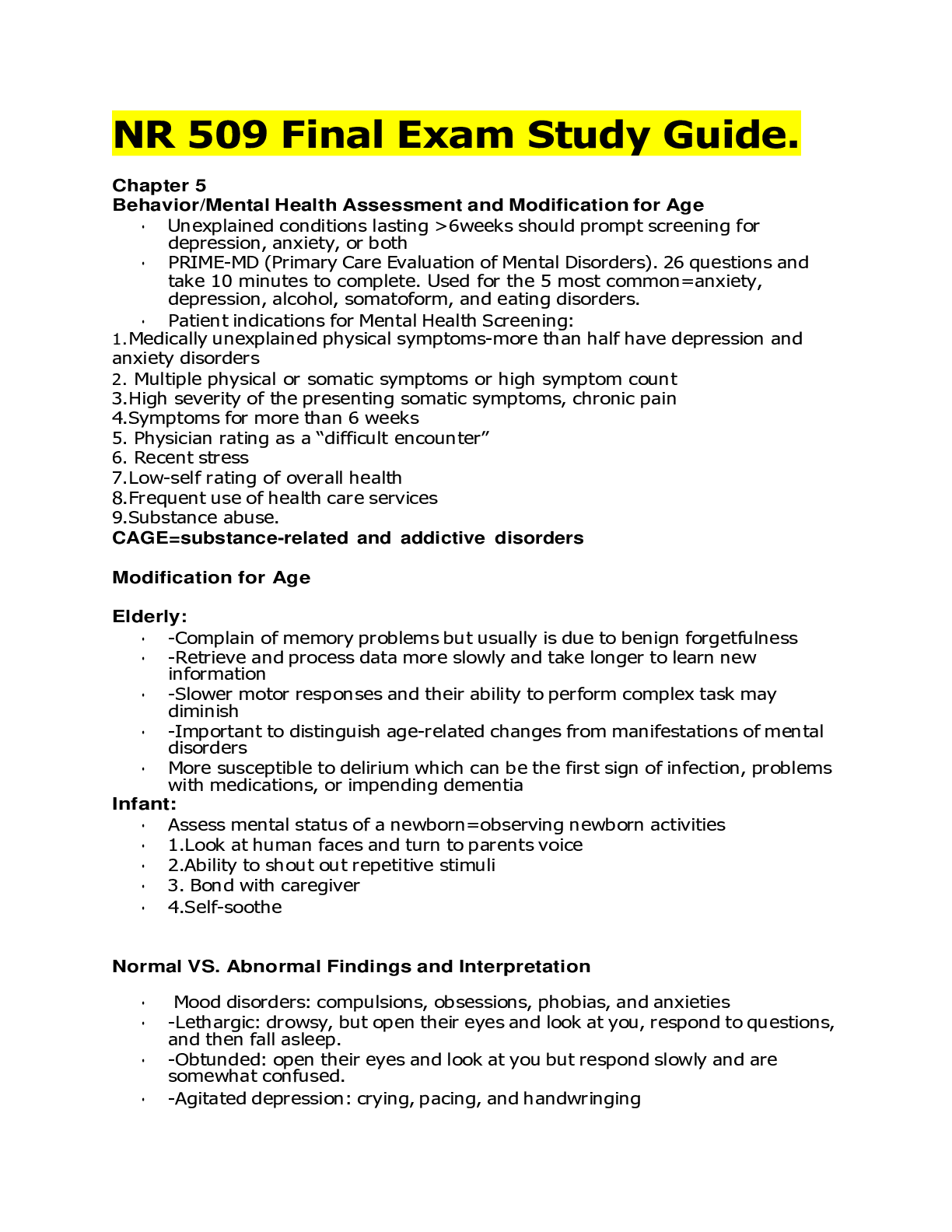
.png)