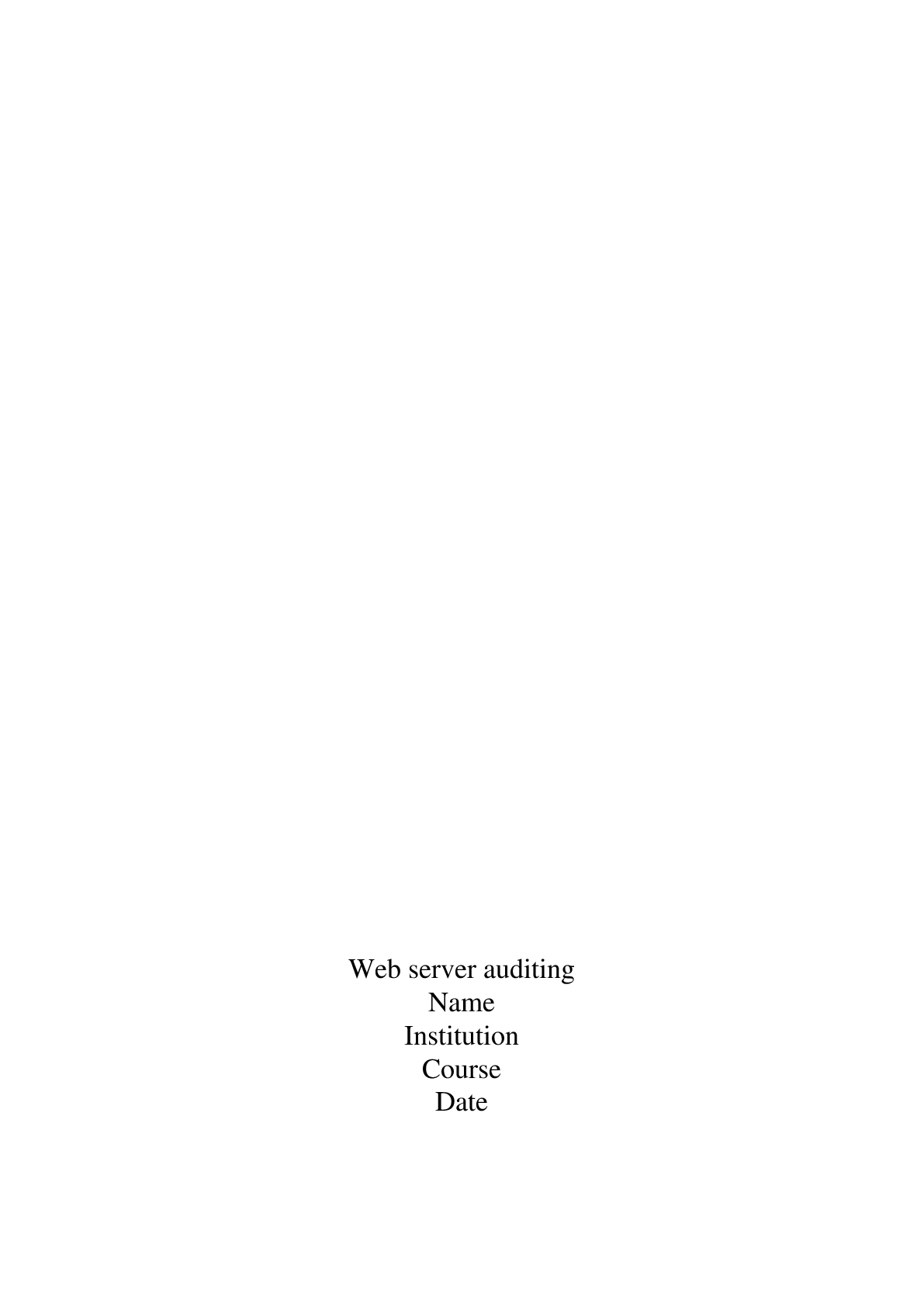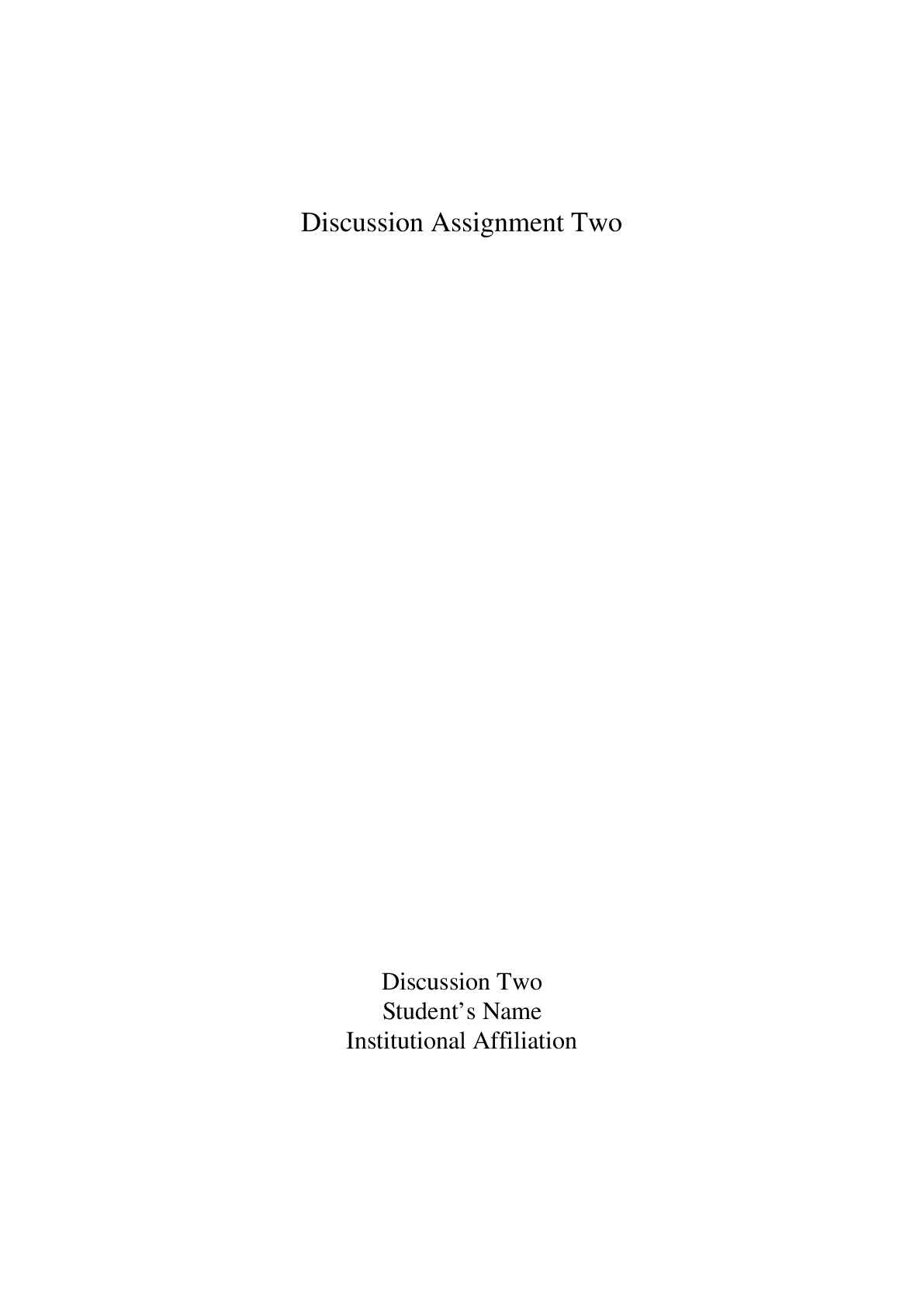Computer Science > DISCUSSION POST > Drivers and Insurance 2021 (All)
Drivers and Insurance 2021
Document Content and Description Below
Drivers and Insurance Project Description: You have been asked to modify a database that tracks driver data and insurance details. You will update, add to, and delete records from tables.... You will also create queries that aggregate data, find unmatched, and repeating values. Instructions: For the purpose of grading the project you are required to perform the following tasks: Step Instructions Points Possible 1 Start Access. Open the downloaded Access database named exploring_a06_Grader_a1. Save the database as exploring_a06_Grader_a1_LastFirst. 0 2 Open the Drivers table, observe the data, and then close the table. Create an update query based on the Drivers table. Include all of the fields from the table. 8 3 Set the criteria to update Special drivers to Senior. Run the query, save it as Update Class, and then close the query. 6 4 Create a make table query based on the Drivers table. Include all of the fields from the table. Set the criteria to select Senior drivers. The query should make a new table named NonStandard Drivers in the current database. 10 5 Run the query, save it as Make Non-Standard Drivers and then close the query. 4 6 Make a copy of the Make Non-Standard Drivers query and save it as Append Non-Standard Drivers. 4 7 Change the query type to Append and append records to Non-Standard Drivers. Set the criteria to select Minor drivers. Run, save, and then close the query. 6 8 Set DriverID as the primary key field of the Non-Standard Drivers table. Save and close the table. 4 9 Make a copy of the Append Non-Standard Drivers query and save it as Delete NonStandard Drivers. 4 Step Instructions Points Possible 10 Change the query type to Delete. Set the criteria to select Minor or Senior drivers. Run, save, and then close the query. 6 11 Create a crosstab query based on the Non-Standard Drivers table. Set Class as the row heading field and Gender as the column heading field. Summarize the data by counting the DriverIDs. Save the query using the default name, and view the query results. 8 12 Modify the query so that Class displays as the column heading and Gender displays as the row heading. Save the query as Non-Standard Drivers_Crosstab and run the query. 6 13 Modify the database (Non-Standard Drivers table) so that the gender M displays as Male and F displays as Female. Run the crosstab query again to display the changes. Close the query. 6 14 Create a find duplicates query based on the Drivers table where there is a repeated LastName and Street value. Add the DriverID and FirstName fields to the query results. Save the query using the default name, and view the query results. Note that Eric and Kirk Abelson live at the same address, but have two different DriverIDs. In the Drivers table, expand the Subdatasheet for Eric and notice that he carries insurance for both household vehicles. Close the table and the query. 11 15 Create an unmatched query to find drivers in the Drivers table who have no insurance listed in the Insurance table. Include all fields from the Drivers table. Save the query using the default name, and view the query results. 11 16 For the driver named Lawrence Alexander, add a record to the Insurance table. Enter the InsuranceID number as 10010, the DriverID as 341890123, and the Agent as AS8842. Populate the remaining fields with appropriate data. Close the table. Run the Drivers Without Matching Insurance query again. Note that Lawrence Alexander no longer appears in the results, as you have used the query to identify missing data and corrected the error. Kirk Abelson is covered under the same policy as Eric, his father. Close the query. 6 17 Save the database. Close the database, and then exit Access. Submit the database as directed. 0 Total Points 100 [Show More]
Last updated: 1 year ago
Preview 1 out of 2 pages
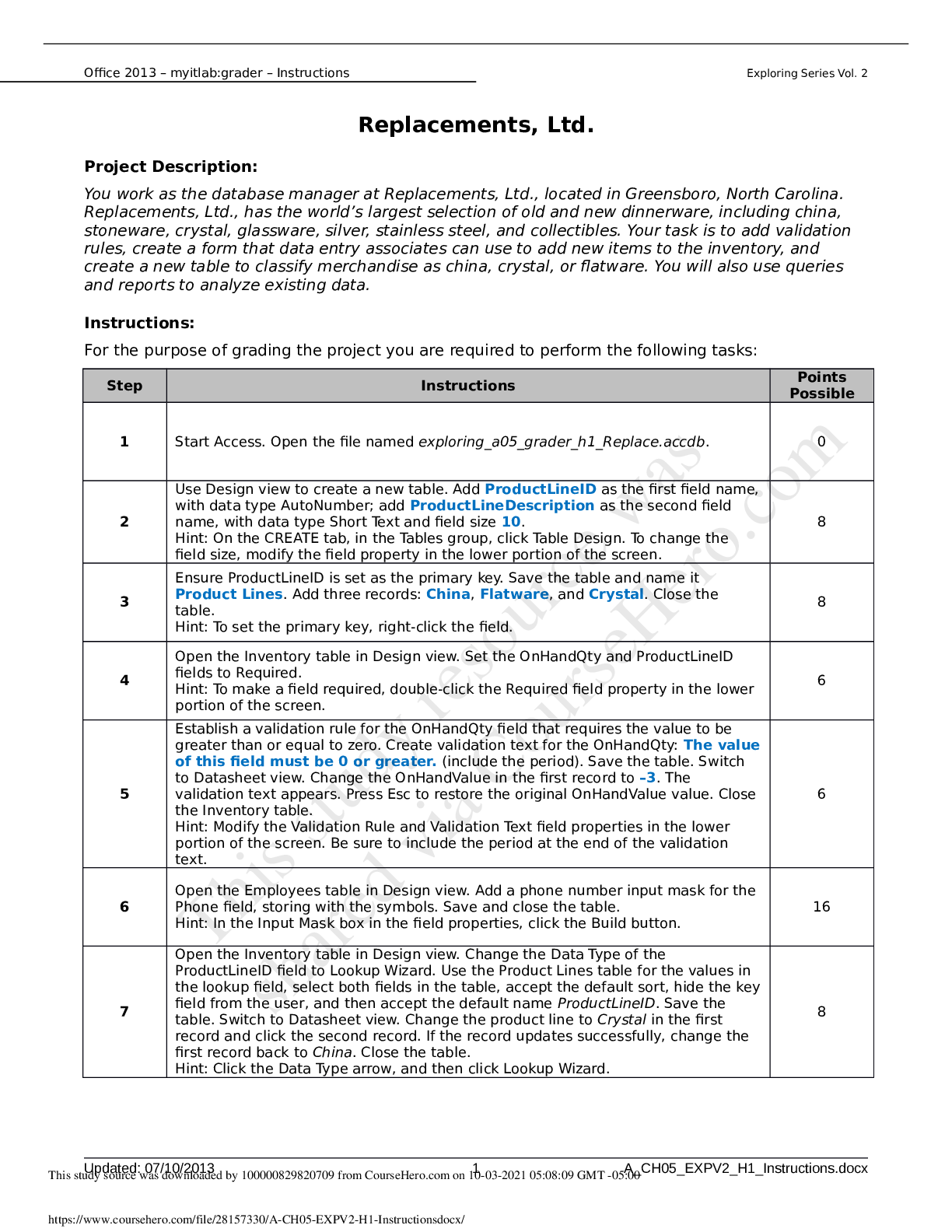
Reviews( 0 )
Document information
Connected school, study & course
About the document
Uploaded On
Oct 03, 2021
Number of pages
2
Written in
Additional information
This document has been written for:
Uploaded
Oct 03, 2021
Downloads
0
Views
81

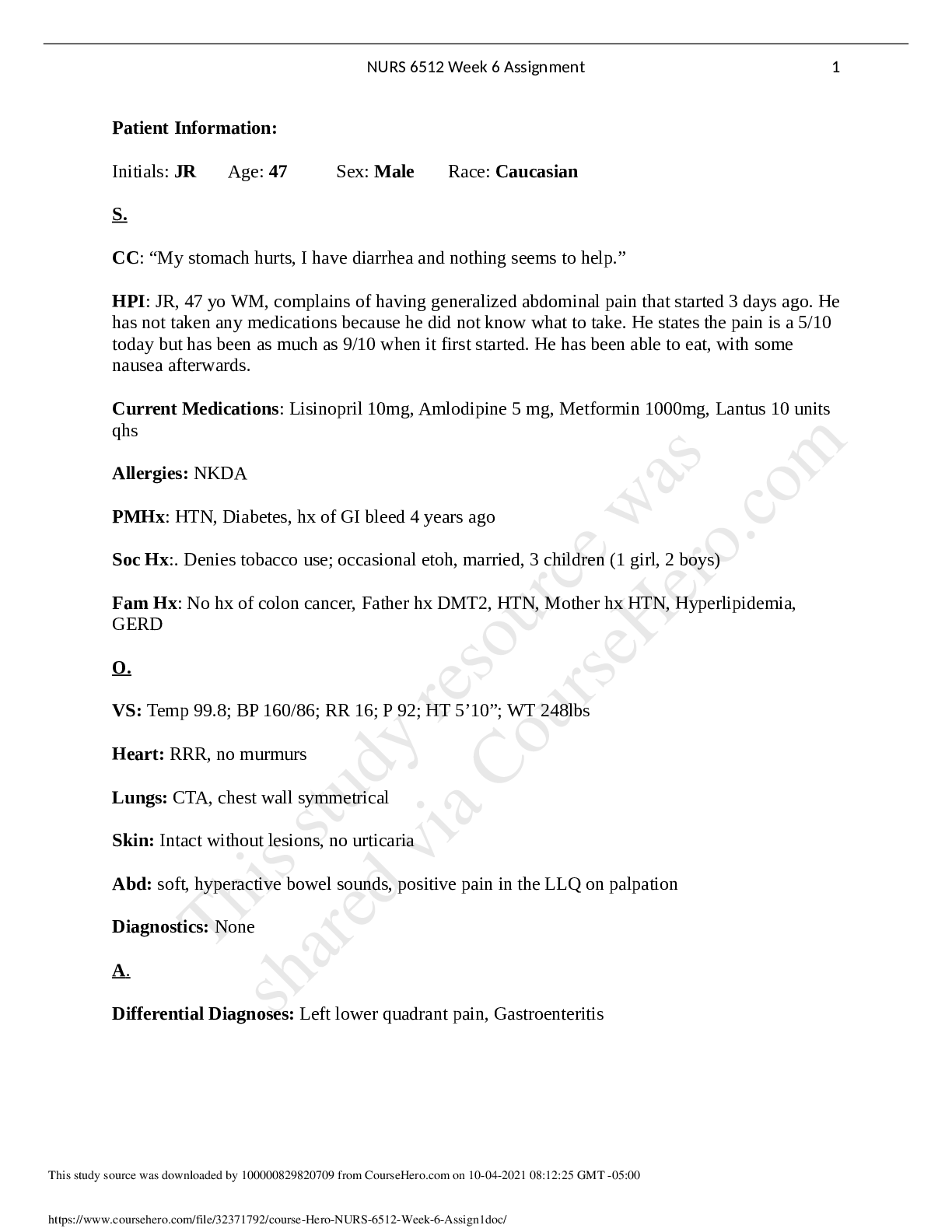
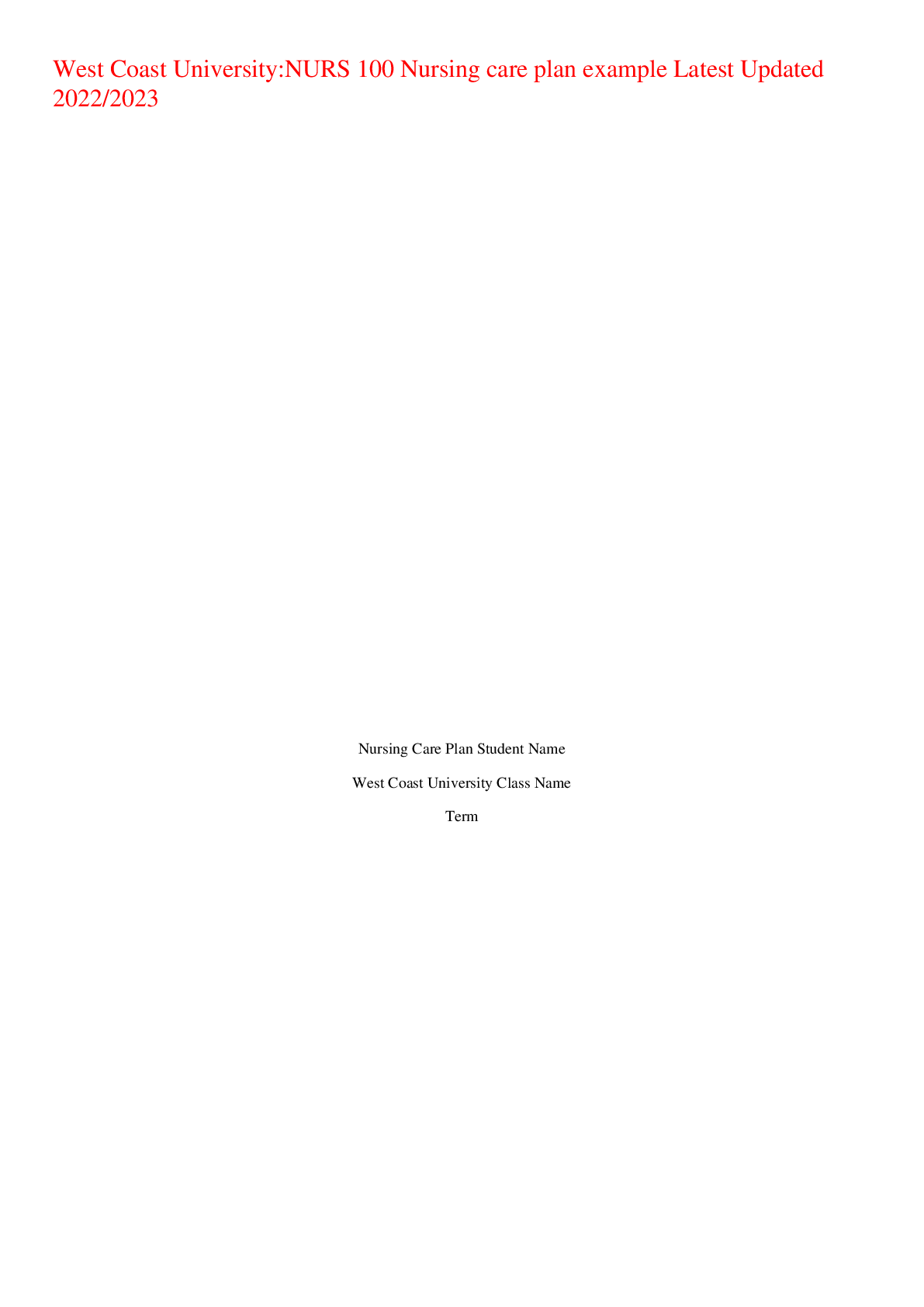
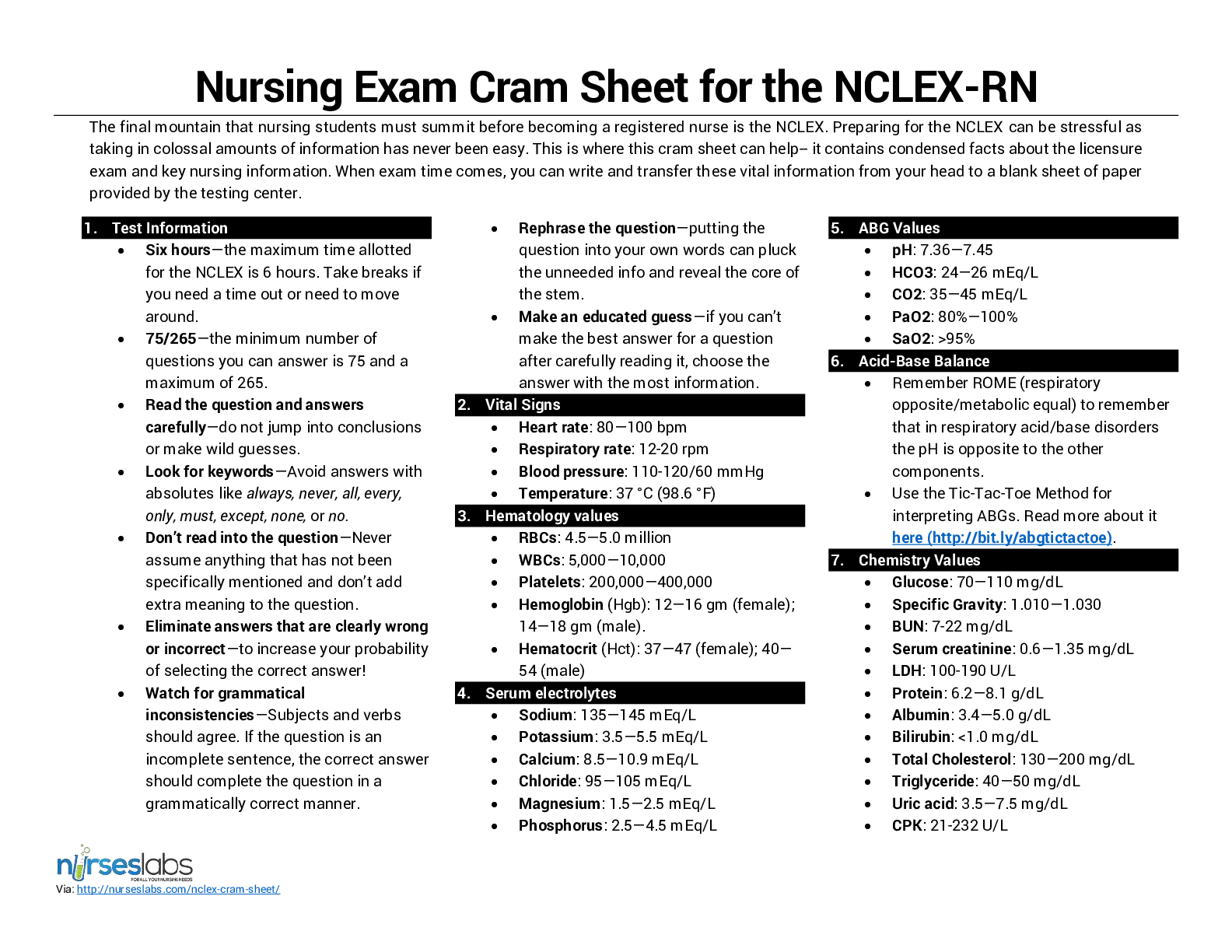
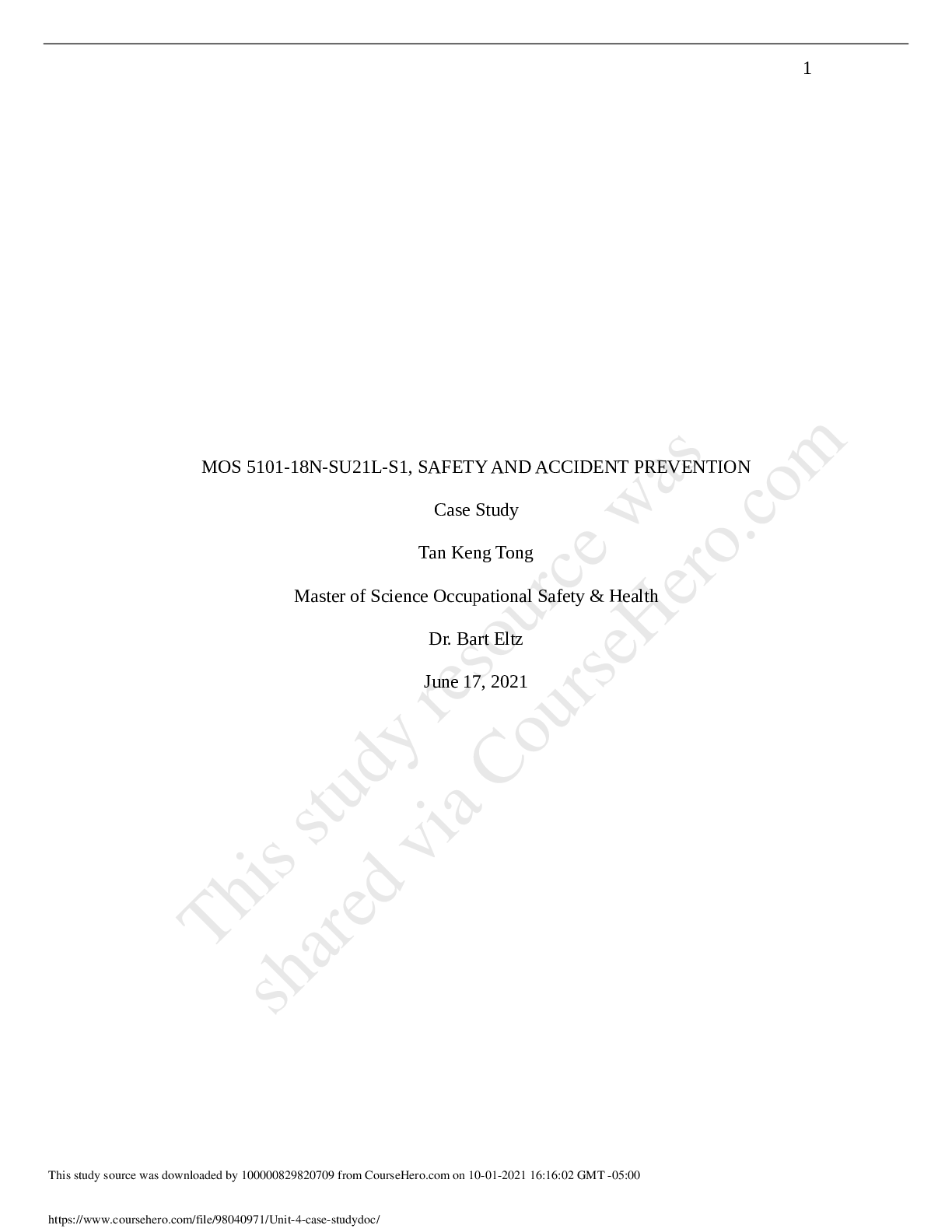
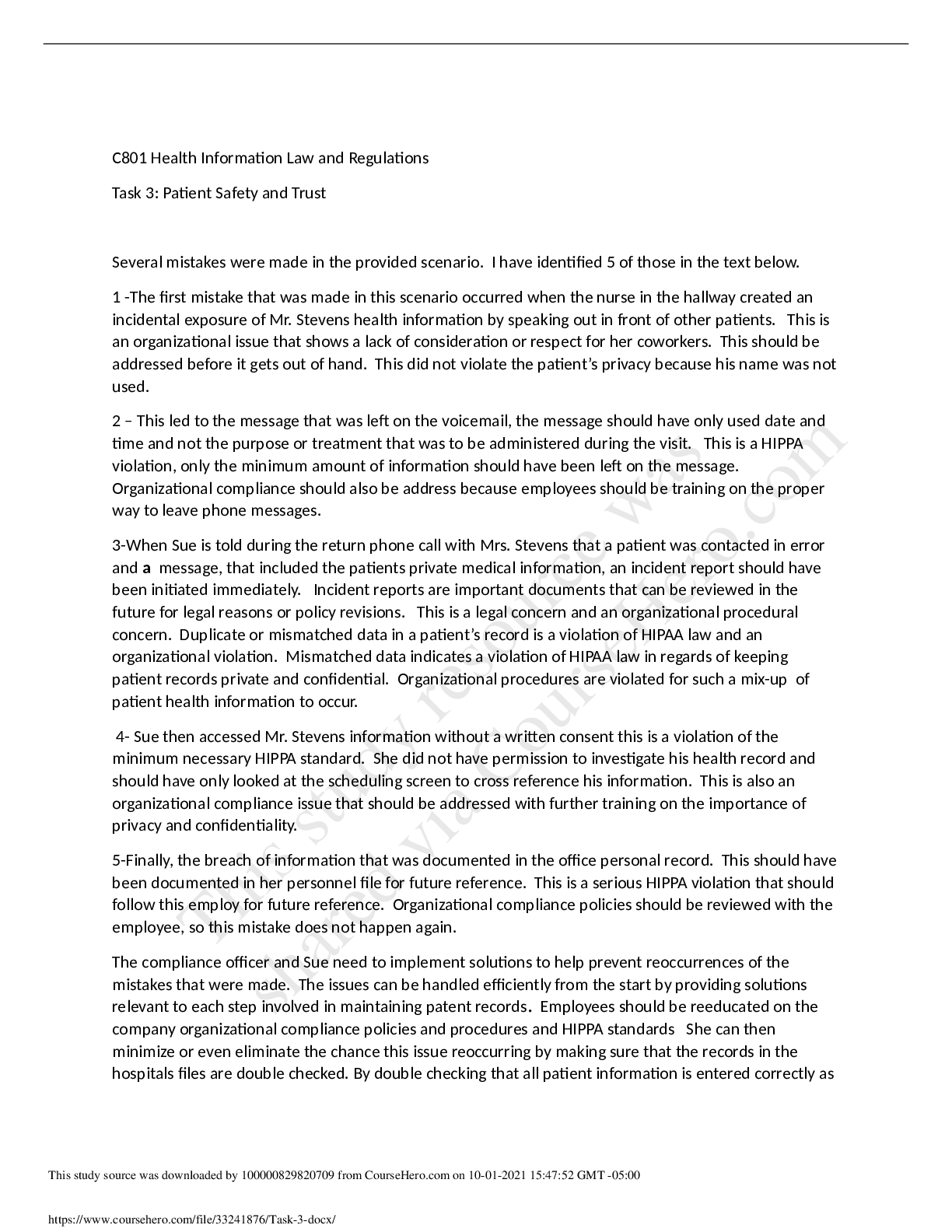
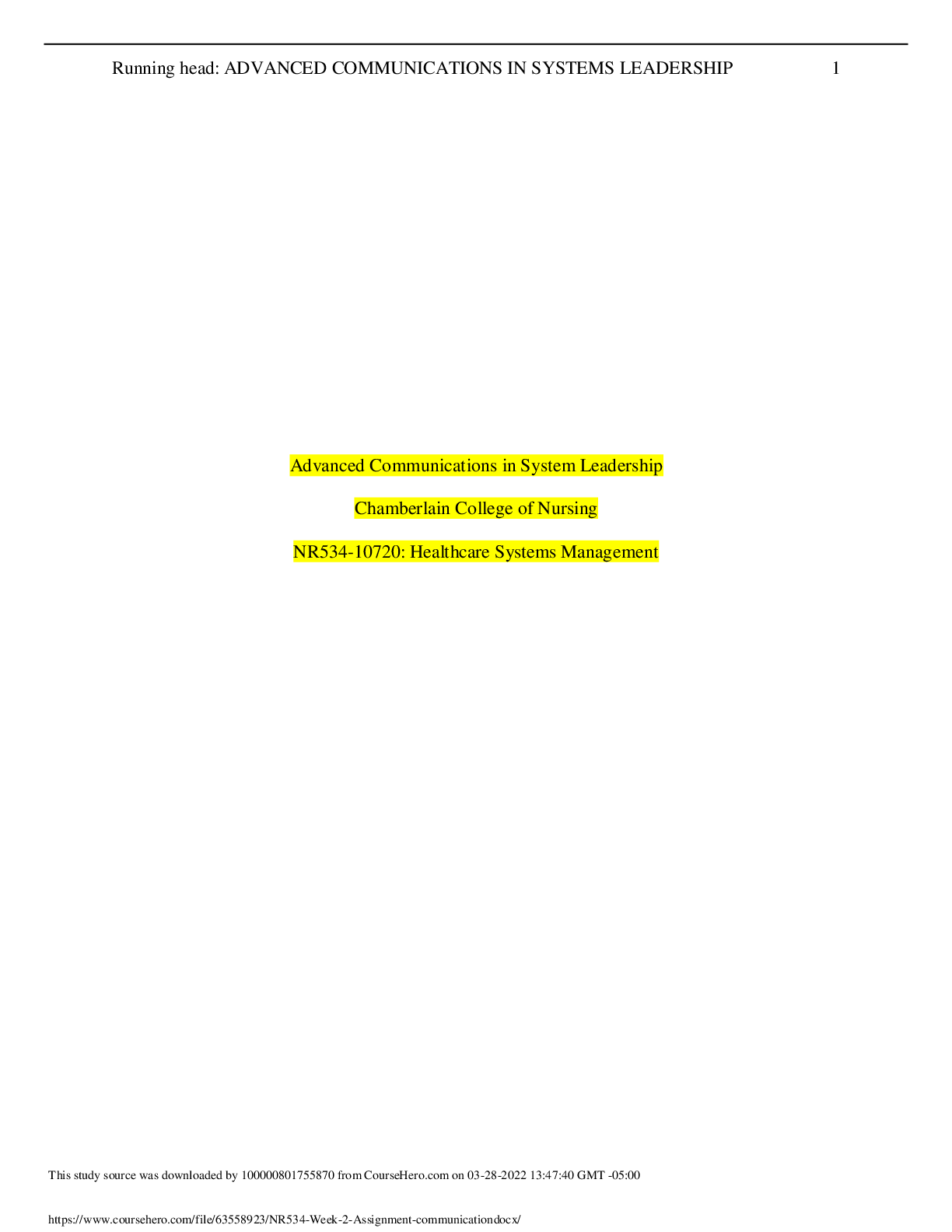
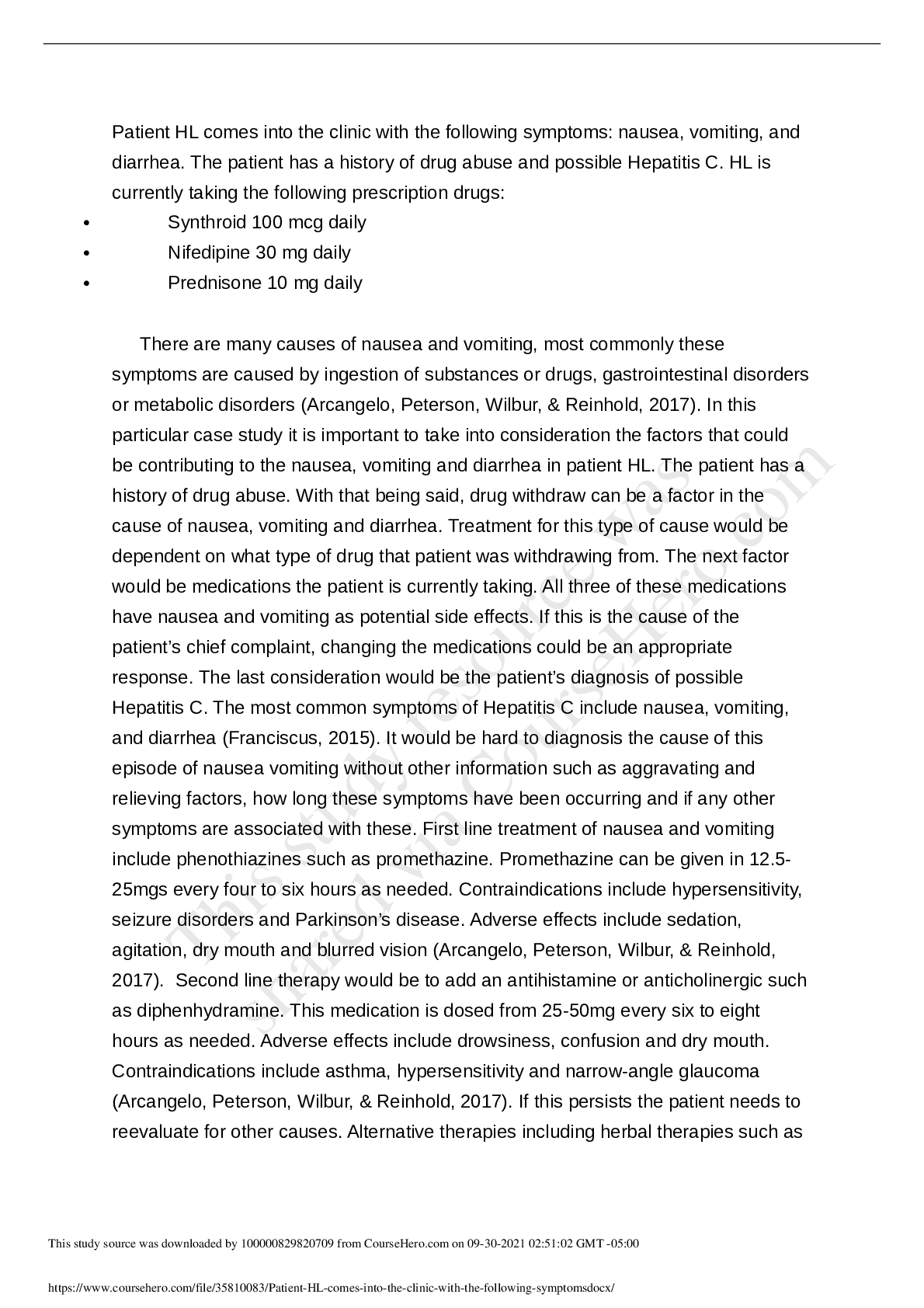
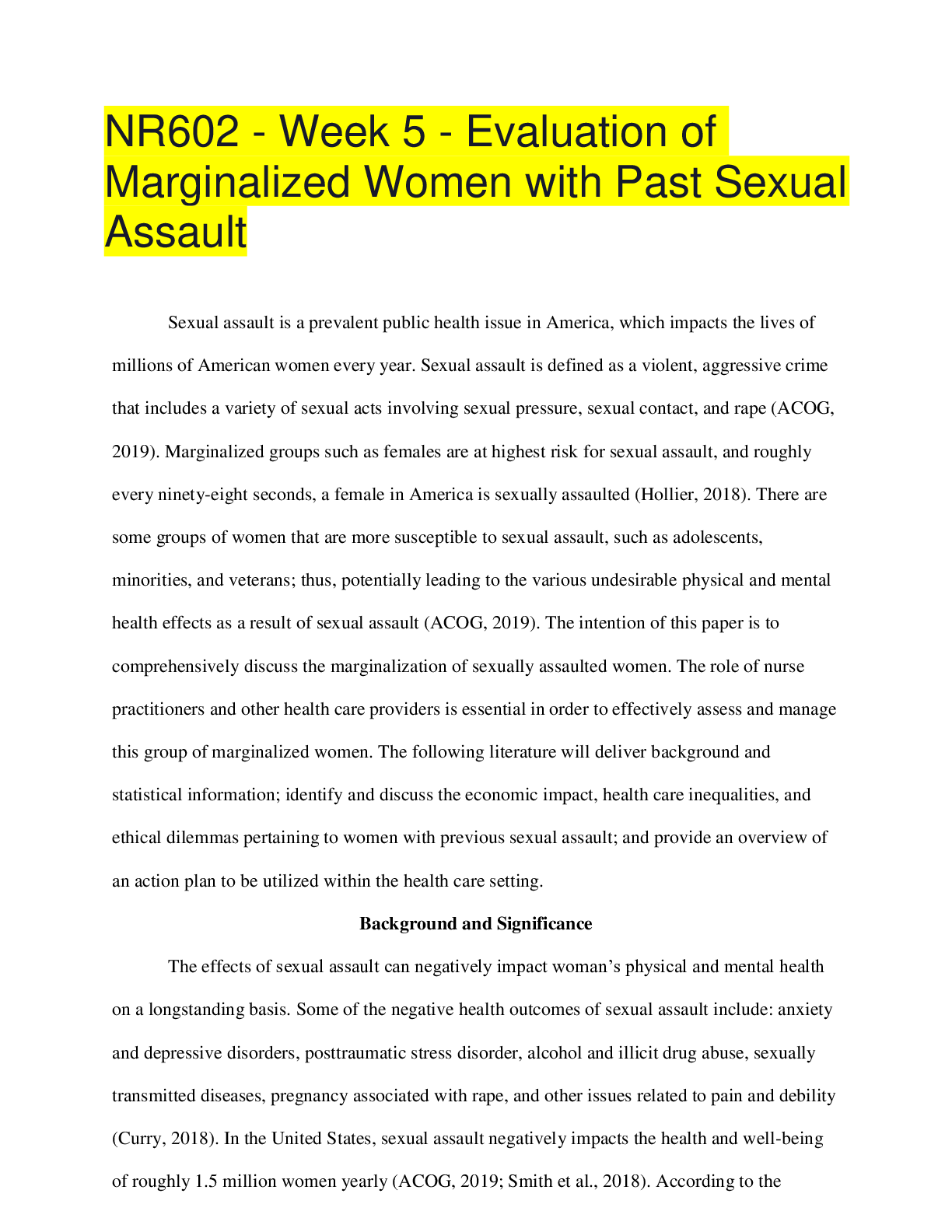
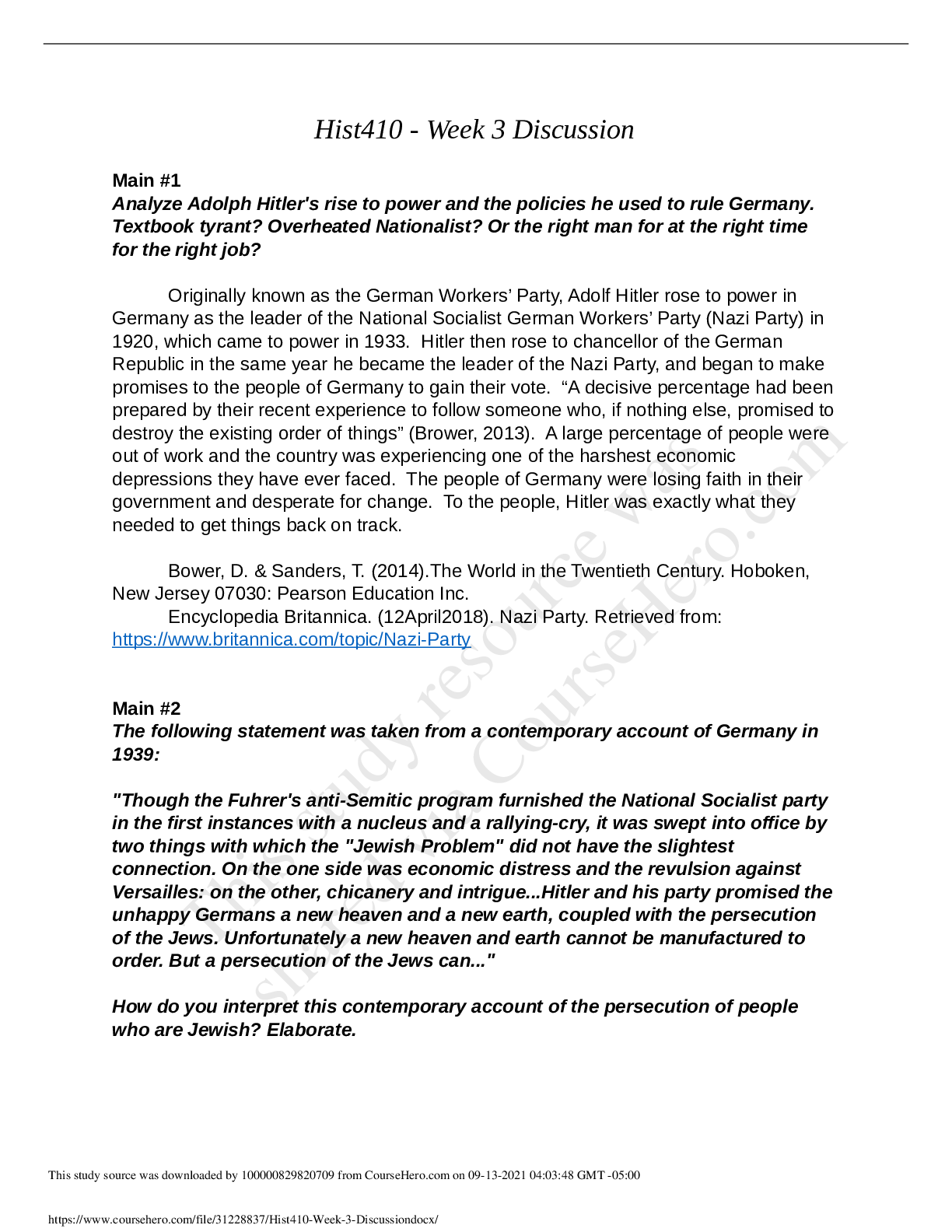
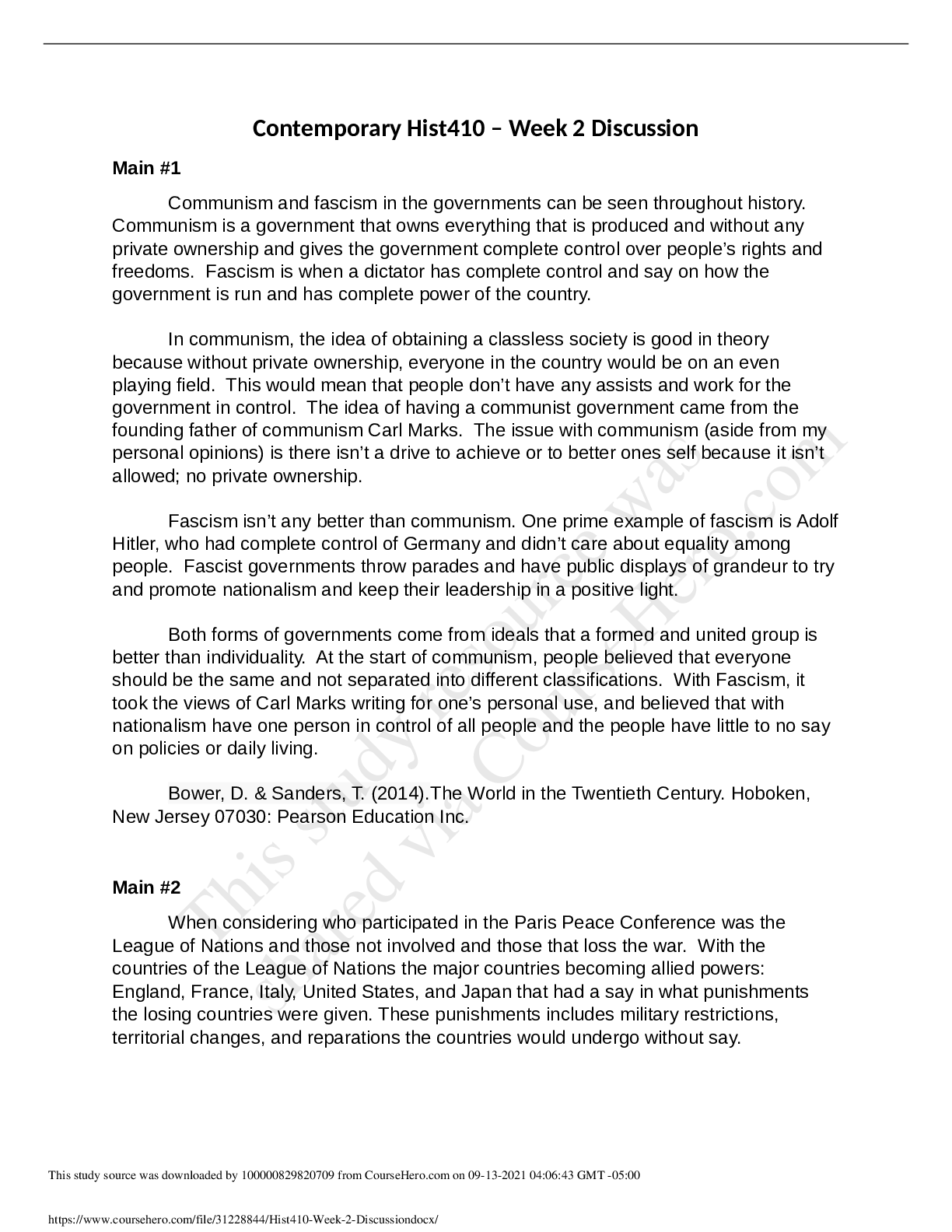
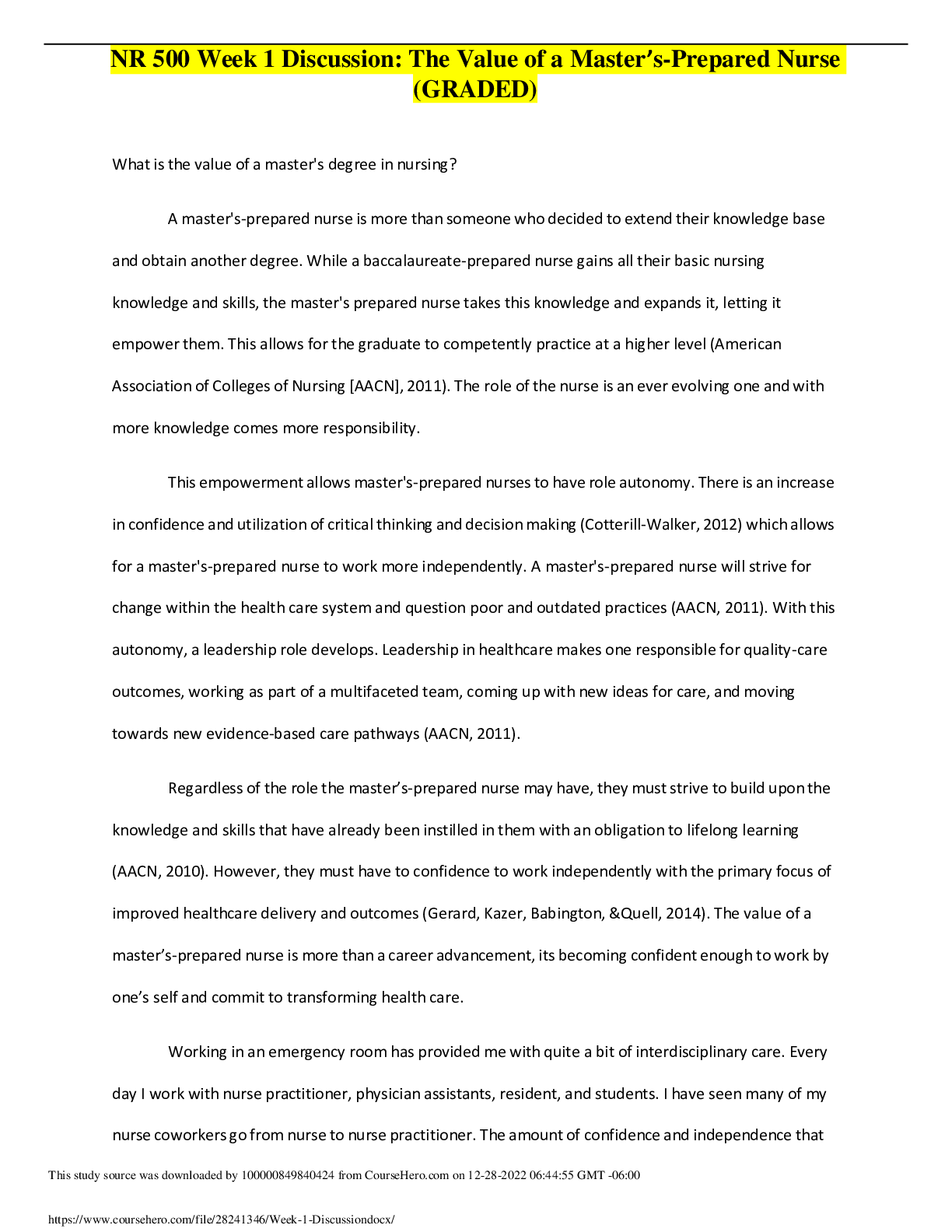
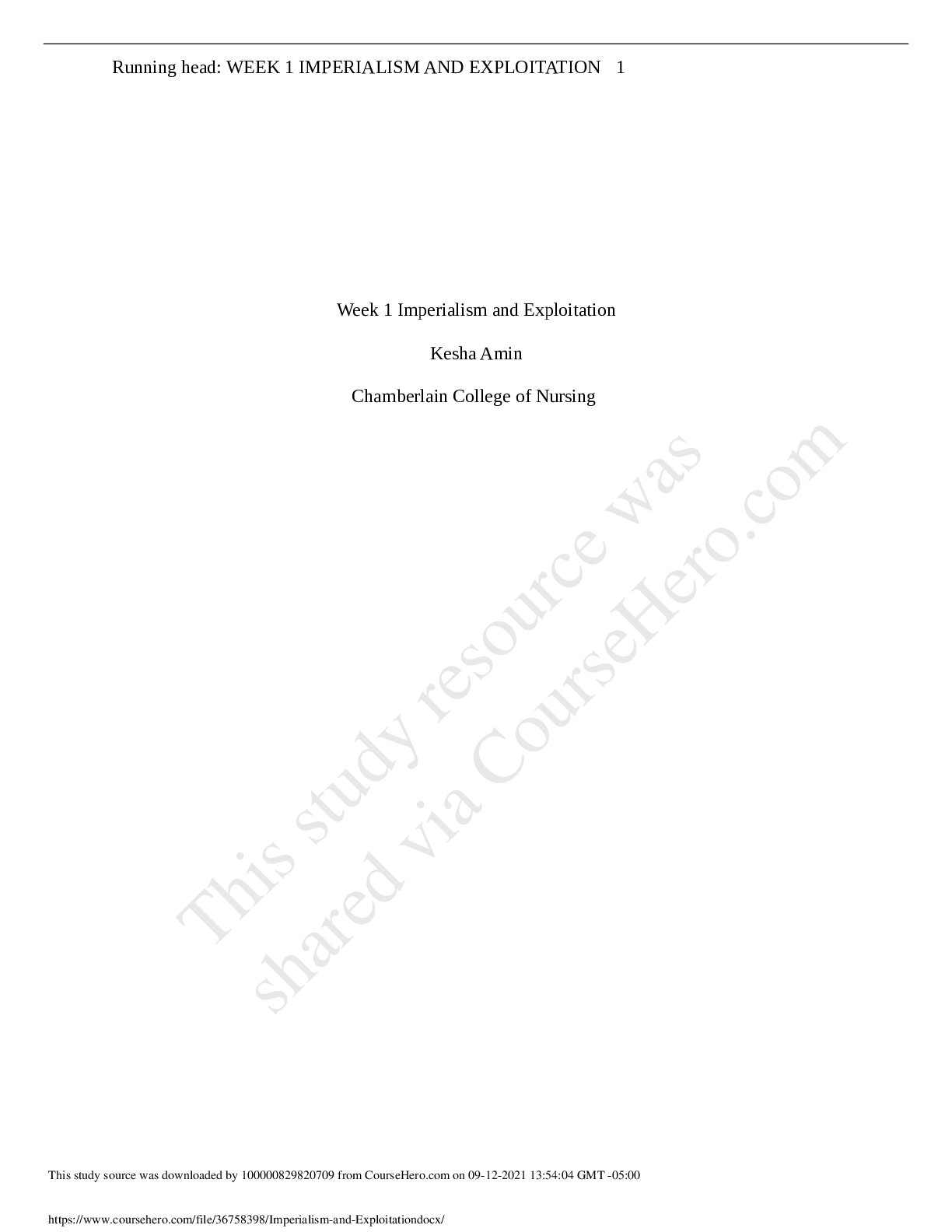
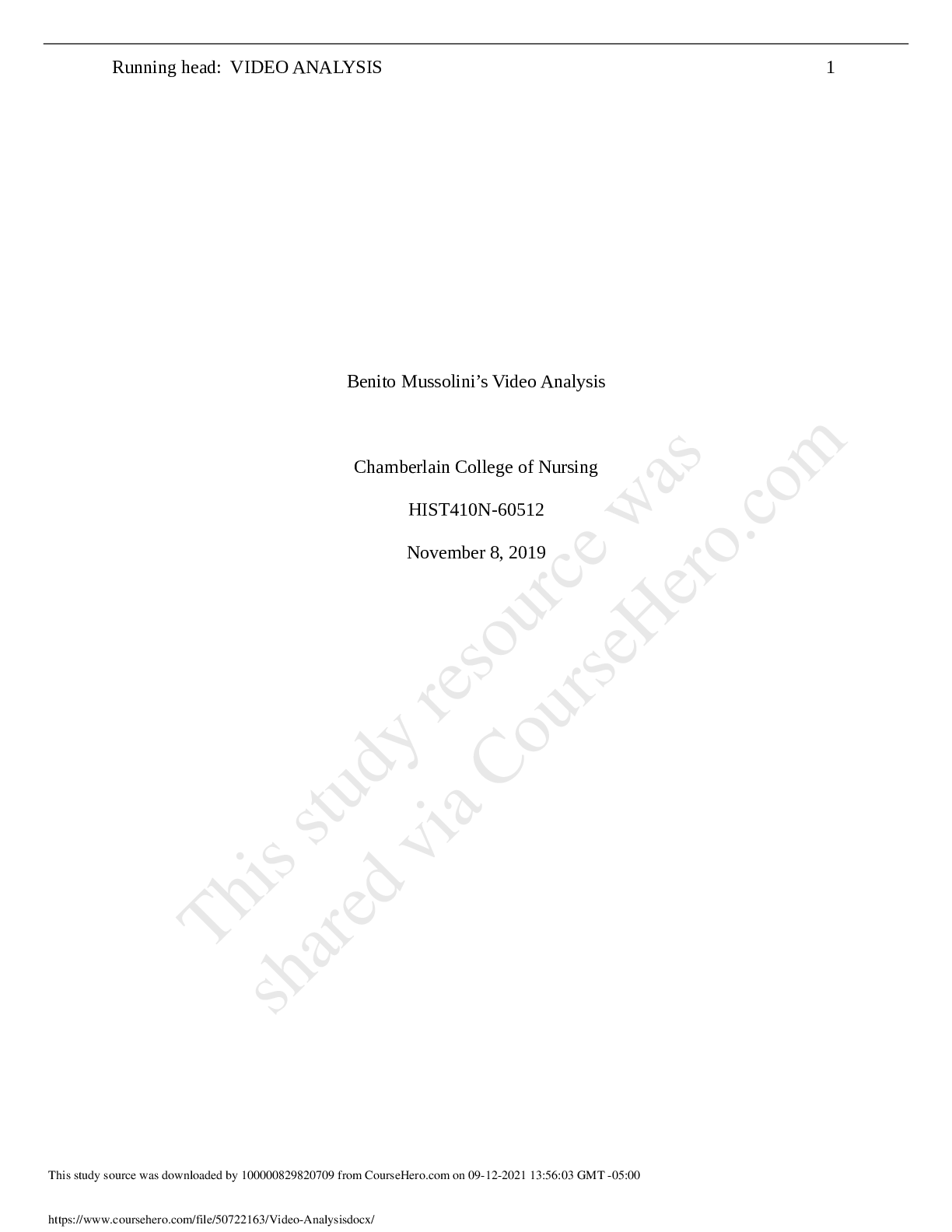
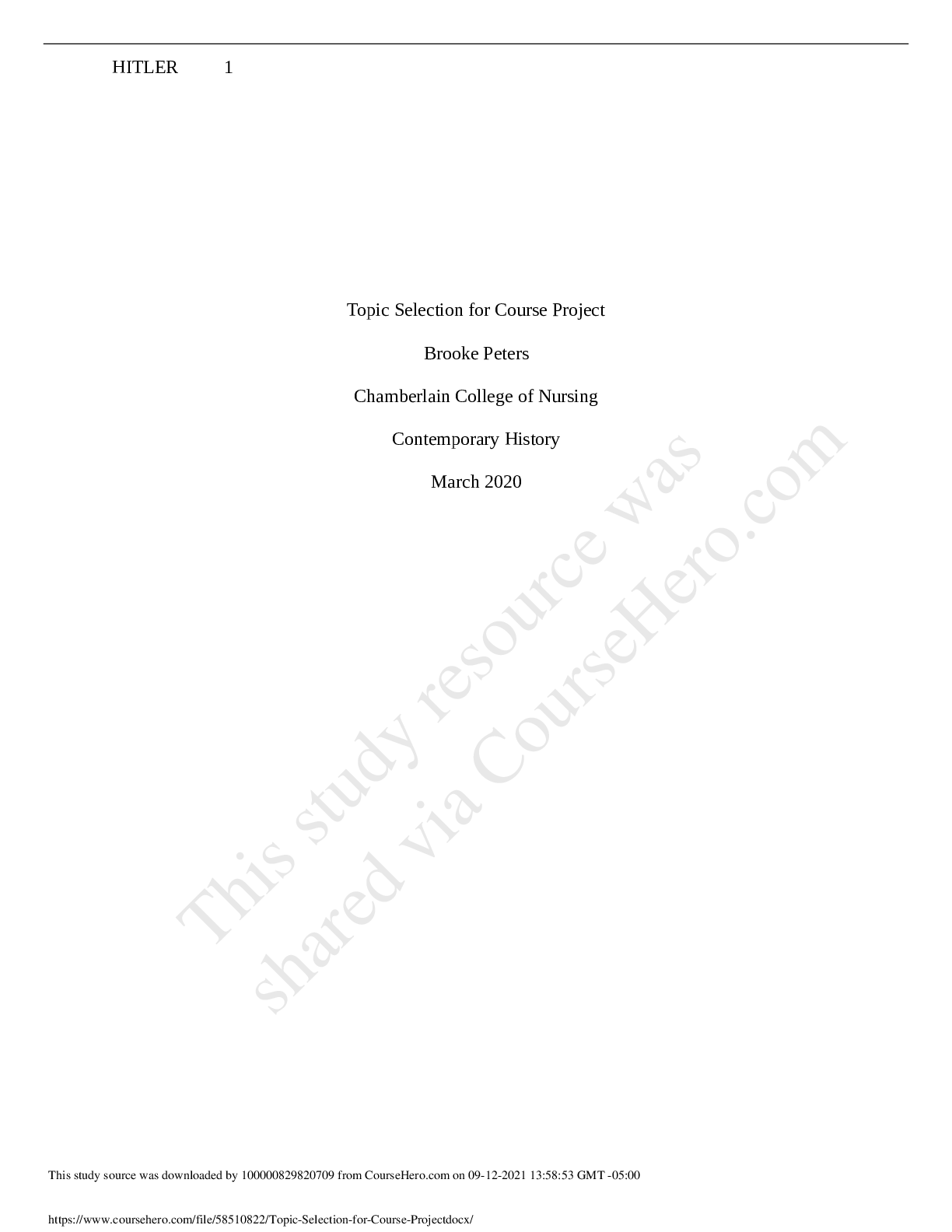
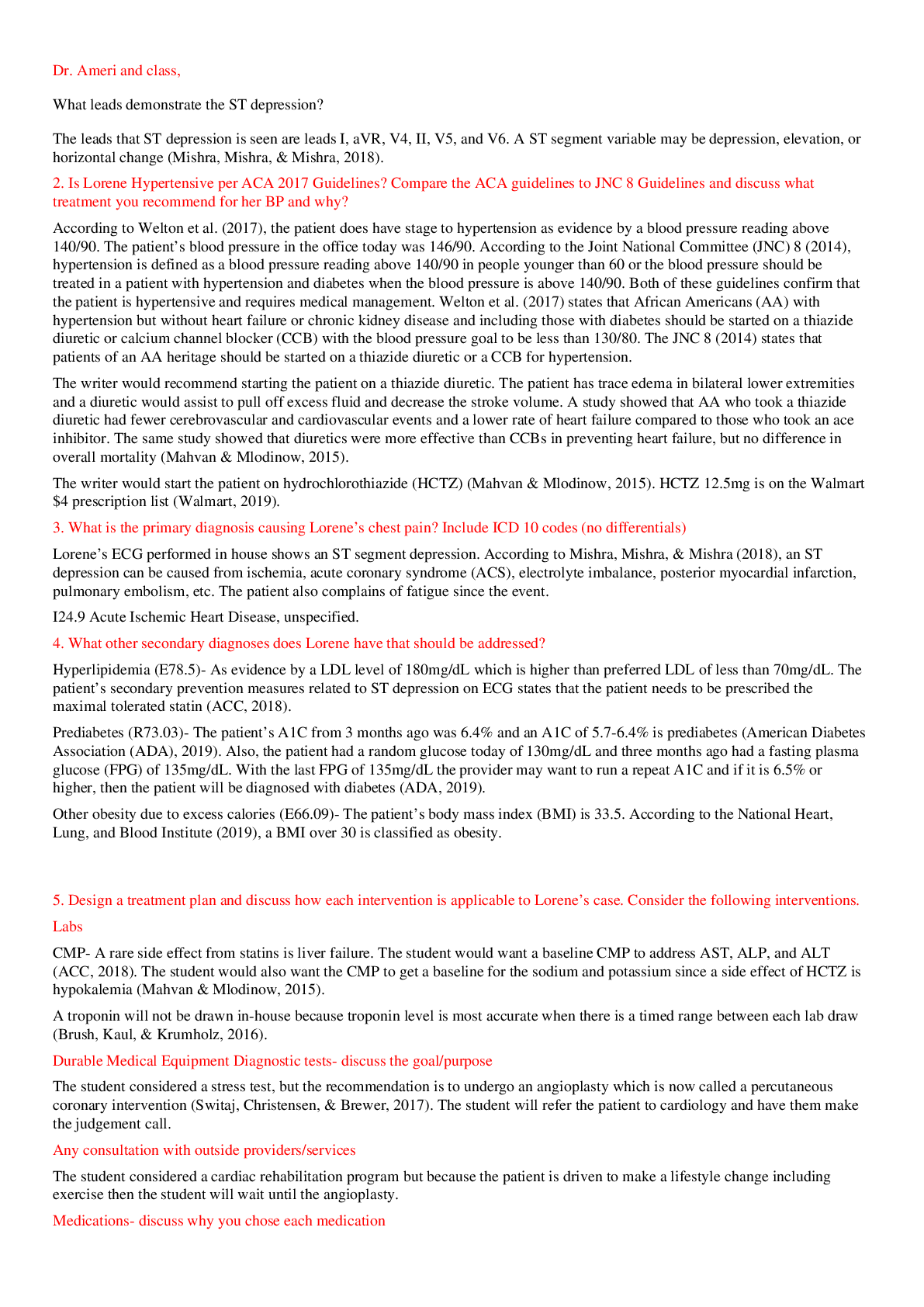
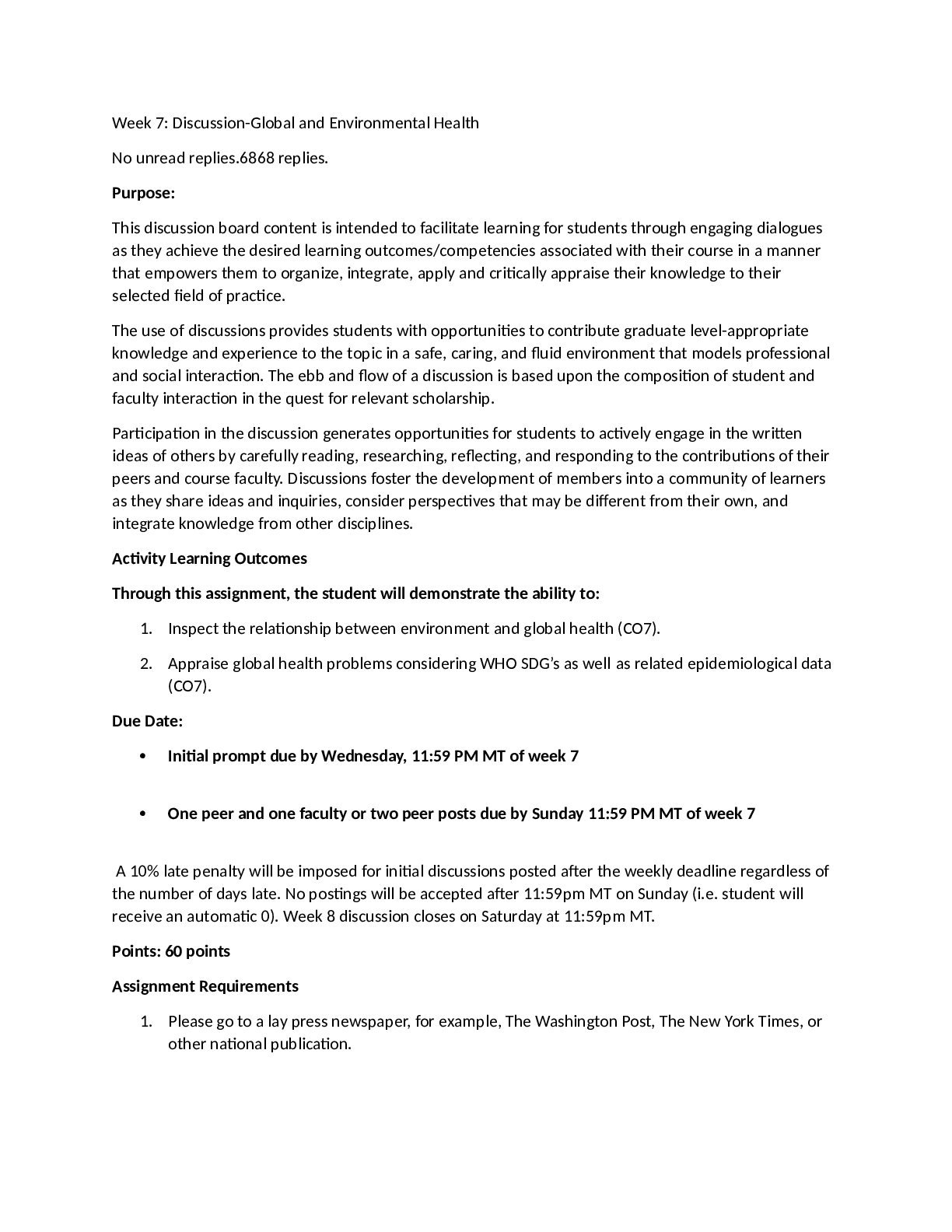
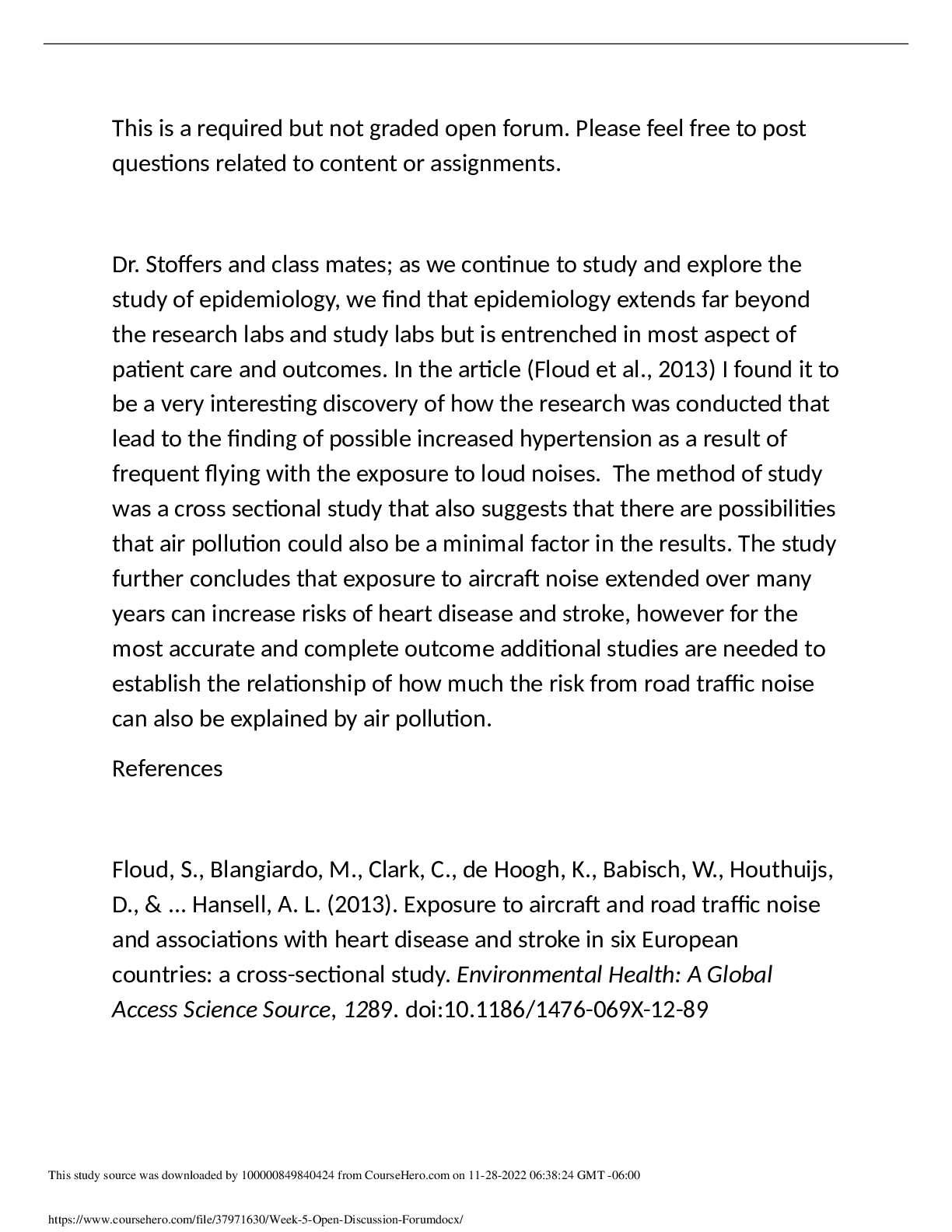
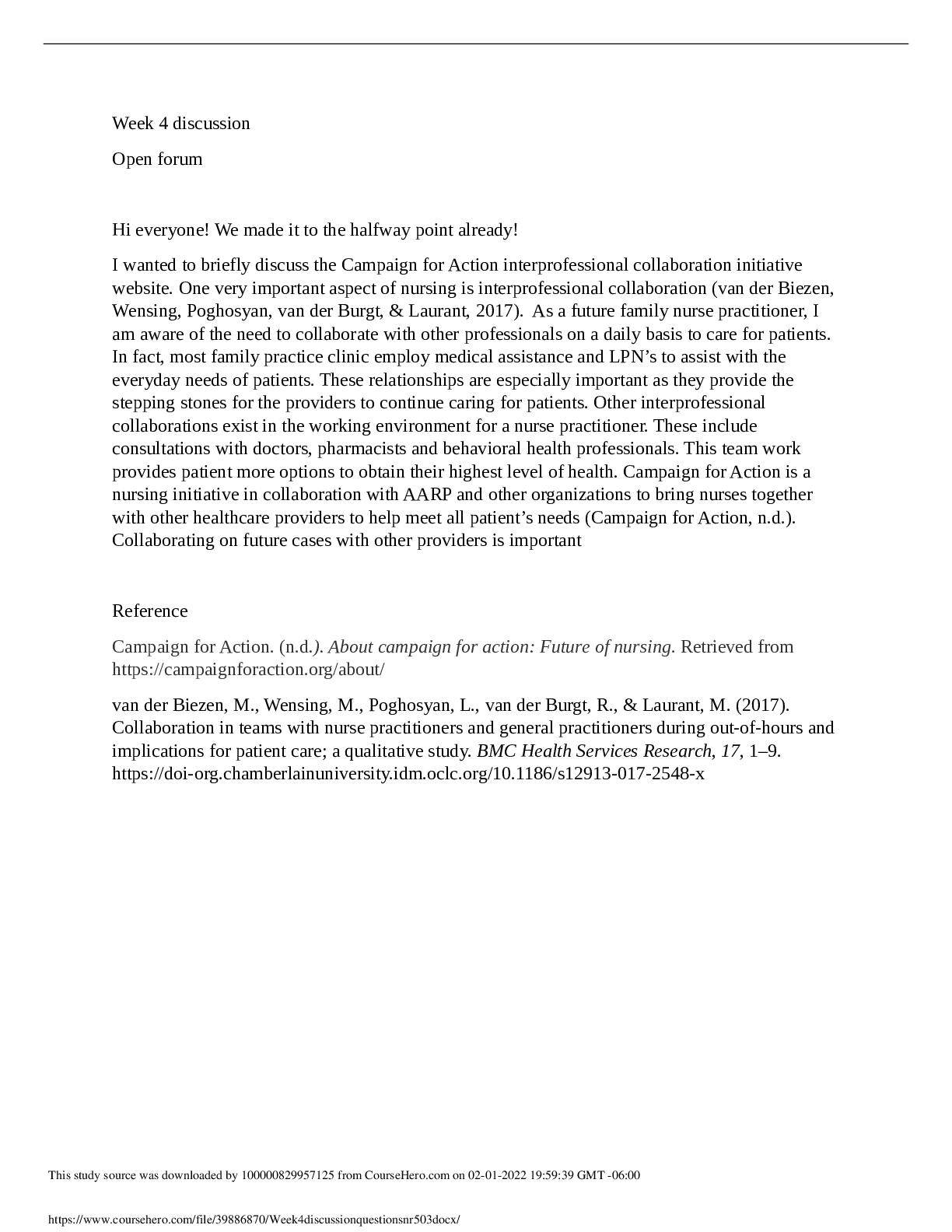
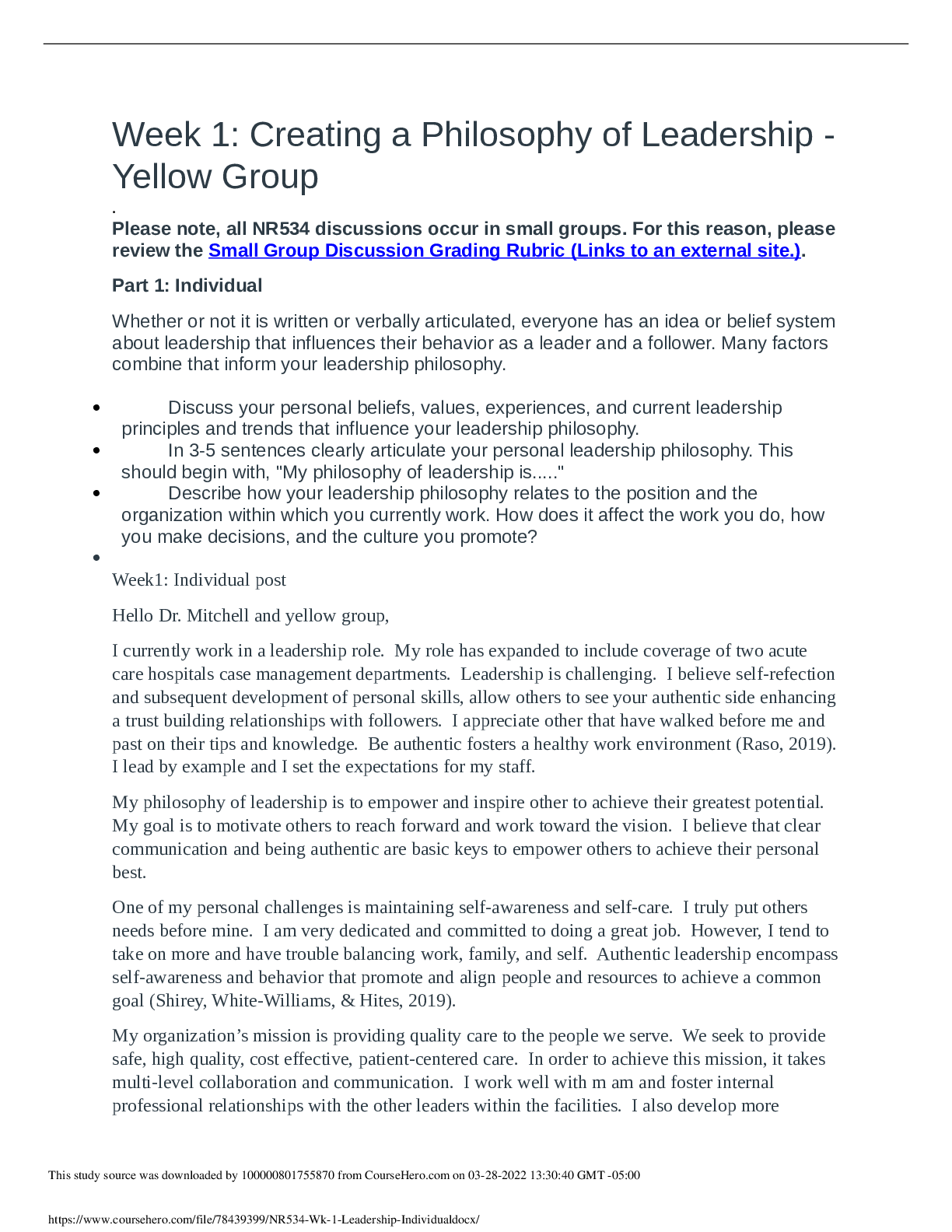
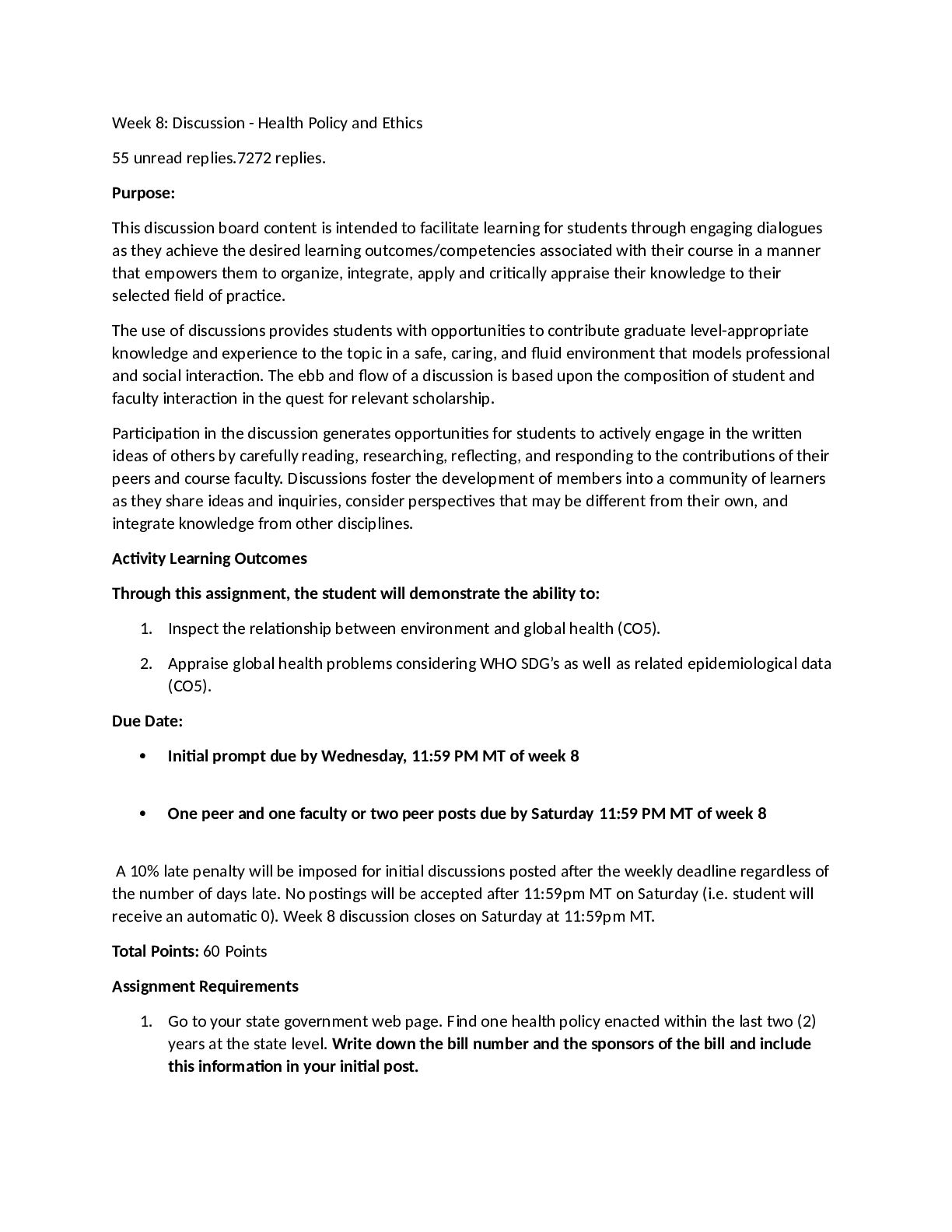
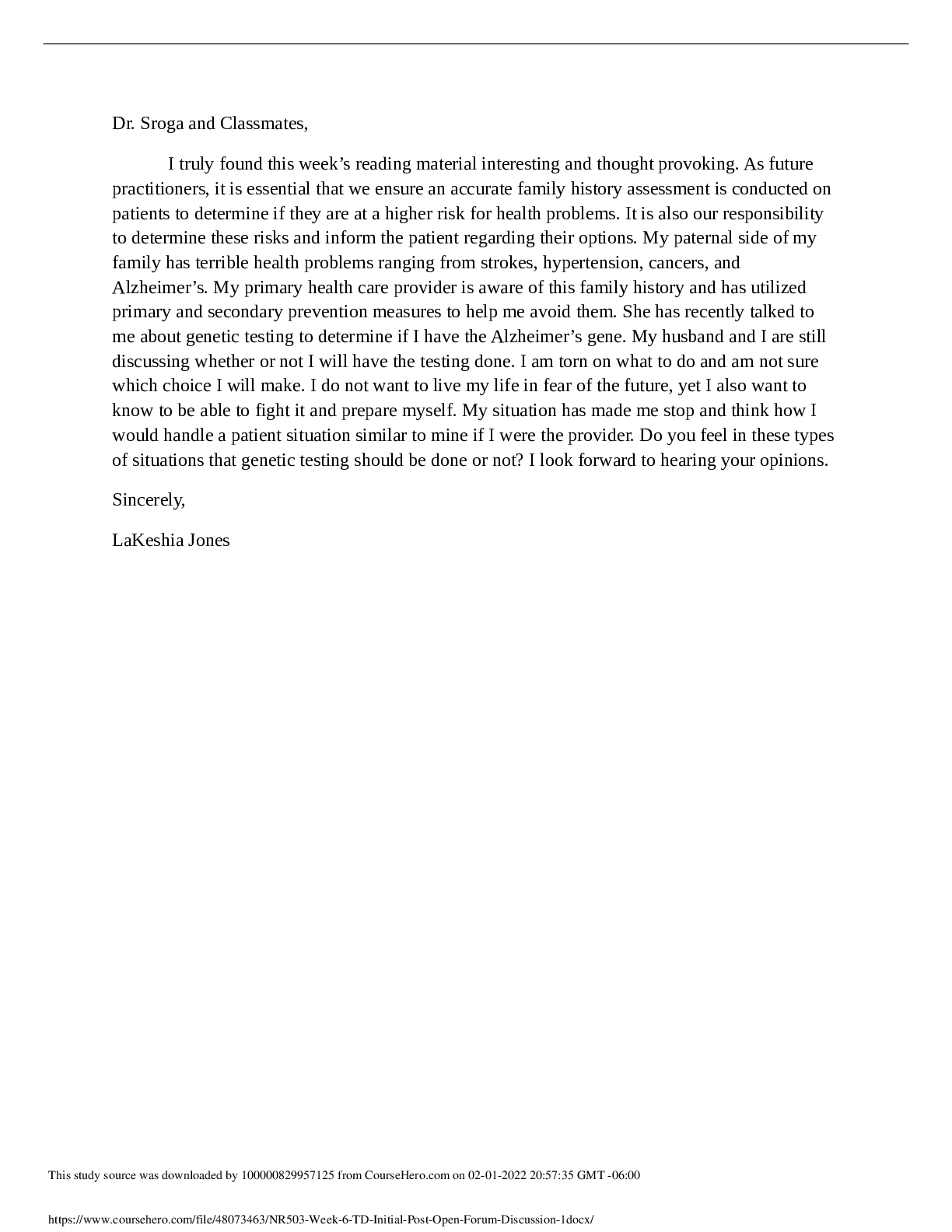
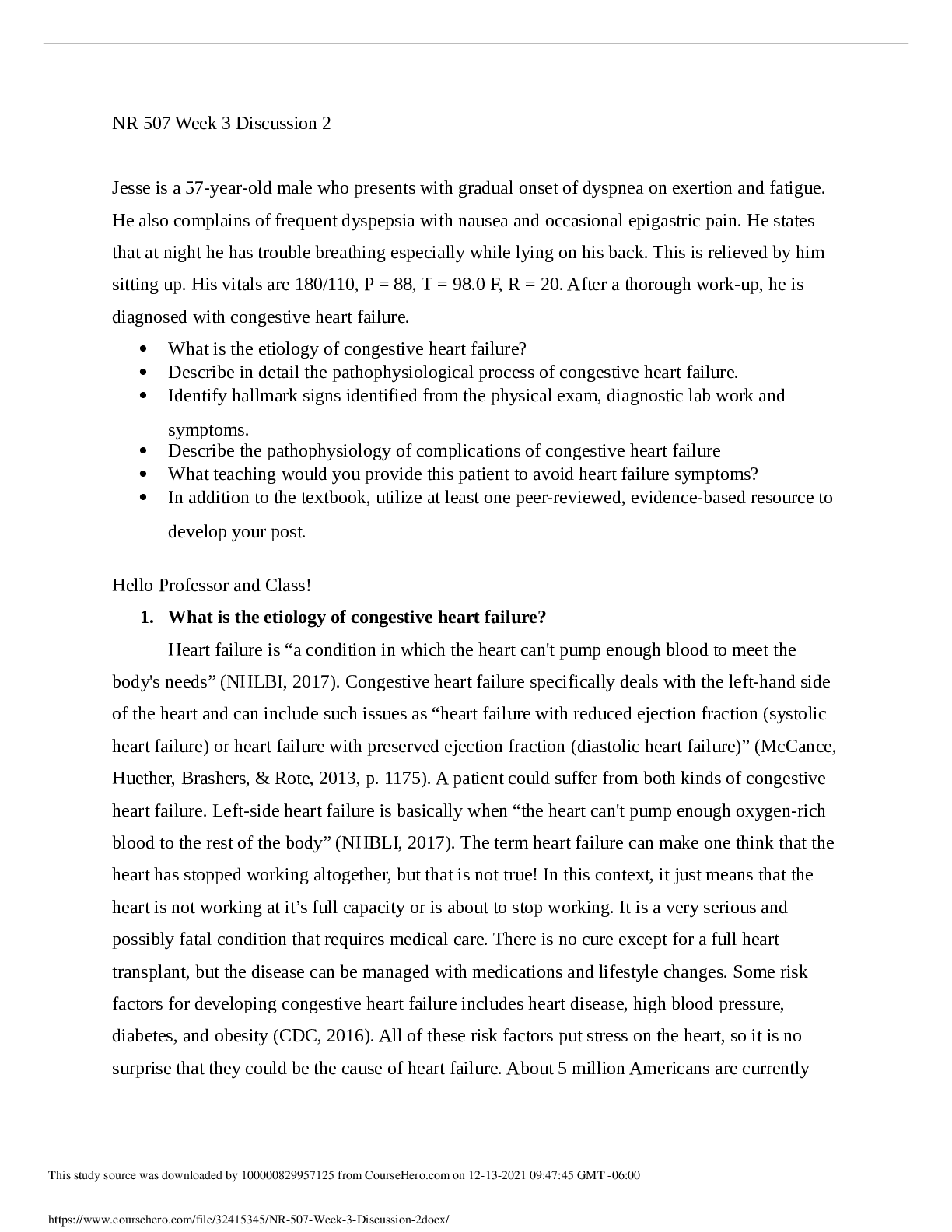
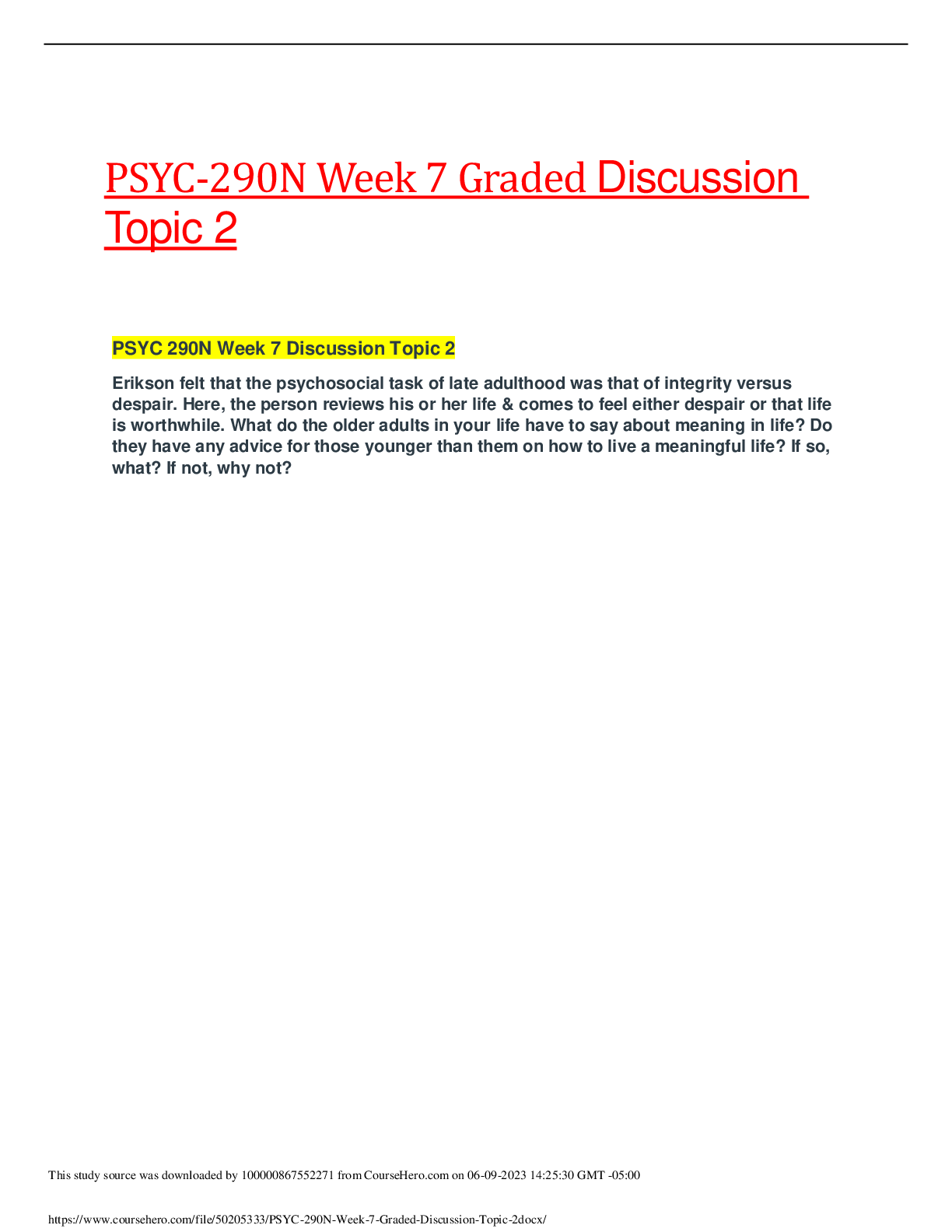
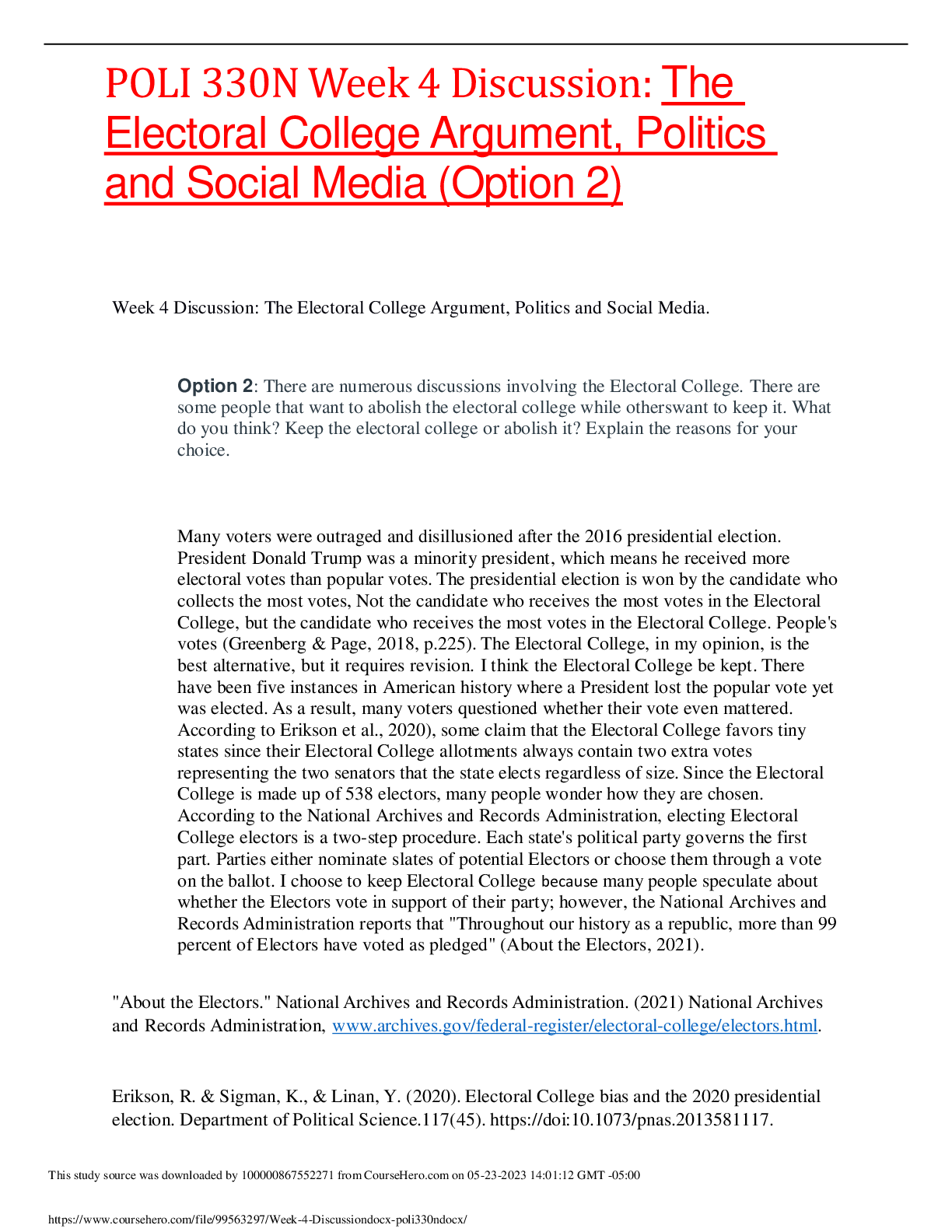
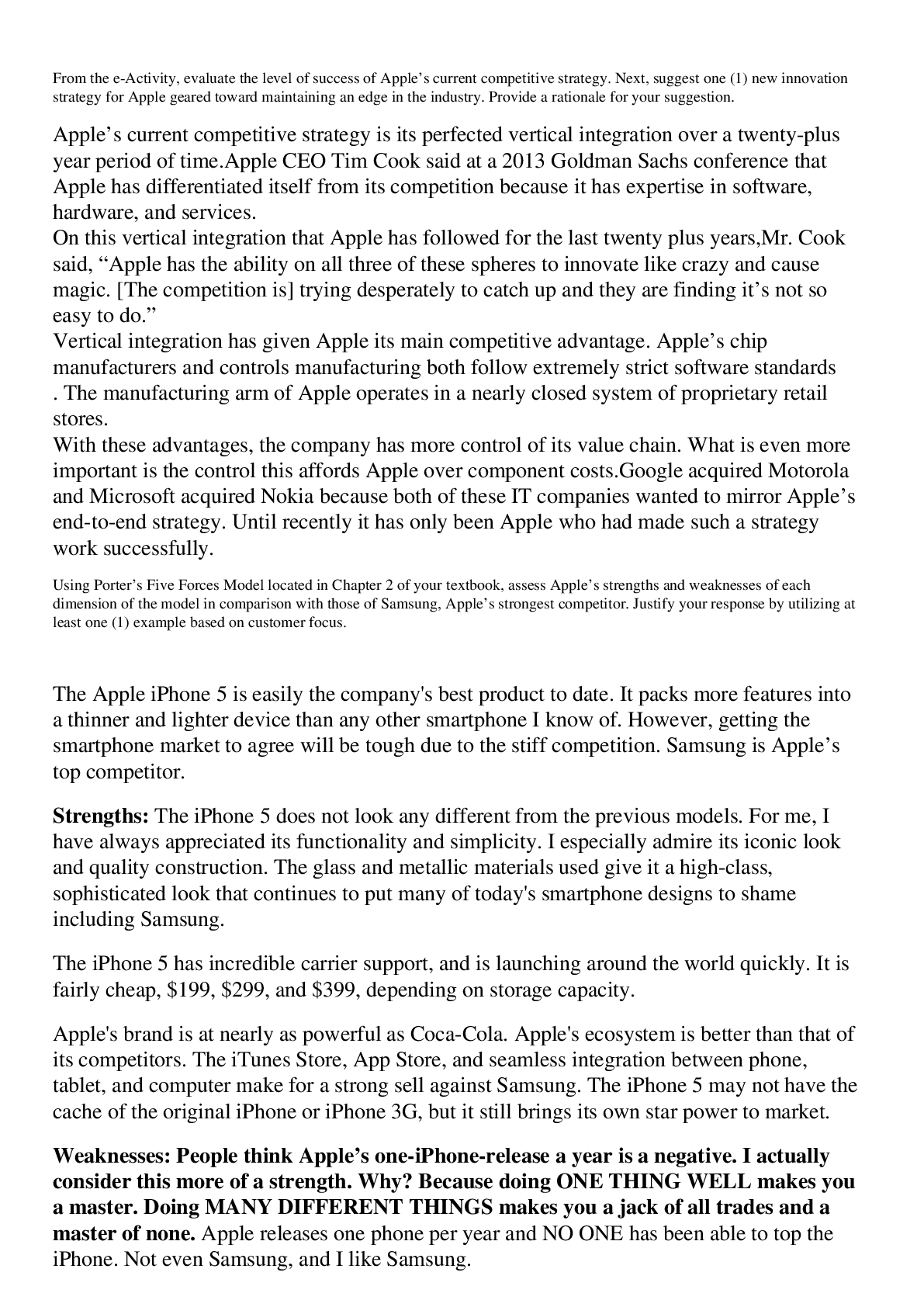
Growth and developmental patterns of toddlers.png)