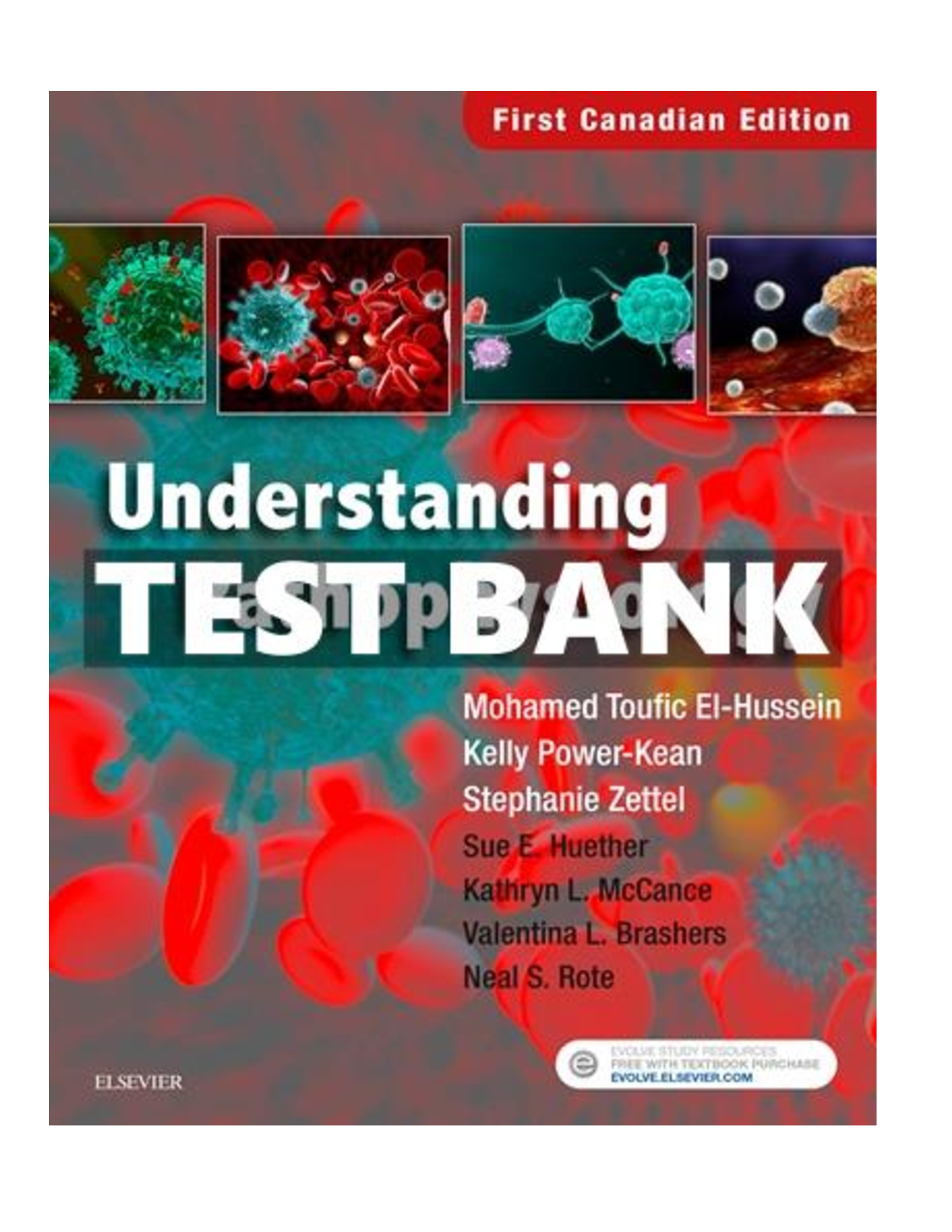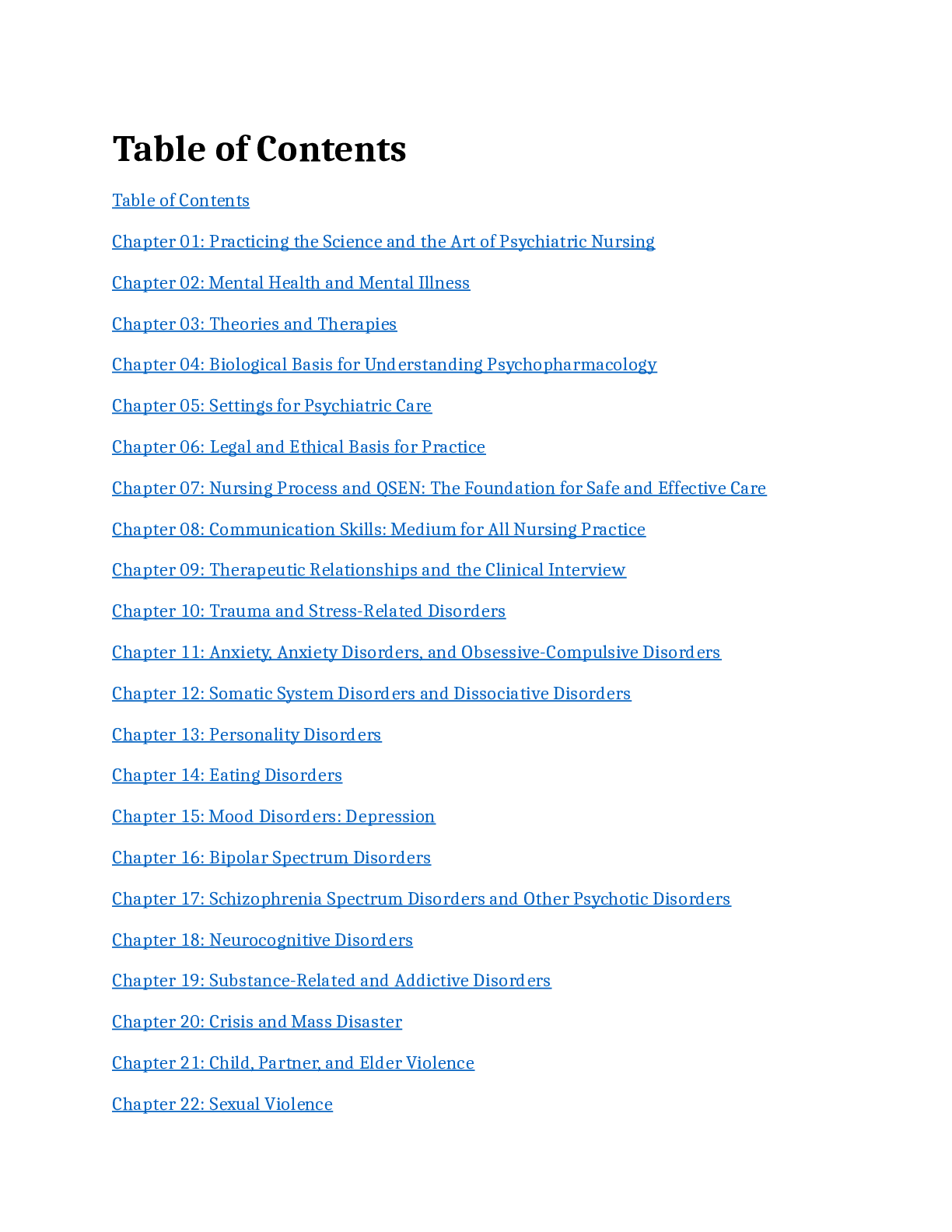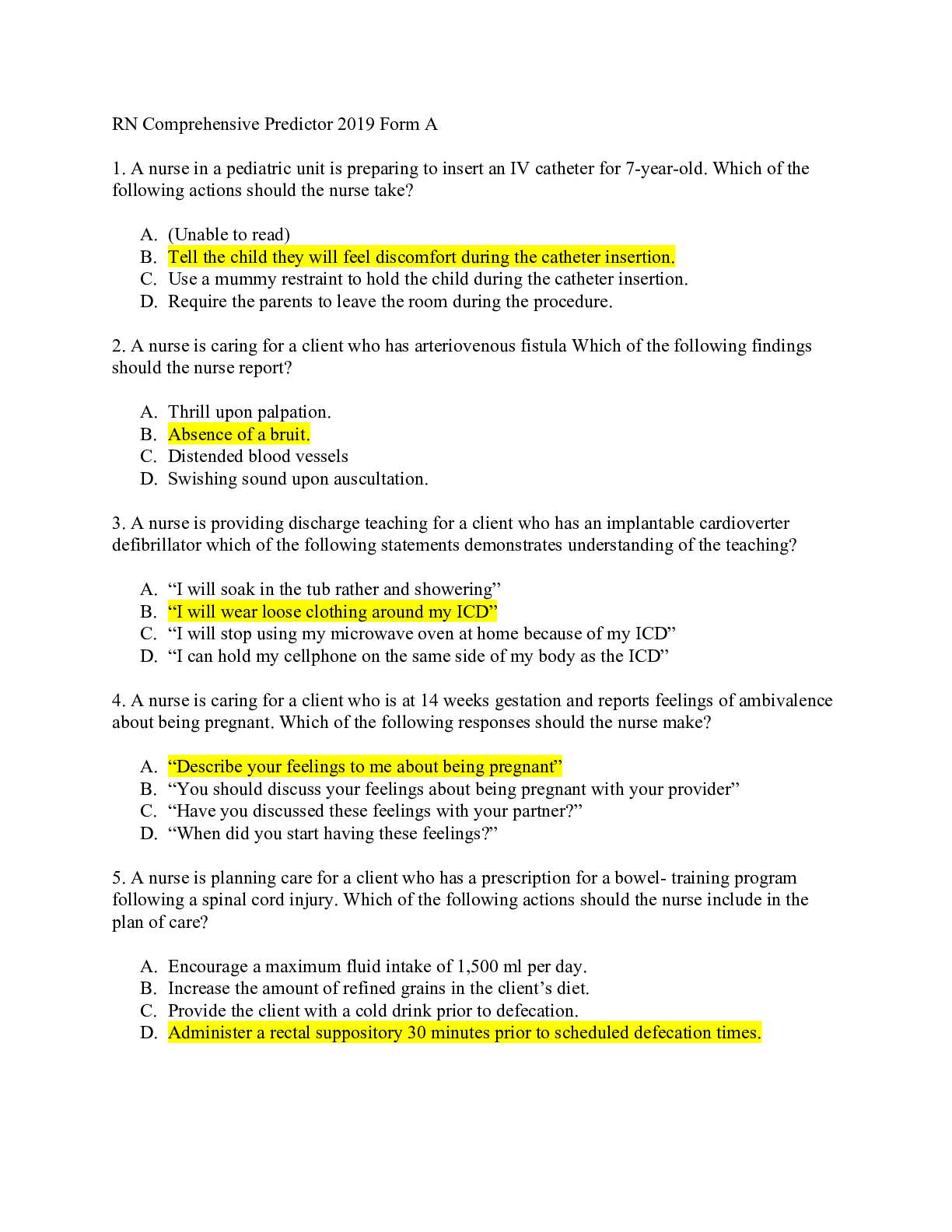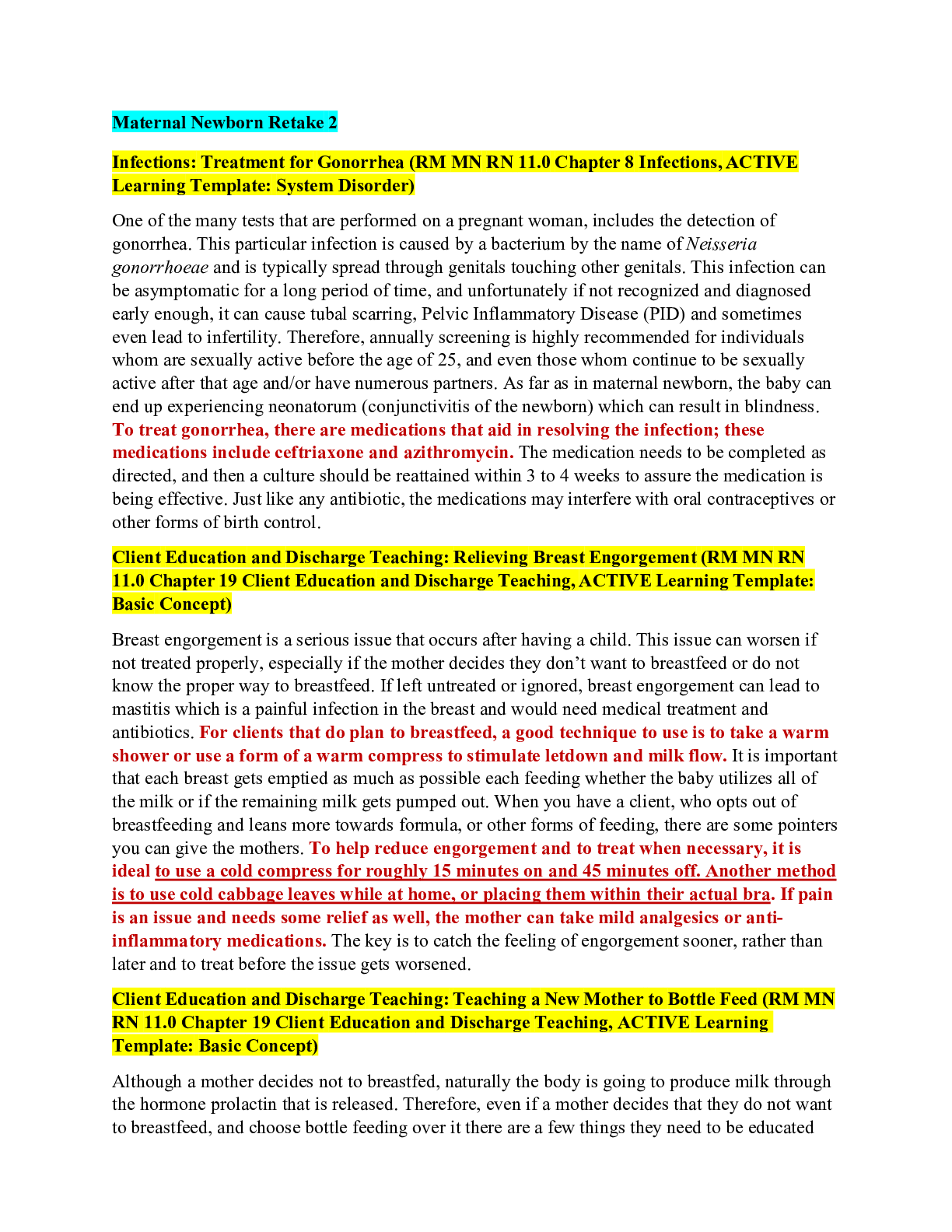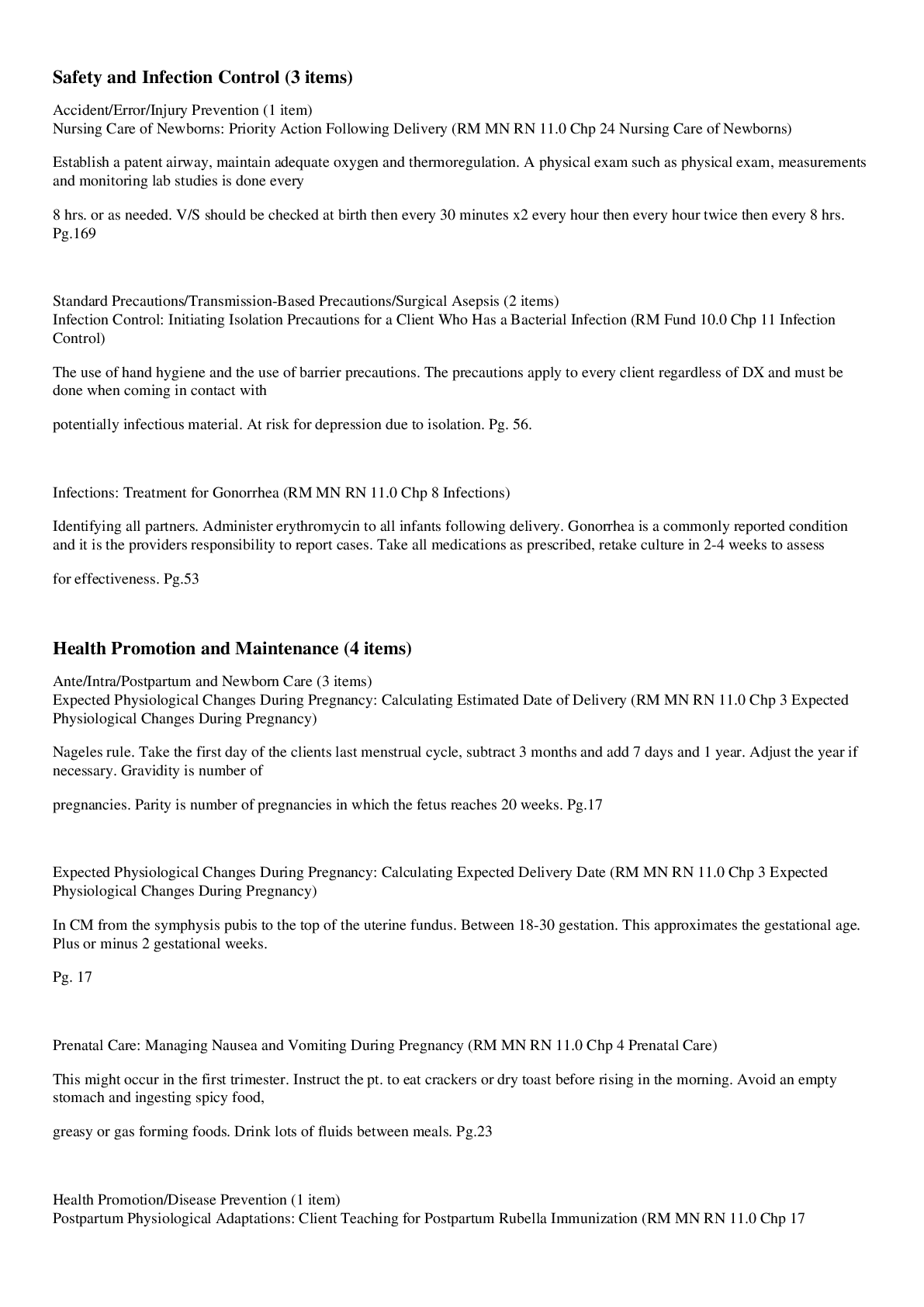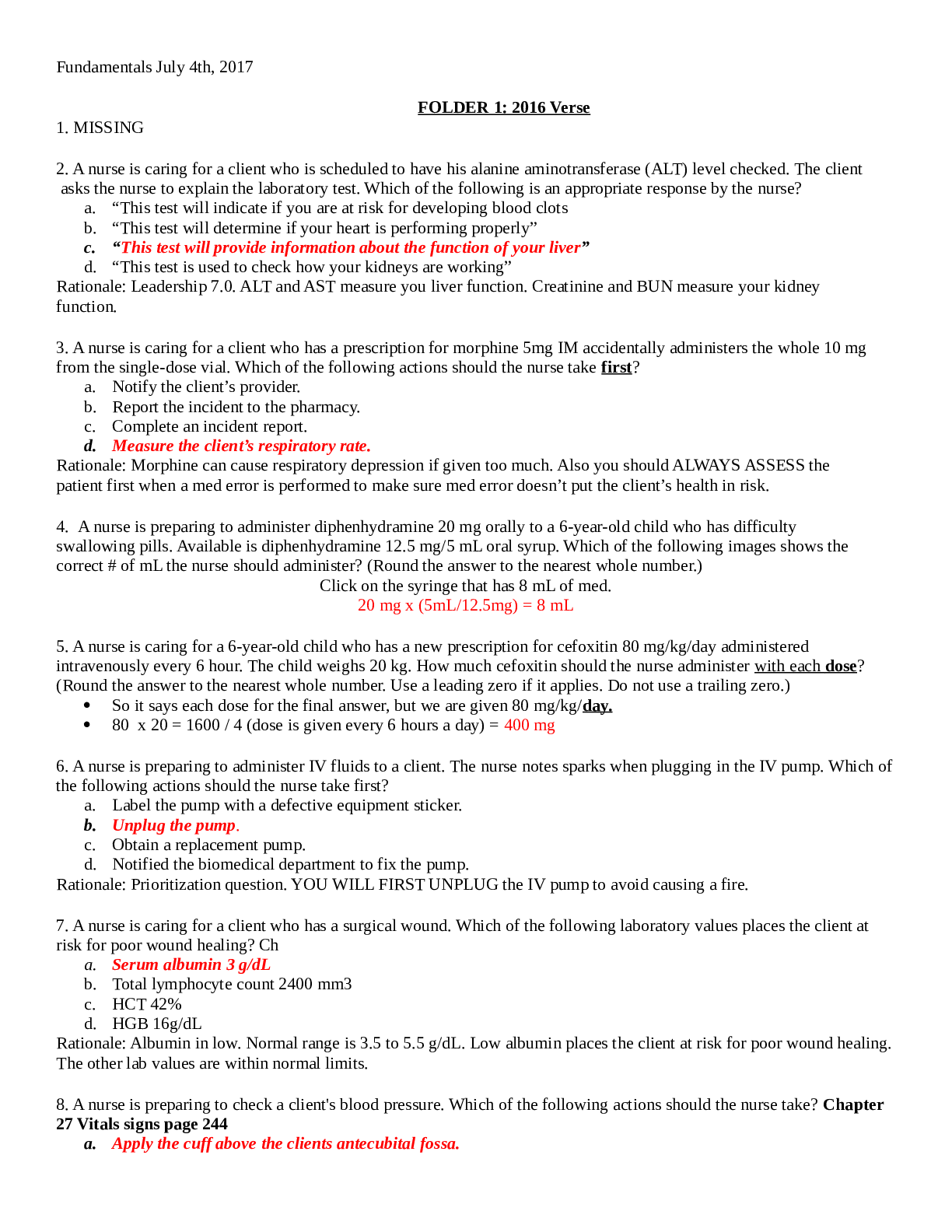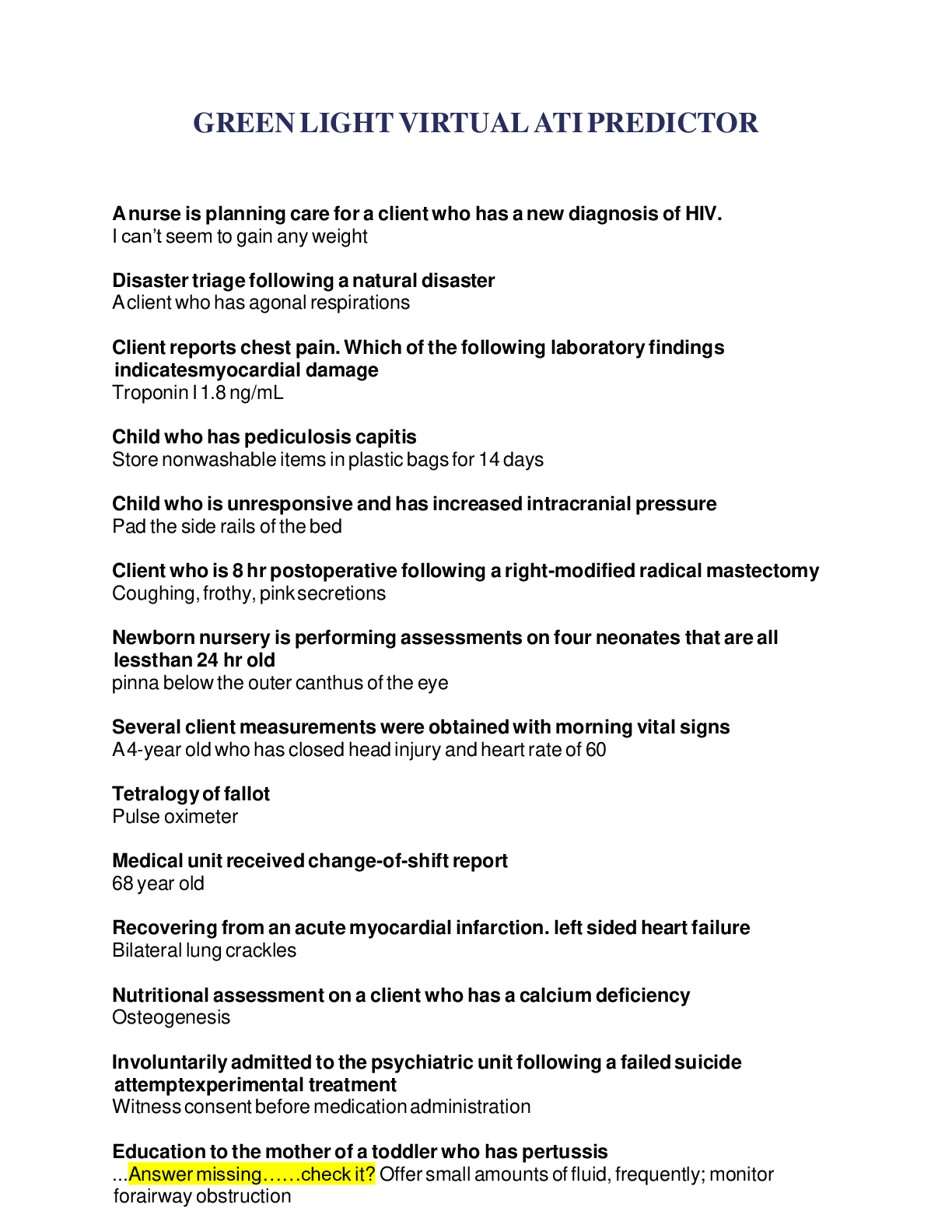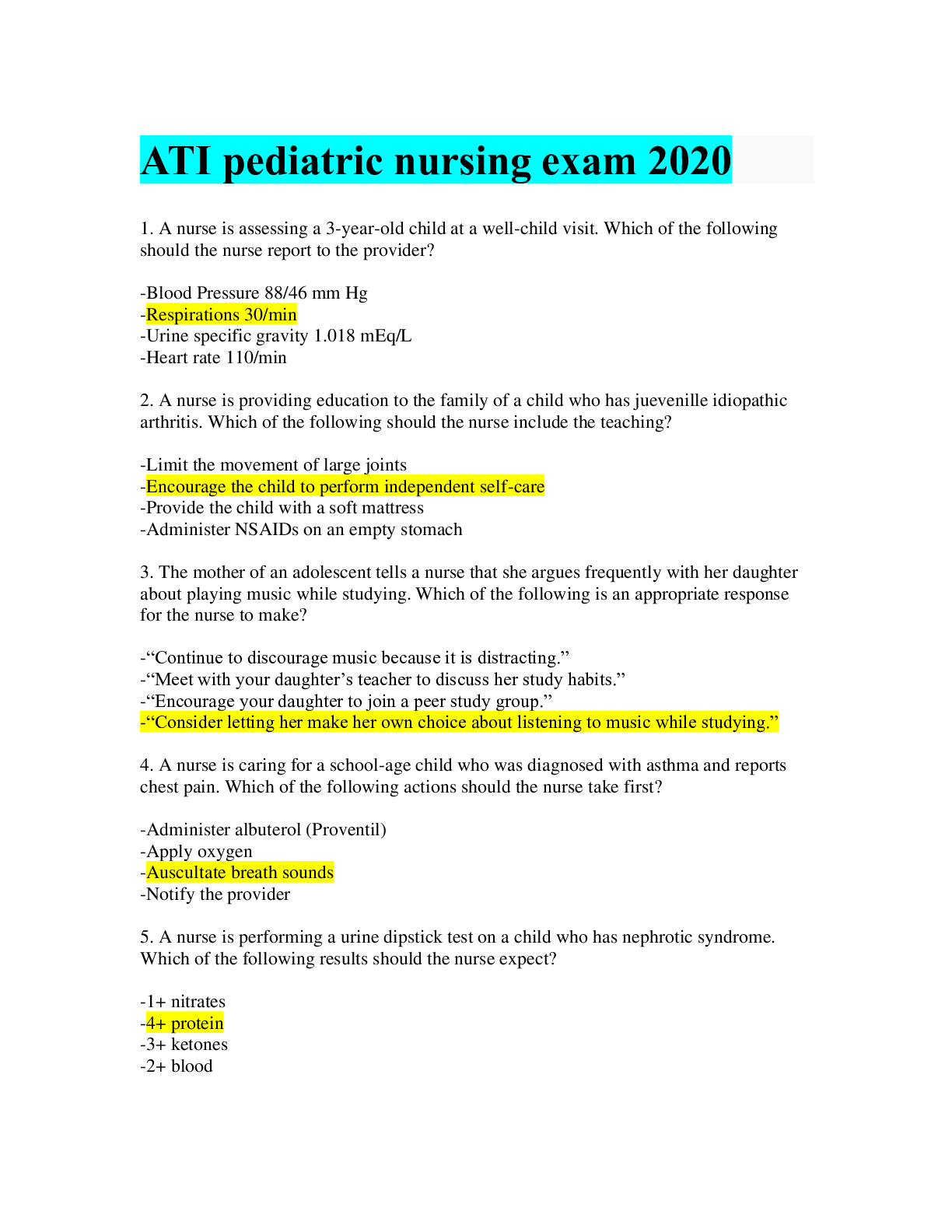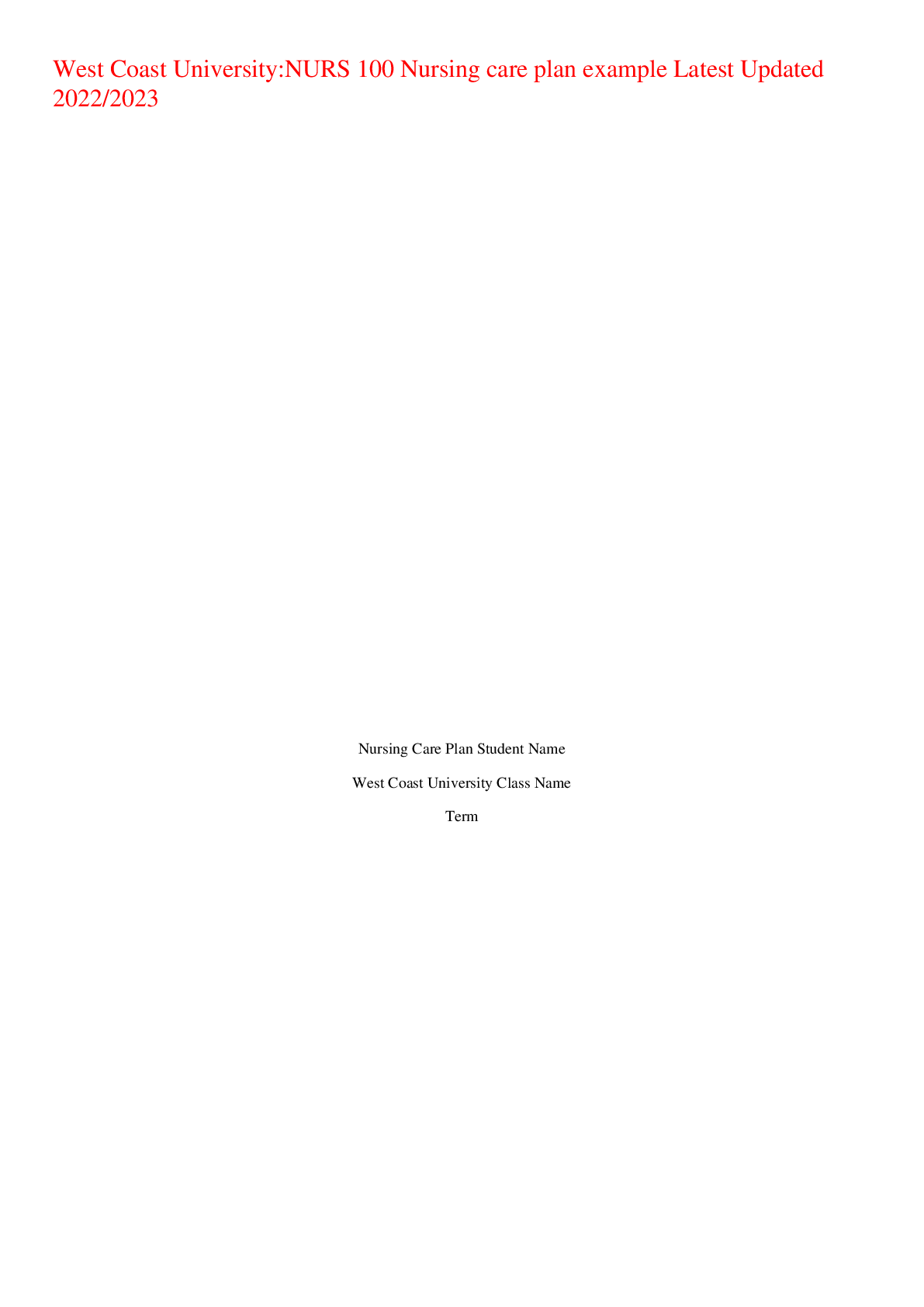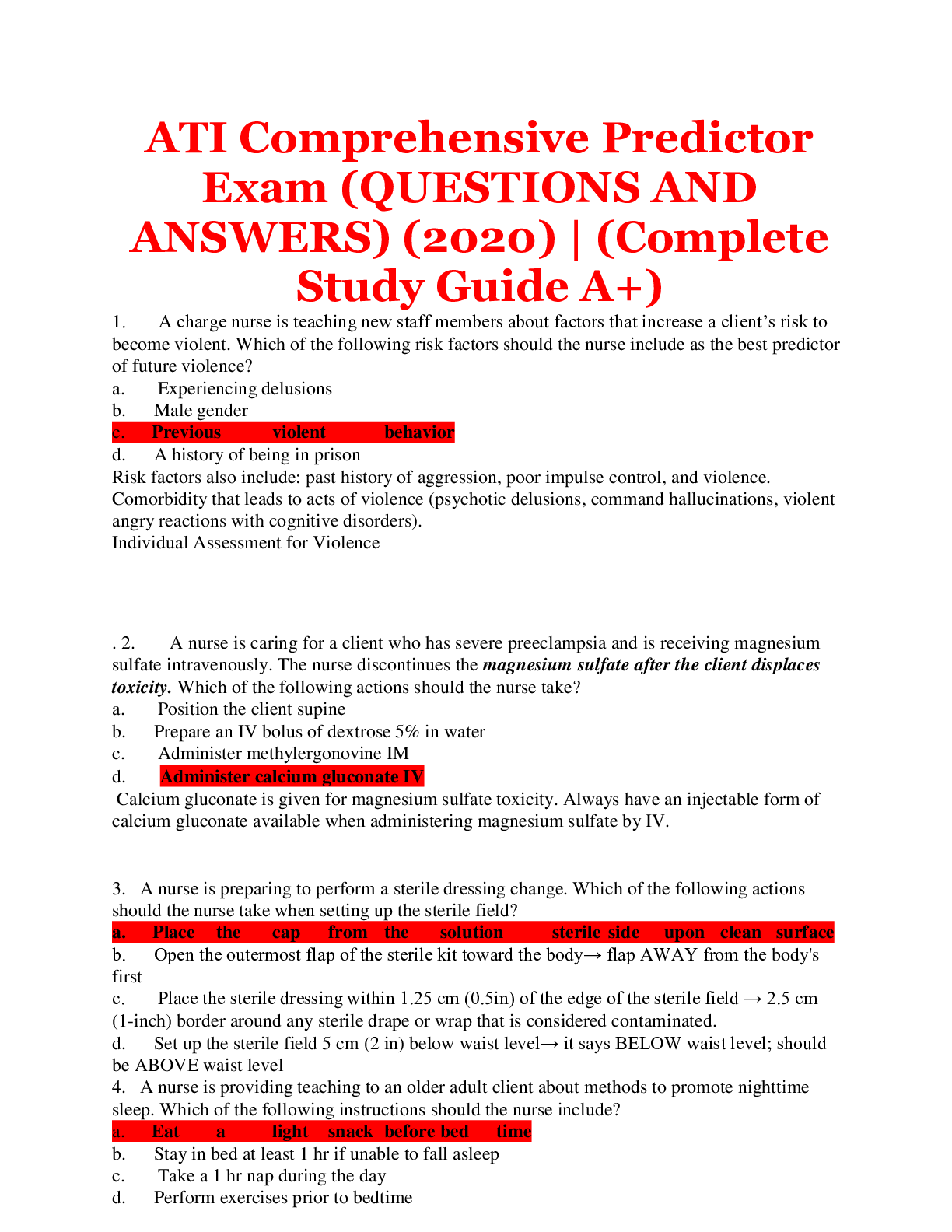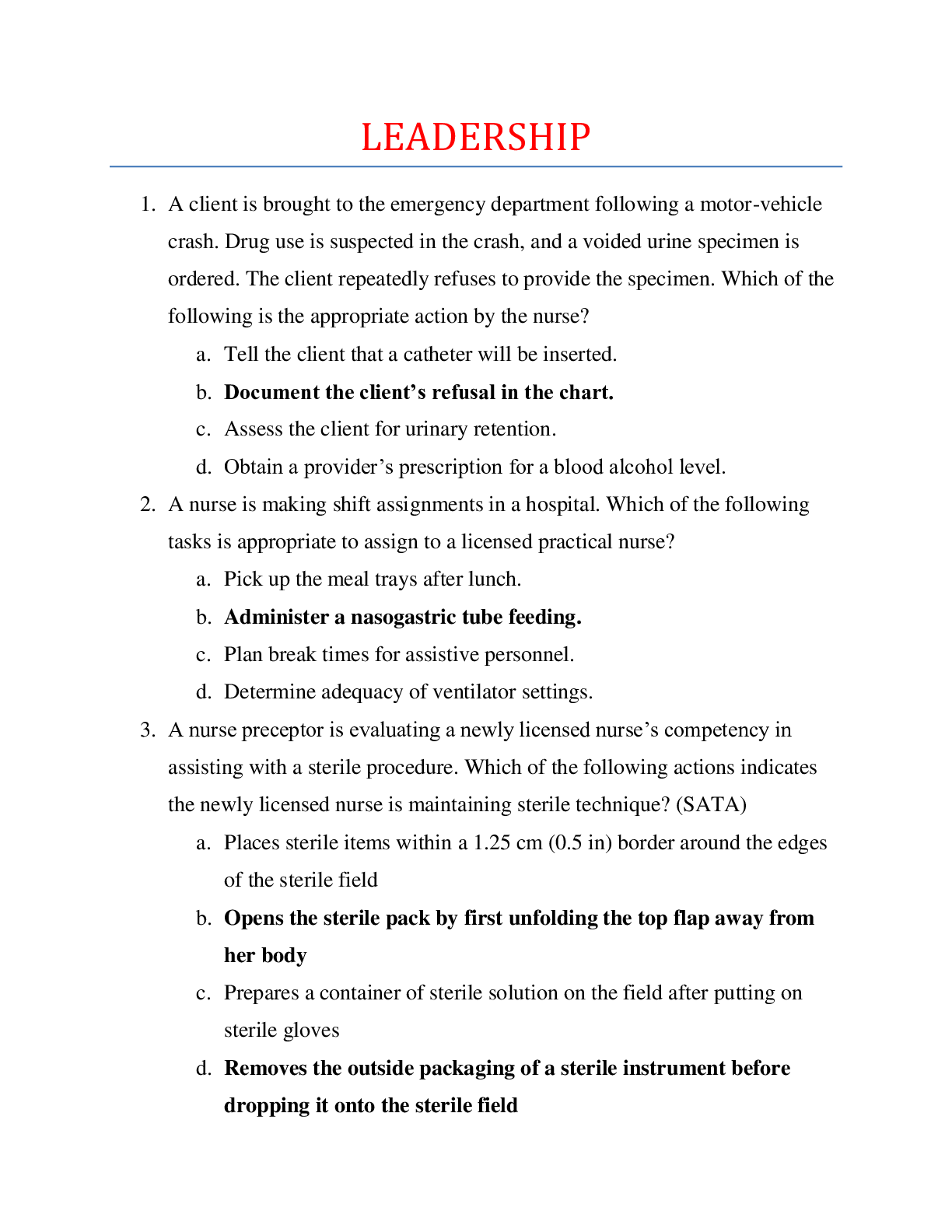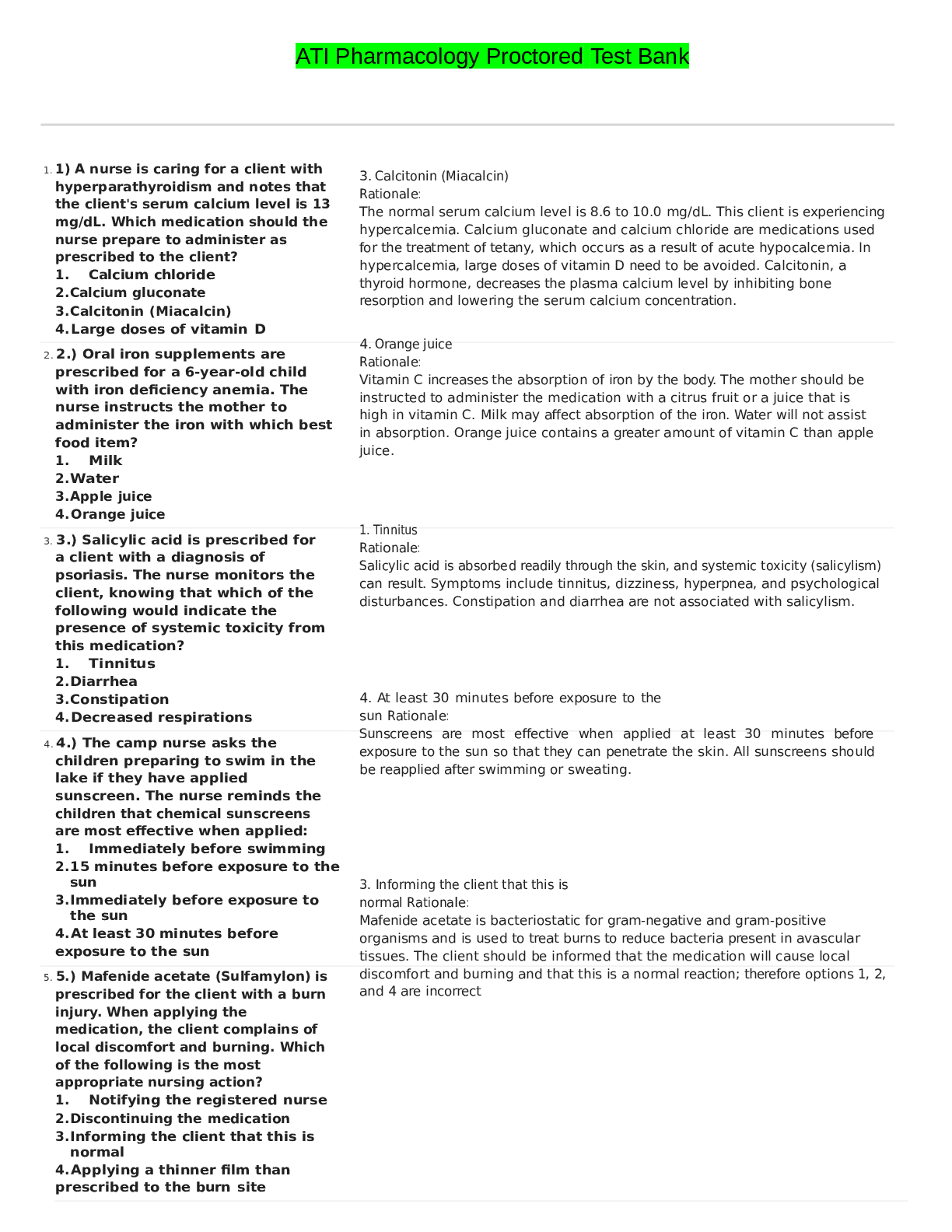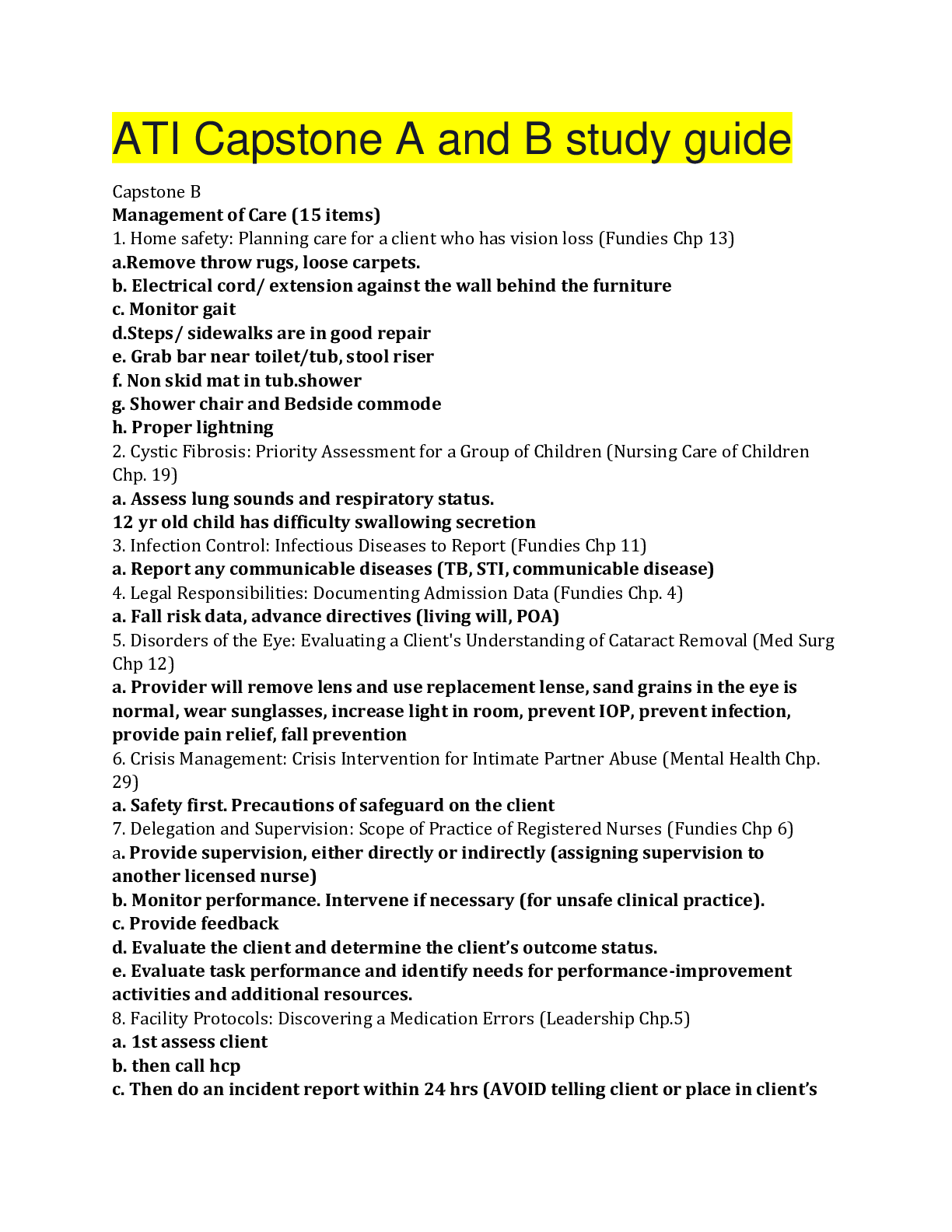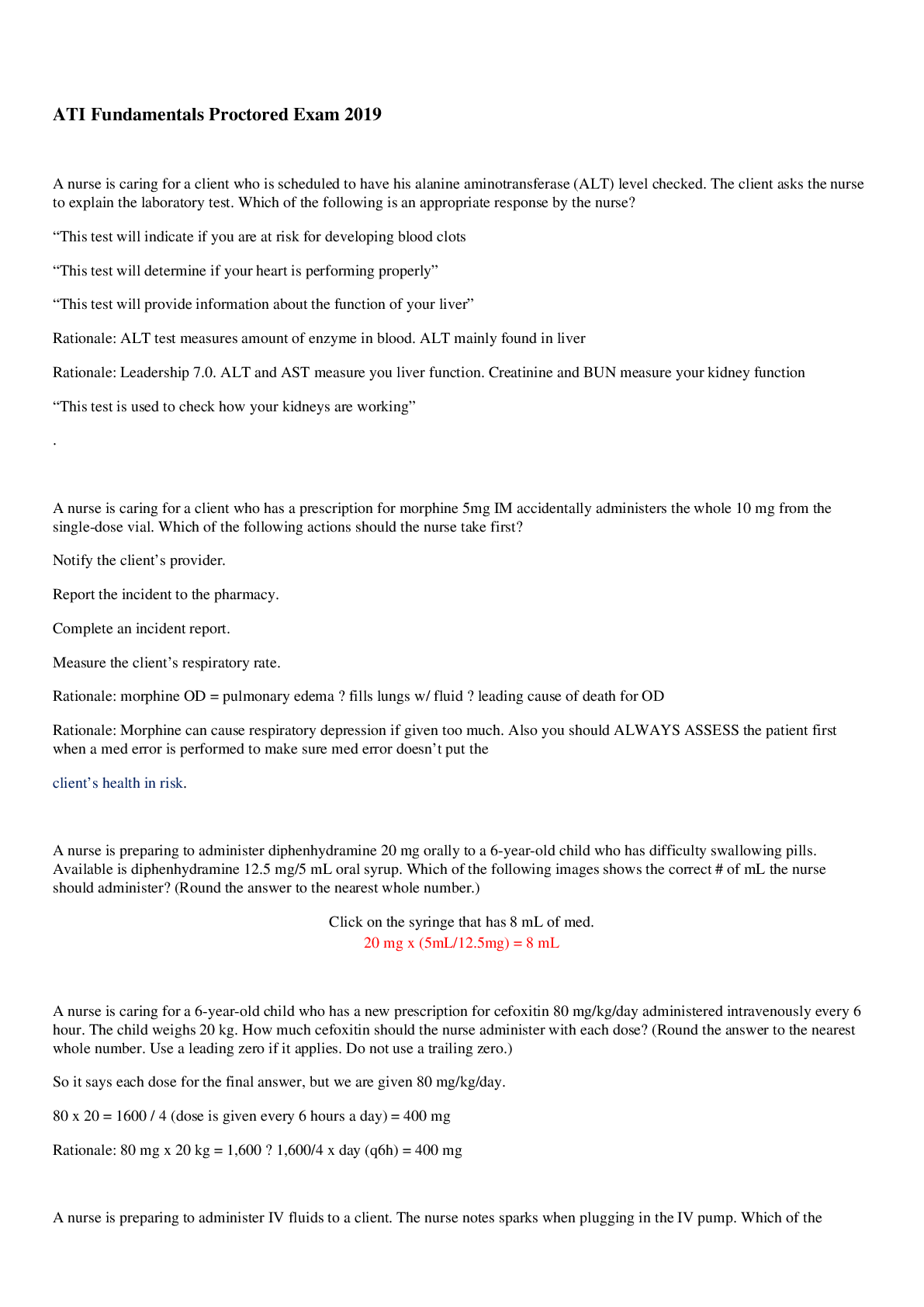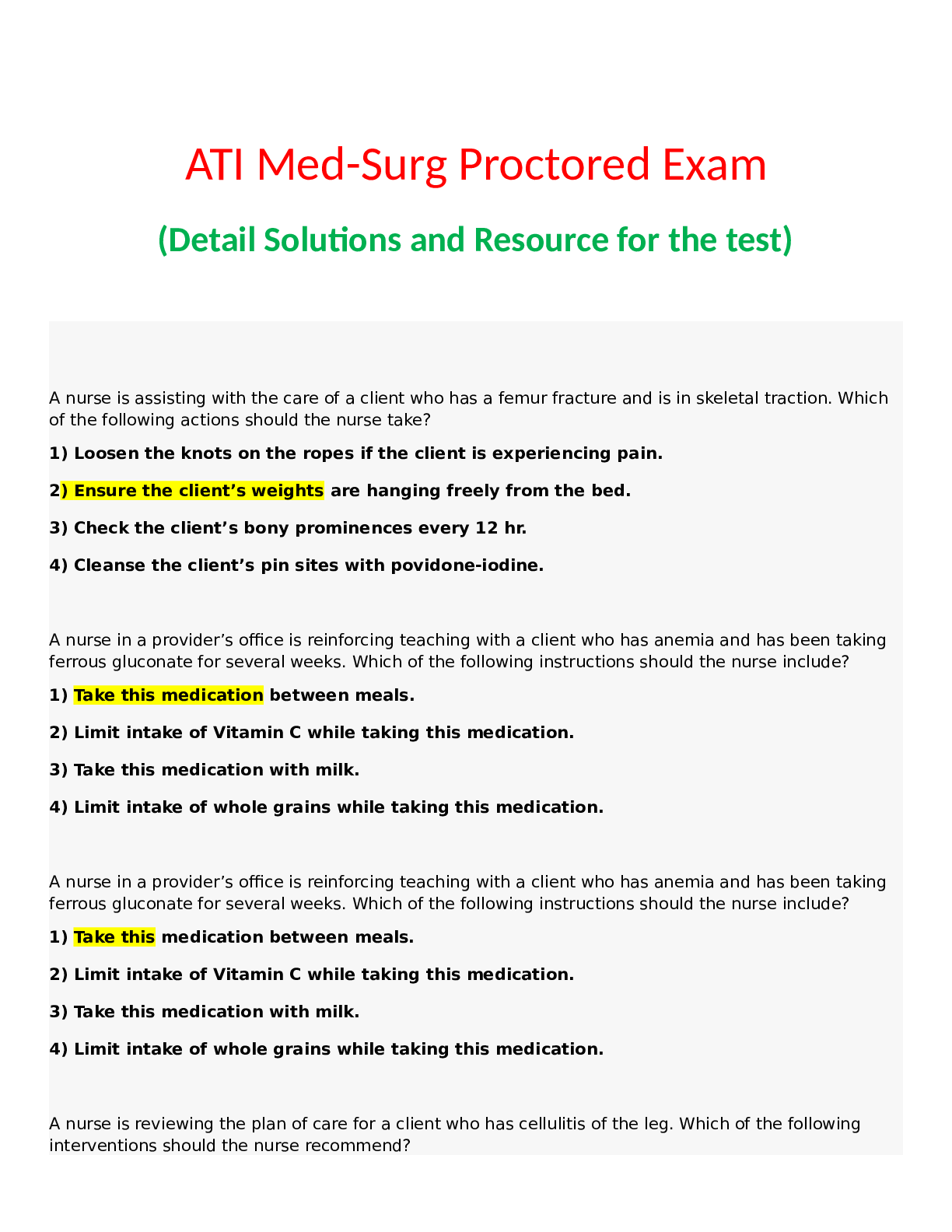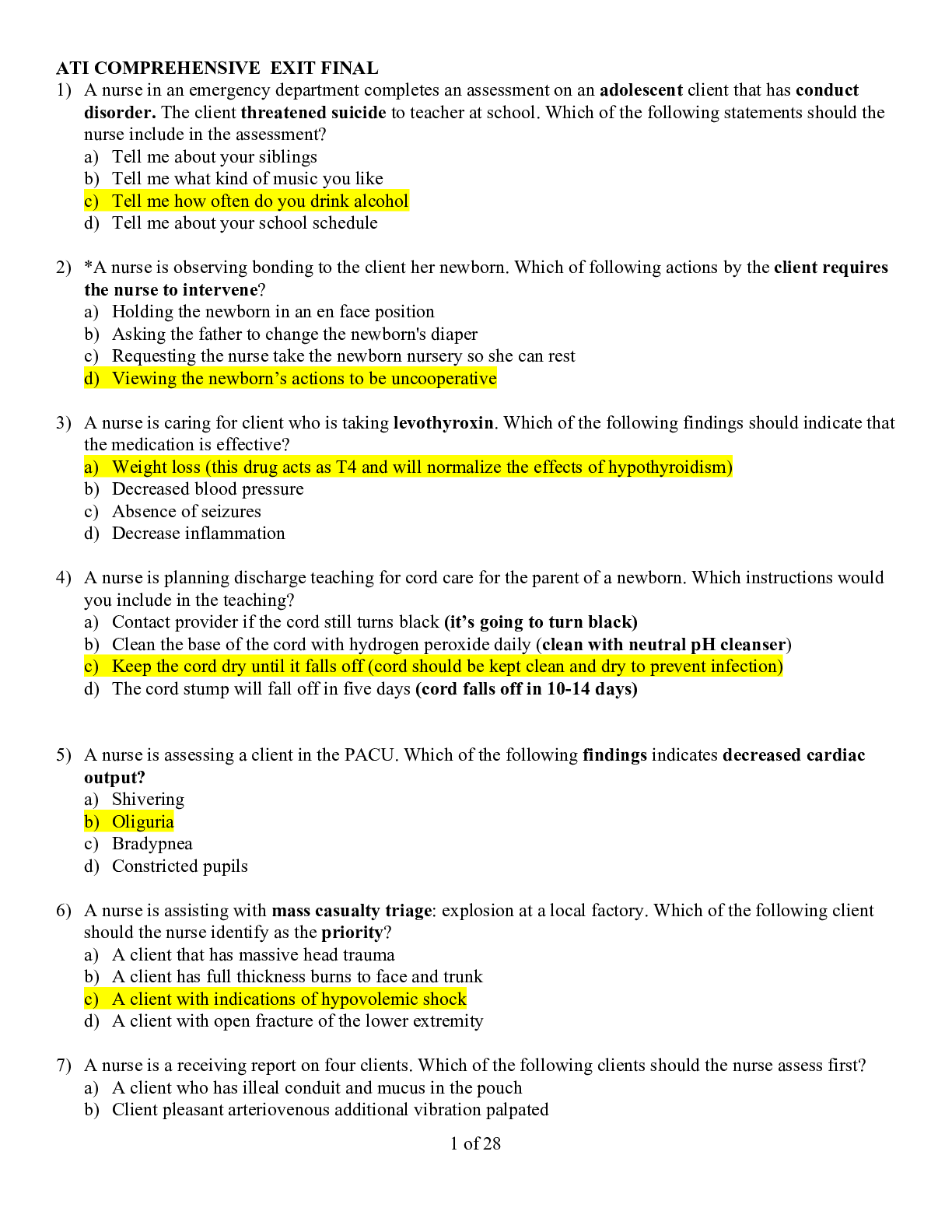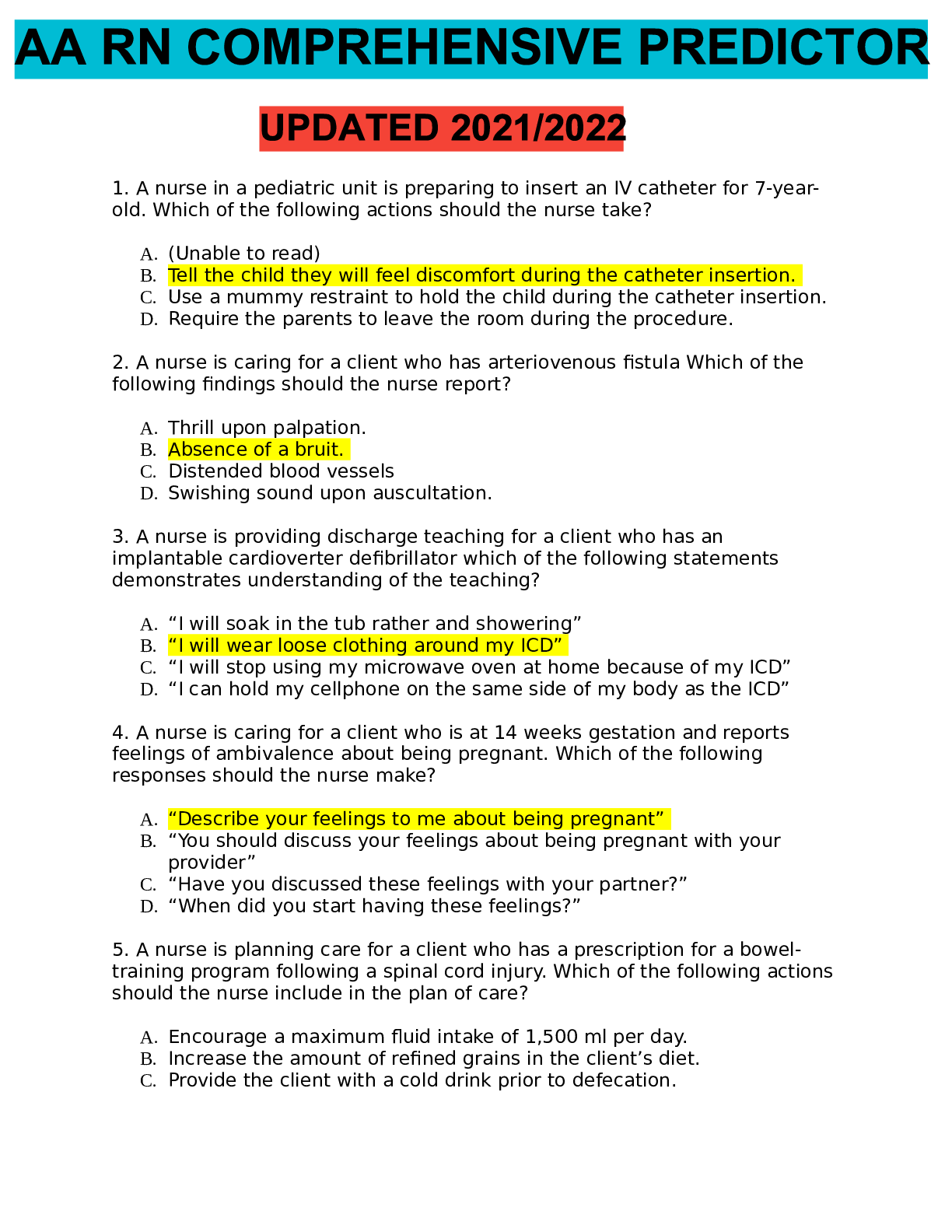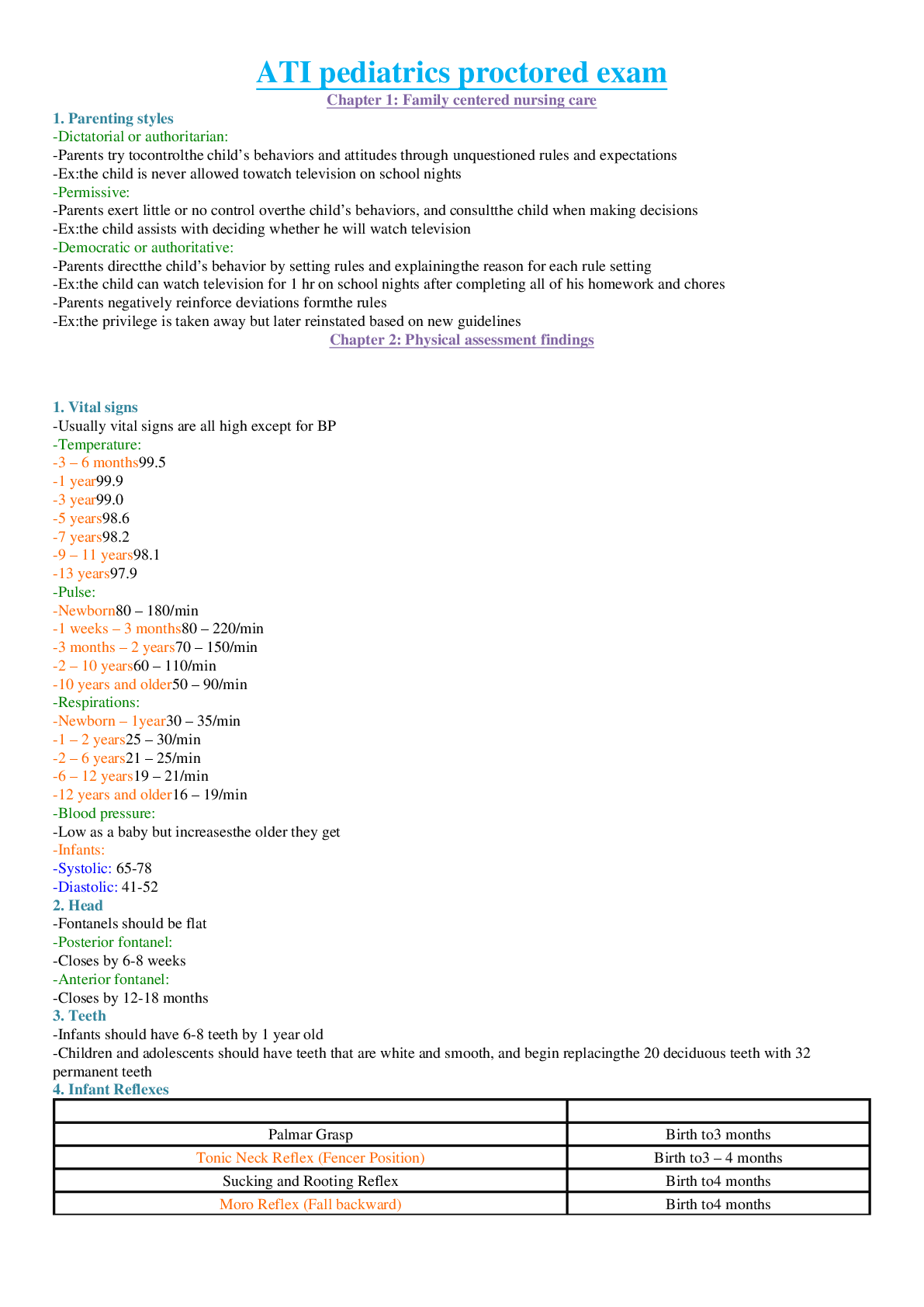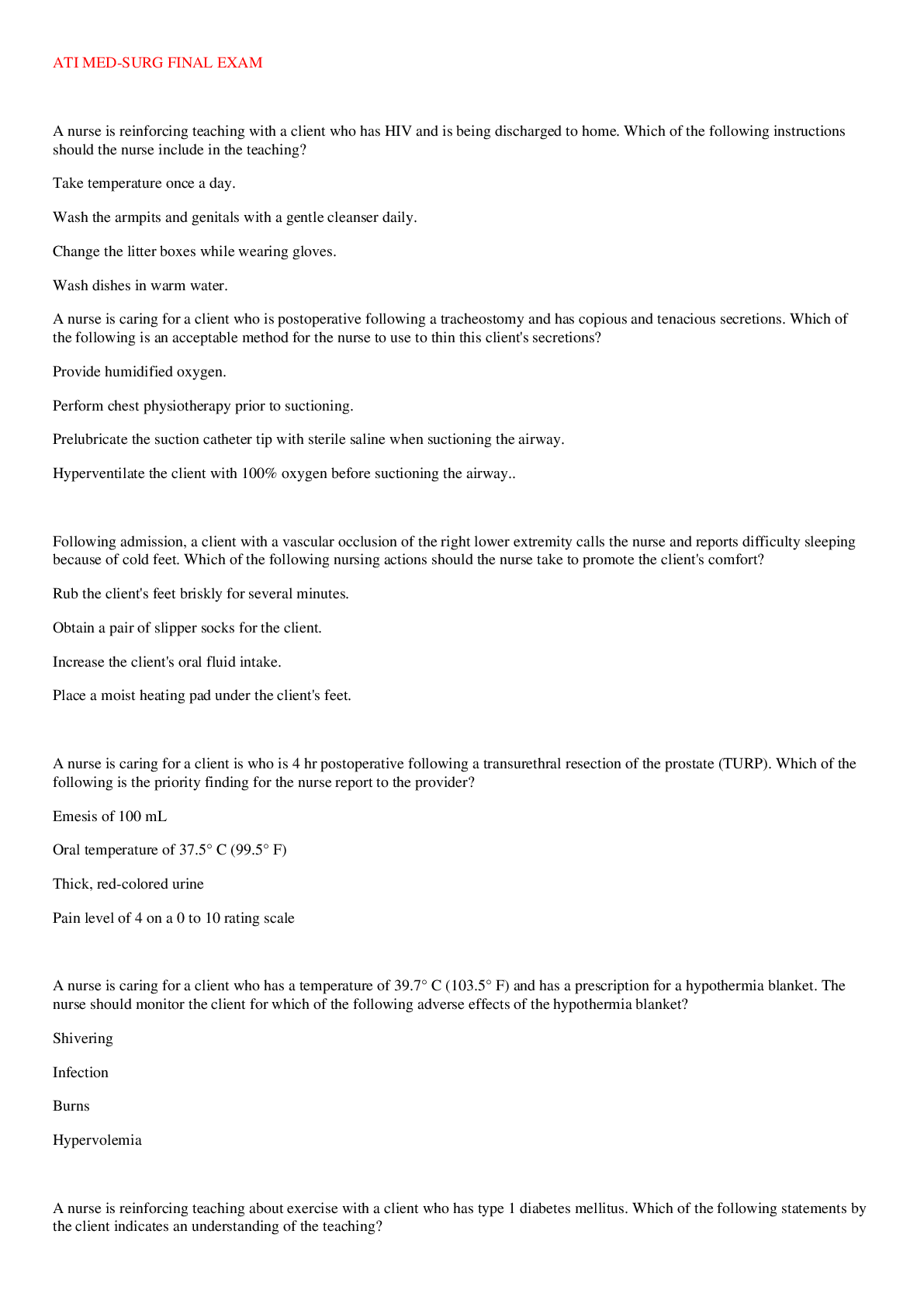Business Management > QUESTIONS and ANSWERS > Introduction to Project Management Tools Activity (All)
Introduction to Project Management Tools Activity
Document Content and Description Below
Management Tools Activity Overview The purpose of this activity is to expose you to the Microsoft Project tool for the purpose of developing a project plan and Gantt chart for a hypothetical... 30-day hobby project of your choice. Examples include building a deck, painting the garage, or planting a vegetable garden. Completing this activity will help to jump start your successful completion of the project deliverables throughout the course. This activity consists of two parts: Part 1: Project Introduction, or Project Plan You will write a 3–5-page document outlining the project specifics, such as its key objectives and scope, functional and technical requirements, key components, etc. Part 2: Gantt Chart You will use Microsoft Project to create a Gantt chart for your hobby project. Download Microsoft Project to your computer if you don't already have it installed and familiarize yourself with its features. Note: Microsoft Project is available at no cost to Strayer University students. For more information, refer to the left-hand menu option titled “Microsoft Azure for Education.” This information is also available via iCampus You are to create or assume all necessary assumptions to successfully complete this activity. You must submit both parts as separate files to the assignment area. Label each file name according to the appropriate part. This study source was downloaded by 100000802321538 from CourseHero.com on 09-21-2021 13:40:38 GMT -05:00 https://www.coursehero.com/file/103574831/15docx/ This study resource was shared via CourseHero.com Instructions Part 1: Project Introduction or Project Plan Write a 3–5-page project plan in which you: 1. Document the hobby project's key objectives and scope. 2. Develop the hobby project's functional and technical requirements. 3. Design the hobby project's components, including size, shape, and quality. 4. Implement the project according to the chosen design and components. [Show More]
Last updated: 1 year ago
Preview 1 out of 3 pages
Reviews( 0 )
Document information
Connected school, study & course
About the document
Uploaded On
Sep 21, 2021
Number of pages
3
Written in
Additional information
This document has been written for:
Uploaded
Sep 21, 2021
Downloads
0
Views
52