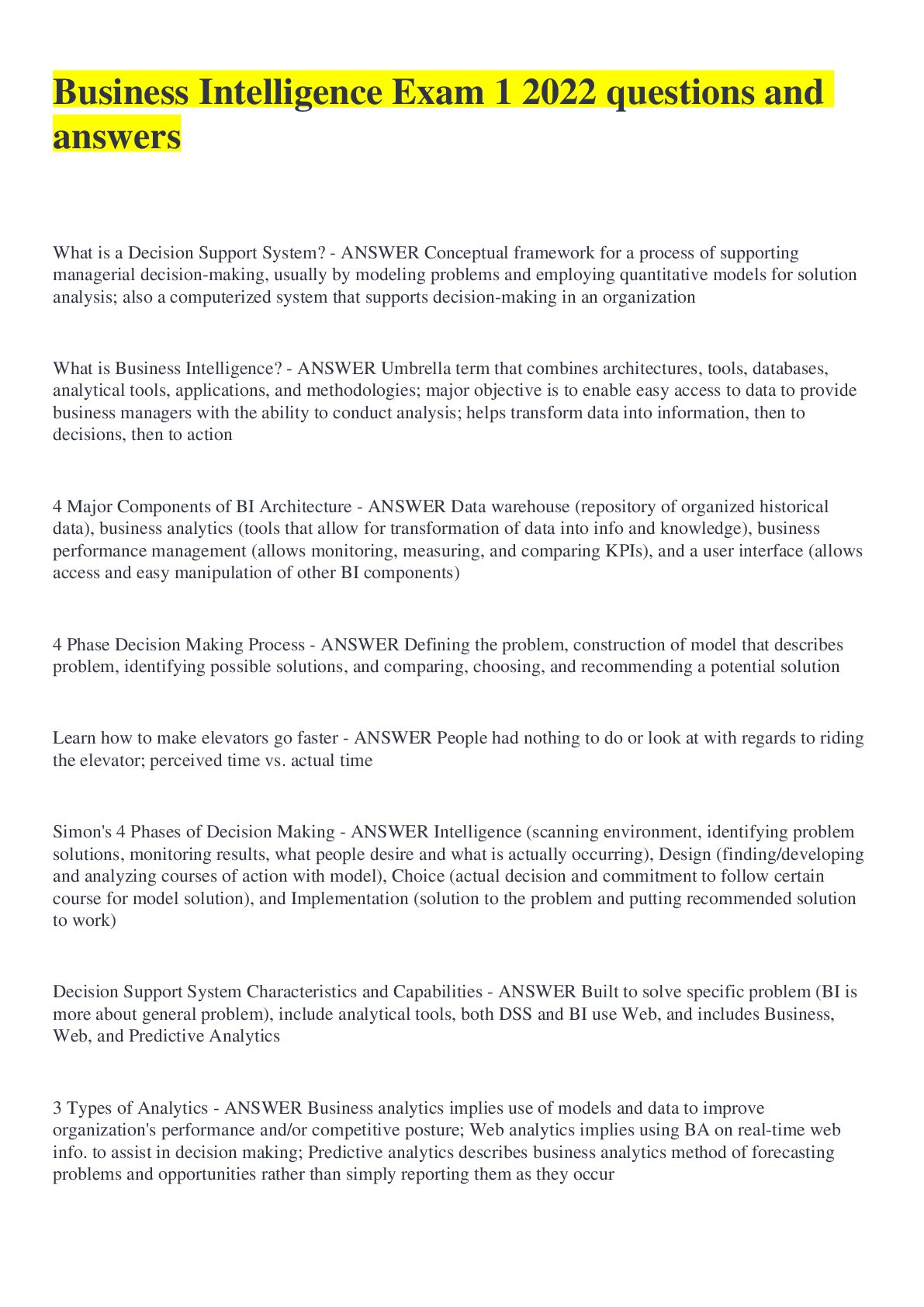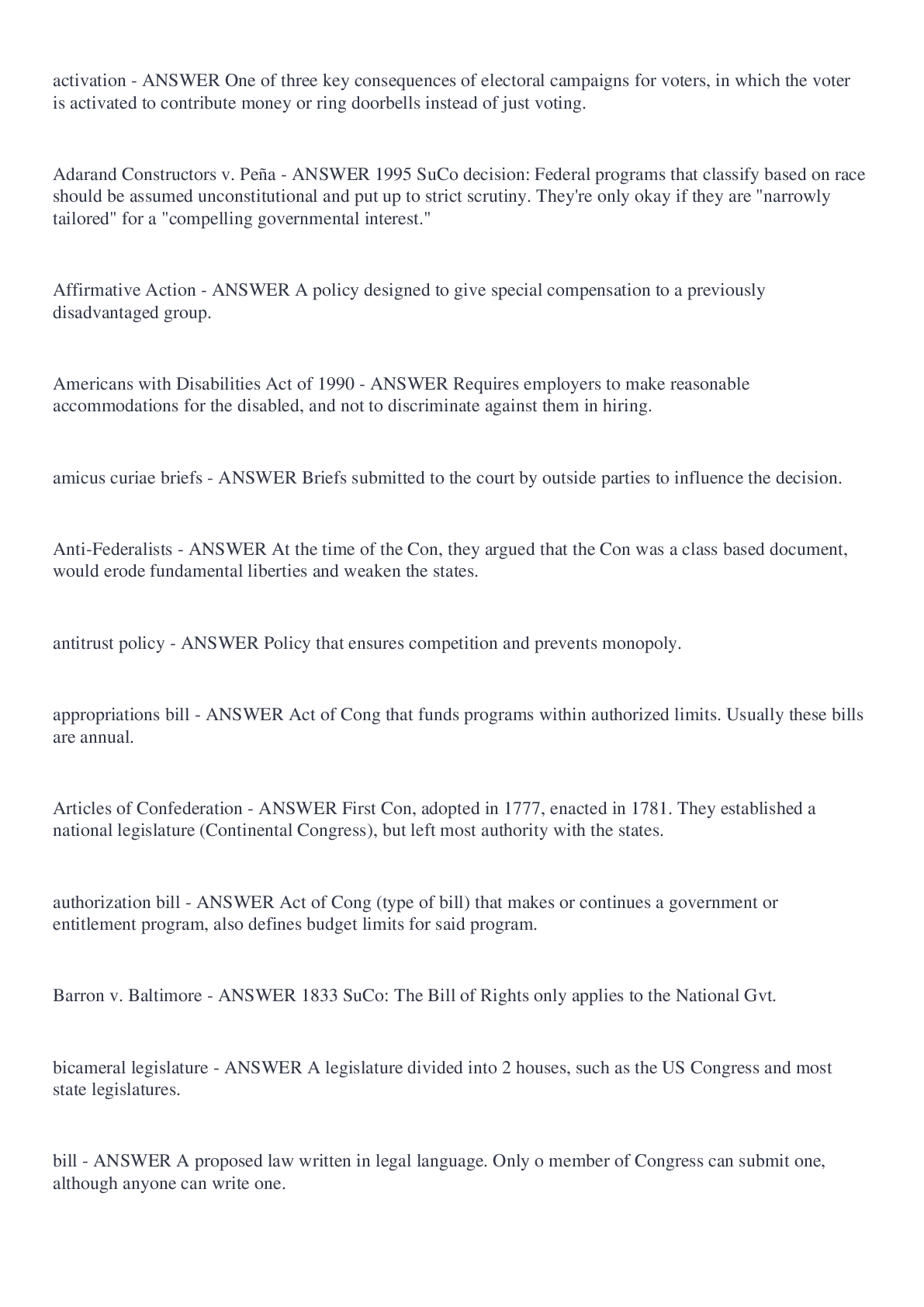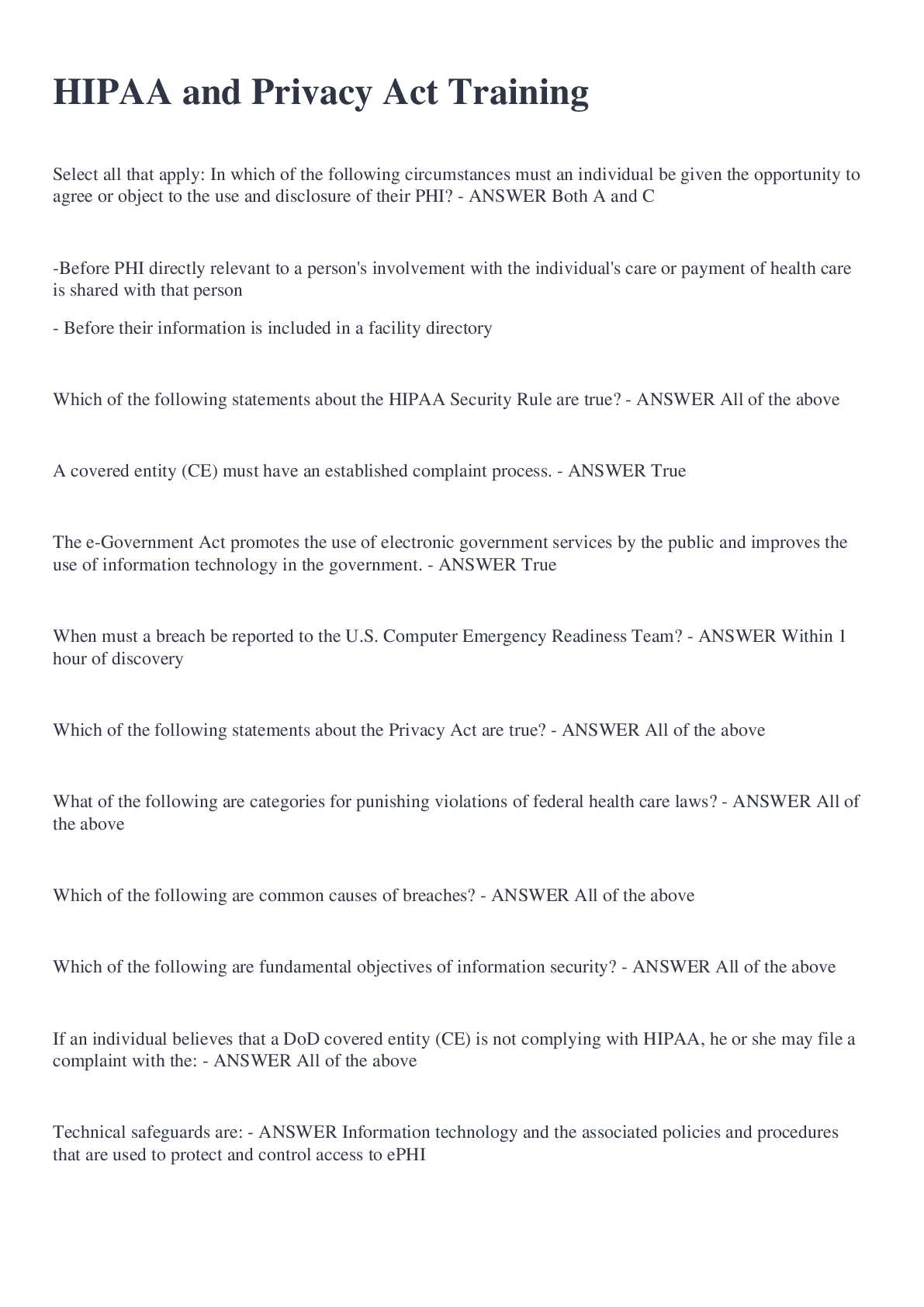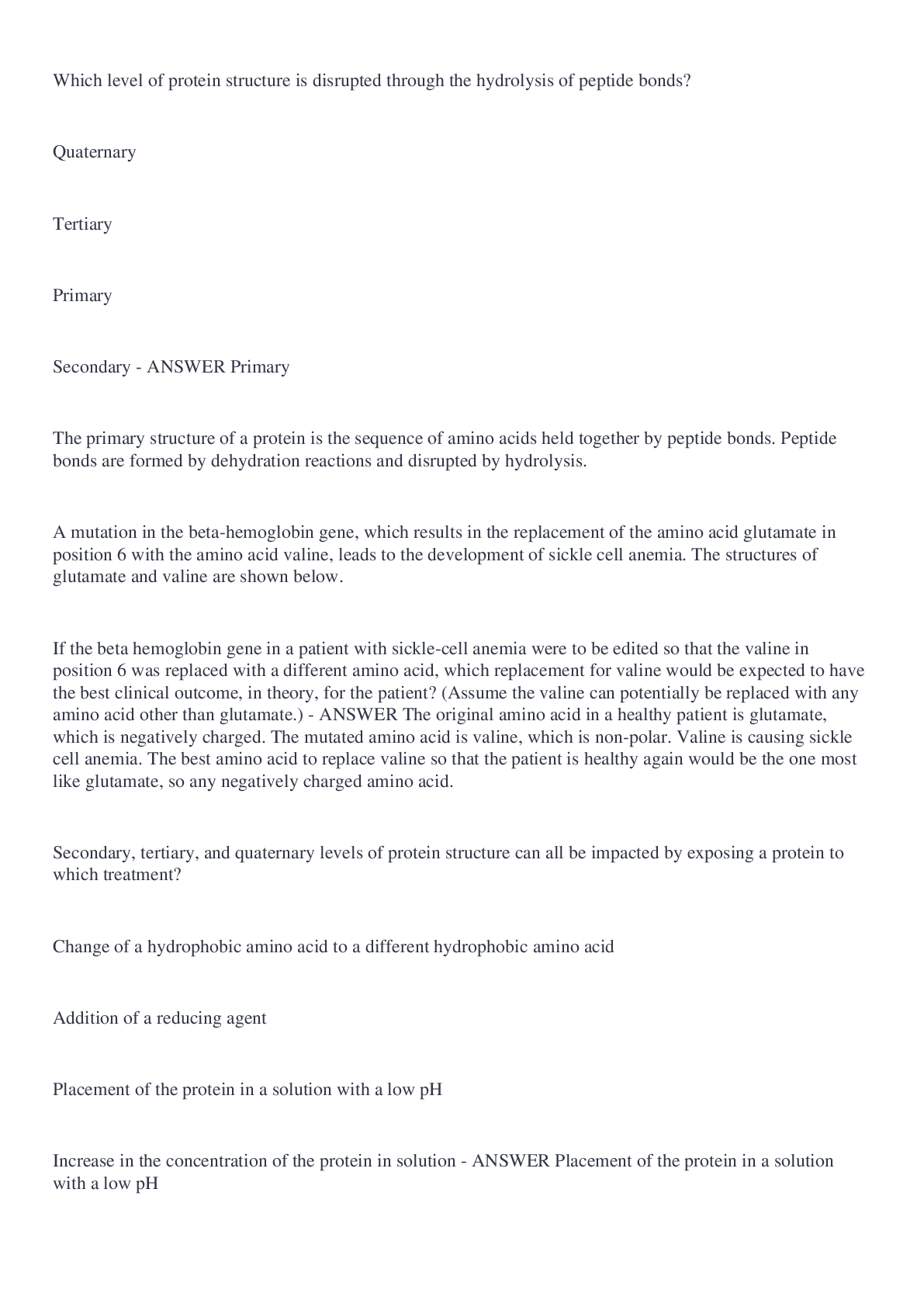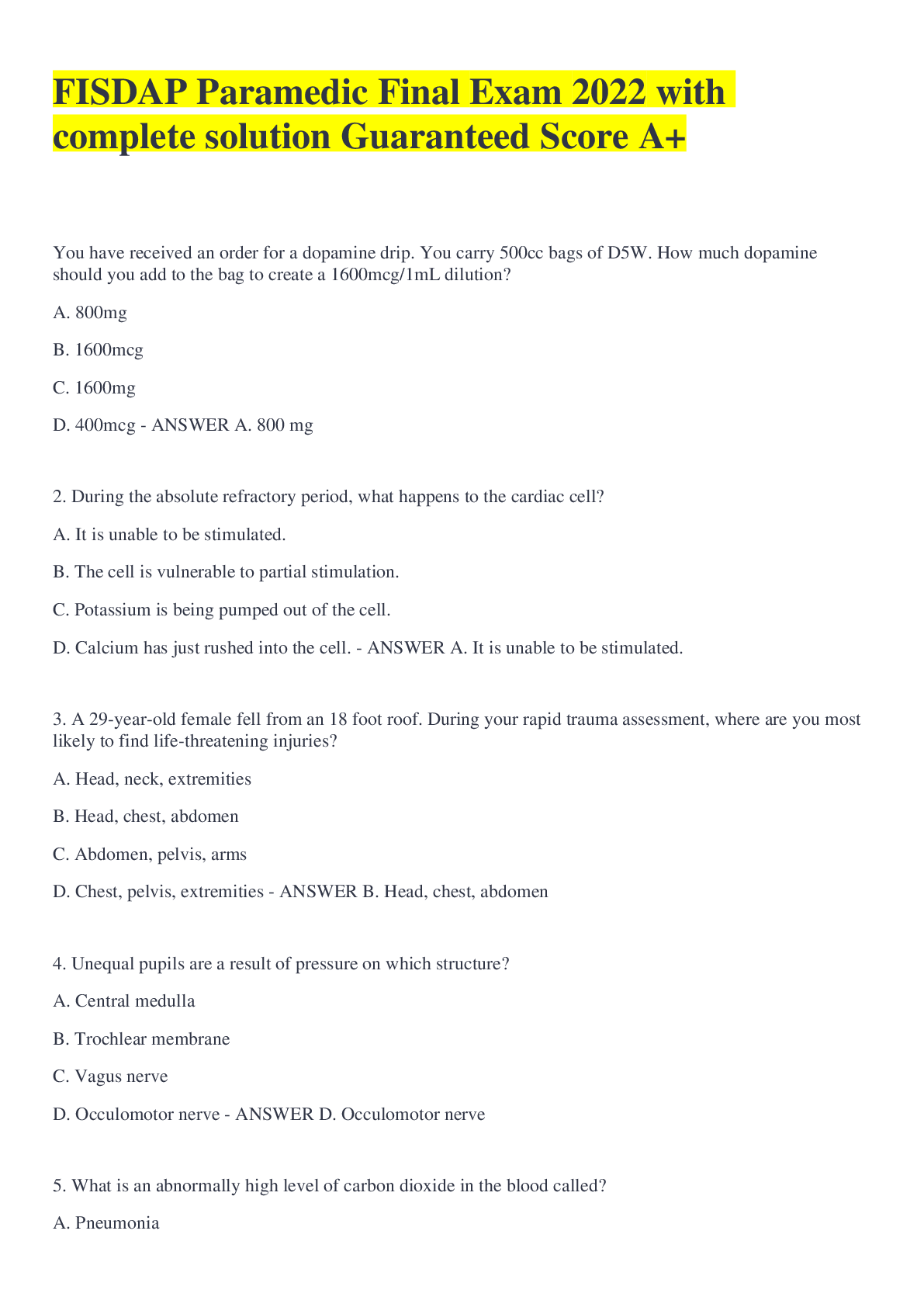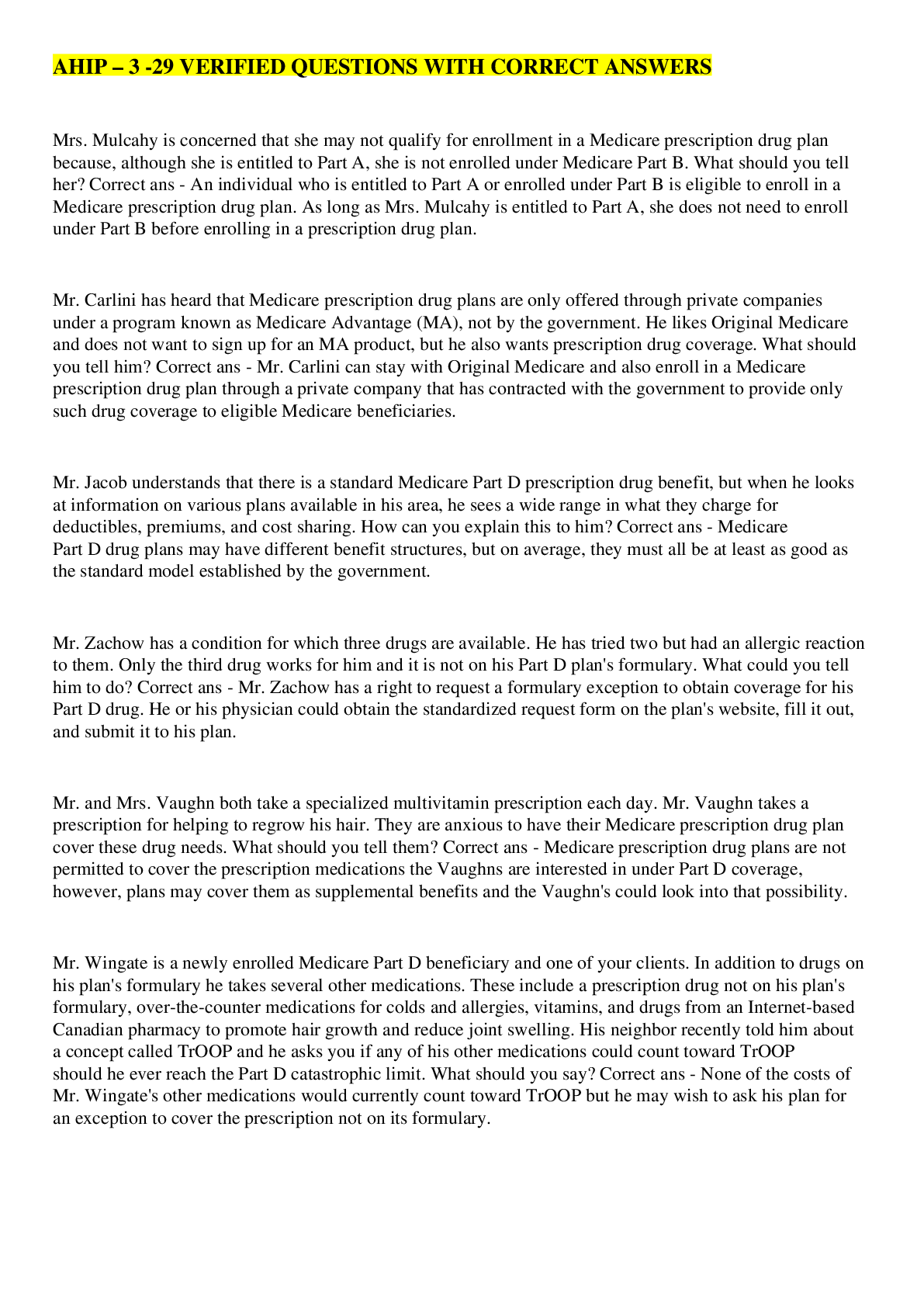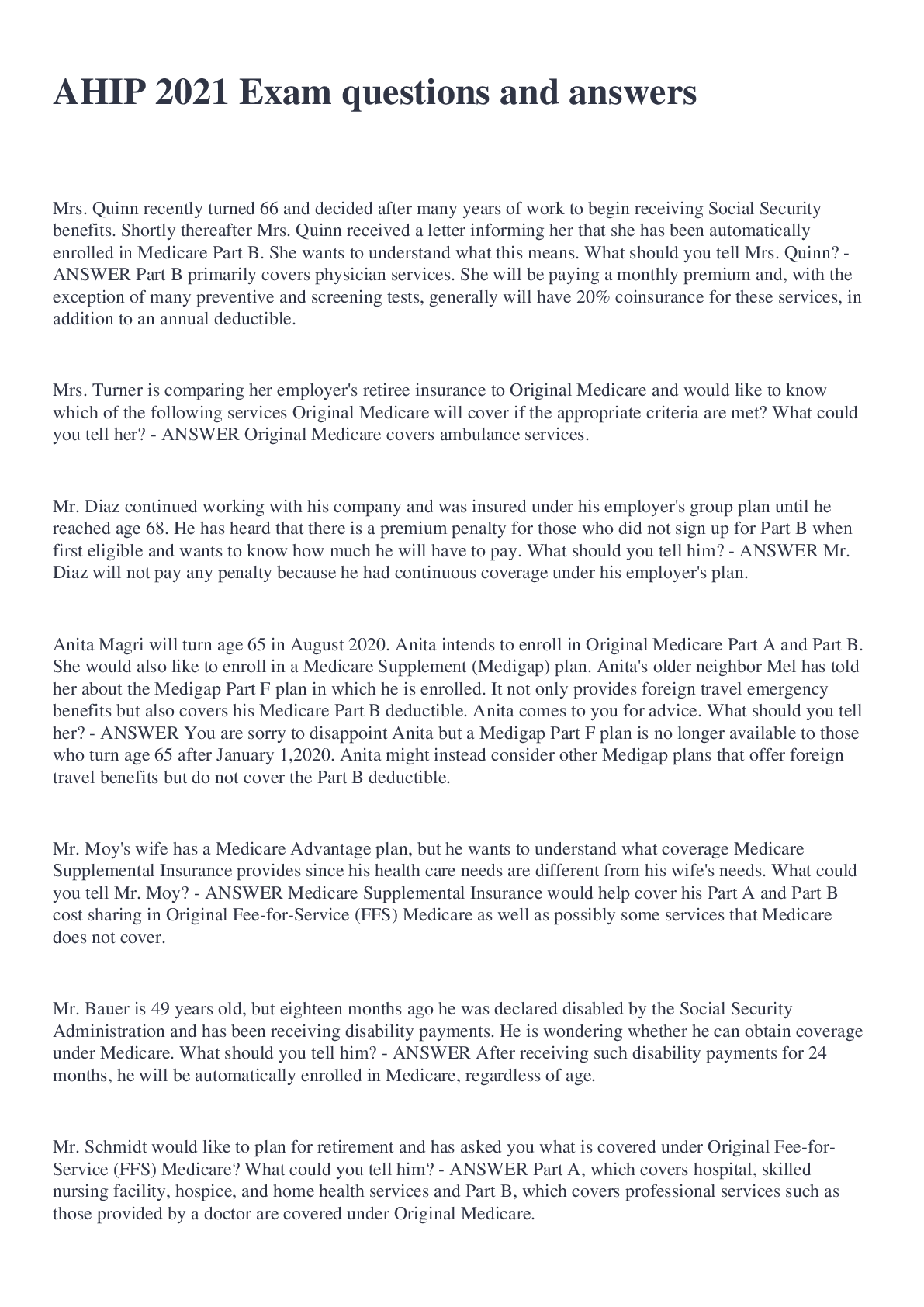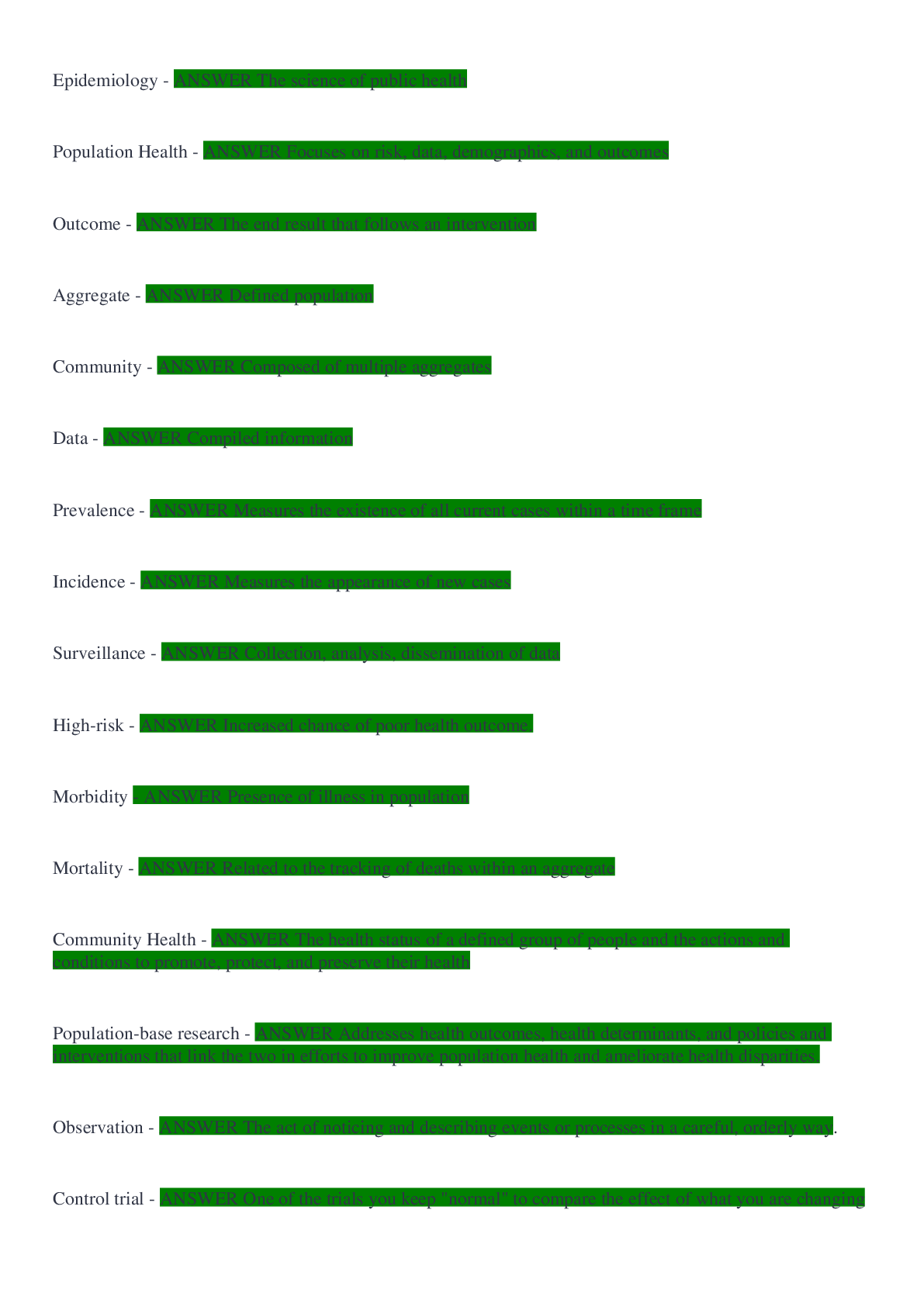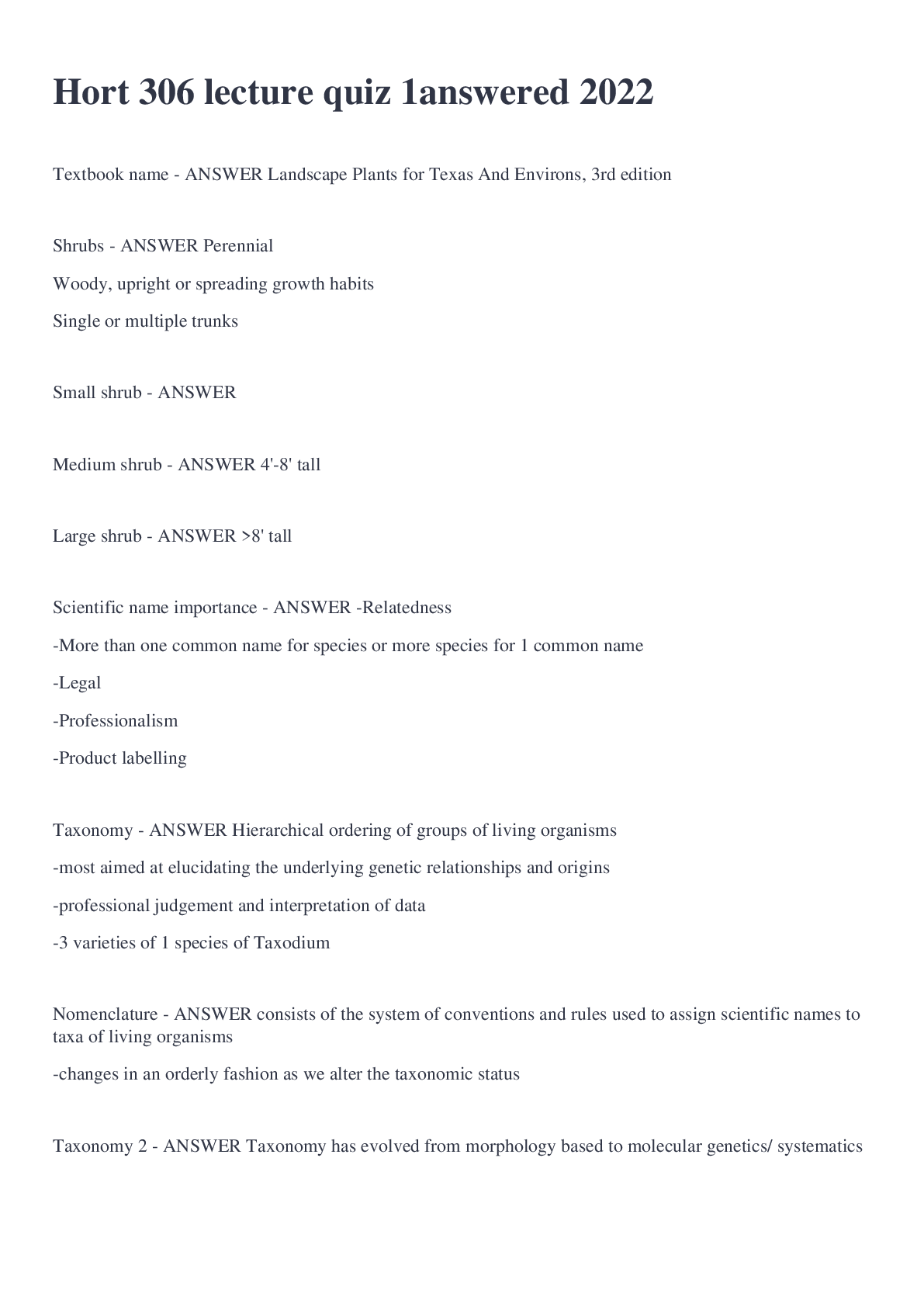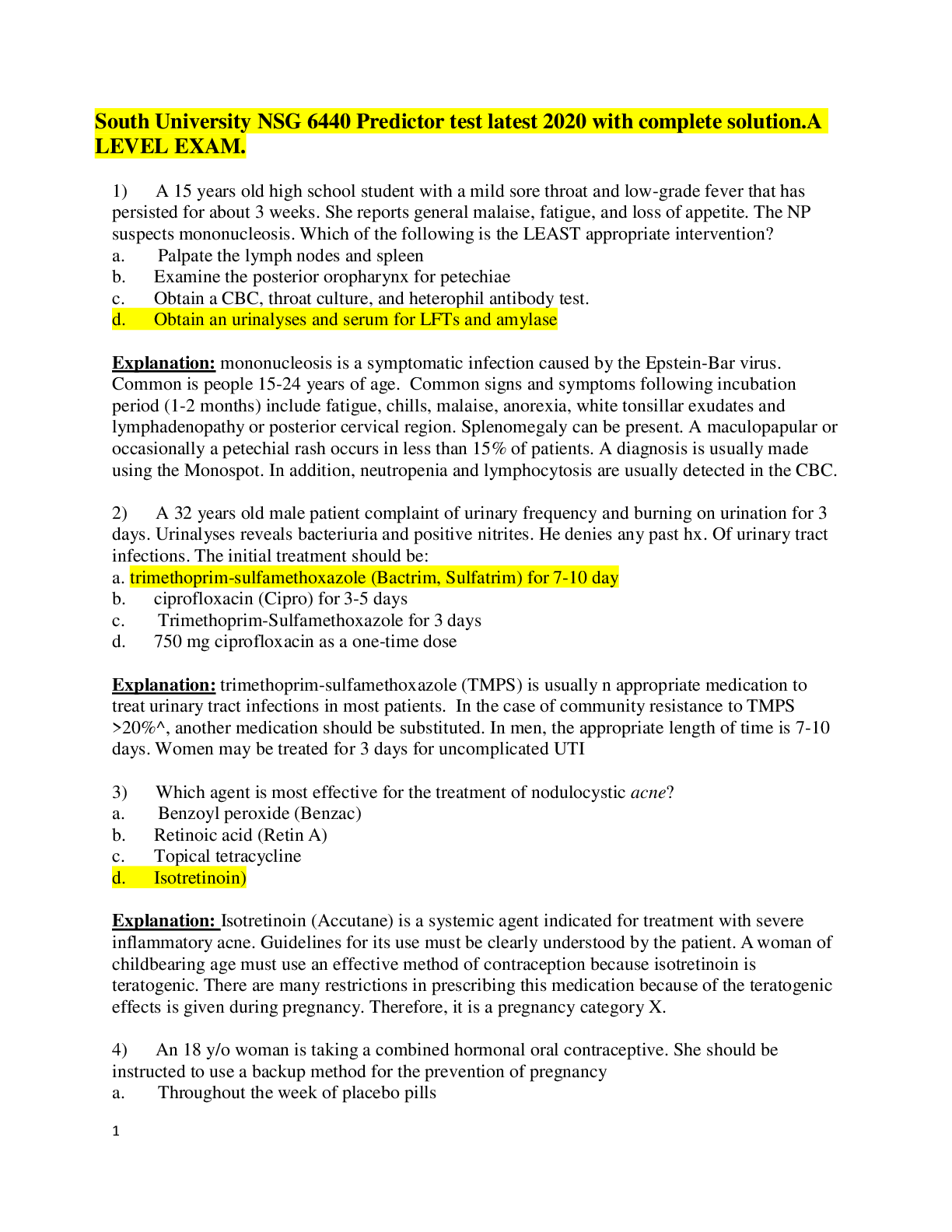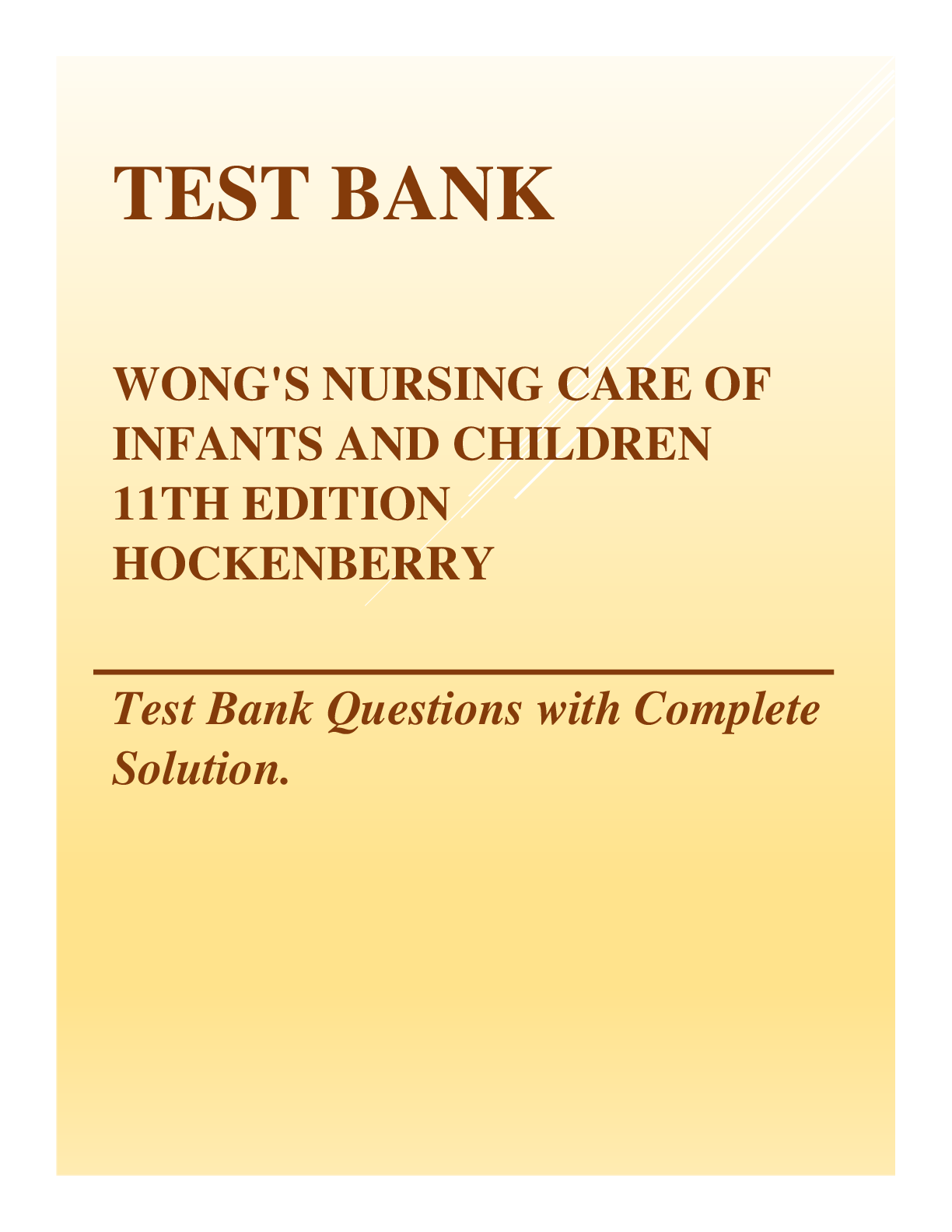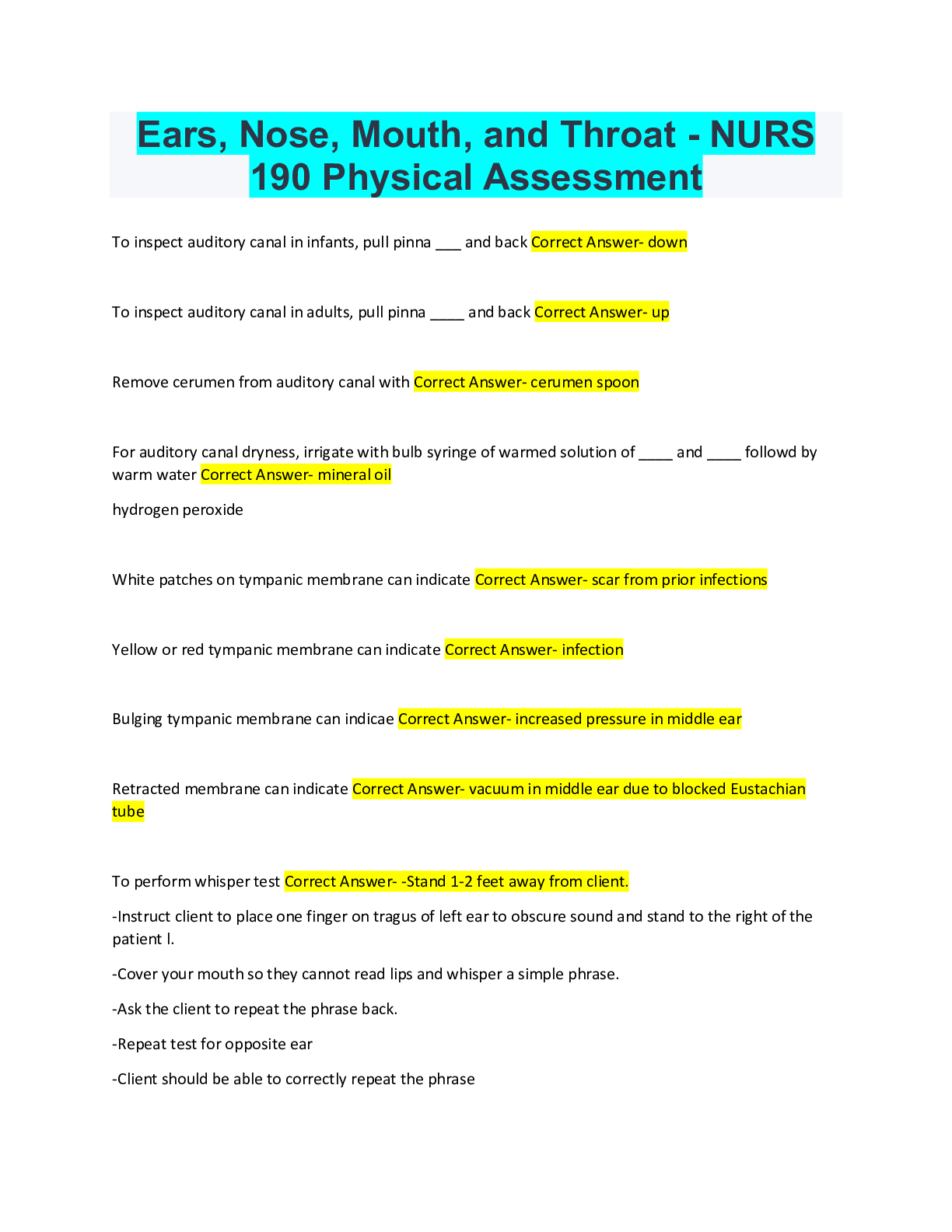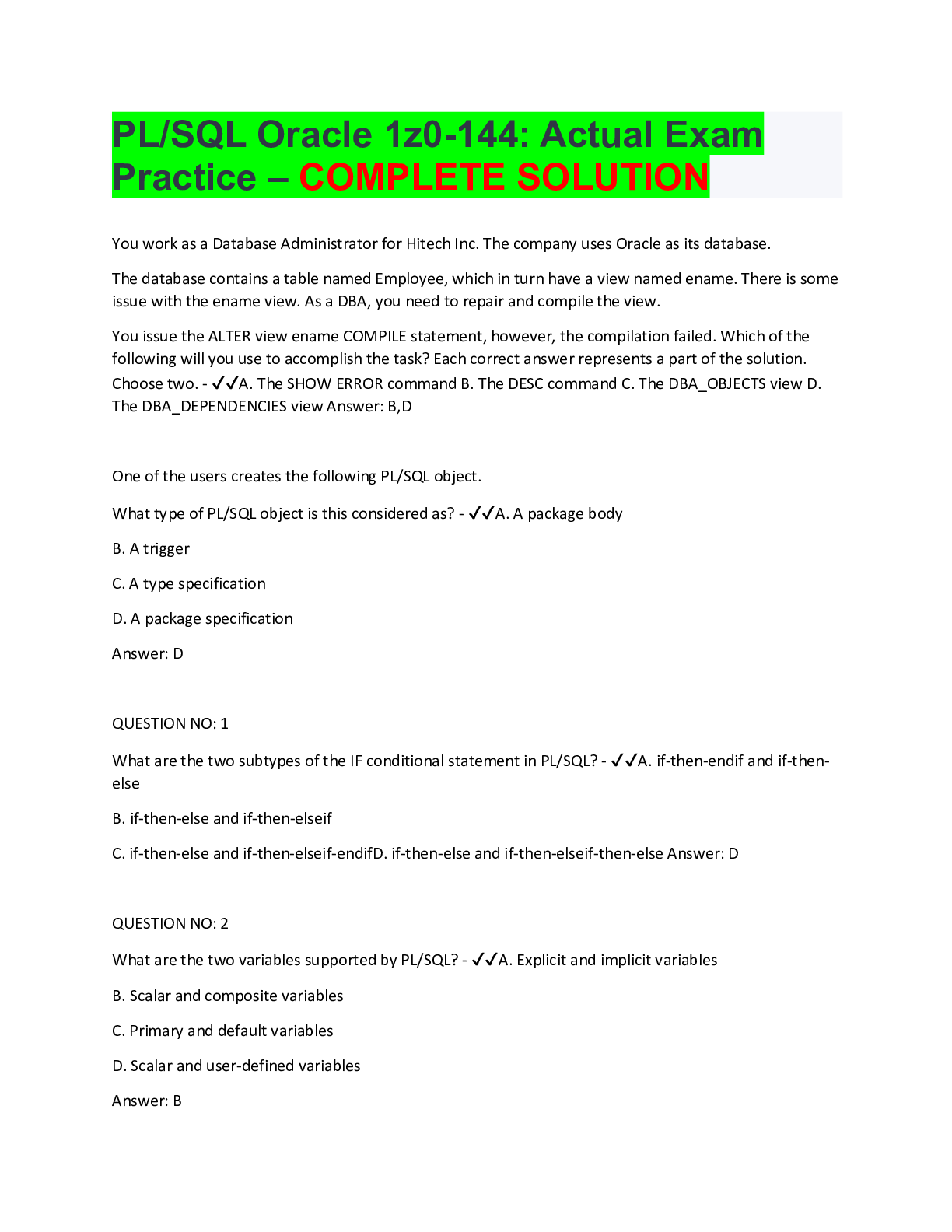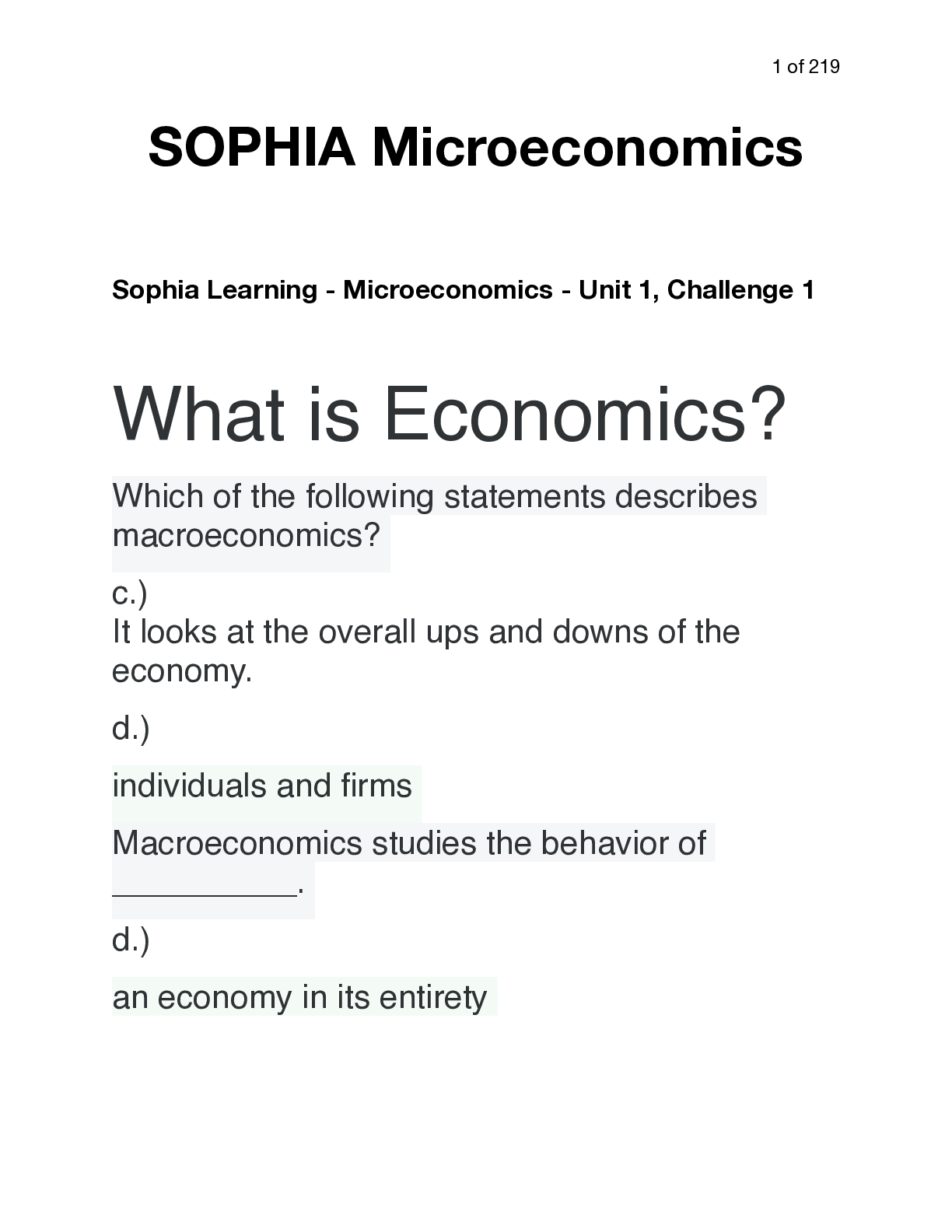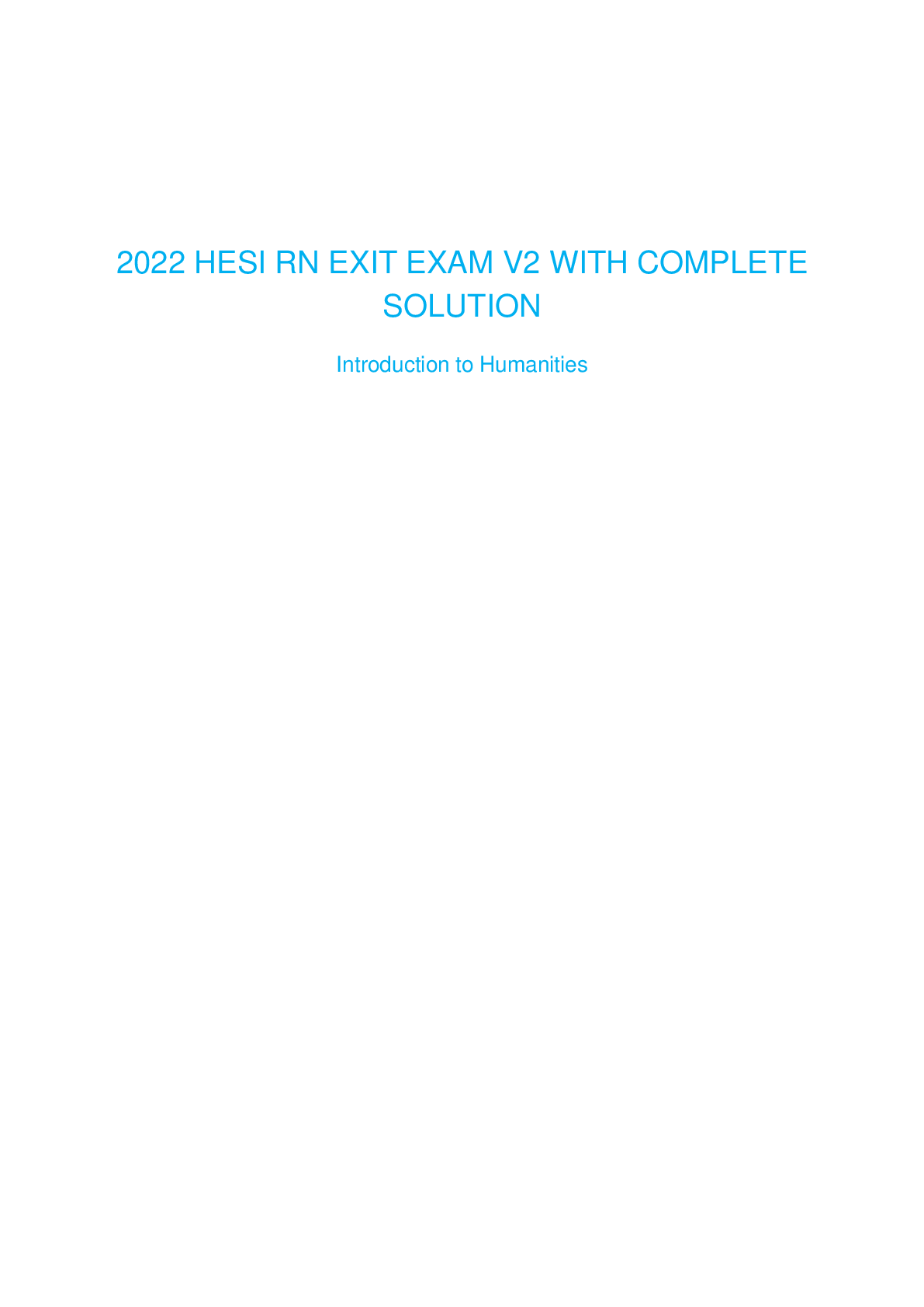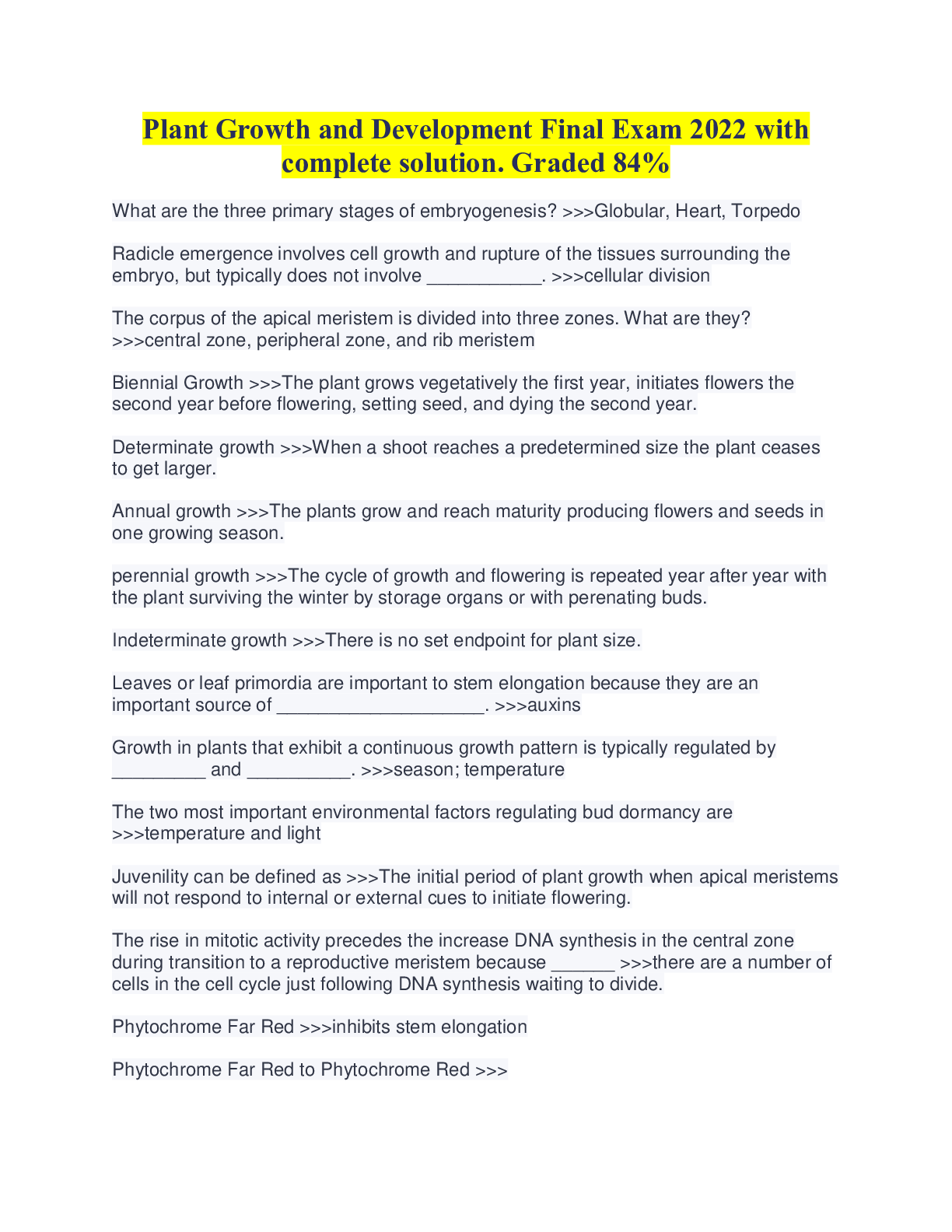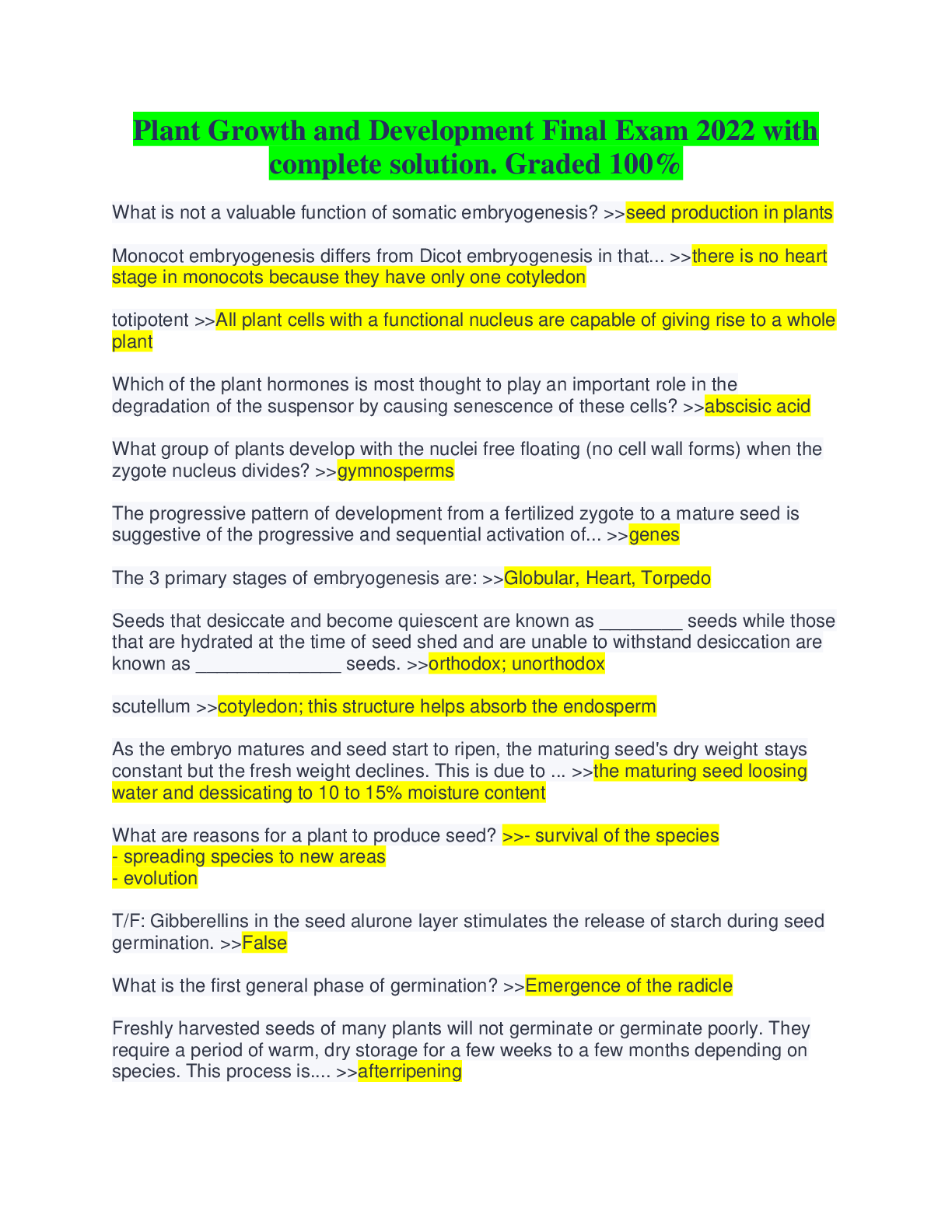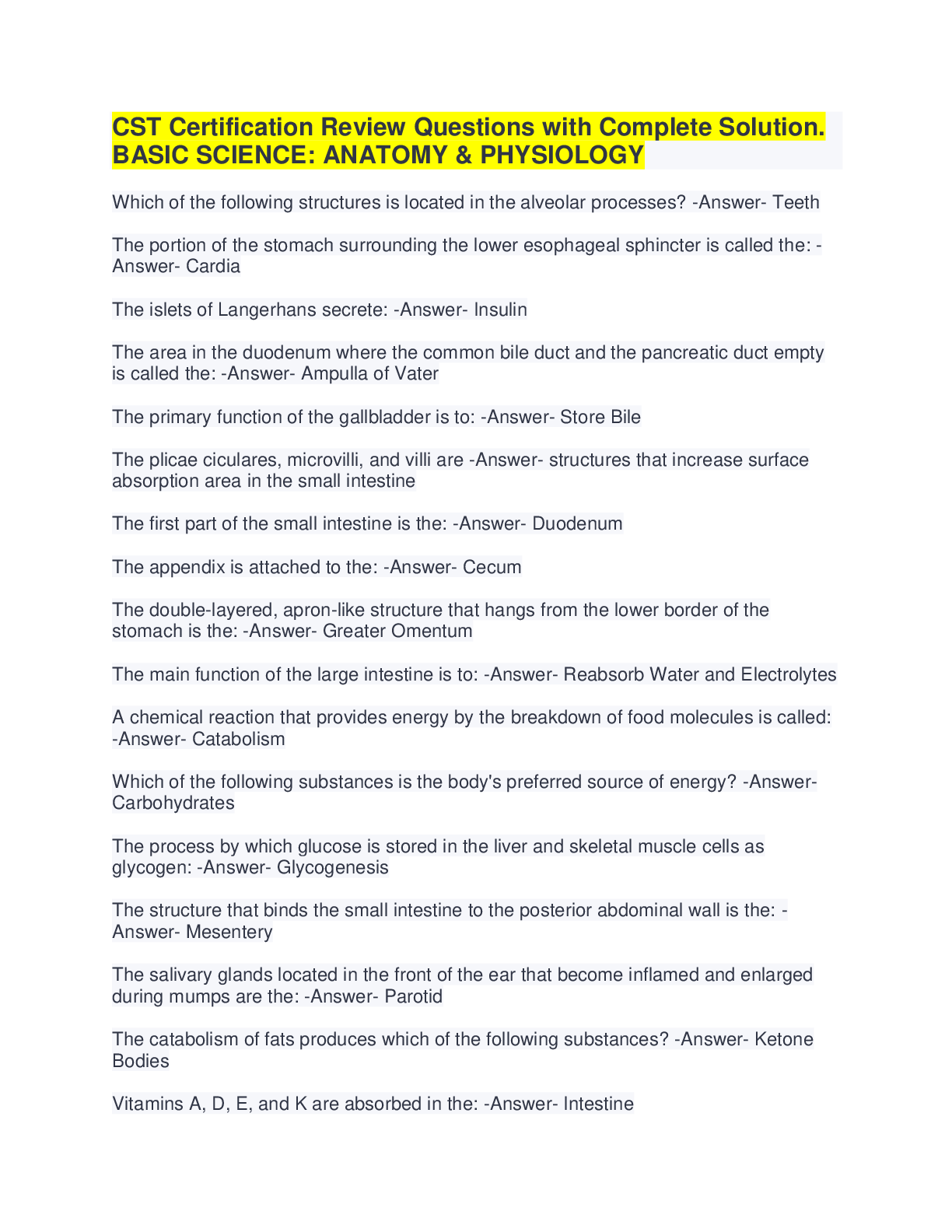Computer Networking > QUESTIONS & ANSWERS > Google IT- File and Text Manipulation - Intro to OS - Becoming a Power User-Week 1 - Set #2 Q&A with (All)
Google IT- File and Text Manipulation - Intro to OS - Becoming a Power User-Week 1 - Set #2 Q&A with Complete Solution.
Document Content and Description Below
How do you change the default application for a file in Windows GUI? - ANSWER right click on the file, choose properties, and change the application under "Open With" cat command - ANSWER View the ... contents of a file in PowerShell; the command stands for concatenate more command - ANSWER view the contents of the file one page at a time in PowerShell less command - ANSWER used in Bash and is similar to more command in Windows but has more functionality; launches you into an interactive shell common keys available using less command in Bash - ANSWER up and down keys; page up and page down; g - moves you to the beginning of the file; G - moves you to the end of the text file; /word search - find text; q - quit out of less and go back to the shell head - ANSWER will show you, by default, the first ten lines of a file tail - ANSWER will show you, by default, the last ten lines of a file Notepad++ - ANSWER open source text editor that supports many file types; can open multiple files and tabs; does syntax highlighting for known file types, and includes advanced text editing features (different color fonts, etc.) How do you launch Notepad++ from the CLI? - ANSWER start Notepad++ plus the name of the file you want to open Example: start Notepad++ hello.txt Nano - ANSWER basic text editor for Linux; options are included at the bottom of the screen with carets (meaning use Ctrl) plus letters; ^G = Ctrl - G opens up a help page; ^X = Ctrl - X used to save and exit How do I edit a file using Nano in Linux? - ANSWER type nano plus the filename Get-Alias PowerShell command - ANSWER returns the actual PowerShell command that an alias stands for; Example: Get-Alias ls returns GetChildItem GetChildItem - ANSWER gets or lists the children which are the files and sub directories of the given item. What 3 ways can you execute commands in Windows? - ANSWER 1) use real PowerShell commands; 2) use alias names; 3) use cmd.exe commands (old MS-DOS commands); not as powerful as PowerShell commands; /? will get you help with cmd.exe commands ONLY like dir/? cmd.exe commands - ANSWER commands from the old MS-DOS days of Windows What will happen if you type ls/? - ANSWER nothing because ls is a PowerShell command and cannot be mixed with the cmd.exe command Ctrl-F - ANSWER search for a word in a text file Windows Search Service - ANSWER indexes computer files by compiling a list of names and properties into a database at scheduled times; time-consuming and resource-intensive process. often disabled/not installed; on Windows 8 and 10 computers, often enabled only for home directory files; By default, you can't search for words inside the files; however, you can configure to search file contents and their properties. How can you configure the Windows Search service to index file contents? - ANSWER 1) Open the Start Menu; 2) type "indexing"; 3) click on indexing options from search results; 4) select users and then click [Show More]
Last updated: 1 year ago
Preview 1 out of 8 pages
Instant download
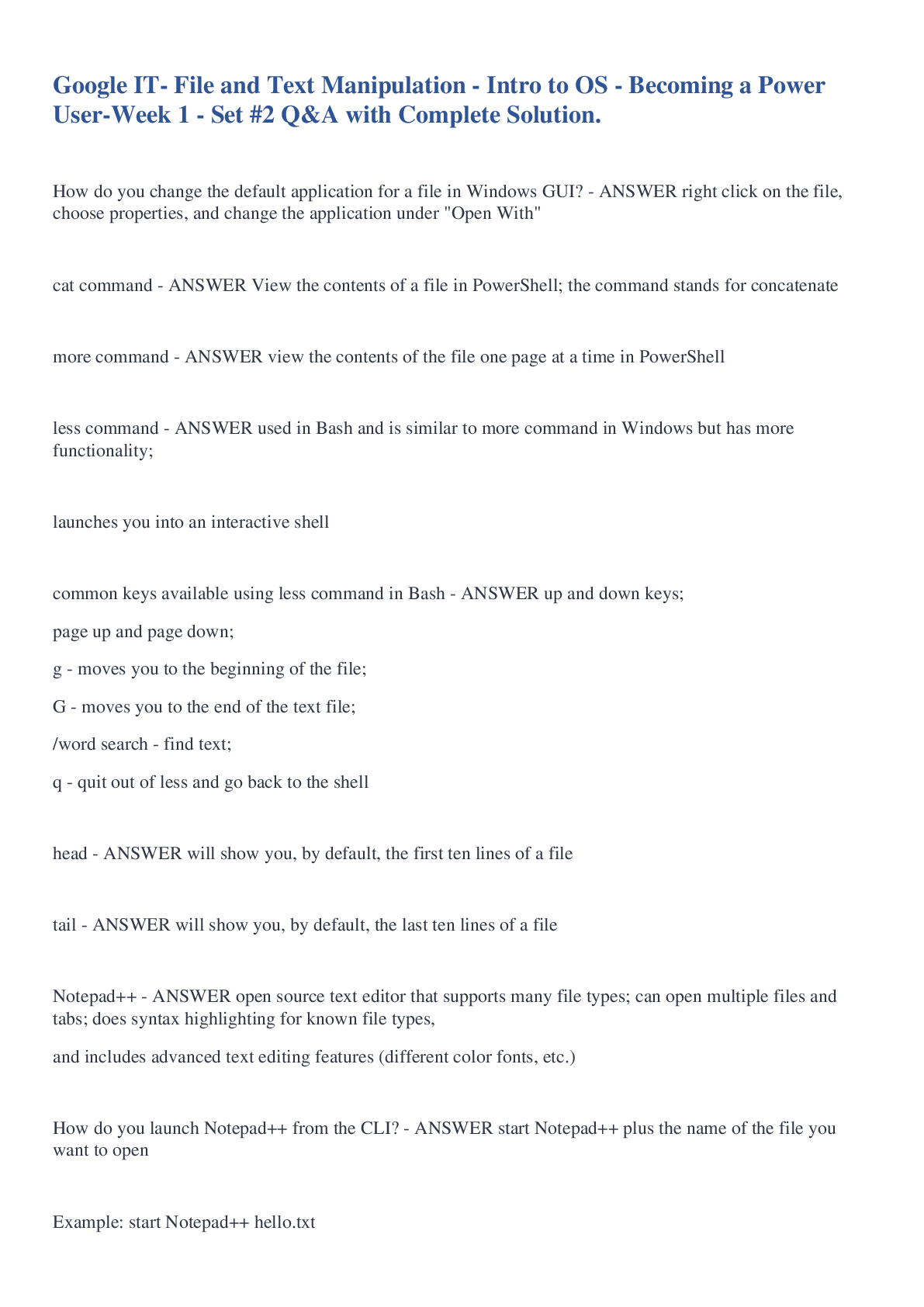
Buy this document to get the full access instantly
Instant Download Access after purchase
Add to cartInstant download
Reviews( 0 )
Document information
Connected school, study & course
About the document
Uploaded On
Sep 02, 2022
Number of pages
8
Written in
Additional information
This document has been written for:
Uploaded
Sep 02, 2022
Downloads
0
Views
44