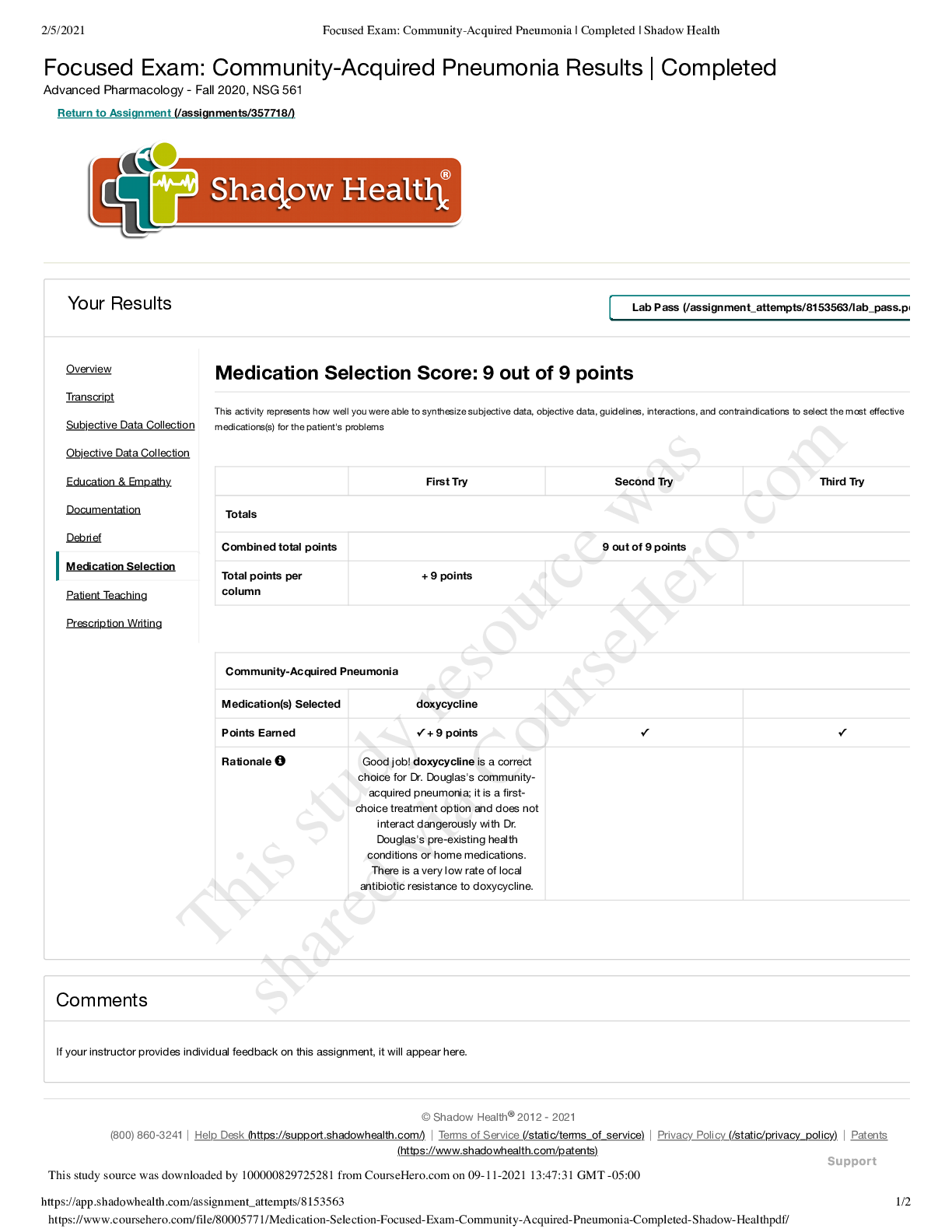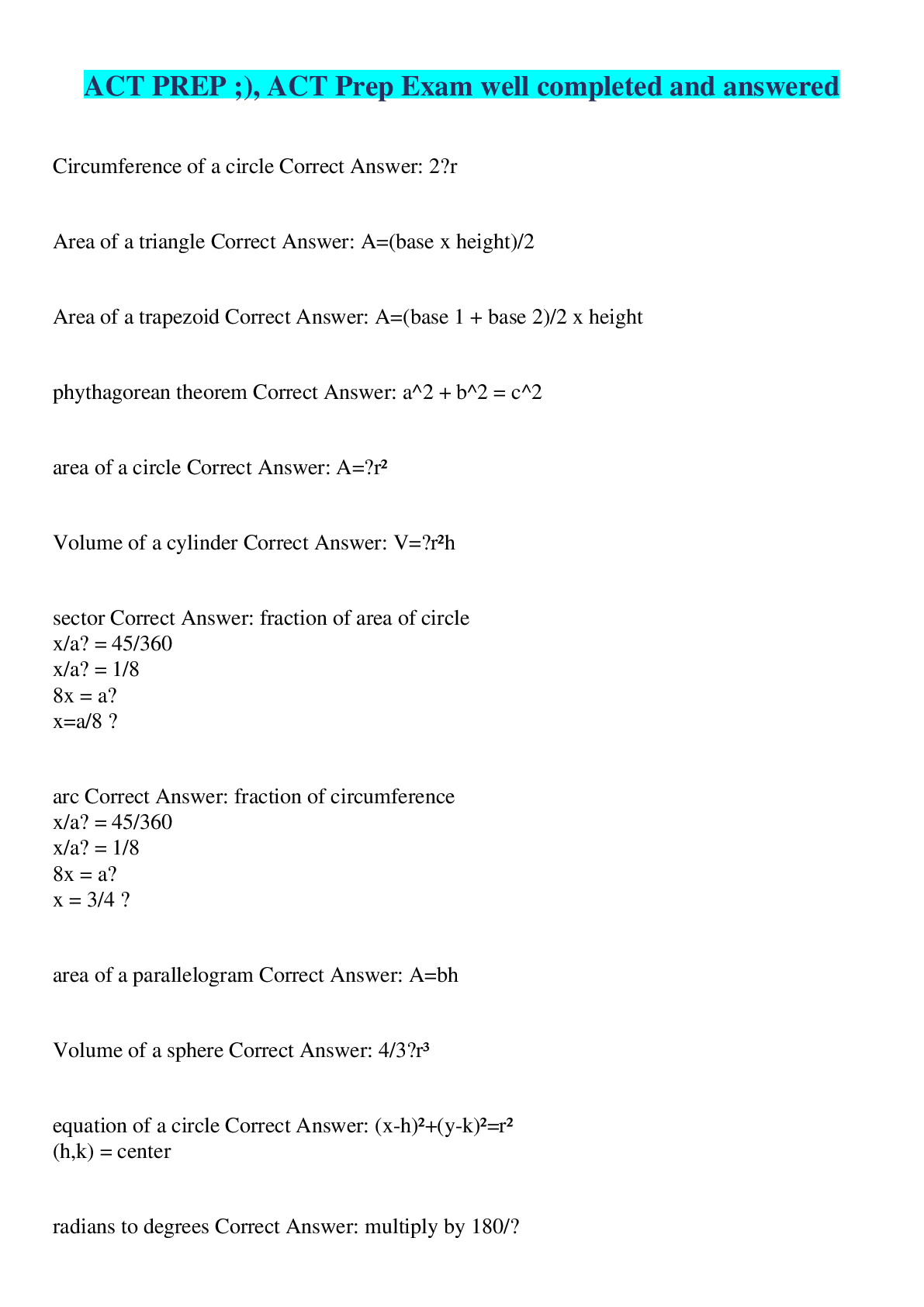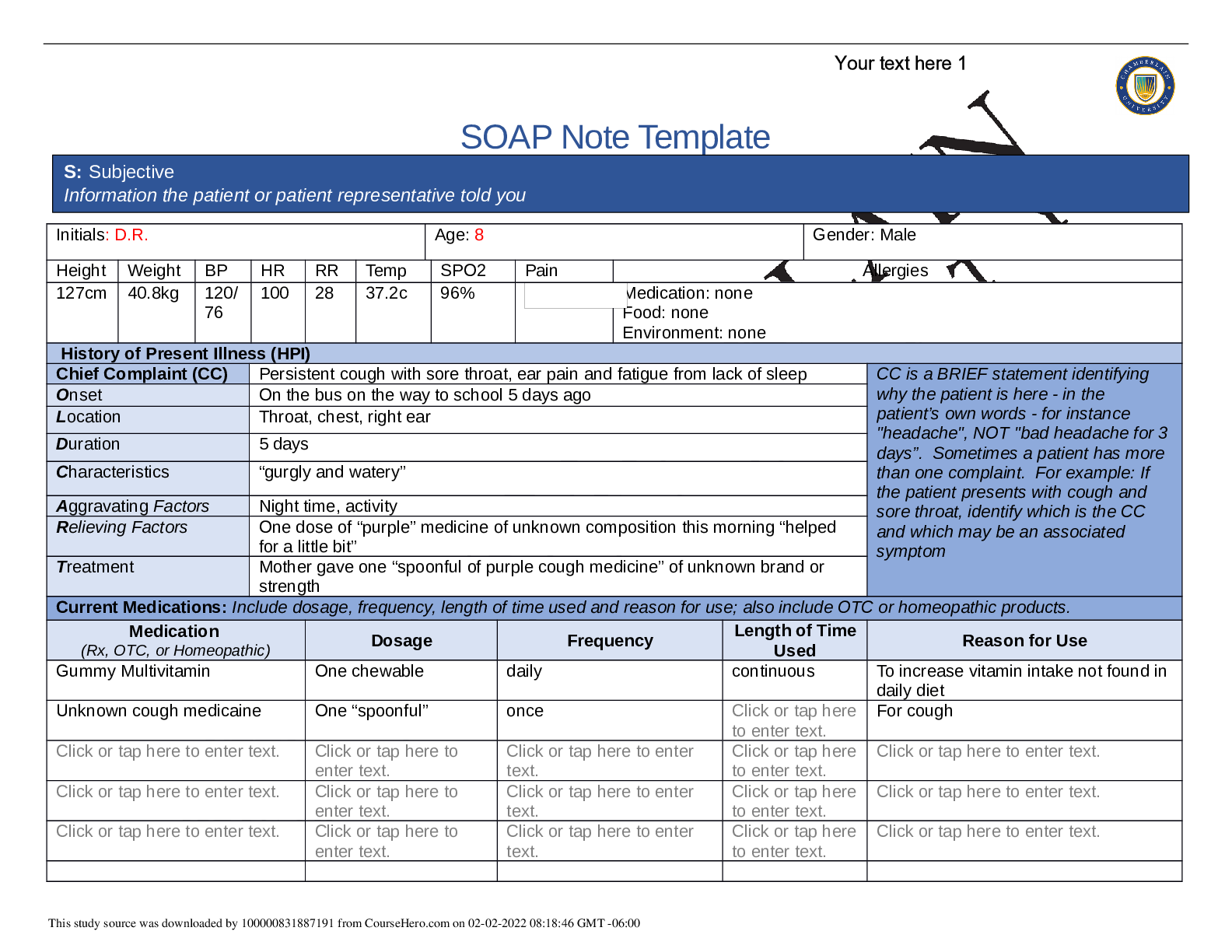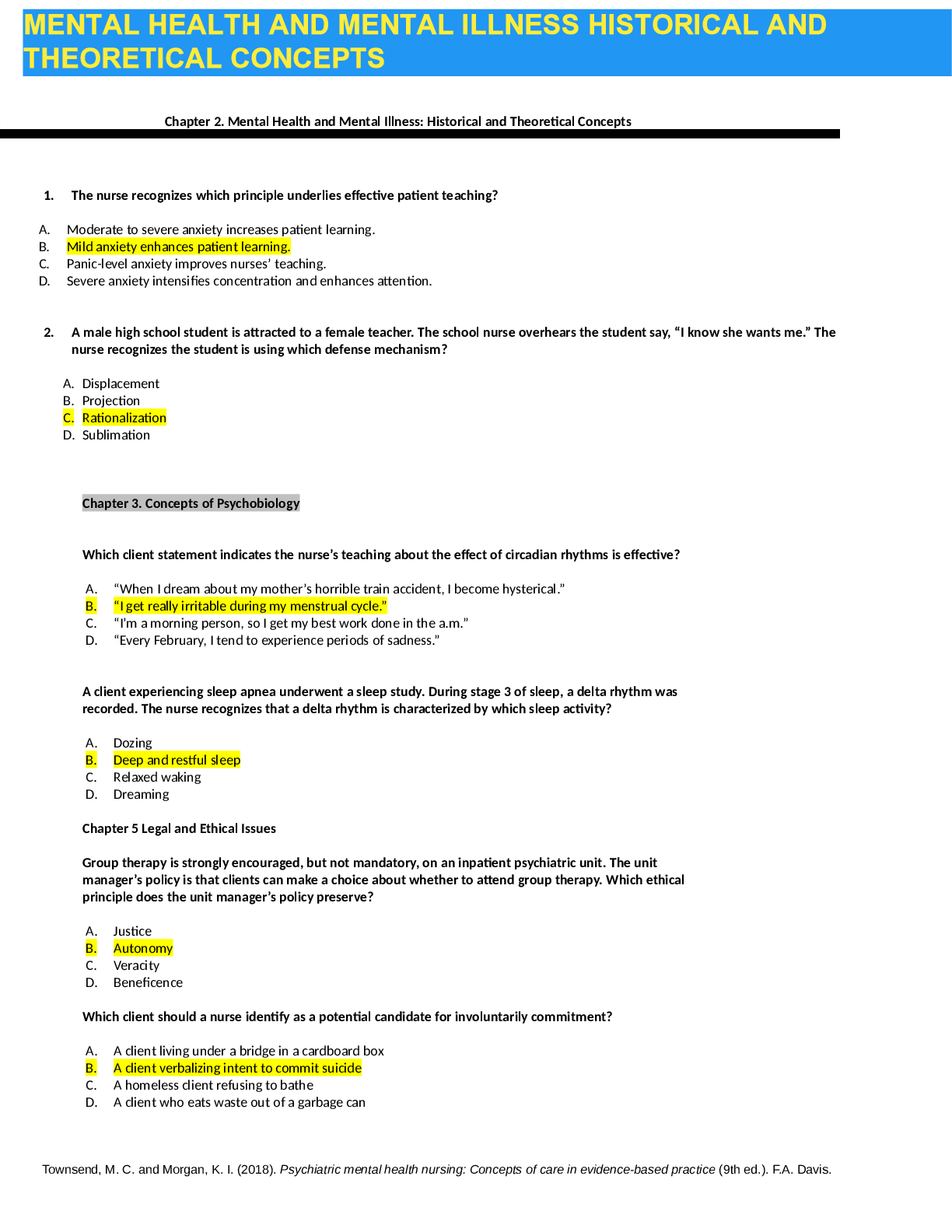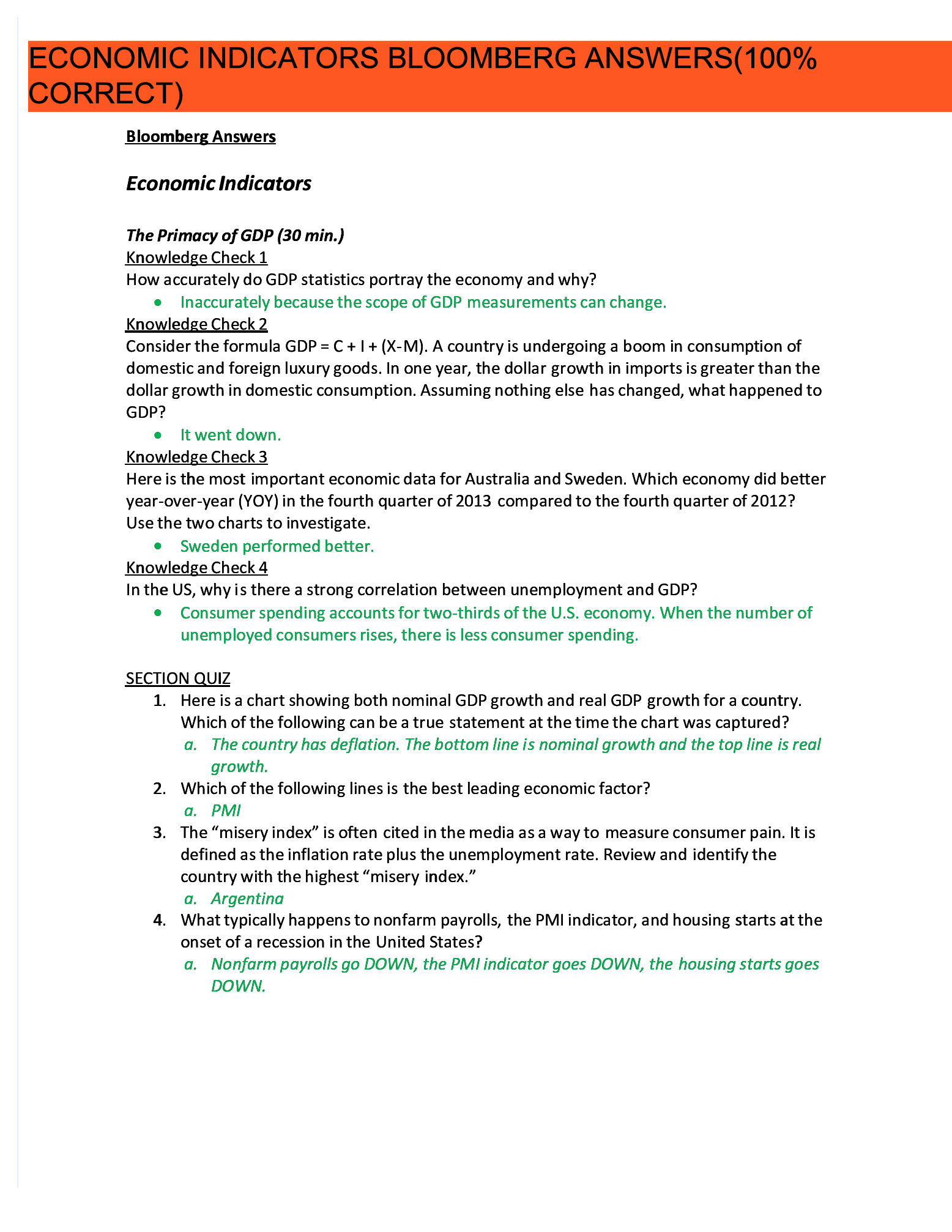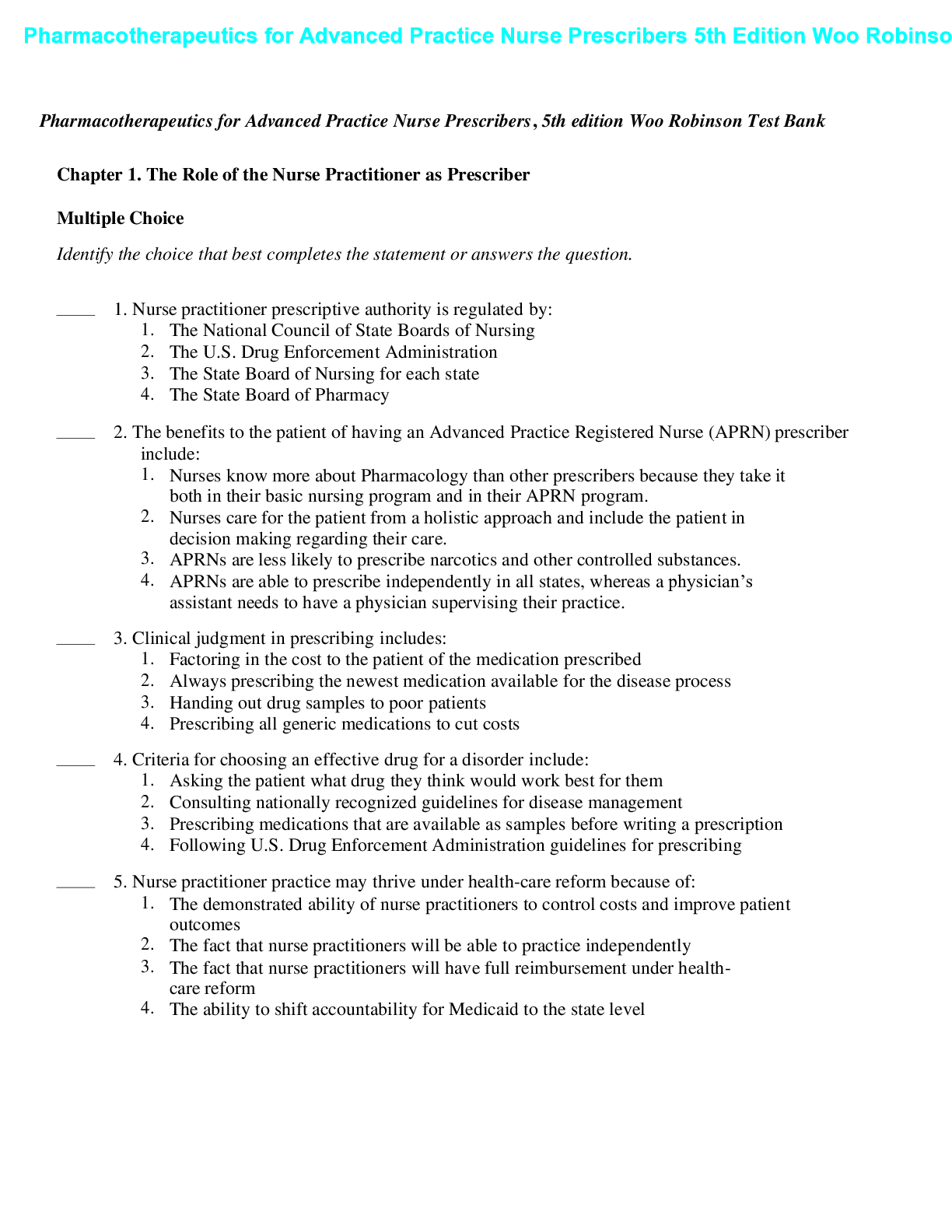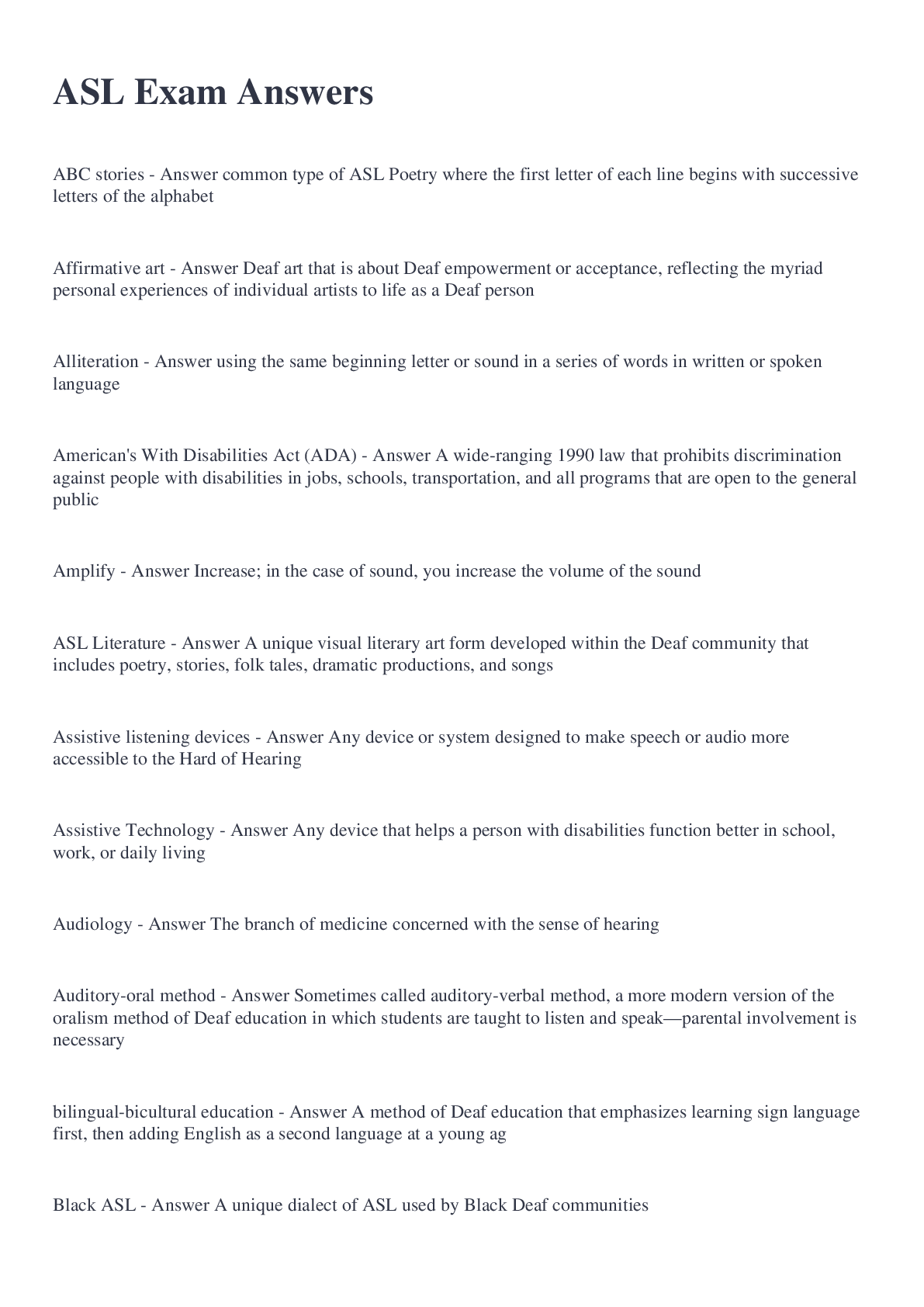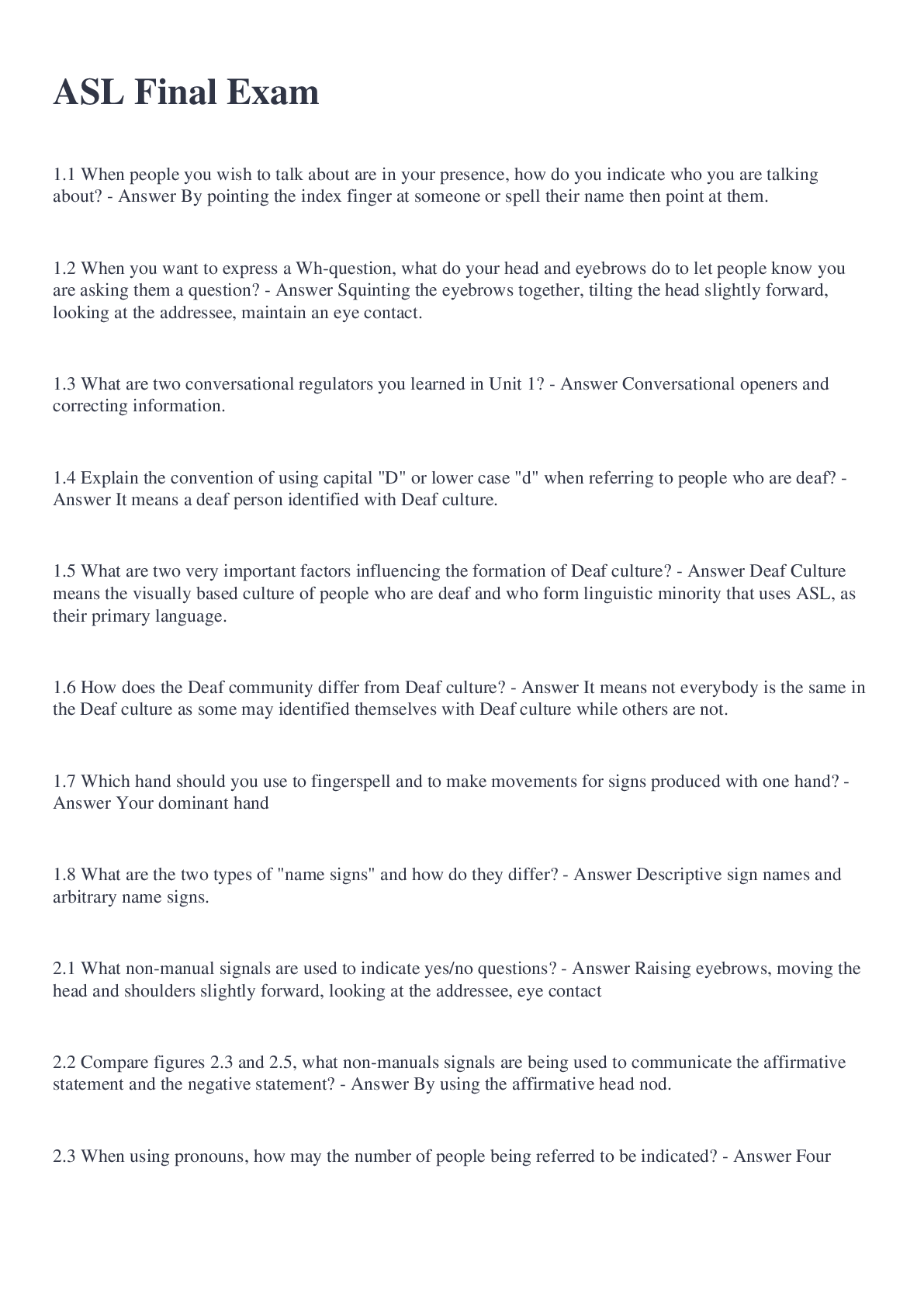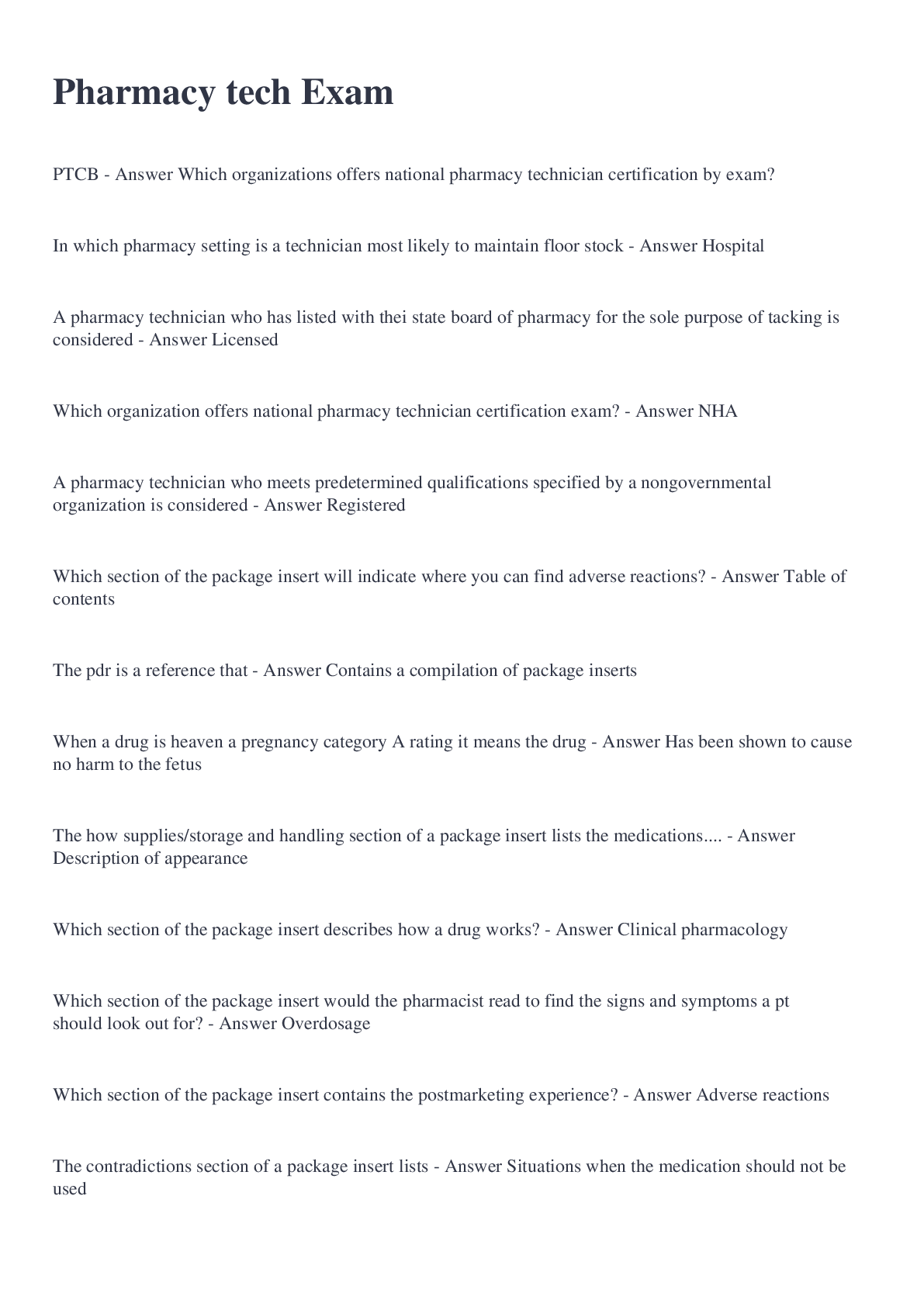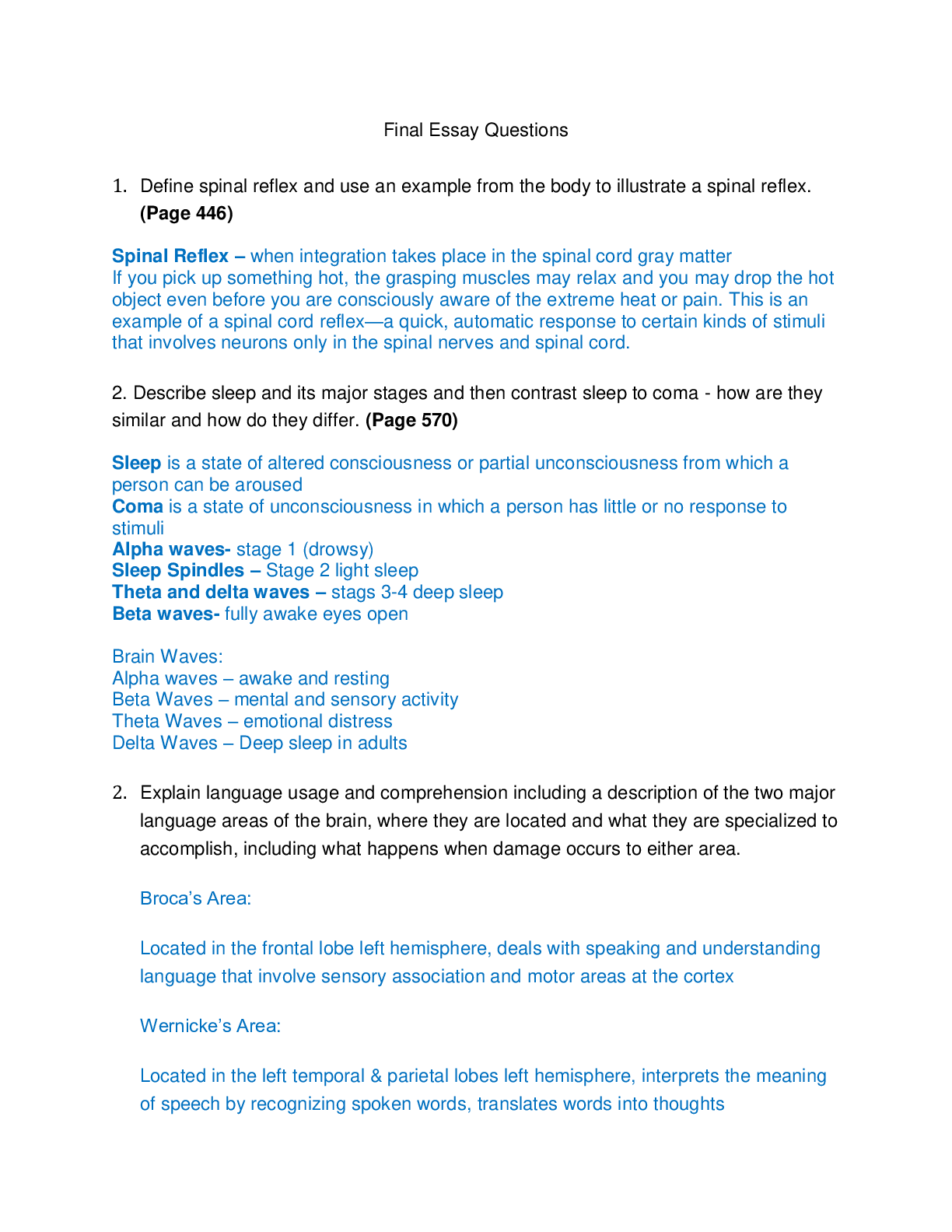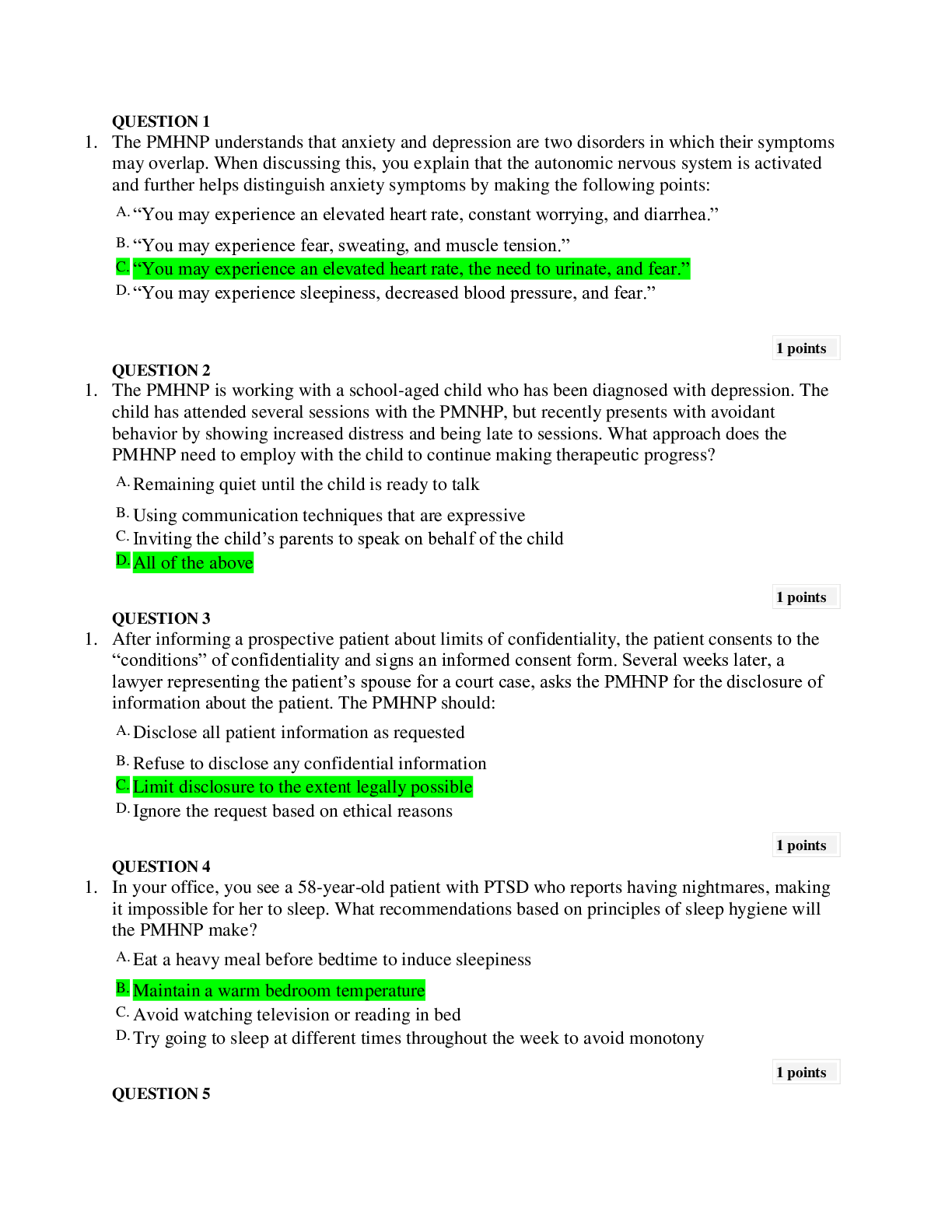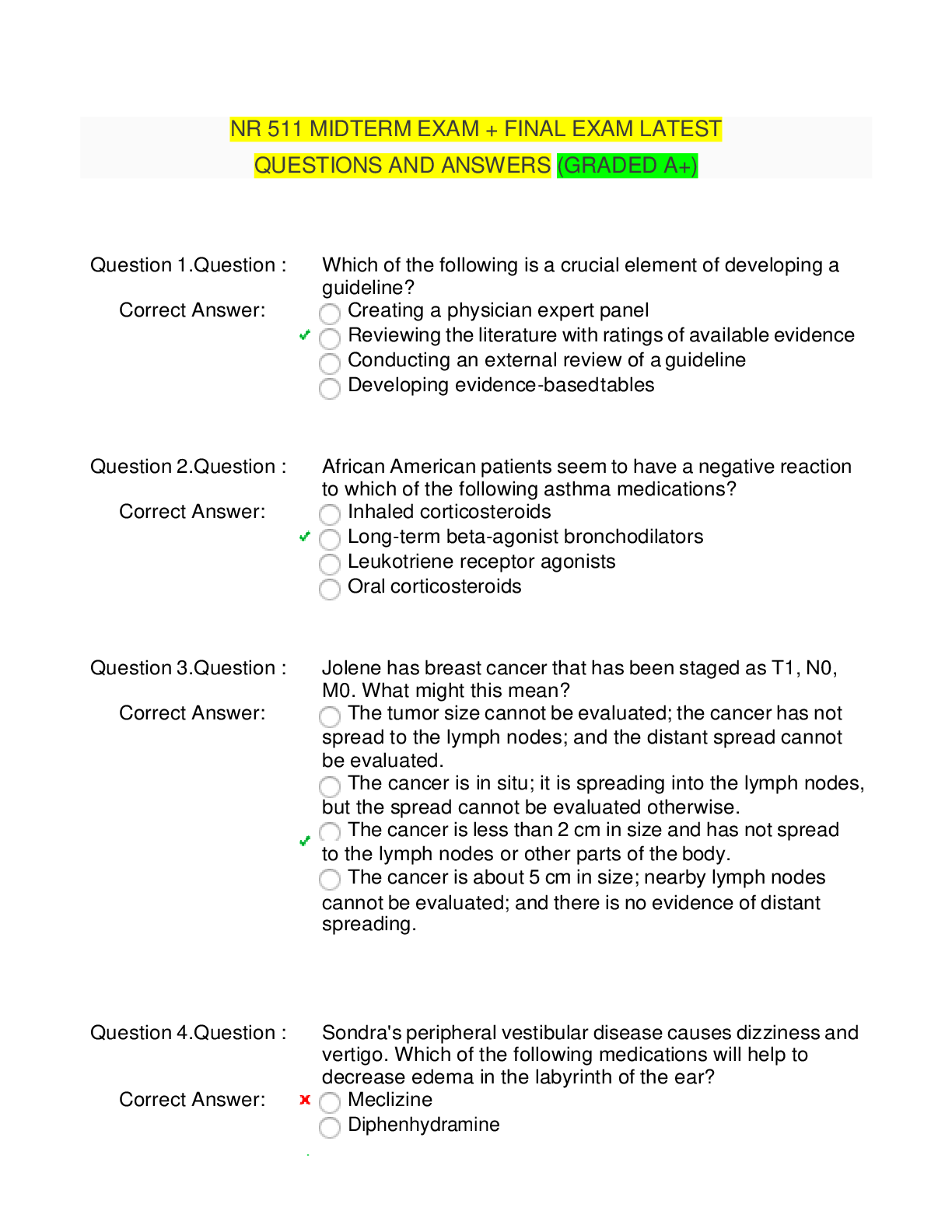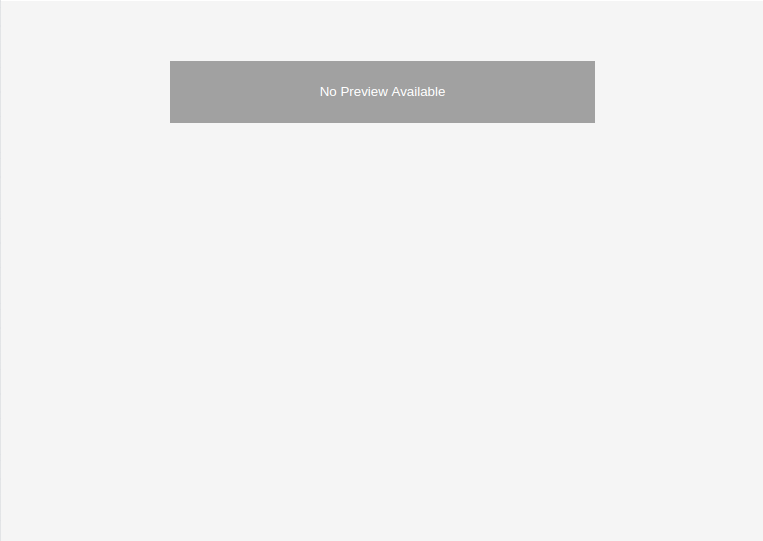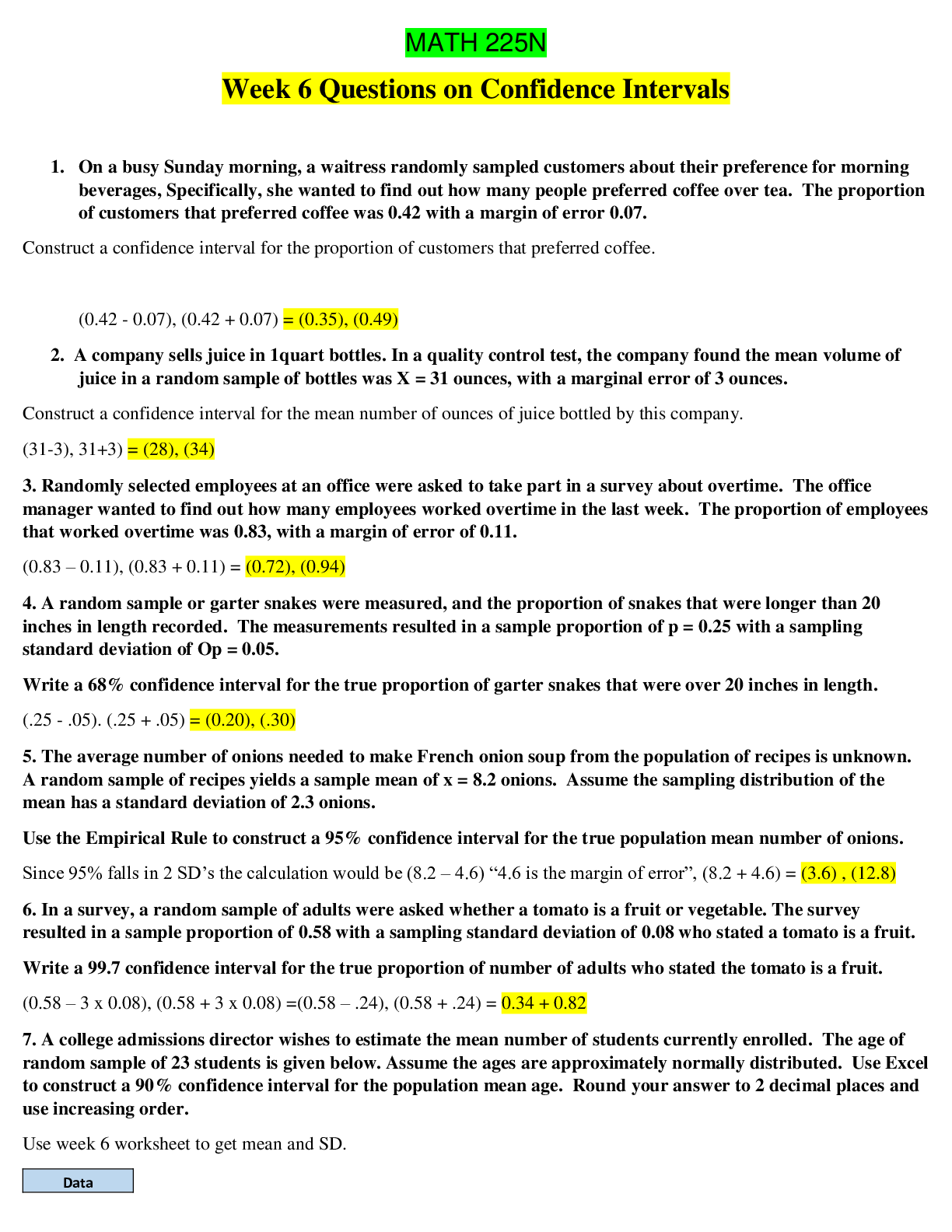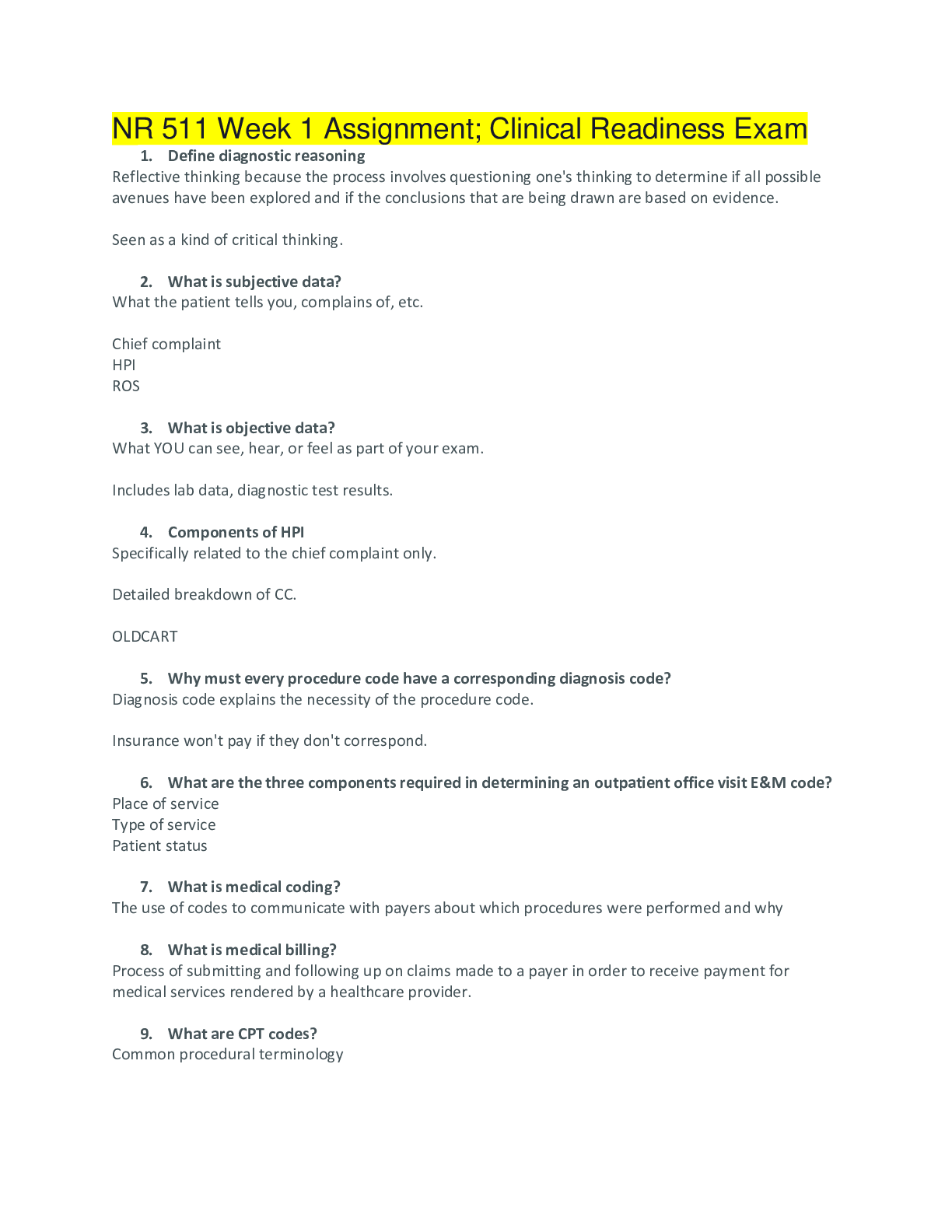Information Technology > EXAM > Bridge Course Exam 1, Bridge Course Final Exam, SonicWall Bridge Course Questions And Answers (All)
Bridge Course Exam 1, Bridge Course Final Exam, SonicWall Bridge Course Questions And Answers
Document Content and Description Below
Choose the Quick configuration Guides that are available in the SonicOS interface. (Select all that apply from App Rule, Licensing, Setup, Bandwidth Management, VPN) App Rule, Setup, VPN What ... options are used to preempt an administrator logged into the firewall? Log out, Drop into non-config mode T/F: The default guest profile cannot be deleted TRUE T/F: As a general practice, all inbound connections should be logged. True Which feature is used to create a predefined email notification with a defined subject? Automation What is the default timeout setting for administrator inactivity? 5 minutes Where is the real-time data on the Dashboard compiled and summarized from? AppFlow Which panel of the SonicOS management interface is used to define password restrictions? Manage > Appliance > Base Settings > Login Security T/F: Enabling HTTPS management of the WAN interface is considered a best practice. True What is the navigation path to create a bandwidth object in SonicOS 6.5? Manage>Policies>Objects>Bandwidth objects What is the navigation path to configure Capture ATP settings? Manage > Security Services T/F: The real time data that is depicted on the Dashboard is compiled and summarized from the AppFlow panel. TRUE Which of the following are displayed on the System Status monitor? (Select all that apply) Network interfaces Latest Alerts System Information Which object type is used to create a CFS policy? Content Filter Object What type of CFS object allows you to take action on a specific category? CFS Profile Object What object type represents the condition that must be met in an App Rule policy? Match Object What type of information is displayed on the Threat Protection monitor? (Select all that apply) Viruses blocked Intrusions prevented Spyware Blocked & Multimedia Which object type represents the condition that must be met in an app rule policy? Match Object T/F: The Firewall Snapshot section displays the percentage of encrypted traffic flowing through the firewall. TRUE T/F: The Enable App Control check box is selected by default? False T/F: During the HA configuration, the Virtual MAC option should be enabled so that the switch does not have to re-learn the MAC of the secondary unit upon failover TRUE Where are the AppFlow reports generated in the SonicOS management interface? Investigate > Reports > AppFlow Reports The HA Interfaces tab is used to define the mode for the primary firewall. What is the SonicOS navigation path for HA configuration? Manage>High Availability>Base Setup Which packet replay method is used to send individual packets with respective header fields and payload details to the firewall engine for analysis? Single Packet Event Logs Depict all network and user activity in real-time Connection Logs Display active inbound and outbound connections AppFlow Logs Provide information about incoming and outgoing data packets in real-time WAN Acceleration Logs Provide details about the WXA performance If the Logging Level filter is defined as Error, which of the following alert messages will also be displayed in the results? (Select all that apply) Critical Emergency Alert T/F: The Logging levels can be depicted, in descending order of priority, as: Emergency Alert Critical Error Warning Notice Inform Debug TRUE T/F: When enabling HTTPS management on the WAN (X1) interface, a rule to enable HTTP to HTTPS redirect is automatically enabled. TRUE Where do you navigate to create a virtual interface in SonicOS? Manage > System Setup > Network > Interfaces > Click "Add Interface" drop-down and select Virtual Interface What are the 4 types of interfaces that can be selected from the "Add interfaces" drop-down? 1. Virtual Interface 2. VPN Tunnel Interface 3. WLAN Tunnel Interface 4. 4to6 Tunnel Interface What are the 4 default zone types? 1. WAN 2. LAN 3. DMZ 4. WLAN What are the 4 available IP modes under interface settings? 1. Static IP mode 2. Transparent IP mode (Splice L3 subnet) 3. IP Unnumbered 4. Native Bridge mode Static IP mode Must set the IP address and subnet mask manually Transparent IP mode (Splice L3 subnet) The IP address for the interface is assigned using an Address Object that falls within the WAN primary IP subnet, effectively spanning the subnet from the WAN interface to the assigned interface IP unnumbered mode Borrows its address from another interface; this is configured when a WAN interface is configured in PPoE mode Native Bridge Mode the member interface will share the same zone and IP subnet as parent interface to which it is bridged T/F: A default gateway address is optional on a LAN interface TRUE T/F: A default gateway IP address is required on a WAN interface if any destination is required to be reached via the WAN interface that is not part of the WAN subnet IP address space TRUE Where do you navigate to globally enable bandwidth management on the firewall? Manage > Security Configuration > Firewall Settings > Bandwidth Management > Click "Advanced" Radio Button > Click "Accept" Where do you navigate to configure the WAN interface Bandwidth? Manage > System Setup > Network > Interfaces > Select "X1 WAN" > Select "Advanced Settings" tab > Select "Enable interface egress/ingress bandwidth limitation" T/F: If a firewall is licensed for Capture ATP then the Capture ATP service is enabled by default. FALSE Where do you navigate to enable and configure Capture ATP, GEO-IP, and Botnet Filter? Manage > Security Configuration > Security Services Where do you navigate to enable GEO-IP filter? Manage > Security Configuration > Security Services > GEO-IP filter [Show More]
Last updated: 1 year ago
Preview 1 out of 6 pages
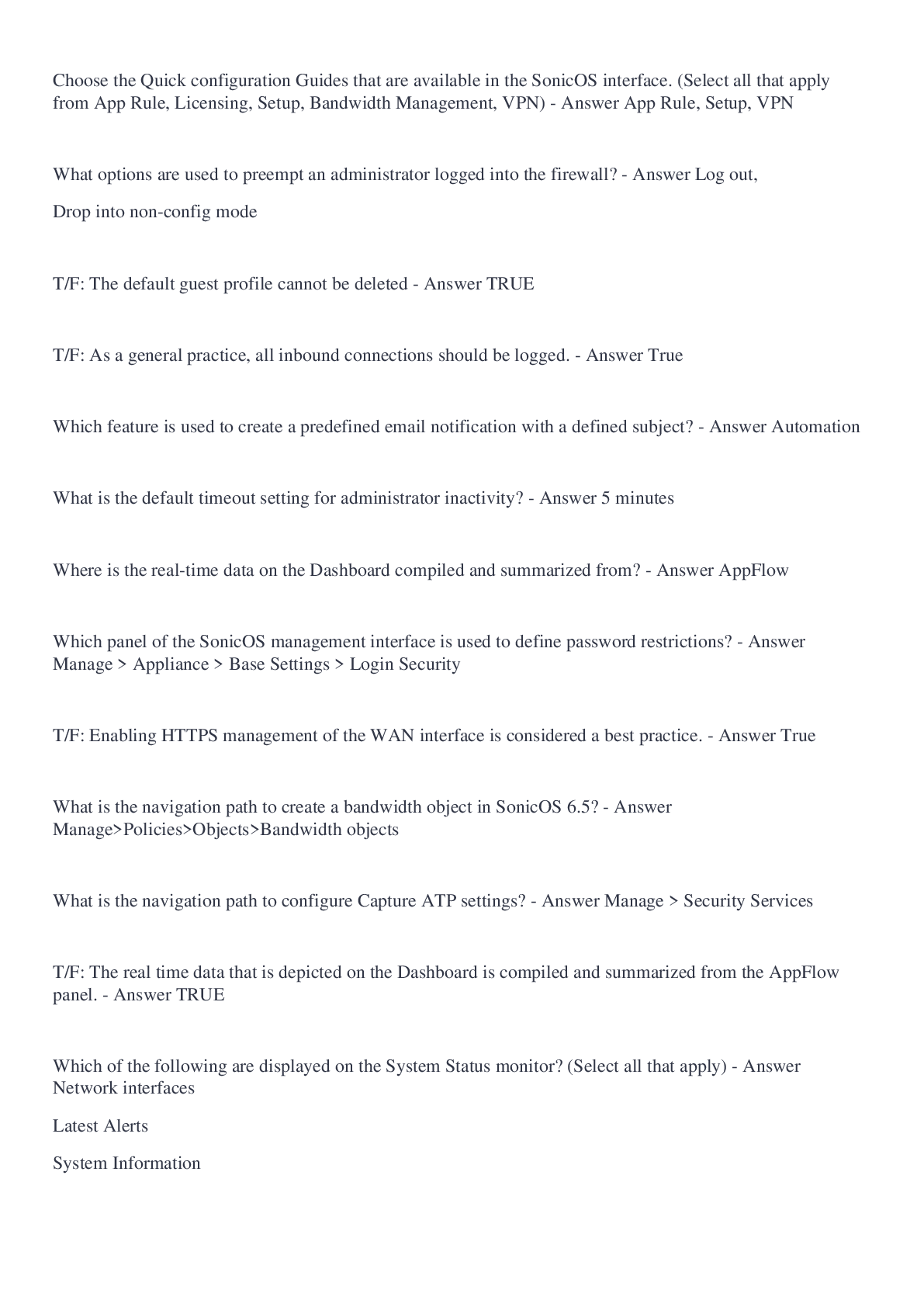
Buy this document to get the full access instantly
Instant Download Access after purchase
Add to cartInstant download
We Accept:
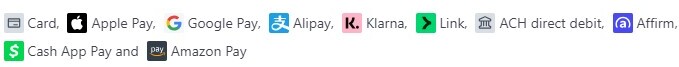
Reviews( 0 )
$10.00
Document information
Connected school, study & course
About the document
Uploaded On
Nov 20, 2022
Number of pages
6
Written in
Additional information
This document has been written for:
Uploaded
Nov 20, 2022
Downloads
0
Views
40