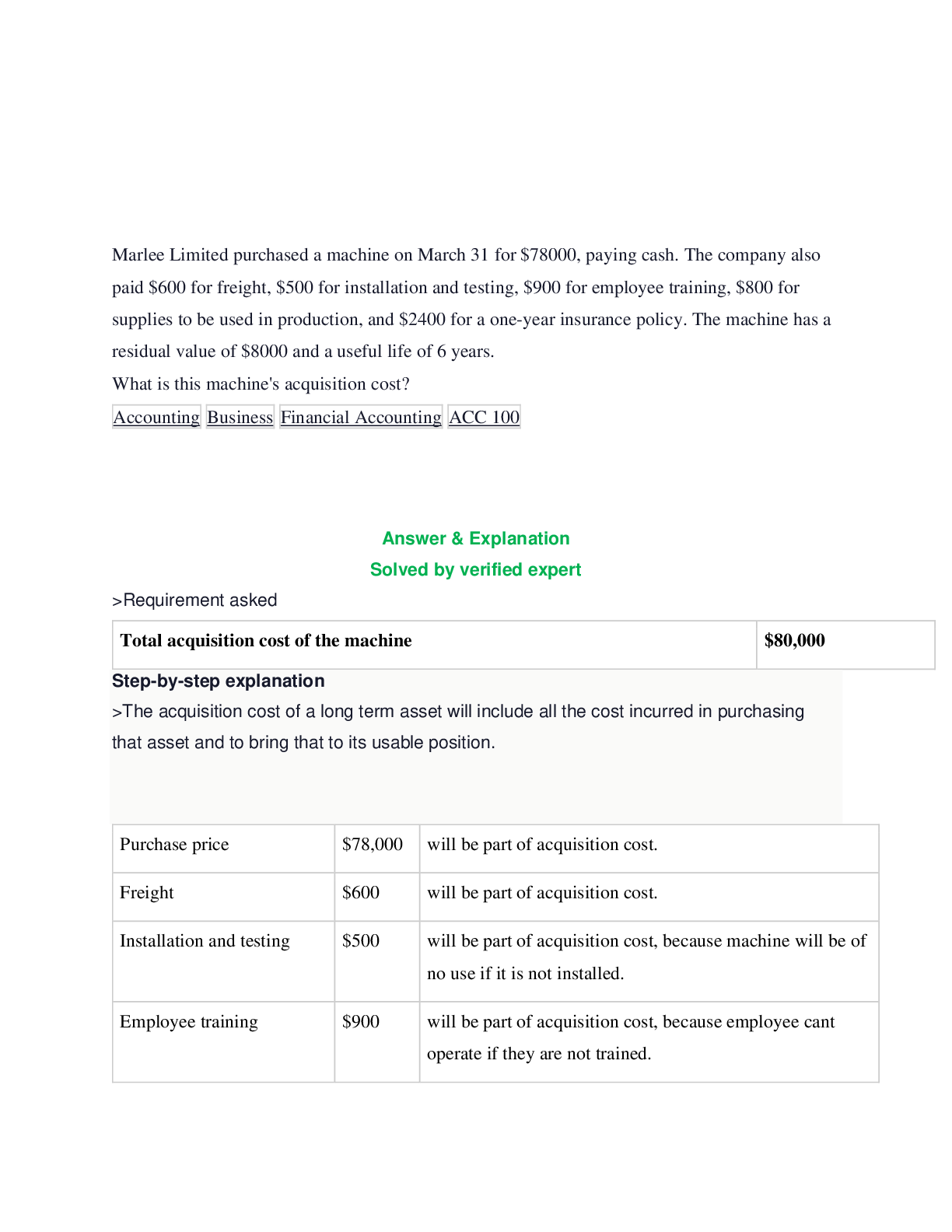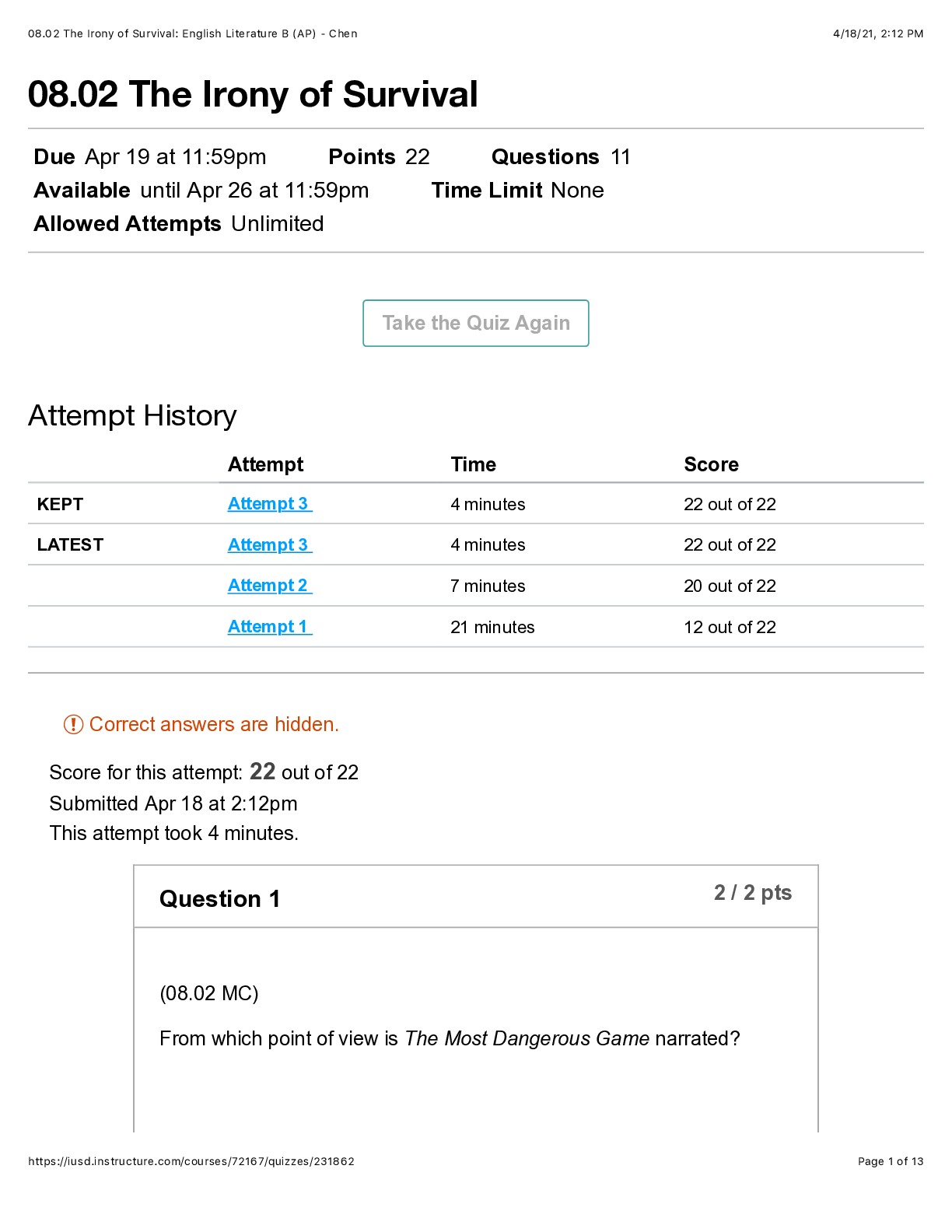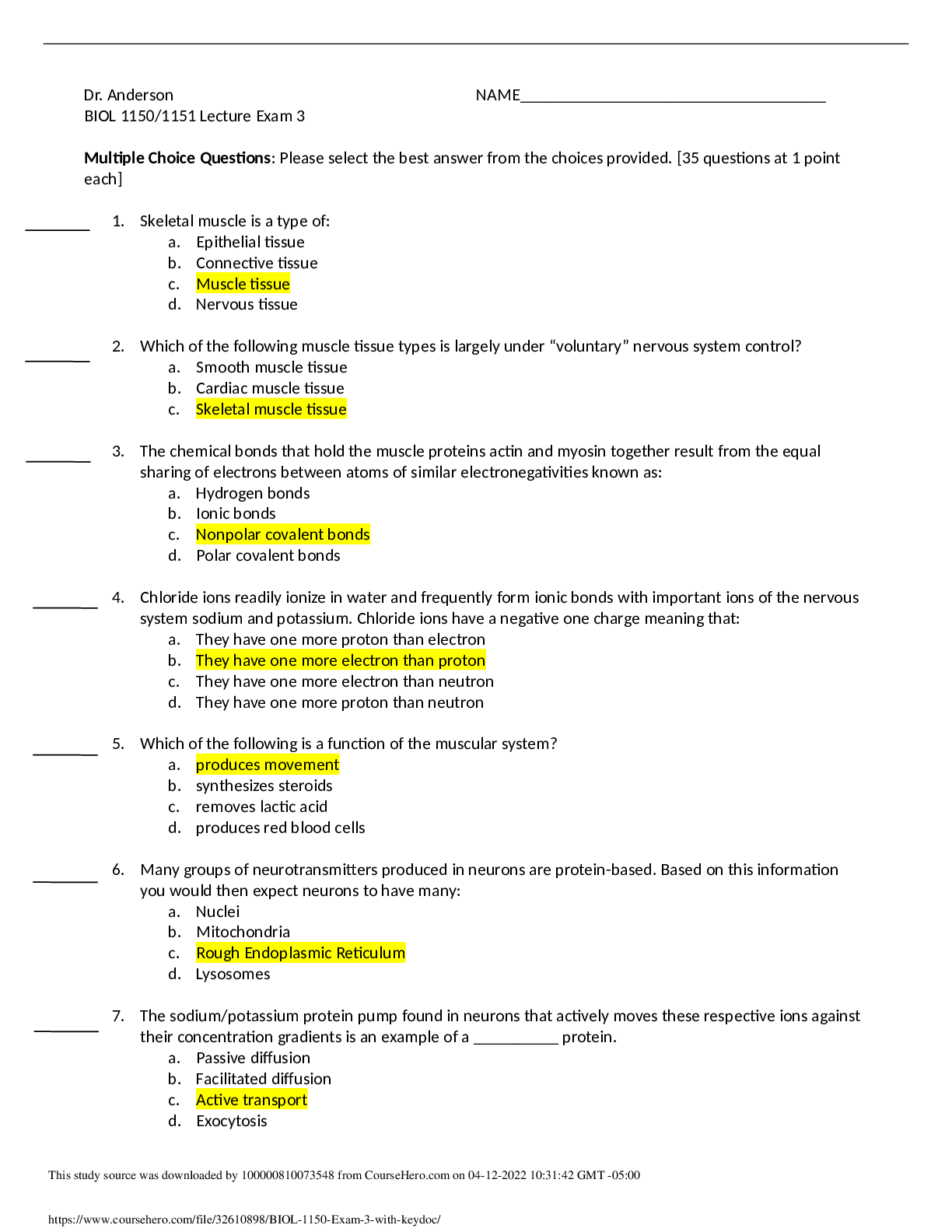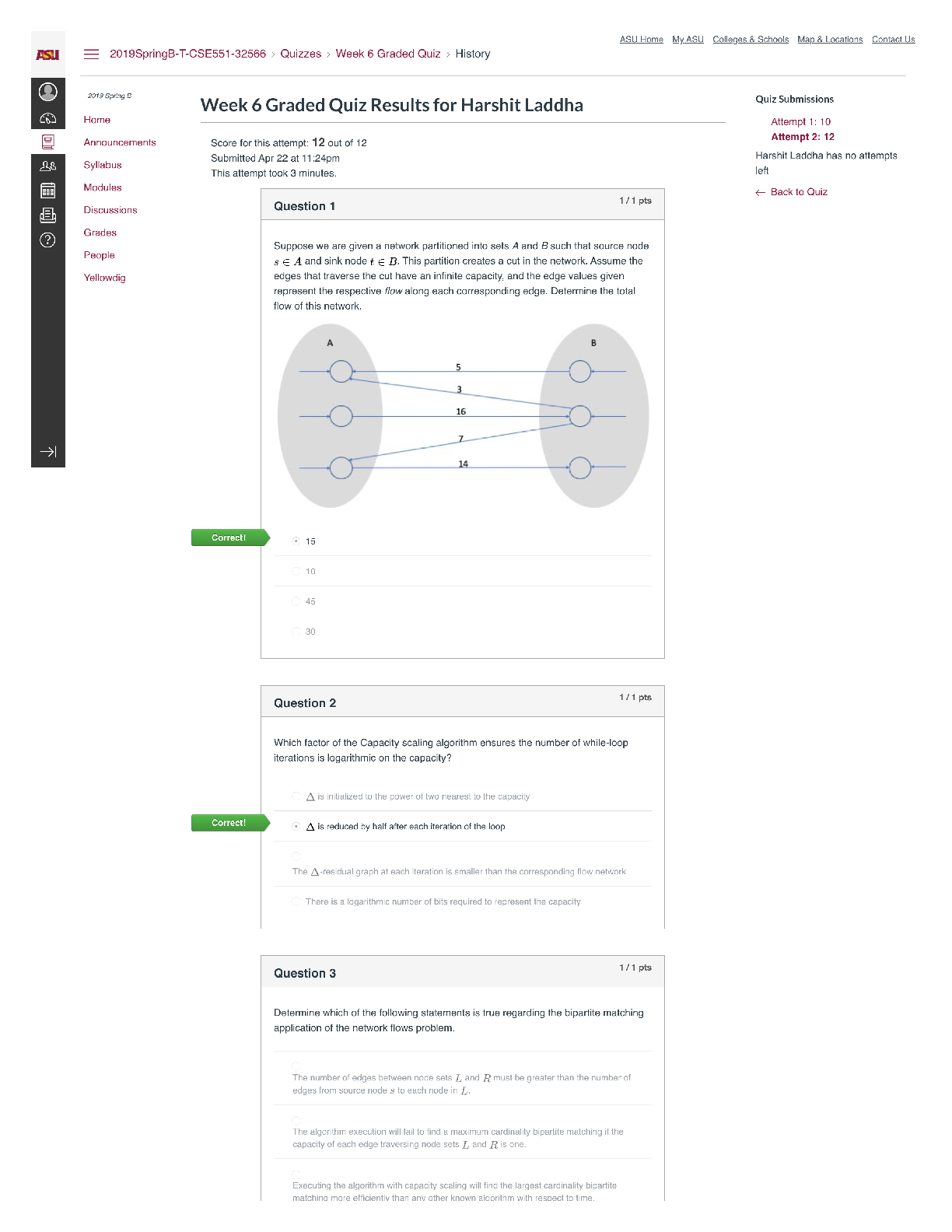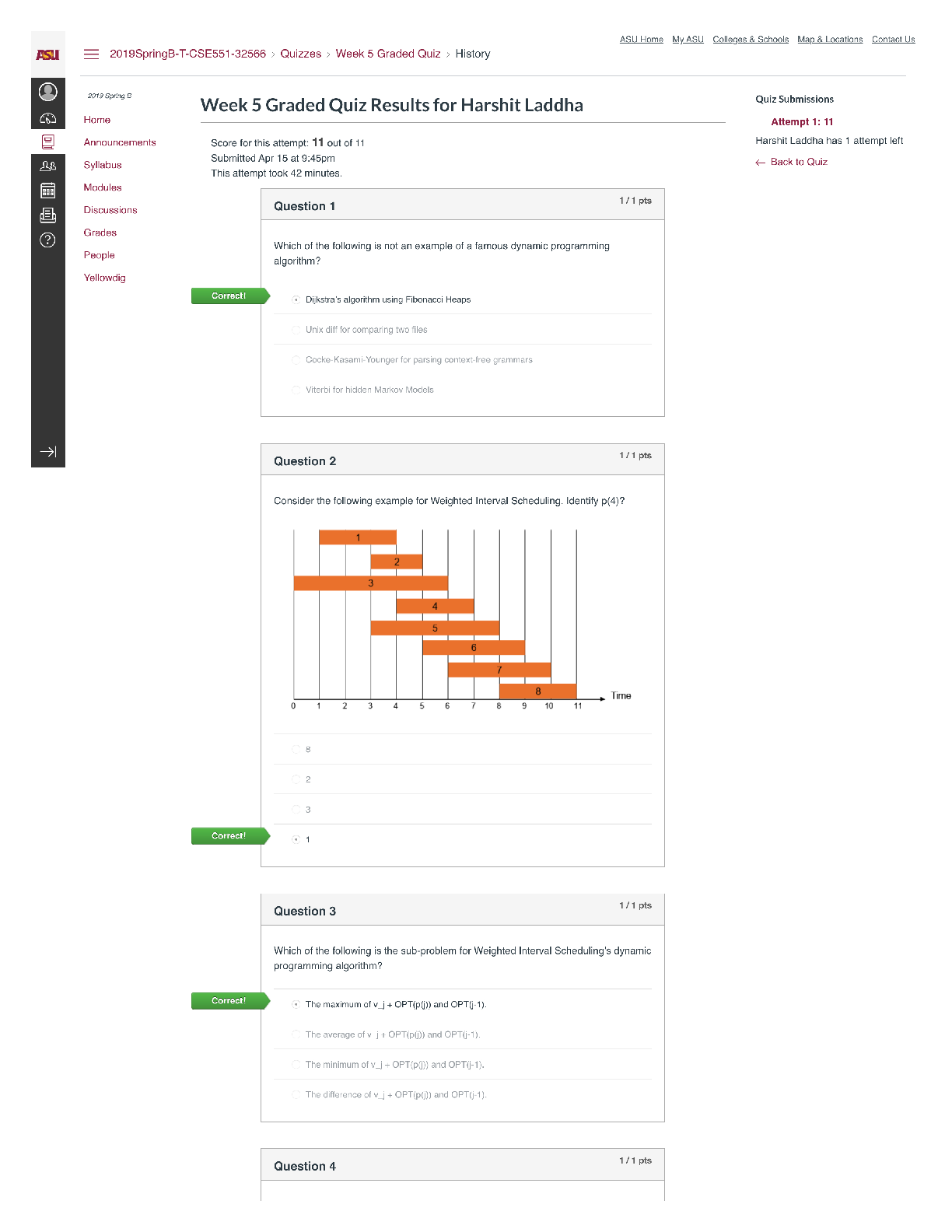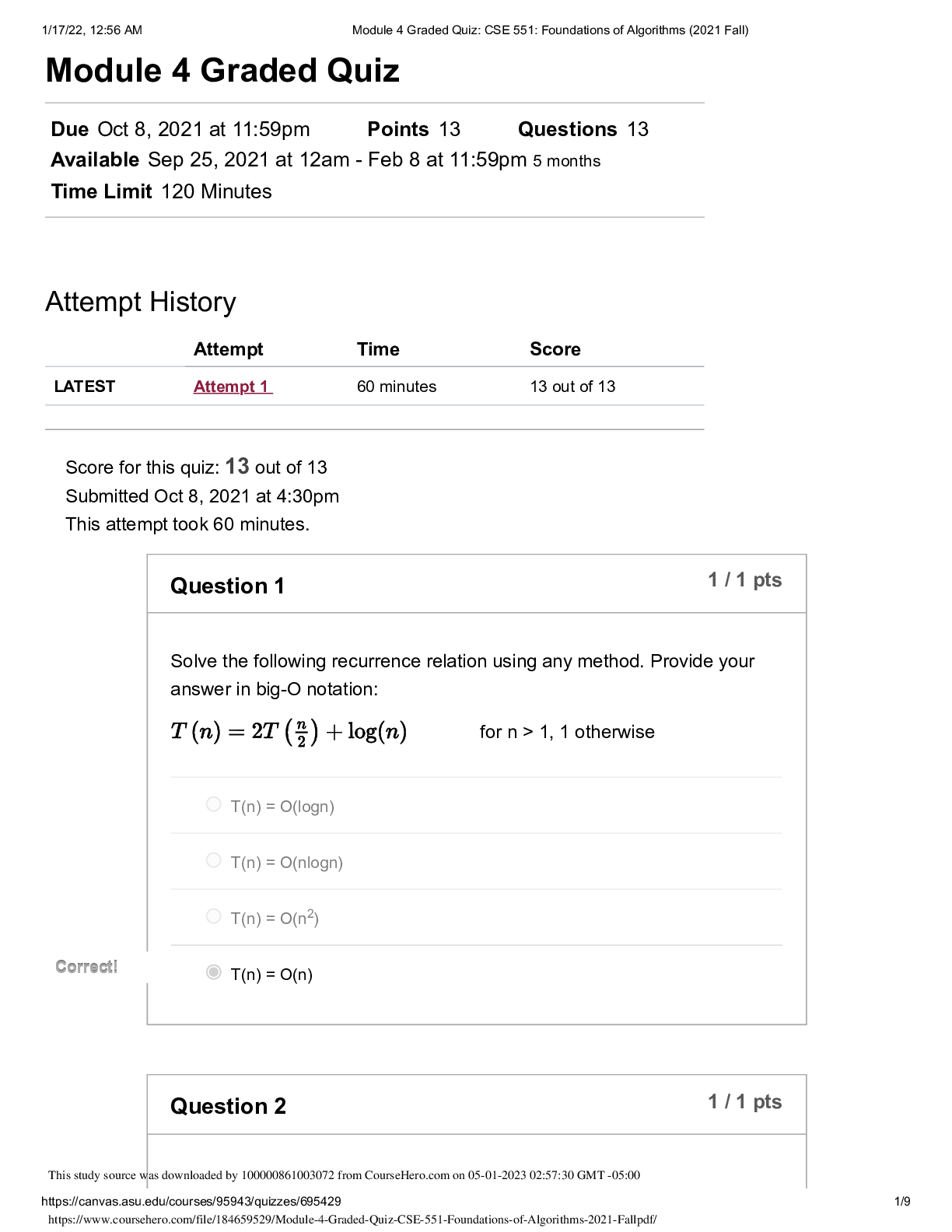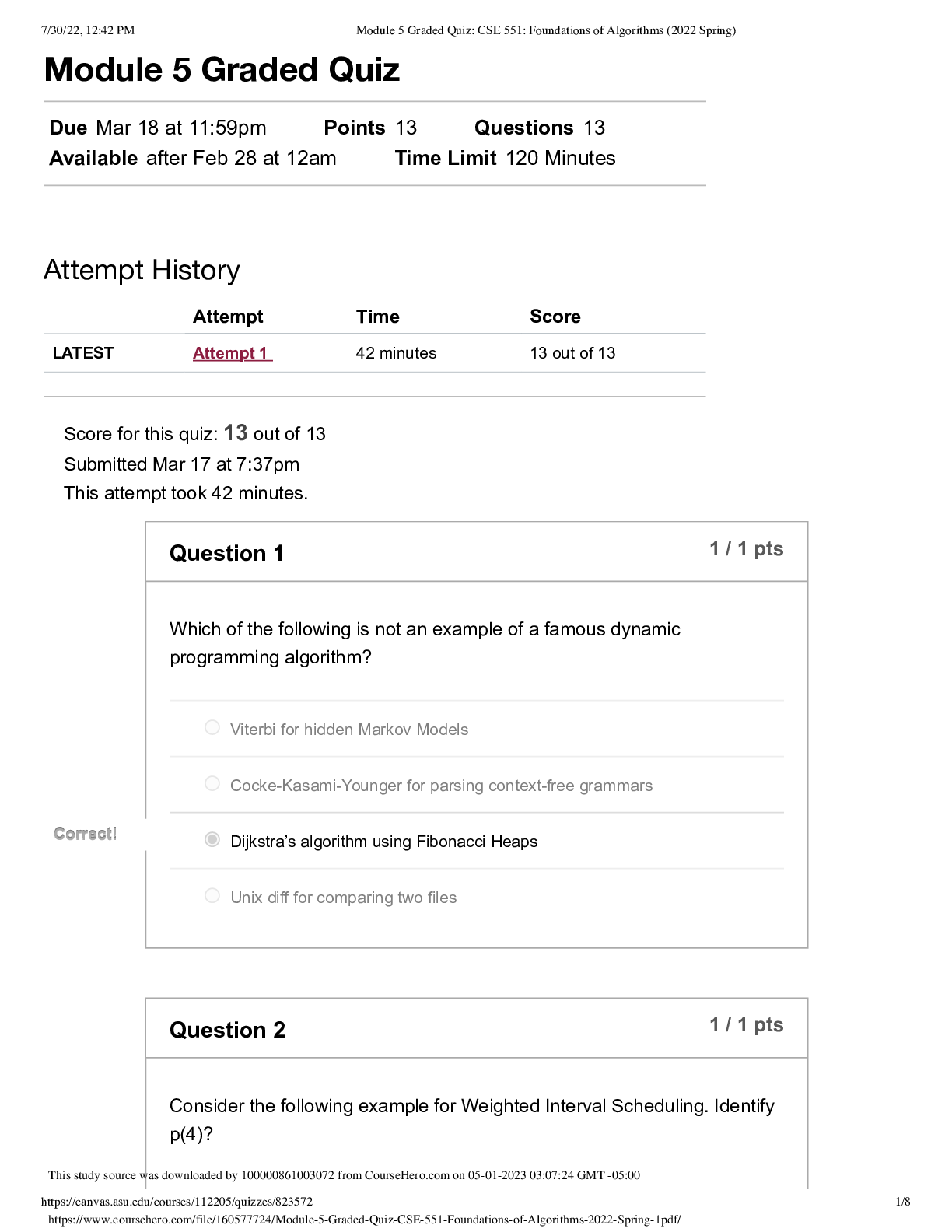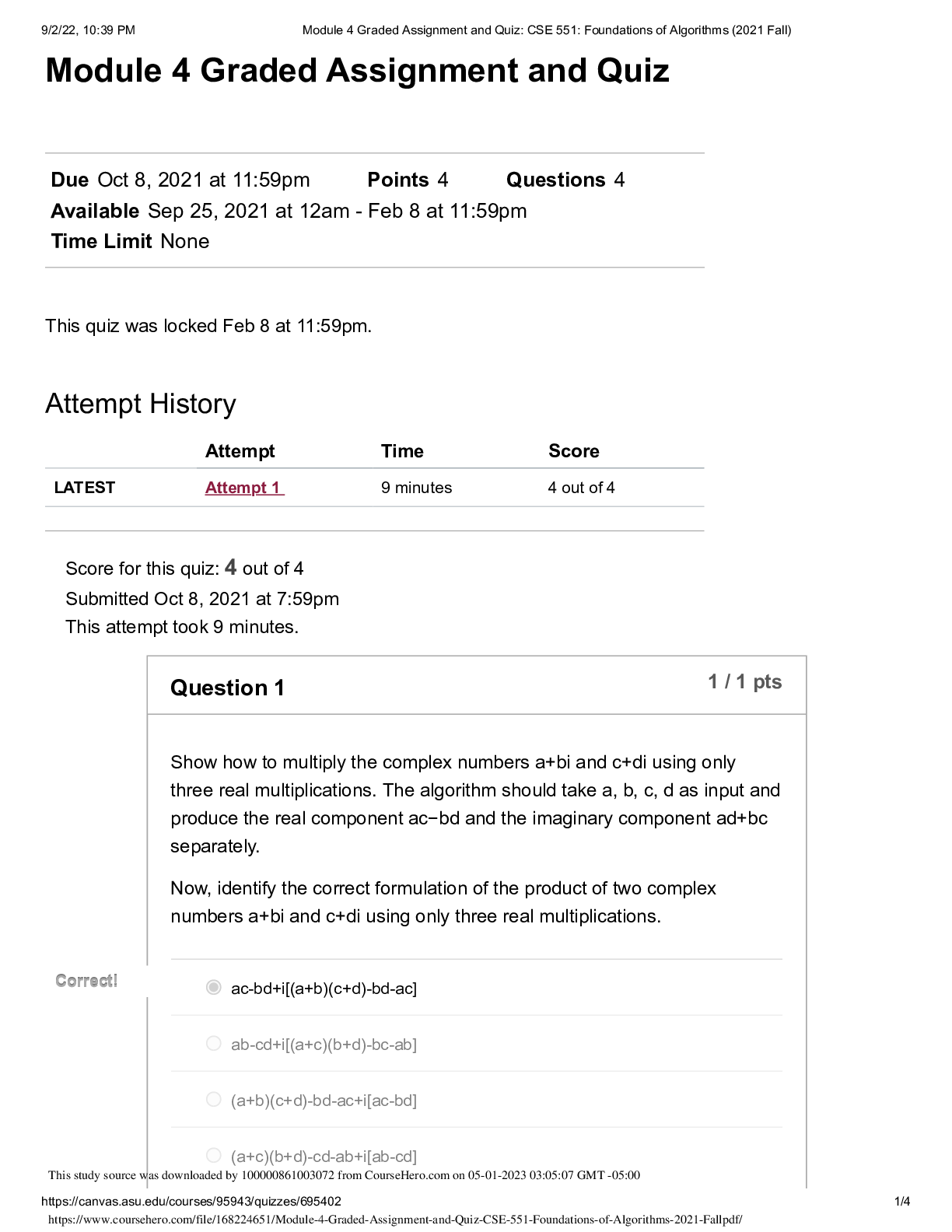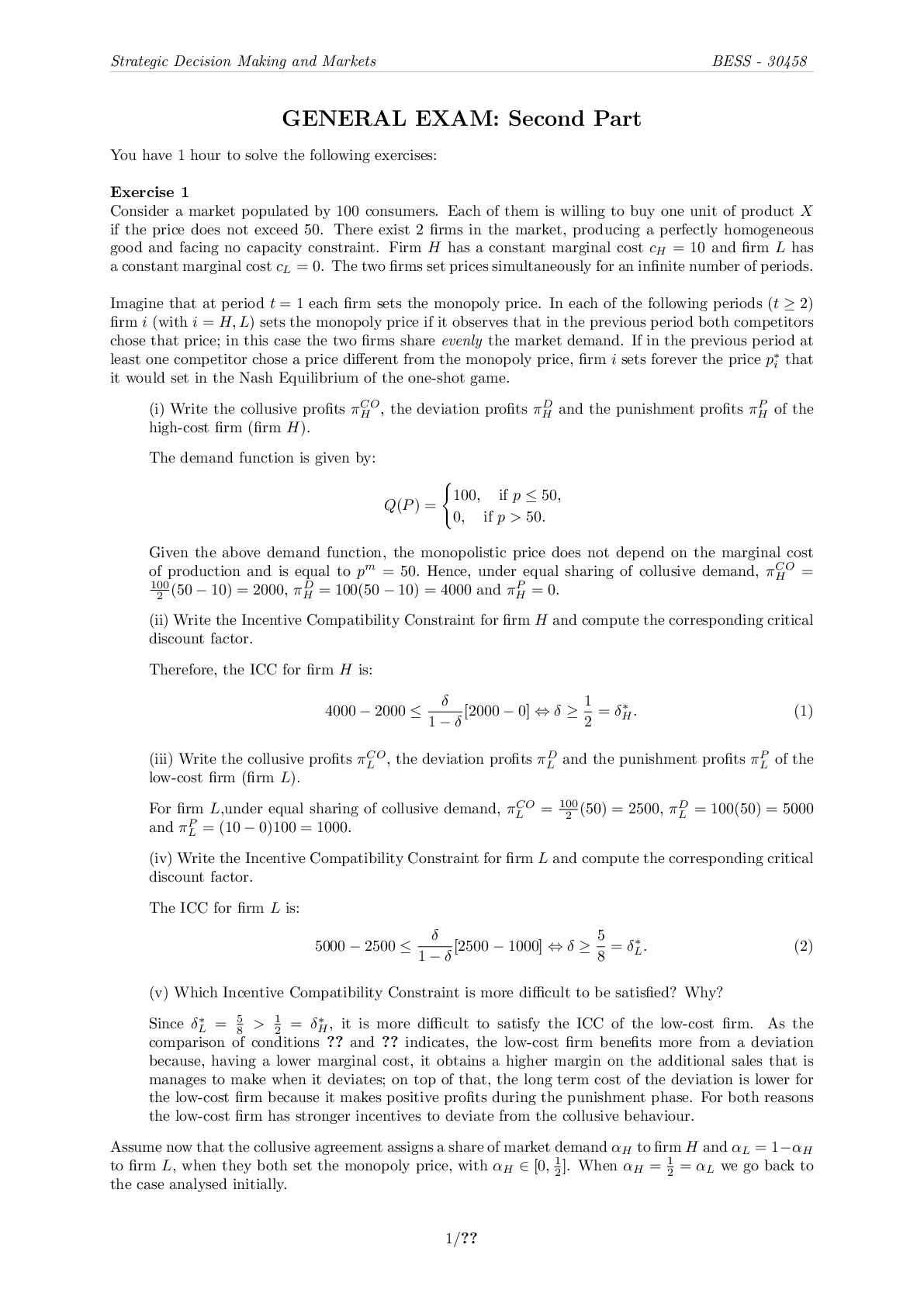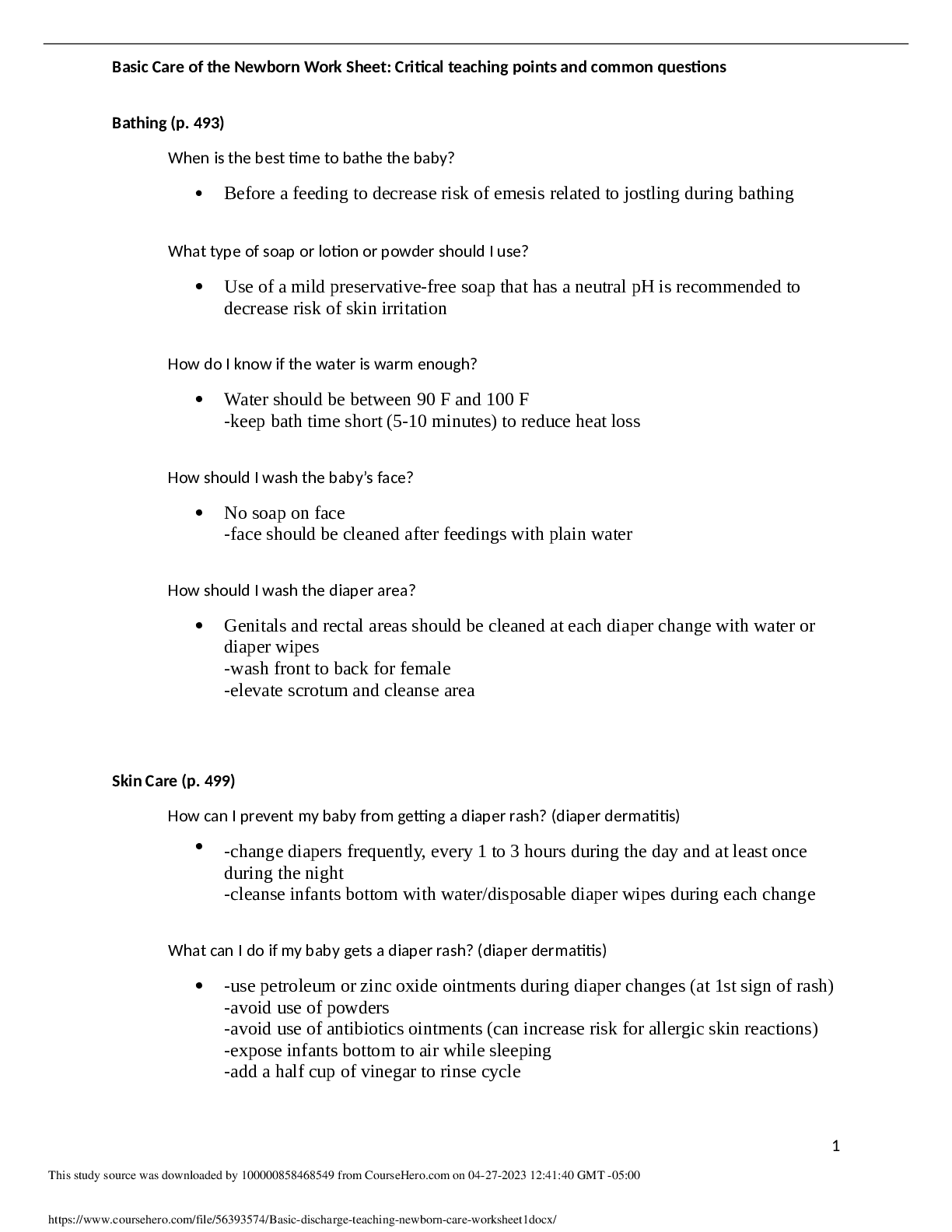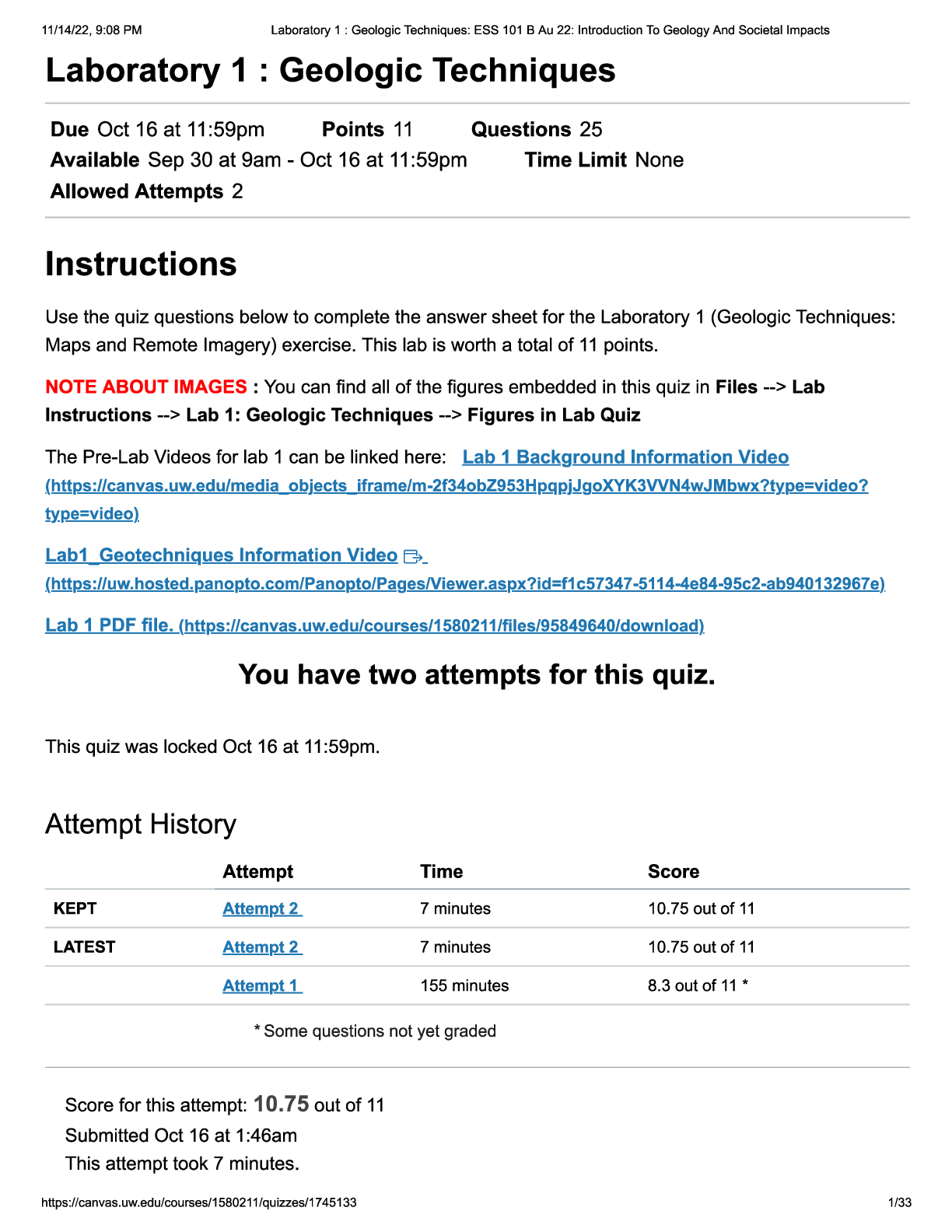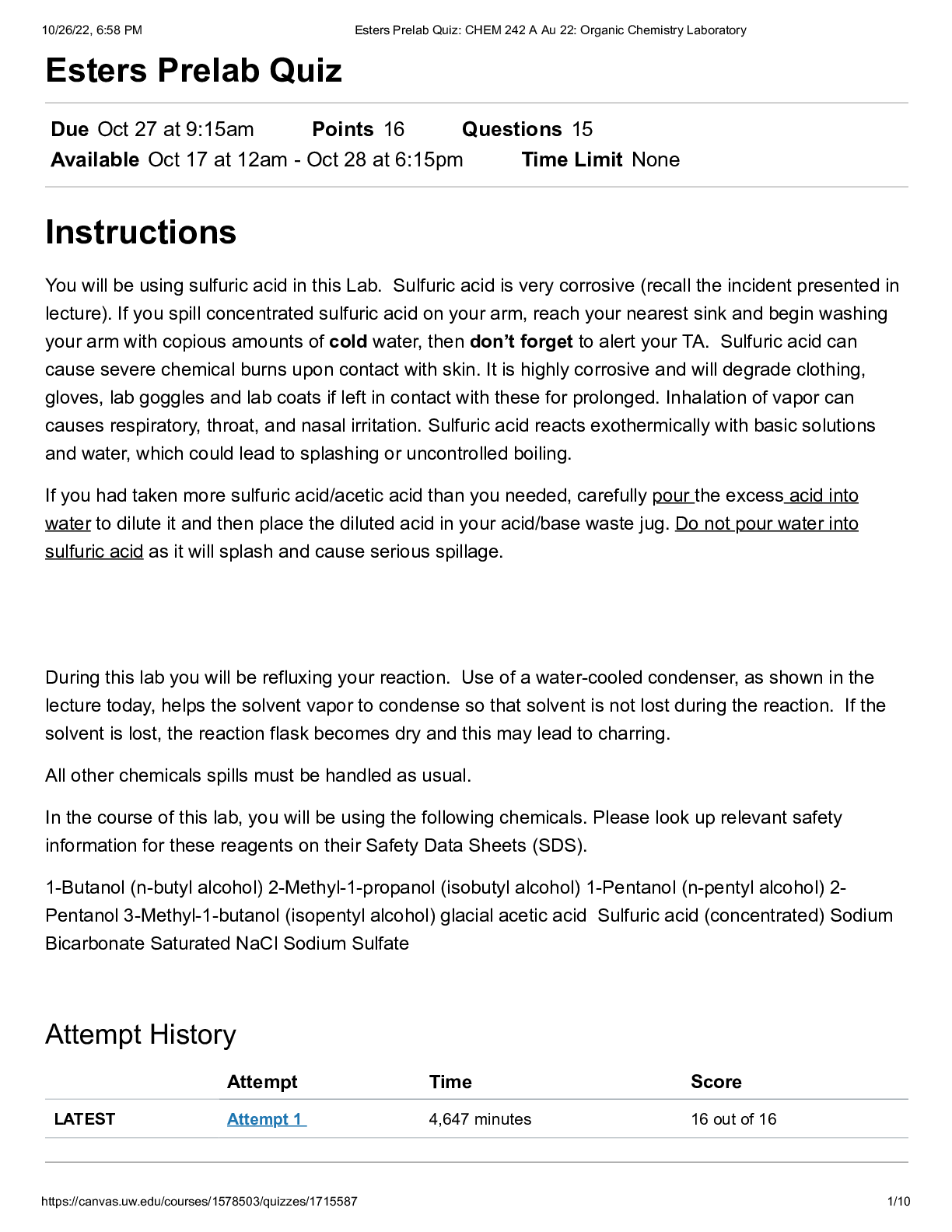Computer Science > QUESTIONS & ANSWERS > Questions and Answers > Java Programming : You have created a basic form and added interactivity to (All)
Questions and Answers > Java Programming : You have created a basic form and added interactivity to images using JavaScript. Now it is time to validate information entered into your form fields.
Document Content and Description Below
Computer Science Engineering & Technology Java Programming Below is my question; Form Field Validation and Error Messages Overview You have created a basic form and added inter... activity to images using JavaScript. Now it is time to validate information entered into your form fields. You will use the "registration.html" file found in your Zip file. You will see that the page has a form with the following fields to allow users to register for an account. The items in parentheses are defined formatting instructions to be observed for each field. Username* (must only contain letters and numbers) Password* (minimum of 8 characters) PasswordVerify* (minimum of 8 characters, must match password) FirstName* (text string) LastName* (text string) Email (uses [email protected] format) PhoneNumber (uses (xxx) xxx-xxxx format) SignUpNewsletter (radio box for yes/no) Directions Read the assignment overview. Use the registration.html file to add functionality to the form found on the page. The JavaScript that you write should validate each field and, if errors are made, display appropriate error messages that direct the user to complete the form properly. Once the form is completed, your script should open the confirmation page (confirmation.php). Note: The input fields in the form with an asterisk are required fields. Make sure to do the following: JavaScript that defines that a field is required and generates an appropriate error message if the field has not been completed. JavaScript to validate all input fields per the formatting definitions that the field values should be checked against (found in the overview) after each field. JavaScript that displays an appropriate error correction message (next to the field) in the event a form entry error has been made. JavaScript that will default the user's cursor to the first erroneous input field in the event that there is an input error. Submit button that executes the validation when submitted. Once completed, view your pages in each of your two selected Web browsers to see if the content renders appropriately and consistently within each. Next, verify that your code is error free using the appropriate browser specific development tool found in the Resources. Take a screen capture of each of your validation results and save it for submission. Below is the html code; registration.html........ <!DOCTYPE html> <html lang="en-US"> <head> <title>Invitation Page</title> <link rel="stylesheet" type="text/css" href="css/main.css" /> </head> <body> <header> <div class="top"> <a class="logo" href="index.html">CapellaVolunteers<span class="dotcom">.org</span></a> </div> <nav> <ul class="topnav"> <li><a href="index.html">Home</a> </li> <li><a href="invitation.html">Invitation</a> </li> <li><a href="volunteer.html">Volunteers</a> </li> <li><a href="gallery.html">Gallery</a> </li> <li><a href="registration.html" class="active">Registration</a> </li> </ul> </nav> </header> <section id="pageForm"> <form action="#"> <label for="userName">Username:</label> <input type="text" name="userName" placeholder="Enter your Username" /> <label for="Password">Password: </label> <input type="password" name="password" placeholder="Enter your Password" /> <label for="passwordVerify">Verify your Password: </label> <input type="password" name="passwordVerify" placeholder="Enter in your Password again" /> <label for="firstName">First Name: </label> <input type="text" name="firstName" placeholder="Enter your First Name" /> <label for="hostName">Last Name: </label> <input type="text" name="lastName" placeholder="Enter your Last Name" /> <label for="email">Email: </label> <input type="text" name="email" placeholder="Enter your Email Address" /> <label for="phoneNumber">Phone Number </label> <input type="text" name="lastName" placeholder="Enter your Phone Number" /> <label for="signUpNewsletter">Sign up for newsletter: </label> <input type="radio" name="signUpNewsletter" value="Yes" checked> Yes <input type="radio" name="signUpNewsletter" value="No"> No <input type="submit" value="Next step"> </form> </section> <footer>This events site is for IT3515 tasks. </footer> </body> </html> Kindly include the console.log(); in other to check the developer tool console. Thank you! [Show More]
Last updated: 1 year ago
Preview 1 out of 11 pages

Buy this document to get the full access instantly
Instant Download Access after purchase
Add to cartInstant download
We Accept:
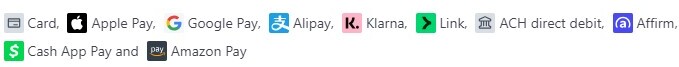
Reviews( 0 )
$4.00
Document information
Connected school, study & course
About the document
Uploaded On
Jan 15, 2023
Number of pages
11
Written in
Additional information
This document has been written for:
Uploaded
Jan 15, 2023
Downloads
0
Views
53