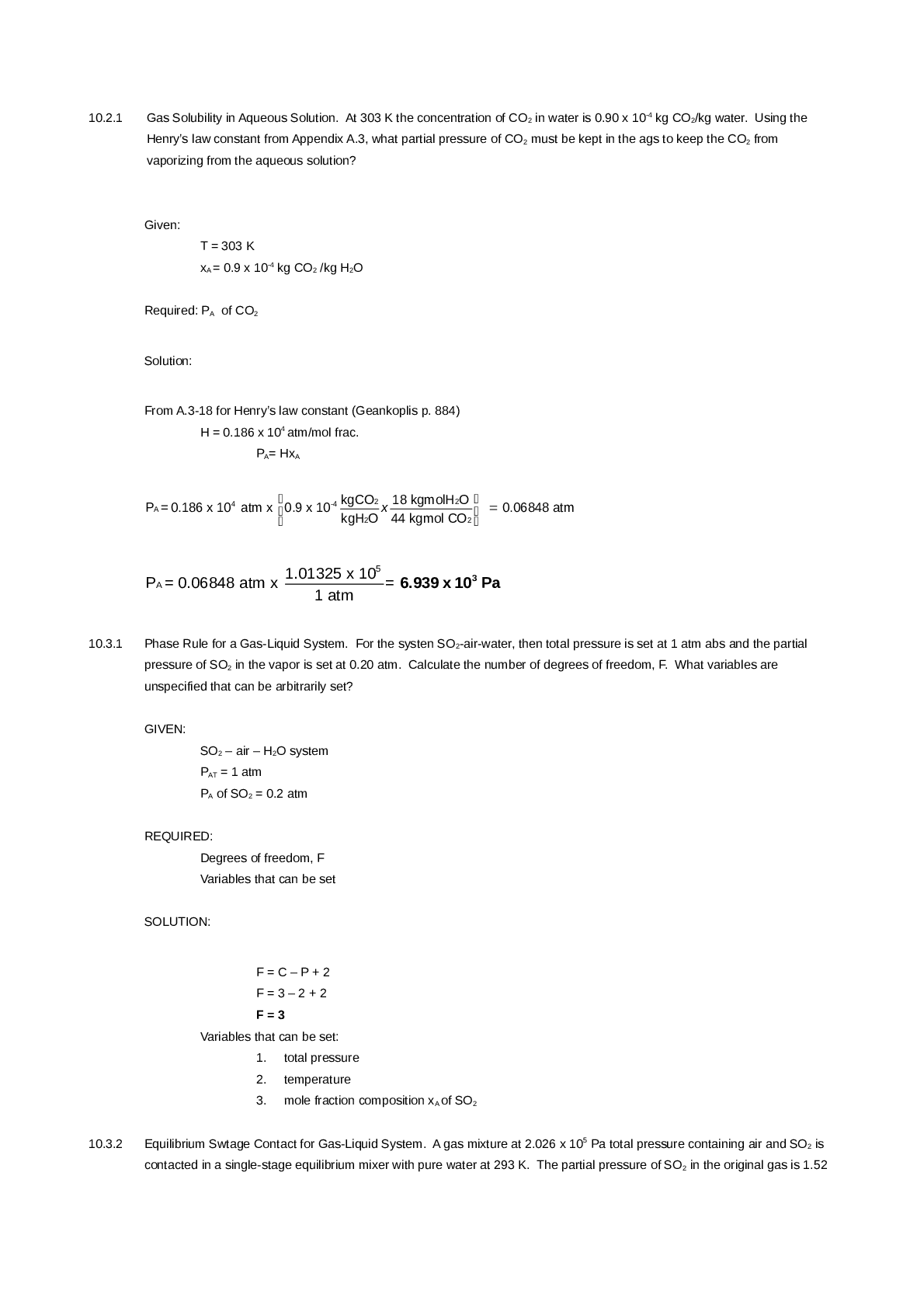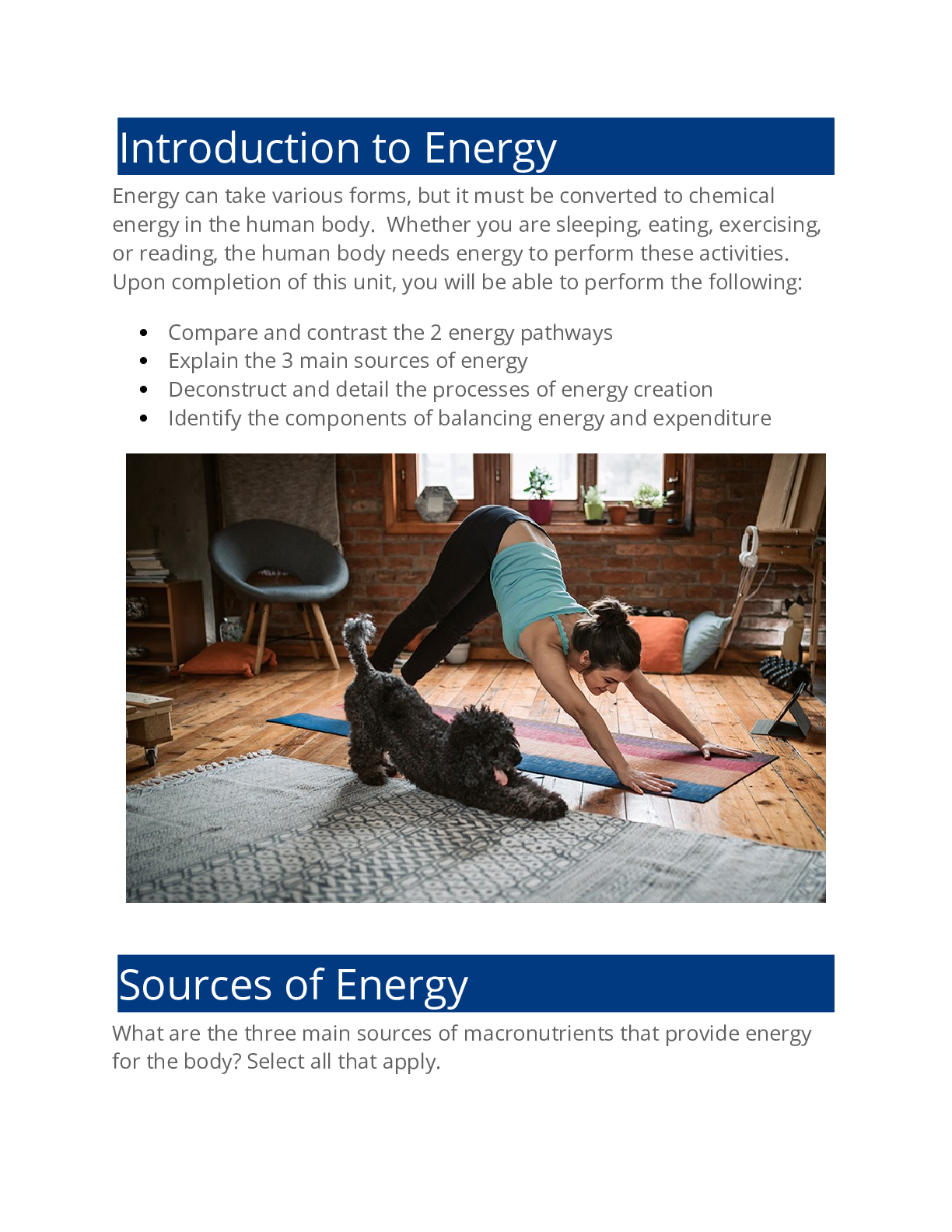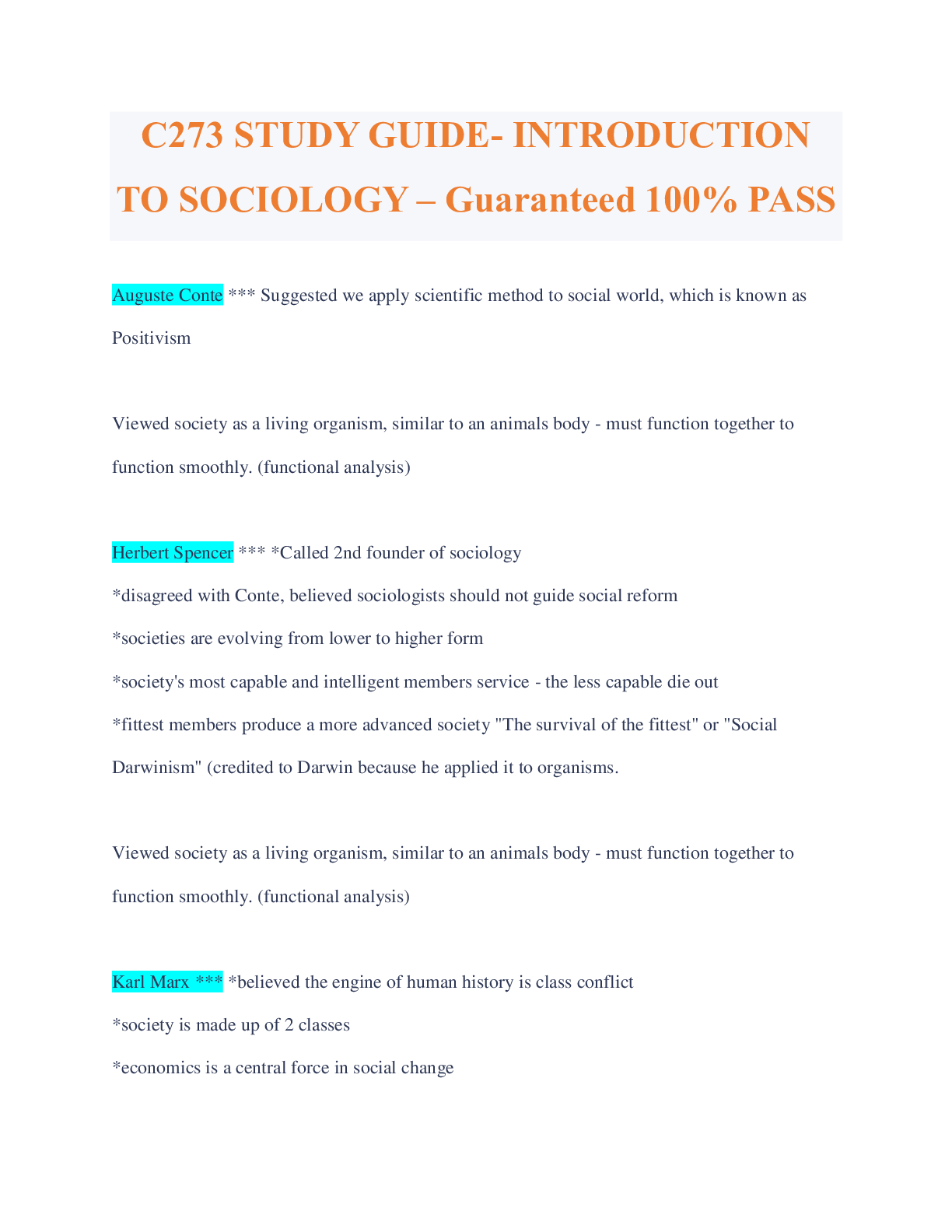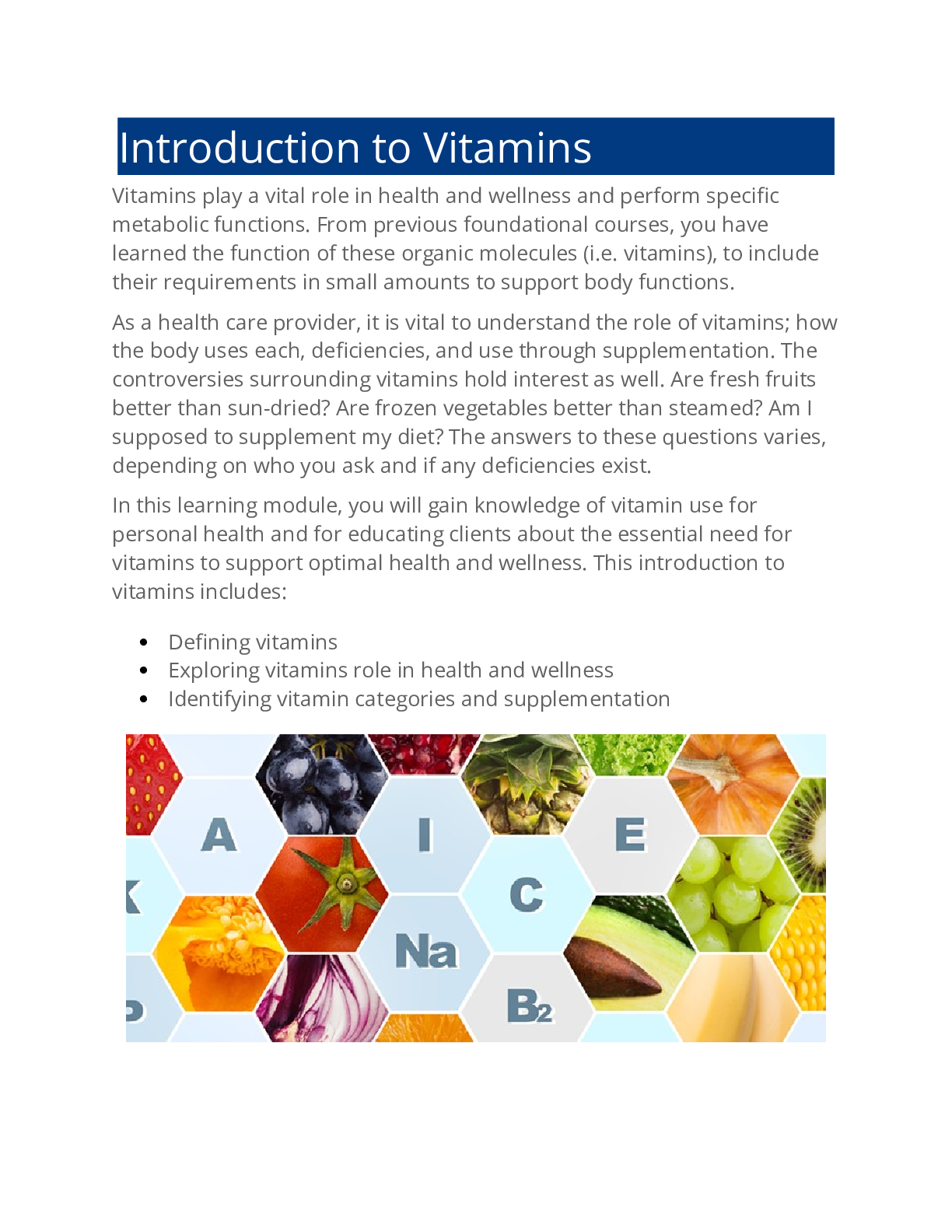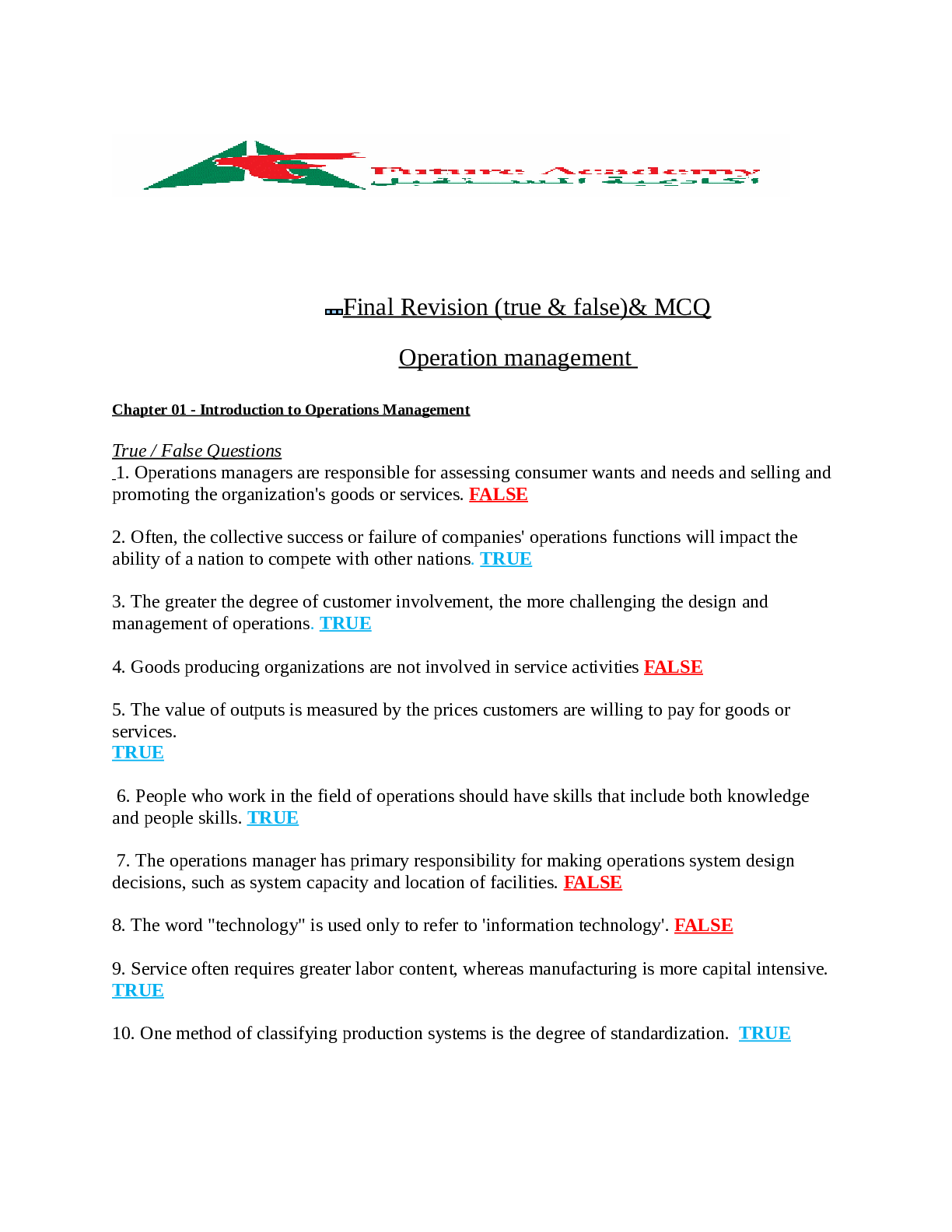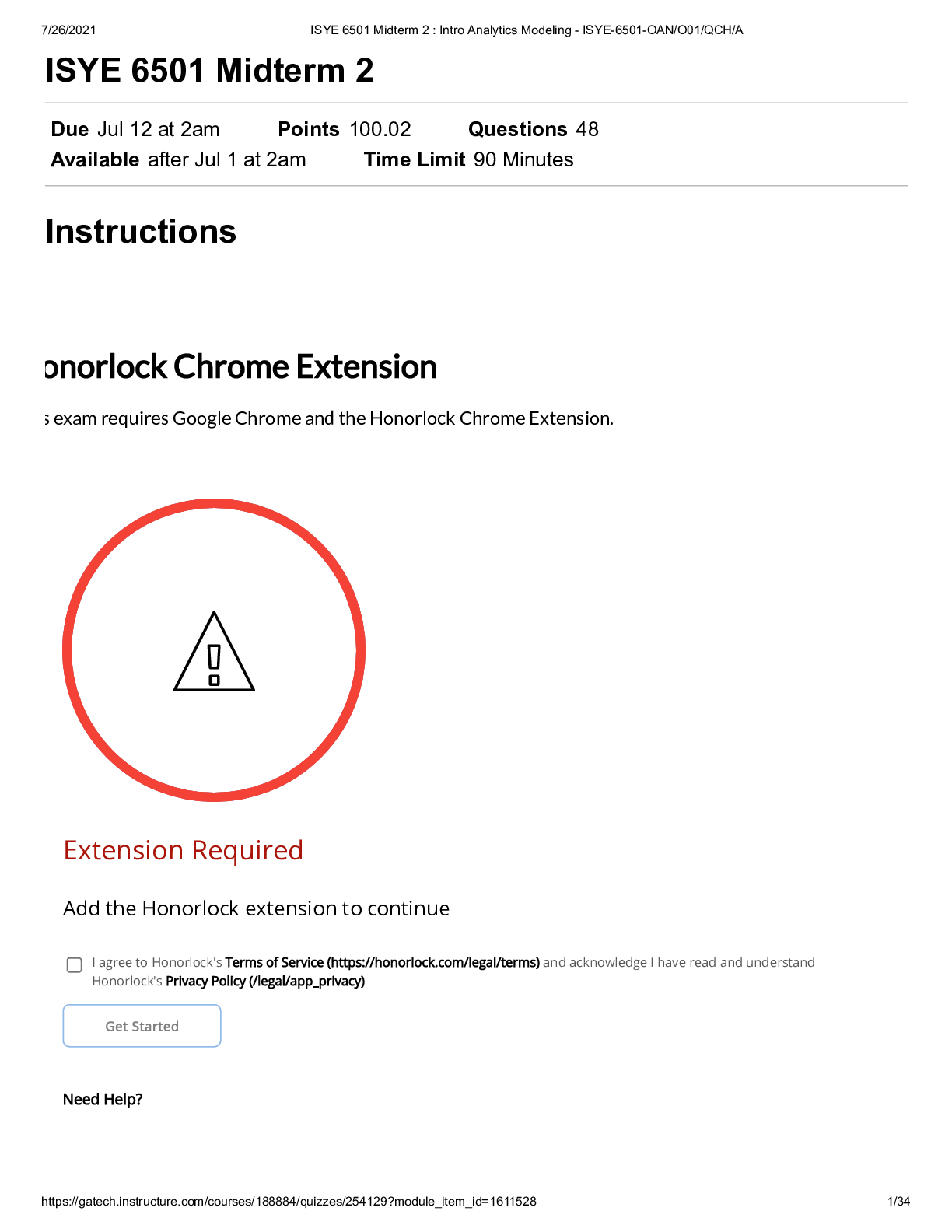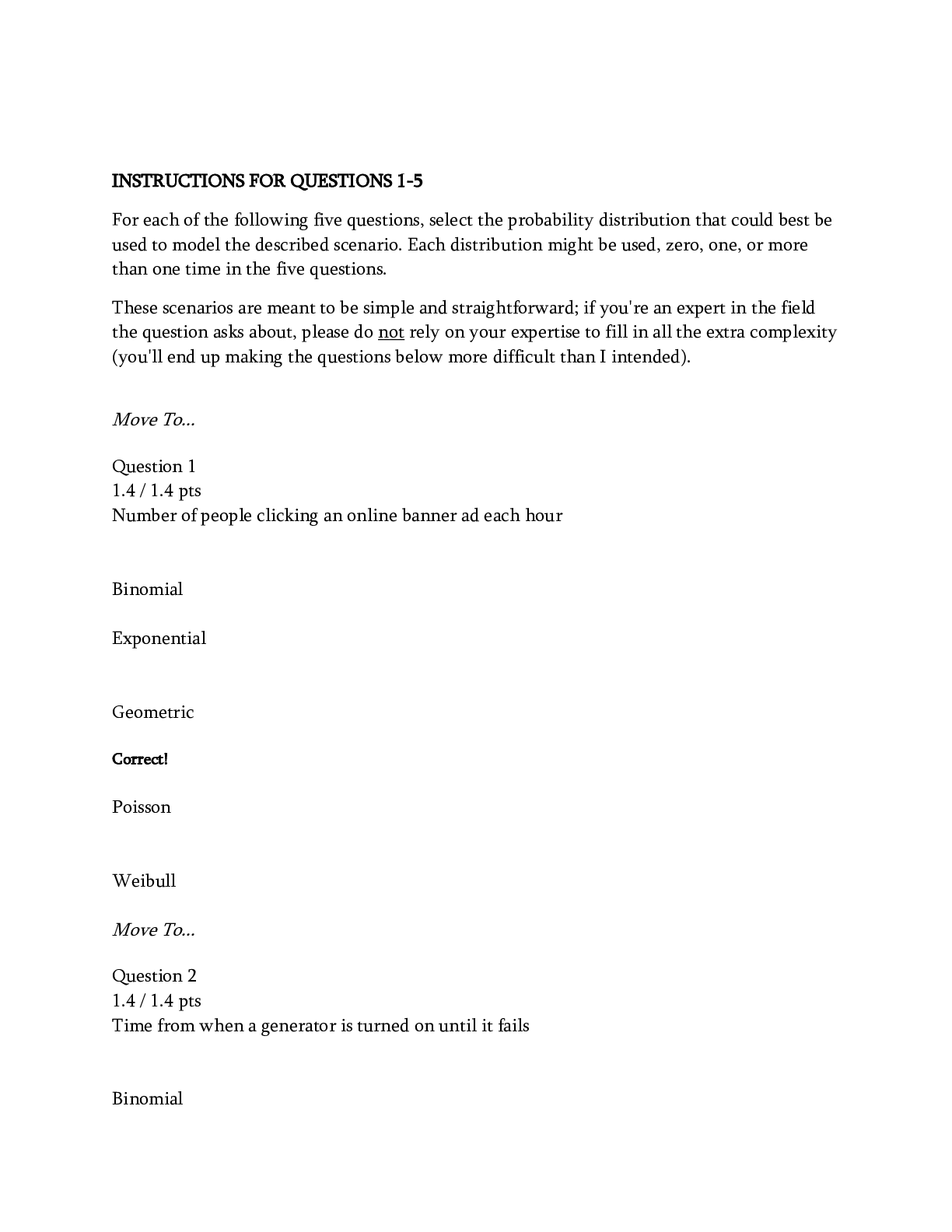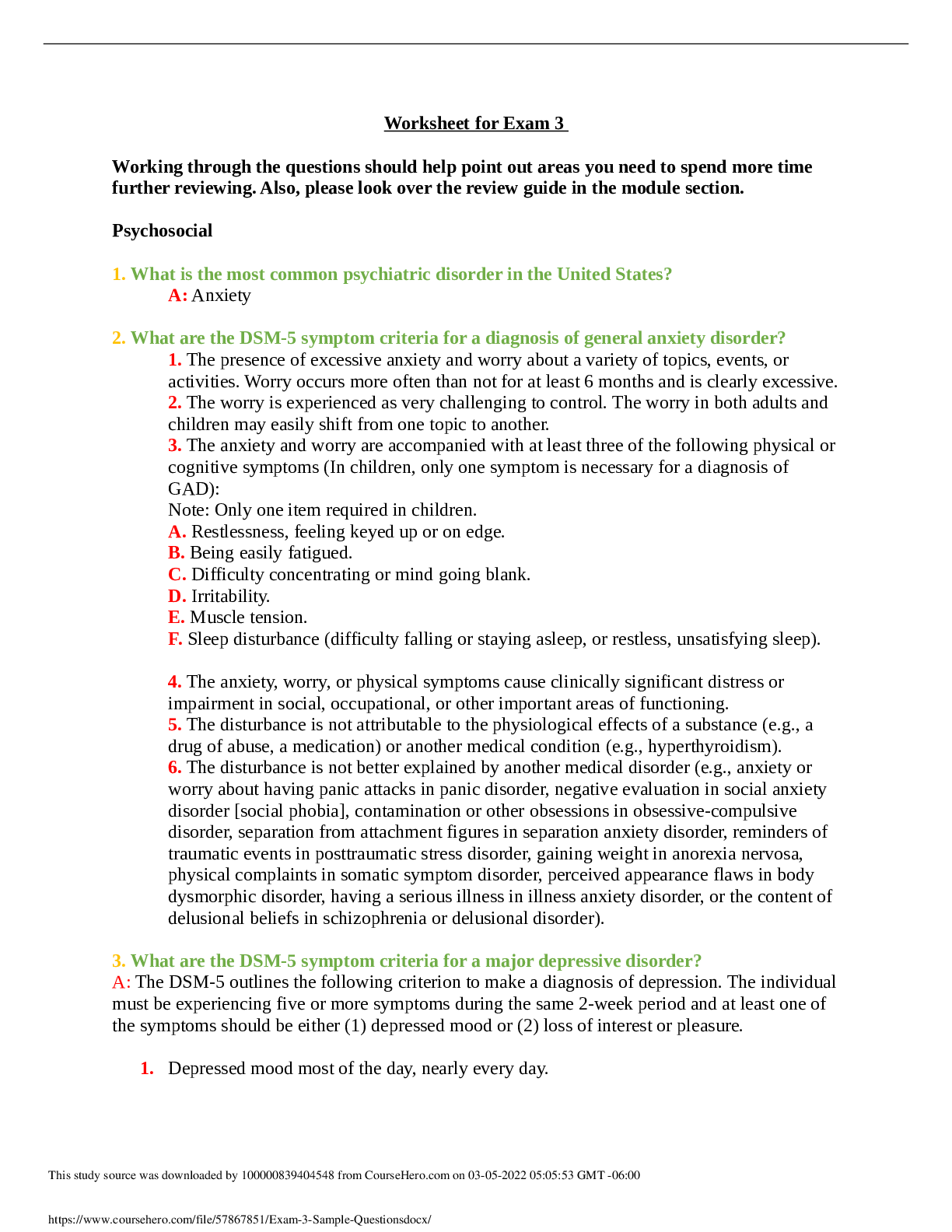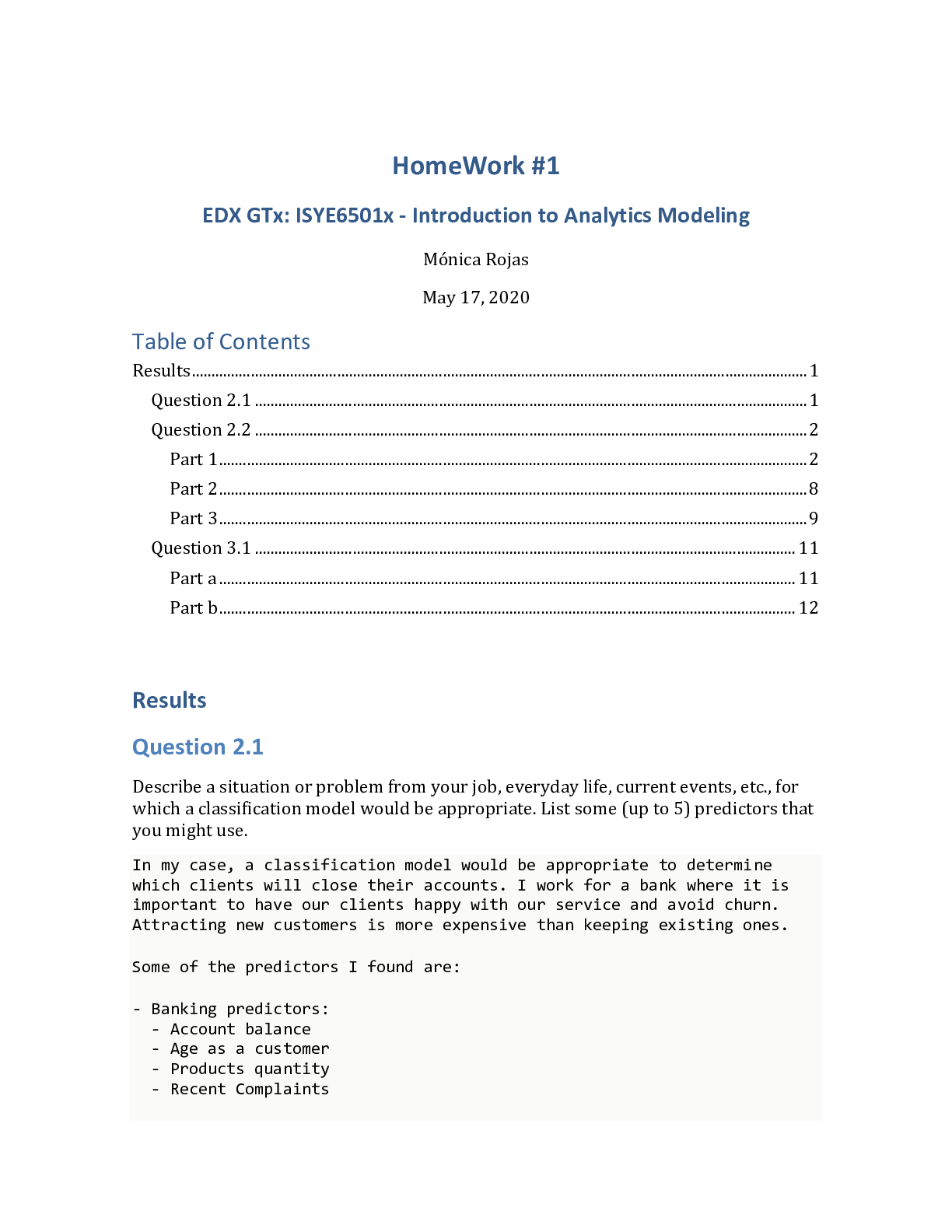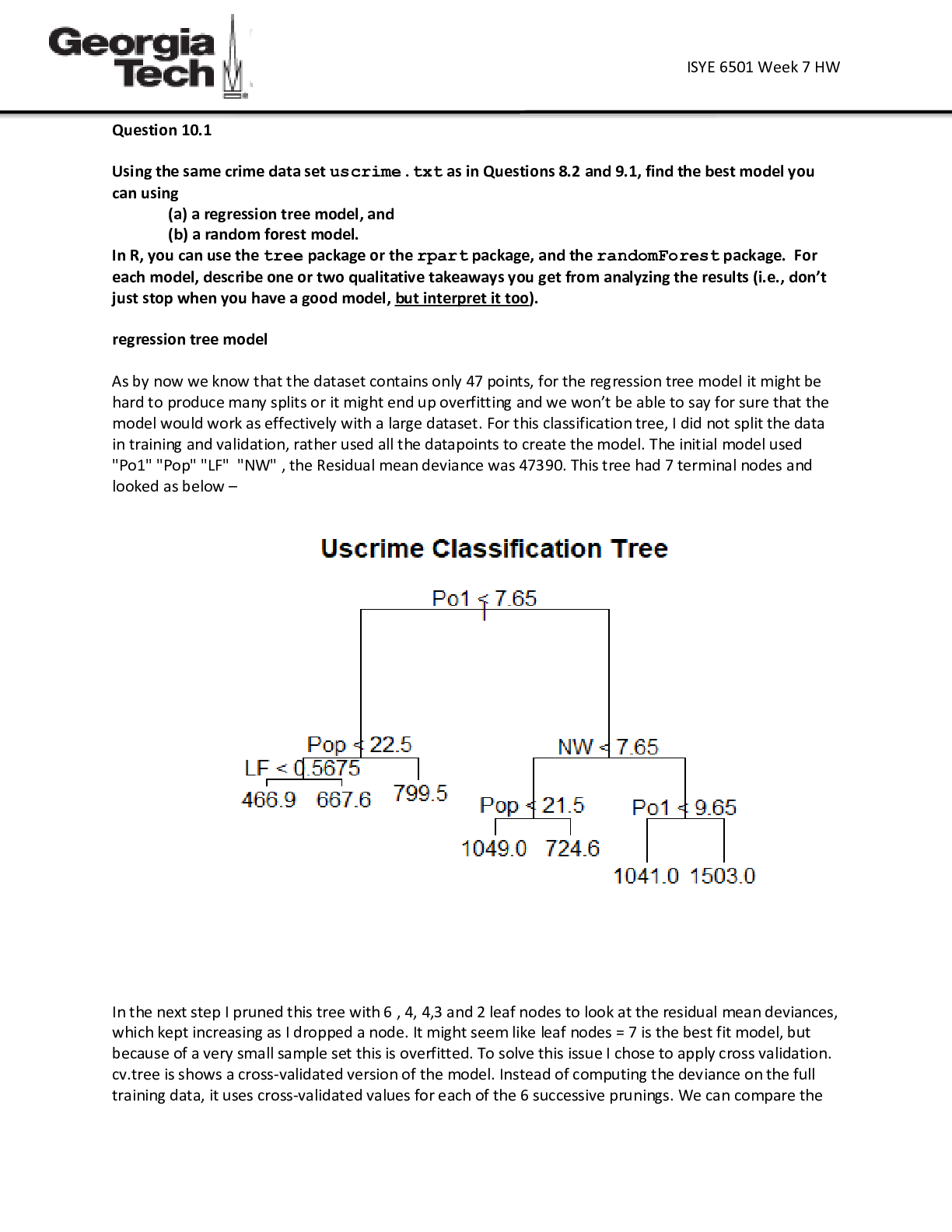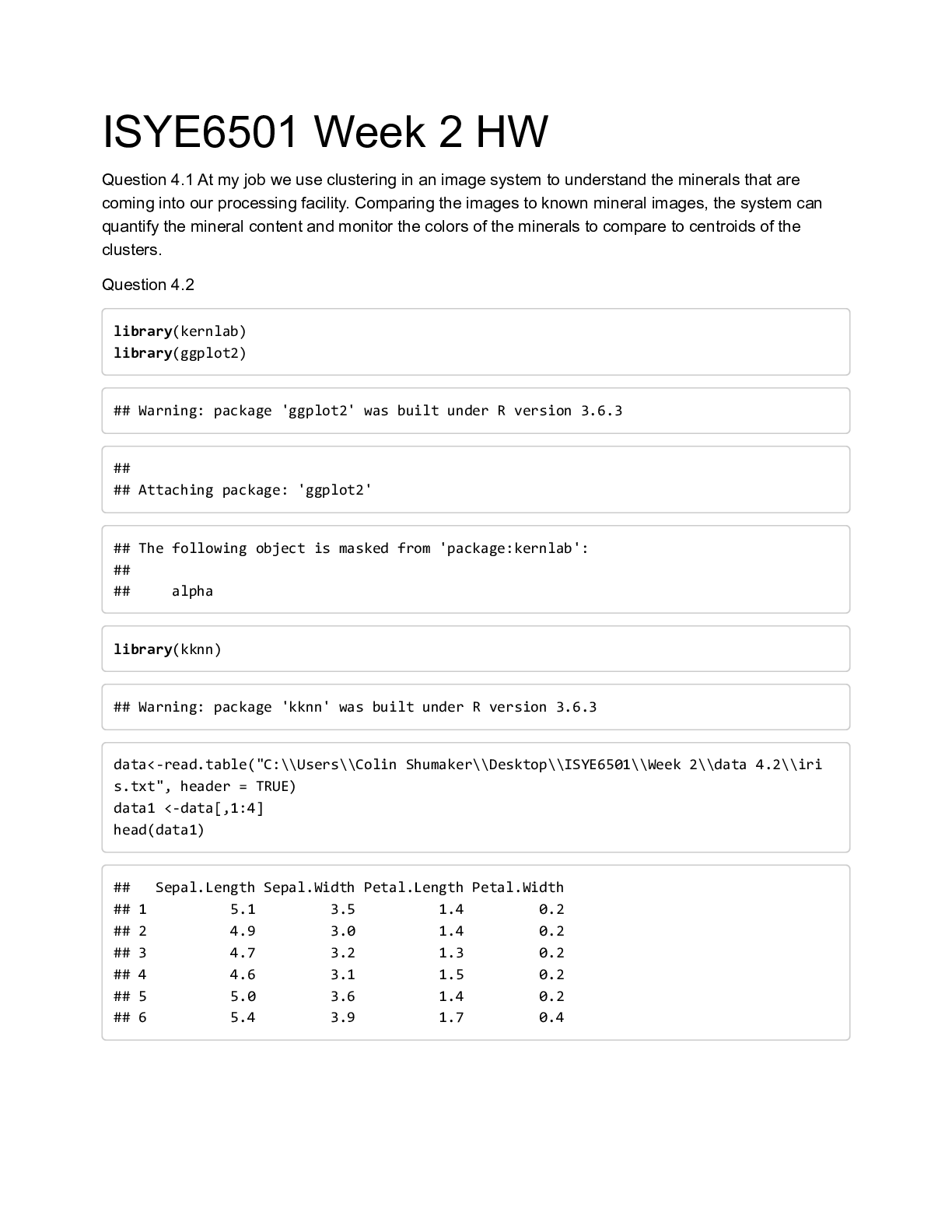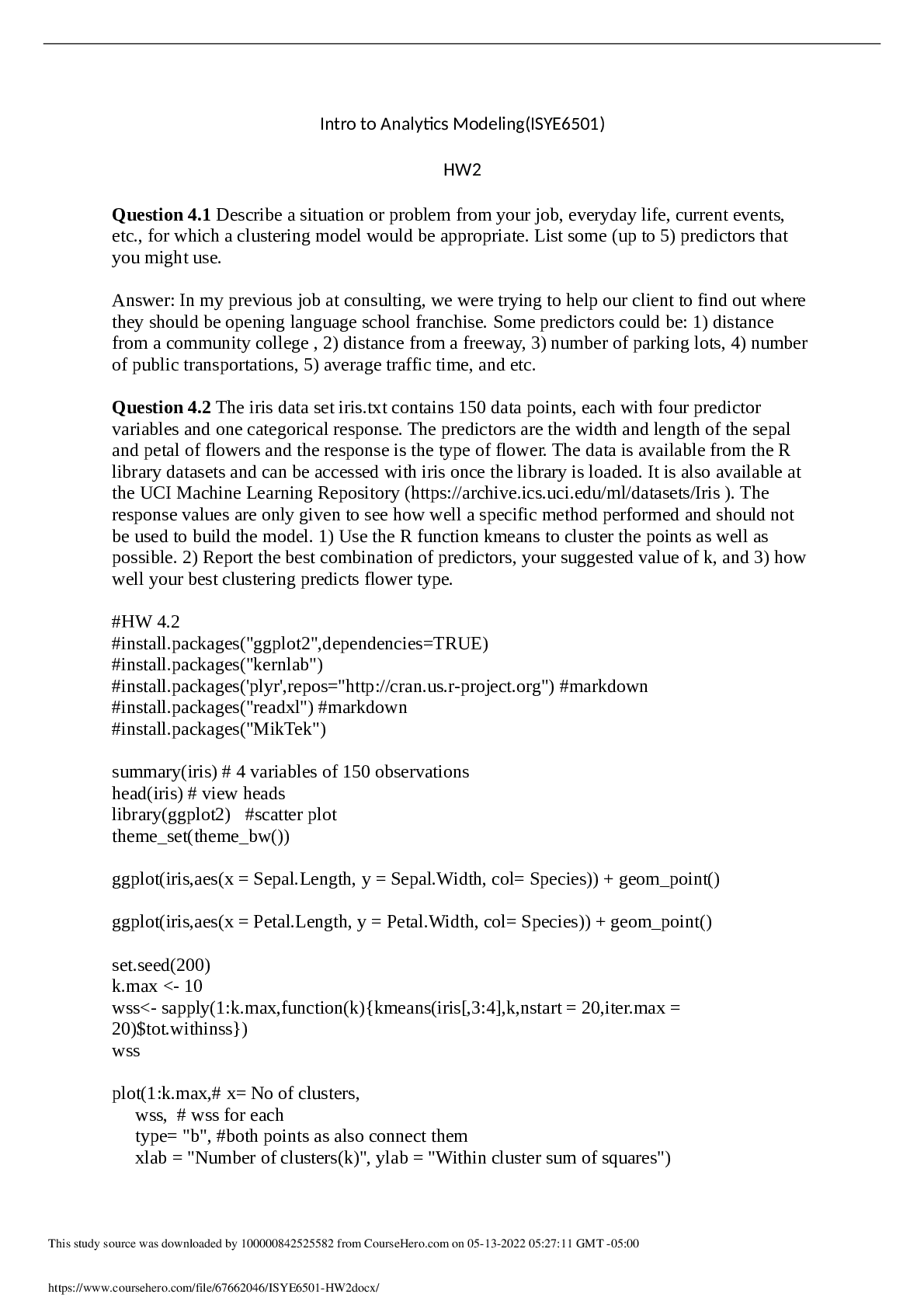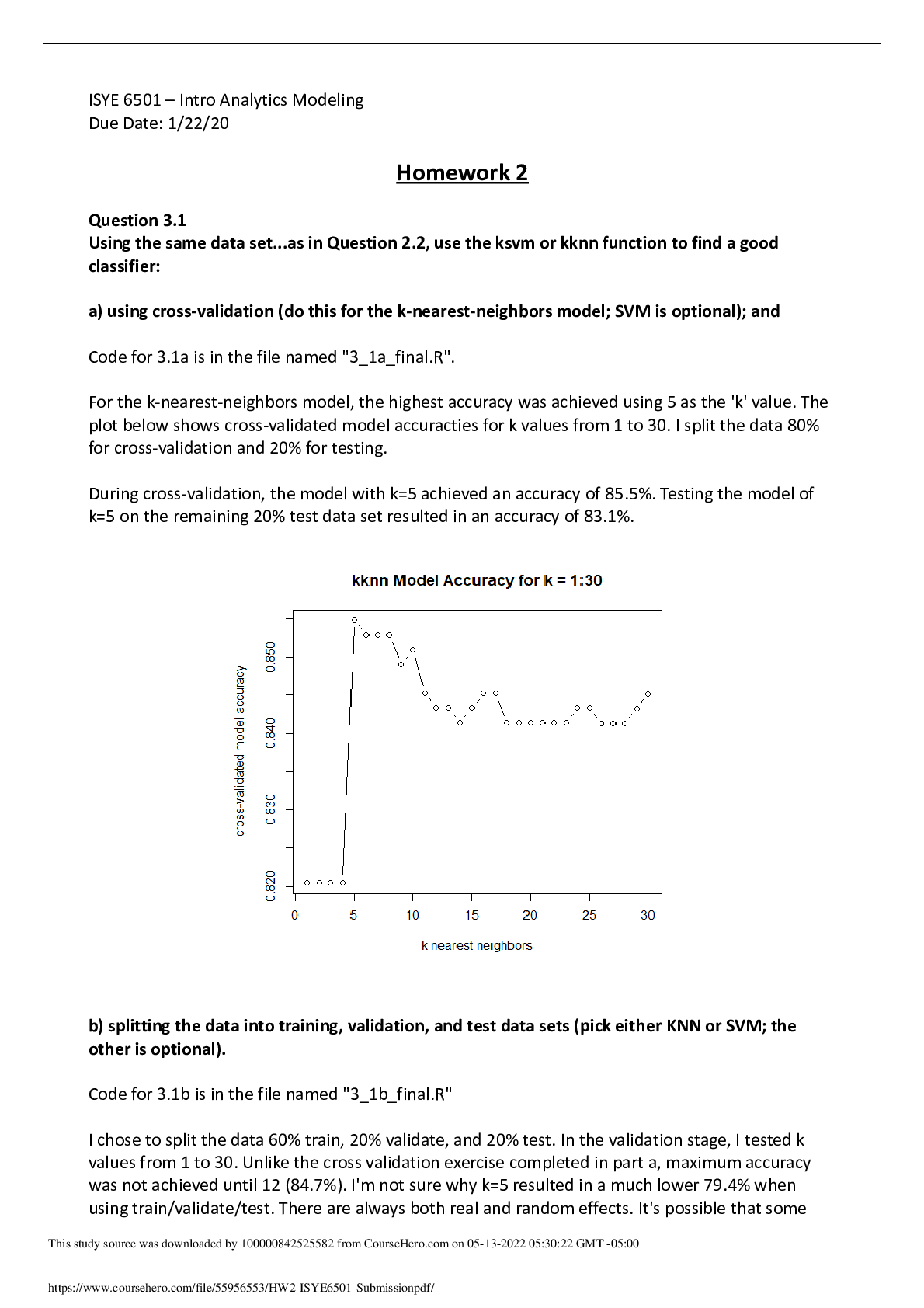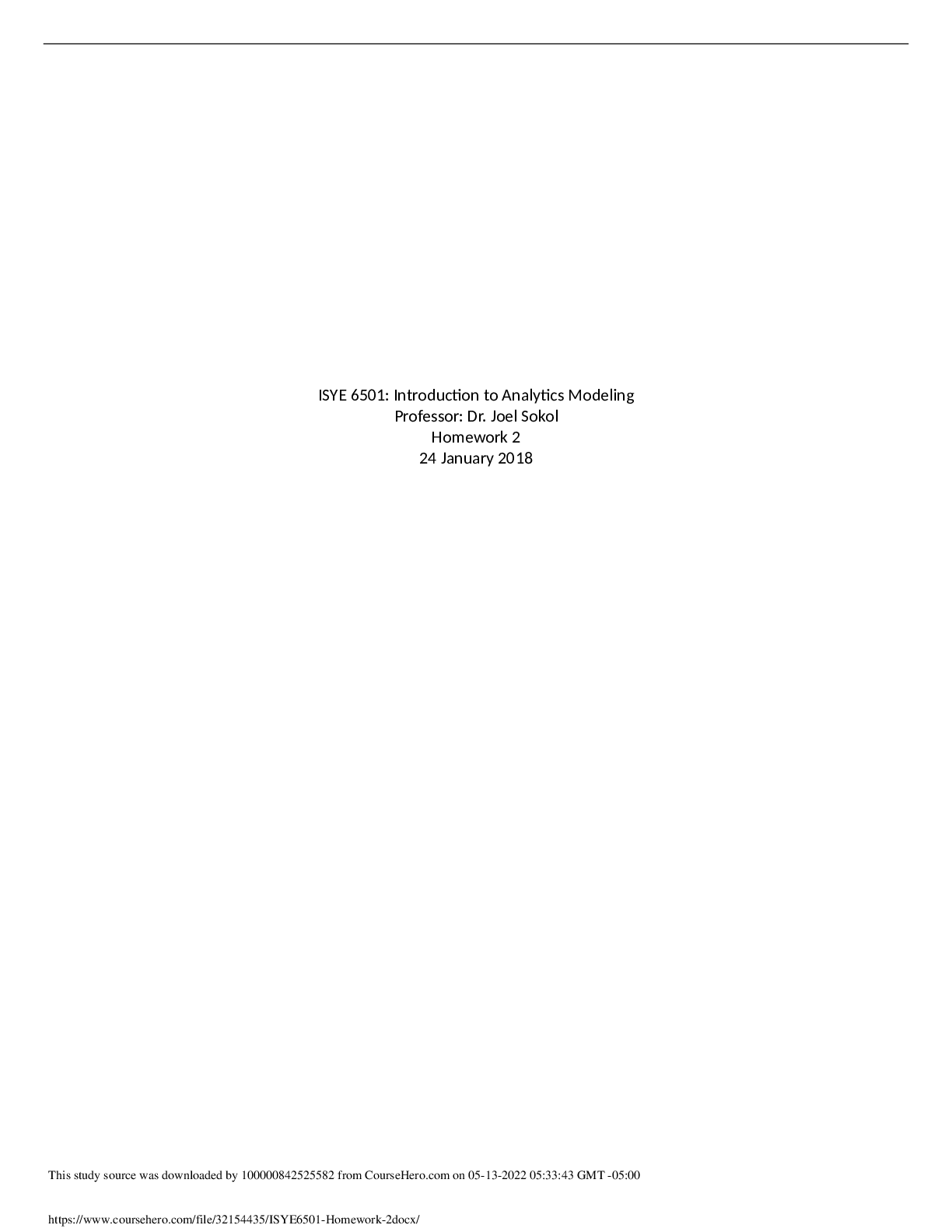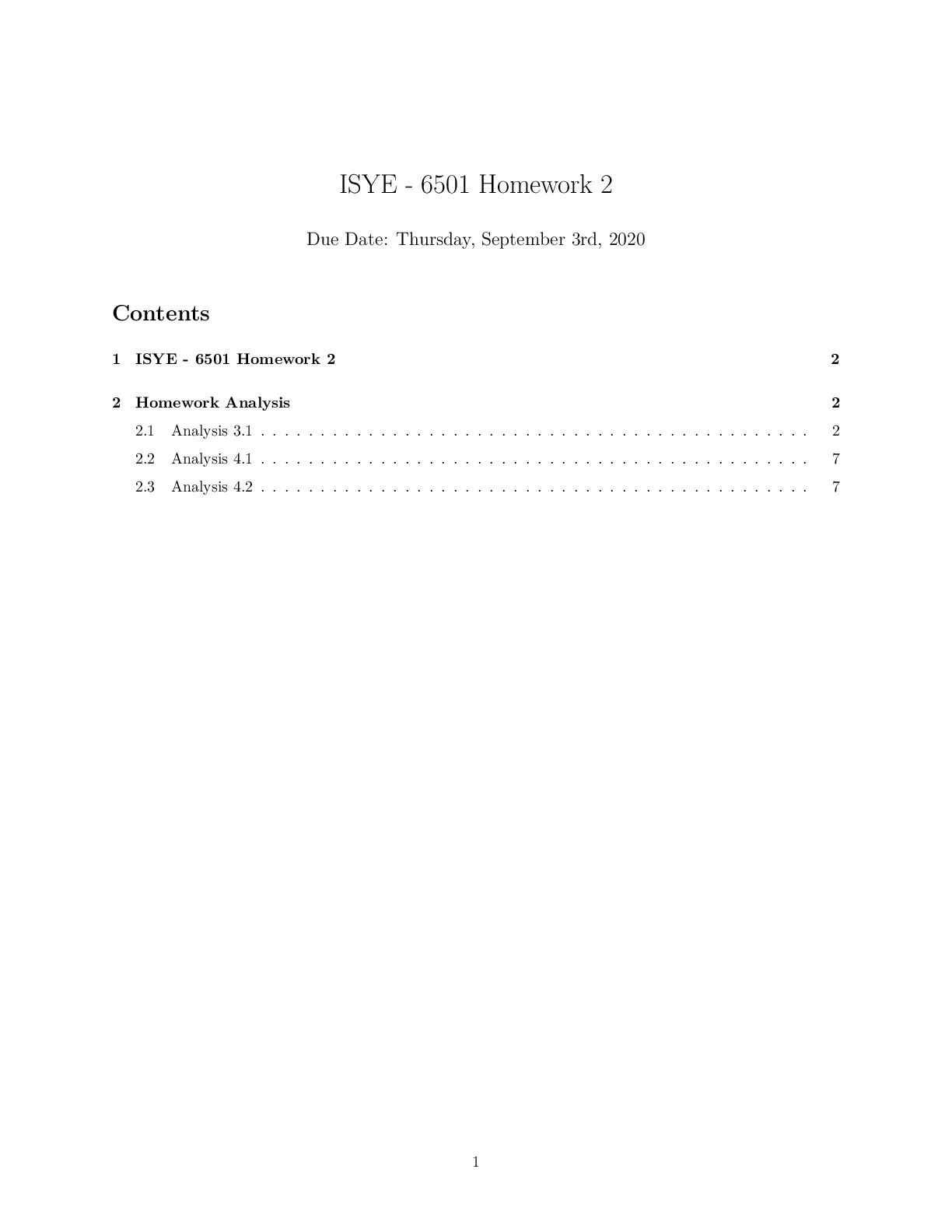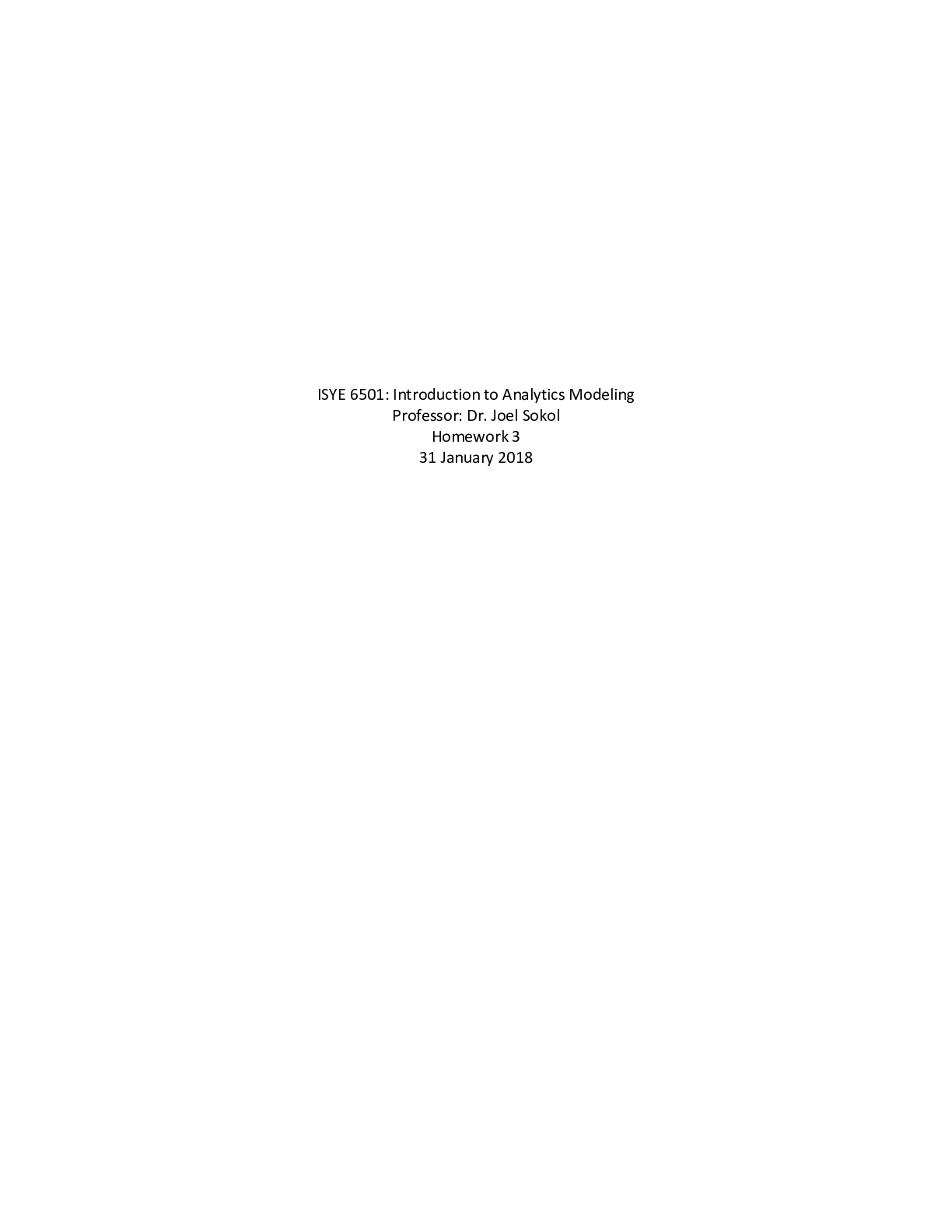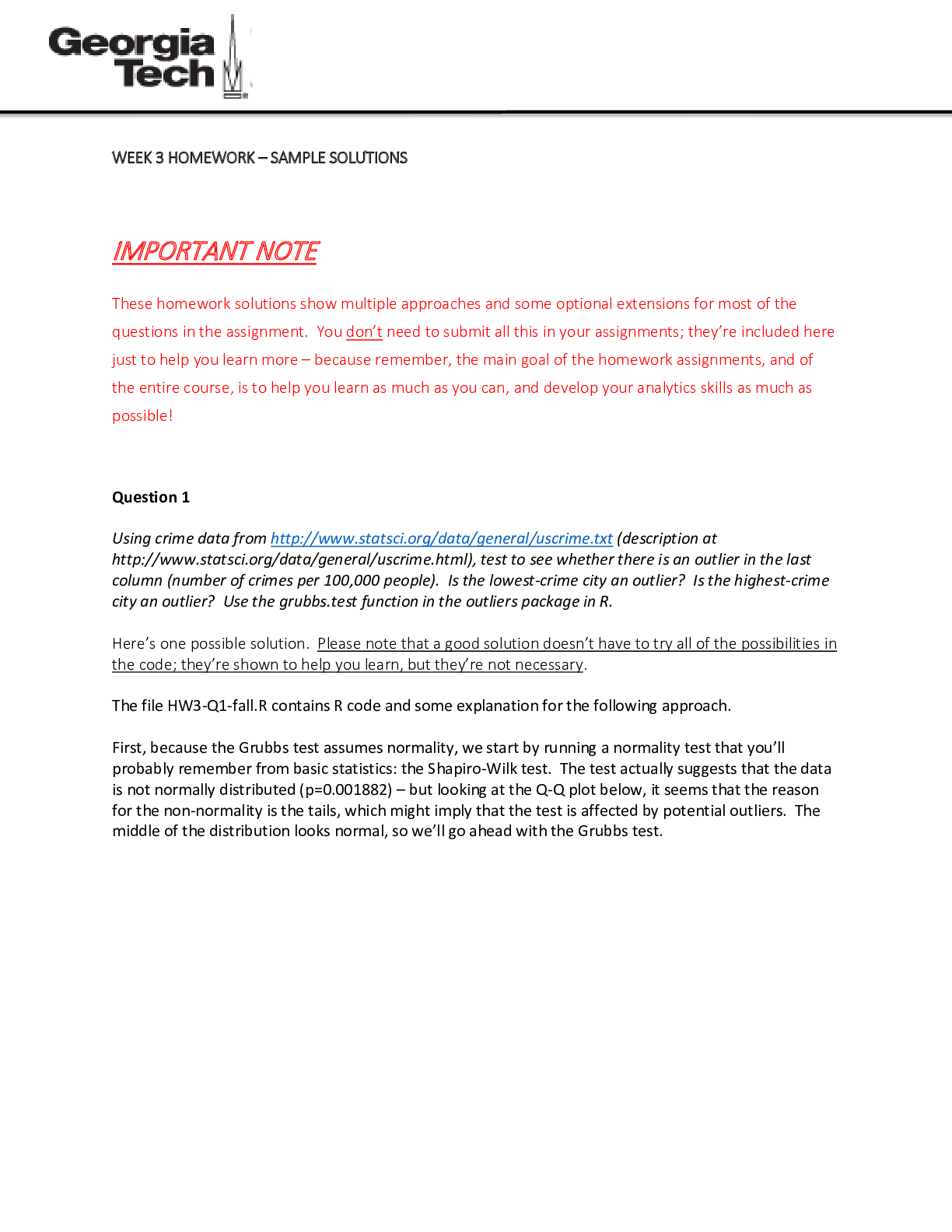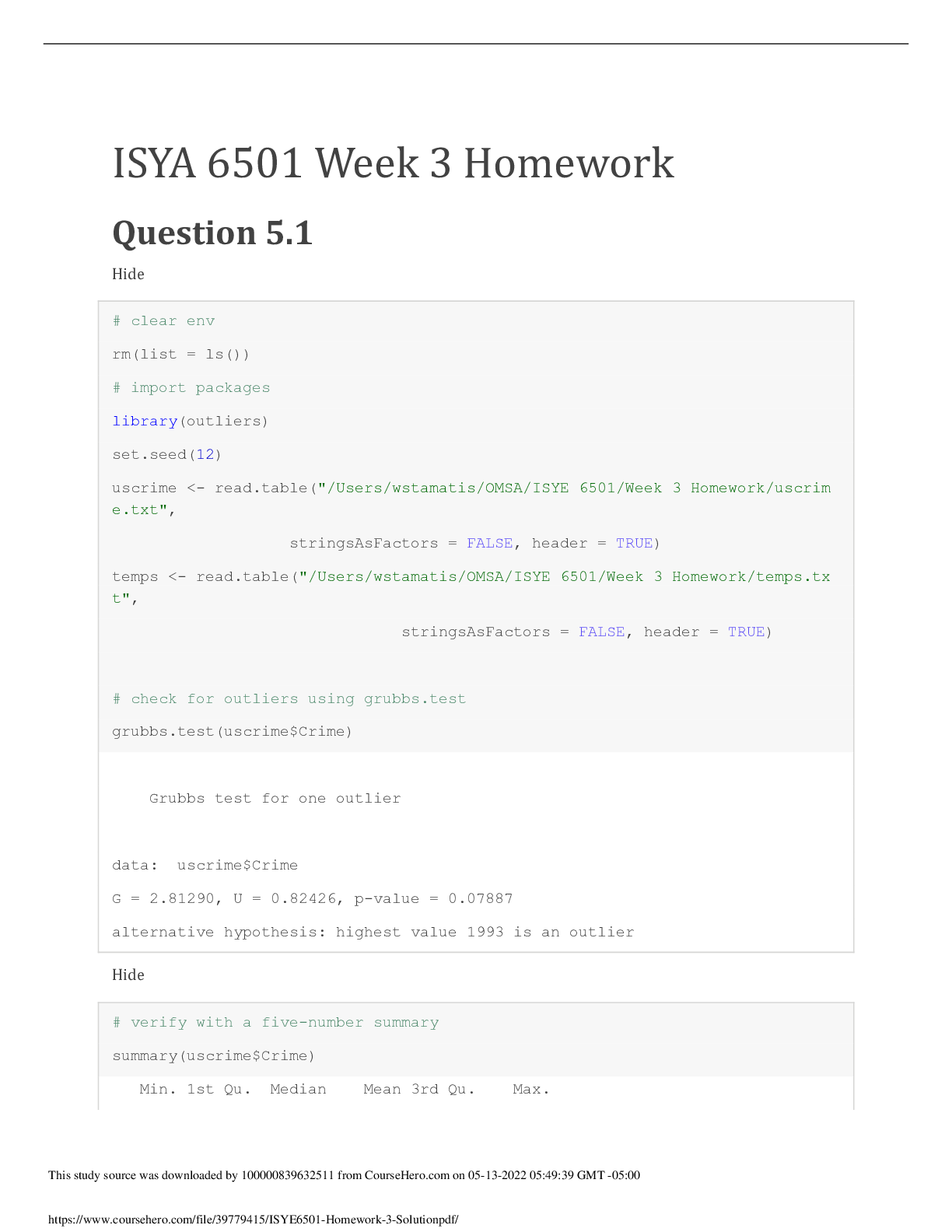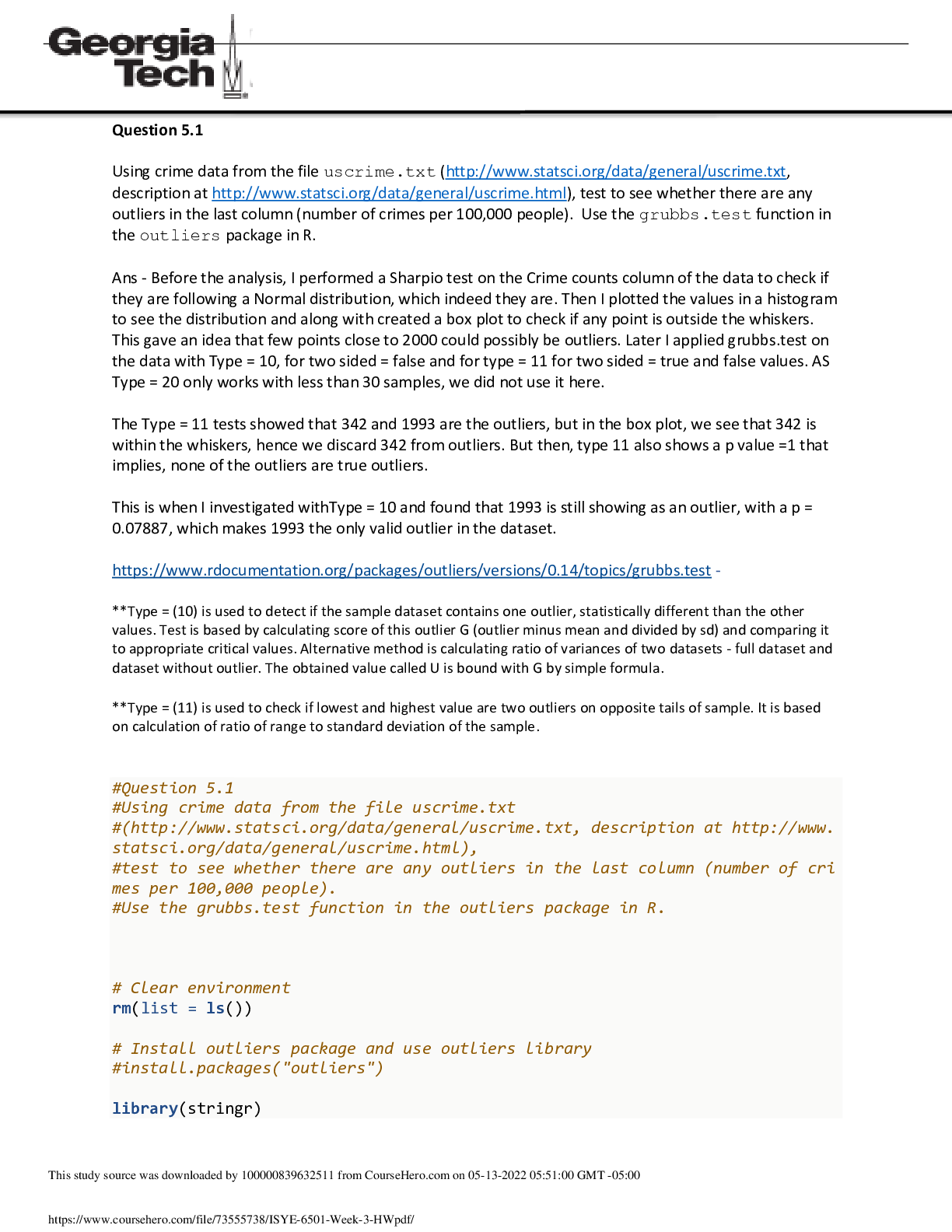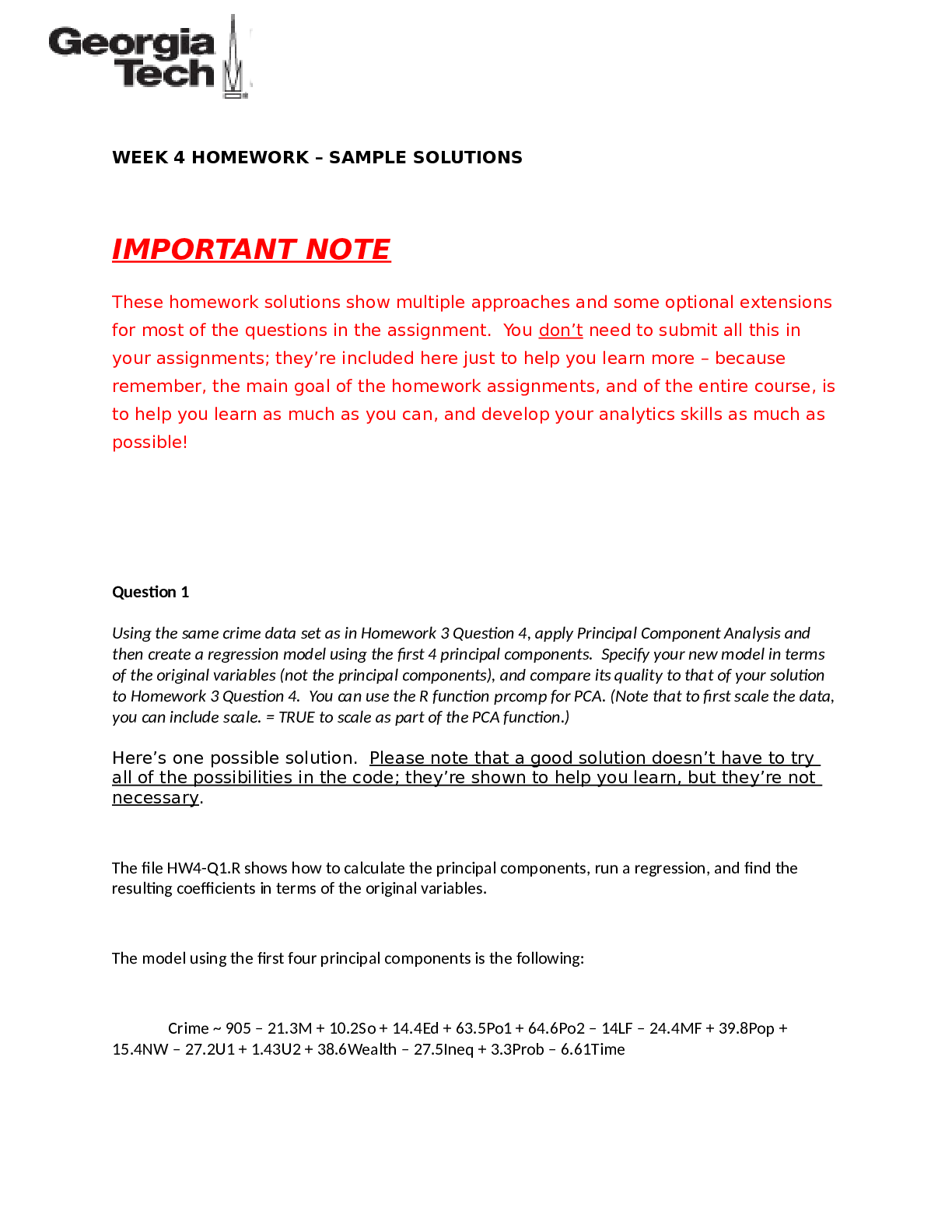Business Administration > QUESTIONS & ANSWERS > BCOM 3200 - Introduction to Business and Professional Development, Review Test Submission: Advising (All)
BCOM 3200 - Introduction to Business and Professional Development, Review Test Submission: Advising Quiz/Degree Plan Activity. Attempt Score 50 out of 50 points
Document Content and Description Below
Review Test Submission: Advising Quiz/Degree Plan Activity Course BCOM 3200.0U1 - Introduction to Business and Professional Development - Su19 Test Advising Quiz/Degree Plan Activity Due Date 7/15... /19 11:59 PM Attempt Score 50 out of 50 points Results Displayed All Answers Question 1 1 out of 1 points Welcome to the Degree Plan Activity. We want you to succeed! Students who successfully navigate their degree plans and use JSOM resources typically: Save money. Take more challenging courses. Get better internships. Graduate earlier. Leave with job offers. What is your degree plan? Your degree plan is a map of the courses you must take and the requirements that you must fulfill to achieve the goal -- your degree. You are responsible for making sure that you follow your degree plan and meet all requirements. Is it possible to make mistakes? Yes. This activity addresses the most frequent problems that JSOM students encounter. These are the issues that cause students to retake courses or pay extra fees. Pay attention. JSOM Advisers review the activity each year in response to the issues from the year before. If you have any questions, ask. This is not a typical quiz, because you do not study before the quiz. Find the answer for each question with the resources provided. Take your time. To complete this activity, make sure that you can log in to the UT Dallas system. Complete the activity on a laptop or desktop, while logged in, and access every link. Do this activity early (before the due date) to allow enough time. If you have technical problems, tell your instructor in an email. Document your actions, step-by-step, and describe the problem specifically. INSTRUCTIONS: Read the passage above. Who reviews the Degree Plan Activity each year?Answers: A. President Benson B. Dean Hasan Pirkul C. JSOM Advisers D. Bursar's Office Question 2 1 out of 1 points Preparing for Registration You have already registered for classes at UT Dallas at least once. However, every year some students make registration errors. Explore the recommended steps outlined on the JSOM Advising site to prepare for registration - http://jindal.utdallas.edu/advising/registration/ Based on your review, where can you find important academic dates like the first day of class, last day to register, and payment deadlines? Answers: A. Enrollment Date B. Academic Holds C. Academic Calendar D. Course Lookup Question 3 1 out of 1 points Preparing for Registration It is important to understand the registration cycle so you can better prepare. Explore the recommended steps outlined on the JSOM Advising site to prepare for registration - http://jindal.utdallas.edu/advising/registration/ Based on your review, when should you start preparing for summer registration? Answers: A. Early March - July B. Early DecemberC. Early March D. Late October Question 4 1 out of 1 points Preparing for Registration Explore the recommended steps outlined on the JSOM Advising site to prepare for registration - http://jindal.utdallas.edu/advising/registration/ Based on your review, when should you start preparing for fall registration? Answers: A. Early March B. Early December C. Early March - July D. Late October Question 5 1 out of 1 points Catalog Year When you sit down to prepare for registration, make sure that you have your degree plan available and that you understand the requirements. Where do the requirements listed in your degree plan come from? They come from the catalog. Each academic year, a new catalog is issued, and requirements can differ from year to year. Every student is given a catalog year. This catalog lists the requirements that students must complete in order to earn their degree. Requirements for a degree can change from year to year, so it is critical that you know your catalog year. All of the UT Dallas catalogs are available online. The answer to this common question is being given to you, but you are now charged to never forget it. Question: What is your “catalog year” for your major? Answer: The year that you declare a major. Knowing this, what is your catalog year for your major? [Show More]
Last updated: 1 year ago
Preview 1 out of 29 pages
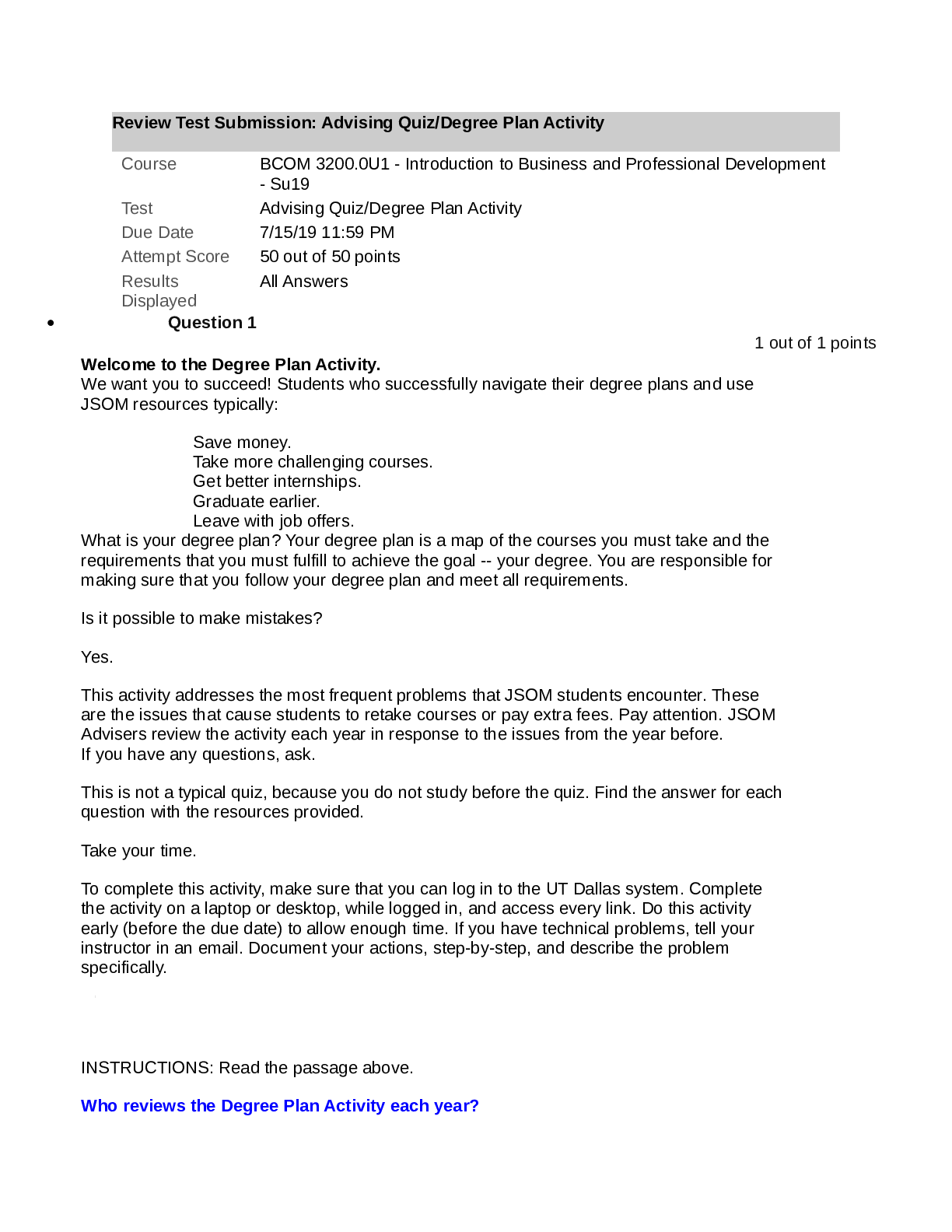
Reviews( 0 )
Document information
Connected school, study & course
About the document
Uploaded On
Mar 23, 2023
Number of pages
29
Written in
Additional information
This document has been written for:
Uploaded
Mar 23, 2023
Downloads
0
Views
82

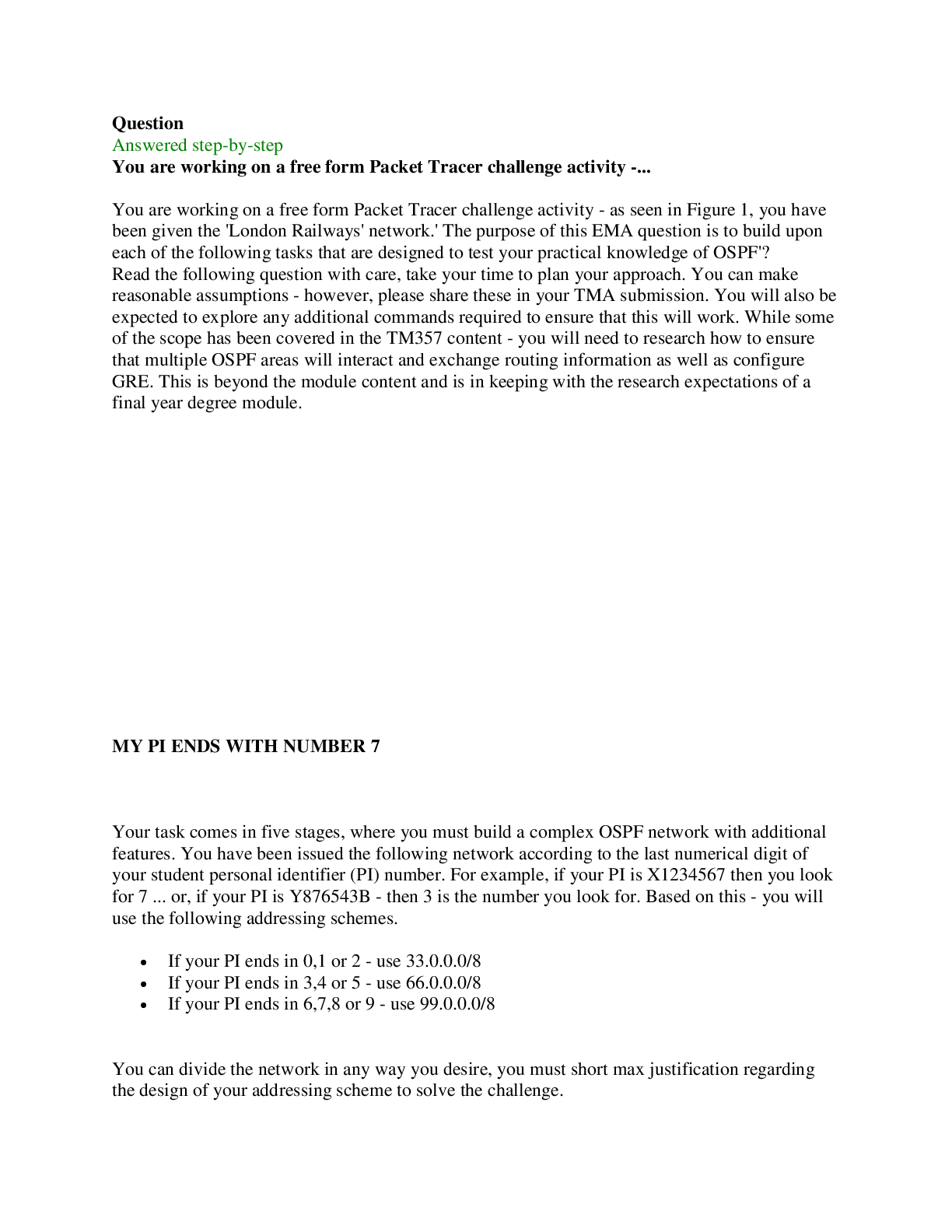

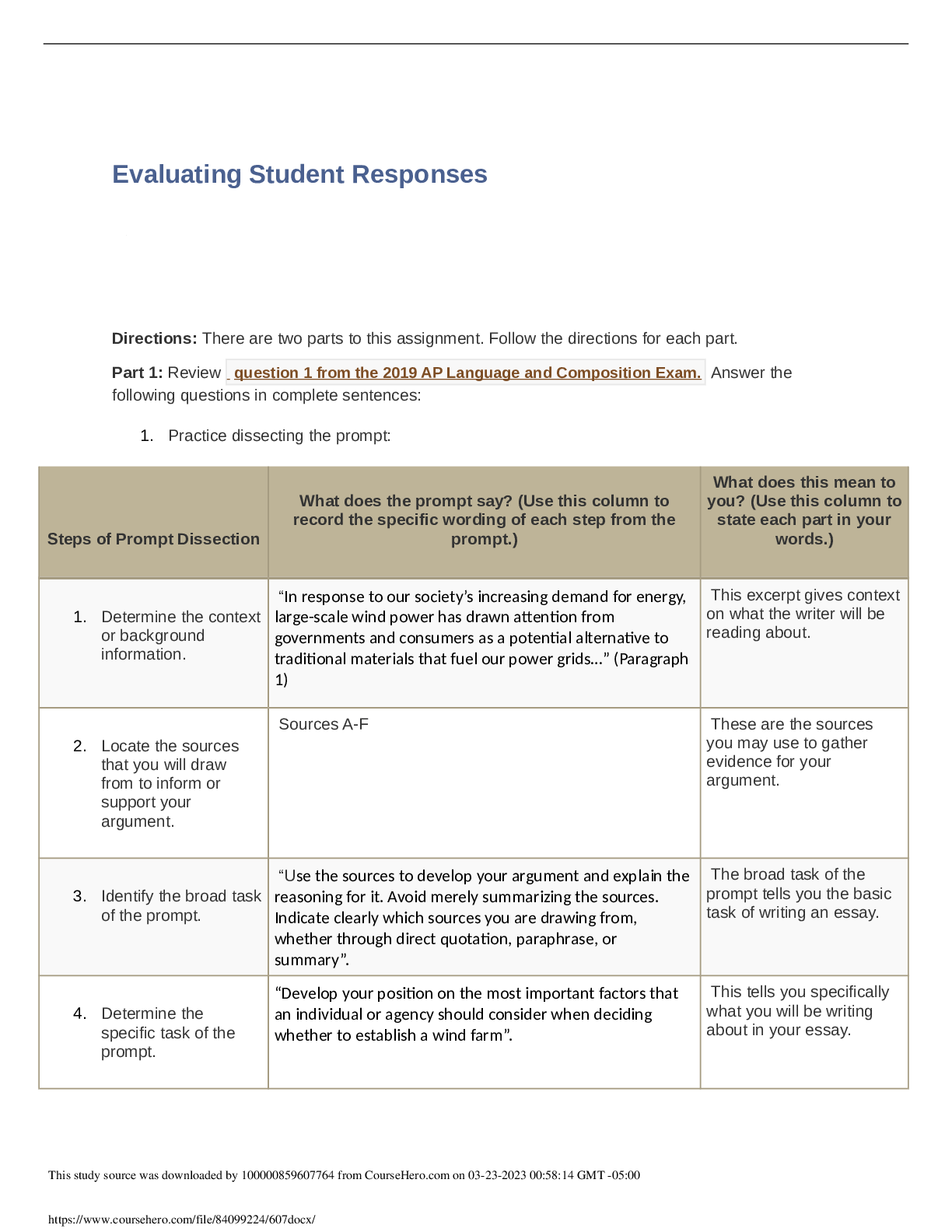
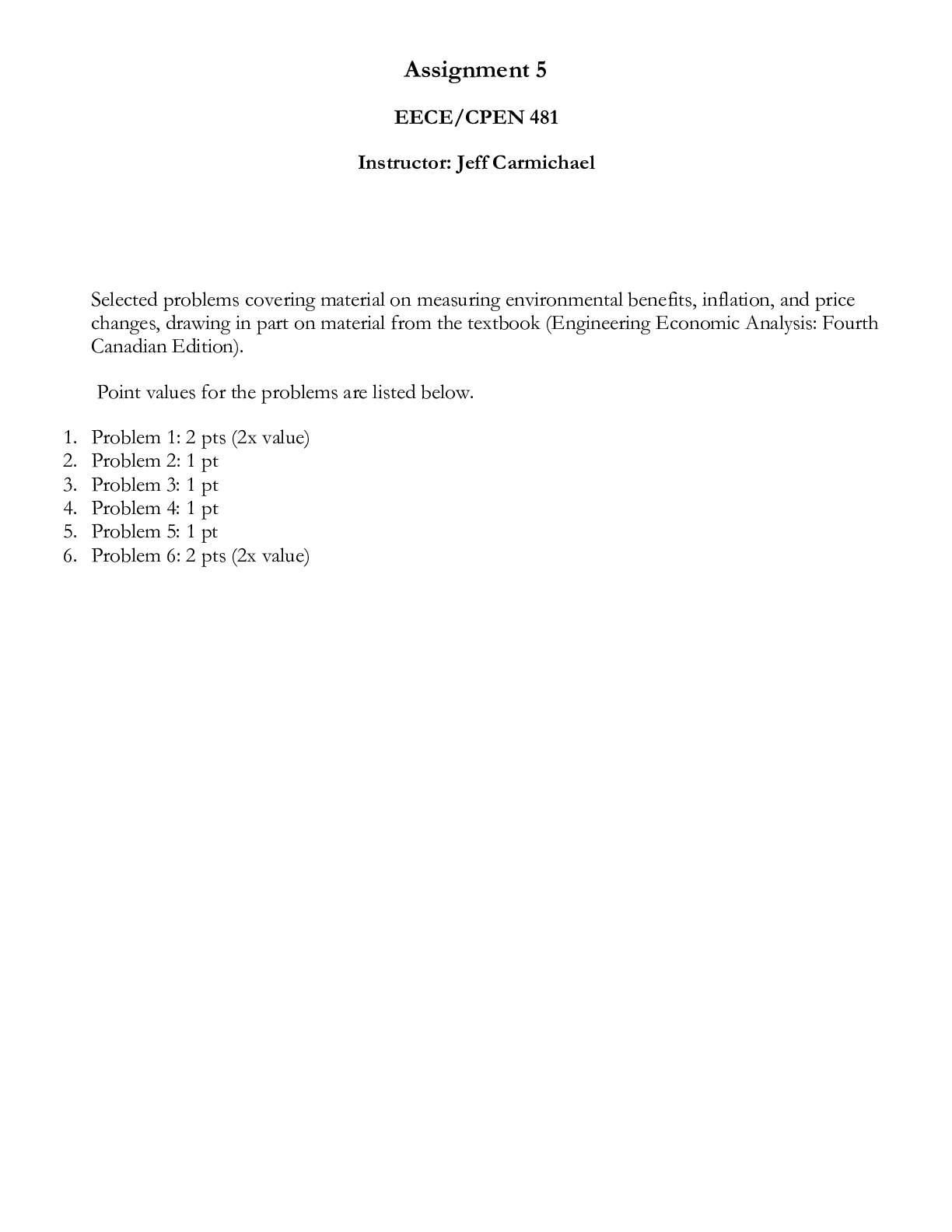
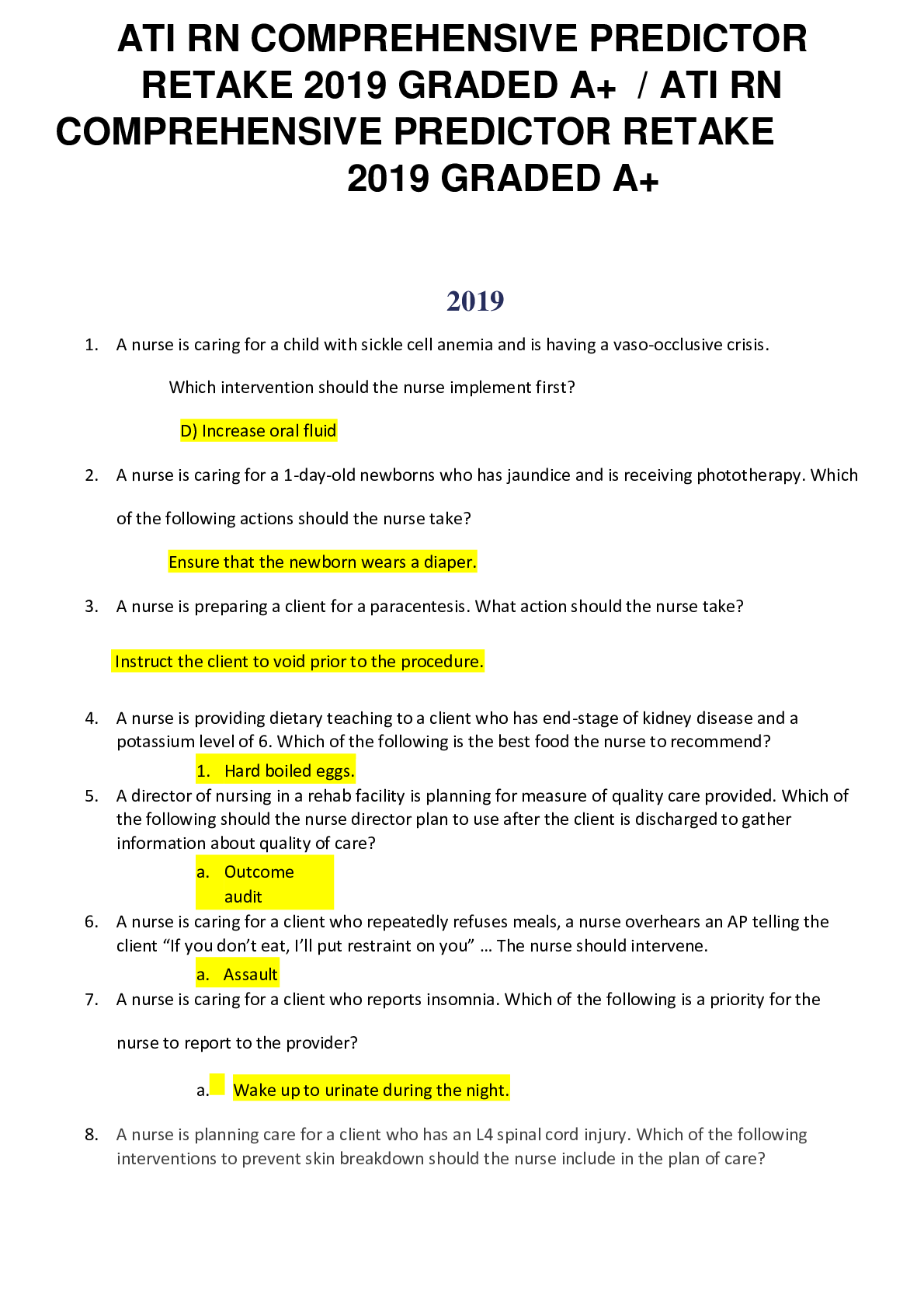
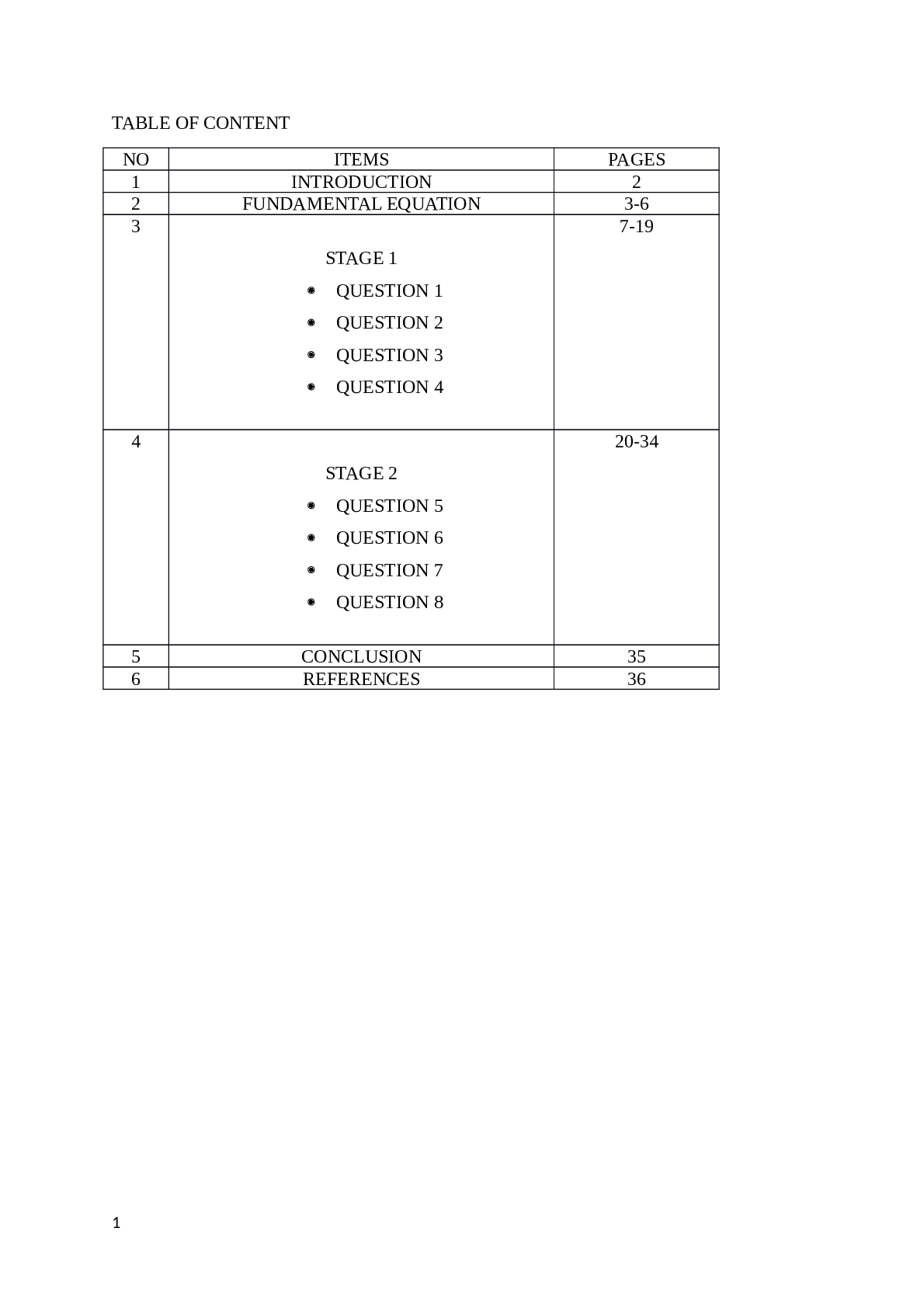
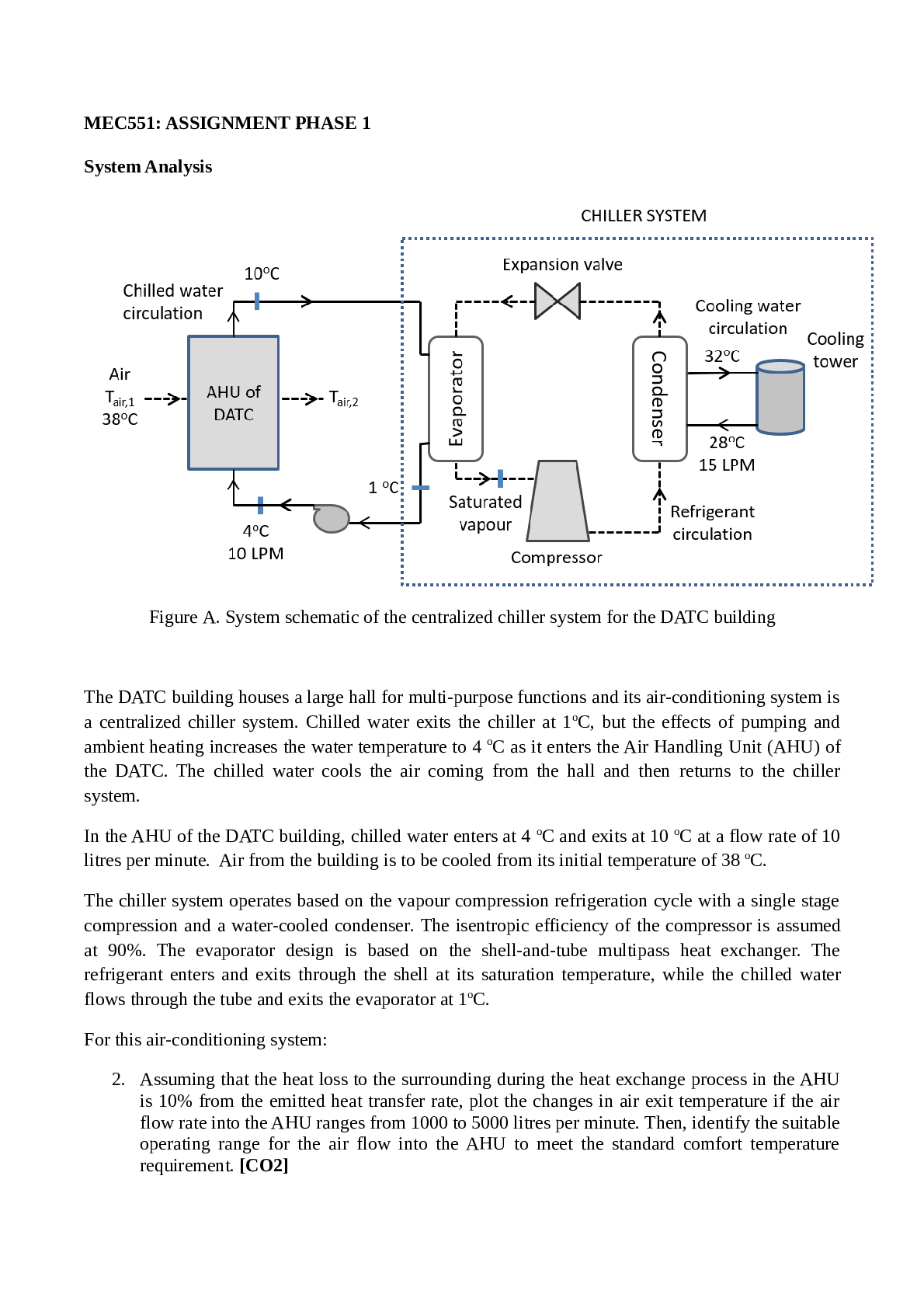
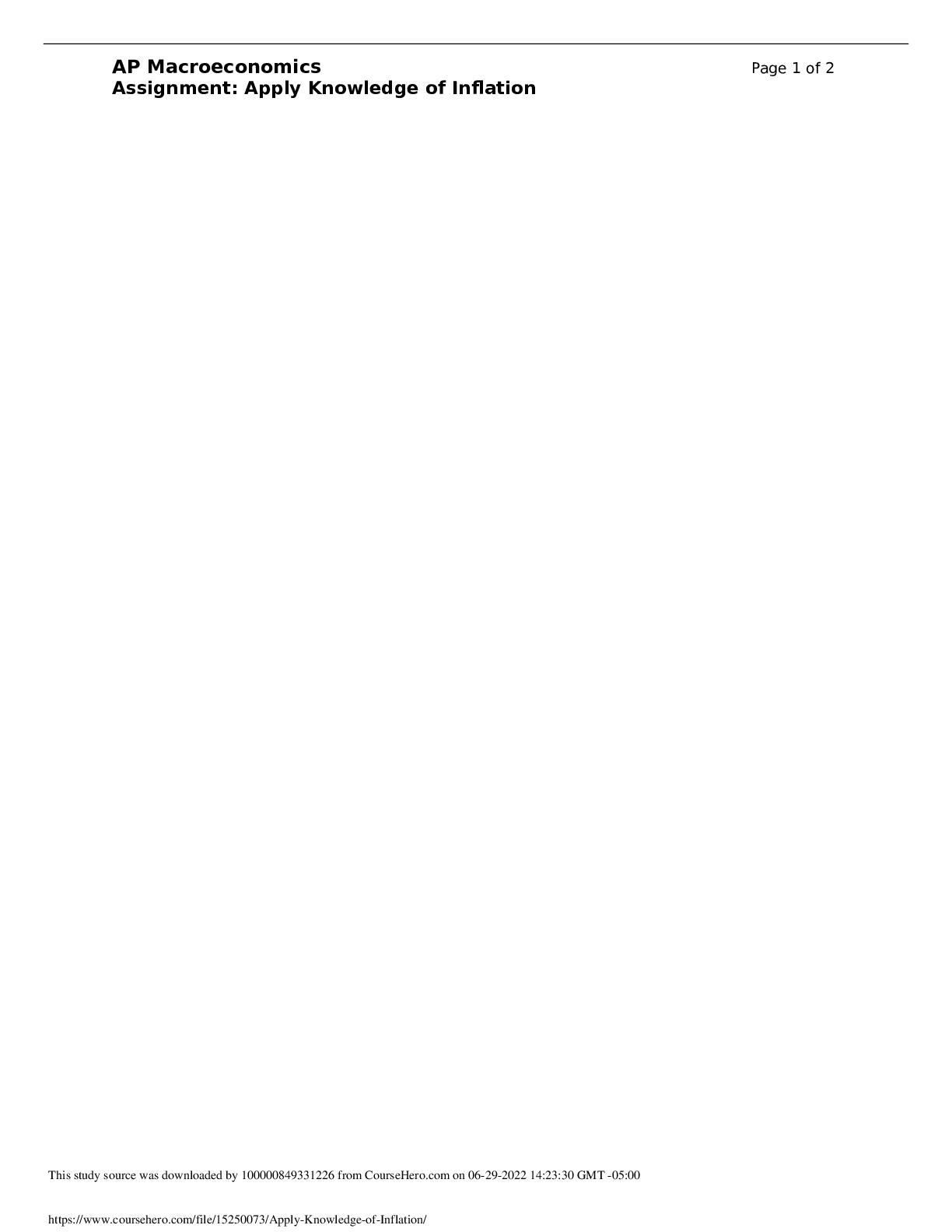
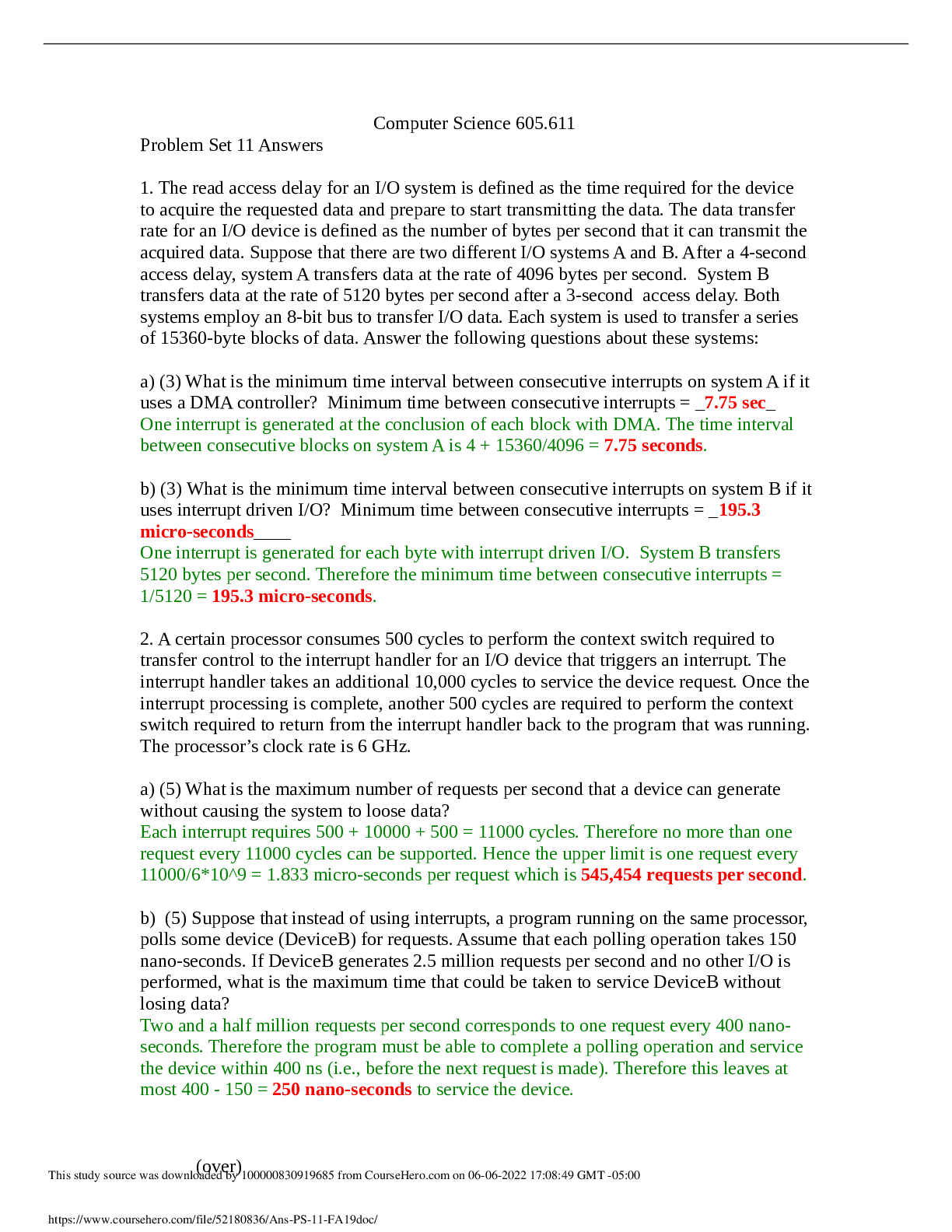

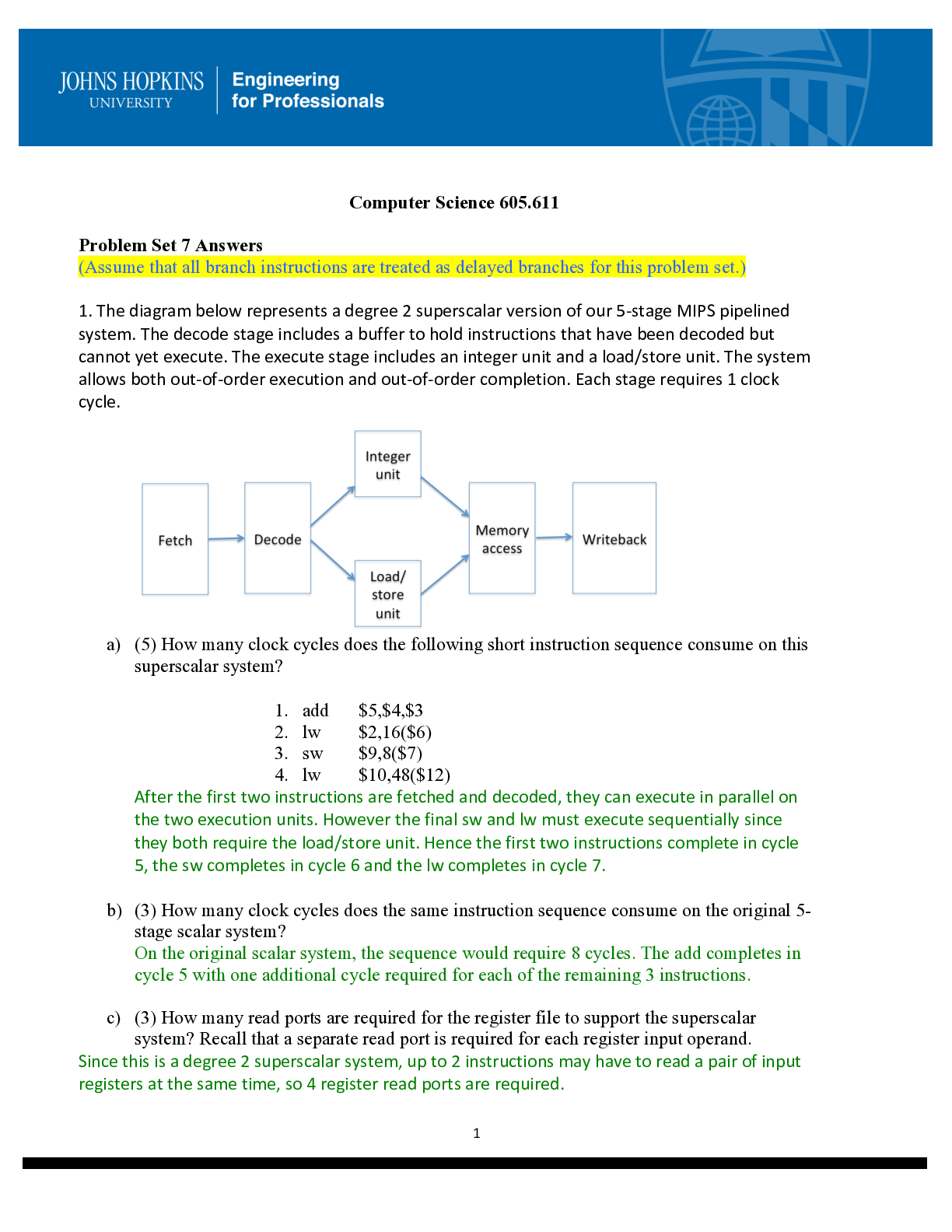
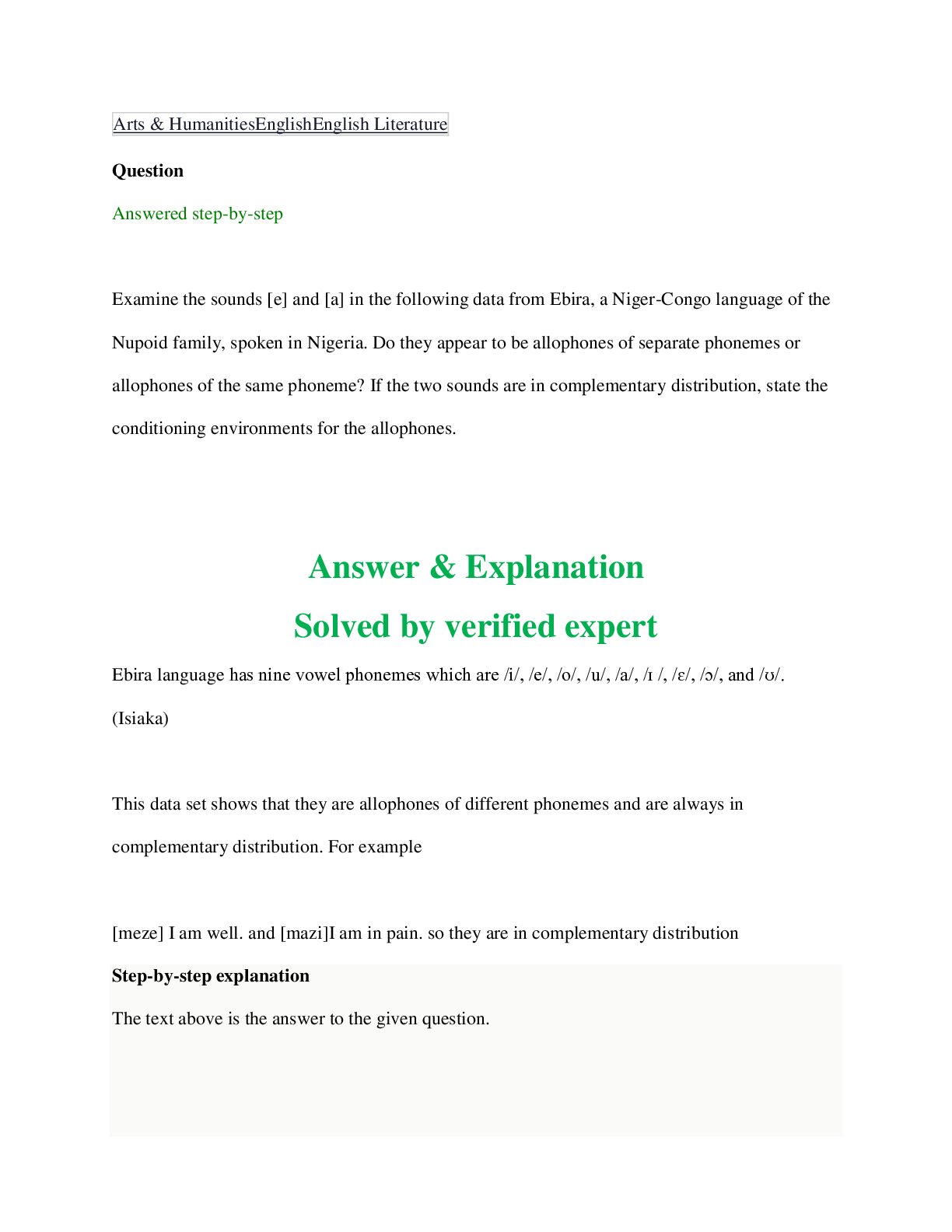
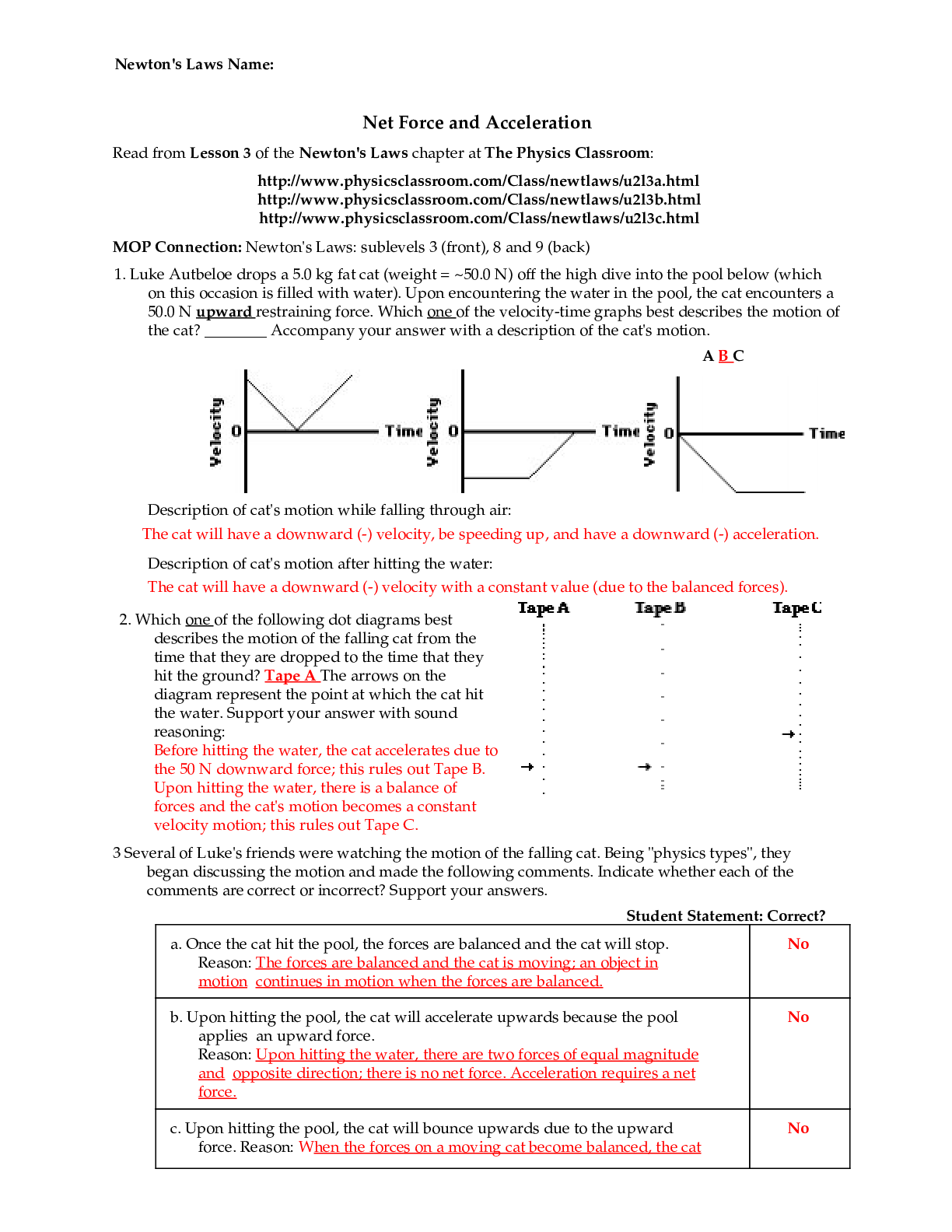
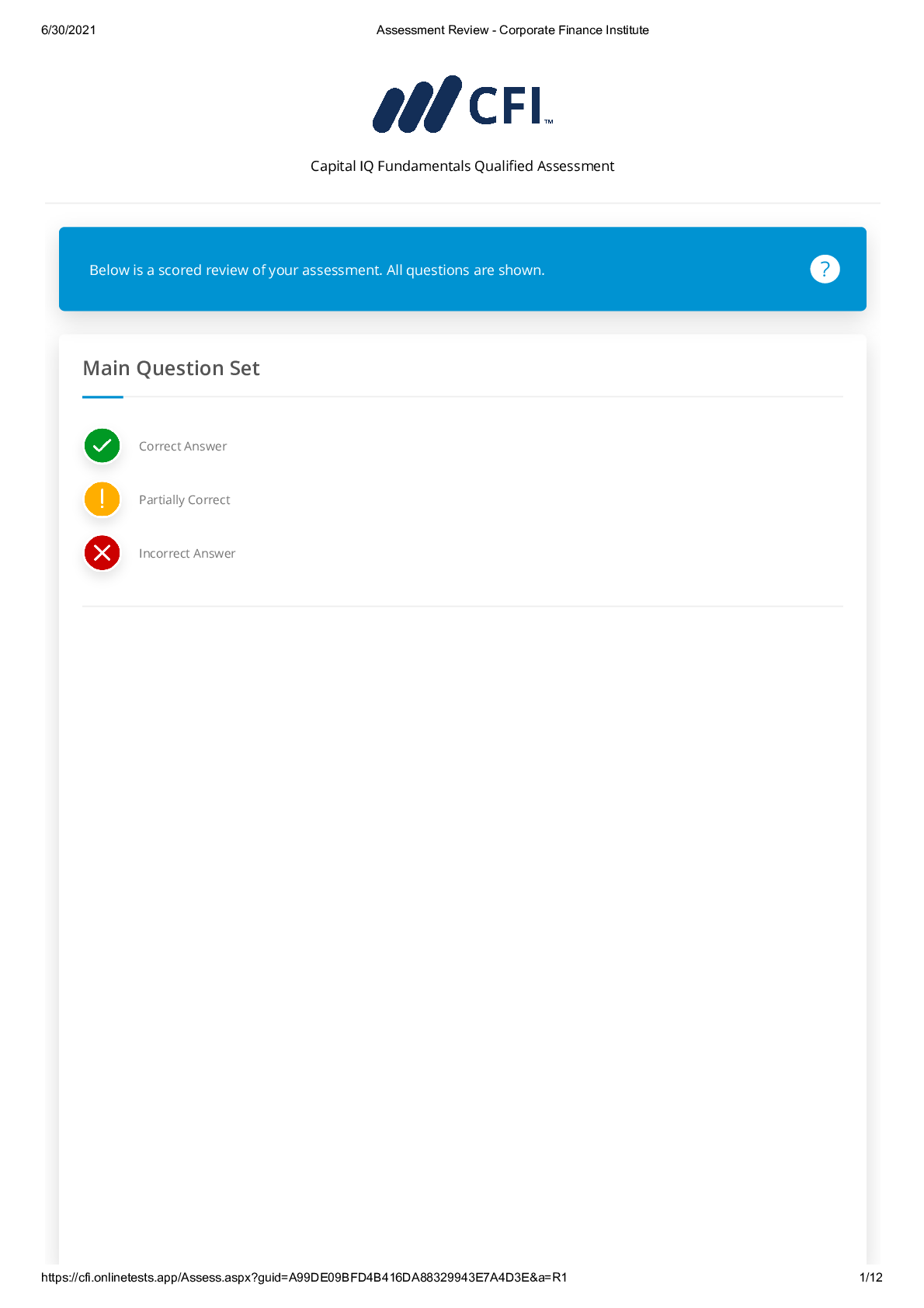
.png)