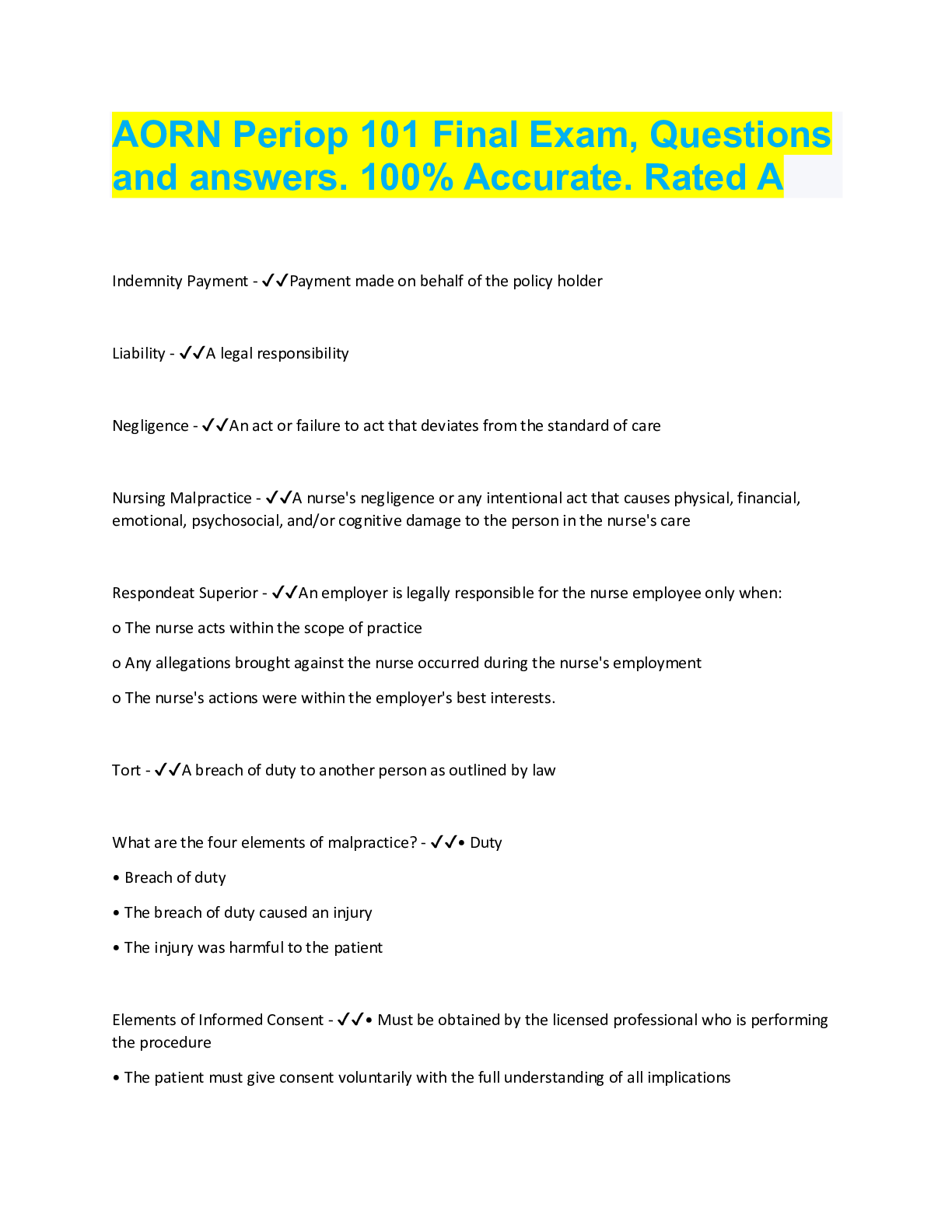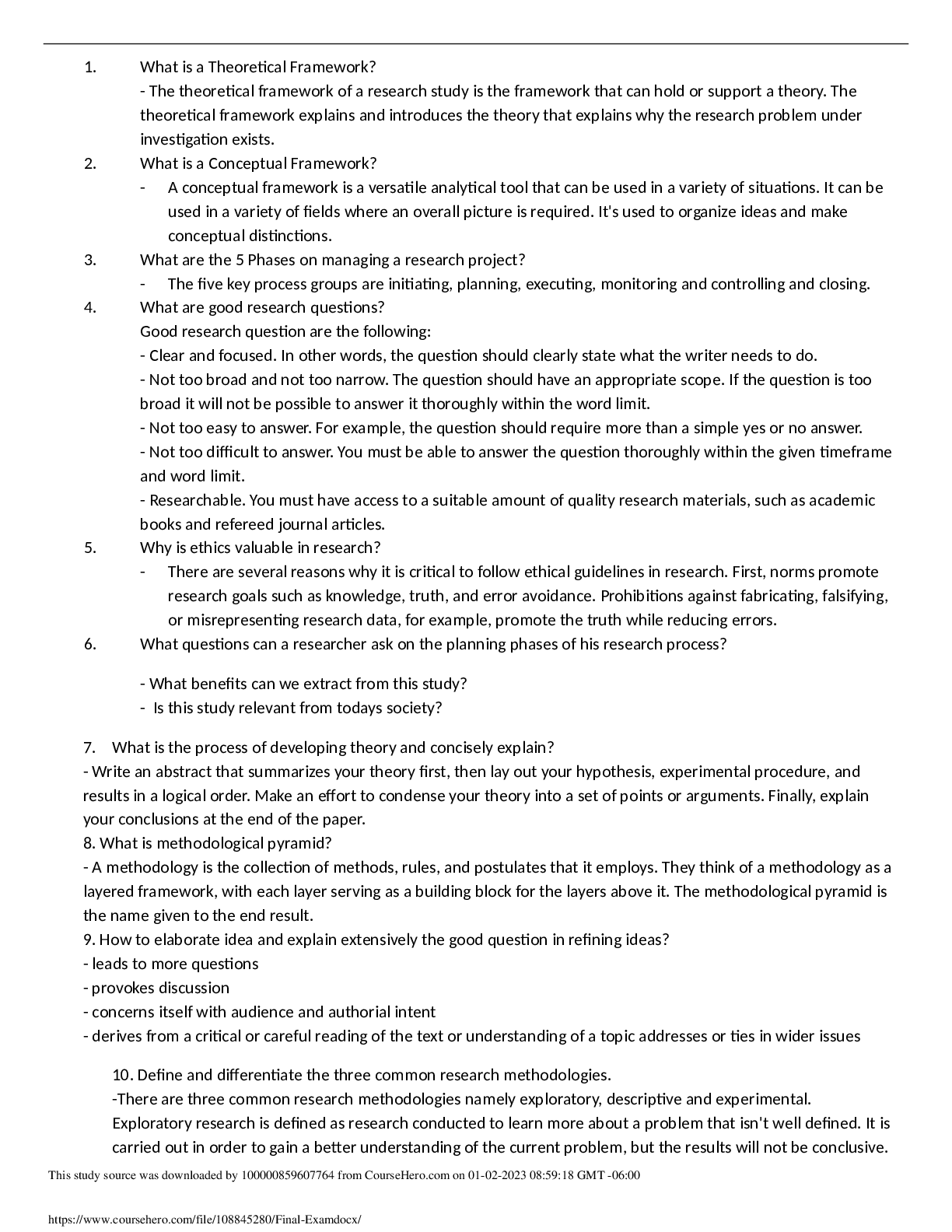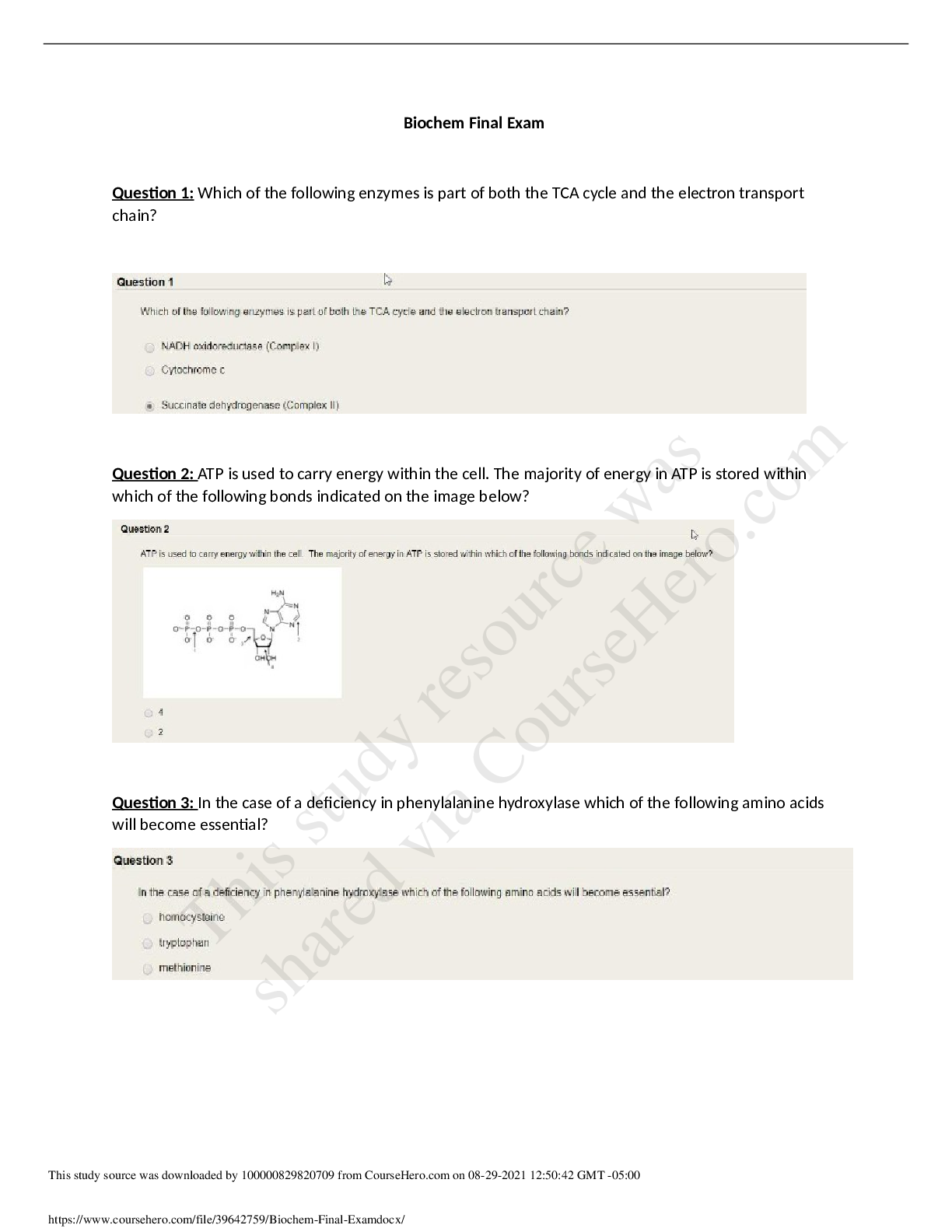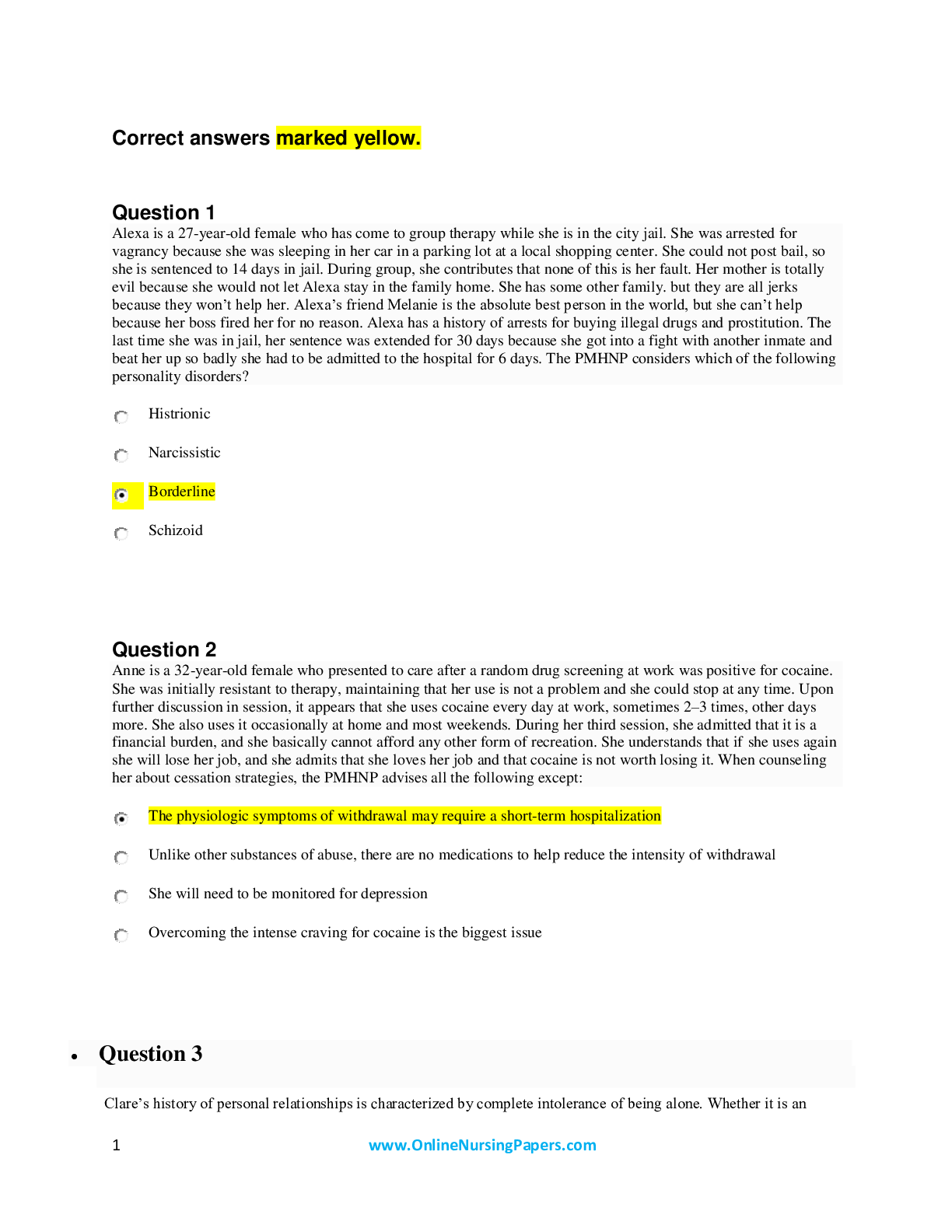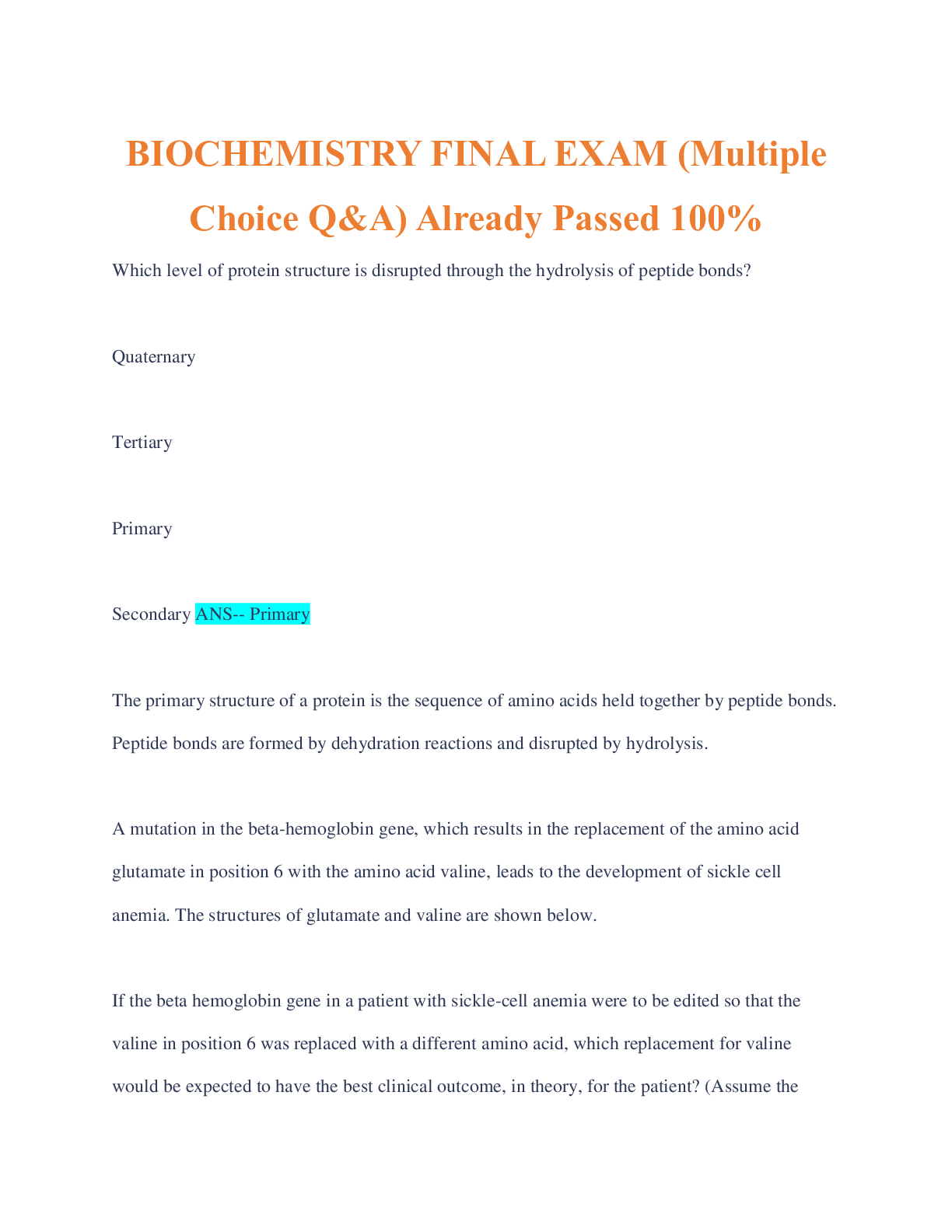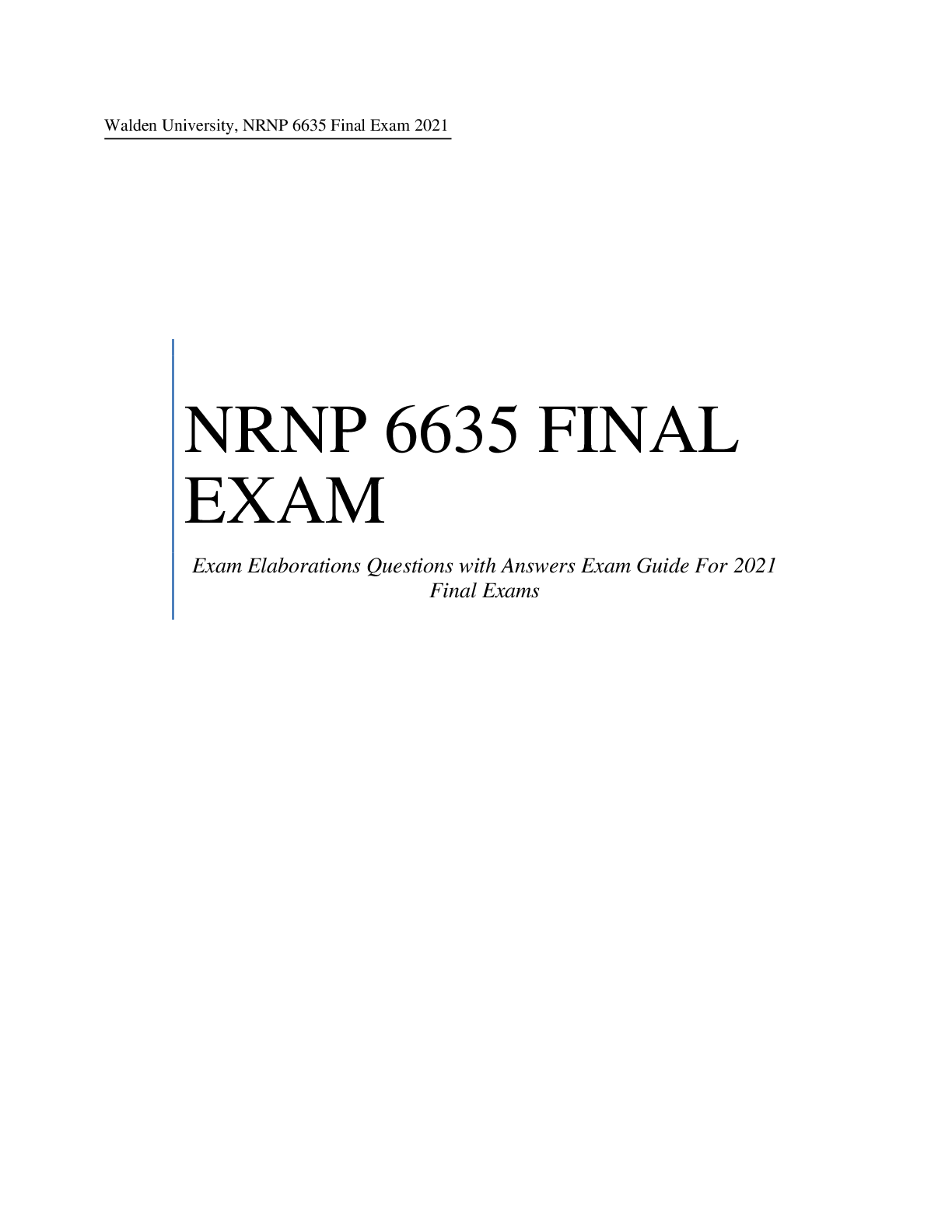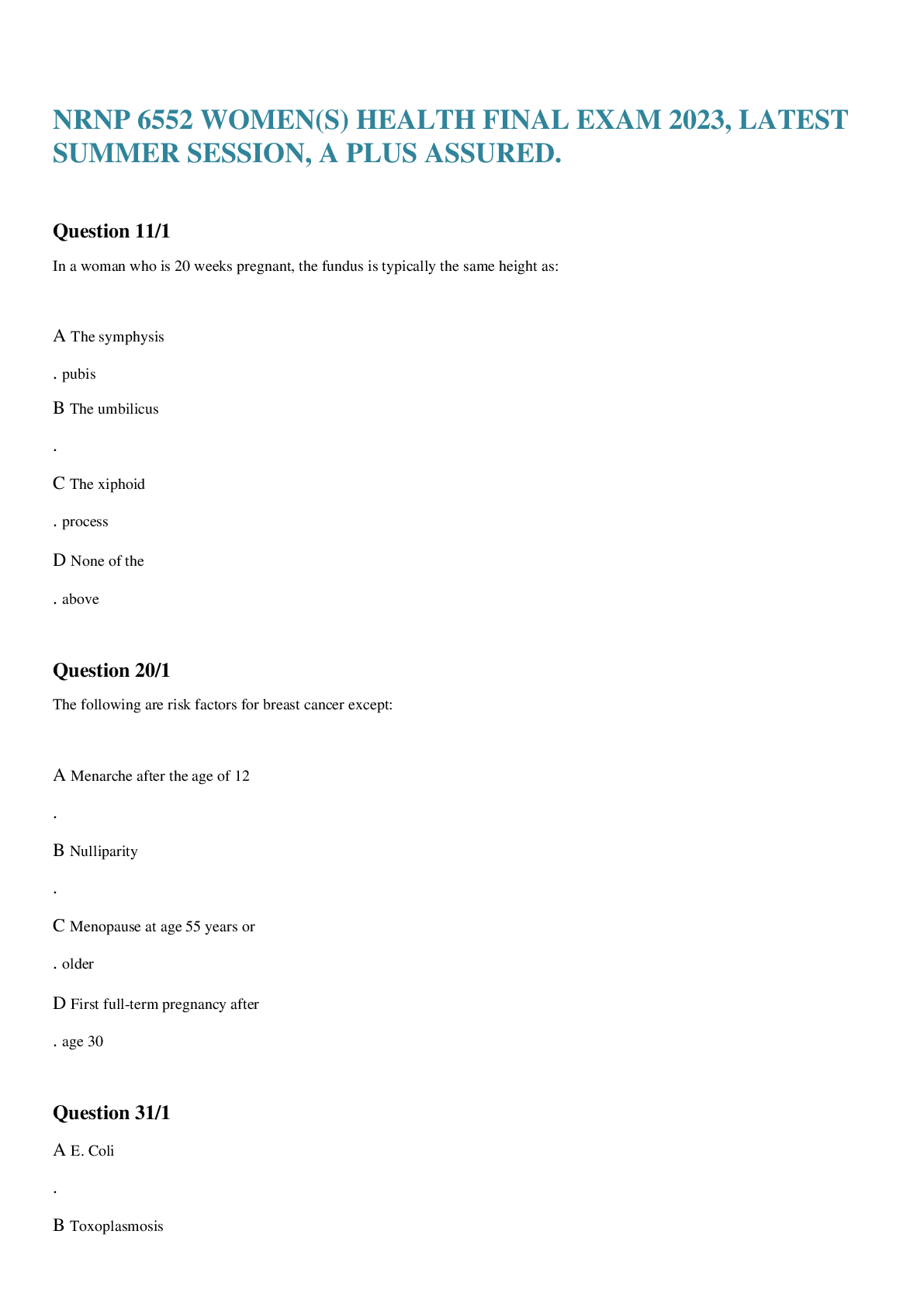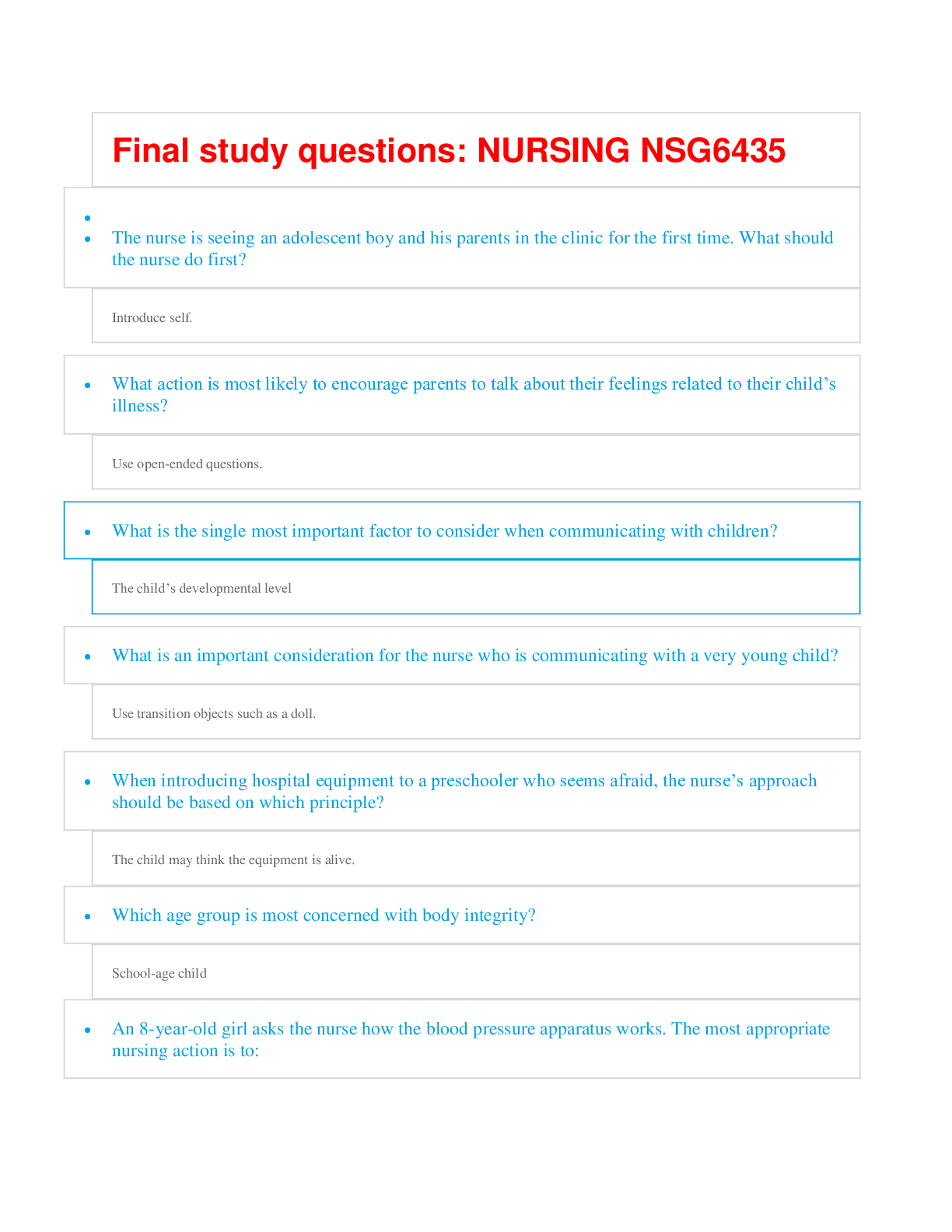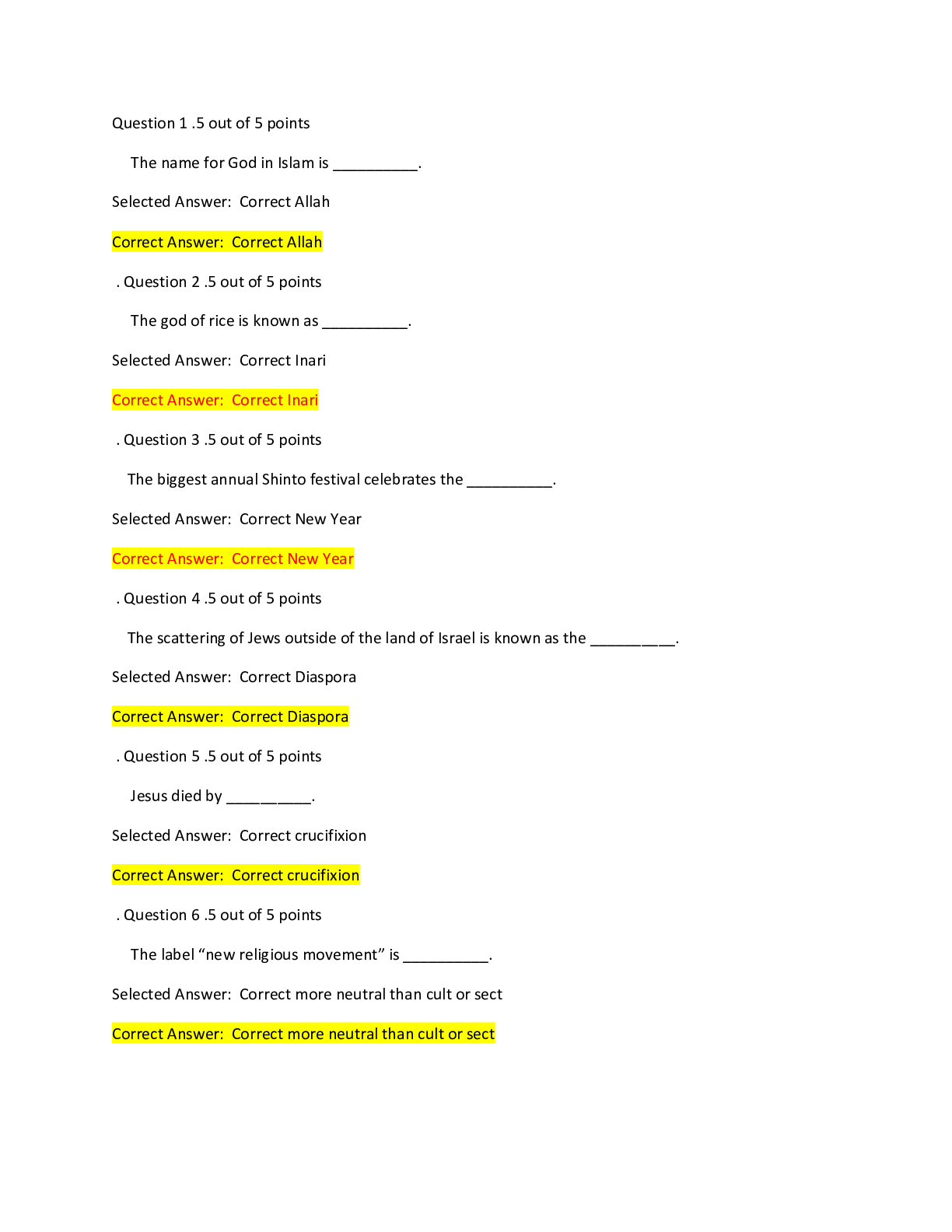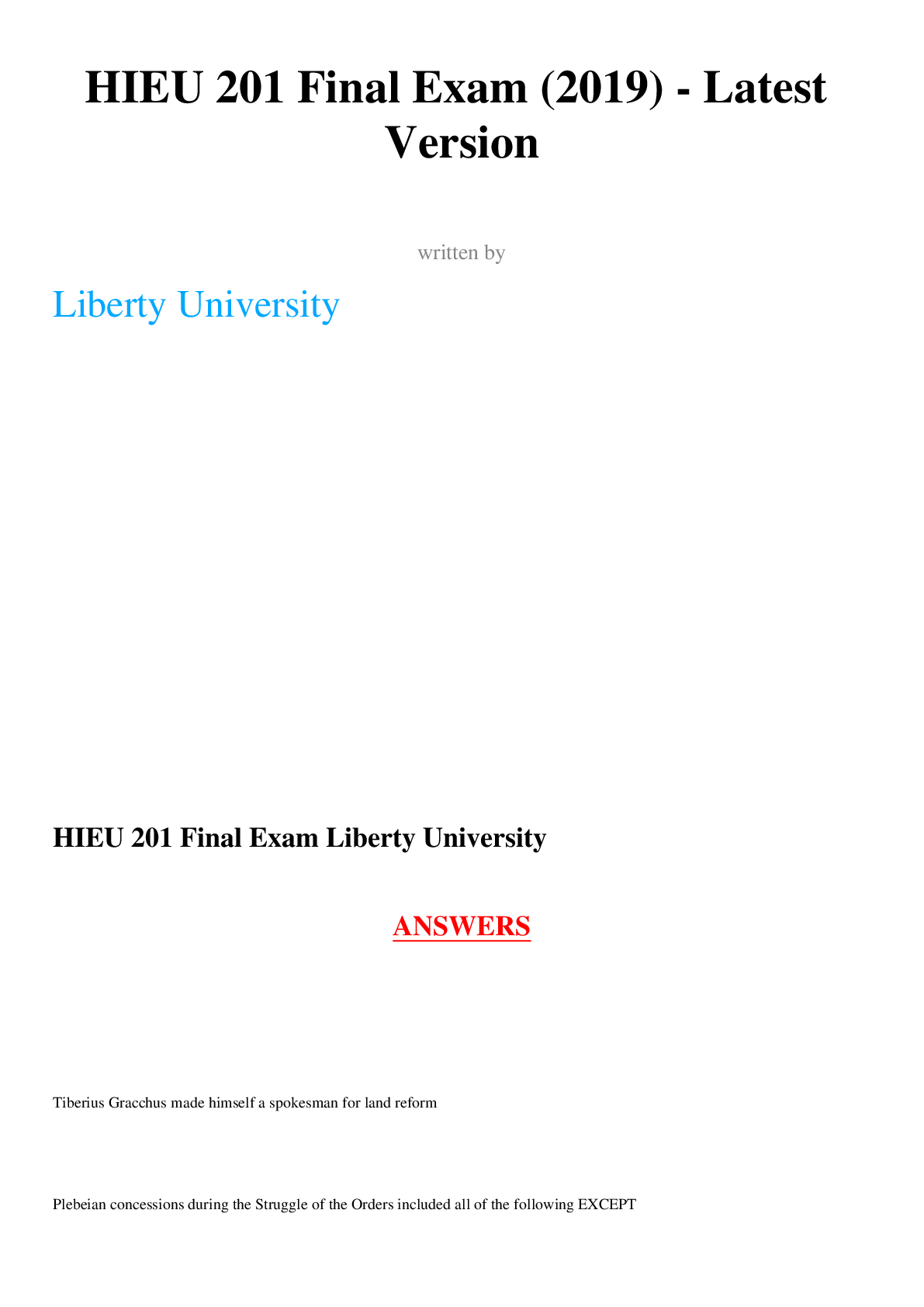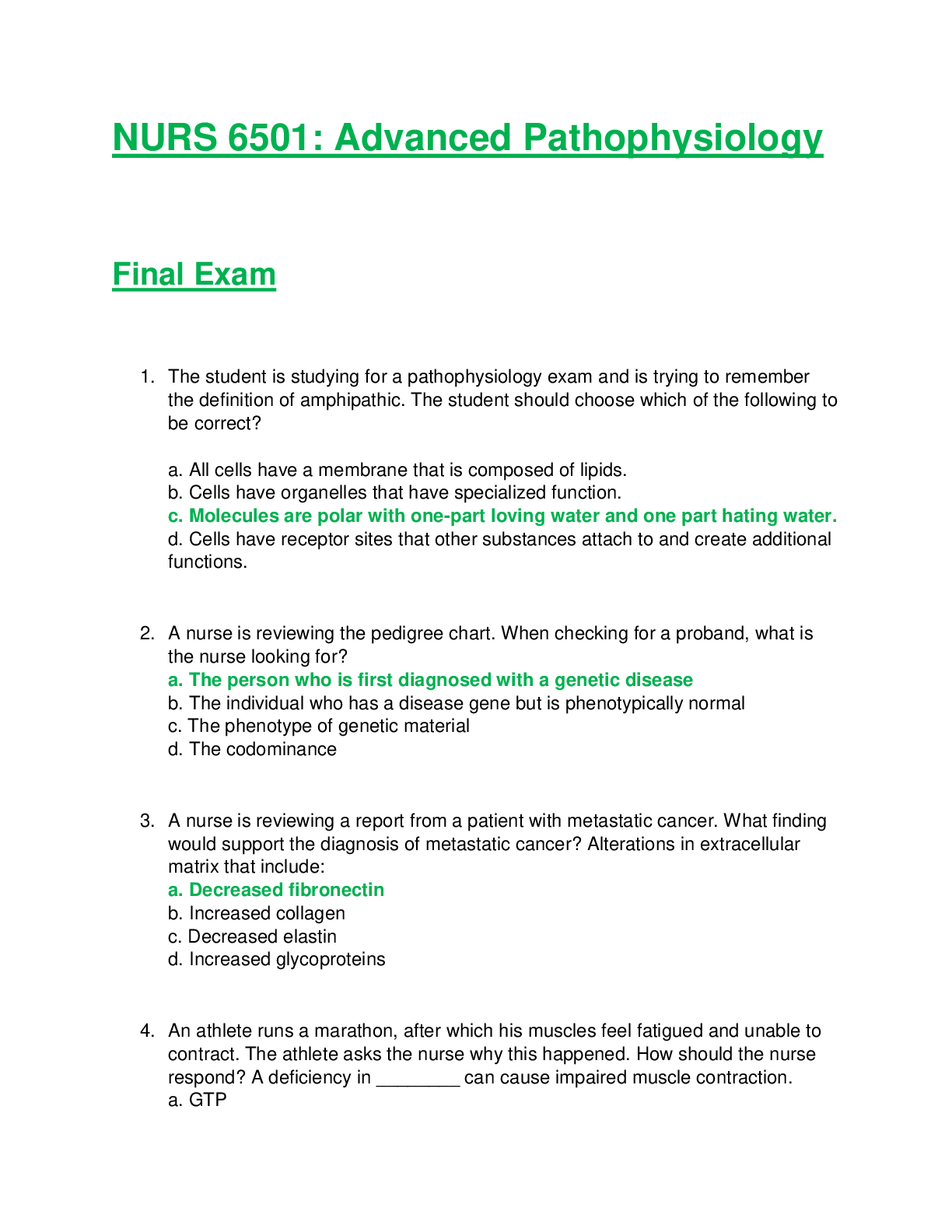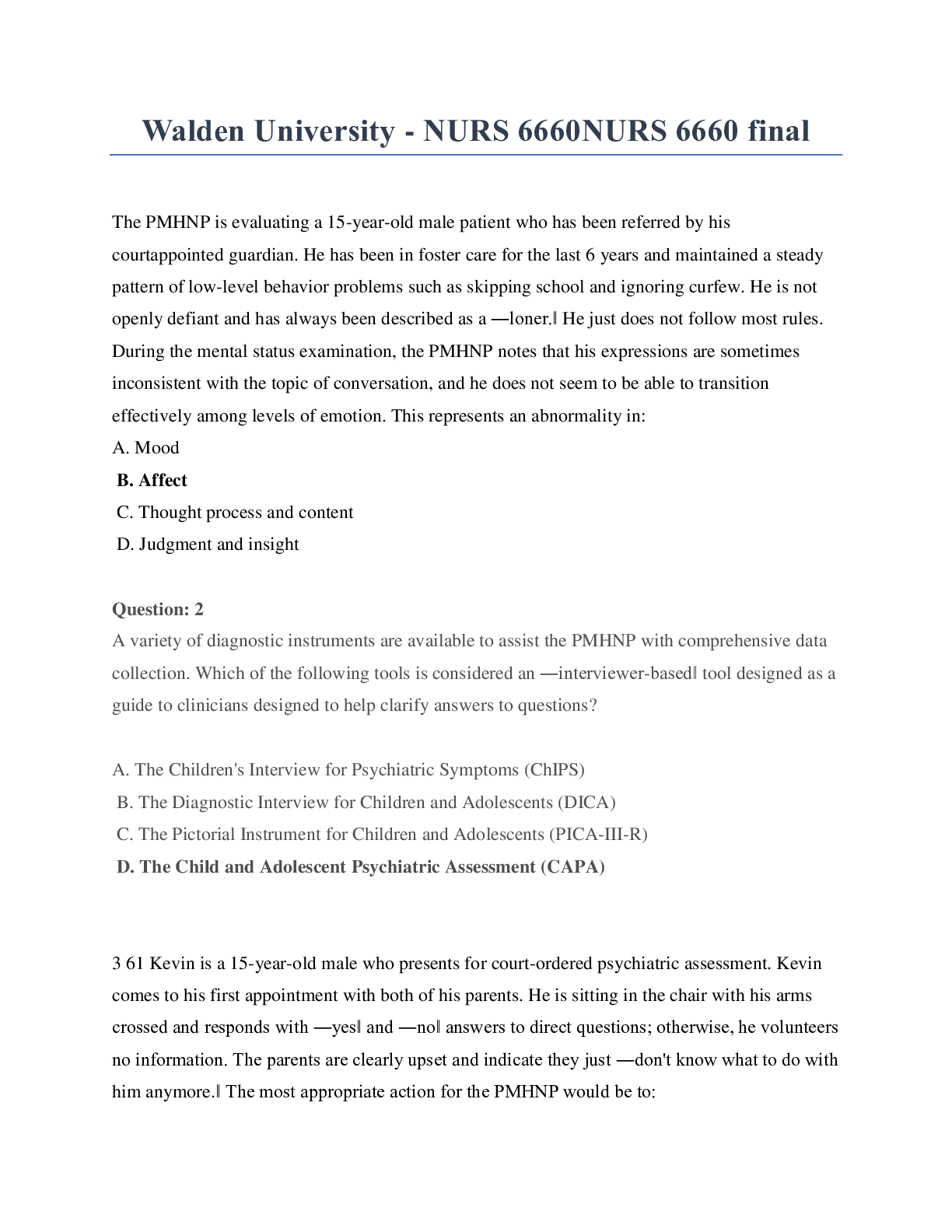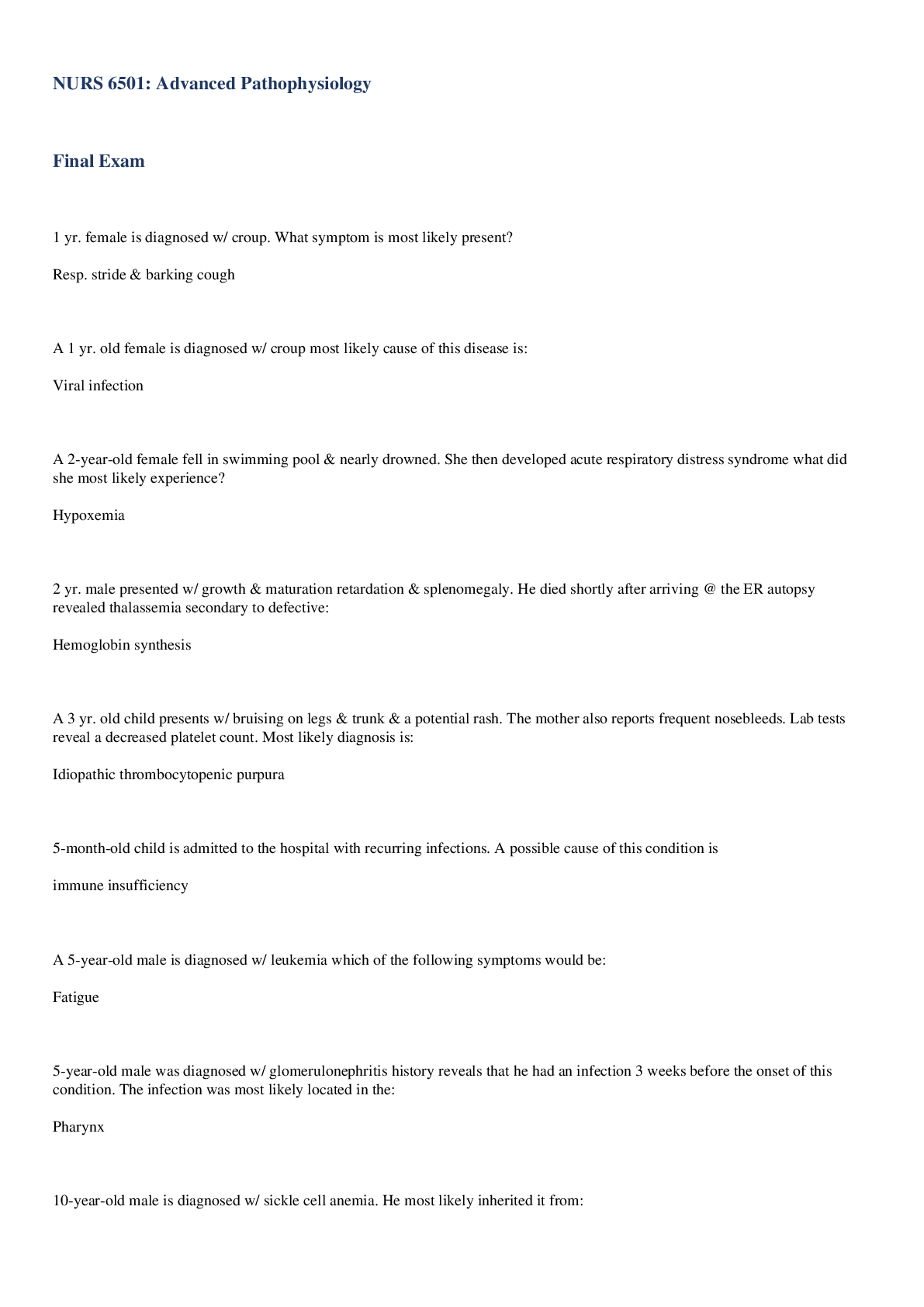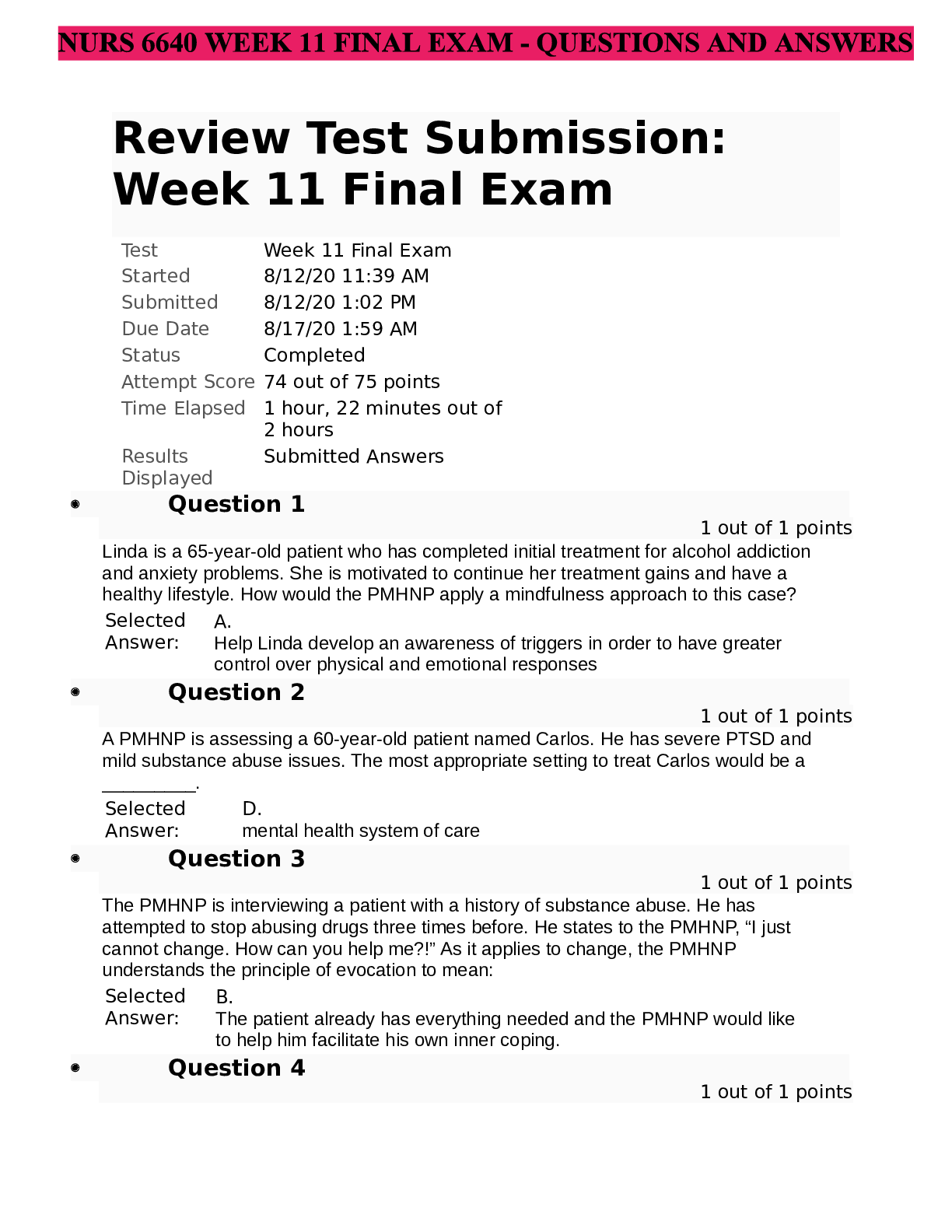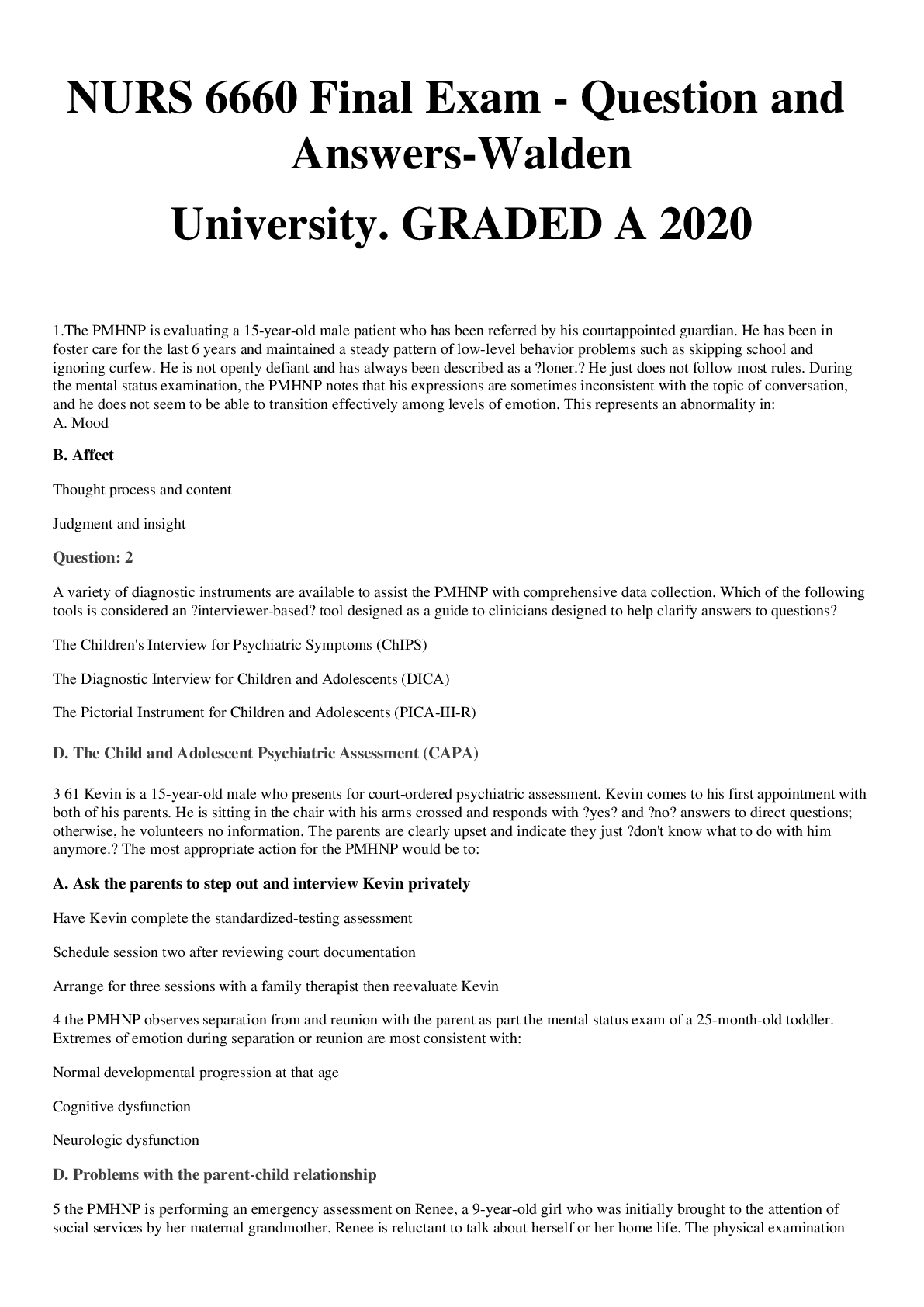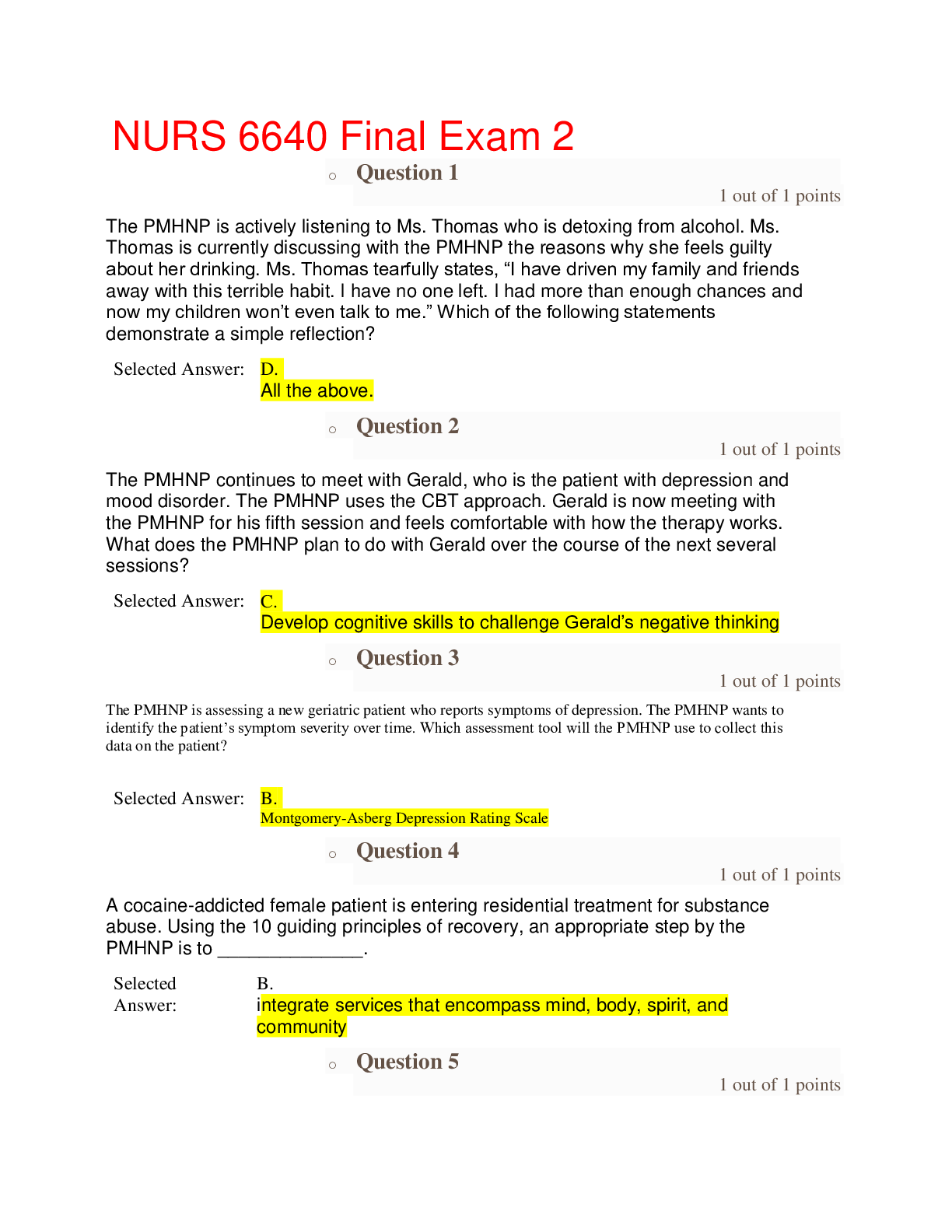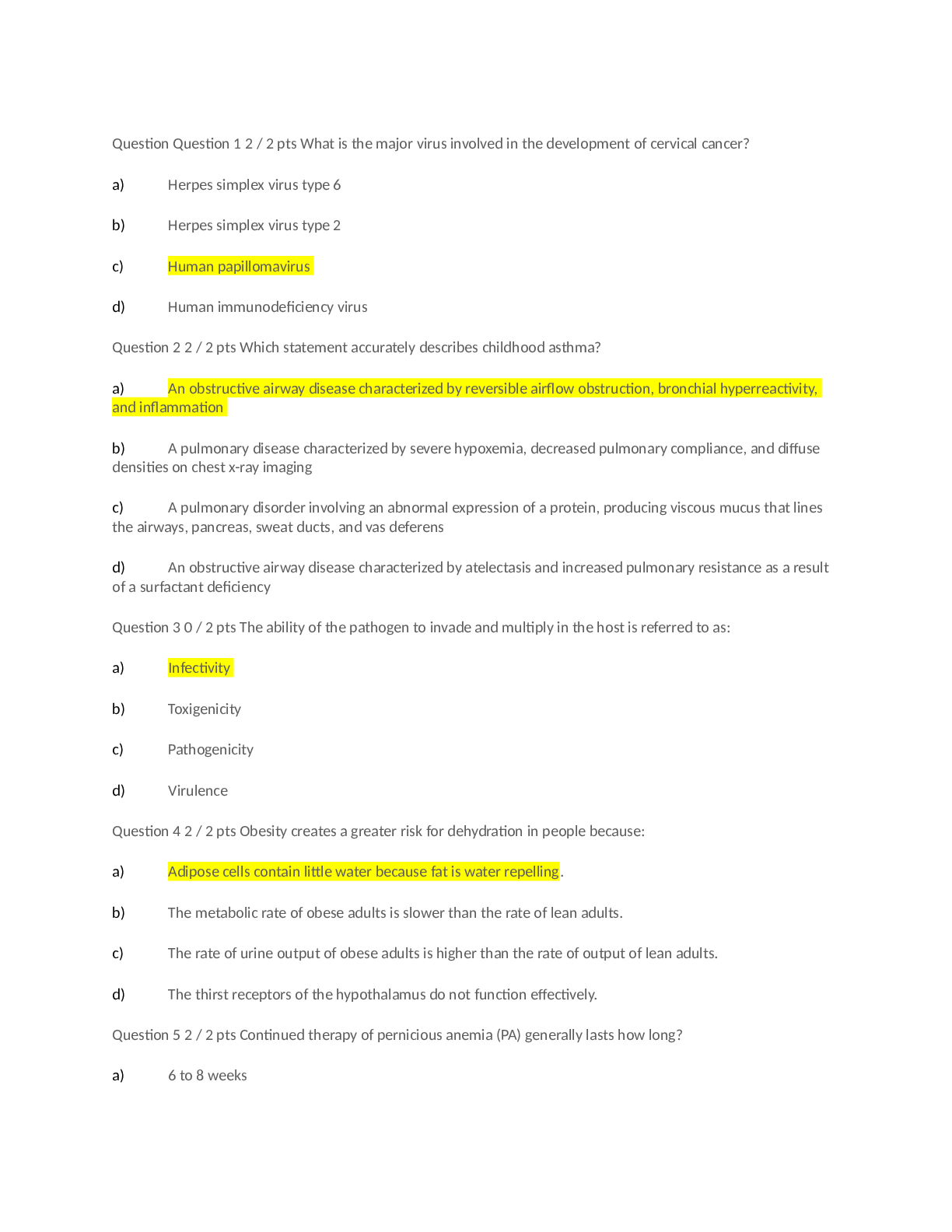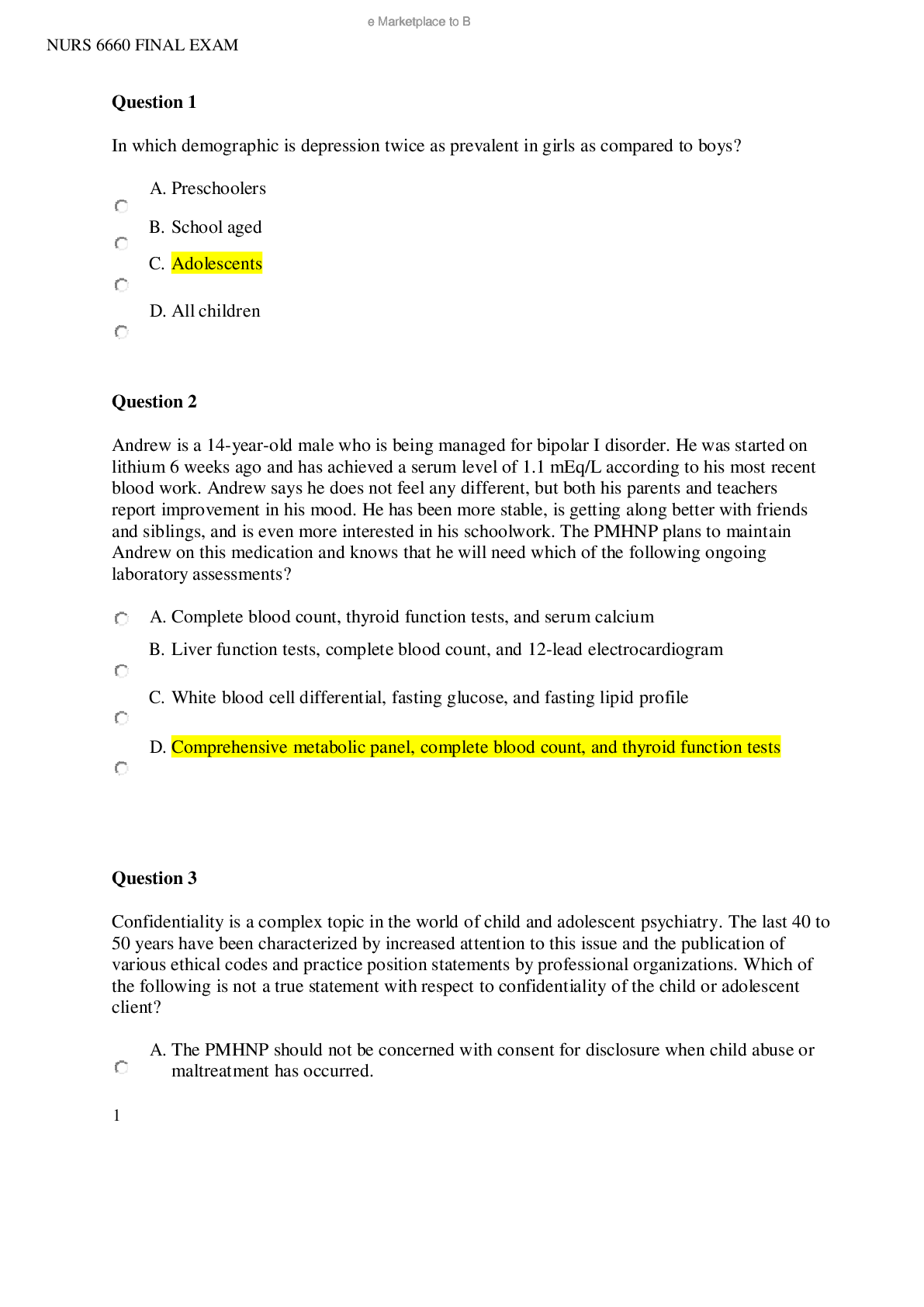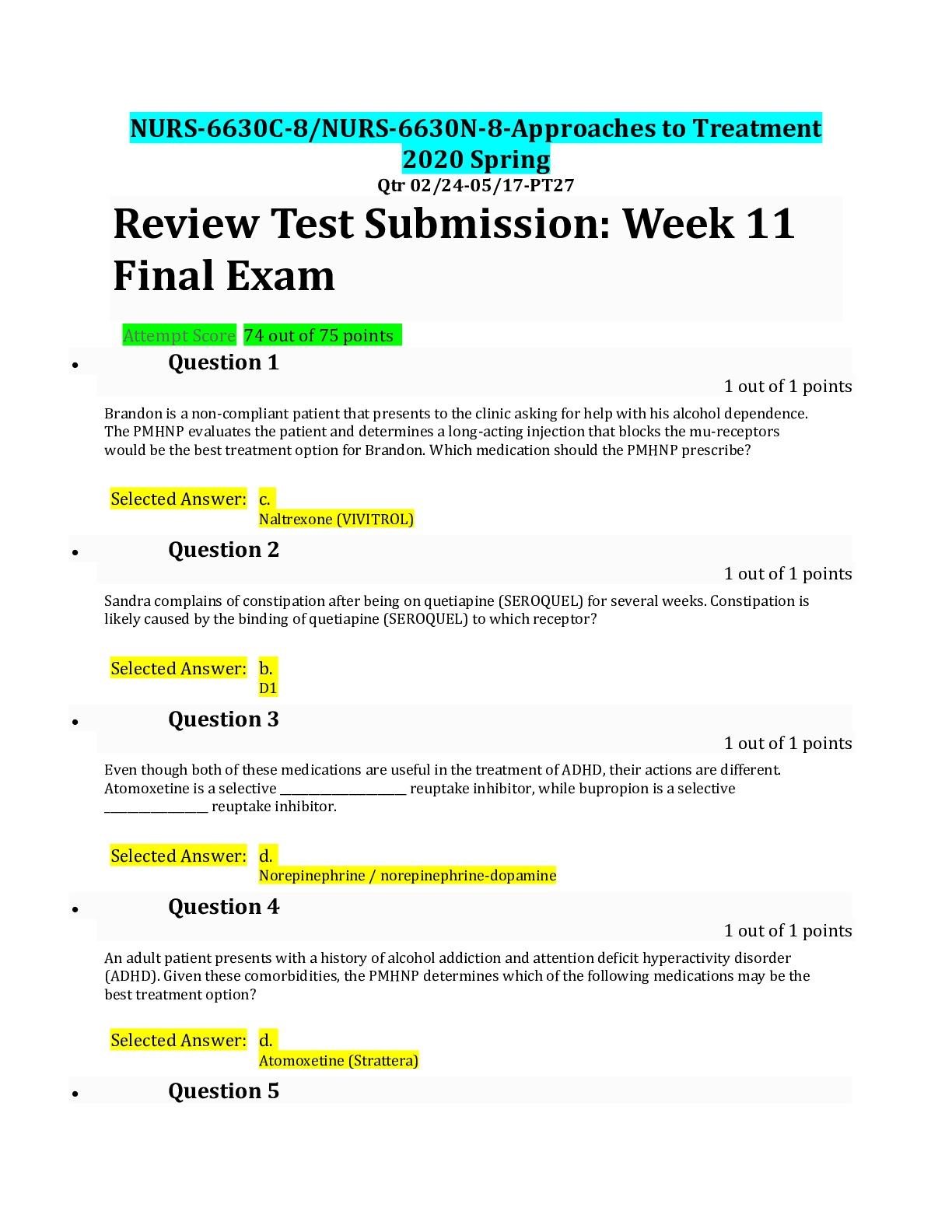Computers and other technology > FINAL EXAM > Computers in Healthcare LATEST EDITION 2024 SOLUTION 100% CORRECT LATED GRADE A+ (All)
Computers in Healthcare LATEST EDITION 2024 SOLUTION 100% CORRECT LATED GRADE A+
Document Content and Description Below
World Wide Web (WWW) a collection of HTML documents,images,videos, and sound files that can be linked and accessed over the internet using protocol called HTTP. The Web is NOT the internet. Web bro... wser A browser is how the web is assessed. Client software that displays web page elements and handles links between pages. Popular ones are Microsoft Edge,Firefox, Google Chrome,Apple Safari Hypertext Transfer Protocol (HTTP)(Essential Web Technologies) coined by Ted Nelson it is a computer system that stores literary documents,links them according to logical relationships,and allows readers to comment and annotate what they read. Standard protocol between browsers and web servers. HTML (Hypertext Markup Language) Essential Web Technologies the predominant language used to create web pages 1990 Tim-Berners-Lee Nexus software originally called World Wide Web Nexus ran on NeXt computers and was not available for huge installed IBM's. Marc Andeessen created Mosaic Mosaic(browser) ran on several computers including Windows Marc then created Netscape Netscape(browser) put the web into million of hands. HTML is the foundation for professionally desined corporate websites. Other parts of the markup family tree. DHTML(Dynamic HTML) creates interactive websites. XML(Extensible Markup Language)describes data like in a phone book. XHTML(Extensible HTML) similar to HTML,but stricter about punctuation and other coding. Most websites actually use XHTML,but everyone just calls it HTML. SGML(Standard Generalized Markup Language)the standard template for markup languages. A language for markup. CSS (Cascading Style Sheets)(Essential web technologies) detailed style specification tool used to format text and layout for web pages. Specifications are called style rules. URLs (uniform resource locator) or domain names (Essential web technologies) addresses on the WWW. Identifier for web pages/sites. Can be long and complex or shortened to disguise what they contain. Security depends on your understanding of URL's and their components. Begins with HTTP to indicate the web's standard communications protocol. File name for specific web page is always last. .htm or.html i used to indicate it was made with hypertext makeup language. Main page file for a website is called Index.htm Sometimes contains a search string instead of name of HTML document. This is done by a question mark(?) and query string. Never type spaces for URL. A underline(/) symbol is sometimes used to give the appearance of a space. Always use a forward slash (/) The http can be omitted and you can just type www.cnn.com. Capitalize correctly are the sever can't find it. Links are NOT url's. They do contain url to another web page though. Url's contain domain names. Real Owner use WHOIS search. Browser((Essential web technologies) a software used to get and display web pages. Hypertext links (hyperlinks)(essential web technologies) highlighted words and images within a web page that allow the user to move to another site by pointing and clicking a mouse button. A set of connections between web pages. Example: a syllabubs can have links to another comments in the reading. Links are Underlined or colored. Changes to hand. Touchscreens tap or swipe. Website a collection of related web pages organized and formatted so it can be accessed by a browser. Examples are web based applications like Google Docs, informational like How Stuff Works,CNN.com,ESPN, Wikipedia, social networking like Facebook, Twitter, and eCommerce like Amazon,Ebay, and EtSY. Homepage =website doorway Web Server(host) a internet based computer that stores and sends requested web pages and other files. One server can host multiple websites across multiple servers. Web Page a hypertext and HTML source document connected to the World Wide Web. It is stored as a file. The source document contains text for a web page interspersed with coding for visual and audio. Unidirectional Links(Hyperlinks 1) Document A links to Document B but not vice versa. Simplified early web prototypes. Limits the ability to trace back to related material. Today's web uses Unidirectional links. Bidirectional Links (Hyperlinks 2) connect two documents using a two-way link that can be followed from either document. Bidirectional link Project Xanadu was to complex to construct. URL Linkrot Links that are no longer available. If a link no loner works it is called broken or dead. To bypass a dead link you can manipulate the URL to locate similar material that remains on the website. You do this by backtracking to the first slash. Then press enter. Short URLs Web site addresses that have been shortened by services such as Bitly and Goo.gl commonly used in tweets where there is a character limit. The original URL and the short URL are stored in a translation table on the service's server. Goo.gl provides tracking data. Short Url's can expire. They last as long as the service maintains its servers. Sometime used to disguise the real address of a website that is legitimate. This has caused web hosts and ISP's to block them, and this causes the short url's not to work. Use checkshorturl.com and getlinkinfo.com to check desination of a short url before you use it. Default Browser The browser that opens automatically when clicking links from email messages or PDF from other sources. Omnibox-dual use of entering Url's and search terms. Today's popular browsers are apple safari, google chrome,microsoft edge,mozilla firefox(decedent from first graphical browser netscape navigator). Upgrade for increased security and bells and whistles intended from designers. You can have more than one browser. Only one browser can be the default browser though which is automatically used when you click a link in email or PDF. browser home page The first page displayed when a browser starts. Predictive Services look ahead and anticipate what you might do when searching or filling out forms Can track and store your data. If you are wary about security you might want to disable. Customization. Bookmarks Collection of favorite Web sites stored by URL and title of the page.Appear on browser tool bar and easy to access. Customization. Browser Tabs allow users to surf and view multiple pages by loading the Web sites into "tabbed" sections of one page, rather than multiple pages. Each tab holds a page. Alternative to tabs is opening in separate browser windows. This allows to see multiple pages at the same time instead of switching among them. Customization. Browser Extension adds features to a browser(adblock for example) browsers provide a list of installed extensions to manage by disabling,enabling,deleting. Browsers were originally limited to displaying documents in HTML,and graphical files in GIF and JPEG. When a browser doesn't have built in support for these additional formats a plugin is used. Plugin a program that extends a browser's ability to work with file formats. Adobe Reader(PDF files) Adobe Flash(animations) QuickTime(videos) A plugin and extensions are different. A plugin helps a browser display or play content. A Extension gives the browser itself more features and functionality. browser cache( web cache/browser history) Stores Web page files and graphics on a computer hard drive as temporary files when the user visits a site for the first time. Pulls HTML documents,images,web page elements to you local drive, and NOT just the main elements of page. Ads are unfortunately pulled to. This leaves digital breadcrumbs. Files can remain in the cache for days or weeks. If you use more than one browser each one has a separate cache. History List displays a list of past browsing data You can delete like you did the cache. Private browsing A feature of all modern browsers that will delete your history, cache, and cookies the moment you close the private window. Not maintained in the cache or history. Chrome calls it Incognito mode. No trail on local device. However, external government and advertisers can still snoop. Passwords are saved in a encrypted file on your local device. HTML5 It is the fifth and current version(2010) of the HTML standard, can be used as an alternative to Flash media. Tim Berners-Lee developed first in 1990. Revisions happened by the World Wide Web Consortium(W3C) markup language a language that uses tags to annotate the information in a document. Users "mark-up" documents inserting special instructions called HTML tags. HTML Tags A set of instructions, such as <B>, inserted into an HTML document to provide formatting and display information to a Web browser. Specifies how the document should appear when displayed in a browser. Use for standout notes on Facebook. Blog Posts and Comments. Most tags are inserted as pairs. The start and end tag enclose content HTML Tags are instructions for the browser. HTML document A plain text or ASCII document with embedded HTML tags that dictate formatting and are interpreted by a browser. Similar to word procession file. Has a .htm or .html extension. <h1>(heading) <p>(new paragraph) The screenplay. Exists a permanent file. The browser is the director that follows the instructions in the HTML document to display lines of text. Framework head and body. Head starts with <!DOCTYPE html> and <head> tags Also information on global properties like web page title and info to be used by search engines. Body starts with <body>. Body has text,html tags that format the text,plus a variety of links to graphics,sounds,and videos. Basic HTML tags on page 271 <b> and <i> for bold and italics on comet pages. <a href> links to websites HTML documents should be saved in files with .htm or .html. Creating a webpage is NOT the end of the publishing process. Steps for a website are: hosting service choosing a domain posting webpages testing pages in various broswers source document another word for HTML document. It is the source of HTML tags used to construct a website. Contains text but no graphics. HTML conversion utility creates an HTML document from a conventional document, spreadsheet or other text-based file Example Microsoft Word to create DOCX file,then use word's save as webpage to convert into HTML format. However,some features and formatting of the original might not be possible within the world of HTML. Online HTML editor A Web app that provides tools for creating HTML pages. A second option for web page authors. Word Press/ Google Sites Local HTML editors Software for creating HTML pages that is stored on a local device. Adobe Dreamweaver/Open Source Blue Griffon Text Editor- another web page design option. Text Editor uses basic ASClls such as Notepad or Text edit. You can start from scratch with a blank page. Good for troubleshooting. Great way to learn HTML basics to apply to comments and posts. style rules Specifications for styles that are compiled into Cascading Style Sheets (CSS). Examples:Font Sizes,Font Colors,background colors/borders/text alignment/link formats/margins. Three types. Has a selector and declaration block. Selector-want to apply a style rule. Declaration-specfies the style. Inline CSS A Cascading Style Sheet that can can be intermixed within an HTML document, but the use of an inline CSS is avoided by professional designers. Internal CSS [Show More]
Last updated: 3 months ago
Preview 1 out of 12 pages
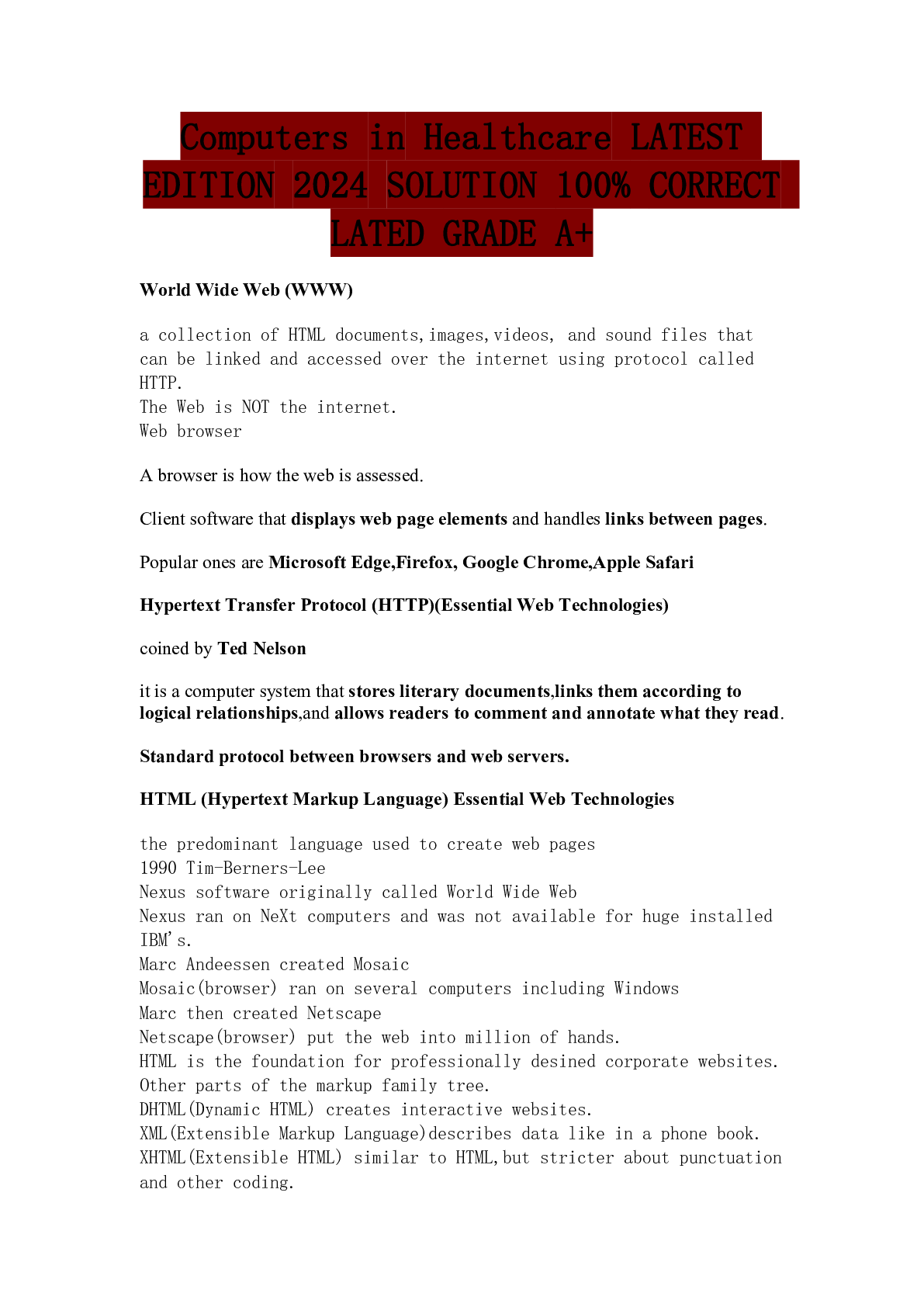
Reviews( 0 )
Document information
Connected school, study & course
About the document
Uploaded On
Jan 16, 2024
Number of pages
12
Written in
Additional information
This document has been written for:
Uploaded
Jan 16, 2024
Downloads
0
Views
11