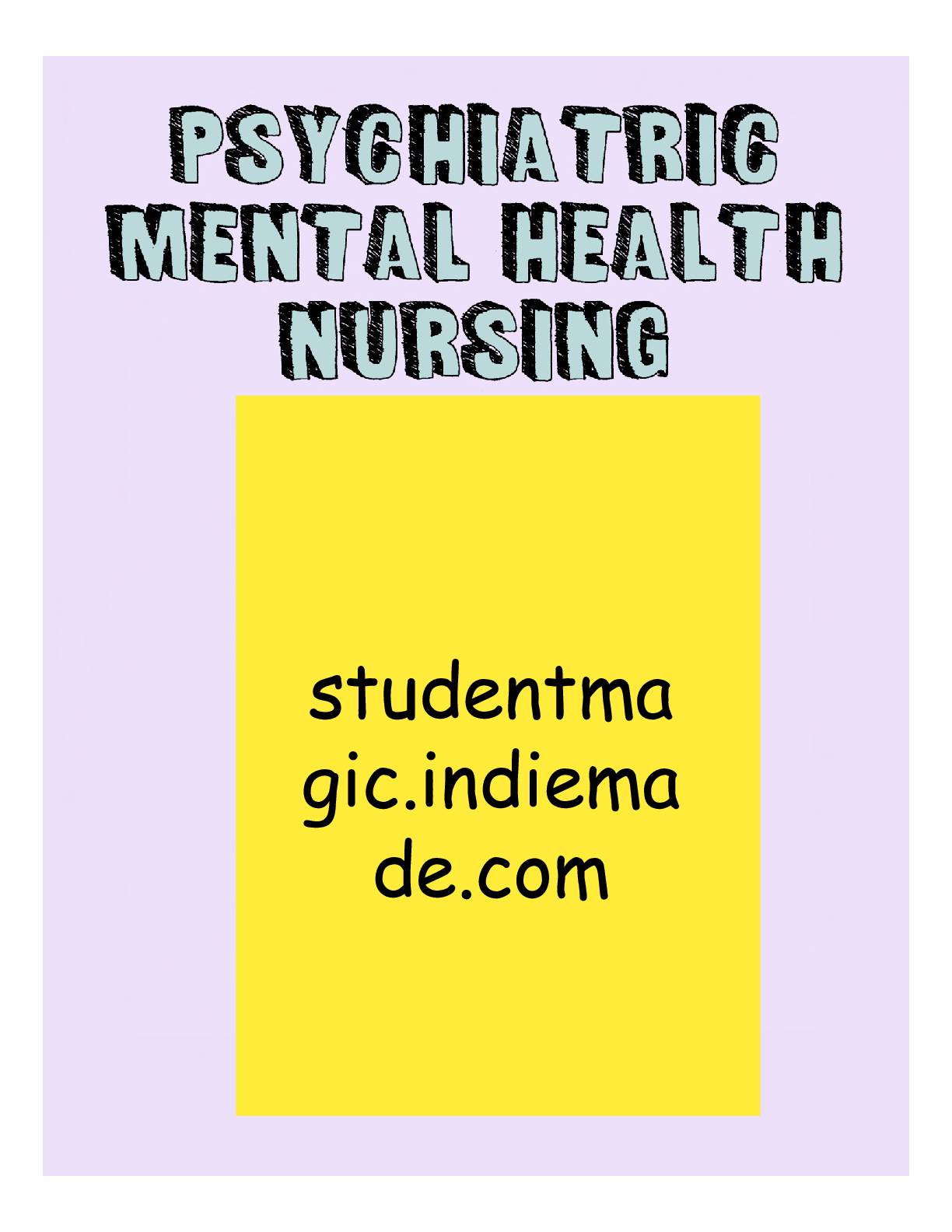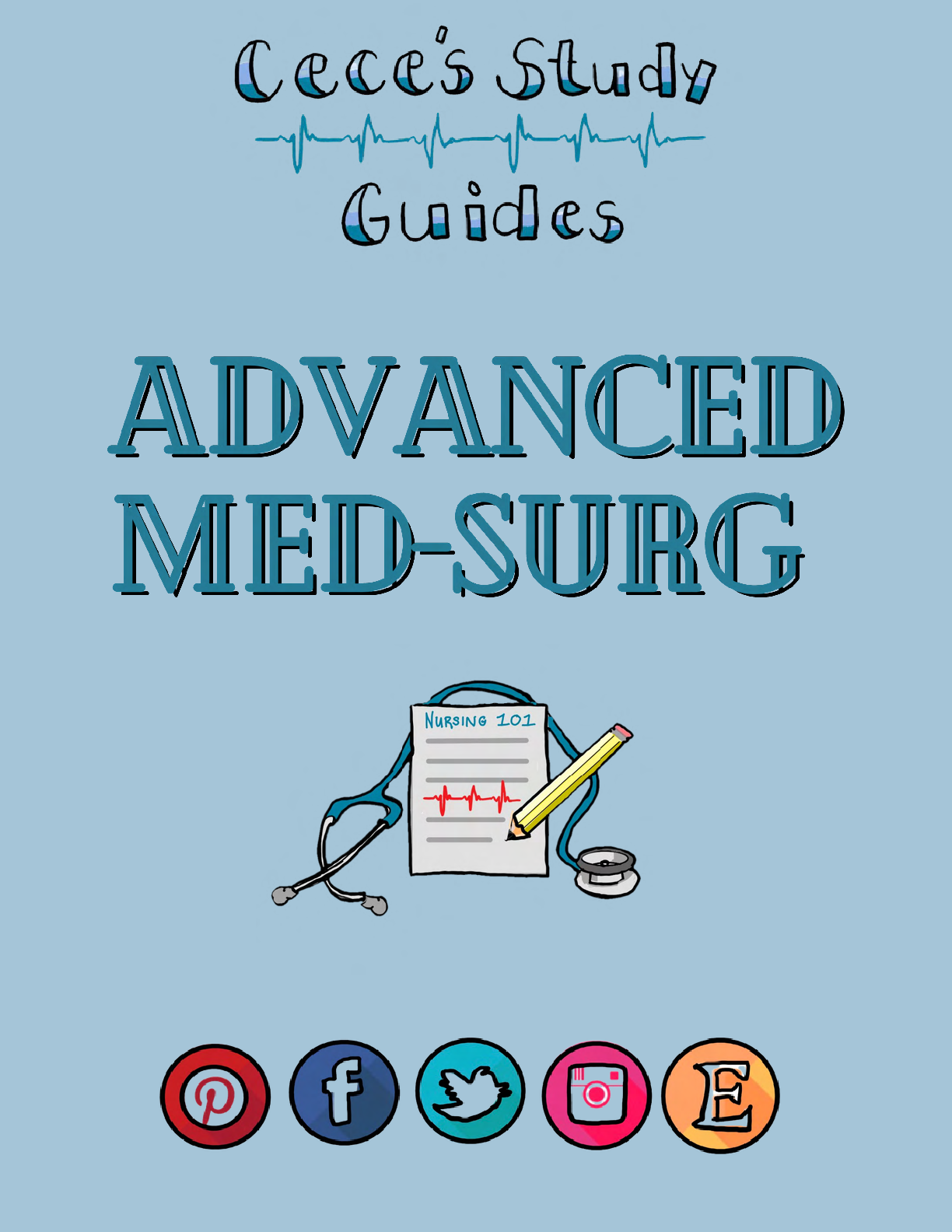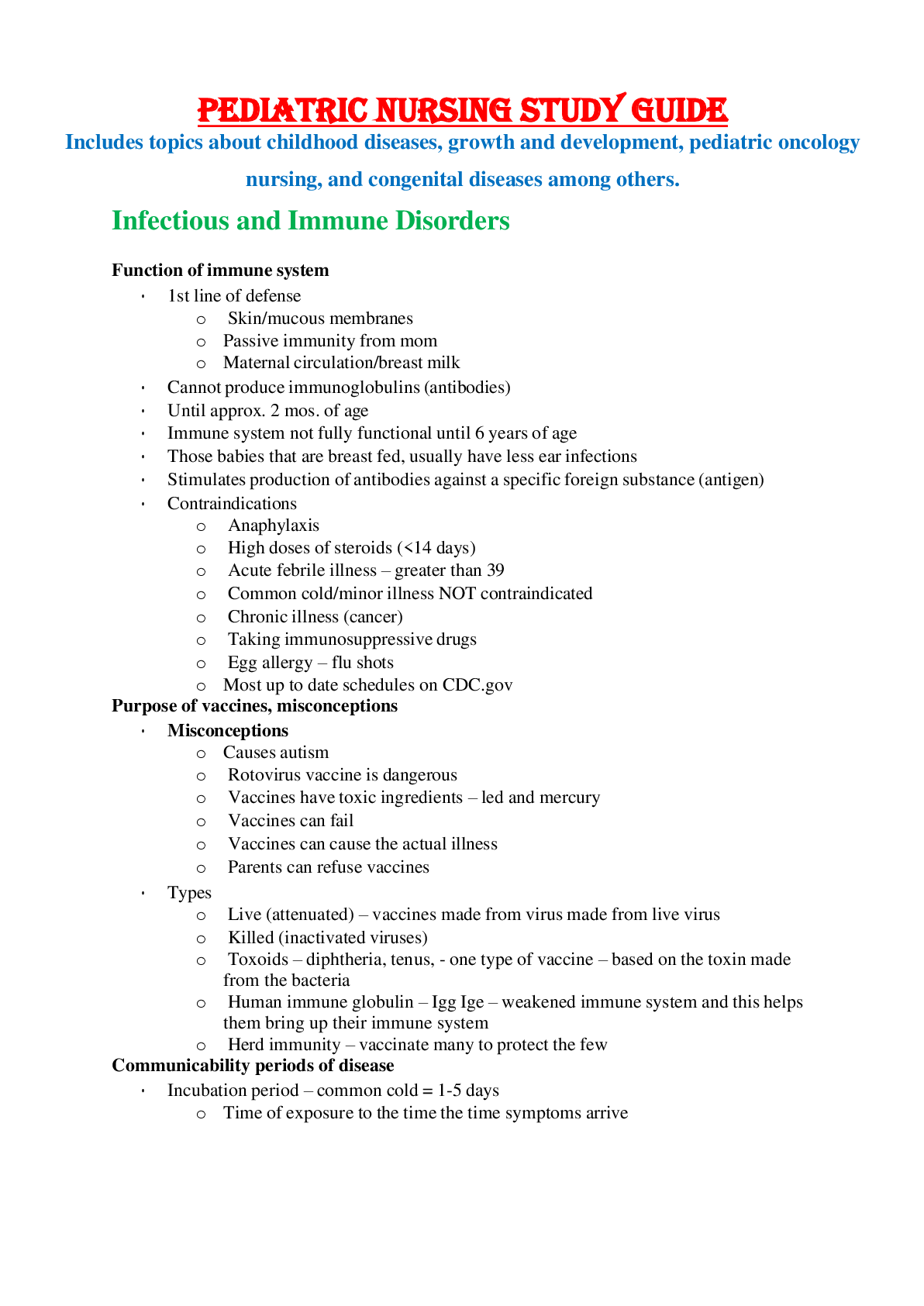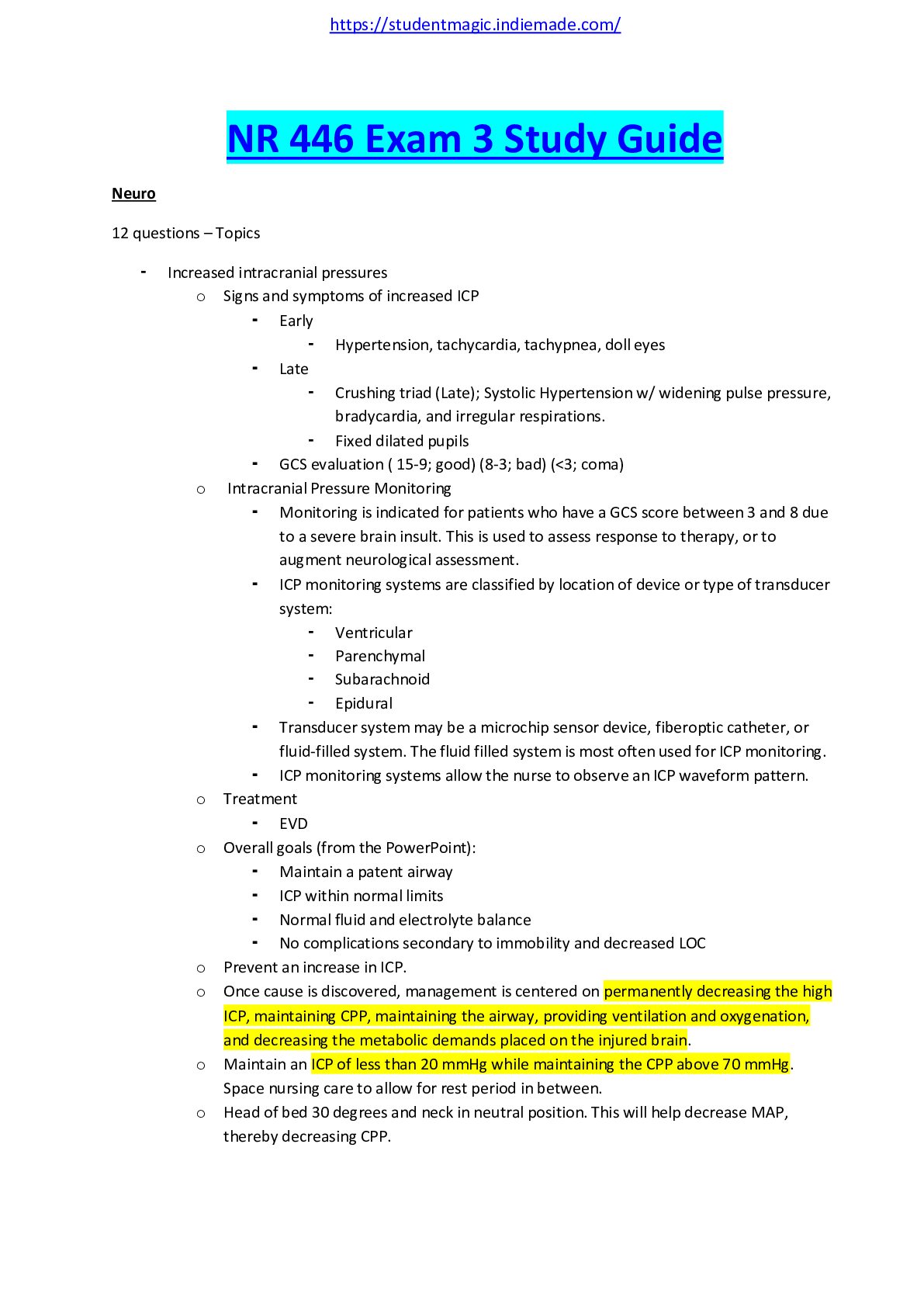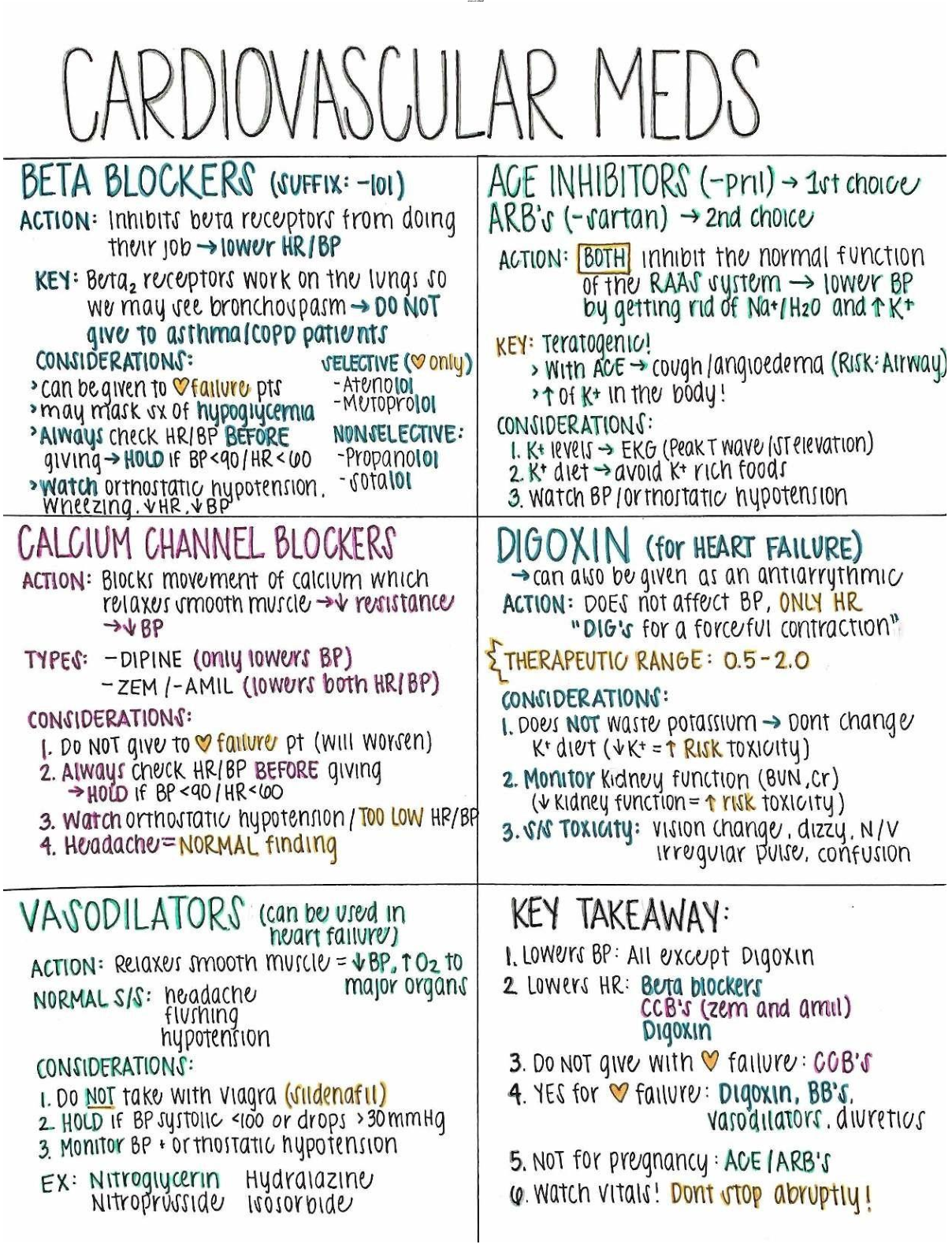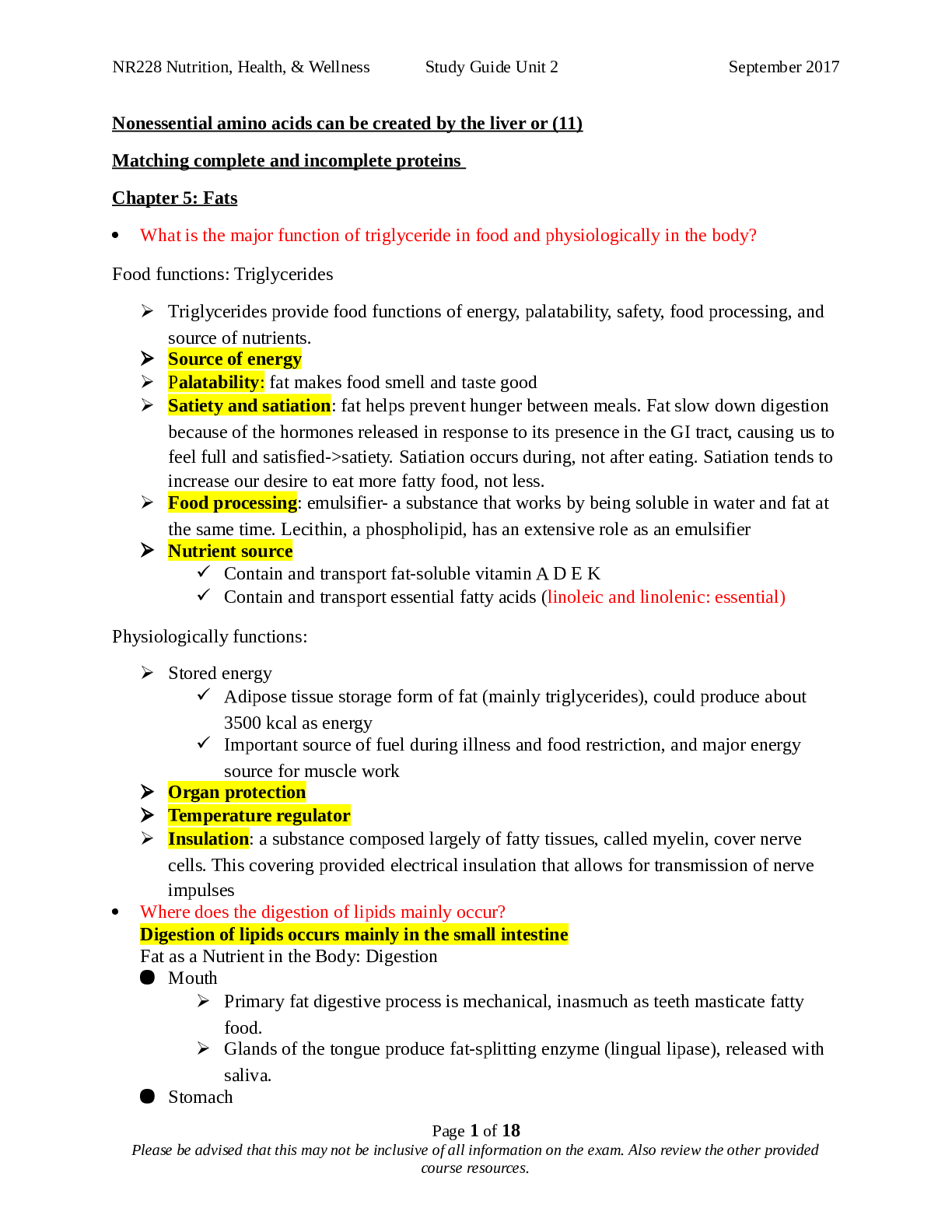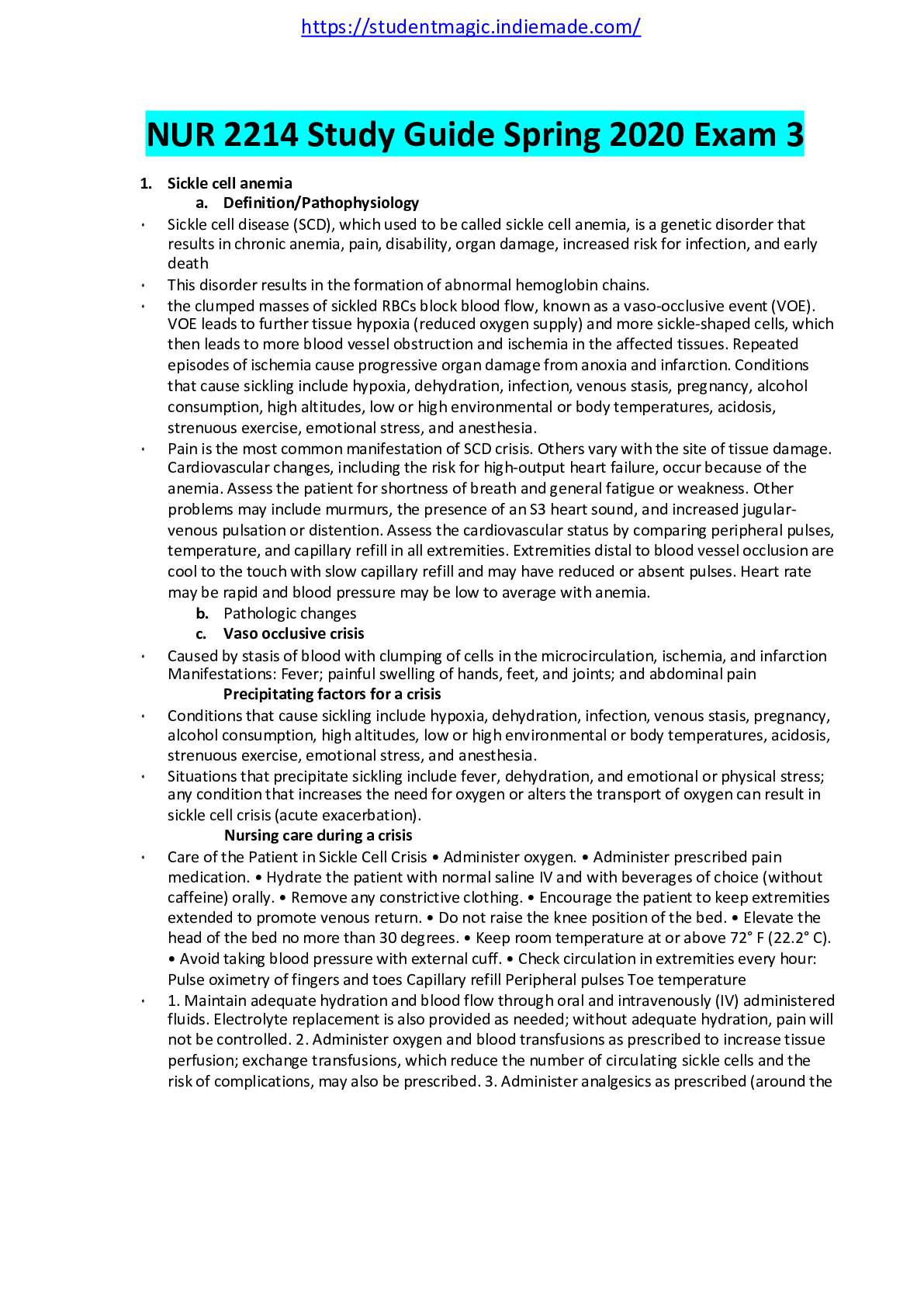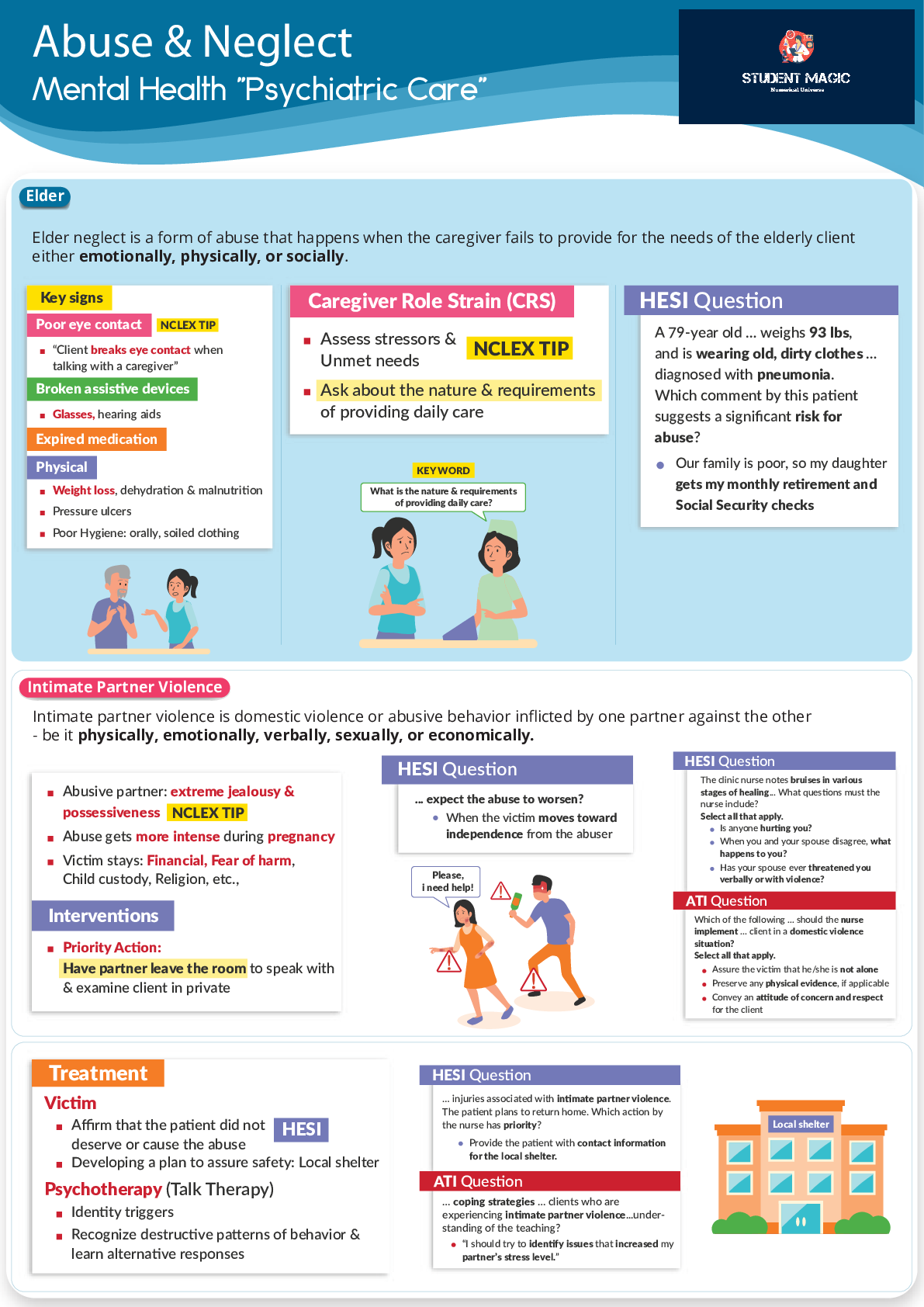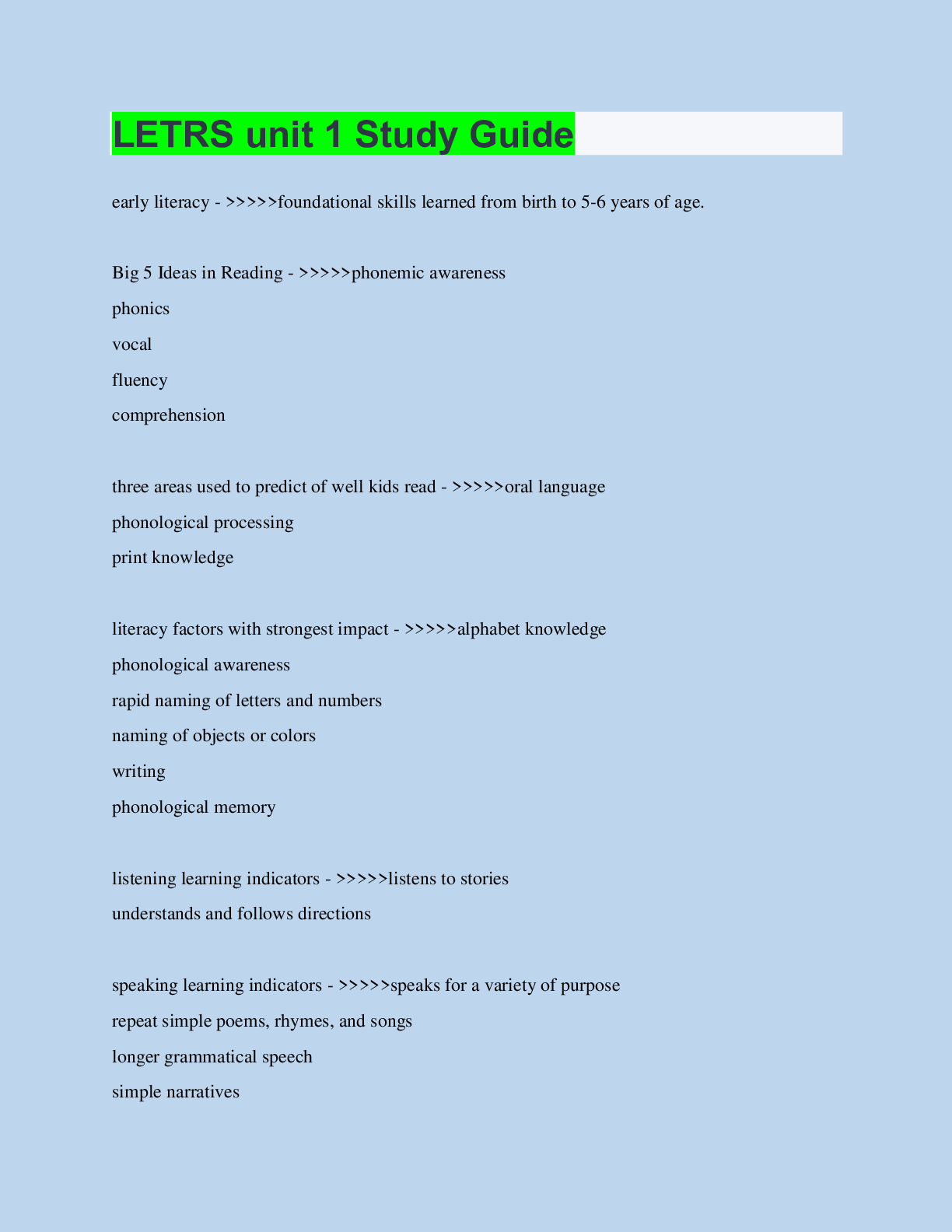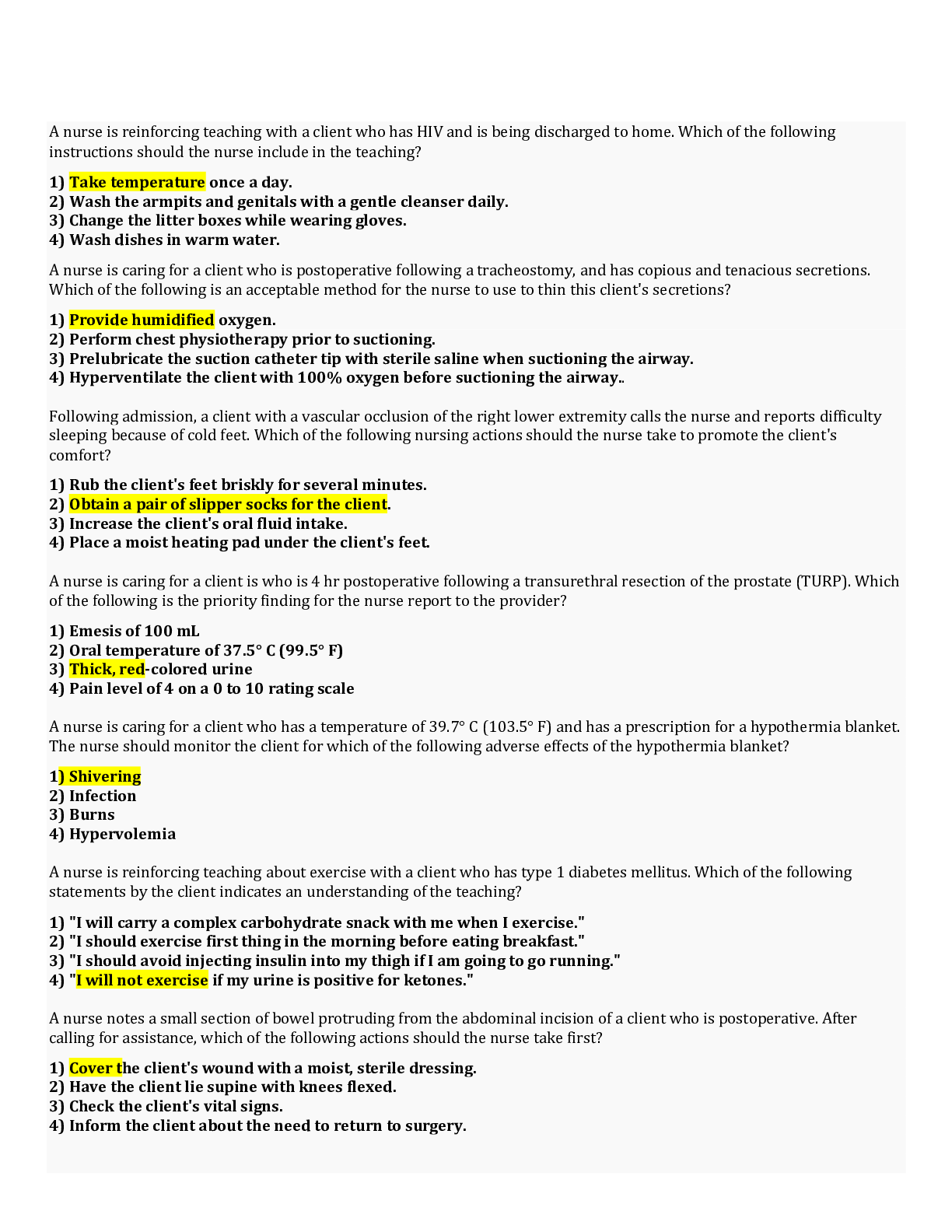Engineering > STUDY GUIDE > Adaptive Quizzing common questions (All)
Adaptive Quizzing common questions
Document Content and Description Below
EAQ is an adaptive quizzing engine, powered by an algorithm, where practice questions for each are chosen for a student based on his/her performance on a previous quiz. Quizzes are generated by the ad... aptive engine by filtering on selected topics and prioritizing the questions based on user need of difficulty level, previous experience on quizzes and questions, and current mastery level. The goal for the student is to achieve mastery through practicing a topic. What is a mastery level? Mastery levels indicates how well you understand specific topics. Mastery levels clearly reveal which topics you have mastered and which topics you need to study further. Within each chapter or topic, questions are available in three clearly defined, color-coded levels. Students’ progress from one level to the next after demonstrating competence in their current level. What is a confidence indicator? Students can identify their confidence level when submitting answers so that they can revisit questions on which they might have guessed. When submitting your quiz answers, select "Just a guess", "Pretty sure", or "Nailed it" to help guide you on the right path for future learning. How do I access my assignments? If you are enrolled in an instructor led course, you will find your assignments listed on your EAQ home page, under My Assignments. EAQ will display the quizzes that your instructor has assigned. Each assignment has a displayed due date on the left side of the row. Select View Topics to see the topics or chapters that the assignment will cover. Select Start or Continue to begin taking the assignment. How do I view my progress? Navigate to the Progress section of your Course Tools. A graph that displays your overall engagement will appear. This will display how often you use tool and how many questions you answered over time. Above the graph, select the Summary, Detail or History buttons to view more information. How do I quiz myself? EAQ was built to meet your individual learning needs. There are 3 options of self-quizzing available to the learner. Self Study Option 1 - Suggested Study Upon logging in to EAQ, navigate to the Progress section of your Course Tools. Under the main graph, there are 4 suggested study quiz options. The content in the quizzes is based on your previous performance. Get Ahead Take the lead and review new topics. Catch Up Keep up the good work and take a quiz on topics you need to master. Dig In Keep calm and quiz on, practice your weakest areas. Lightning Round Enjoy your success and review your best topics. Self Study Option 2 - Create My Own Quiz There is the option to create your own quiz. On your home page, you can choose up to 3 topics or chapters to include in a custom built quiz. Select your Main topics and sub topics and choose between study mode or exam mode. Click Start Quiz to begin. Self Study Option 3 - Suggested Study for the top 3 topics you should focus on... In the Welcome Center of your home page, EAQ has determined and enabled quizzing for the top 3 topics you should focus on. Simply select "Start Quiz" to begin a quiz on the topics listed. Why can't I reach my mastery level? Mastery is calculated by an adaptive engine that determines mastery for a taxonomy using question difficulty level and progress show through other quizzes. As the likelihood of a student answering a given question with a certain taxonomy and difficulty level increases, their mastery will increase. A certain percentage of questions with difficulty ratings have to be completed to reach each mastery level (1-3). Why is it takin ......................................CONTINUED [Show More]
Last updated: 1 year ago
Preview 1 out of 4 pages
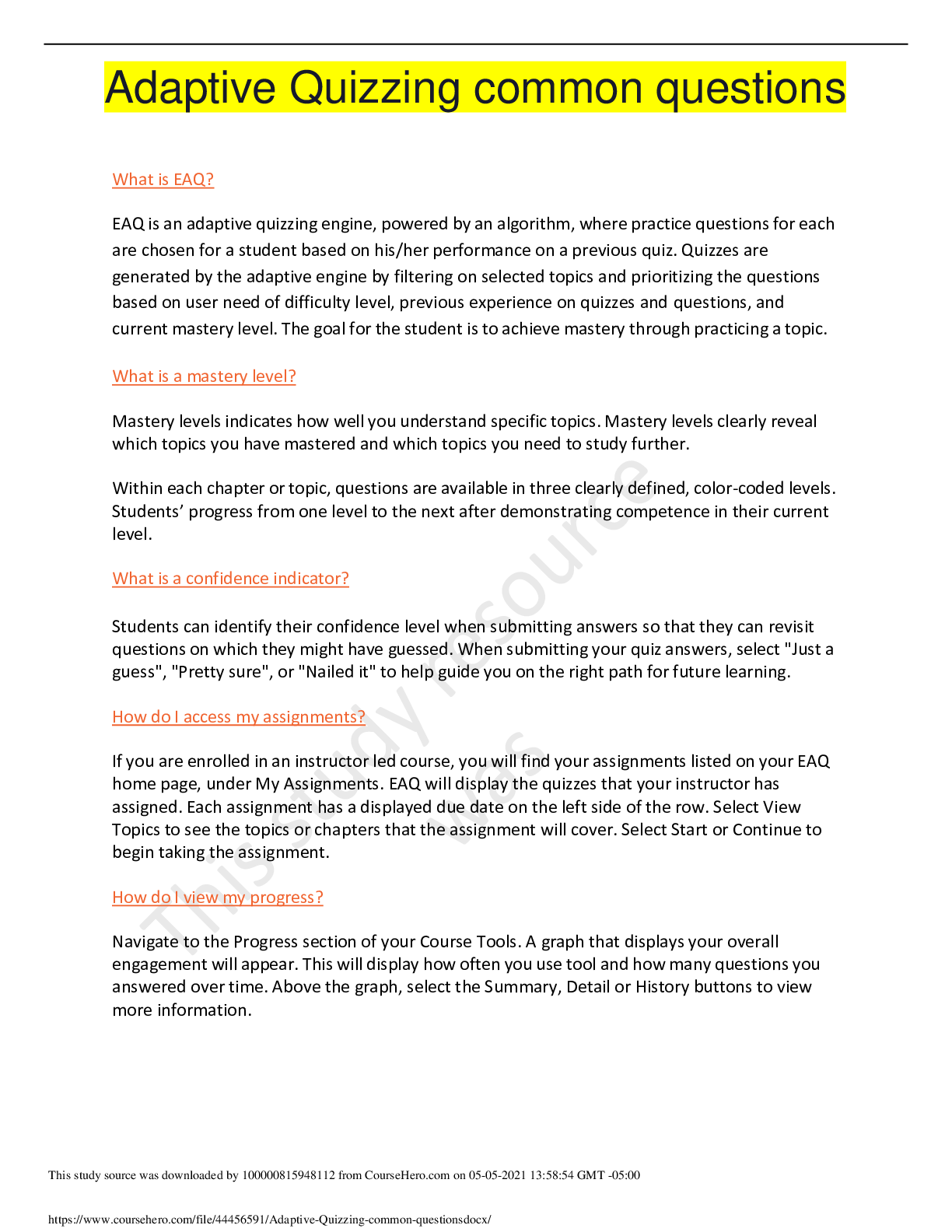
Reviews( 0 )
Document information
Connected school, study & course
About the document
Uploaded On
Jul 17, 2021
Number of pages
4
Written in
Additional information
This document has been written for:
Uploaded
Jul 17, 2021
Downloads
0
Views
85

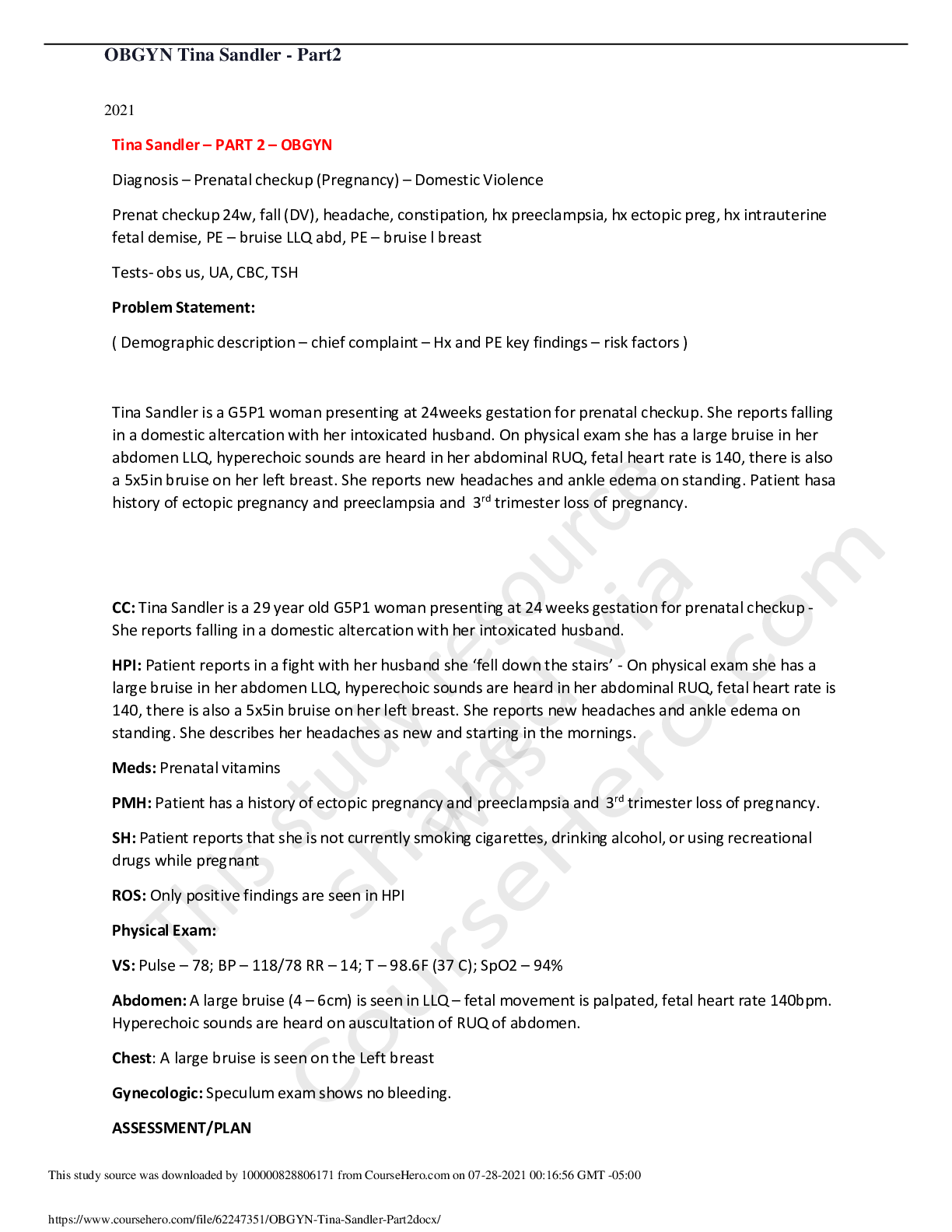
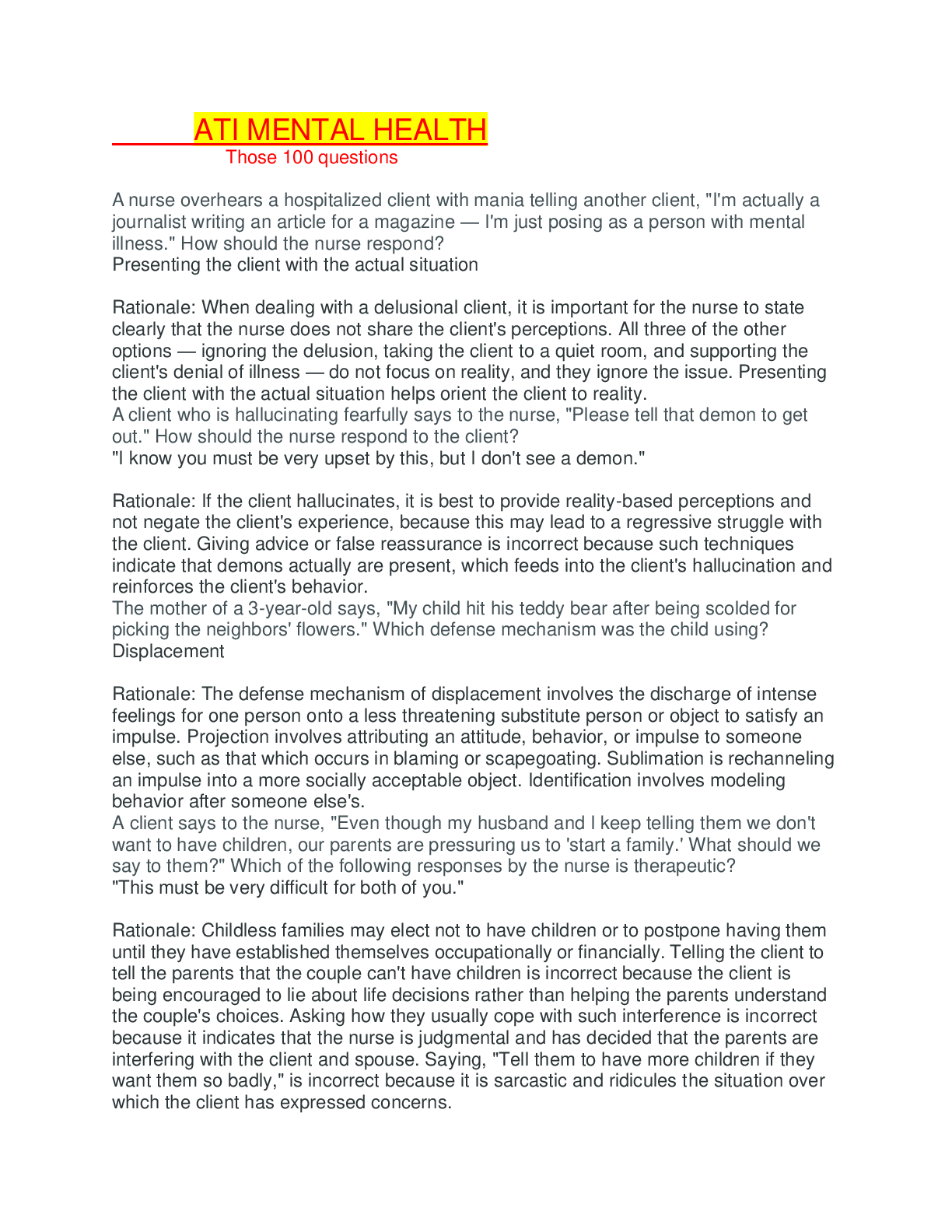
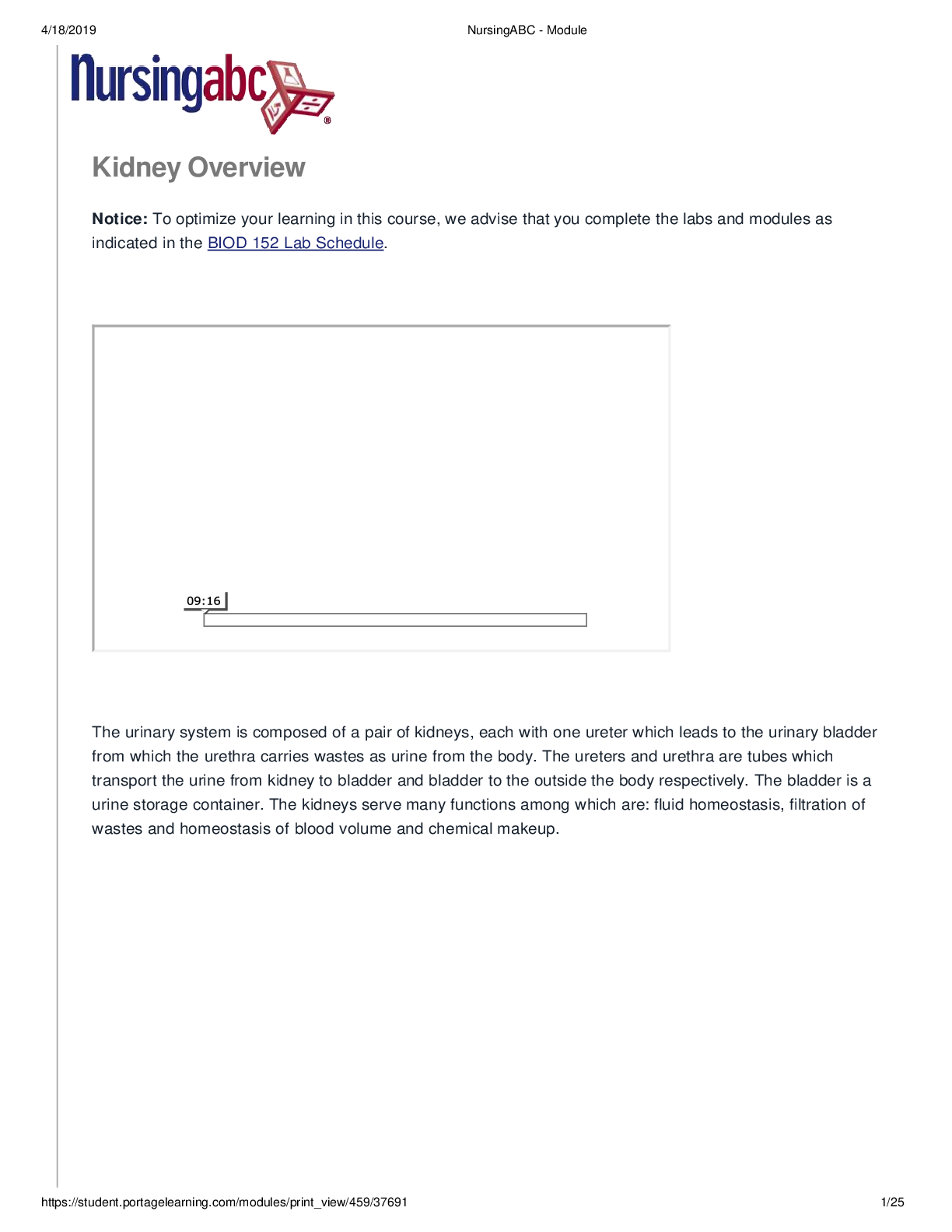
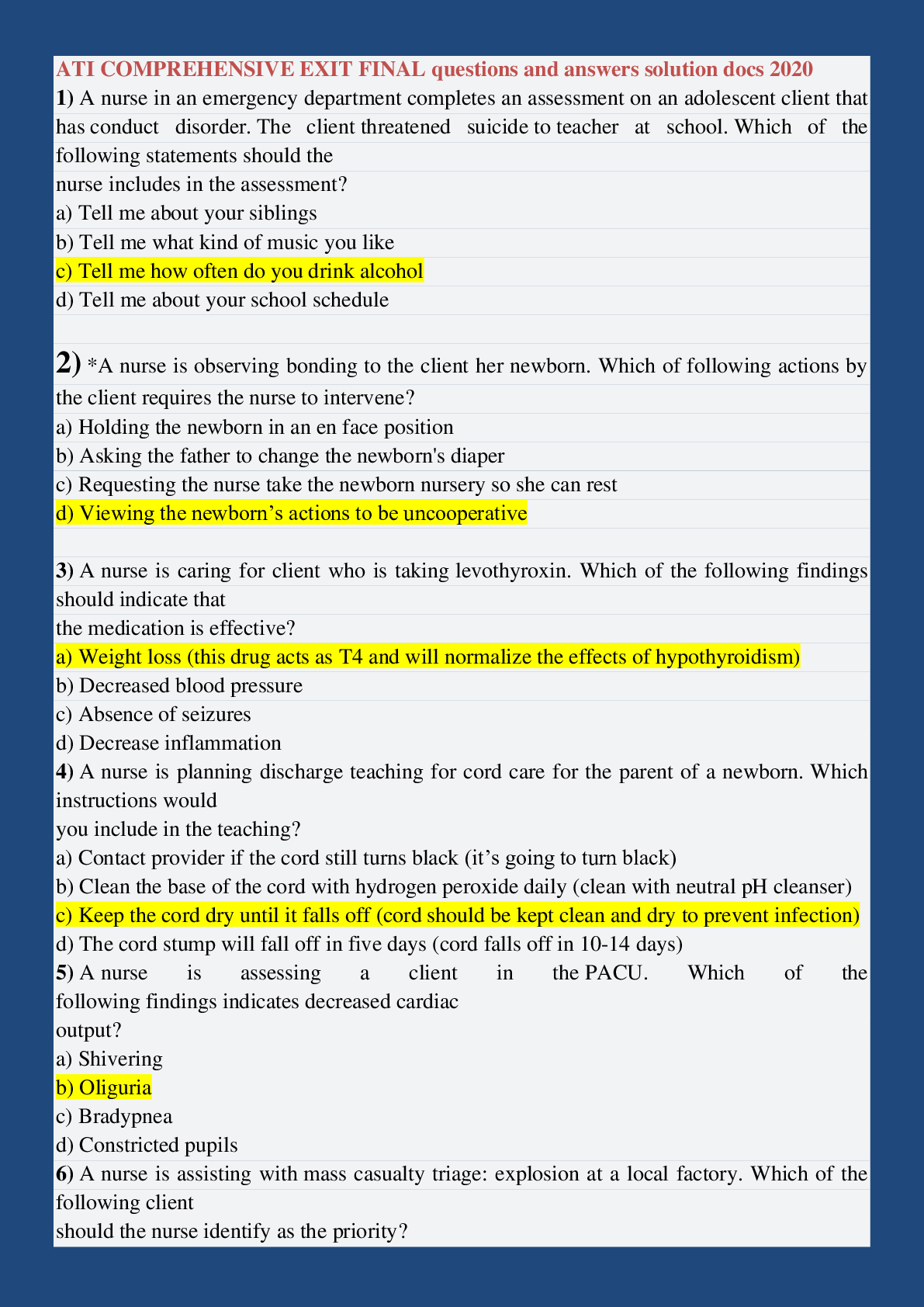
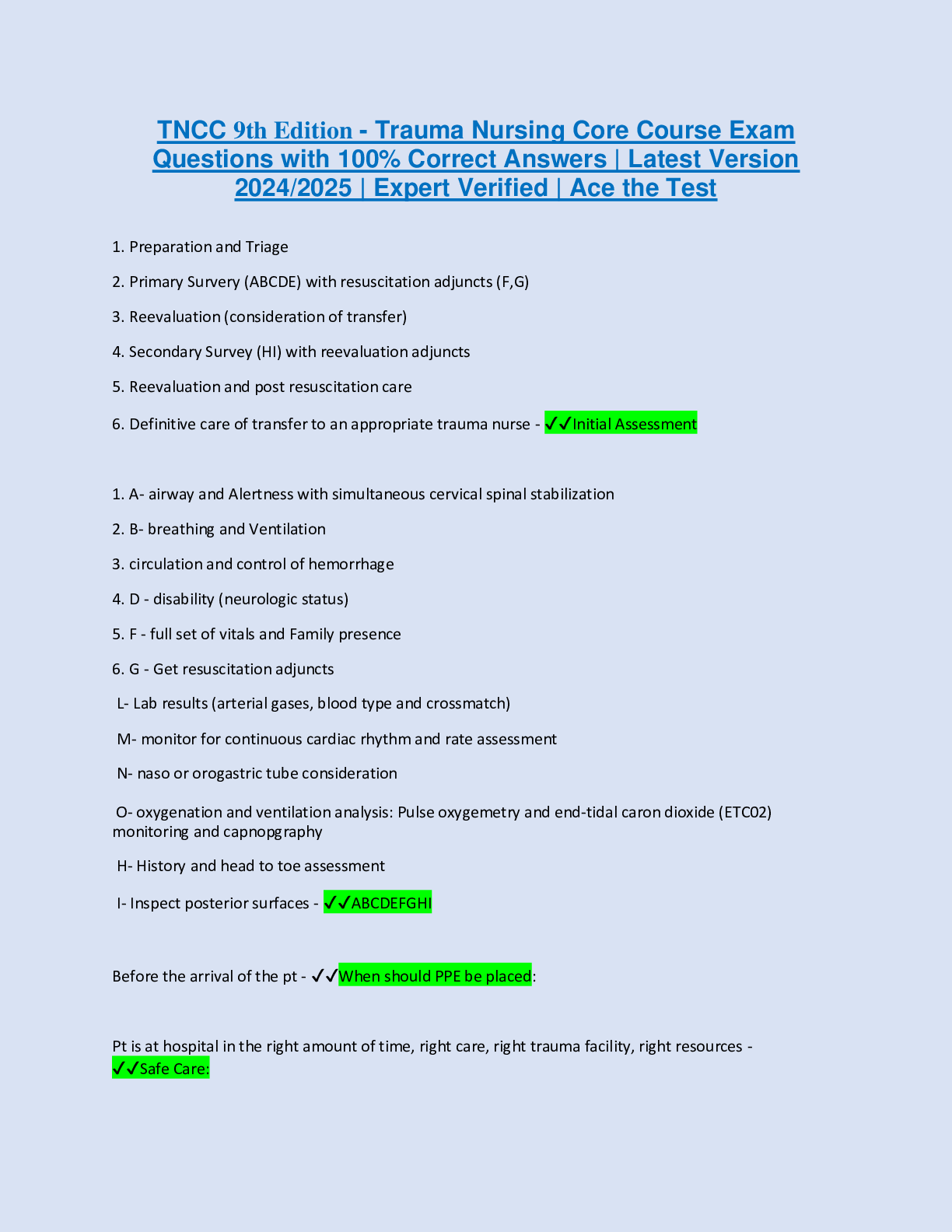
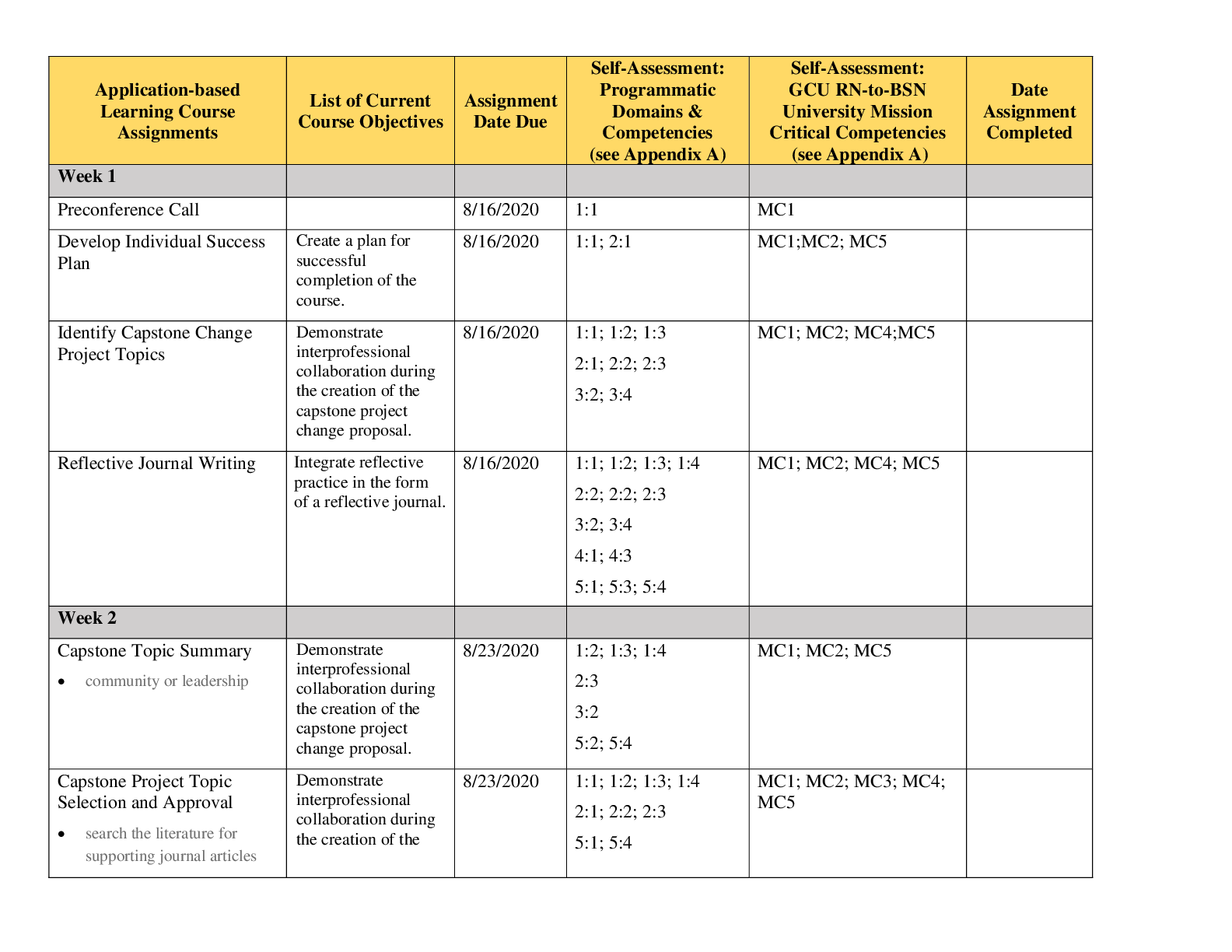
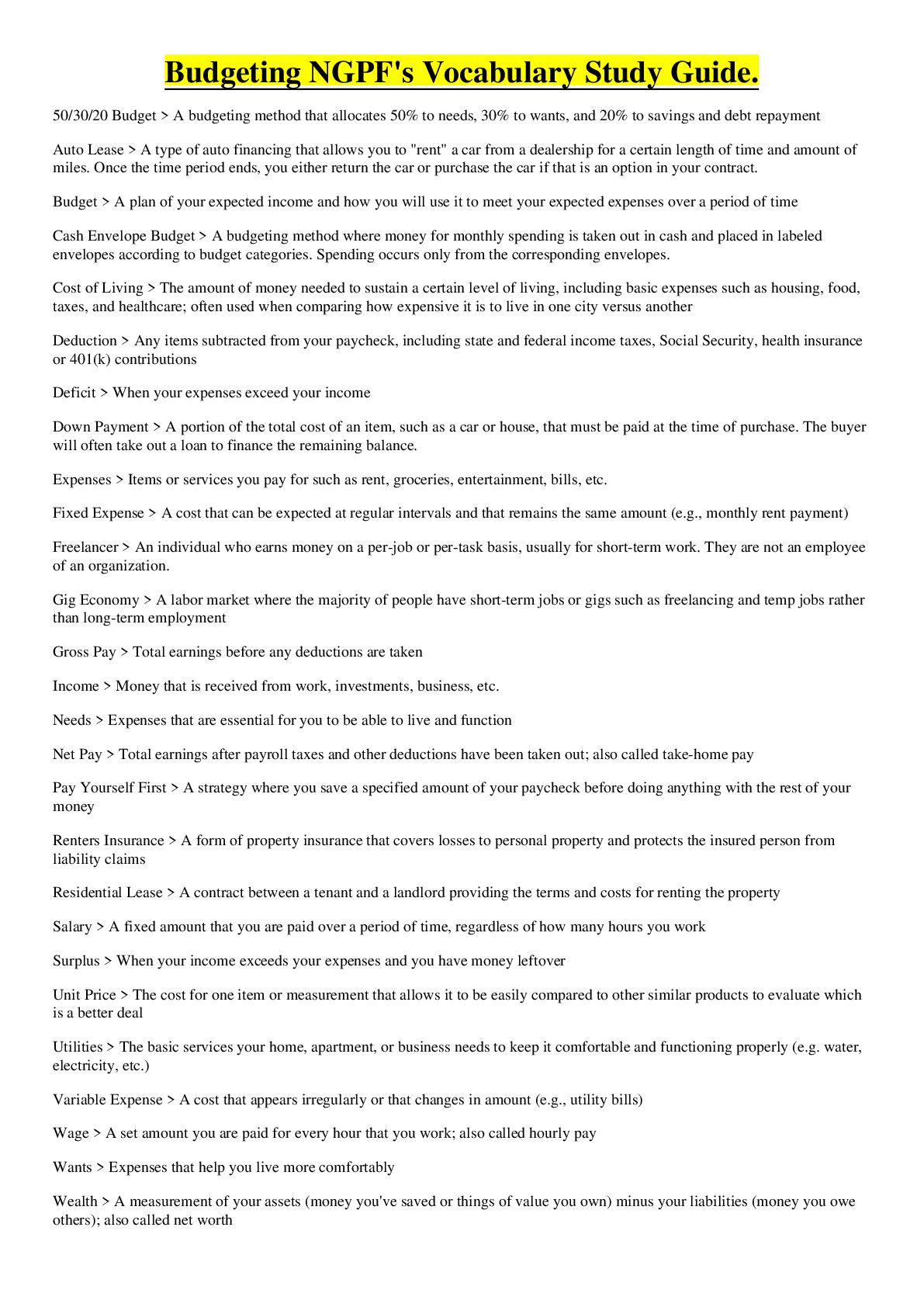
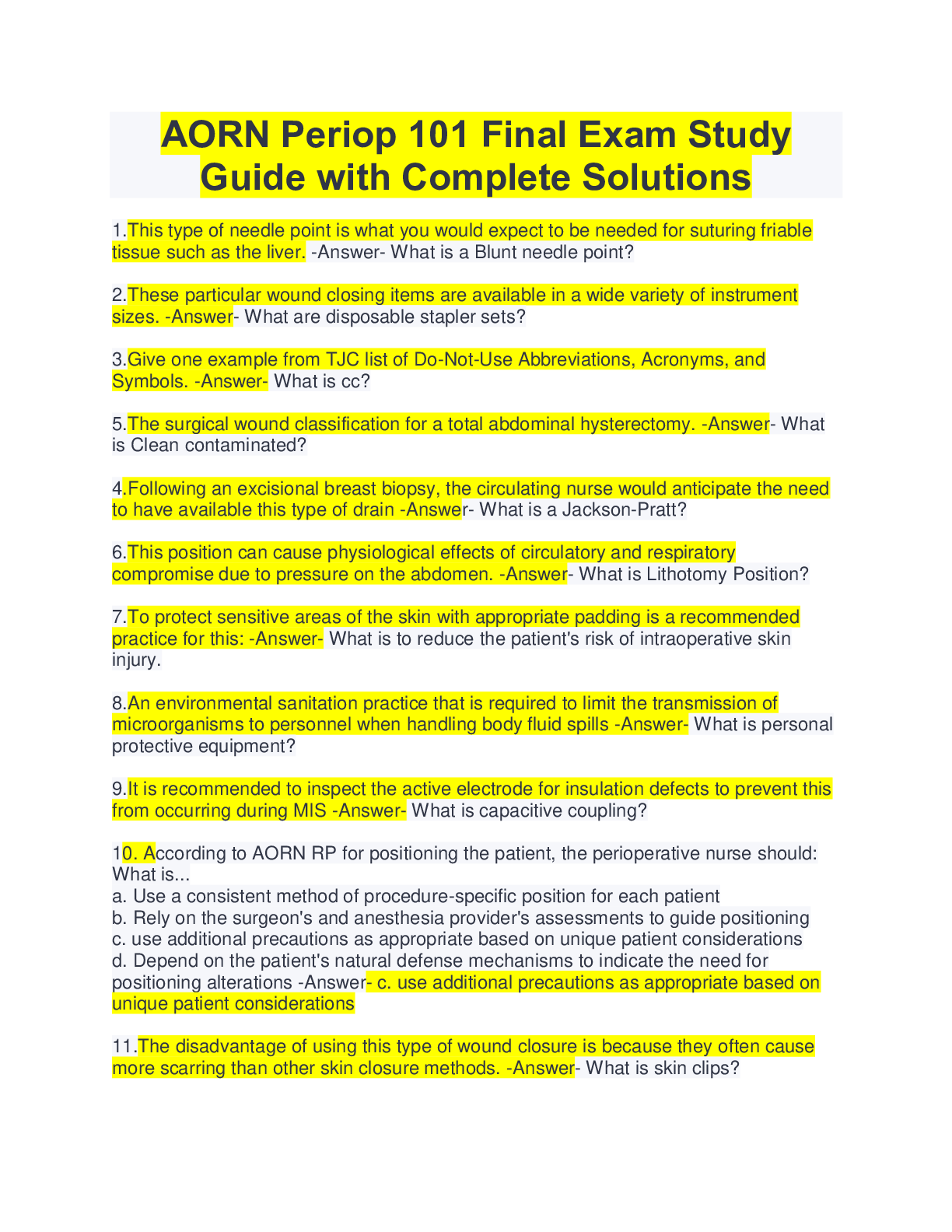
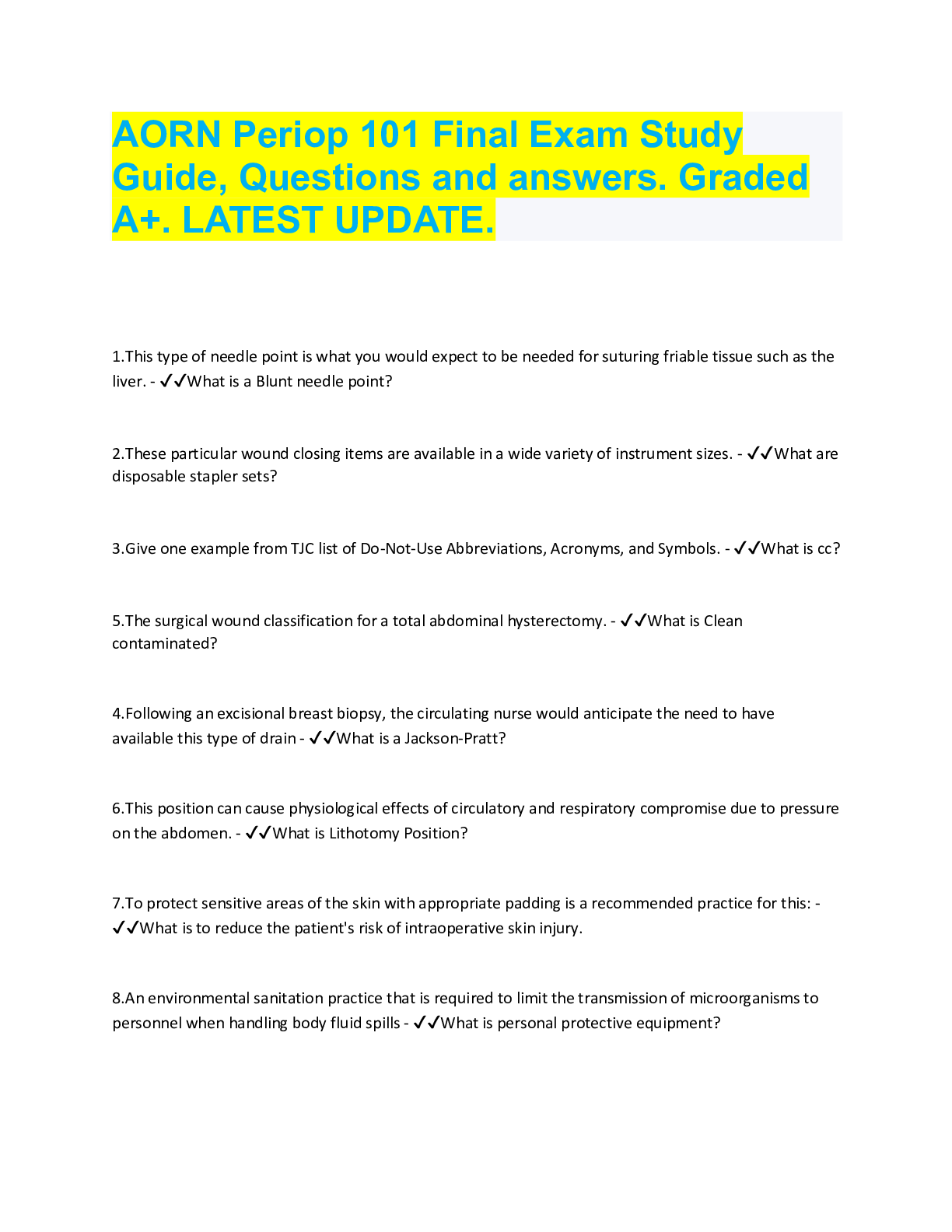
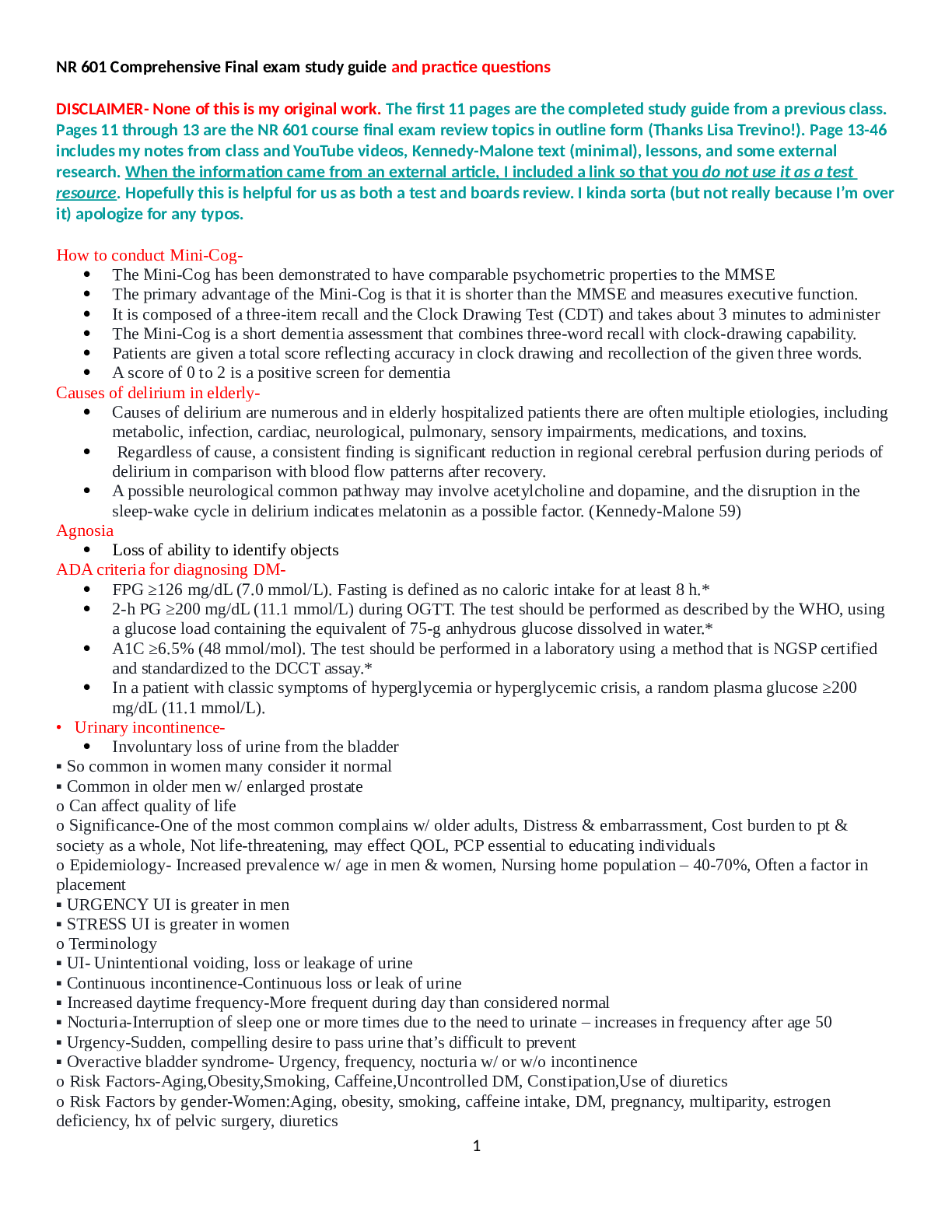
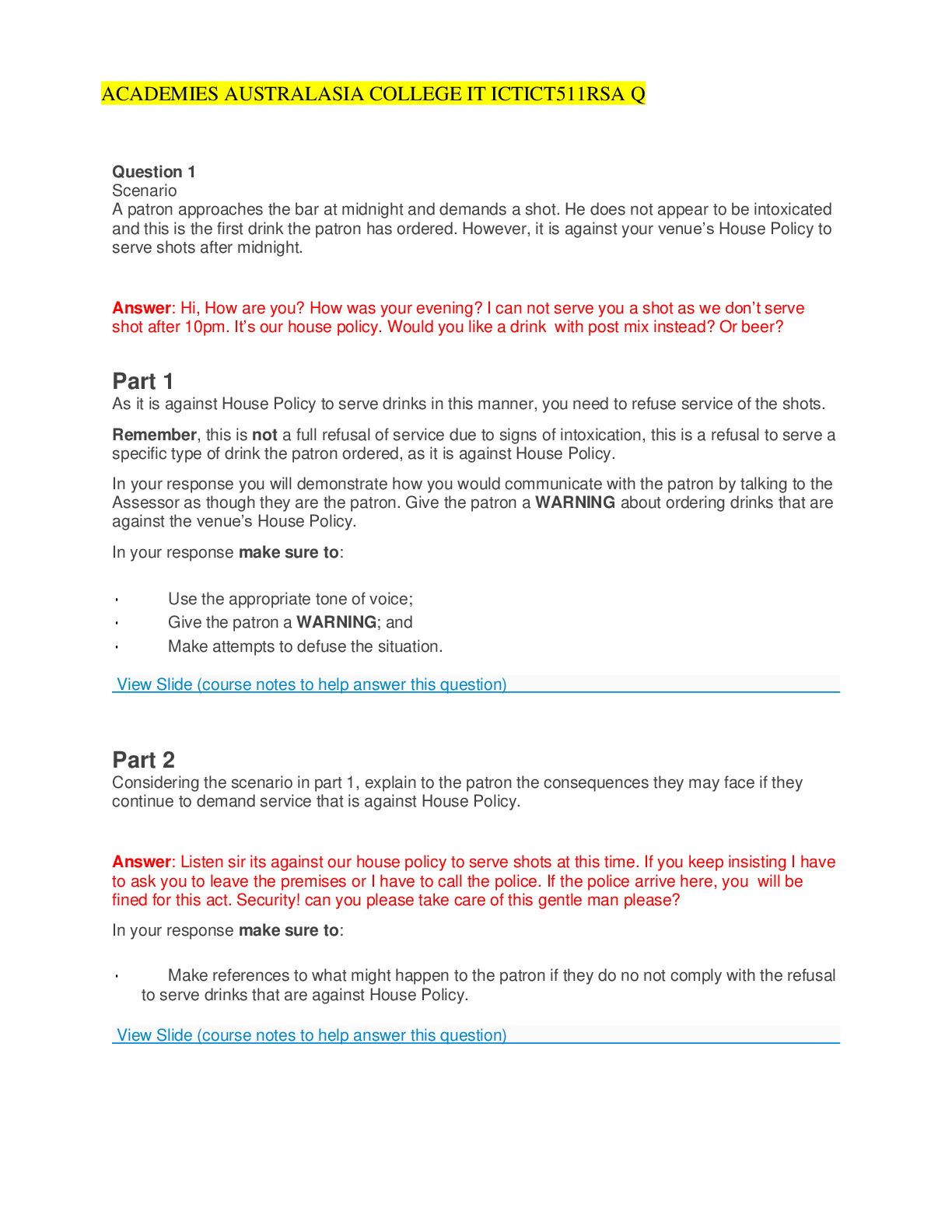
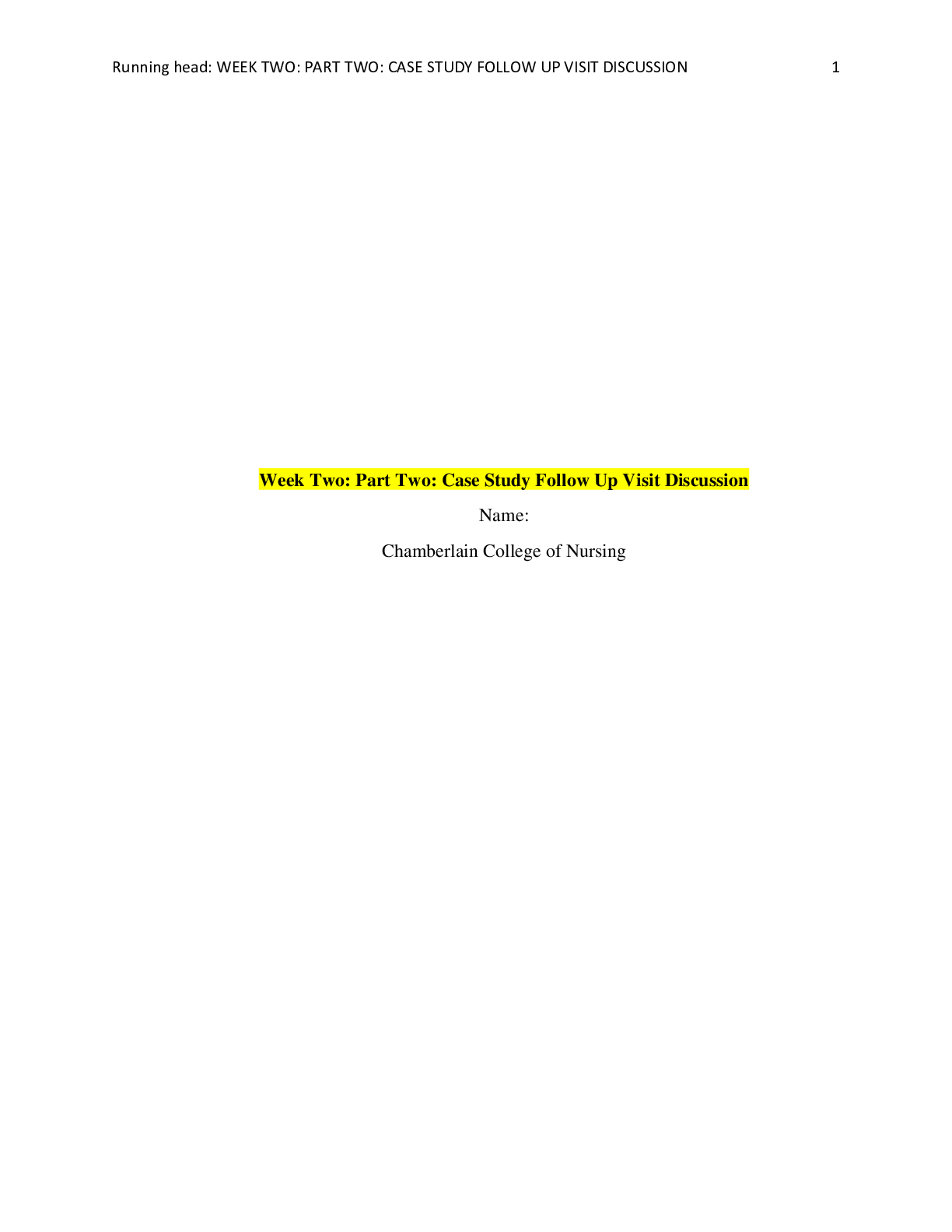
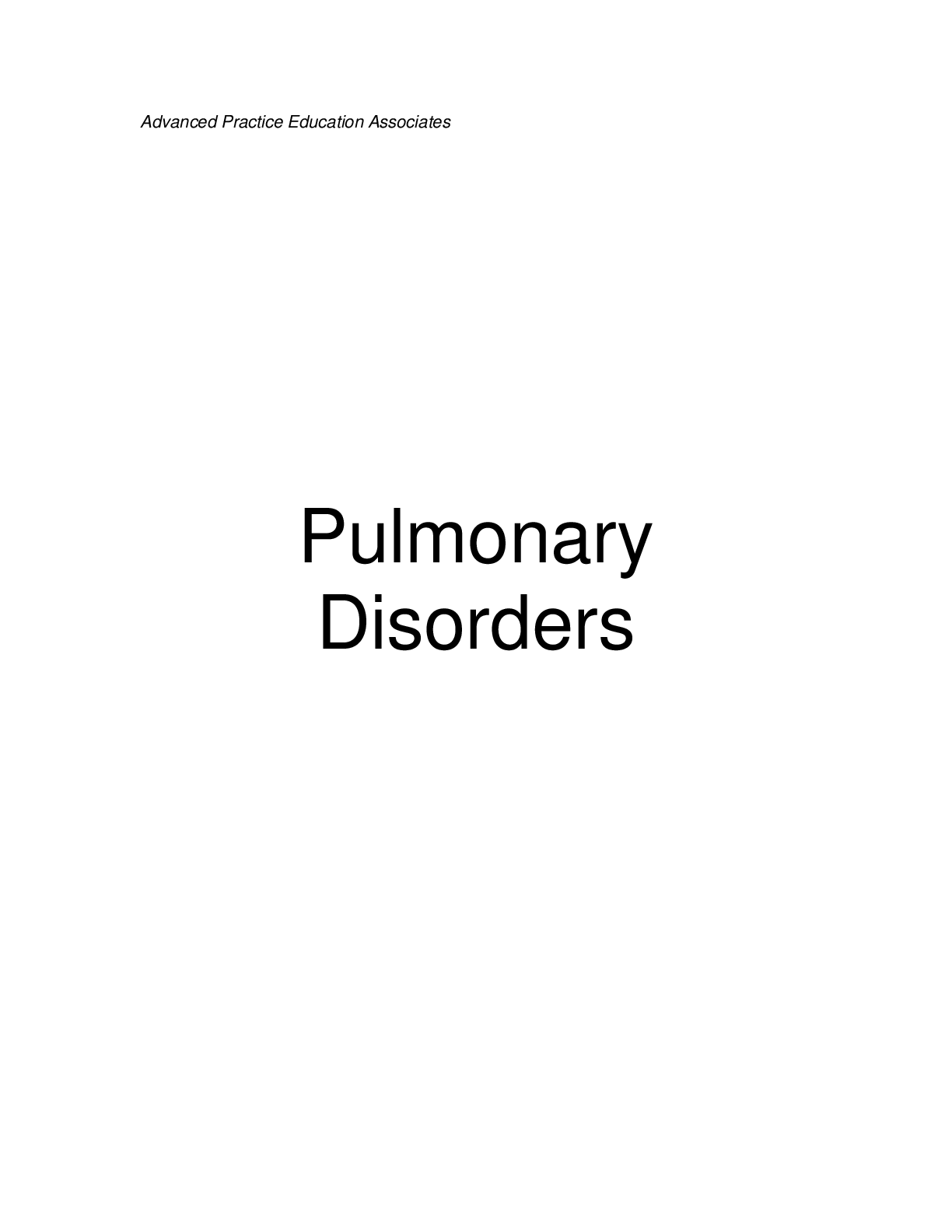
.png)