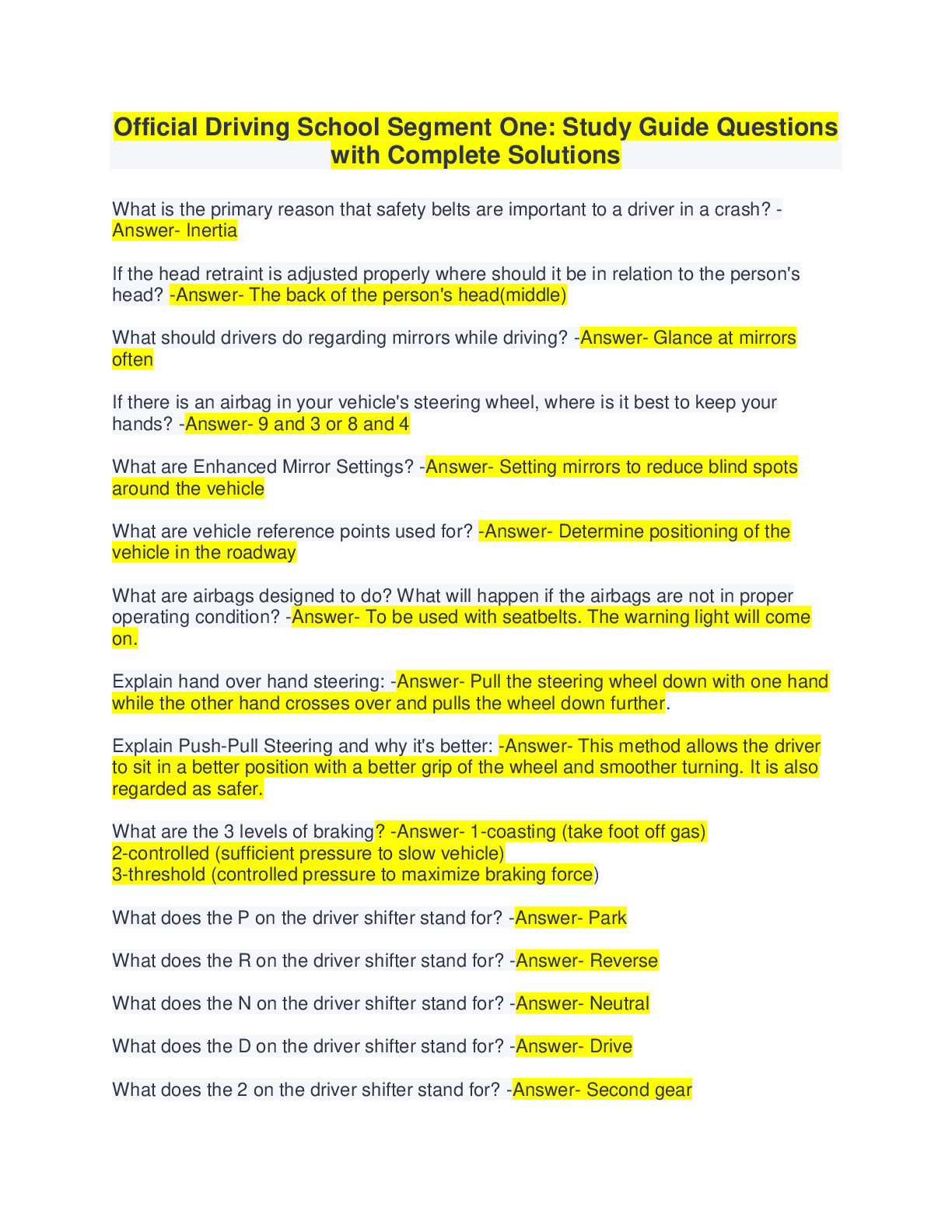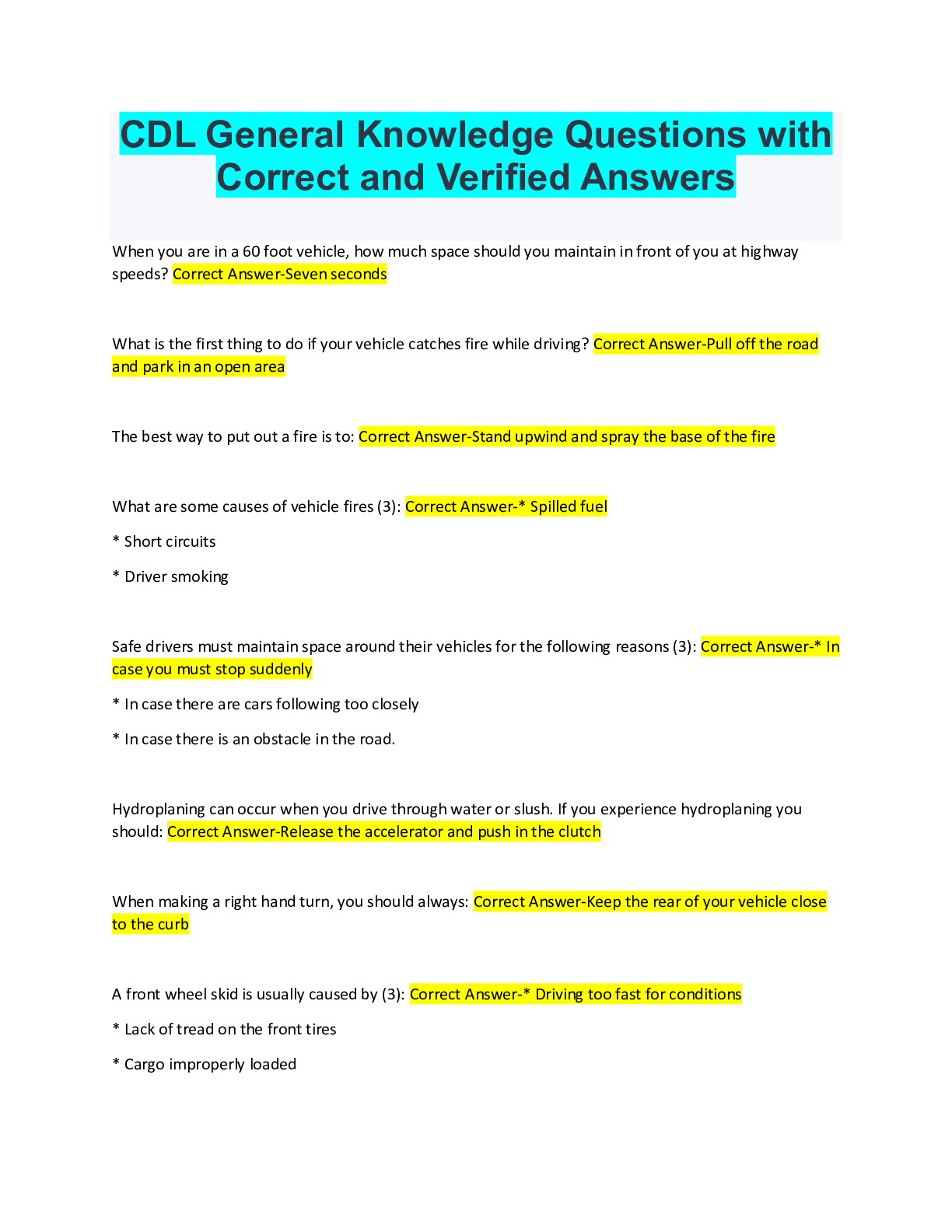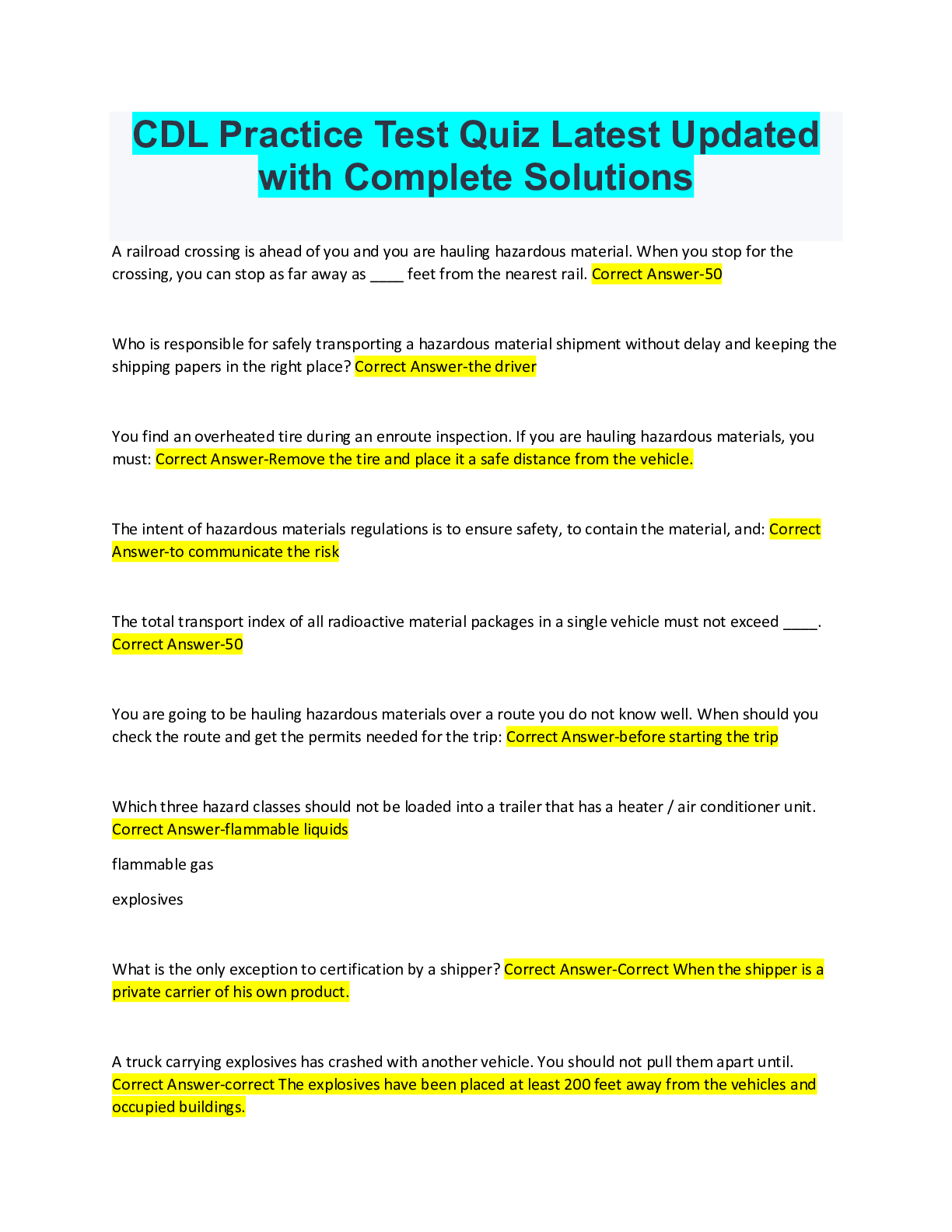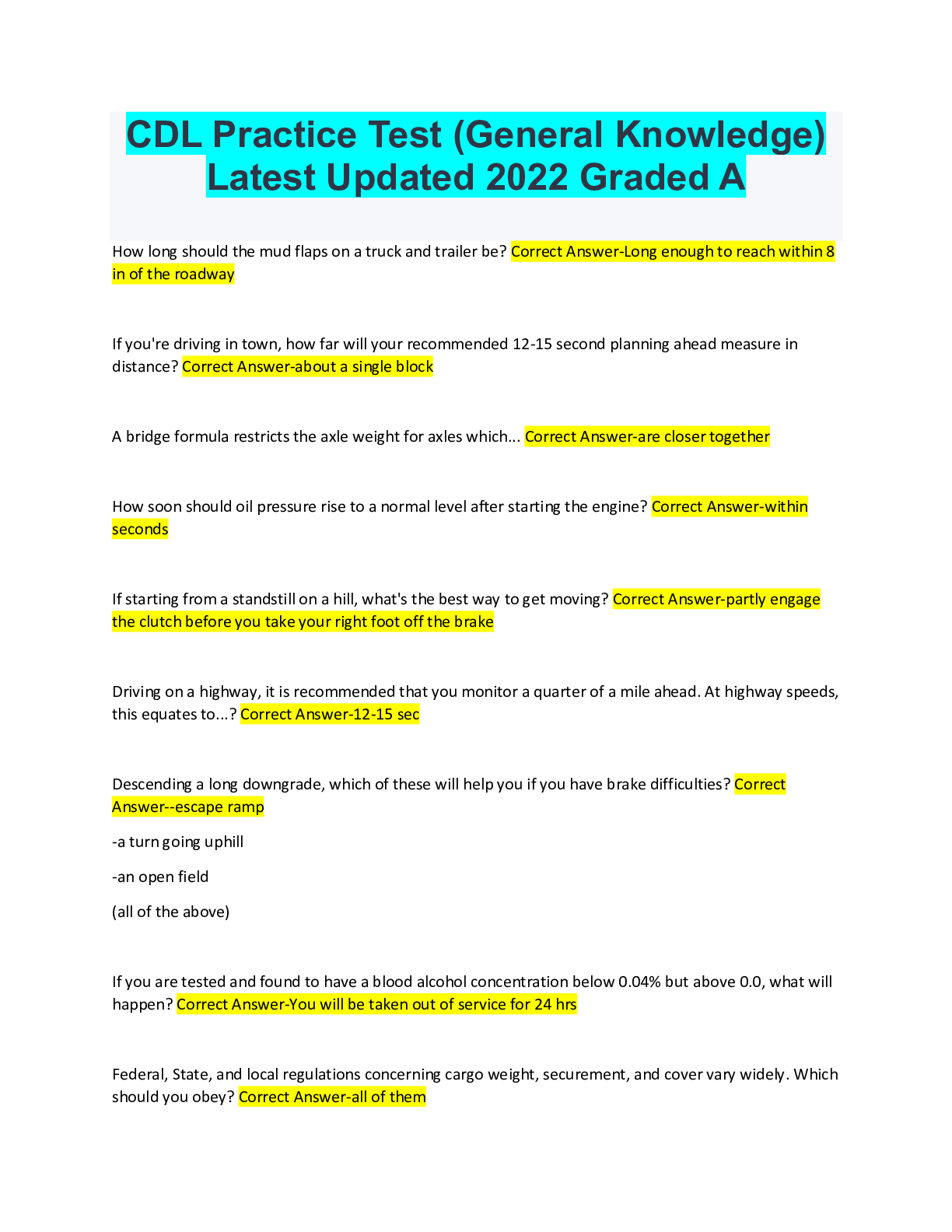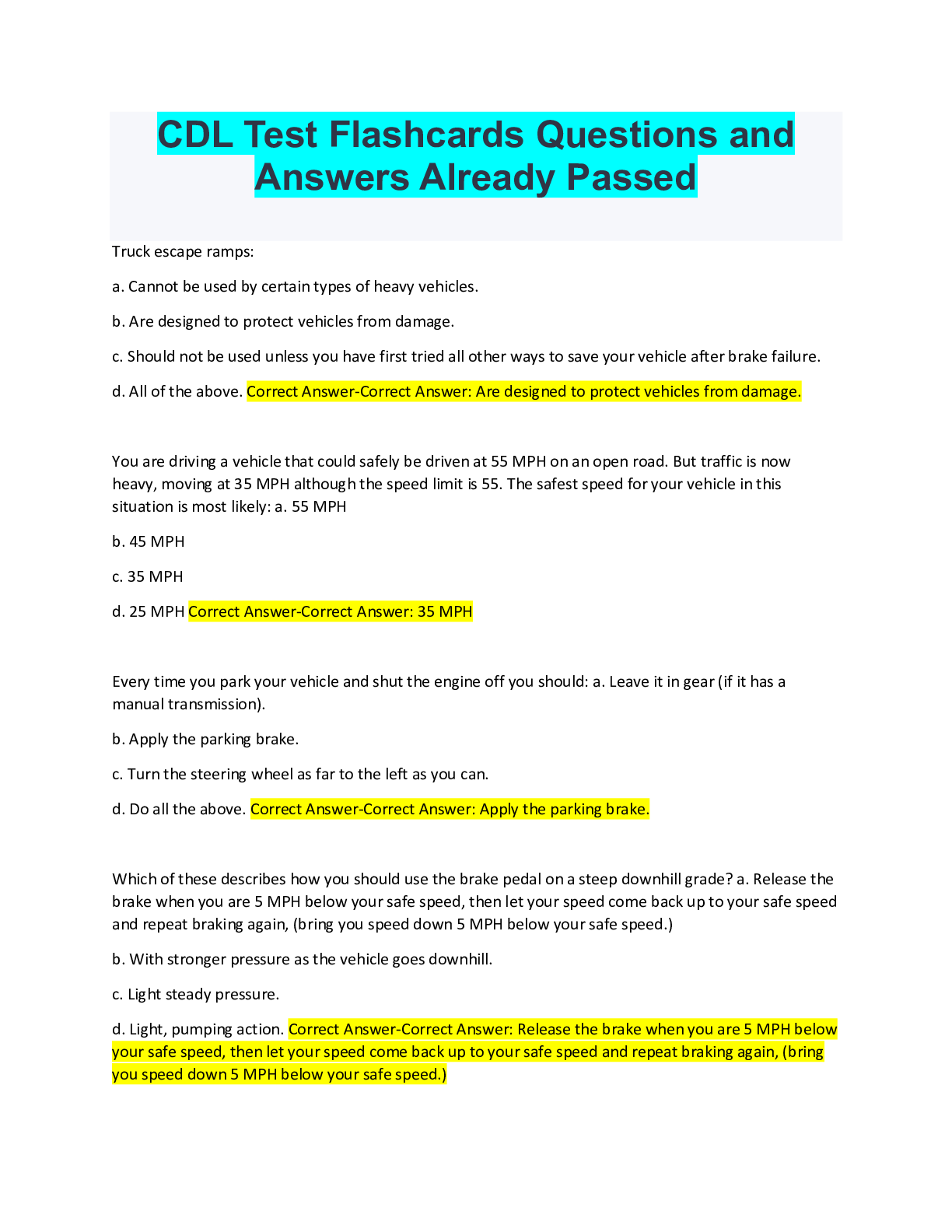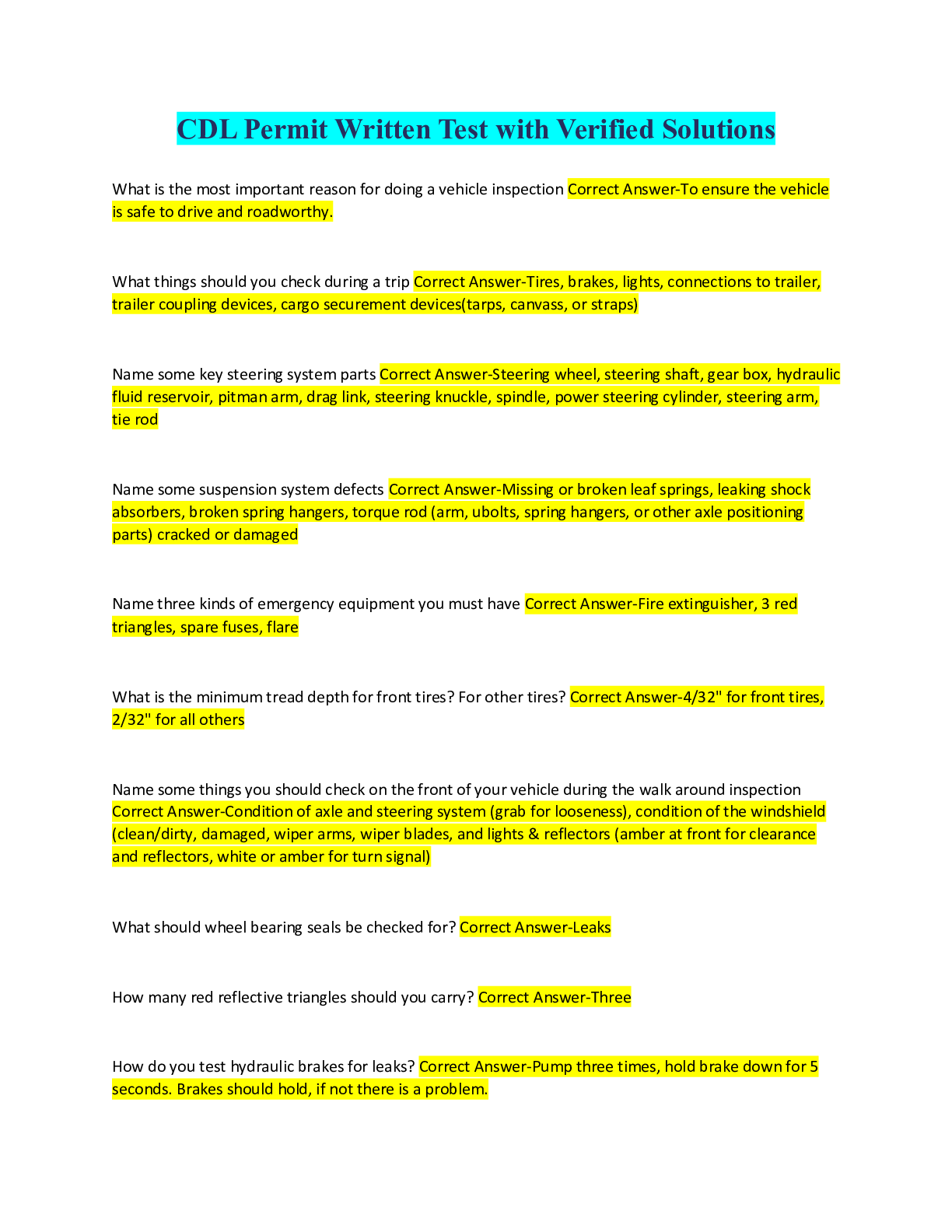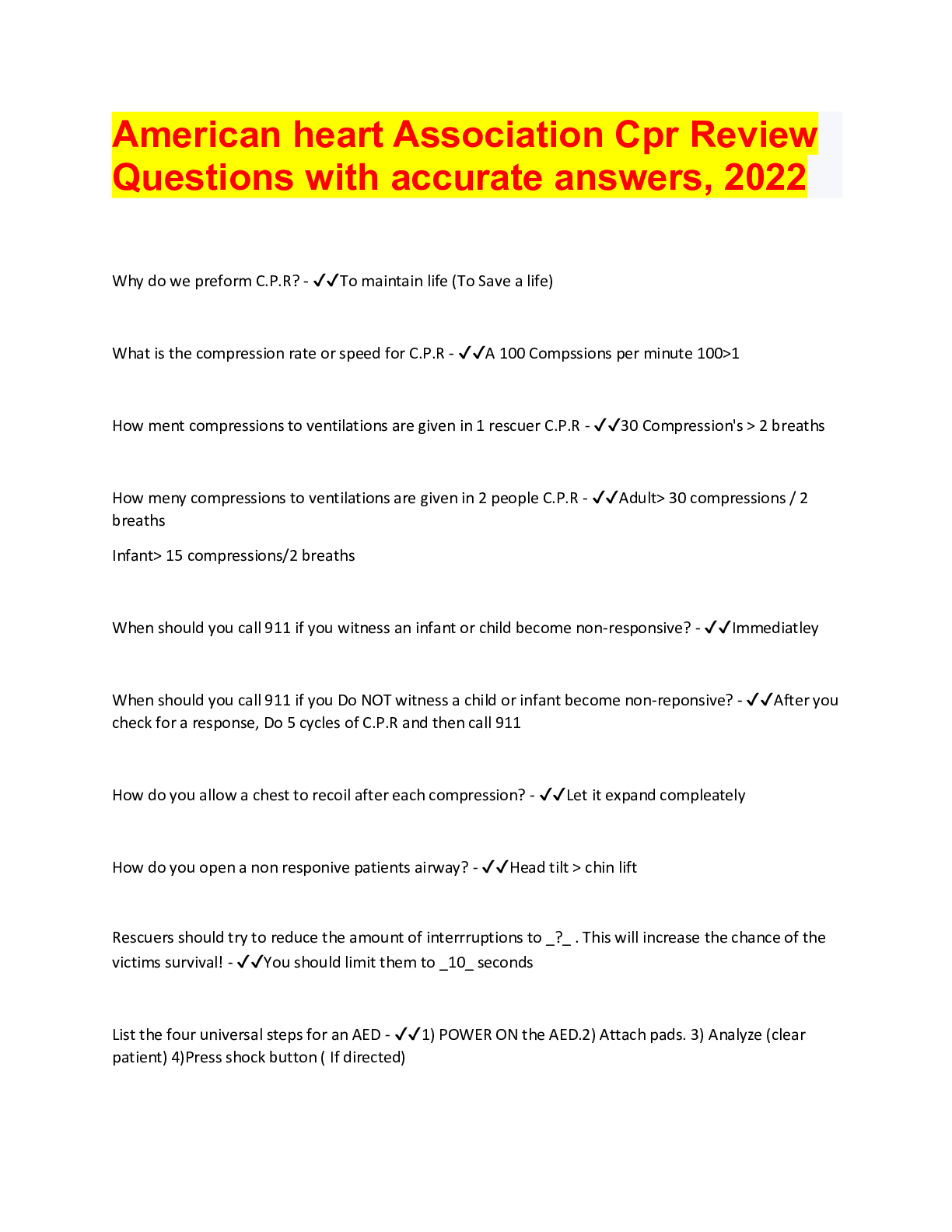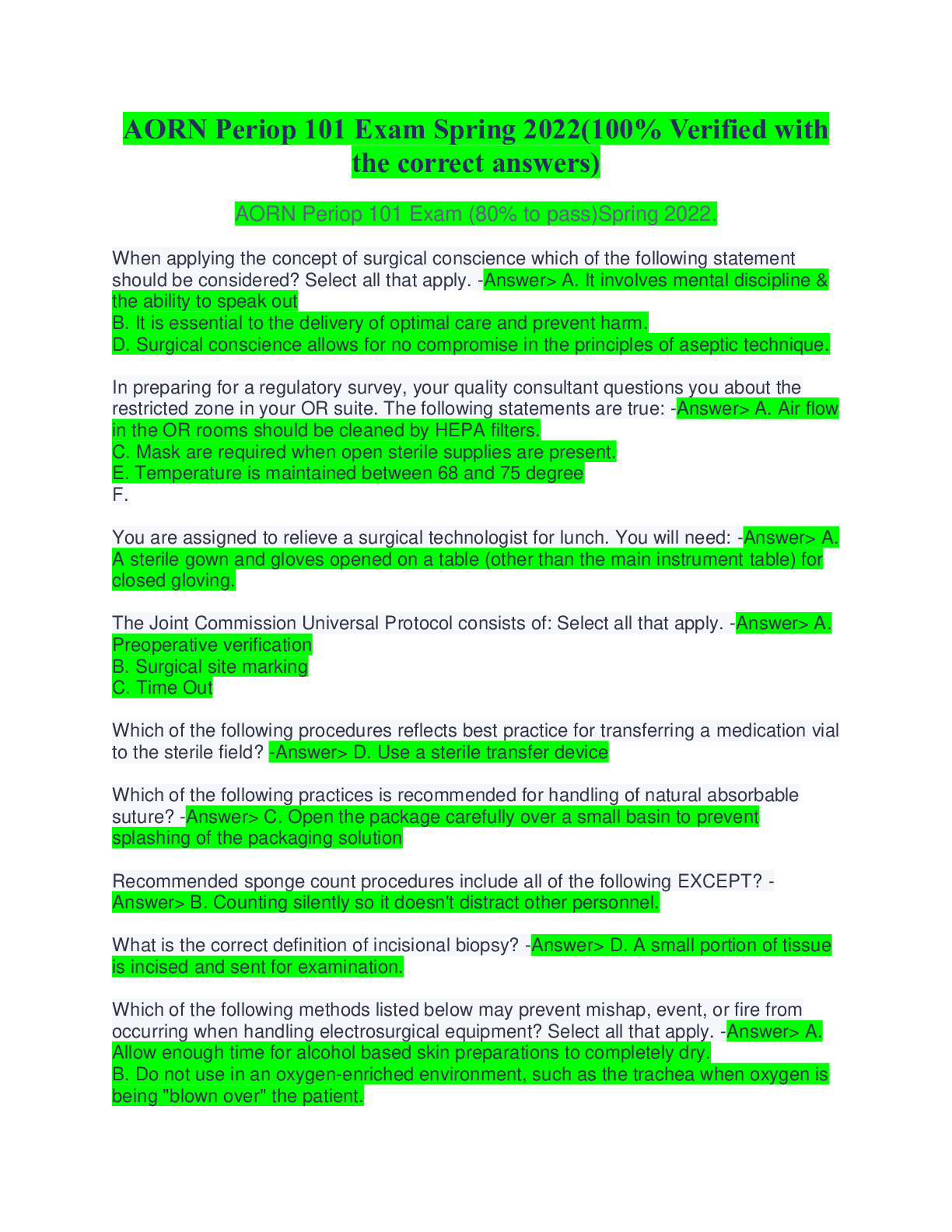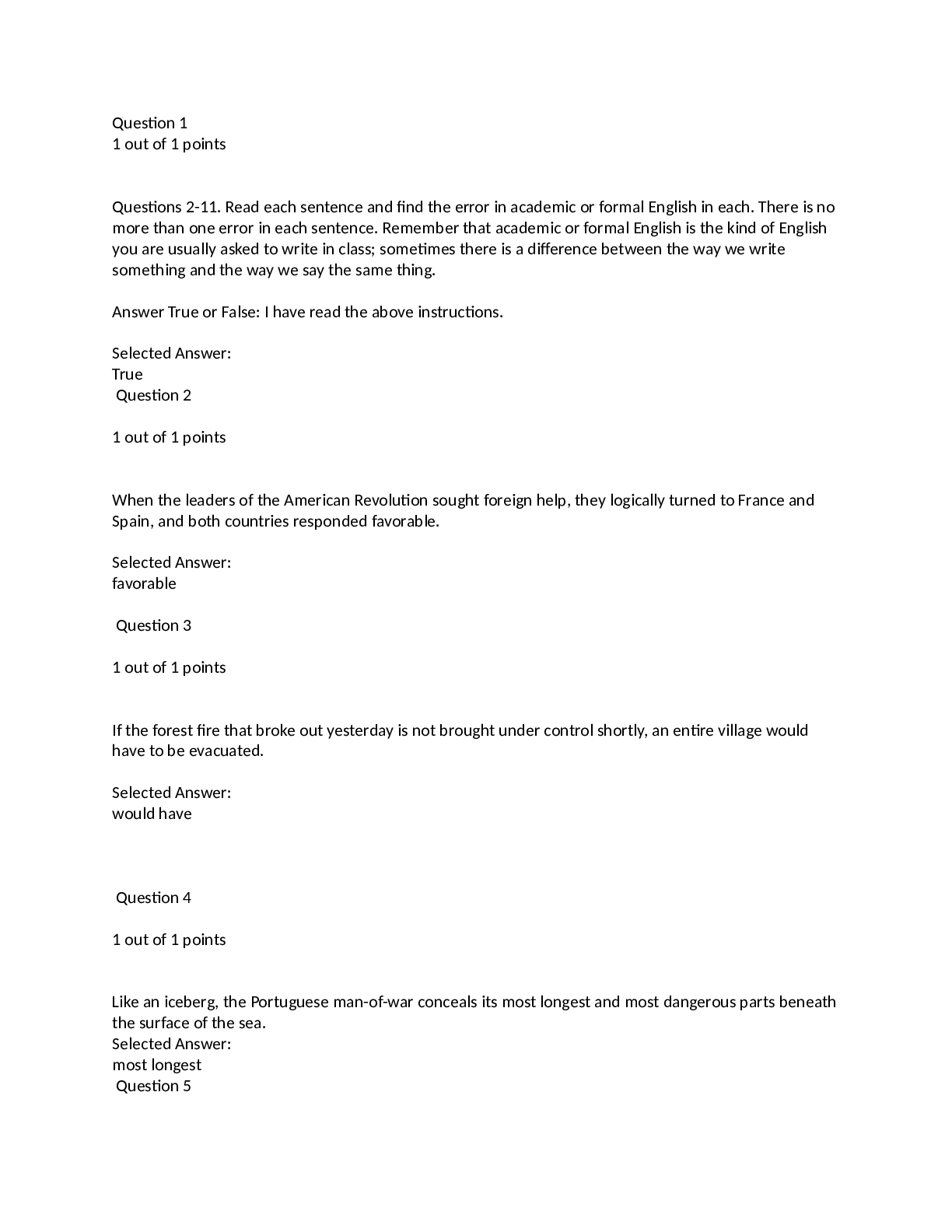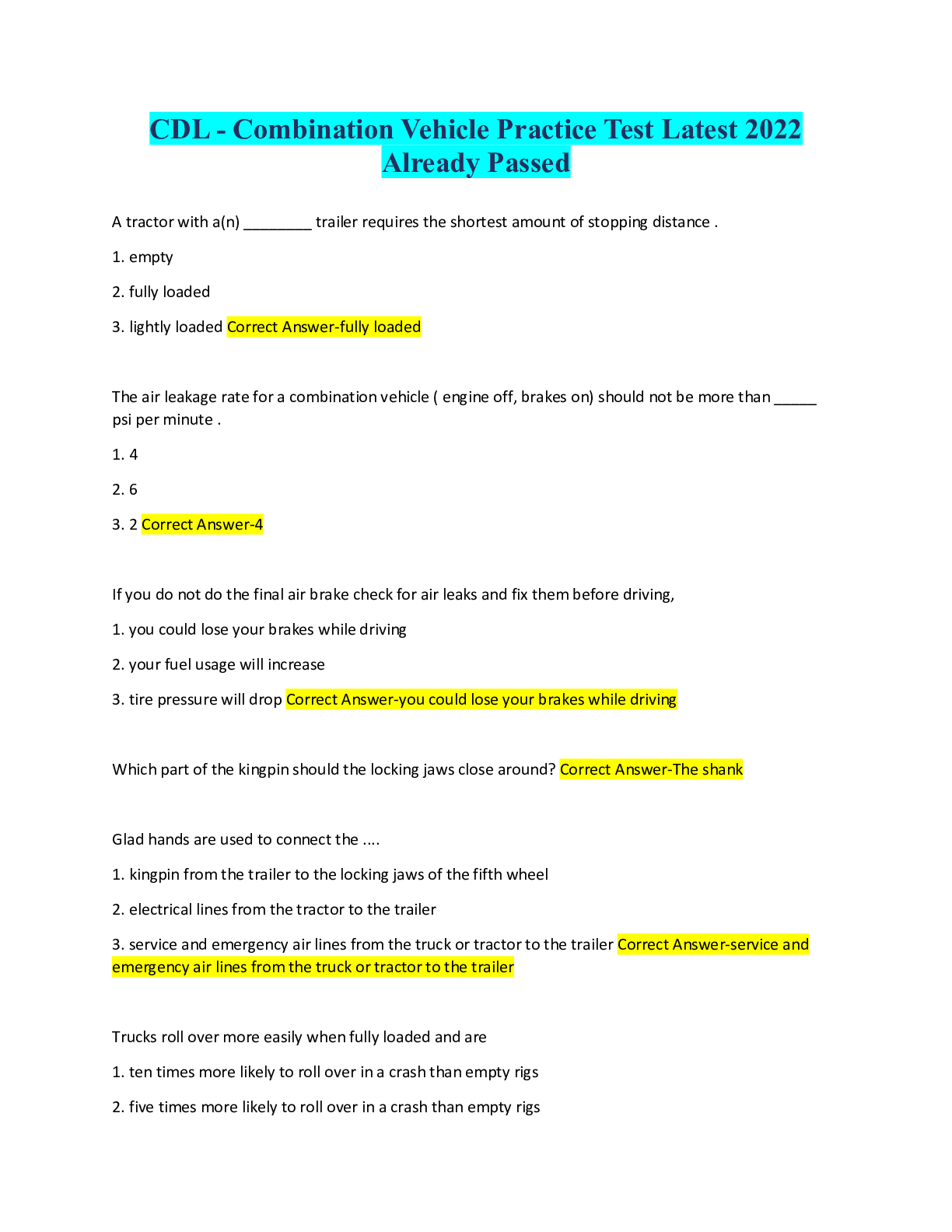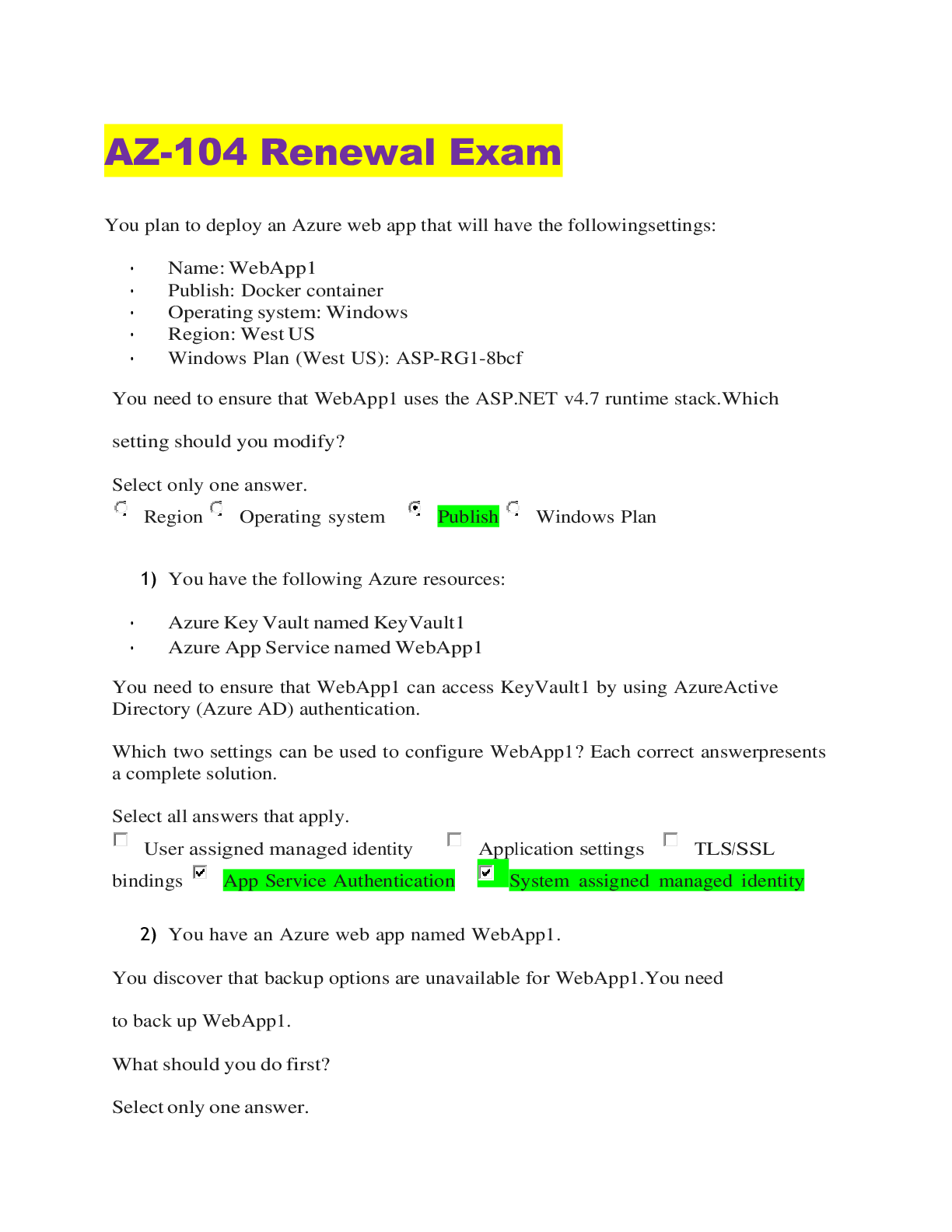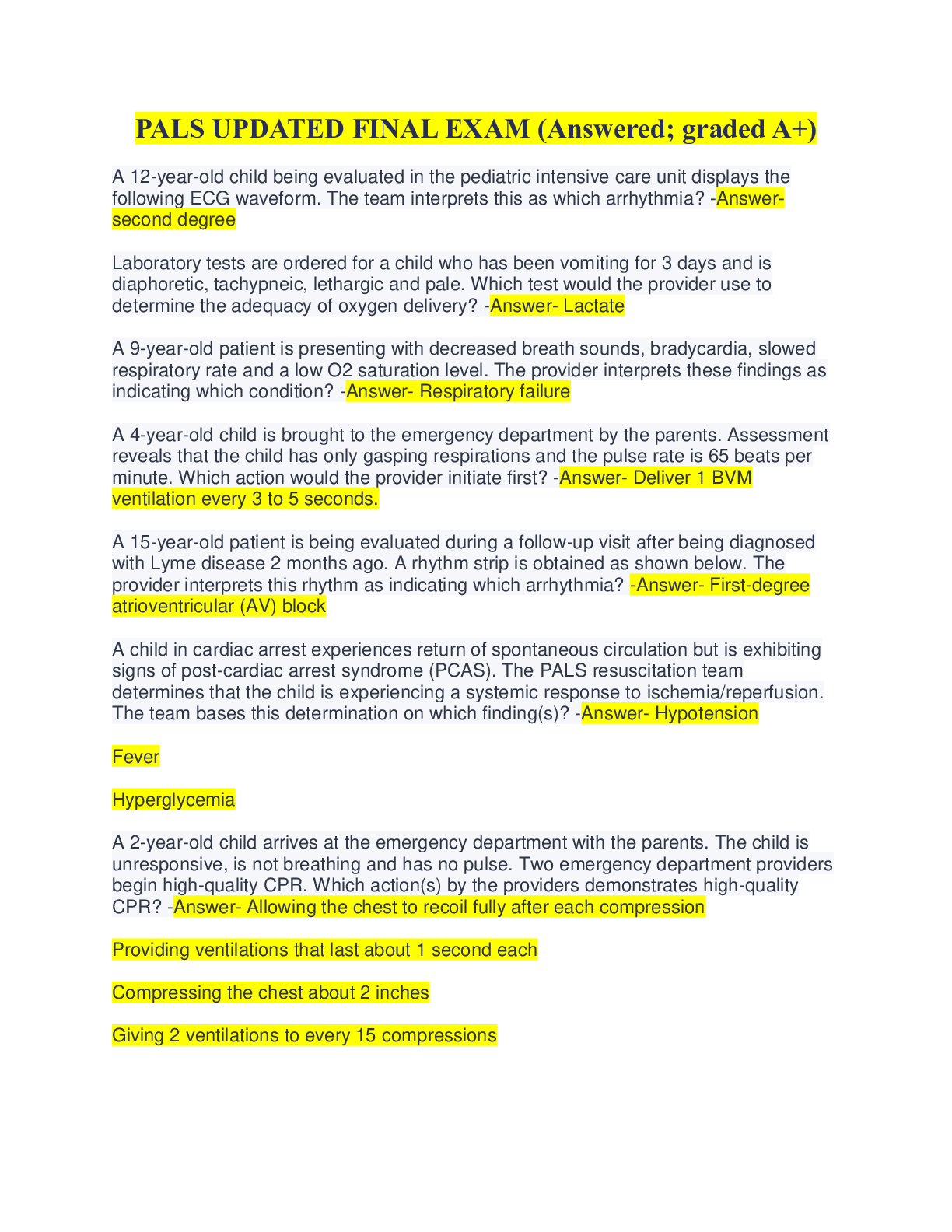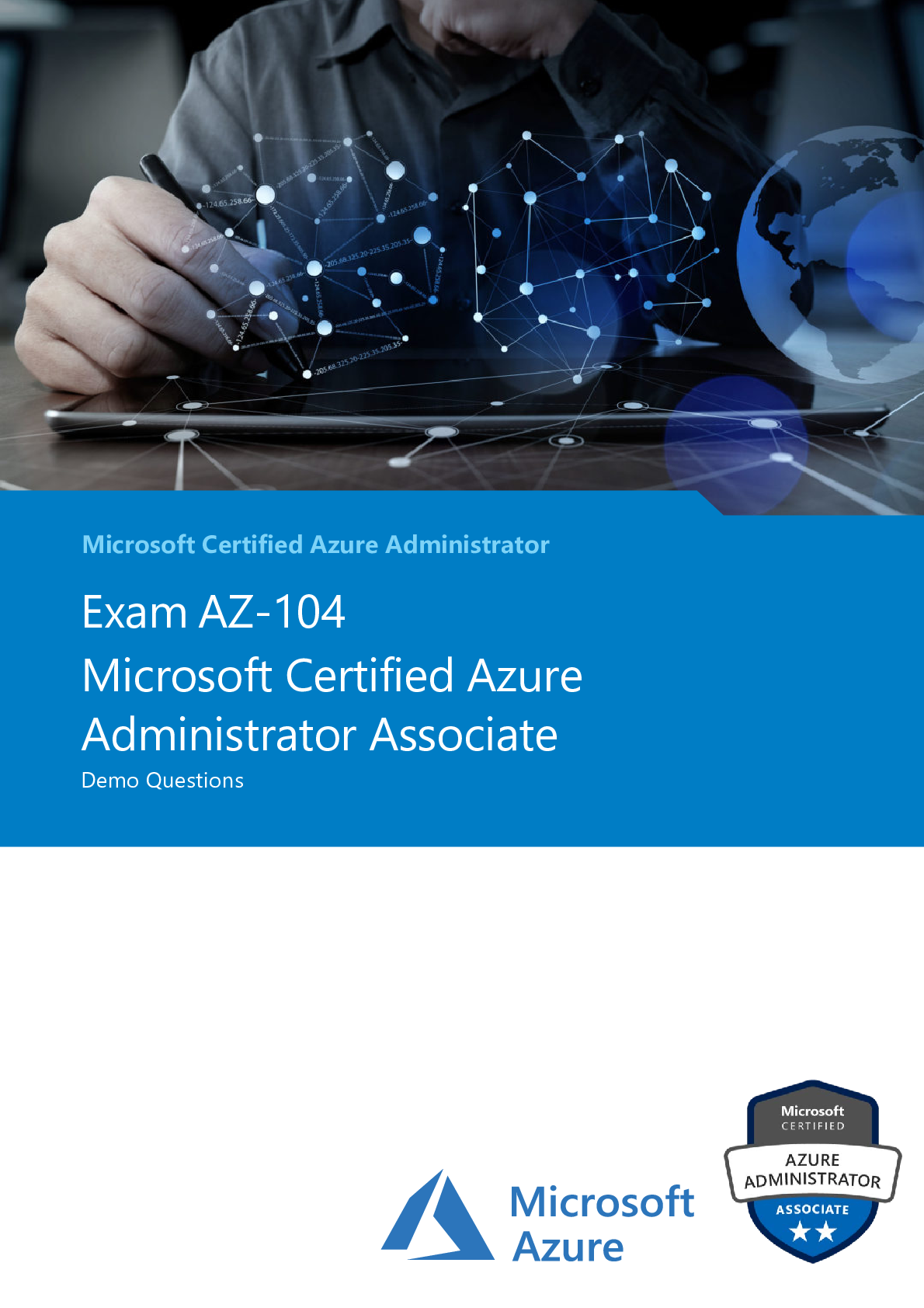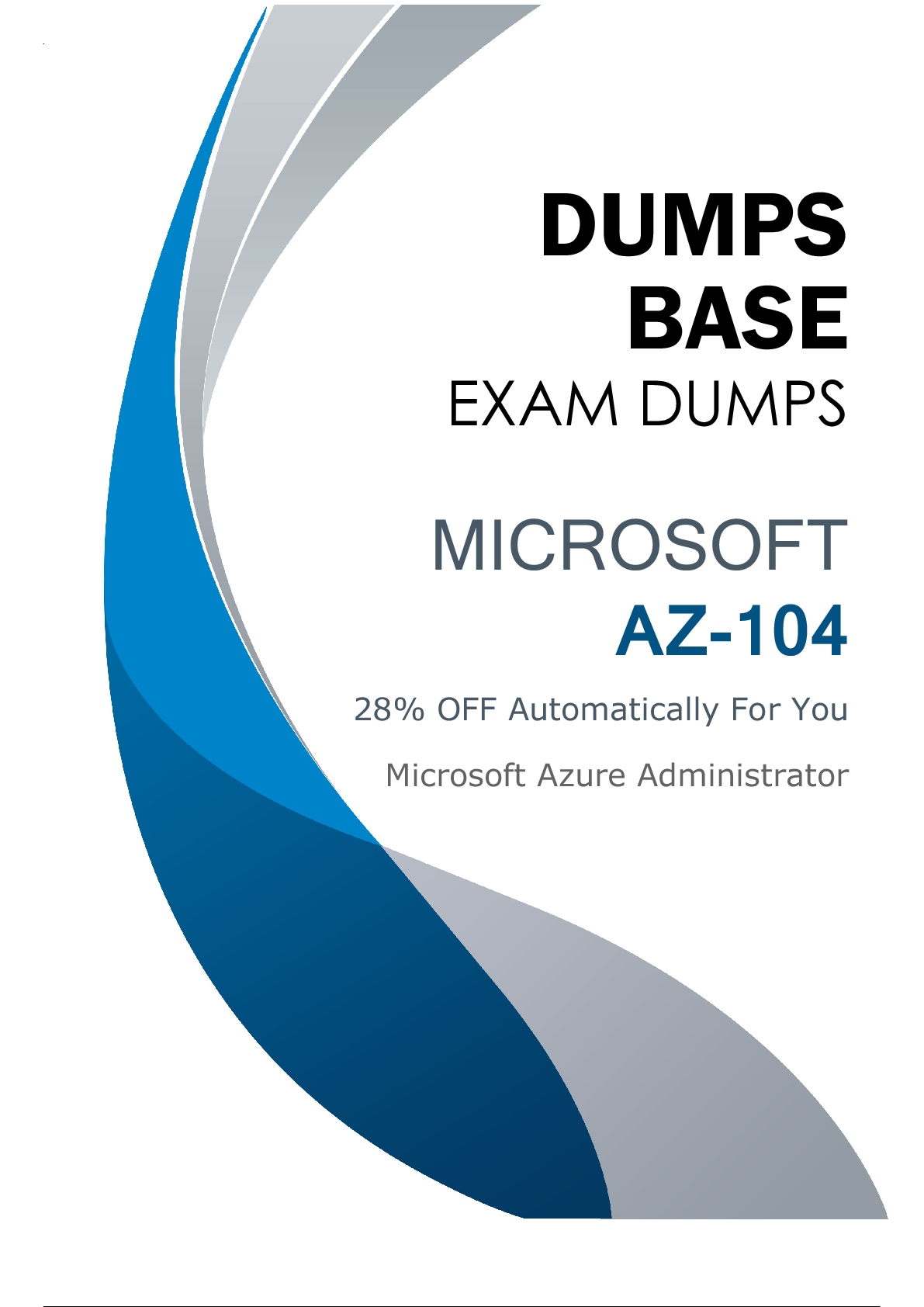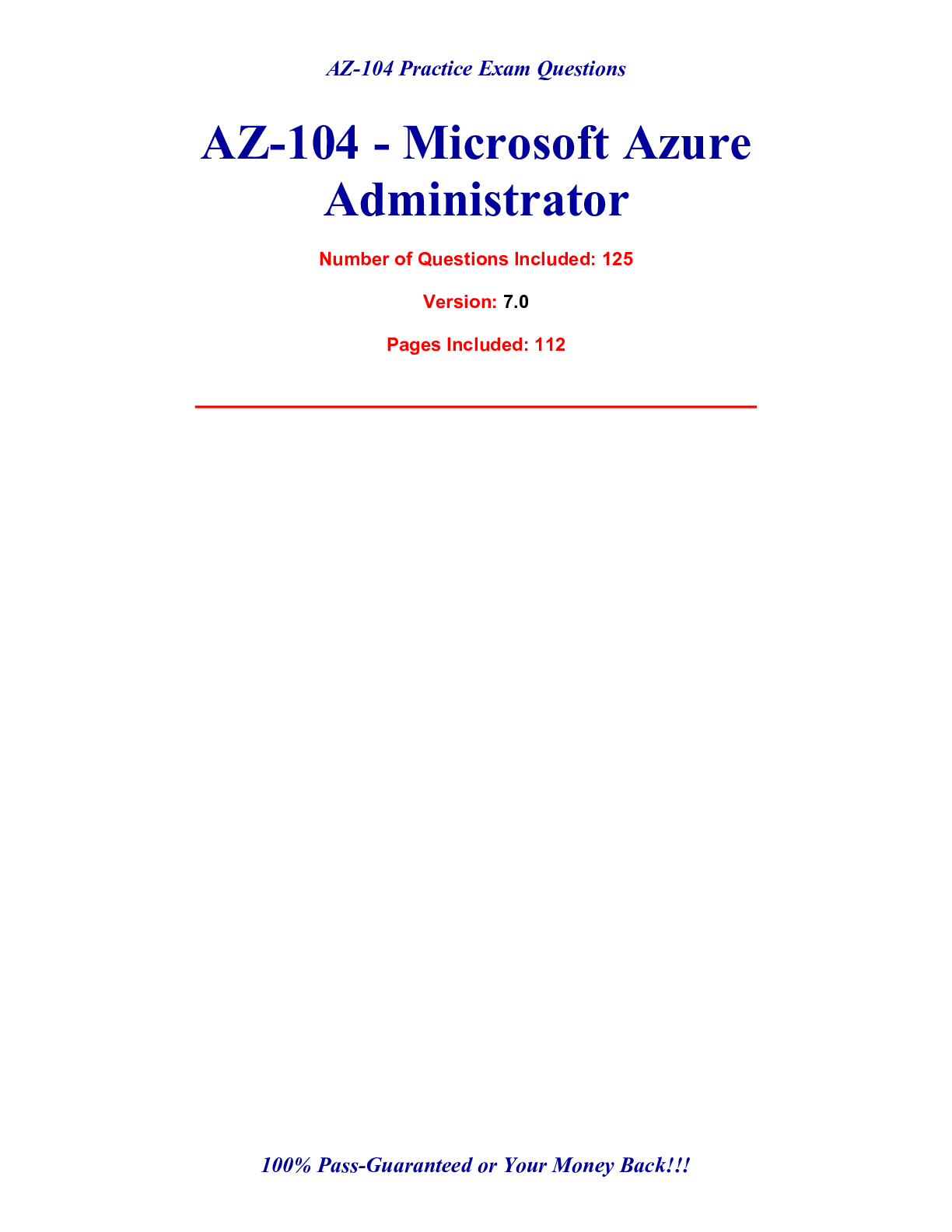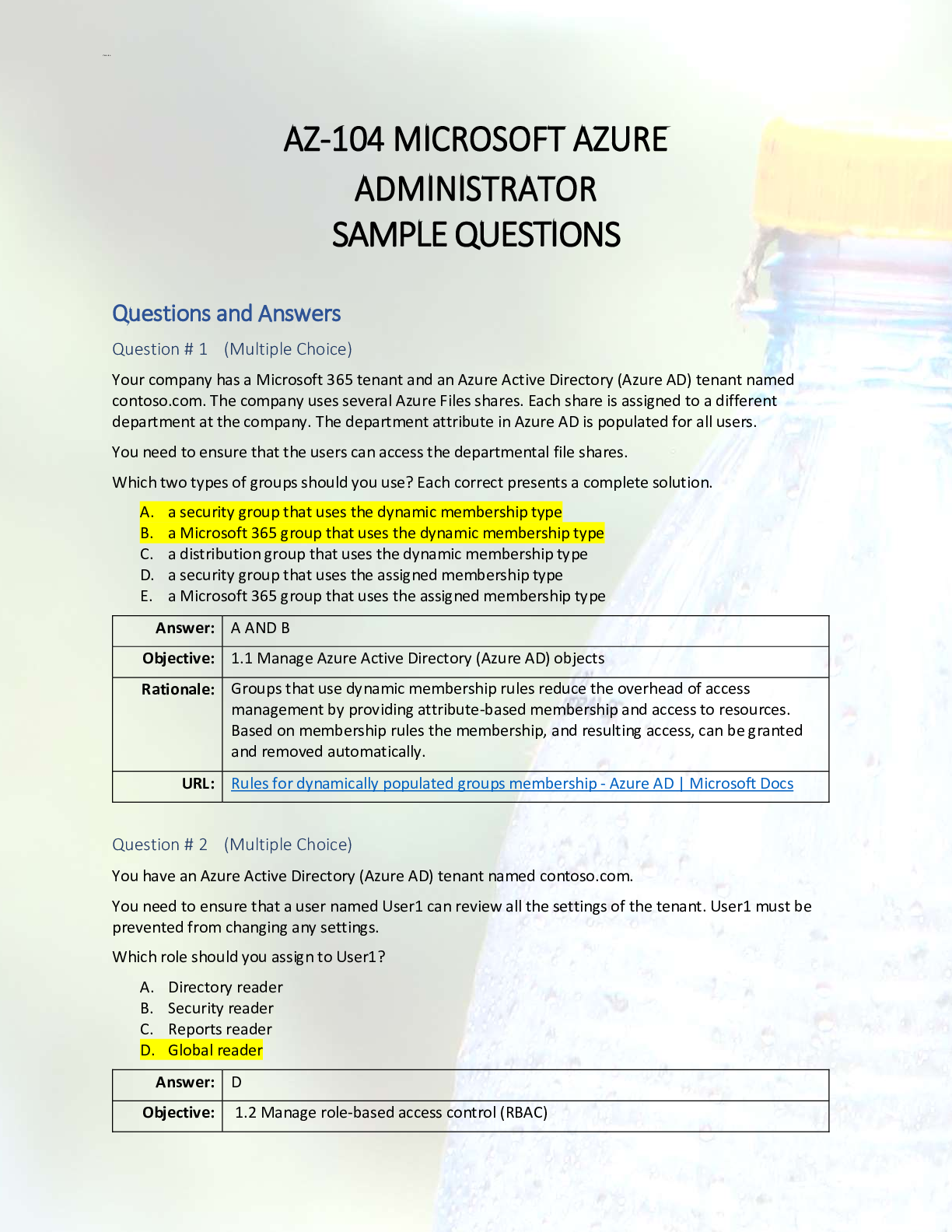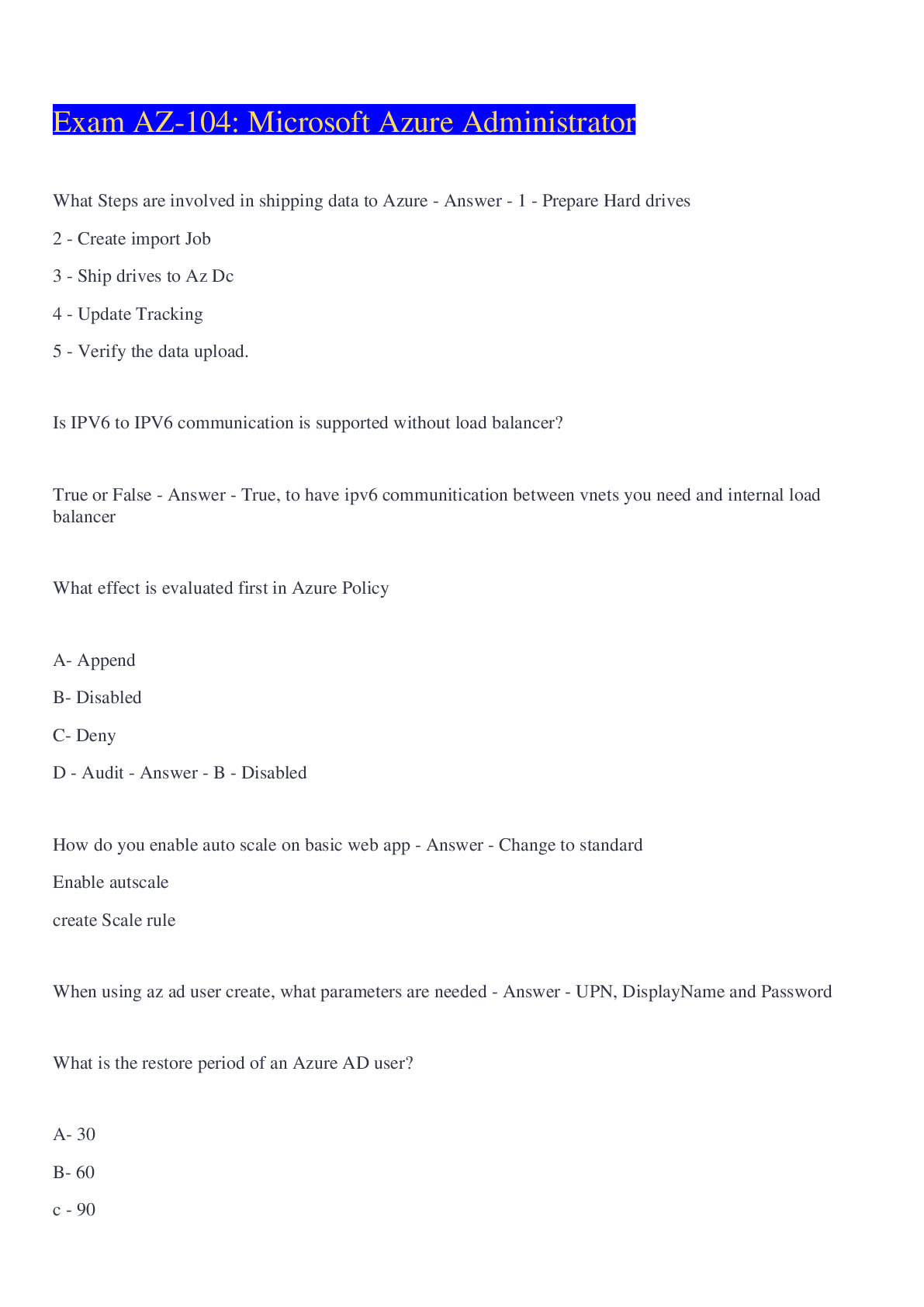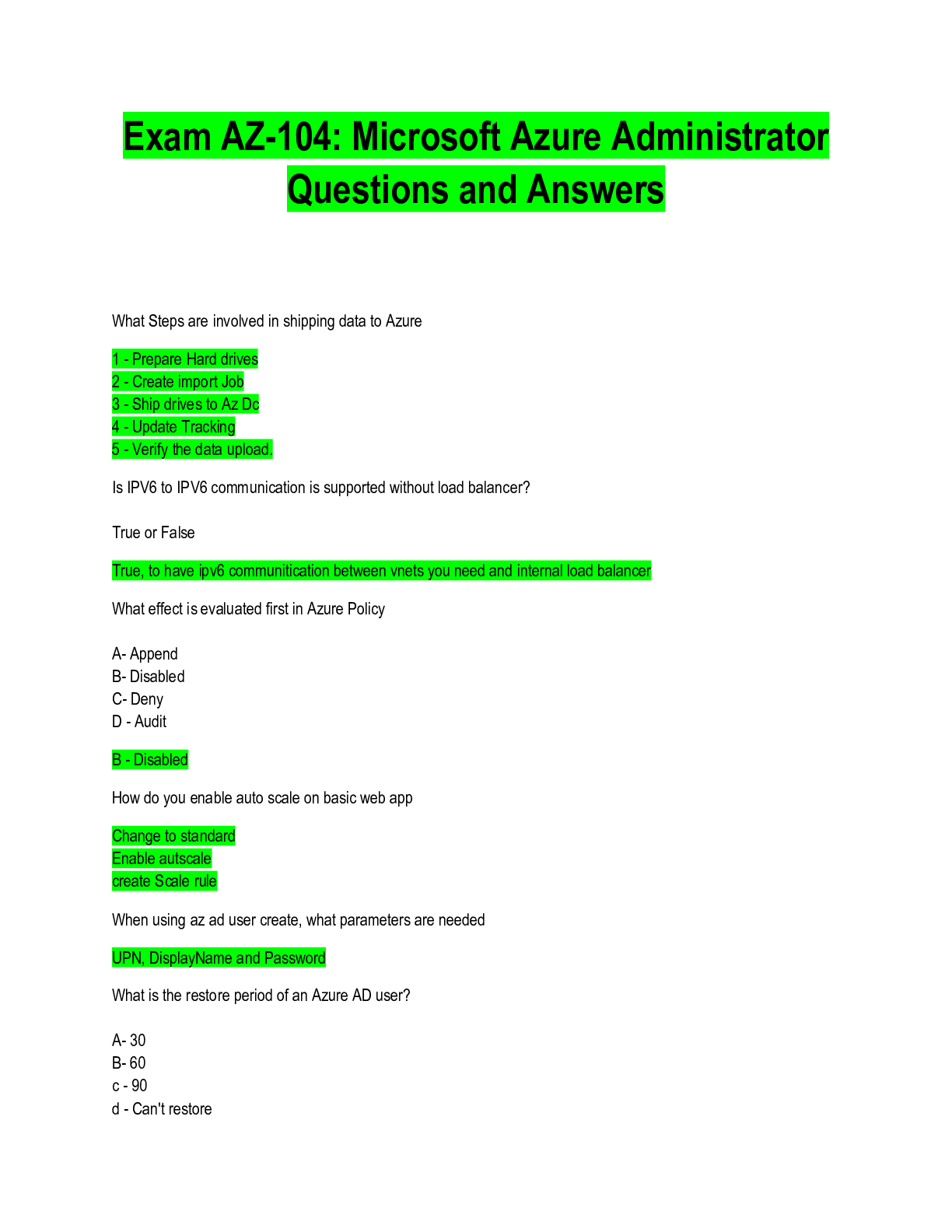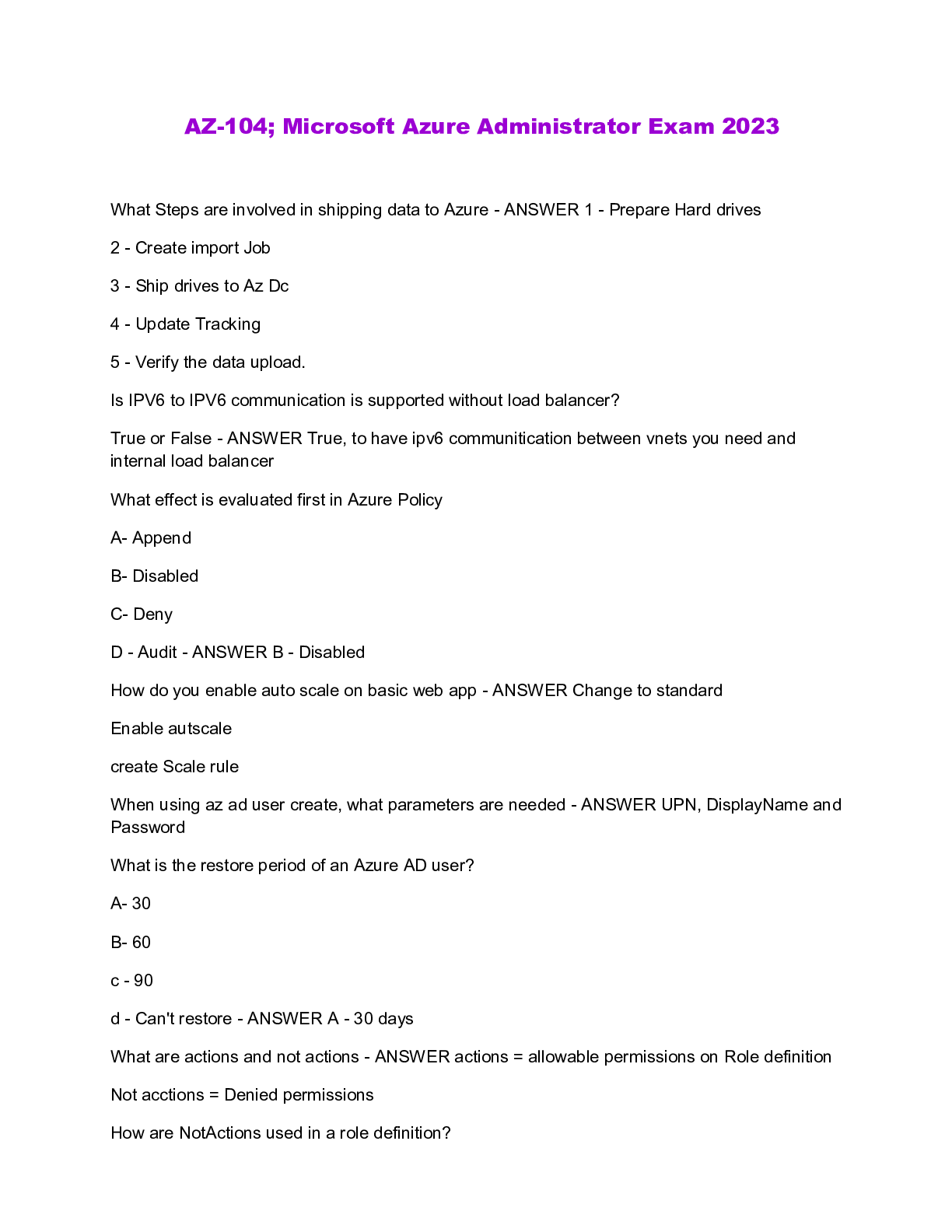Computer Architecture > QUESTIONS & ANSWERS > Exam : AZ-104 Title : Microsoft Azure Administrator Vendor : Microsoft Version : V12.75 (All)
Exam : AZ-104 Title : Microsoft Azure Administrator Vendor : Microsoft Version : V12.75
Document Content and Description Below
NO.1 You have an Azure subscription. Users access the resources in the subscription from either home or from customer sites. From home, users must establish a point-to-site VPN to access the Azure r... esources. The users on the customer sites access the Azure resources by using site-to-site VPNs. You have a line-of-business app named App1 that runs on several Azure virtual machine. The virtual machines run Windows Server 2016. You need to ensure that the connections to App1 are spread across all the virtual machines. What are two possible Azure services that you can use? Each correct answer presents a complete solution. NOTE: Each correct selection is worth one point. A. a public load balancer B. Traffic Manager C. an Azure Content Delivery Network (CDN) D. an internal load balancer E. an Azure Application Gateway Answer: D,E NO.2 You have an Azure subscription that contains two virtual networks named VNet1 and VNet2. Virtual machines connect to the virtual networks. The virtual networks have the address spaces and the subnets configured as shown in the following table. You need to add the address space of 10.33.0.0/16 to VNet1. The solution must ensure that the hosts on VNet1 and VNet2 can communicate. Which three actions should you perform in sequence? To answer, move the appropriate actions from the list of actions to the answer area and arrange them in the correct order. https://examclubs.com3 Answer: Explanation: Step 1: Remove peering between Vnet1 and VNet2. You can't add address ranges to, or delete address ranges from a virtual network's address space once a virtual network is peered with another virtual network. To add or remove address ranges, delete the peering, add or remove the address ranges, then re-create the peering. Step 2: Add the 10.44.0.0/16 address space to VNet1. Step 3: Recreate peering between VNet1 and VNet2 References: https://docs.microsoft.com/en-us/azure/virtual-network/virtual-network-manage-peering [Show More]
Last updated: 1 year ago
Preview 1 out of 155 pages
Instant download

Buy this document to get the full access instantly
Instant Download Access after purchase
Add to cartInstant download
Reviews( 0 )
Document information
Connected school, study & course
About the document
Uploaded On
Jul 13, 2022
Number of pages
155
Written in
Additional information
This document has been written for:
Uploaded
Jul 13, 2022
Downloads
0
Views
123