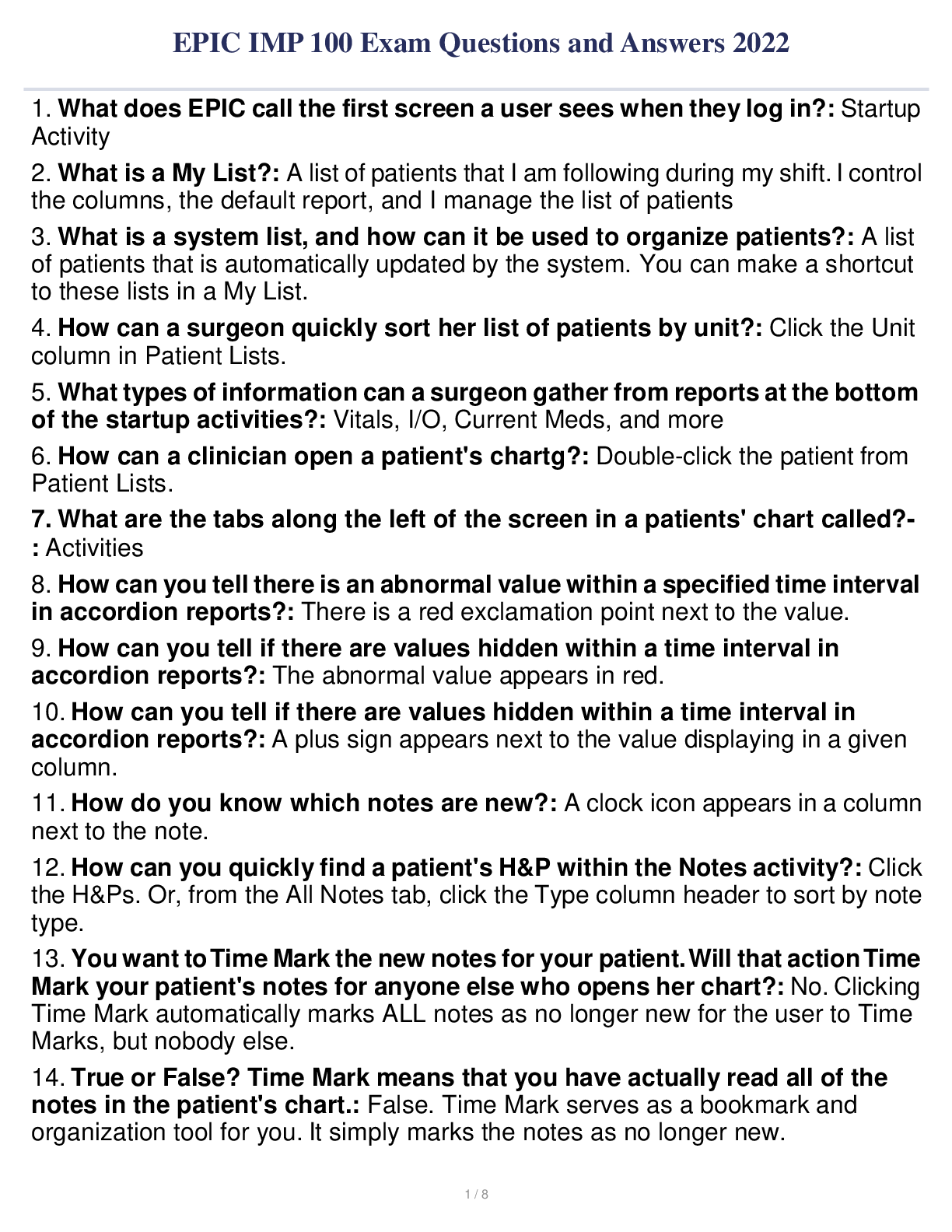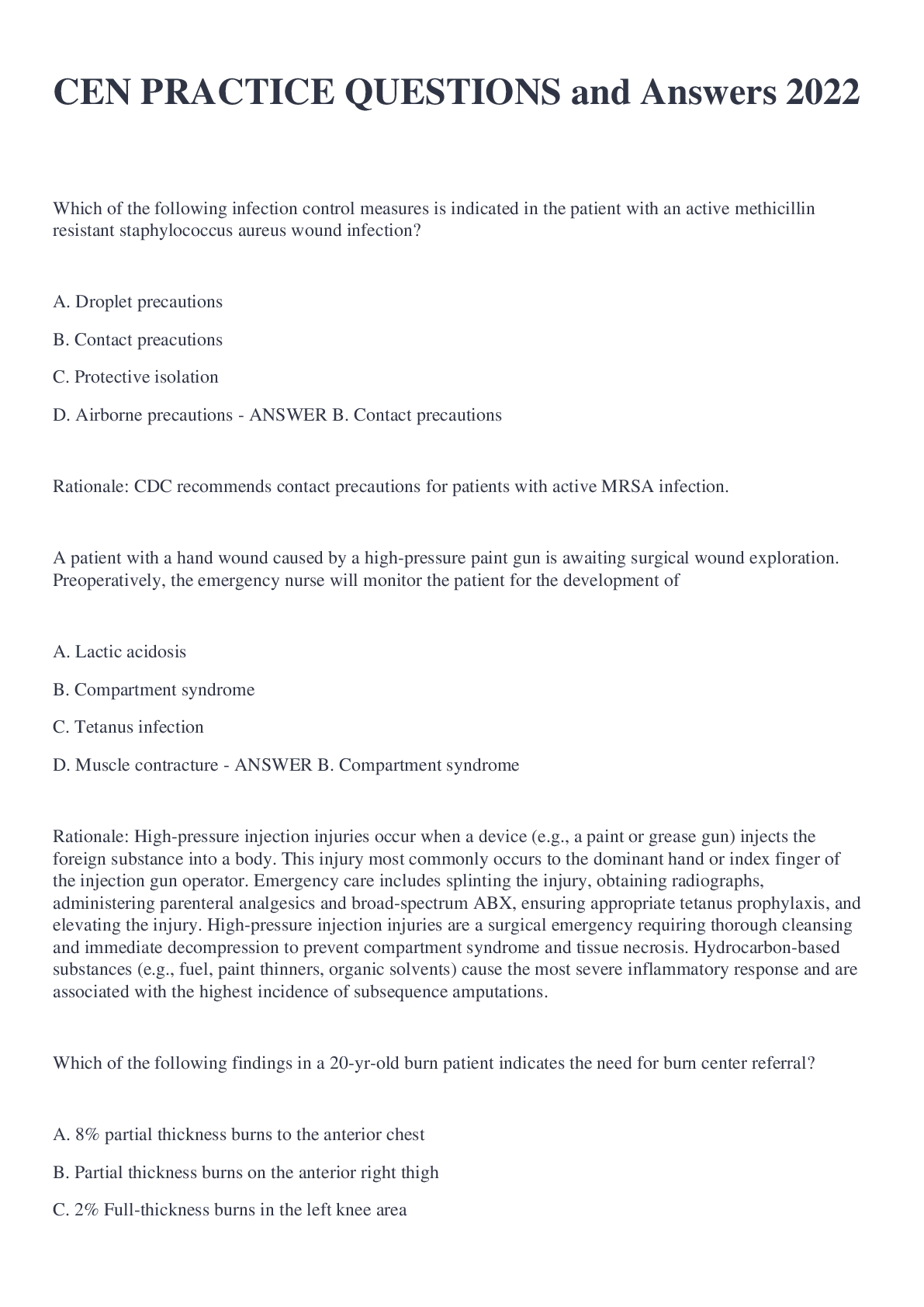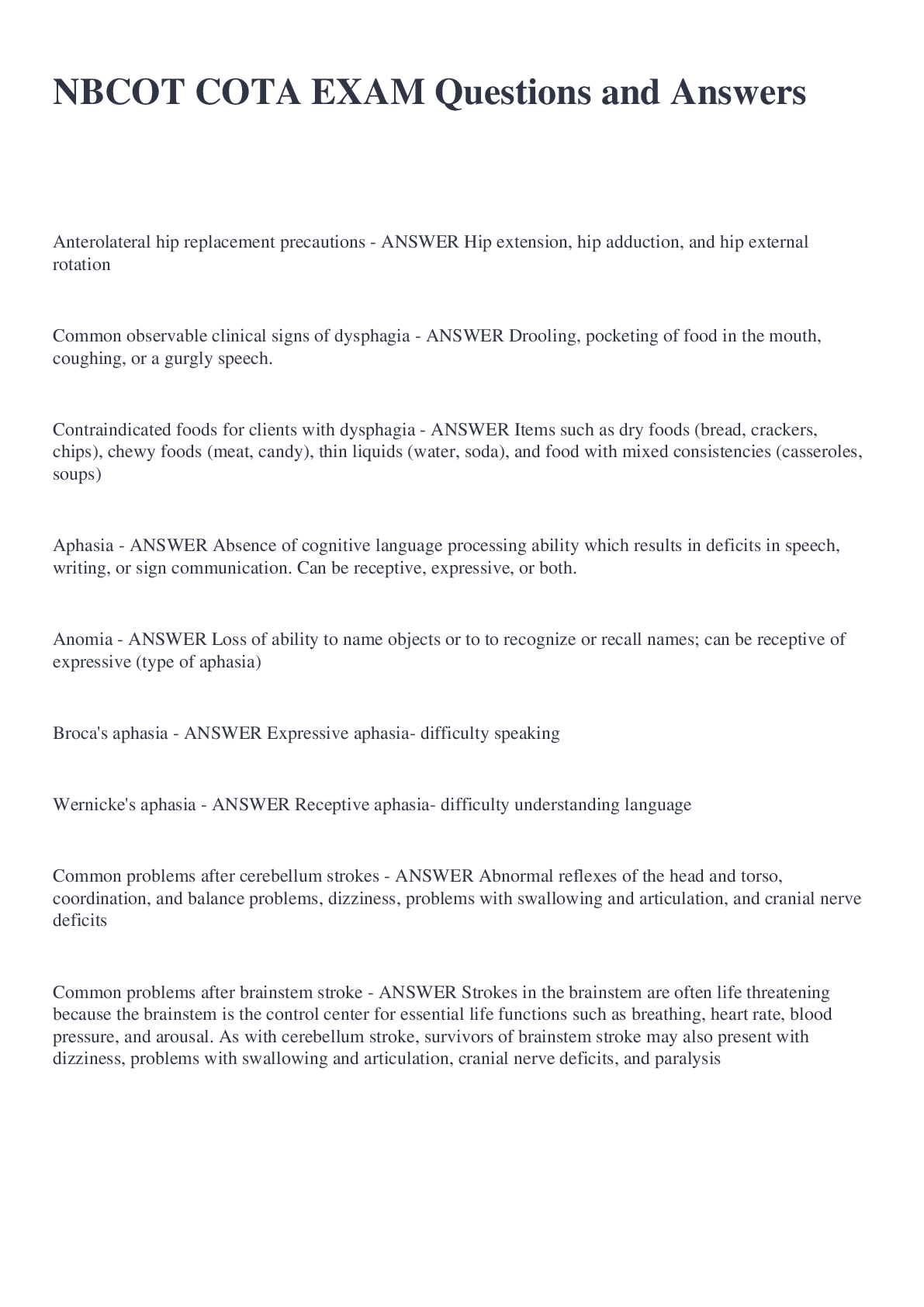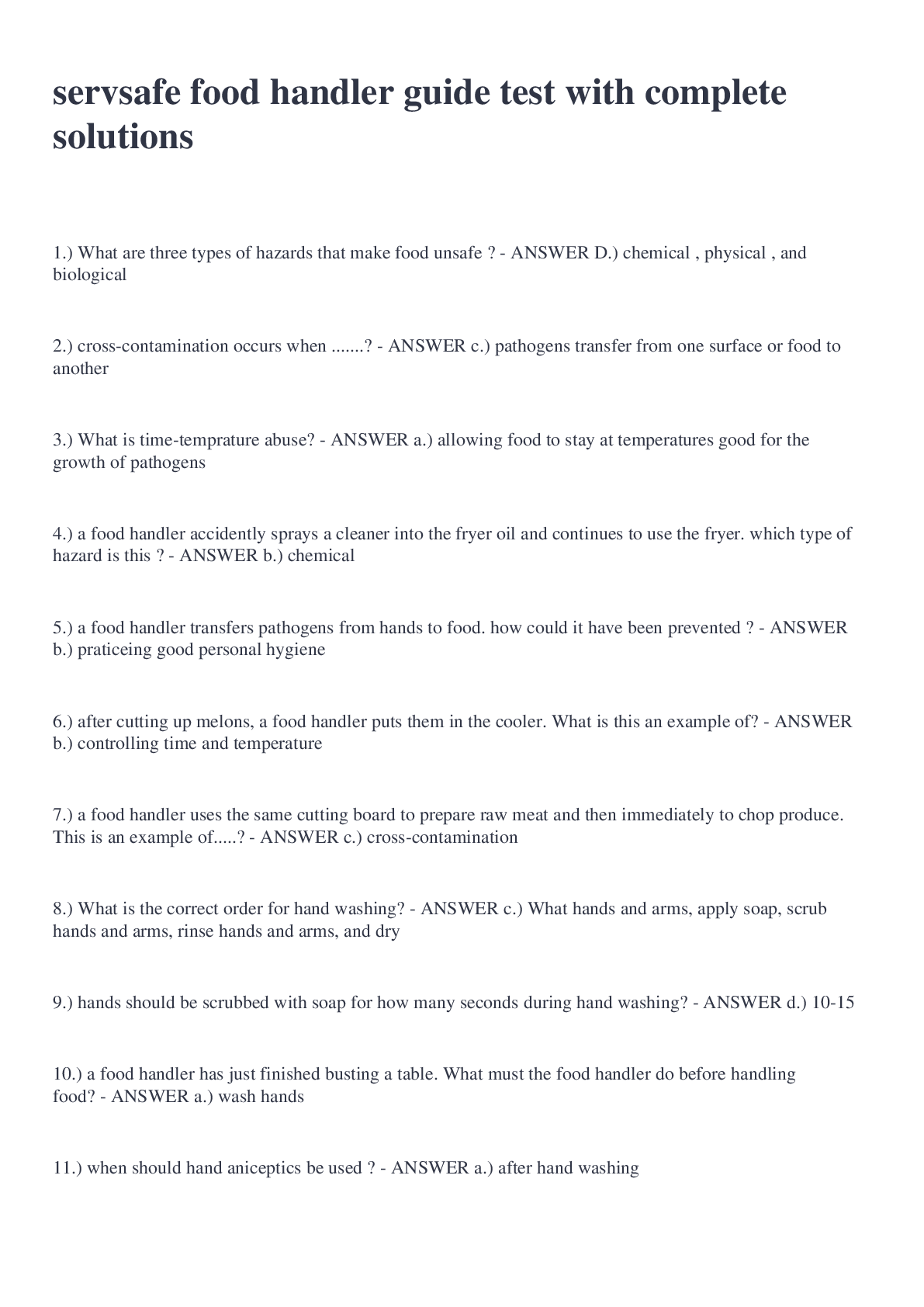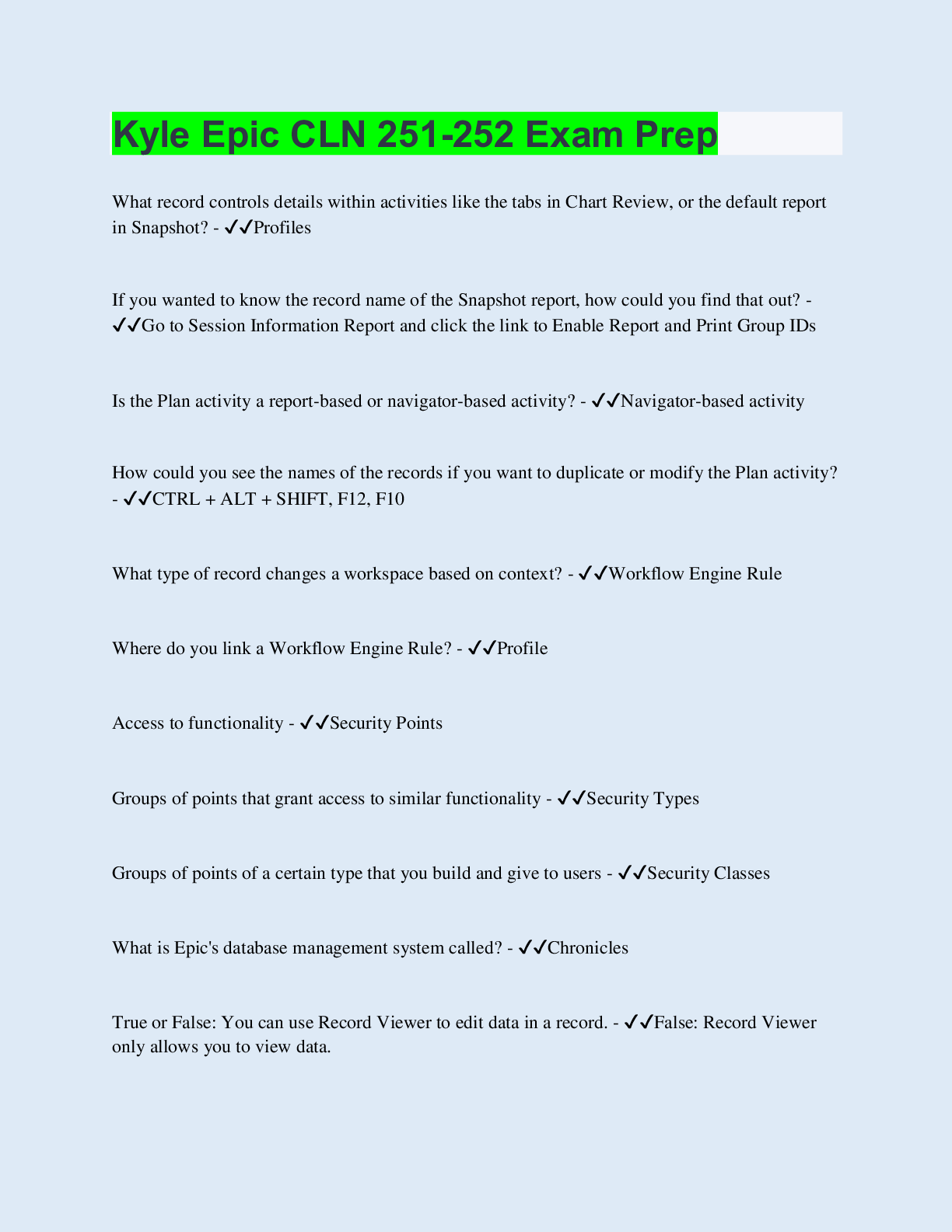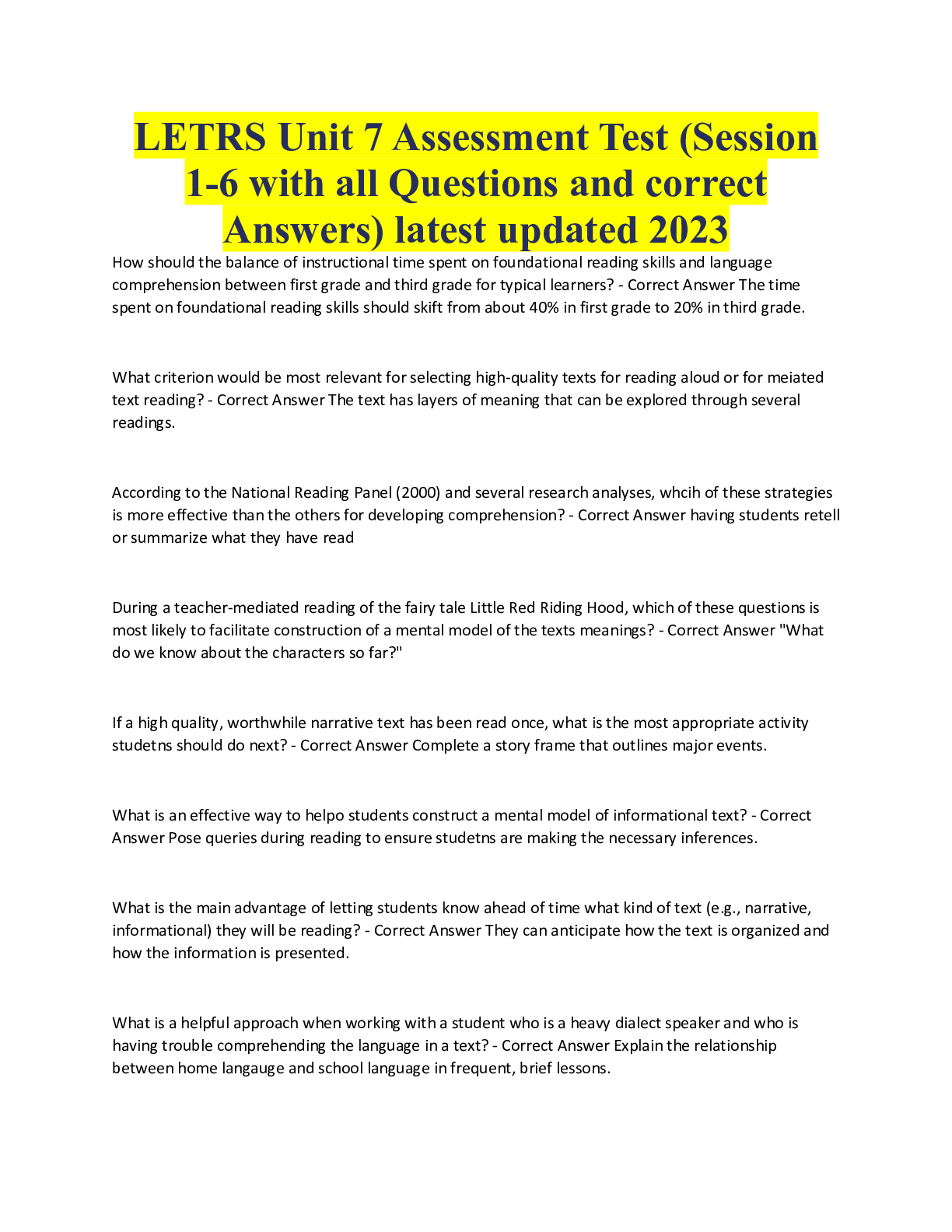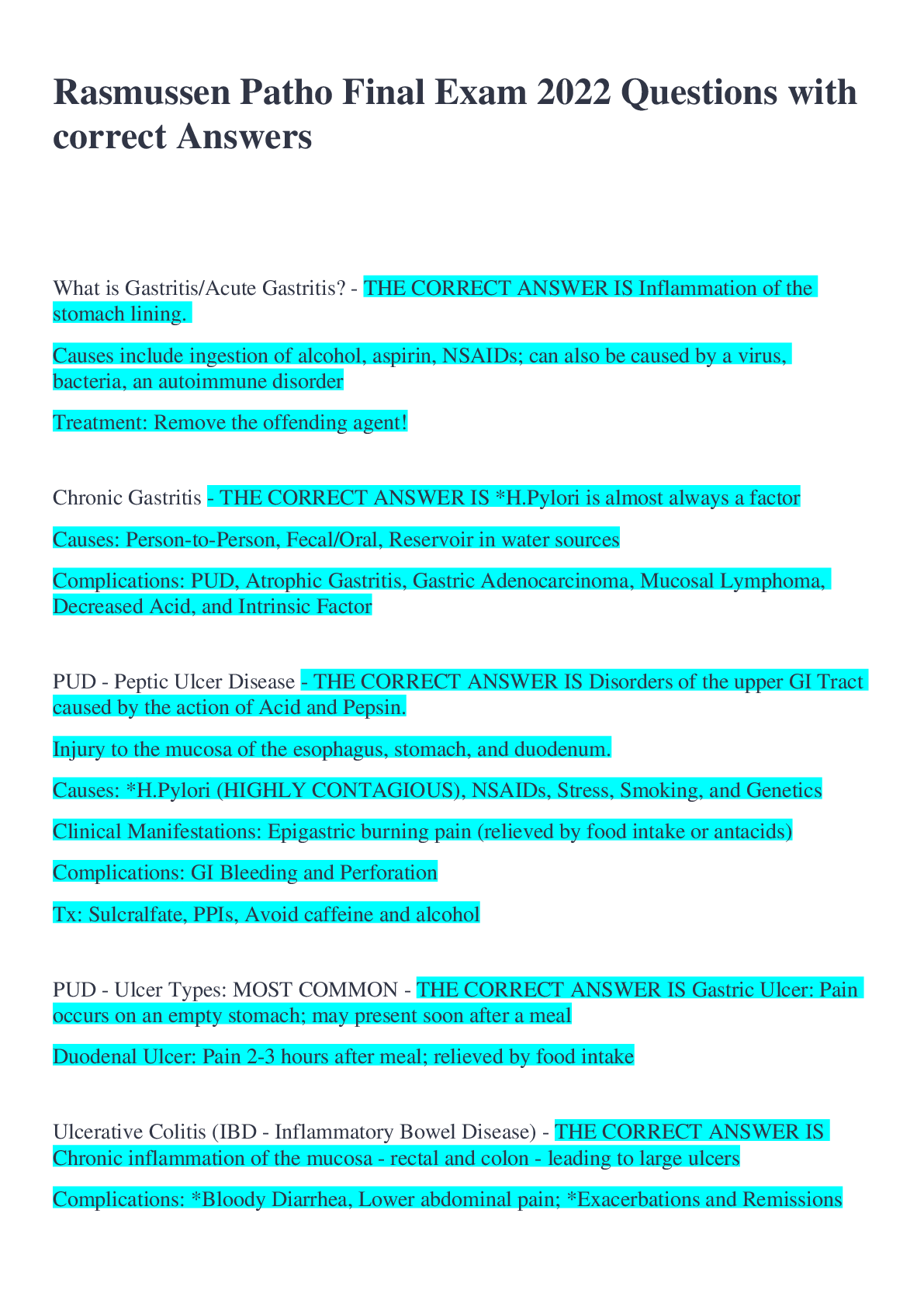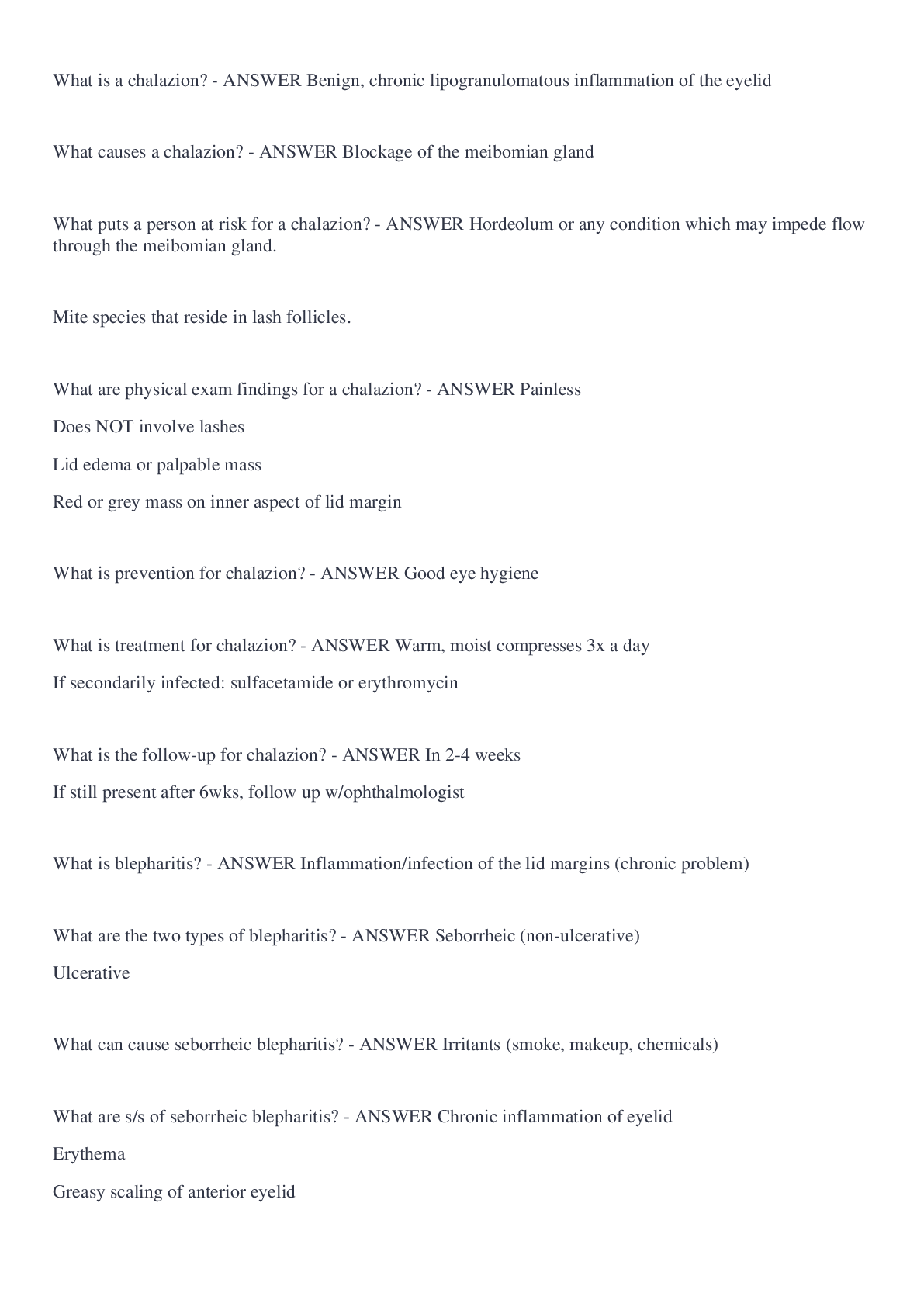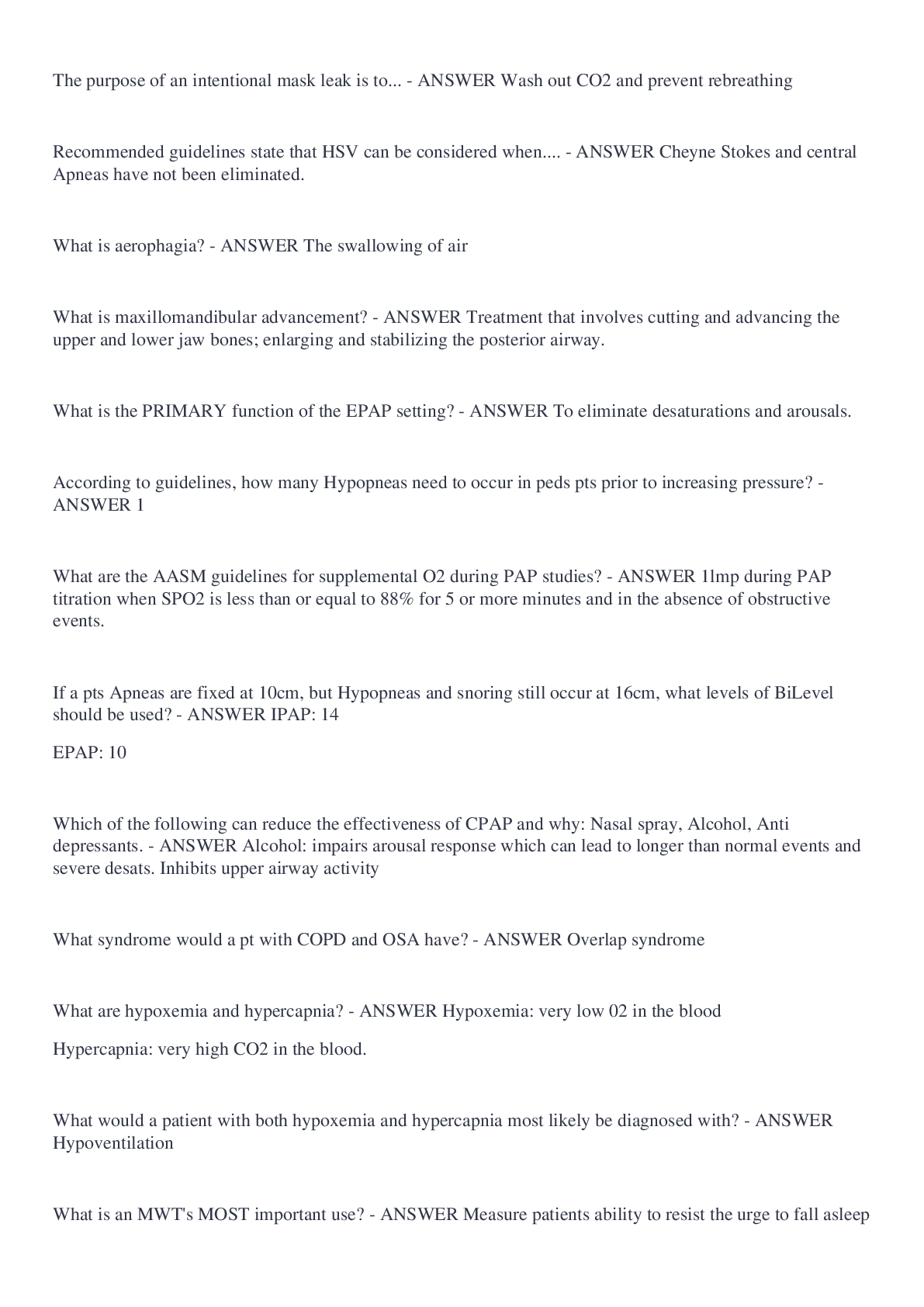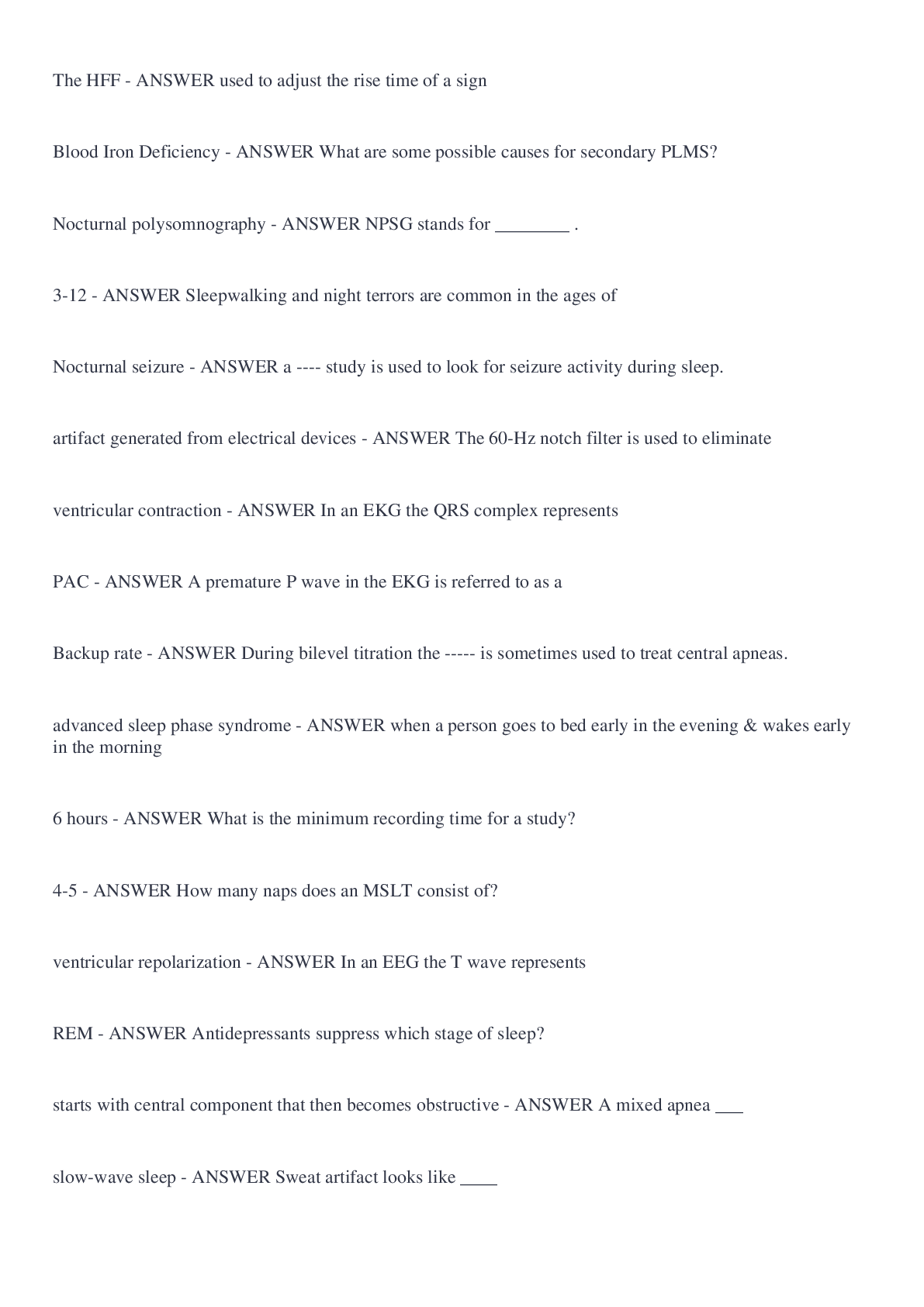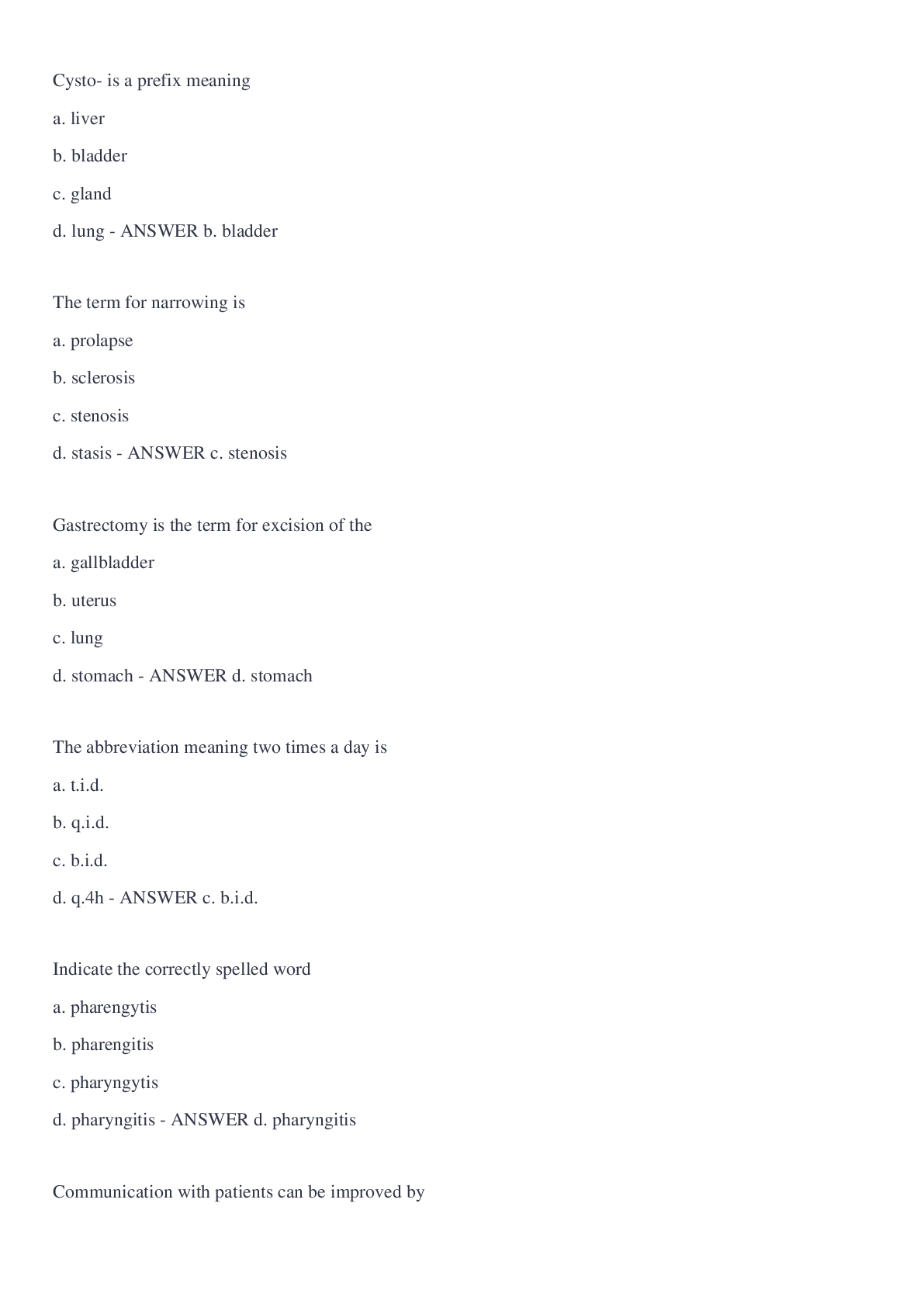Health Care > EXAM > Epic CLN 251/252 Exam Review 2022 (All)
Epic CLN 251/252 Exam Review 2022
Document Content and Description Below
Chronicles-like a filing cabinet - ANSWER Epic's database management system. Master files, INI Master files are like drawers - ANSWER Chronicles is divided into __________ like patient and diagnos... is. Each has a three-letter identifier called _________. 900 - ANSWER There are over ________ master files in Epic. Records - ANSWER File folders inside the drawers are called: Contacts Example: Encounter - ANSWER Pieces of paper inside the folder which track discrete data over time. Item - ANSWER A question on a paper form Value - ANSWER An answer filled in on a paper form Question mark (?) - ANSWER Displays a list of records in this master file in Text. Shift + F7 - ANSWER In text, to exit the record from any screen. Shift + F5 - ANSWER In text, to display help text for an item. Page Up - ANSWER In text, to go to preceding screen in a record. Equal sign = - ANSWER In text, open the most recently accessed record Opt - ANSWER In text, to jump to initial main menu User Record (EMP) - ANSWER What record must be created in order for a person to log into Epic? Provider Record (SER) - ANSWER What record must be created for a person or resource that meets certain clinical criteria? Schedulable, clinically documents in patient charts, refers to/from - ANSWER What criteria might be met for a user who is also a provider? User Template (EMP) - ANSWER What record can be created to ease setup and maintenance for groups of users with similar job roles and set up needs? Role Record (E2R) - ANSWER What record controls the layout and ground rules of Hyperspace? How do I get activities? Security Class (ECL) - ANSWER Which records control access to activities and functionality in Epic? What am I allowed to do? 1. In Basket, 2. Reporting Workbench, 3. Shared - ANSWER Which three types of security class should be assigned to every user? EpicCare - ANSWER Which type of security class should be assigned to every user of clinical tools? Inpatient - ANSWER Which type of security class should be assigned to every user or clinical tools in an inpatient/hospital settings? Applications like Stork, Beacon etc. - ANSWER Which types of security class might be assigned to clinical users of specialty modules? Login dept, user ID, Password, Link to provider, link to template - ANSWER Which items in the user record have unique values that can't be set in a user template? Profile (LPR) - ANSWER Which record control options within activities? Now that I'm in an activity, what's it like? User template>EpicCare Security Class>Department>Location>Service Area>System Definitions - ANSWER List the entities in the profile hierarchy from most specific to most general. Chart Review tab, Preference list, Reports - ANSWER Which options within activities are controlled by profiles? From most specific to most general, item by item some items are all or nothing. - ANSWER How does the system search the profile hierarchy to create a compiled profile? Print Groups (LPG) - ANSWER Which records are the building blocks of reports? Workflow Engine Rule (LOR) - ANSWER What record can give end users different tools based on context, such as patient age or encounter type? Navigators (LVN) - ANSWER Which records are created to guide clinicians through workflows efficiently? Section, topic, template - ANSWER Name the three parts of a navigator. Session Information Report Epic>Help>Session Info Report>click show report and print group ID - ANSWER To identify a report and its print groups Compiled Profile - ANSWER Collection of profile settings that will impact the user. Takes values from different profiles and fuses them together into one. Most general and broadest level to impact the most people. Then build for exceptions at more specific levels. - ANSWER The most efficient level to start profile build? Rule of Specificity - ANSWER All lists are linked to the most specific level will be compiled for the user. Designing and building facility structure - ANSWER What is one of the first steps in Implementation? Facility Structure - ANSWER What forms the backbone of your administrative build? where patients are being seen, where users are working and what settings should apply - ANSWER Without facility structure you would be unable to determine: Facility record: impacts other organizational settings. System Definitions: impact clinical settings Profile is linked to system definitions not the facility record. - ANSWER What's the difference between facility record and system definitions? System definitions Example: when users are required to re-enter user ID/password and how patient's age appears etc. - ANSWER a large collection of varied system choices that affect everyone who uses Epic regardless of profile, dept, service area or any other definition. Facilities decide this when Epic is installed and it doesn't change. Navigators - ANSWER Guides clinicians through a workflow. Designed to organize a workflow in a logical format. Templates, topics, sections - ANSWER Navigators are composed of 3 types of records: Profile WE rules are linked to profile records - ANSWER What controls which navigators appear via link to a workflow engine rule record? Purpose of Workflow Engine Rule - ANSWER Evaluate the situation for a particular patient encounter and determine which navigator templates to show. 1. activity tabs, 2. more menu, 3. navigators, 4. sidebars, 5. storyboard - ANSWER Workflow engine is configured to control patient workspace settings: The Claw Control+Alt+Shift+F12+F10 - ANSWER In text, what key strokes could you use to see the names of the records if you wanted to duplicate or modify plan activity? security class - ANSWER Access to functionality like writing notes, adding diagnoses, signing orders is controlled by security points if users have the security point, they have access to the activity. Users won't see activity if they don't have security point. - ANSWER Access to functionality each activity is associated with one or more Security Classes - ANSWER Group of points of a certain type that you build and give to users. User record - ANSWER Determines how and where the user logs in. One for each individual that logs into hyperspace. User template - ANSWER Holds settings that are common among group of users. Category list - ANSWER A defined set of possible values for a particular item. Standardization of responses for reporting, Speed-reduce time due to completion matching, Triggering other functionality in the system. - ANSWER Category list are used for these purposes: 1. System (Uneditable)-Controlled by Epic "Release Range: All Categories" 2. Extendable-partially controlled by Epic. Certain values can't be edited but can be added to them. "Release Range from 1 to 3" 3. Customer-entirely controlled by the customer organization. Example-immunizations/injections "Release Range: All Customer Owned" - ANSWER Types of Category List: [Show More]
Last updated: 1 year ago
Preview 1 out of 5 pages
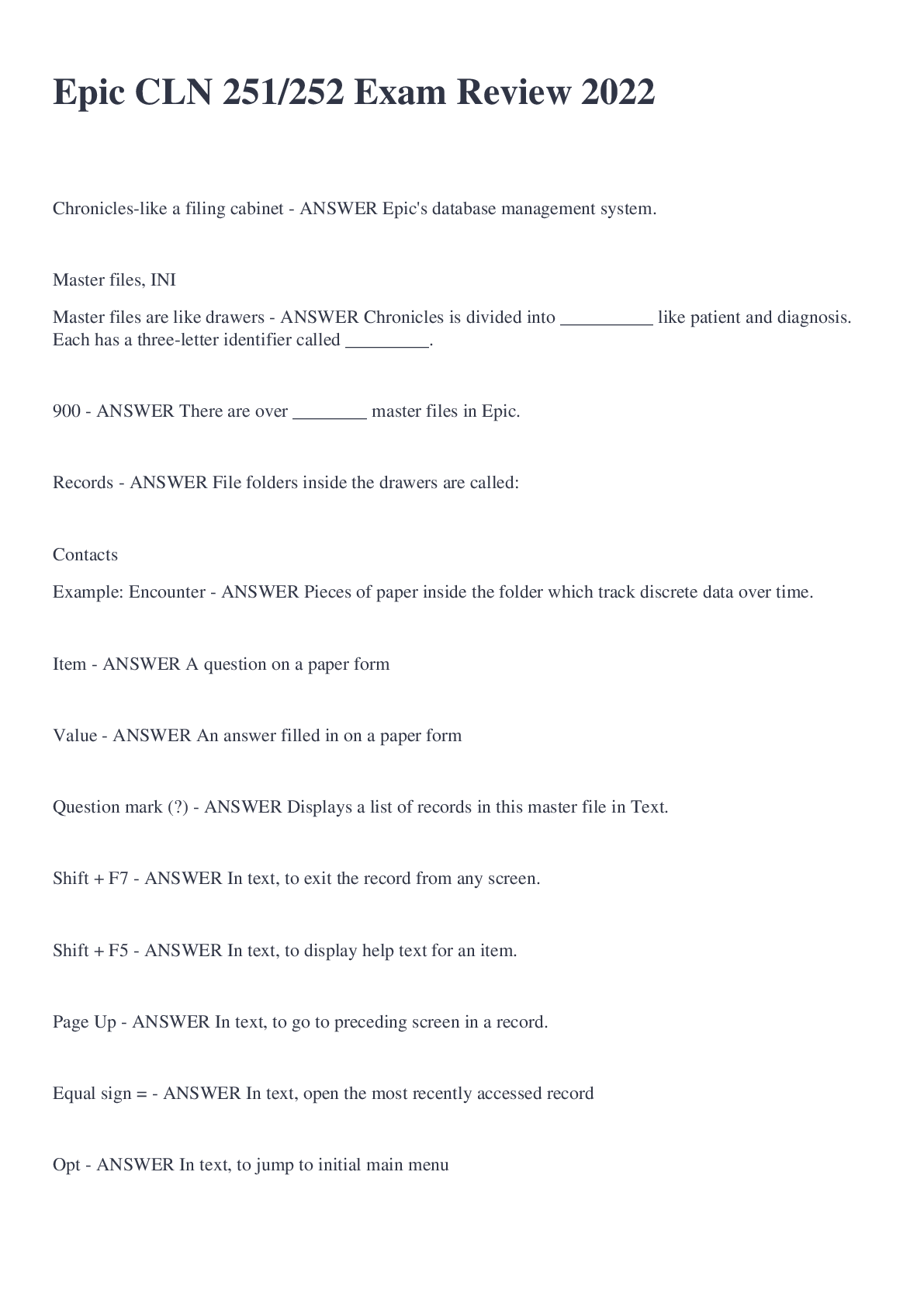
Buy this document to get the full access instantly
Instant Download Access after purchase
Add to cartInstant download
We Accept:
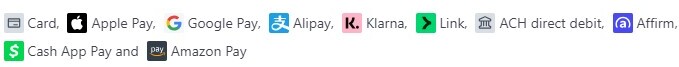
Reviews( 0 )
$8.00
Document information
Connected school, study & course
About the document
Uploaded On
Aug 21, 2022
Number of pages
5
Written in
Additional information
This document has been written for:
Uploaded
Aug 21, 2022
Downloads
0
Views
108