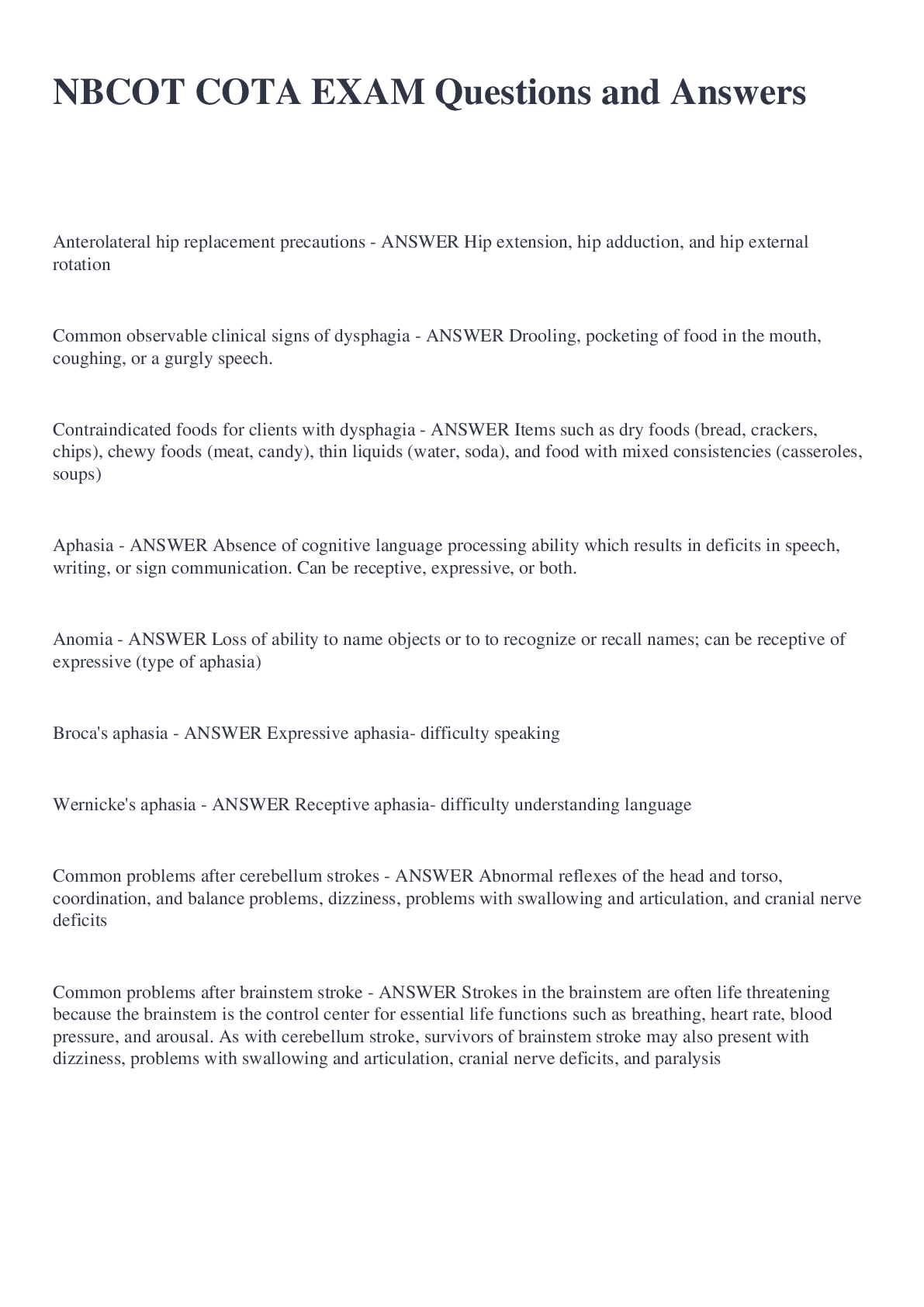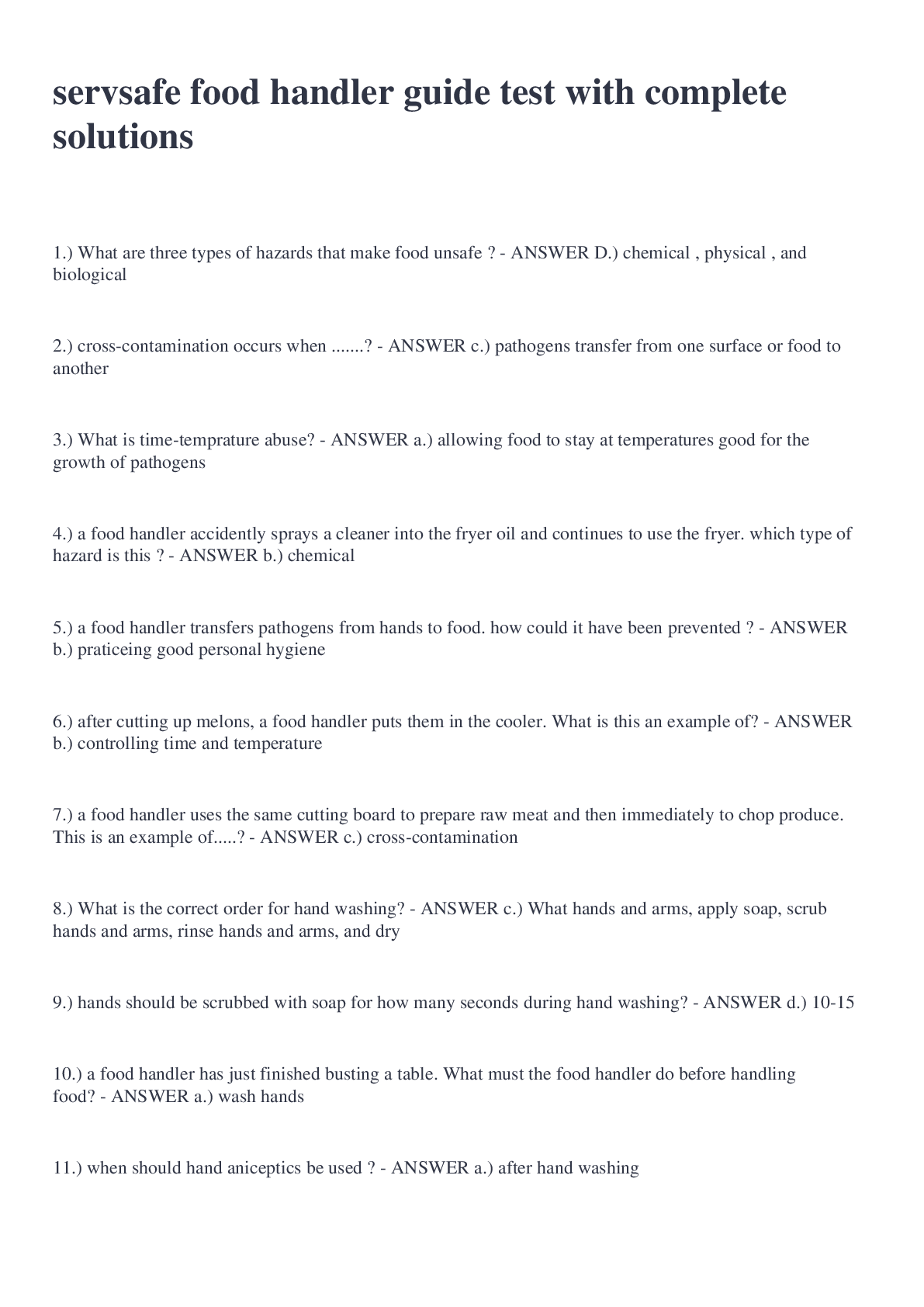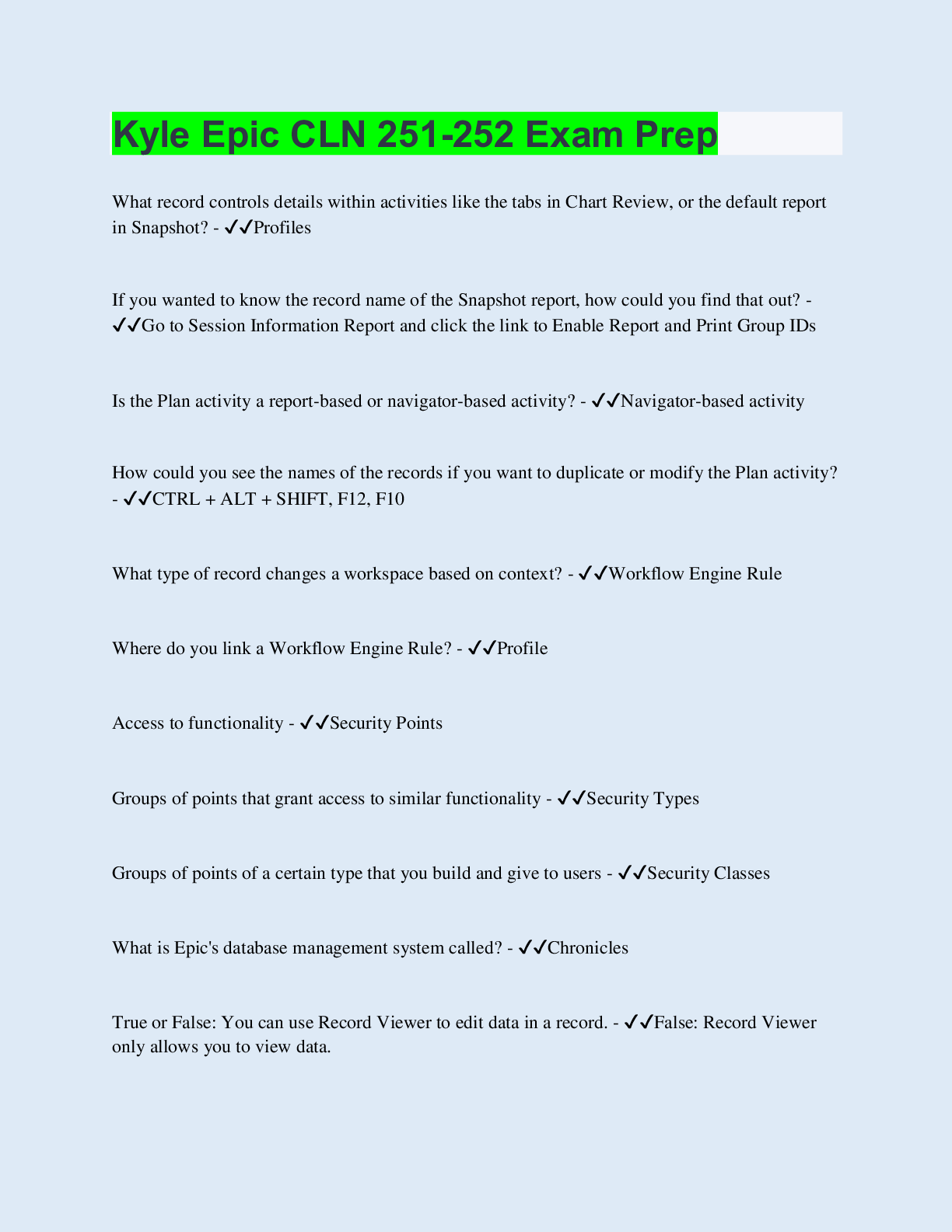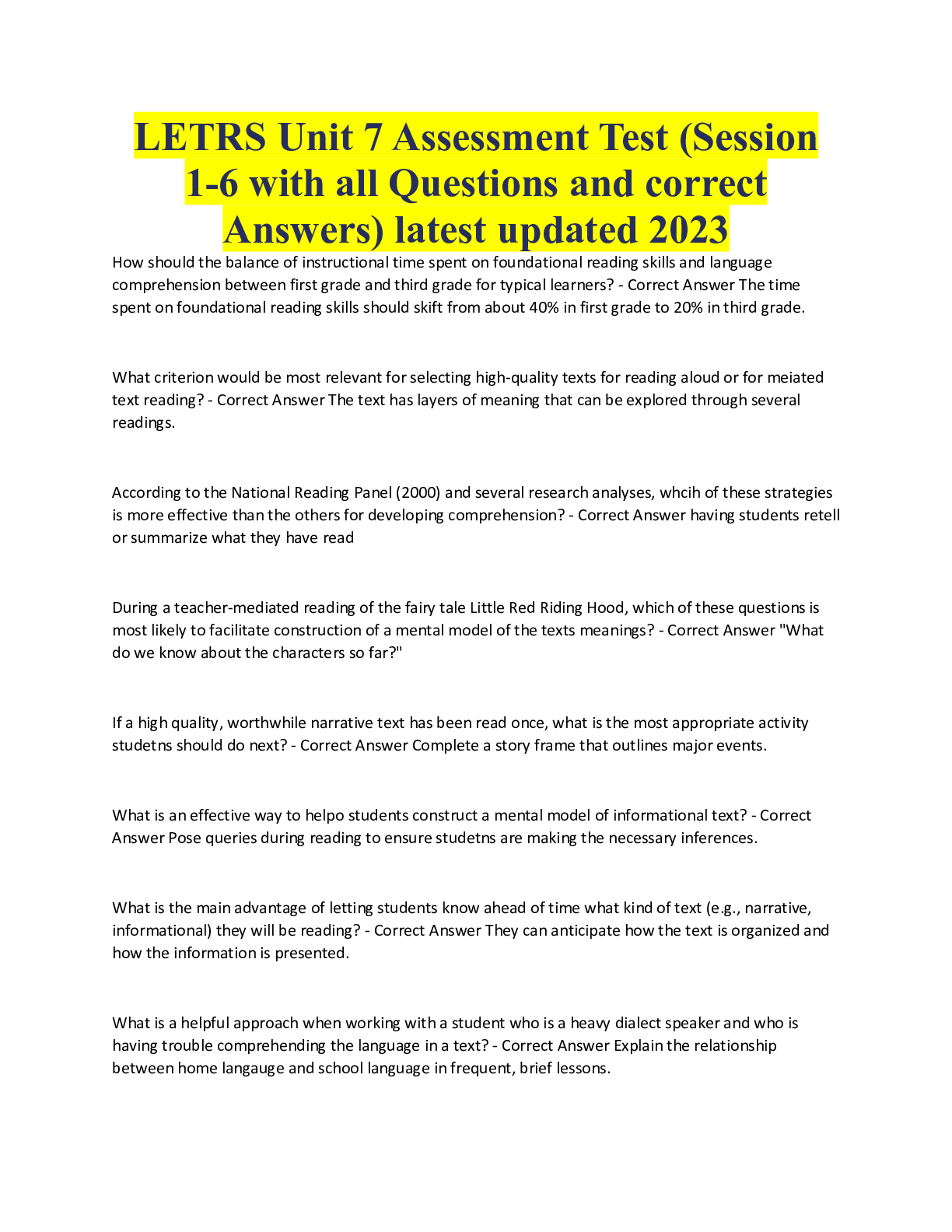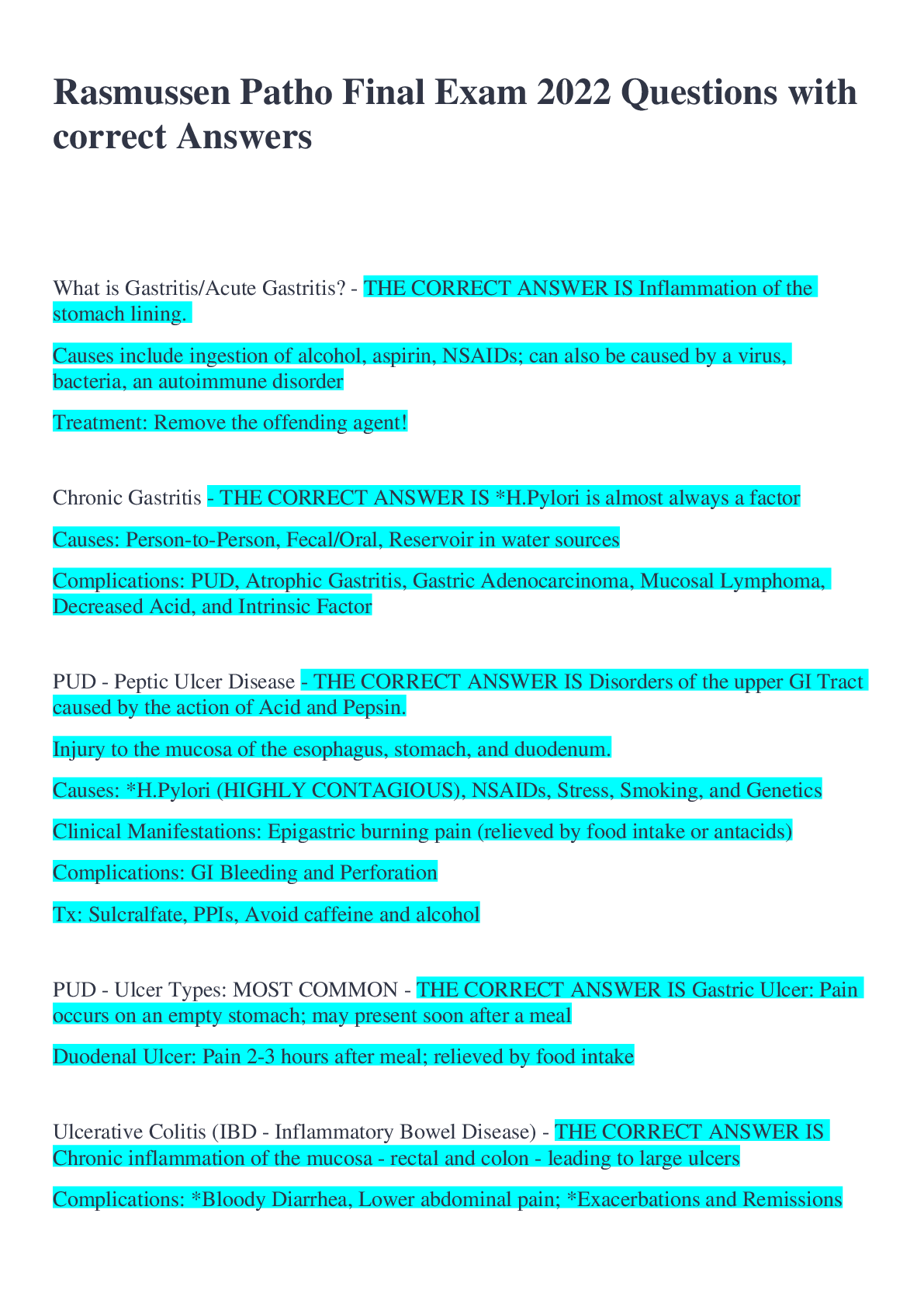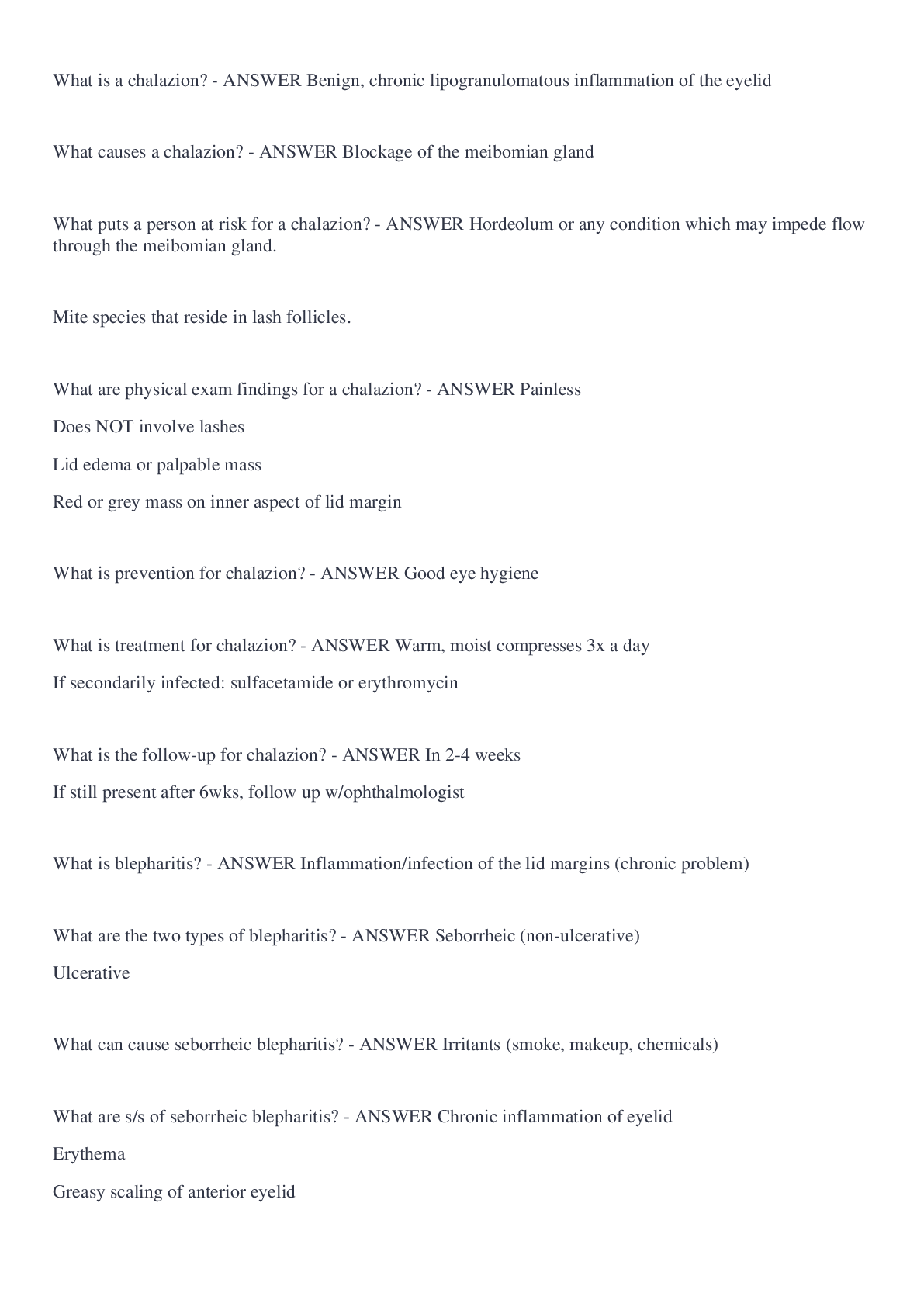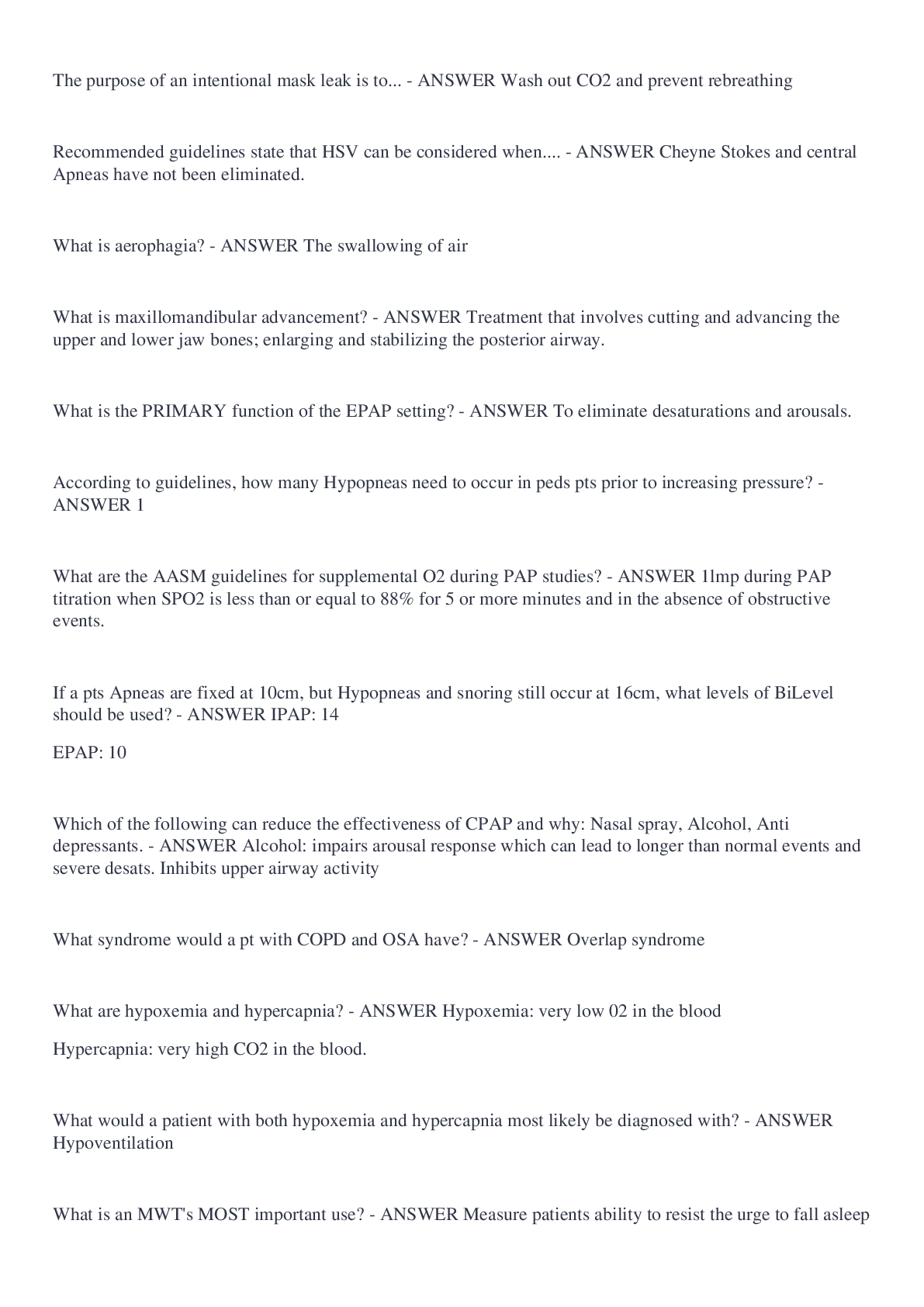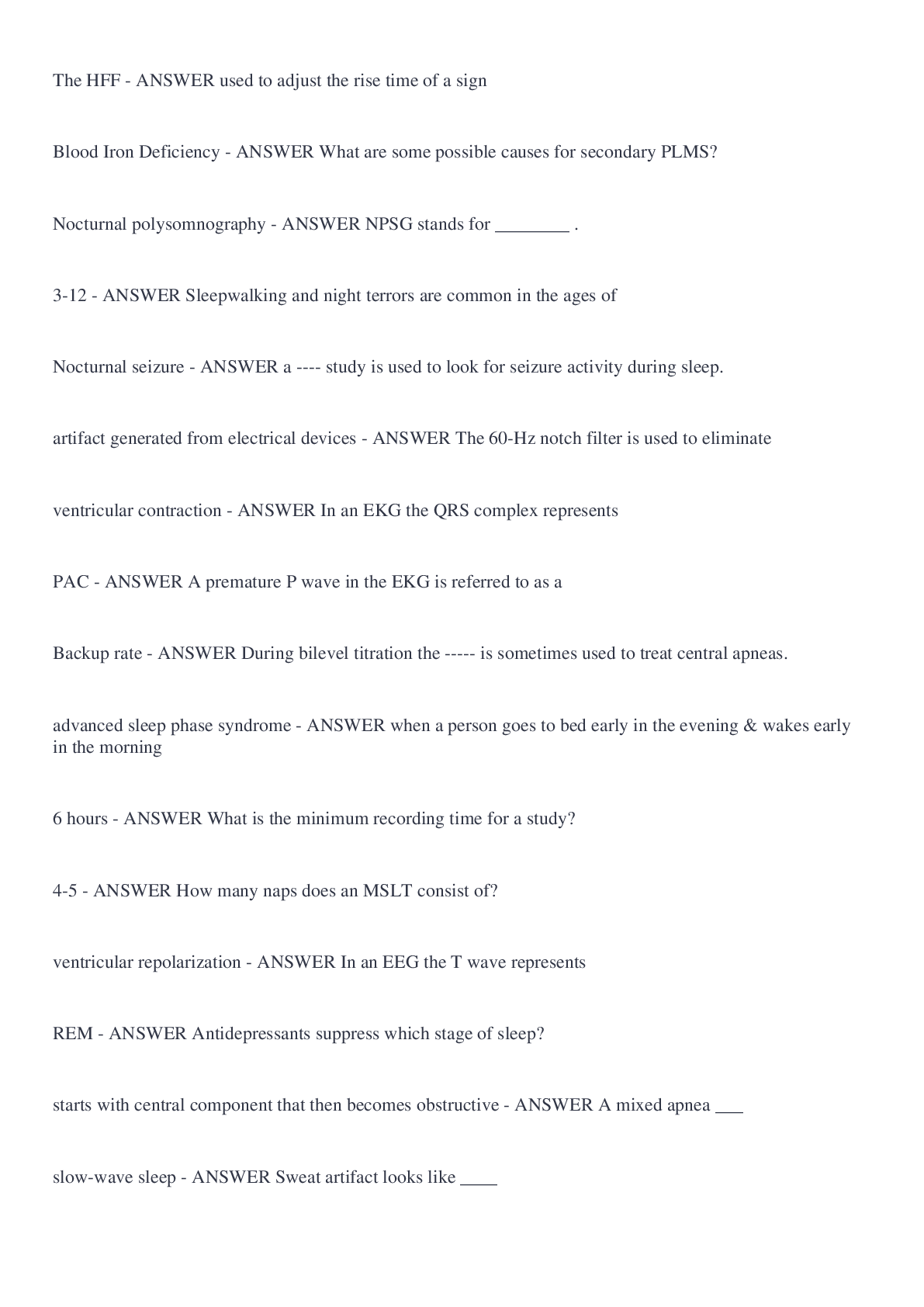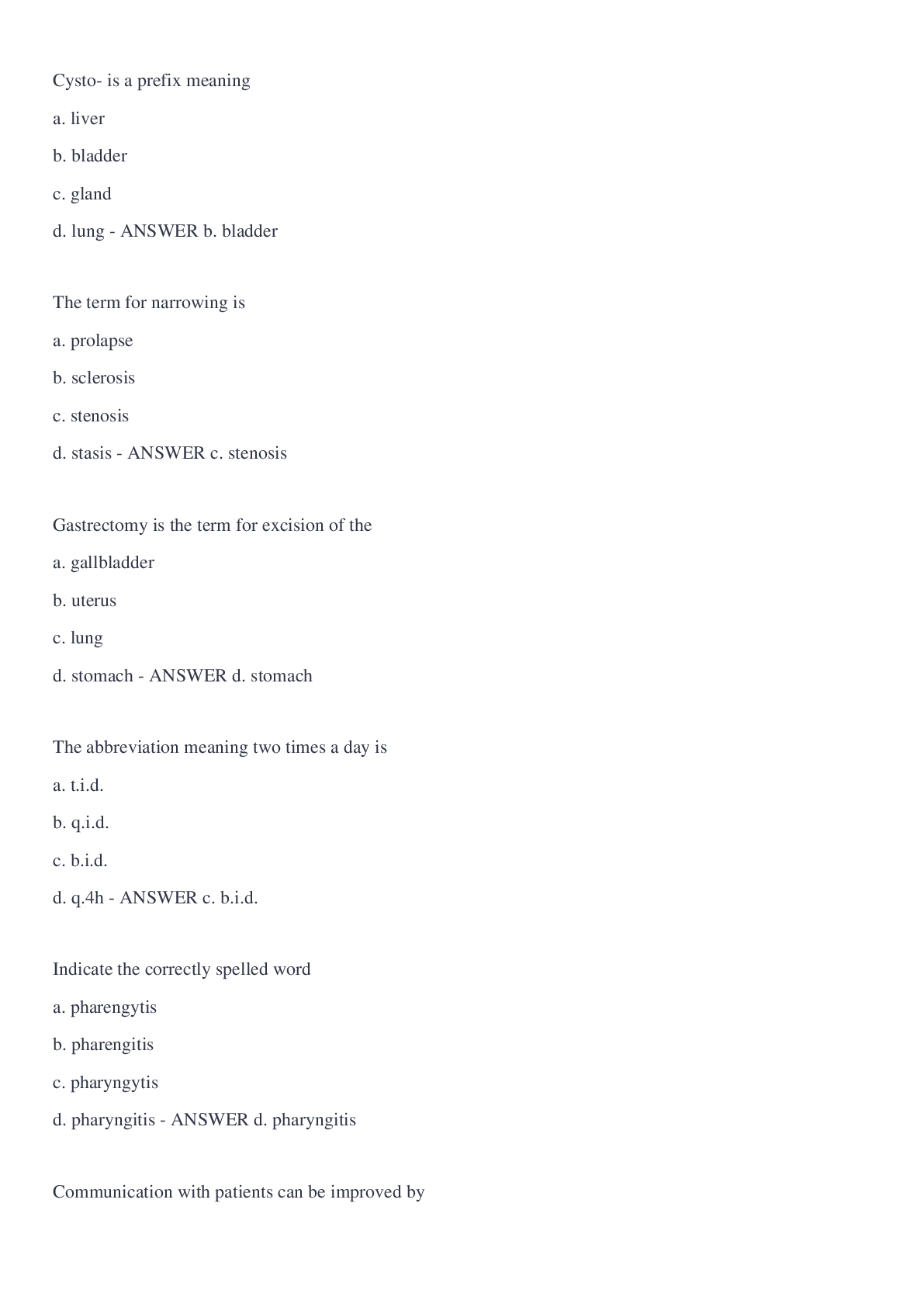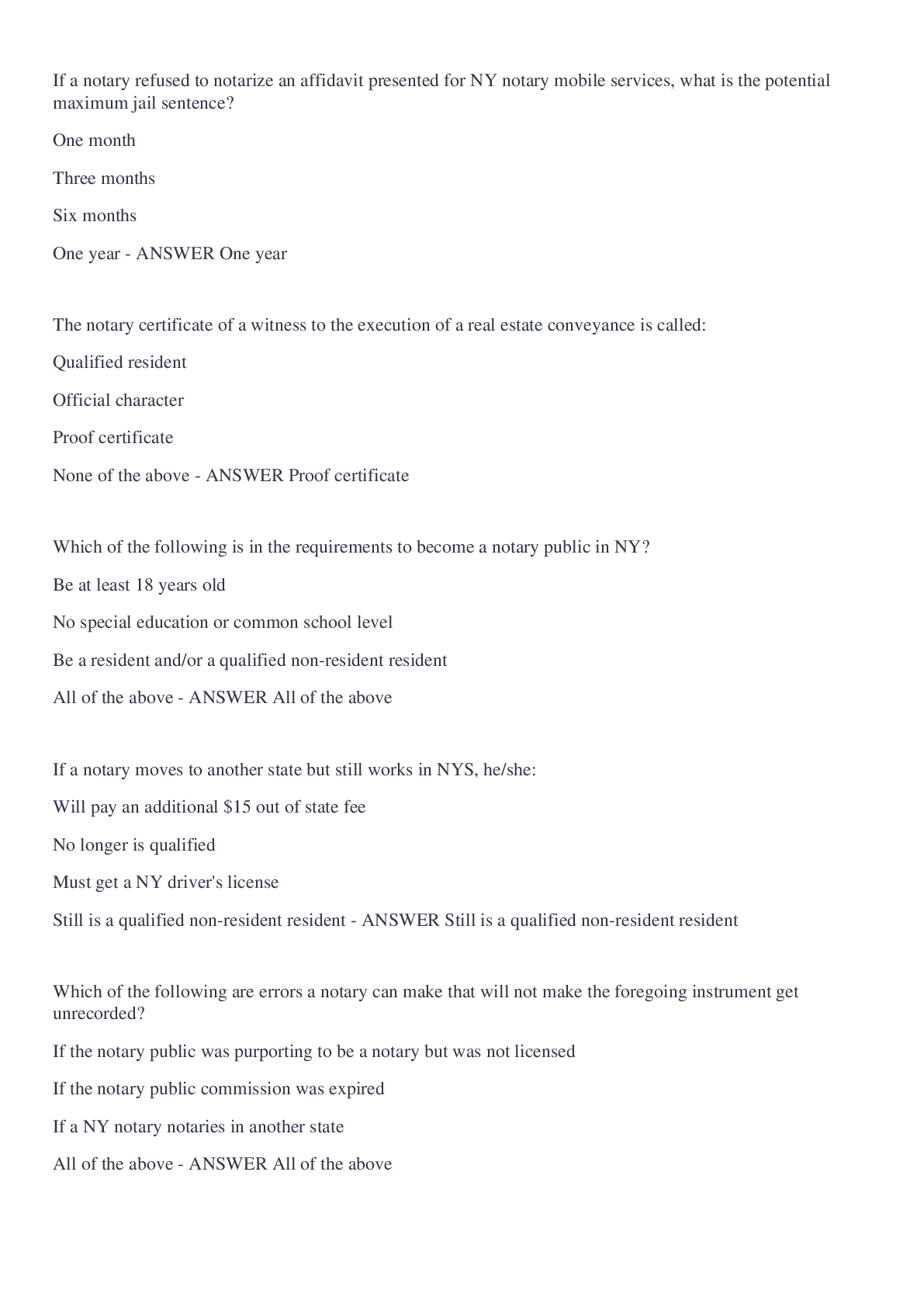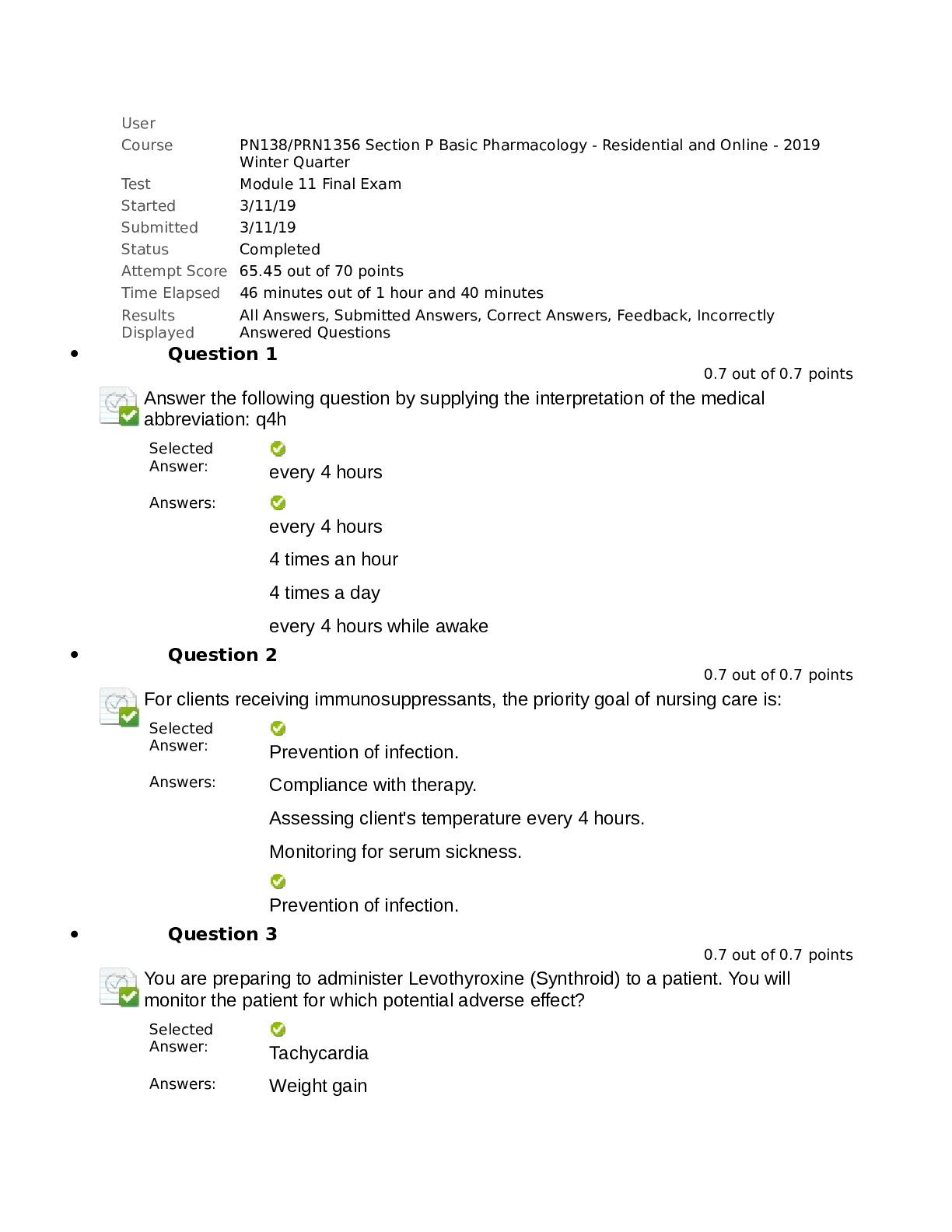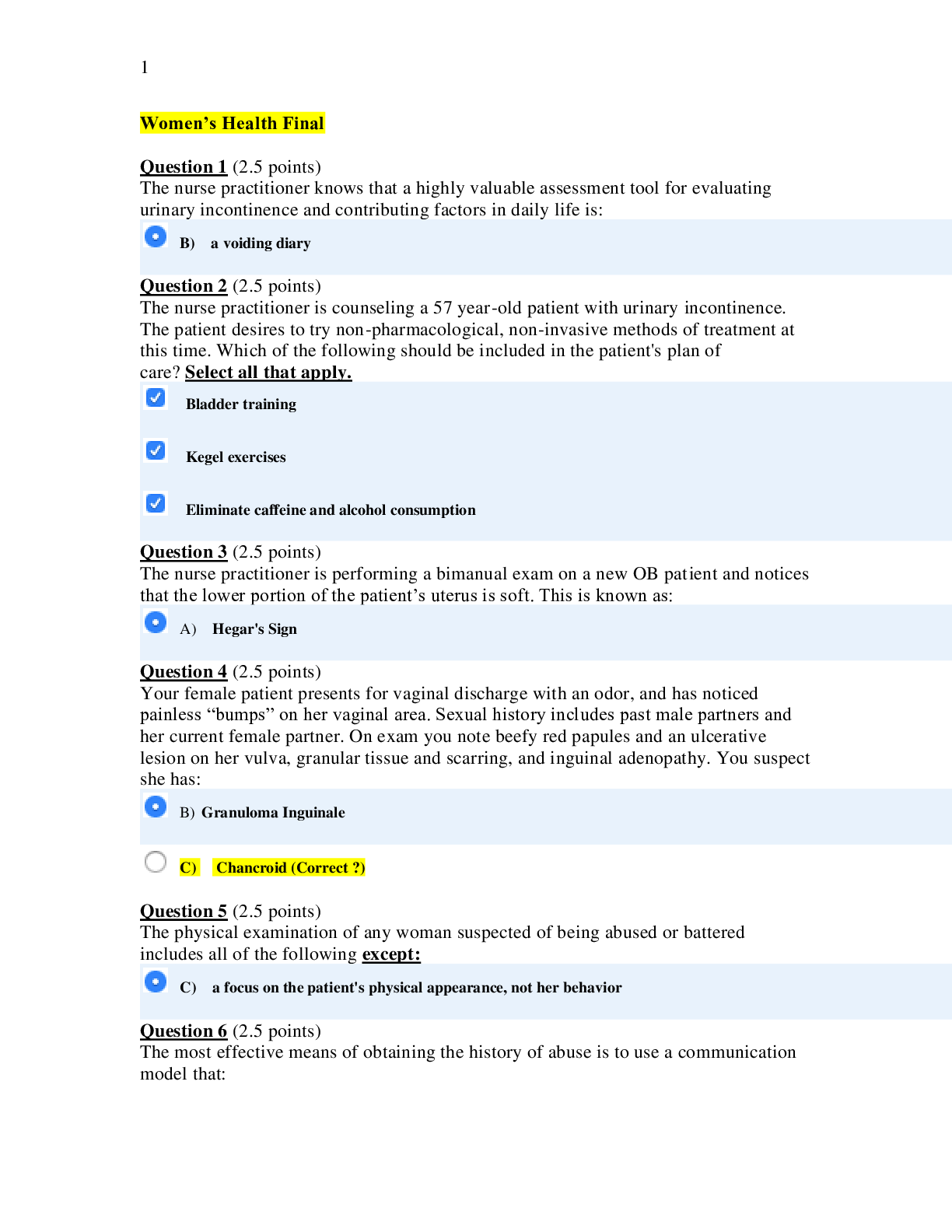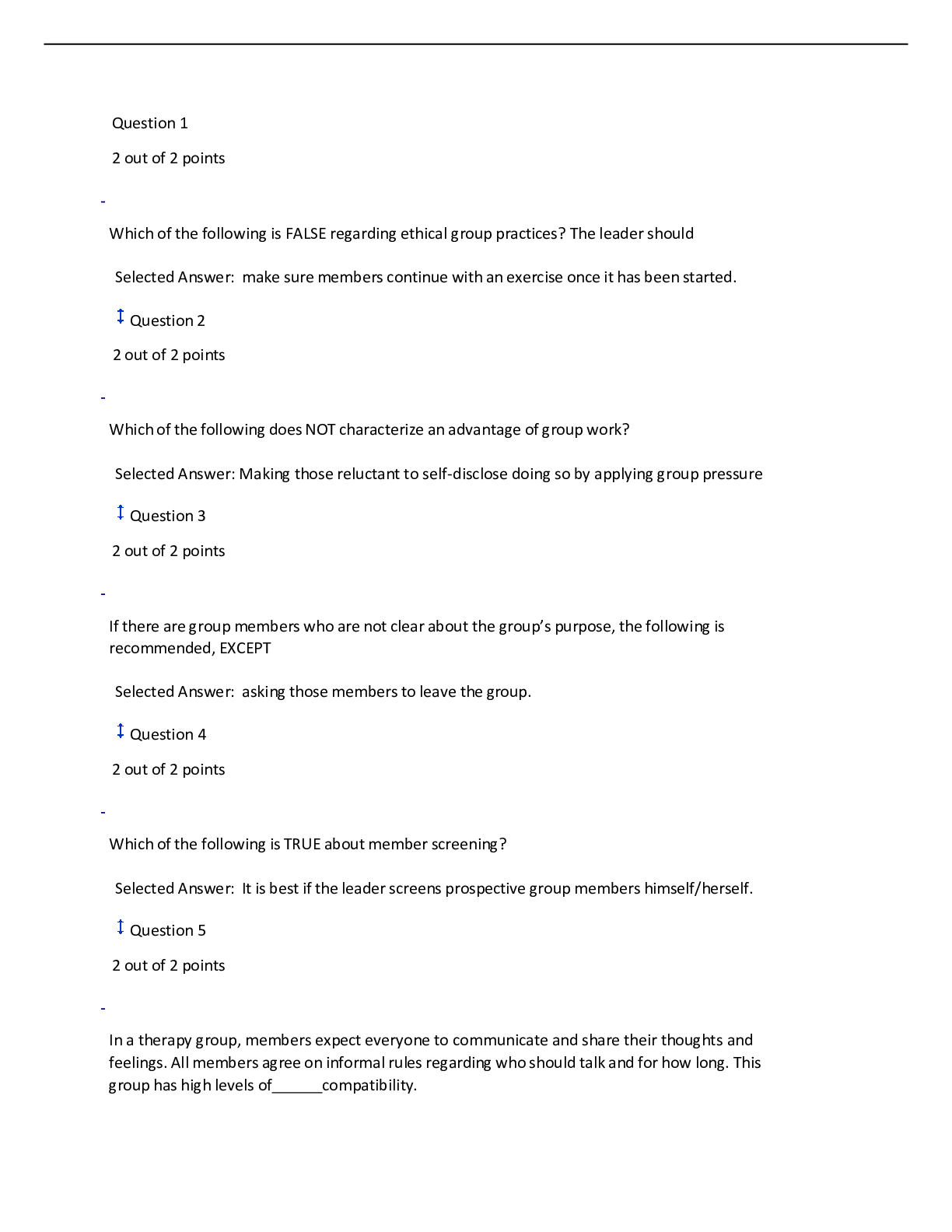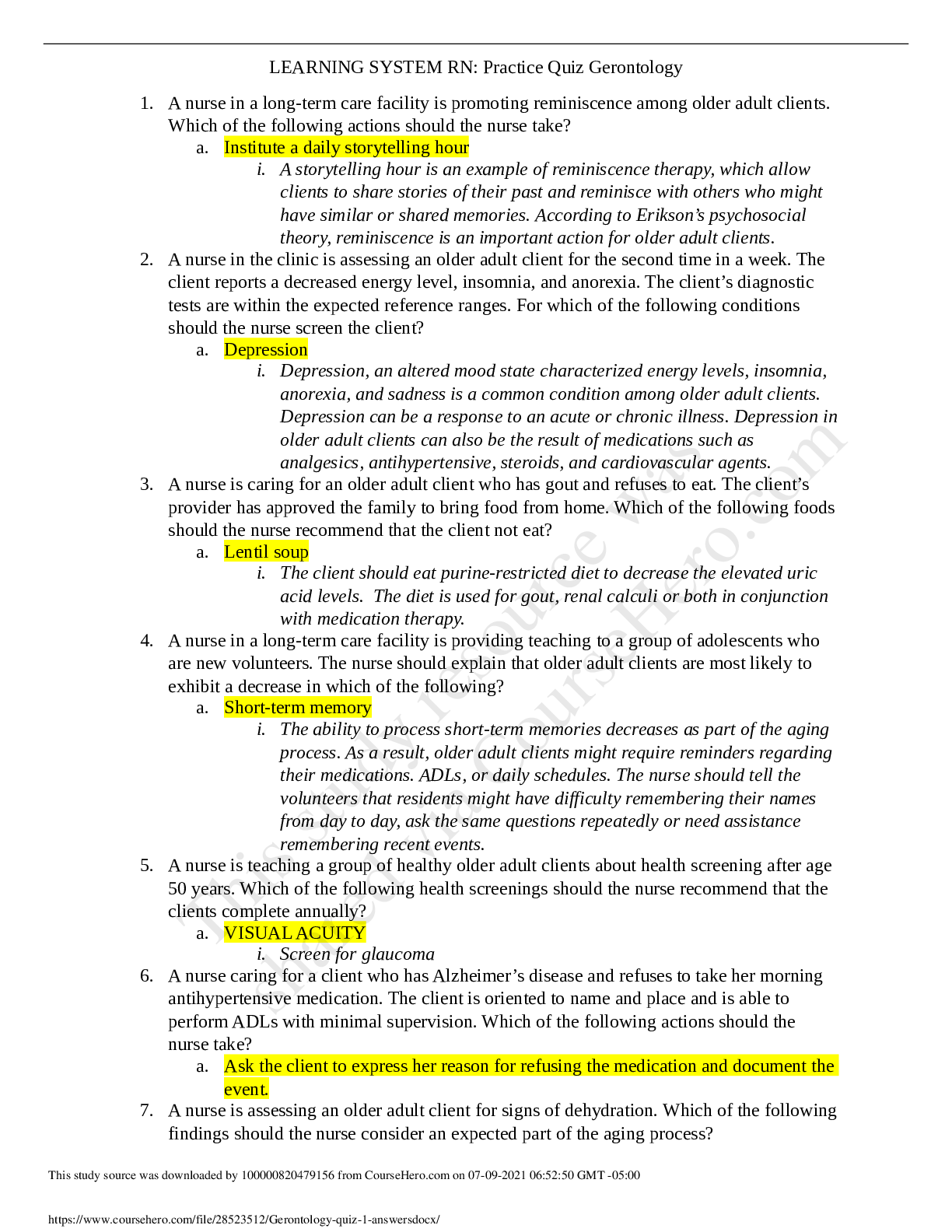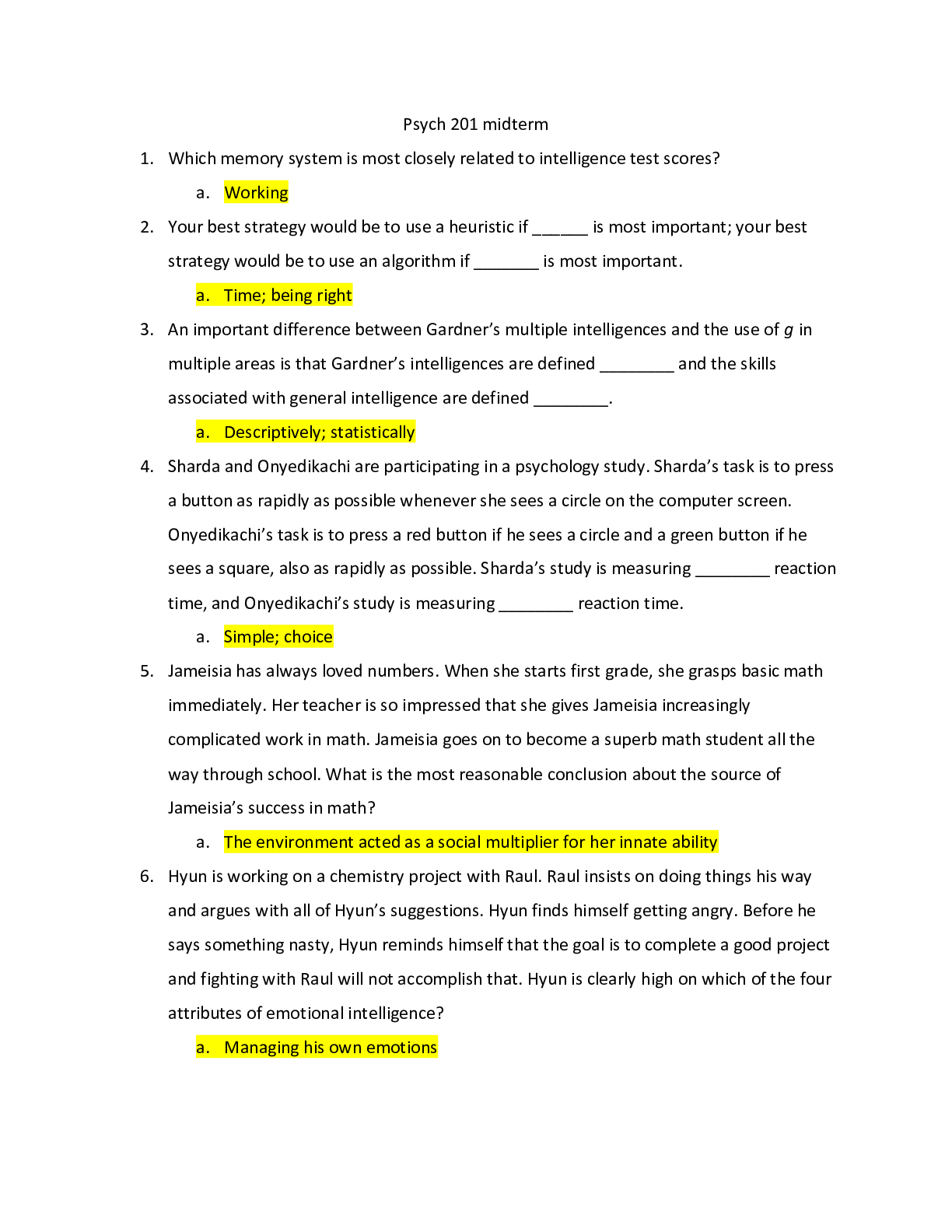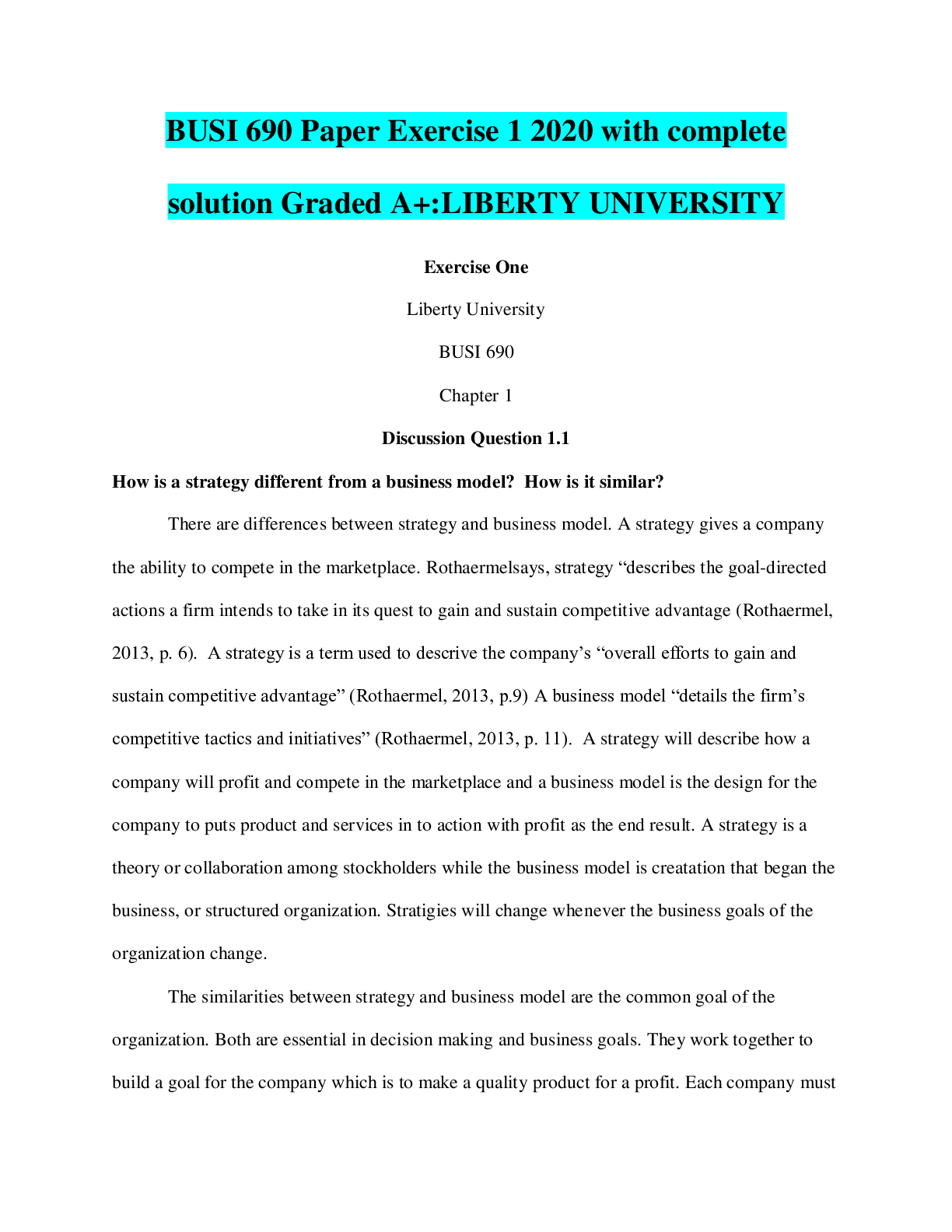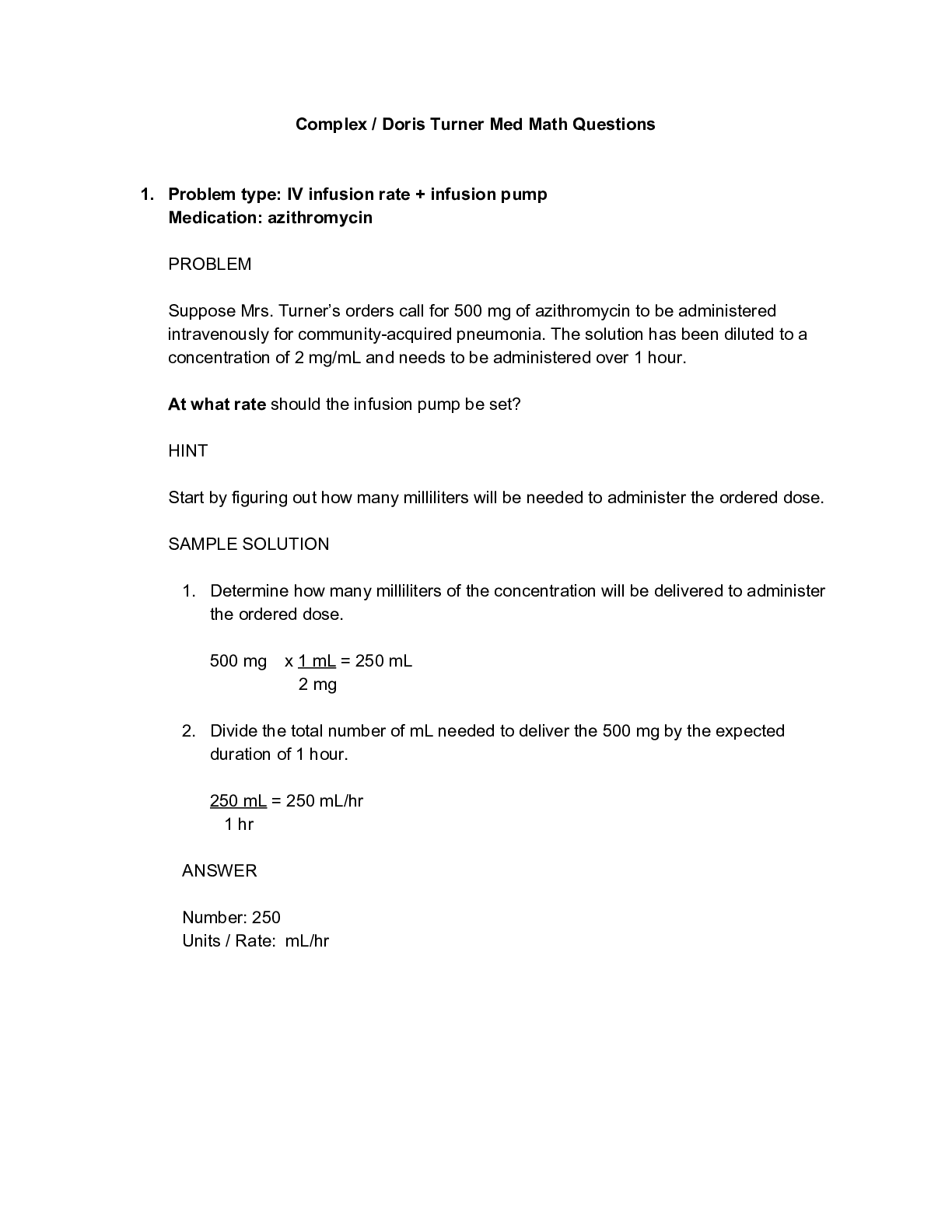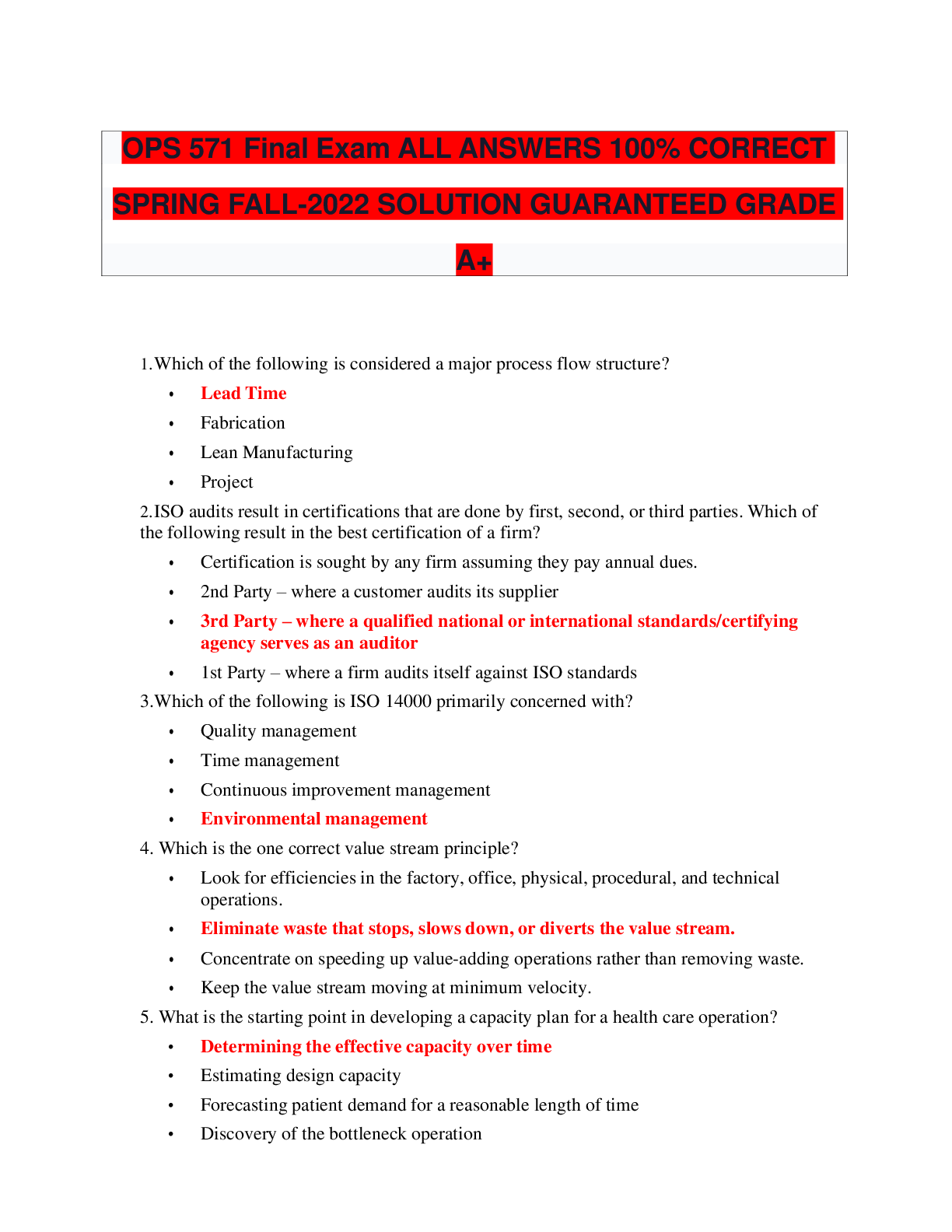NetSuite ERP Consultant Exam Prep with complete solution
Document Content and Description Below
Take the sample exam online here. - ANSWER https://www.classroomclipboard.com/876109/Test/99219B4D-BED8-4606-A82A-5CB05BFE3B98 Access Code: D7THL2E Revenue Recognition - Revenue Commitment - ANS... WER Separates the billing and revenue recognition functions, enabling you to recognize revenue and bill customers at different times and to recognize revenue in amounts that differ from the amounts billed to customers. A revenue commitment is a non-posting transaction. It serves as the placeholder for the revenue recognition schedule that generates the posting revenue recognition journal entries Revenue Recognition - VSOE - ANSWER Vendor-Specific Objective Evidence (VSOE) feature to ensure that your company properly recognizes revenue for products and services sold as part of a bundle. Revenue Recognition - Revenue Recognition Schedule - ANSWER Determined the journal entries that need to be generated to record the impact of item sales. Revenue Recognition - Revenue Recognition Template - ANSWER Indicate how revenue from associated items should be posted Landed Cost - Landed Cost can be by - ANSWER Weight, Cost, Quantity, or manual Item Pricing - Pricing applied according to the quantity included in the line item - ANSWER By Line Quantity Item Pricing - Pricing is applied for all line items for the same item on a transaction - ANSWER By Overall Item Quantity Item Pricing - Pricing is applied for all items in the same hierarchy - ANSWER by Overall Parent Quantity SQL Functions : NULLIF - ANSWER To avoid divide by zero errors; if the results is zero, replace with null SQL Functions : CASE - ANSWER Returns value based on different conditions SQL Functions : IS NULL - ANSWER Display "unassigned" in results if blank SQL Functions : TO_CHAR - ANSWER Display date by day of the week SQL Functions : DECODE - ANSWER Compares 2 values, then returns specified parameter if they match Custom Records - Enable Optimistic Locking - ANSWER Causes the system to check for conflicting updates when users attempt to save updates to a custom record instance Custom Records - Enable Inline Editing - ANSWER Allow records to be edited directly when they display as a LIST Custom Records - Enable System Notes - ANSWER Tracks all changes made to a record Custom Records - Allow Child Record Editing - ANSWER Allow records to be edited directly when they display as a SUBLIST True or False: A disabled field can display a default value - ANSWER TRUE True or False : A disabled field is not available for transaction line (column) fields - ANSWER FALSE True or False : If a field does not have a default, sourced, or custom information, it will not display on a form - ANSWER FALSE What is the impact of using the "Filter Using" setting when creating a custom Trans Body field, beyond allowing the user to source data onto the transaction? - ANSWER This field allows the dynamic filtering of the list/record field by a particular attribute True or False : There is an "in Transit" option for inventory during which time it is not counted as an asset for either subsidiary - ANSWER FALSE Tax - If subsidiaries share multiple Tax Nexuses, what is the correct order - ANSWER 1. International Tax 2. Subsidiary 3. Tax Agency 4. Nexus 5. Tax Codes, groups, schedules, types, periods Tax - What are the 6 tax editions in NetSuite - ANSWER International, US, Japan, UK, Canada, Australia Subsidiaries : Contacts associated with 1 sub may be linked to a customer/vendor associated with another sub - ANSWER Transactions are never against the contact Sub-customers associated with 1 sub can be linked to parent customers associated with another sub - ANSWER Only if accept payment thru parent is disabled Tax - Tax Period - ANSWER Defines a period over which your company tracks tax. A tax period can be a month, a quarter, or a year, depending on the frequency of your tax submissions or what your business has agreed with the local tax agency. You can run monthly, quarterly, or annual VAT/GST reports in NetSuite. Available in all non-US & non-Canada editions Tax - Tax Nexus - ANSWER A nexus is a tax jurisdiction. Nexuses are part of the NetSuite Advanced Taxes feature, required for NetSuite OneWorld. Each subsidiary must be associated with at least one nexus. The first nexus is automatically assigned to a subsidiary based on the country entered for the subsidiary's address. A subsidiary can have more than one nexus. A nexus and its related tax items can be shared by multiple subsidiaries. Tax - Tax Type - ANSWER A tax type determines where the tax paid or collected is tracked on the balance sheet. The balance sheet account to which NetSuite posts the collection or payment of tax is called the tax control account. Tax - Tax Code - ANSWER Contain information about tax rates and the types of transactions that the tax codes should be applied to. Tax - Tax Schedule - ANSWER Determine how NetSuite calculates taxes for items in each nexus. Tax - Tax Group - ANSWER Combines several tax codes that can then be applied to a transaction, even if the taxes are paid to different jurisdictions. Tax - Tax Agency Vendor - ANSWER These vendors represent taxing authorities to whom you pay collected taxes. Year End Manual Close - ANSWER Manually post the year end journal entry to zero amounts in P&L and post to Retained Earnings Consolidated Exchange Rates vs. Currency Exchange Rates - ANSWER Consolidated applies to: consolidated reports, set per accounting period, base currency for one pair of related subsidiaries, manually edited in the Consolidated Exchange Rates Table Currency exchange rate applies to: transactions, "as of" effective date, base currency and one foreign currency, manually add new rows to Currency Exchange Rates You can change the primary currency on a customer or vendor record, resets the default for transactions, credit limits, and aggregate balance - ANSWER If primary currency is changed you must re-enter the credit limit, cannot remove any currencies which have transactions against them Advanced Inventory Management - ANSWER Calculate reorder based on historical data; Assumes demand is mostly constant; Reordering based on reorder point may create excess inventory Demand planning - ANSWER Ordering based on the expected demand. Demand can be calculated based on: * Outstanding CRM data (i.e. opportunities, estimates & sales orders * Projection of historical demand mathematically Provides ability to use the sales history of another item for calculations Items - Assembly Items - ANSWER Members: non inventory & other charges; item price is INDEPENDENT of members; separate COGS, income from components; decrease asset accounts of member items and increase asset account of the assembly Items - Kit Items - ANSWER item price is INDEPENDENT of members; separate INCOME acct; decrease asset of components Inventory Items, Assembly Items and Service Items - ANSWER Can all be members of Assemblies, Kits, and Item Groups Inventory - Adjustment Inventory Worksheet - ANSWER Uses average cost so it overrides FIFO/LIFO Use this worksheet to enter c [Show More]
Last updated: 1 year ago
Preview 1 out of 29 pages
Instant download
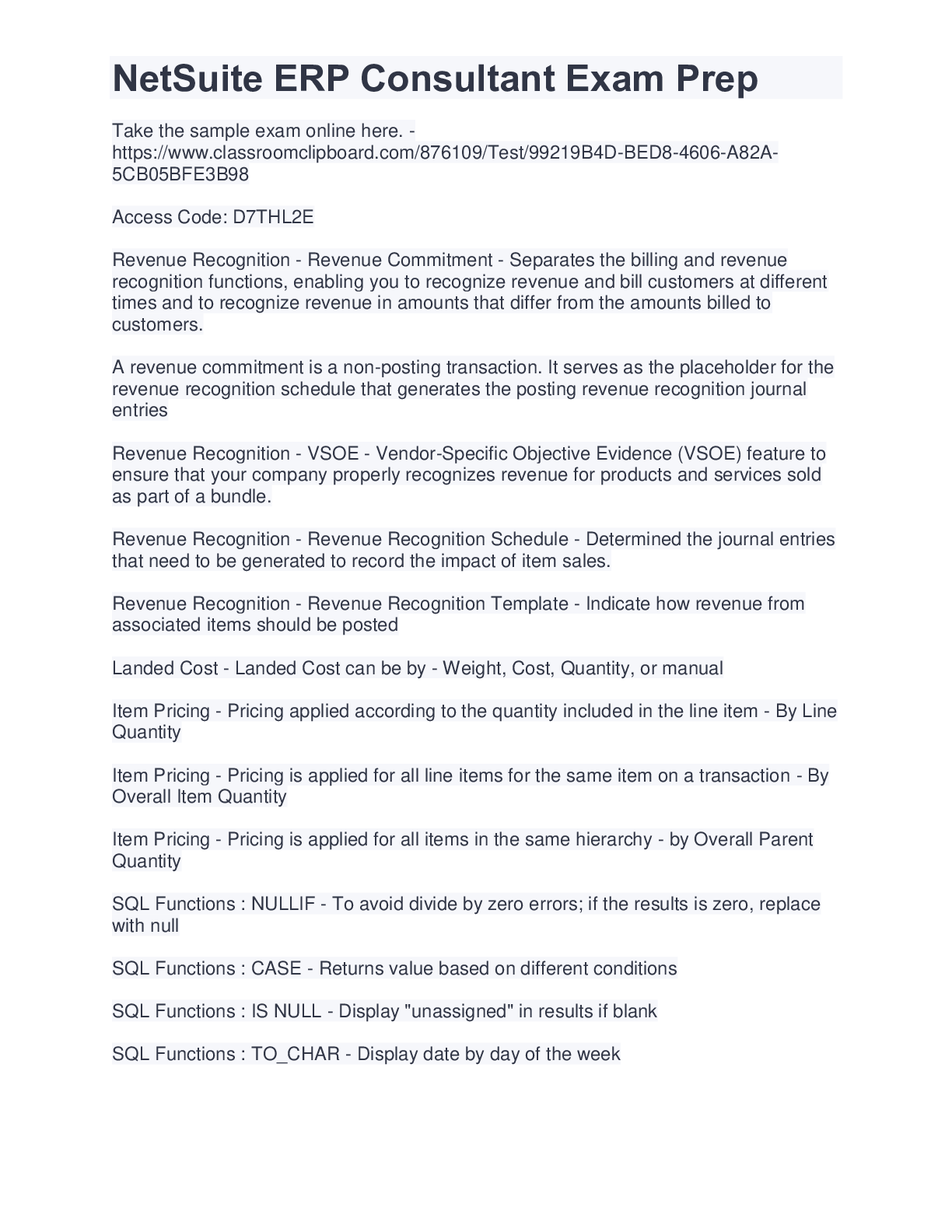
Buy this document to get the full access instantly
Instant Download Access after purchase
Add to cartInstant download
Also available in bundle (1)
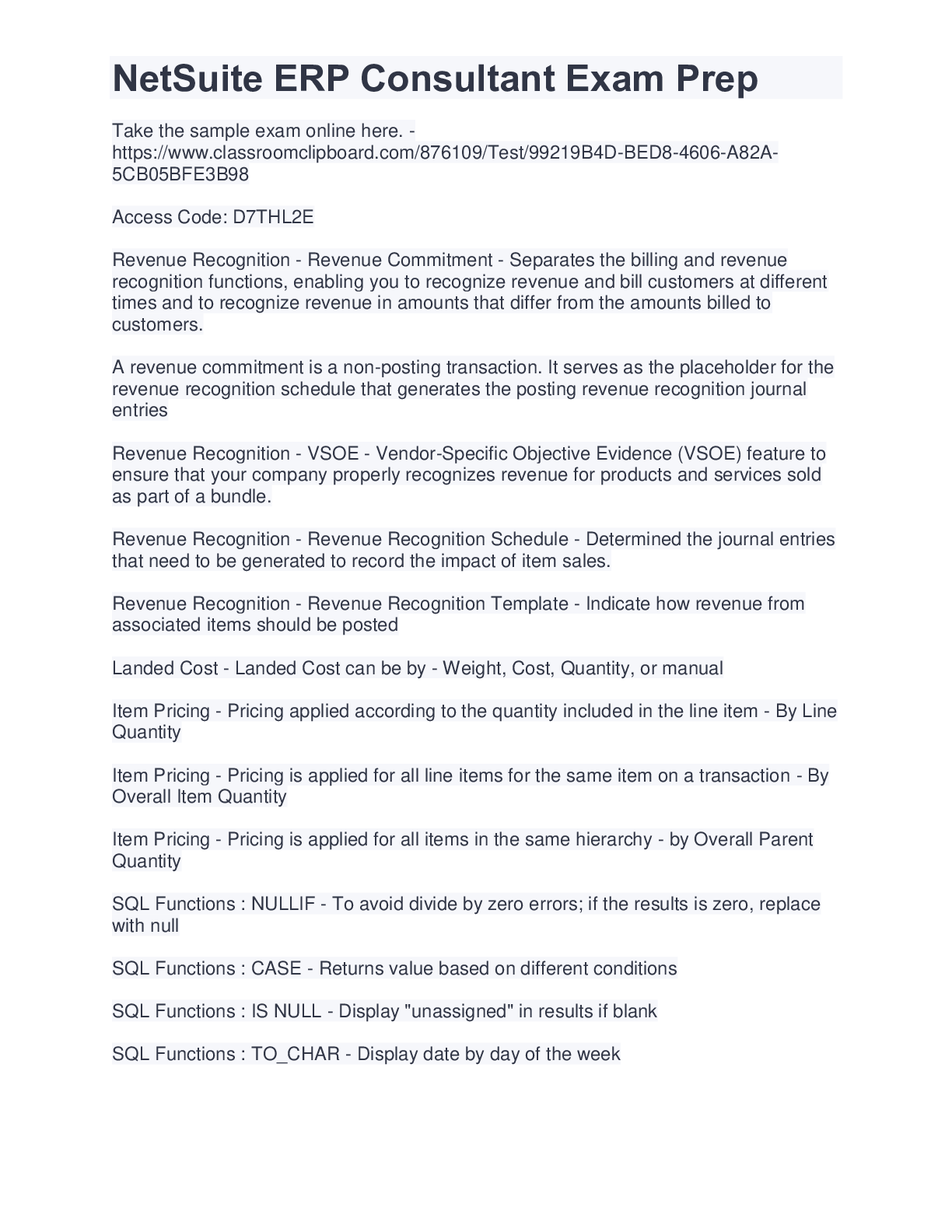
NetSuite ERP Consultant Exam Bundle with complete solution Grade A
NetSuite ERP Consultant Exam Prep with complete solution &NetSuite ERP Consultant Exam Answered 100% correct
By MARKALLAN 1 year ago
$9.5
2
Reviews( 0 )
Document information
Connected school, study & course
About the document
Uploaded On
Aug 23, 2022
Number of pages
29
Written in
Additional information
This document has been written for:
Uploaded
Aug 23, 2022
Downloads
0
Views
52