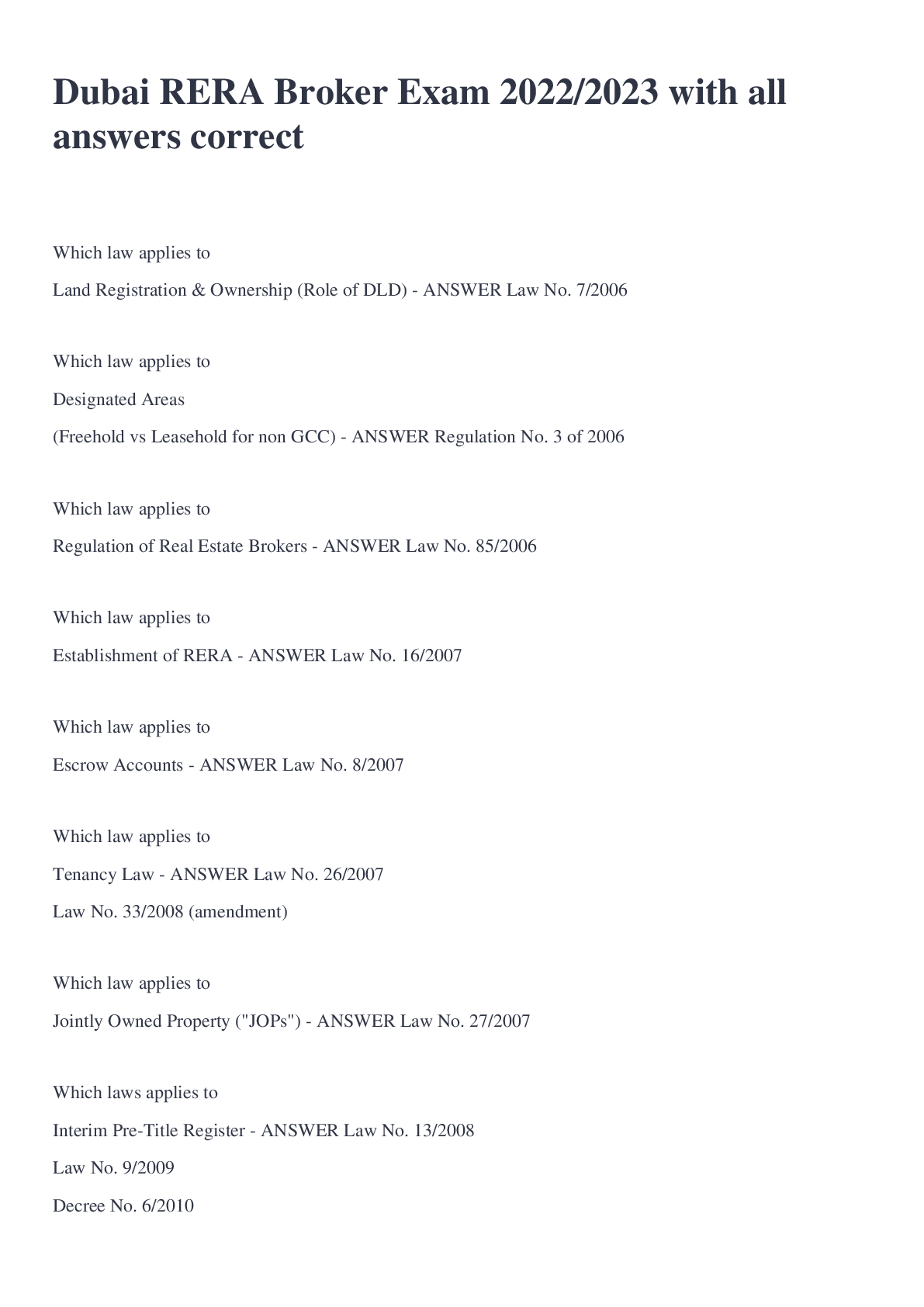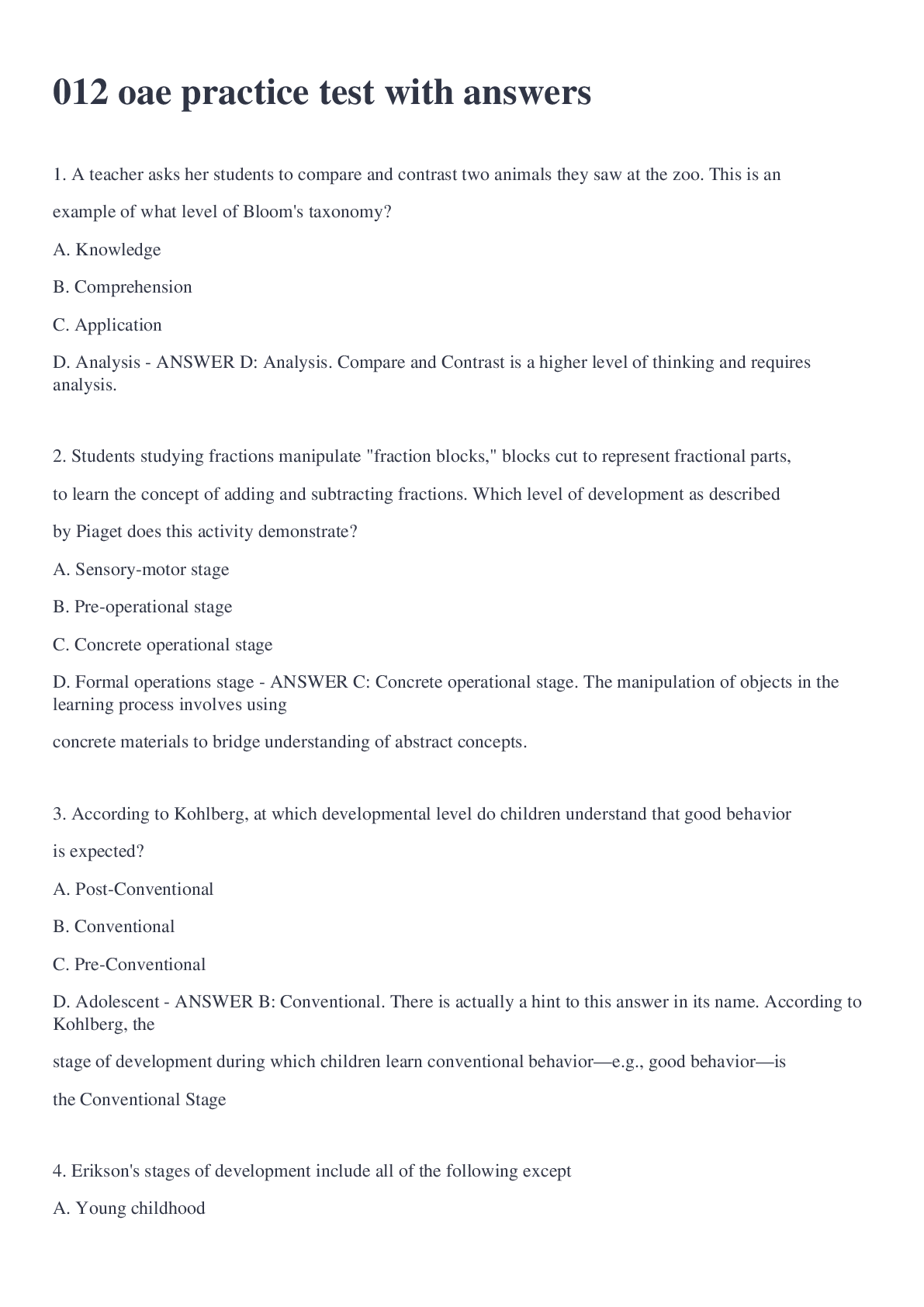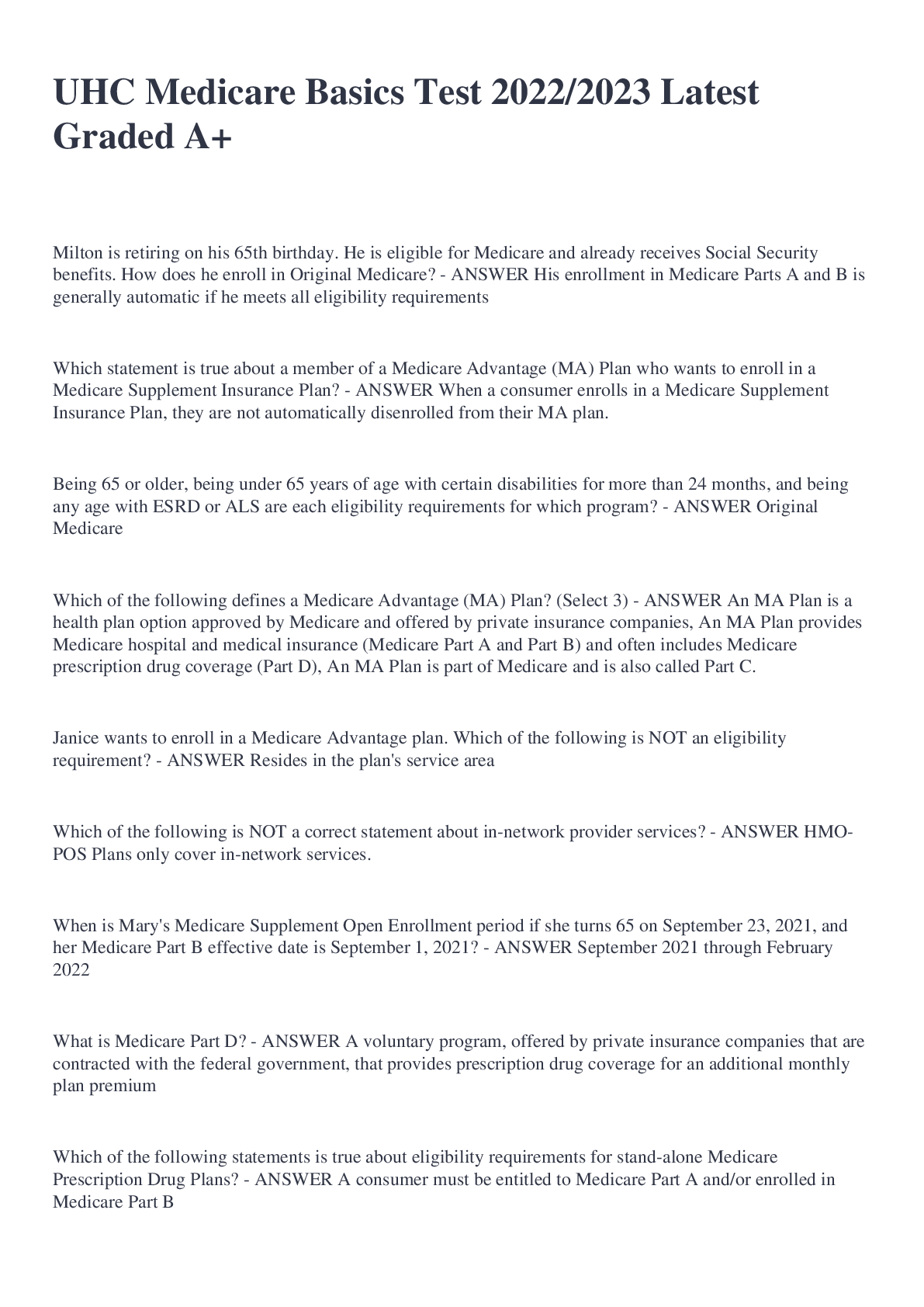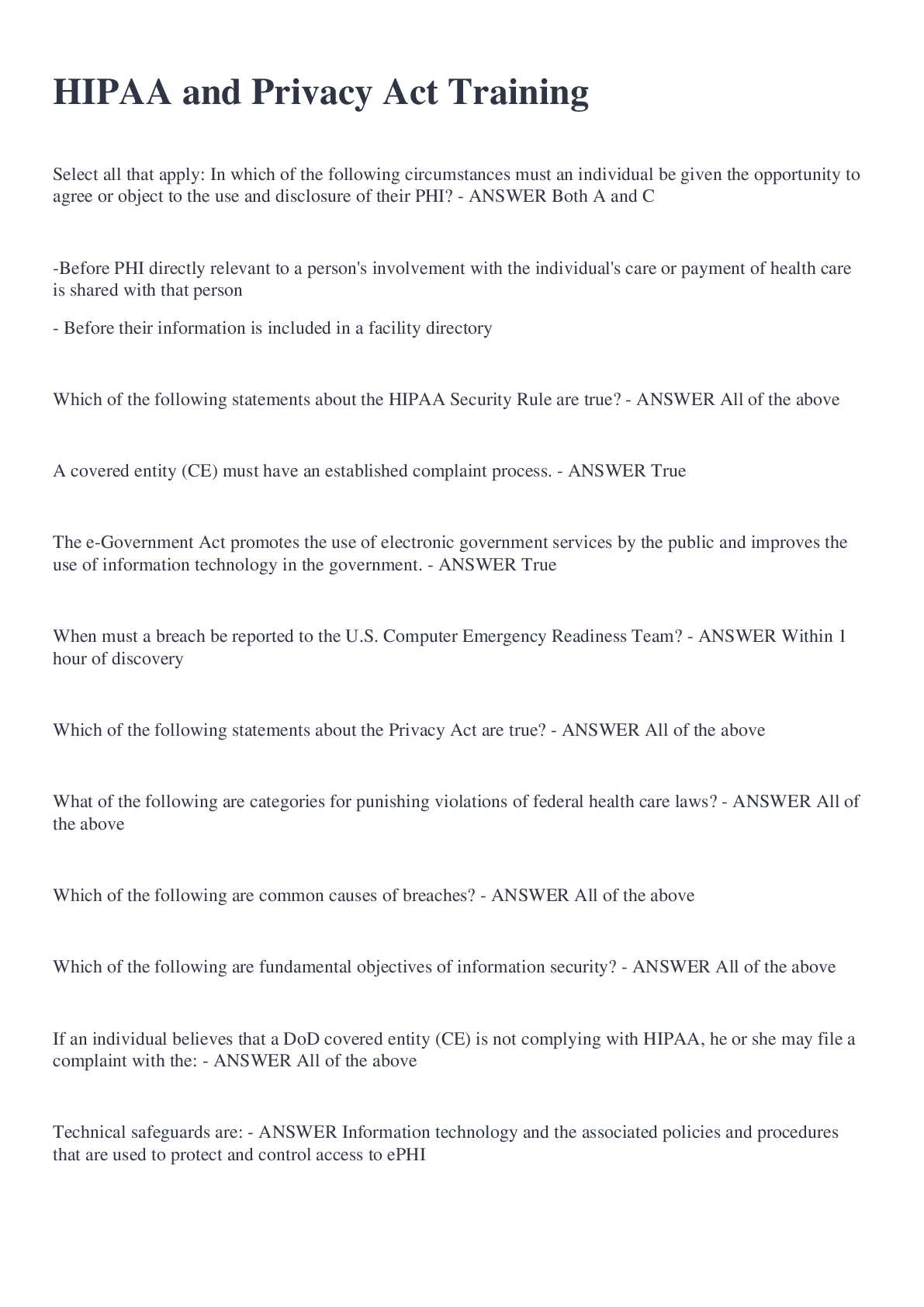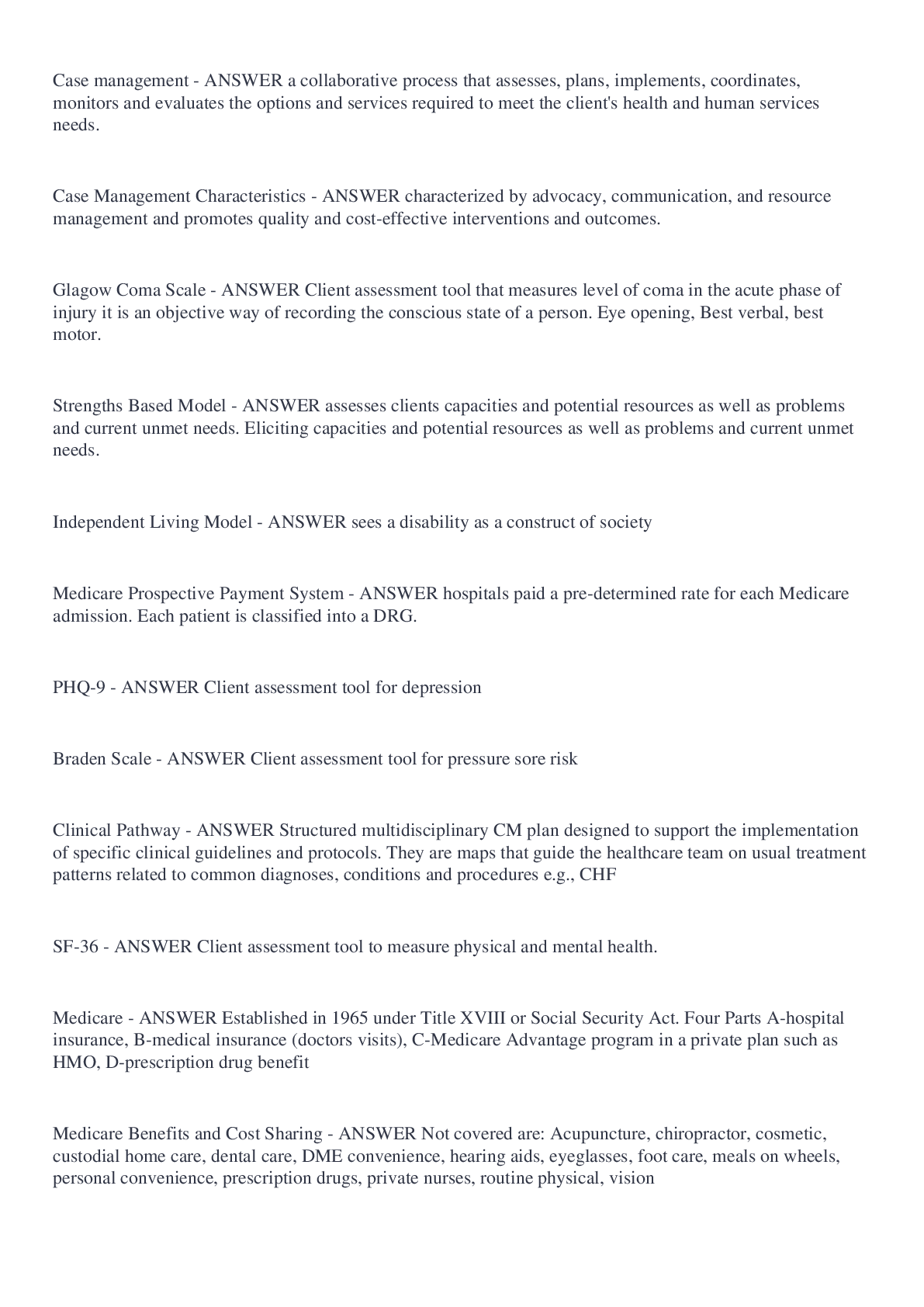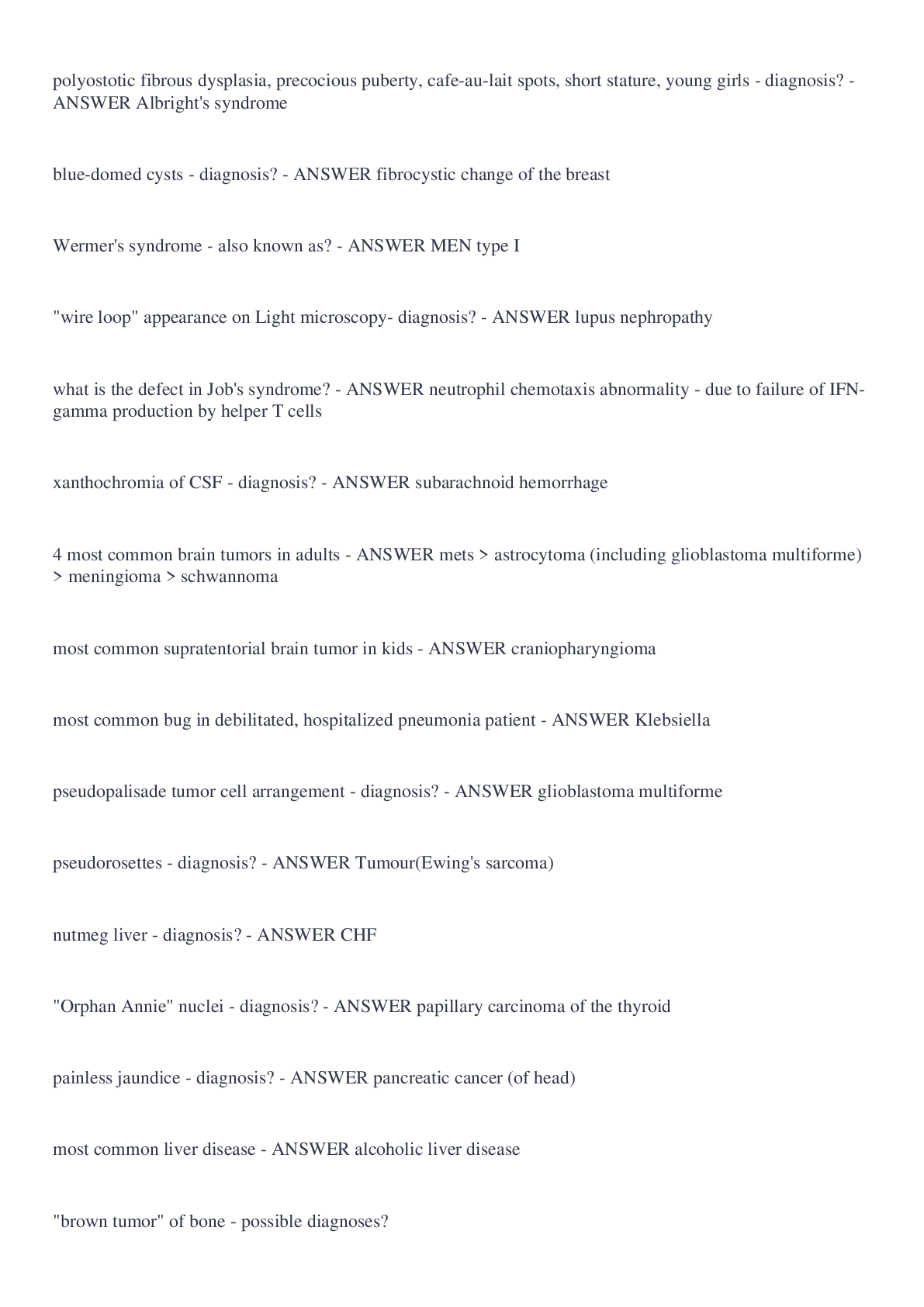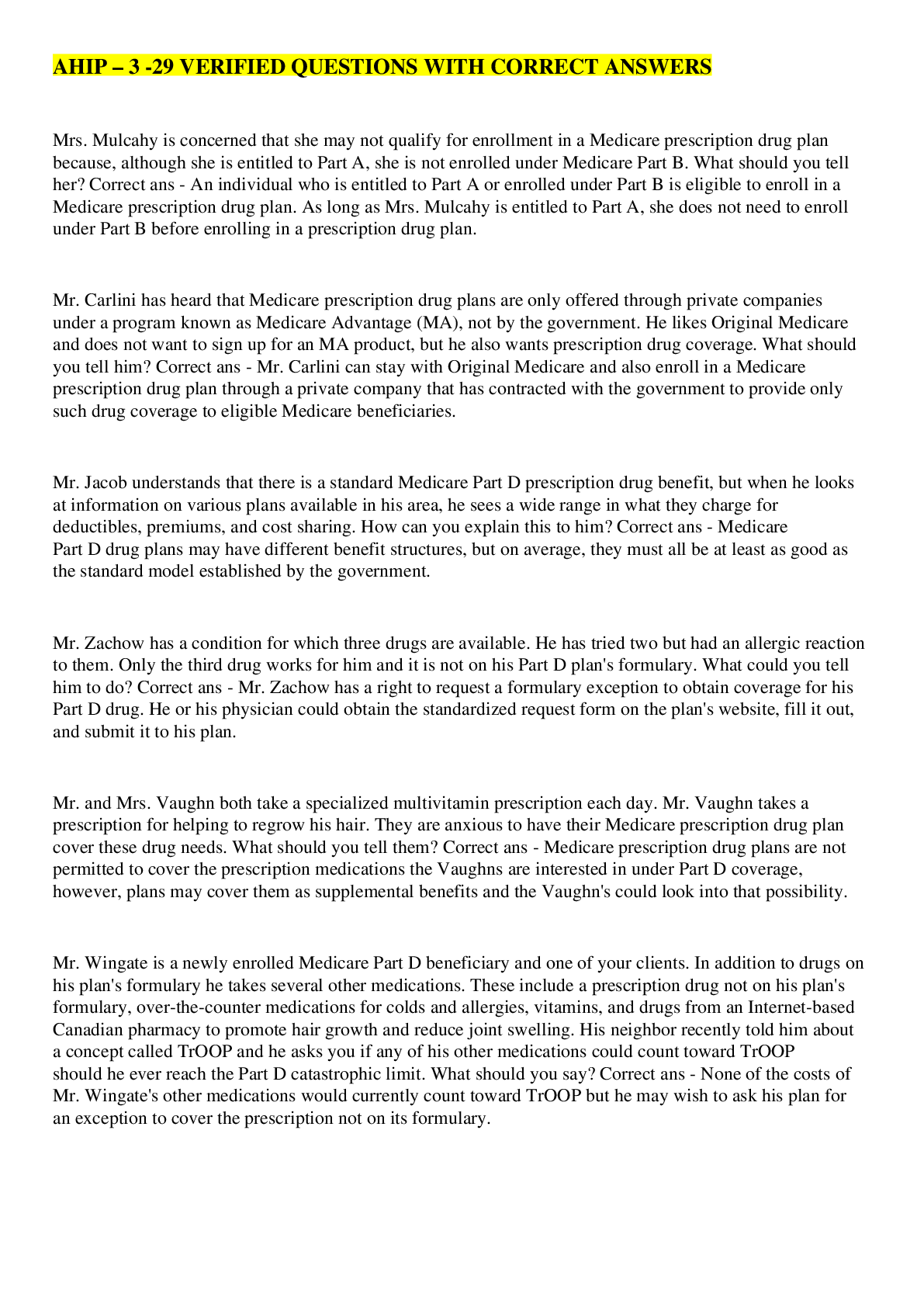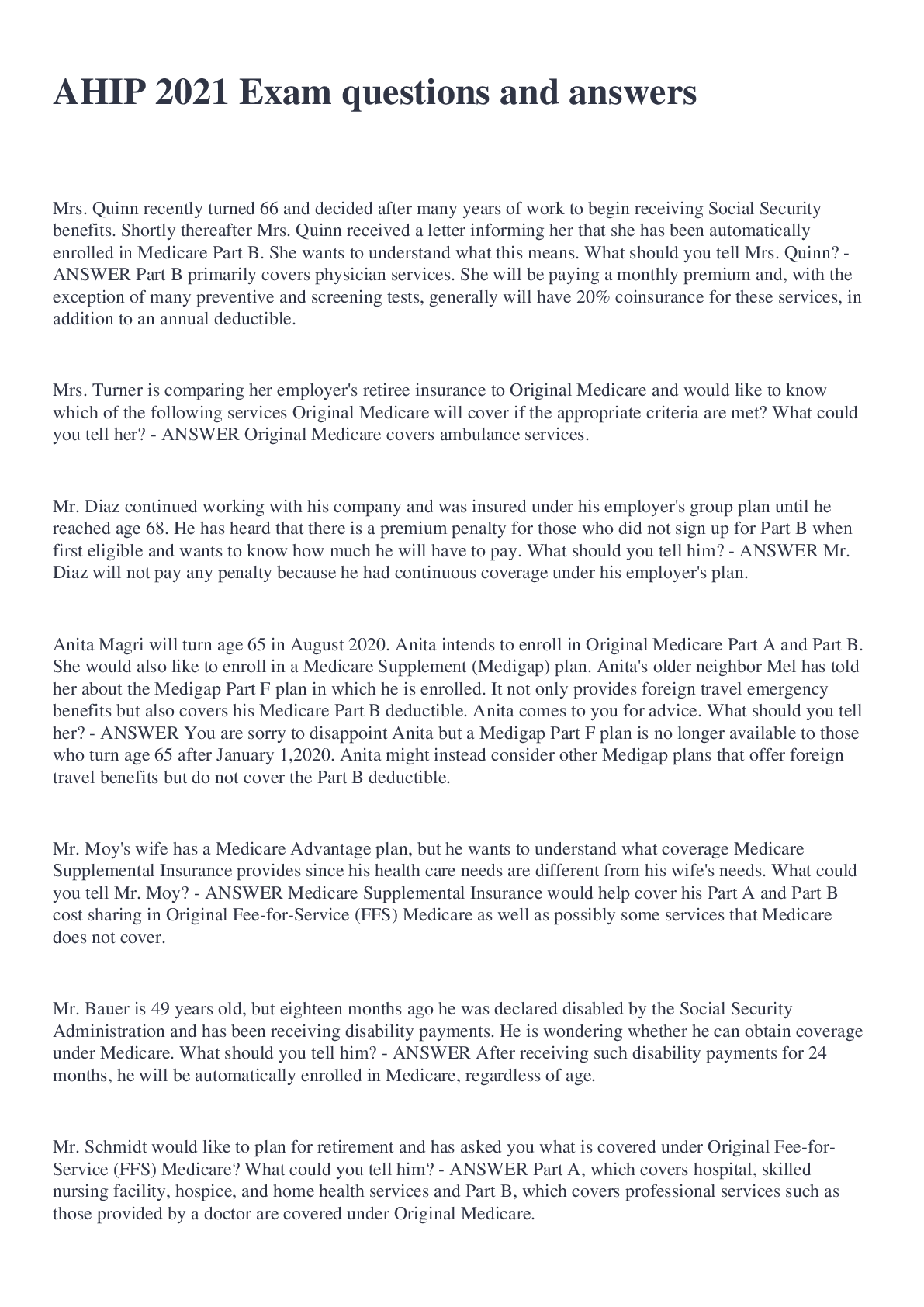Computer Networking > QUESTIONS & ANSWERS > 1Z0-071 - Oracle SQL code examples questions and answers (All)
1Z0-071 - Oracle SQL code examples questions and answers
Document Content and Description Below
single line comment format - ANSWER --this is a single line comment multi-line comment format - ANSWER /* this is multi lines comments */ capabilities of SQL select statements - ANSWER --... 4.1 to select all the columns/rows in a table use: - ANSWER SELECT * FROM employees; --4.2 to select specific columns - ANSWER SELECT DEPARTMENT_ID, DEPARTMENT_NAME FROM DEPARTMENTs; --4.3 using Arithmetic Expressions ( +,-,*,/) - ANSWER SELECT EMPLOYEE_ID, FIRST_NAME, SALARY FROM employees; SELECT EMPLOYEE_ID, FIRST_NAME, SALARY, sALARY+100, salary+(SALARY*0.10) FROM employees; --4.4 to know null values - ANSWER --NULL IS A VALUE THAT IS UNAVAILABLE, UNASSIGNED, UNKNOWN, OR INAPPLICABLE. ---Null is not the same as zero or a blank space SELECT last_name, job_id, salary, commission_pct FROM EMPLOYEES; --45 Arithmetic expressions containing a null value evaluate to null - ANSWER SELECT LAST_NAME, JOB_ID, SALARY, COMMISSION_PCT,COMMISSION_PCT+10 FROM EMPLOYEES; --4.6 Defining a Column Alias ( Renames a column heading) - ANSWER SELECT LAST_NAME, LAST_NAME AS name, LAST_NAME lname, LAST_NAME " LAST nAME" FROM EMPLOYEES; --4.7 Concatenation Operator || Links columns or character strings --Literal (A literal is a character, a number, or a date that is included in the SELECT statement) - ANSWER SELECT FIRST_NAME, LAST_NAME, FIRST_NAME || LAST_NAME "full name", FIRST_NAME || ' ' || LAST_NAME "full name with space" --Using Literal Character Strings from EMPLOYEES; SELECT FIRST_NAME||' work in department '|| DEPARTMENT_ID FROM EMPLOYEES; SELECT FIRST_NAME||q'[ work in department]'|| DEPARTMENT_ID FROM EMPLOYEES; SELECT FIRST_NAME||q'( work in department)'|| DEPARTMENT_ID FROM EMPLOYEES; --4.8 using distinct - ANSWER SELECT DEPARTMENT_ID FROM EMPLOYEES; -- this will pick all the DEPARTMENT_ID from table EMPLOYEES SELECT DISTINCT DEPARTMENT_ID FROM EMPLOYEES; -- only distinct values ????? ???????? --you can use many columns in distinct SELECT DISTINCT DEPARTMENT_ID, JOB_ID FROM EMPLOYEES --4.9 DESCRIBE or DESC command - ANSWER --USE THE DESCRIBE COMMAND TO DISPLAY THE STRUCTURE OF A TABLE. DESCRIBE EMPLOYEES; DESC EMPLOYEES; --5.1 to select all the rows and columns in table - ANSWER SELECT * FROM EMPLOYEES; --5.2 to Limiting the Rows That Are Selected, we use WHERE and it come always after the FROM clause - ANSWER --first look to the manual SELECT * FROM EMPLOYEES WHERE DEPARTMENT_ID=90; SELECT * FROM EMPLOYEES WHERE salary=24000; /* these you should know when using the where Character strings and date values are enclosed with single quotation marks. Character values are case-sensitive and date values are format-sensitive. The default date display format is DD-MON-RR */ --5.3 using where in char column - ANSWER SELECT EMPLOYEE_ID, FIRST_NAME, last_name, JOB_ID FROM EMPLOYEES WHERE FIRST_NAME='Steven'; SELECT EMPLOYEE_ID, FIRST_NAME, last_name, JOB_ID FROM EMPLOYEES WHERE FIRST_NAME='steven'; -- the data is Case sensitive --5.4 using where in date column - ANSWER SELECT * FROM employees WHERE HIRE_DATE = '17-OCT-03' ; --5.5 using the comparison operators - ANSWER SELECT * FROM EMPLOYEES WHERE SALARY>=10000; SELECT * FROM employees WHERE HIRE_DATE > '17-OCT-03' ; SELECT * FROM EMPLOYEES WHERE FIRST_NAME>'Alberto'; SELECT * FROM EMPLOYEES WHERE FIRST_NAME>'Alberto' order by FIRST_NAME; SELECT * FROM EMPLOYEES WHERE FIRST_NAME<'Alberto' order by FIRST_NAME; --for more info refer to https://docs.oracle.com/cd/B12037_01/server.101/b10759/sql_elements002.htm --5.6 using between and - ANSWER SELECT * FROM EMPLOYEES WHERE SALARY BETWEEN 10000 AND 20000; --always the lower limit first, then higher limit --try to do the query by making the high limit first, no result SELECT * FROM EMPLOYEES WHERE SALARY BETWEEN 20000 AND 10000; --YOU CAN USE OPERATORS ALSO IN varchar COLUMNS SELECT * FROM EMPLOYEES WHERE FIRST_NAME BETWEEN 'A' AND 'C' order by FIRST_NAME; SELECT * FROM EMPLOYEES order by FIRST_NAME --5.7 using the in operator - ANSWER SELECT * FROM EMPLOYEES WHERE SALARY IN (10000, 25000,17000);--the order is not important --5.8 using the like operator - ANSWER /*8 using the like operator and it come usually with _ and % % mean zero or more characters _ mean one character */ SELECT * FROM EMPLOYEES WHERE FIRST_NAME LIKE 'S%'; --ALL THE FIRST NAME which sart with S SELECT * FROM EMPLOYEES WHERE FIRST_NAME LIKE '%s'; --ALL THE FIRST NAME which end with s SELECT * FROM EMPLOYEES WHERE FIRST_NAME LIKE '%am%'; --ALL THE FIRST NAME which include am SELECT * FROM EMPLOYEES WHERE FIRST_NAME LIKE '_d%';-- the first_name which has d in second letter SELECT * FROM EMPLOYEES WHERE FIRST_NAME LIKE '__s%';-- the first_name which has s in third letter --now suppose there is value in any column co [Show More]
Last updated: 1 year ago
Preview 1 out of 48 pages
Instant download
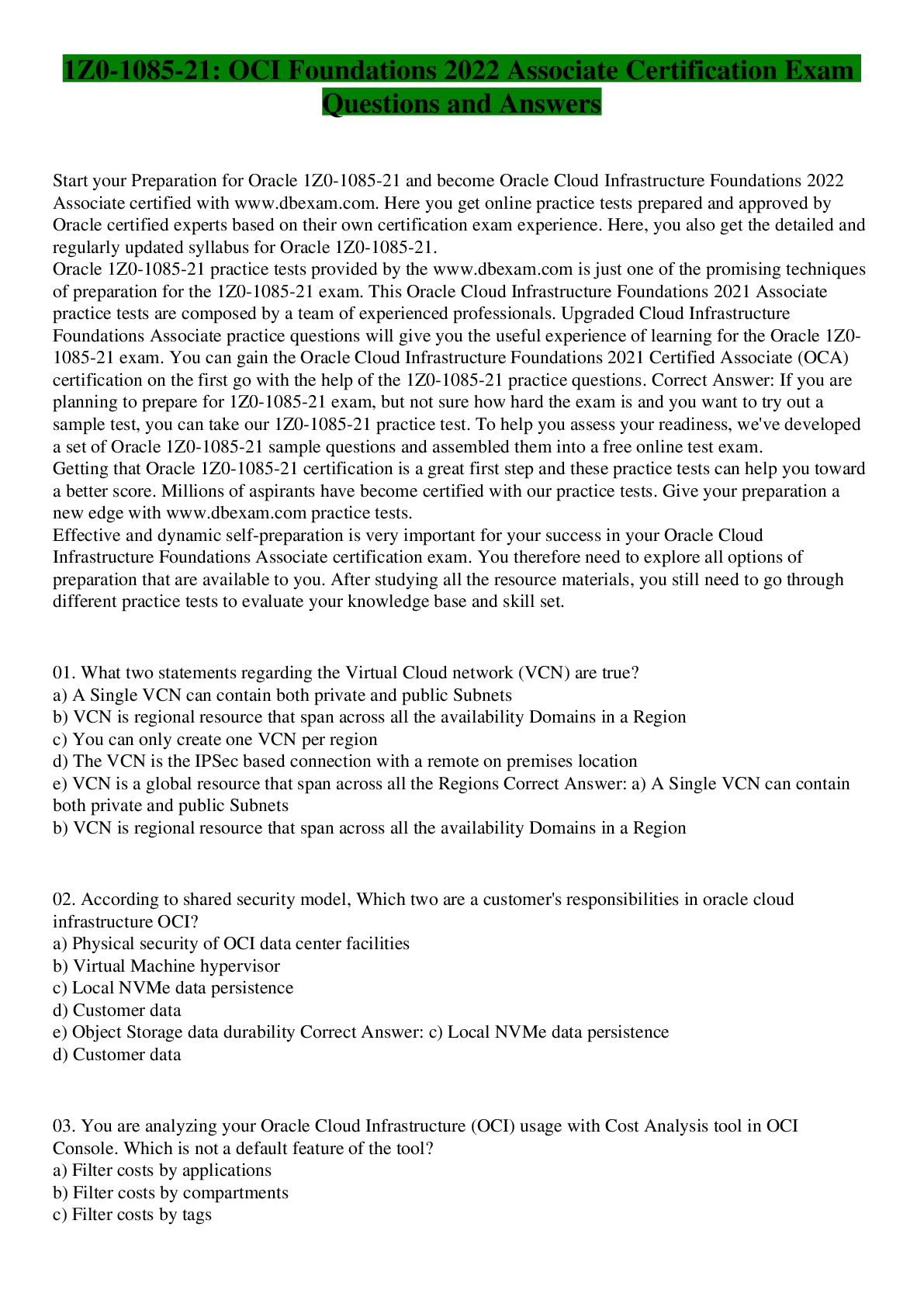
Buy this document to get the full access instantly
Instant Download Access after purchase
Add to cartInstant download
Reviews( 0 )
Document information
Connected school, study & course
About the document
Uploaded On
Aug 24, 2022
Number of pages
48
Written in
Additional information
This document has been written for:
Uploaded
Aug 24, 2022
Downloads
0
Views
41