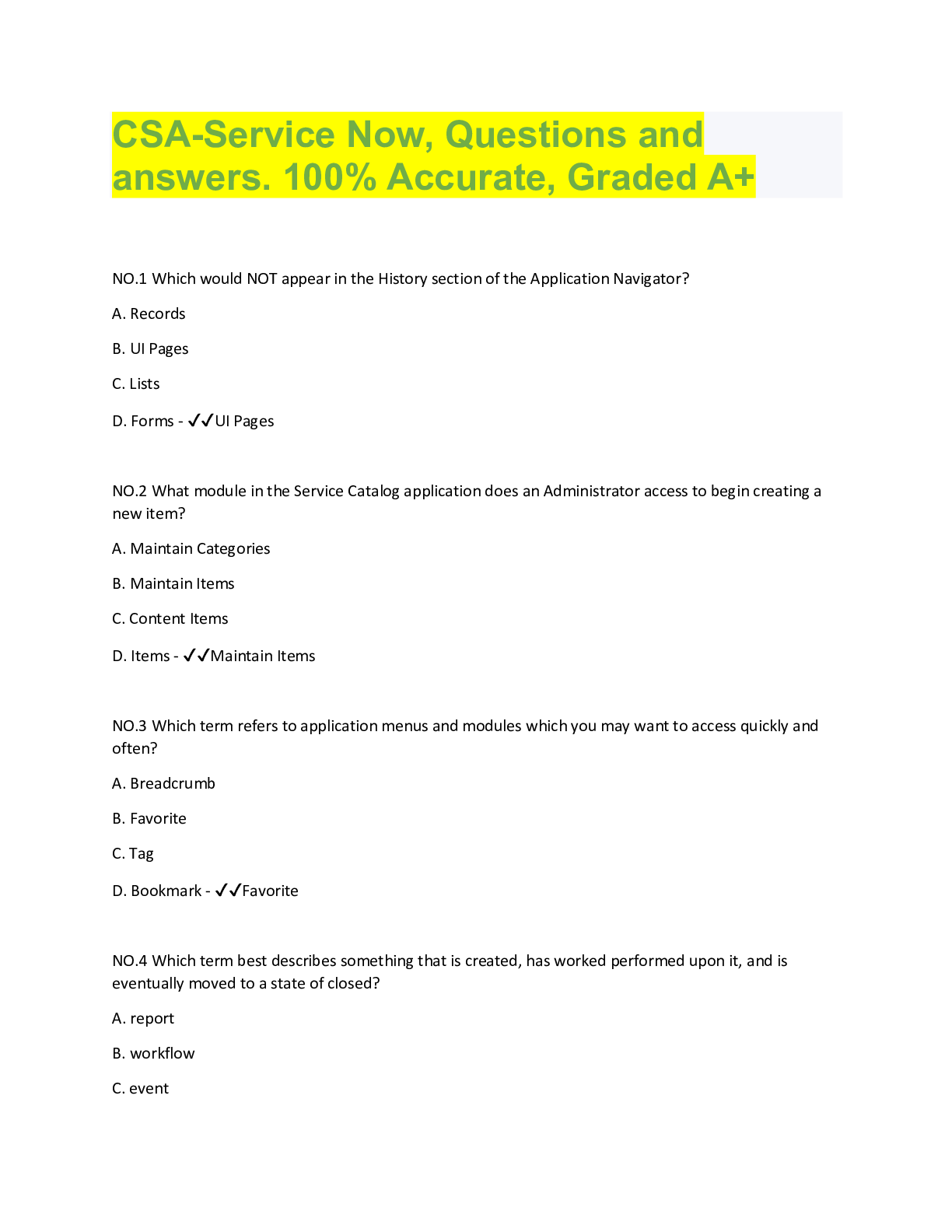Computer Science > QUESTIONS & ANSWERS > ServiceNow Certified System Administrator Exam (All)
ServiceNow Certified System Administrator Exam
Document Content and Description Below
ServiceNow Certified System Administrator Exam Global Text Search -Answer- - Displayed on the banner frame. In the top right hand corner. Brings back all records related to a specific term as enter... ed by the user. - Search multiple record types from a single search field. Application Navigator > Filter navigator -Answer- - Quickly sort through applications and modules within application navigator. - Used to navigate quickly to applications and modules. - Can filter Favorites - Can access directly to table *** Các applications và modules được hiển thị dựa theo role của user đang login. Application Navigator > History Tab -Answer- - Tracked: Lists, records, homepages. - Not tracked: UI Pages, non-standard interfaces. - Default 30 (sys_properties.list > glide.ui.nav.history_length) Impersonate User -Answer- (ADMIN ONLY) Allows the admin to switch user views without logging out *** For testing and visibility Saving forms (Submit, Update, Save, Insert, Insert & Stay) -Answer- - Submit: Save changes on new form and return to previous page. - Update: Save changes on existing record and return to previous page - Save: Saves changes without leaving page - Insert: Saves new record to database instead of updating current item - Insert & Stay: Saves new record to database instead of updating and stays on page UI16 -Answer- - Switch: (ADMIN ONLY) Gear icon > Switch to UI16 - Differences UI15: + Banner frame comparison + Application navigator + Favorites tab / Edge (removed) + System settings / Split Layout (removed) + Basic configuration (banner size, color scheme, ...) and company logo - Configuration: + Page header caption / Browser tab title + Banner image + System timezone. Date time format + Text / Background / Border color + Base theme List Context Menus -Answer- Right-click menus that provide 3 levels of controls which are: 1. List Title (List Context Menu) 2. List Column Header (Column Context Menu) 3. List Row (Record Context Menu) List Filters -Answer- Three components that make up a filter condition include: + Field + Operator + Value Users / Groups / Roles -Answer- - User: (sys_user) - Group: (sys_user_group) Set of users who share a common purpose, offering an easy way to refer to those users collectively. - Role: + are a collection of permissions that are used to Grant access and Assign Security. + a persona that is assigned to a group or a single user; A user can be assigned more than one. May contain other ones. It's an organizational element. Used to grant access to applications. Inherits all permissions of any others it includes. *** Assign role to group rather than assign role to user. [Show More]
Last updated: 1 year ago
Preview 1 out of 14 pages
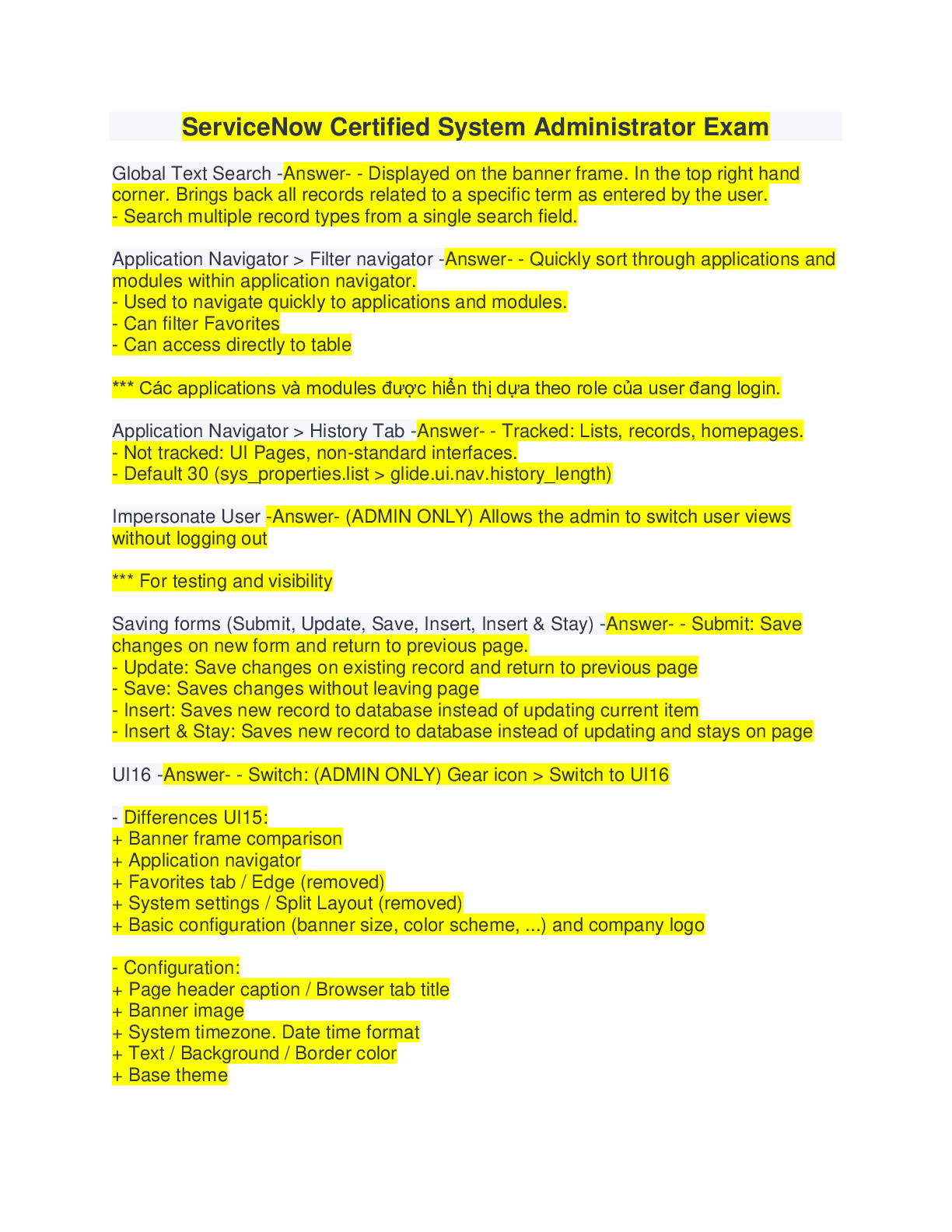
Buy this document to get the full access instantly
Instant Download Access after purchase
Add to cartInstant download
We Accept:
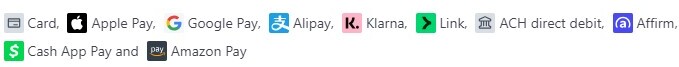
Reviews( 0 )
$8.00
Document information
Connected school, study & course
About the document
Uploaded On
Sep 21, 2022
Number of pages
14
Written in
Additional information
This document has been written for:
Uploaded
Sep 21, 2022
Downloads
0
Views
44

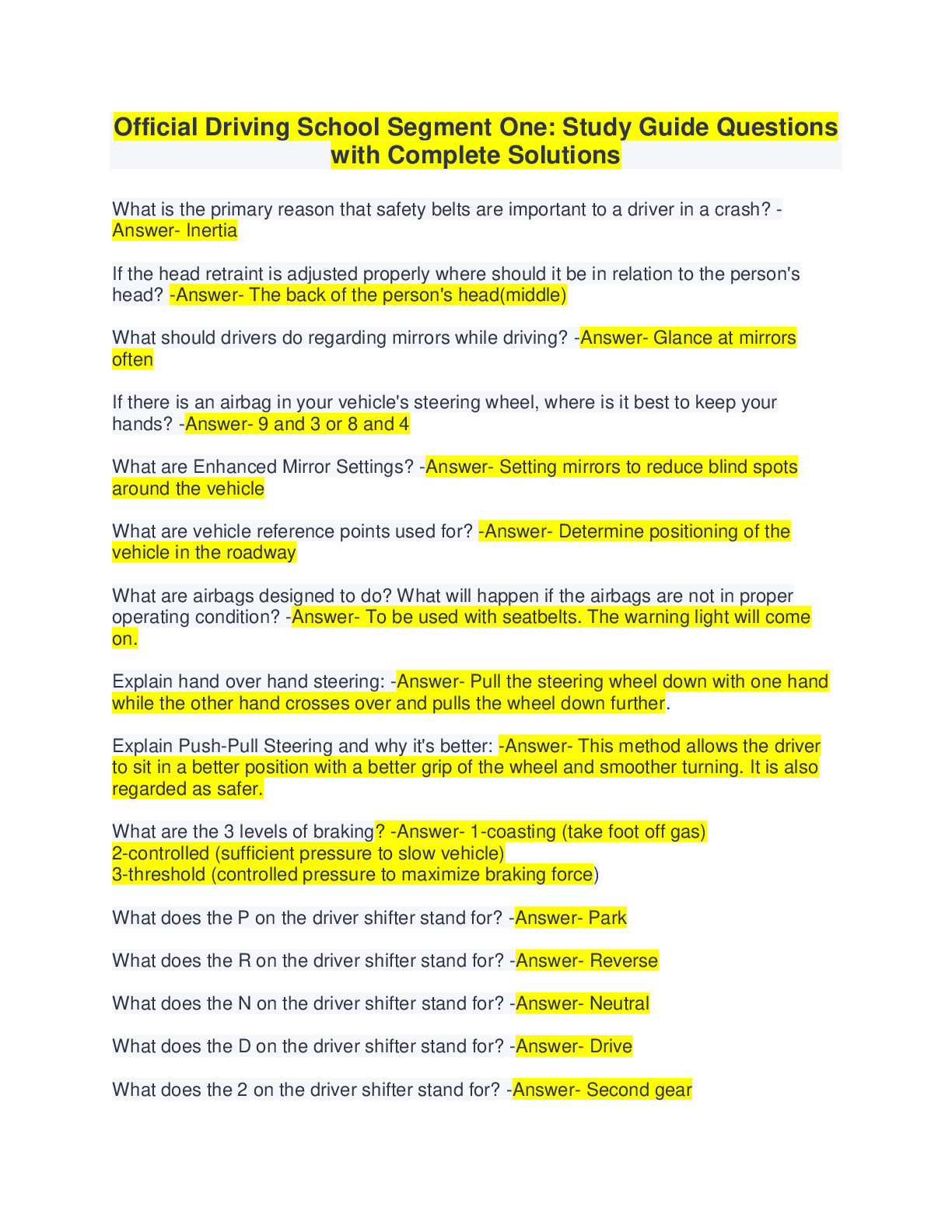
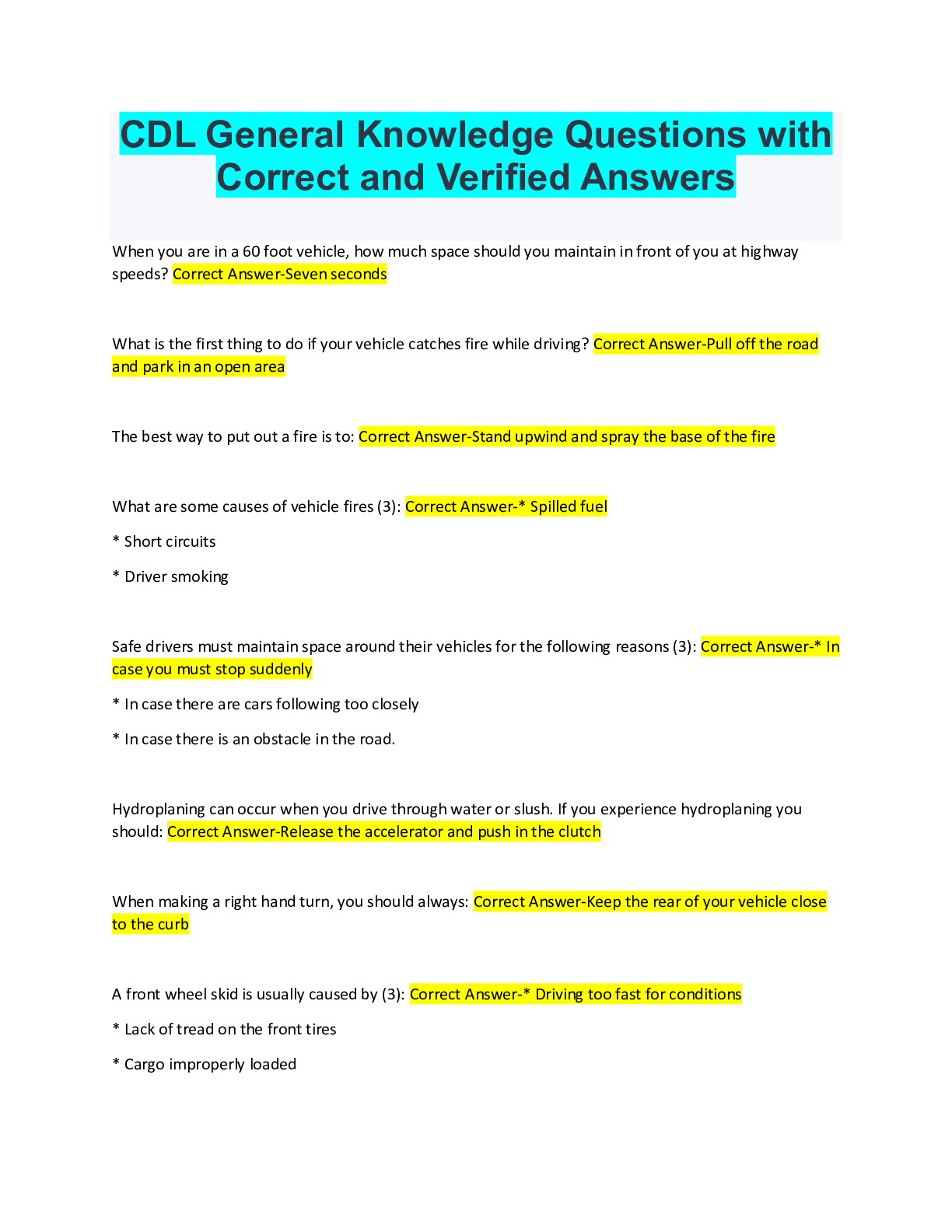
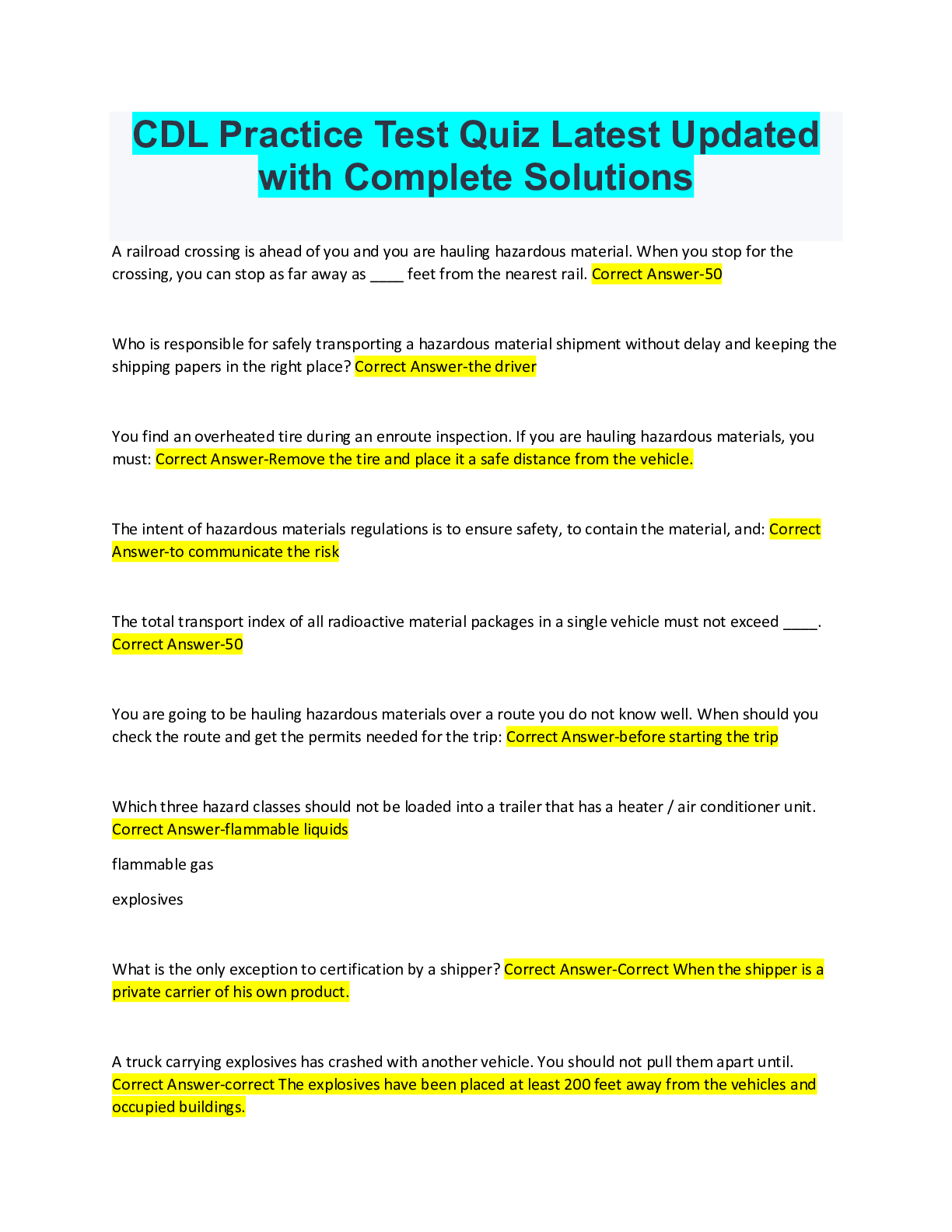
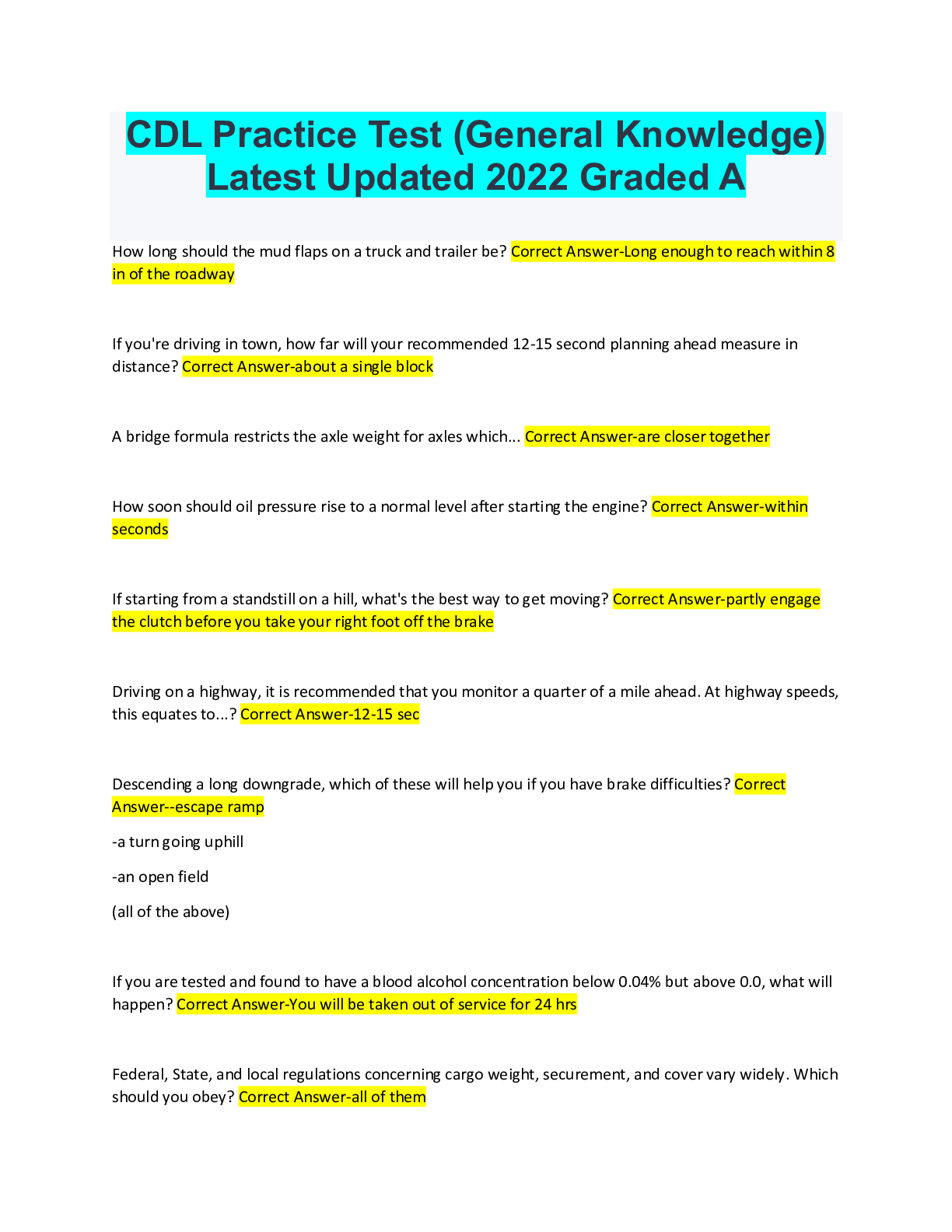
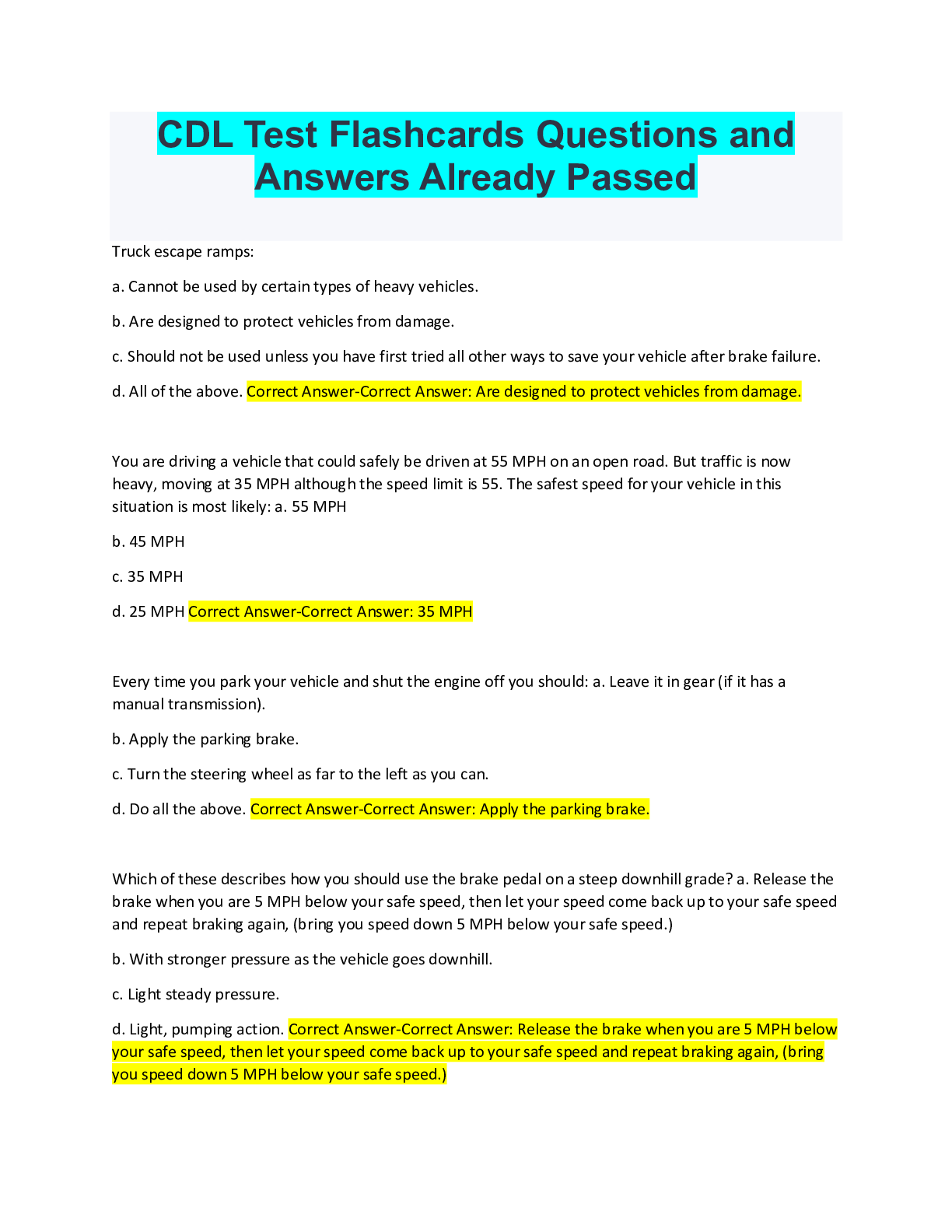
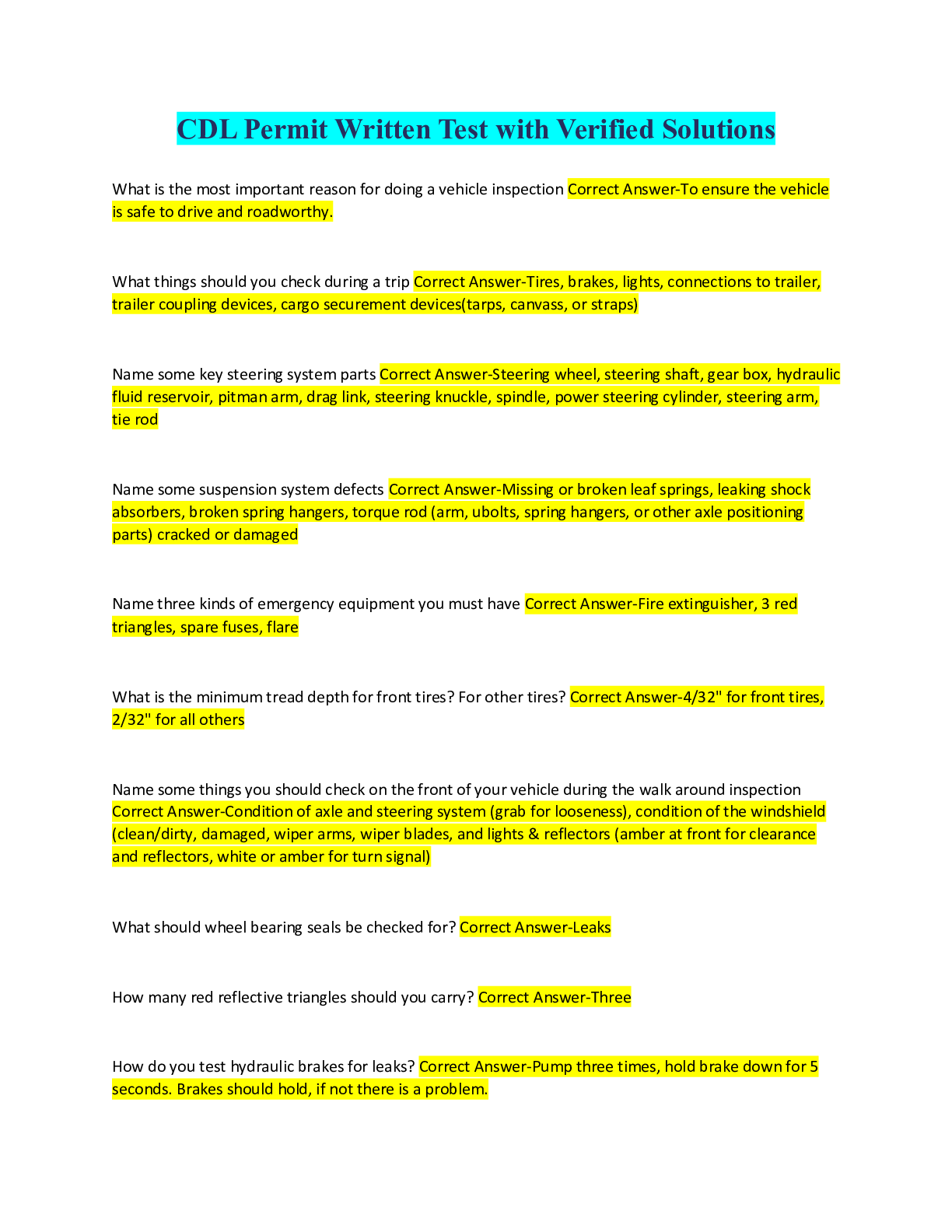
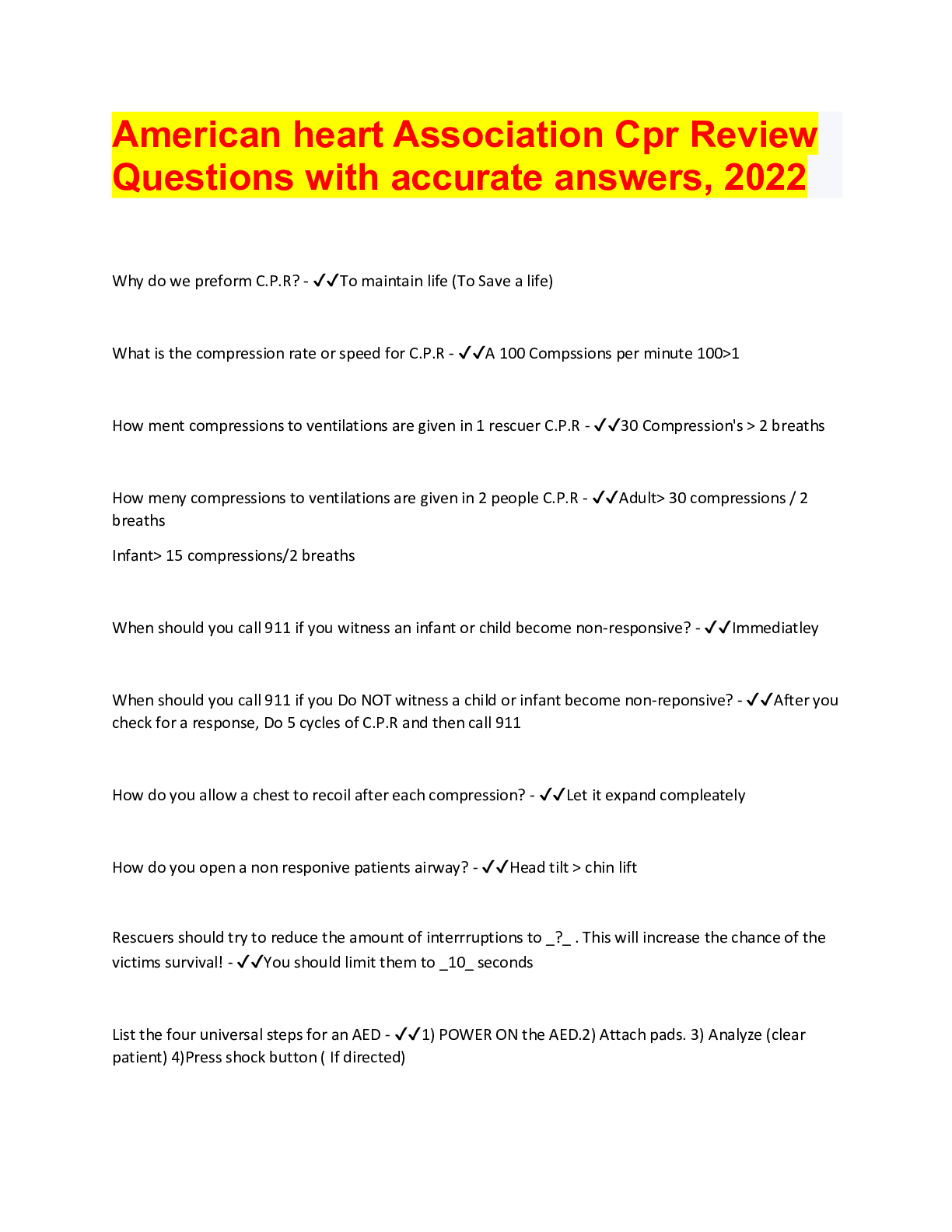
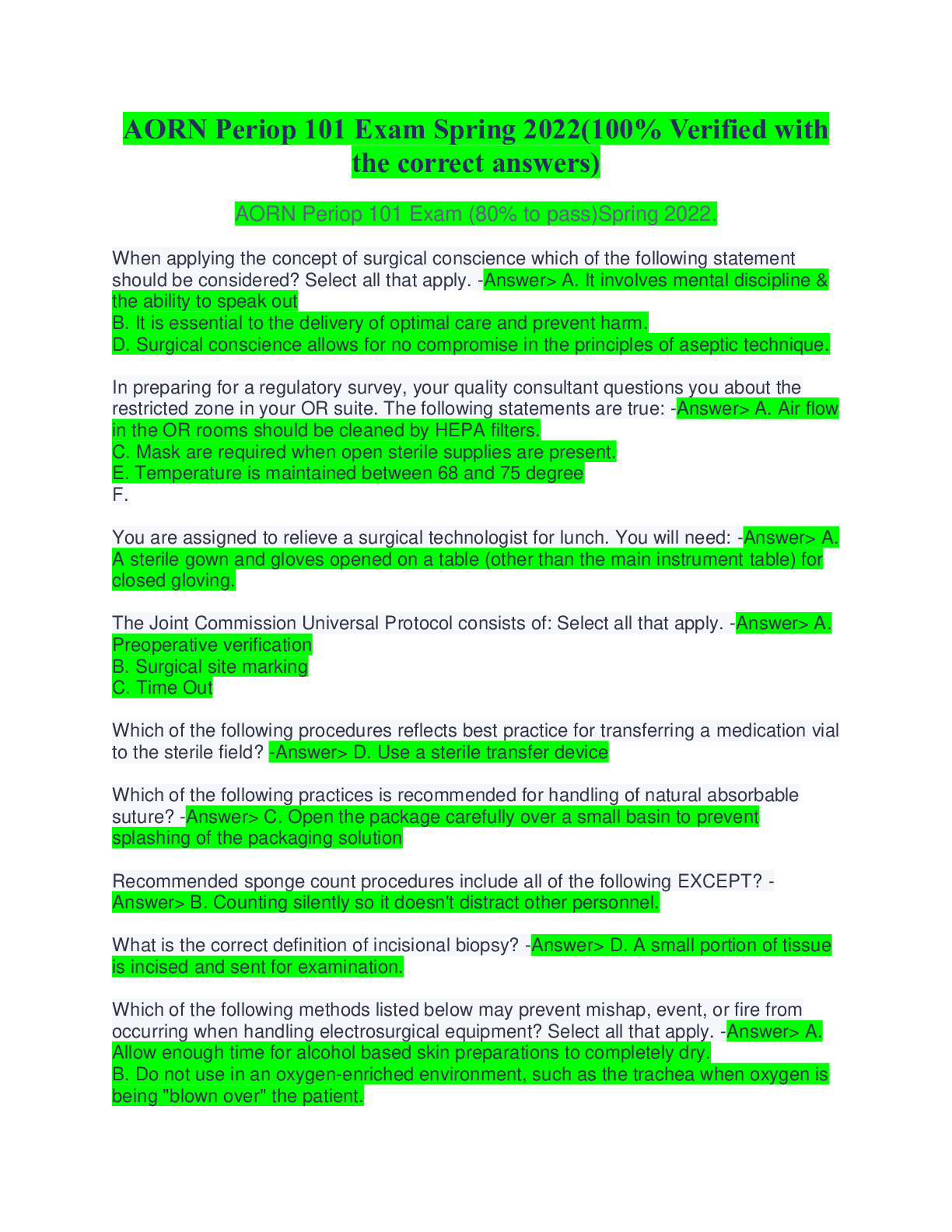
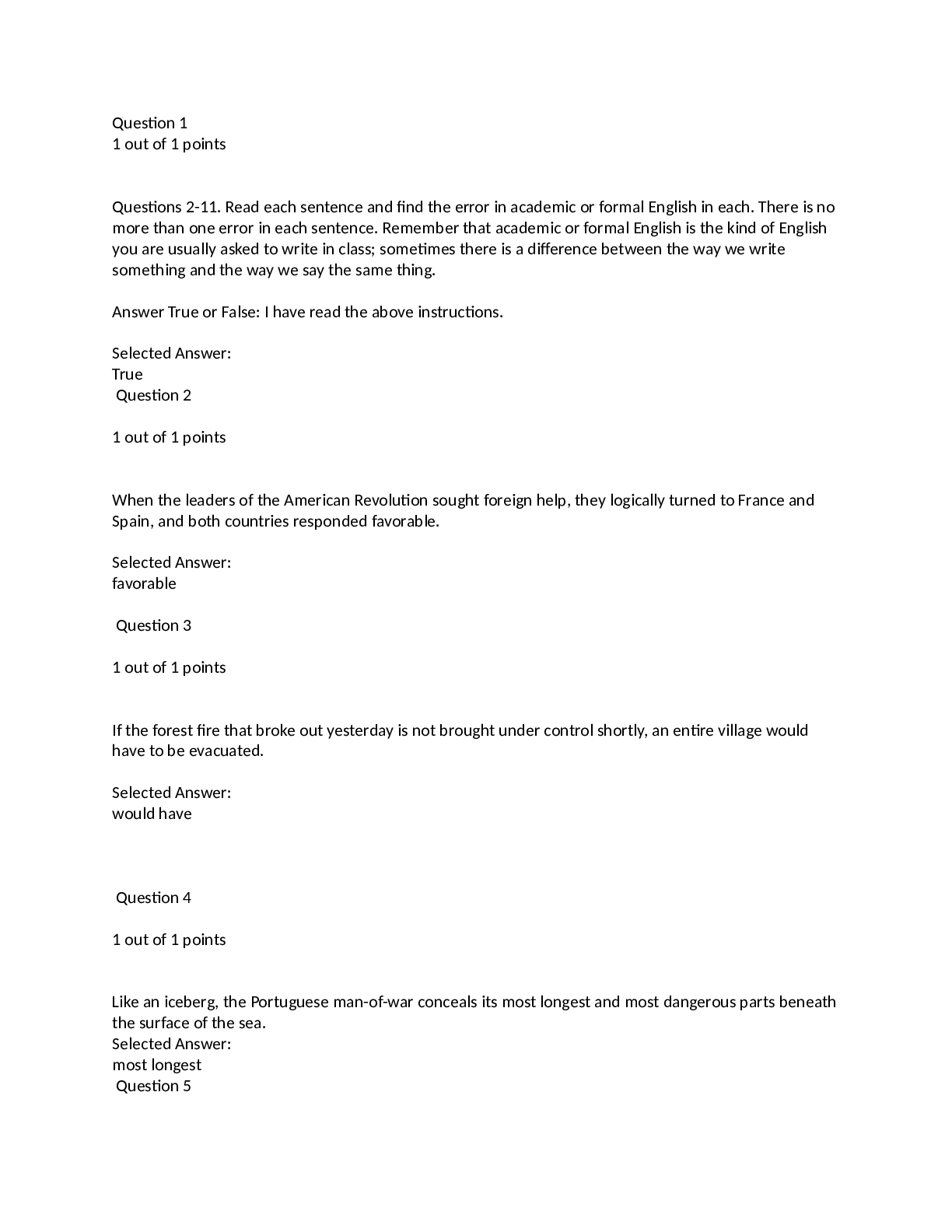
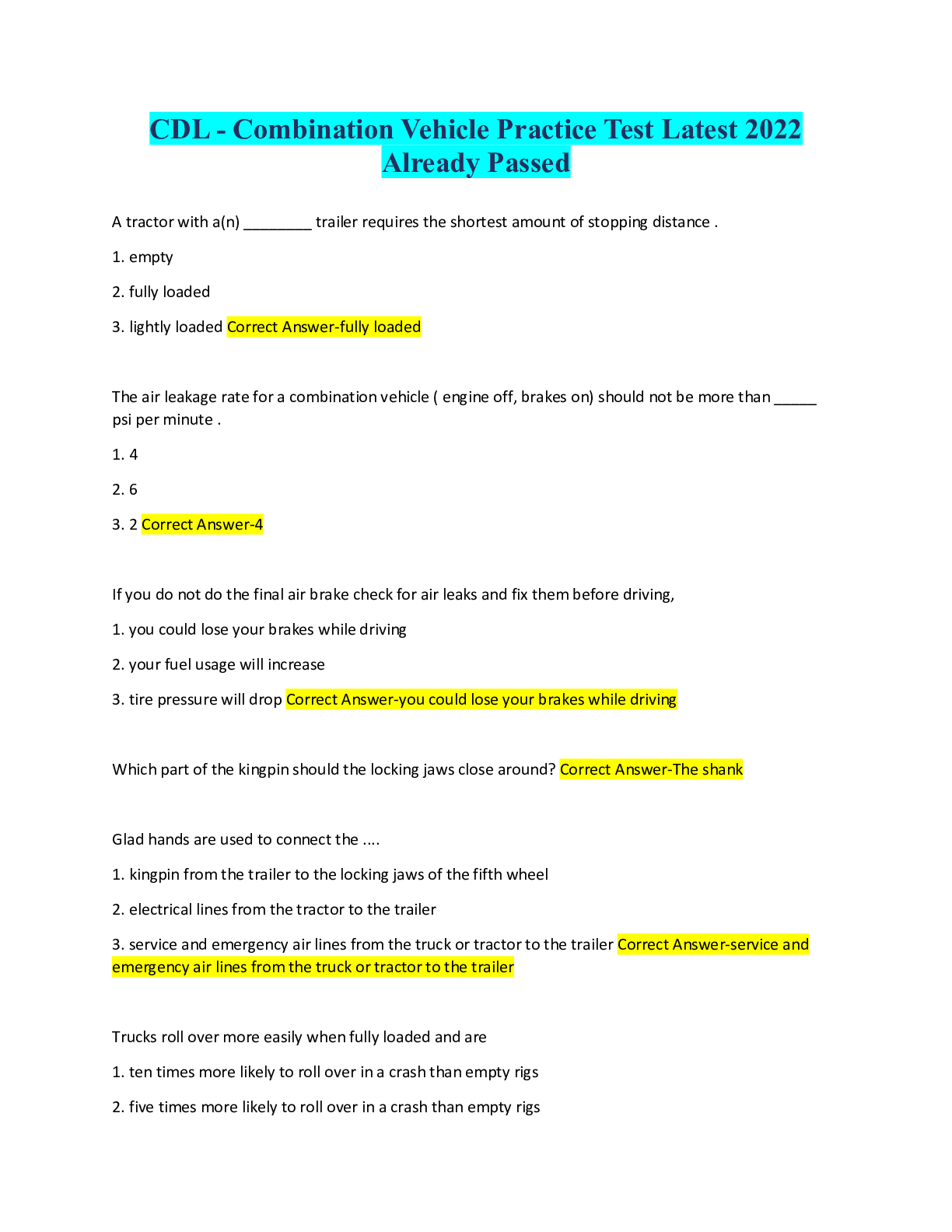
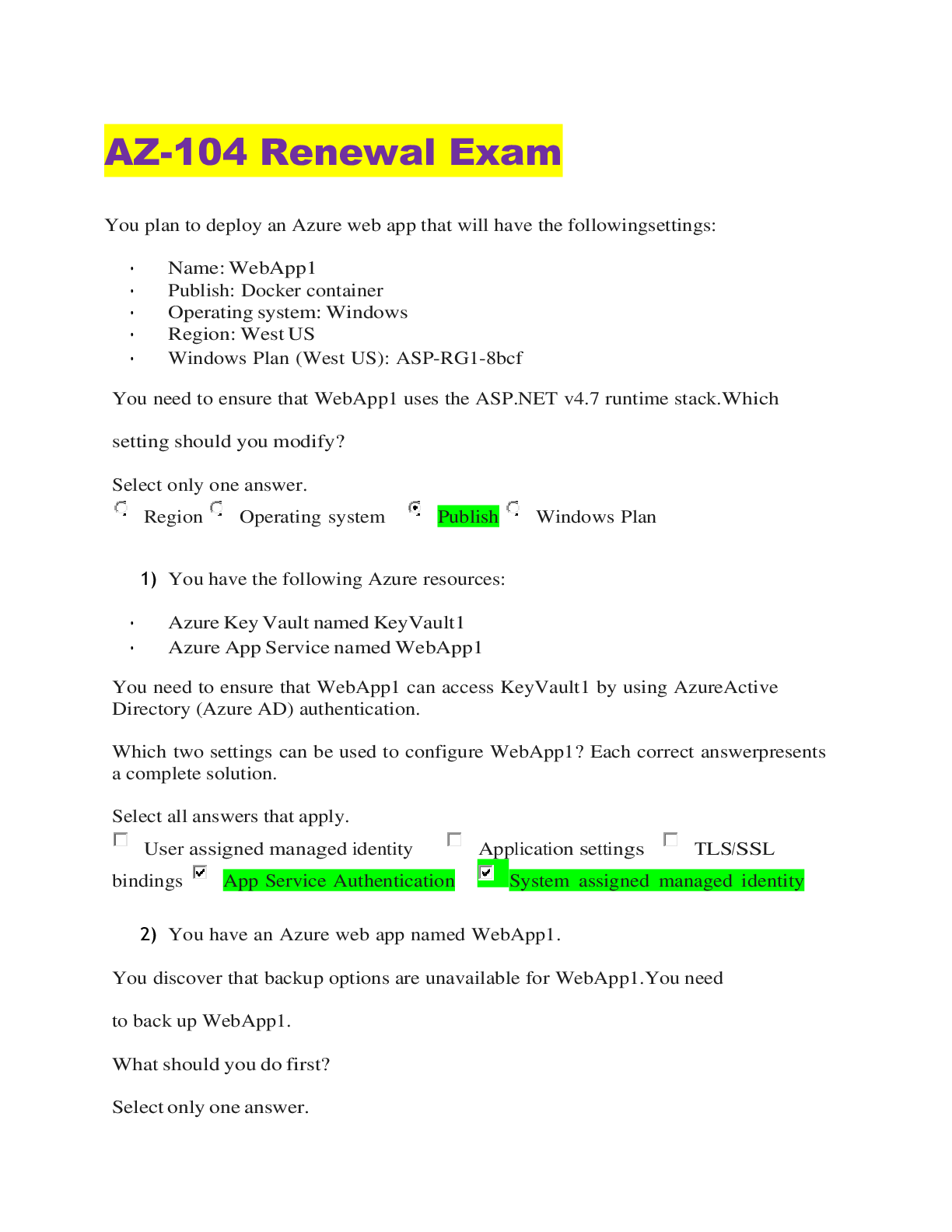
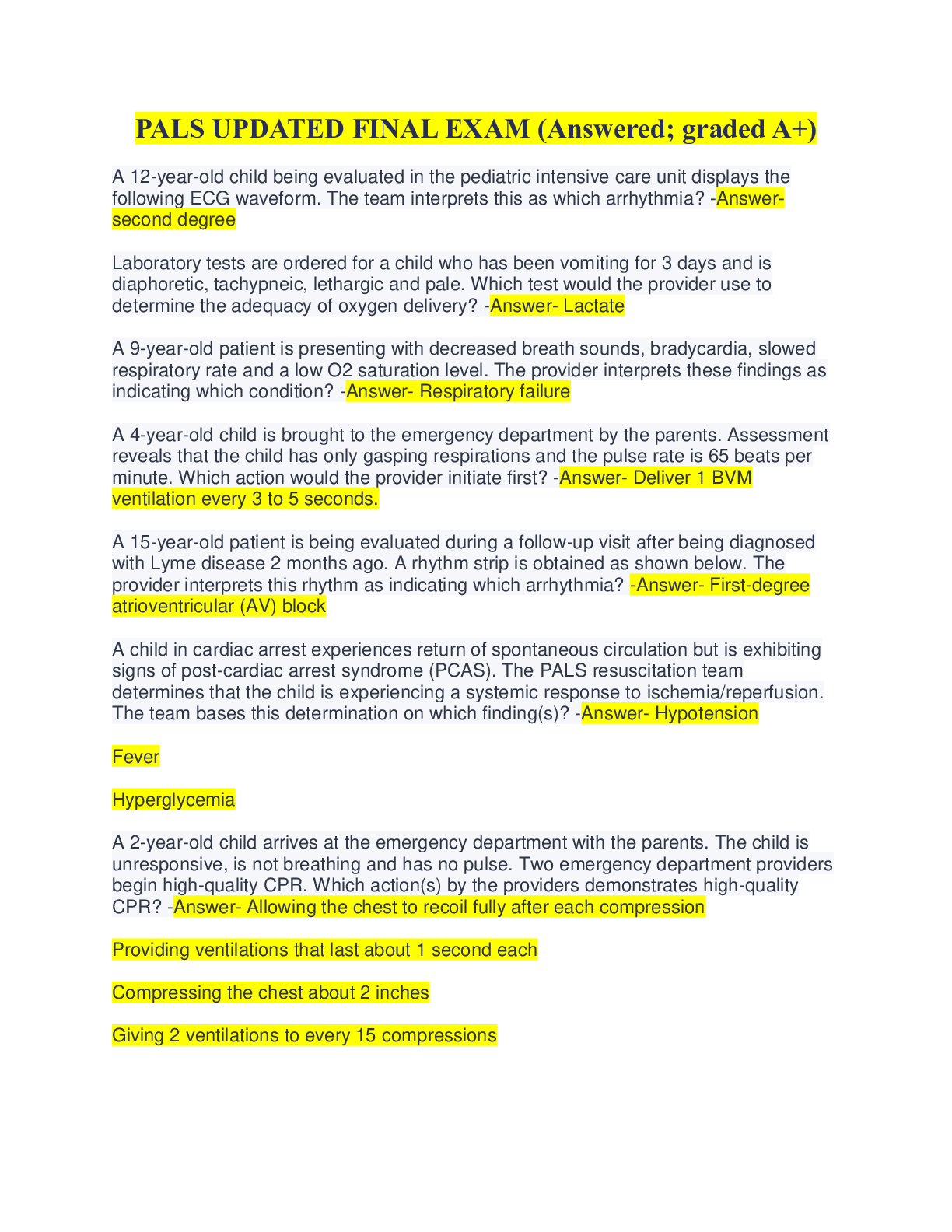
ServiceNow Certified System Administrator Exam GRADED A+.png)
ServiceNow Certified System Administrator Exam 2022.png)
.png)
.png)