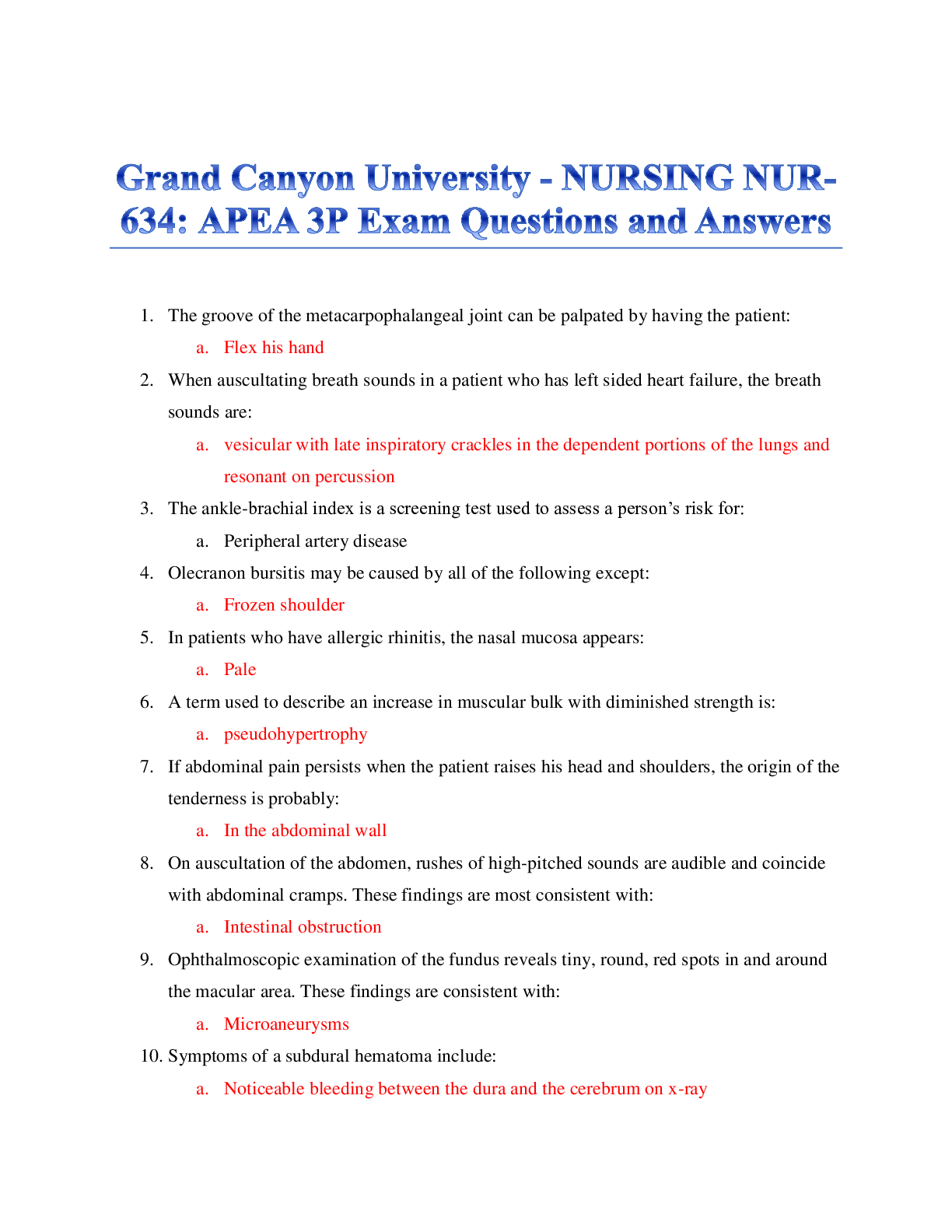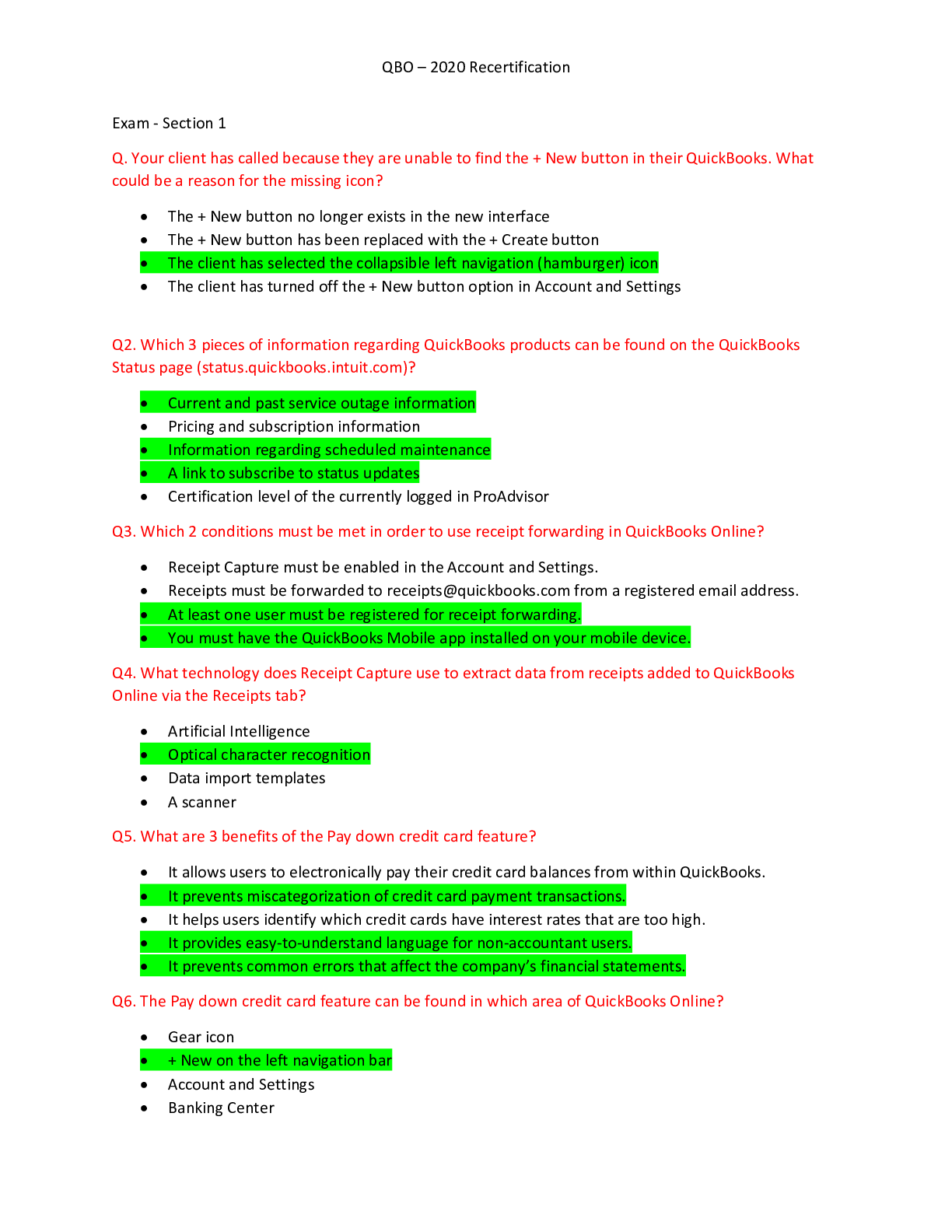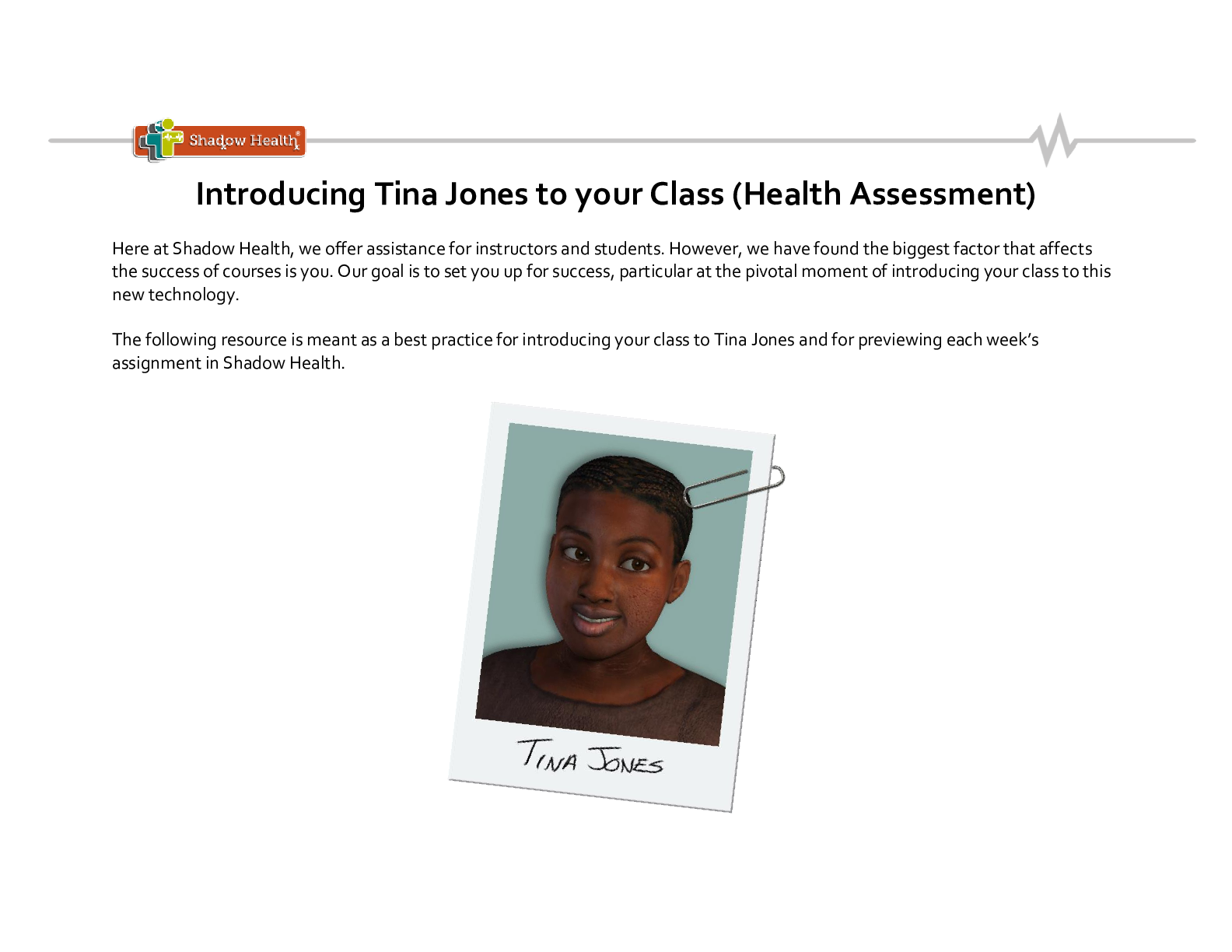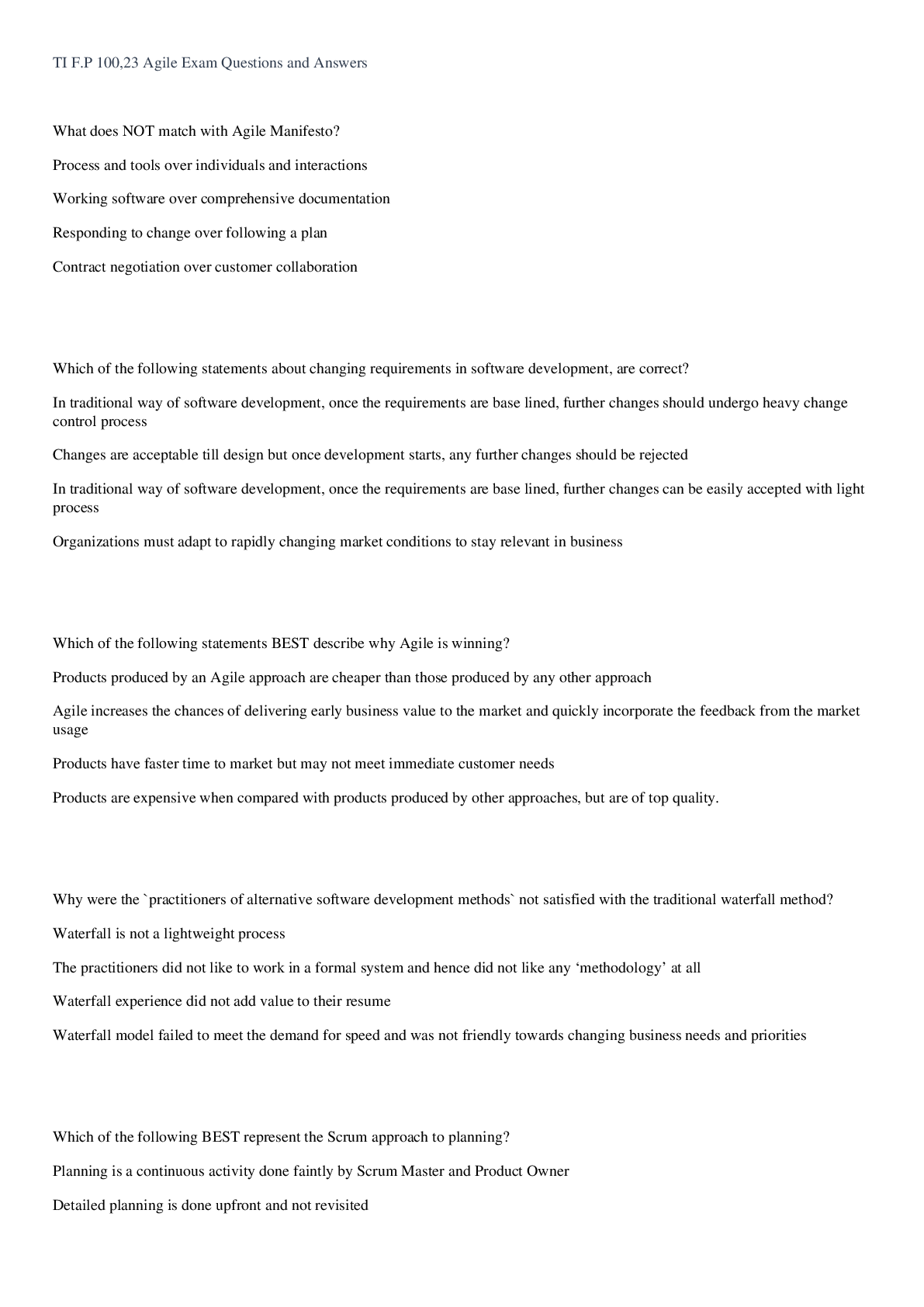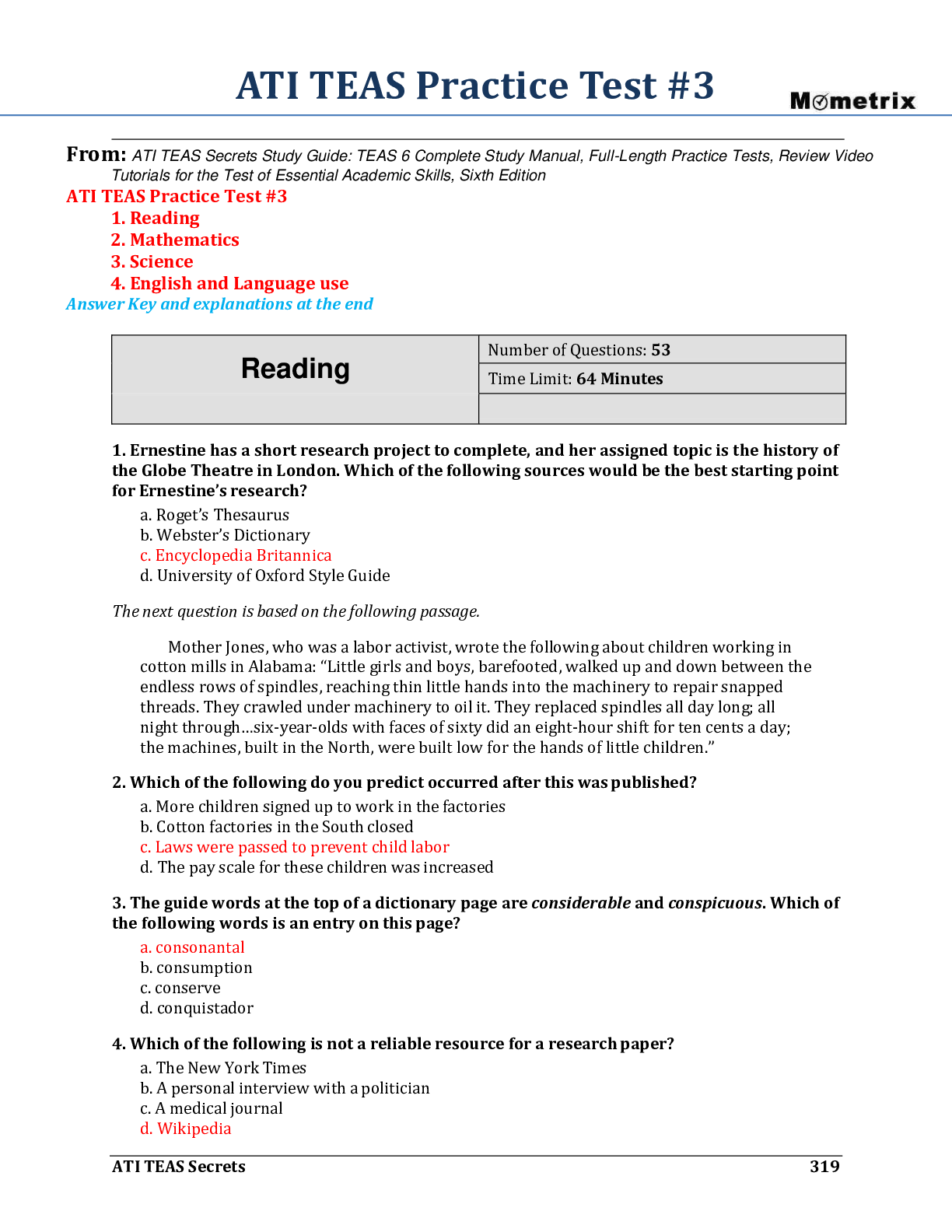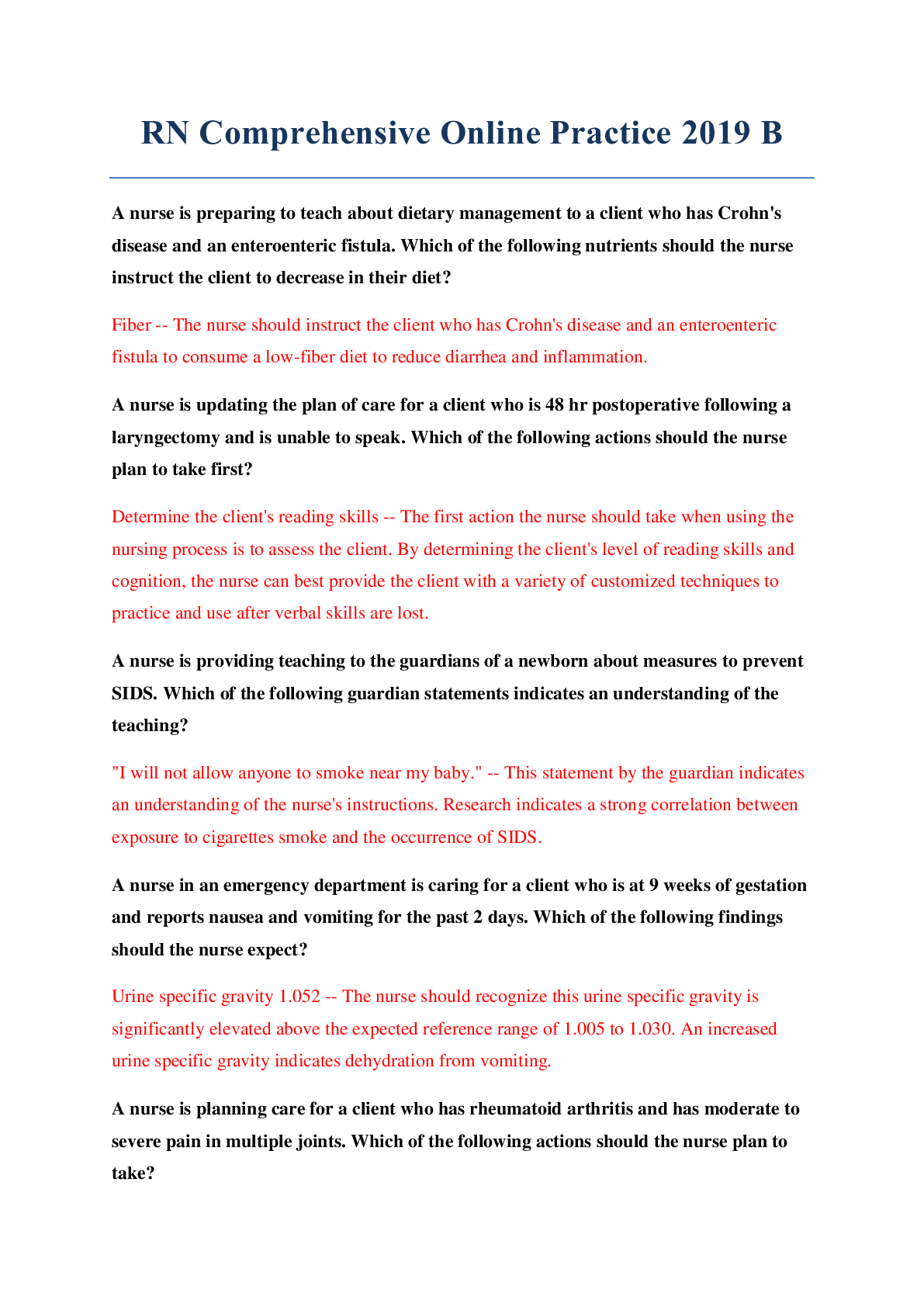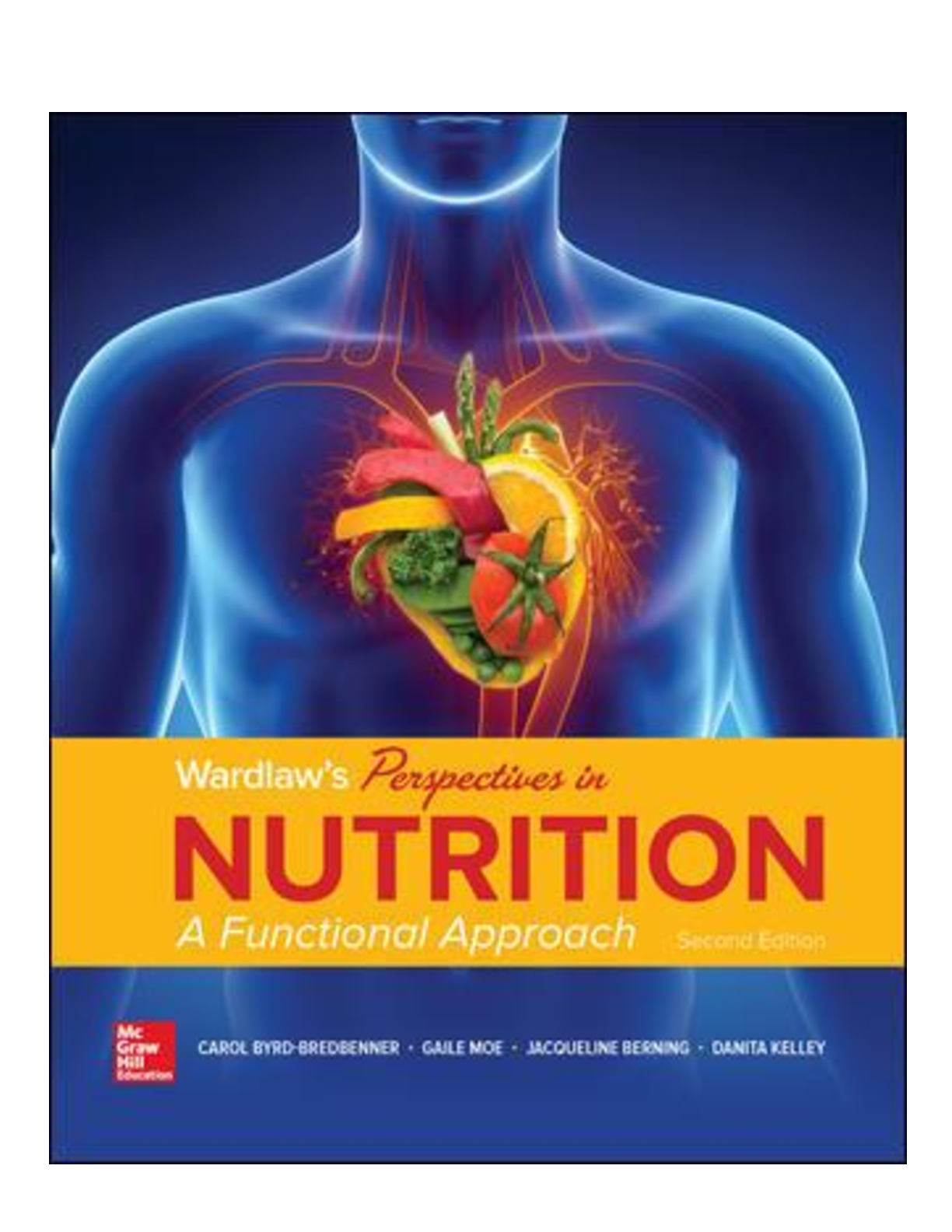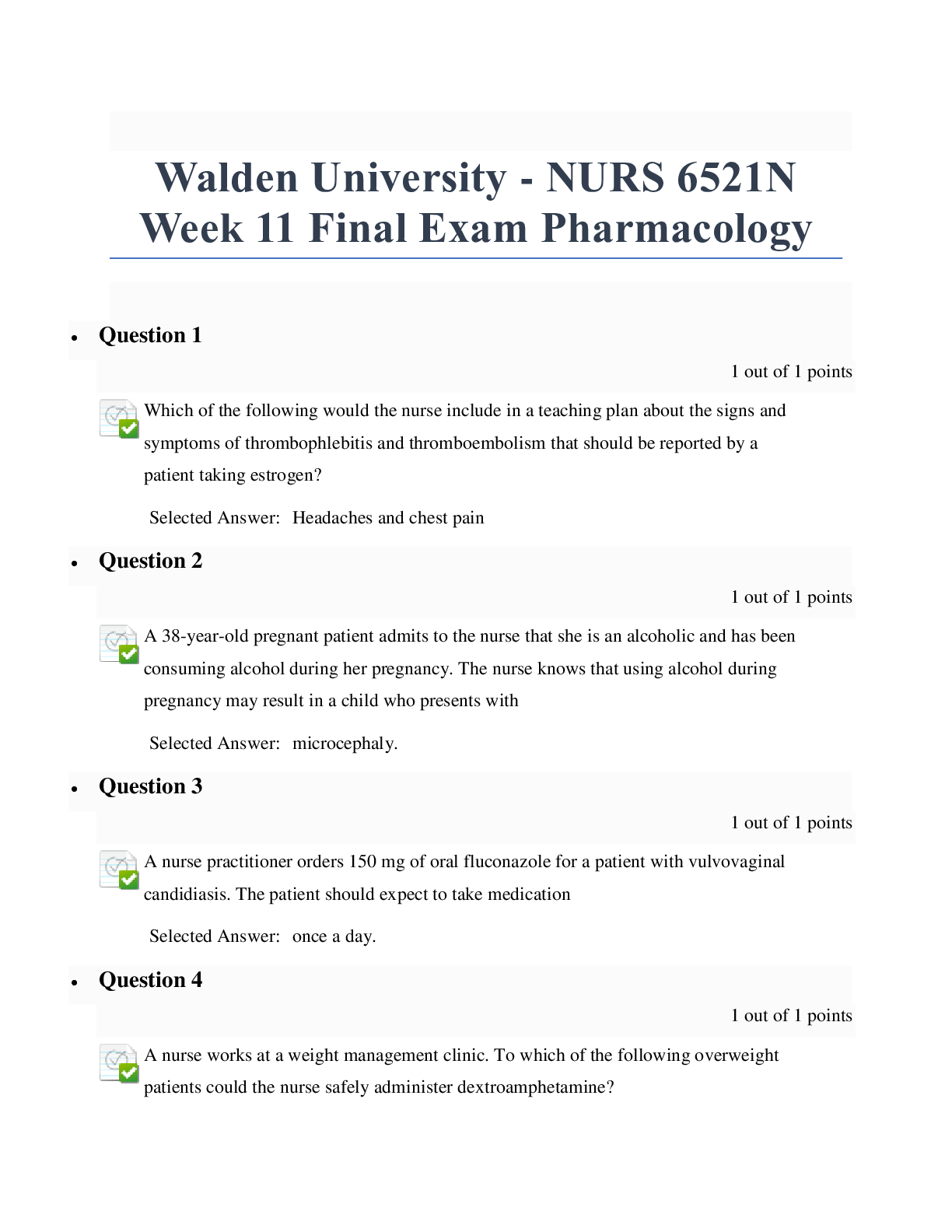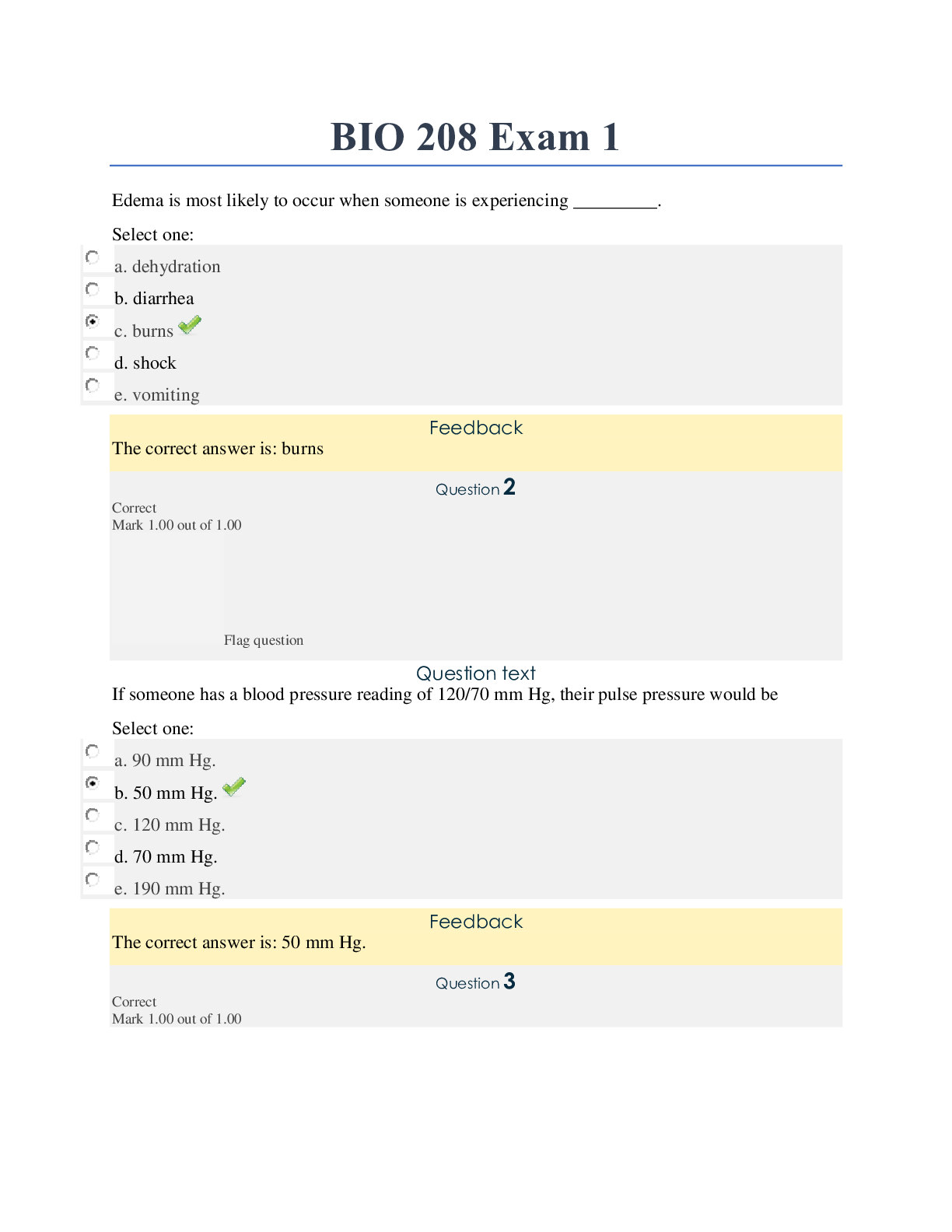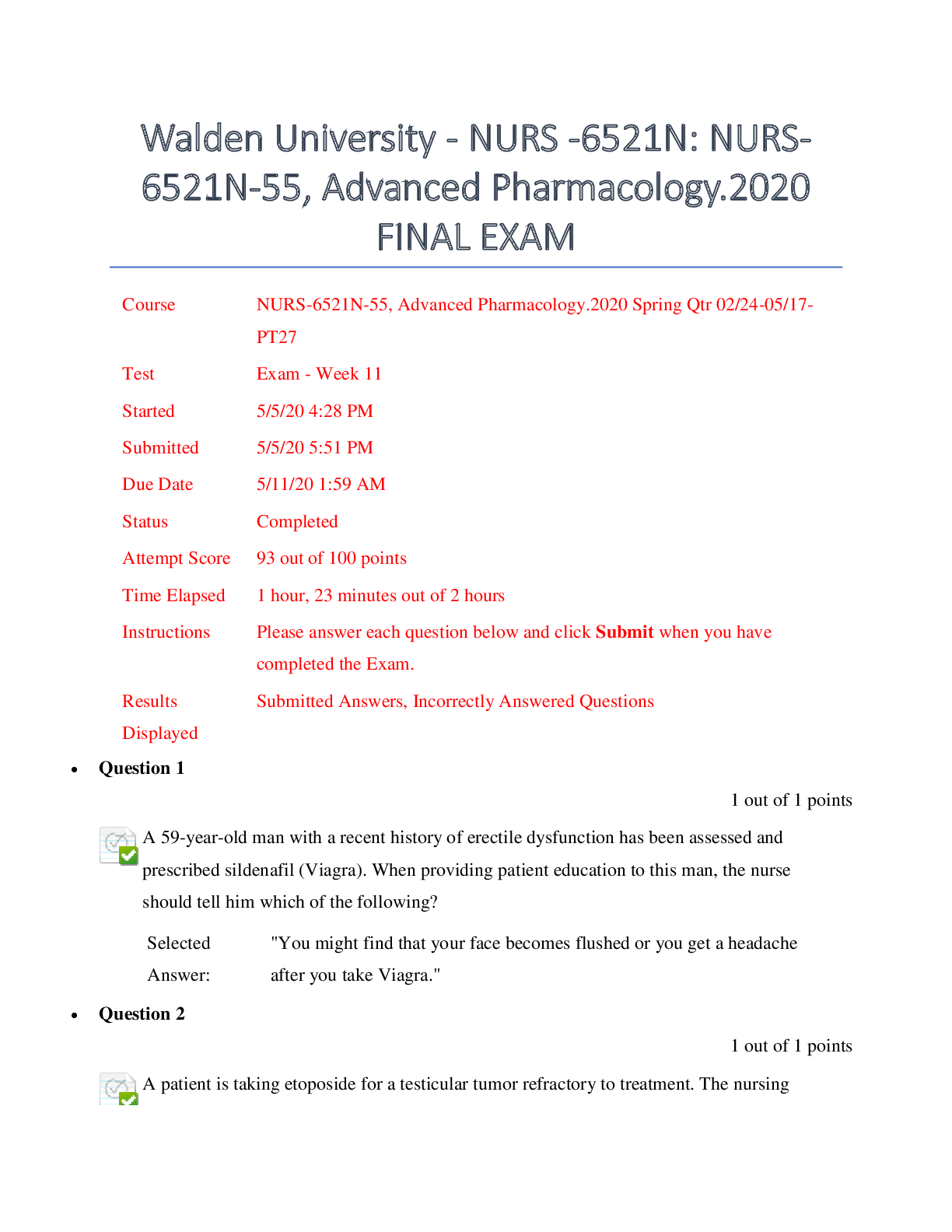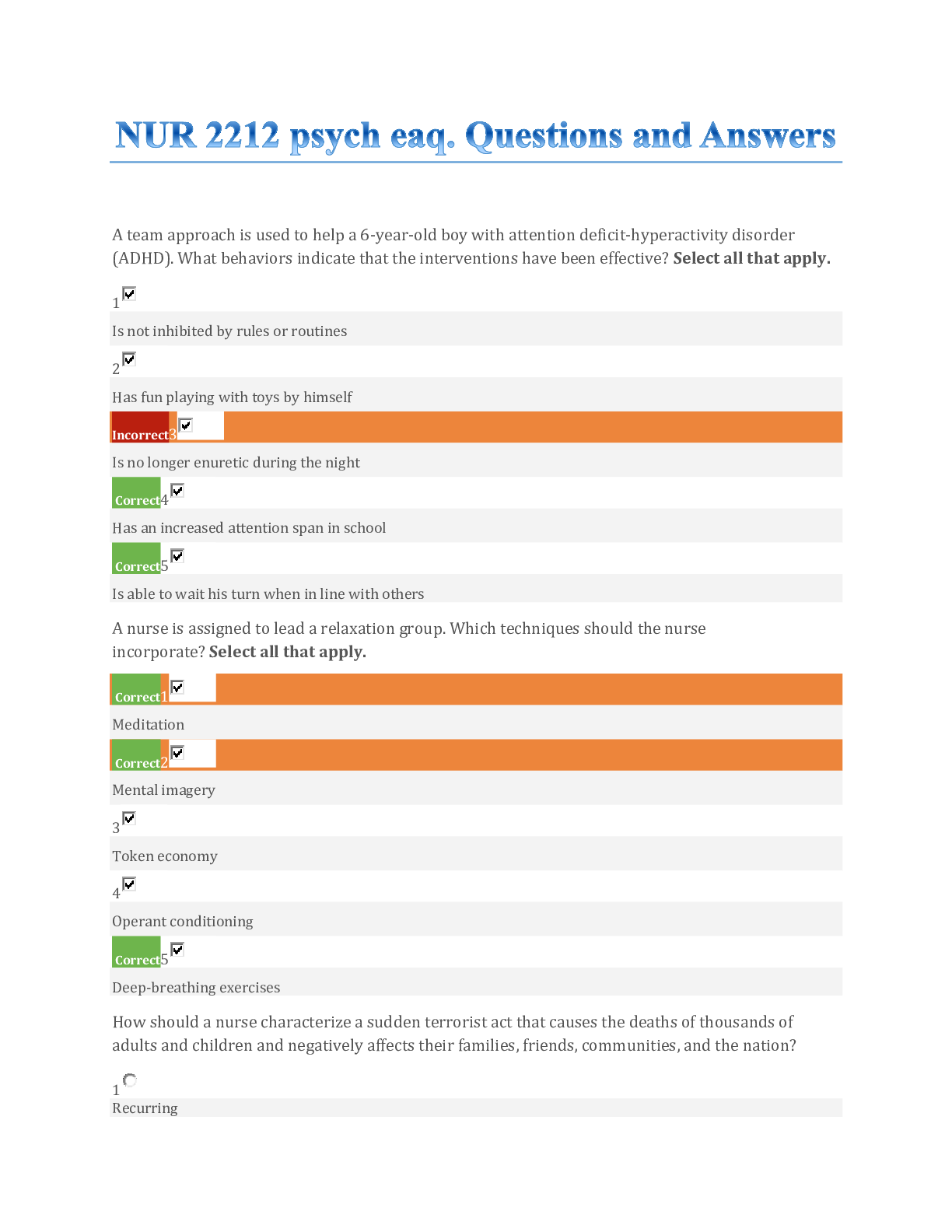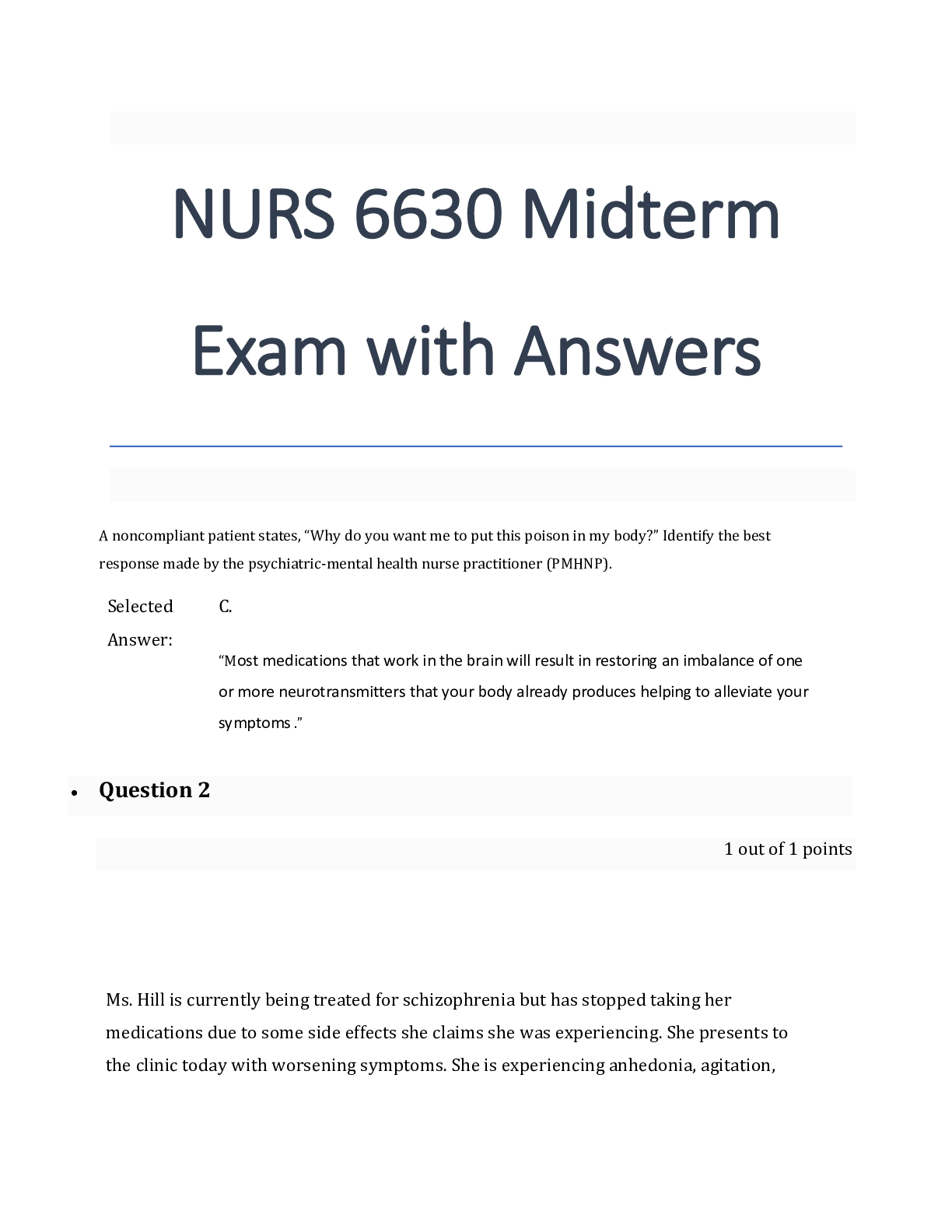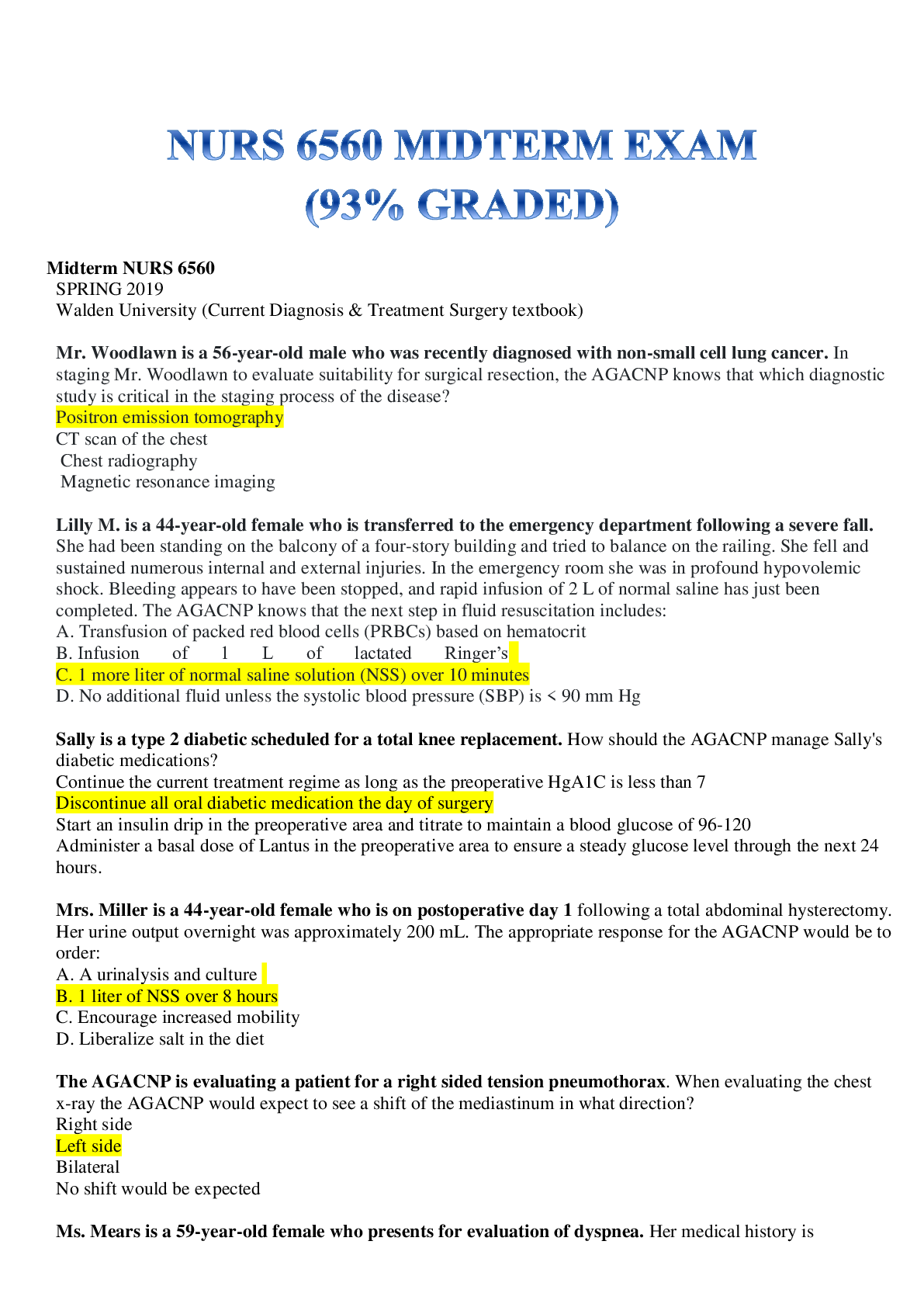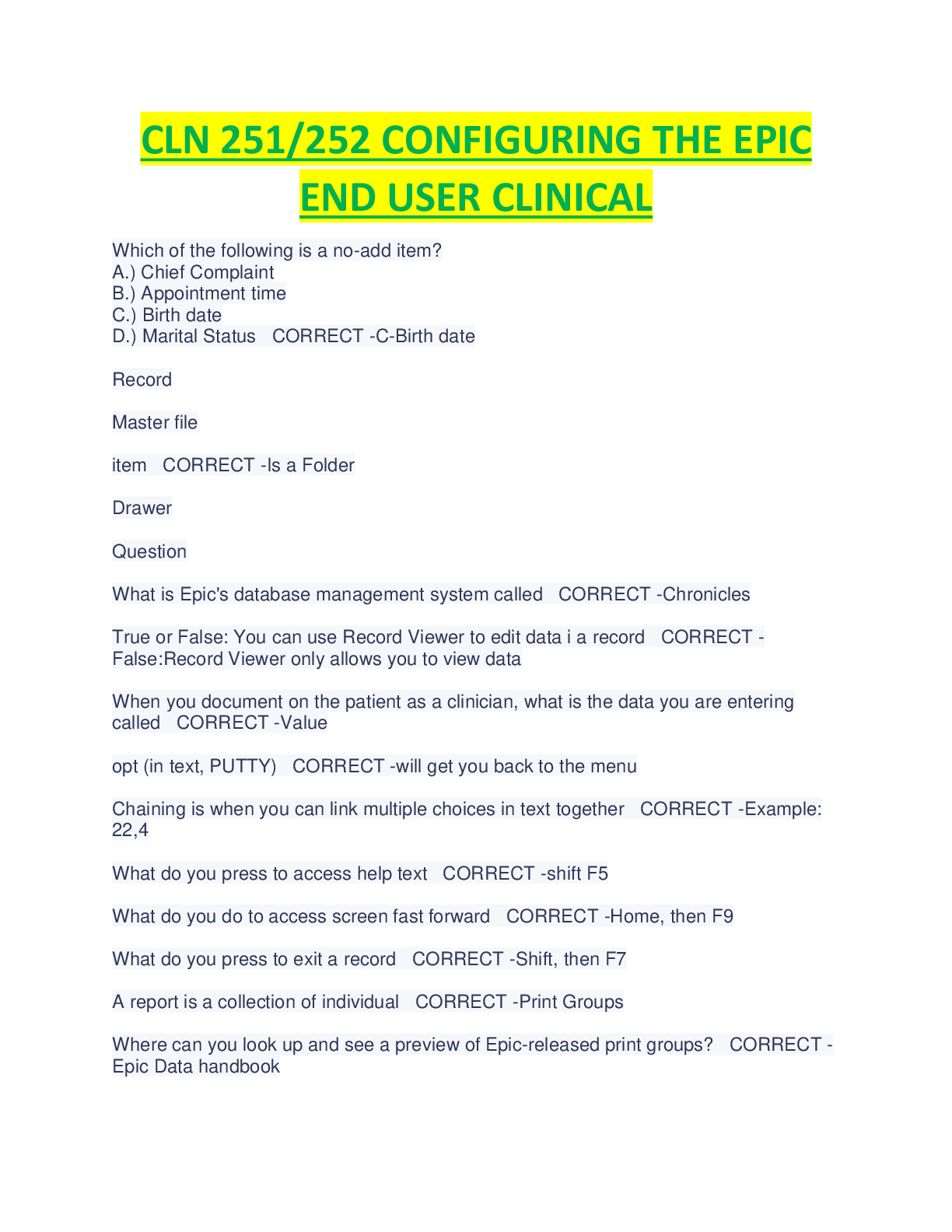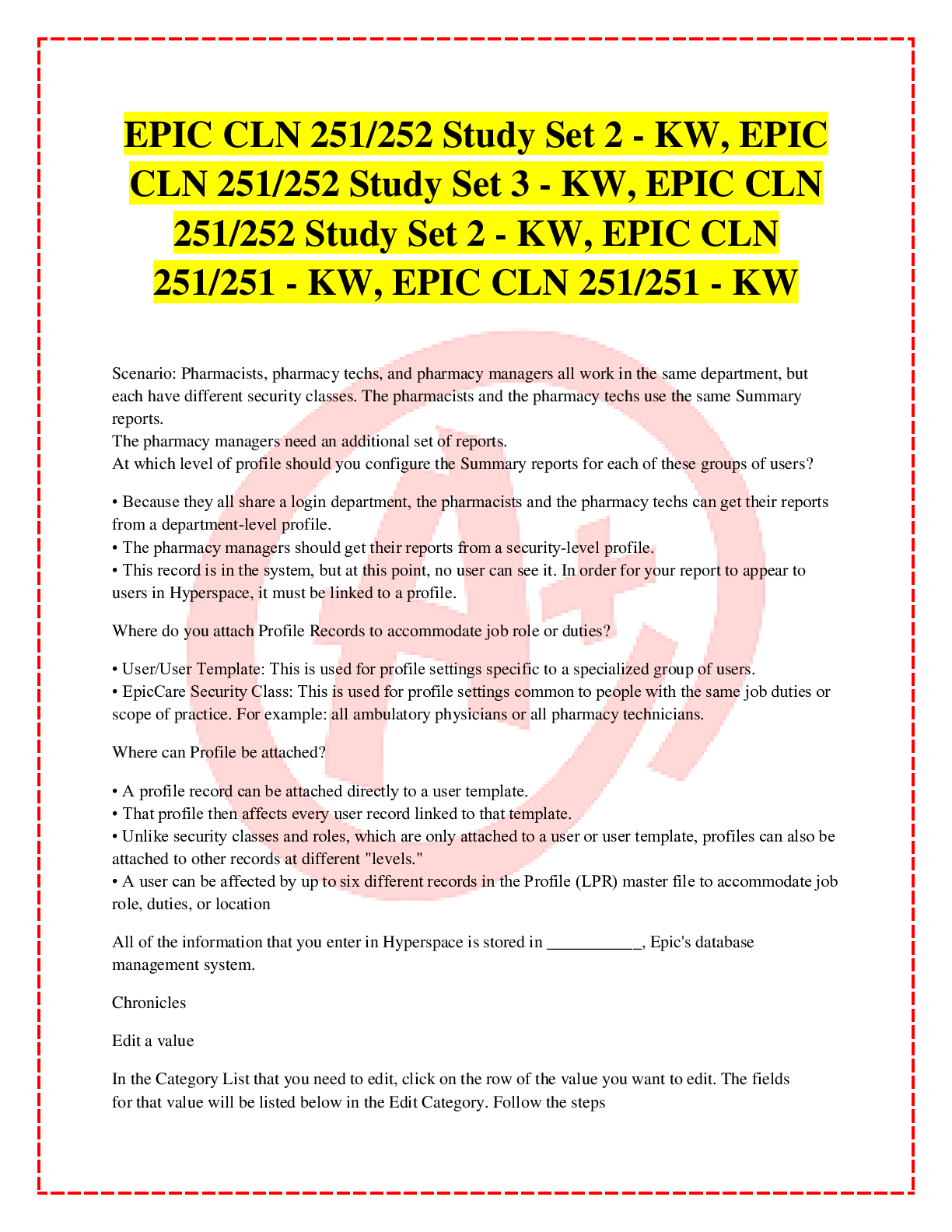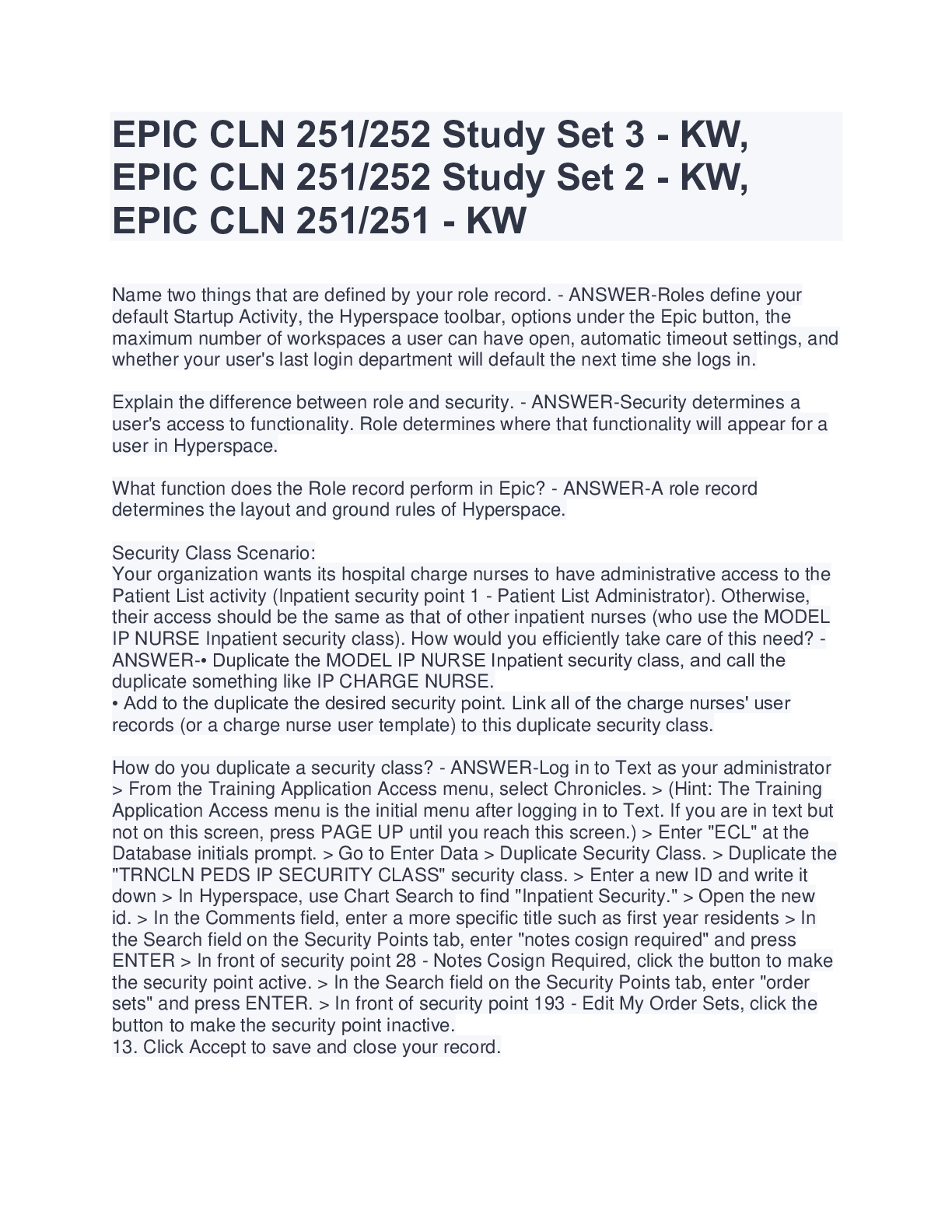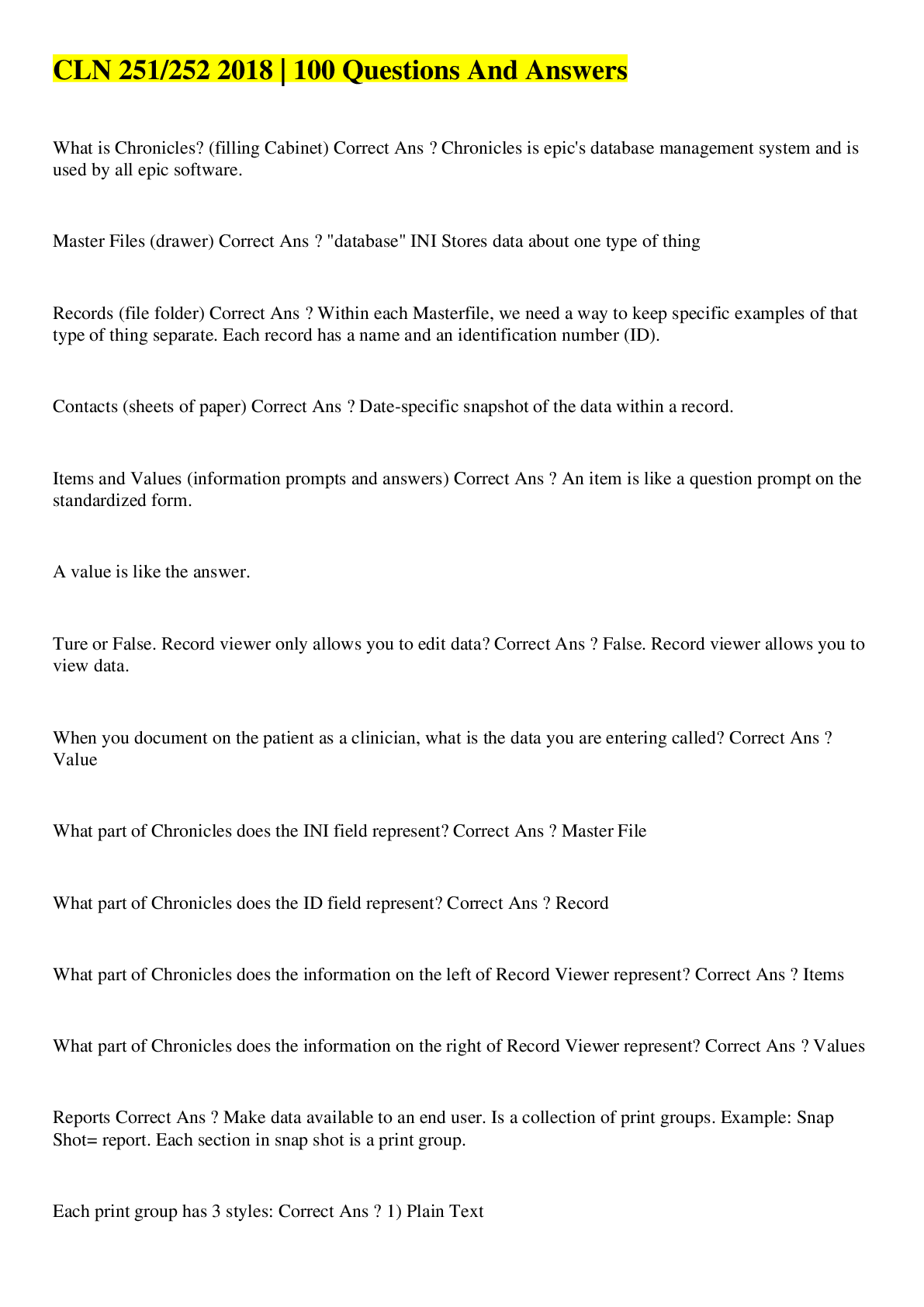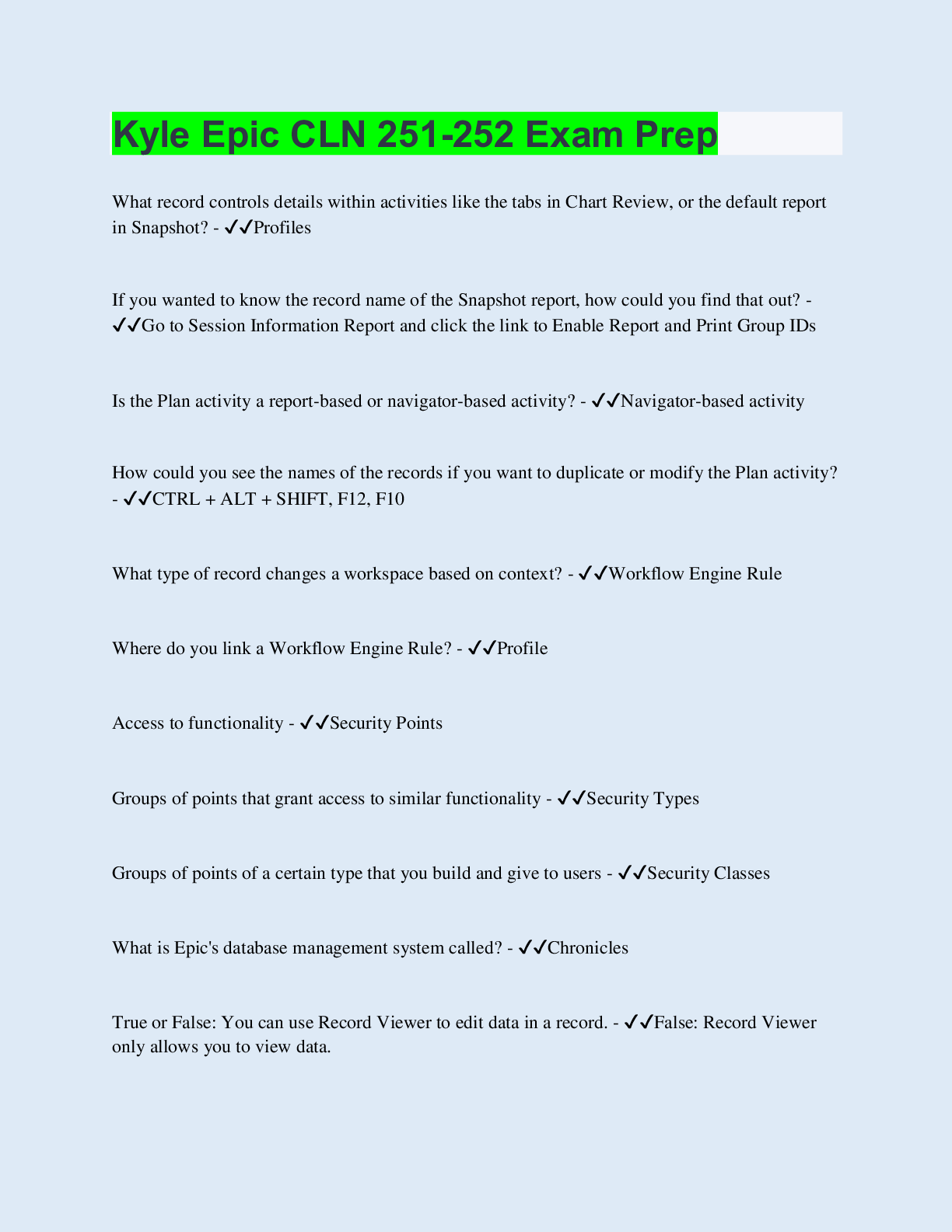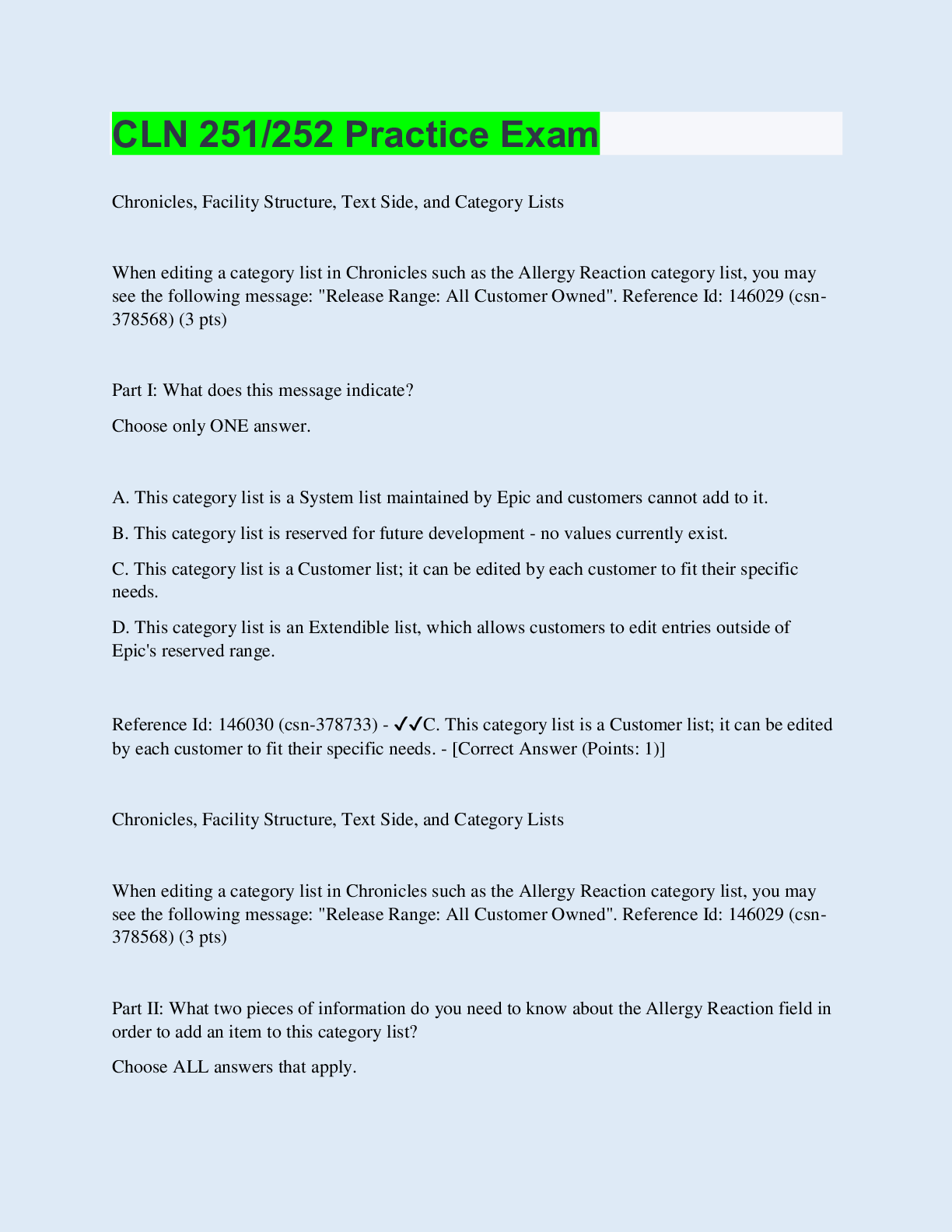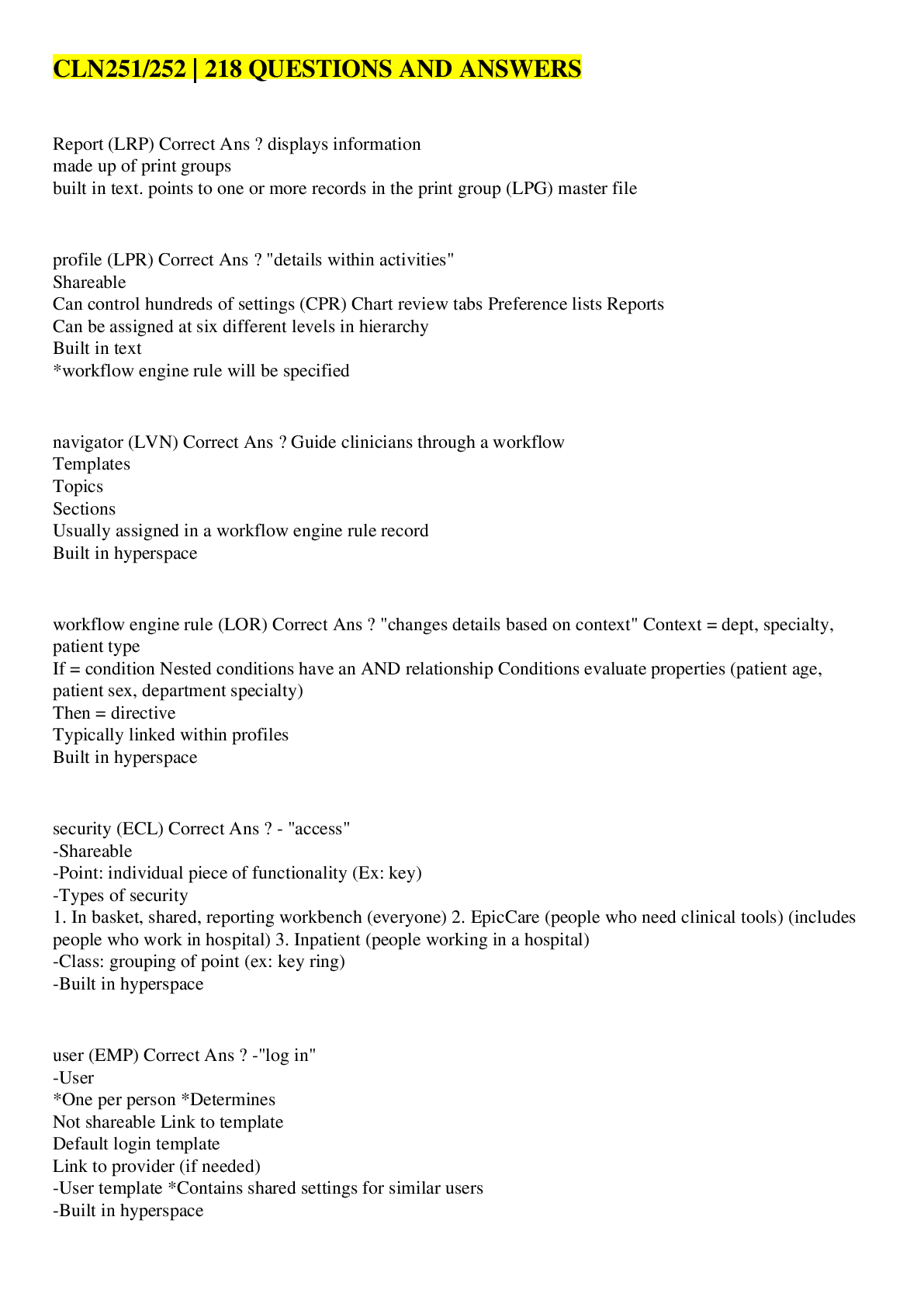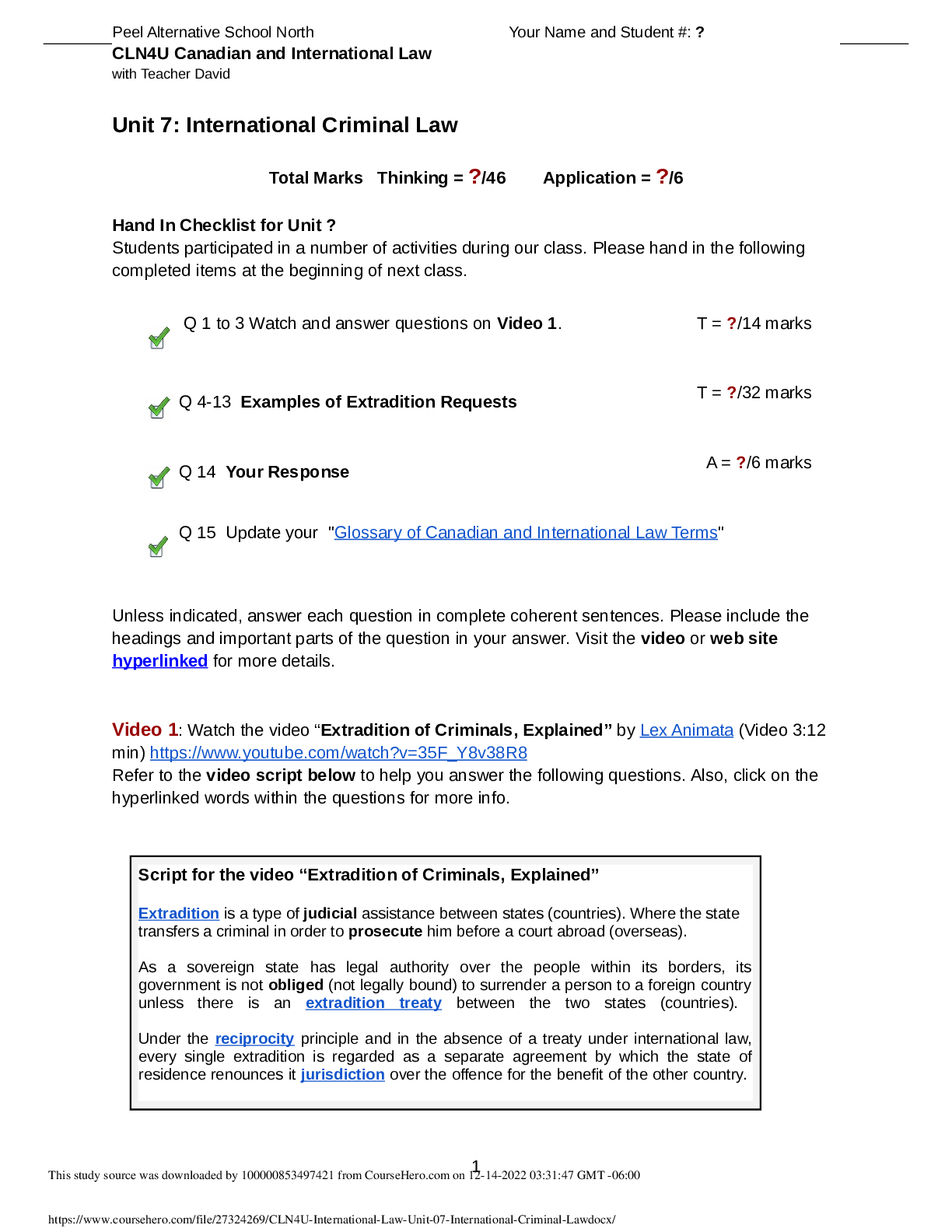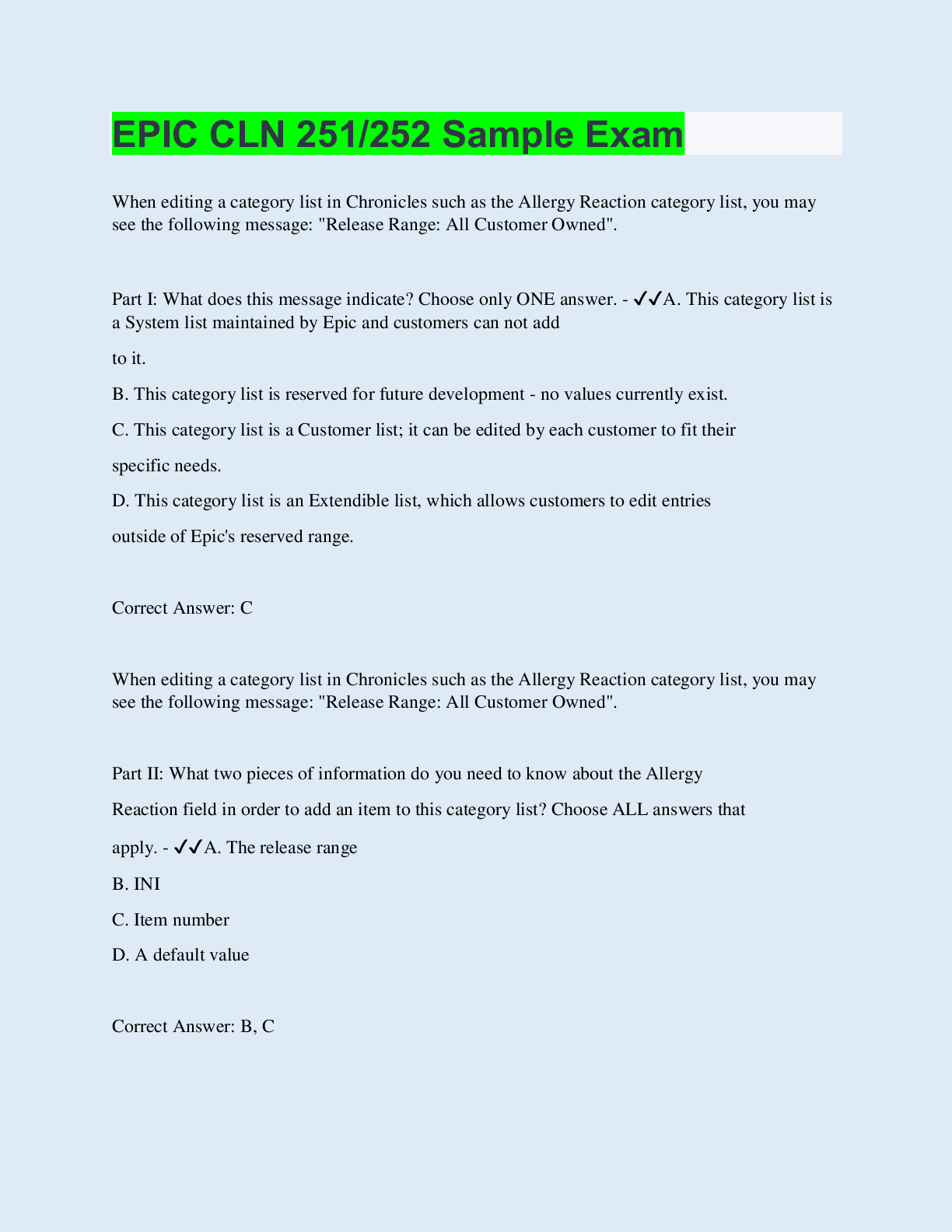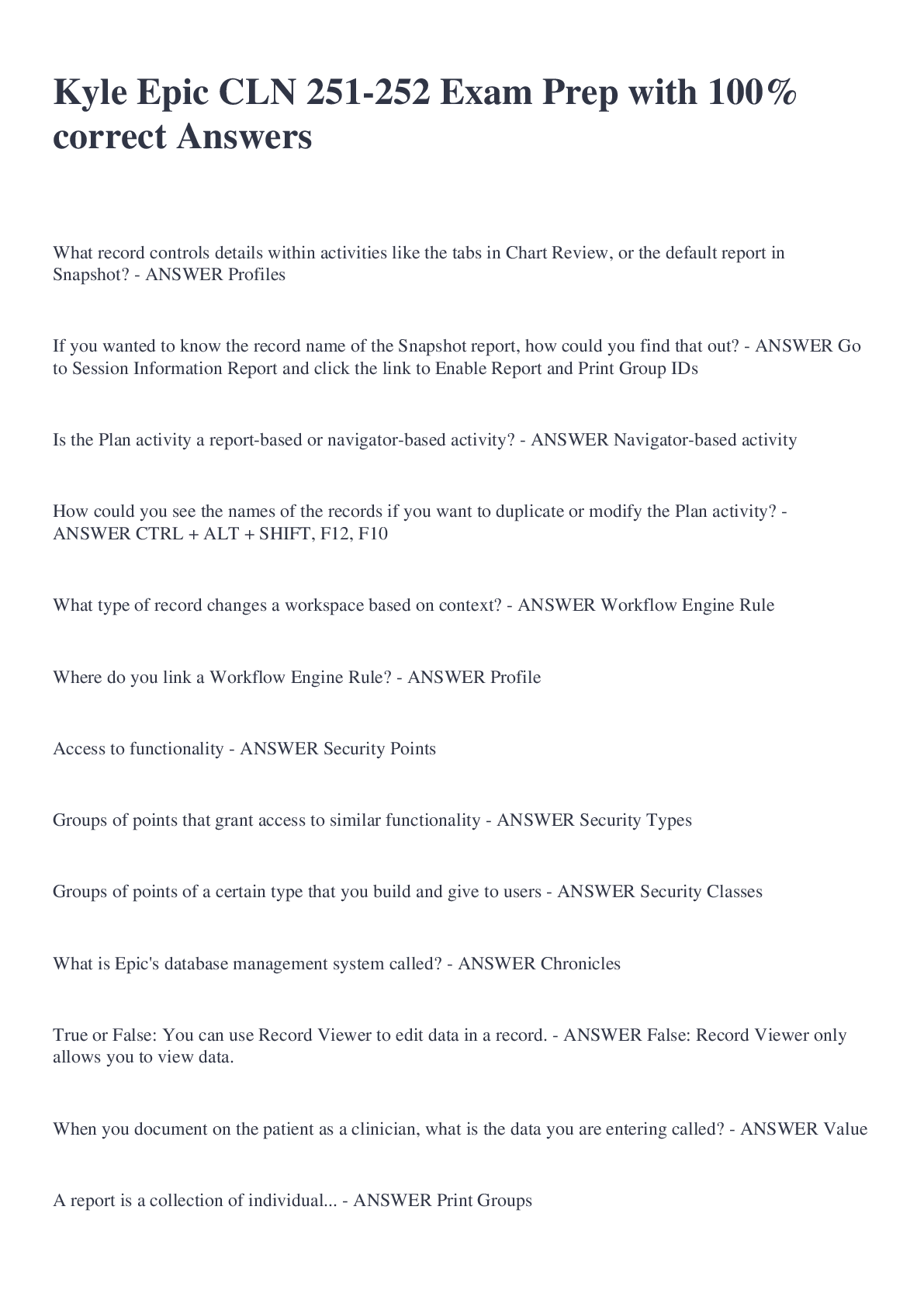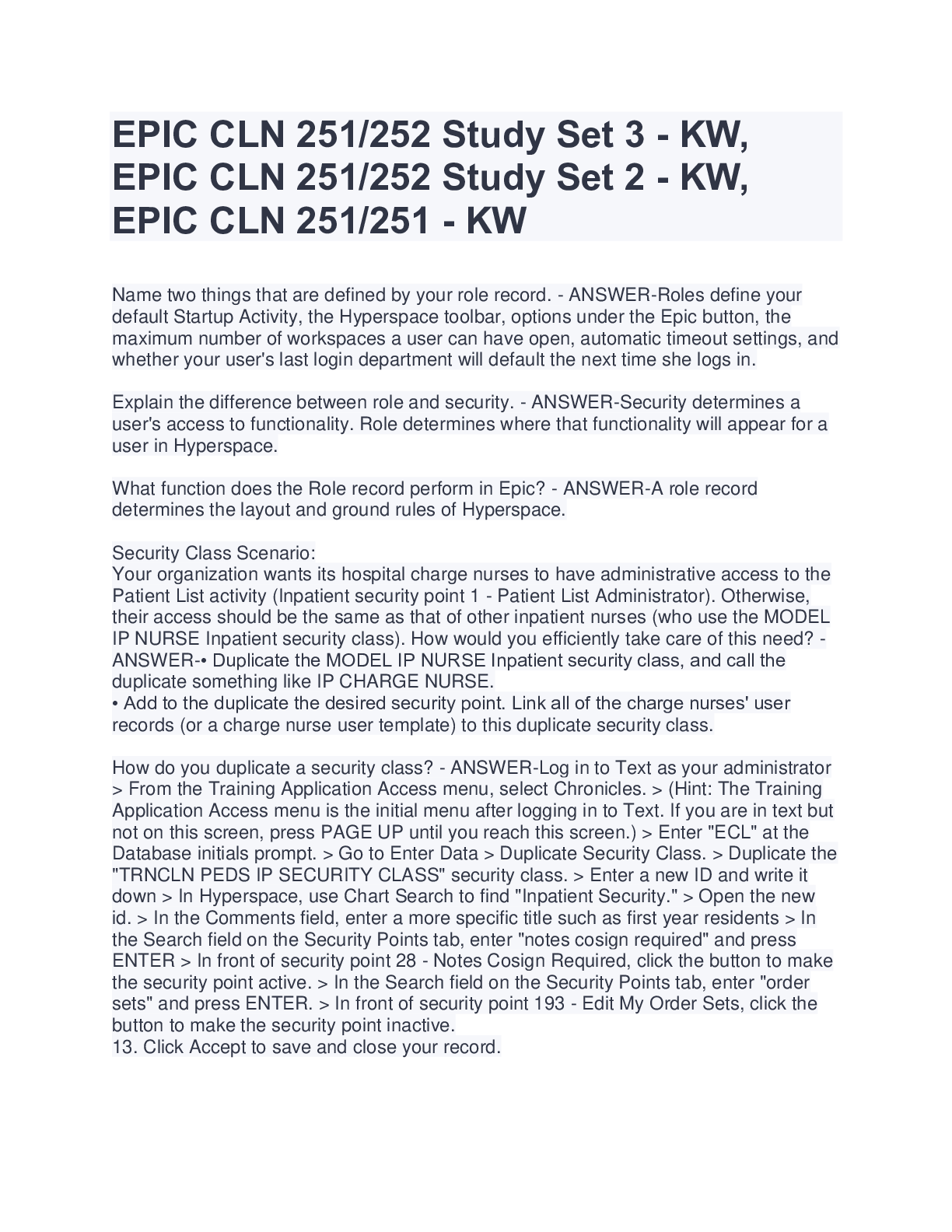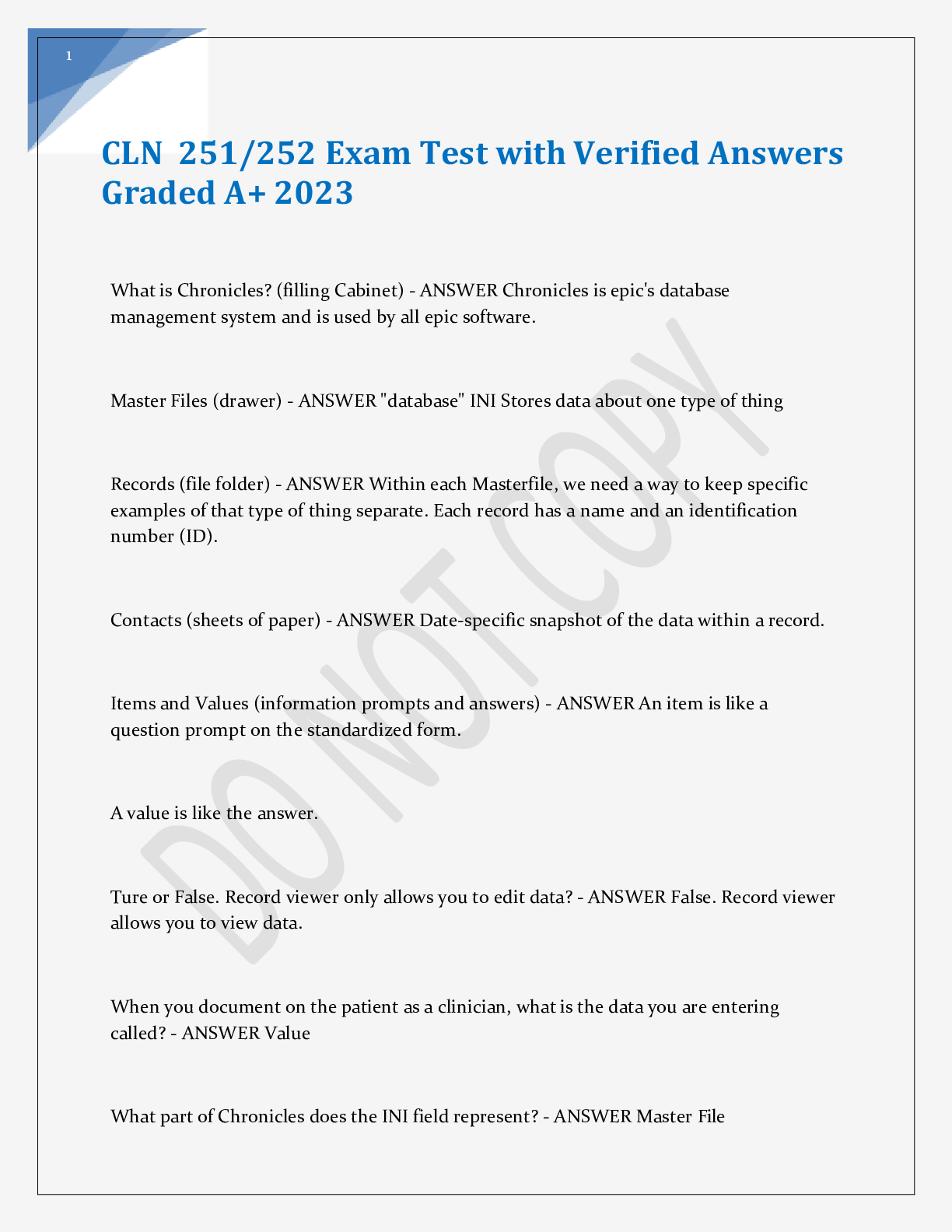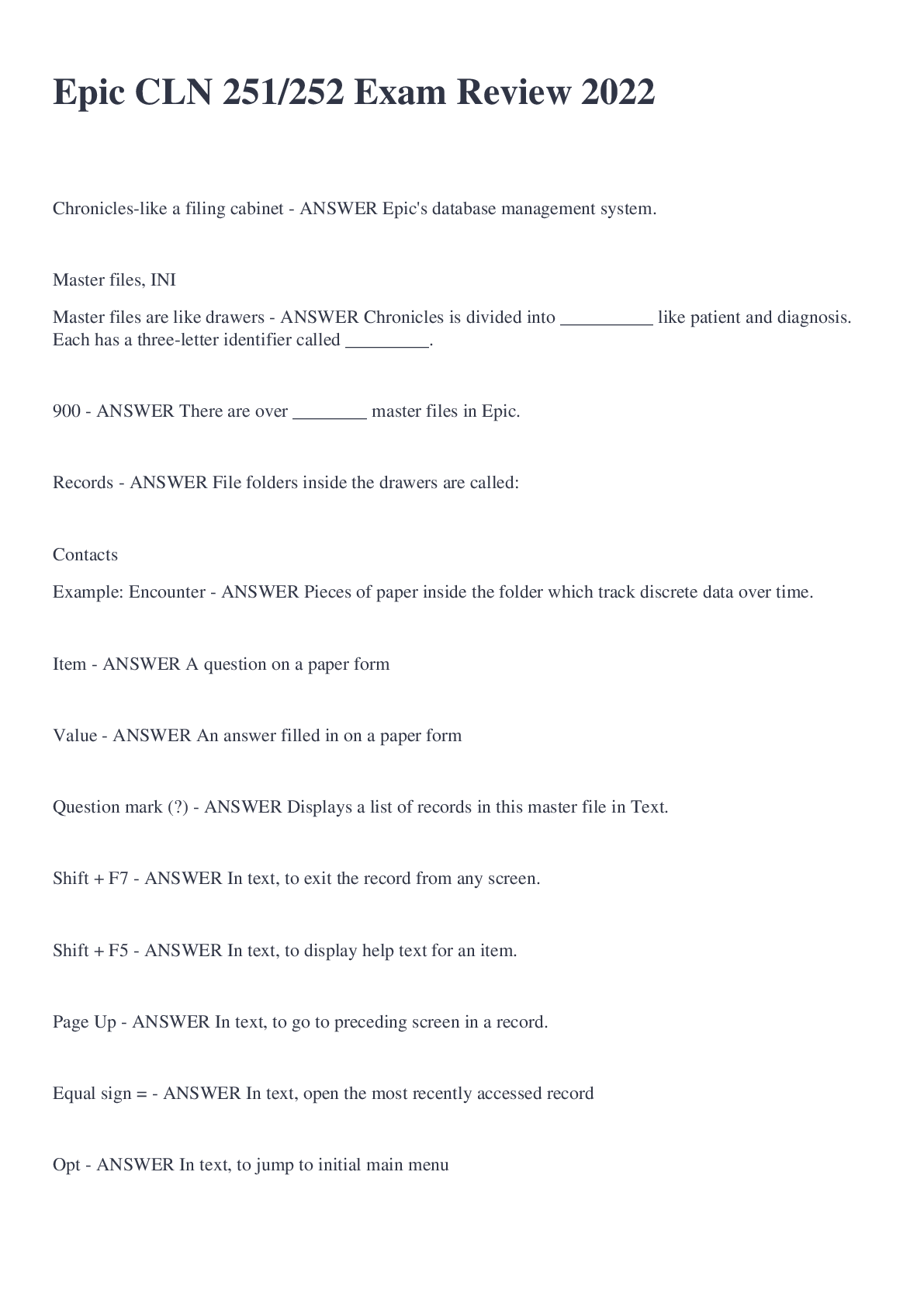Financial Accounting > EXAM > QuickBooks Online Certification: Exam section 2: ACCOUNTING AC-341 Exam 2,4,5,7,8. 98% Pass Rate. (All)
QuickBooks Online Certification: Exam section 2: ACCOUNTING AC-341 Exam 2,4,5,7,8. 98% Pass Rate.
Document Content and Description Below
QuickBooks Online Certification: Exam section 2: ACCOUNTING AC-341Exam 2,4,5,7,8 Exam SECTION 2 Review Answers • Q1 • What must each product/service item be mapped to? • Q2 • Where can ... you find the QuickStart template in QuickBooks Online Accountant to begin the client onboarding process? • Q3 • What are 2 ways to add a customer to QuickBooks Online? • Q4 • Where do you enable account numbers for the QuickBooks Online Chart of Accounts? • Q5 • Which option completes the statement? • Q6 • Which statement is true regarding the Preferred Vendor field in Product and Services items? • Q7 • Where would you go to add a new vendor or find the link to import a vendor list into QuickBooks Online? Choose the most viable method from the options below, although other methods may be available. • Q8 • Which options correctly fills in Step 2? • Q9 • Which 4 statements are true about the Chart of Accounts, how to make changes to the Chart of Accounts, and how products and services are linked to the Chart of Accounts? • Q10 • What are the five main account types in the Chart of Accounts? Section 4 Review Answers • Q1 • Which of these options is correct if you want to set up a recurring project for the same client? • Q2 • The statement can be downloaded in which 2 file formats? PDF • Q3 • Which 3 of the below statements are correct regarding this feature? • Q4 • Which settings should Heather select to give Esther the appropriate access to her firm’s books? Your answer: C • Q5 • Which 2 statements are correct about using the client details and dashboard screens of QuickBooks Online Accountant and working with client company files? • Q6 • Which team access level gives the user view only access to QuickBooks Online Accountant firm information, but no access to team and subscription billing and no access to the firm’s books? Your answer: Basic access Section 5 Review Answers • Q1 • What are the steps to create a new Estimate in QuickBooks Online? • Q2 • When the Sales Tax feature is enabled in QuickBooks Online, where must you record sales tax payments? Your answer: Create Bill • Q3 • When should you use Add other funds to this deposit grid in a Deposit Transaction? Identify 3 correct options. • Q4 • When a QuickBooks Online user wants to automatically apply a credit memo transaction to a customer invoice, the Automatically Apply Credits checkbox must be turned on in which area? • Q5 • How can a customer pay an emailed QuickBooks Online invoice via credit card? Edit answer • Q6 • What 2 problems will this cause? • Q7 • Which Accountant tool in QuickBooks Online helps identify transactions that may have been removed accidentally from the company file? • Q8 • Which option is the correct sequence of steps to convert an Estimate to a Purchase order? • Q9 • What are 2 ways to access the vendor credit screen in QuickBooks Online? • Q10 • What are the step(s) when using the Sales with Payment customer workflow? • Q11 • Which of the options below correctly fills in the blanks? • Q12 • Where should they start the process? • Q13 • Which statement about journal entries in QuickBooks Online is true? Section 7 Review Answers • Q1 • What are 3 important reasons to reconcile bank and credit card accounts at set dates? • Q2 • How can you filter the For Review tab to see all the transactions QuickBooks Online thinks it has found a good match for? • Q3 • Which 2 statements regarding Bank Feed best practice workflows are correct? • Q4 • How does it do this? • Q5 • Which option explains how to enable email receipt forwarding in QuickBooks Online? • Q6 • Where can you go in the Banking Center to review downloaded bank feed transactions that have already been matched to existing transactions in QuickBooks Online? • Q7 • Fill in the missing words in this statement. • Q8 • What should she do? • Q9 • Which 3 statements regarding Bank Rules are true? • Q10 • What should she do next? • Q11 • What are 3 ways to add receipts to QuickBooks Online Receipt Captur Section 8 Review Answers • Q1 • Is it possible for a client to change transactions in a QuickBooks Online company if the books have been closed with a closing date password? If so, how would you track any changes to transactions within the closed period? • Q2 • Once the Prep for taxes screen has been reviewed and the data is ready to hand off to the tax preparer, which 3 tax options are available? • Q3 • When should an Accountant user use the Write Off tool? • Q4 • Which option correctly completes the sentence? • Q5 • Which 3 are reasons a bookkeeper might use the Prep for taxes tool to ready their client’s books for the tax return? • Q6 • What 2 options could you use to navigate from a client’s QuickBooks Online company dashboard to the Exceptions to Closing Date report? • Q7 • Which Accountants Only Tool allows for categorizing a couple of transactions or a large batch of transactions in only a few clicks? • Q8 • Why might an Accountant user not see the Exceptions to Closing Date report in a QuickBooks Online company? • Q9 • In the Reclassify transaction screen, which 2 elements of a transaction can be reclassified? • Q10 • What are 3 Accountant tools in QuickBooks Online? [Show More]
Last updated: 1 year ago
Preview 1 out of 9 pages
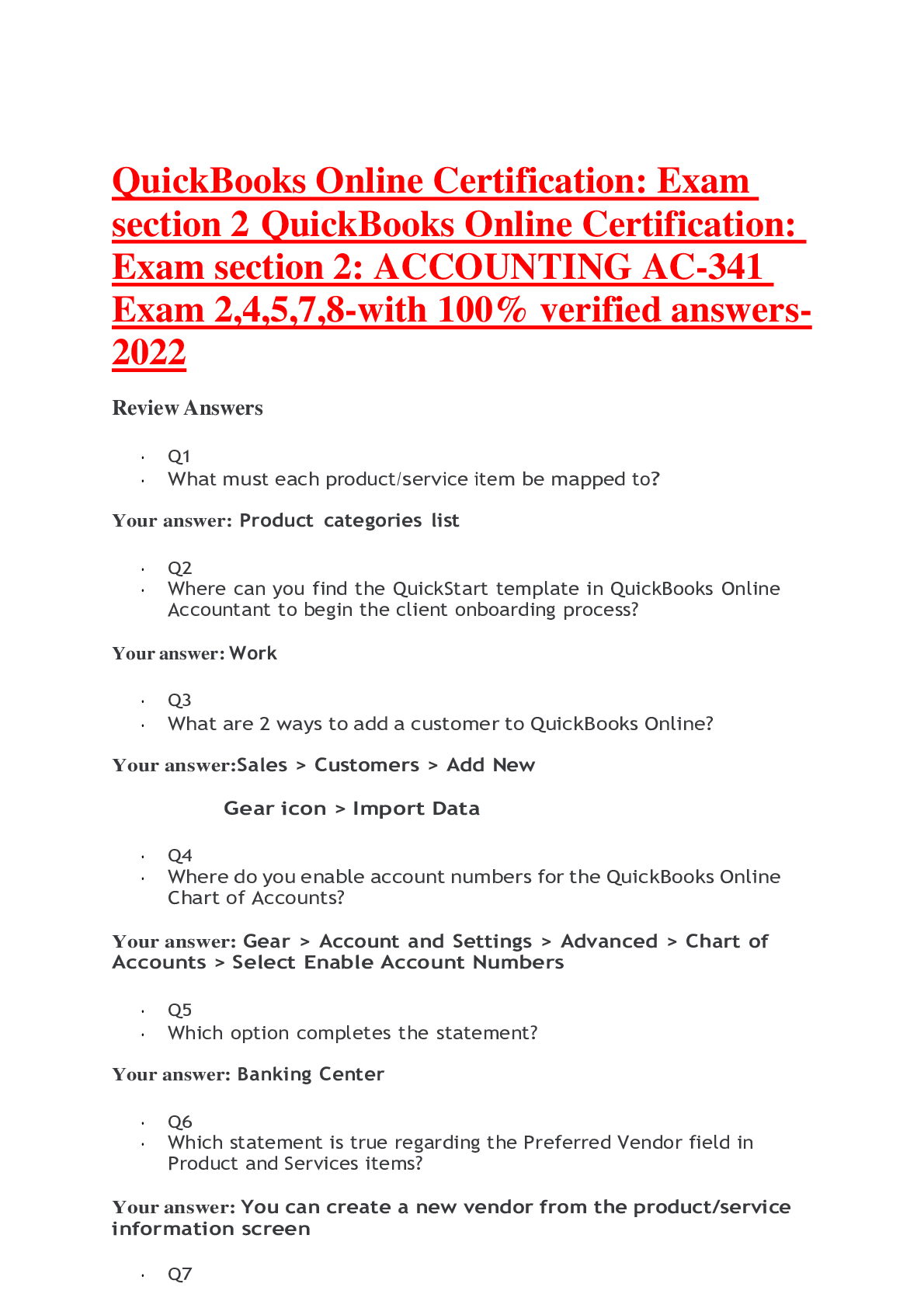
Document information
Connected school, study & course
About the document
Uploaded On
Jan 23, 2021
Number of pages
9
Written in
Additional information
This document has been written for:
Uploaded
Jan 23, 2021
Downloads
2
Views
446