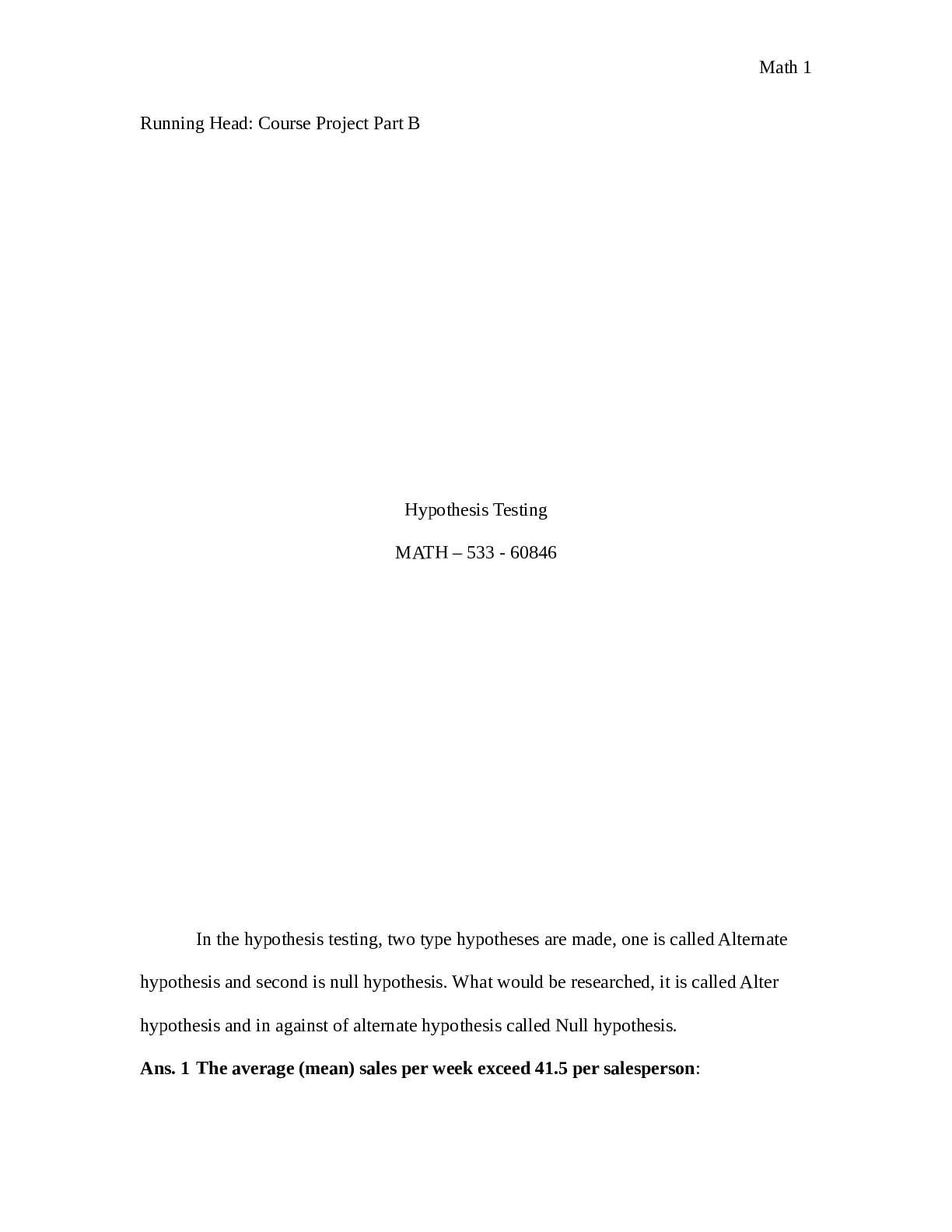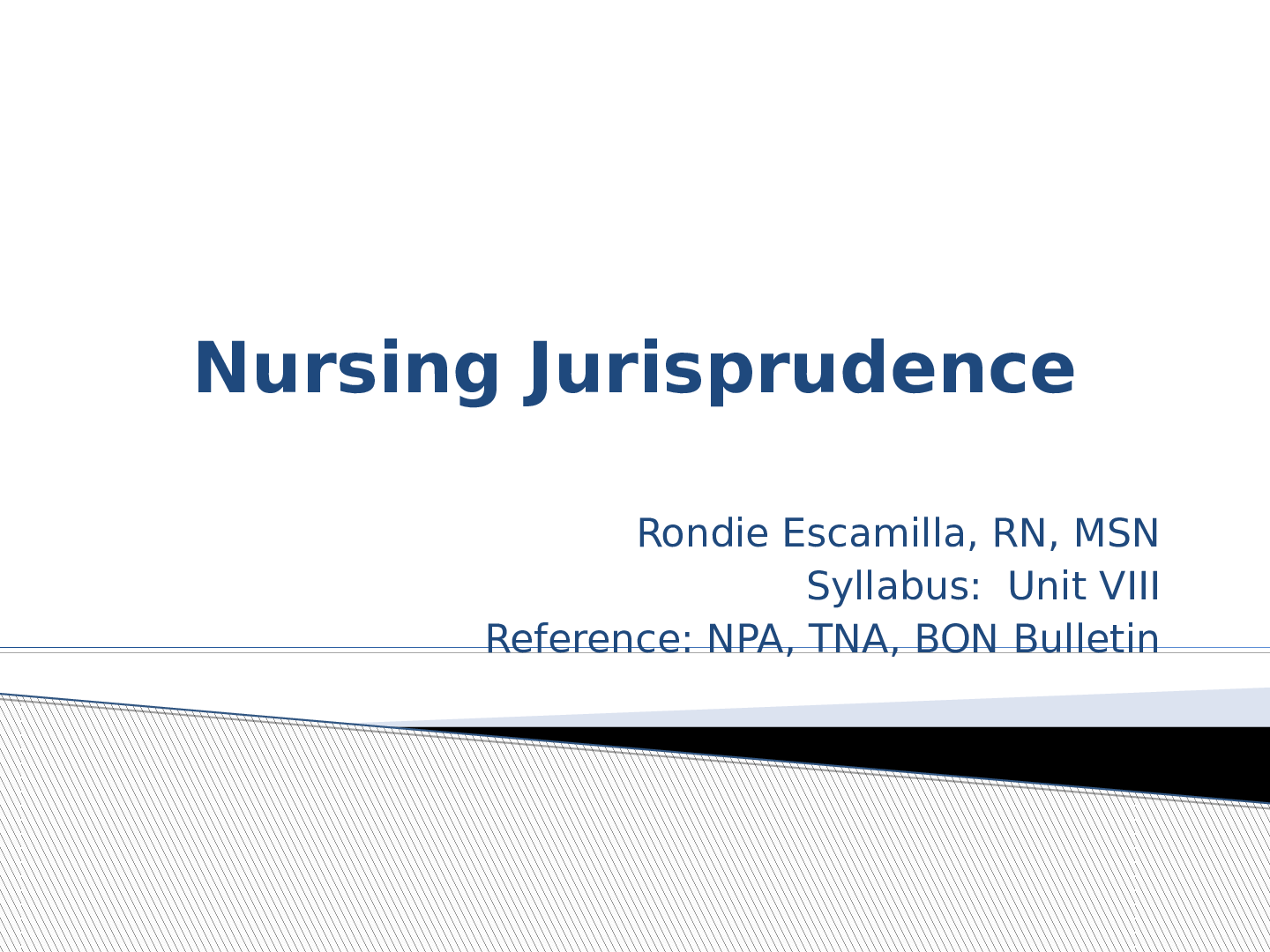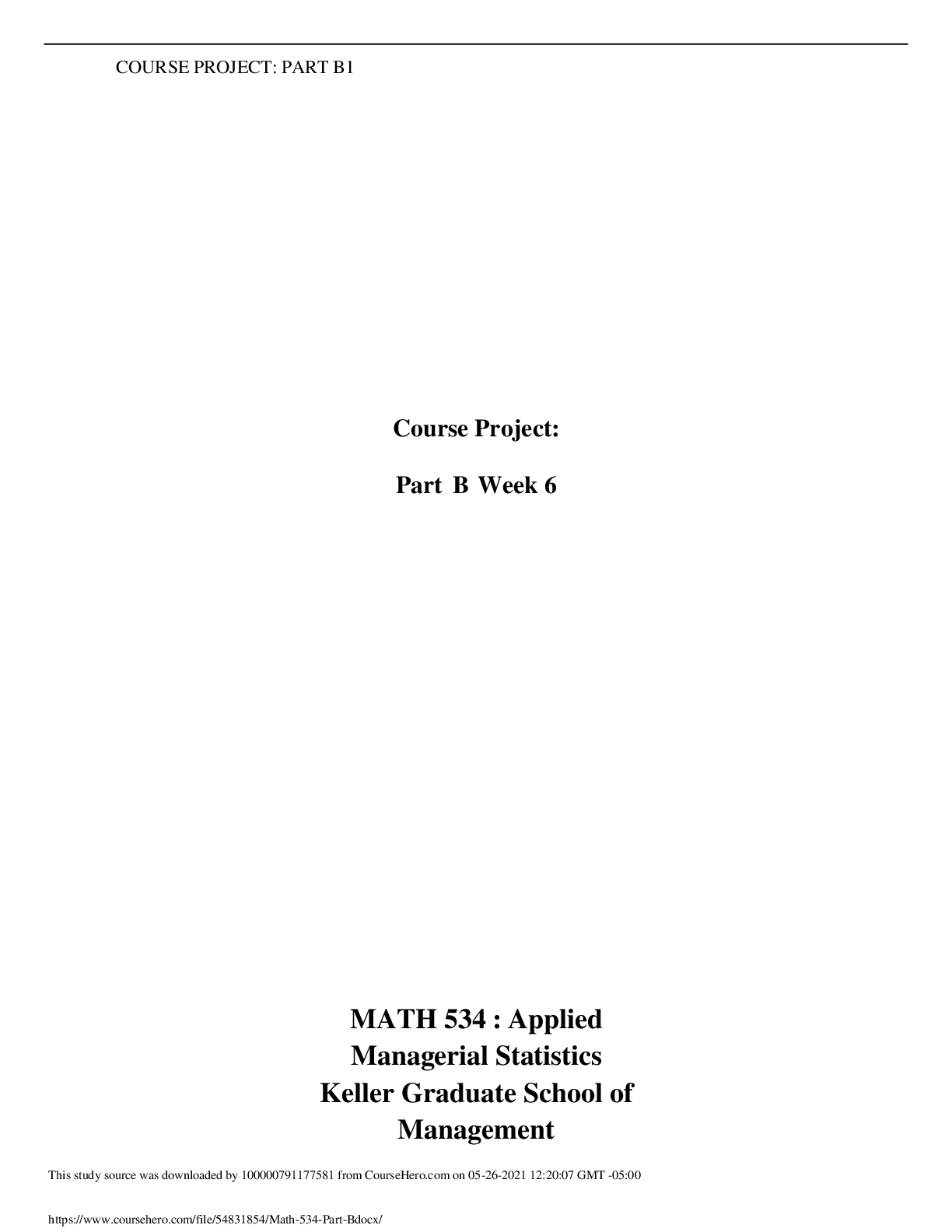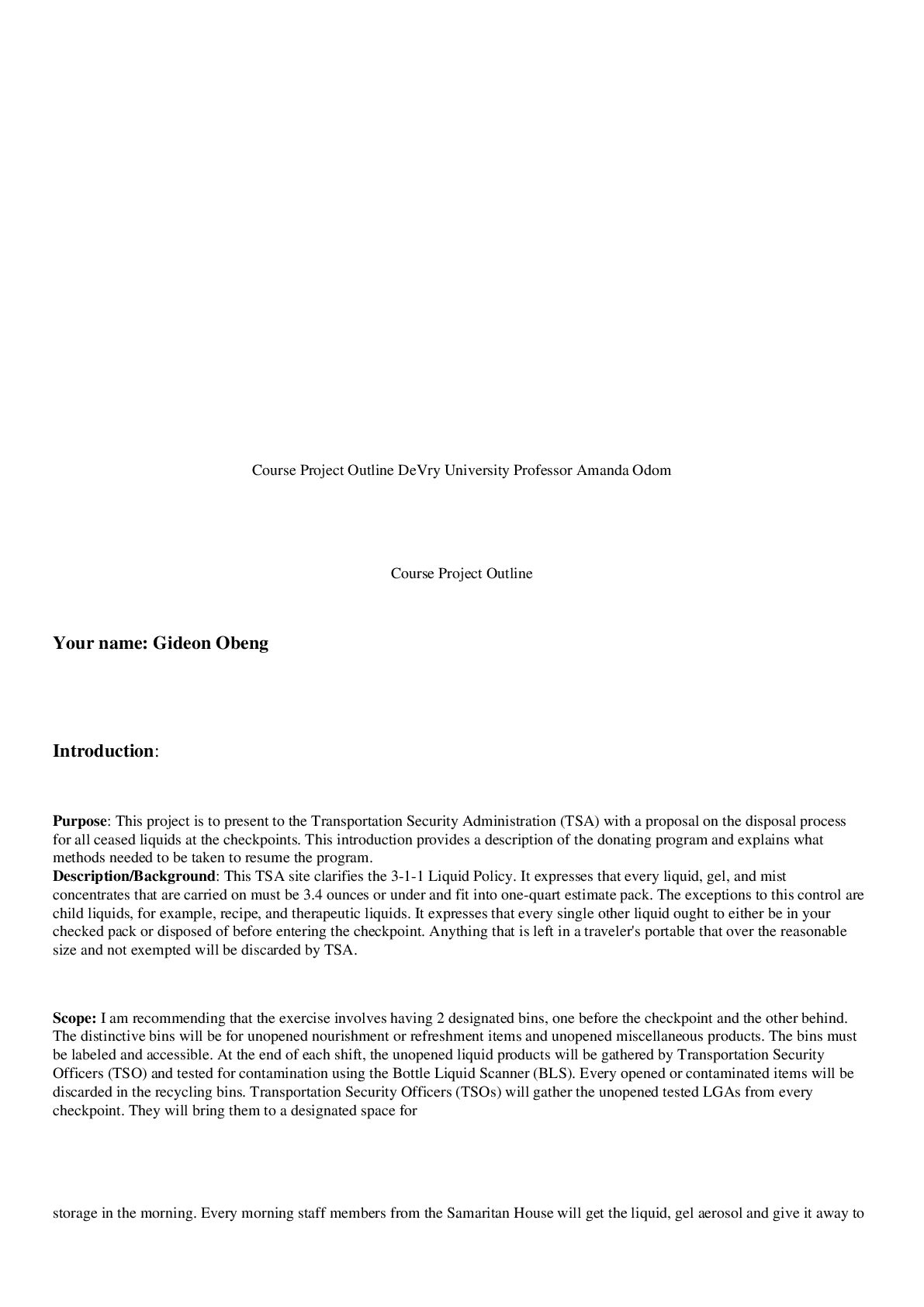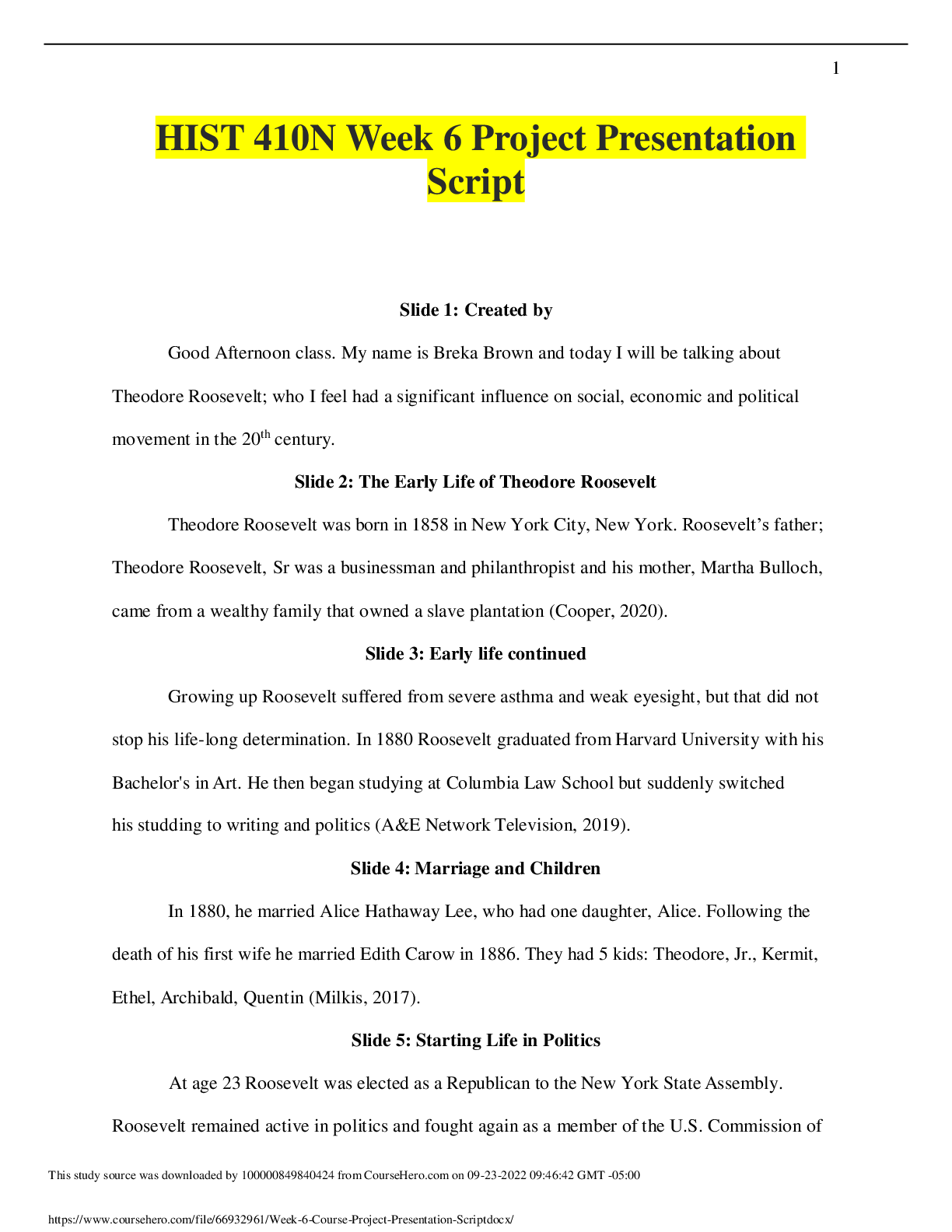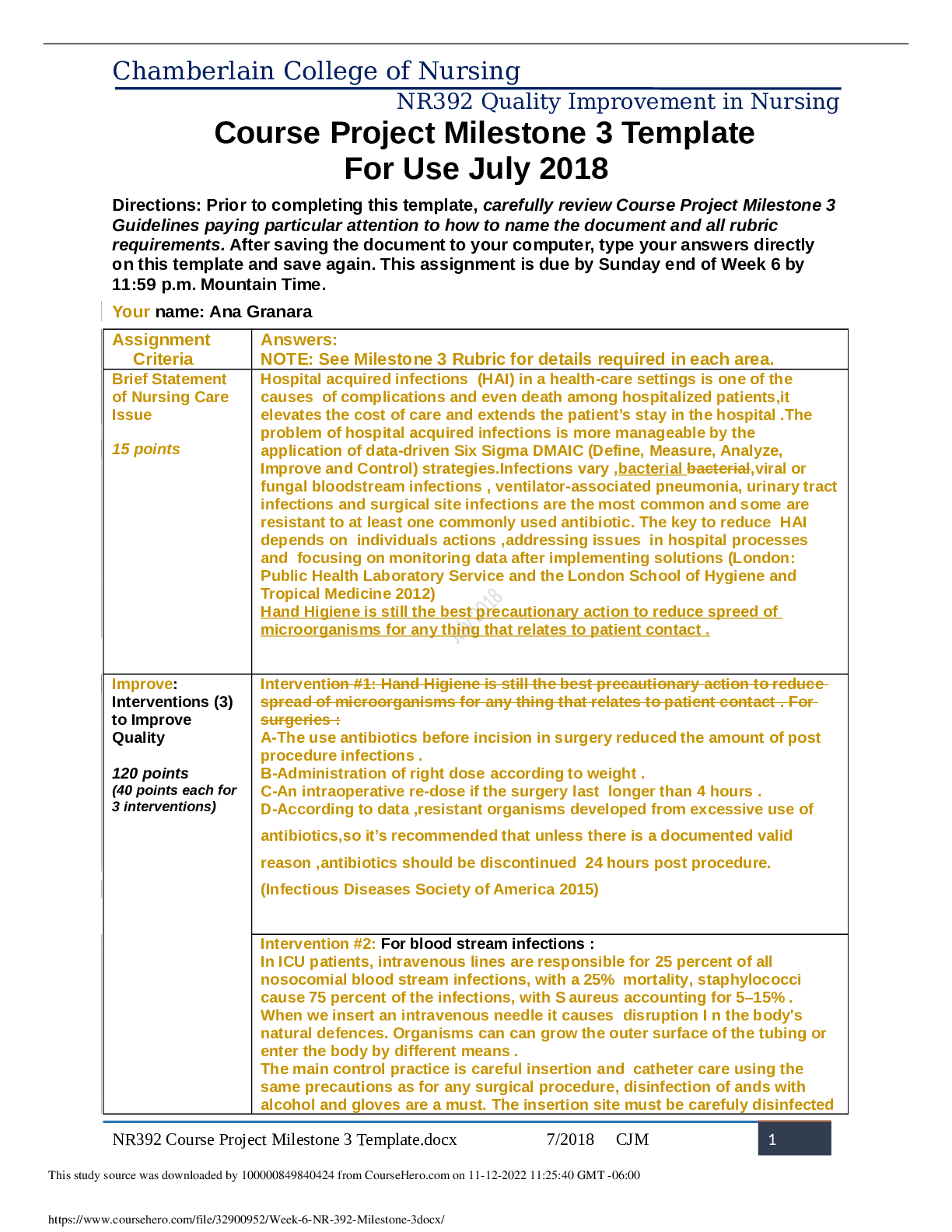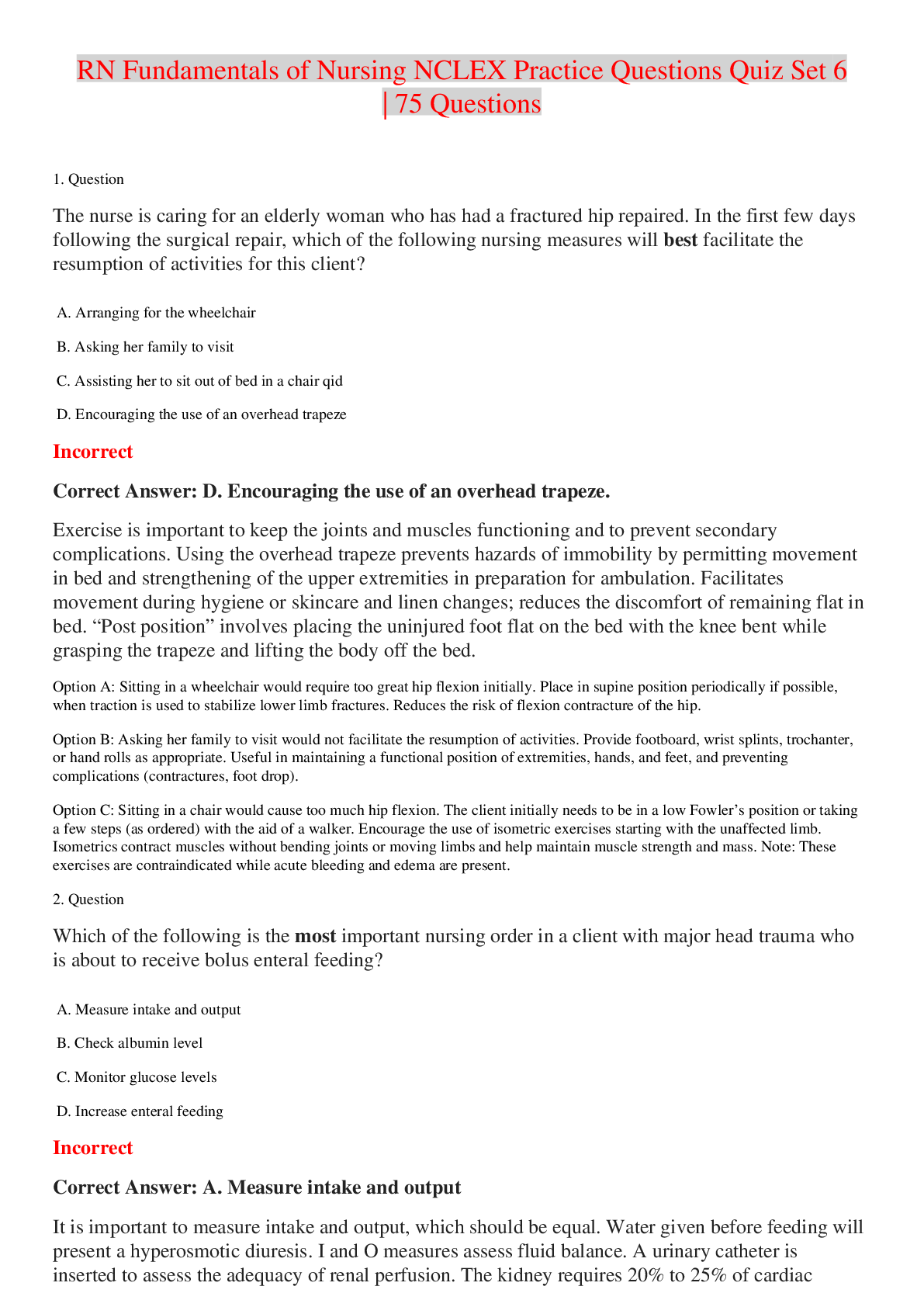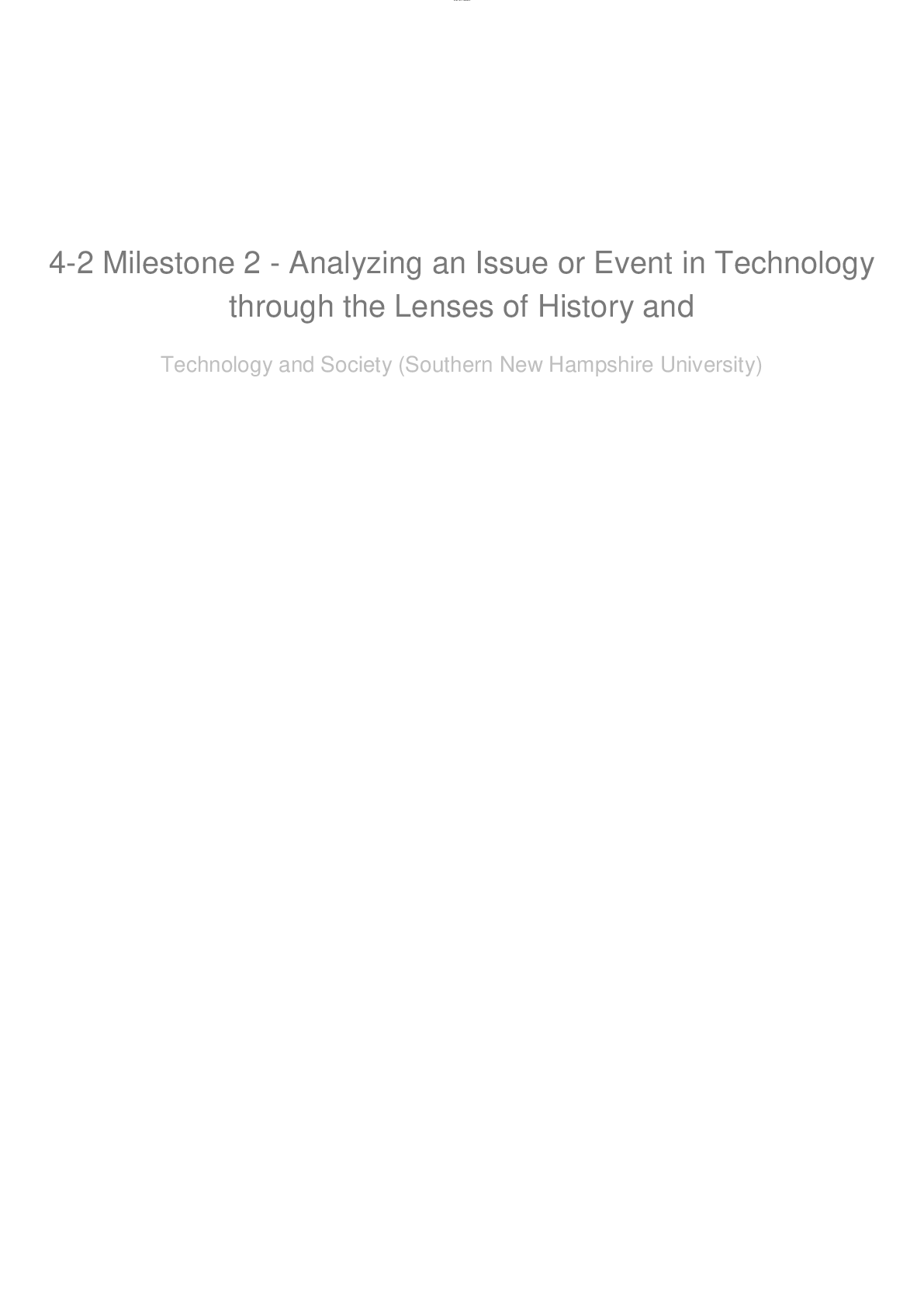Management > PROJECT FINAL > MGMT 404 Week 6 Course Project Part 3 (Includes Sections E and F); The Getta Byte – New Billing Sy (All)
MGMT 404 Week 6 Course Project Part 3 (Includes Sections E and F); The Getta Byte – New Billing System Project (VERIFIED)
Document Content and Description Below
COURSE PROJECT COURSE PROJECT: The Getta Byte – New Billing System Project DeVry University MGMT404: Project Management ... Table of Contents Introduction 2 Part 1 3 Section A: Project Charter 3 Section B: Stakeholder Engagement Plan 4 Part 2 6 Section C: Communication Plan 5 Section D: The Project Scope Statement 6 Part 3 8 Section E: The Project Schedule and Gantt Chart 8 Section F: Resource Allocation and Budgeting 9 Part 4 10 Section G: Risk Management 10 Conclusion 11 References 12 Introduction Getta Bill Software will be replacing the current billing system with a cloud-based system that is accurate and easy to use that reduces billing errors by 15%. The goal is to have ease of use software and to improve the transaction speed by 30%, while also implementing dynamic reporting. The goal is to complete the development of the project by August 15, migrate customer data to cloud by August 25, have the first pilot completed by September 1, and implementing the software by September 10. With these projected dates, all personnel and stakeholders will have to do their part and be involved in the project to get the project completed and ensure that the project properly operates. Also, it is very important the customers data is properly transferred, and all employees of the project knows how to utilize the new software. The objectives of this project are automated, fast, and accurate, easy data entry, dynamic updates to receivables and to save 25% in labor per month. The key stakeholders for the Getta Bill project are the CEO Haywood U. Bizzoff, CFO Kent C. DeTrees, Finance Lou Seguzi, Billing Accounts Payable Team, and Customer Service Ima Payne. The main parts of the Getta Bill Project are to finalize requirements, purchase software, customize software, transfer data to cloud, train personnel and Go Live, while all the major deliverables listed also have counterparts in their category that must be completed in each of the listed categories. The project constraints are factors that may have a positive or negative influence on the outcome of a project according to Project Management Institute (2017). The constraints are the budget, schedule, new software must be learned by the team, not enough of time to complete the project by September 1, team is unfamiliar with the project so they will have to learn how to manage the software to do the job that it is created to do, also there may be an issue with migrating the data by August 25 if the software does not operate properly or malfunctions. There is a possibility that the customers information or data may be incorrect on the new system. - PART 1 Section A: The Project Charter PROJECT CHARTER Project Name Billing System Implementation Project #: Project Manager Ima Payne Start Date 08/25/22 End Date 09/10/22 Project Sponsor Ima Payne Project Description: Replacing the current billing system with a cloud-based system that is accurate and easy to use that reduces billing errors by 15% Objectives • Finish project by September 1 • Train all persons involved and stakeholders on the operation of software by October 10 • Automated, fast, and accurate • Easy data entry • Dynamic updates to receivables • Save 25% in labor per month • Labor cost savings by 25% Business Need: Current system is manual, time consuming, and inaccurate Milestones Milestones Estimated Completion Timeframe Develop and testing done 08/15/22 First pilot done 09/01/22 Final release 09/10/22 Purchase software 06/21/22 Transfer data to cloud 07/12/22 Go Live 08/30/22 Budget [What is the estimated budget for this project? Complete the table below. Do not research your project cost; this is a “top-down” budget estimate. This is an order of magnitude estimate and does not need to be closed to your project’s actual costs when starting the project. In week 5 we will calculate the total cost of the project using the “bottom-up” approach, which is a more accurately budget estimate method] Equipment when associate with time usage (i.e., hourly rentals) is also classified as work.] Estimated Material & Equipment Cost [This cost is a per unit cost. Ex: software license cost, pc cost, etc. It includes the total cost of the material or equipment used in the project.] $100,000 Fixed Cost [Fixed cost is a non-variable of cost and is not time dependent. Ex: Contractor or vendor cost, travel cost, insurance cost, etc.] $65,000 TOTAL ESTIMATED COST $265,000 User Acceptance Criteria Ease of use, transaction speed improved by 30% Dynamic reporting High-Level Project Assumptions Current customer data are correct Software will function properly All deadlines will be met Project will not require additional deliverables Budget will be met High-Level Project Constraints Budget is the external limits that are being placed on the project to constrain project choices Project Exclusions No upgrade to accounts receivable system No change to financial system of record Major Project Risks Network issues during replacement Customer information may not transfer properly Customer’s information may be wrong on new system Software malfunction Data transfer risk Budget may fail or go over Not enough time to complete project deliverables Key Stakeholders CEO, CFO, Finance, Billing and Customer Service COURSE PROJECT Section B: Stakeholder Engagement Plan Stakeholder Engagement Plan Project Name: Billing System Implementation Project Manager: Ima Payne Date: 03/2022 Stakeholder Identification Stakeholder Analysis Engagement Strategy Stakeholder Rol e Categor y Influen ce High/Lo w Interes t High/Lo w Key Interests & Needs Strateg y Strategic Approach Strateg y Owner Frequency & Method (Based on needs) Haywood U. Buzzoff CEO Key High High Project deadline & company savings. Needs weekly updates. MANAGE Keep them involved in decisions. (Face to face) PM Weekly Meetings Kent C. DeTrees CFO Key High High Track cash flow & financial planning, and strategizing business MANAGE Keep them involved in decisions. (Face to face) PM Weekly meetings Lou Seguzi Direc tor Fin Key High High Manage financial statements, report revenue, train accounting staff, disburse needed funds, risk management, train accountants, improving financials and implement company policies. MANAGE Keep them involved in decisions. (Face to face) PM Weekly meetings Accounts Payable Team Billin g Primary High High Manage financial, record short term debts, pay bills, suppliers, creditors and vendor invoices. INFORM Keep them involved in decisions. (Face to face) PM Monthly meetings Finance Department Repo rting Reporting Primary High Financial SATISFY Keep them involved in decisions. (Face to face) PM Monthly meetings Accounting Team Proce ssing Processing Primary High Tax, accounting, finance SATISFY Keep them involved in decisions. (Face to face) PM Monthly meetings Sales Team Sales Secondary Medium High selling MONITOR Keep them involved in decisions. (Face to face) PM Weekly meetings Ima Payne Team Mem ber Key High High Software updates, information to sale products MANAGE Keep them involved in decisions. (Face to face) PM Weekly meetings Hugh Duitt Team Mem ber Key Medium High Information to sale products MANAGE Keep them involved in decisions. (Face to face) PM Weekly meetings Nonia Bizness Team Mem ber Key Low Medium Information to sale products MANAGE Keep them involved in decisions. (Face to face) PM Monthly meetings Don Testit Team Mem ber Key Low Medium Information to sale products MANAGE Keep them involved in decisions. (Face to face) PM Monthly meetings Kurt Anser Team Mem ber Key Low Low Information to sale products MANAGE Keep them involved in decisions. (Face to face) PM Monthly meetings Supervisor Supe rvise Team Primary High High Support Staff, product software updates and managing MANAGE Face to face PM Weekly Meetings Administrative Personnel Offic e/pap erwo rk Secondary Low Low Assist with manage and paperwork INFORM Face to Face PM Monthly Meetings Receptionist Cleri cal Secondary Low Low Assist with calls, and office INFORM Face to Face PM Monthly Meetings Part 2 Section C: Communication Plan COMMUNICATIONS MANAGEMENT PLAN Project Name: Getta Bill Project Manager Name: Ima Payne Project Description: Replace billing system ID Communication Vehicle Target Audience Description/Purpose Frequency Sender Distribution Vehicle Internal / External? Comments 1 Weekly status meeting Project Team Project status updates Weekly Project Manager Meeting Internal Only Full Team meeting we will invite stakeholders when necessary. Steering committee review CEO, CFO, Finance Director, Accounting Director, Sales Director, Project Manager, Data Architect Update current status of project and obstacles Monthly Project Manager Meeting Internal Steering committee Weekly status report CEO, CFO, Director of Finance, Director of Accounting, Project Team Status updates, current timeline, key accomplishments, planned work weekly Project Manager Meeting Internal Weekly status report Accounts Payable Team Billing Project updates monthly Project manager Meeting Internal Accounts payable team Sales Team Sales Statistics, Project updates and major accomplishments weekly Project manager Meeting Internal Full team meeting Hugh Duitt Team member Status of project, agenda, major accomplishments and goal of project weekly Project manager Meeting Internal Full team meeting Note: The table below provides information on how to complete each of the columns of the communication management plan. Instructions For Completing This Document Complete the Project Name, NC, Project Manager Name, and Project Description fields For each identified communication, complete the following. ID: A unique ID number is used to identify the communication within the communication matrix. Communication Vehicle: This column should be populated with a description of the type of communication that will be conducted. Target Audience: This field should be populated with a description of the target audience for this communication vehicle. Description/Purpose: This field should be populated with a description of the purpose of the communication. Frequency: This field should be populated with the frequency of which the communication will be distributed. Owner: This field should be populated with the name of the owner of the communication. Distribution Vehicle: This field should be populated with the type of distribution vehicle that will be used to disseminate the communication. Internal/External: This field should indicate if the communication is for internal, external, or both internal and external distribution. Comments: This column should be populated with any additional comments. COURSE PROJECT Section D: The Project Scope Statement PROJECT SCOPE STATEMENT Project Name Getta Bill Project #: Project Manager Ima Payne Start Date 08/25/22 End Date 09/10/22 Project Sponsor Ima Payne Project Description Replacing the current billing system with a cloud-based system that is accurate and easy to use that reduces billing errors by 15% Project Requirements Easy to use and accurate Audit capabilities Generate specific, dynamic reports about number of customers billed, total billing for various periods Drill down capability Project Deliverables Accurate customer data and billing, accessible system for all billing representatives Cloud-based system Project Exclusions No upgrade to accounts receivable system No change to financial system of record except to interface Acceptance Criteria Ease of use, transaction speed improved by 30% Dynamic reporting Estimated Project Schedule Development will be complete by August 15 Customer data migrated to cloud by August 25 First pilot complete by September 1 Implementation by September 10 Milestones Estimated Completion Timeframe Finalize requirements 140 days 8/30 Purchase software 35 days 4/19 Customize software 45 days 6/21 Transfer data to cloud 15 days 7/12 Train personnel 30 days 8/23 Go Live 5 days 8/30 Resource Requirements Data architect, two developers, billing representatives for testing project GETTA BILL SOFTWARE – BILLING SYSTEM PROJECT Estimated Cost of Project Expense Type Description Estimated Cost o Developers $50,000 Work /Labor Cost o Data Specialist $50,000 o Project Manager $50,000 Material & Equipment Cost o Software $100,000 Fixed Cost o Team member $10,000.00 o Trainer $ 5,000.00 TOTAL ESTIMATED COST OF PROJECT $265,000 Project Constraints The budget, schedule, new software has to learned by the team, not enough of time to complete by the project by September 1, team is unfamiliar so they have to learn how to manage the software to do the job that it is created to do, also there may be an issue with migrating the data by August 25 if the software does not operate properly or malfunctions. There is a possibility that the customers information or data may be incorrect on the new system. Project Assumptions Network will support the new system. Customer data are accurate. Part 3 Section E: The Project Schedule and Gantt Chart Project Schedule [Continue working on the word document of your course project and complete Section E (i.e., the Project Schedule and the Gantt Chart. To complete the project schedule, follow the steps below. 1. Watch the video located in The Getta Byte – Billing System Project Schedule section of the week 4 Canvas lesson. The video contains information to complete this section. At time frame [2:17], the video presents the project schedule for the project. It shows how the scope of the project has been broken down into milestones and work packages; it also presents the duration of the project scope and schedule. 2. Enter the task names and task durations provided in the video at time frame [2:17] into Section E of your word document, corresponding to the project schedule. The start date of your course project should be the same as the start date of the session (i.e., Monday of week 1, month, year); hence, do not use the dates presented in the video. To assist you with the dates of the schedule, use the Gantt Chart worksheet in the Excel template.] GETTA BILL SOFTWARE – BILLING SYSTEM PROJECT WBS Index Task Name Duration Start Finish Predecessors 1 GETTA BYTE- Billing Project 140 2/28/2022 8/30 1.1 Finalize Requirements 10 2/18 3/1 1.1.1 Gather requirements from users 5 days 1/3/2022 1/7/2022 1.1.2 Gather requirements from customers 5 days 1/10/2022 1/14/2022 2 1.2 Purchase Software 35 days 3/4 4/19 1.2.1 Select vendor 20 days 3/4 3/29 3 1.2.2 Negotiate contract 10 days 4/1 4/12 5 1.2.3 Execute purchase 5 days 4/15 4/19 6 1.3 Customize software 45 days 4/22 6/21 1.3.1 Define features 10 days 4/22 5/3 7 1.3.2 Set up test environment 5 days 5/6 5/10 9 1.3.3 Develop customization 20 days 5/13 6/7 10 1.3.4 Test customization 10 days 6/10 6/21 11 1.4 Transfer data to cloud 15 days 6/24 7/12 1.4.1 Validate data 5 days 6/24 6/28 12 1.4.2 Map fields 5 days 7/1 7/5 14 1.4.3 Transfer data 5 days 7/8 7/12 15 1.5 Train personnel 30 days 7/15 8/23 1.5.1 Develop training with vendor 10 days 7/15 7/26 16 1.5.2 Schedule training for CSRs 10 days 7/29 8/9 18 1.5.3 Conduct training 10 days 8/12 8/23 19 1.6 Go Live 5 days 8/26 8/30 1.6.1 Release system to production 5 days 8/26 8/30 20 Gant t Chart [Read the instruction in the “GANTT CHART” worksheet in the MGMT404-Worksheet- Template.xlsx. With the information provided in the week 4 Getta Byte video at time frame [2:17] create the Gantt Chart and complete section E. Print the Gant Chart and activity list in the Gantt Chart worksheet and paste it below, after removing the example below. You must submit your worksheet with the work document for grading.] ENTER ONLY INFORM ATION IN THE 17 COURSE PROJECT Section F : Resource allocation and budgeting [To complete this section, follow the instructions in the worksheet “F. RESOURCES & BUDGET” tab in the MGMT404_Worksheet_template.xlsx Excel file. Complete the worksheet, print page 1, and paste your work after removing image below. The Excel template is in the course project overview section.] COURSE PROJECT Section G: Risk Management [Continue working on your Word document and complete the Risk Management section of your course project - Section G. To complete this section, follow the steps below. 1. Locate the "G. RISK REGISTER" worksheet tab in the Excel template provided for this course. 2. Review the video and the transcript located in The Getta Byte – Risk Management section of the Week 6 Canvas lesson. 3. The video has identified three individual project risks at timeframes [1:16] and [1:30], which has been entered as examples in the Excel worksheet. The Excel worksheet has 4 negative and two positive risks examples in total. 4. The student's job is to identify 4 negative risks and 2 positive risks in addition to the examples provided in the Excel template. 5. The risk register worksheet in the template contains instructions on “HOW TO USE THIS DOCUMENT". Follow the instructions. 6. The blue font text in this template is to guide you with the assignment. Delete all text in blue before submitting your assignment. Submit your Word document and Excel worksheet after completing Part 4 of your course project.] GETTA BILL SOFTWARE – BILLING SYSTEM PROJECT COURSE PROJECT Conclusion [The conclusion should include: • A summary of the theoretical and technical knowledge learned and applied to manage the course project successfully, and • A self-evaluation on how successful the project management concepts, techniques, and skills have been applied to the course project. ] GETTA BILL SOFTWARE – BILLING SYSTEM PROJECT References o Project Management Institute. (2017). A Guide to the Project Management Body of Knowledge (PMBOK® Guide), Sixth Edition. Retrieved from https://devry.percipio.com/books/36fdea70-aa2d-11e7-9c7a- 4e99e0664338?sharelink=OAtC9vlbi o Anantatmula, V., Kloppenborg, T., Wells, K. (2019). Contemporary Project Management. 4th Edition. Cengage Learning. o Retrieved from: https://devry- edu.meets.cirqlive.com/pages/guest.exe? meets_access_eventId=167691&meets_access_includeRecordings&me ets_access_pageType=event&meets_access_sectionId=29712&meets_ access_sharingContext=0&meets_access_version=2&meets_url=UMkp mnr- BAnjN9a0VxLhinjOD01E1LILoGagbkN1UIgxoOaPmkmzruzoad9PlFTA o Retrieved from: https://lms.devry.edu/lms/video/player.html? video=1_fa880z4w [Show More]
Last updated: 1 year ago
Preview 1 out of 21 pages
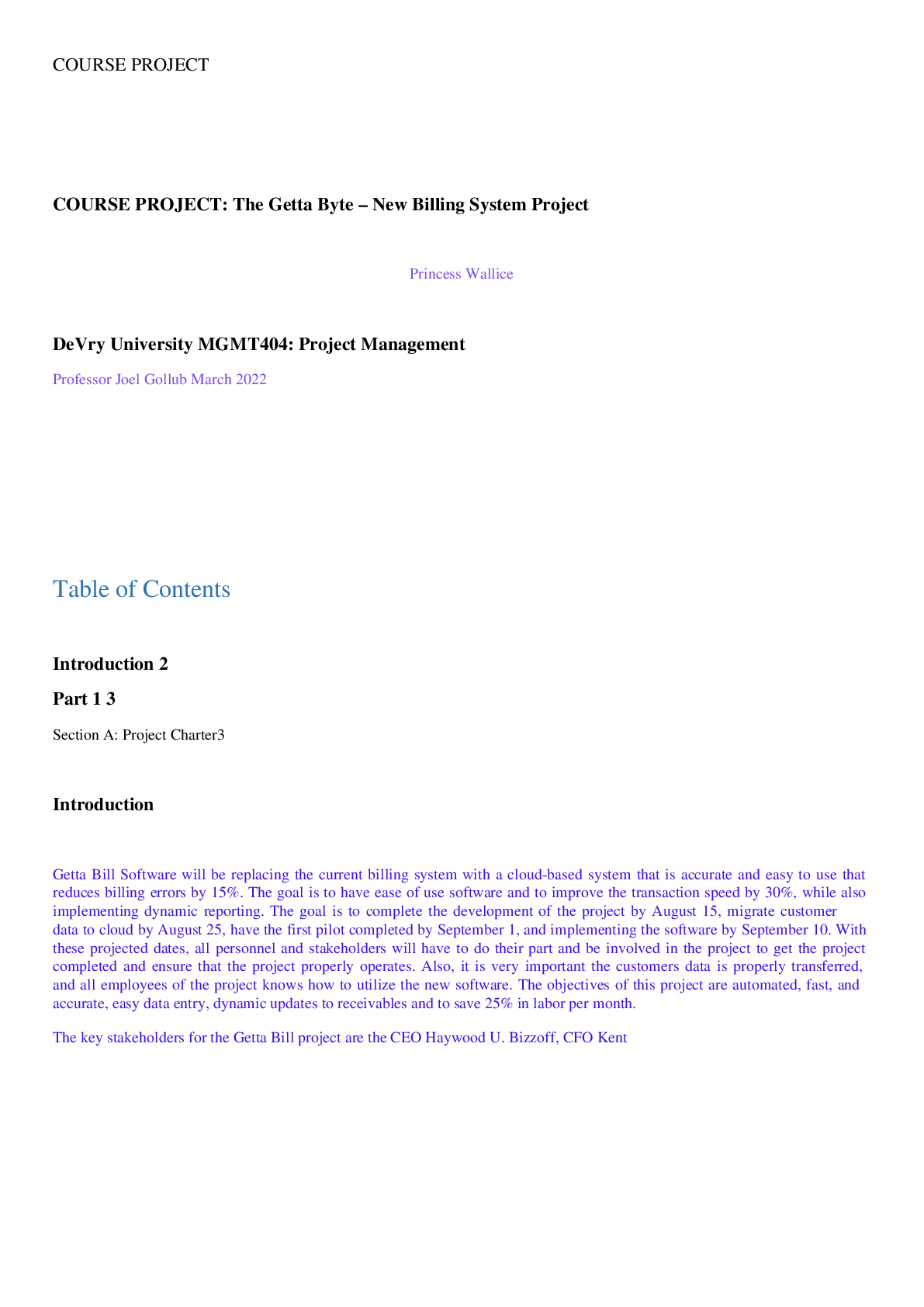
Reviews( 0 )
Document information
Connected school, study & course
About the document
Uploaded On
Feb 05, 2023
Number of pages
21
Written in
Additional information
This document has been written for:
Uploaded
Feb 05, 2023
Downloads
0
Views
111
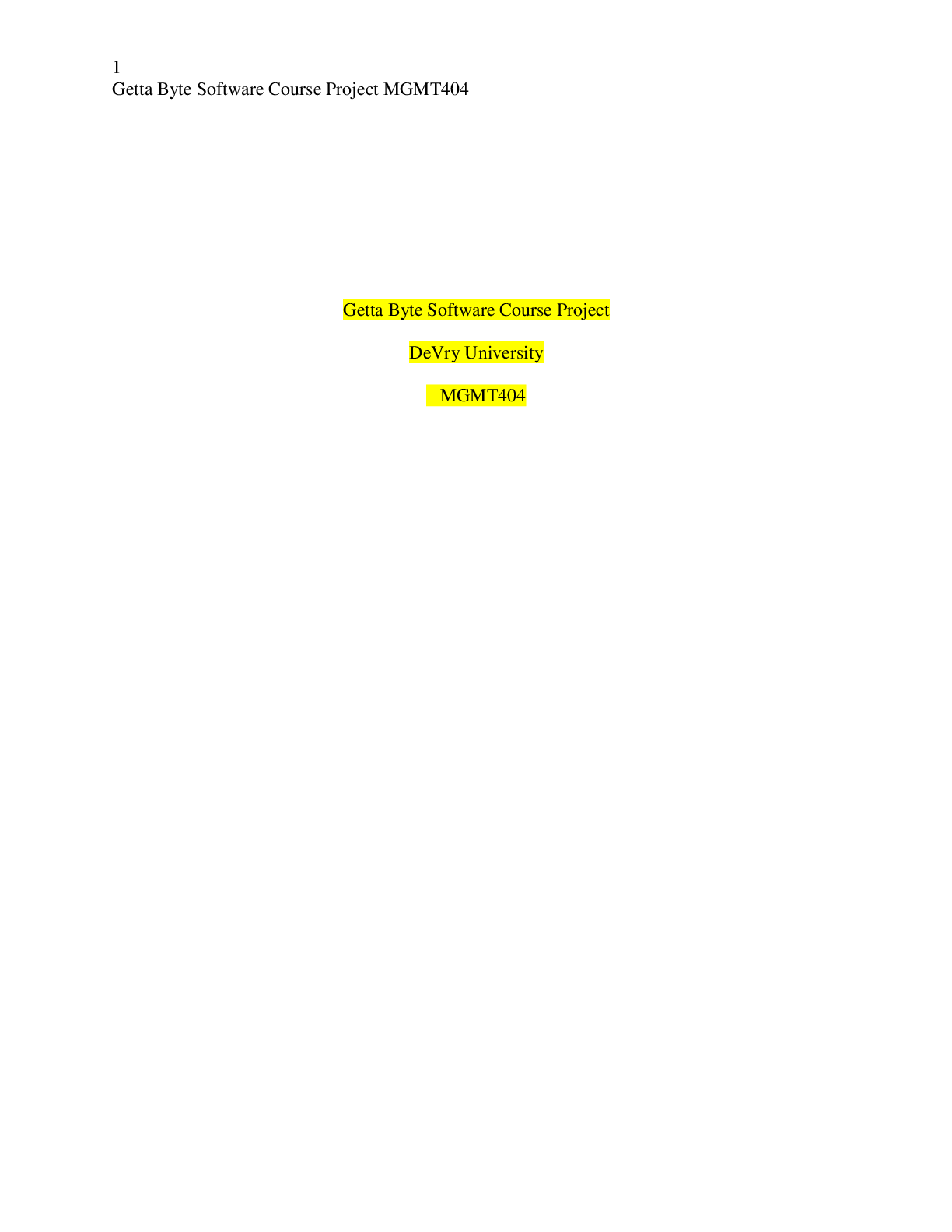

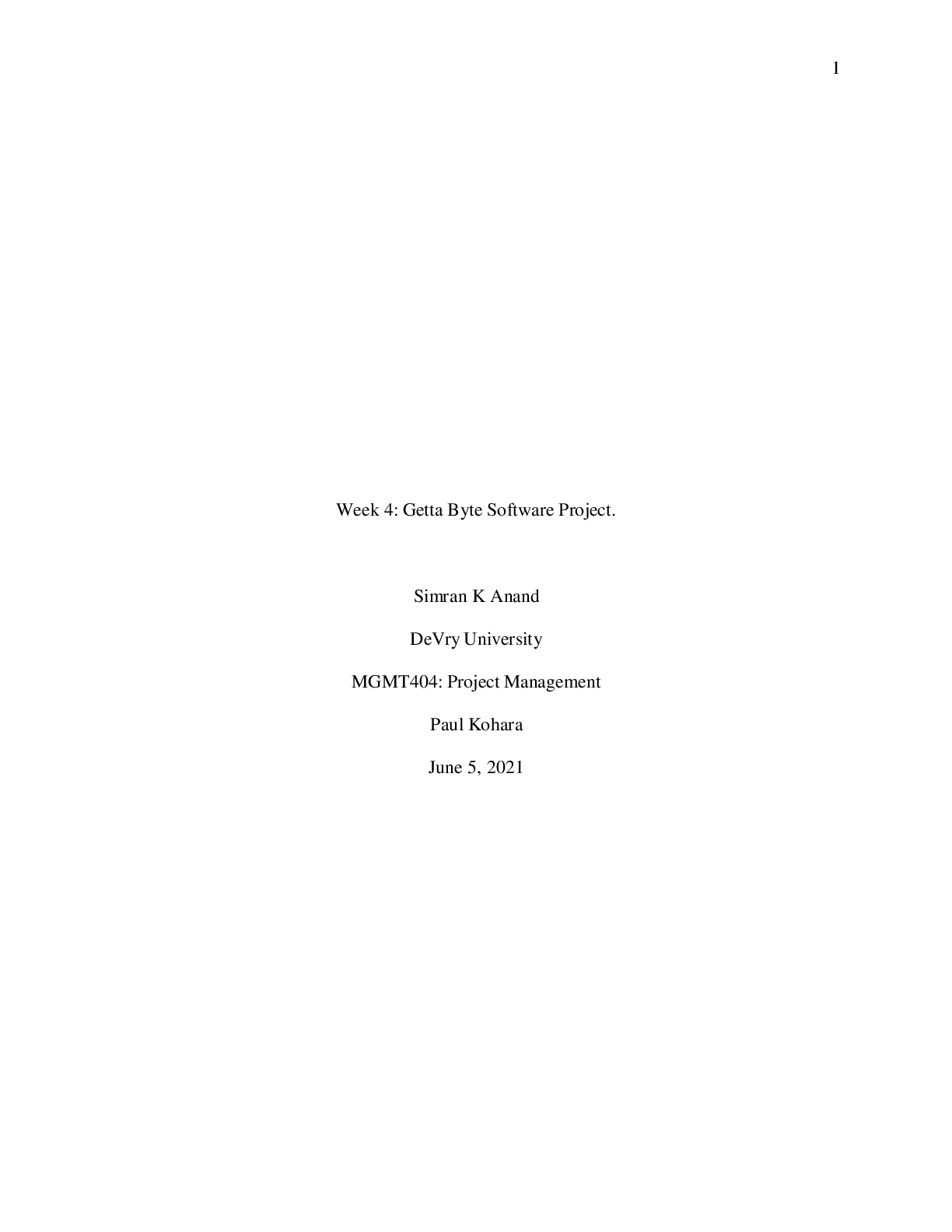
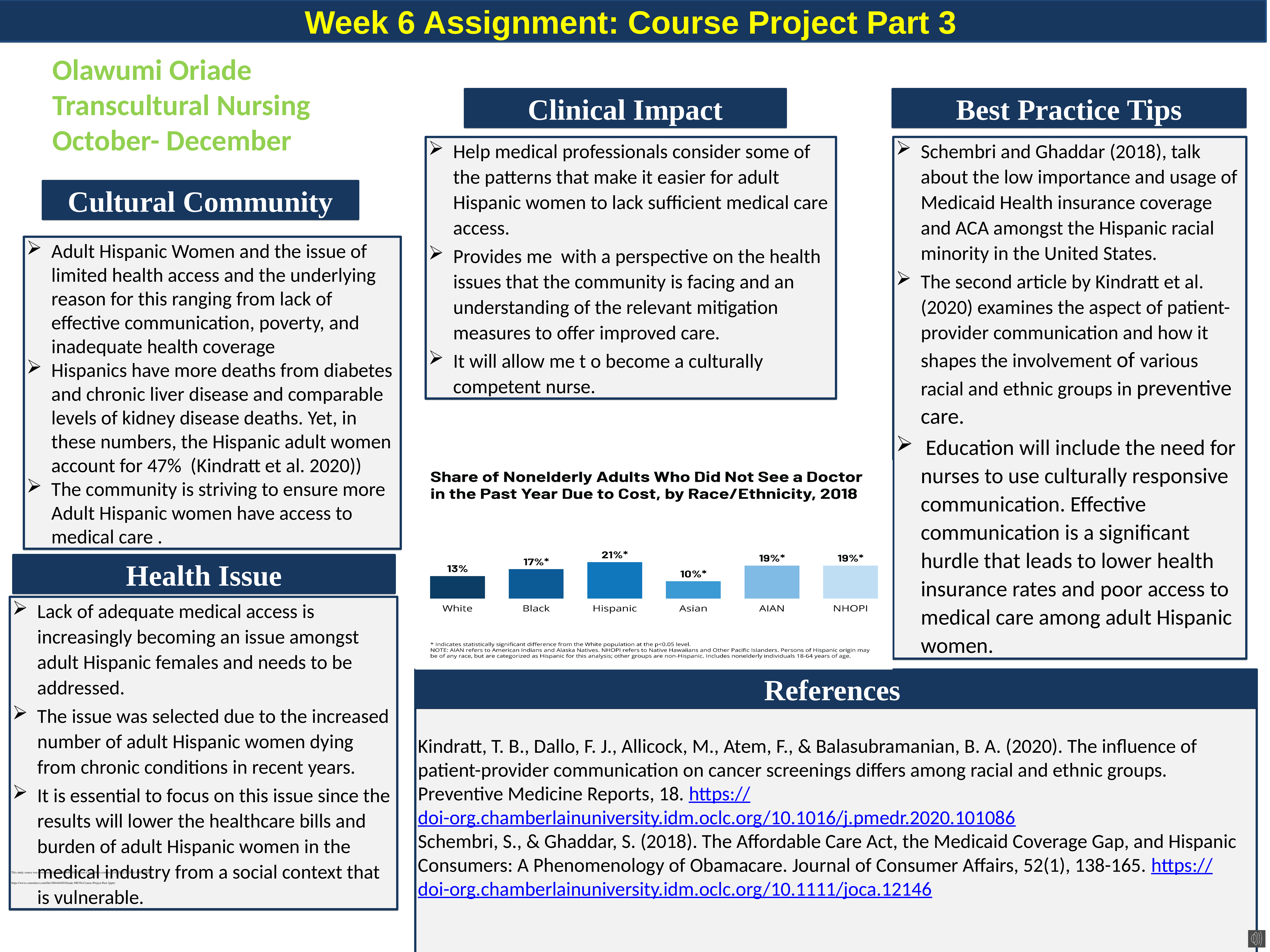

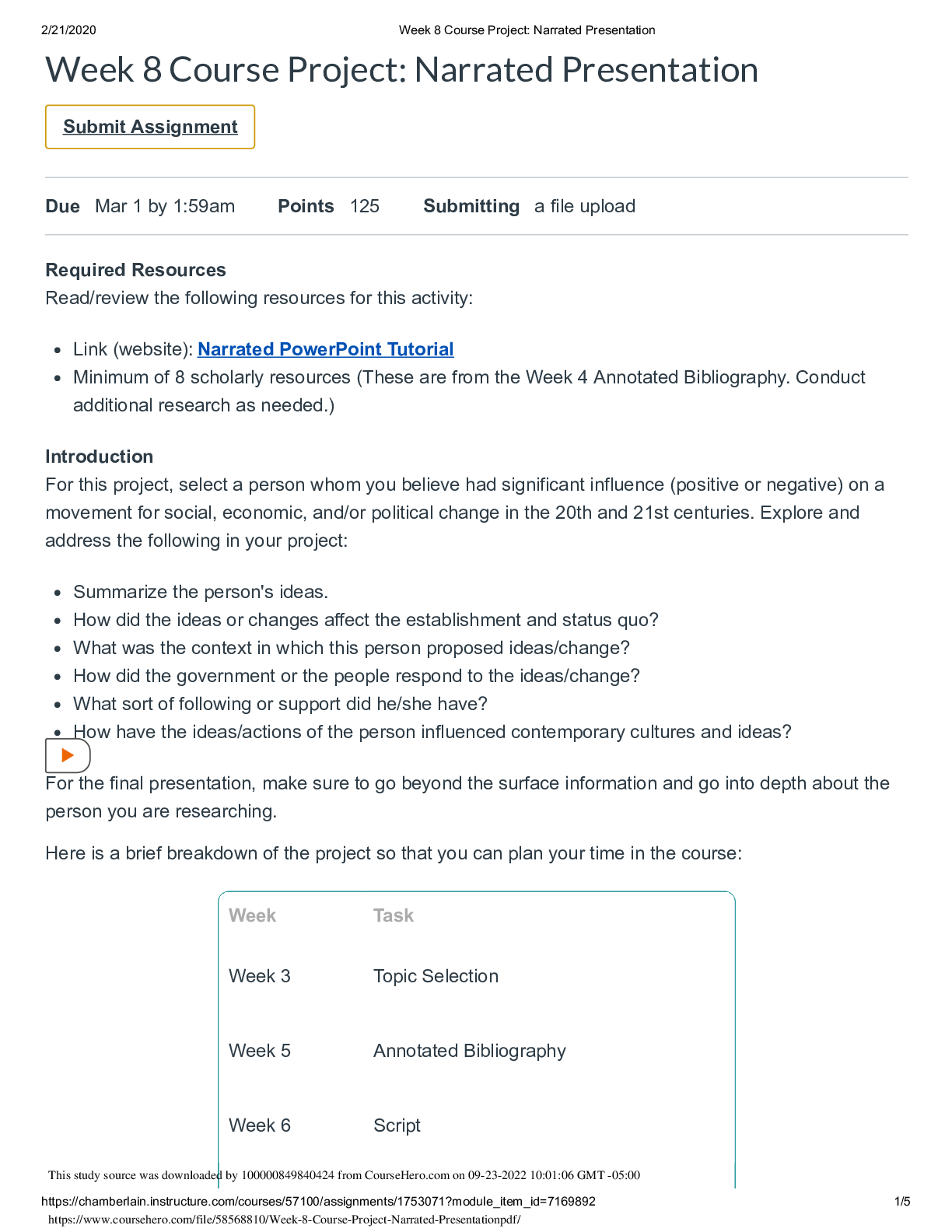
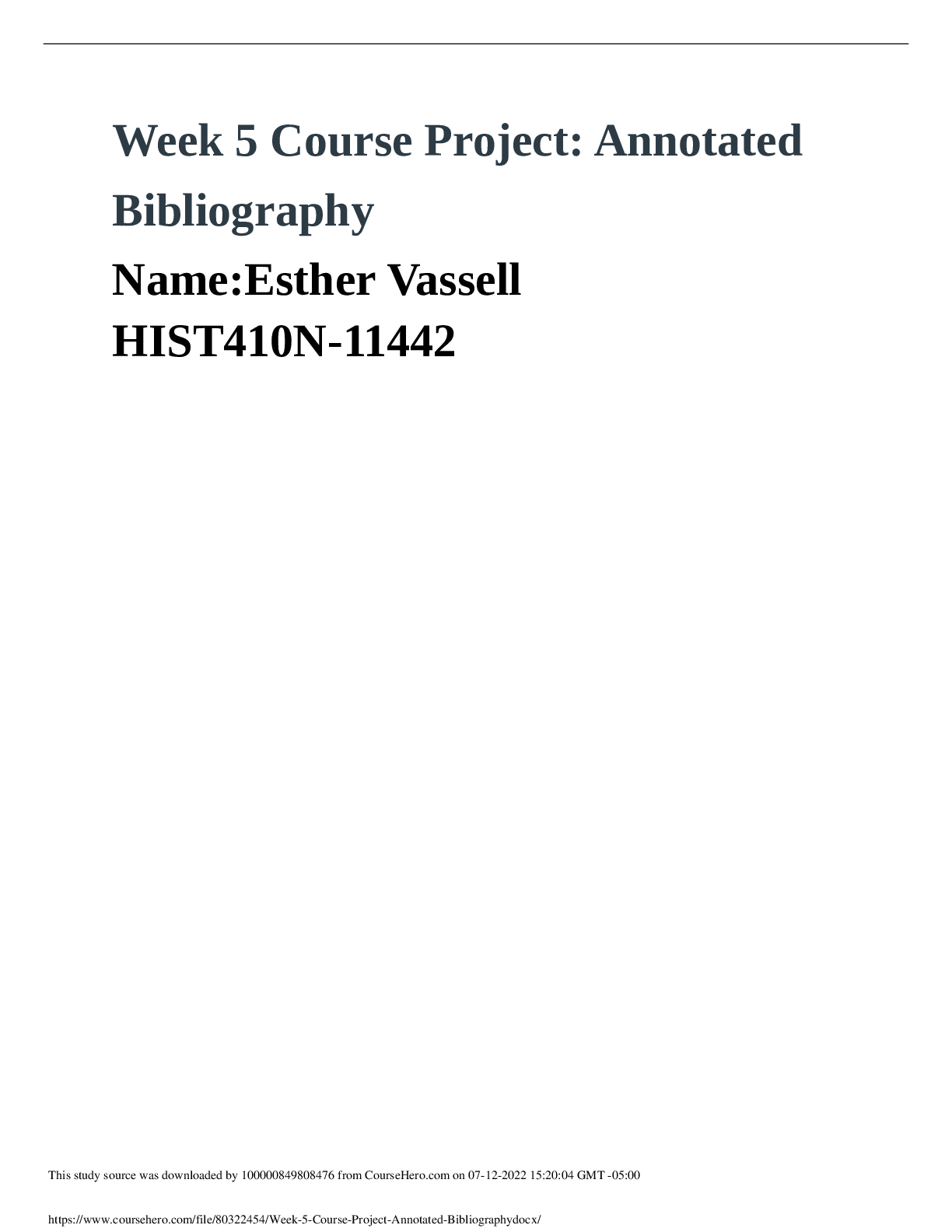

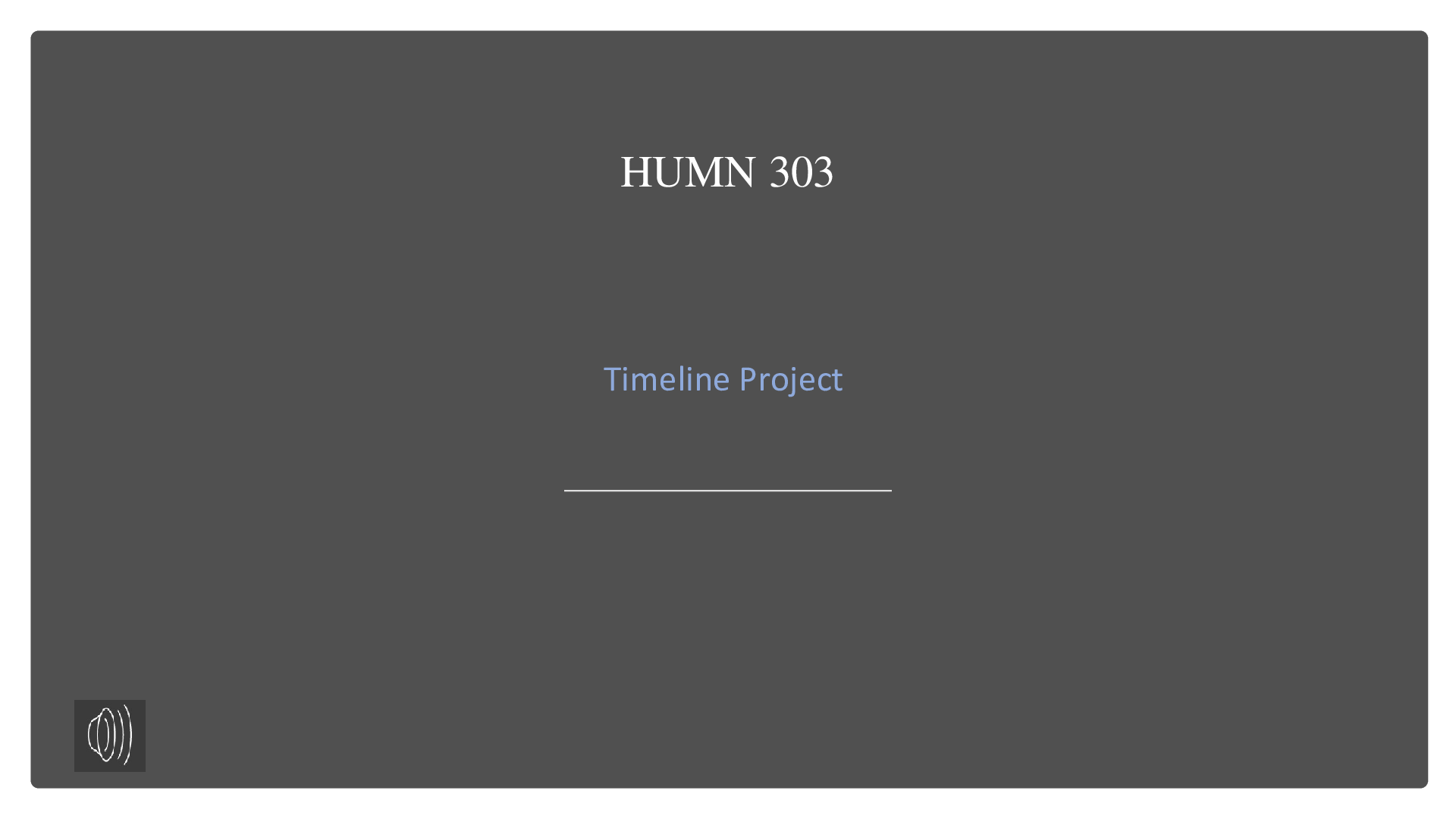
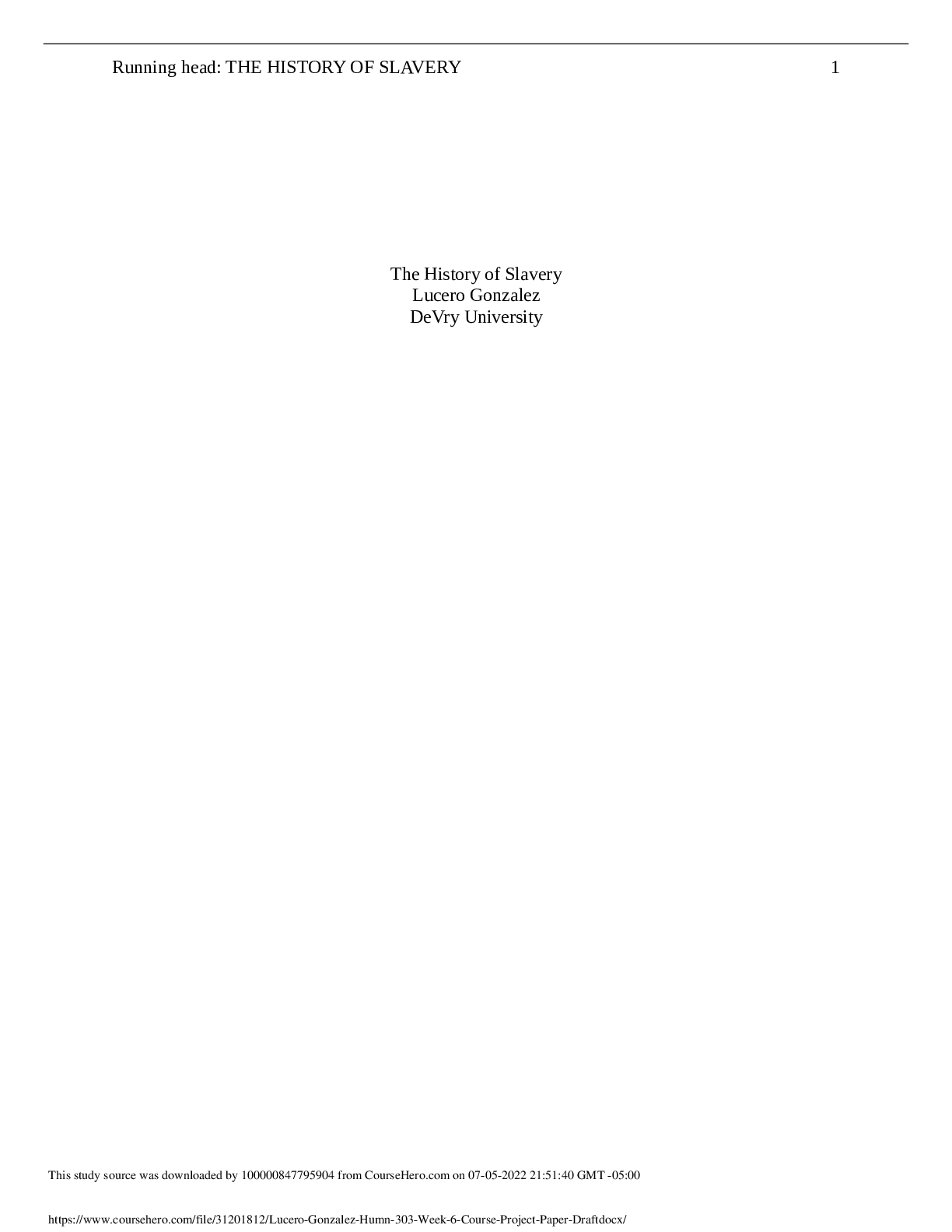
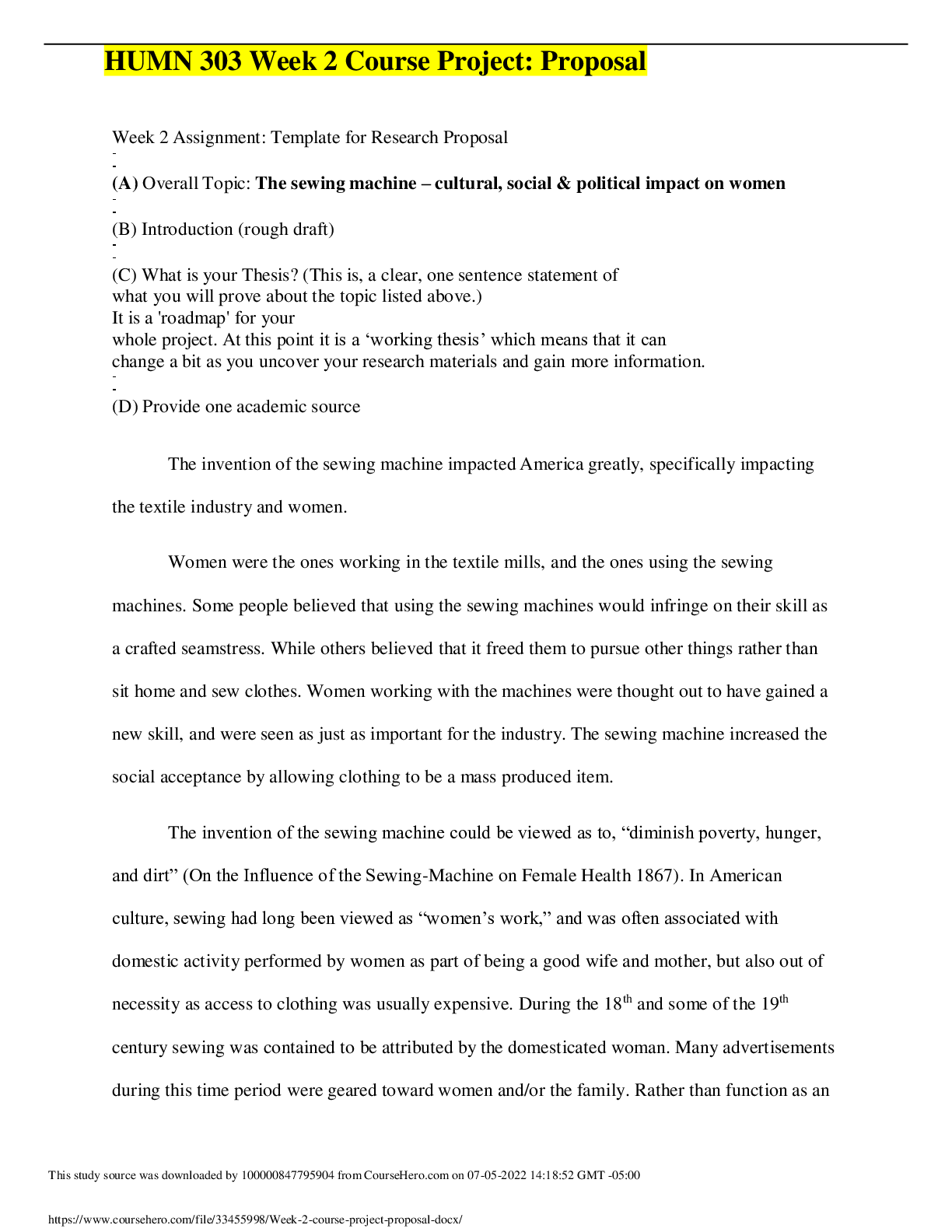
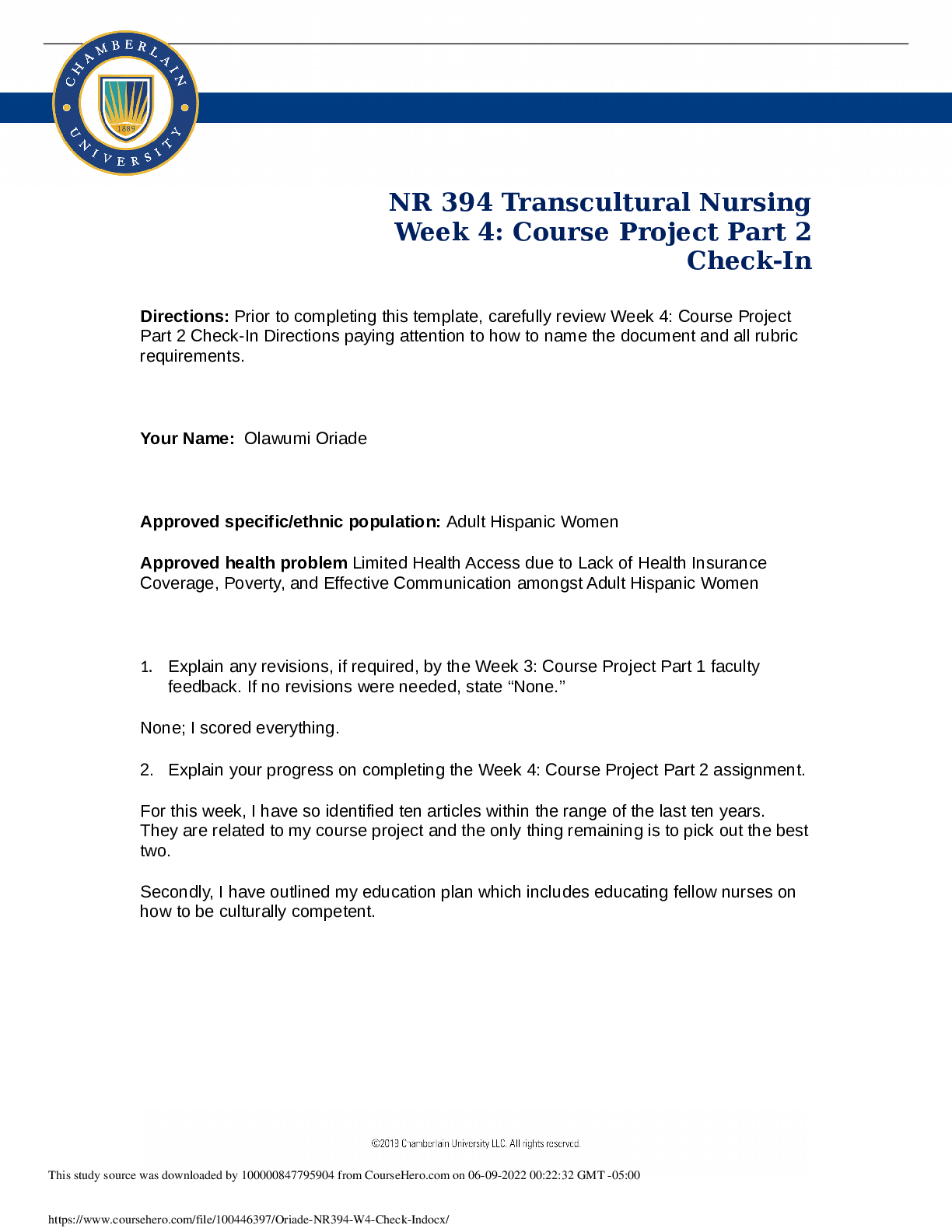
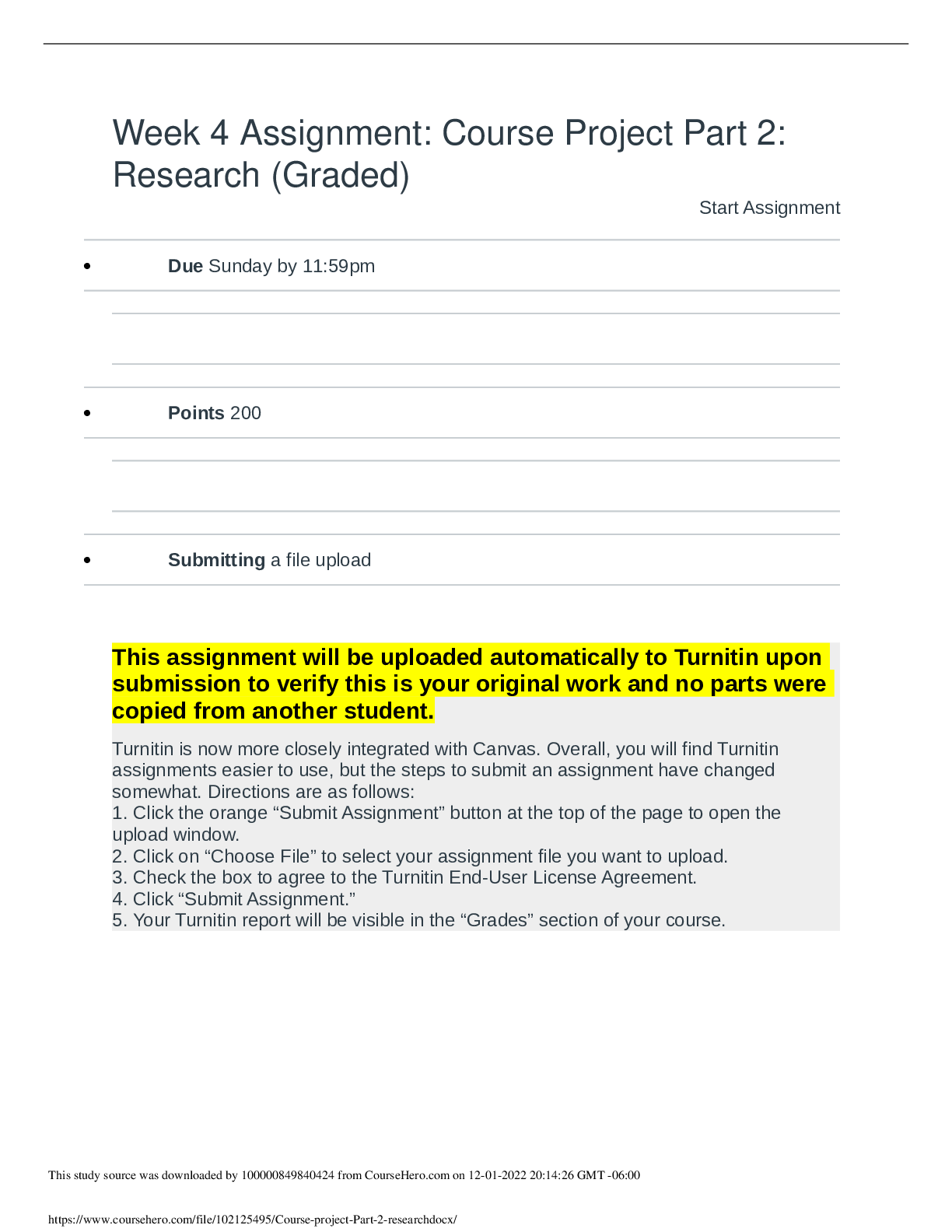
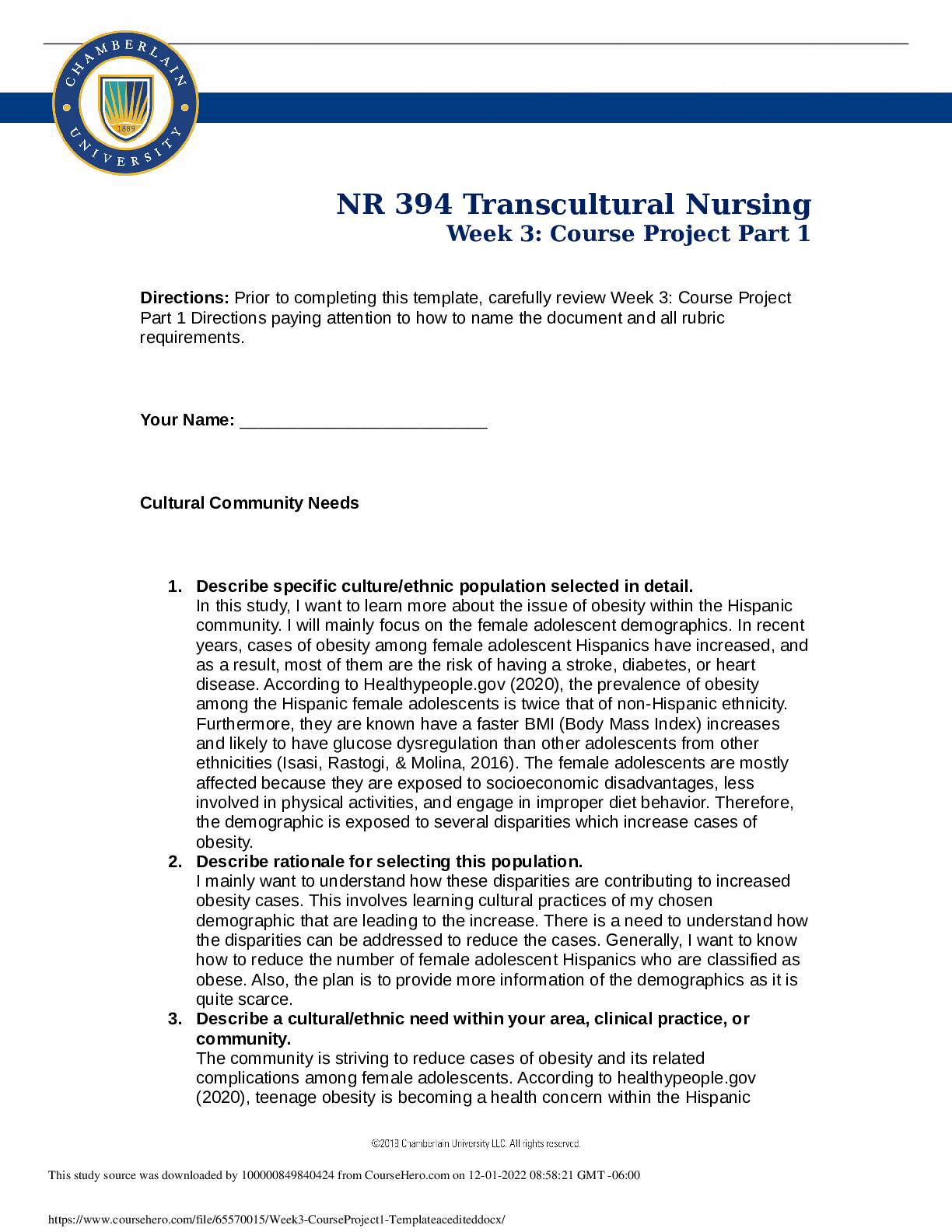
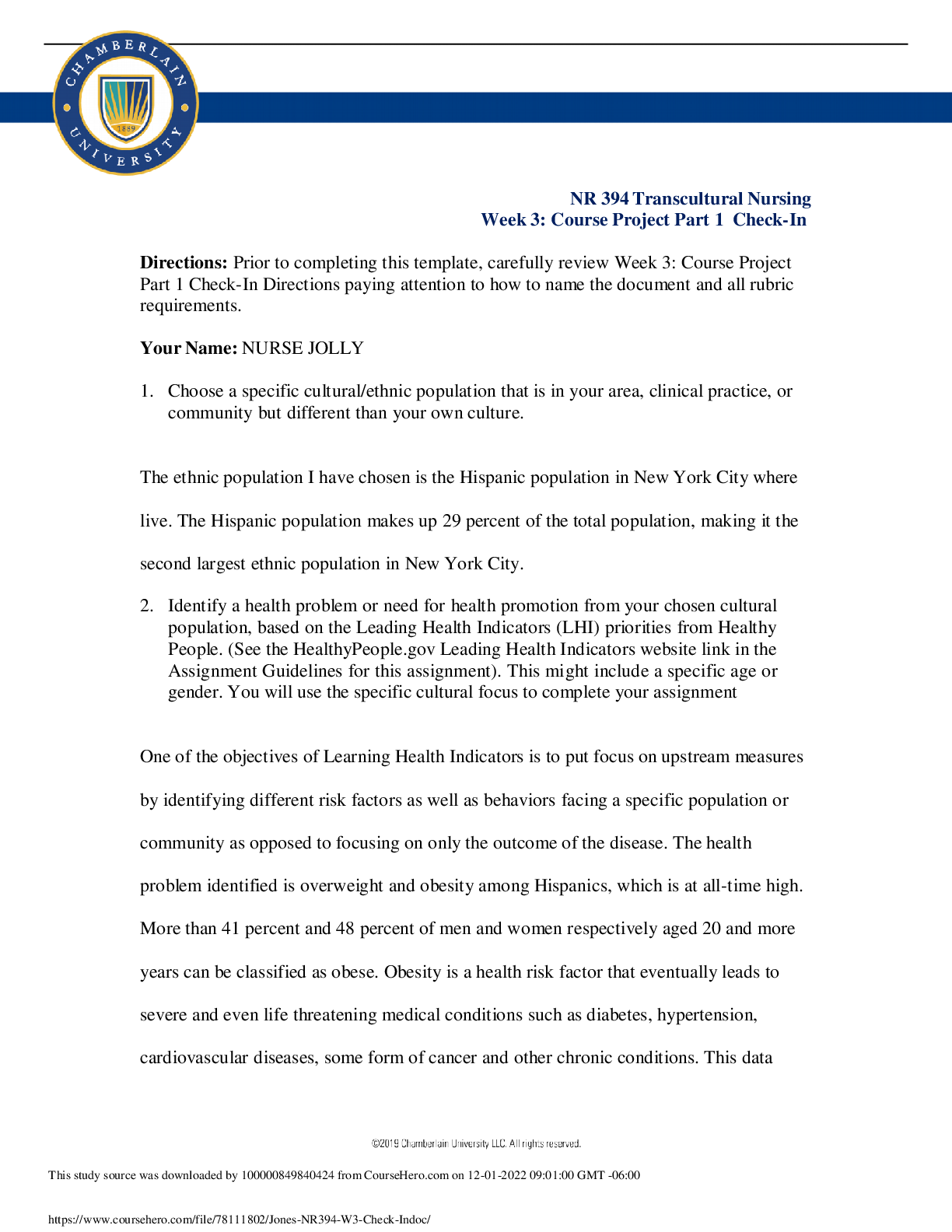
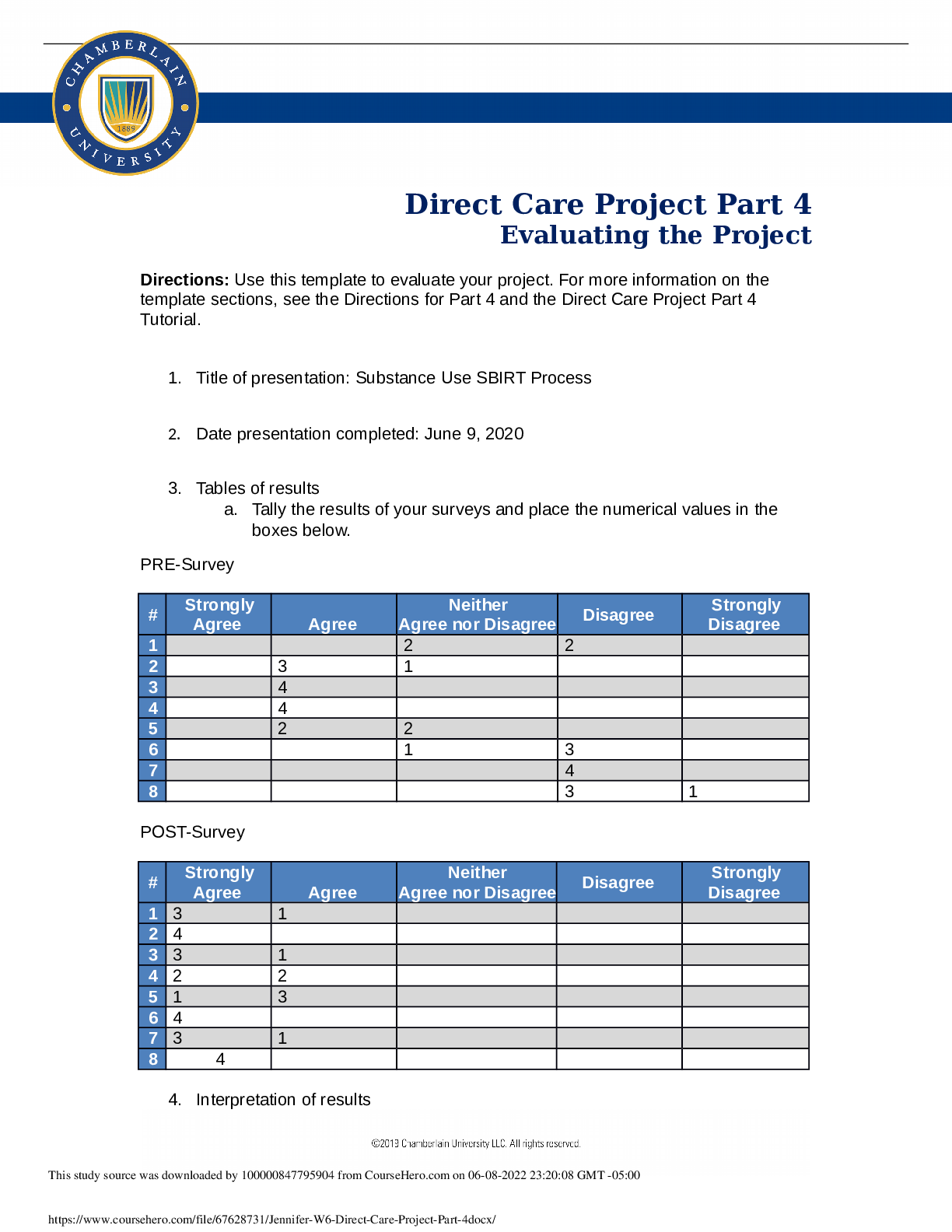
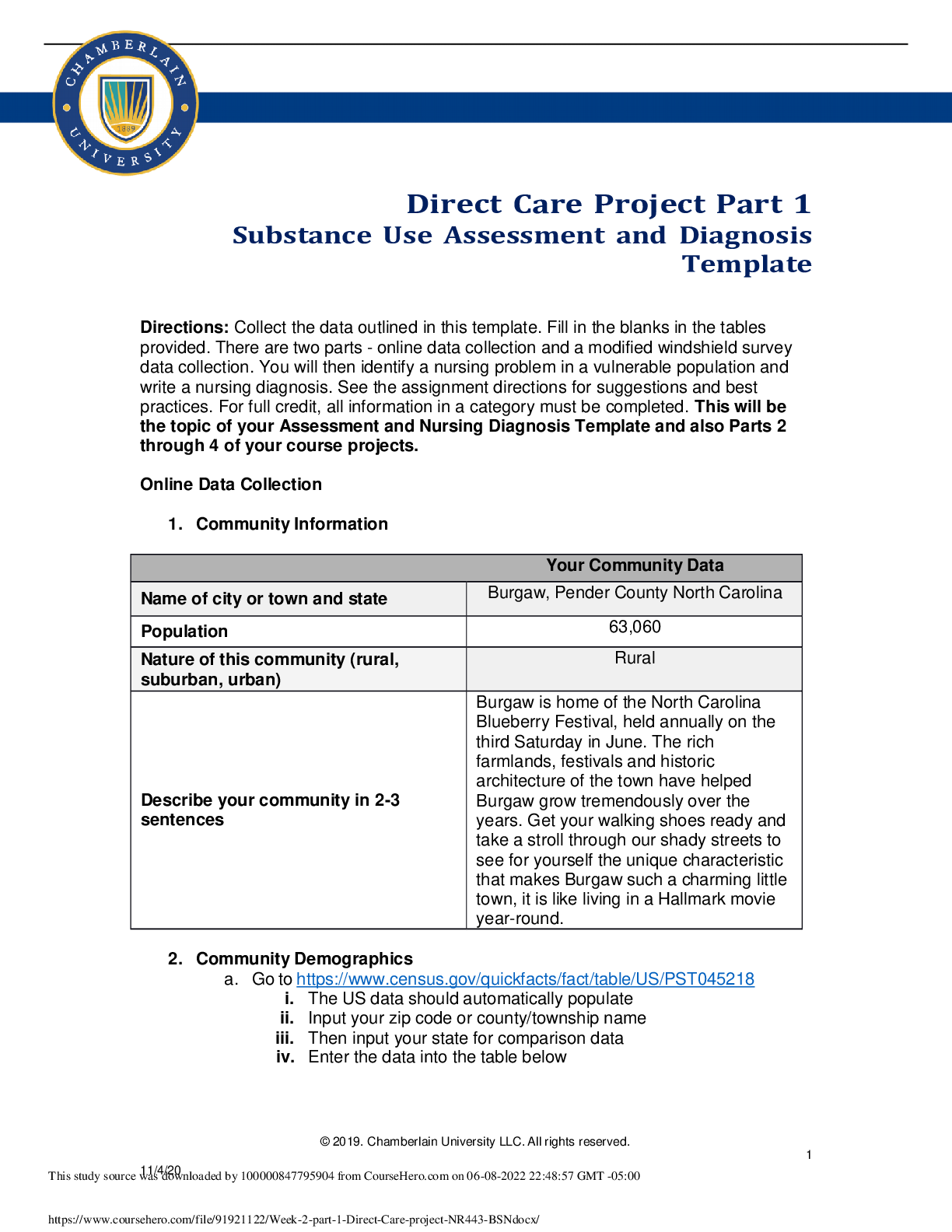
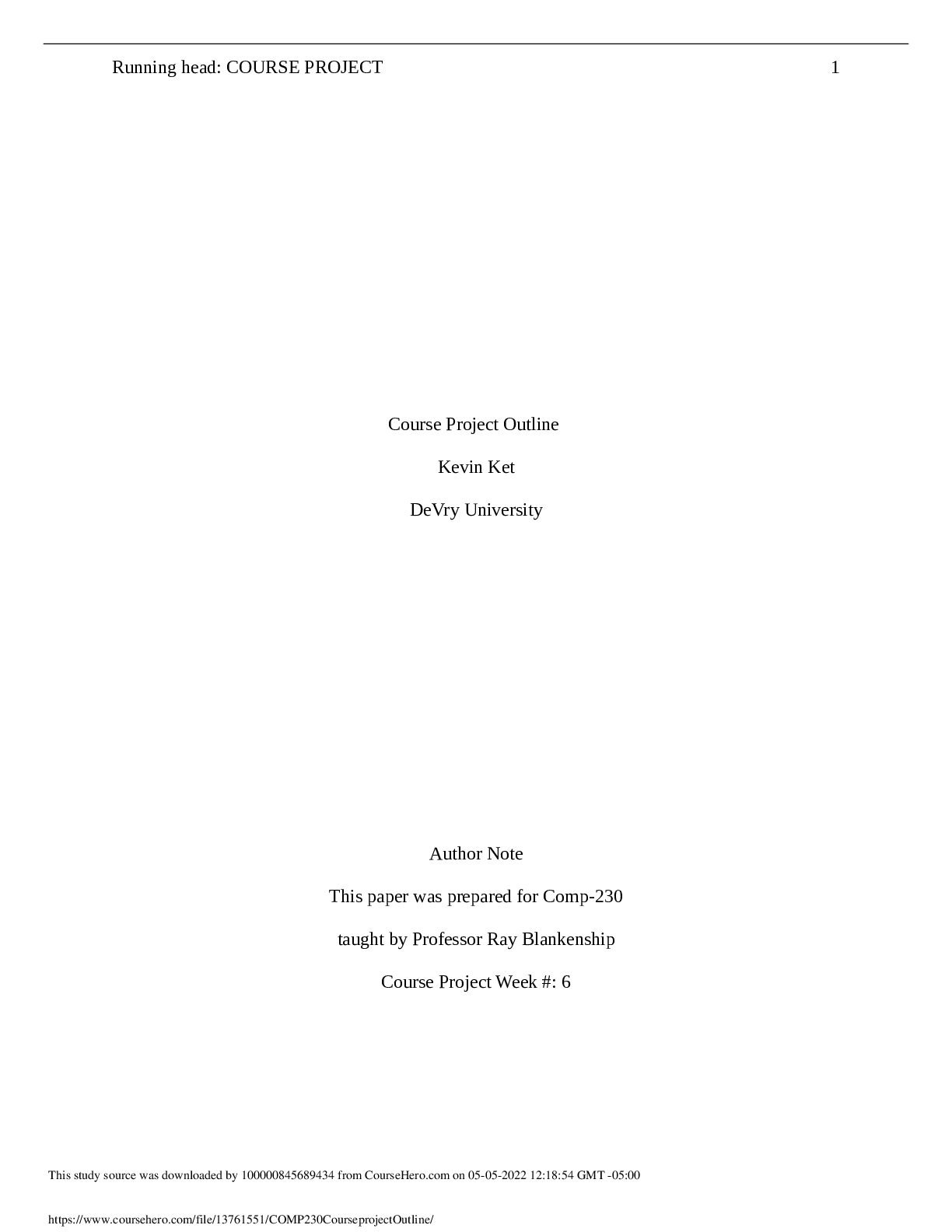
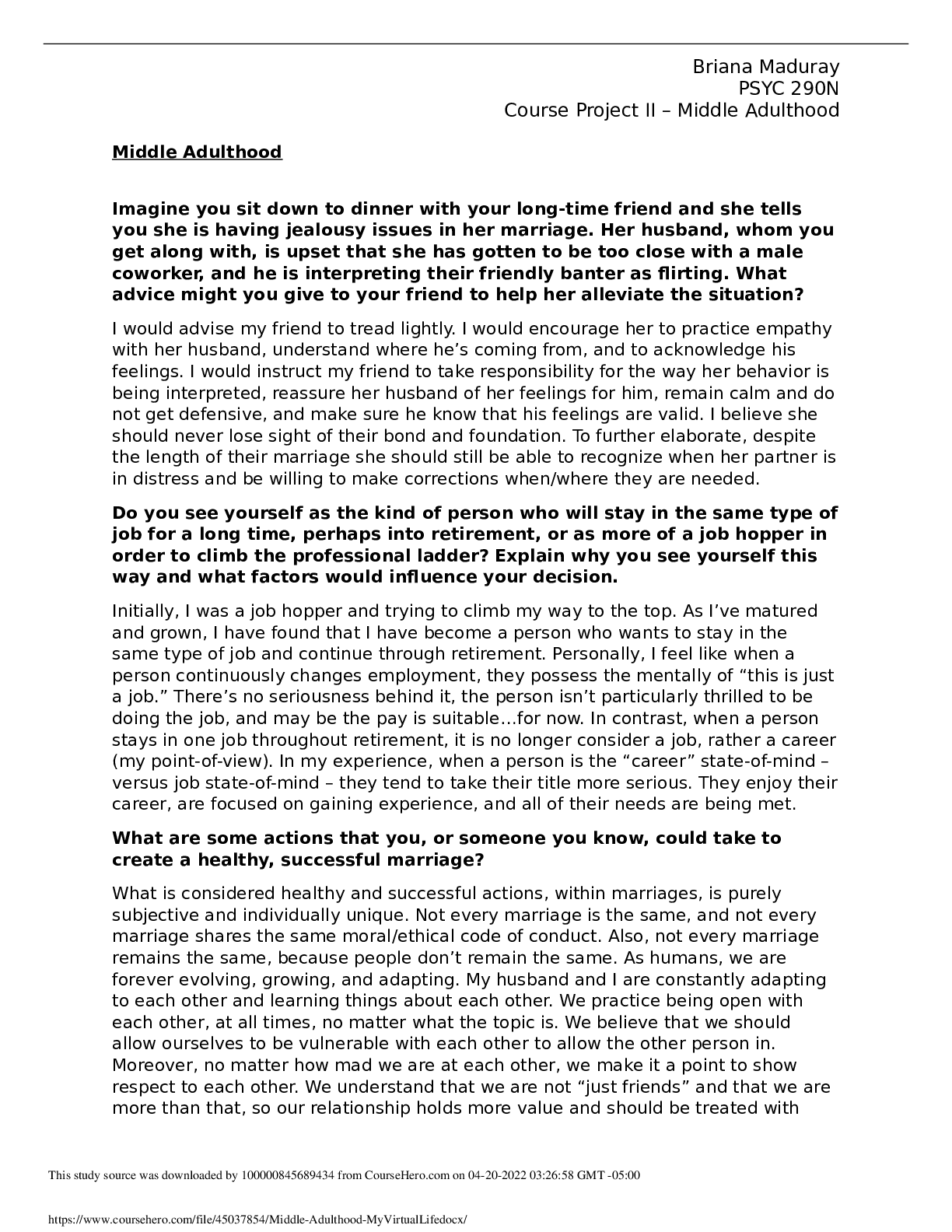
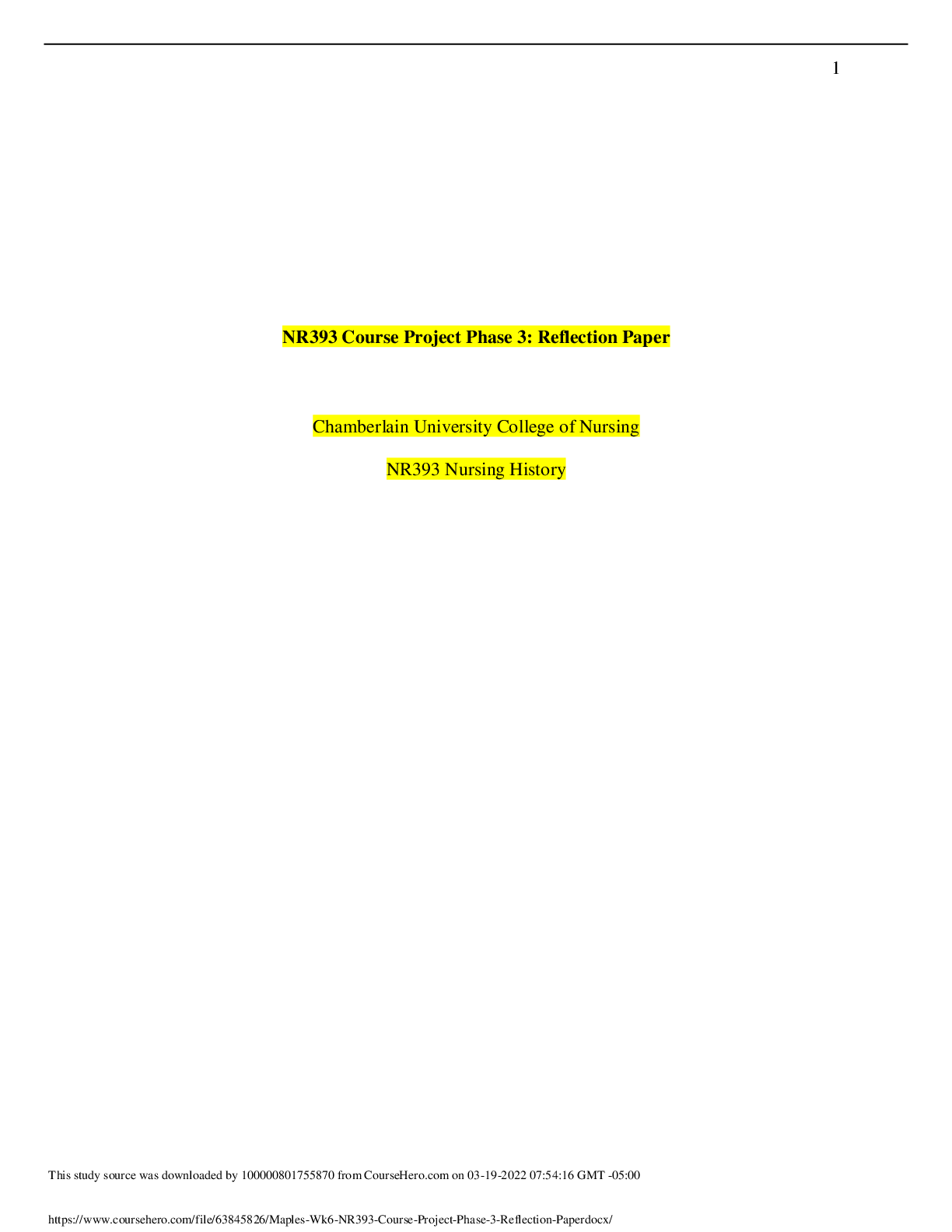
.png)