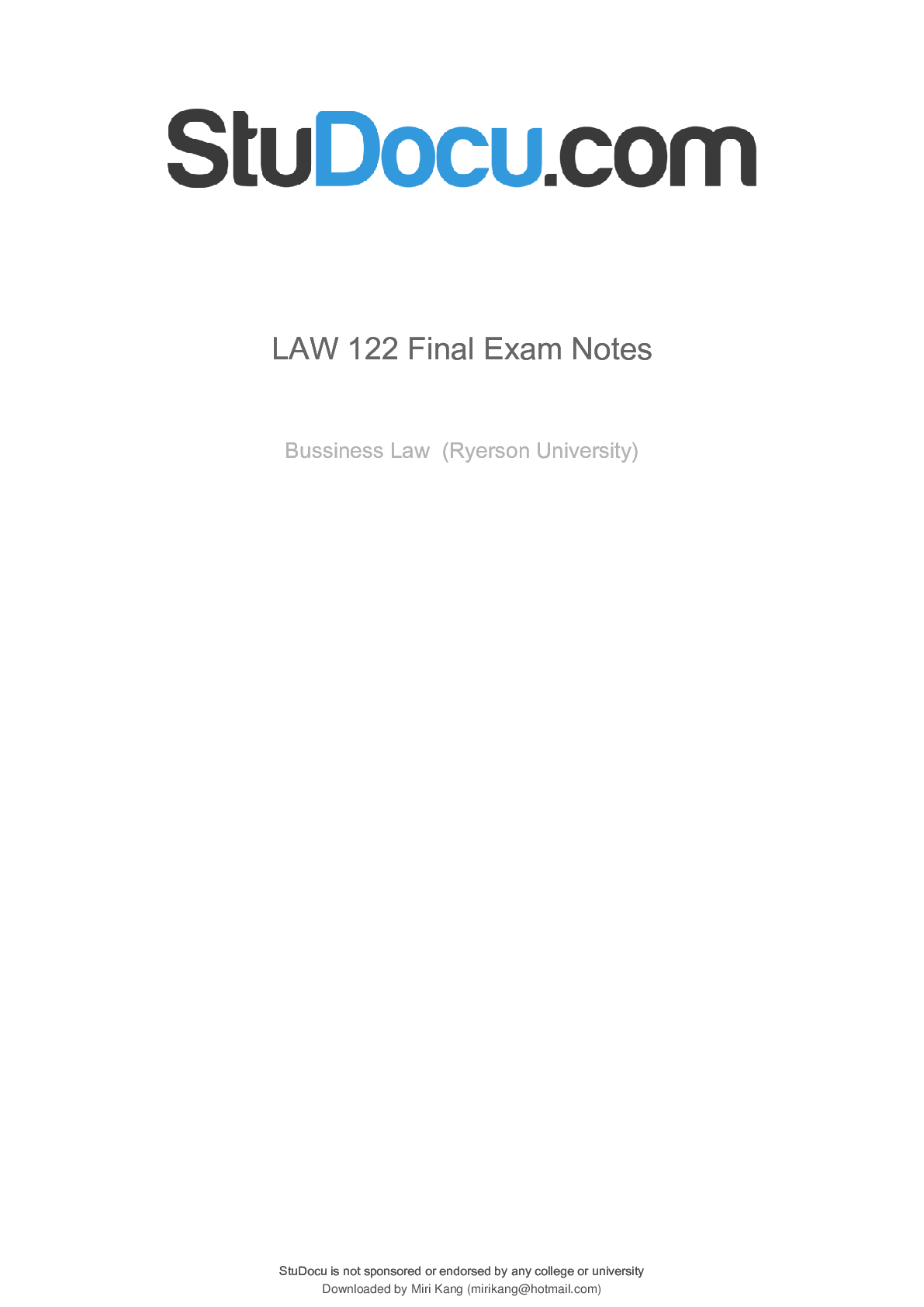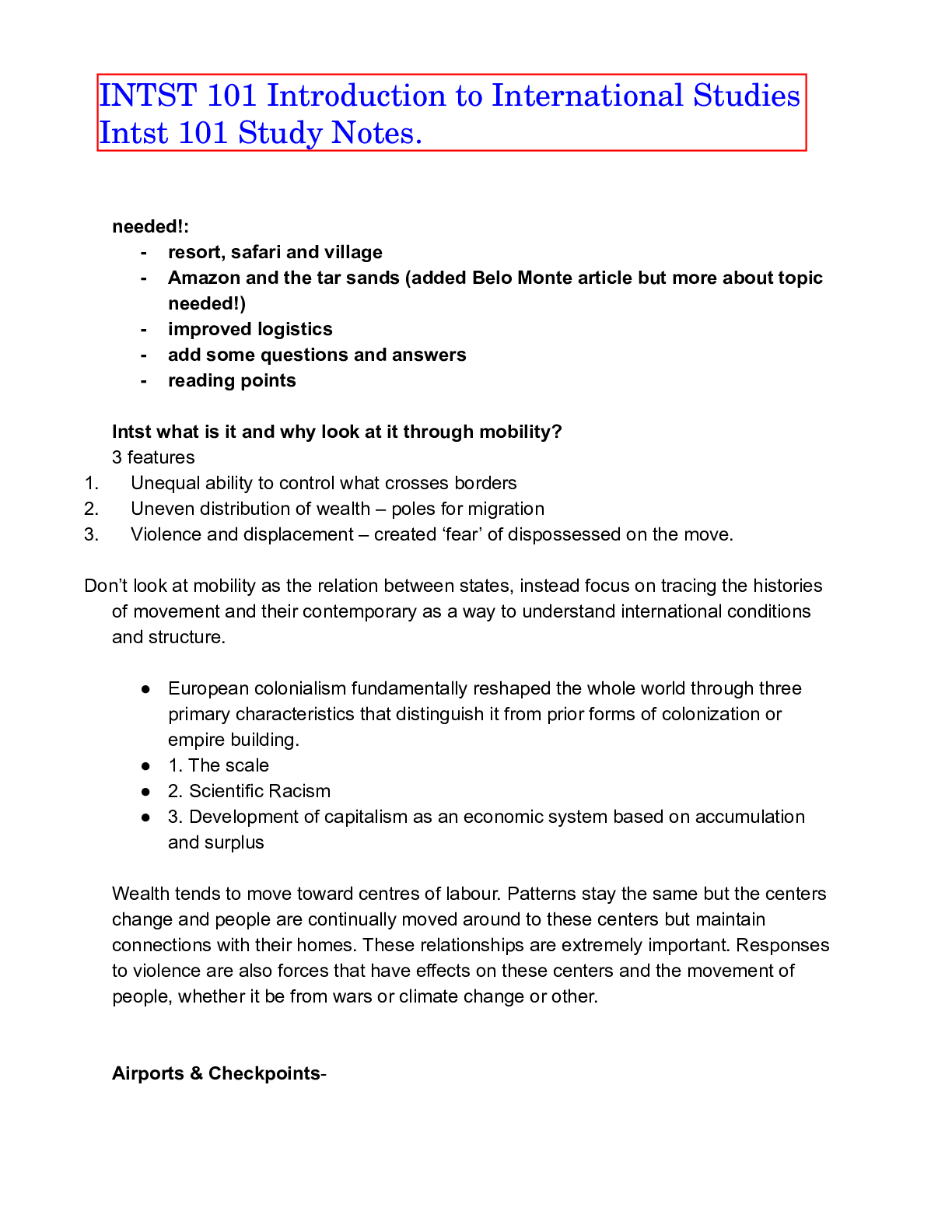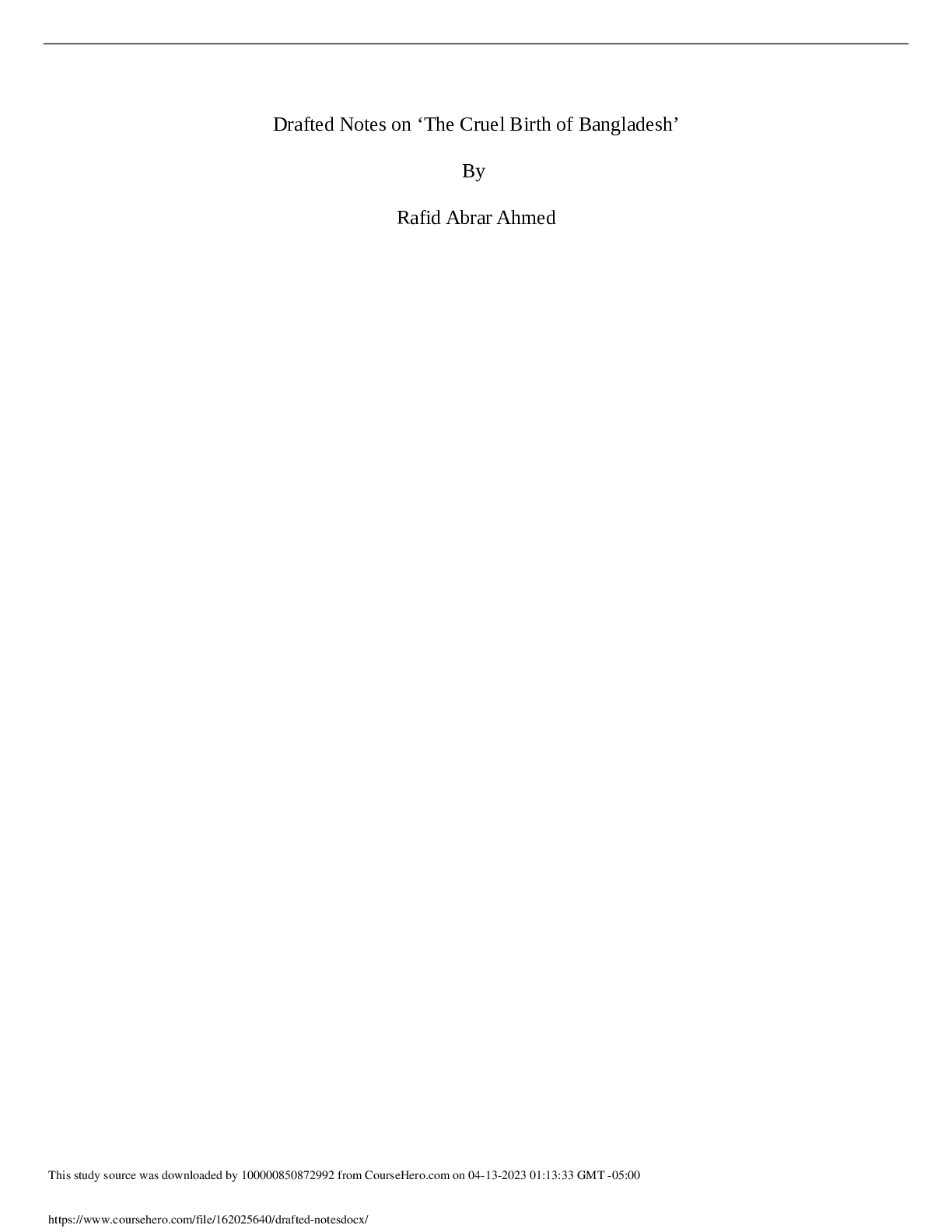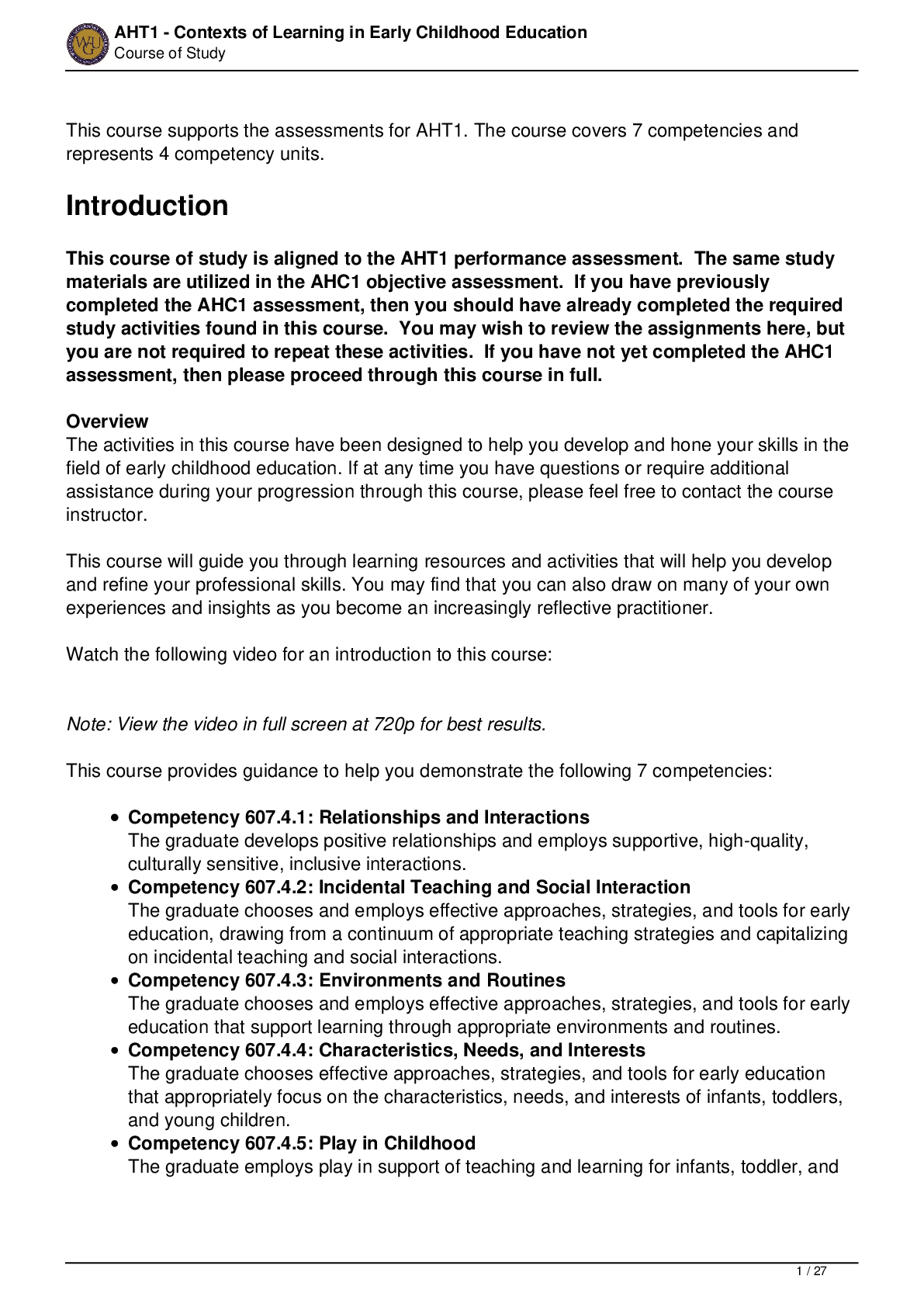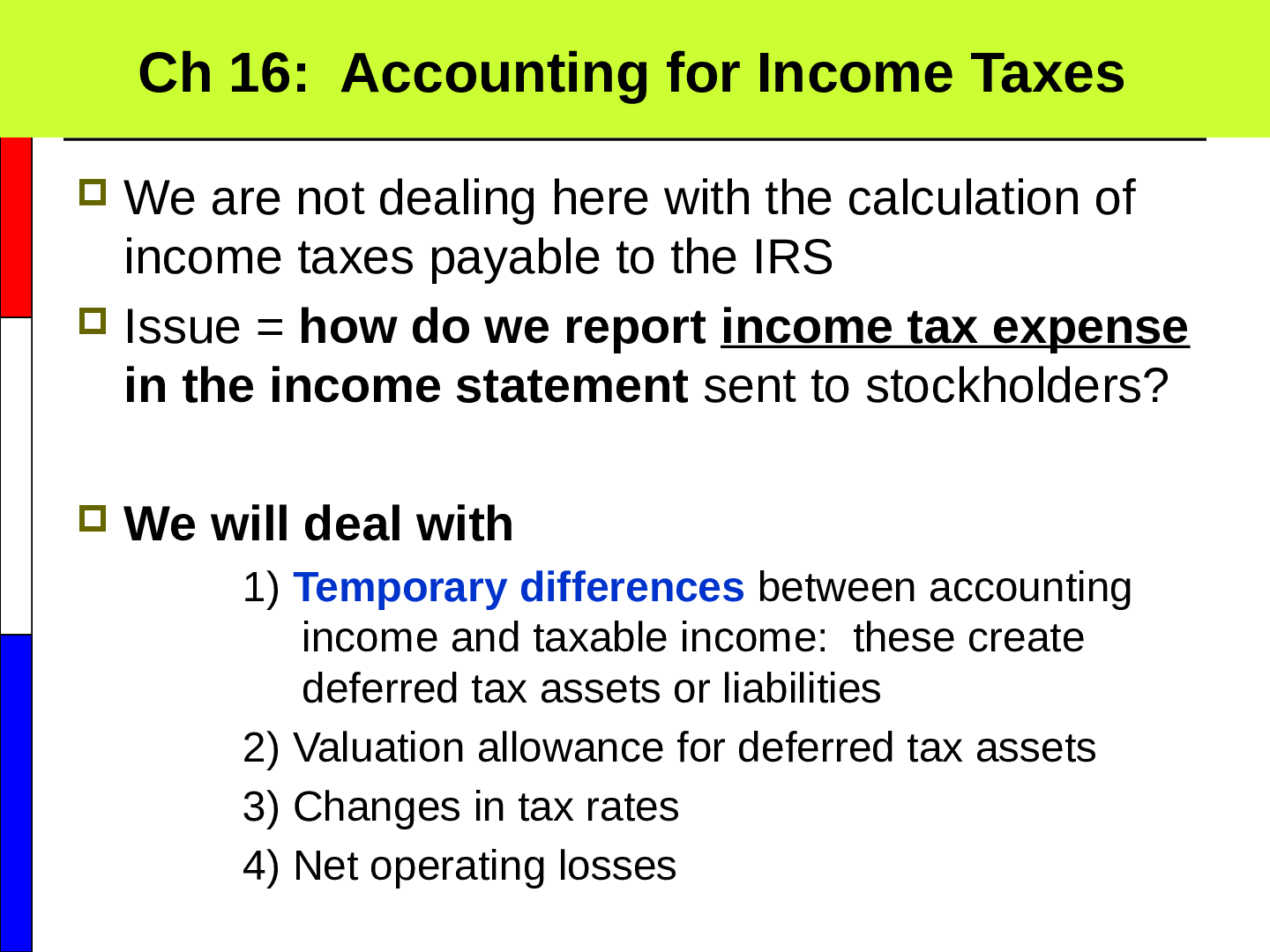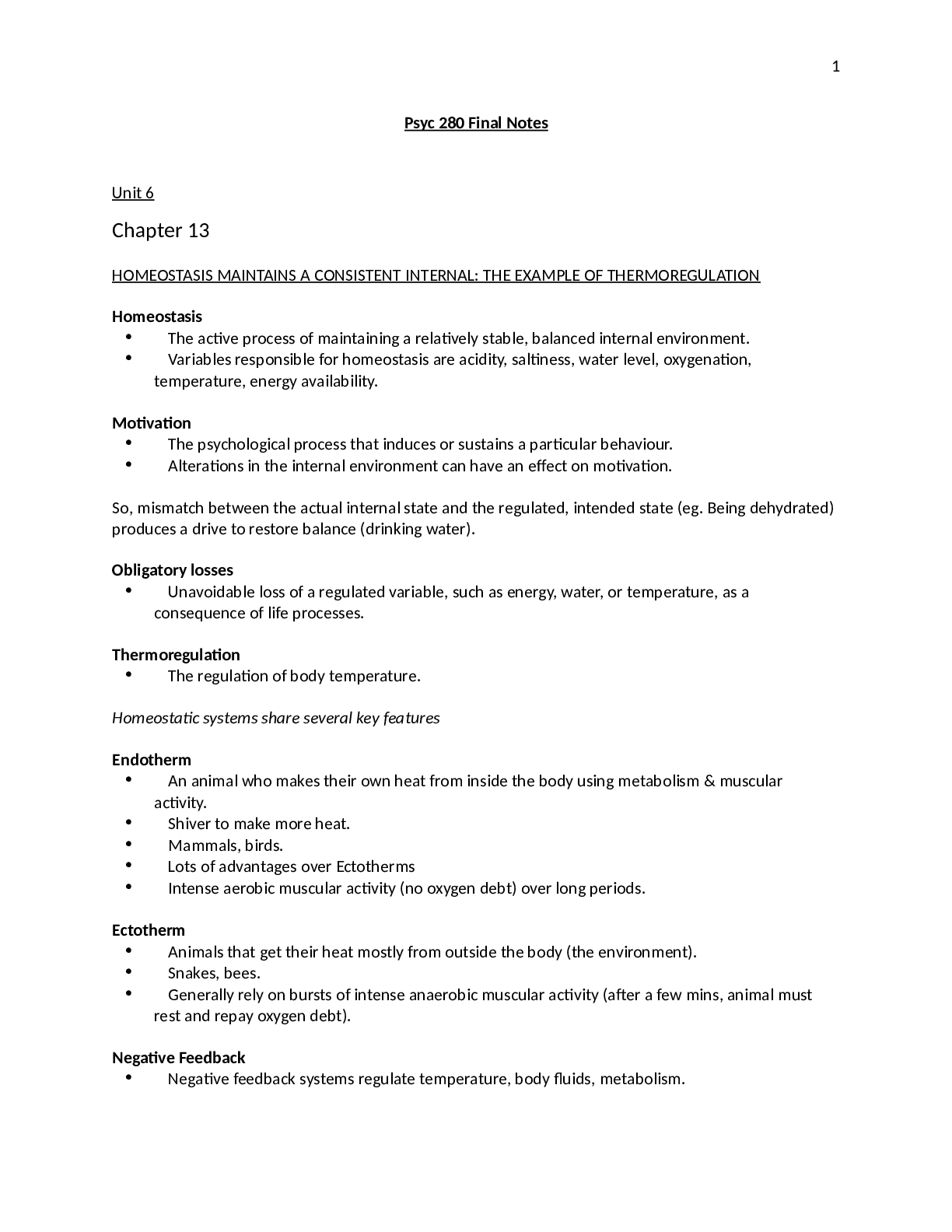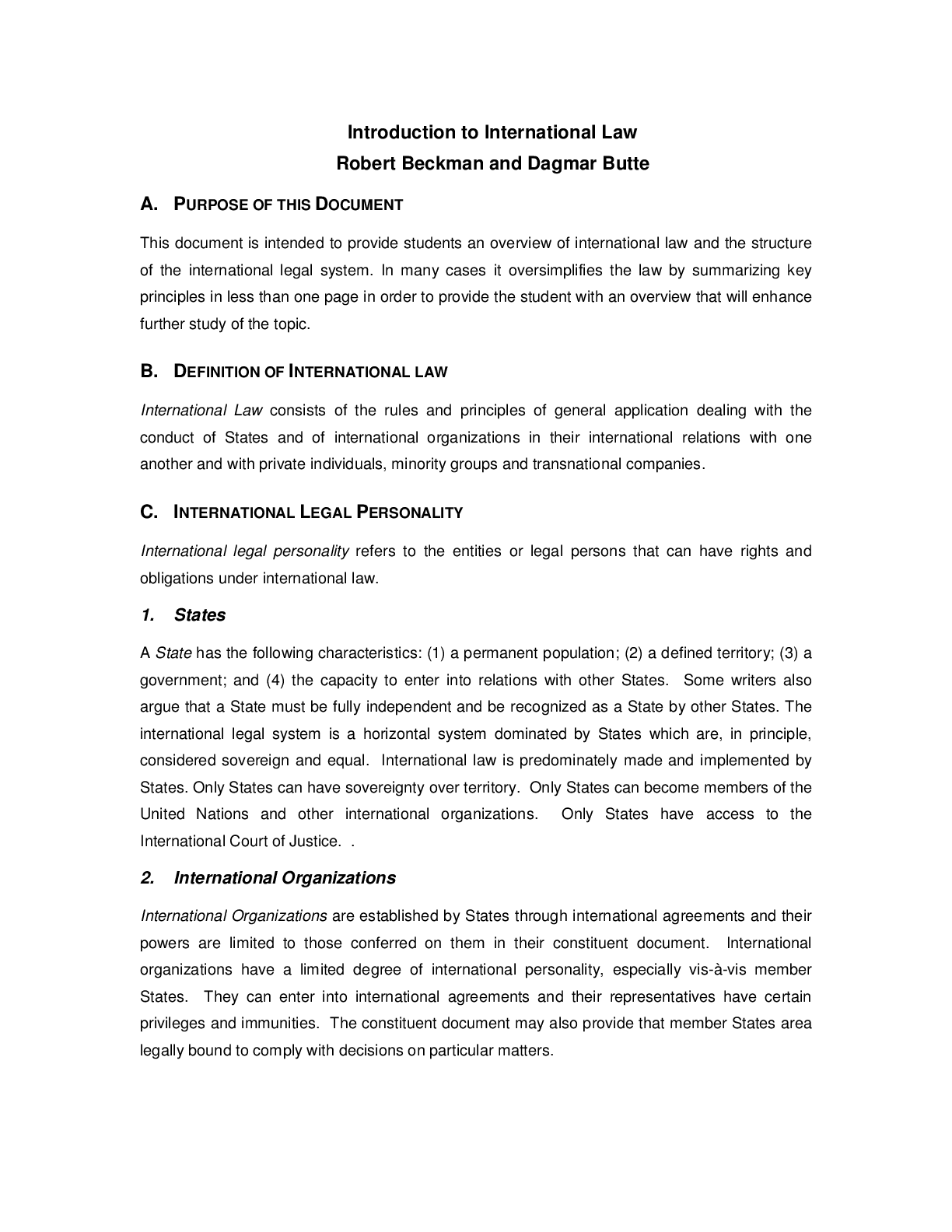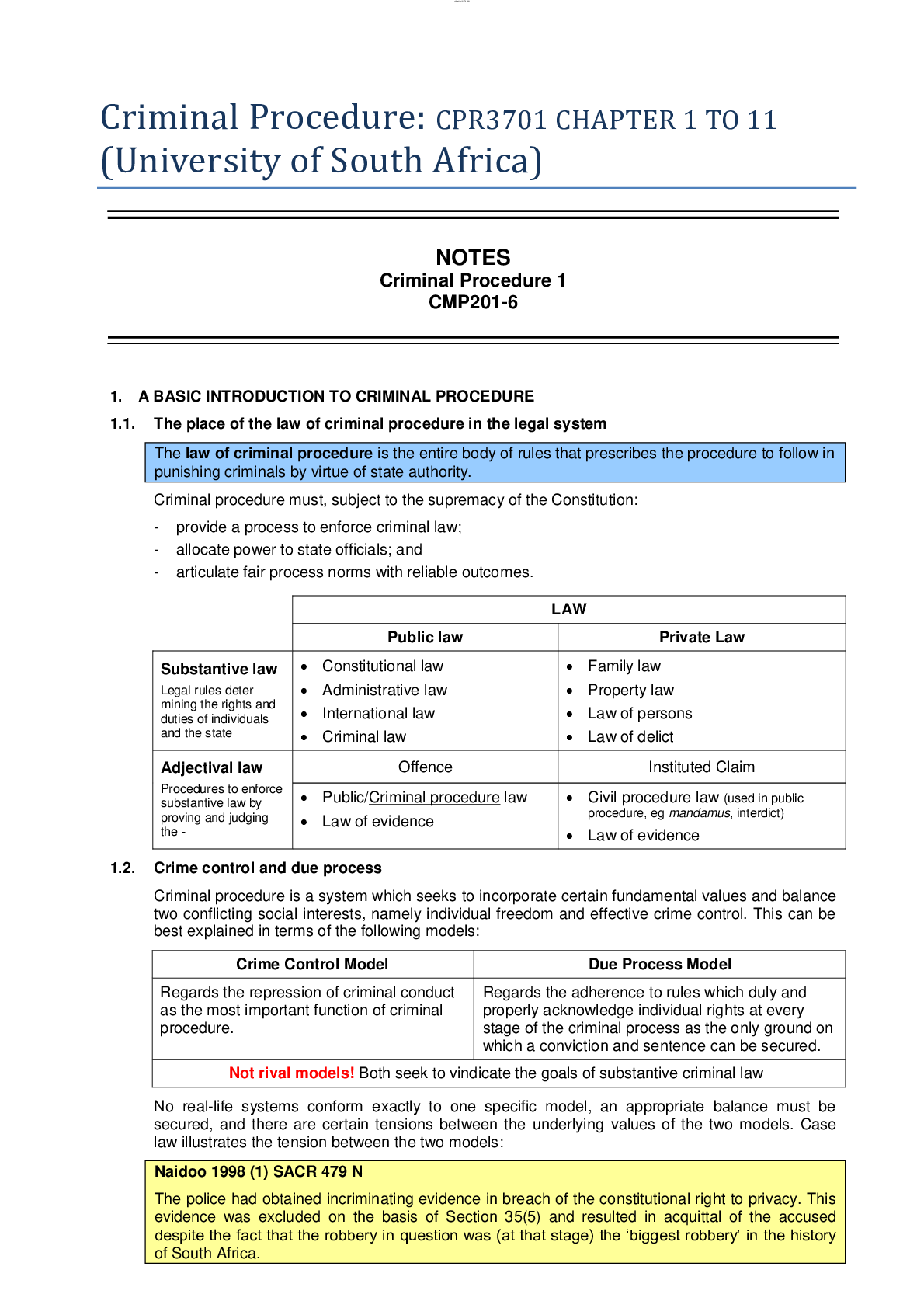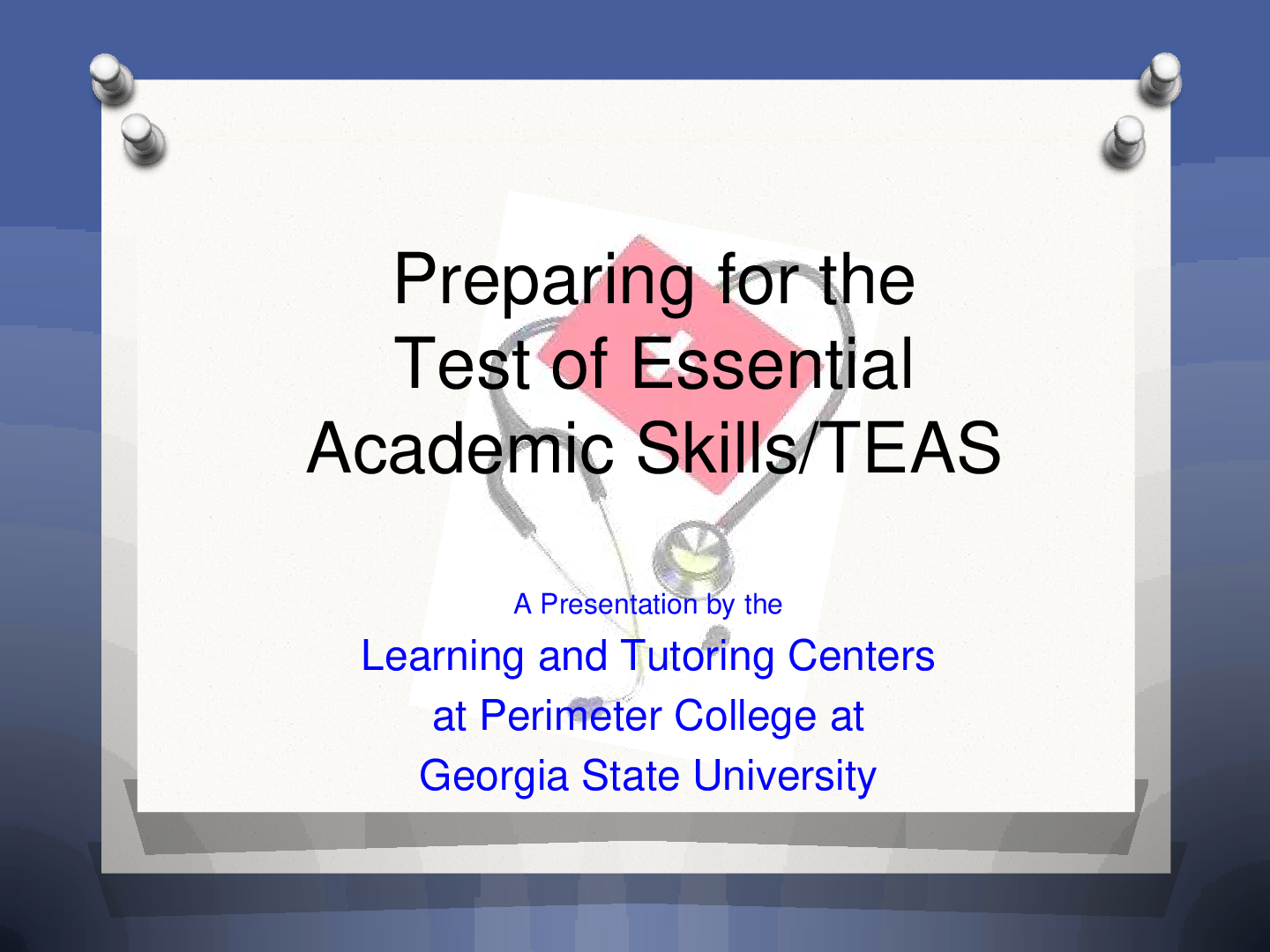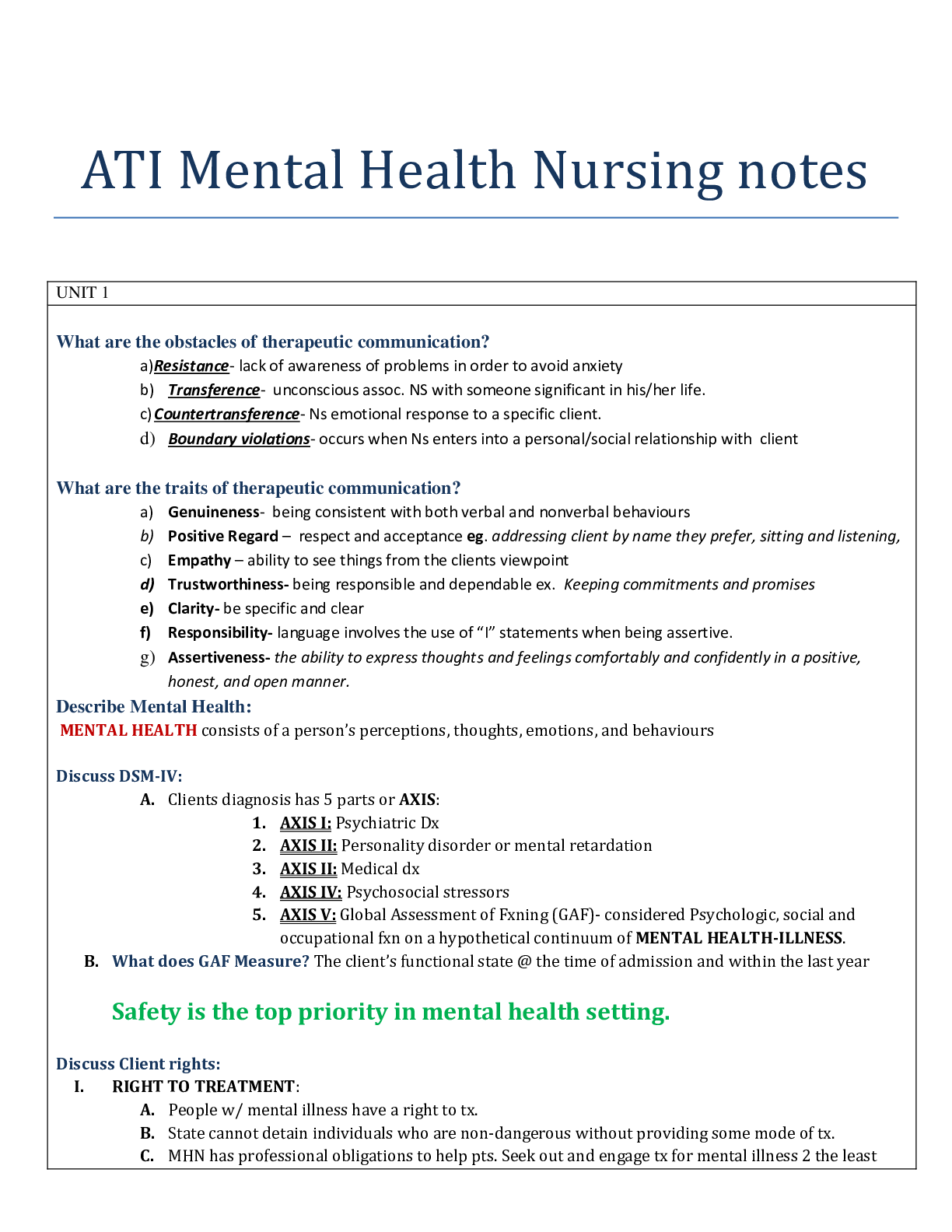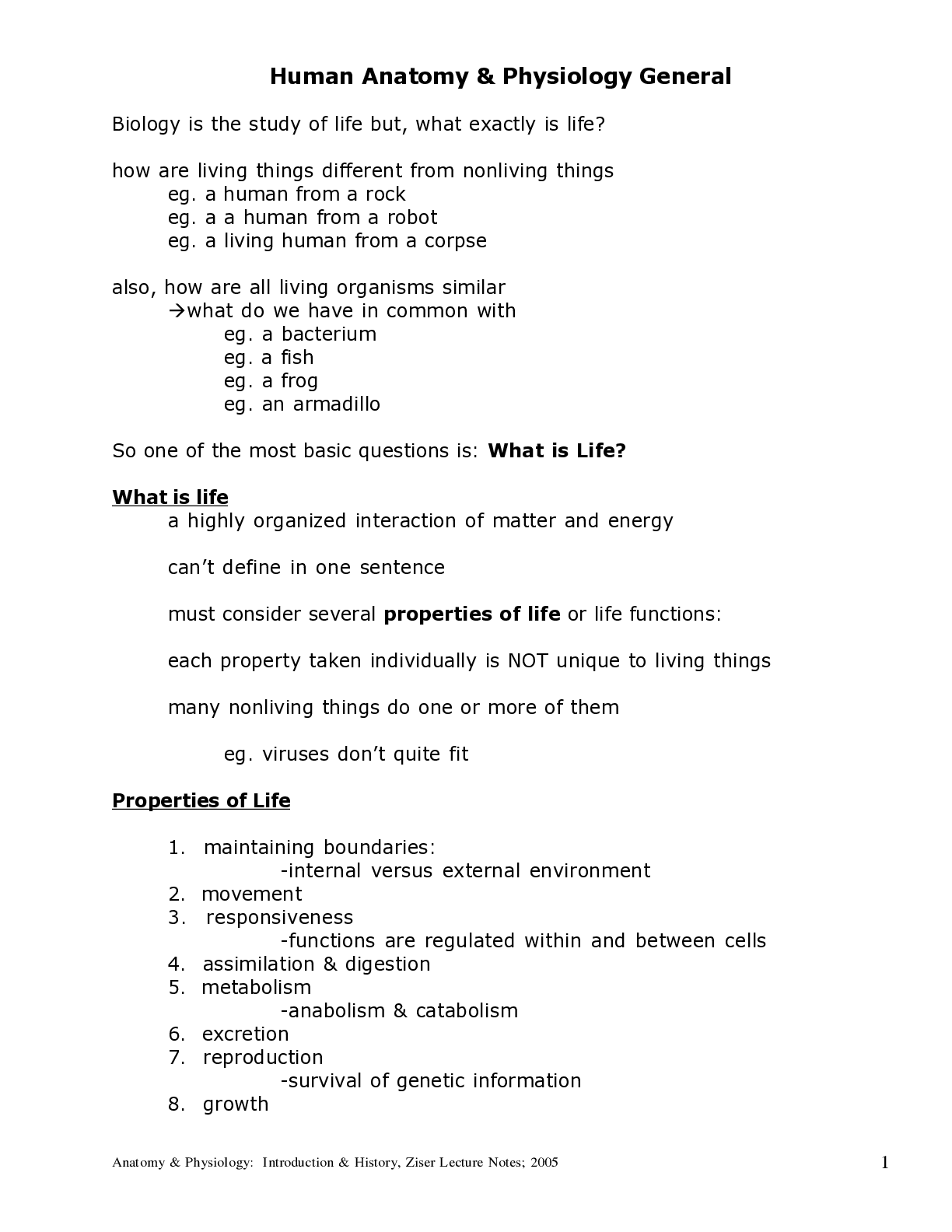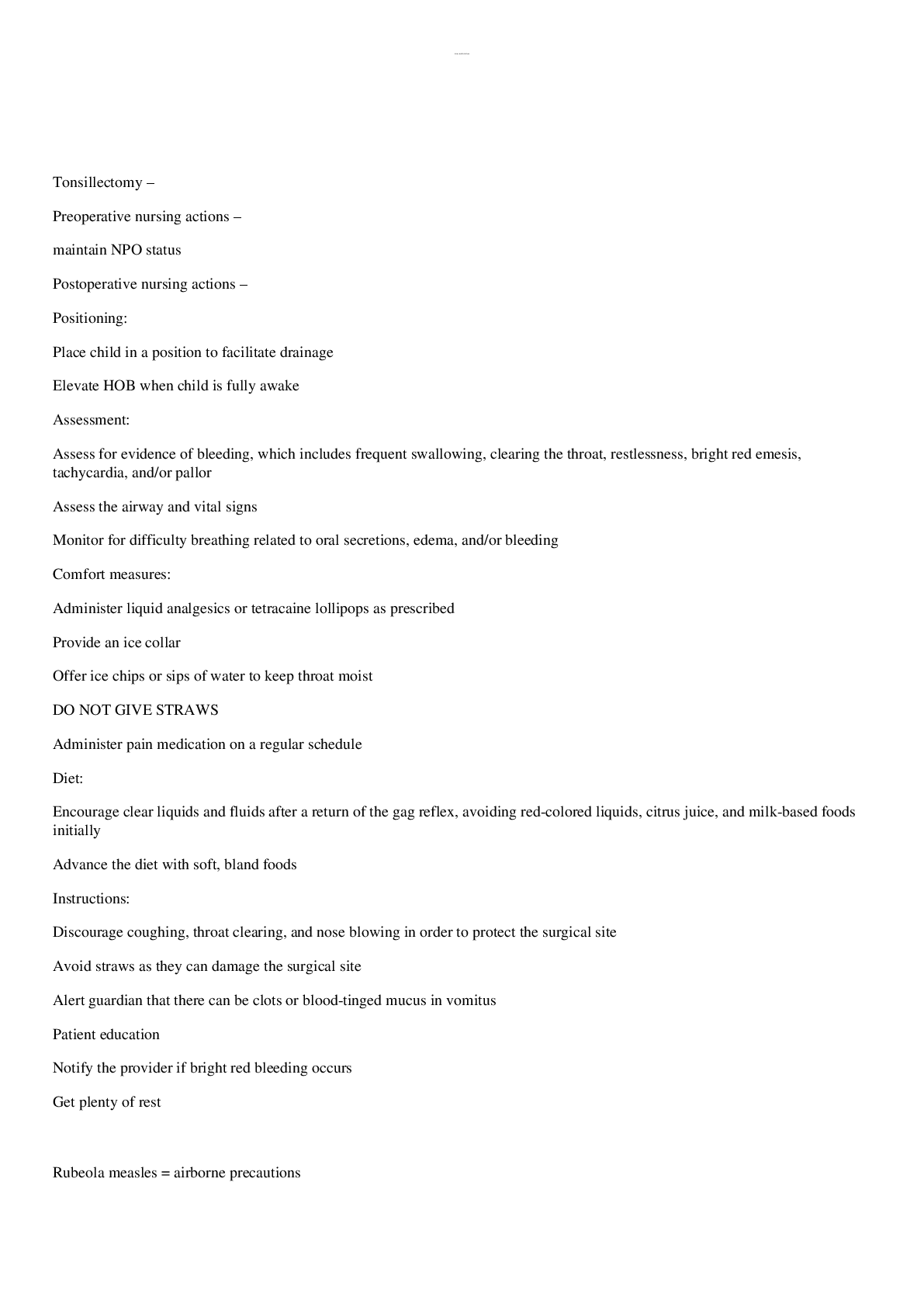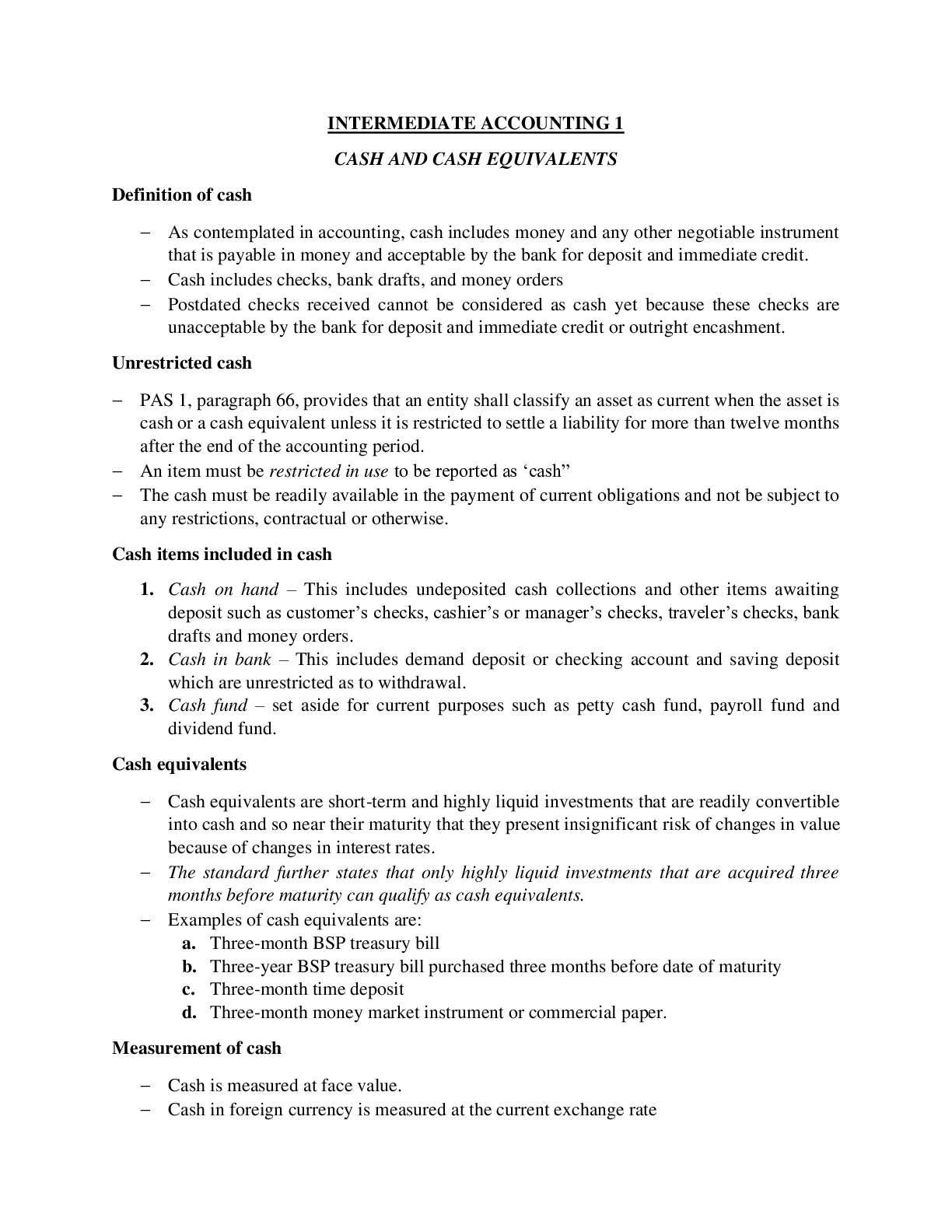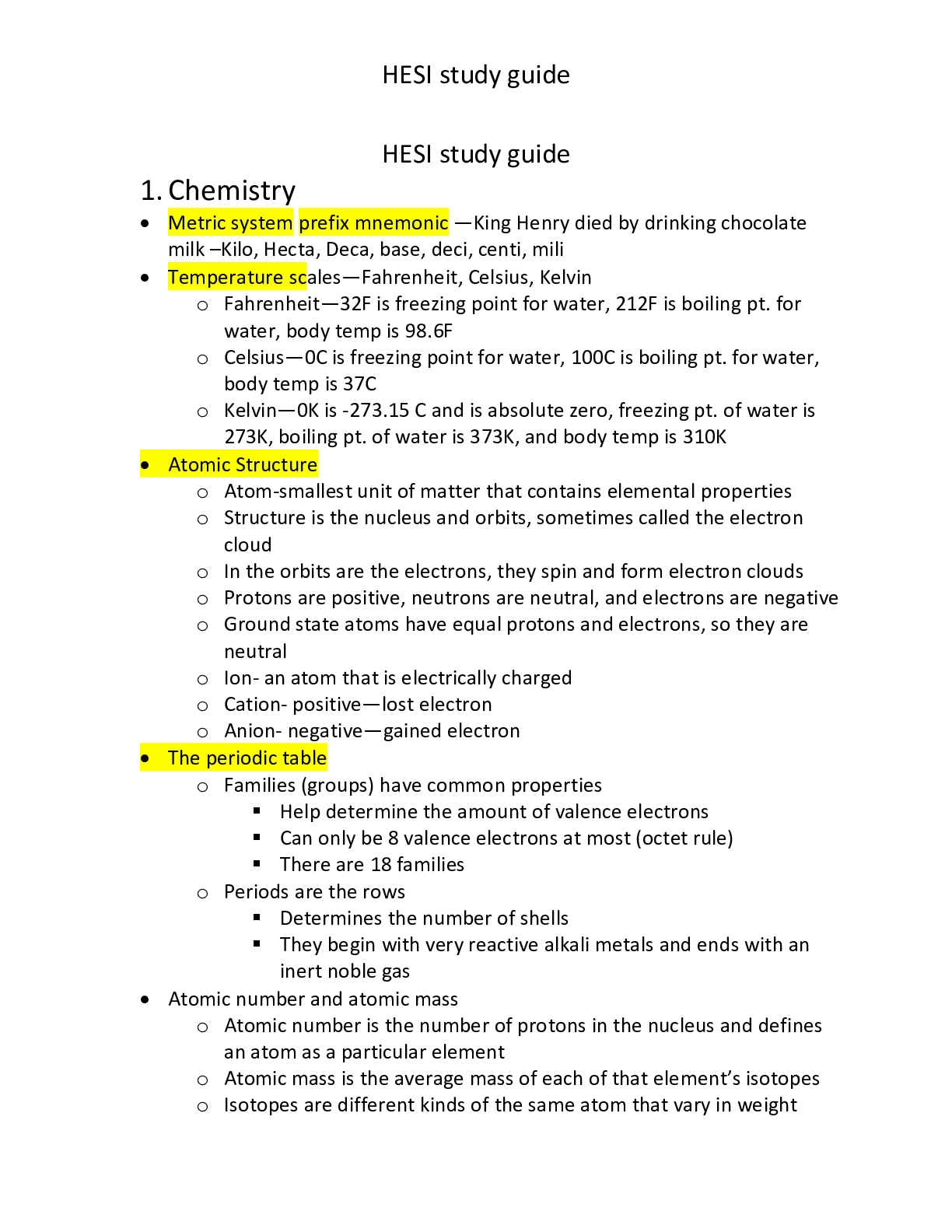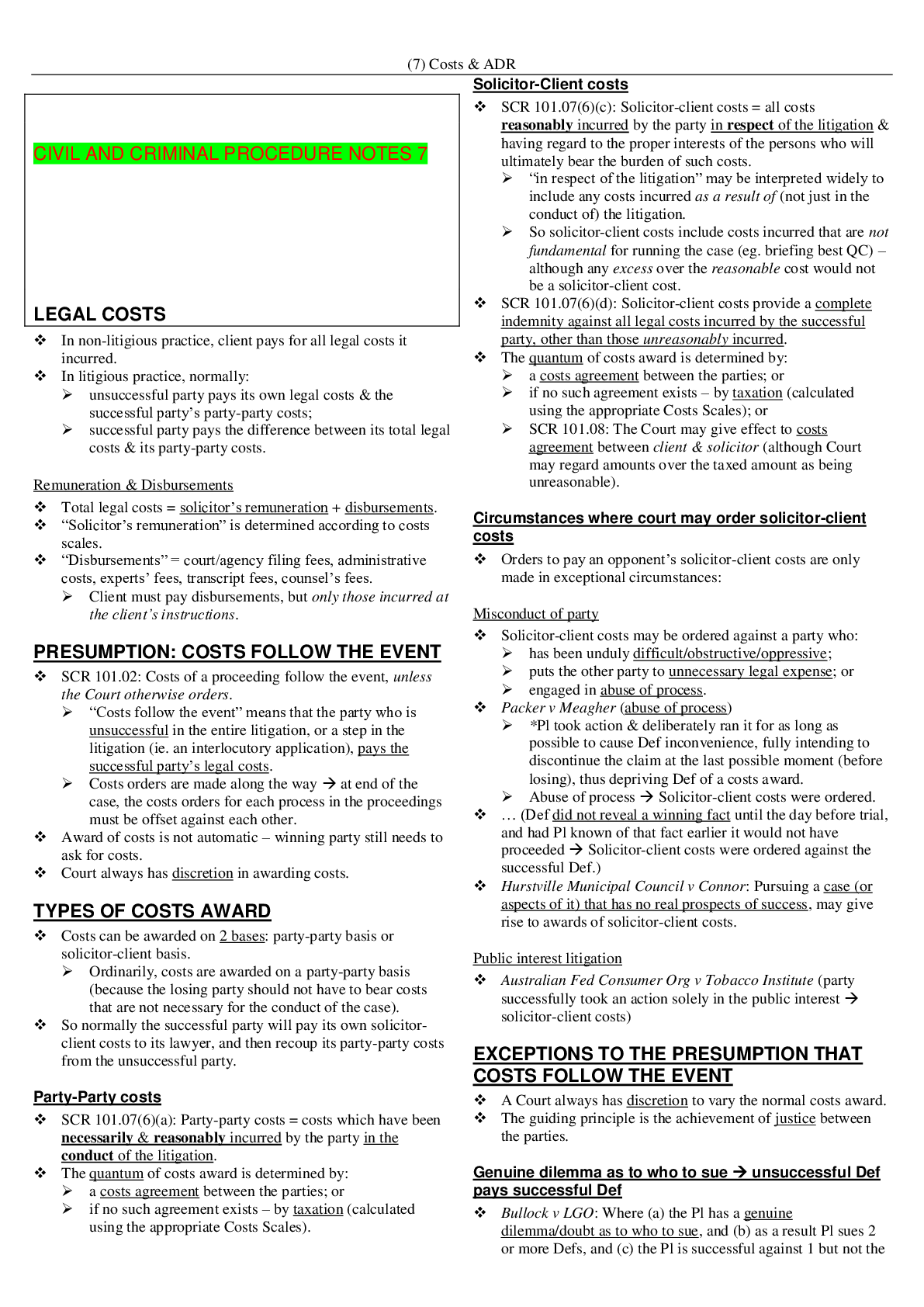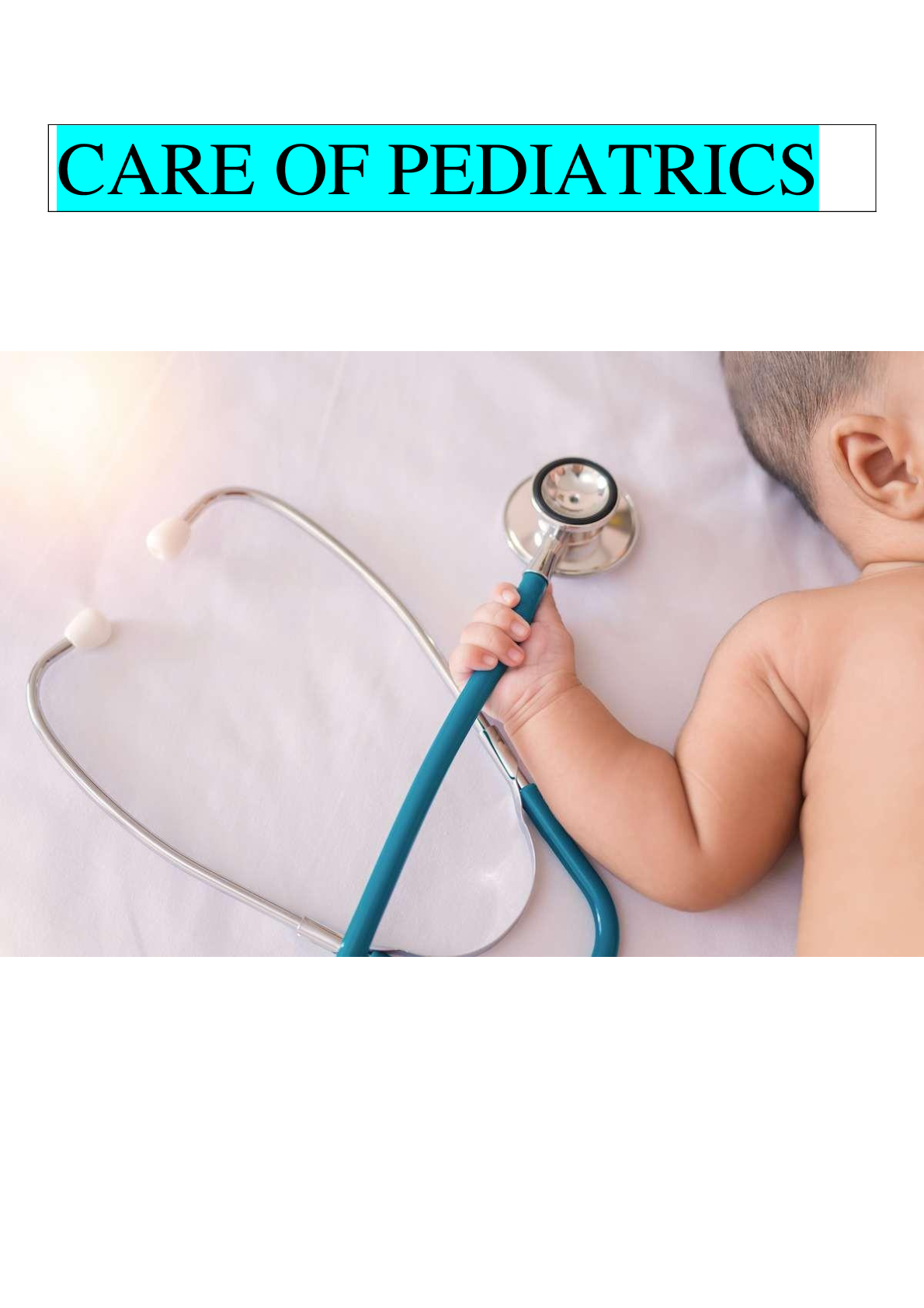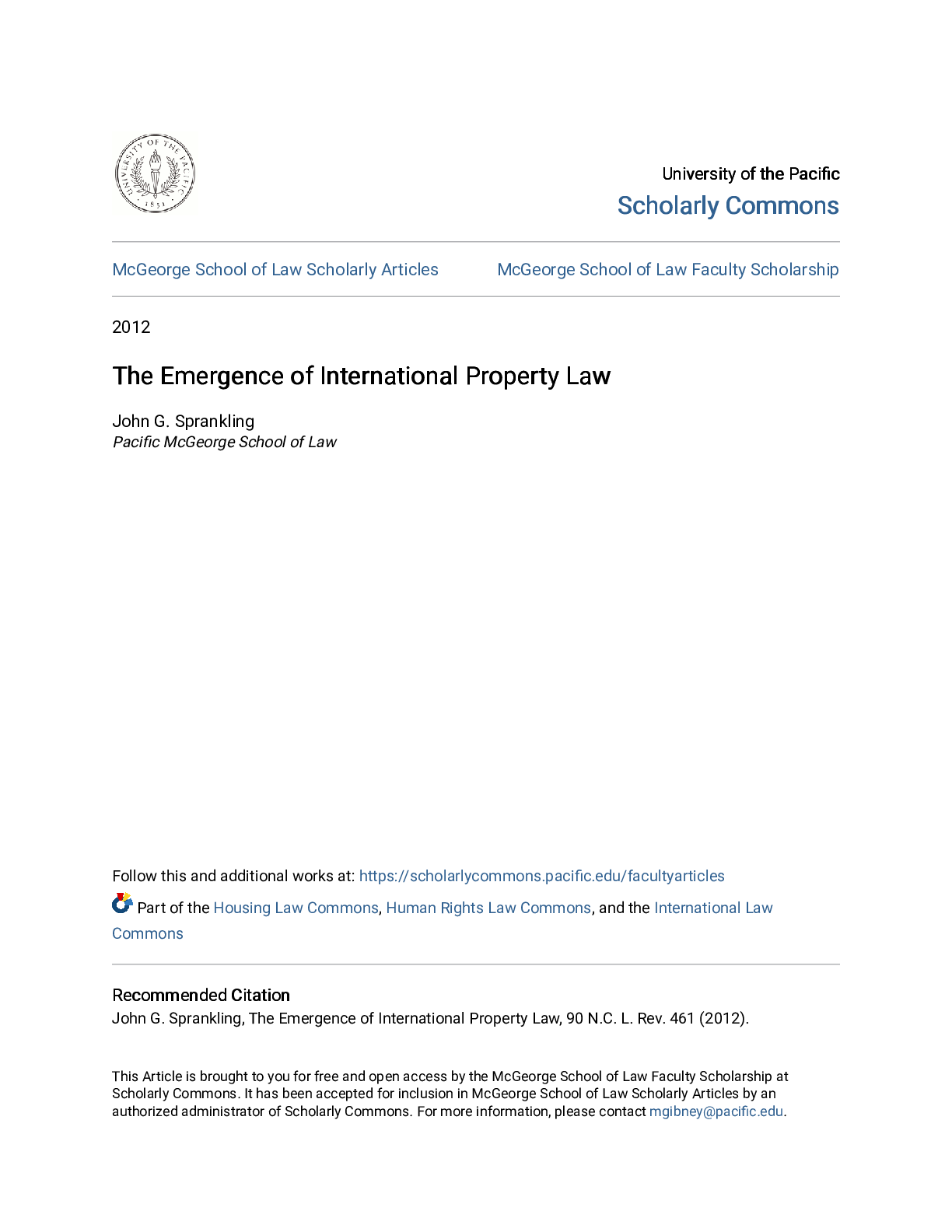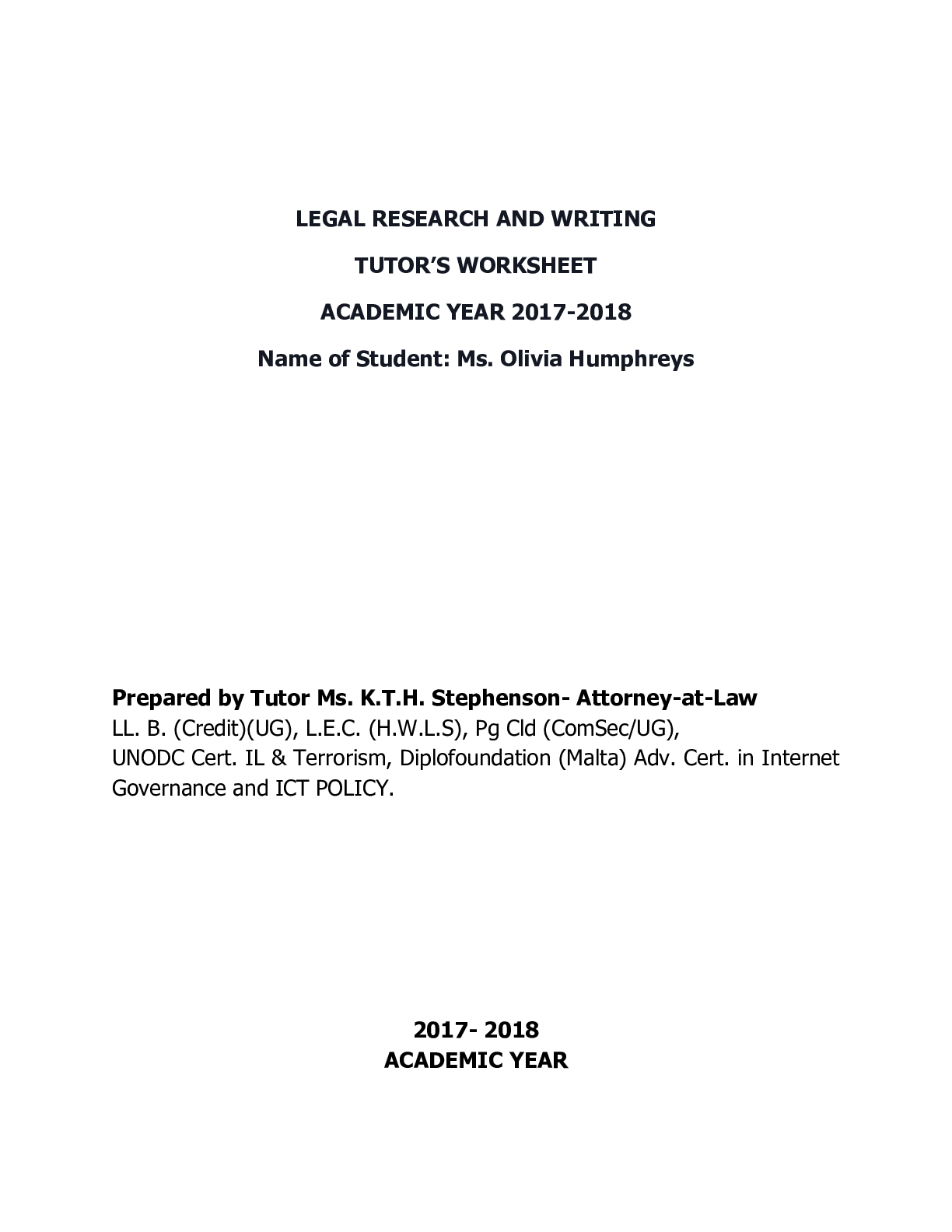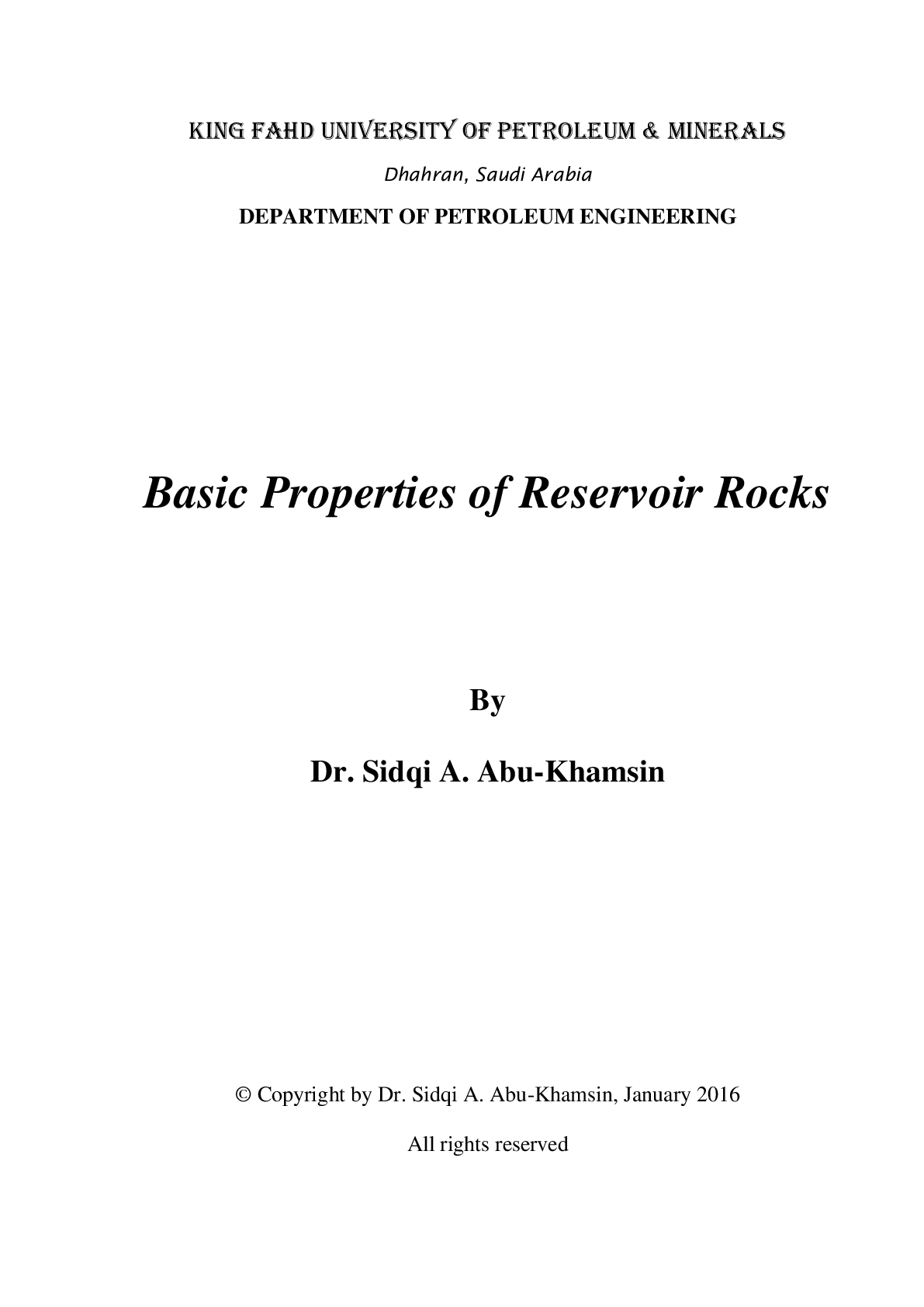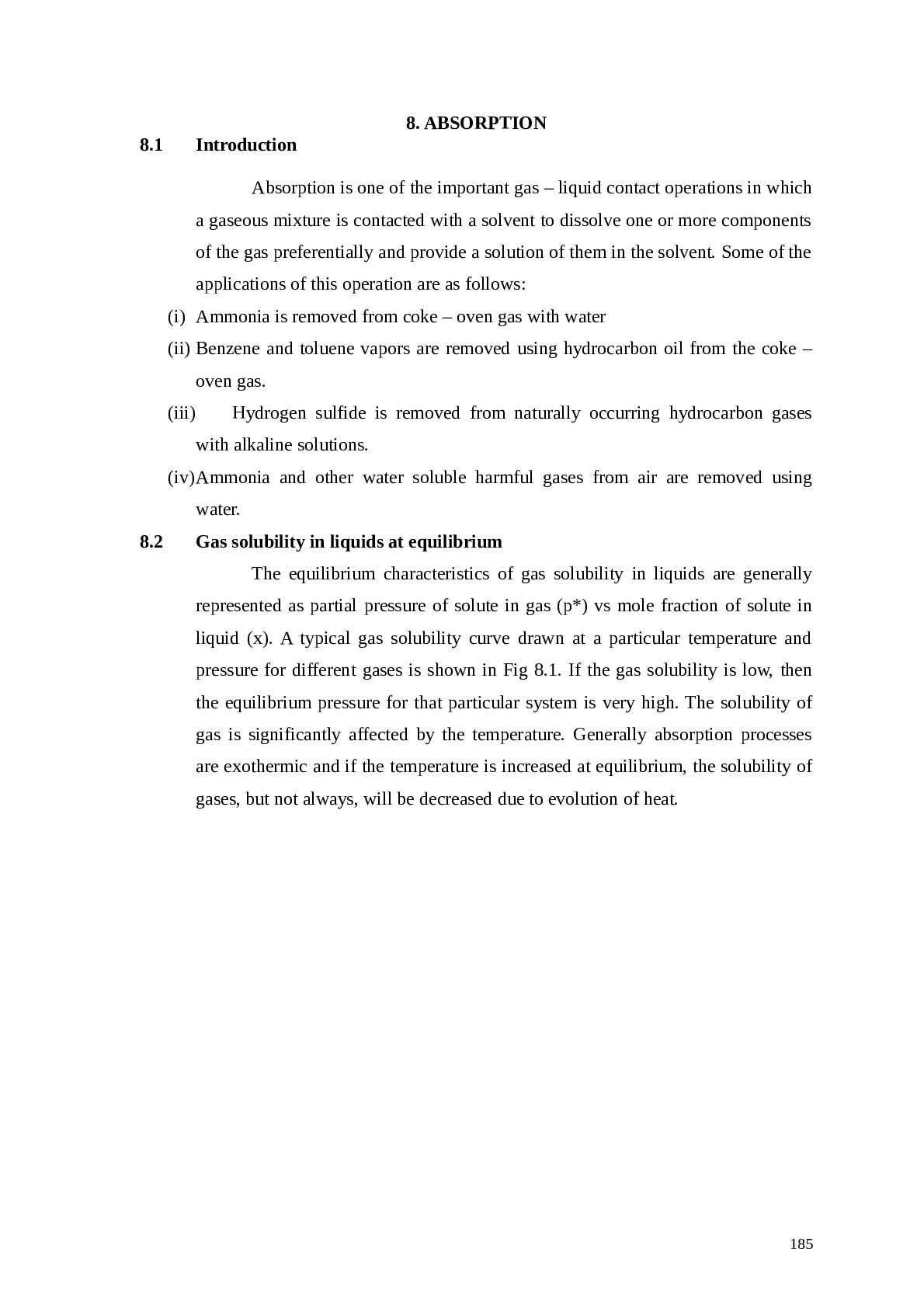Computer Architecture > COURSE NOTES > Microsoft Excel (235)- Courseplan. (All)
Microsoft Excel (235)- Courseplan.
Document Content and Description Below
Microsoft Excel MBA 235 15 hours One credit Course Description Microsoft Excel is a proprietary spreadsheet application developed by Microsoft. Its significant features include calculations, func... tions, graphing tools, pivot tables among others. In the industry, Microsoft Excel has varied uses for managers like planning, estimation, budgeting, forecasting, tracking, reporting, dashboard creation and scenario analysis. Features which would help a student achieve these skills are the ones which every budding manager has to possess. Spreadsheet programs are developed to automate tasks such as technical calculations, inferential statistics, data analysis among others. This course aims at building the skills of MBA students to effectively use Microsoft Excel as a tool while handling data as part of multiple roles they would be donning in functional areas of Production, Planning, Personnel Management, Marketing, Payroll and Accounting. Learning Outcomes Knowledge Be familiar with Microsoft Excel functions that are frequently used to solve business problems. Skills Identify business problems through practice exercises Acquire hands-on skills in Excel Find solutions with appropriate functions using Microsoft Excel Interpret the solution and draw meaningful insights from a given scenario Attitude Focus on the problem identification Choice of right tools to handle/analyze data Unit I Overview of Excel [Dataset – (hospital-charges)] (1.5 hours) 1. Introduction to Excel Interface 2. Menu bar, Drop down menus 3. Row, Column – Height & Width – modify; Zoom – in & out sheets; 4. Introduction to dataset (Identify number of Rows, Columns); 5. Selection of cells & formatting (wrap text, merge cells); 6. Variable understanding (Create Data dictionary) ; 7. Understanding cell address; Referencing; Range; 8. Understanding the data; 9. Shortcuts a. Ctrl + up arrow – Go to top of the column; b. Ctrl + down arrow – Go to bottom of a column; c. Ctrl + right arrow – Go to end of row d. Ctrl + left arrow – Go to beginning of row e. Ctrl + Shift + up arrow – Choose all rows in a particular column to top (Try others) f. Ctrl + C – Copy g. Ctrl + V – Paste h. Ctrl + Shift + L – Filter i. Ctrl + Z – Undo (Sample: Differentiate rows state-wise) 10. Writing a problem statement; Querying the dataset [Show More]
Last updated: 1 year ago
Preview 1 out of 8 pages
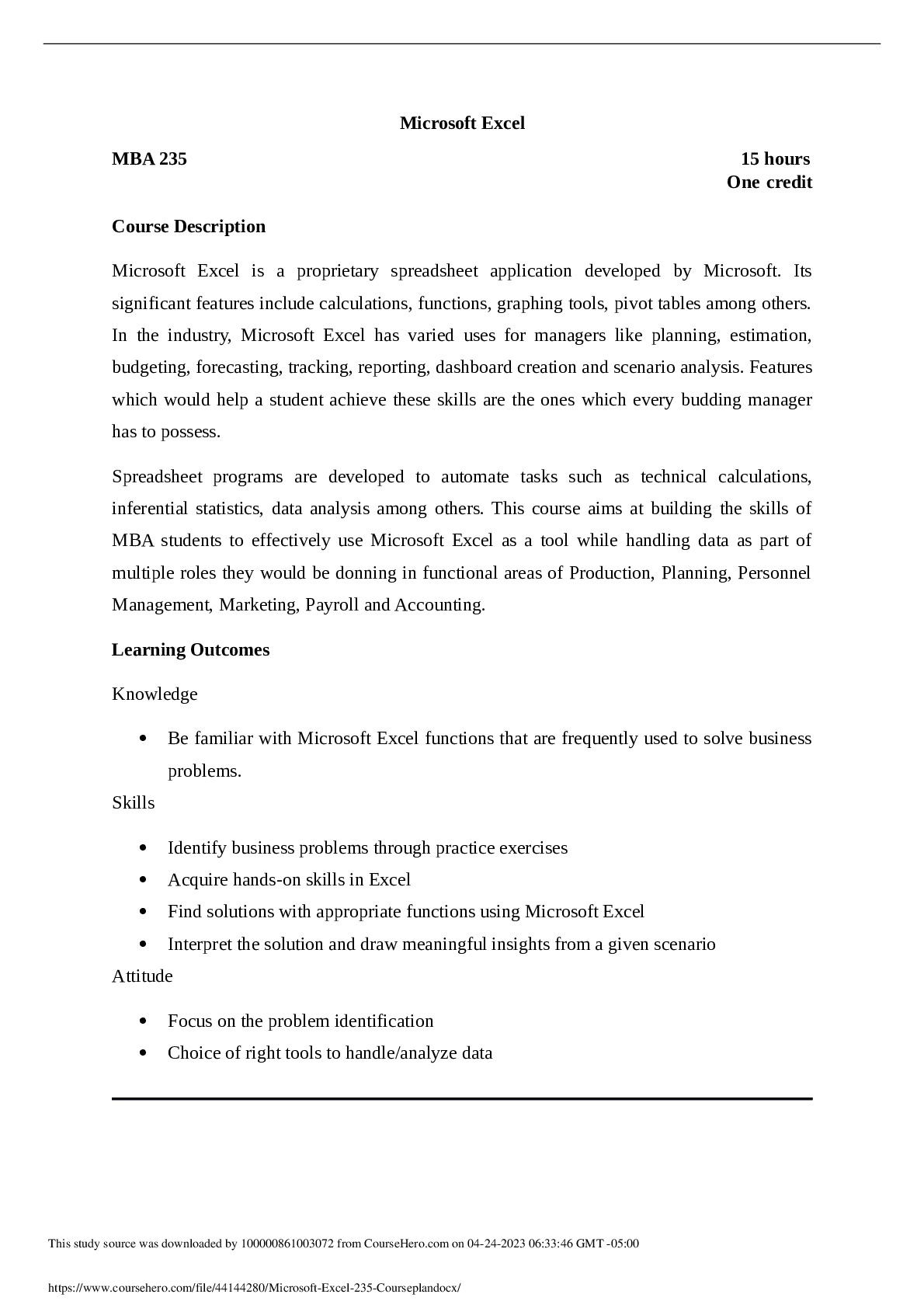
Reviews( 0 )
Document information
Connected school, study & course
About the document
Uploaded On
Apr 28, 2023
Number of pages
8
Written in
Additional information
This document has been written for:
Uploaded
Apr 28, 2023
Downloads
0
Views
20