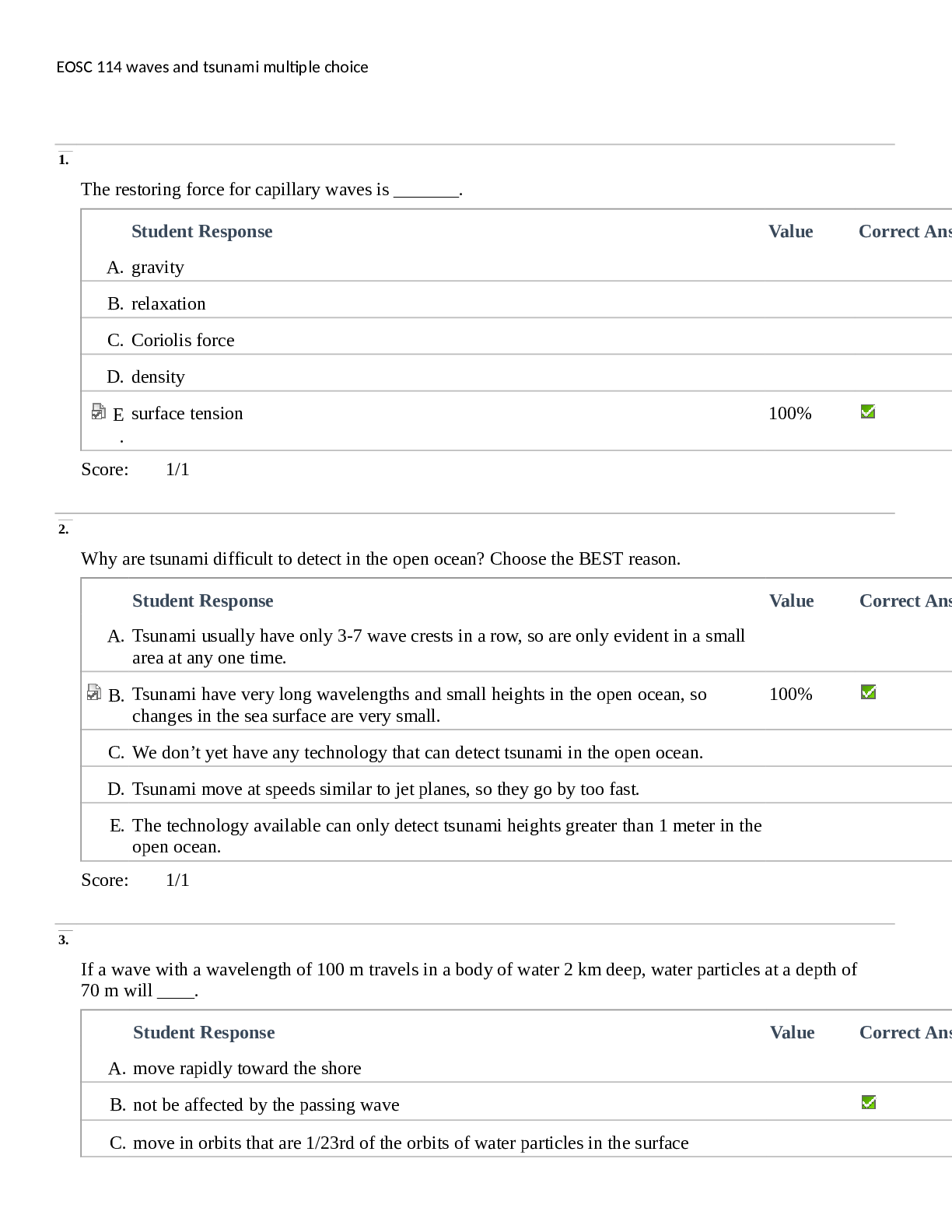Computer Networking > QUESTIONS & ANSWERS > IS 4440 Networking & Servers - University of Utah. Server Lab 4 Guide v2. Gather information about t (All)
IS 4440 Networking & Servers - University of Utah. Server Lab 4 Guide v2. Gather information about the Linux system running in Windows 10 through Windows Subsystem Linux (WSL). Create, edit, and move files within the system. Search for files. Run scripts within the system and manage processes that were created by the scripts.
Document Content and Description Below
IS 4440 Networking & Servers - University of Utah. Server Lab 4 Guide v2. Gather information about the Linux system running in Windows 10 through Windows Subsystem Linux (WSL). Create, edit, and move ... files within the system. Search for files. Run scripts within the system and manage processes that were created by the scripts. For every snip, you must have your UNID in the screenshot in order to get credit. In the Ubuntu terminal command line: 1. Type “nano /etc/hostname” 2. rename the hostname to your UNID (e.g., u1234567) 3. Press 'control + x' to exit 4. Type “y” and enter to save 5. Type: “reboot” 6. hostname is now changed ***IF THIS STEP DOES NOT WORK FOR SOME REASON, THEN PUT A NOTE PAD UP (IN THE VIRTUAL MACHINE) WITH YOUR UNID ON IT TO GET CREDIT.*** U of U Special Instructions END This study source was downloaded by 100000861003072 from CourseHero.com on 04-25-2023 21:39:49 GMT -05:00 https://www.coursehero.com/file/99170998/Server-Lab-4-Guide-v2docx/Please refer to the instructions and video in Canvas for information on scheduling your lab in Netlab. � NOTE: These labs do NOT save your work. You must finish all hands-on lab work during the time of the reservation (thus reserve 4 hours, even if you do not use the entire time) or you will have to repeat steps. If you don't finish in 4 hours and have to repeat, don't panic, just realize that once you've done it the first time it goes much more quickly the second time. � Login Information Desktop Account Username: Desktop-User Password: DESKTOP1 Local (notice the space! It's a "passphrase") Ubuntu Account Username: tuxuser Password: welcome � Lab Guide �Terminal Tricks: Windows Subsystem Linux, like many terminals, features tab completion, which allows you to use the tab key to complete directory paths and complete commands. If you mistype a command use the up arrow to fill it back into the prompt and correct your error. If you need to make space on the screen type clear or press Control + L to clear the screen. What's in a command? Command prompts allow you to run executable commands quickly and easily to interact with the system. Written commands give System Administrators flexibility to run a command on the fly, as well as to send custom options to a command to modify its action or output. For example, an Administrator could move thousands of image files of a certain extension to a separate folder while leaving all other files unchanged, or move them based on date. Such tasks are not comparable or time effective in a GUI. [Show More]
Last updated: 1 year ago
Preview 1 out of 5 pages
Instant download
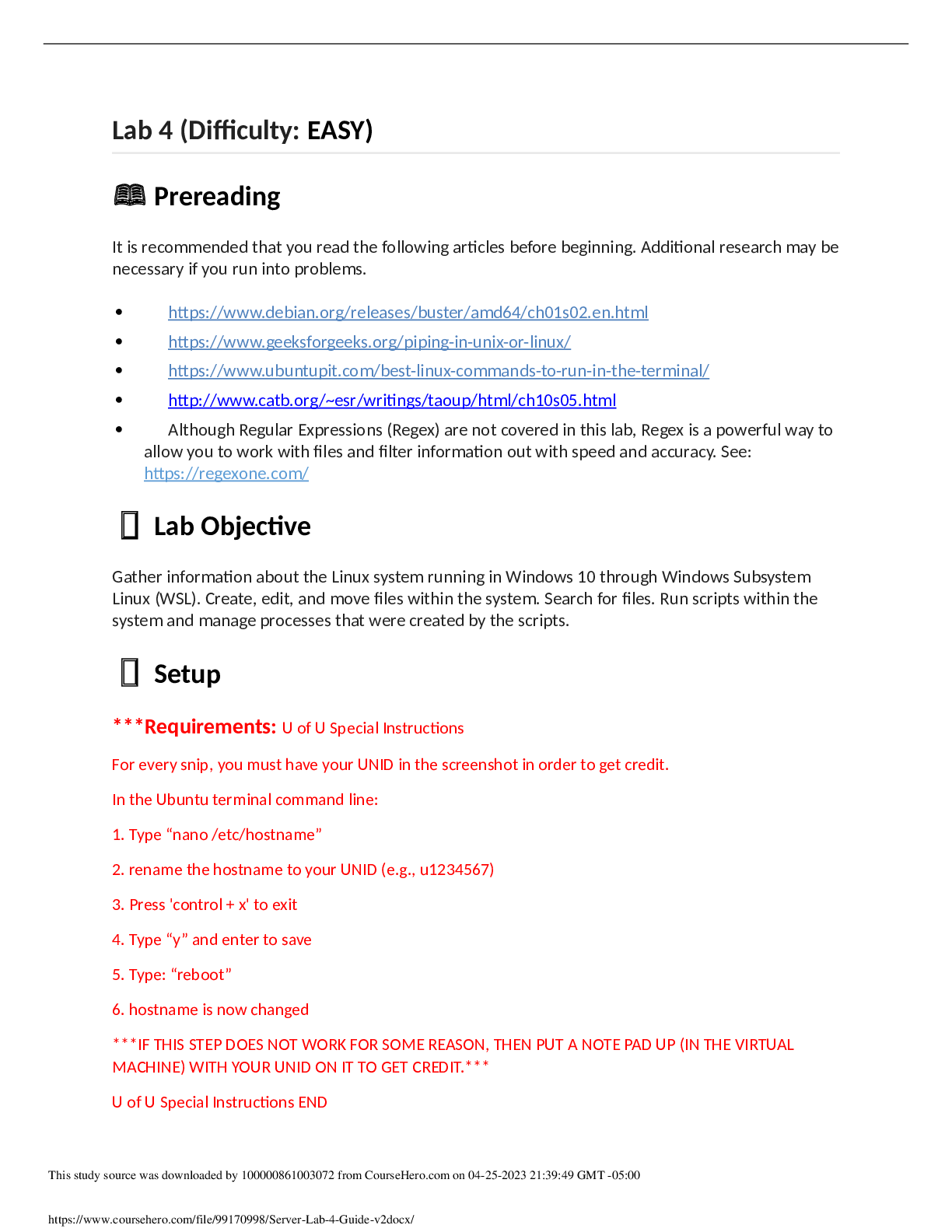
Buy this document to get the full access instantly
Instant Download Access after purchase
Add to cartInstant download
Reviews( 0 )
Document information
Connected school, study & course
About the document
Uploaded On
Apr 29, 2023
Number of pages
5
Written in
Additional information
This document has been written for:
Uploaded
Apr 29, 2023
Downloads
0
Views
54

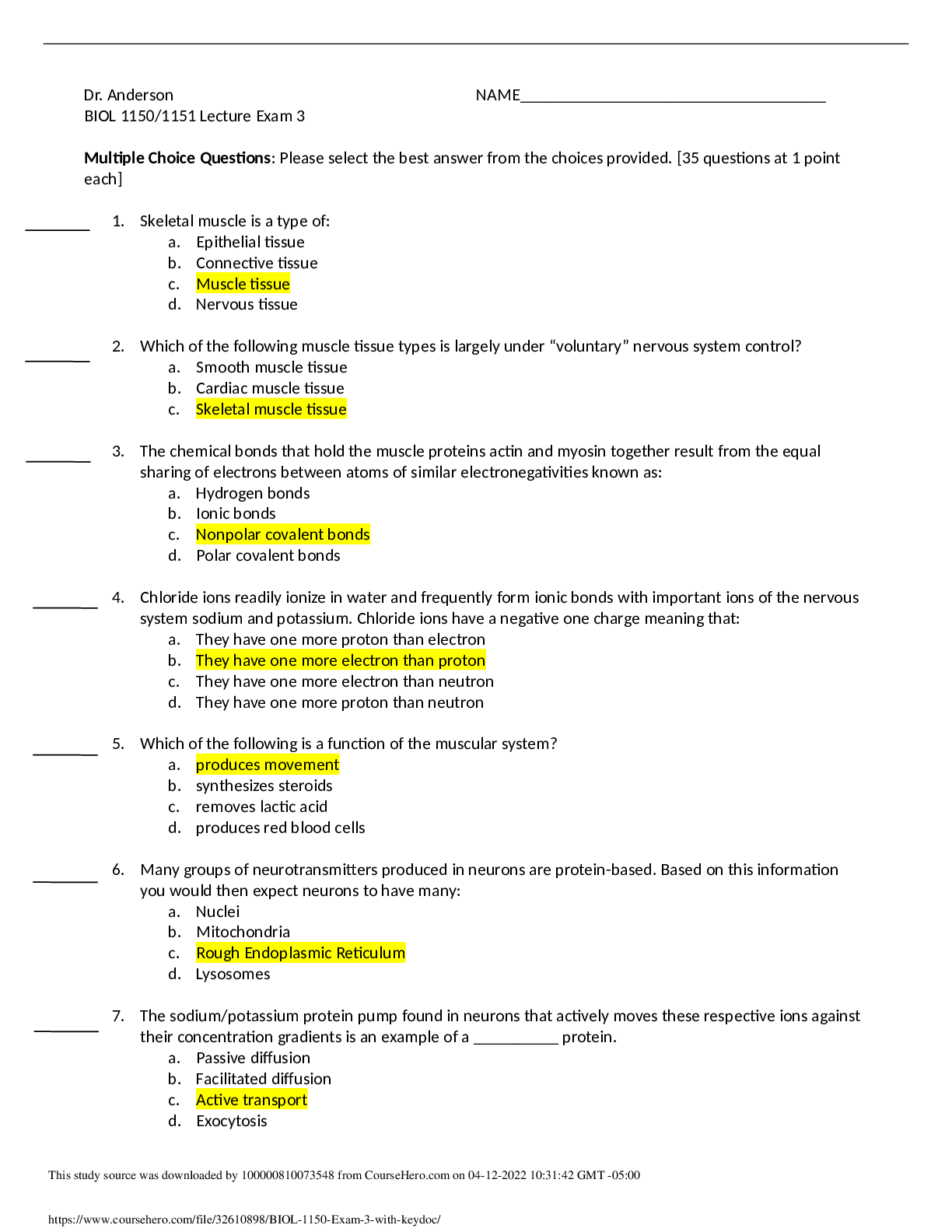
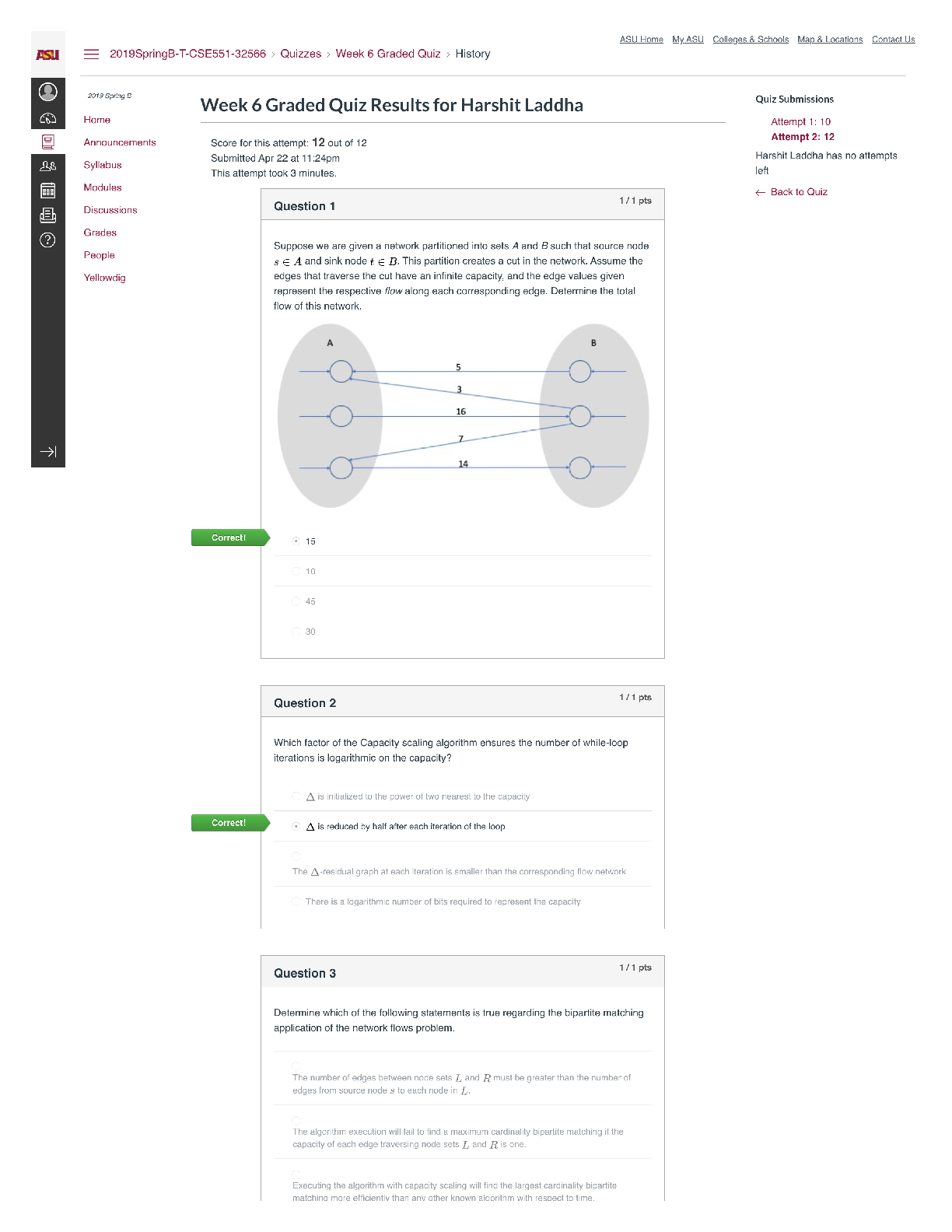
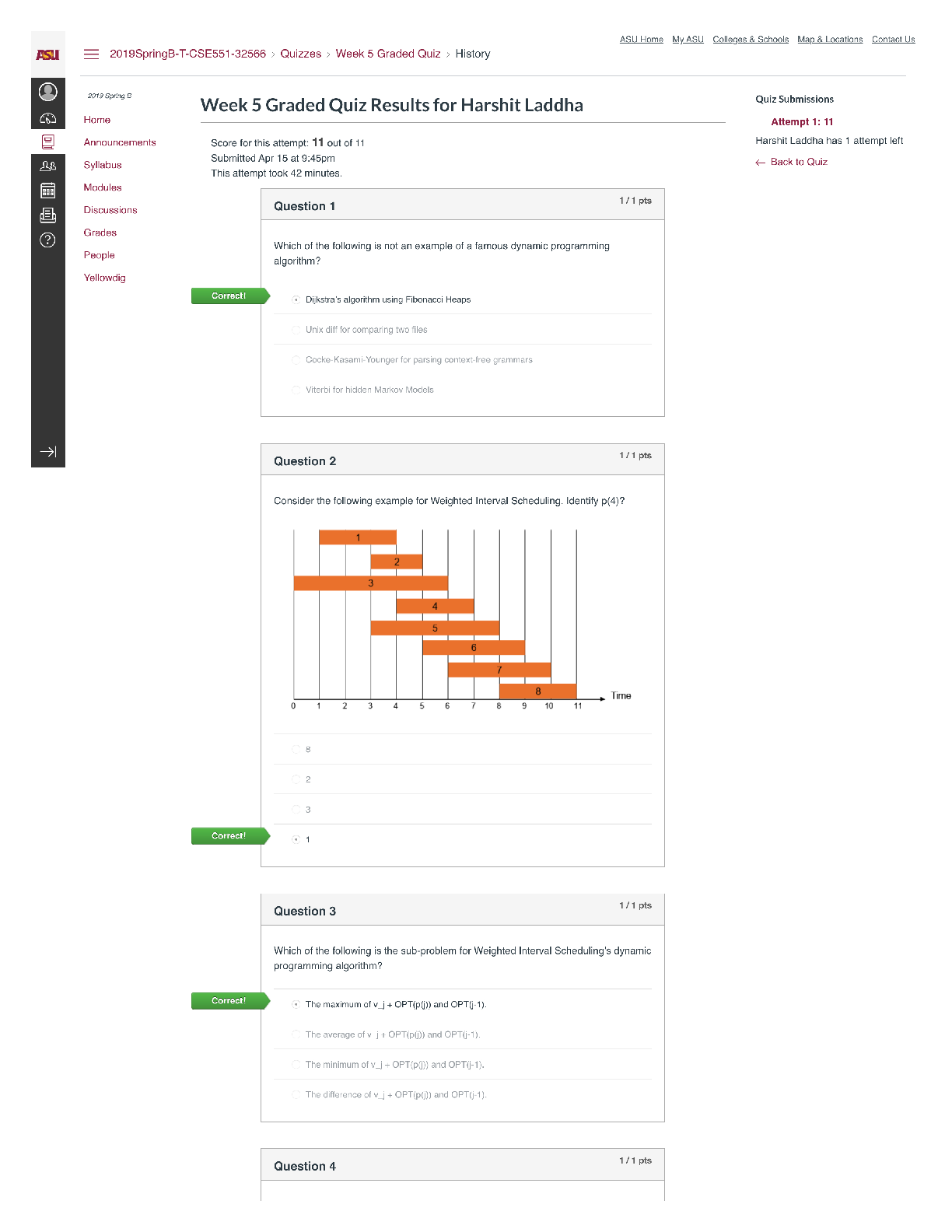
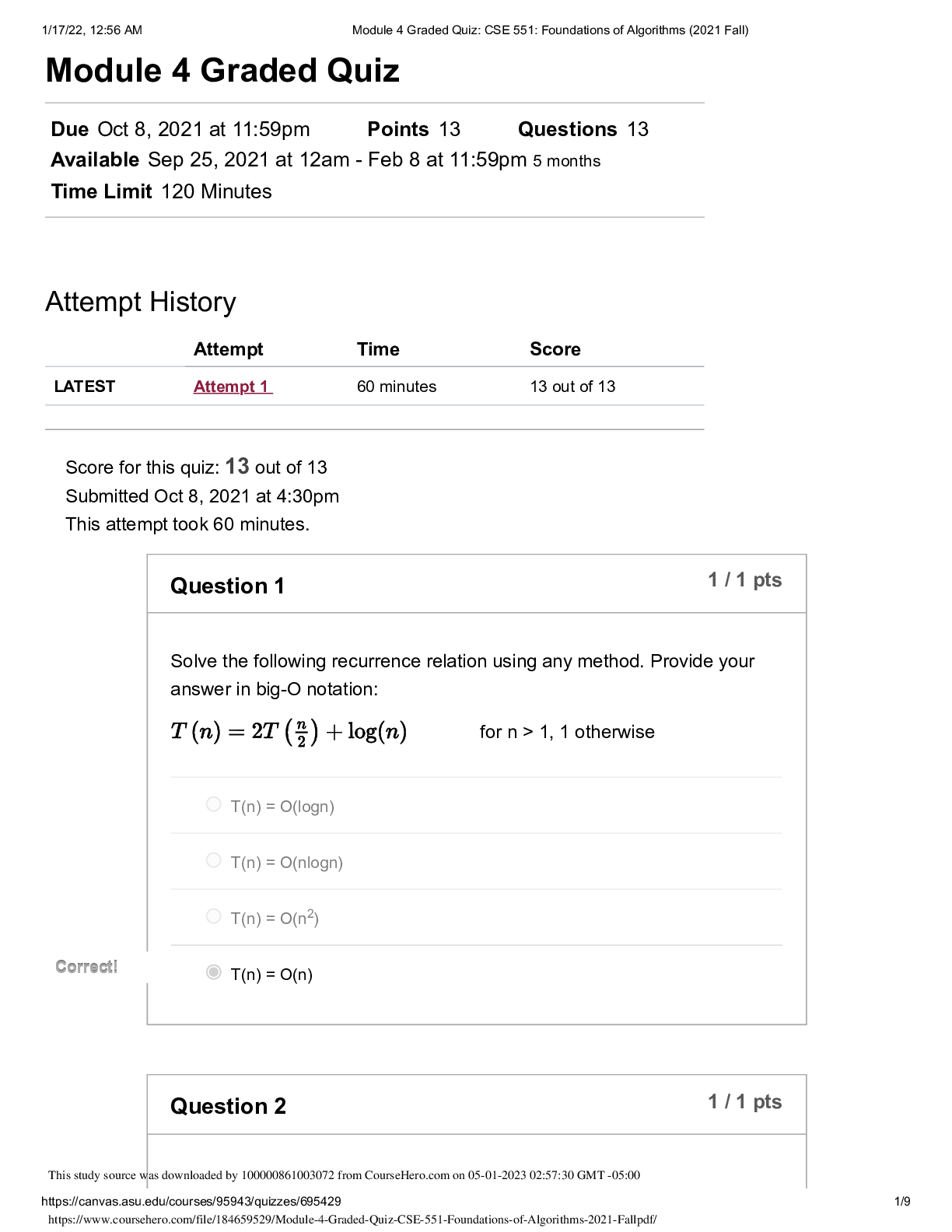
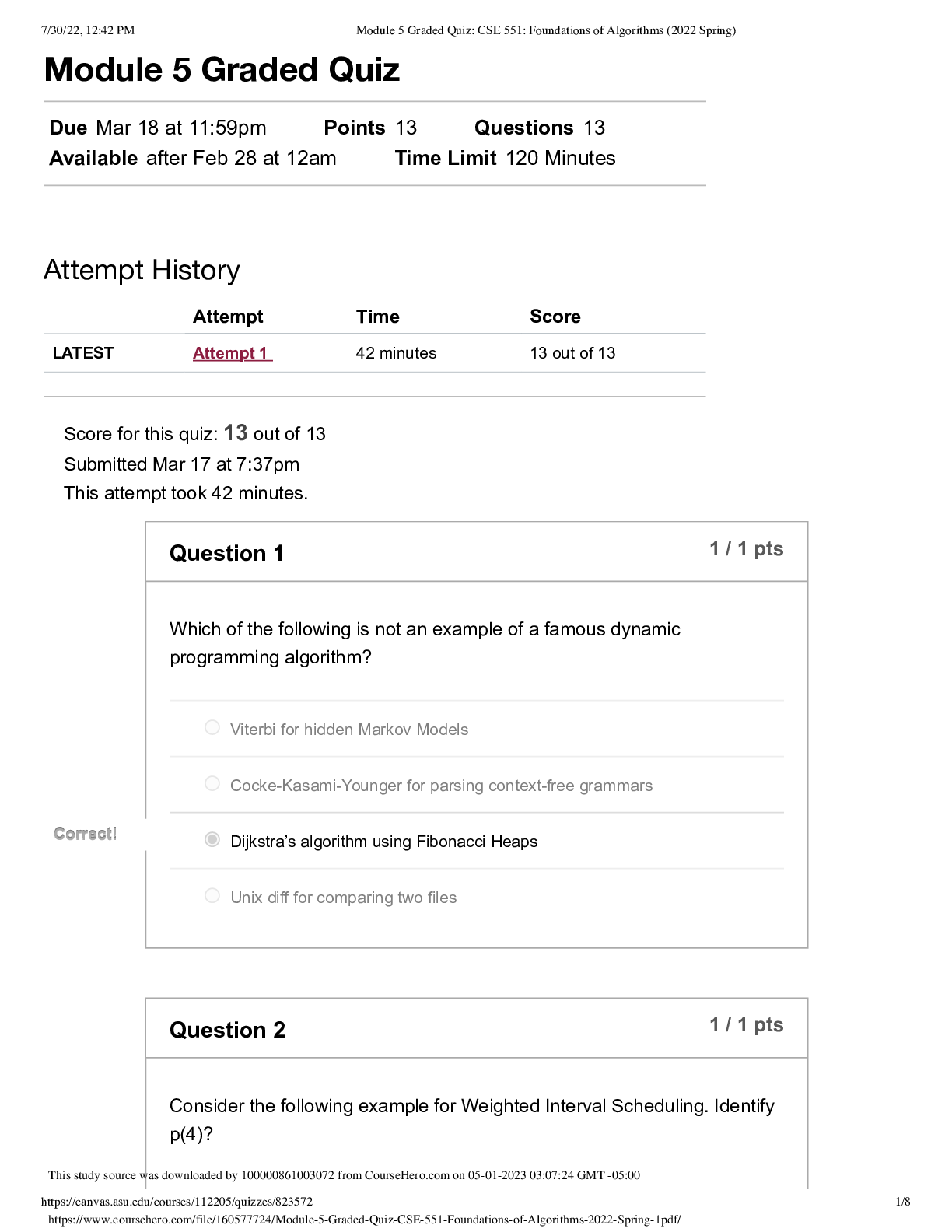
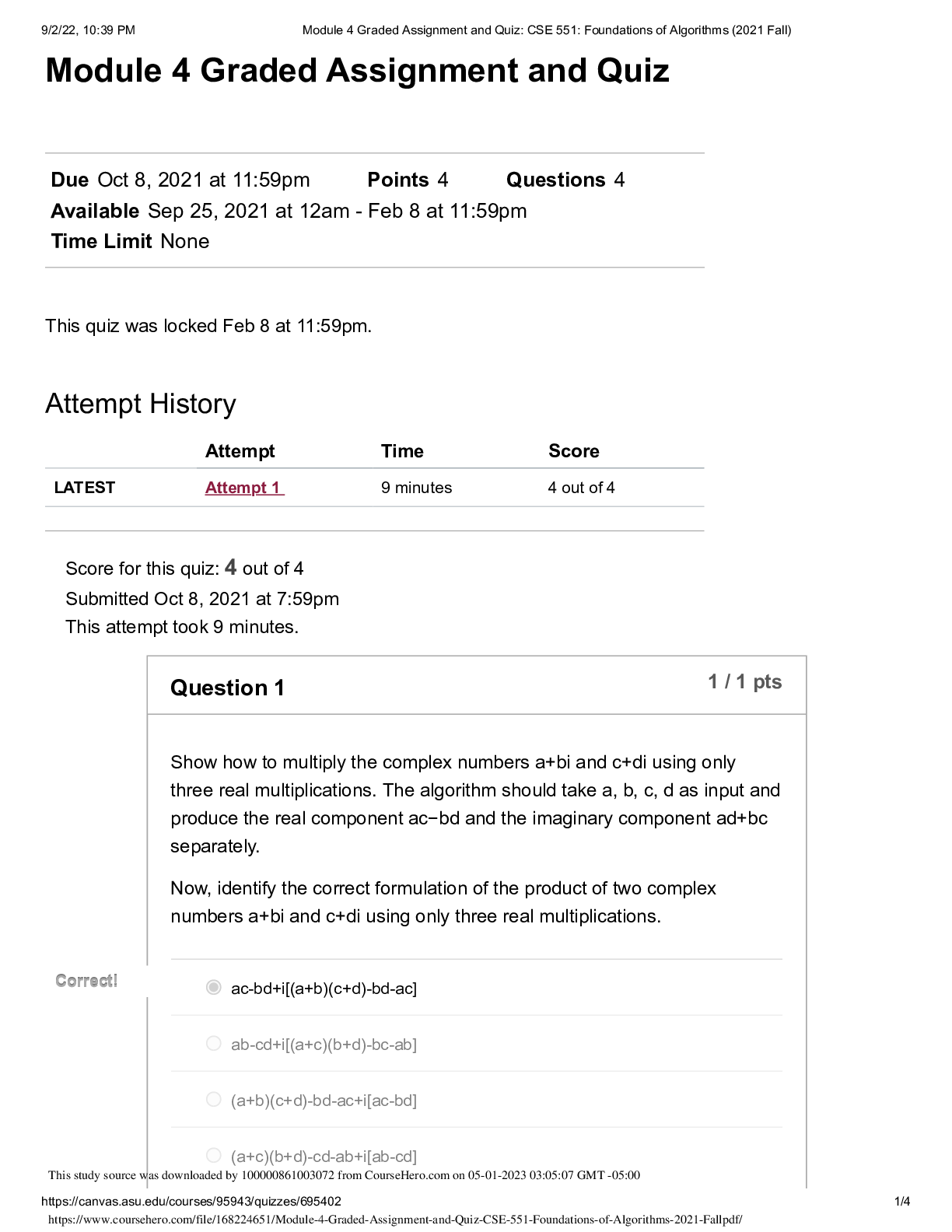
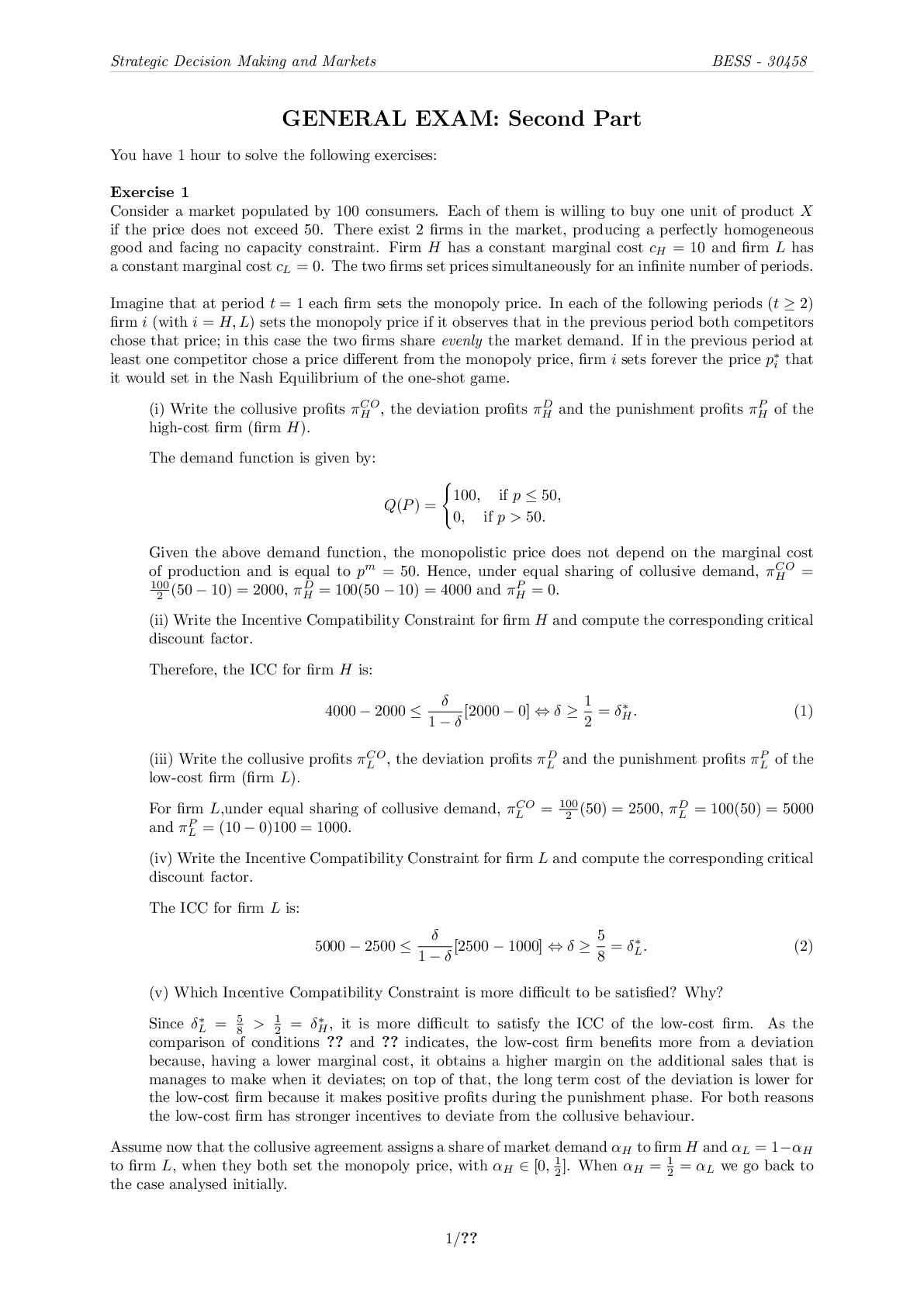
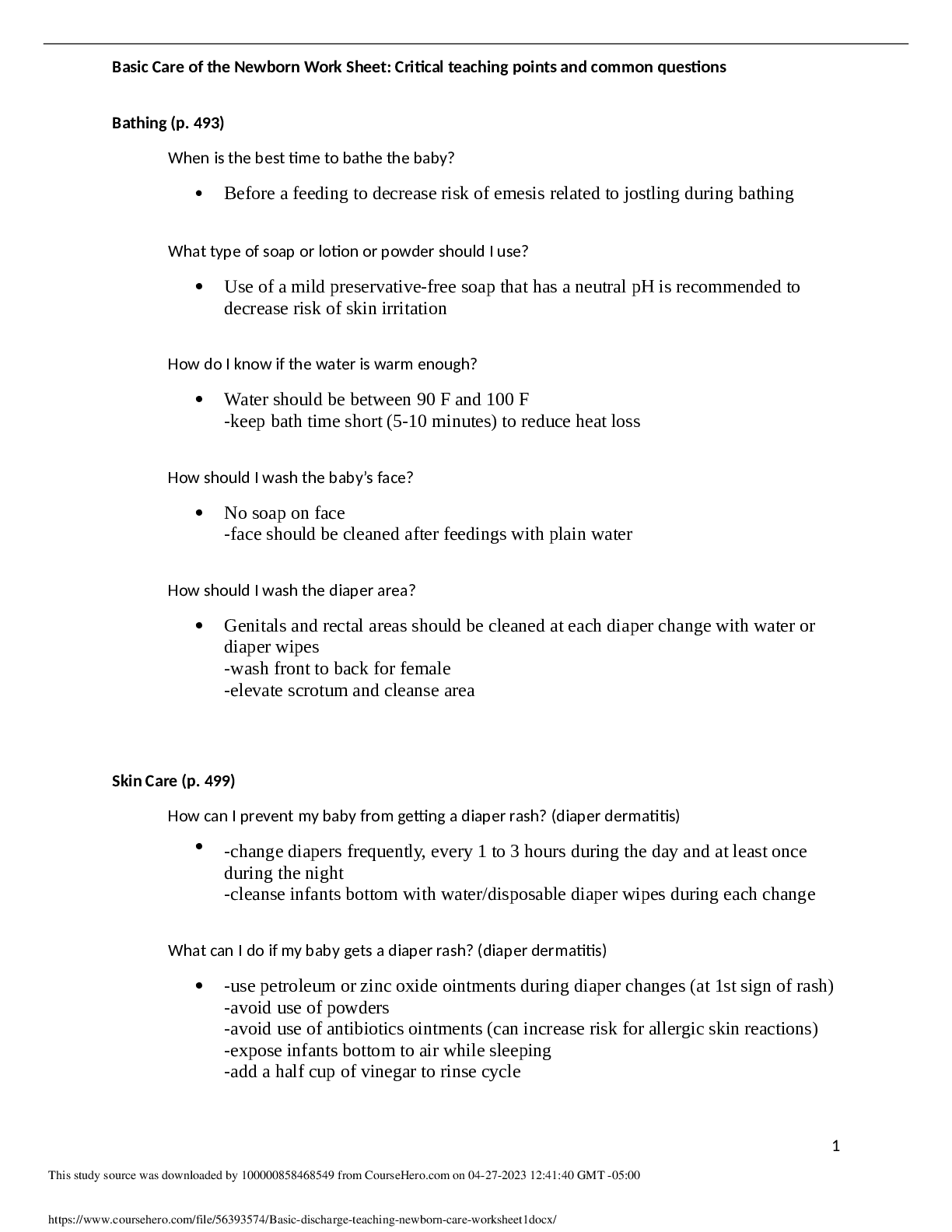
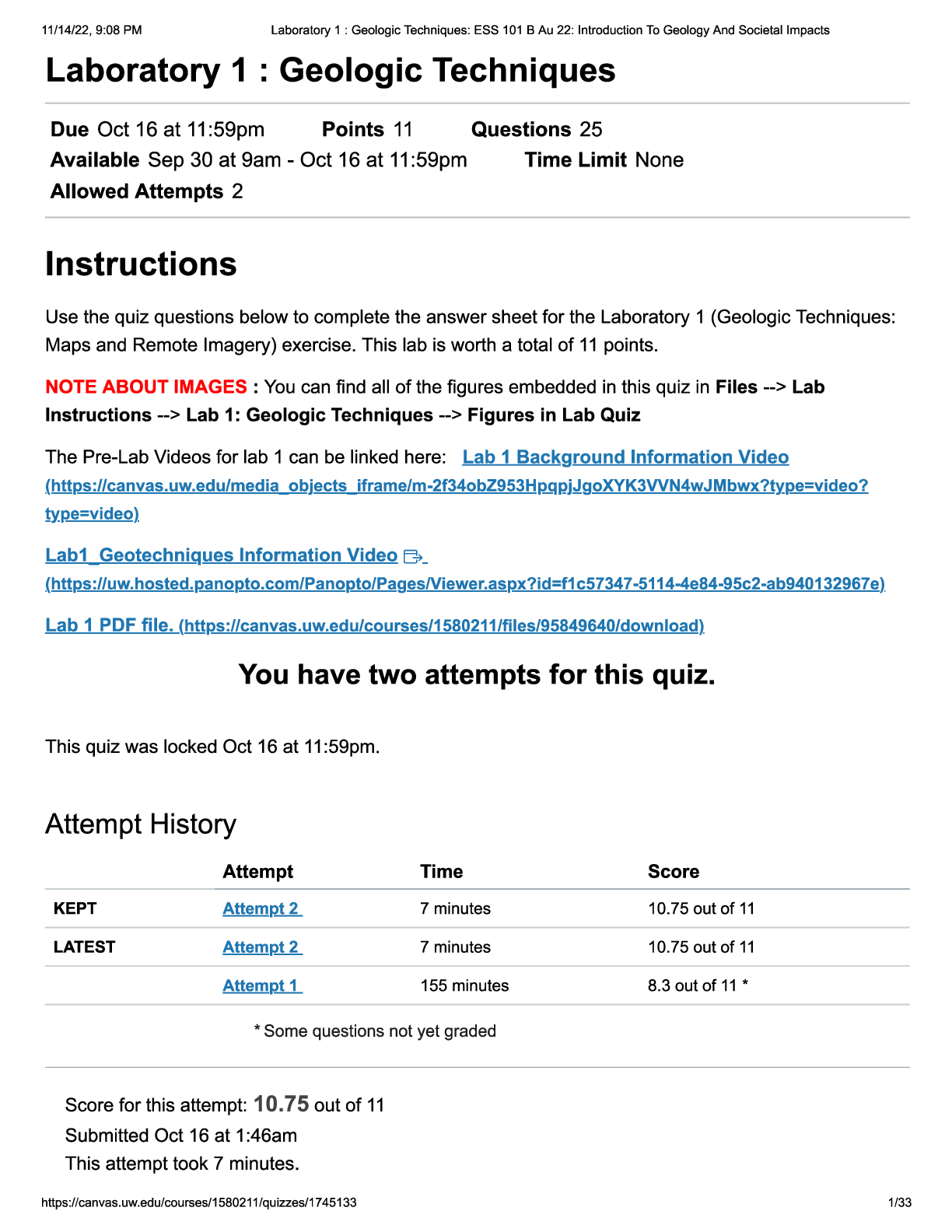
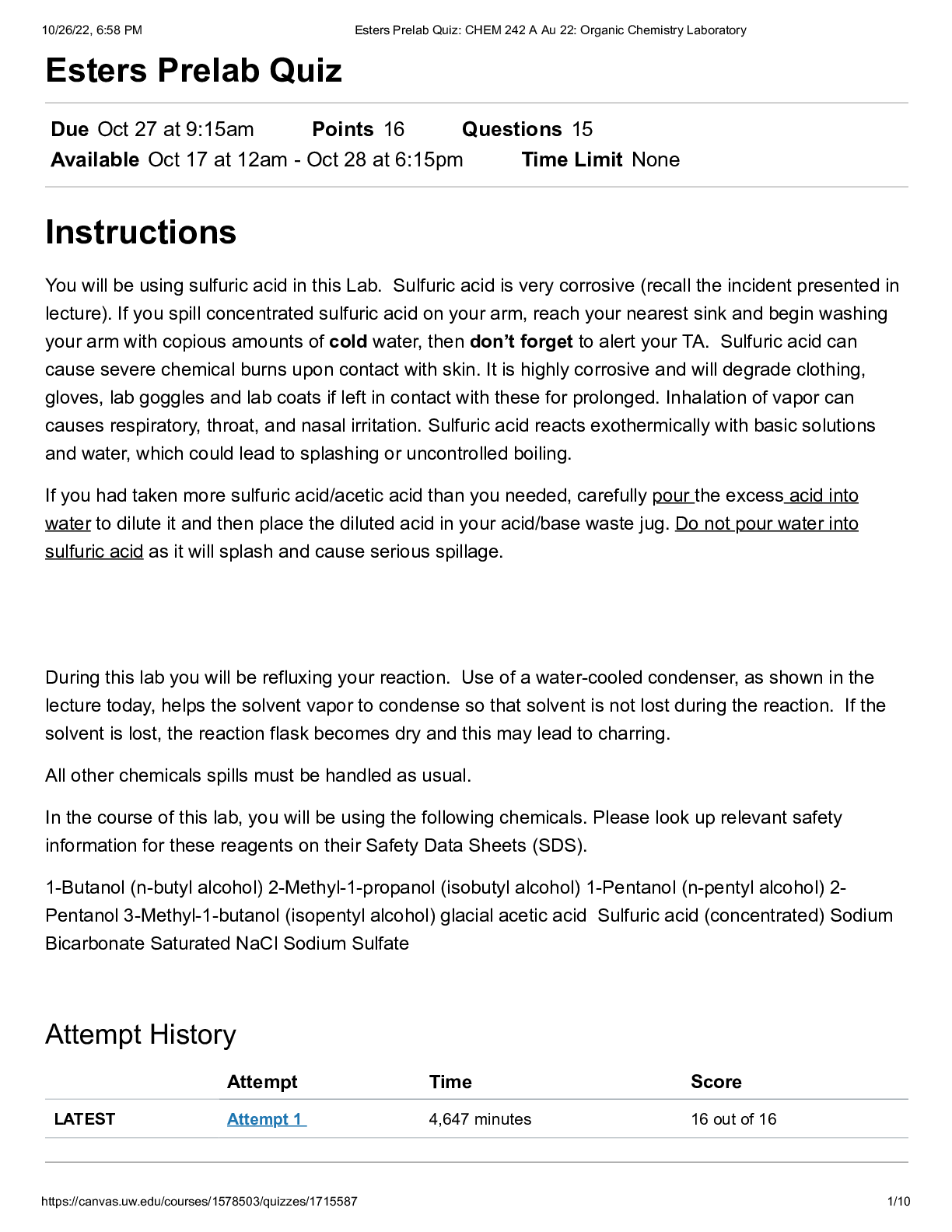
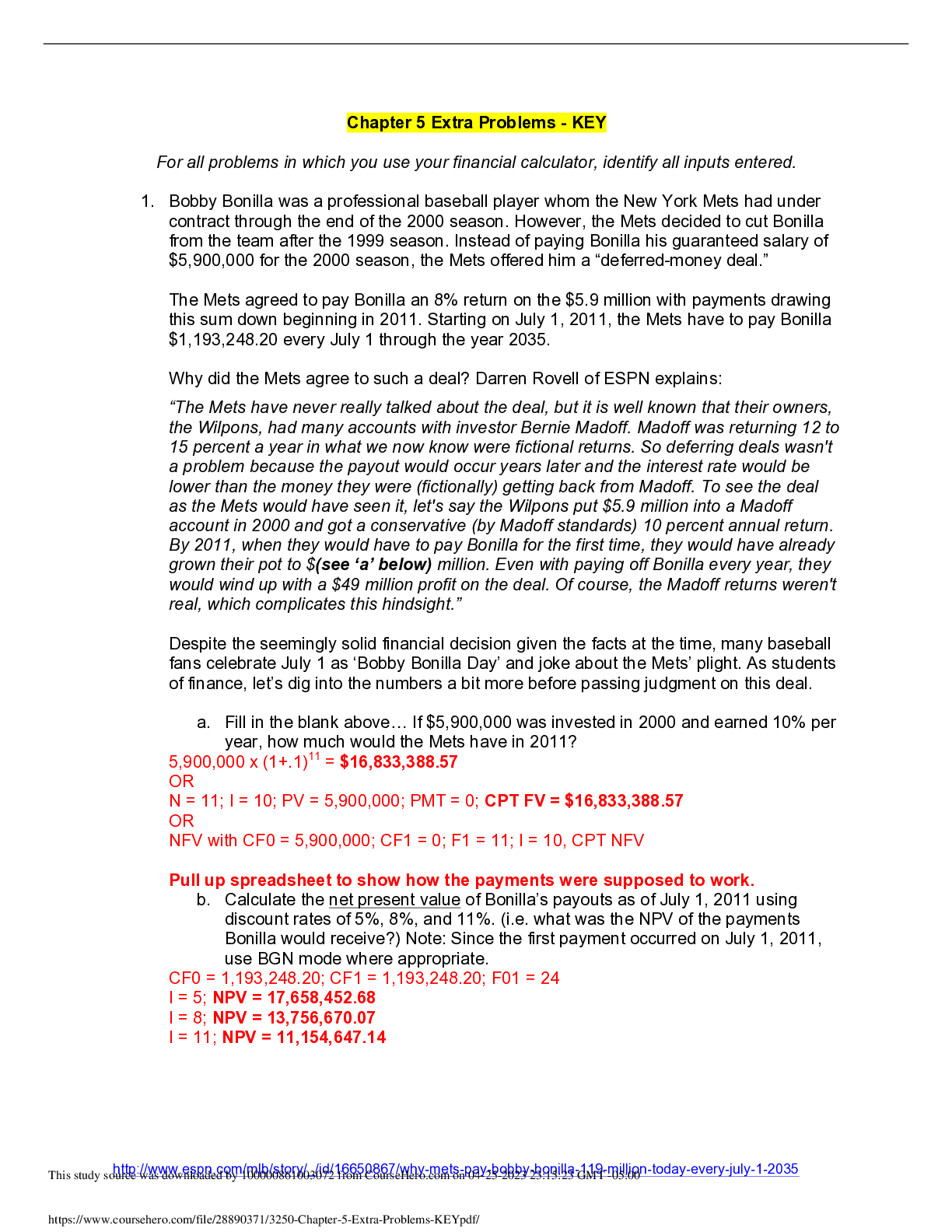
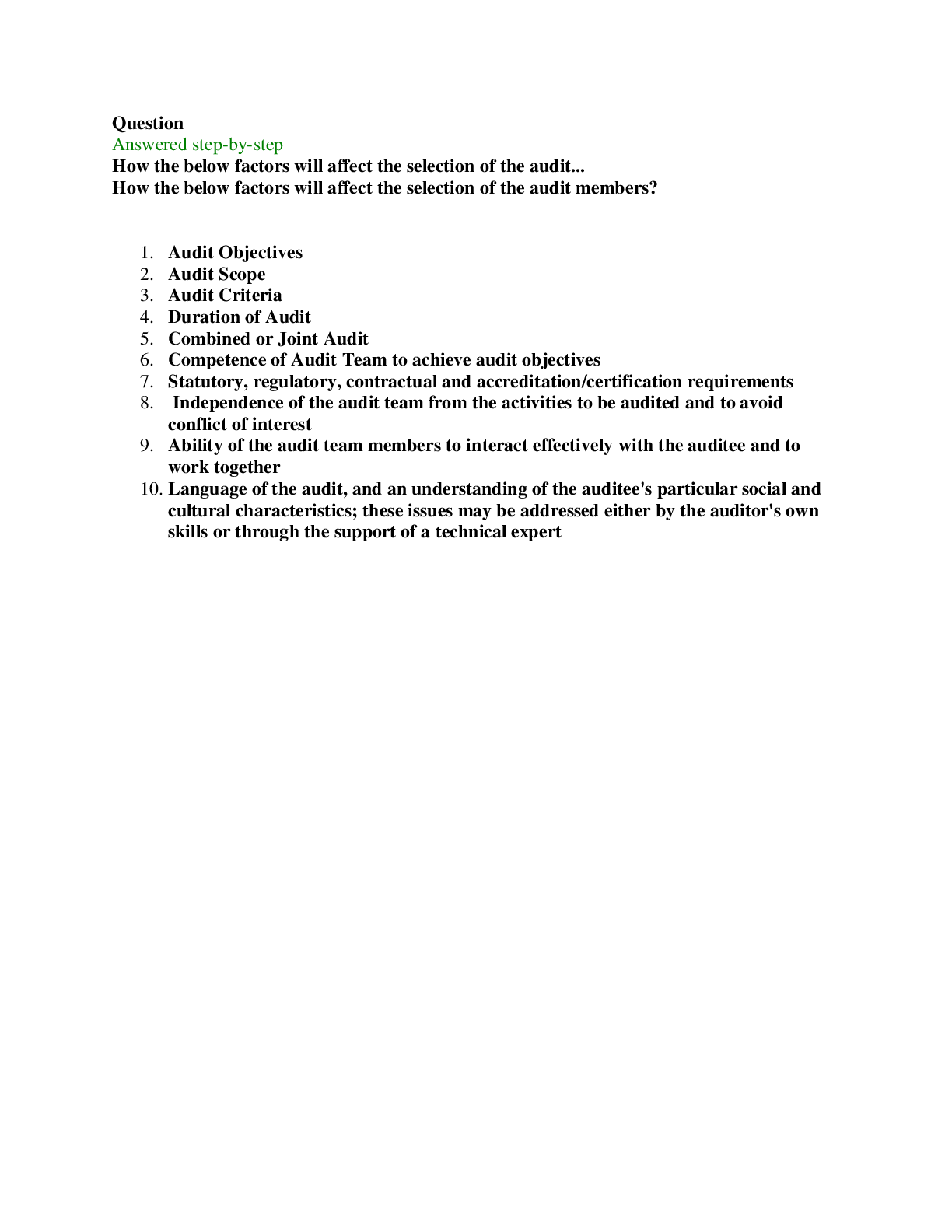
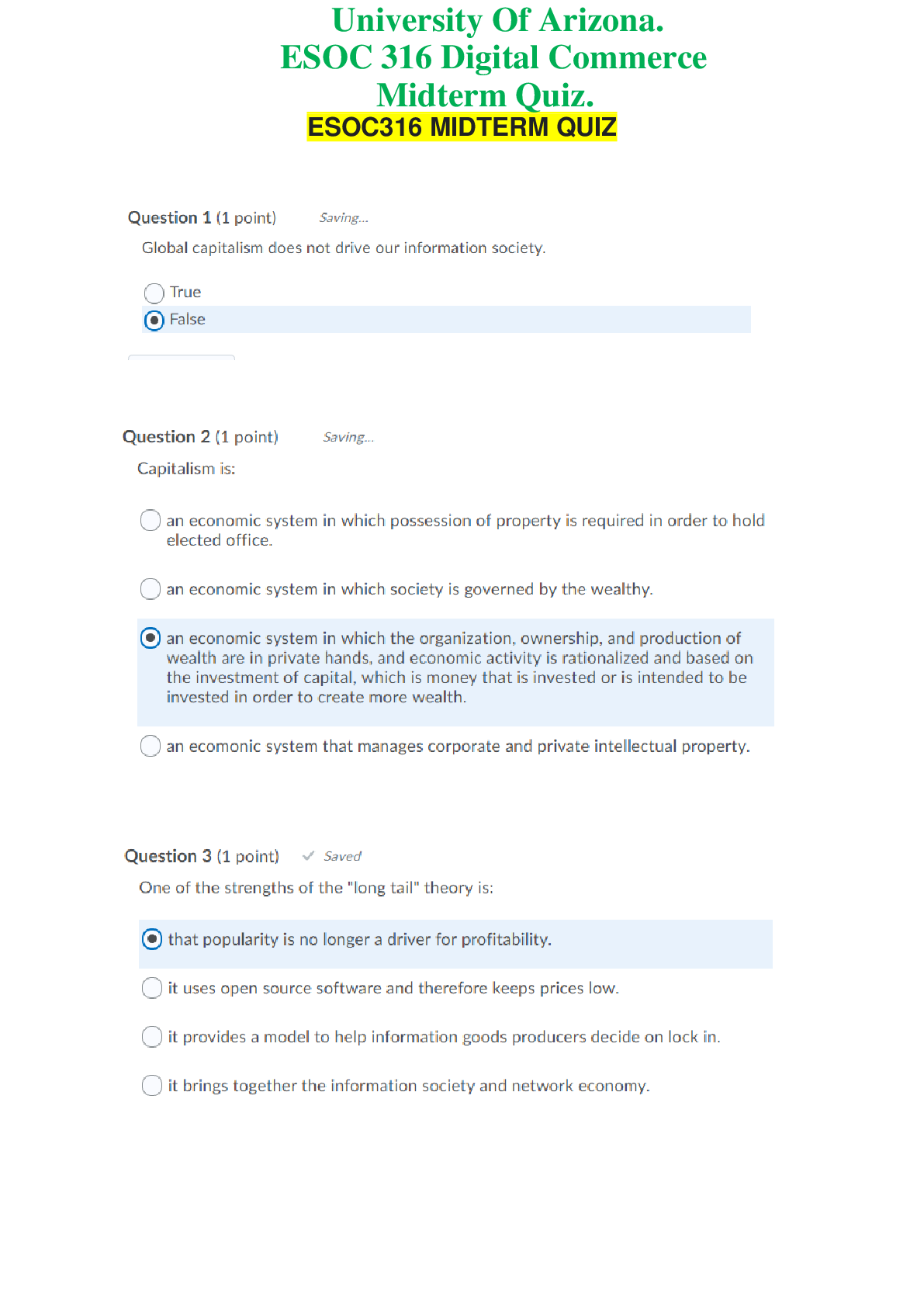
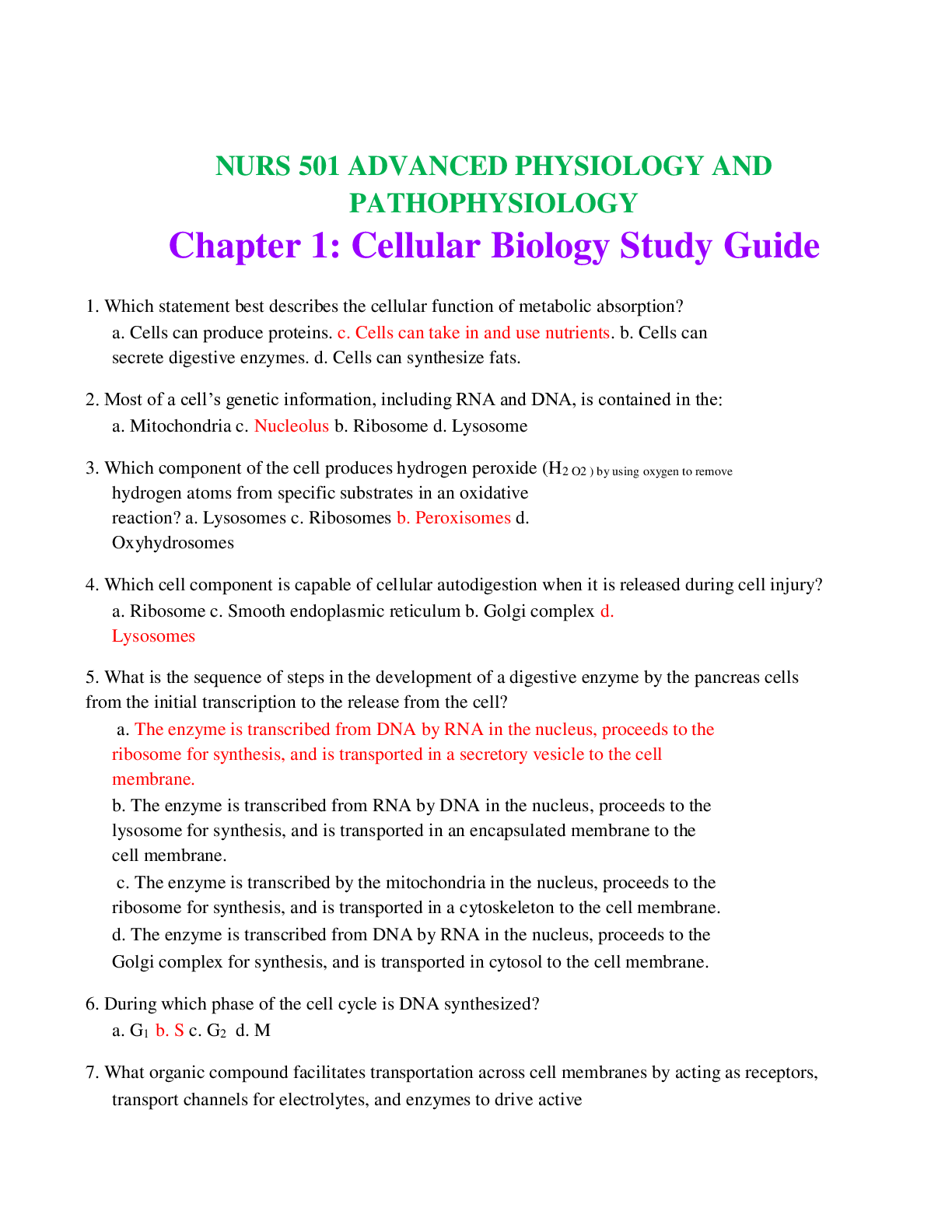

.png)
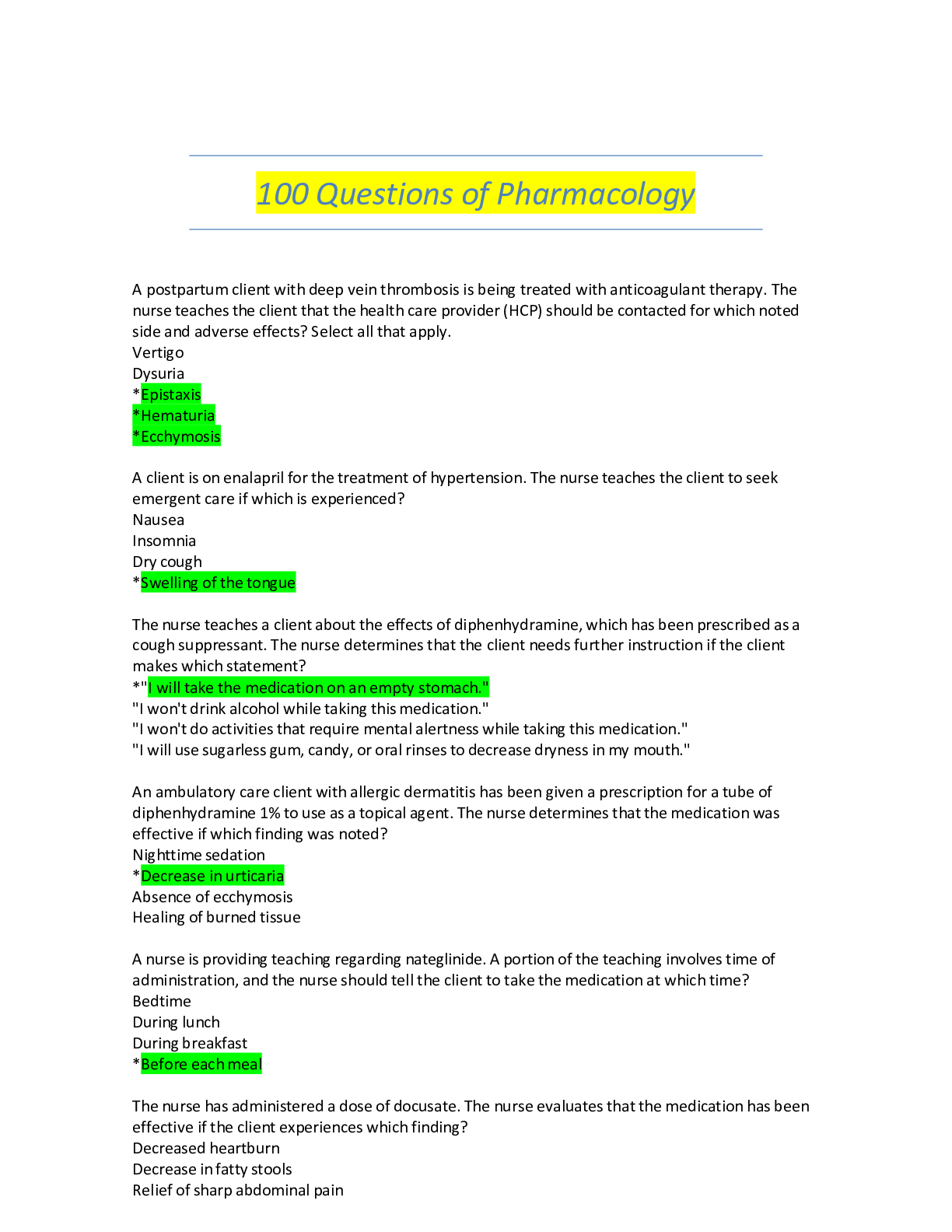
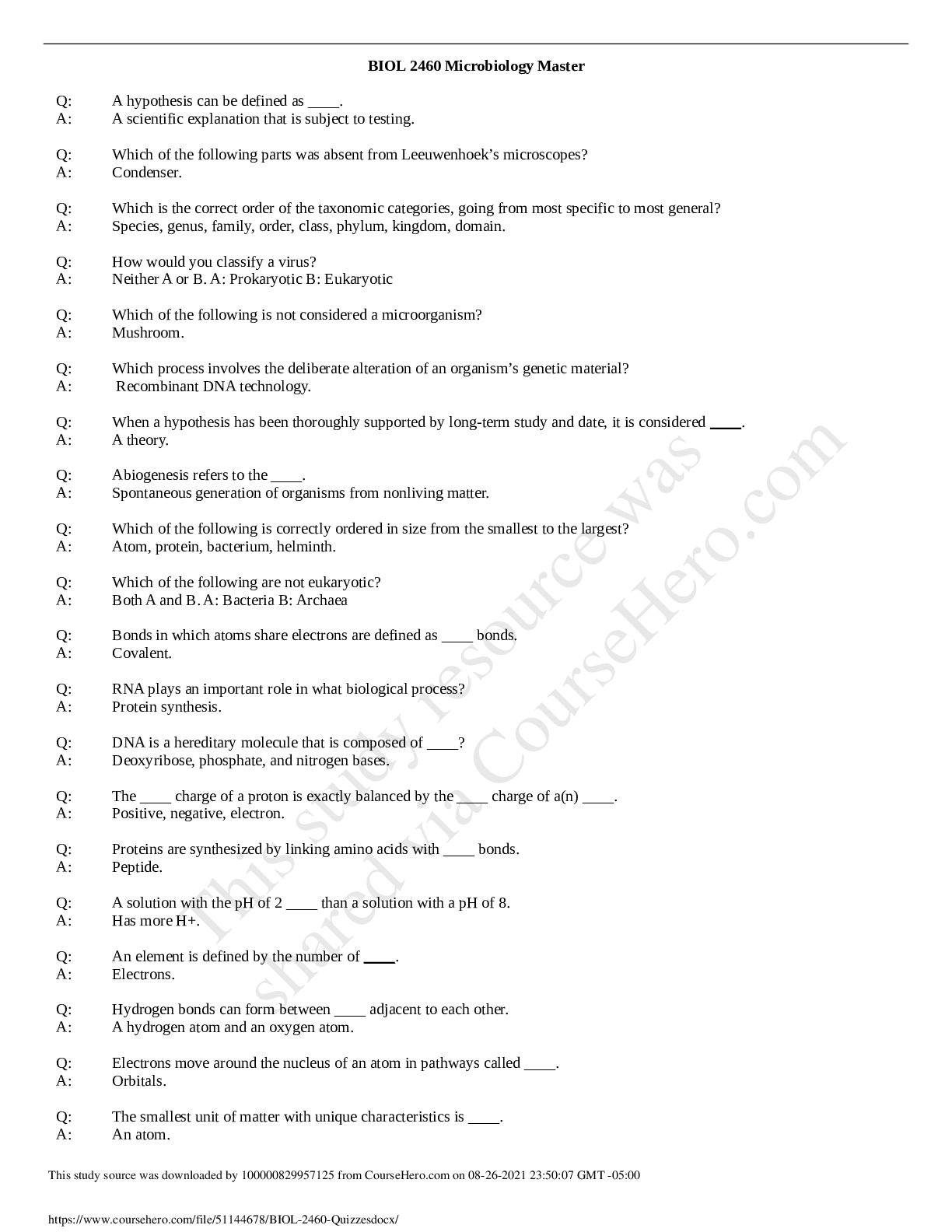
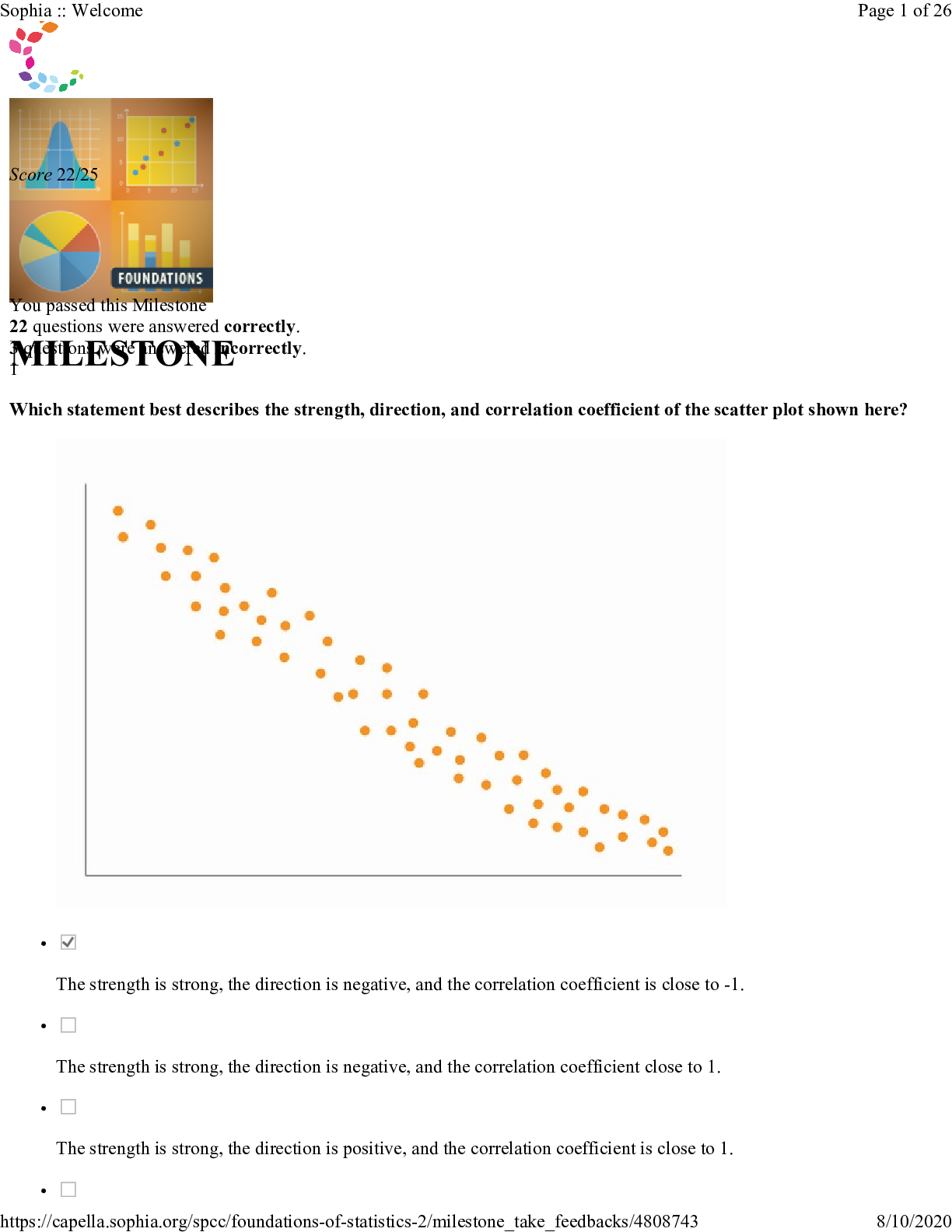
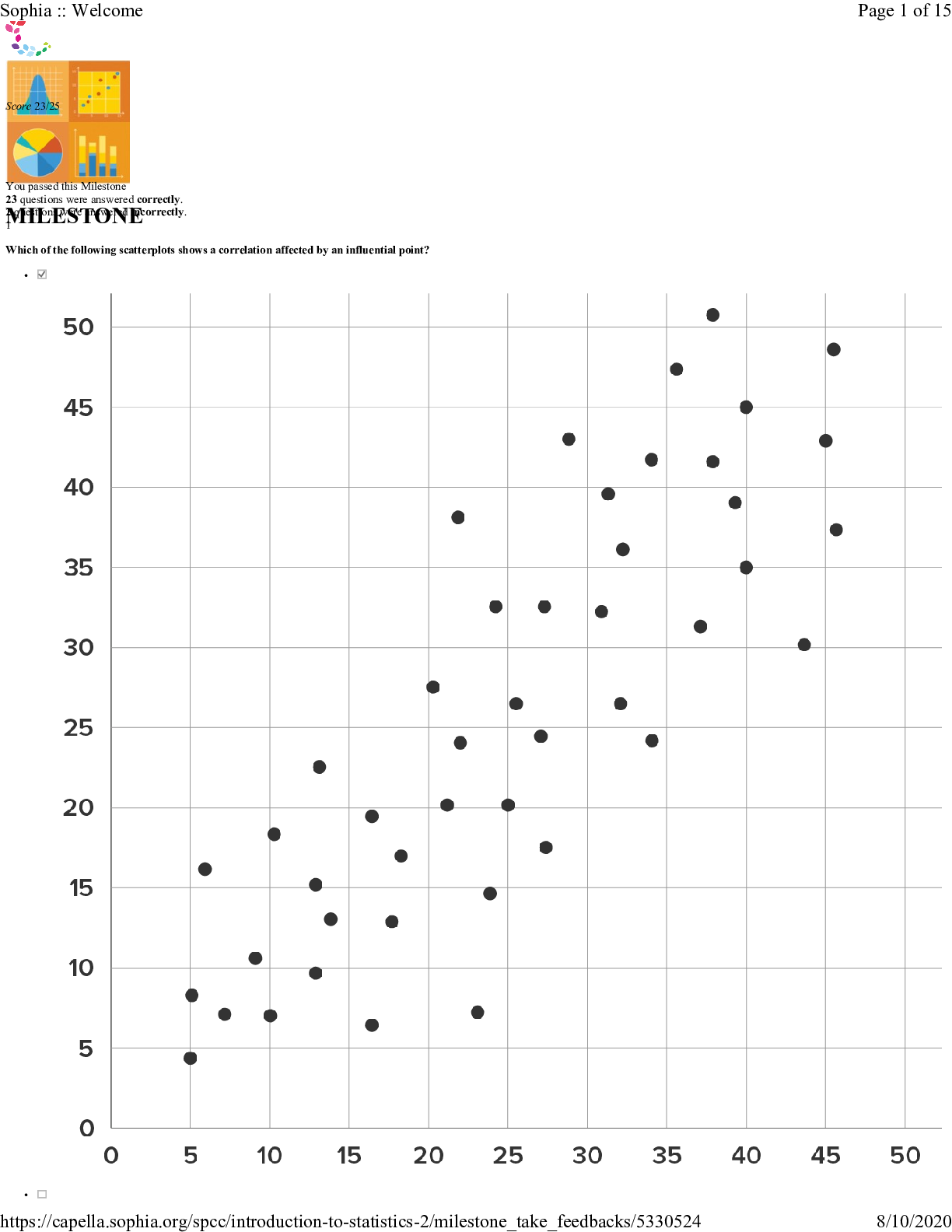
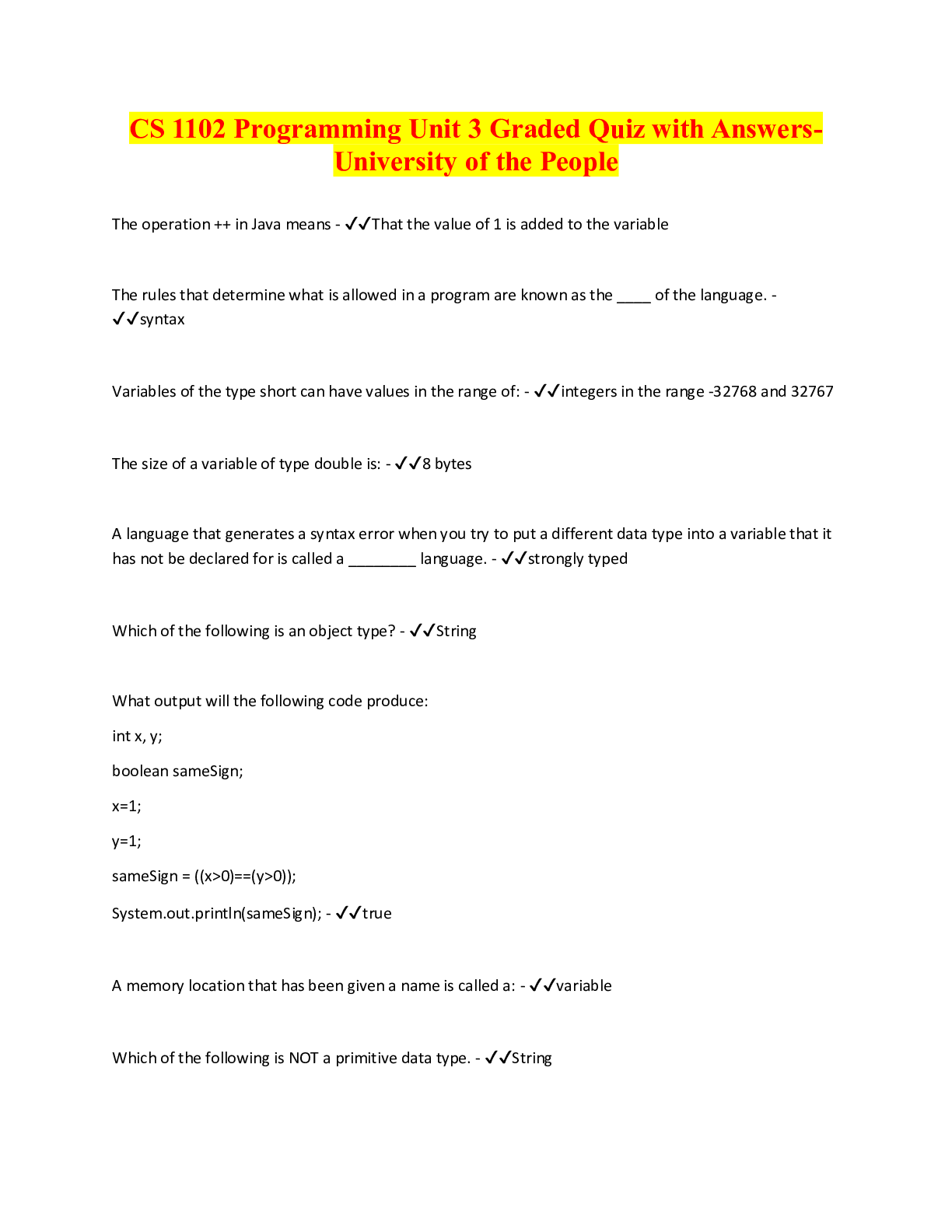
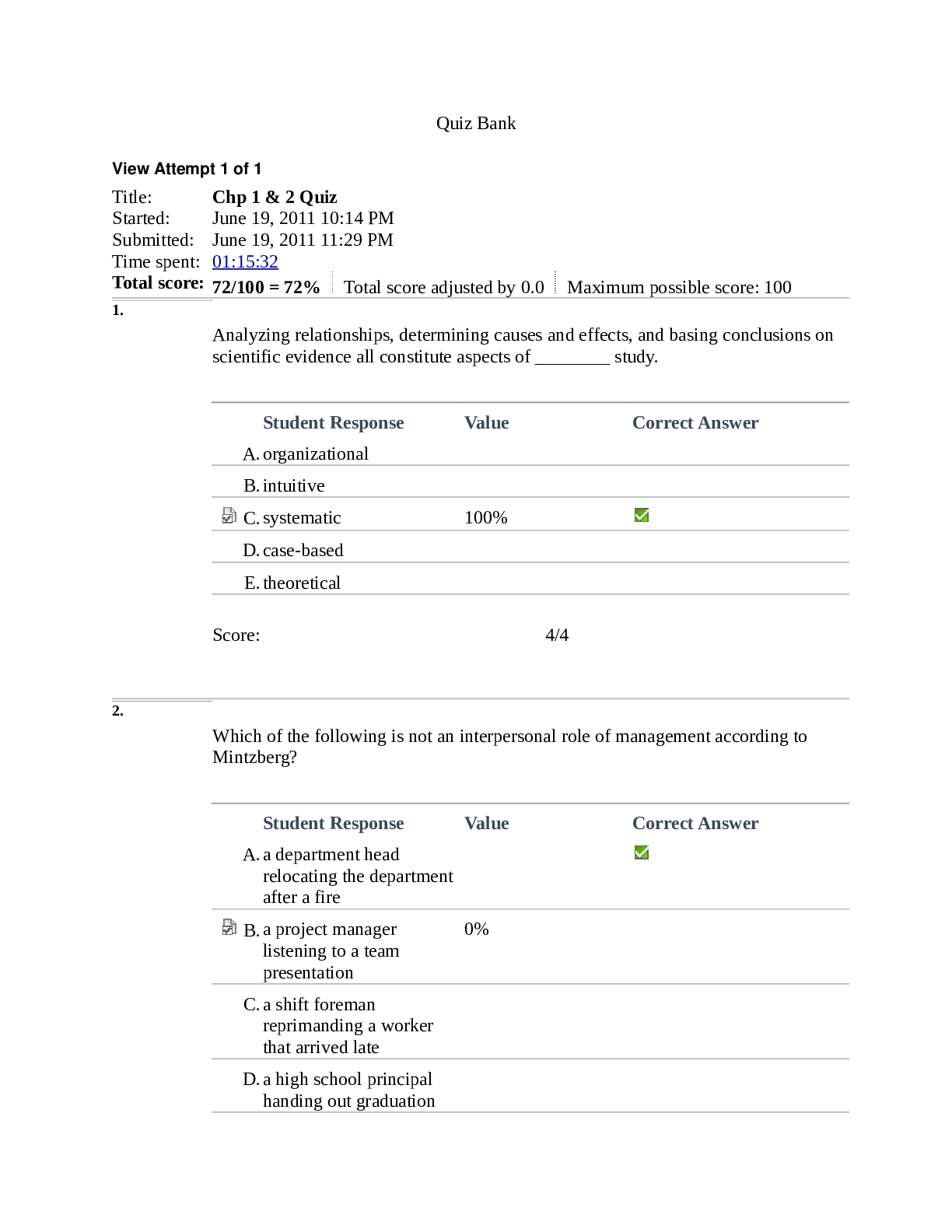
.png)