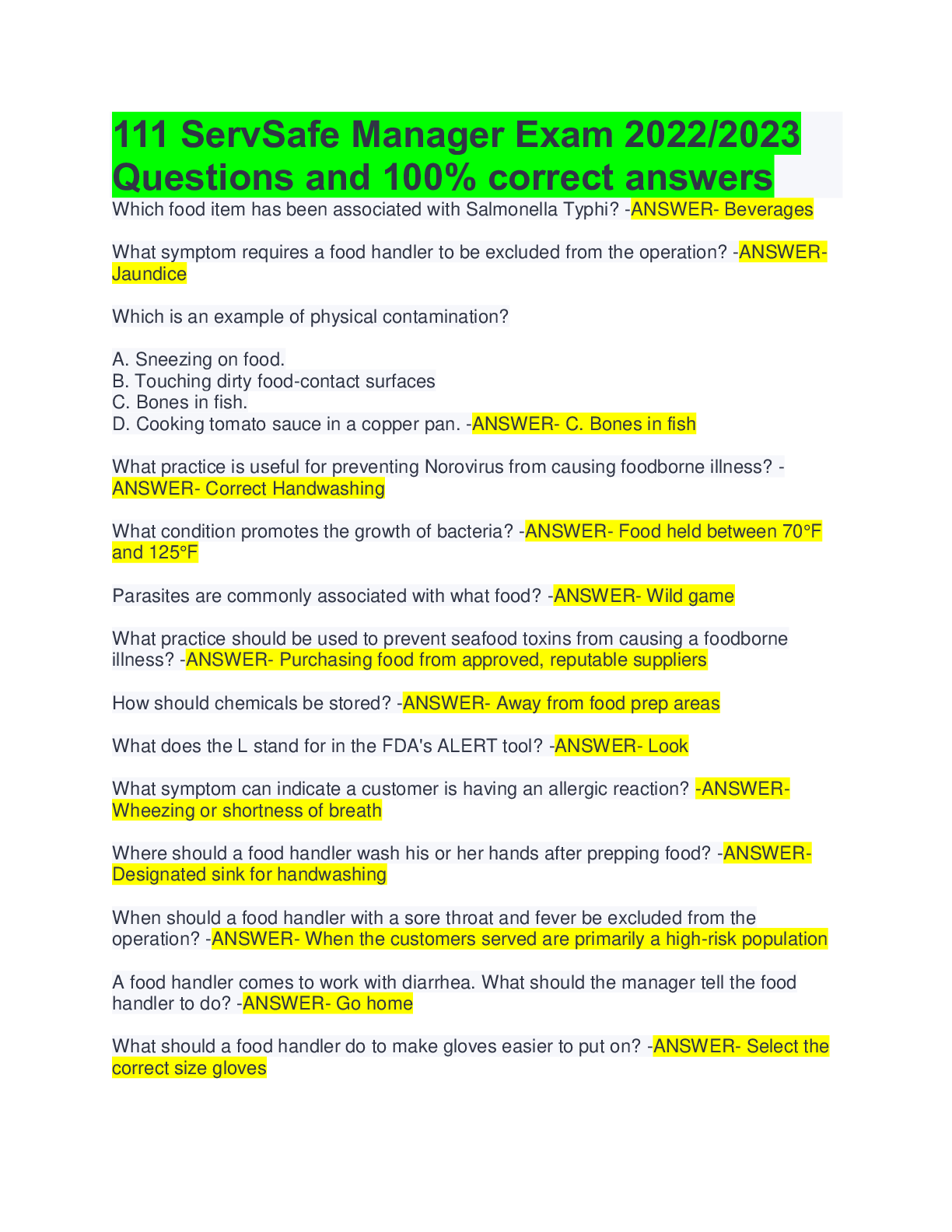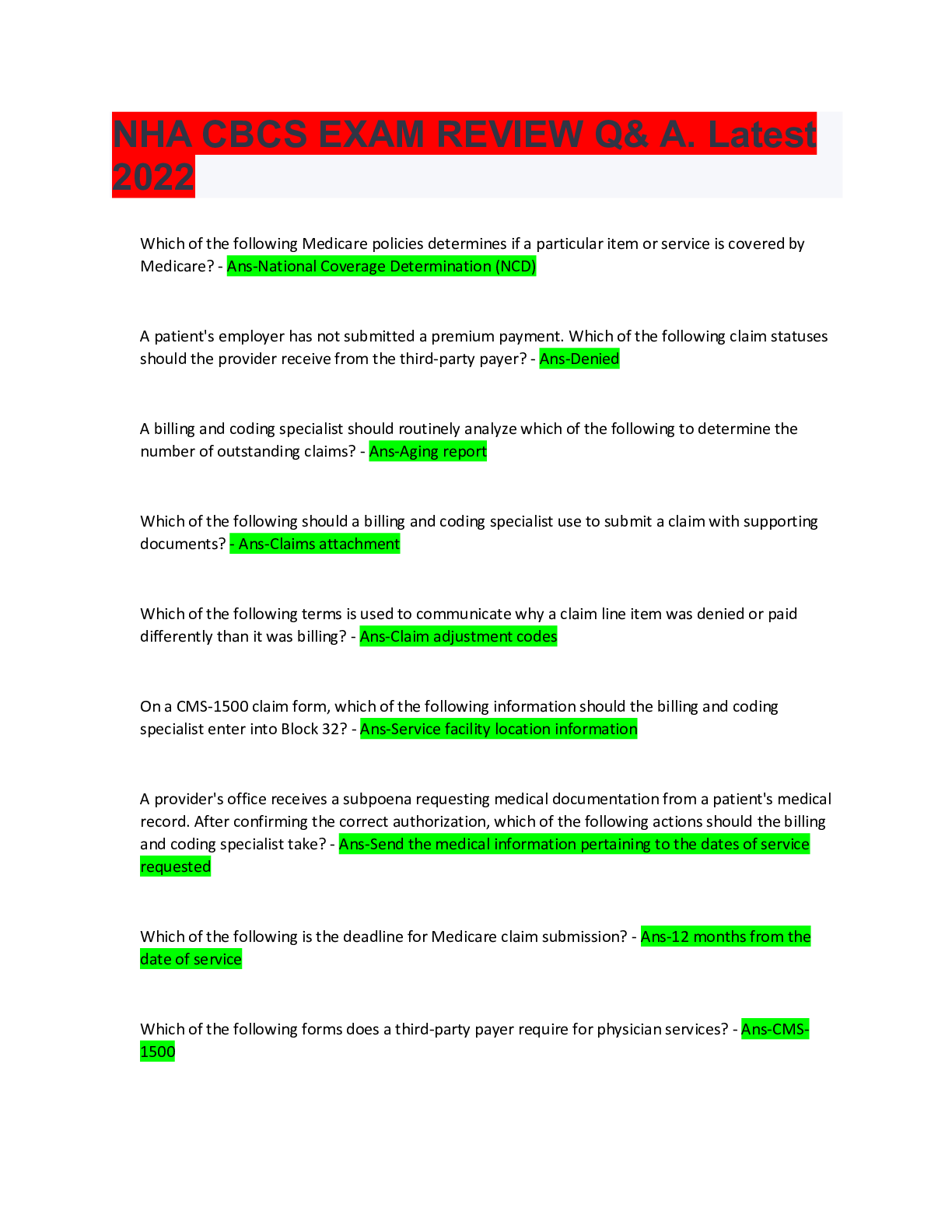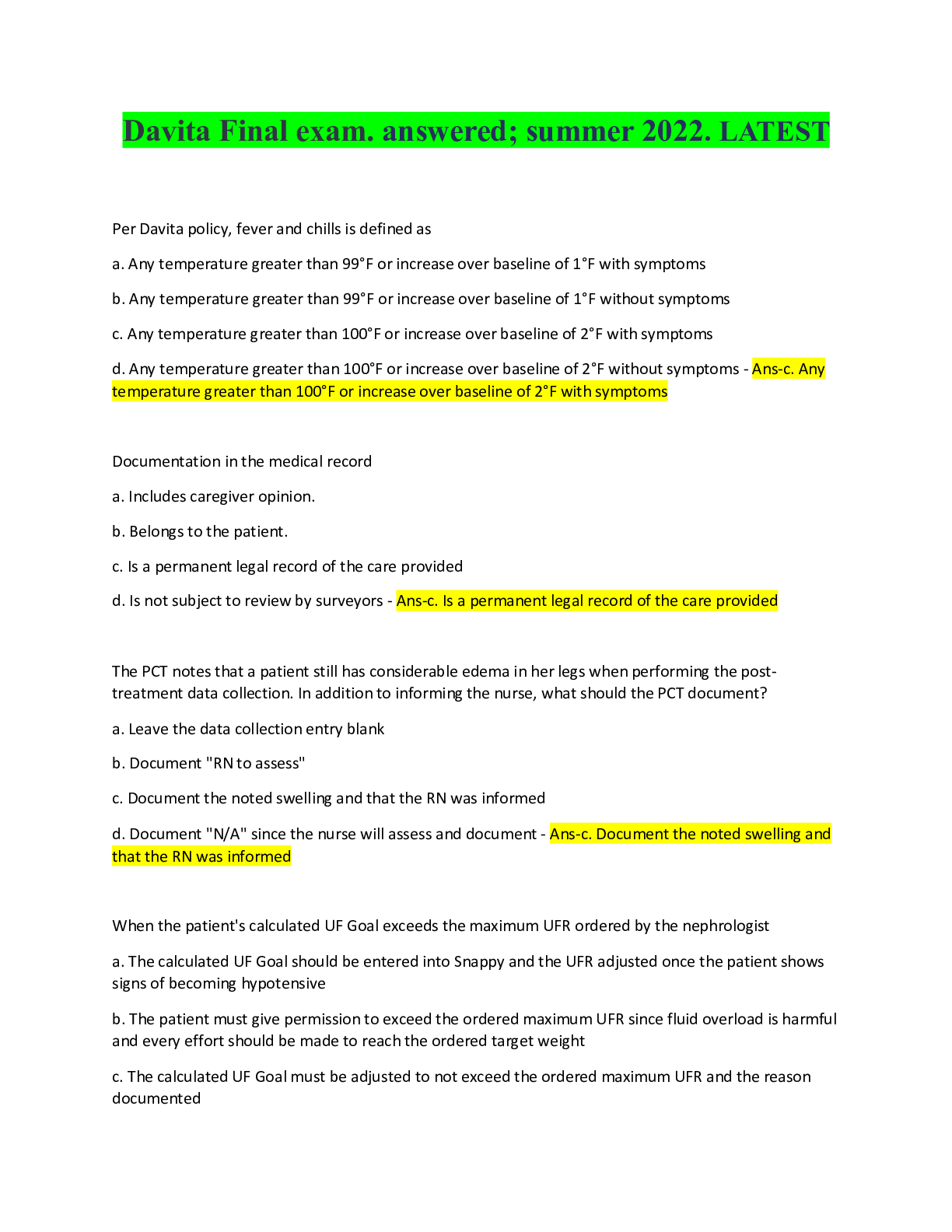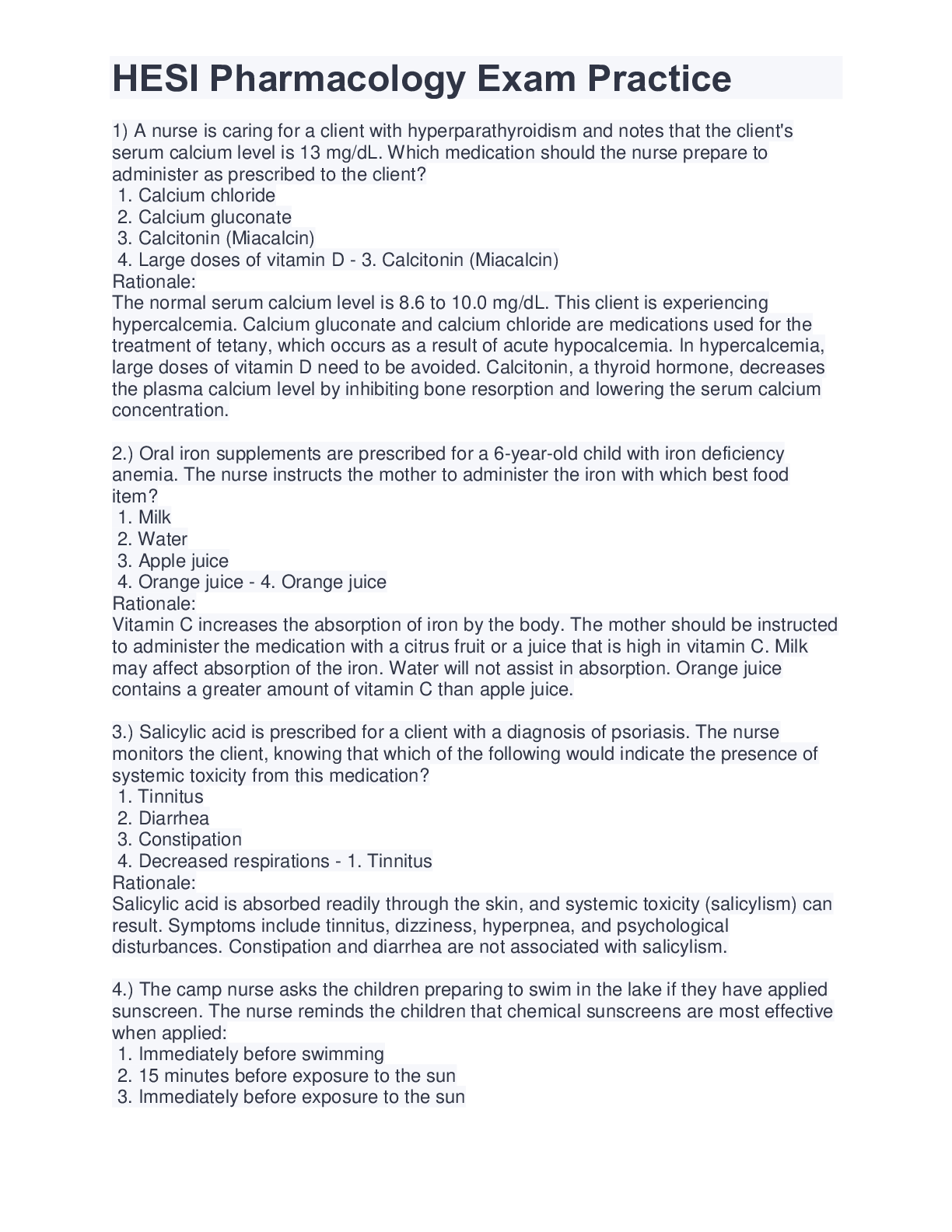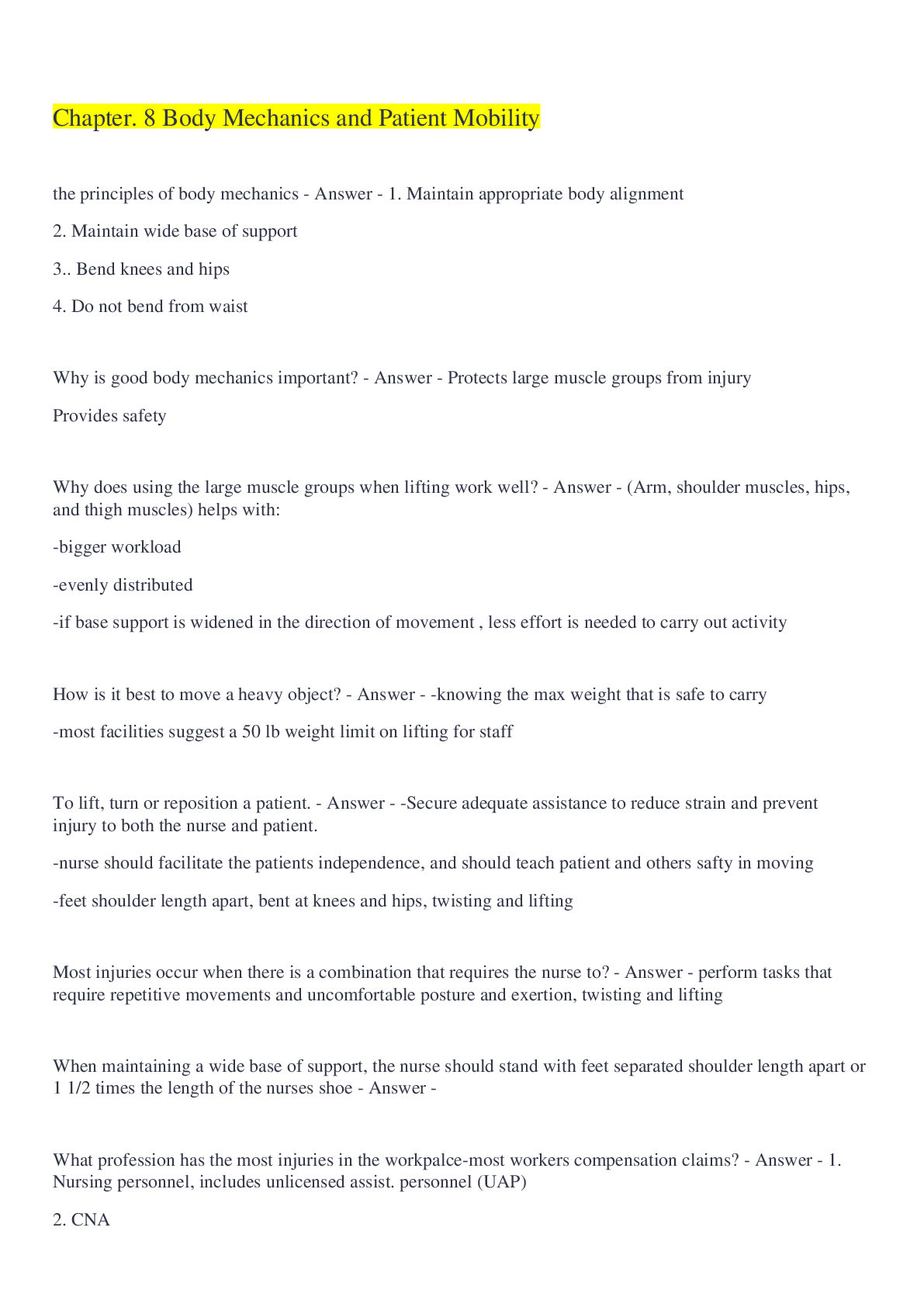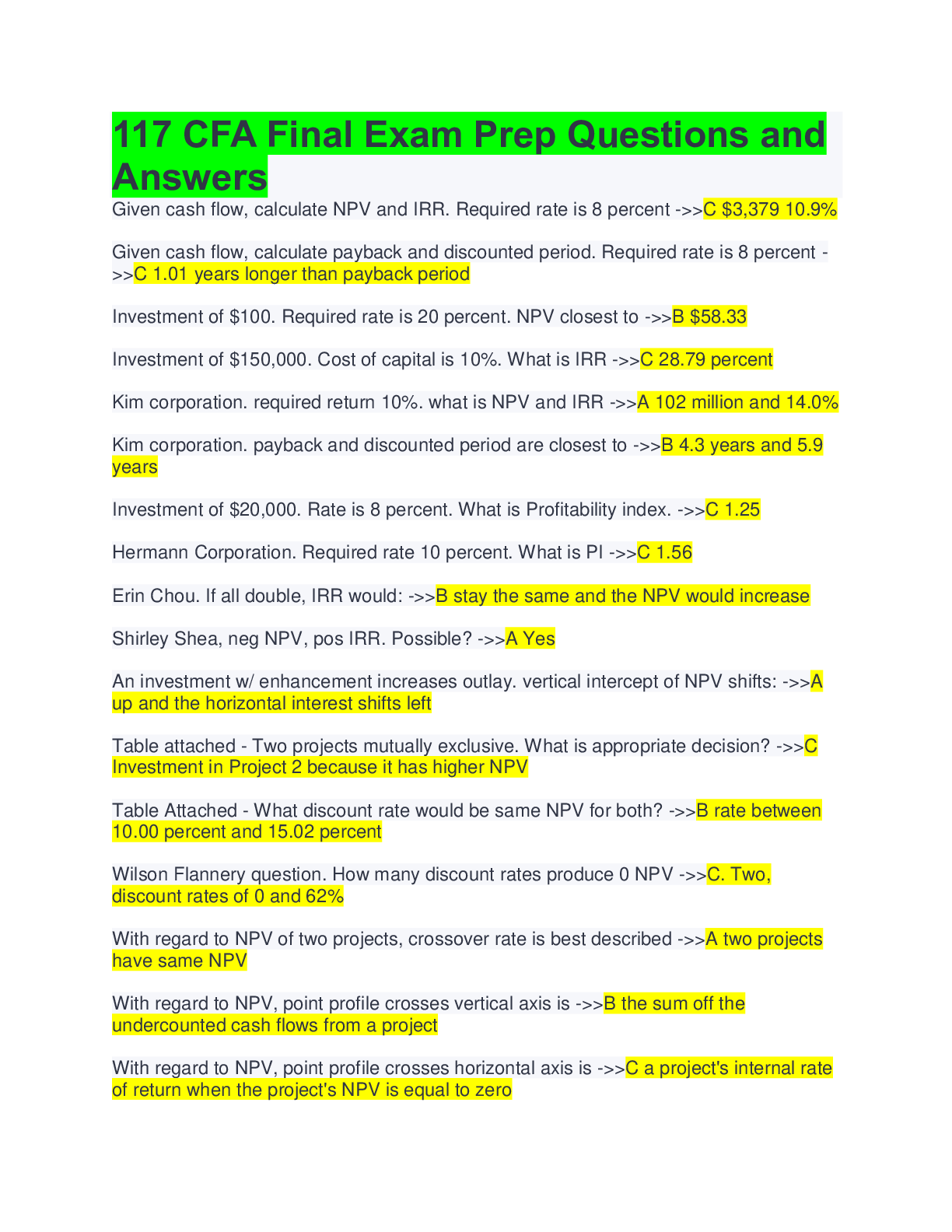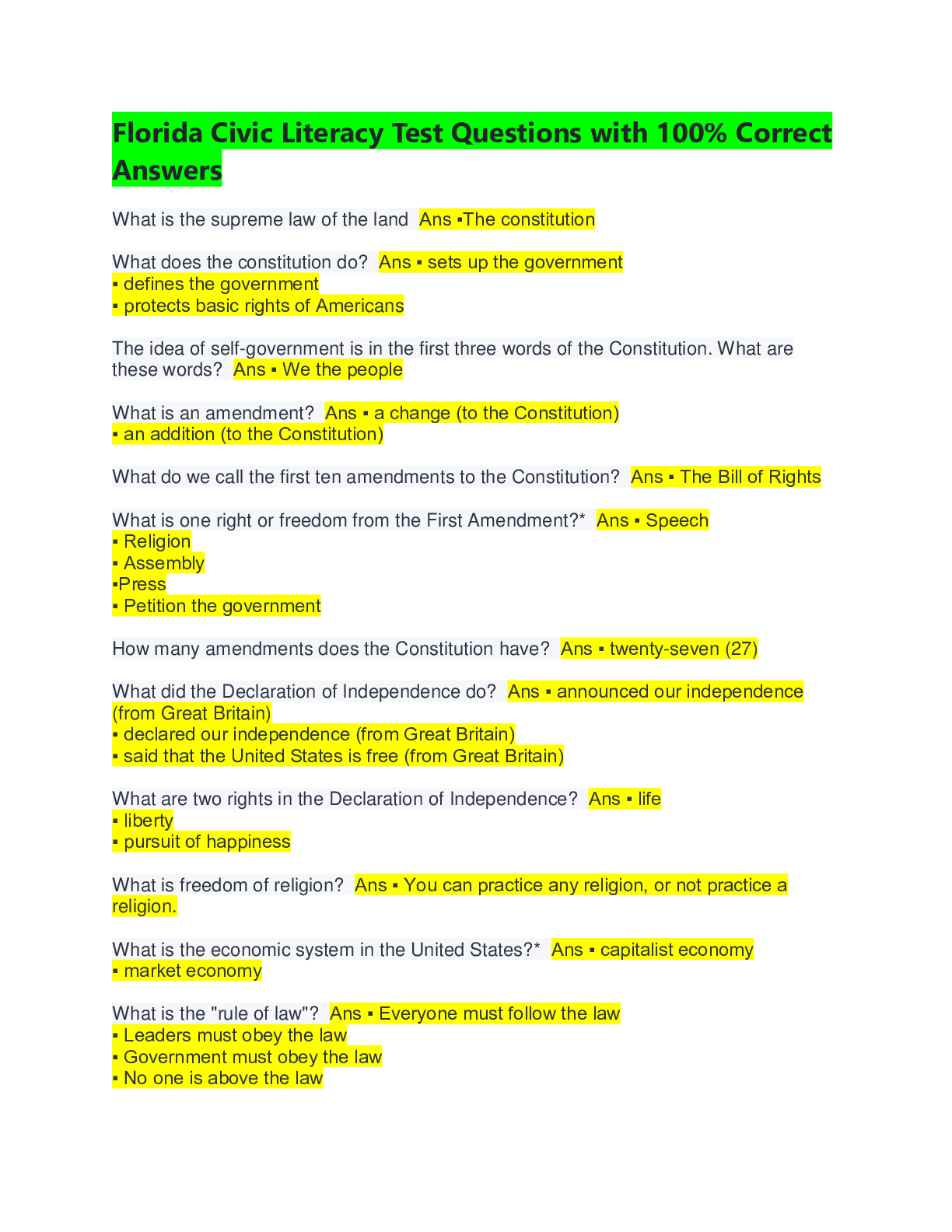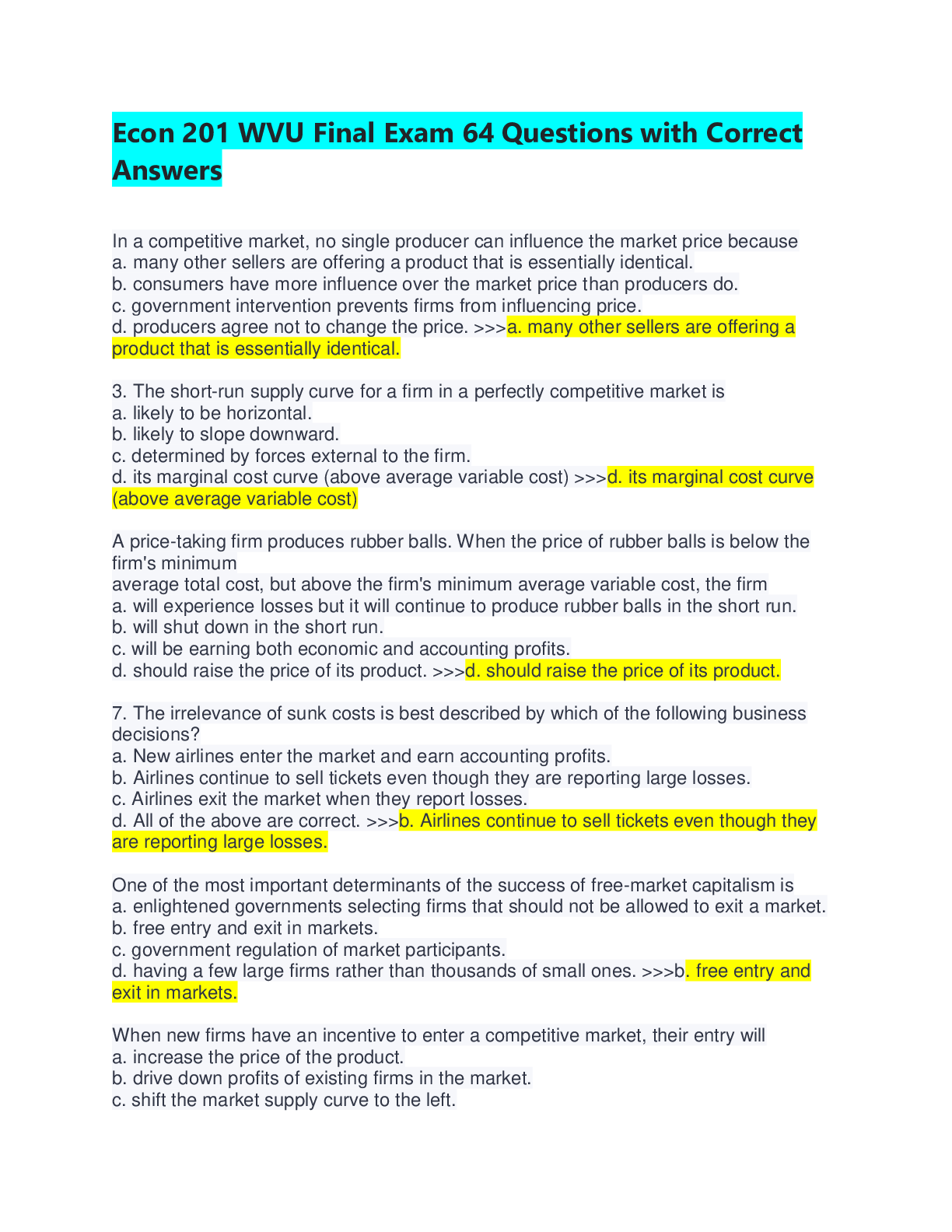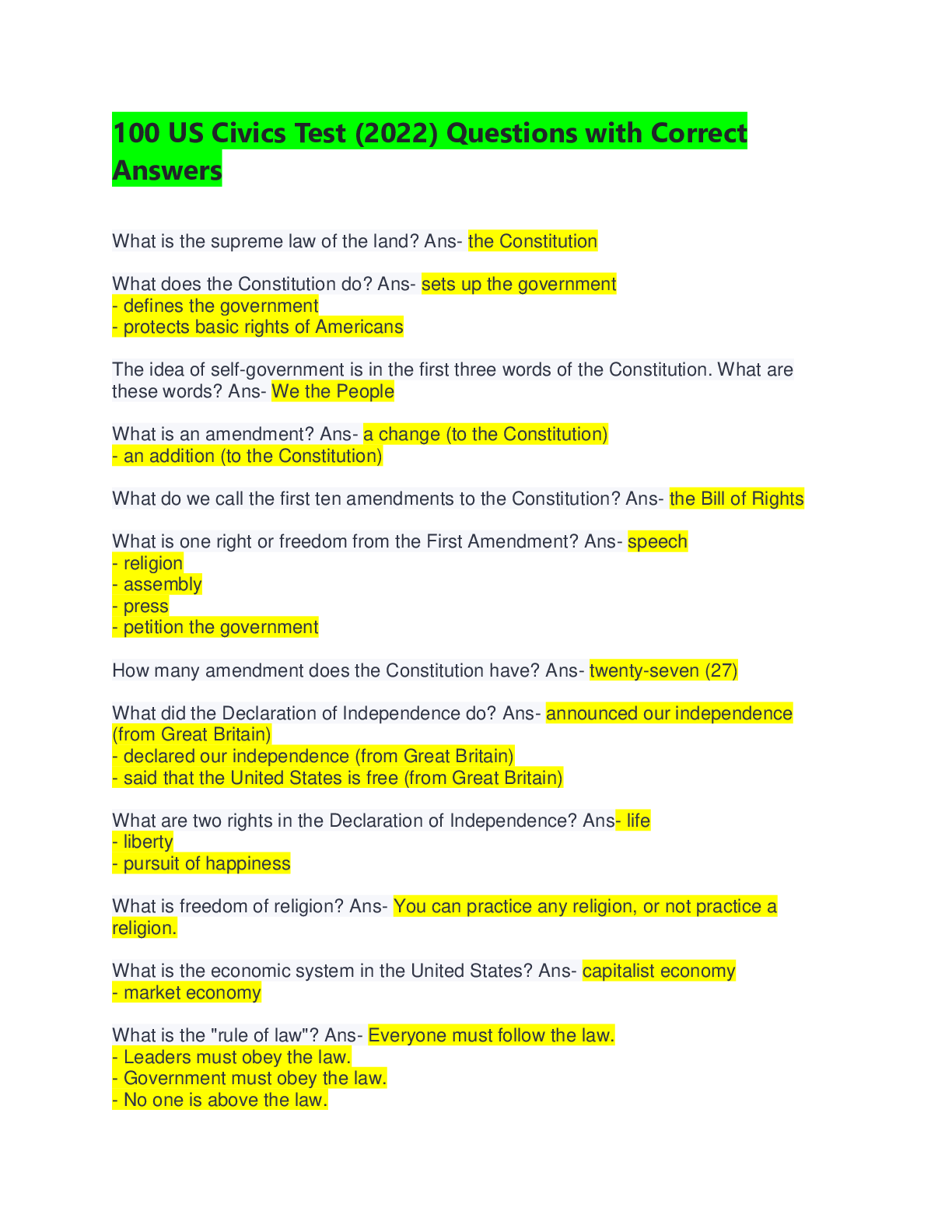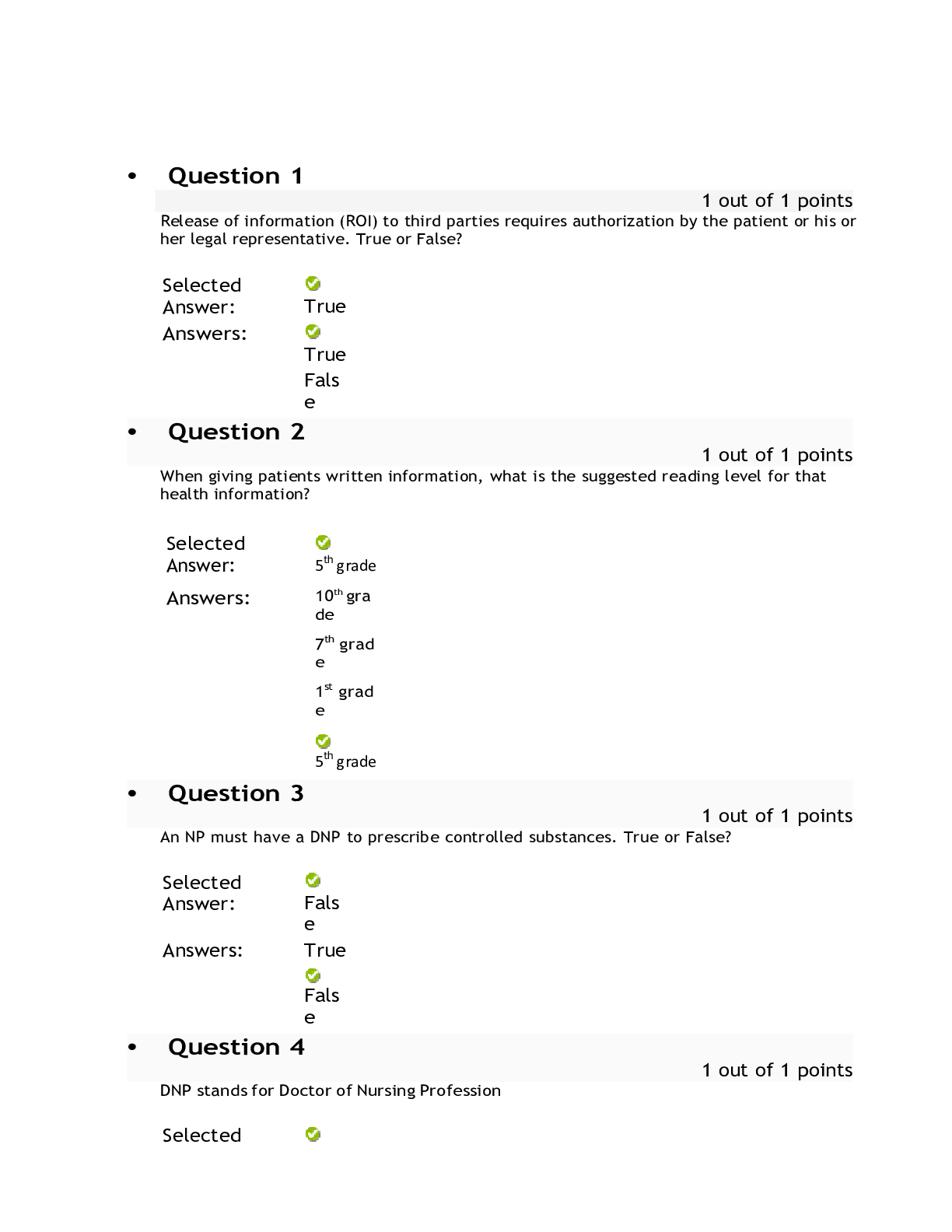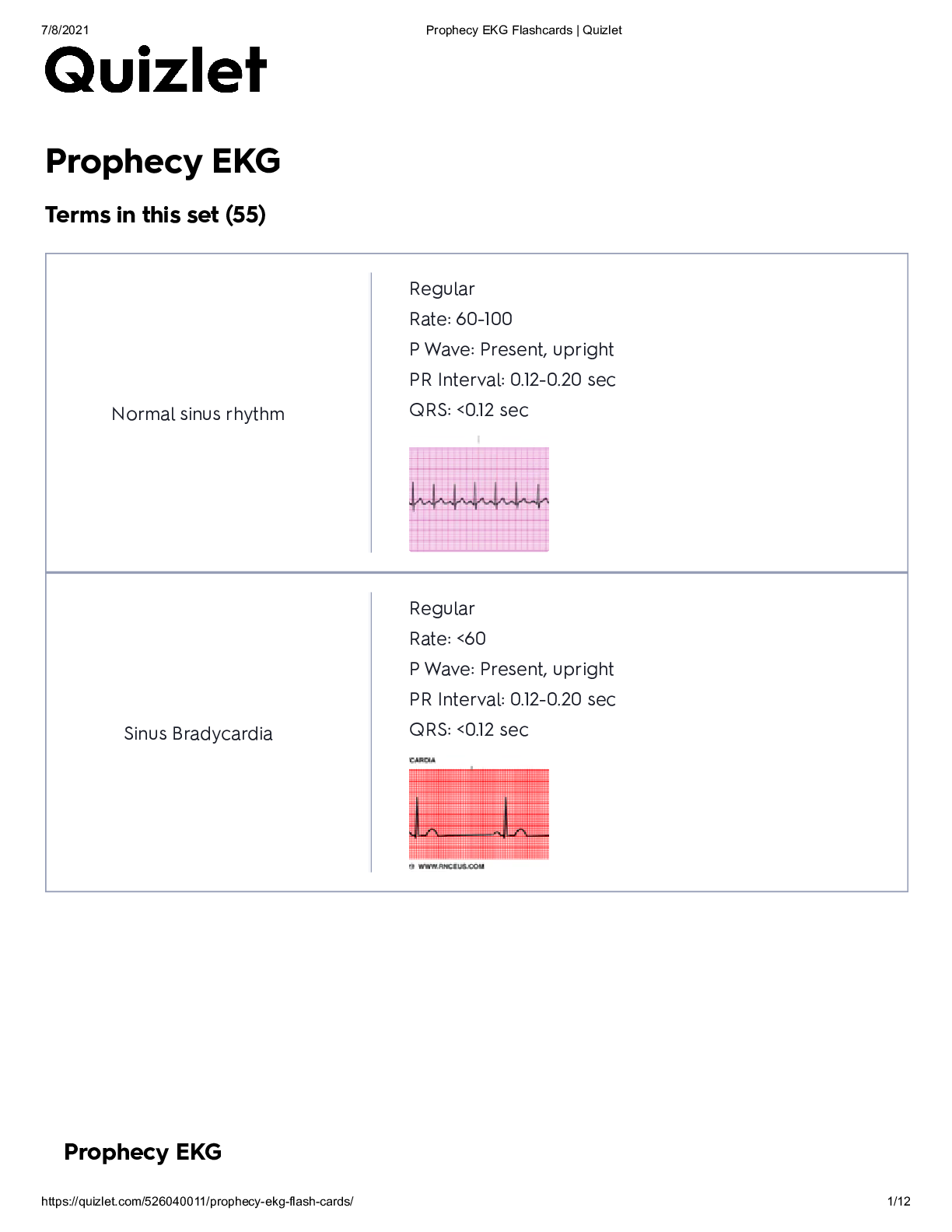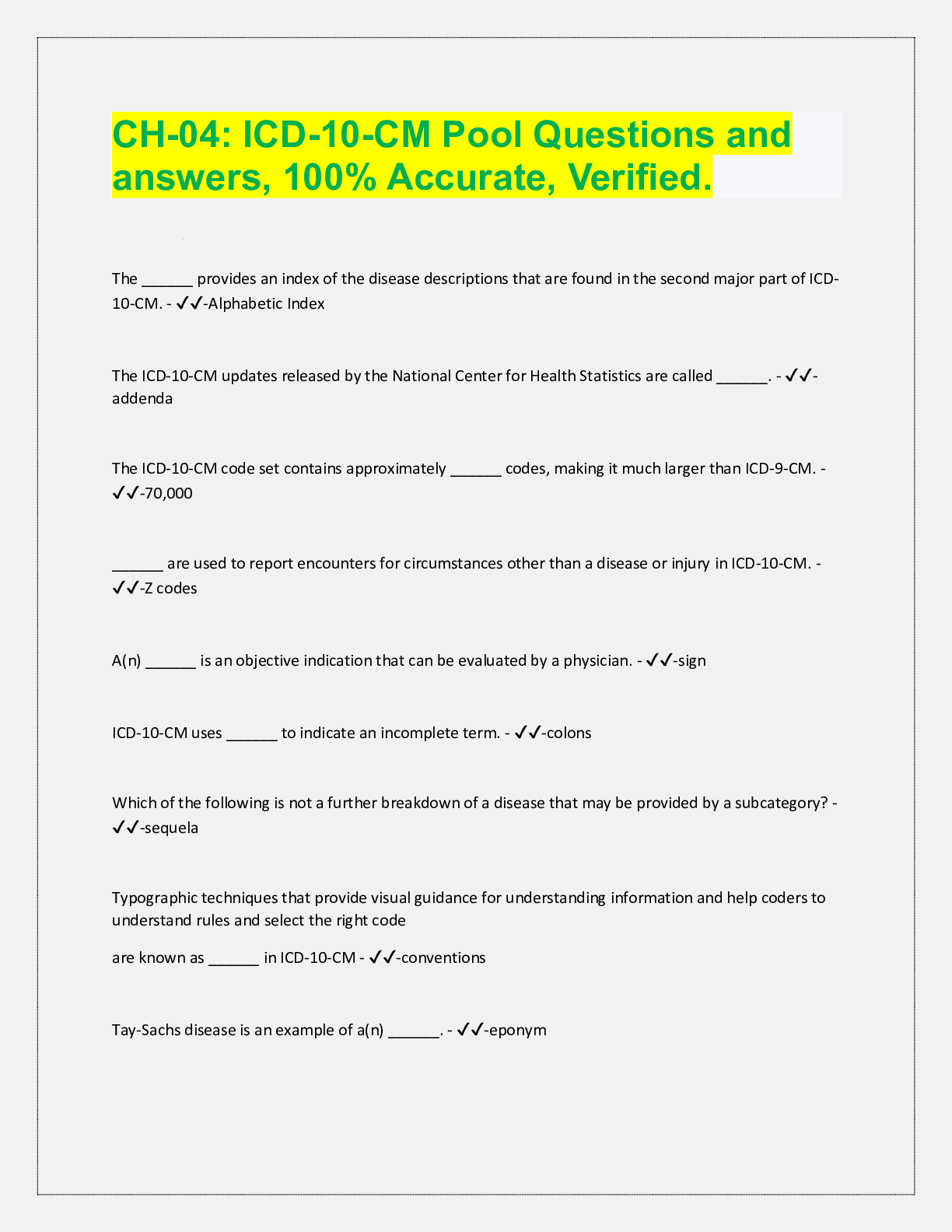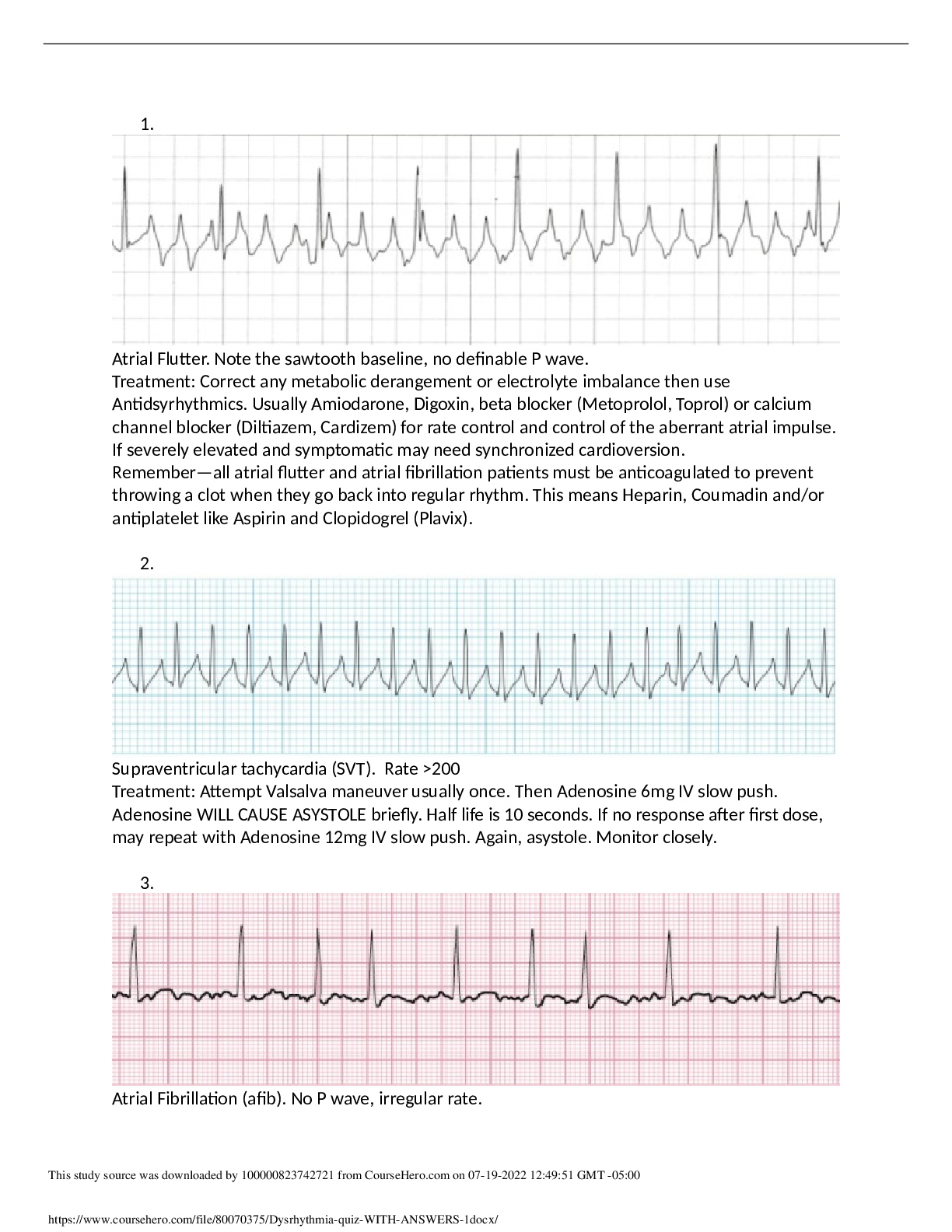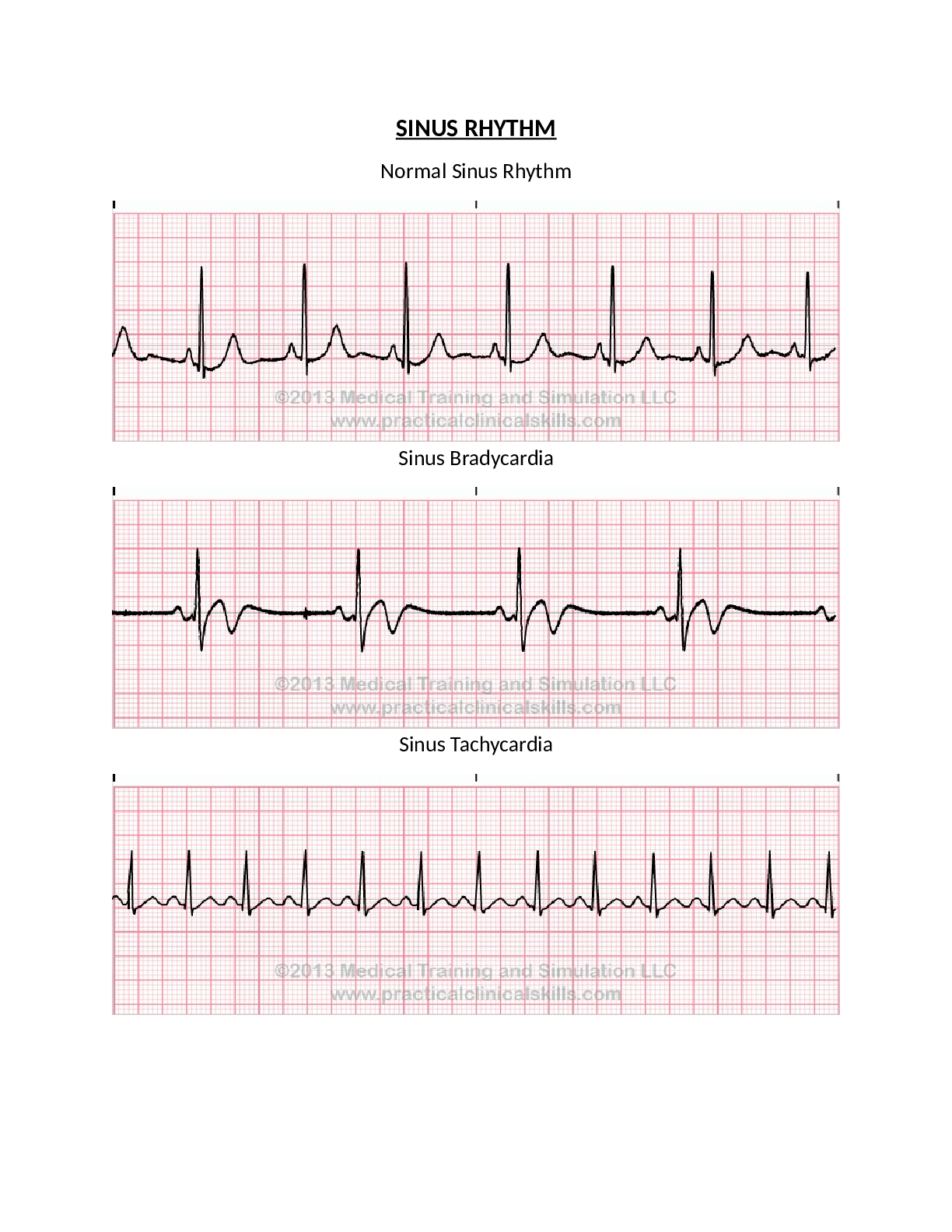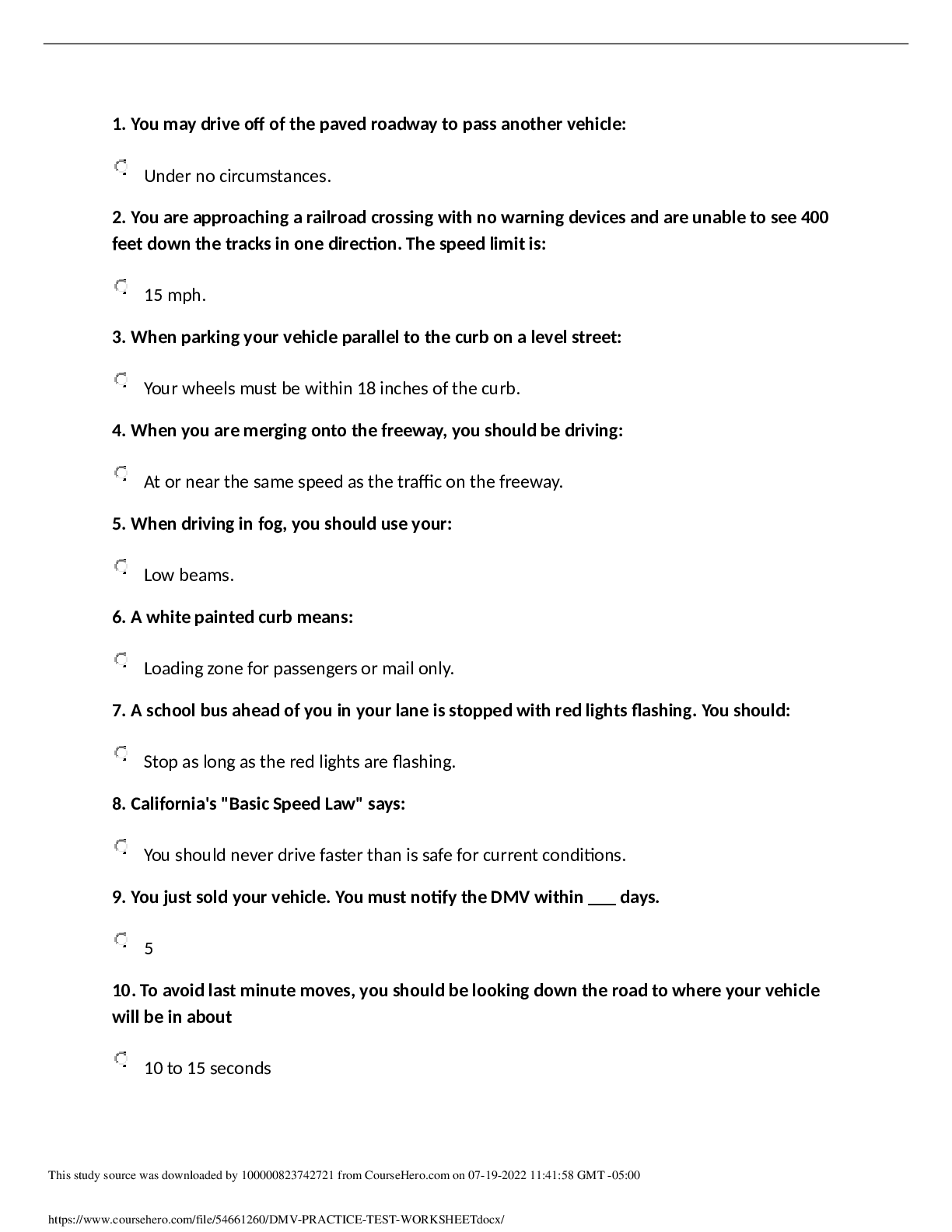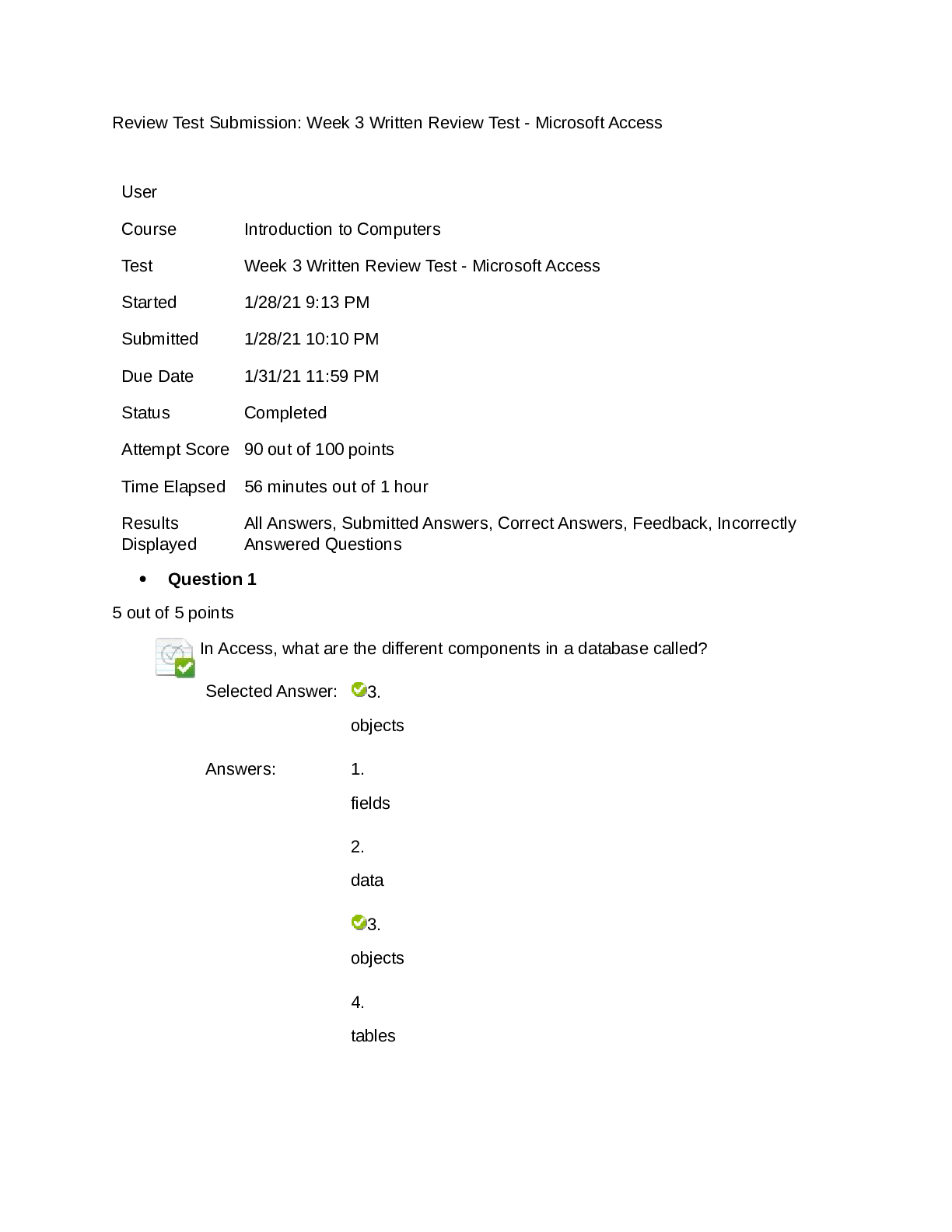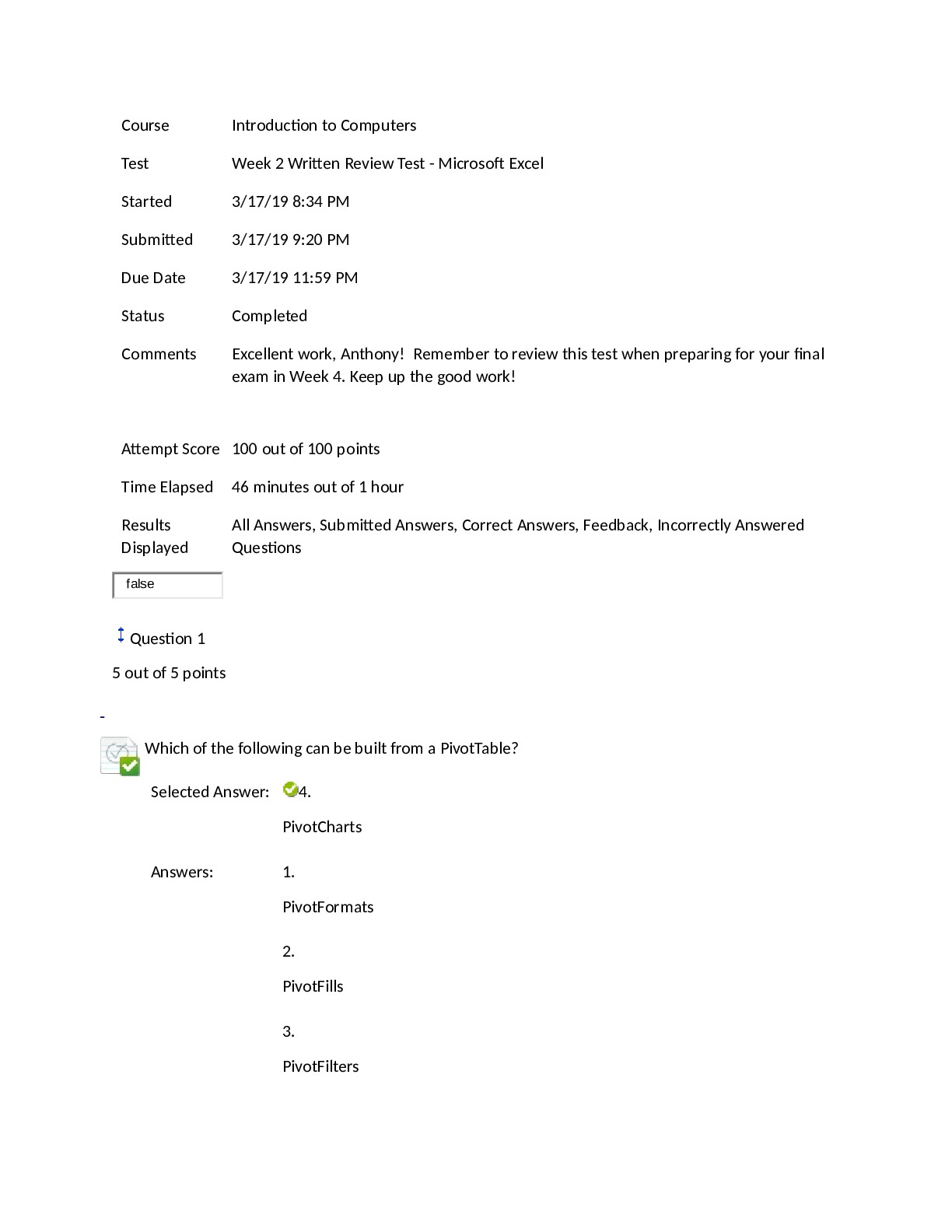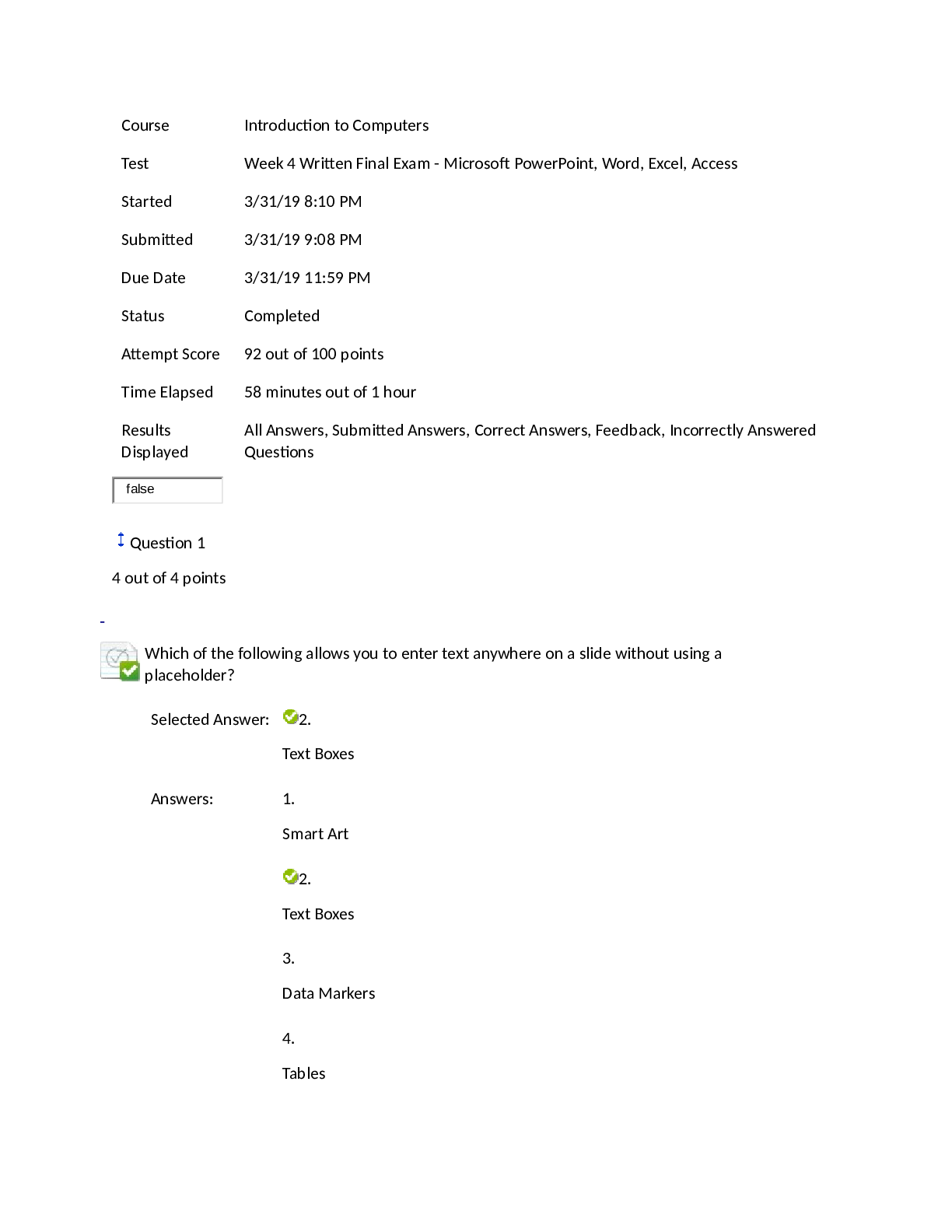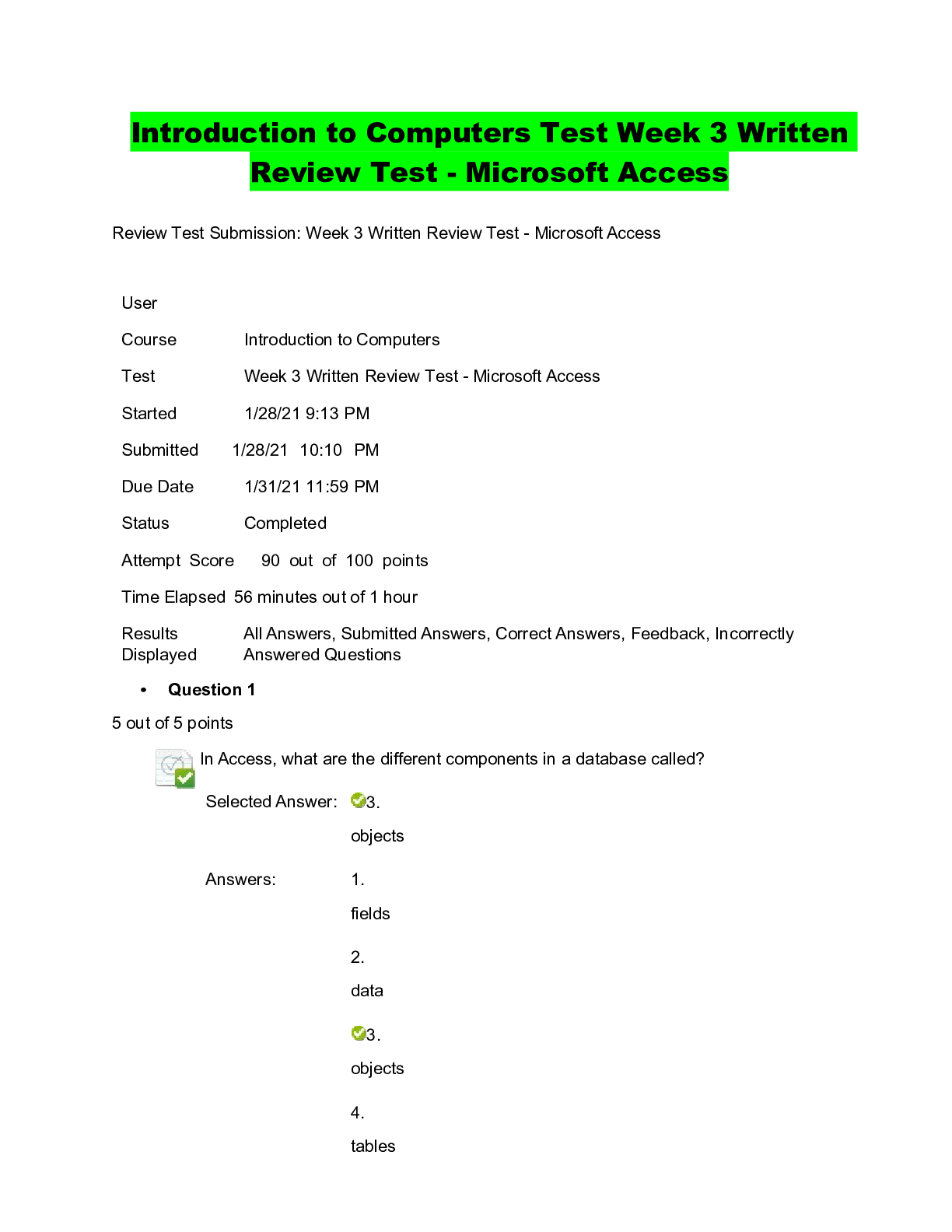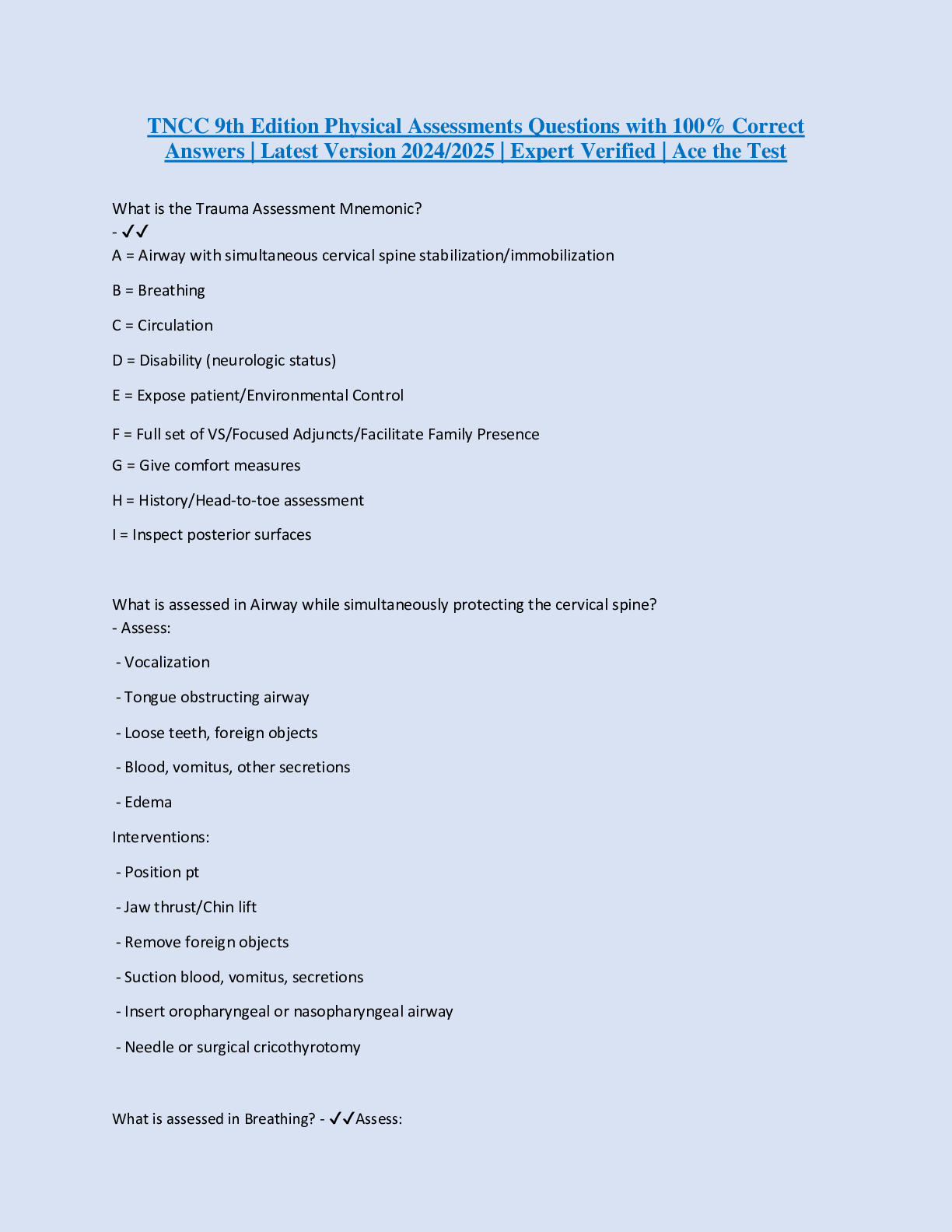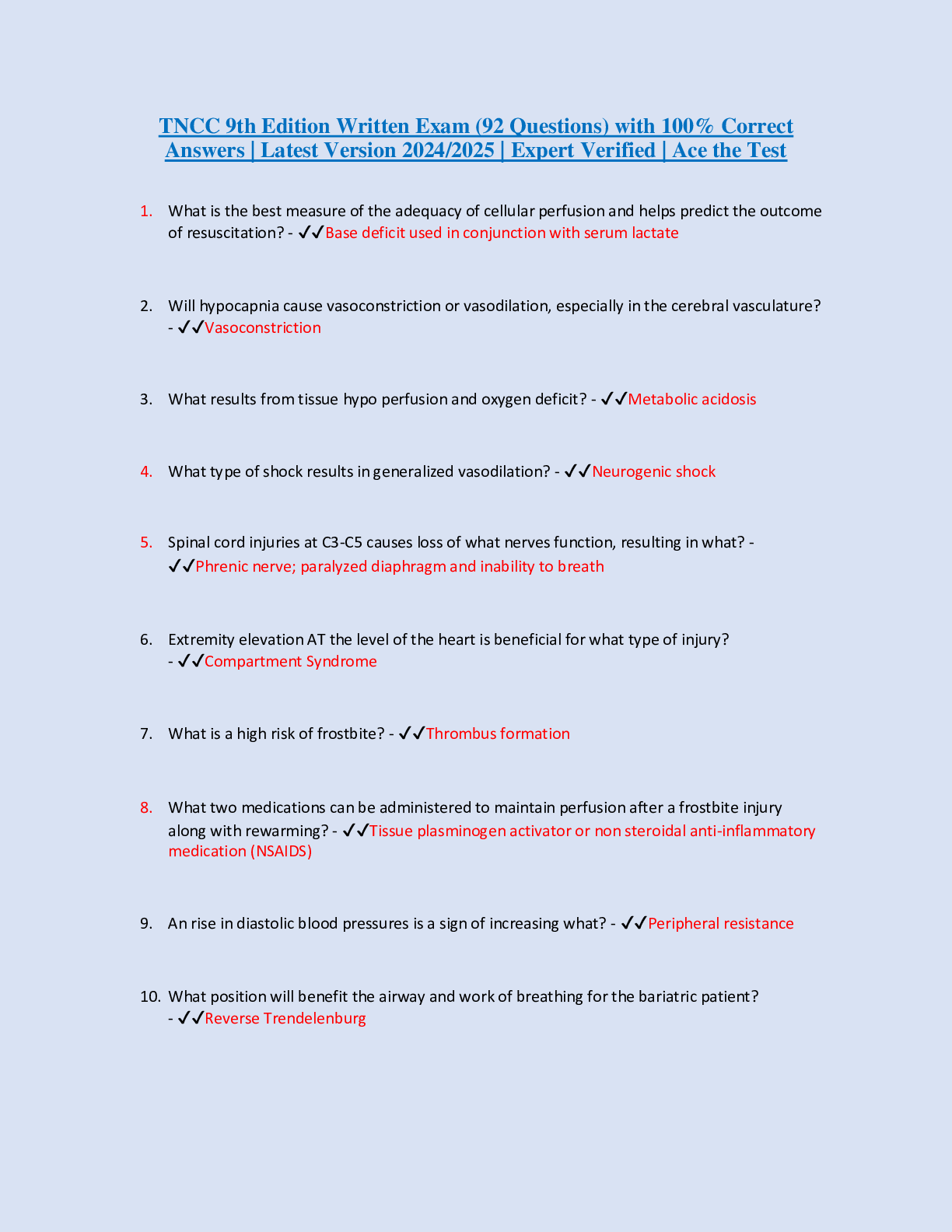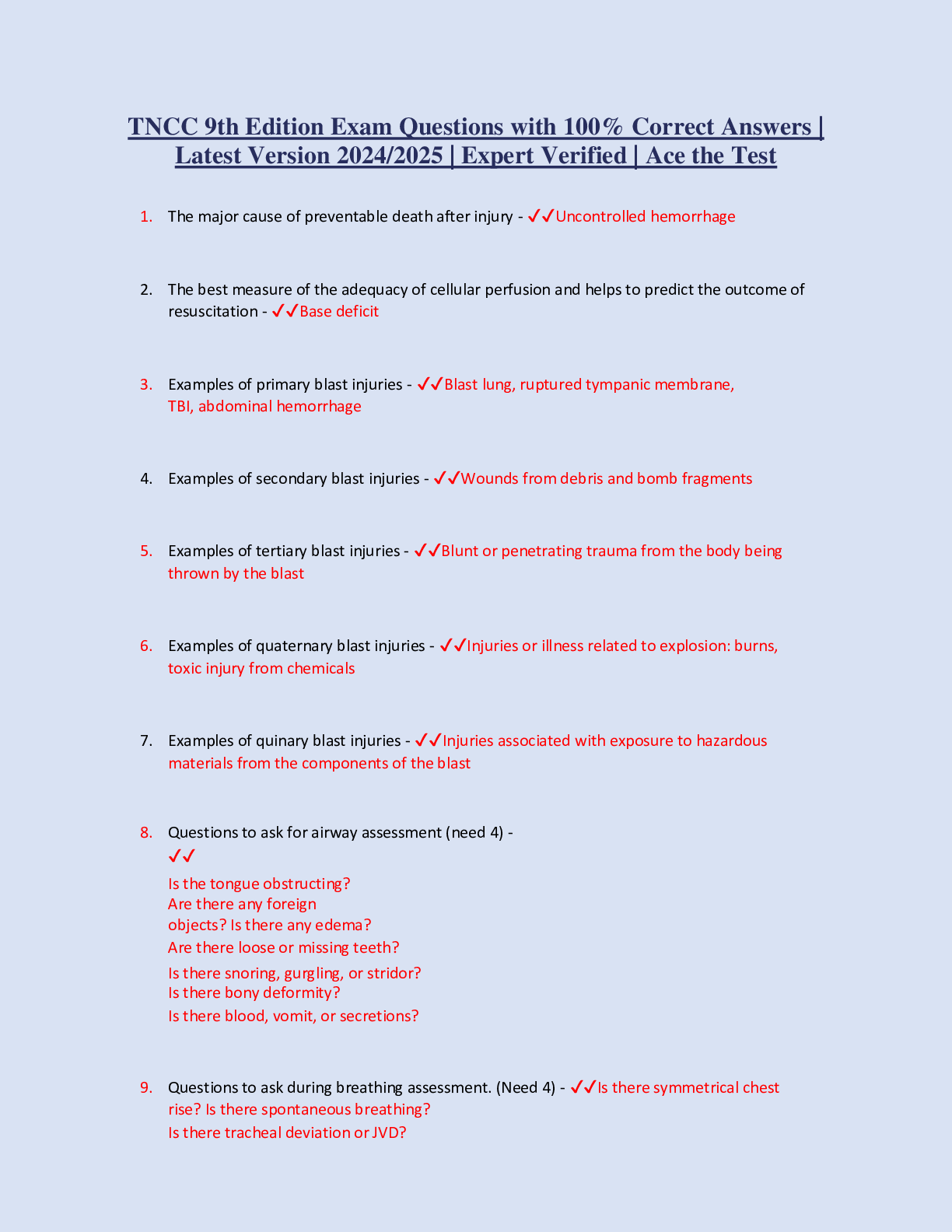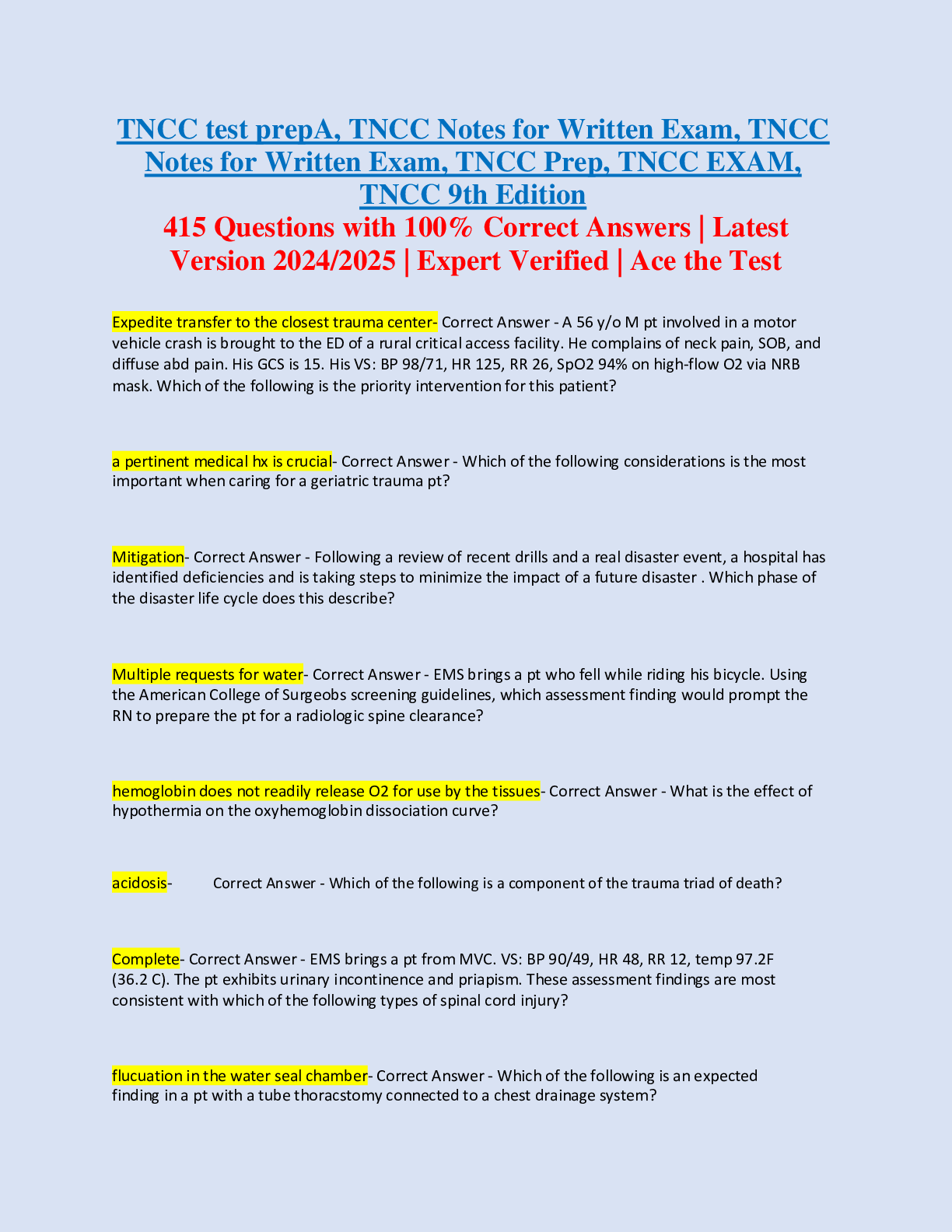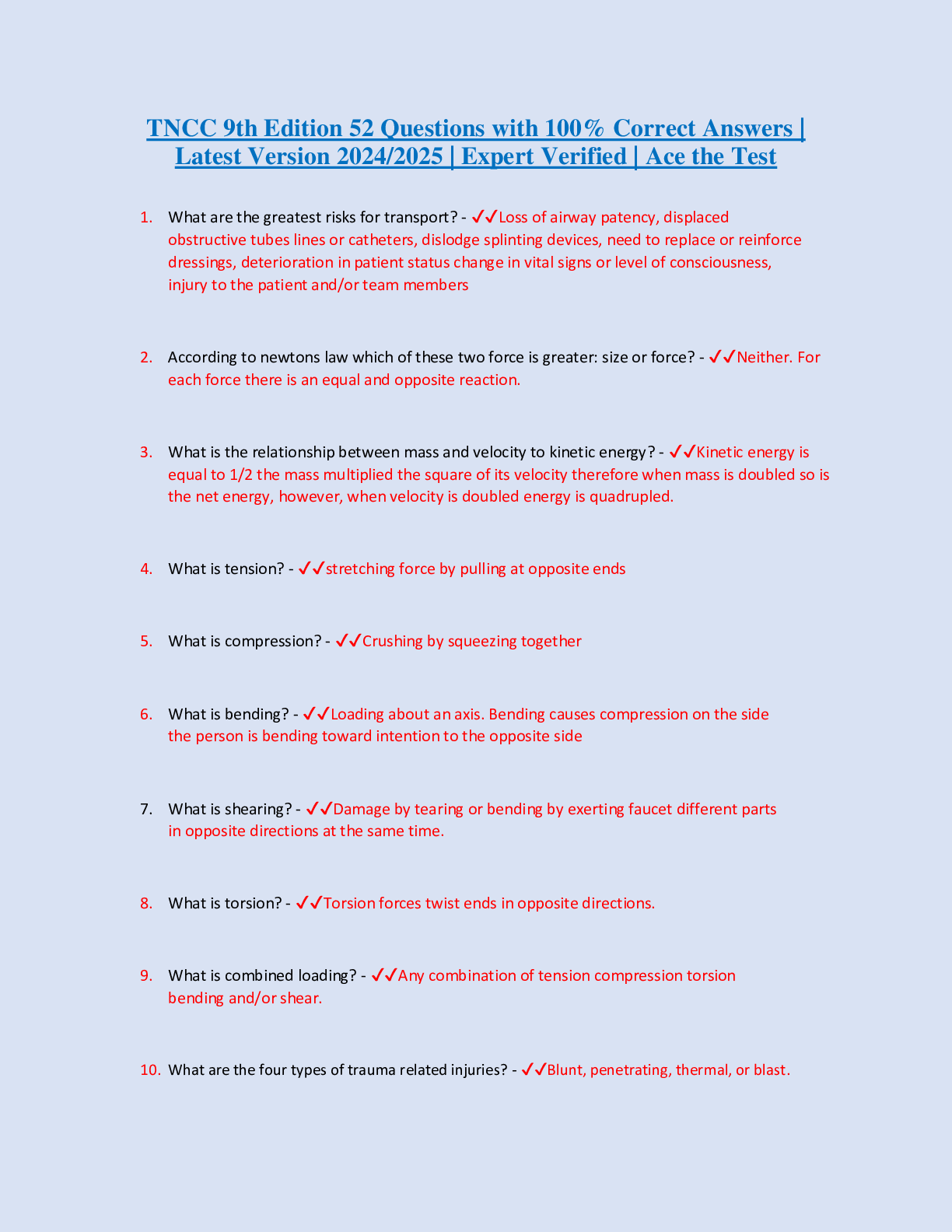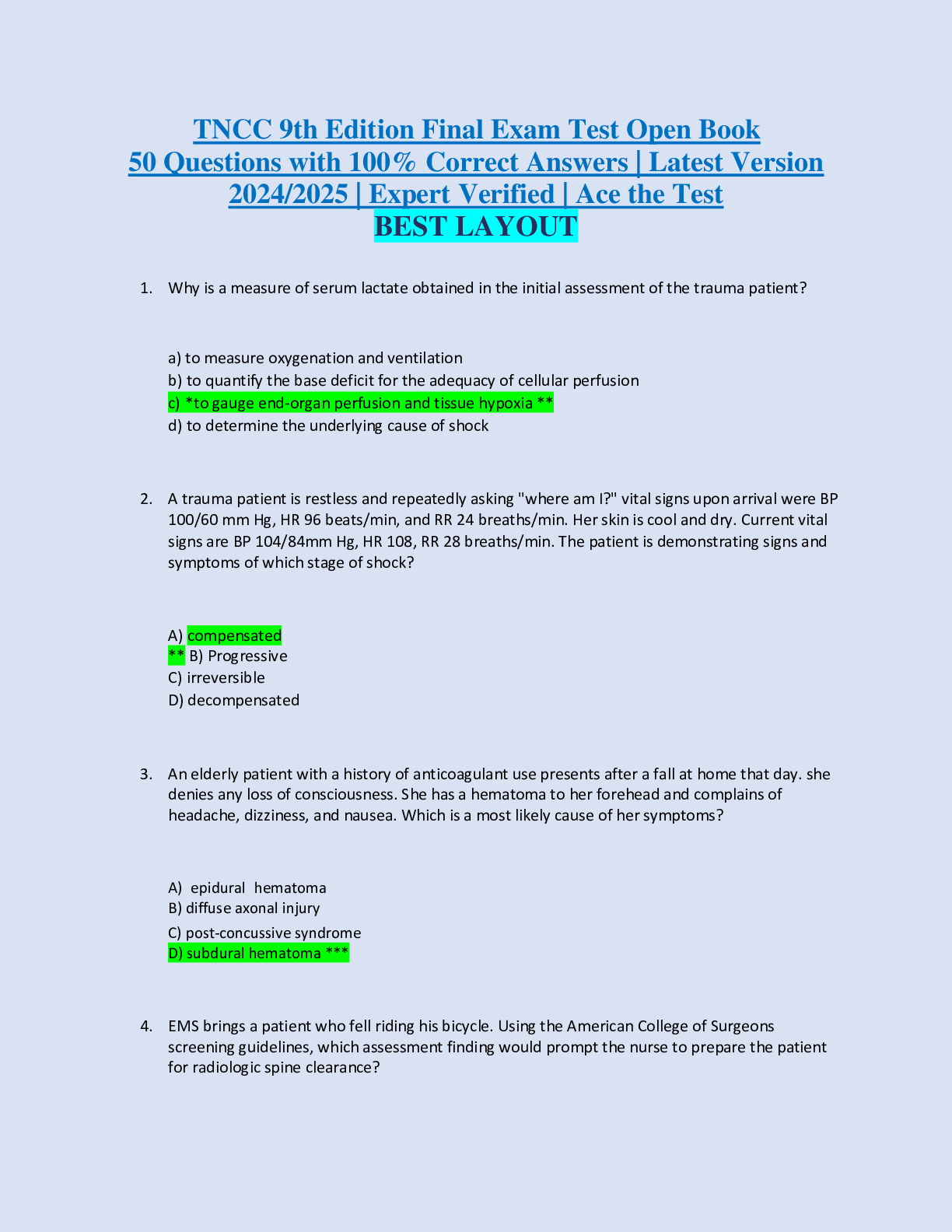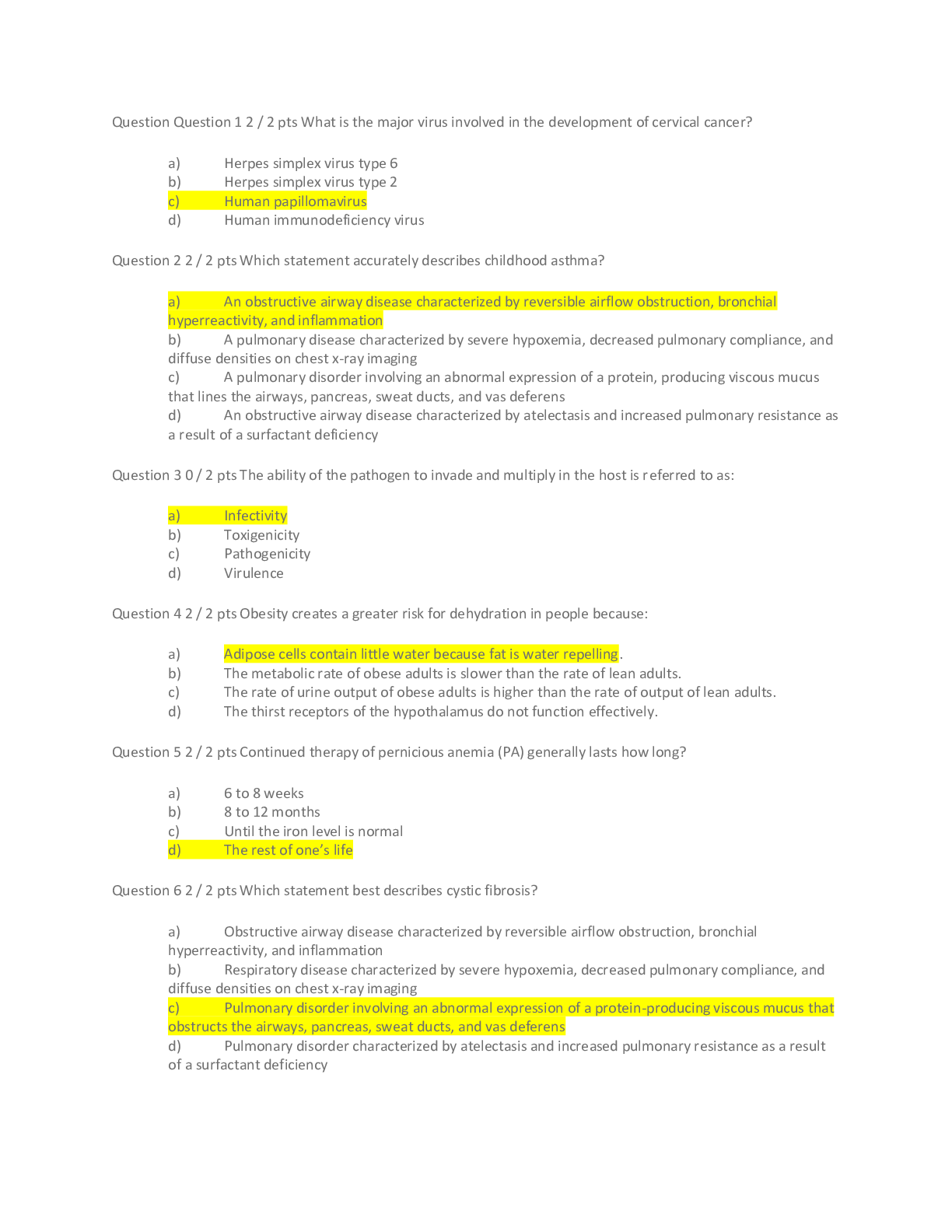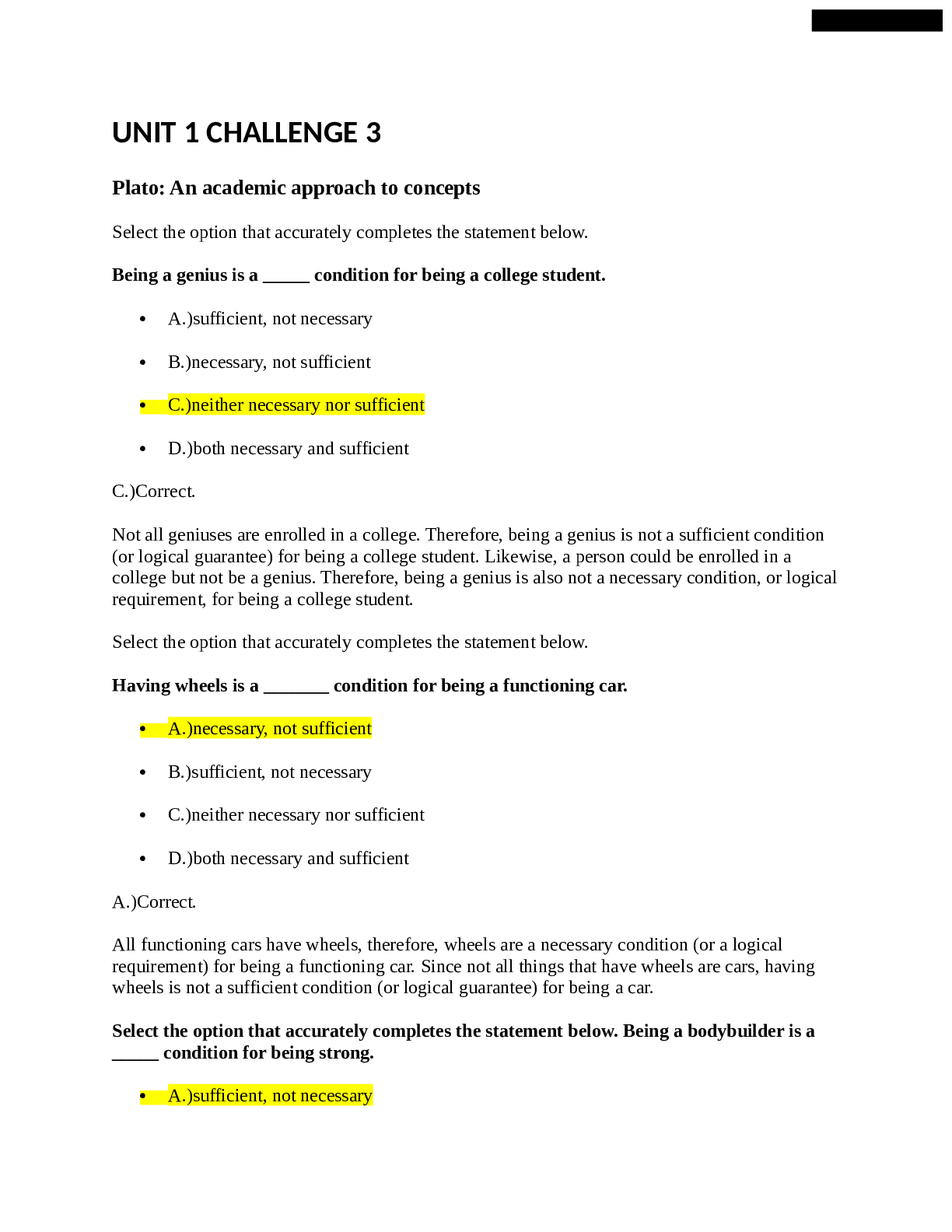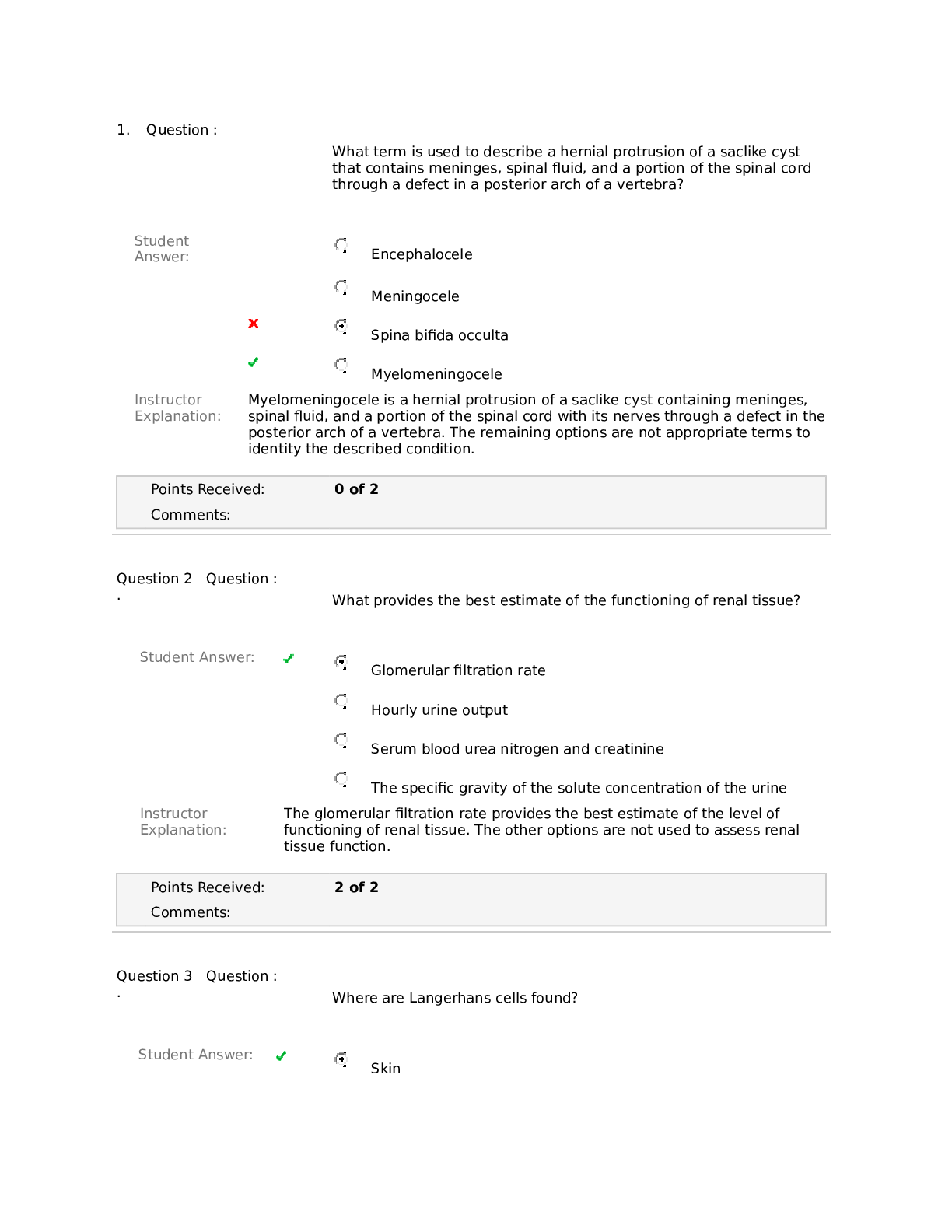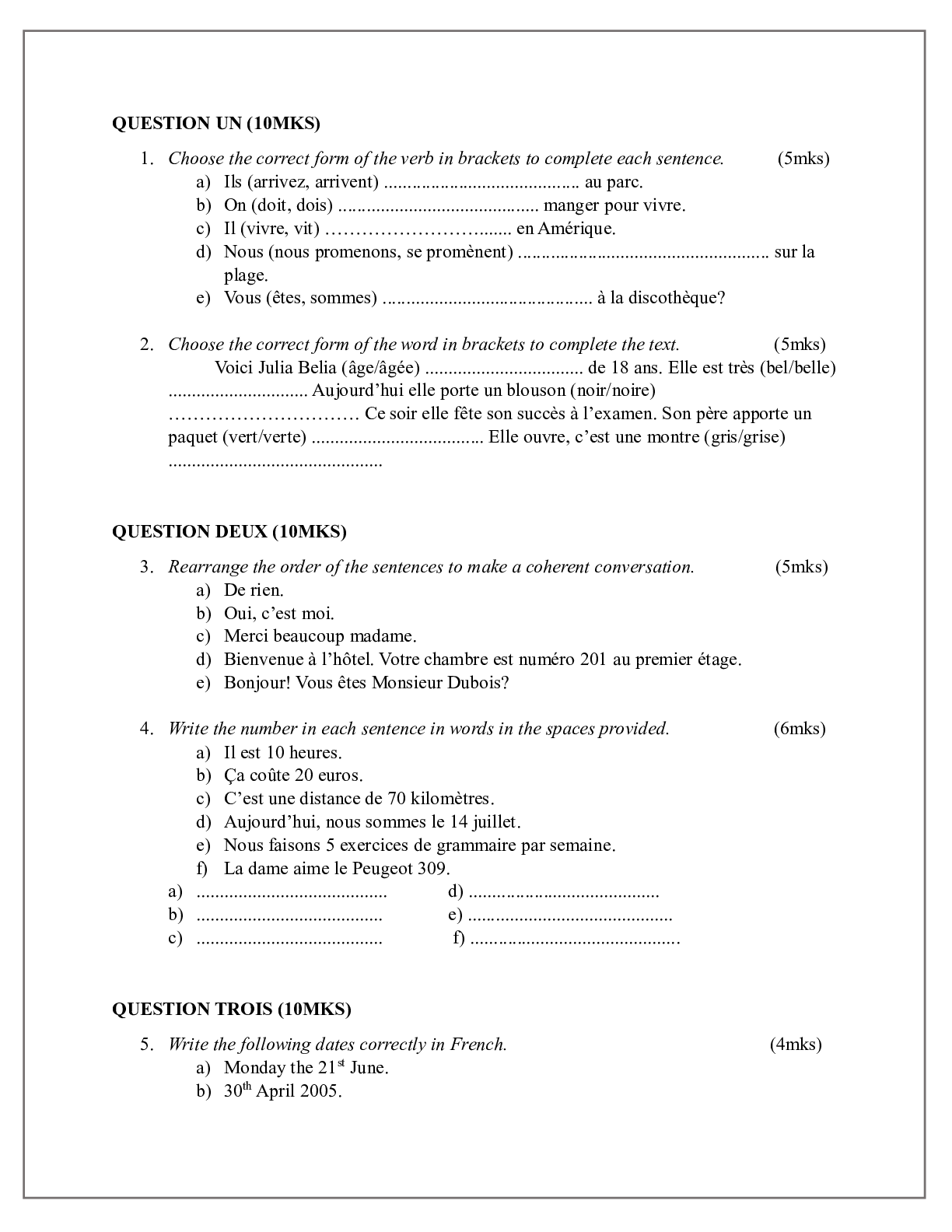Computer Science > EXAM > Introduction to Computers Test Week 4 Written Final Exam - Microsoft PowerPoint, Word, Excel, Access (All)
Introduction to Computers Test Week 4 Written Final Exam - Microsoft PowerPoint, Word, Excel, Access
Document Content and Description Below
88 out of 100 points Time Elapsed 52 minutes out of 1 hour Results Displayed All Answers, Submitted Answers, Correct Answers, Feedback, Incorrectly Answered Questions Question 1 4 out of 4 ... points In PowerPoint, which of the following provides design consistency through background graphics, colors, and font settings? Selected Answer: 1. Themes Answers: 1. Themes 2. Variants 3. Thumbnai ls 4. Views Response Feedback: P1-4 Hint: Themes provide design consistency through background graphics, colors, and font settings. Question 2 4 out of 4 points In PowerPoint, which of the following automatically appears in body placeholders when you type text and press Enter? Selected Answer: 1. Bullet Answers: 1. Bullet 2. Asterisk 3. Blank Line 4. Sizing Han dleResponse Feedback: P1-15 Hint: With body placeholders, a bullet automatically appears when you type text and press Enter. Question 3 4 out of 4 points Which of the following should be used to replace an awkward word, or one that is used too frequently in your presentation? Selected Answer: 1. Thesaurus Answers: 1. Thesaurus 2. Spelling Chec ker 3. Format Painte r 4. Template Response Feedback: P1-22 Hint: The Thesaurus should be used to replace an awkward word or one that is used too frequently in your presentation. Question 4 4 out of 4 points Which of the following is the visual effect of movement when one slide changes to the next slide? Selected Answer: 2. Transition Answers: 1. Duration 2. Transition 3. Theme 4. Effect Optio ns Response Feedback: P1-43 Hint: A transition is the visual effect that appears when one slide changes into another slide. Question 5 4 out of 4 points Which of the following controls the position of placeholders on a slide? Selected 4.Answer: Layout Answers: 1. Presentation Template 2. Presentation Them e 3. Slide View 4. Layout Response Feedback: P1-13 Hint: The Layout controls the position of placeholders on a slide. Question 6 4 out of 4 points Which of the following fle extensions is applied to a PowerPoint 365 presentation by default when you save it? Selected Answer: 1. . ppt x Answers: 1. . ppt x 2. .ppt 3. .pdf 4. . pot x Response Feedback: P1-10 Hint: By default, PowerPoint 365 presentations are saved with the .pptx extension. Question 7 4 out of 4 points Which of the following tabs enables you to insert pictures into a slide? Selected Answer: 2. Insert Ta b Answers: 1.Home Ta b 2. Insert Ta b 3. Design T ab 4. View Tab Response Feedback: P1-40 Hint: The Insert tab enables you to insert pictures into a slide? [Show More]
Last updated: 1 year ago
Preview 1 out of 12 pages
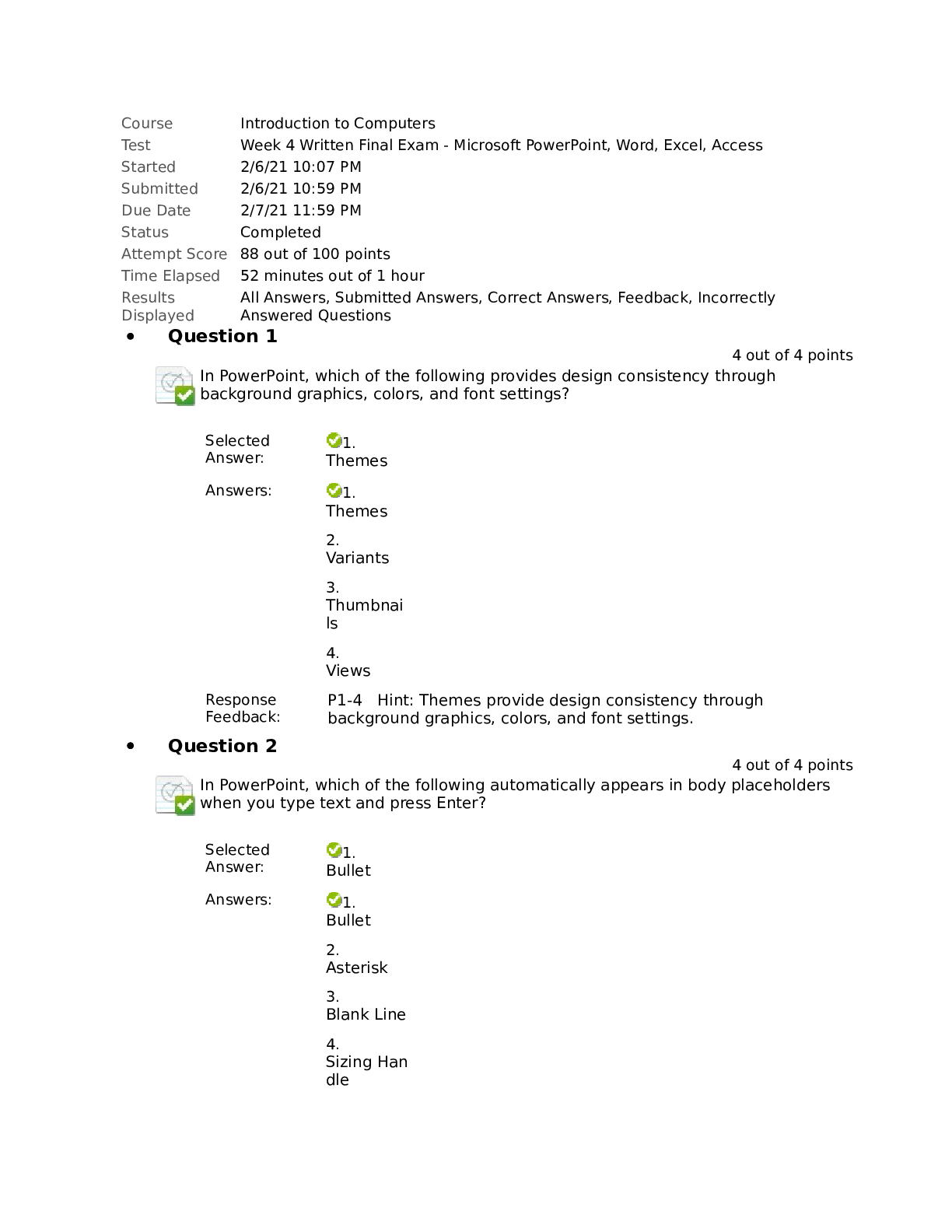
Reviews( 0 )
Document information
Connected school, study & course
About the document
Uploaded On
Jul 12, 2022
Number of pages
12
Written in
Additional information
This document has been written for:
Uploaded
Jul 12, 2022
Downloads
0
Views
125