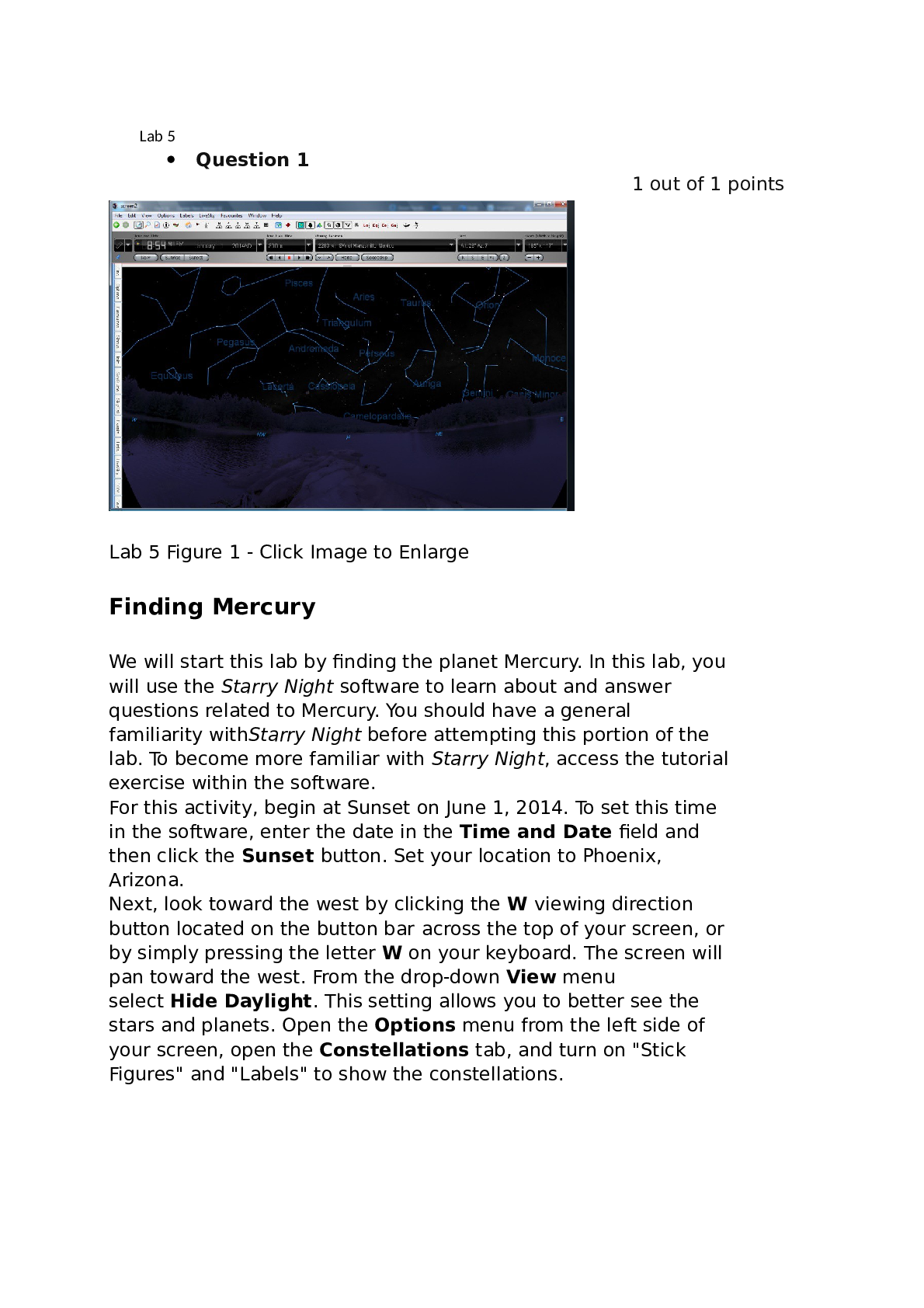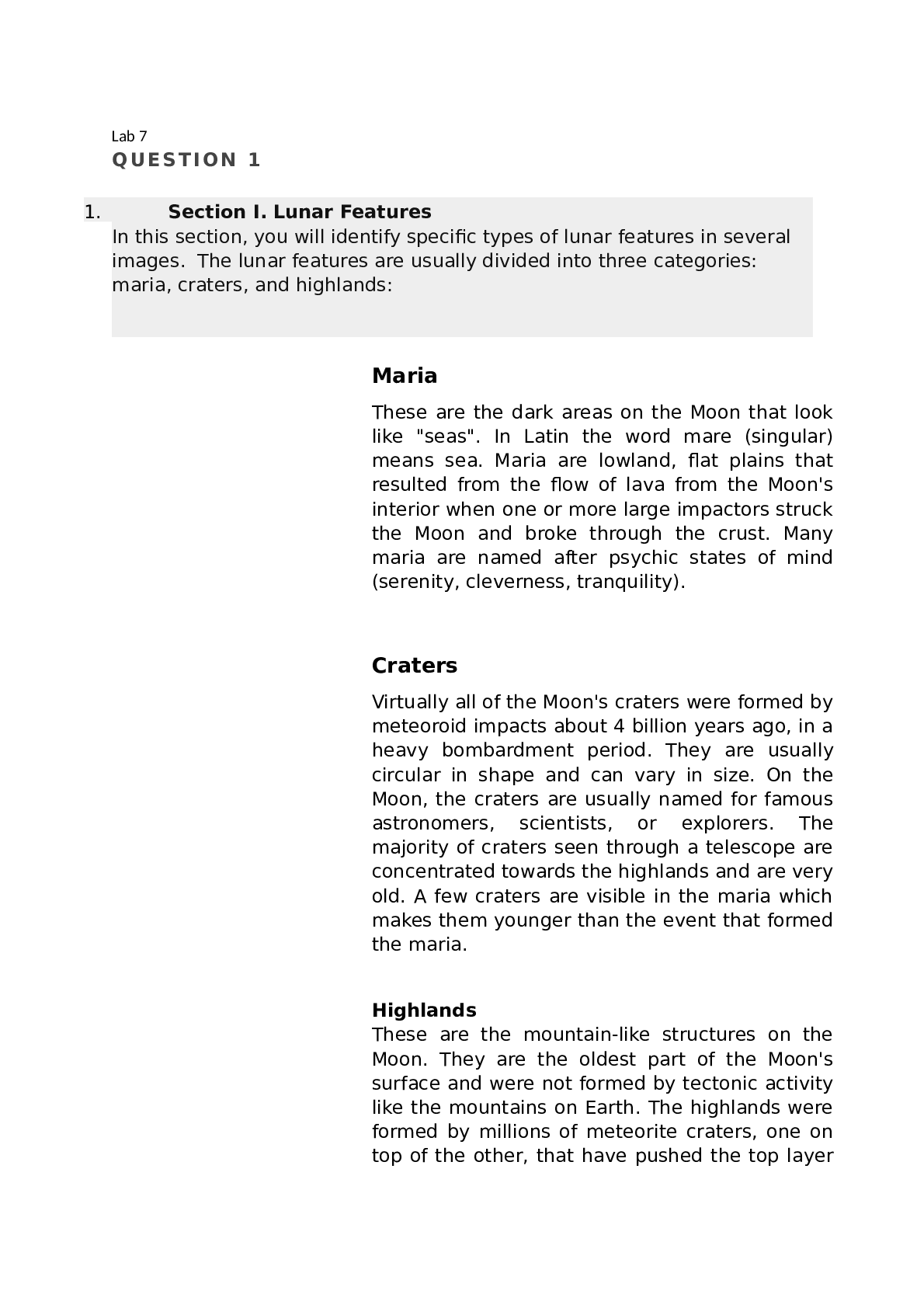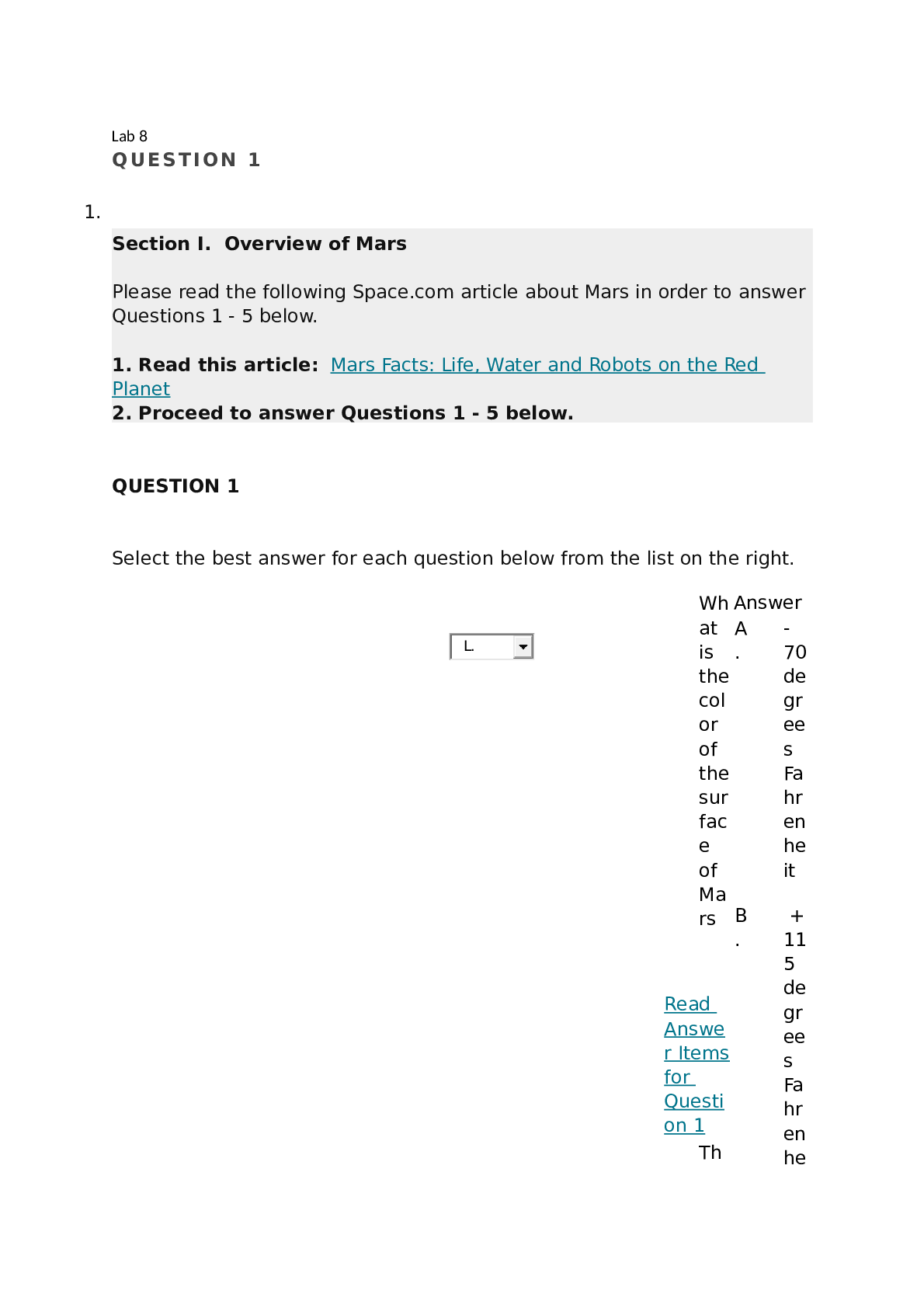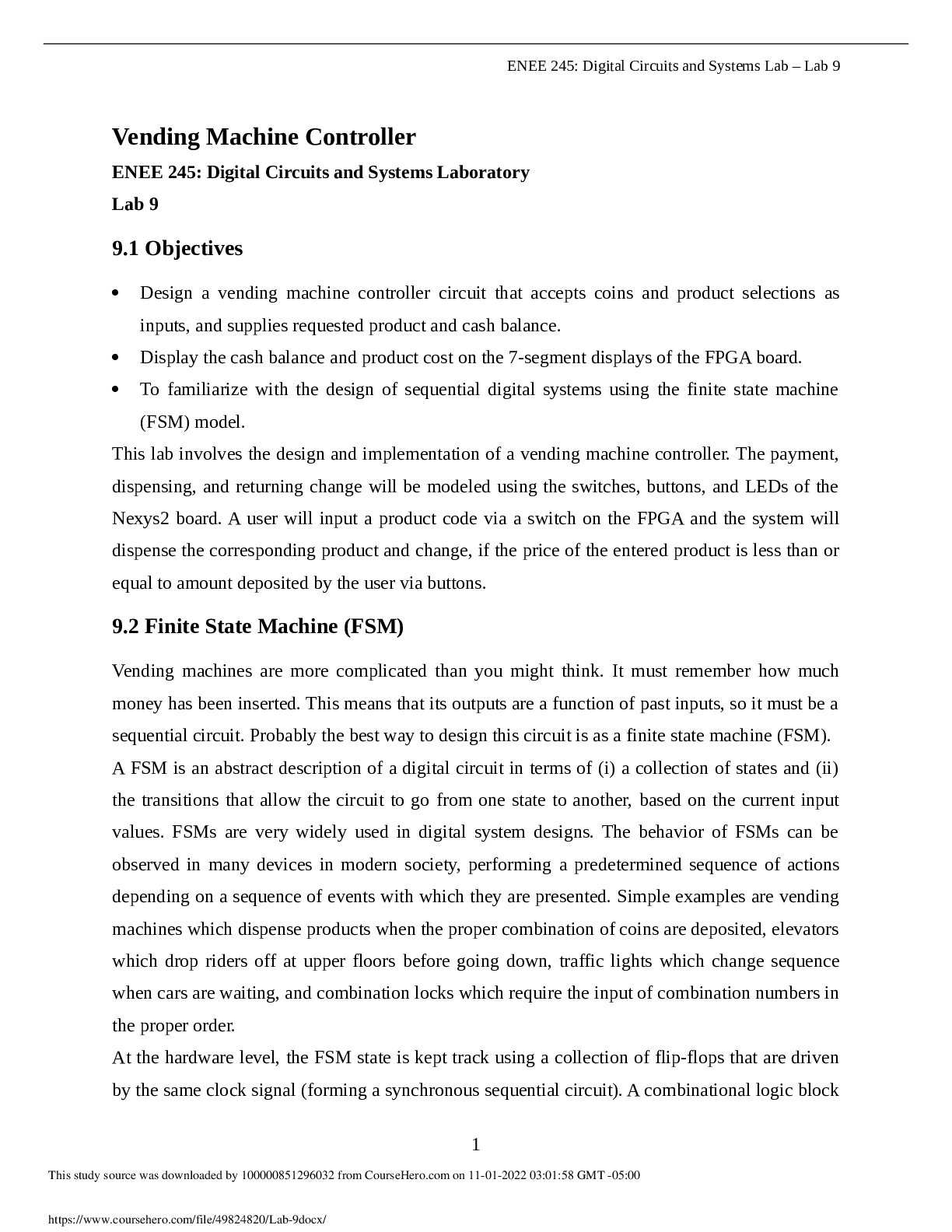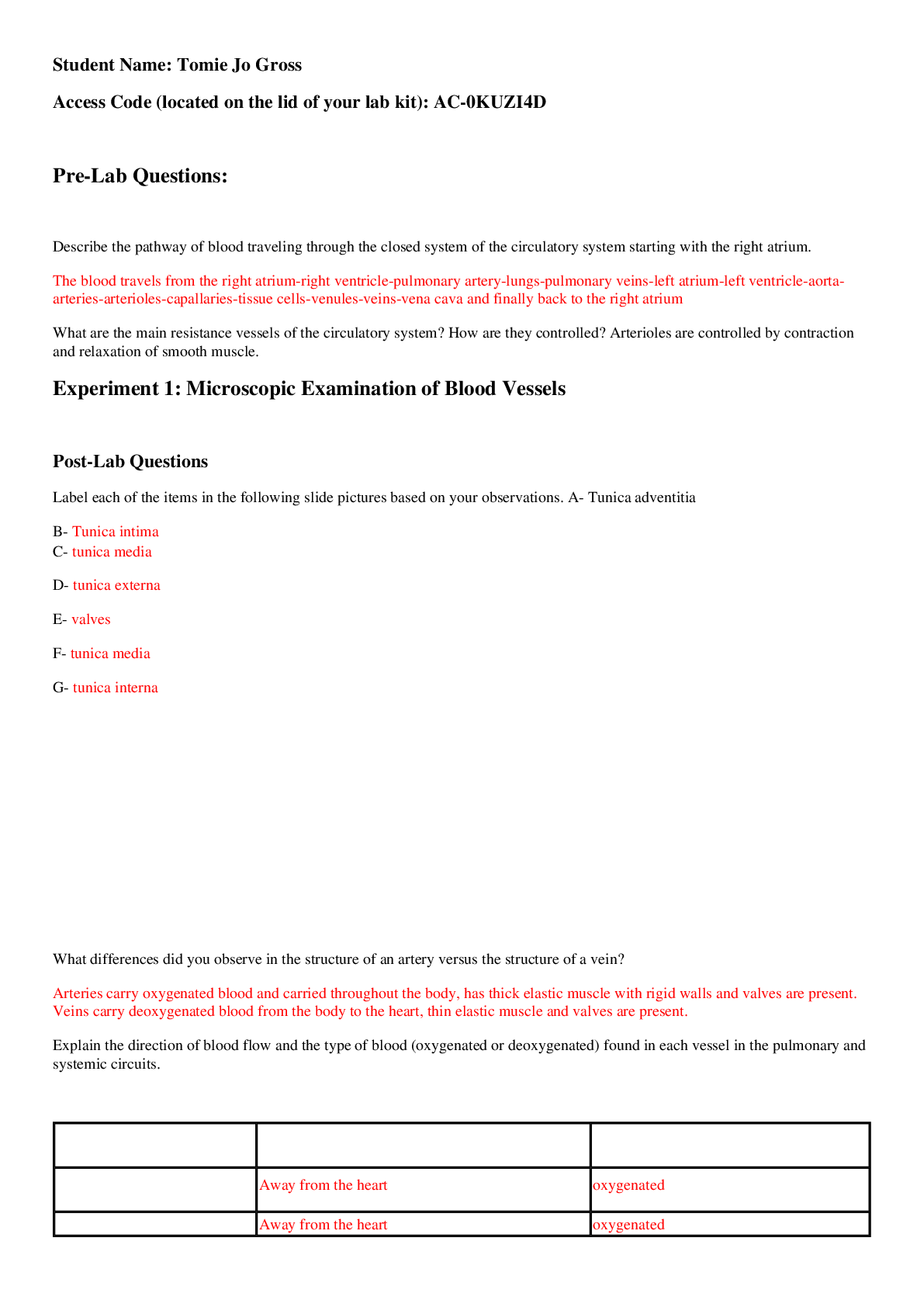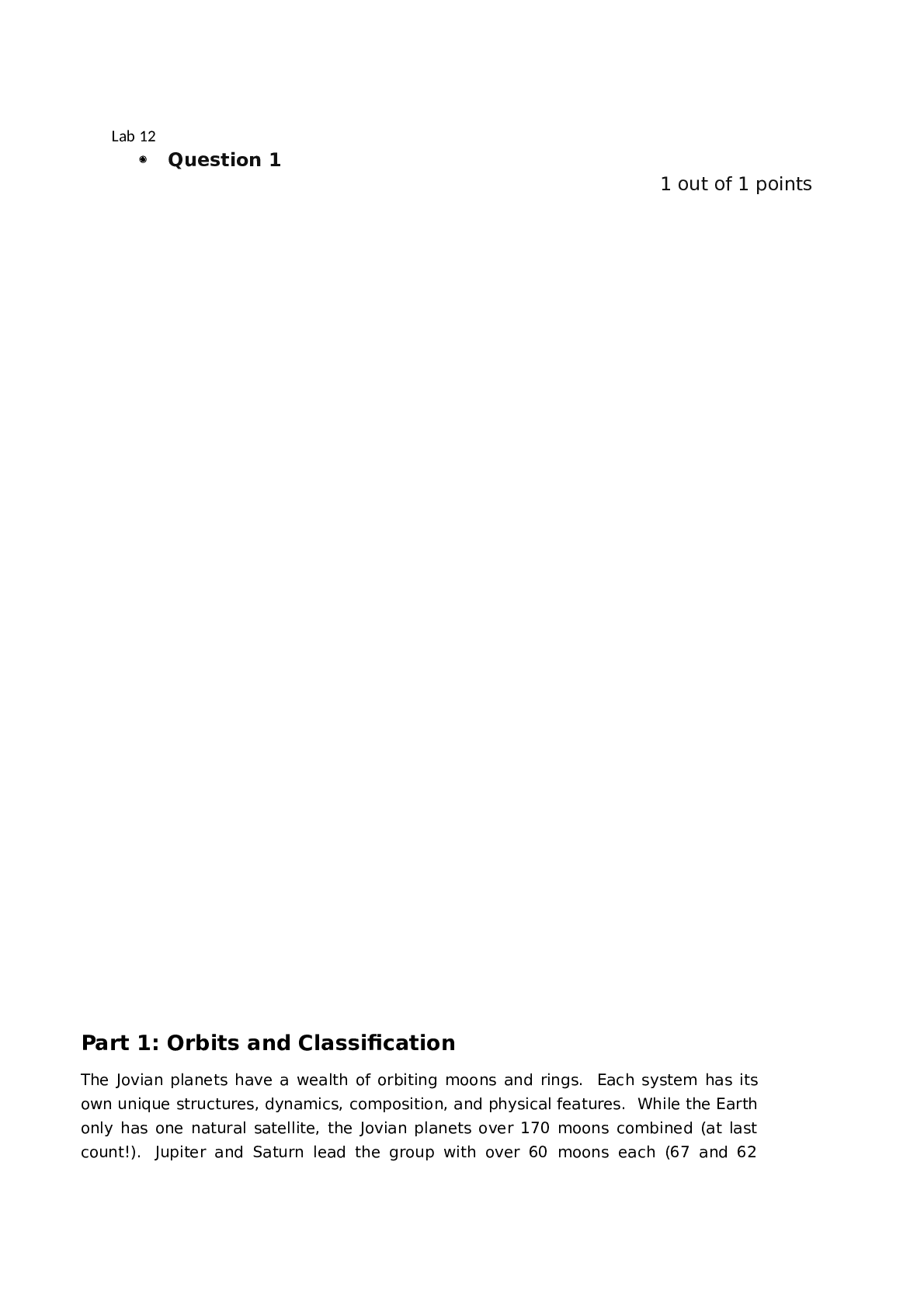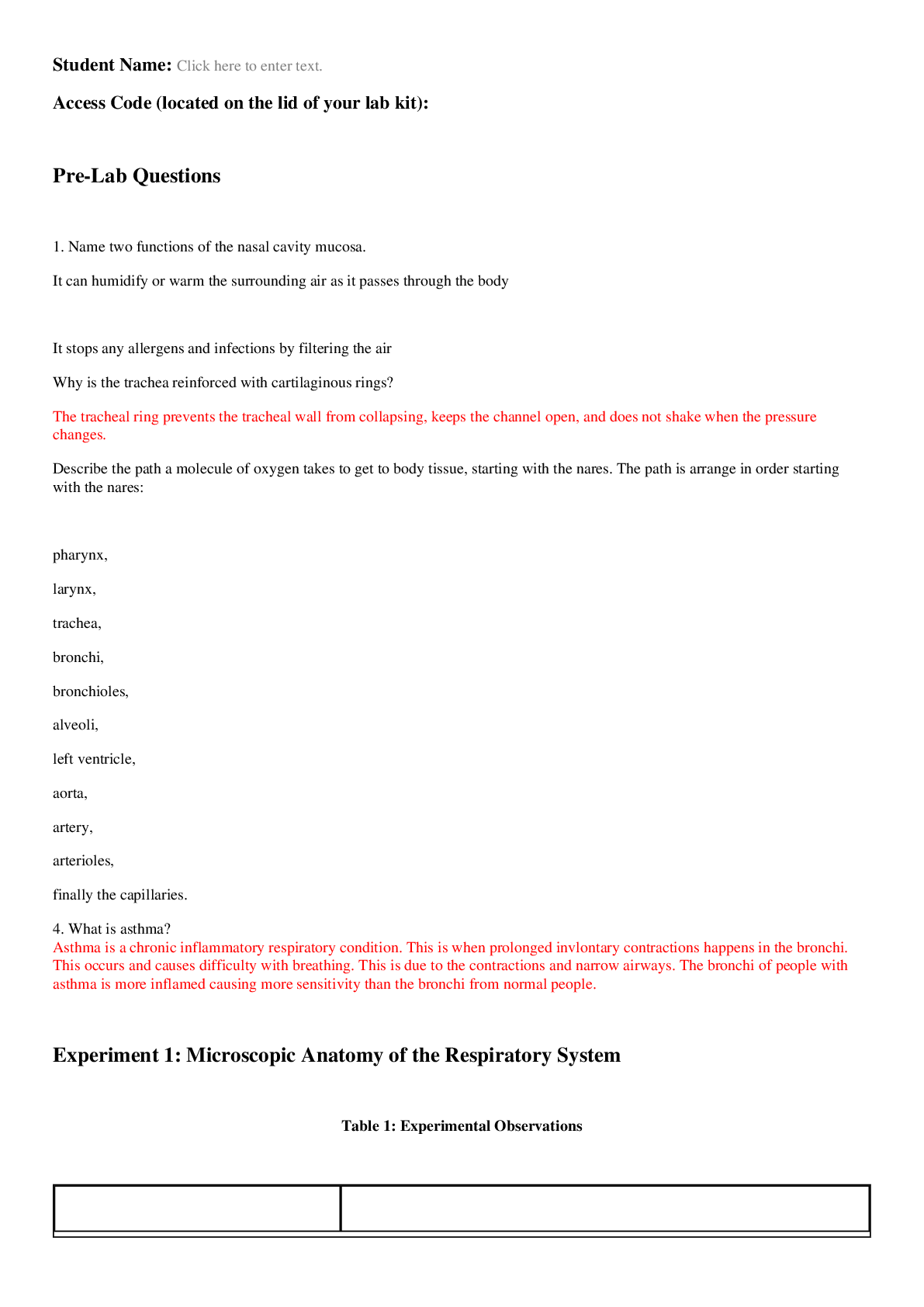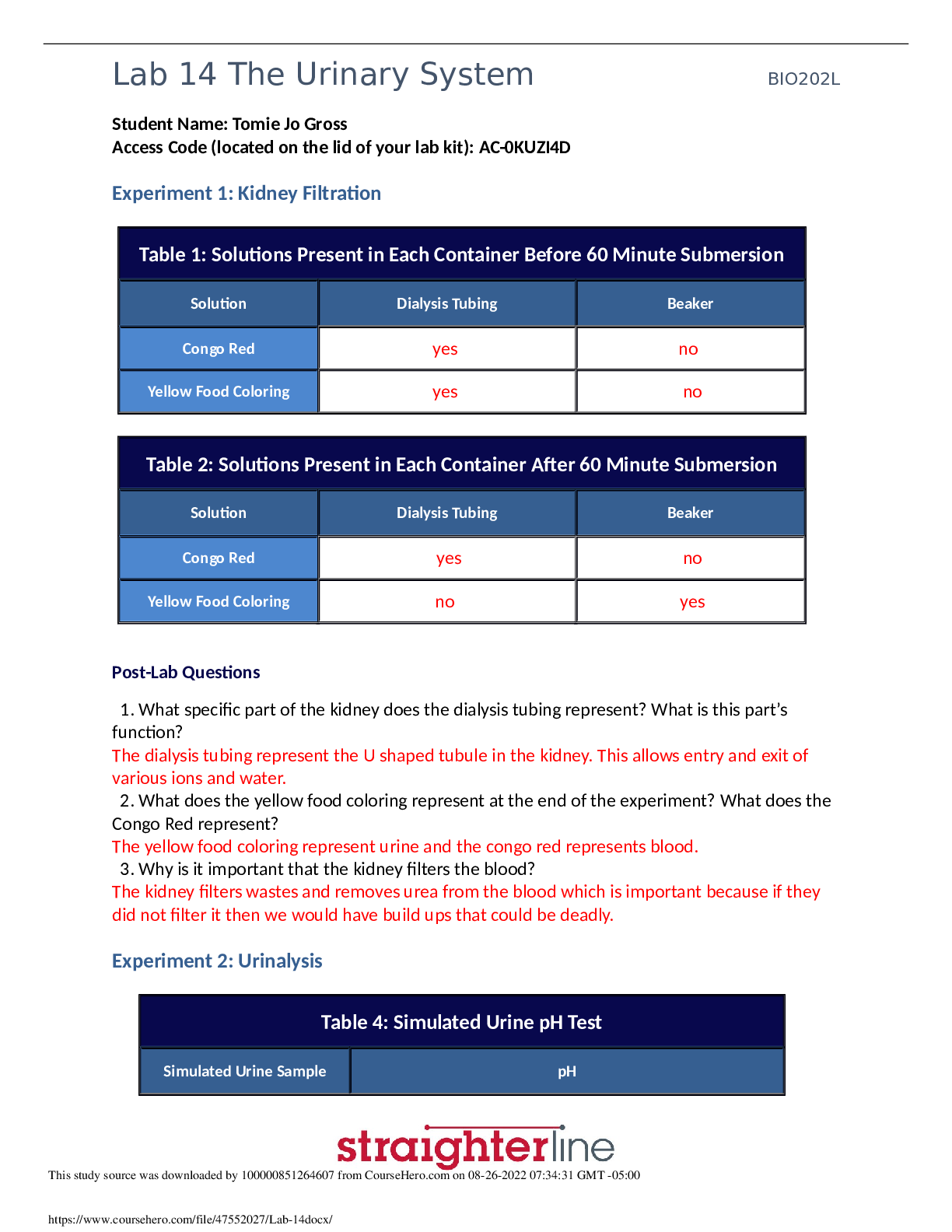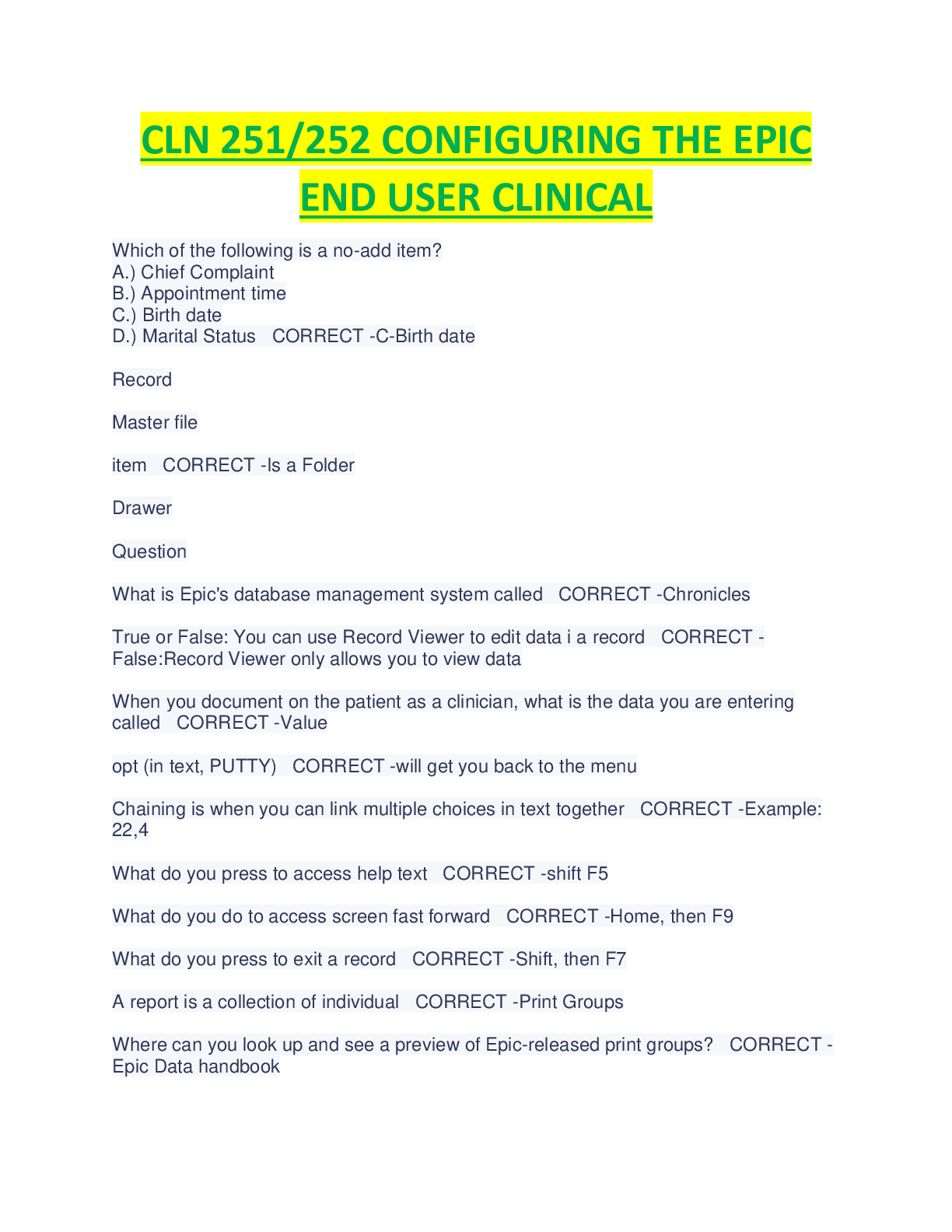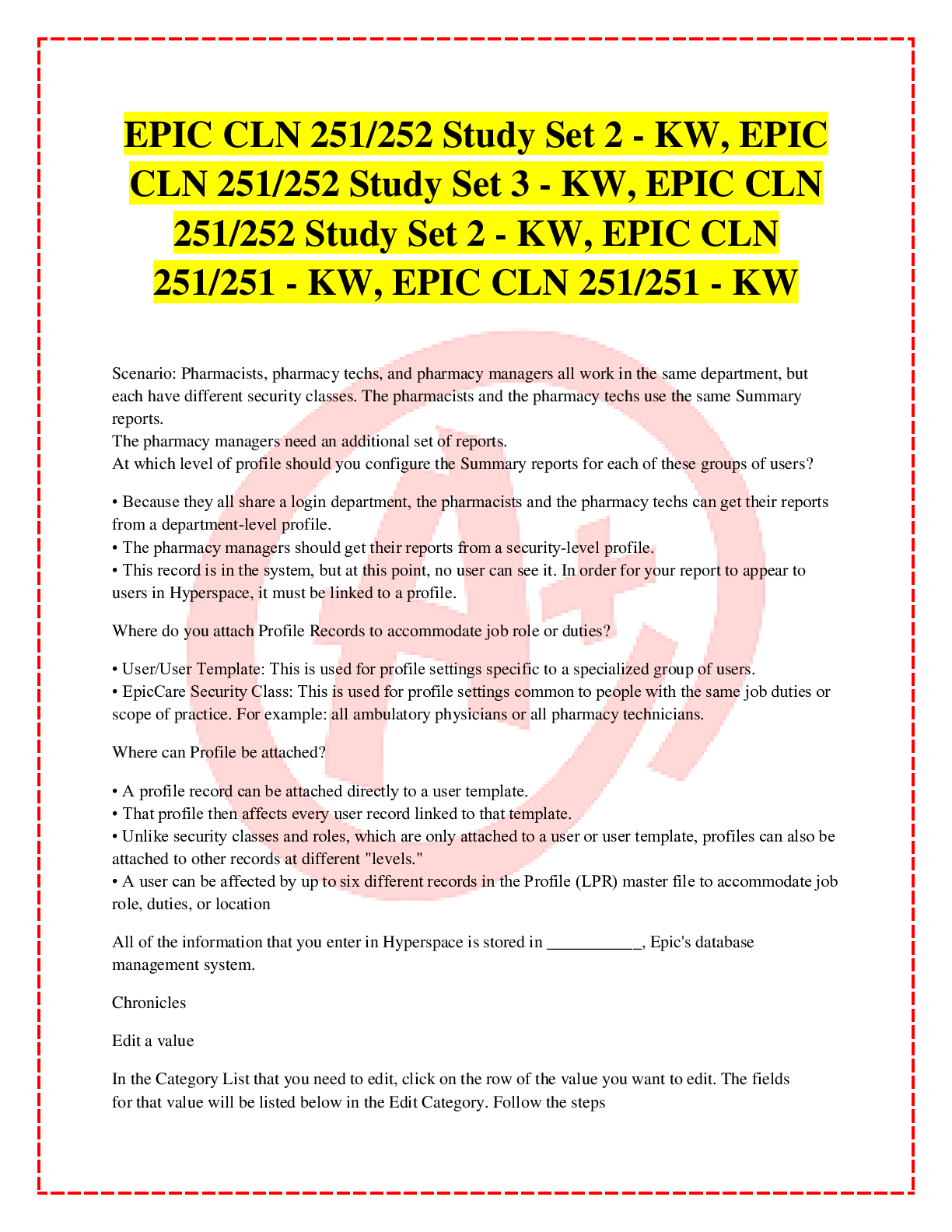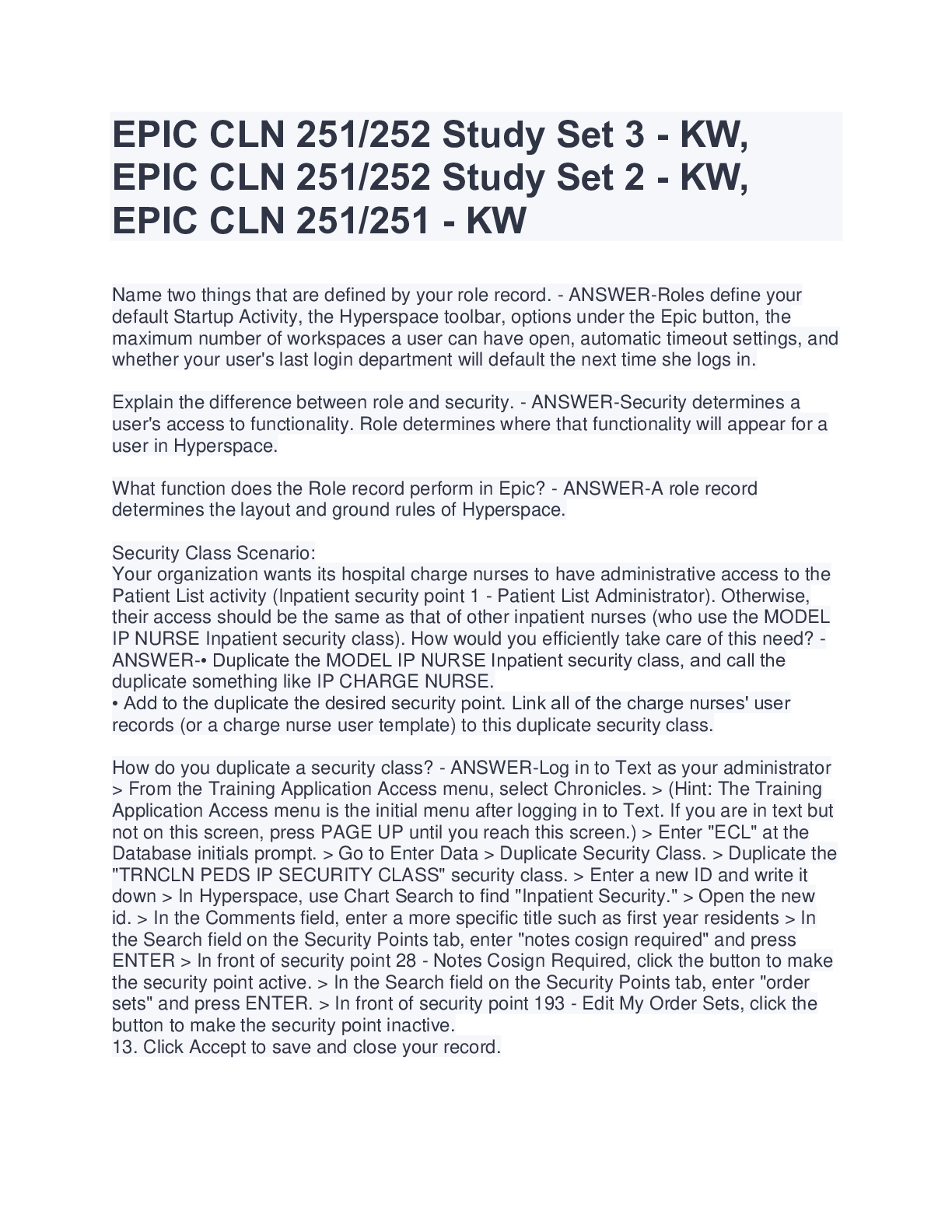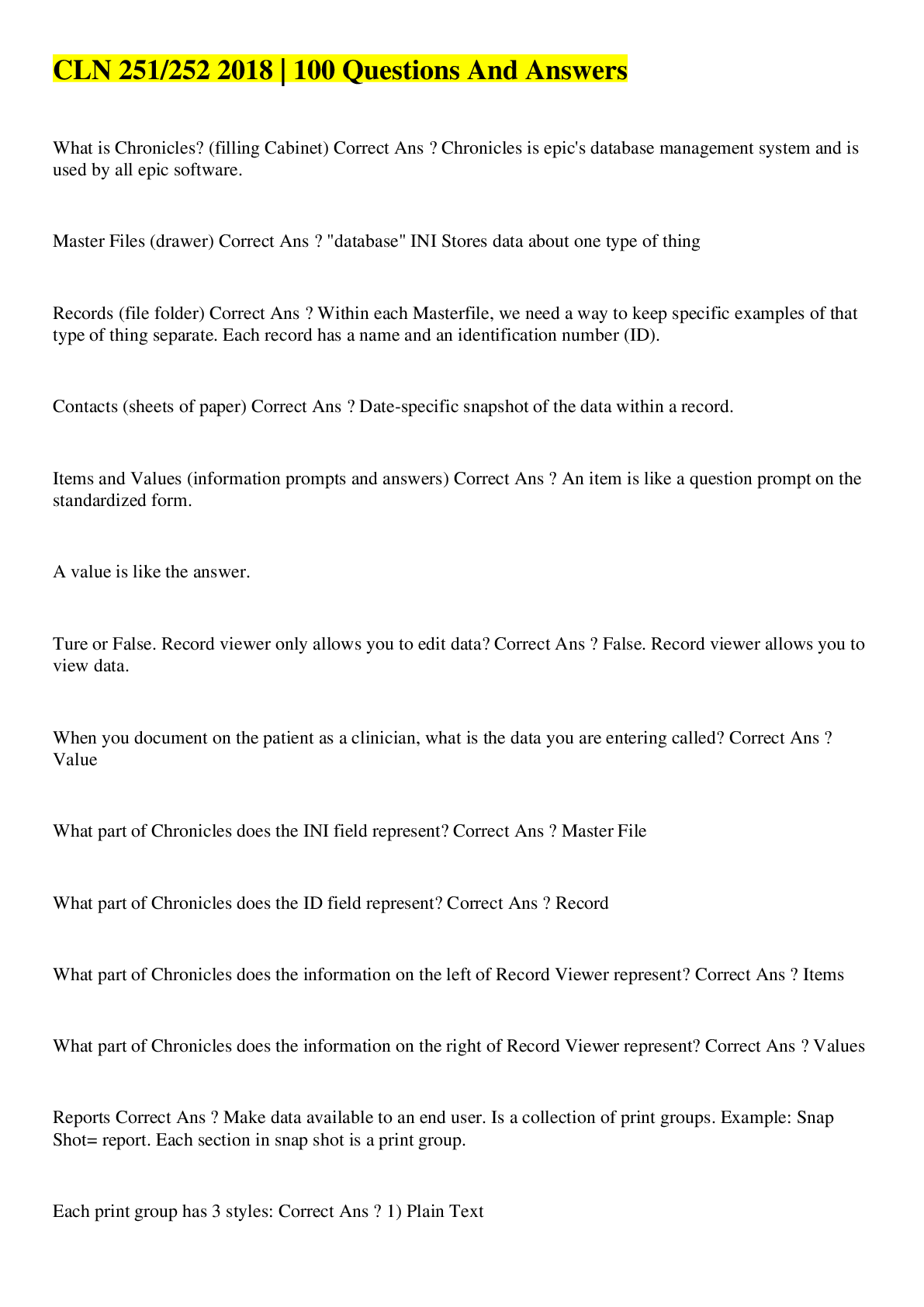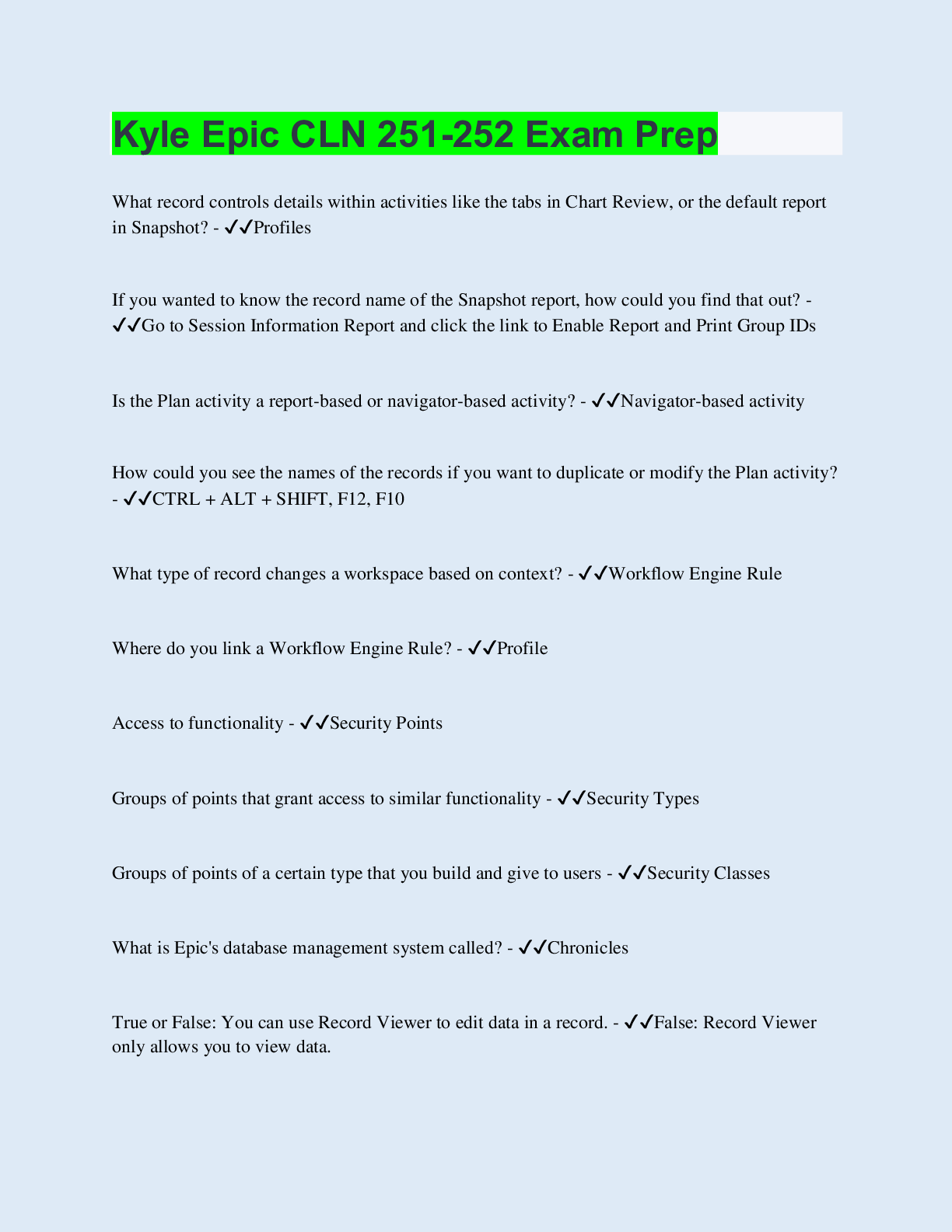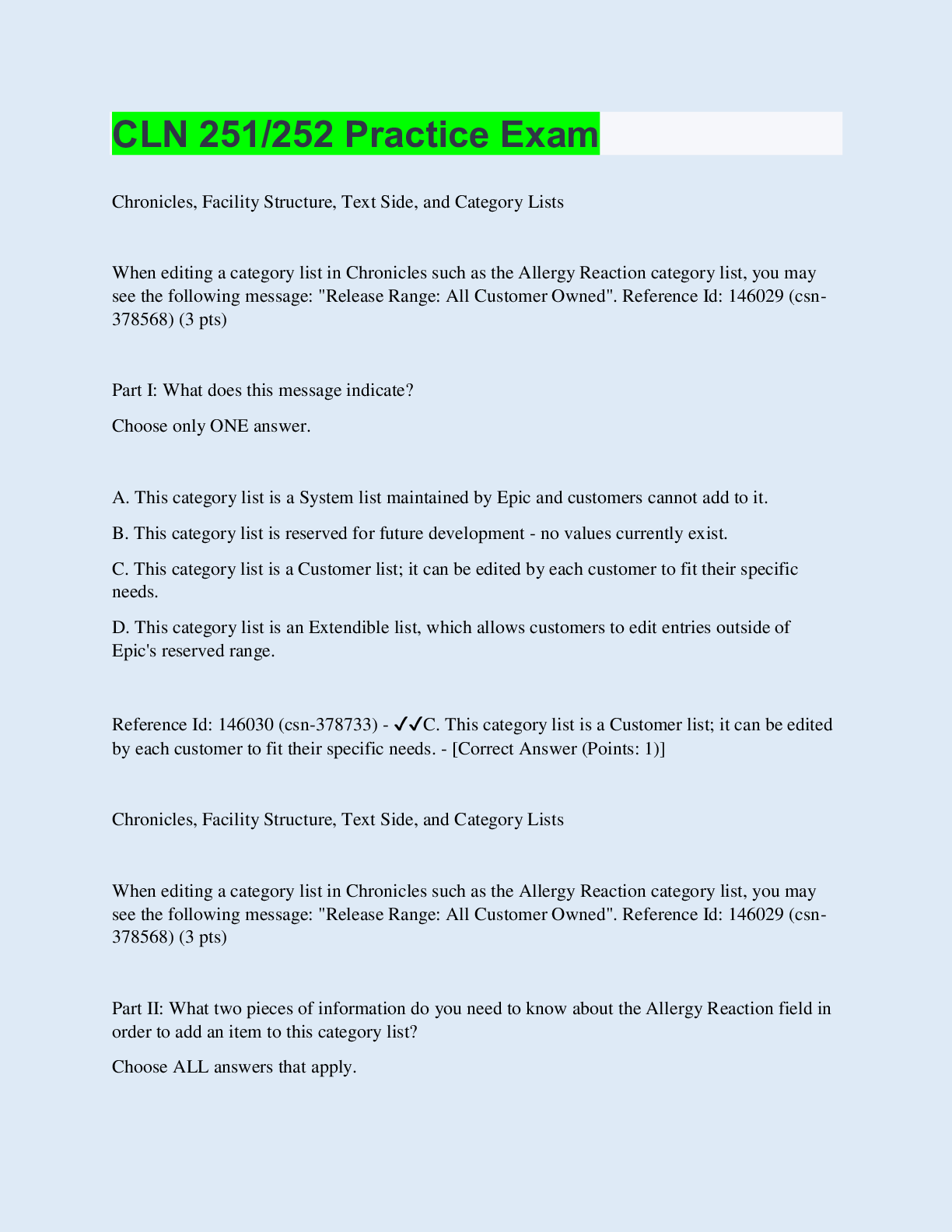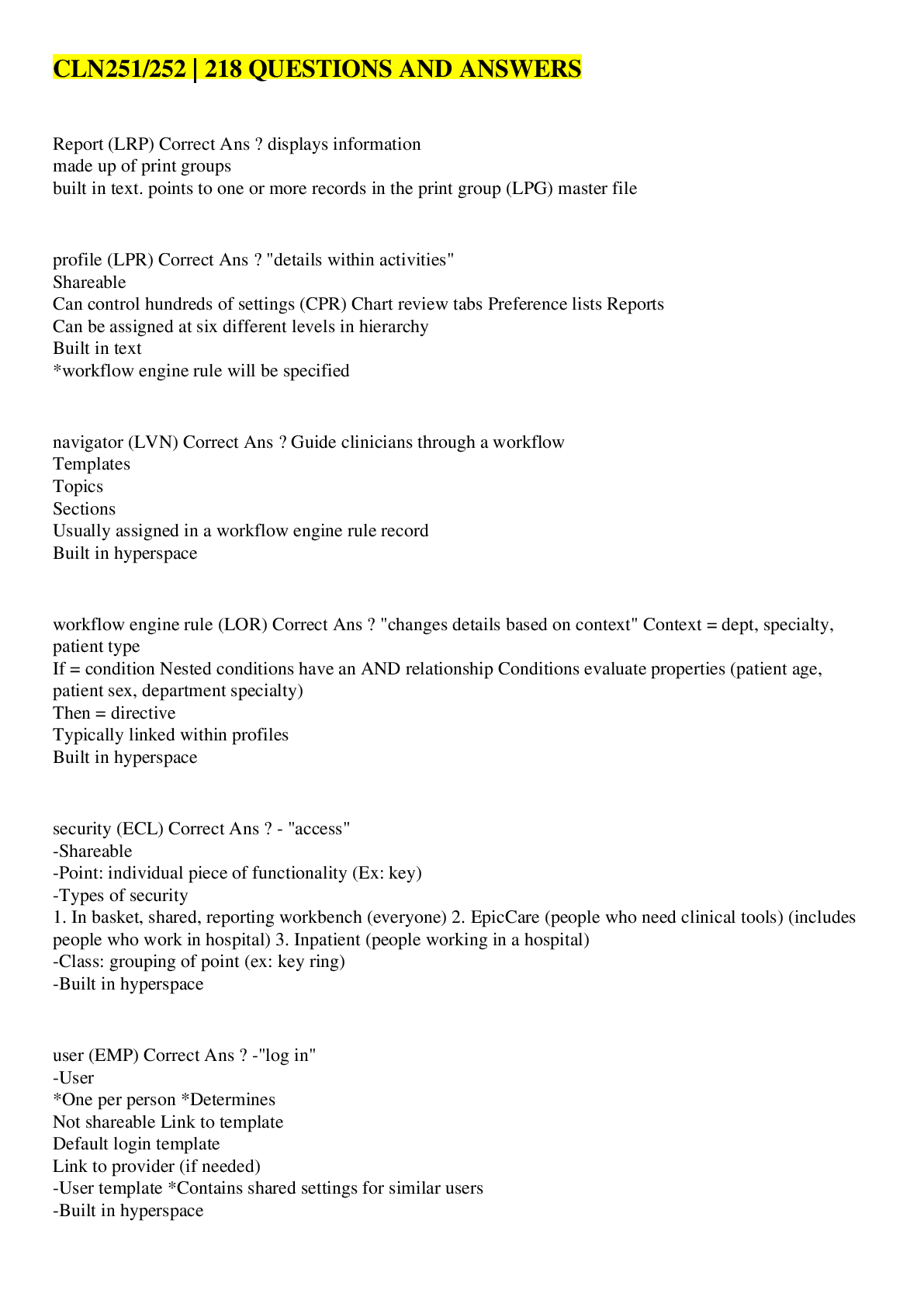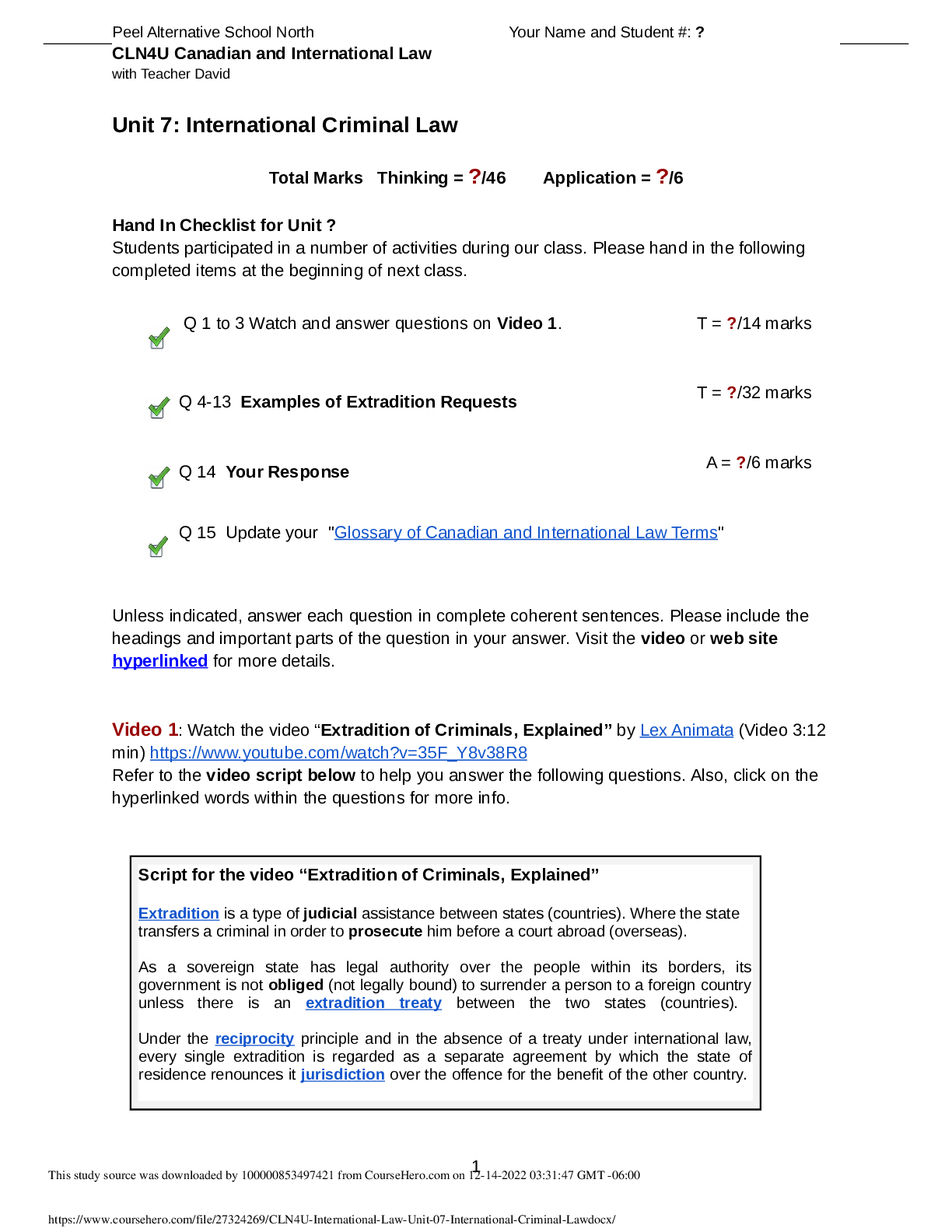Questions and Answers > Arizona State University AST 113 Lab10
Document Content and Description Below
Arizona State University AST 113 Lab10 Lab 10 Question 1 1 out of 1 points Lab 10 Figure 1 - Click Image to Enlarge Finding Saturn We will start this lab by finding the planet Saturn. In th... is lab, you will use the Starry Night software to learn about and answer Questions related to Saturn and its moons. You should have a general familiarity with Starry Night before attempting this portion of the lab. To become more familiar withStarry Night, access the tutorial exercise within the software. Begin this activity in Phoenix, Arizona, at sunset on June 1, 2014. To do this, select Phoenix, United States from the Viewing Location drop-down menu. Then enter the date in the Time and Date field and click the Sunset button. Look toward the west by clicking the W viewing direction button located on the button bar across the top of your screen or by pressing the W key on your keyboard. The screen will pan toward the west. Select a playing speed of 300 times normal time by selecting 300x from the Time Flow Rate drop-down menu. Click the Stop time mode button when the sun has set, the stars have come out, and the dusk is almost over. Finally, click the Constellations button to show the constellations. After you have had a chance to explore.Lab 10 Figure 2 - Click Image to Enlarge Finding Saturn (cont.) Click the Find tab on the left side pane. A list of planets should appear. Those that are highlighted are currently up in your evening sky. Those that are not highlighted are not up in the sky at this time. We want to find the planet Saturn. Double-click or right-click Saturn (Control-click for Mac) and select Centre. This action pans the screen and centers Saturn. You can now zoom in on Saturn either by using the Zoom control at the far right of the control panel or by right-clicking (Control-clicking for Mac) Saturn on the Find tab and selecting Magnify. Click the information icon (i) next to Saturn on the Find tab to read a short description of the planet Saturn. Then select the Info tab on the left side pane and click the plus sign (+) icon (a gray arrow for Mac) to expand each of the information categories. Use the information on the Info tab to answer the Questions. After you have had a chance to explore, use the Starry Night software to answer these Questions. What is the radius of Saturn? km Question 2 1 out of 1 points Given that Earth’s radius is 6378 km, what percentage of Earth’s radius is Saturn’s radius? Question 3 1 out of 1 points What is the mass of Saturn in relation to Jupiter? Question 4 1 out of 1 points What is the angular size of Saturn as seen from Earth? Selected Answer: 19.0 arcseconds Correct Answer: 19.0 arcseconds Question 5 1 out of 1 points What is Saturn’s orbit size? Question 6 1 out of 1 points What is the length of a sidereal day for Saturn? Question 7 1 out of 1 points What is the length of a solar day for Saturn? Selected Question 8 1 out of 1 points How long is a year on Saturn? Question 9 1 out of 1 points In which constellation is Saturn on June 1, 2014? Question 10 1 out of 1 points What is Saturn’s current apparent magnitude? Question 11 1 out of 1 points How far is Saturn currently from Earth? Question 12 1 out of 1 points For a superior planet, the distance at opposition is calculated by subtracting the Earth’s distance from the Sun (1 au) from the planet’s orbit size. What is the distance at opposition? Question 131 out of 1 points The distance at conjunction is calculated by adding the planet’s orbit size to Earth’s distance from the Sun (1 au). What is Saturn’s distance at conjunction? Question 14 1 out of 1 points Lab 10 Figure 3 - Click Image to Enlarge Saturn's Moons For the next section of the lab, we will use the Starry Night software to learn about Saturn's moons. We will look at Saturn's largest moon—Titan—and at a small but interesting moon—Mimas. Titan has a methane atmosphere that obscures its surface. The organic molecules on this moon might indicate conditions suitable for life. Mimas is interesting because of a very large impact crater a quarter of the diameter of the moon itself. This is one of the largest crater-to-moon size ratios in the solar system and could have shattered Mimas into pieces. Click the plus sign (+) icon (a gray arrow for Mac) next to Saturn in the Find side pane. This action lists Saturn's moons. Click the first checkbox forTitan; click the plus sign (+) next to Smaller Moons and then click the first checkbox for Mimas. This action labels the moons on your screen. To seeboth the planet and the moons, you might have to pan out by using the Zoom control buttons at the far right of the control panel. Keep in mind that the moons might be out of sight behind the planet itself. In that case, use the 3000x time speed setting on the control panel to move time forward so that both moons are clearly visible. Remember that as you move time forward, you might have to click the Horizon and Daylight buttons on the button bar as needed. Let's take a closer look at Titan and Mimas. Double-click Titan in the list. This action centers Titan on your screen. Use the Zoom control buttons to get a close-up view. Click the information icon (i) in the left side pane to read a short description of this moon. Then select the Info tab on the left side pane and click the plus sign (+) (a gray arrow for Mac) to expand the different information categories. Repeat these steps to view Mimas. Try to see the exceptionally large impact crater for which Mimas is so famous. Note how small the ratio of Titan's mass is when compared to the mass of Saturn itself. Although Titan is the second largest moon in the solar system, its mass ratio is very small and has little gravitational effect on Saturn. In contrast, Earth's moon-to-planet mass ratio is one of the largest in the solar system at 0.0123 (or 1.23%). Note how Saturn's rings do not extend beyond a few multiples of Saturn's radius. Compare this with our own Moon, whose distance from Earth is over 60 times Earth's radius. When a large moon is too close to its parent planet, the tidal forces are so great that they try to rip the moon apart. The critical distance, known as the Roche limit, is the closest distance a large moon can exist in orbit around a planet without being ripped to shreds. Moons are thus generally found outside the Roche limit; ring systems are usually found within the Roche limit. The origin of Saturn's rings is still under debate. The particles from which they are made might either have tried to come together over the ages to form a moon, but have been unable to do so because they are within the Roche limit. A large moon, meteoroid, or comet might have entered the Roche limit and been ripped to shreds, scattering the debris that currently comprises today's ring system. Statistically, Saturn's original ring system should have dissipated by now, and people Question how the rings are being maintained or rejuvenated. After you have had a chance to explore, use the Starry Night software to answer these Questions. What is the radius of Titan? Question 15 1 out of 1 points Given Earth’s Moon’s radius of 1737 km, what is Titan’s radius in multiples of Earth’s Moon’s radius (divide Titan’s radius by Earth’s Moon’s radius)? Question 16 1 out of 1 points Question 17 1 out of 1 points Given that the mass of Earth’s Moon is 0.0123 Earth masses, what is the mass of Titan in multiples of Earth’s Moon mass? Question 18 1 out of 1 points What is the orbit size of Titan in astronomical units? Question 19 1 out of 1 points What is the orbit size of Titan in kilometers (where 1 au= 1.5 x 108 km)? Question 20 1 out of 1 points How long is a sidereal day on Titan? Question 21 1 out of 1 points How long is a solar day on Titan? Question 22 1 out of 1 points What is the radius of Mimas? Question 23 1 out of 1 points Given Earth’s Moon’s radius of 1737 km, what is Mimas’s radius in multiples of Earth’s Moon’s radius (divide Mimas’s radius by Earth’s Moon’s radius). Question 24 1 out of 1 points What is the mass of Mimas? Question 251 out of 1 points Given that the mass of Saturn is 5.68 x 1026 kg, what is the mass of Mimas as a ratio of Saturn’s mass? Question 26 1 out of 1 points What is the orbit size of Mimas? Question 27 1 out of 1 points What is the orbit size of Mimas in astronomical units (where 1 au= 1.5 x 108 km)? Question 28 1 out of 1 points How long is a sidereal day on Mimas? Question 29 1 out of 1 points How long is a solar day on Mimas? Question 30 1 out of 1 points Lab 10 Figure 4 - Click Image to Enlarge Saturn's Satellite Orbital Characteristics For the next section of the lab, we will use the Starry Night software to observe some of Saturn's satellite orbital characteristics. Zoom back out so that you can see Saturn and its moons. Click the Labels button on the button bar to see the names of other moons. DoubleclickSaturn in the Find side pane to center on Saturn; zoom in and out a bit to see how many moons you can observe. Select the 3000x time speed on the control panel and watch the moons orbit Saturn. Click the Daylight and Horizon buttons as needed. For best results (so that the smaller moons will be displayed), Saturn should cover about a third of your screen. Watch the moons orbit Saturn for a bit. The tilting is a result of ourlocal perspective. You can remove this effect by selecting View/Ecliptic guides and then choosing The Ecliptic. Why do the moons move from side to side rather than in circles around Saturn? This also has to do with perspective. Because Saturn's satellite orbital plane lies along the ecliptic (the plane of our solar system), we can observe Saturn only from the side. Let's take a closer look at satellite orbits. To better visualize the satellite orbital motion, click both the first and second set of checkboxes in the Findside pane for Titan, Mimas, and a few other moons of your choosing; this action labels and traces their respective orbits around Saturn. Again, you might have to adjust the Zoom control to better view the orbital plane. To get a feel for how fast these moons move around in their orbits, slowly move time forward using the 300x or 3000x time speeds and observe the orbital motion as it would appear as seen from Earth. To see some different viewing perspectives of the moons, right-click (Controlclick for Mac) Saturn and select Graph Elongation of Moons. The graph shows the angular separation between numerous moons and Saturn. Titan is graphed, but Mimas is not. To add Mimas to the graph, right-click (Control-click for Mac) Mimas either in the Find side pane or on the screen and select Start Graphing. Similarly, you can remove moons from the graph by right-clicking (Control-clicking for Mac) them and selecting Stop Graphing. To calculate maximum elongation, turn on the Angular Separation tool by selecting it from the cursor tool drop-down menu. Center your pointer onSaturn and then click and drag to the farthest extent of the moon's orbit (make sure that the orbit trace is on). The angular separation will be displayed. You can move time forward with the time speed controls on the control panel, or you can simply grab the graph and drag to the left or right. You can expand the horizontal resolution of the graph by clicking the plus and minus indicators at the top left of the graph. To increase the vertical resolution, grab the bottom of the graph and pull down. By moving the graph back and forth to look for different alignments, you can answer the following Questions. After you have had a chance to explore, use the Starry Night software to answer these Questions. What is the amount of time it takes for a complete cycle of Titan? days Question 31 1 out of 1 points What is the maximum elongation of Titan? Question 32 1 out of 1 points What is the amount of time it takes for a complete cycle of Mimas? Question 33 1 out of 1 points What is the maximum elongation of Mimas? Question 34 1 out of 1 pointsLab 10 Figure 5 - Click Image to Enlarge Saturn's Orbital Characteristics We will use the Starry Night software to observe the characteristics of Saturn's orbit. Hide the graph from the top of the screen by dragging its lower border up until the graph disappears. Return to using the Adaptive cursor by selecting it from the drop-down cursor tool menu. Use the Zoom control at the far right of the control panel to zoom back out to full-scale view. Right-click (Control-click for Mac) Saturn and selectOrbit. This action shows Saturn's orbital path as seen from Earth. Notice that you can see only a portion of Saturn's orbit because part of it is blocked by the horizon. Click the Horizon button on the button bar to hide Earth's horizon for a complete view of Saturn's orbit. Also click the Daylight button to turn off daylight. You should still be locked on to Saturn. If not, right-click (Control-click for Mac) the planet Saturn and select Centre. To maintain the proper perspective, select Ecliptic Guides from the View menu and then select The Ecliptic. Enter June 1, 2014 in the Time and Date field and click the Sunset button. Note the constellation that Saturn is in on this date. Select 1 days from the Time Flow Rate drop-down list and click the Play time mode button. If you need to slow down or speed up, adjust the Time Flow Rate field as needed. You should see Saturn locked in the center of your field of view as it moves across the starry background. The planet should complete a full revolution in less than a minute. Click the Stop time mode button when Saturn returns to the original constellation and note the date of this event. Use this information to answer the Questions. After you have had a chance to explore, use the Starry Night software to answer these Questions.In what constellation is Saturn on June 1, 2014? Question 35 1 out of 1 points In what constellation is Saturn on January 22, 2015? Question 36 1 out of 1 points On what date does Saturn return to the constellation it was in on June 1, 2014? Question 37 1 out of 1 pointsLab 10 Figure 6 - Click Image to Enlarge Flying to Saturn In this final section of this lab, we will explore from Saturn's surface. Let's see what a day (technically referred to as a solar day) would be like on Saturn. The easiest way to experience a solar day is by watching a sunset, taking note of the date and time, then watching another consecutive sunset, and calculating the time difference between the two events. For the purposes of this exercise, make sure that the date is set to June 1, 2014, click the Sunrise button, and turn off planet labels and elliptical tracks. If Sunrise is in the afternoon, this is the wrong sunrise - there are two of them on this date. Manually set the time to 7 am and click the sunrise button again. You should get something in the morning. Right-click (Control-click for Mac) on Saturn and select Go There from the menu. Note: You can animate the journey by first deselecting the Only animate intra planet changes checkbox under File/Preferences/Responsiveness. Be sure that your horizon is turned on so that you see the photorealistic surface panorama. View from the surface of Saturn by selecting Other from the Viewing Location drop-down menu and then selecting The Surface of, Saturn from the View From drop-down menu. Click the W viewing direction button on the button bar or press the W key on the keyboard. Next, select 1 minutefrom the Time Flow Rate drop-down list and click the Play time mode button. When the Sun is near setting, click the Stop button. Use the Step Forward and Step Backward time mode buttons until you see the Sun just starting to set. You might have to select a smaller unit of time until the Sun is just touching the horizon. Note the date and time of this event. Continue on to the next sunset, note the time, and calculate the time difference between the two events. This difference is the length of a solar day on Saturn. Record this information (you will need it to answer the Questions).If you are unable to see the Sun to the west during sunset, first click the Sunset button; click the checkbox to the left of the Sun in the Find side paneto label the Sun; then pan to the left (SW) or right (NW) until you see the Sun. If you still have trouble locating the Sun, right-click (Control-click for Mac) the Sun in the Find side pane and select Centre. You will have to unlock the Sun before continuing with this activity. The easiest way to unlock is to simply grab the sky (click and hold the left mouse button) and then move the mouse a little bit in any direction. The solar day is not the same as the sidereal rotation period of a planet. This is because the solar day takes into account both the rotation of the planet and the revolution of the planet around the Sun. Your calculation of a solar day can now be compared to the length of a sidereal day found in the Info side pane earlier in this activity. To determine the revolutionary period, or a planet's "year," we will return to the solar system view. From the Favourites menu on the left side of the screen (not the favourites menu on the top), select C-The Planets/Outer Planets/Outer Solar System. Select 1 Days from the Time Flow Ratedropdown list (or something slightly slower), click the Play time mode button, and note the time it takes for the planet to return to its original position (you might have to increase the number of days depending on the speed of your computer). You might find it easiest to align the planet to the furthest left or right before starting. Write down your observation (you will need it to answer the Questions). Or just mark the position of saturn with your finger, and play the animation until it comes back to your finger. (Note: If you used the Favourites Menu on the top of the screen, you will have to set up the solar system view manually. To see the solar system view manually, remember to 1) Go to the surface of the sun; 2) set your latitude to 89.9 degrees; 3) select statioinary view (or else you will spin with the sun and get the wrong answer); 4) increase your elevation above the sun until you are about 50 AU above the north pole of the sun. ) After you have had a chance to explore, use the Starry Night software to answer these Questions. When did the first sunset take place (make sure that your date and time were set at the first sunrise on June 1, 2014 about 7 am)? Question 38 1 out of 1 points When did the second sunset take place (make sure that your date and time were originally set at sunrise on June 1, 2014)? Question 39 1 out of 1 points What is the length of a solar day on Saturn based on the date and times you observed for the sunsets? Question 40 1 out of 1 points Assuming a start date of June 1, 2014, in what month does Saturn complete its first full revolution? Question 41 1 out of 1 pointsAbout how long is a year on Saturn? [Show More]
Last updated: 1 year ago
Preview 1 out of 20 pages
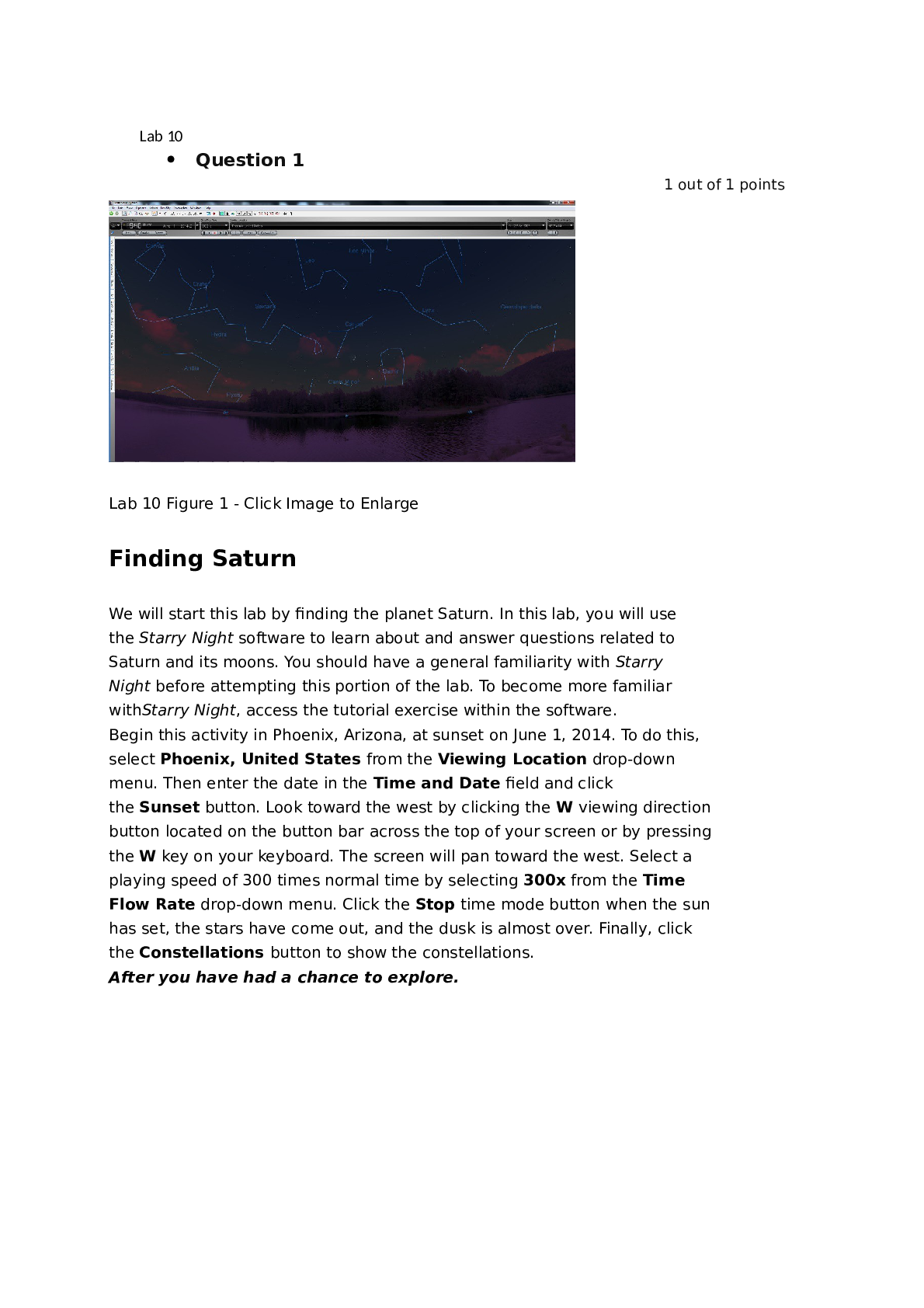
Reviews( 0 )
Document information
Connected school, study & course
About the document
Uploaded On
Aug 08, 2022
Number of pages
20
Written in
Additional information
This document has been written for:
Uploaded
Aug 08, 2022
Downloads
0
Views
84
.png)

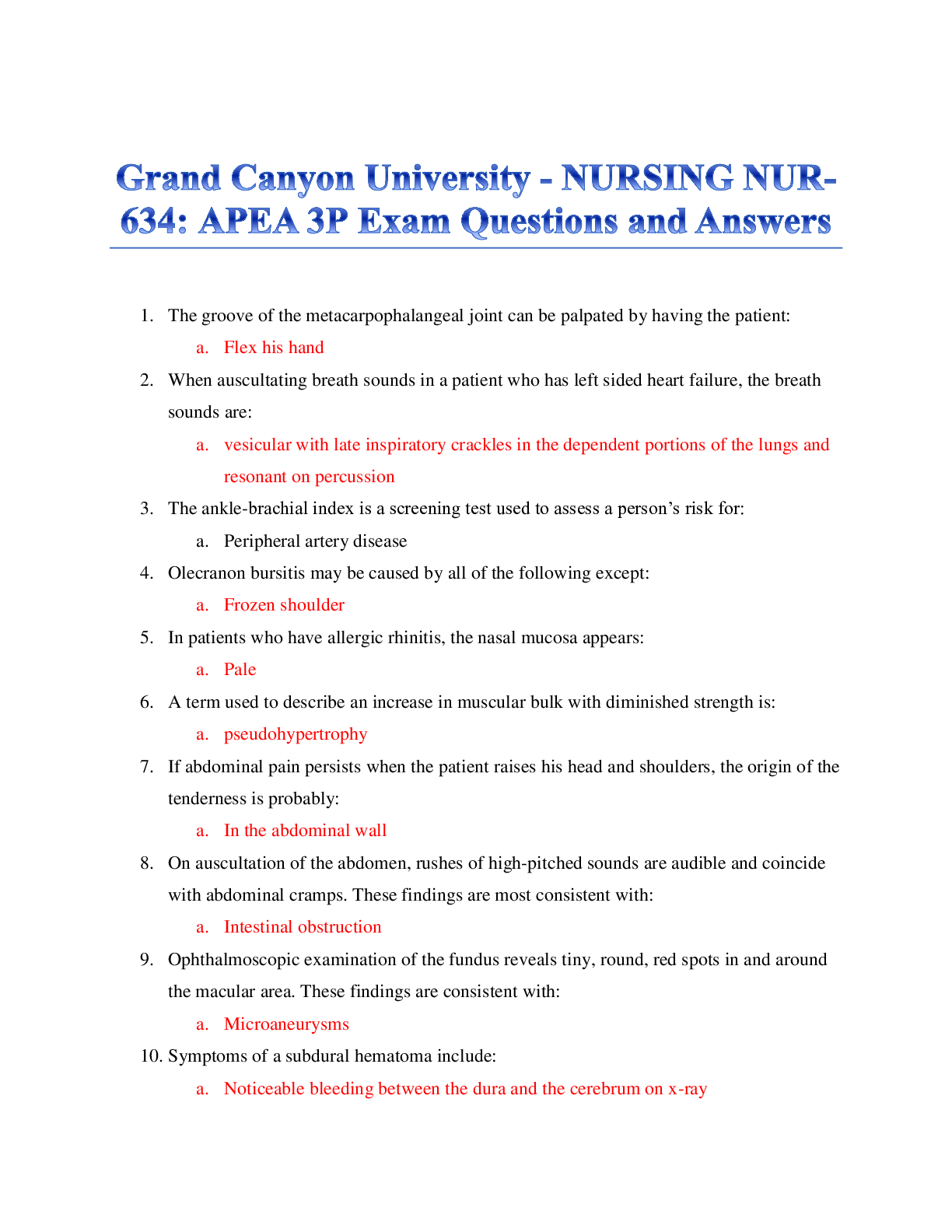
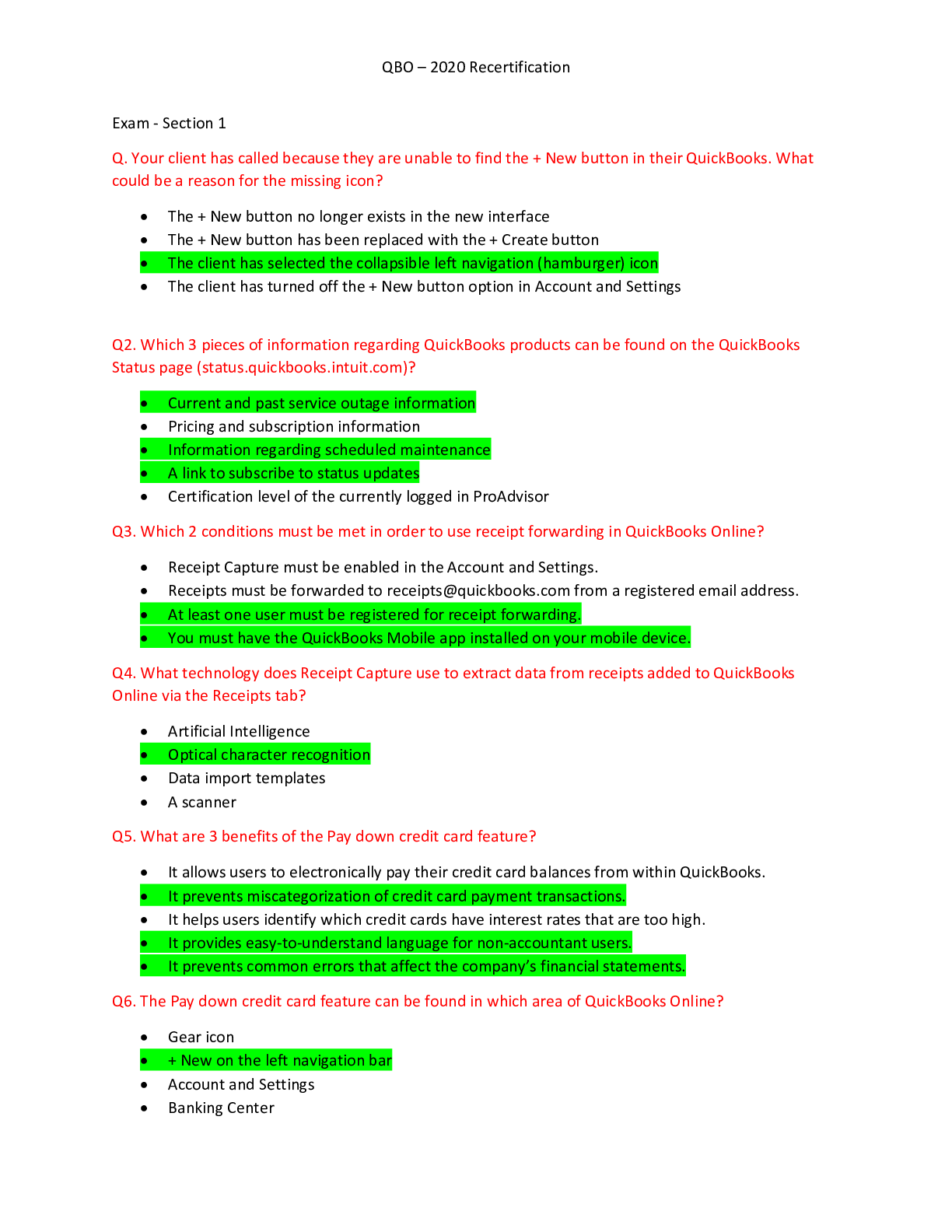
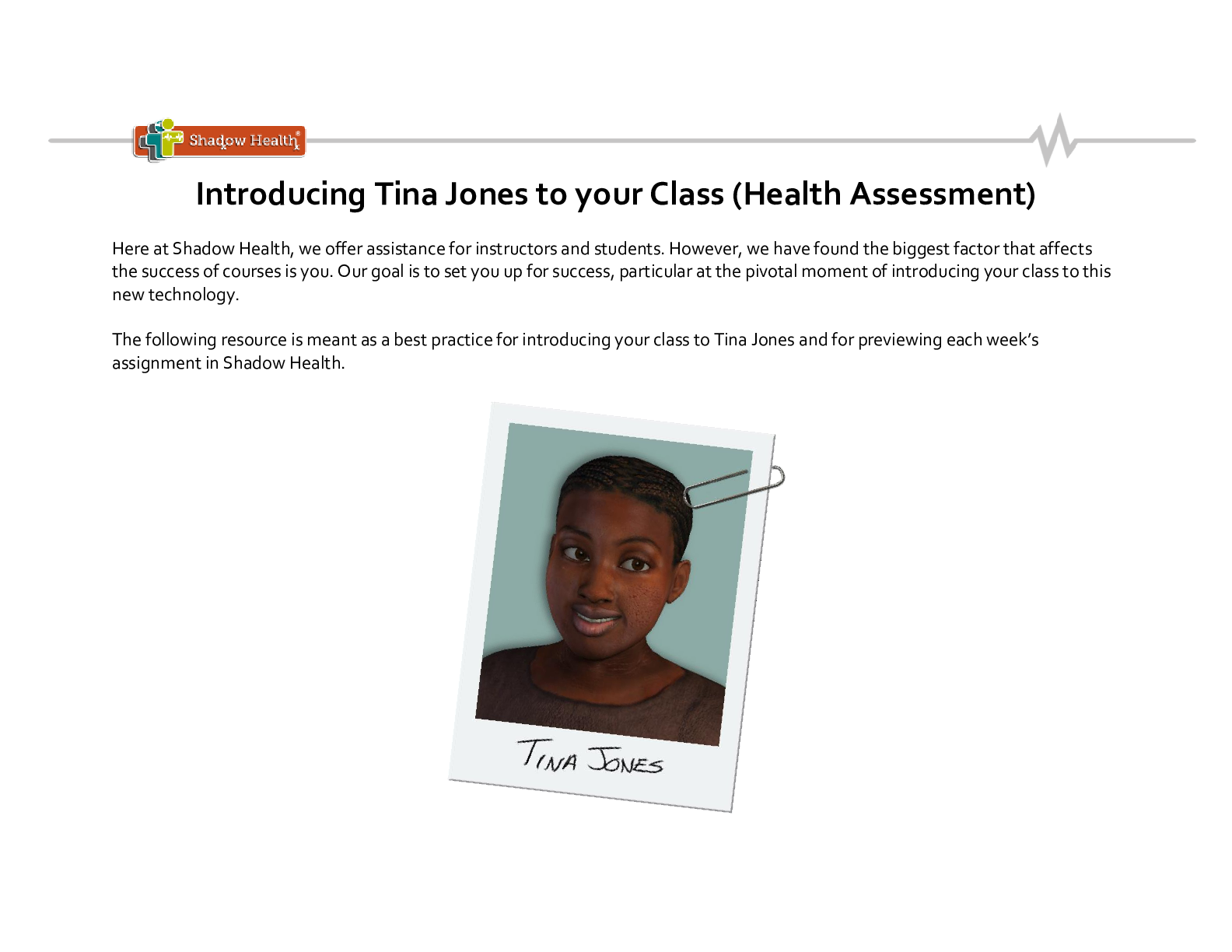
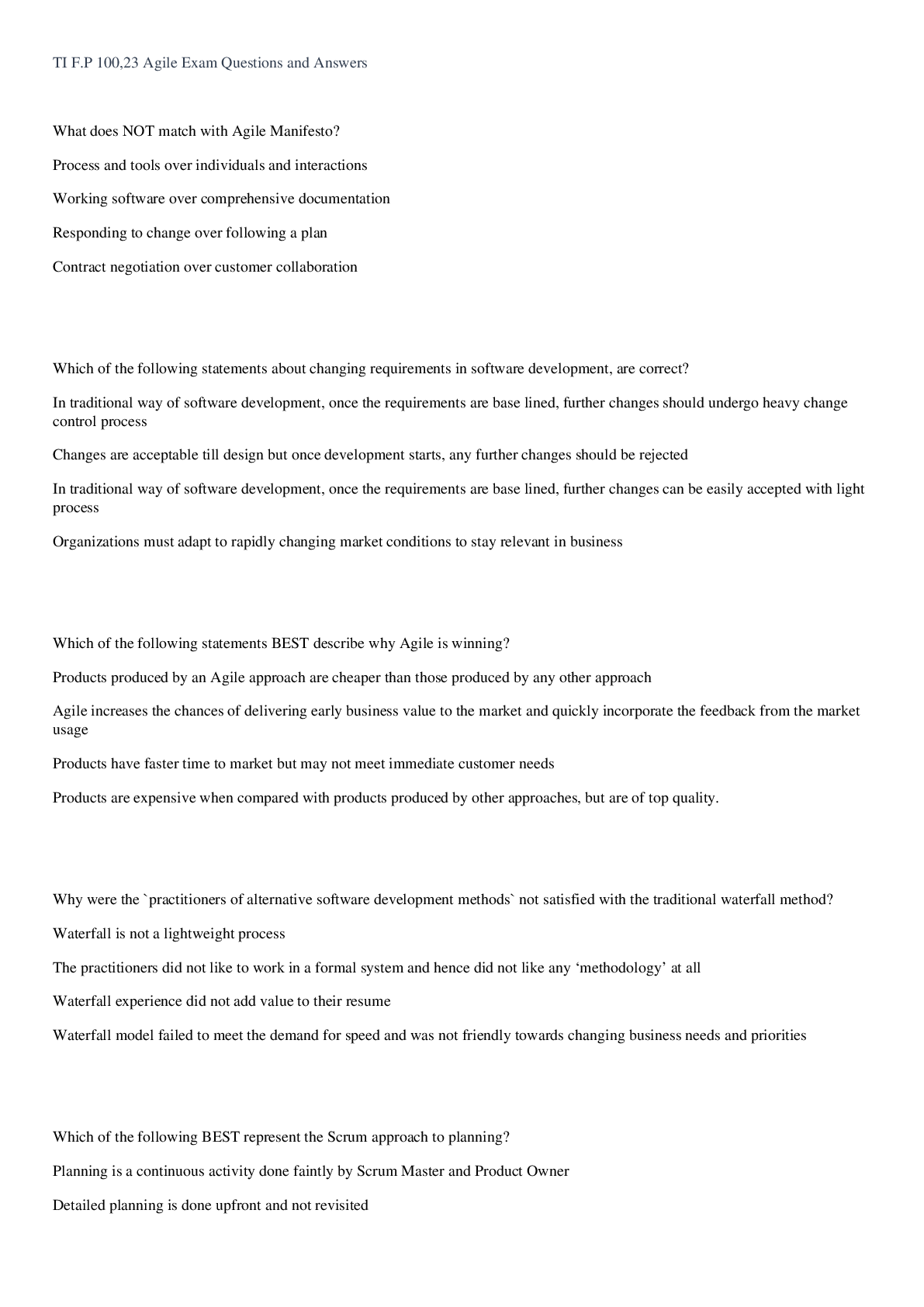
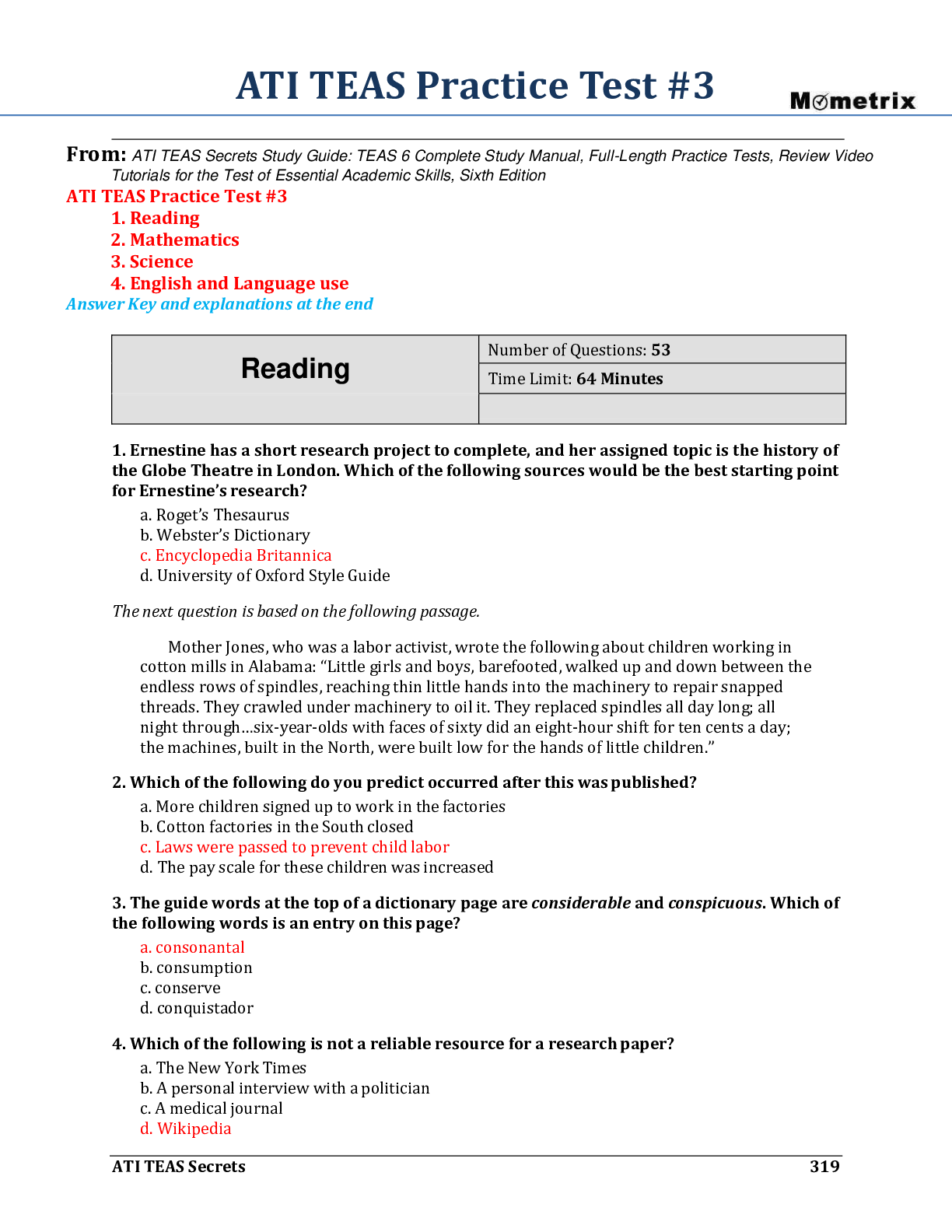
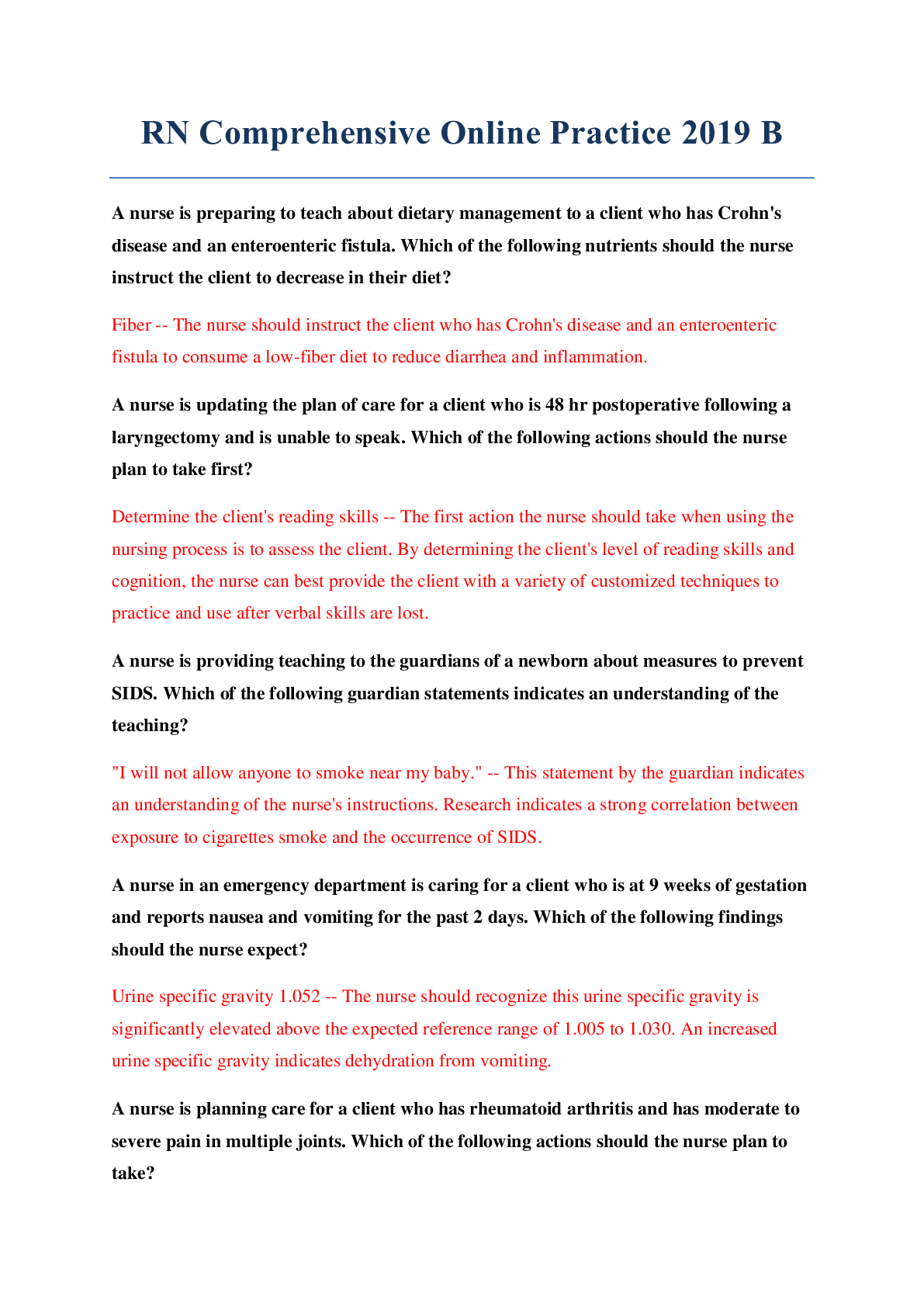
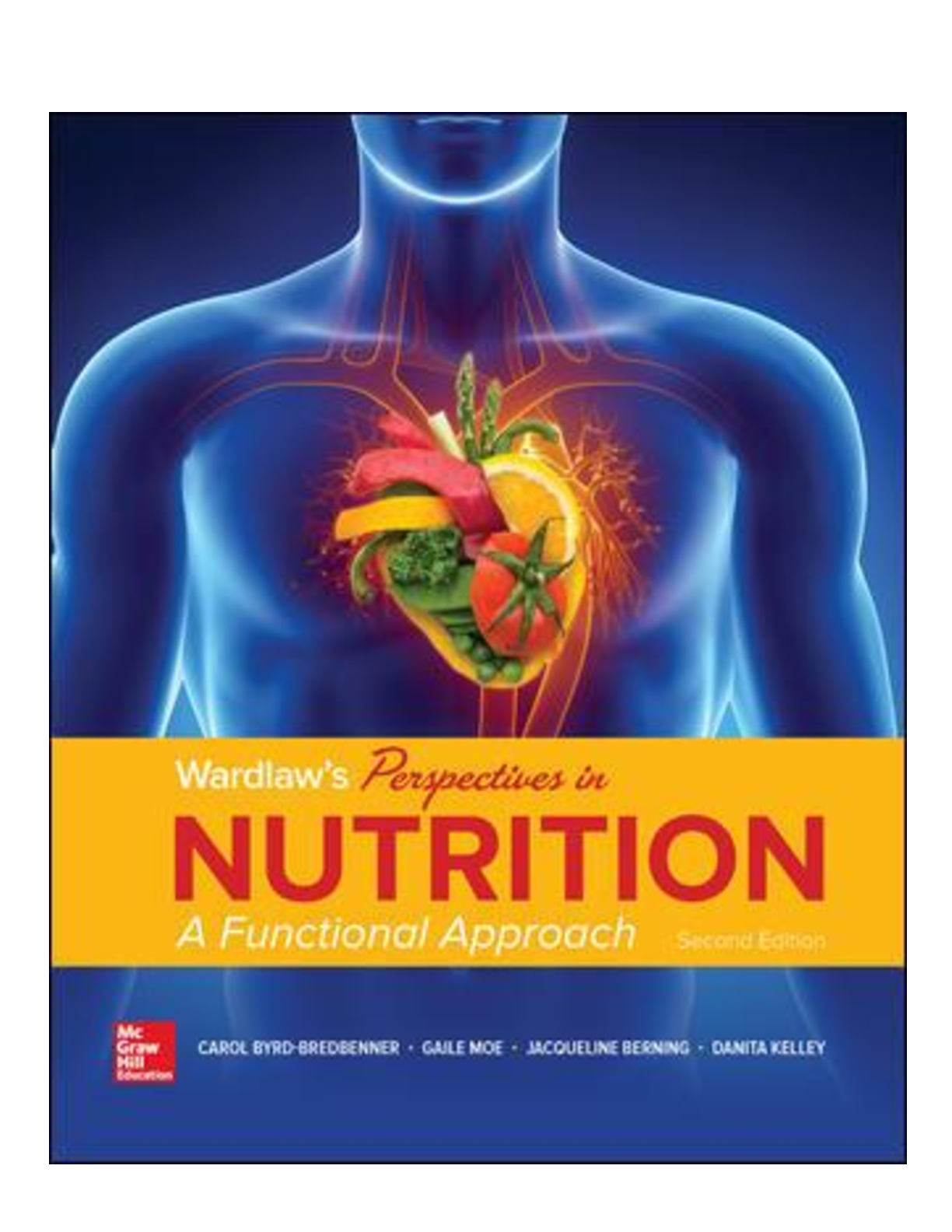


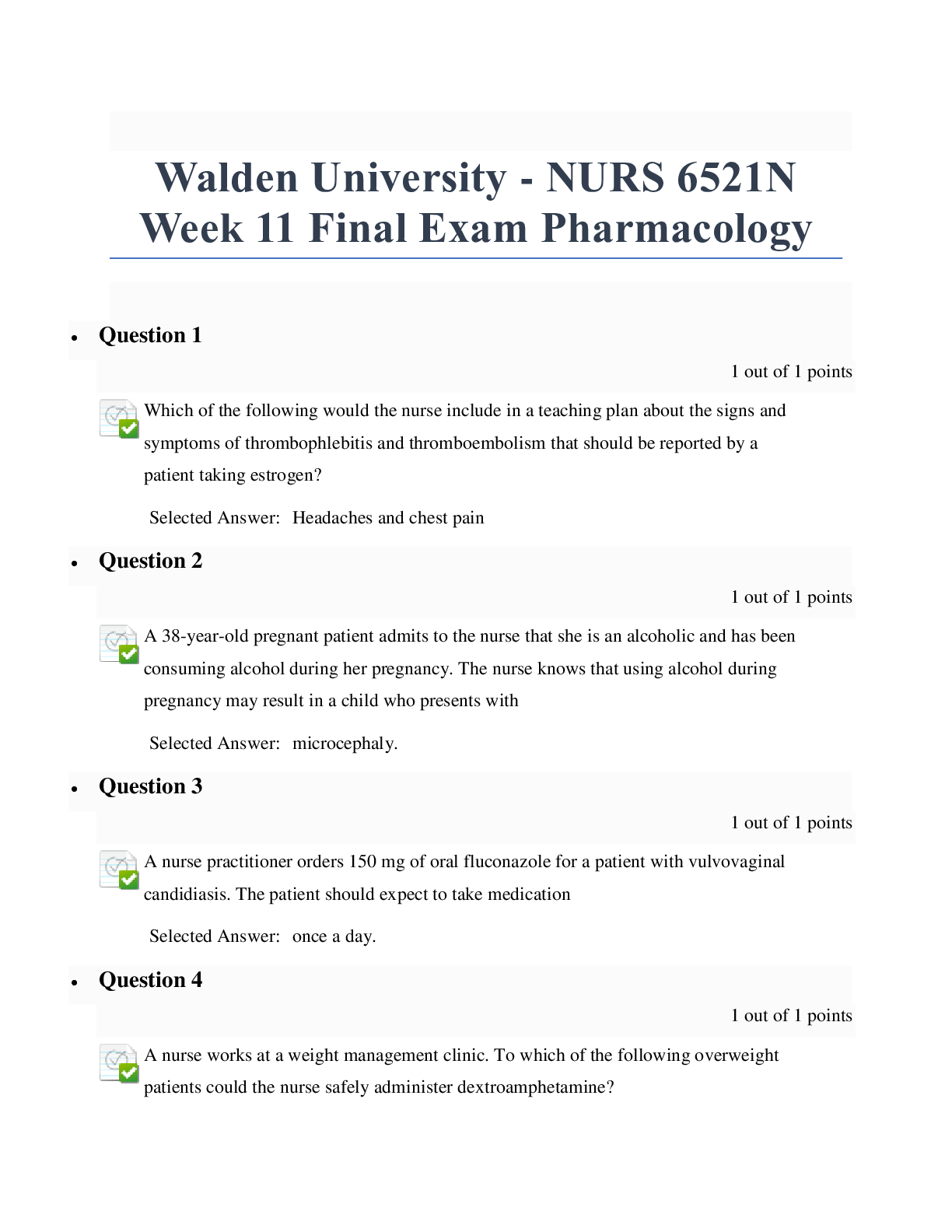
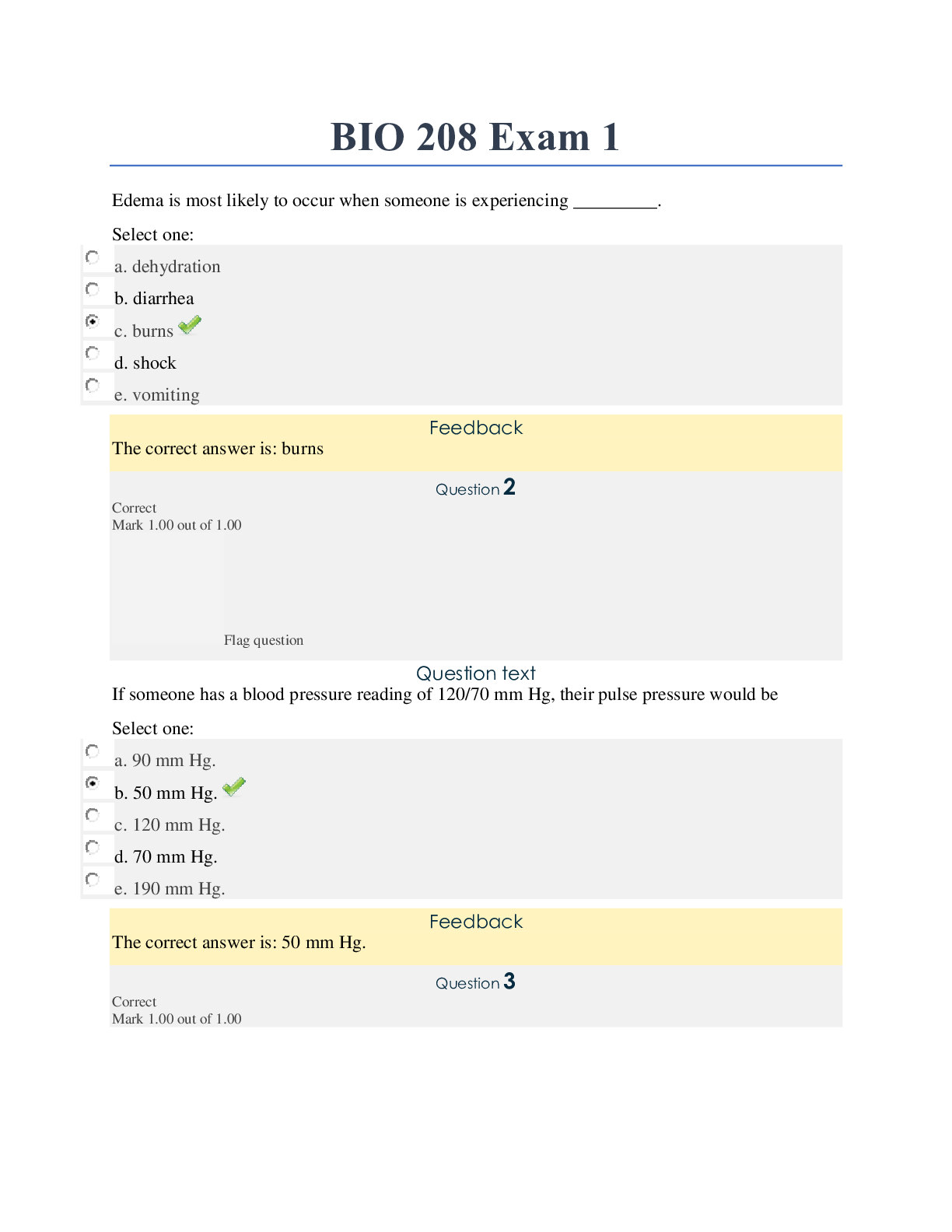
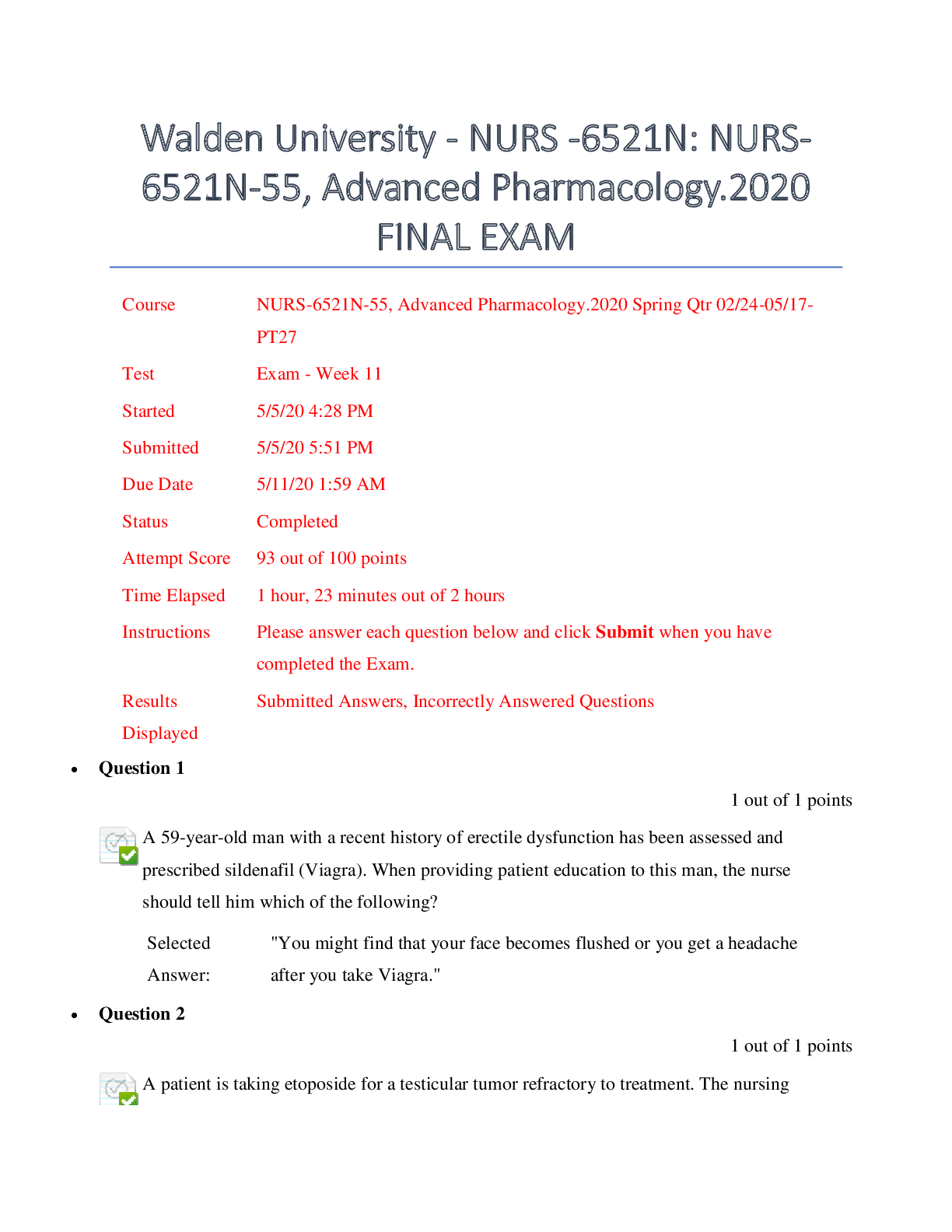

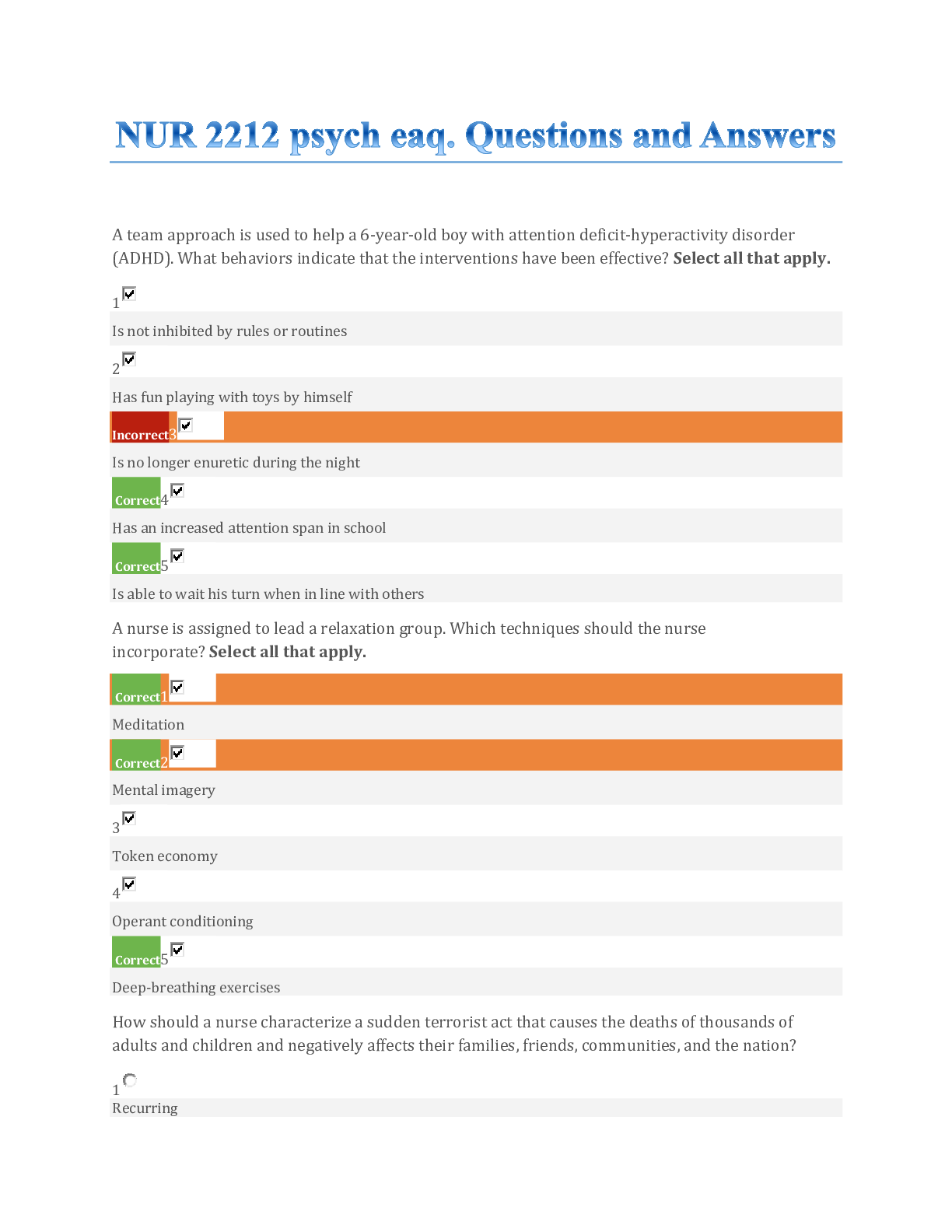
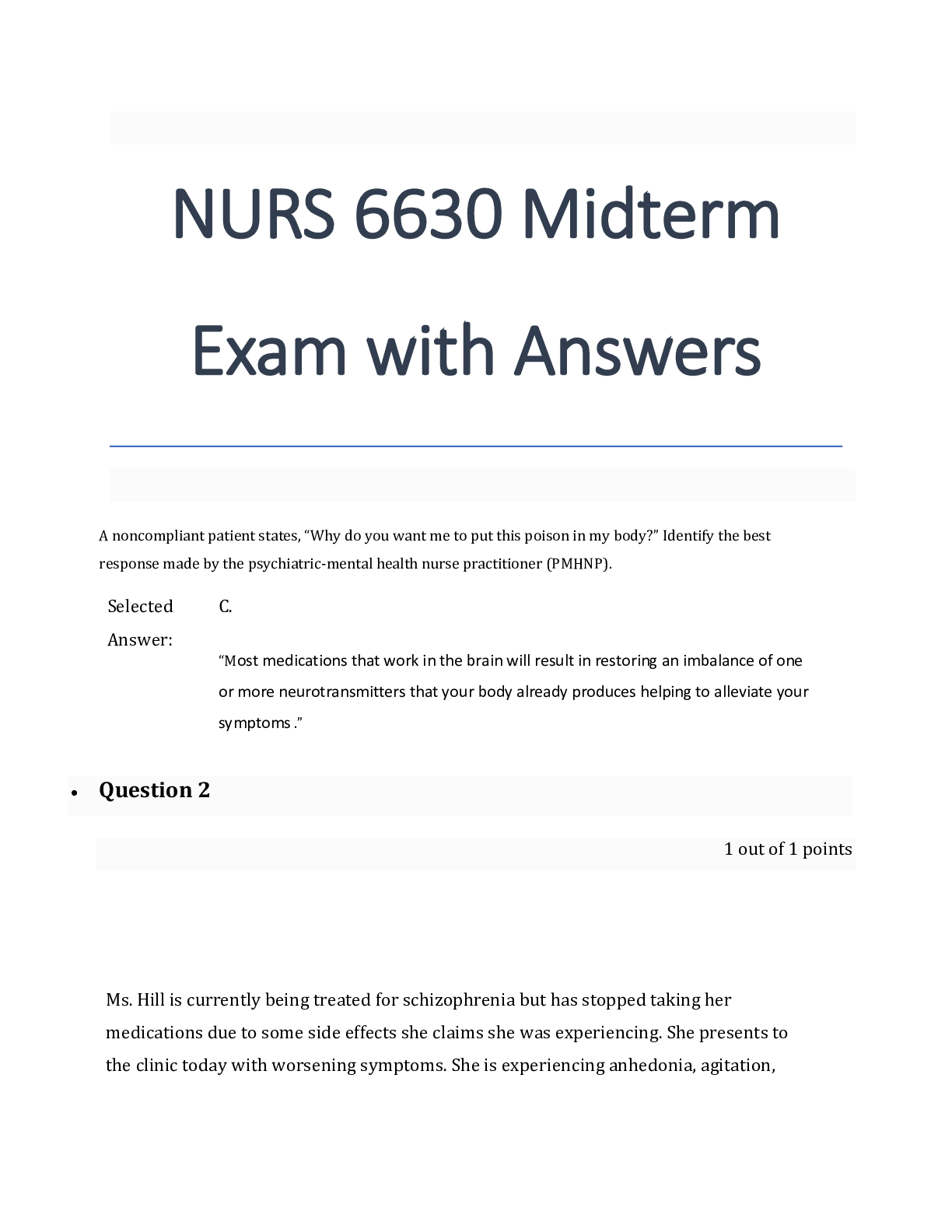
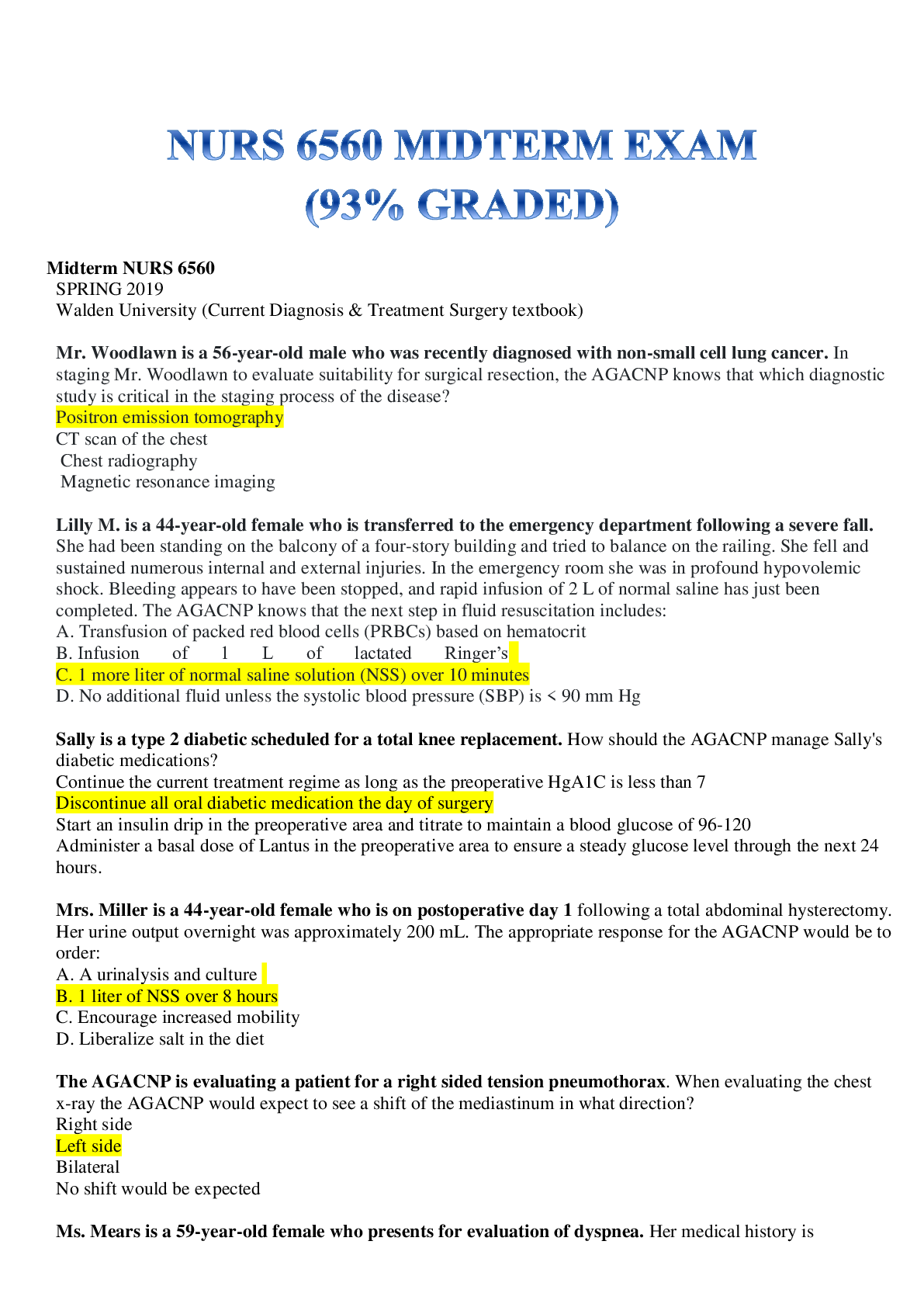
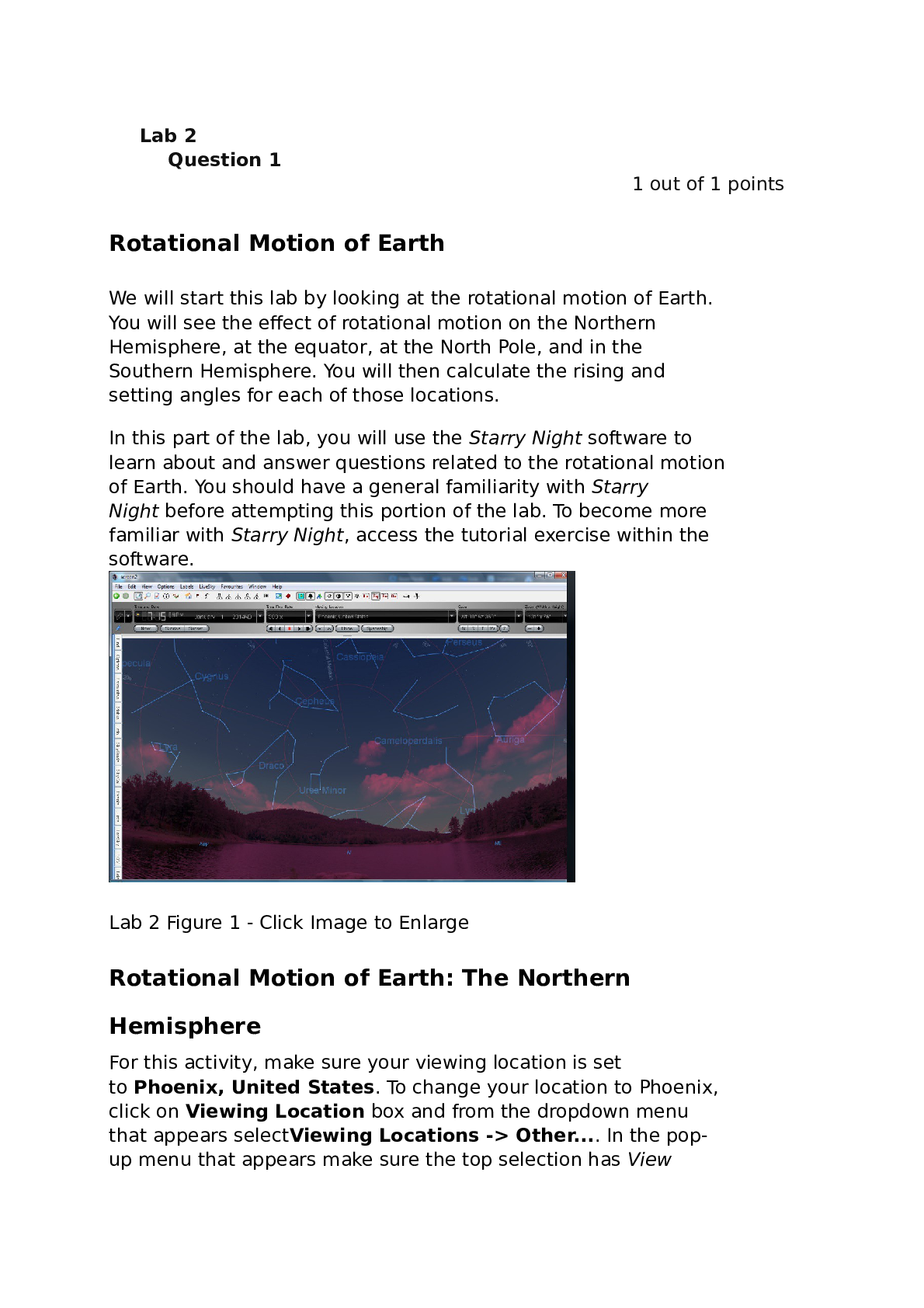
.png)