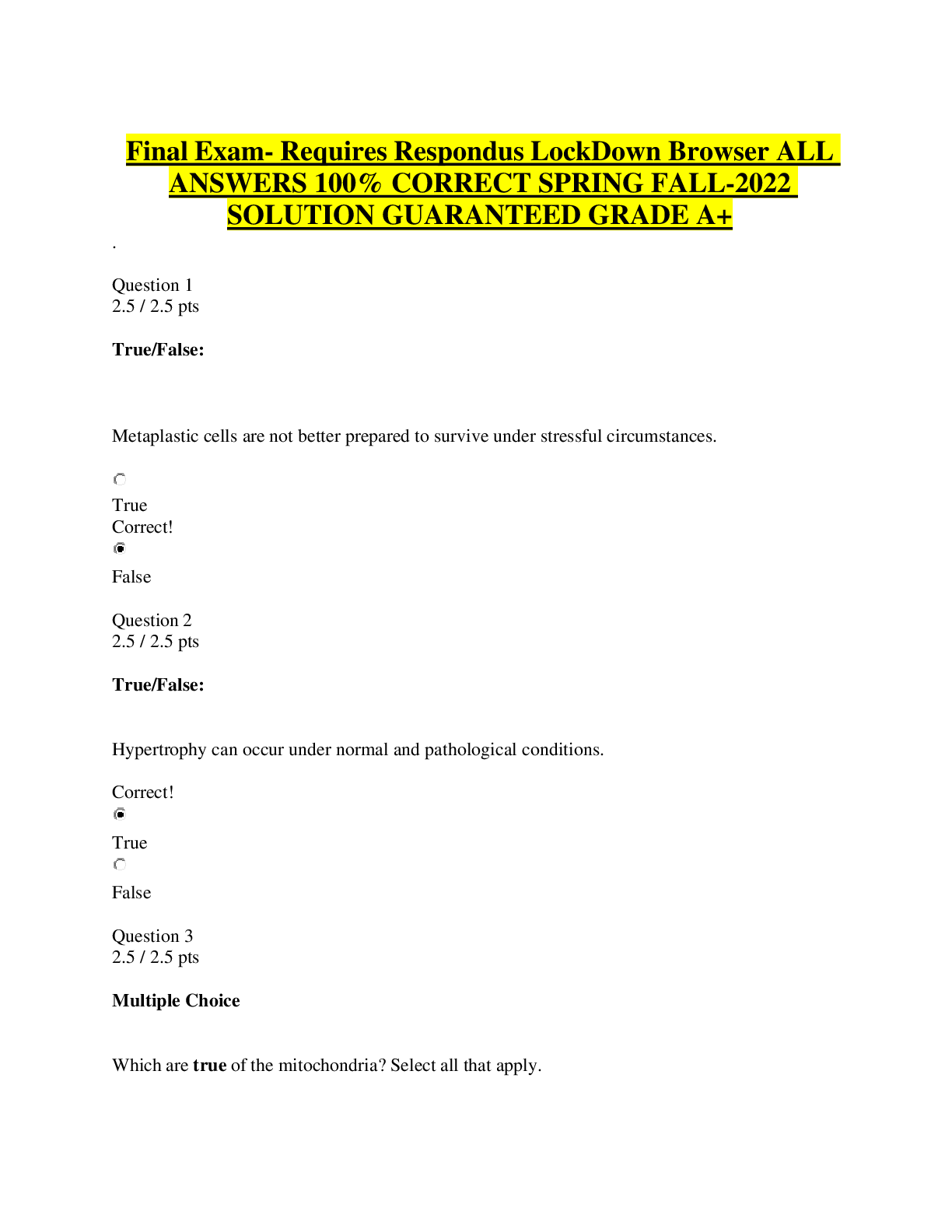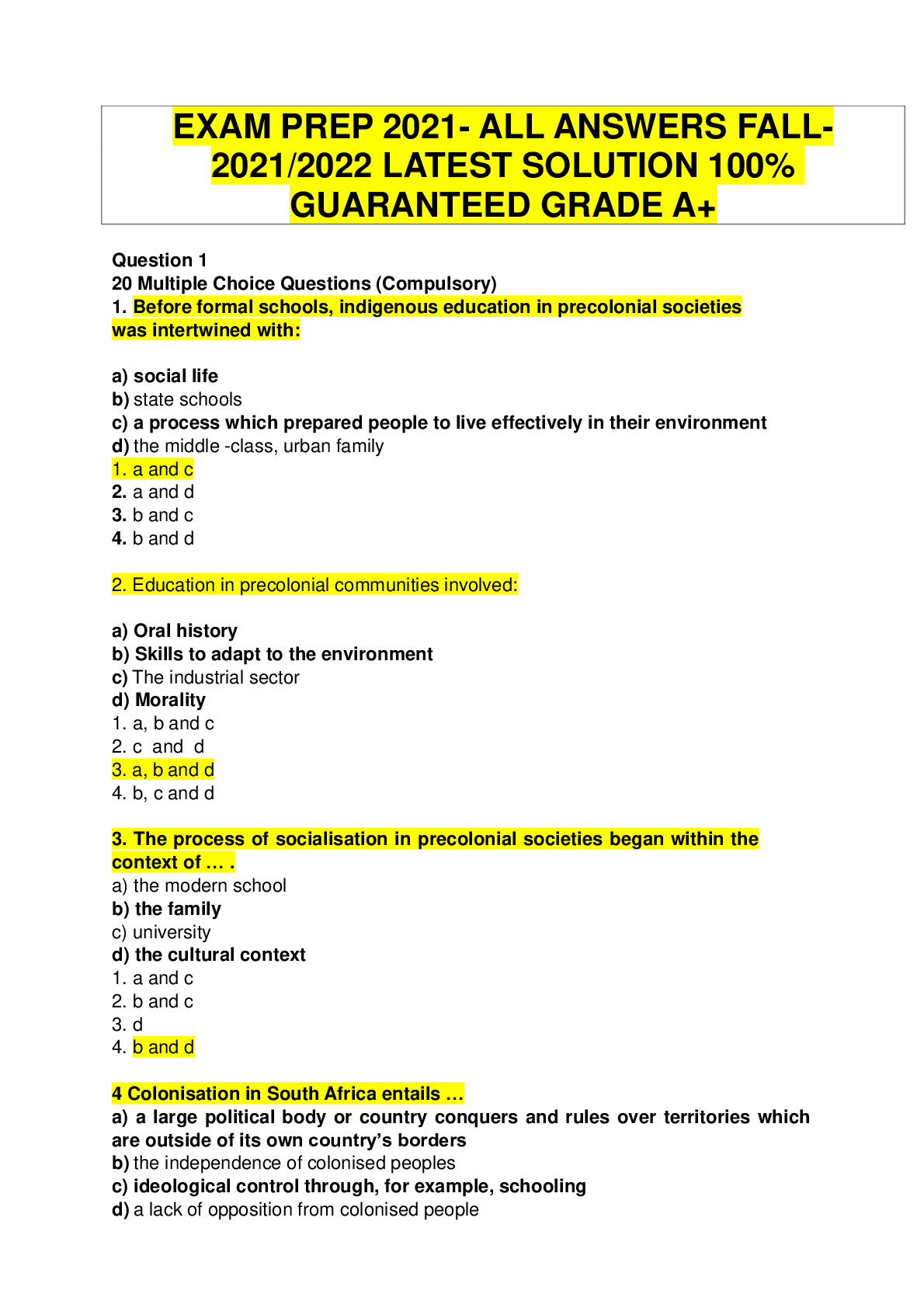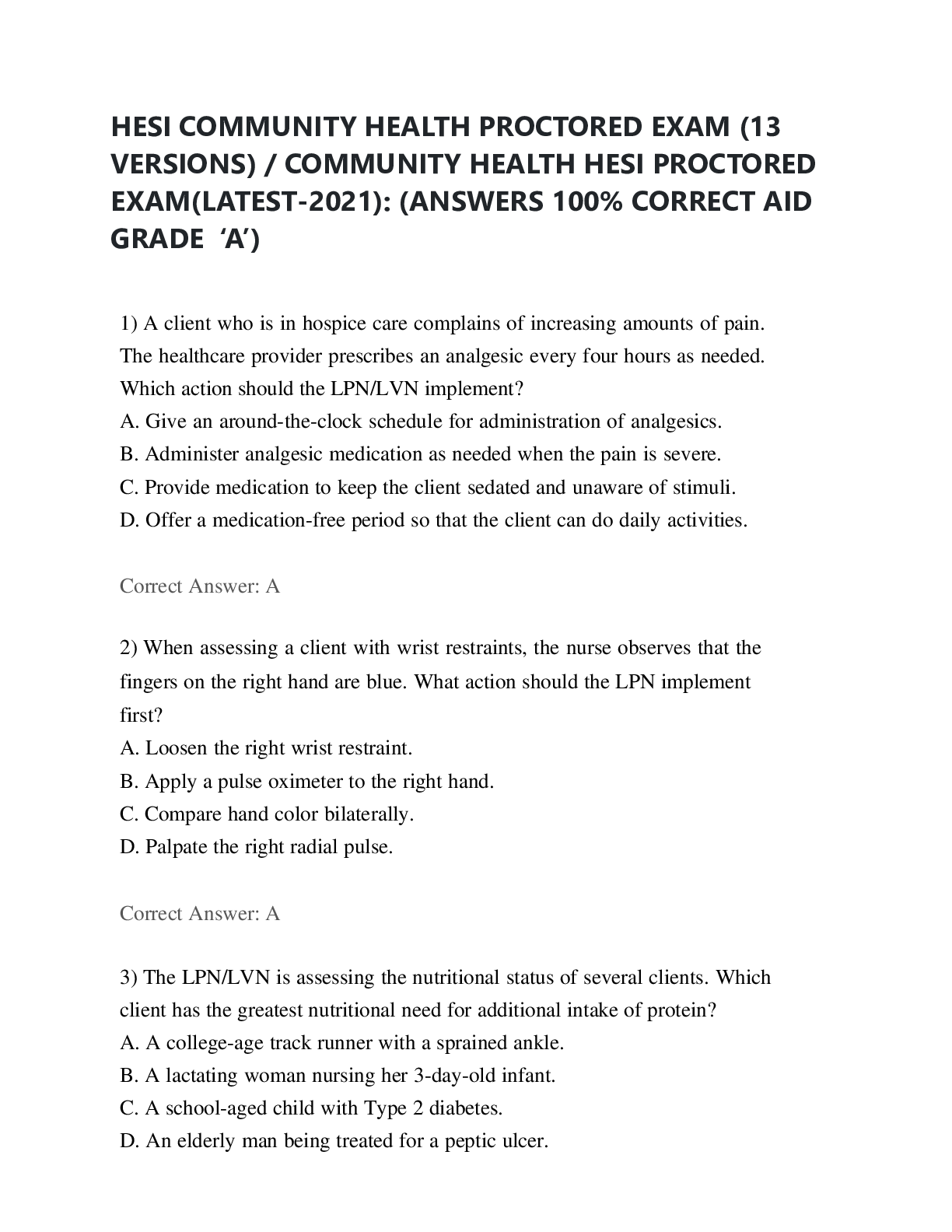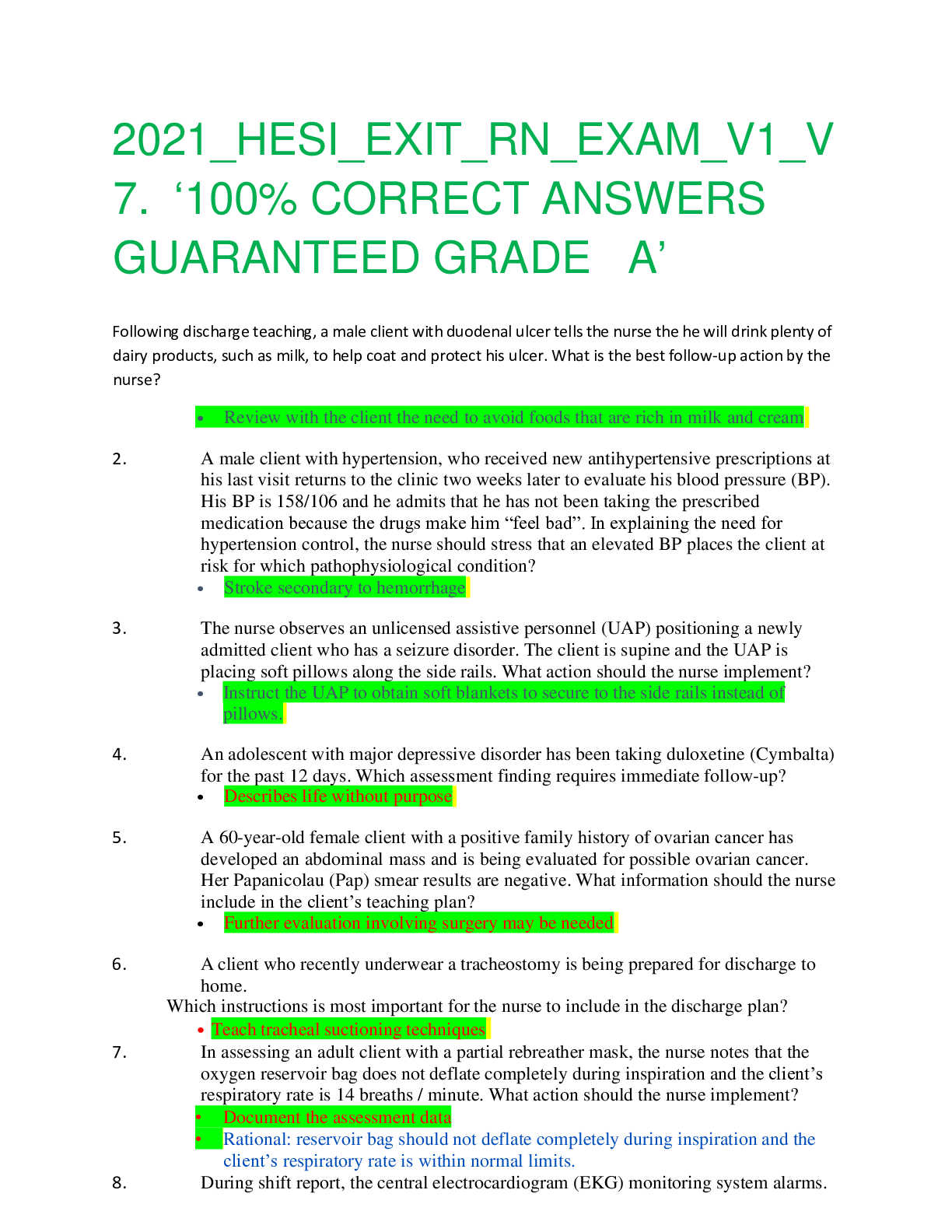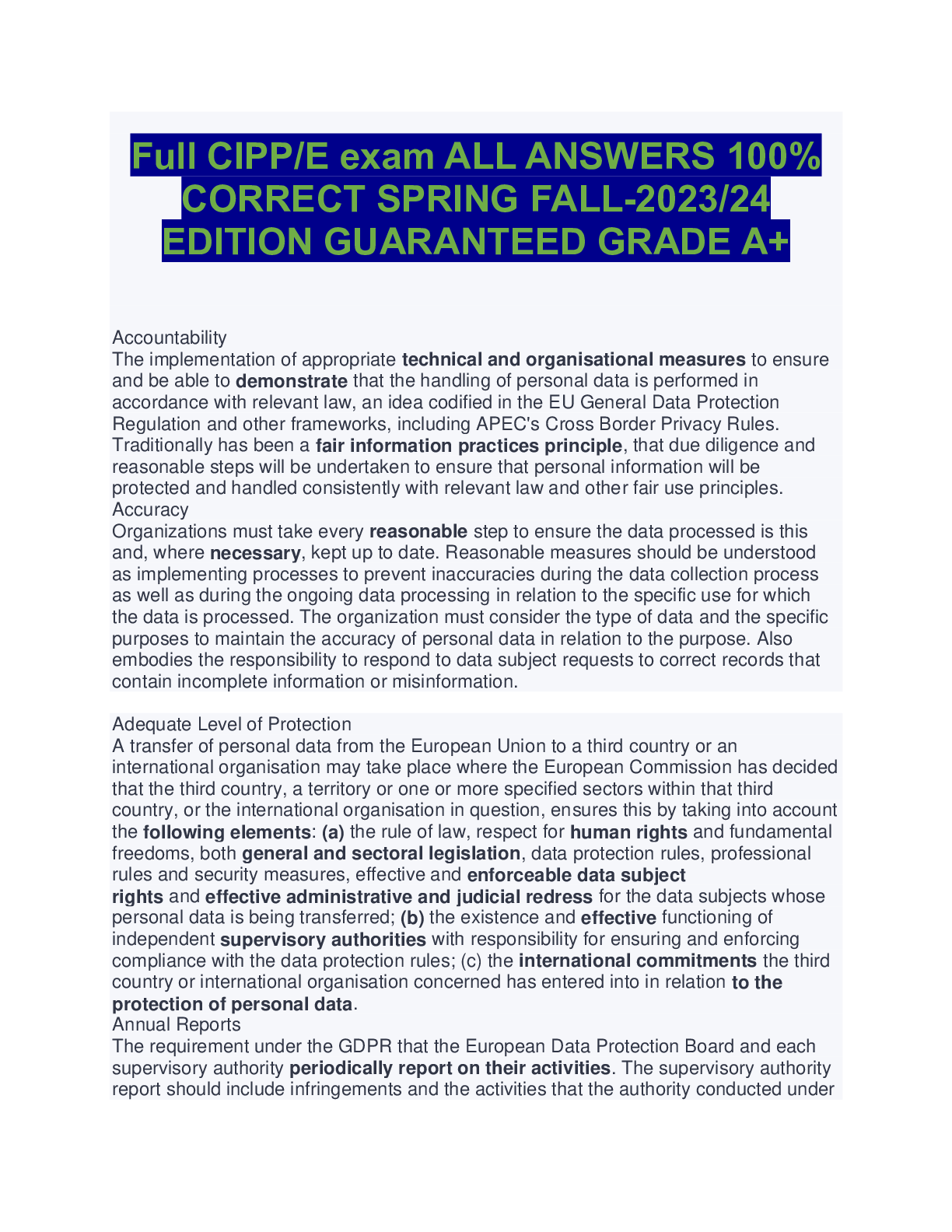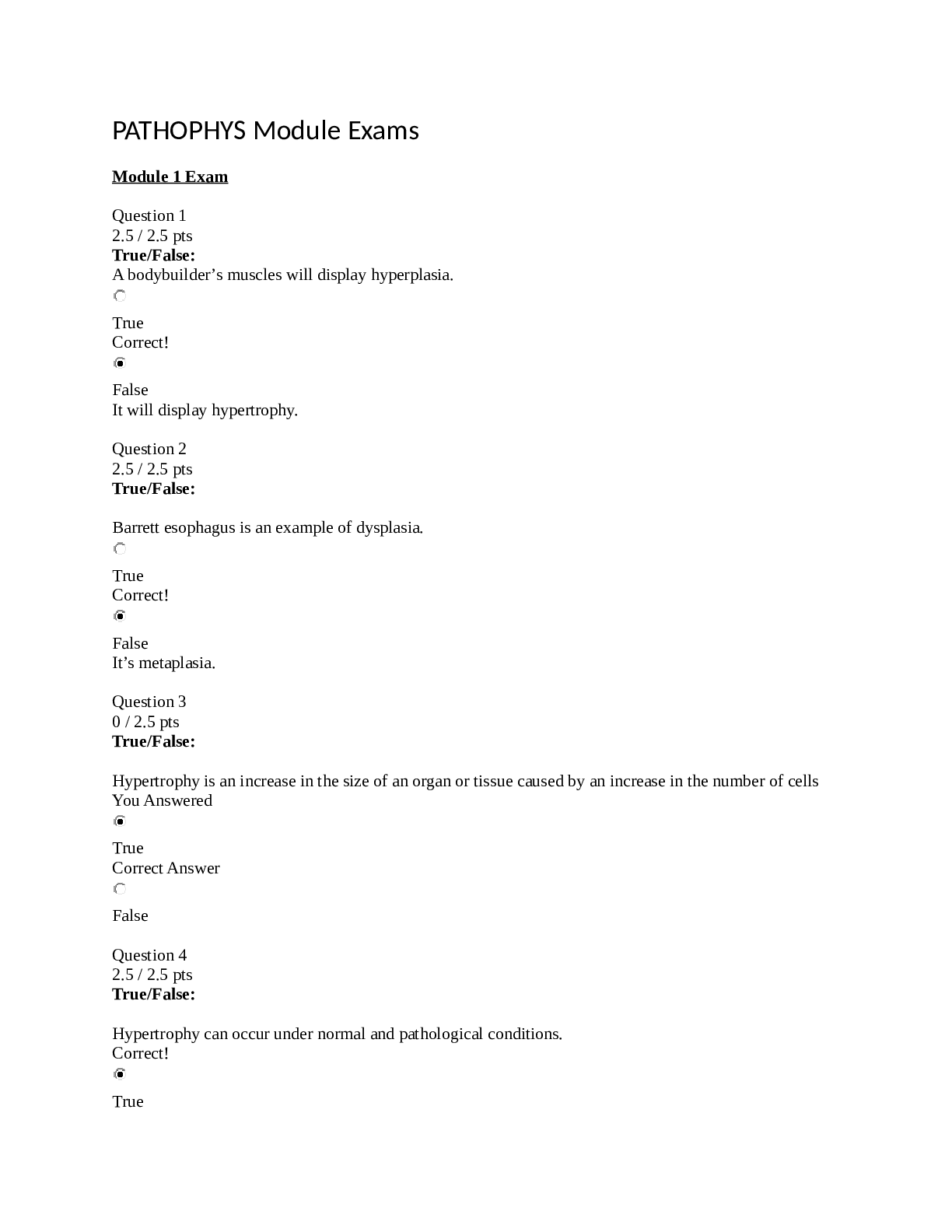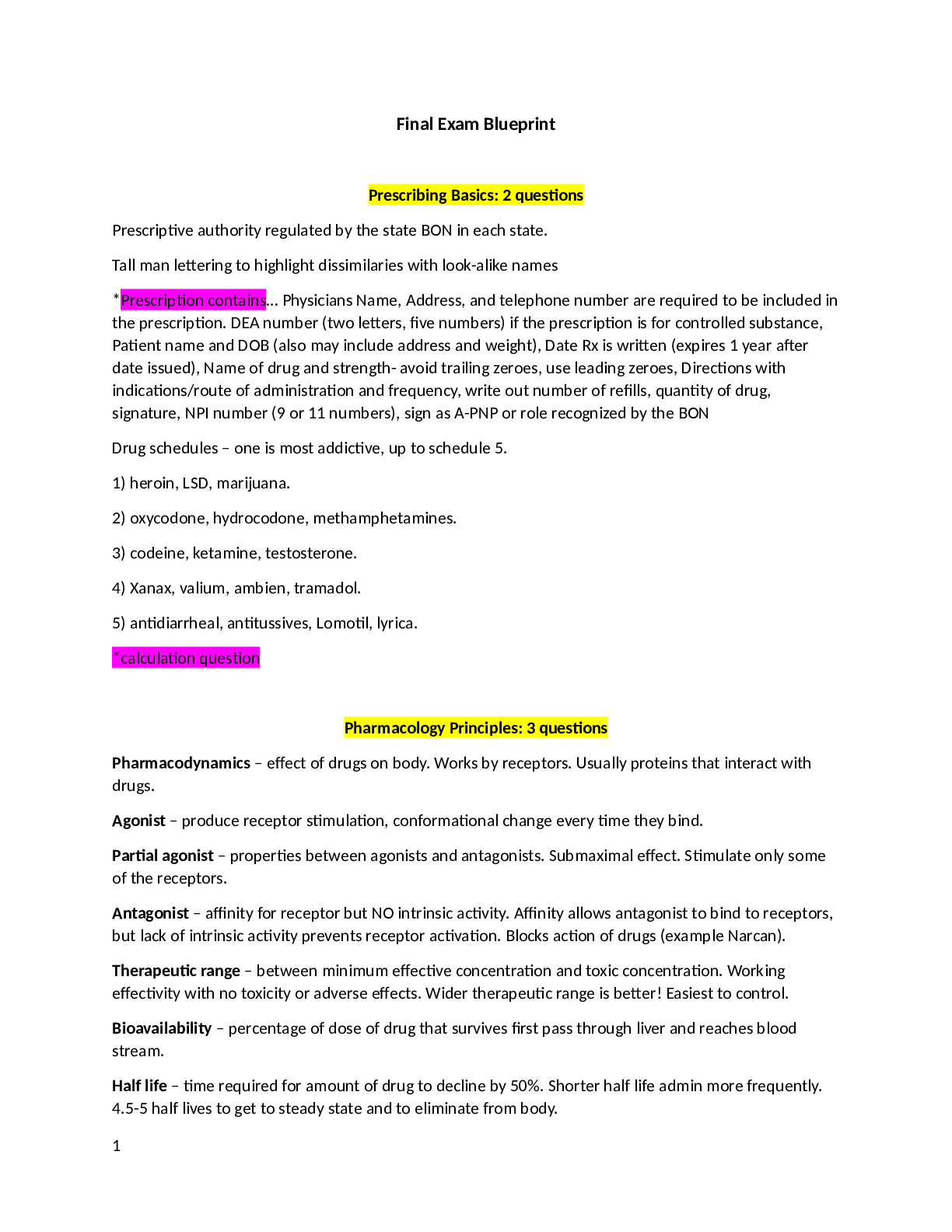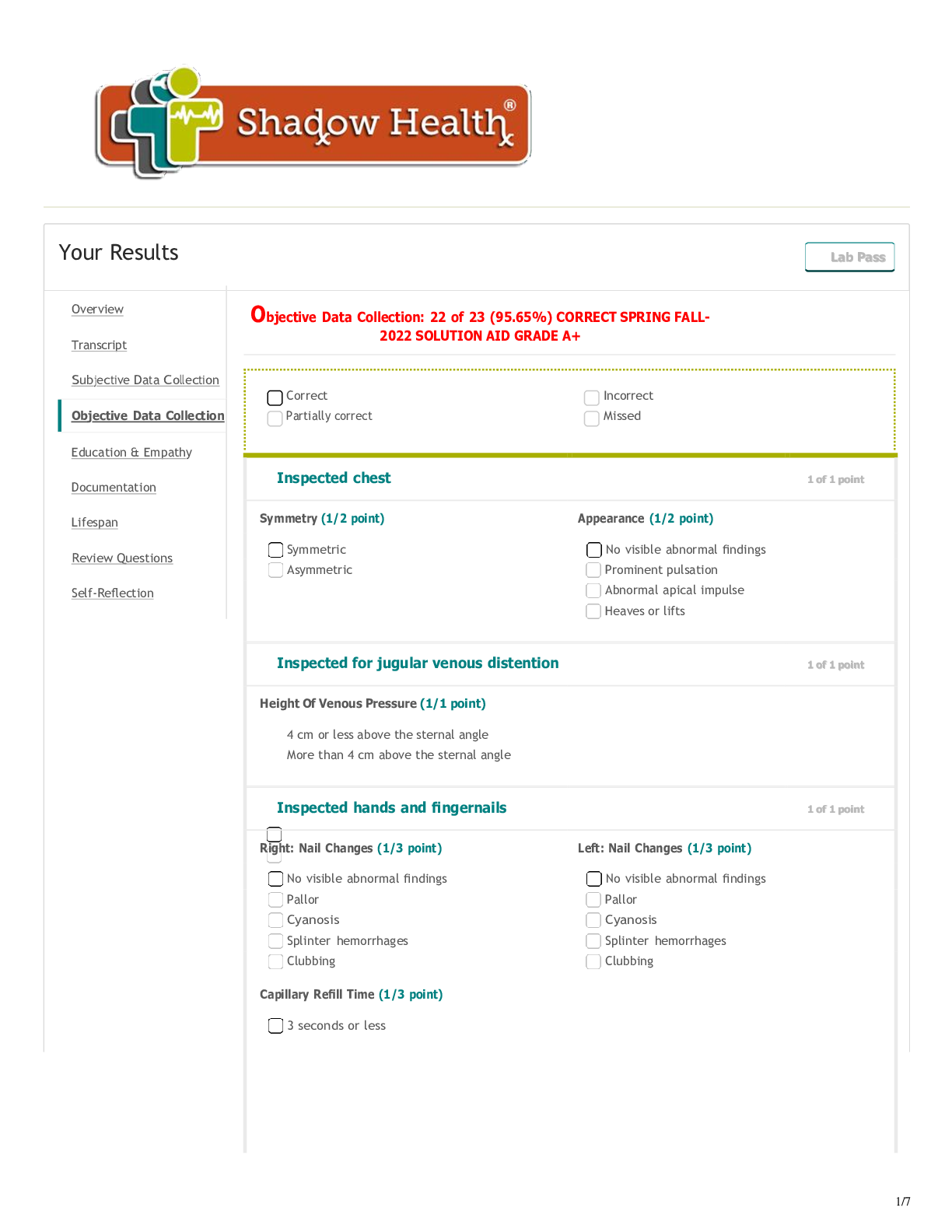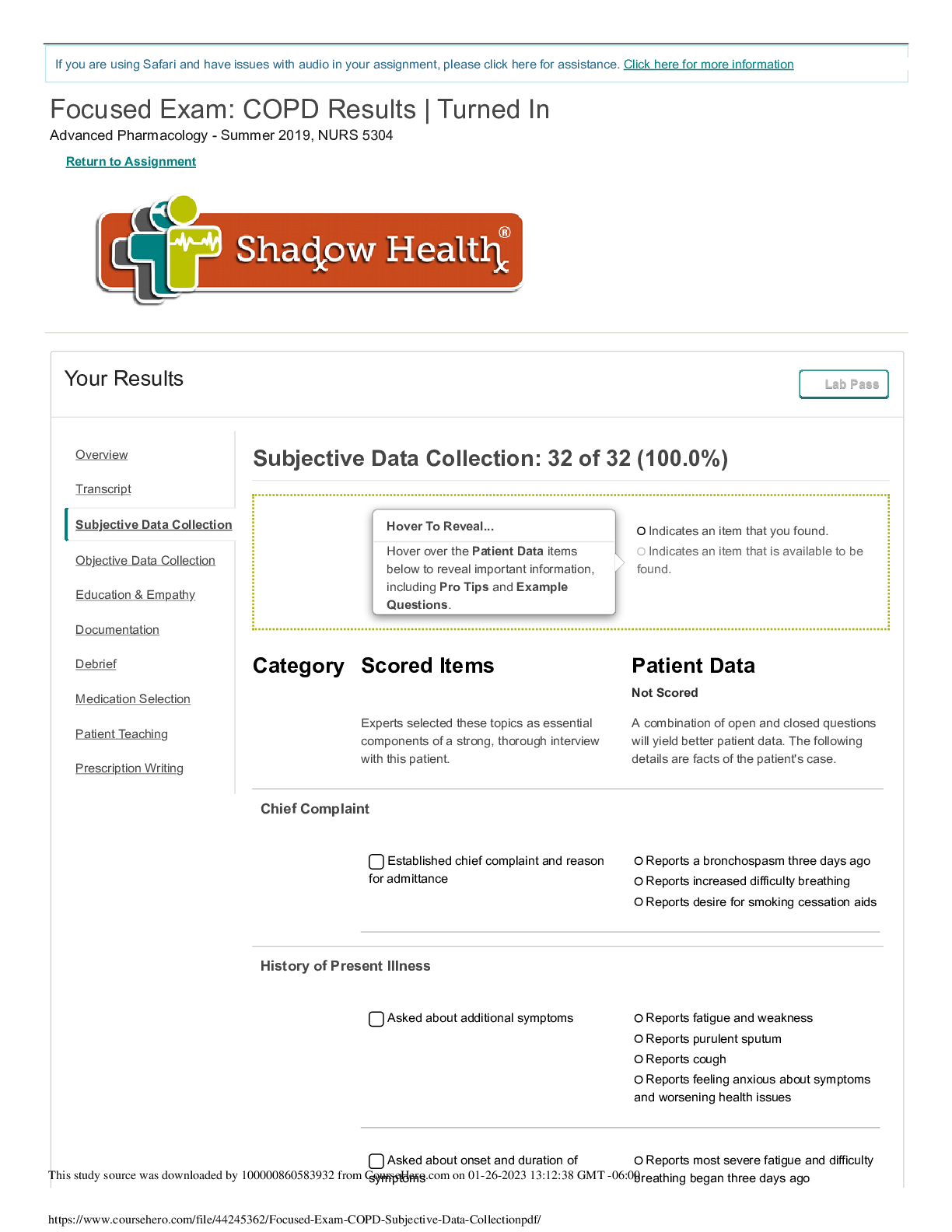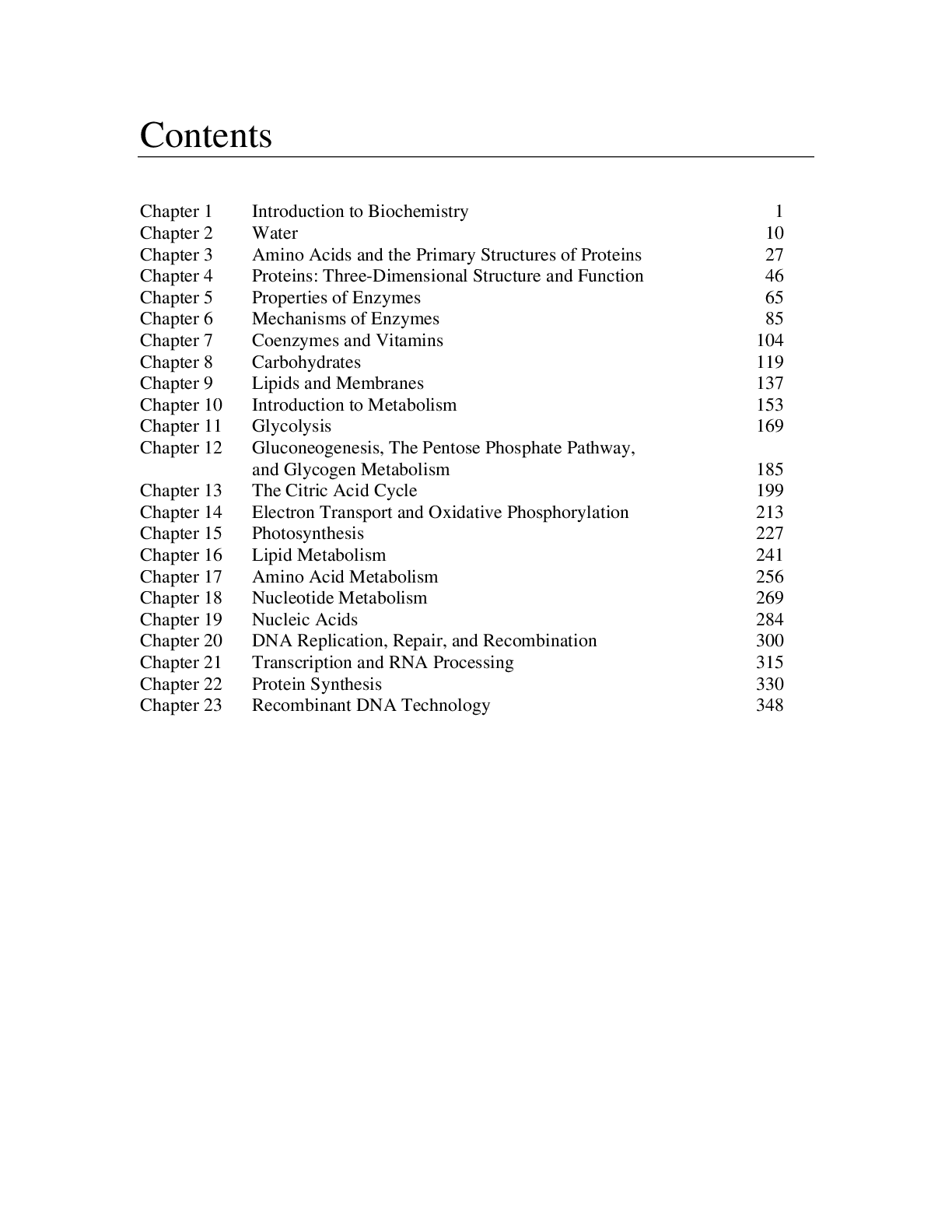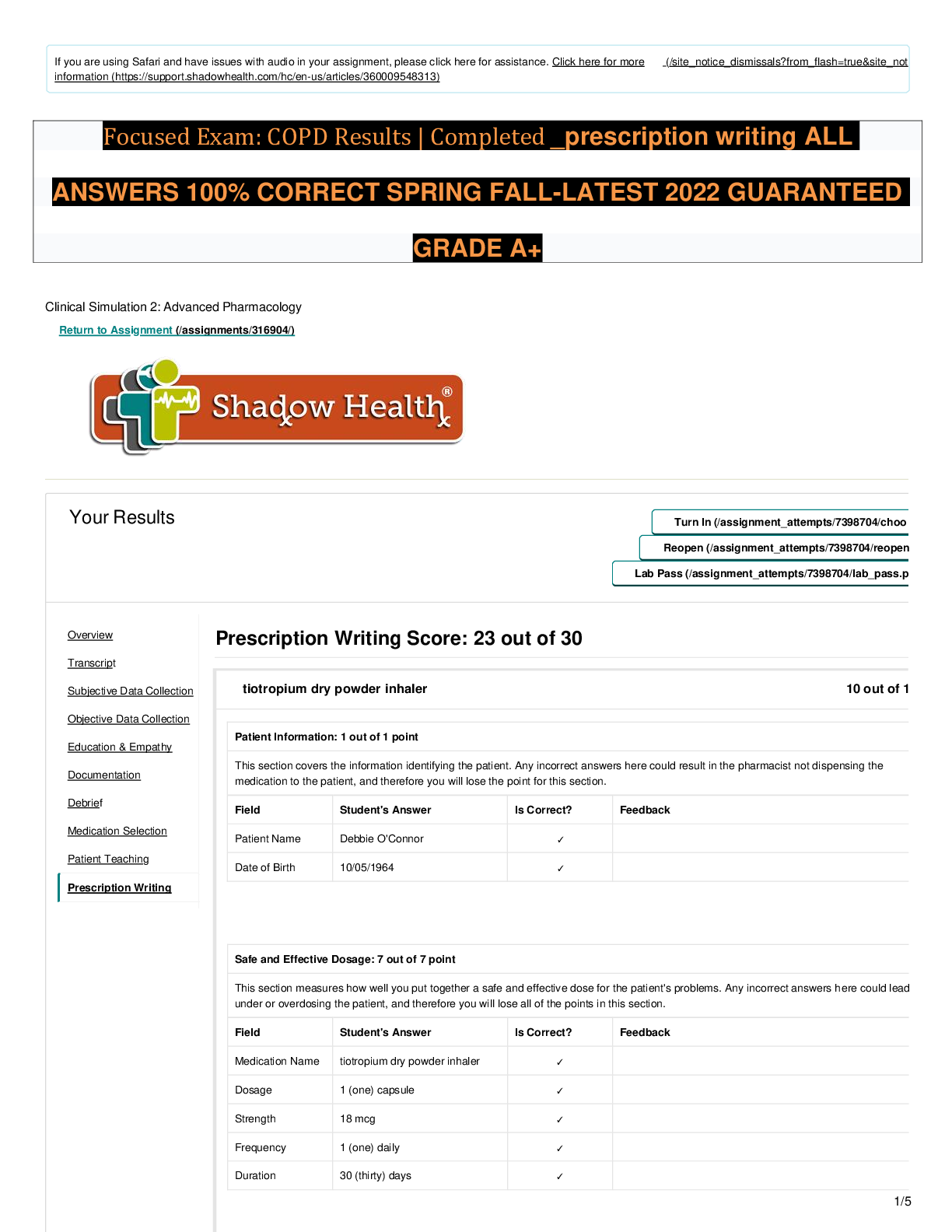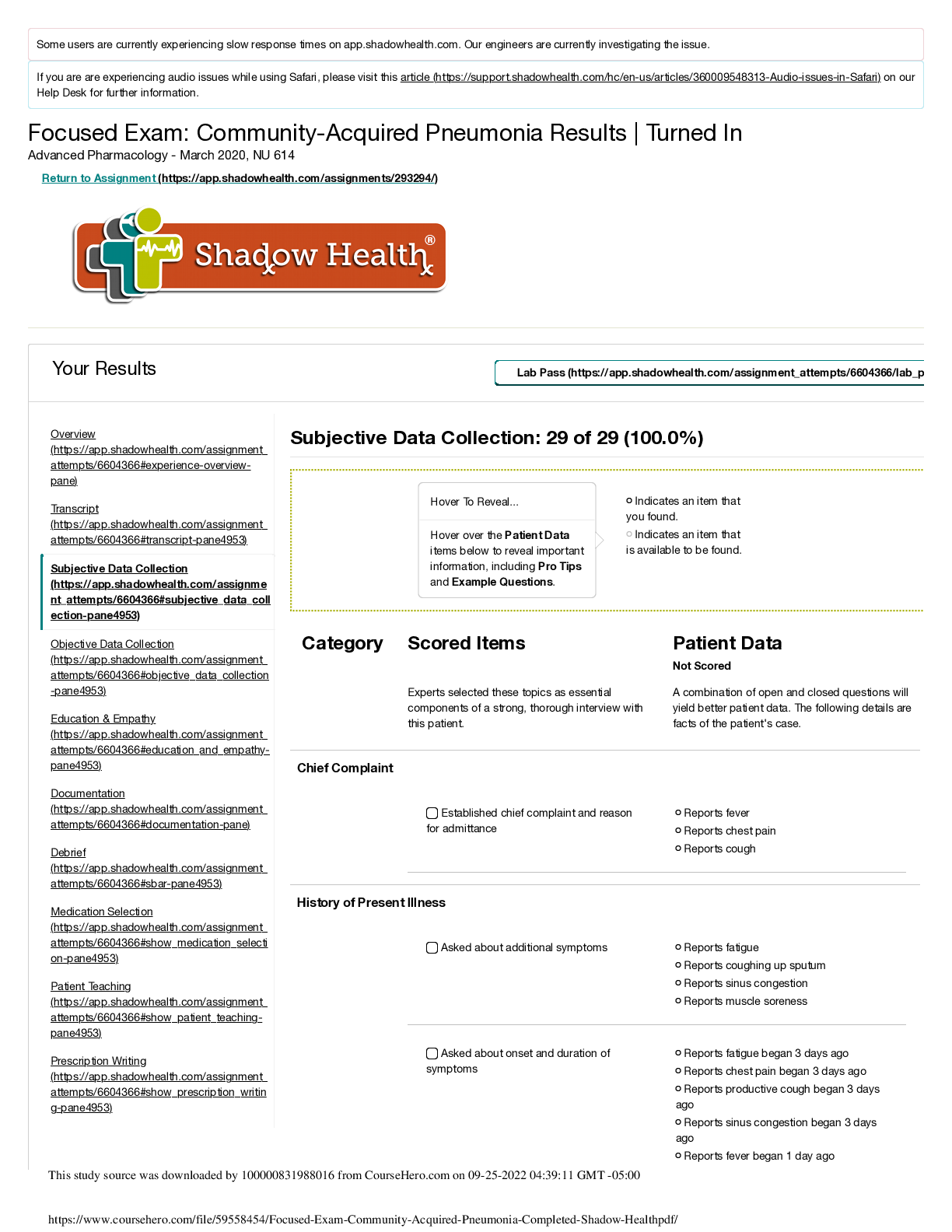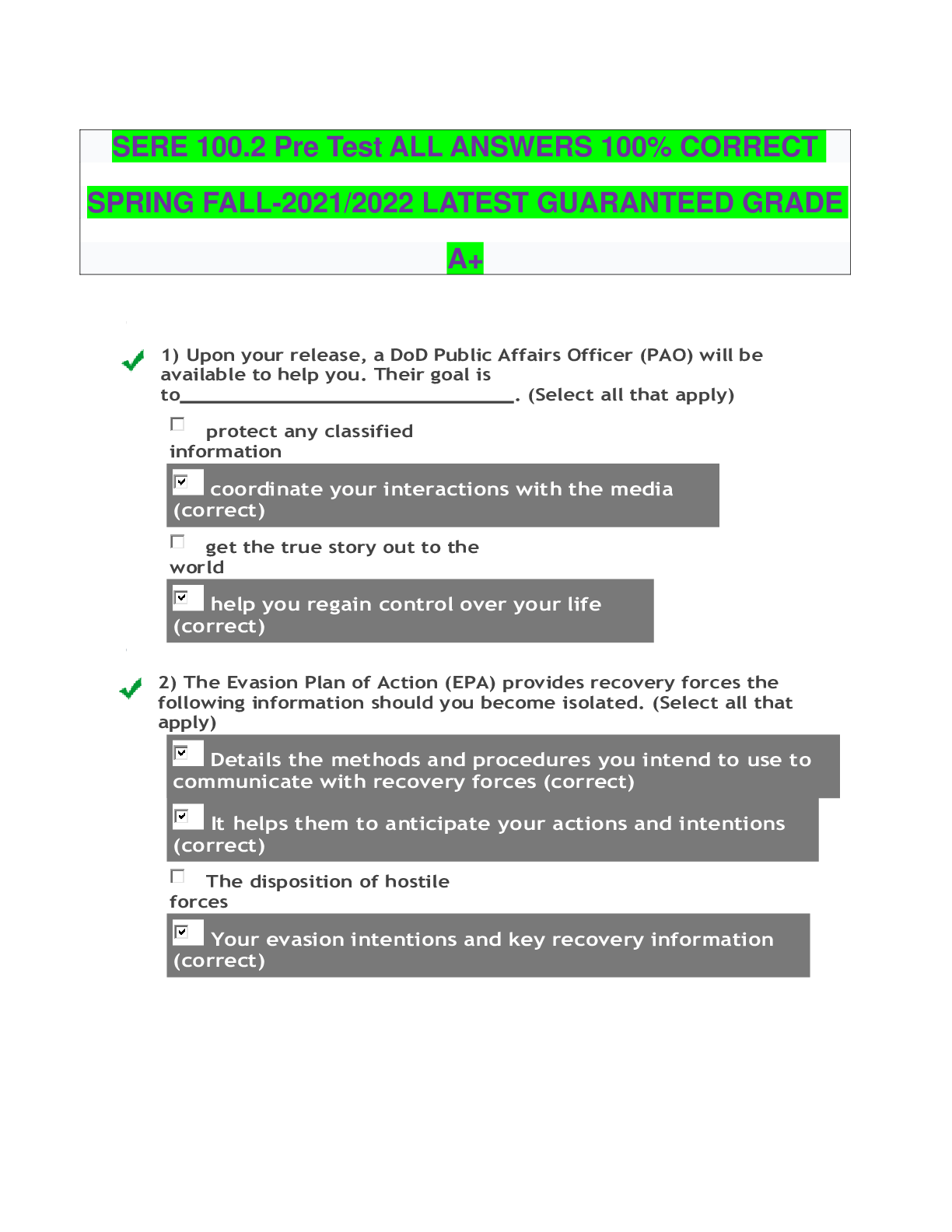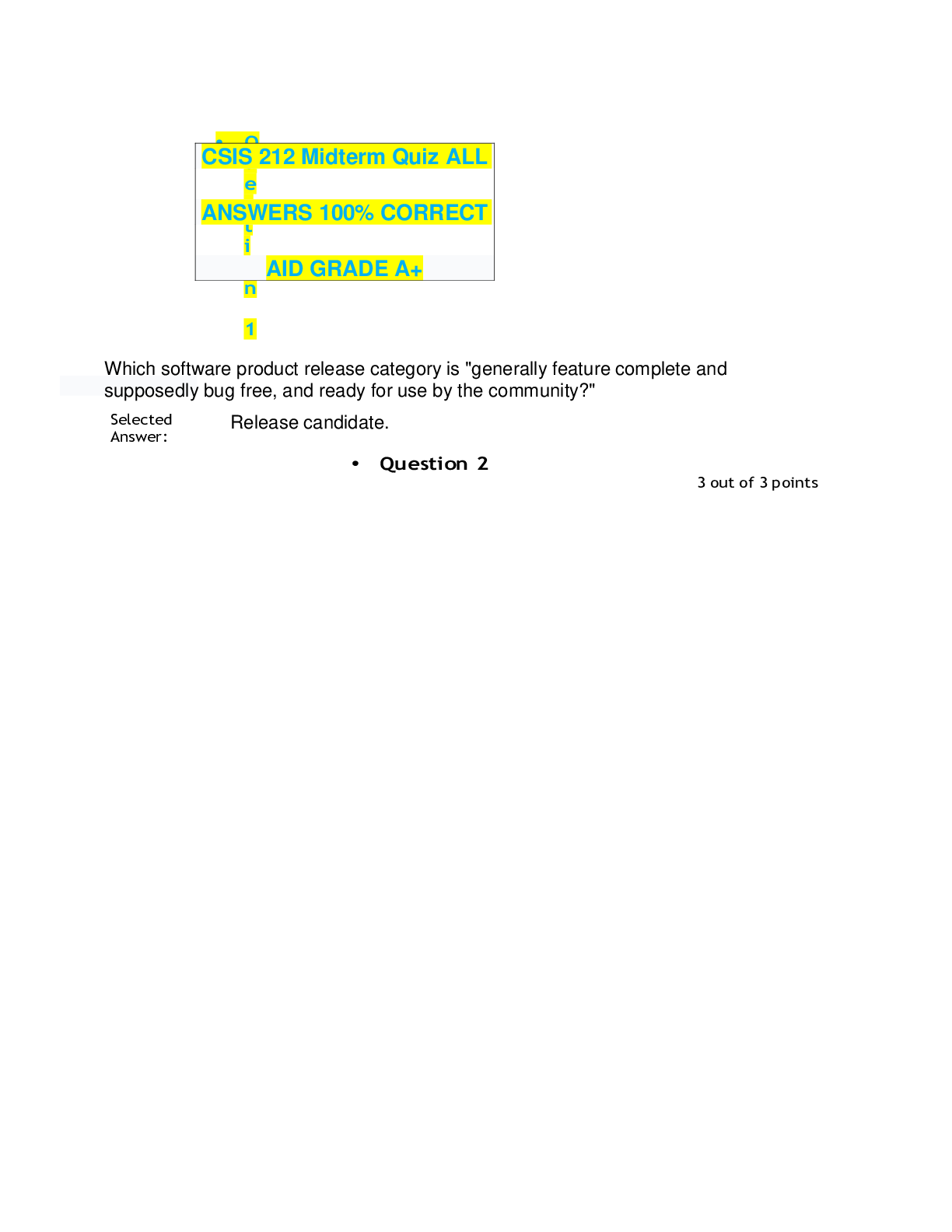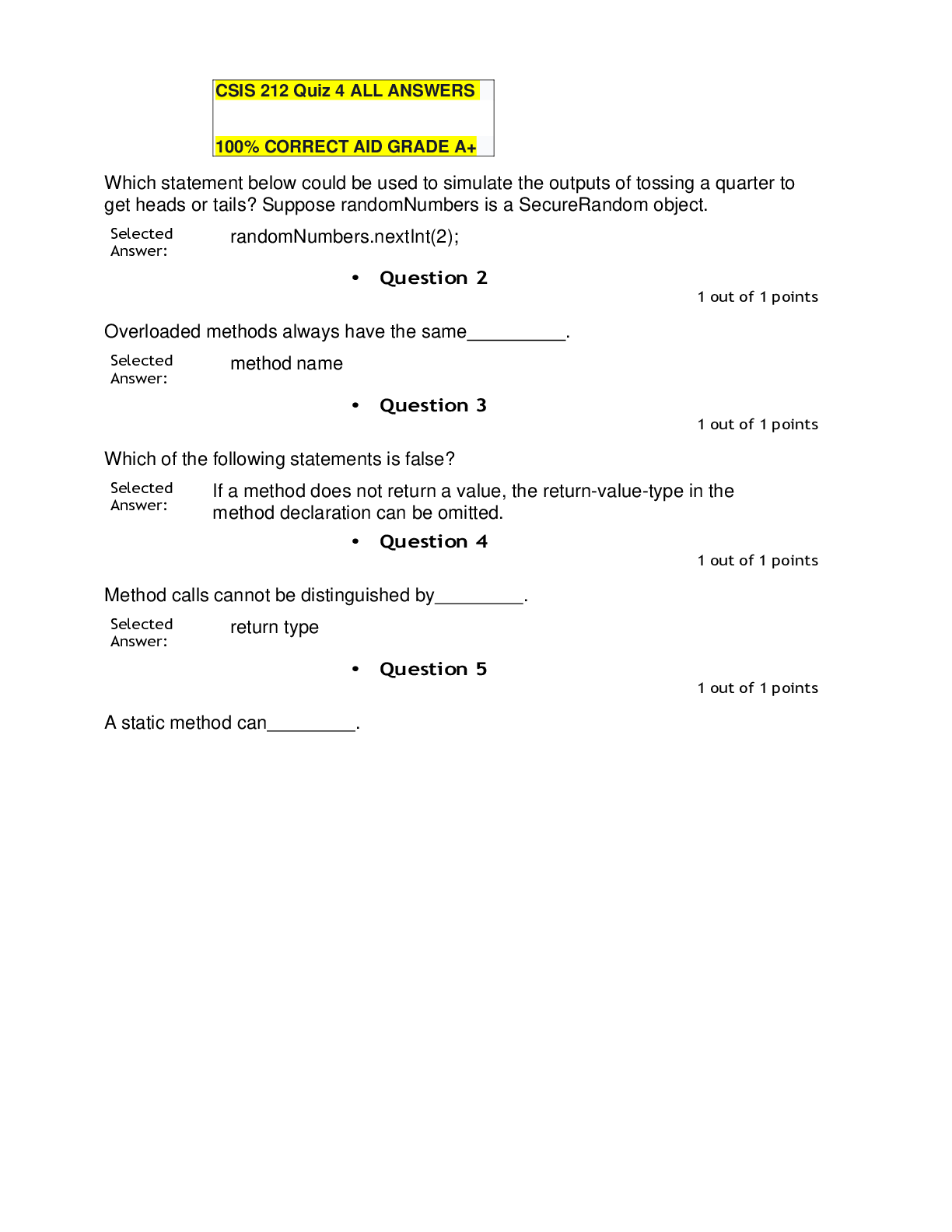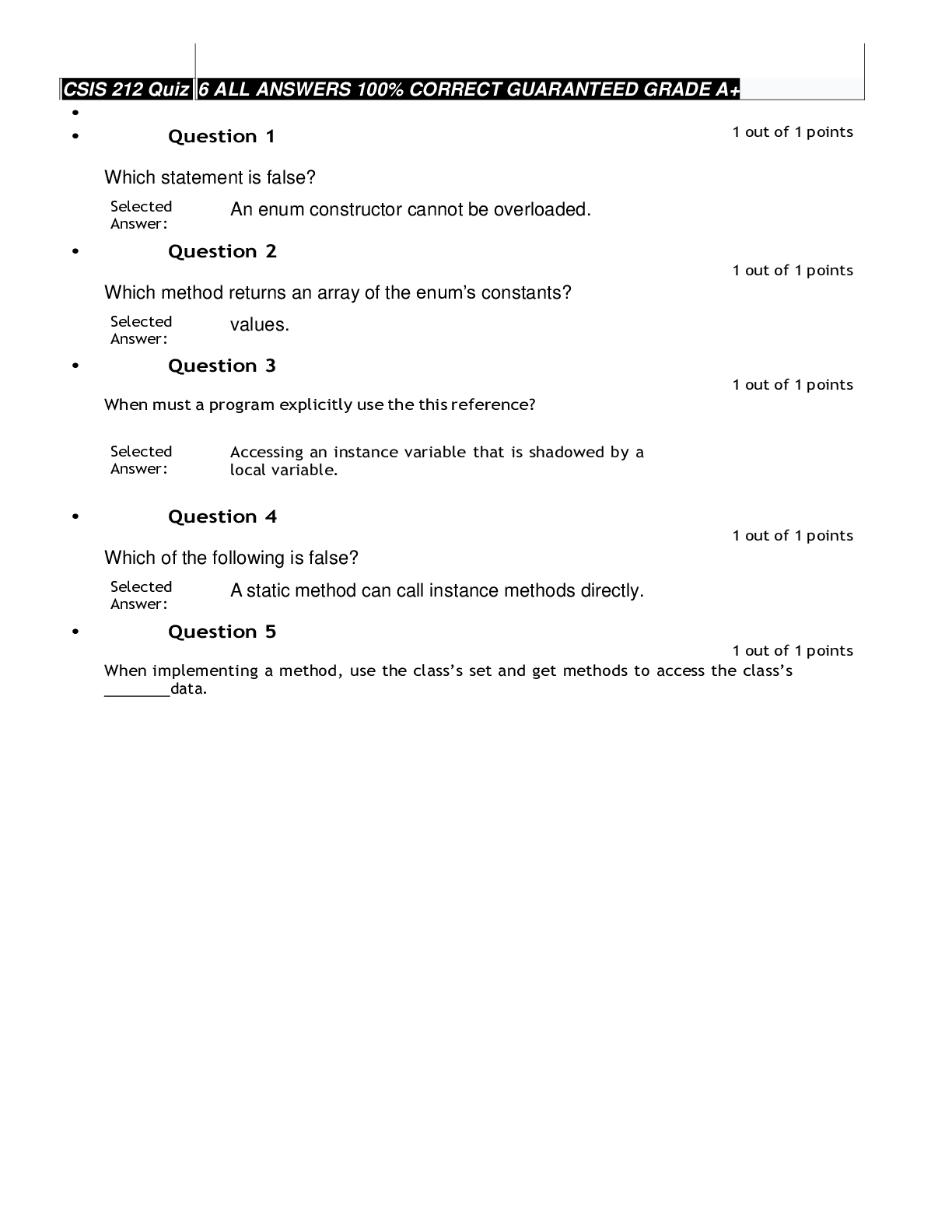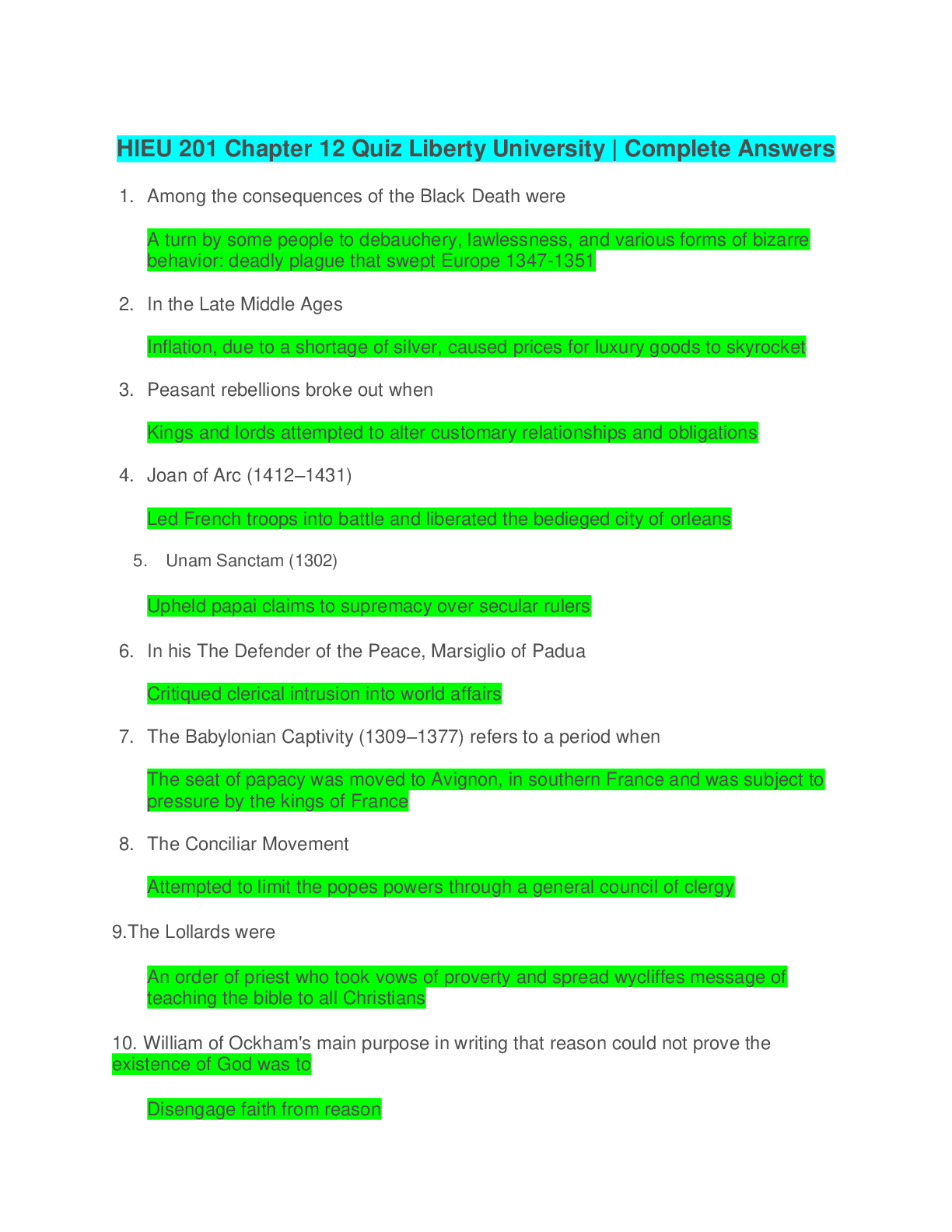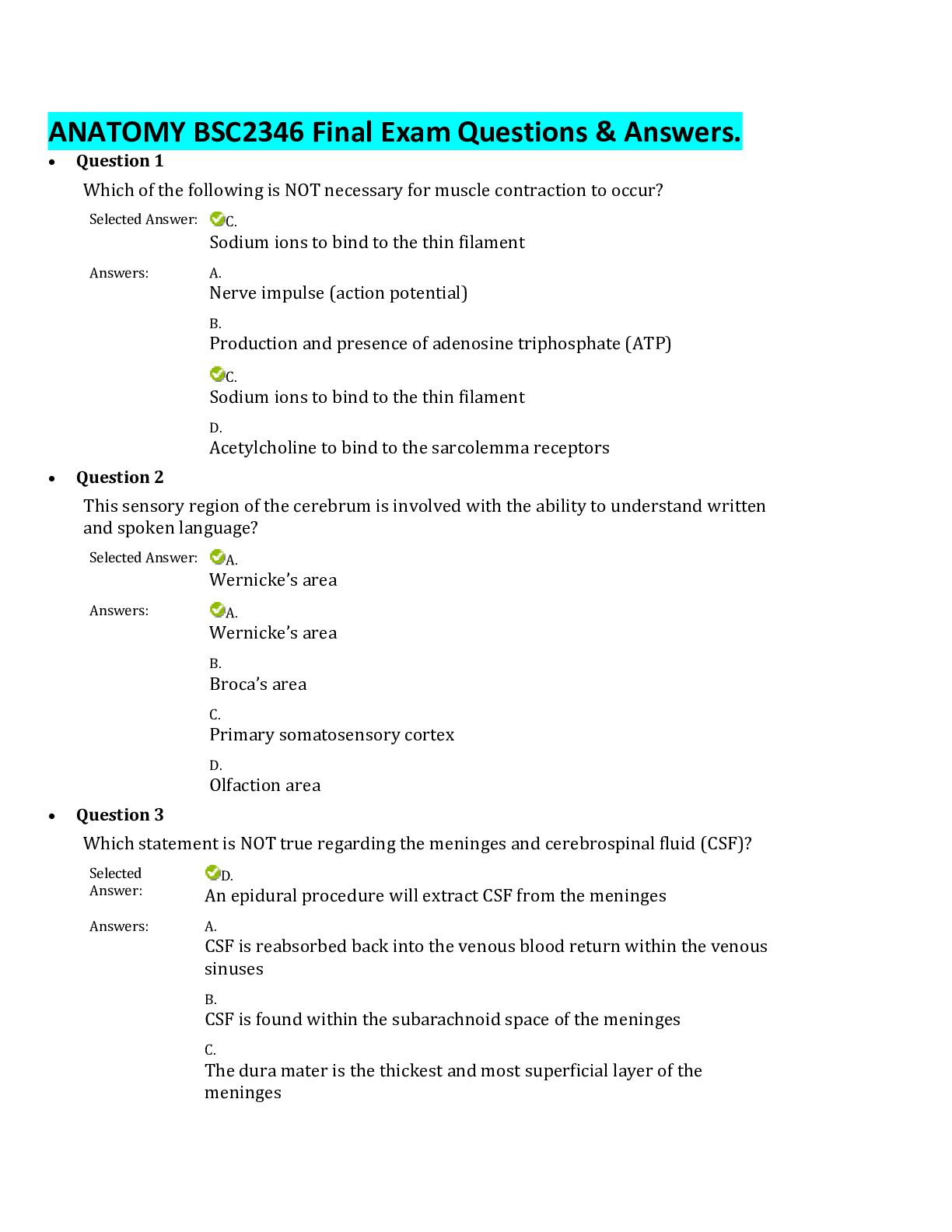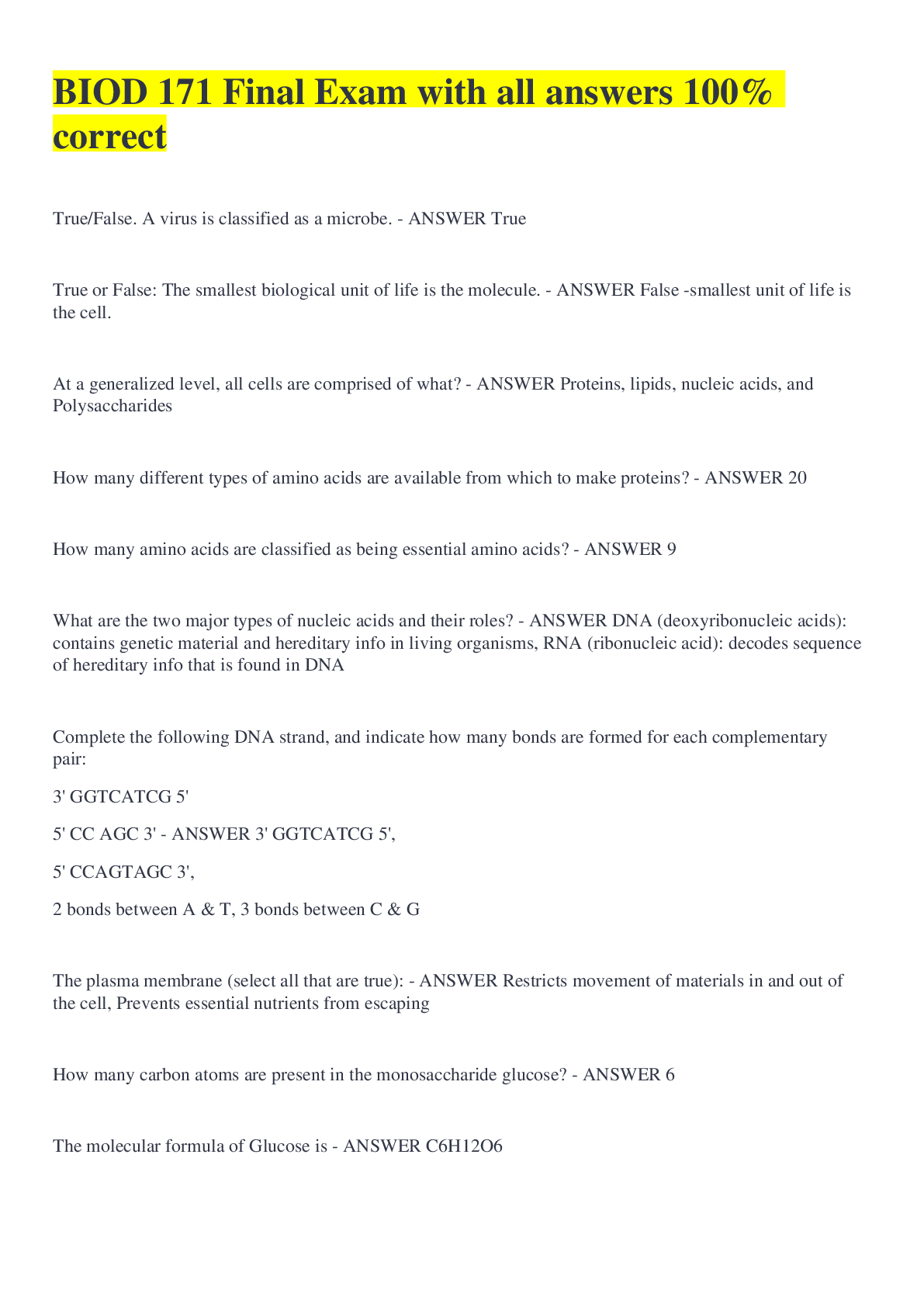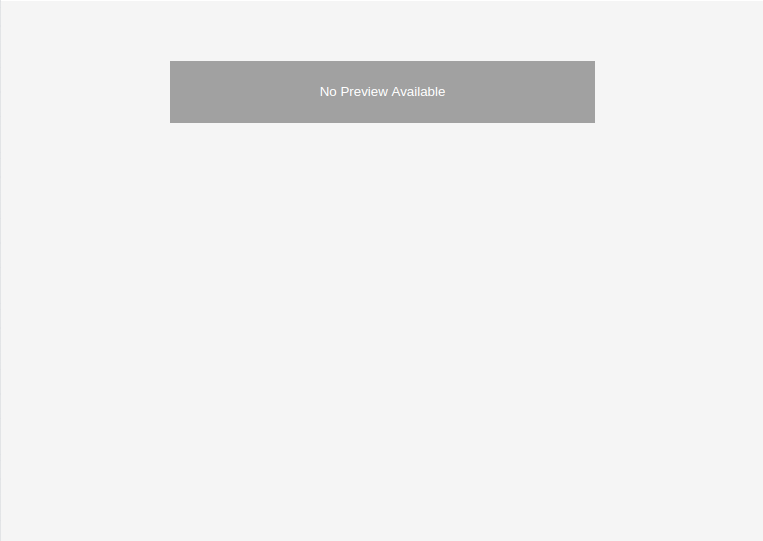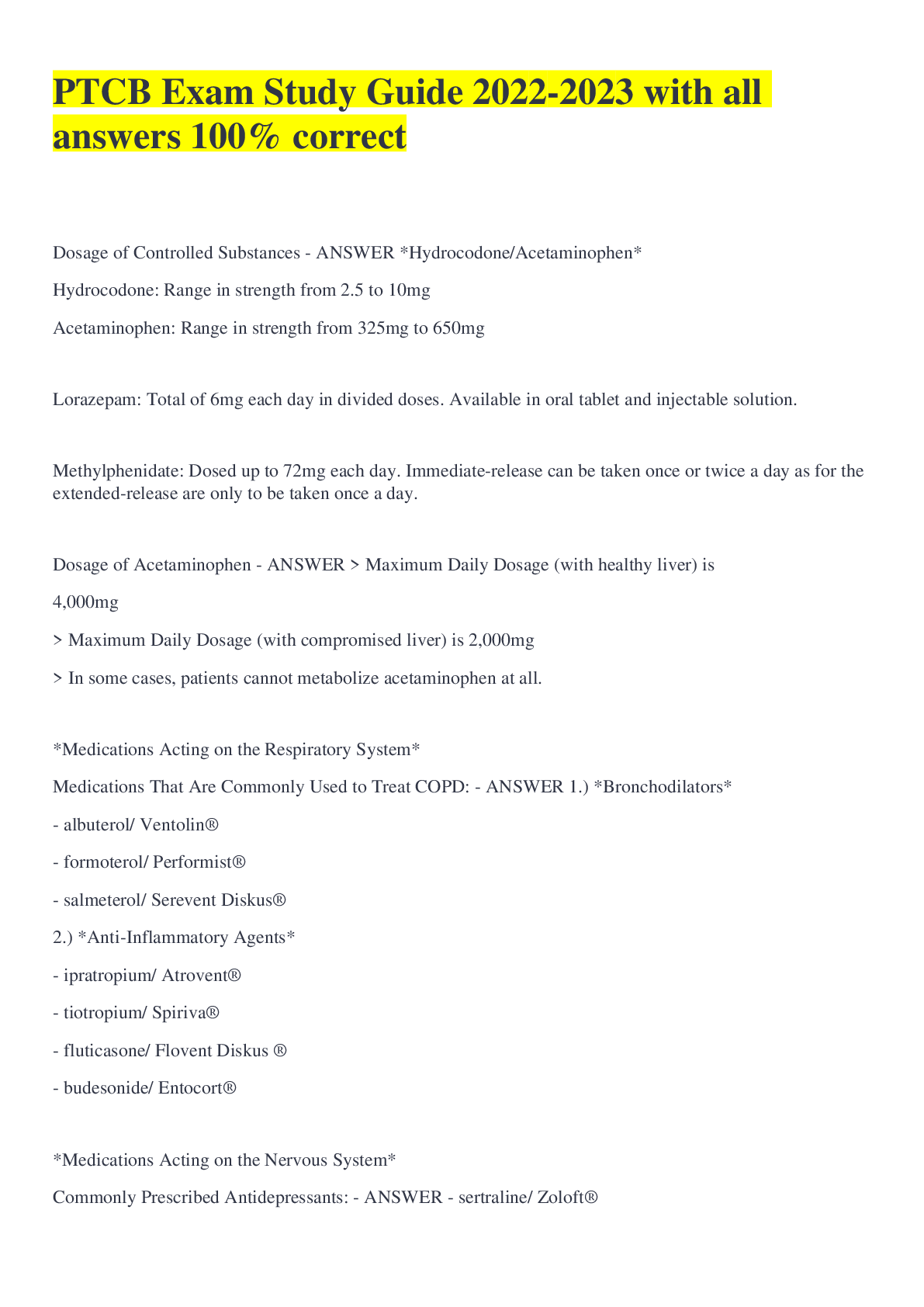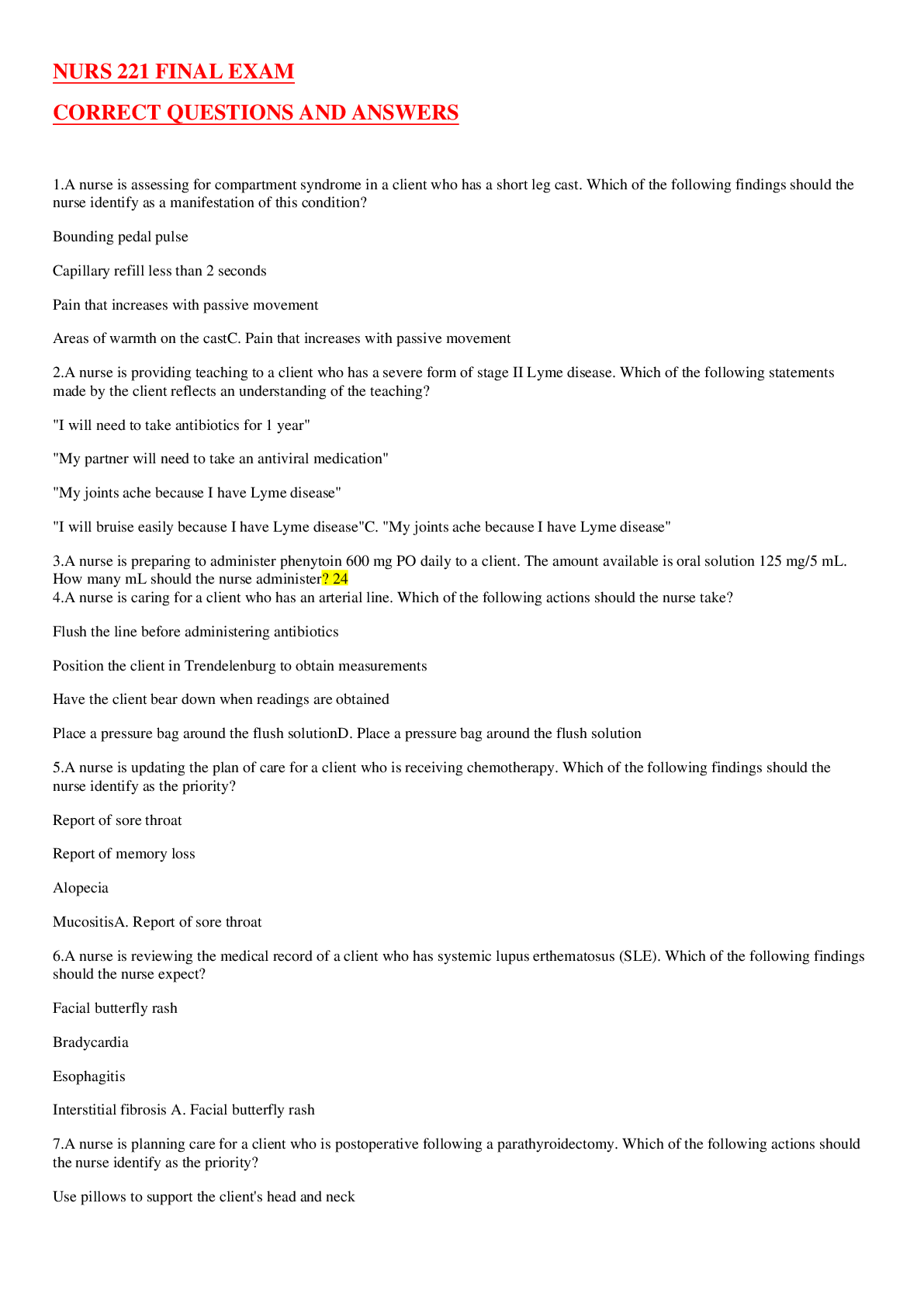Computer Architecture > EXAM > Exchange Online ALL ANSWERS 100% CORRECT SPRING FALL-2023/24 EDITION GUARANTEED GRADE A+ (All)
Exchange Online ALL ANSWERS 100% CORRECT SPRING FALL-2023/24 EDITION GUARANTEED GRADE A+
Document Content and Description Below
What are the types of exchange online recipients? Mailboxes, groups, resources, contacts, shared mailboxes or public folders Shared Mailboxes mailboxes that can be accessed by multiple users as an ... additional mailbox in outlook room mailboxes used to book meetings or conference room sin outlook equipment mailboxes used to book equipment distribution groups distribute messages to a set of users or contacts; do not have a predefined member list because they use recipient filters and conditions that define membership security groups distribute messages and provide access to resources to a set of users dynamic distribution groups dynamically create a set of users based on an LDAP search in Active Directory to distribute messages O365 groups provides team collaboration such as document storage, a centralized calendar, OneNote notebook, working collaborative on project plans and team email distribution in one space Mail contacts do not have a user account in o365 and therefore cannot log on mail users combines some of the attributes of a full mailbox user along with the characteristics of a contact mail-enabled public folders a folder in the public folder hierarchy that has an email address assigned thus can receive email messages site mailboxes add on to your SP team site that allows team members to receive and respond to email using outlook or sharepoint You cannot create user mailboxes in exchange online admins center (T/F) True; you need to create users in O365 and assign an O365 license that includes exchange online plan to that user how can you create and manage shared mailboxes using powershell? using the New-Mailbox cmdlet with the -Shared parameter how can you create and manage resource mailboxes using powershell? using the New-Mailbox cmdlet with the -Room parameter for a room and -Equipment parameter for an equipment mailbox powershell cmdlet to create a new mail contact or mail user New-MailContact or New-MailUser cdmlet to import contacts using a csv file import-csv mail enabled security group Powershell cmdlet New-DistributionGroup -Type Security Mail-enabled distribution group Powershell cmdlet New-distributiongroup mail-enabled dynamic distribution group new-dynamicdistributiongroup New-/Get-/Set-UnifiedGroup Create, view, configure Office 365 groups and their settings. Remove-UnifiedGroup Delete an Office 365 group. Add-/Get-/Remove-UnifiedGroupLinks Add, view or remove owners, members and subscriber list. Authoritative email is delivered to addresses that are listed for recipients in o365 for this domain. Emails for unknown recipients are rejected Internal relay recipients for this domain can be in o365 or your own email server What does EAC stand for? Exchange Admin Center Azure AD Connect synchronizes on-premise AD objects to Azure AD in O365 You can manage a synchronized object in O365 by using Azure AD Connect. (T/F) False; you CANNOT. You need to mange it in your onpremises infrastructure. You cannot use EAC as part of the O365 admin center to manage email addresses of synchronized mailboxes. (T/F) True What management tool would you use for when you don't use any directory synchronization? Exchange Online Admin Center (EAC) or Windows Powershell What management tool would you use for when you currently run Exchange on prem and use Azure AD Connct and an exchange Hybrid deployment? Use on prem exchnge tools to manage the exchange attributes for all users what management tool would you use if you do not run exchange onprem but you have an AD environment that you synchronized to O365 using Azure AD Connect Use ADSI Editor or other 3rd party tools to manage exchange attributes what to do if you don't have exchange on prem and want to manage email addresses using exchange admin center? 1. install at least one exchange server 2016 for recipient management purposes on your local AD 2. Stop Azure AD Connect, turn off directory synchronization in you O365 tenant by using the Set-MsolDirSyncEnabled -EnableDirSync $false cmdlet in powershell connected to AZure AD help desk permission allows to? enables members to view and modify the MS Outlook on the web options of any user in the organization what do you need to apply to a user account to assign the permission for them to modify their display name or to create and modify distribution groups? User role and role assignment policy Hygiene Management permission levle allows a member to manage exchange anti-spam features and grant permissions for antivirus products to integrate with exchange discovery management permission level members can perform searches of mailboxes in the exchange online organization for data that meets specific criteria and can also configure legal holds on mailboxes To successfully be able to convert your distribution list to an O365 group, what conditions must be met? 1. Only Distribution groups, no security groups or dynamic groups 2. DIstribution groups must only contain mailboxes, shared mailboxes, site mailboxes or mail users. 3. distribution group must be visible in the global address list what does EOP stand for? MS Exchange ONline Protection what is EOP? a cloud based email filtering service that provides anti-malware and anti-spam policies to protect your organization against spam andmalware. EOP is not included in exchange on prem but can be purchased for it (T/F) True EOP is a hosted service that requires no hardware or software installation (T/F) True What does DBEB stand for? Directory Based Edge Blocking what is DBEB used for? used to reject messages sent to invalid recipients what does ATP stand for? advanced threat protection what does ATP do? an email filtering service that provides additional protection against specific types of advanced threats What kinds of threats does ATP protect from? 1. unknown malware and viruses 2. real time, time-of-click protection against malicious URLs 3. Rich Reporting and URL trace capabilities what EOP option would you use if you want EOP protection and all your mailboxes are hosted in exchange online? EOP with exchange online mailboxes You have existing mail-hosting infrastructure you want to use, or you have business requirements to keep mailboxes on prem but want EOP protection. What routing for EOP would you use? EOP with onprem mailboxes (aka EOP standalone) You want cloud mailboxes but you need to keep mailboxes for some users on prem. What routing for EOP would you use? EOP with exchange hubrid deployment What configuration must you do to use EOP if all your users have mailboxes in exchange online and all you domain's MX-records point to O365? There is no additional configuration necessary What configuration must you do to use EOP standalone? set up connectors to enable mail flow in both directions what configurations are needed for EOP in an exchange hybrid deployment? the Hybrid configuration Wizard (HCW) will take care of all configurations settings. what does SCL stand for? spam confidence level Bulk complaint level likeliness of a message being a bulk email. a level of 0 indicates the message isn't from a bulk sender. a level of 9 indicates the message is from a bulk sender who has generated a lot of complaints Phishing confidence level indicates the likeliness of a message being a phishing message. 0 most likely not phishing message, 8 indicates the message is most likely phishing message spam confidence level as incoming messages go through spam filtering, they are assigned a spam score. This score maps to an SCL as recorded in the x header of the message EOP does not use SCL levels 2,3,4,7 and 8 (T/F) True In the EAC you configure protection against malware in O365 with an anti-malware policy (T/F) True what two elements is an anti-mailware policy made up of? a malware policy that defines what happens when malware is detected and a malware rule that defines who the policy applies to What is email spoofing? the creation of email messages with a forged sender address in order to convince the recipient that the email was sent by somebody else what are the three technologies offered by O365 to ensure that your domain cannot be spoofed by others? 1. Sender Policy framework (SPF) 2. DomainKeys Identified Mail (DKIM) 3. Domain-based message authentication, reporting and conformance (DMARC) Sender Policy framework (SPF) determines whether a sender is permitted to send on behalf of a domain how do you configure SPF? You configure SPF by using a DNS TXT record in your internet DNS so the target mail servers can retrieve your SPF configuration information by doing just a normal DNS lookup what does DKIM stand for? DomainKeys Indentified Mail what is DKIM? another anti-spam technology to help ensure that destination email systems trust messages sent from your domain What does DKIM Do? adds an encrypted entry to the message header called the DKIM-Signature entry which tells the receiving server that incoming email is legitimate. DKIM is enabled by default in your O365 domain name: tenant.onmicrosoft.com (T/F) True You still have to enable DKIM to any additional domains that you have added to your O365 tenant. (T/F) True How do you enable DKIM For a domain in O365? 1. create 2 DNS CNAME entries for your domain 2. enable DKIM Signing for the domain in EAC what does DMARC stand for? Domain-based Message Authentication, Reporting and Conformance what does DMARC do? works with SPF and DKIM to authenticate mail senders and ensure that destination email systems trust messages sent from your domain. DMARC helps receiving mail systems determine what to do with messages sent from your domain that fail SPF or DKIM checks How do you configure DMARC for your SMTP mail domains? You require a DNS TXT record configured by your internet DNS provider for each domain in a specific format what are two applications of transport rules? Bypass spam filtering and Add disclaimers Bypass Spam Filtering CONTINUED... [Show More]
Last updated: 1 year ago
Preview 1 out of 12 pages
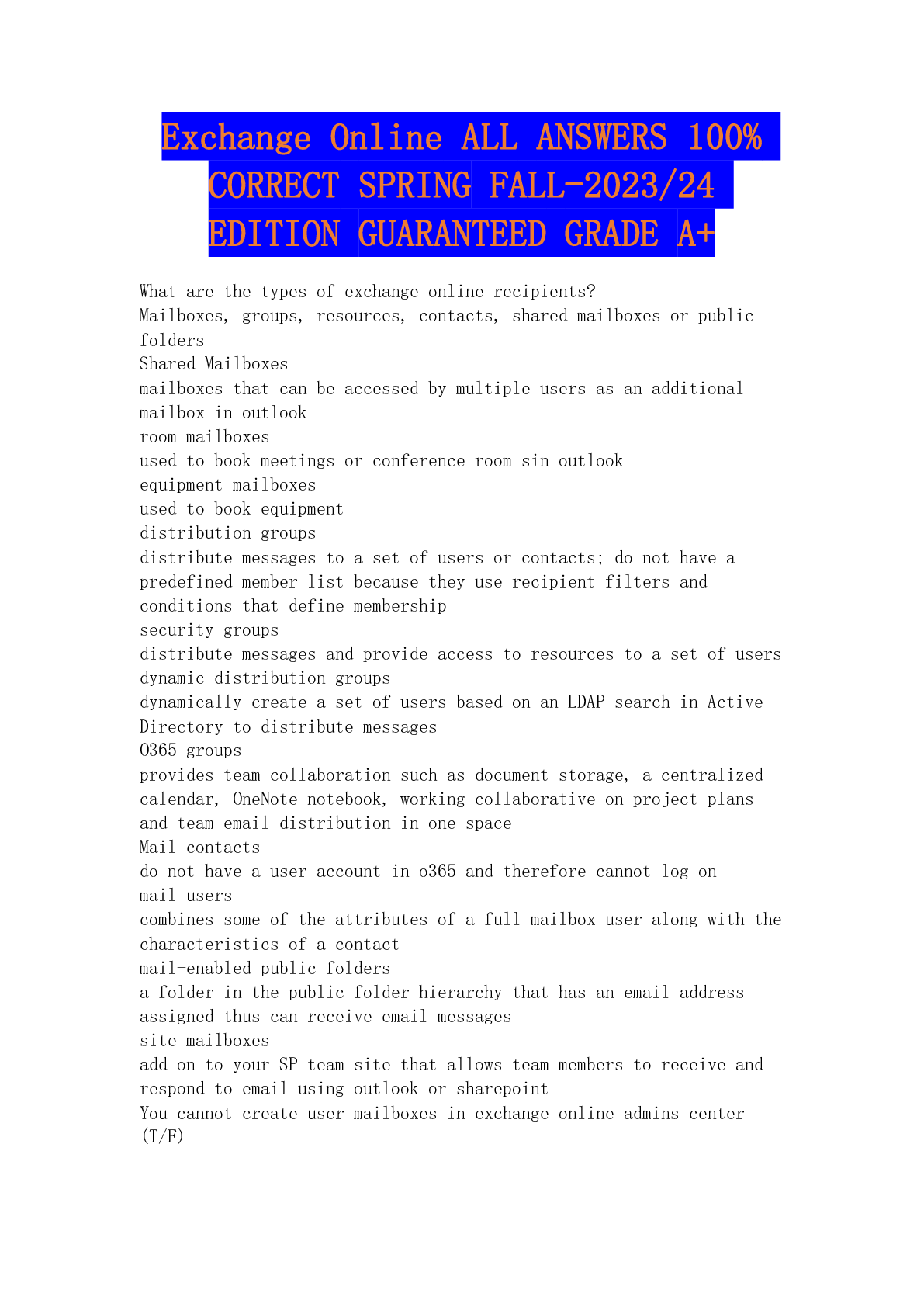
Reviews( 0 )
Document information
Connected school, study & course
About the document
Uploaded On
Apr 12, 2023
Number of pages
12
Written in
Additional information
This document has been written for:
Uploaded
Apr 12, 2023
Downloads
0
Views
53