Programming > Research Paper > Research Paper > Azure Essentials Continuum (All)
Research Paper > Azure Essentials Continuum
Document Content and Description Below
The Context Welcome to the course, Azure Essentials Continuum! This is a sequel to the Azure Essentials course, and in this course, we will focus on the Azure IaaS services like Virtual Mach... ines, Vnets and Storage Azure PaaS services like Web Apps and Azure SQL This course will offer both conceptual understanding and Hands-On lab exercises for you to play around with. Please note that this course has been curated using the materials/resources received through our partnership with Microsoft. Hence, you could see that the content for this course has been taken from Microsoft official sites. Quick Refresher Azure is Microsoft’s cloud computing platform that enables individuals and organizations to create, deploy, and operate cloud-based applications and infrastructure. It is highly scalable and flexible enough to integrate with your on-premises servers and data centers. Azure offers a number of services and resource offerings as: Infrastructure as a Service (IaaS) Platform as a Service (PaaS) Software as a Service (SaaS) Azure Services Microsoft Azure provides cloud services for accomplishing various tasks and functions across the IT spectrum and those services can be organized into several broad categories. Compute and Networking Services Storage and Backup Services Identify and Access Management Services Application Services Data and Analytics Services Media and Content Delivery Services Azure Services: Compute, Storage, and Identity Compute and Networking Services Virtual Machines Azure RemoteApp Azure Cloud Services Azure Virtual Networks Azure ExpressRoute Traffic Manager Storage and Backup Services Azure Storage Azure Import/Export Service Azure Backup Azure Site Recovery Identify and Access Management Services Azure Active Directory Azure Multi-Factor Authentication Application Services Azure App Services API Management Notification Hubs Event Hubs Data and Analytics Services SQL Database HDInsight® Azure Redis Cache Azure Machine Learning DocumentDB Azure Search Media and Content Delivery Services Azure Media Services Azure CDN Azure BizTalk Services Azure Service Bus Azure Resources Now, let's get familiar with some of the useful resources that will help you manage your Azure environment. Azure Marketplace VM Depot GitHub Azure Trust Center Azure Resources Contd... Azure Marketplace - an online applications and services marketplace that offers, VM images and extensions APIs and Applications Machine Learning and Data services VM Depot - a community-based catalog of open source virtual machine images that can be deployed directly from Azure. GitHub - a web-based Git repository that is free to use for public and open source projects. Azure Trust Center - offers guidelines for integrated security monitoring and policy management across Azure subscriptions. Also, it provides data security & data privacy guidelines essential to comply with regulatory controls. Azure Subscriptions Azure is a subscription-based service. You need to sign up for using any service. You can purchase Azure through a number of different licensing options based on your business need. There are no upfront costs and you only pay for what you use. Deploying Resources Once you have your subscriptions in Azure, you will be able to deploy Resources like: Virtual machine Storage account Virtual networks Services or any component that you will be managing. Azure offers two deployment models and multiple tools for you to be able to deploy and manage your resources. Azure Deployment Models 1. Azure Service Management Model (ASM) using Classic Portal. This was the first approach that was introduced by Microsoft. Here the resources are coupled and can be deployed using ASM PowerShell Module. 2. Azure Resource Management Model (ARM) using New Portal. The resources are decoupled and hence can be configured independently. JSON templates provide simple orchestration and rollback functions. They have their own ARM PowerShell Module as well. For example, while deploying a VM - compute, Vnet and storage resources are coupled in ASM, and hence can not be configured independently. Whereas with ARM, these resources are can be configured independently. ARM is the recommended model of deployment and in this course, we align to this model. Managing Resources Azure offers a number tools that you can use to deploy, update or delete resources from your cloud solution. Resources can include virtual machines, storage accounts, virtual networks, services, or any component that you are managing. Here are the tools at your disposal to manage resources, Azure PowerShell ARM and ASM Portals Azure CLI Azure Rest APIs Azure SDKs We will go in detail about these tools in this topic. 1 Azure PowerShell Azure PowerShell provides a set of cmdlets for managing your Azure resources and for Automating the scheduled task. Azure PowerShell Module can be installed in several different ways, From PowerShell Gallery Using MSI installer from the GitHub repository Using Microsoft Web Platform Installer In this course, we will cover the first two ways of installing PowerShell. Installing Azure PowerShell from the PowerShell Gallery is most preferred. Preparing to Install Check if PowerShellGet is installed on your system using: >Get-Module PowerShellGet -list | Select-Object Name,Version,Path If PowerShellGet is not installed, it can be downloaded from https://www.microsoft.com/en-us/download/details.aspx?id=51451. Once PowerShellGet is downloaded you are all set to Install PowerShell ARM or ASM modules. We will look into this, in next couple of cards. Administrative Privilege is needed to install the Azure PowerShell and Scripting environment must be enabled. Install ARM Module You can install Azure Resource Manager (ARM) modules from the PowerShell Gallery using: Install-Module AzureRM PowerShell gallery is not configured as a Trusted repository. Hence you will be prompted to "Allow installing modules from PSGallery". Choose 'Yes' or 'Yes to All' to continue. Once installed, load the module in the PowerShell session using: Import-Module AzureRM Validate the installation by Checking the version of Azure PowerShell using: Get-Module AzureRM -list | Select-Object Name,Version,Path Install ASM module For Classic mode use following command to install Azure PowerShell, Install-Module Azure and Import-Module Azure Validate the installation by Checking the version of Azure PowerShell using: Get-Module Azure -list | Select-Object Name,Version,Path Install Using Git Repo Watch this video to learn how to Install and Configure Azure PowerShell using MSI installer from Git Repository. ::::::::::::::::::::::::::::::::::::::::CONTENT CONTINUED IN THE ATTACHMENT::::::::::::::::::::::::::::::::::::::::::::::::::: [Show More]
Last updated: 1 year ago
Preview 1 out of 66 pages

Reviews( 0 )
Document information
Connected school, study & course
About the document
Uploaded On
Feb 10, 2021
Number of pages
66
Written in
Additional information
This document has been written for:
Uploaded
Feb 10, 2021
Downloads
0
Views
146

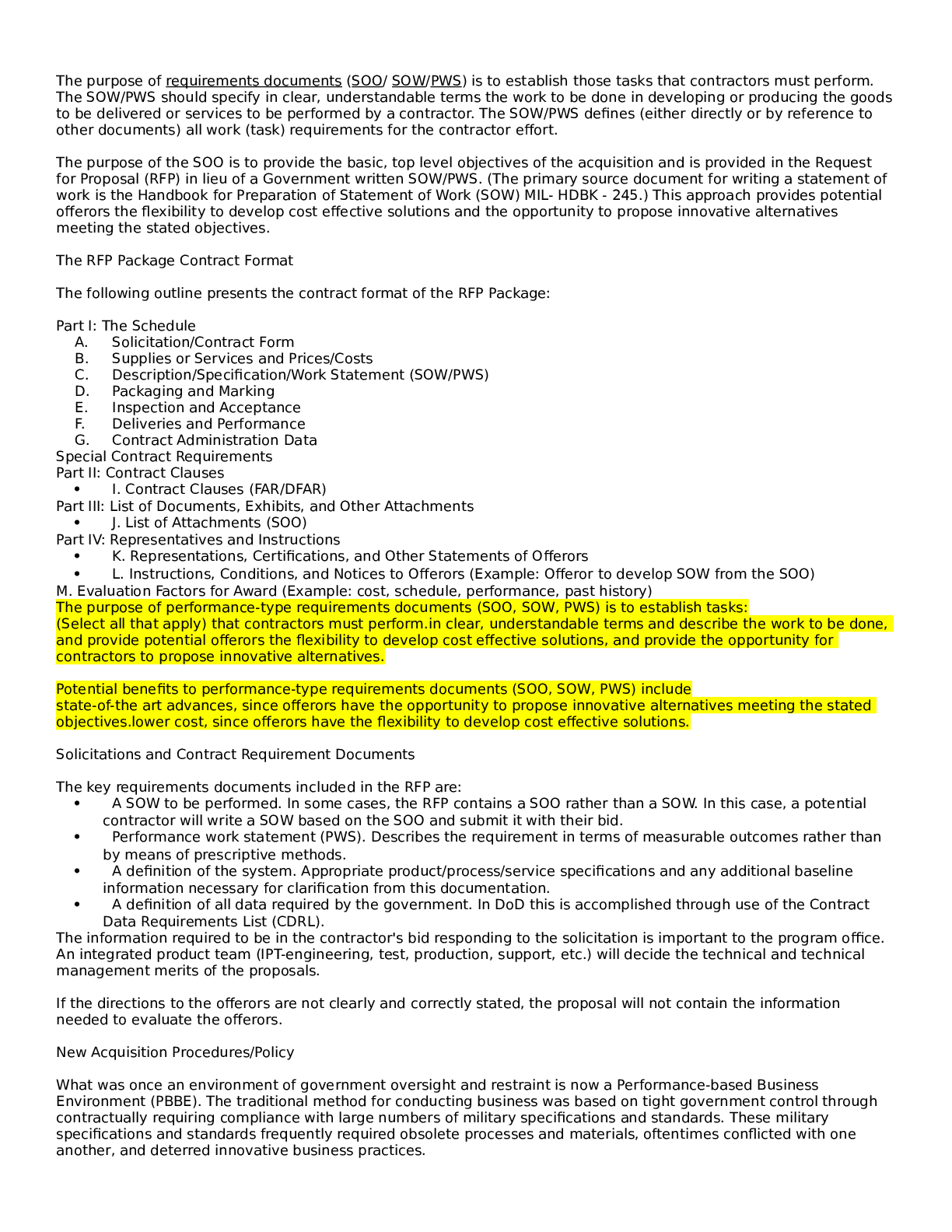

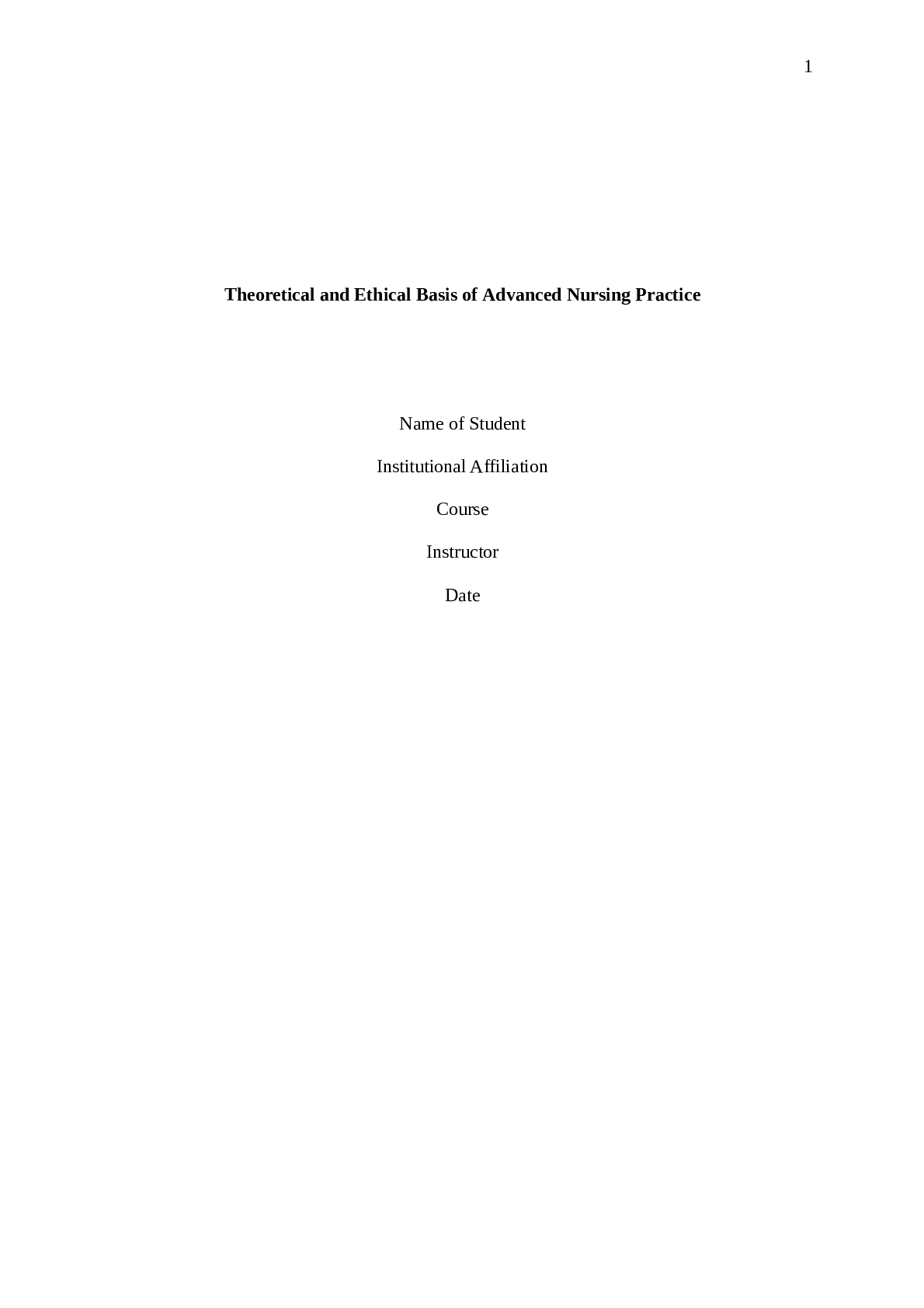
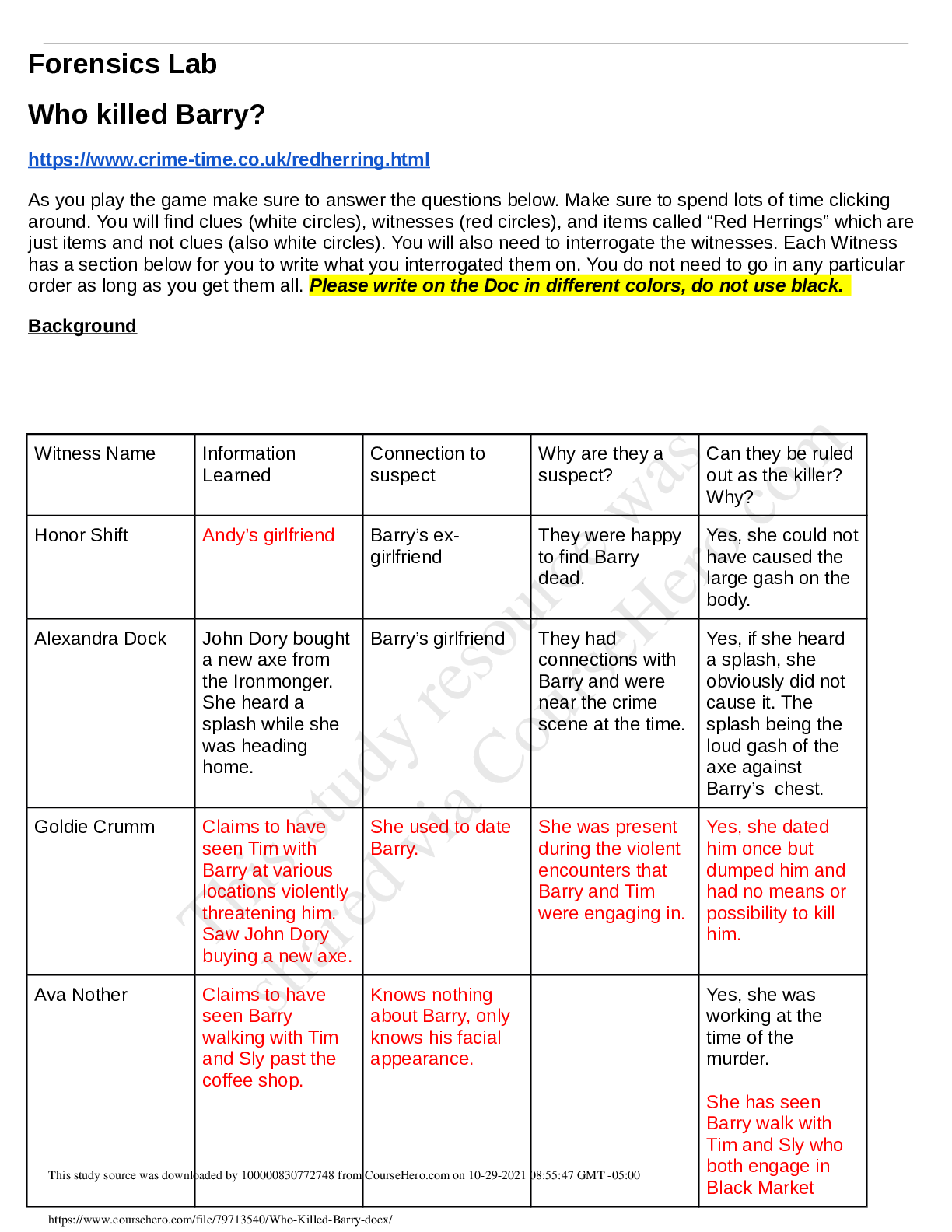

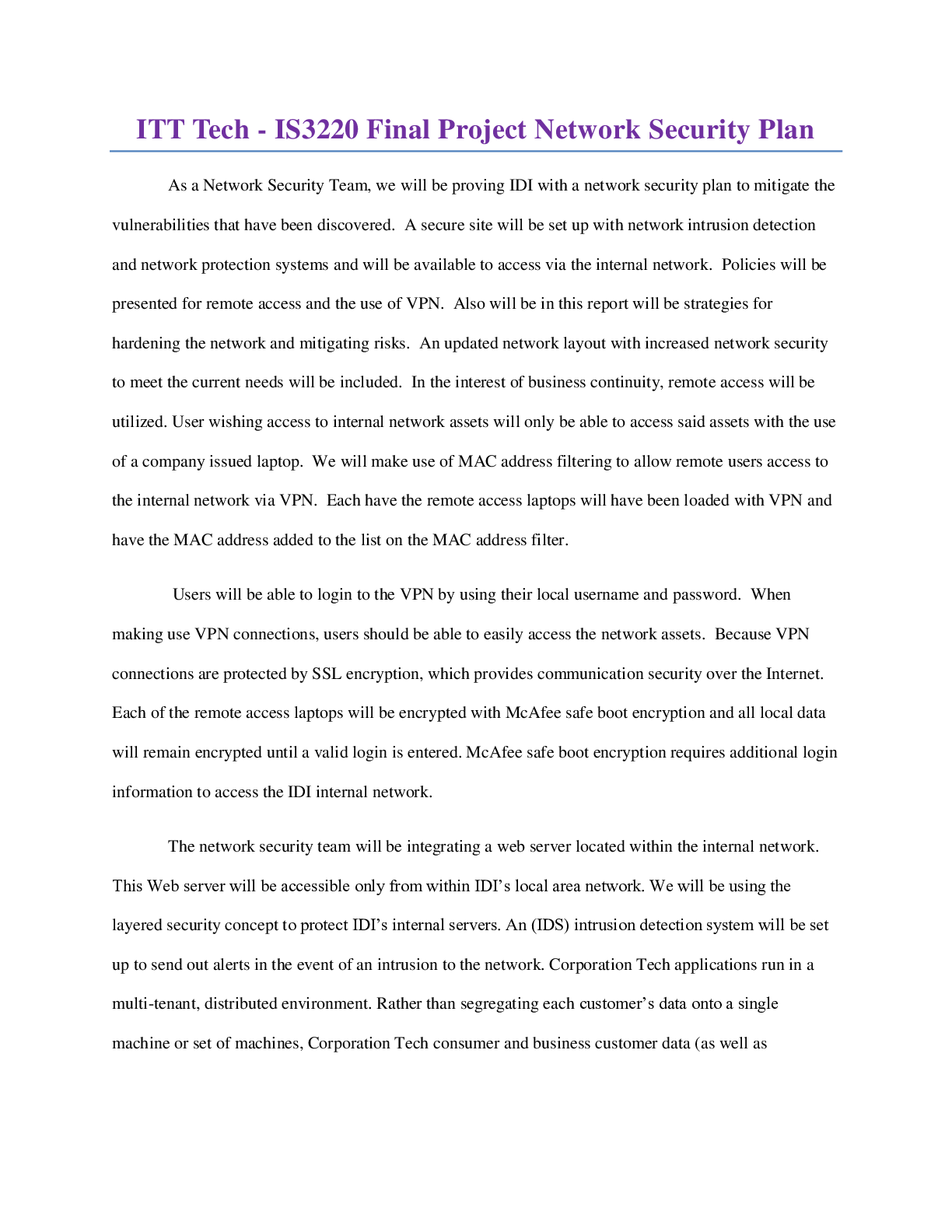
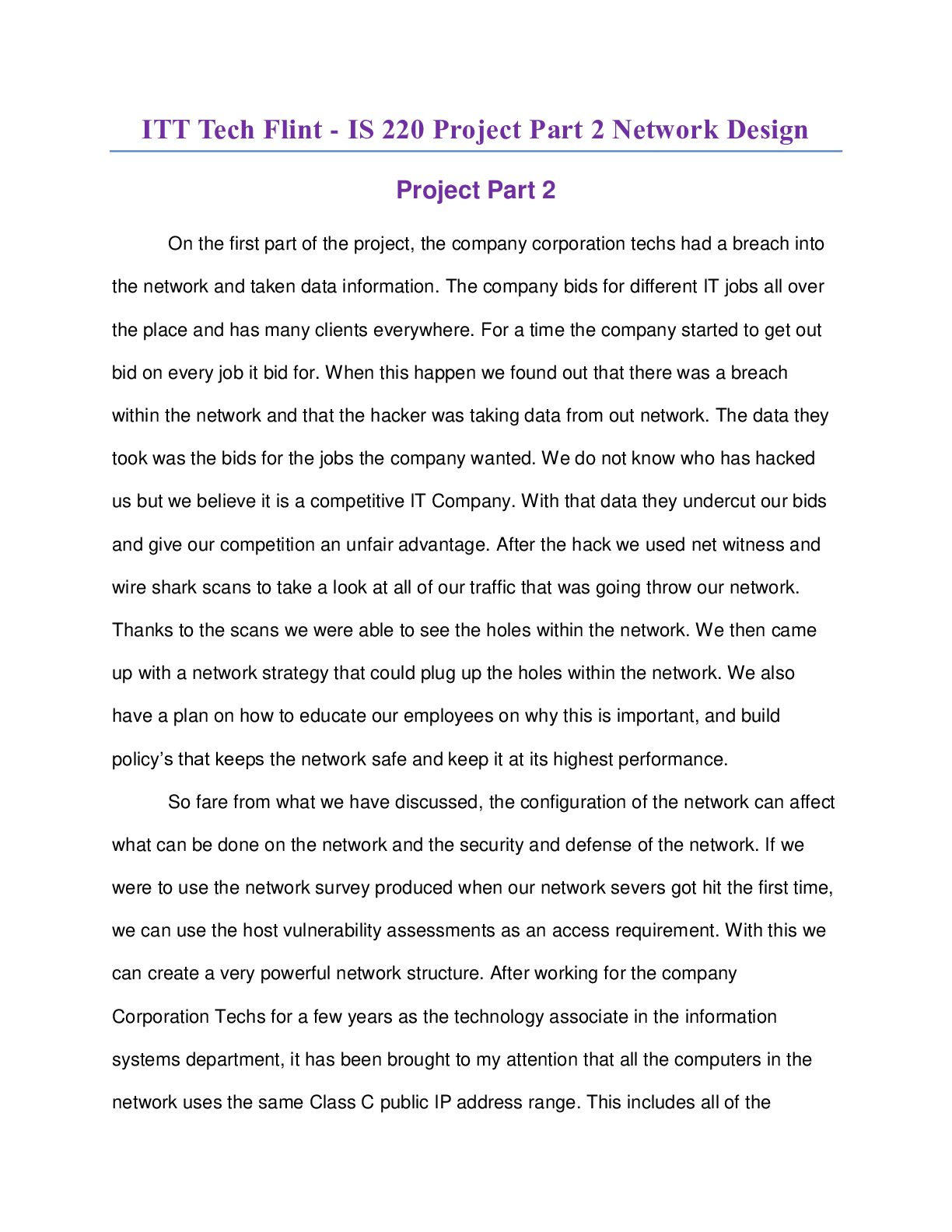
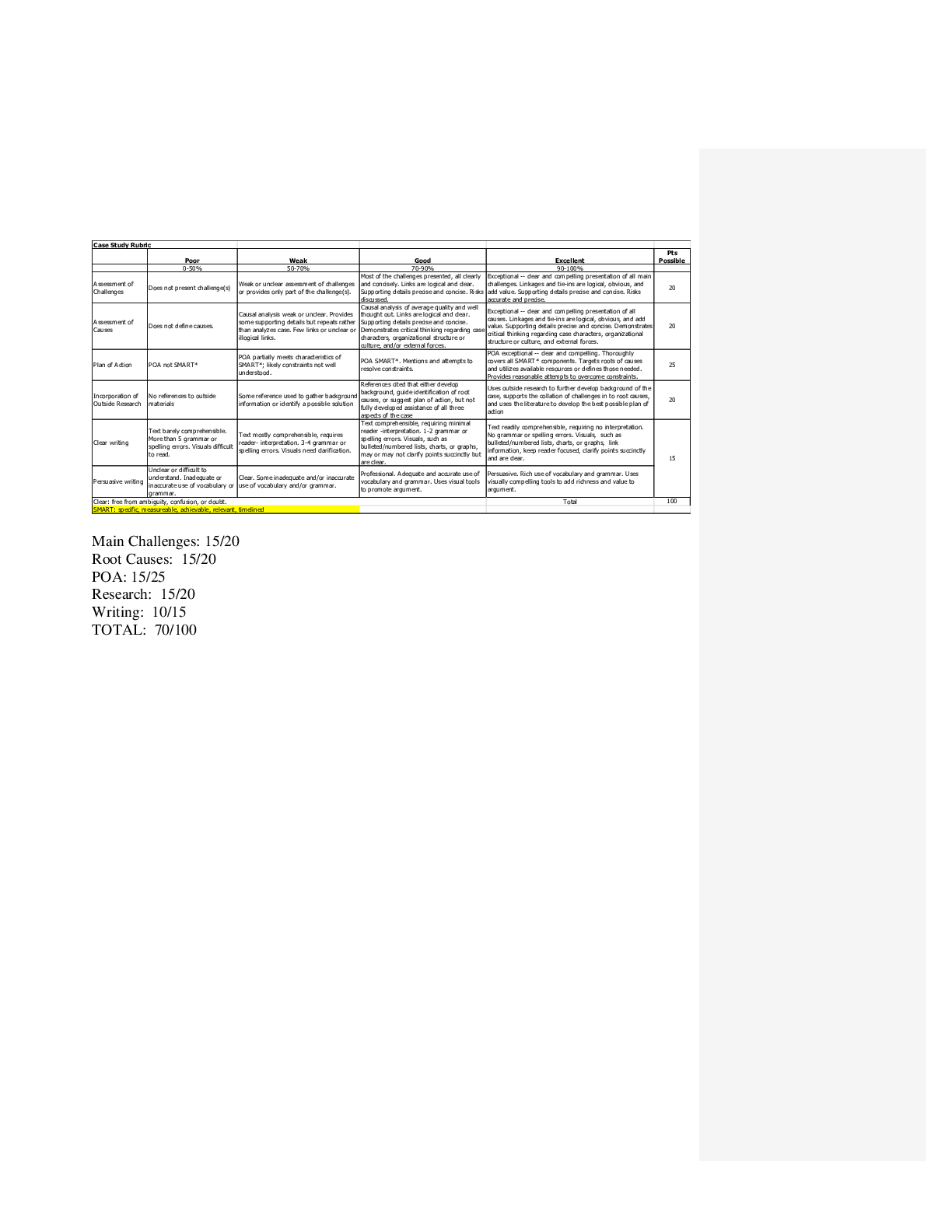

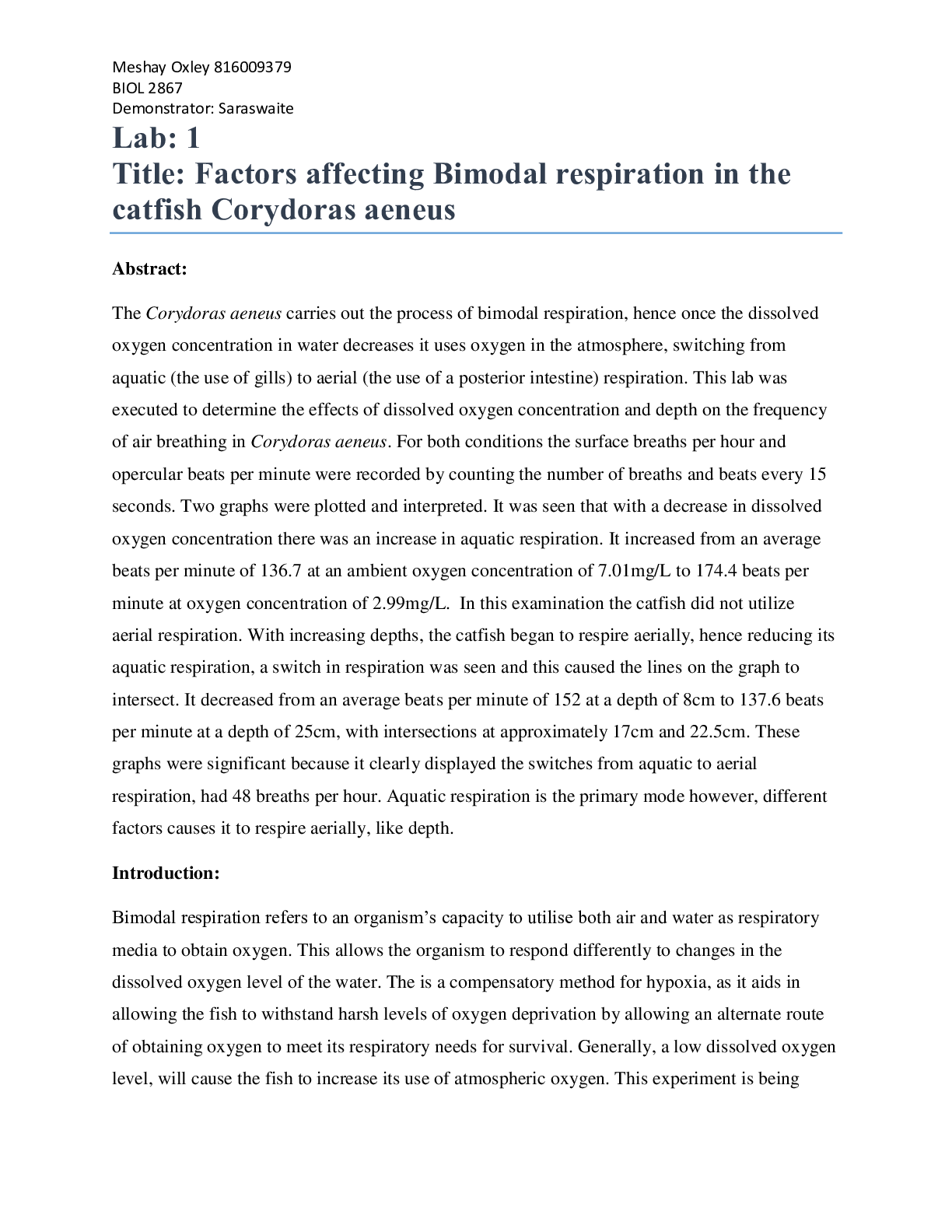
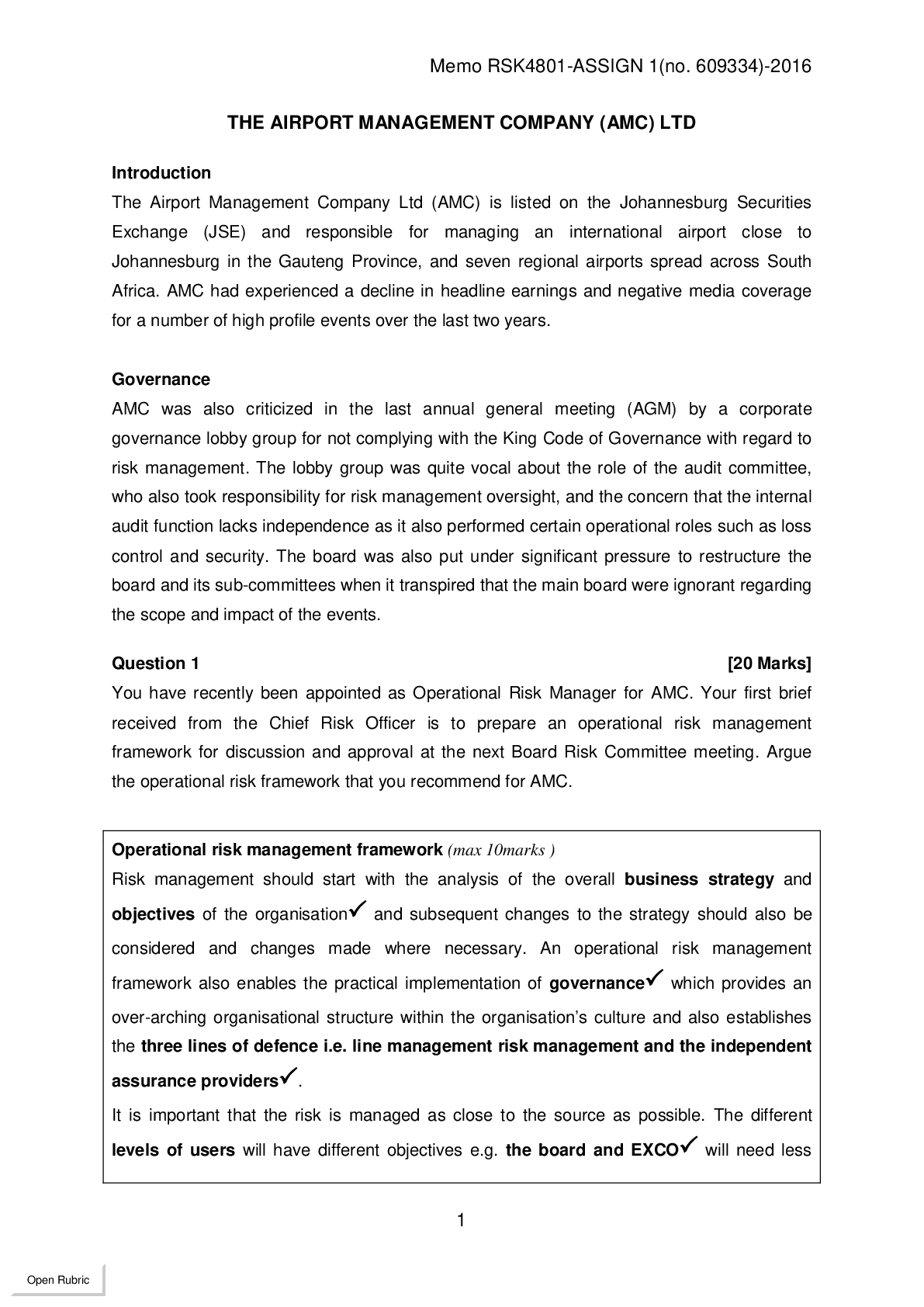
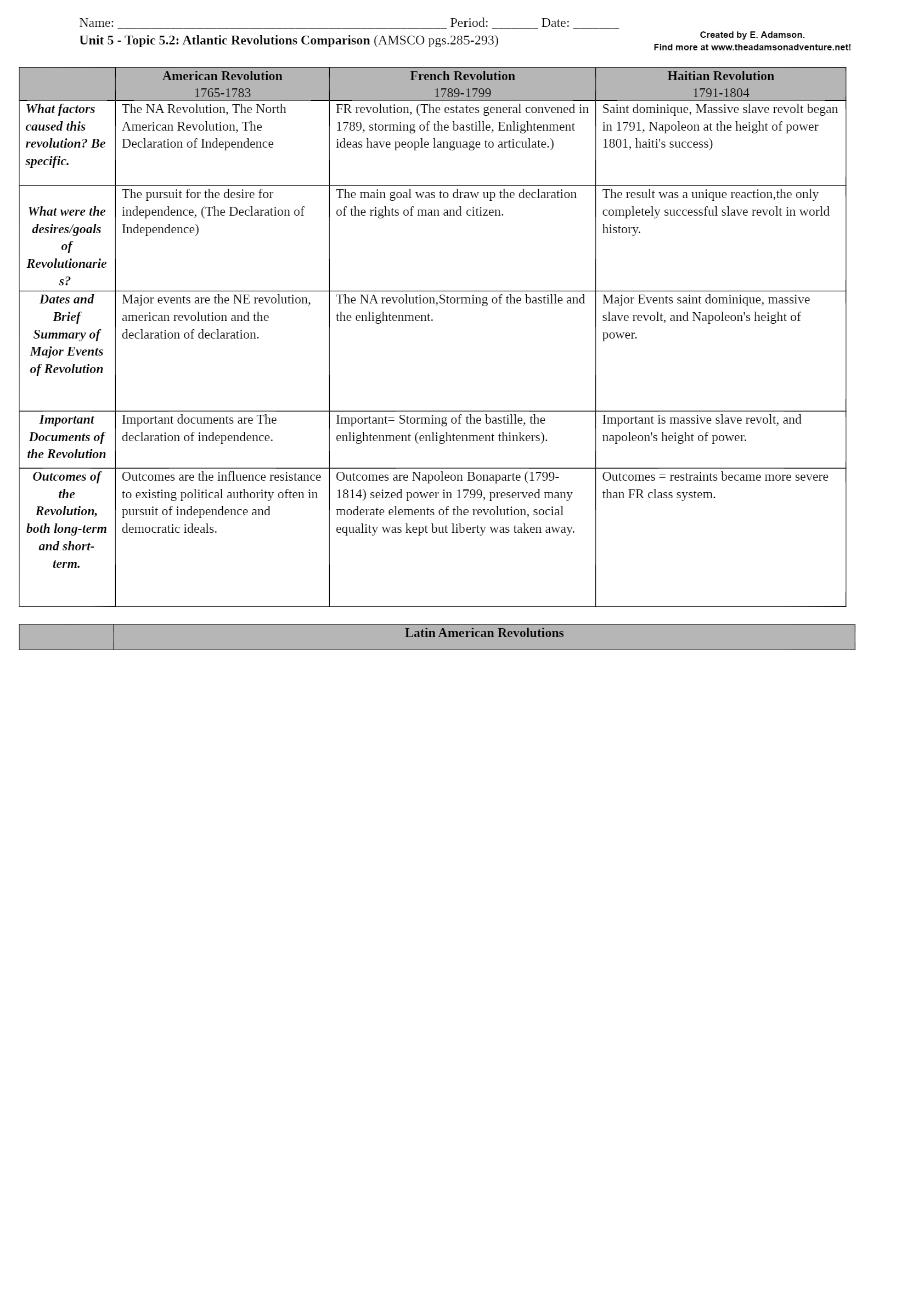
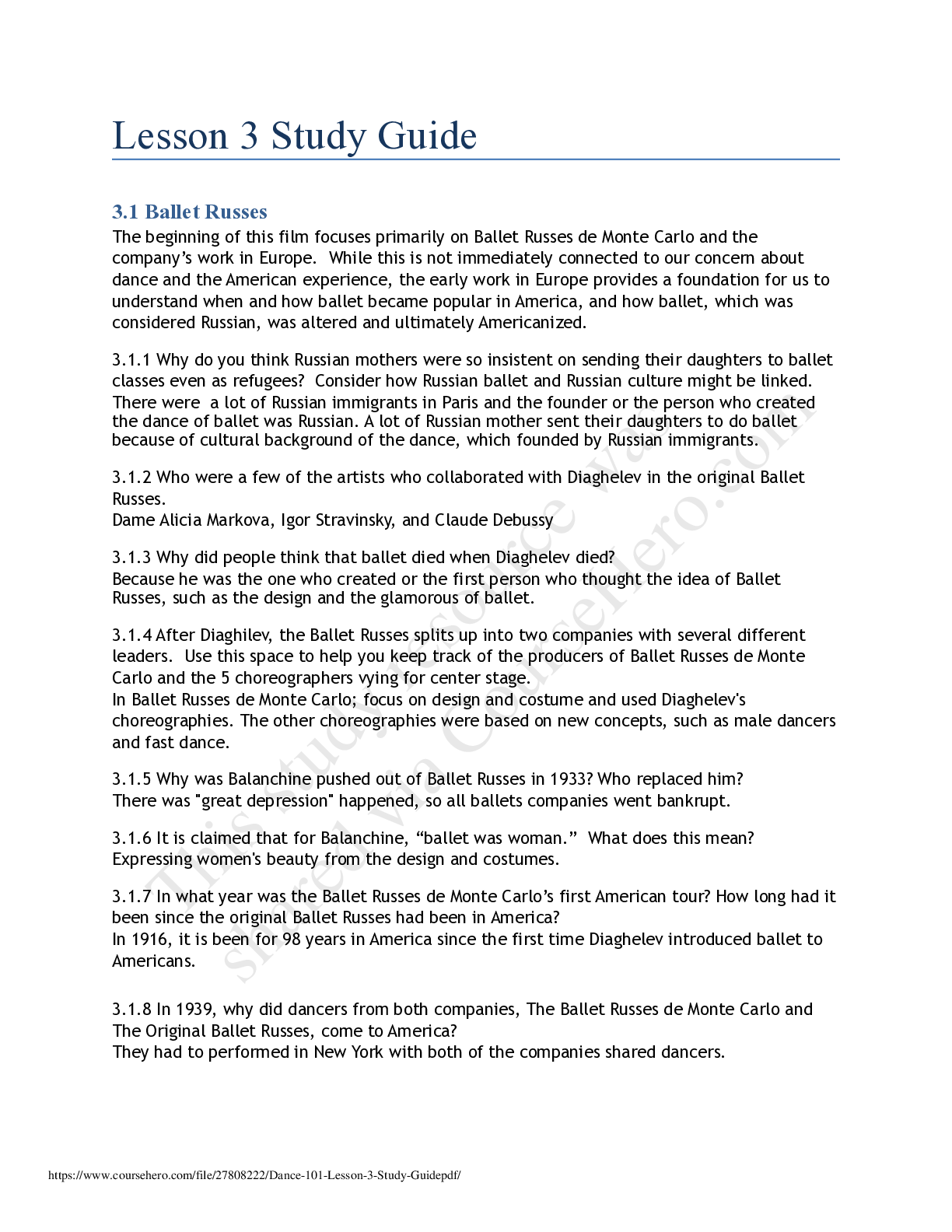

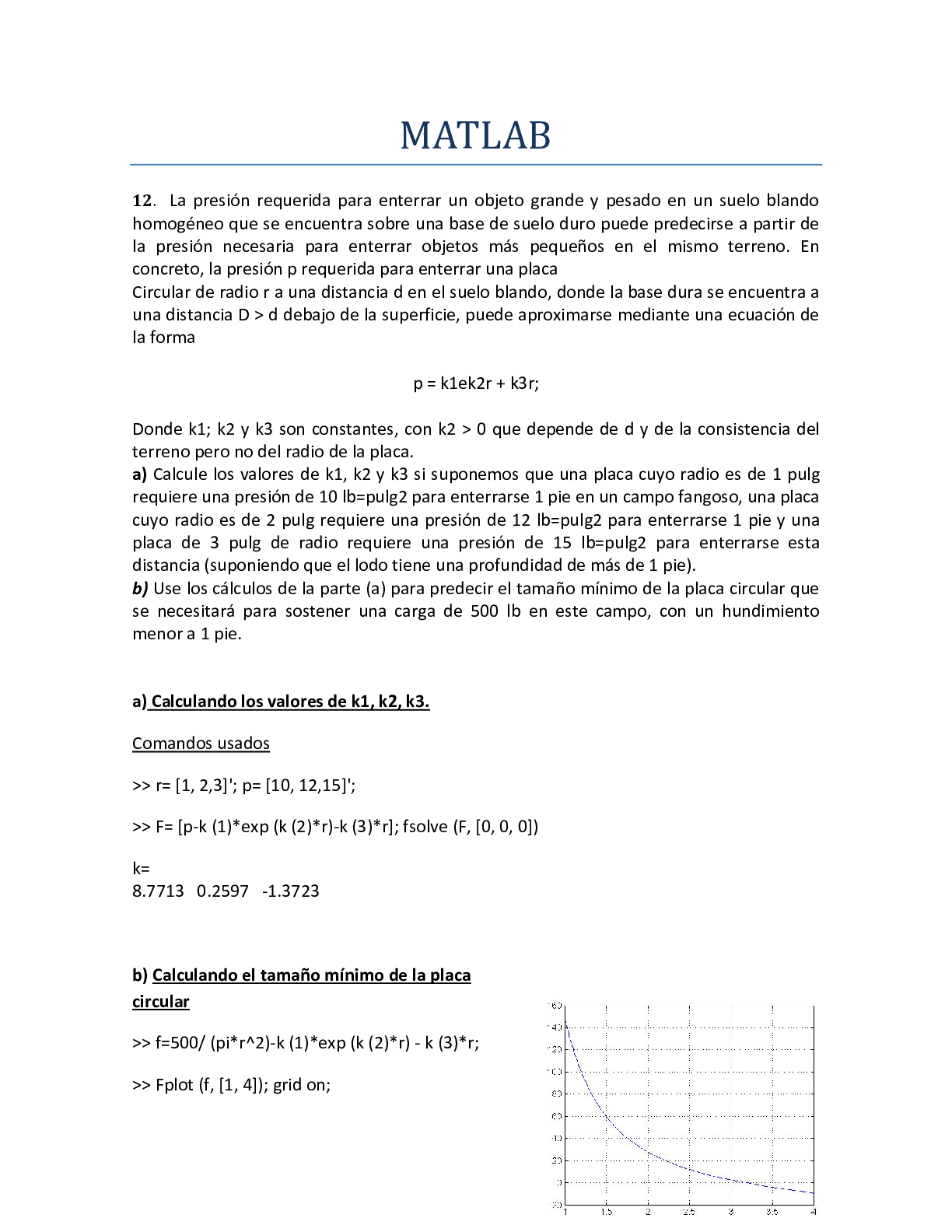
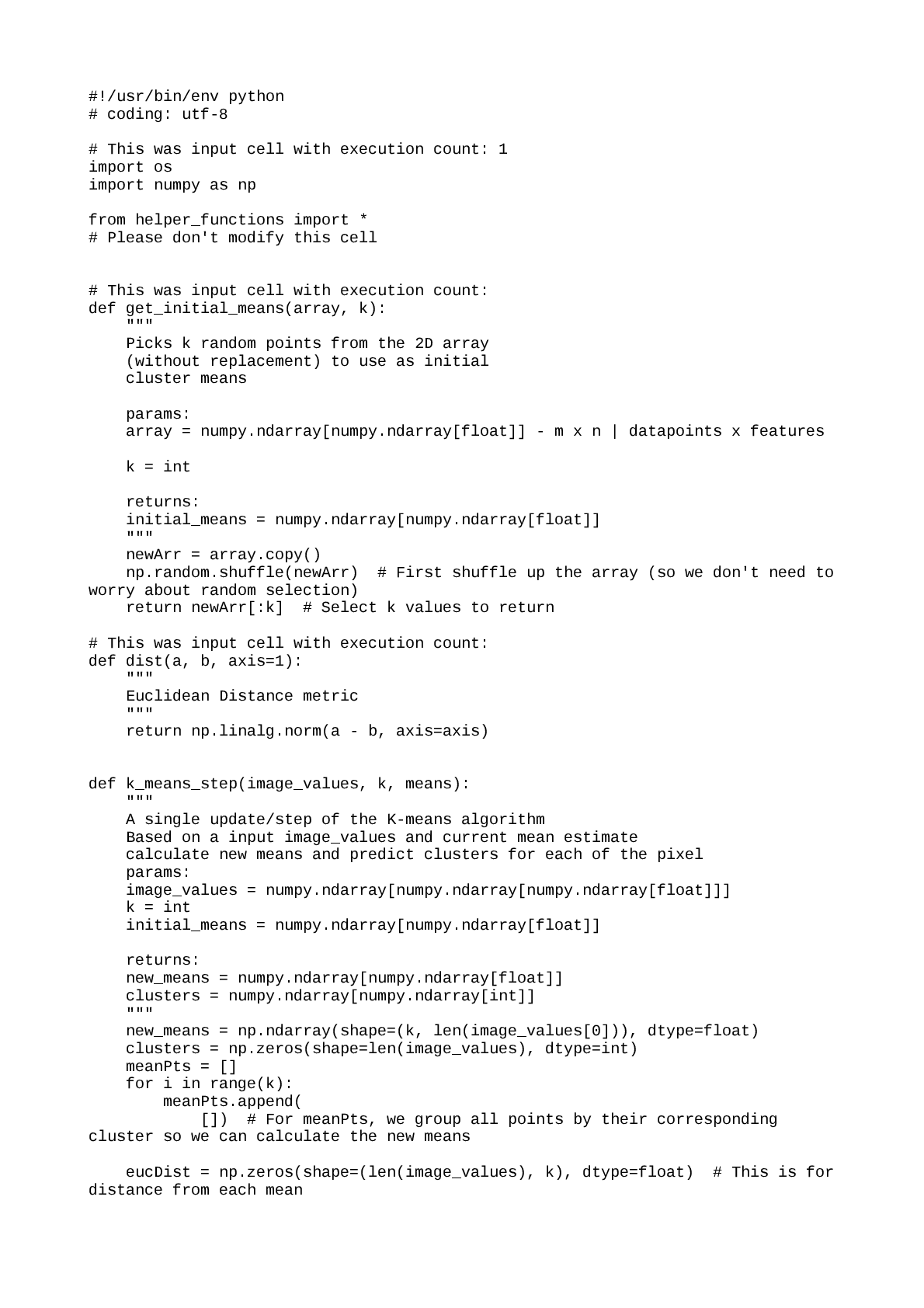
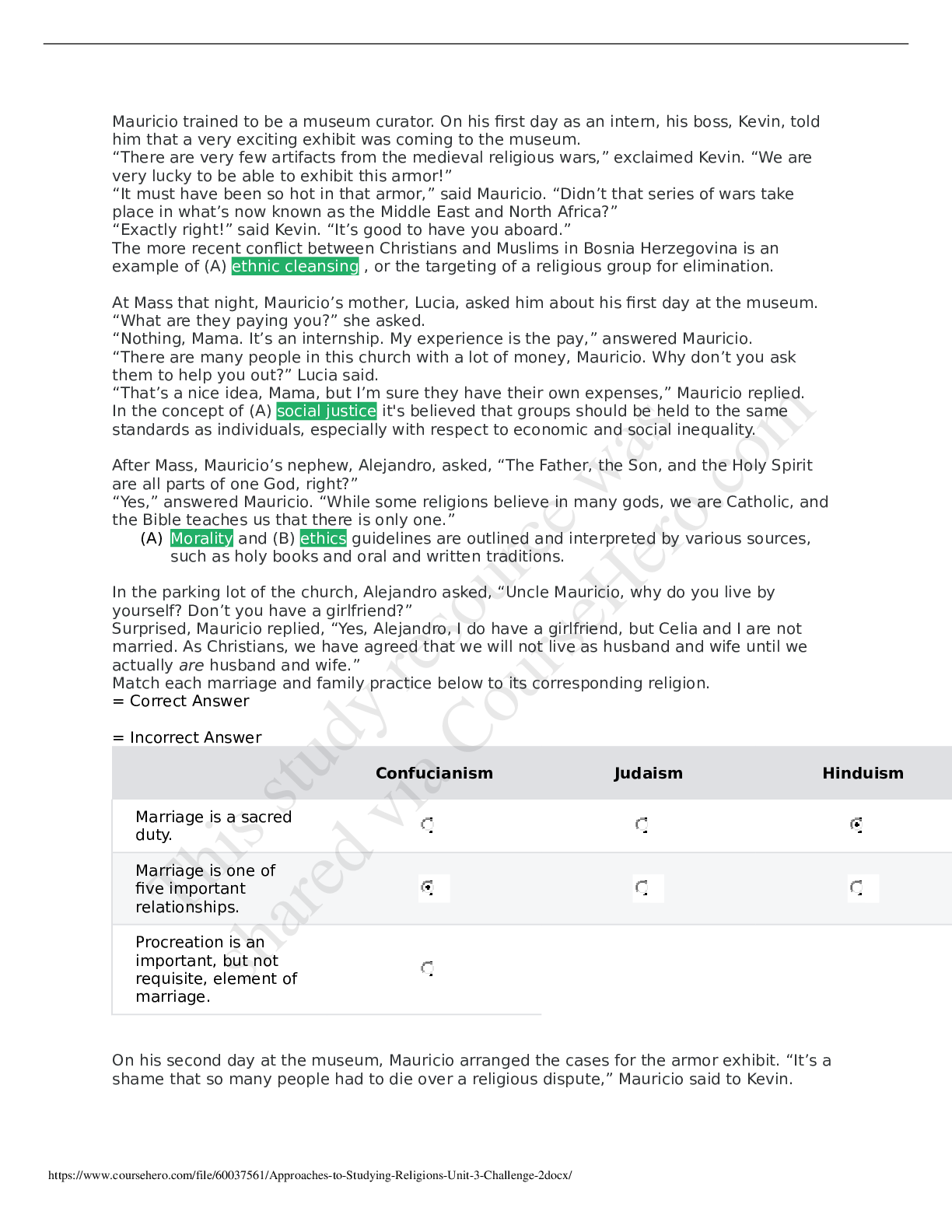
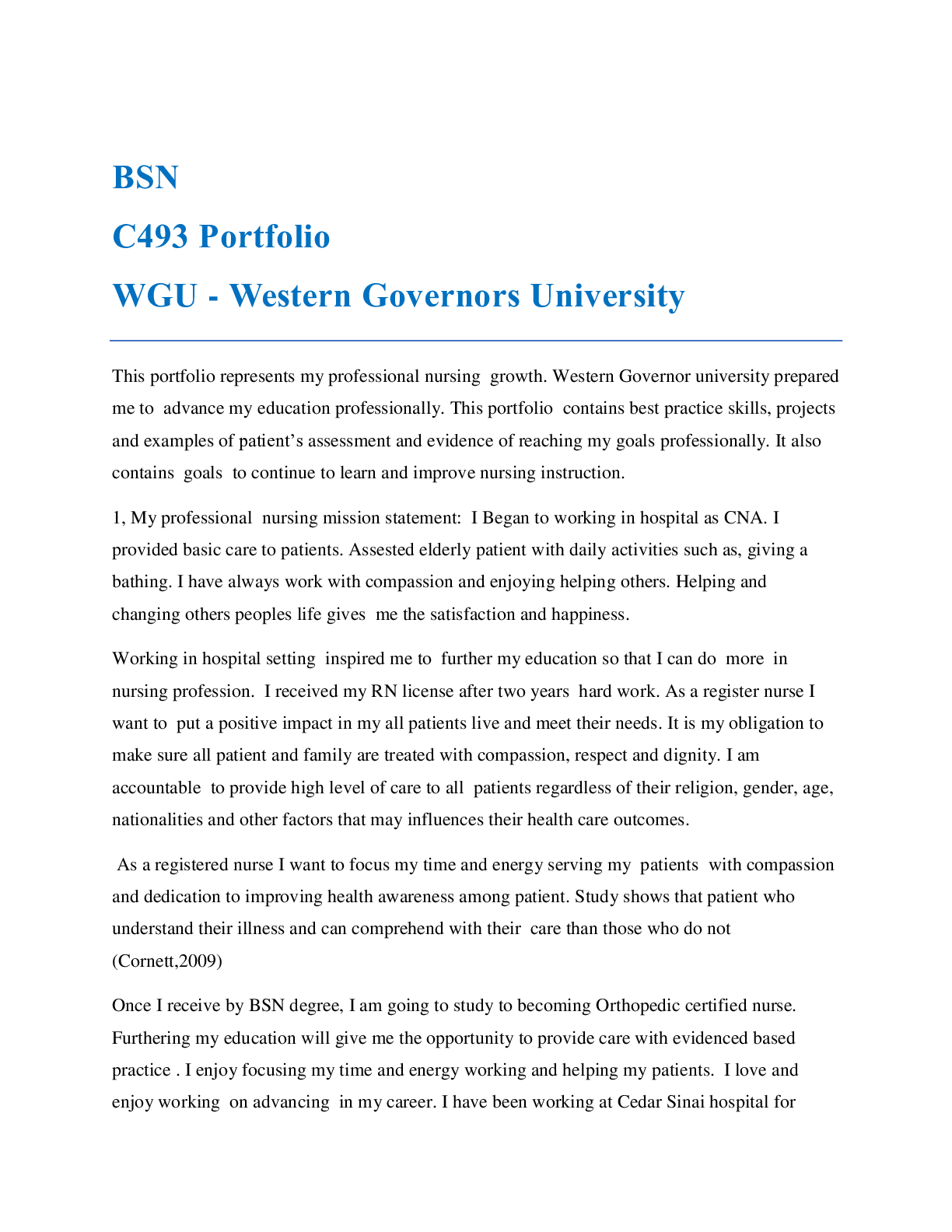
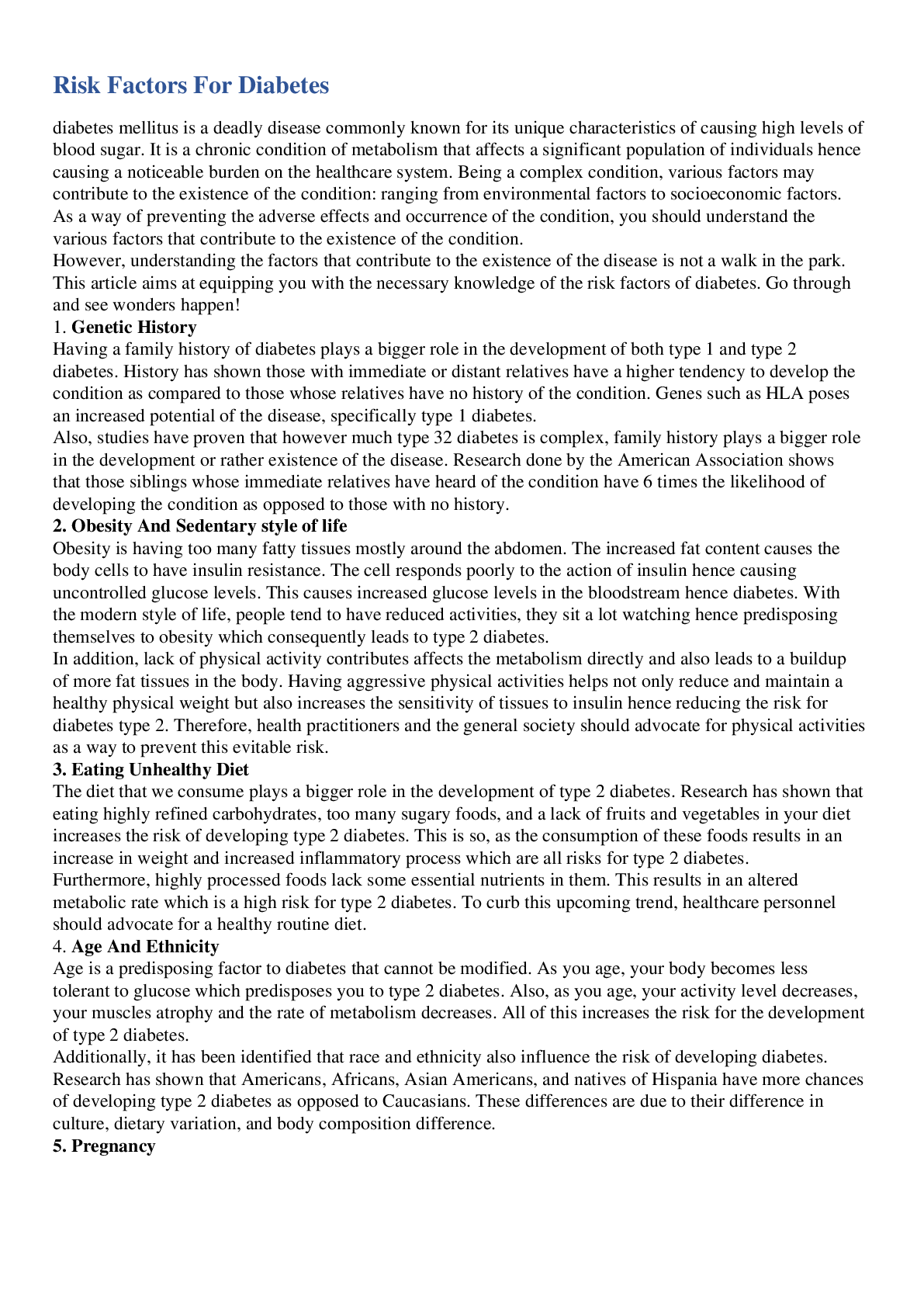
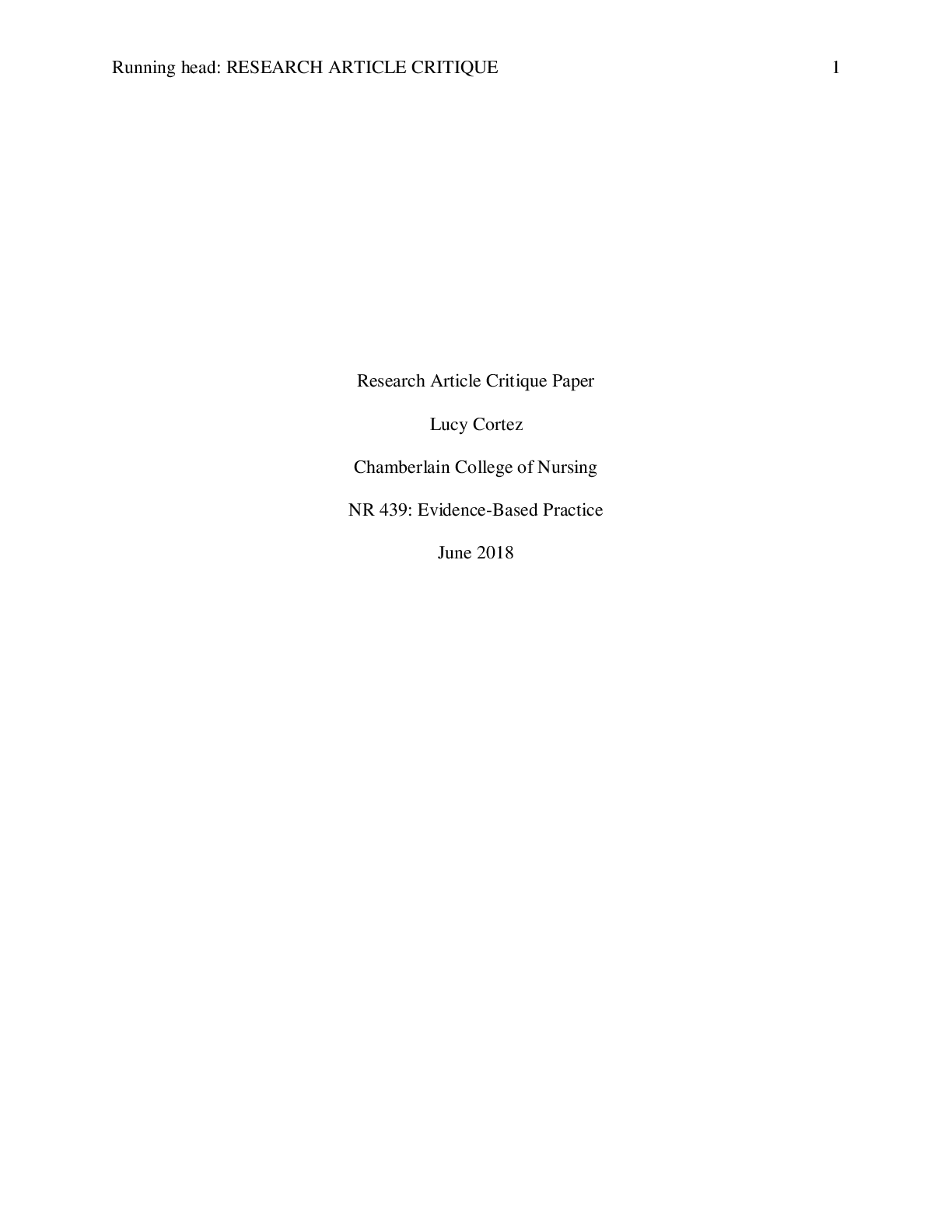
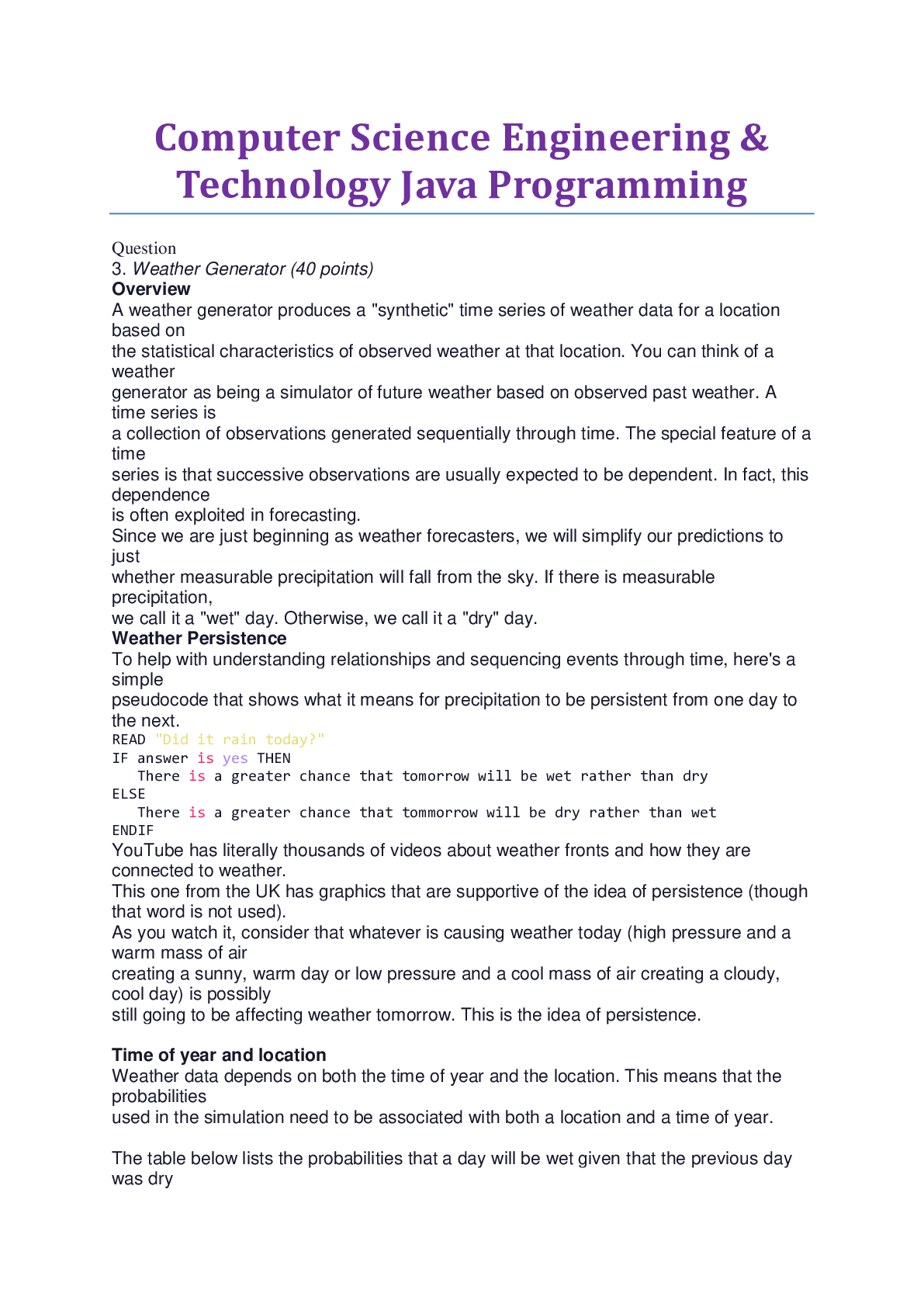
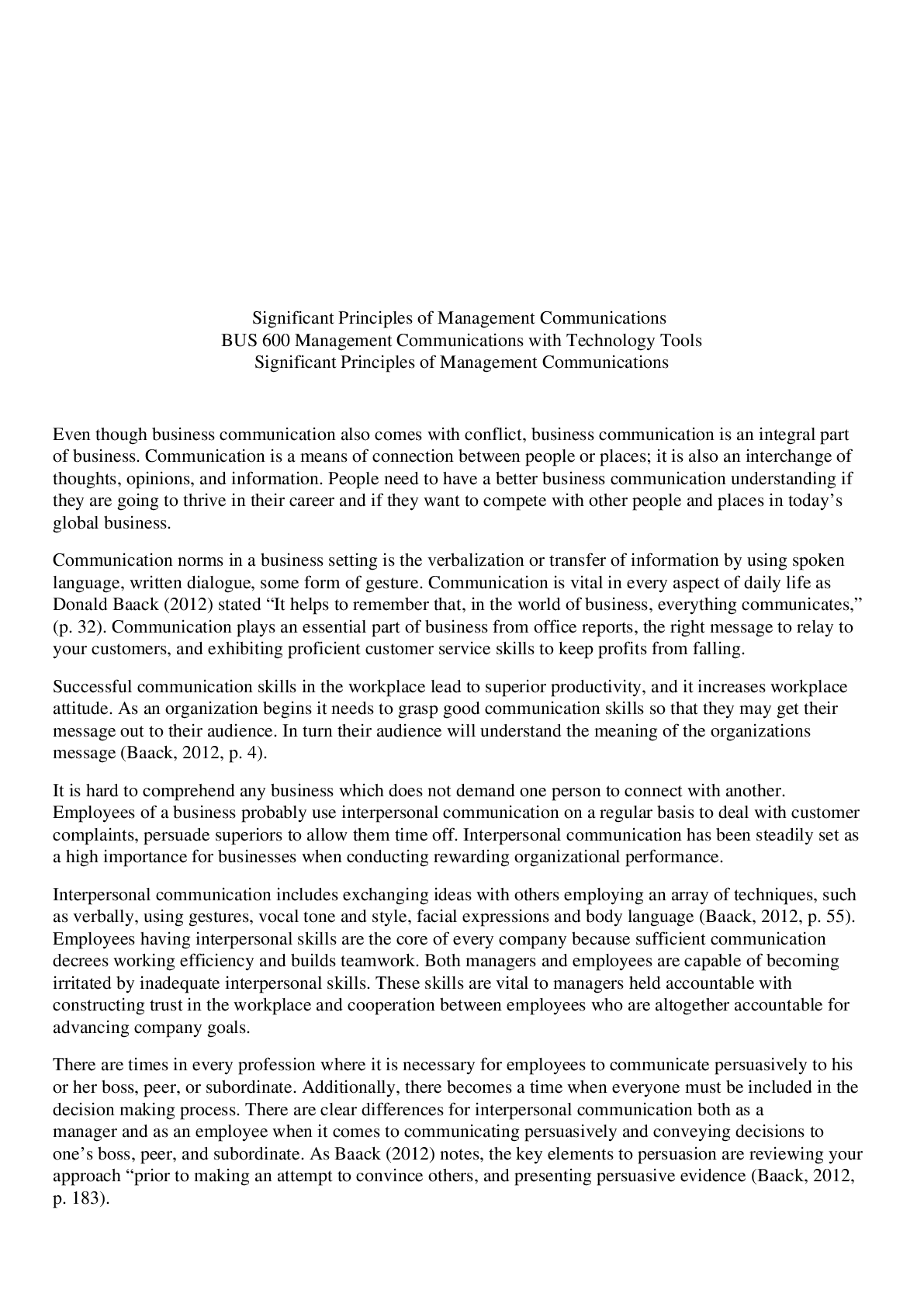
Interdisciplinary Paper.png)
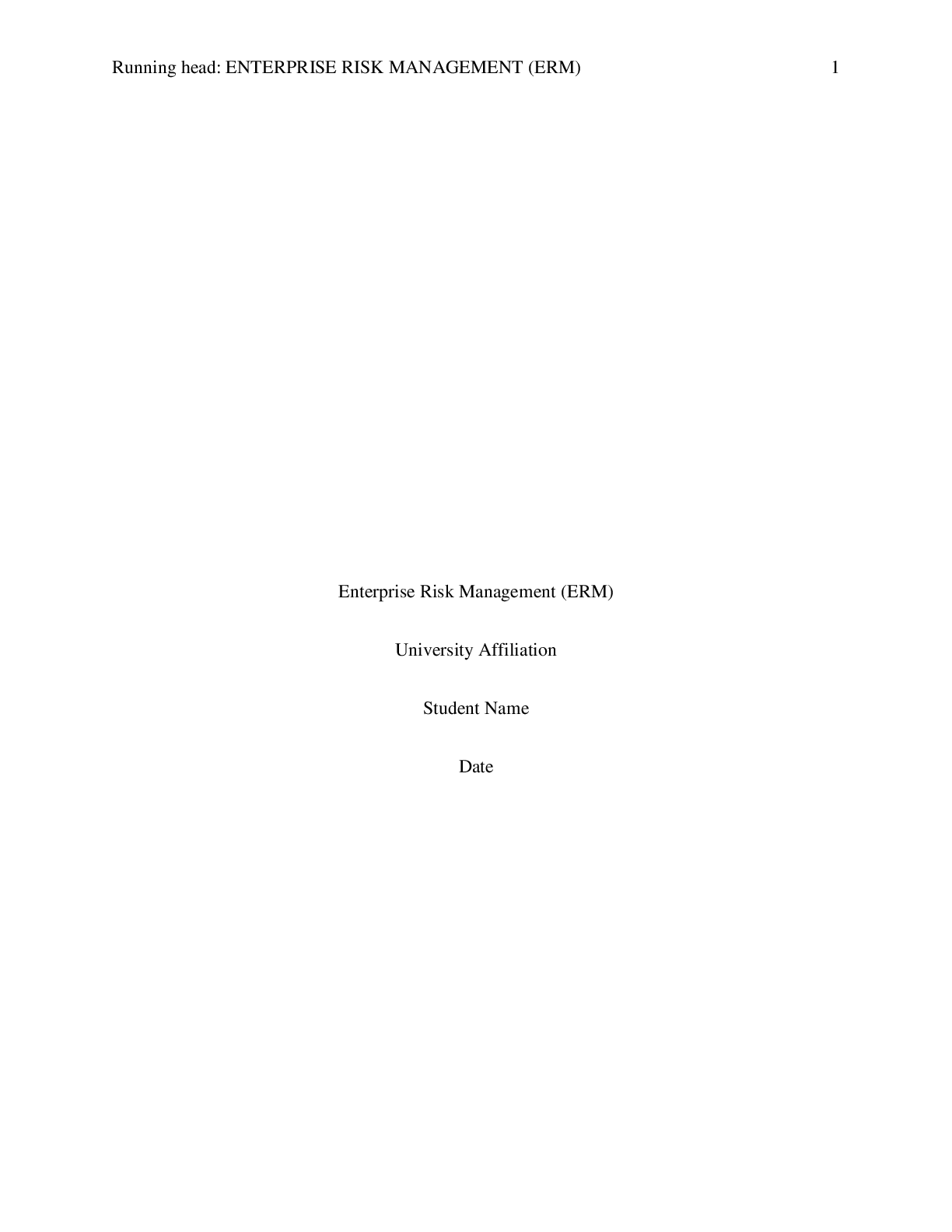


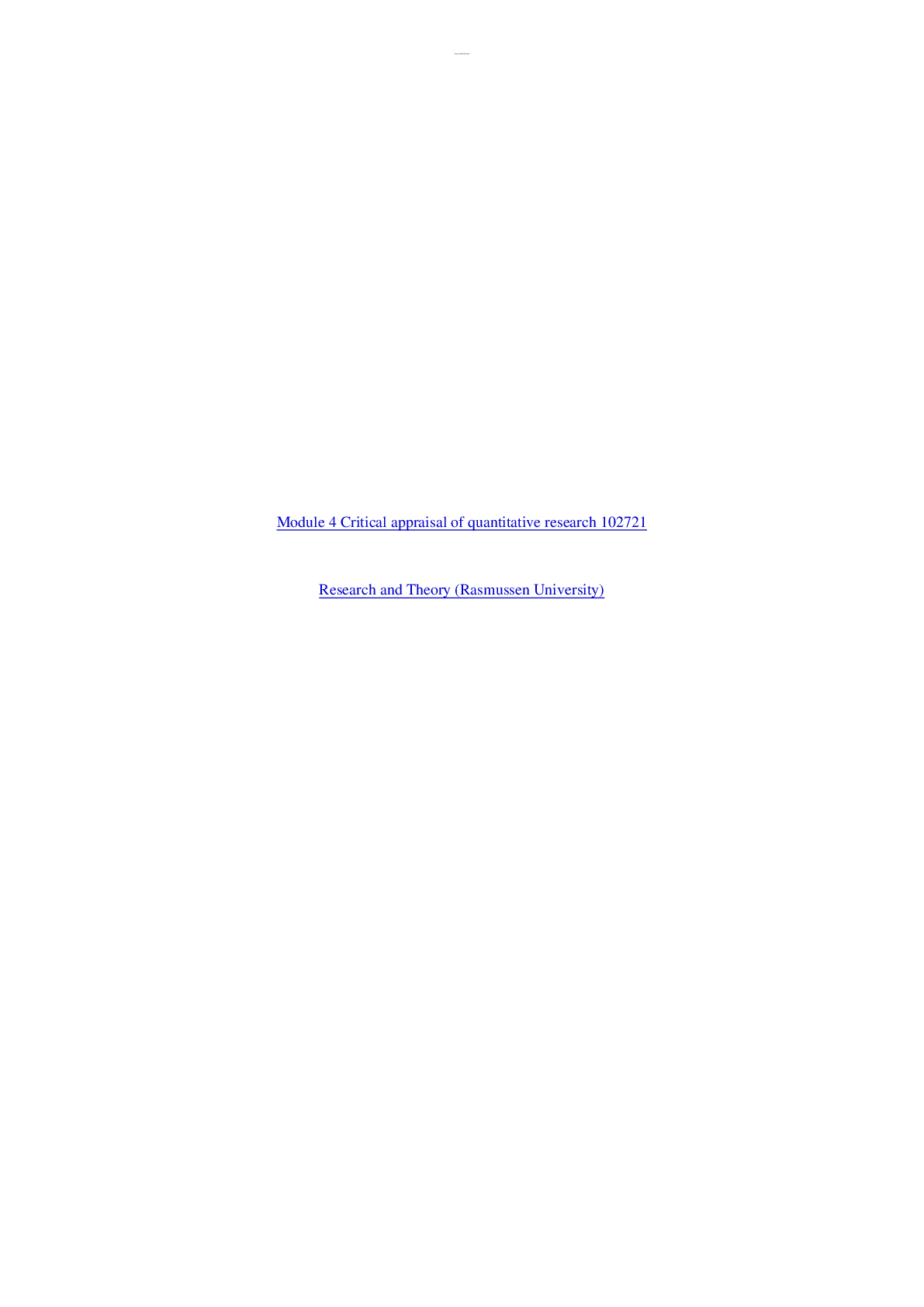
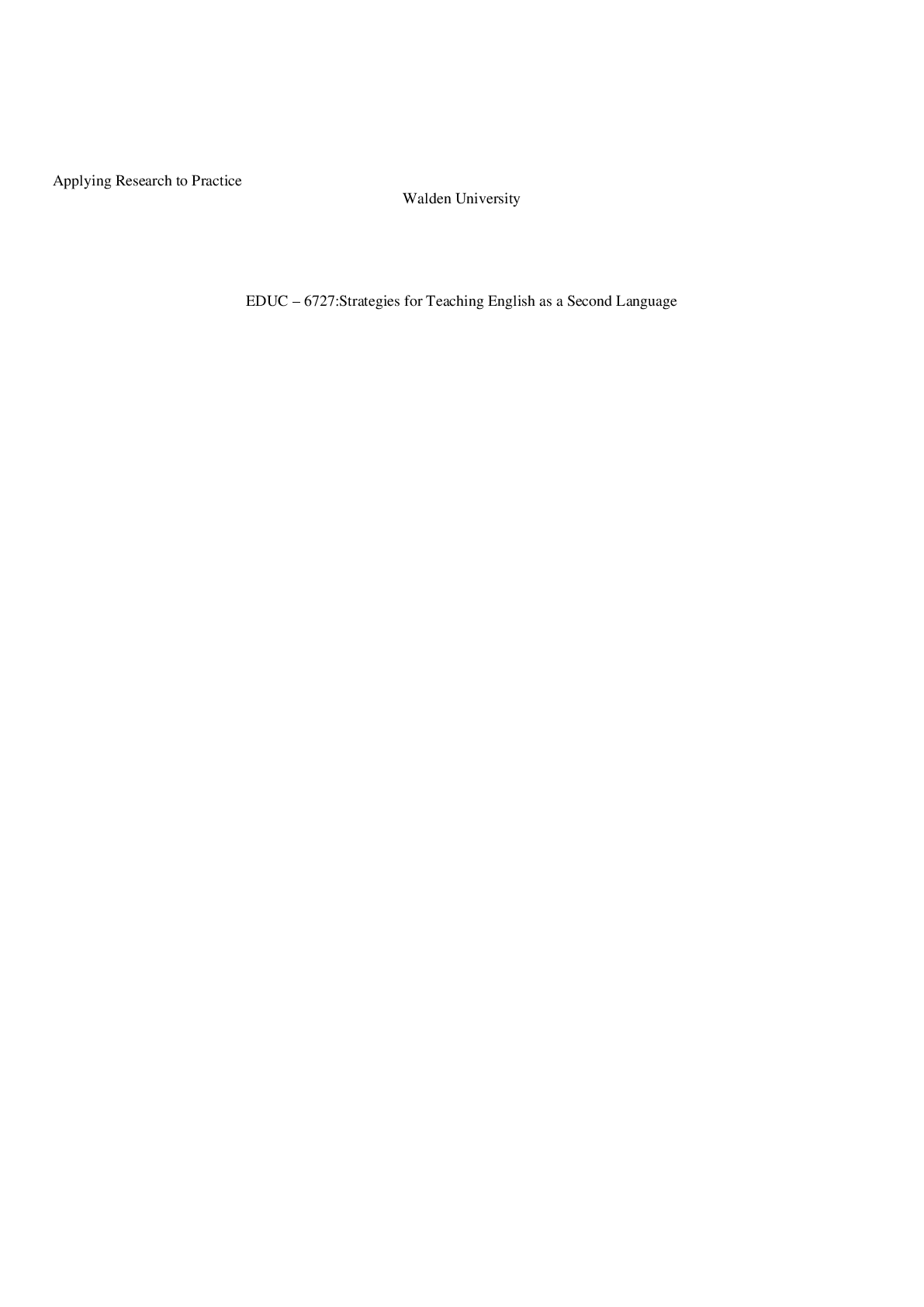
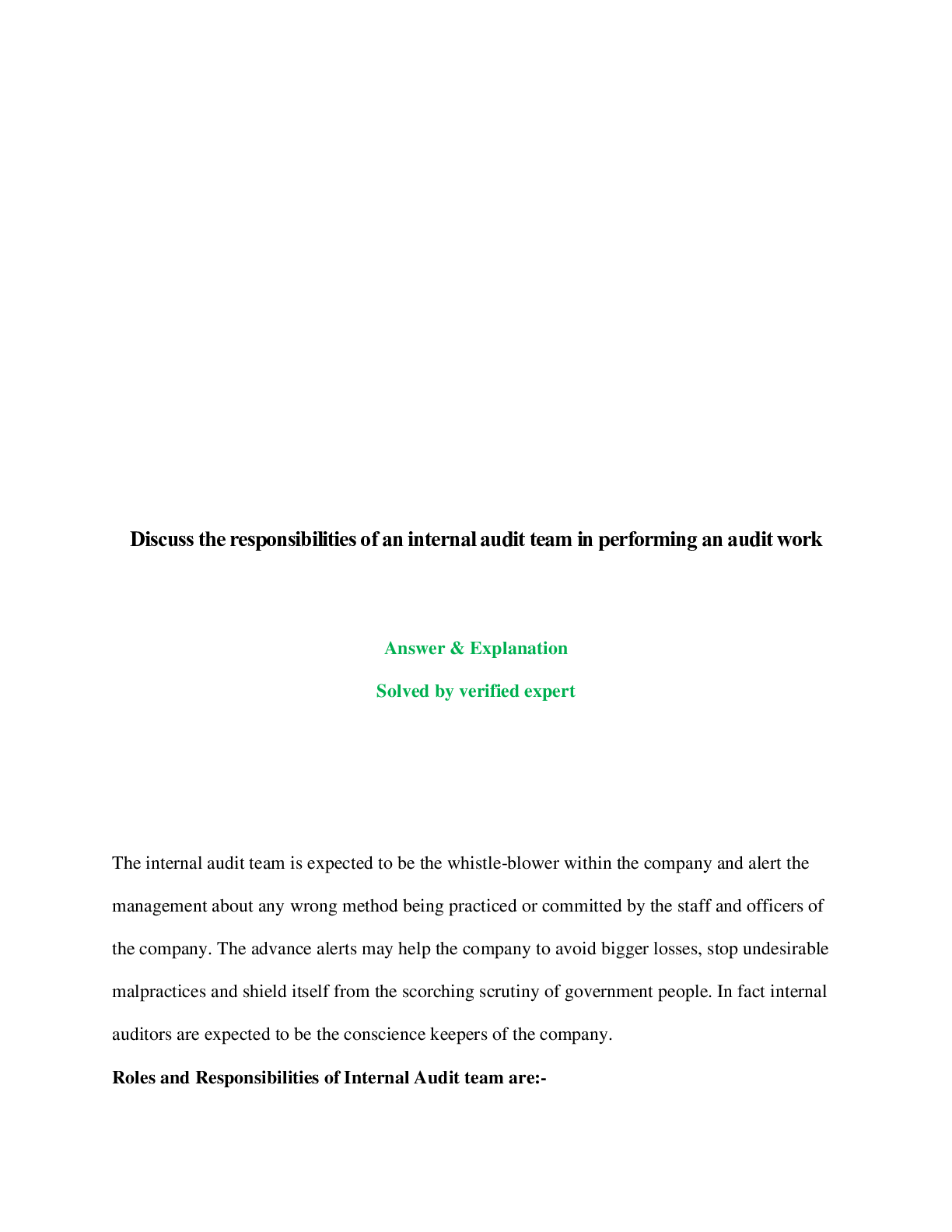
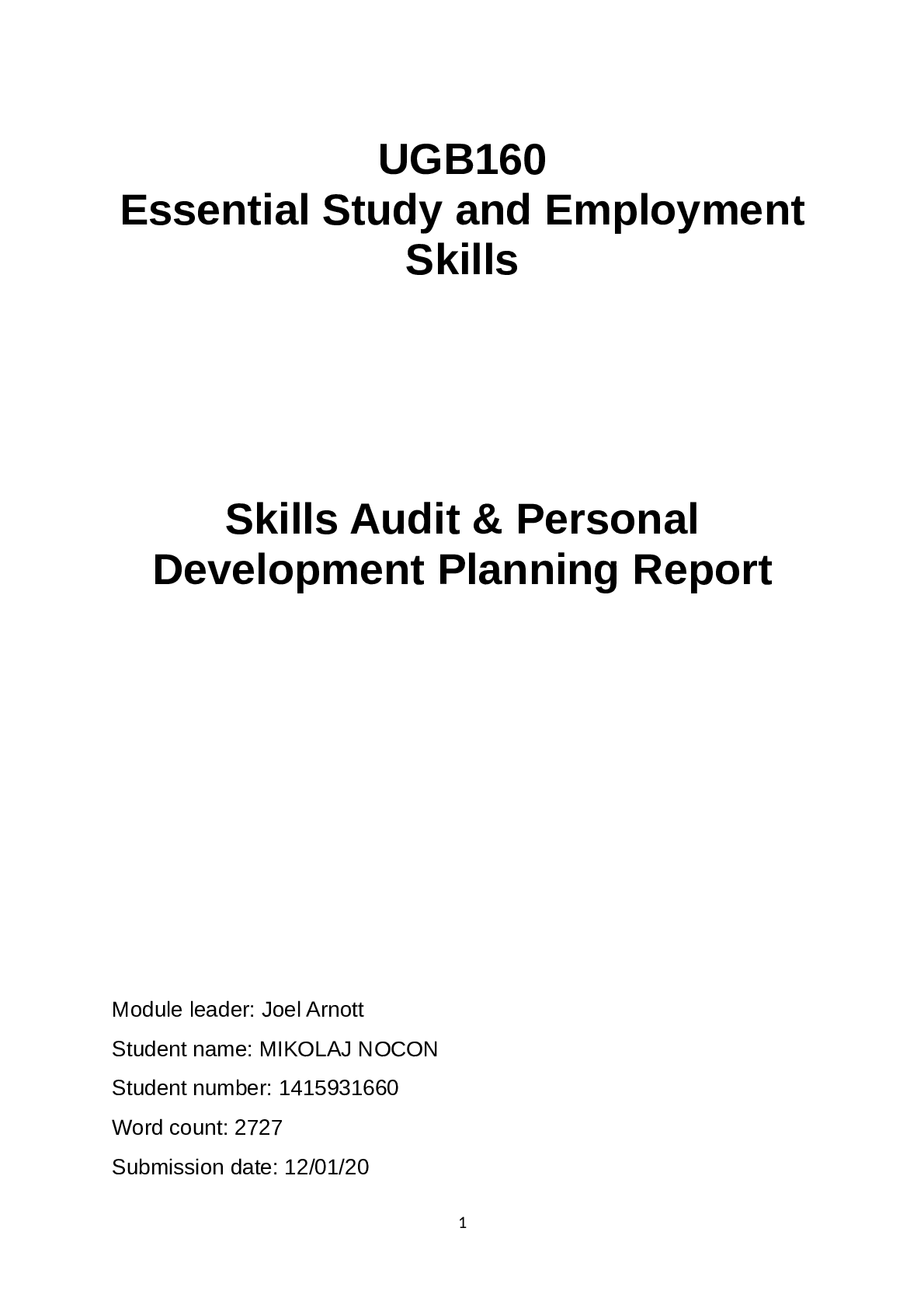
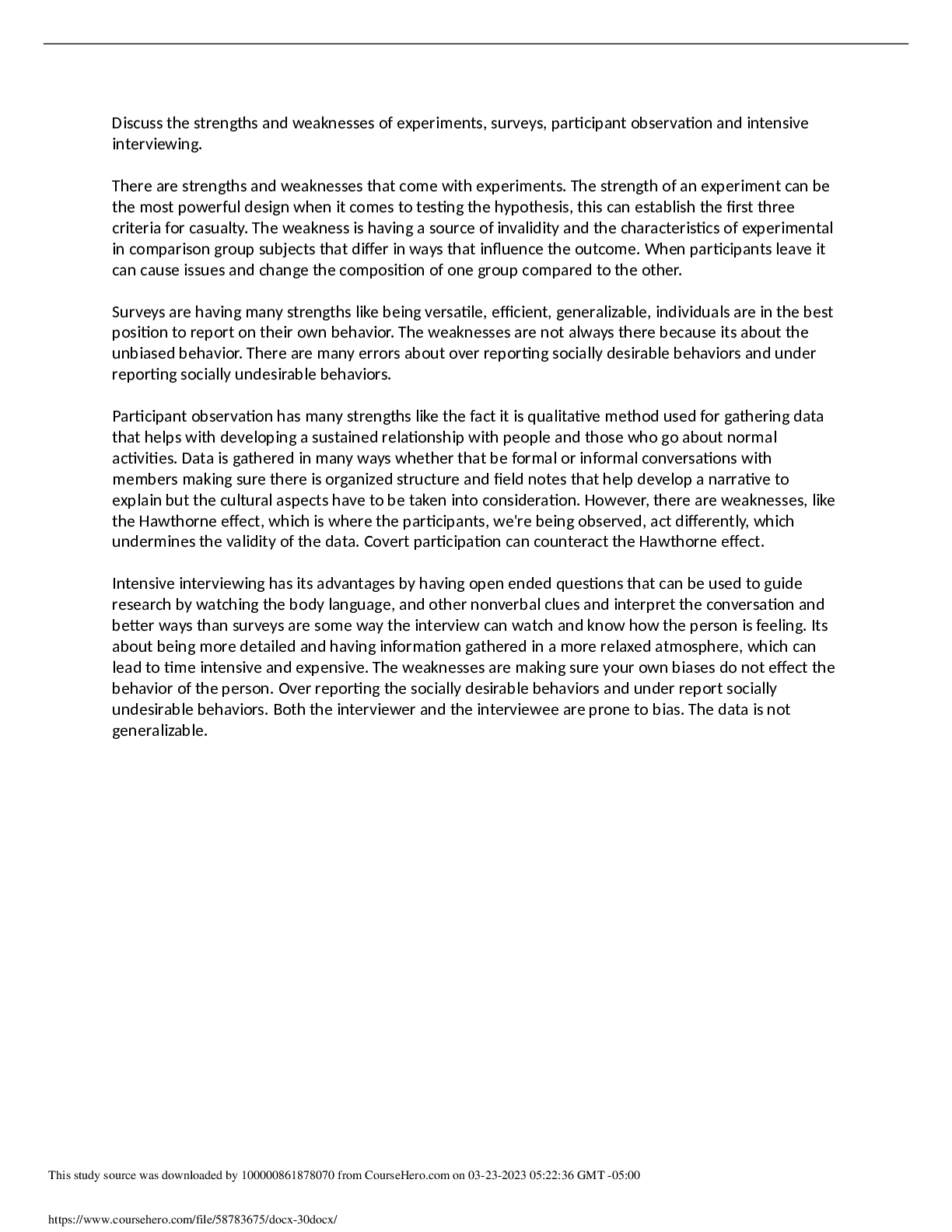
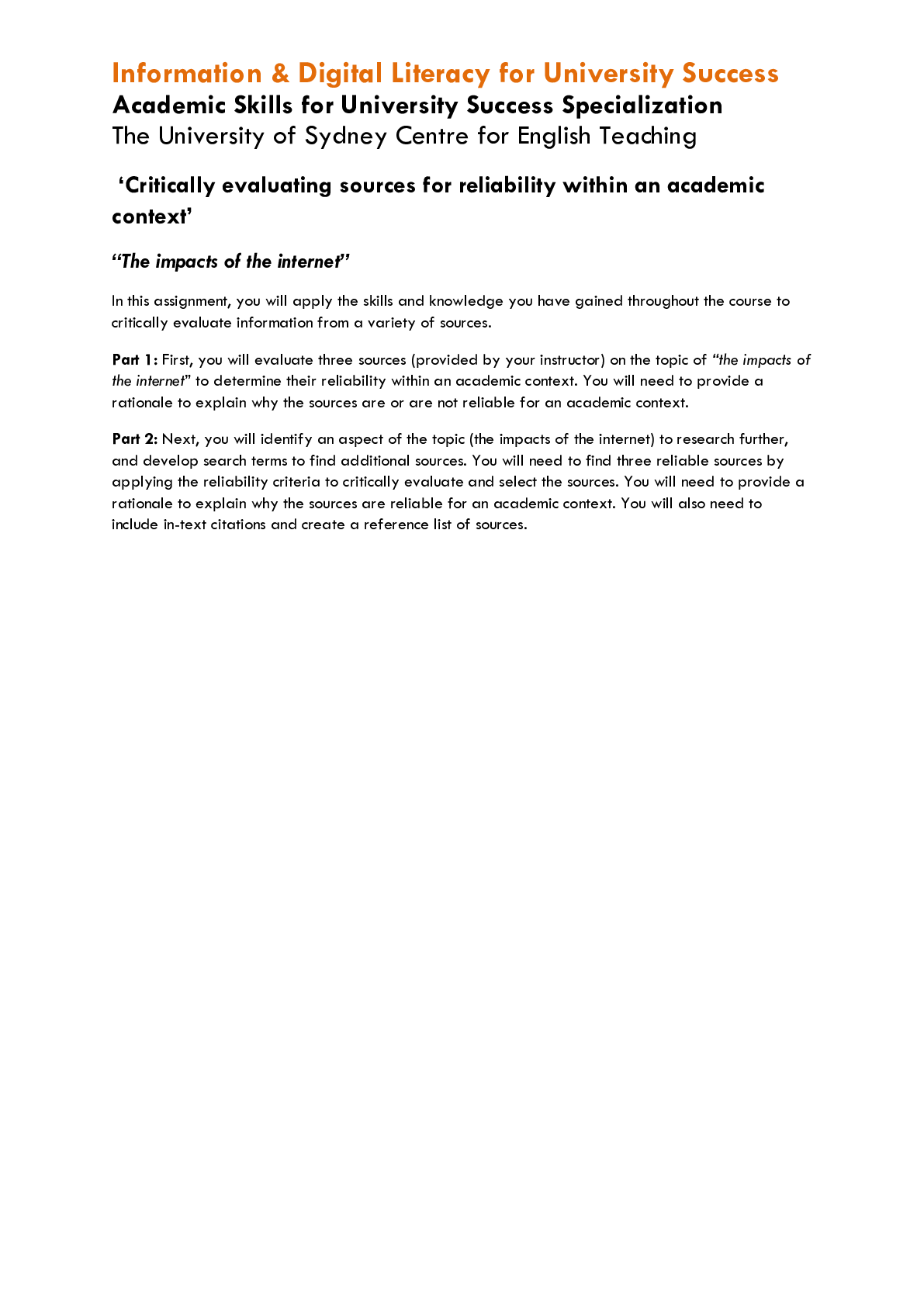
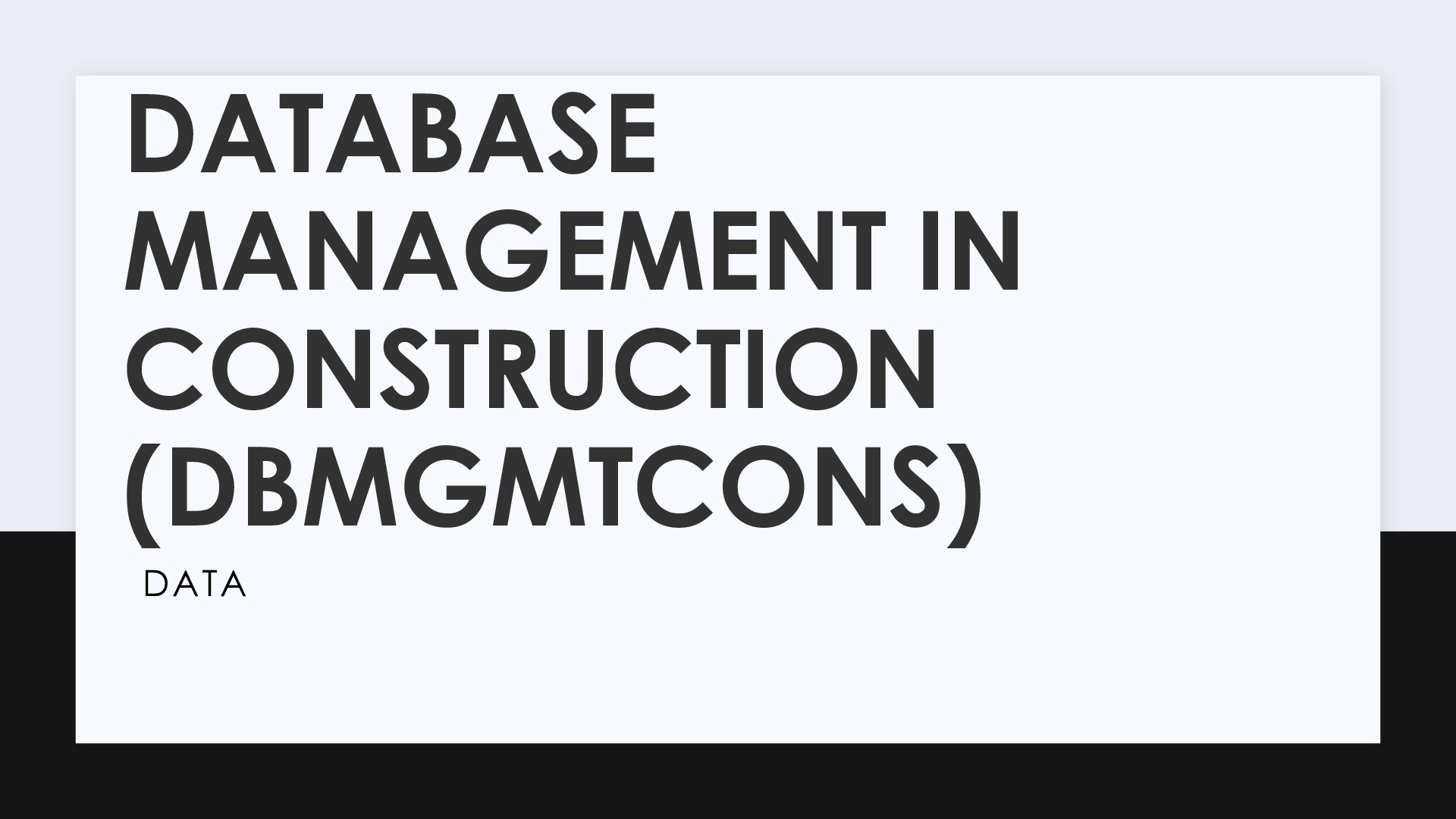
dfdfefe.png)

