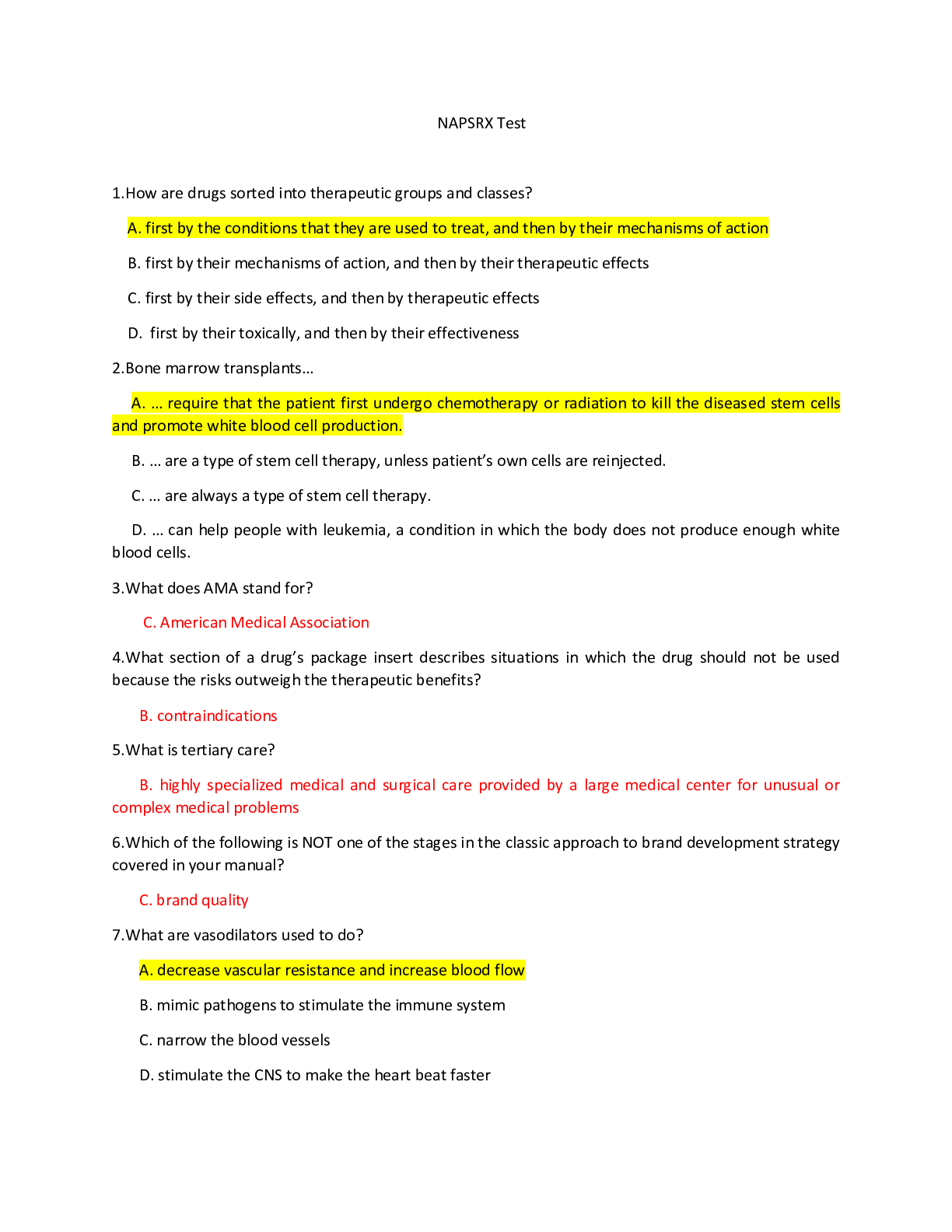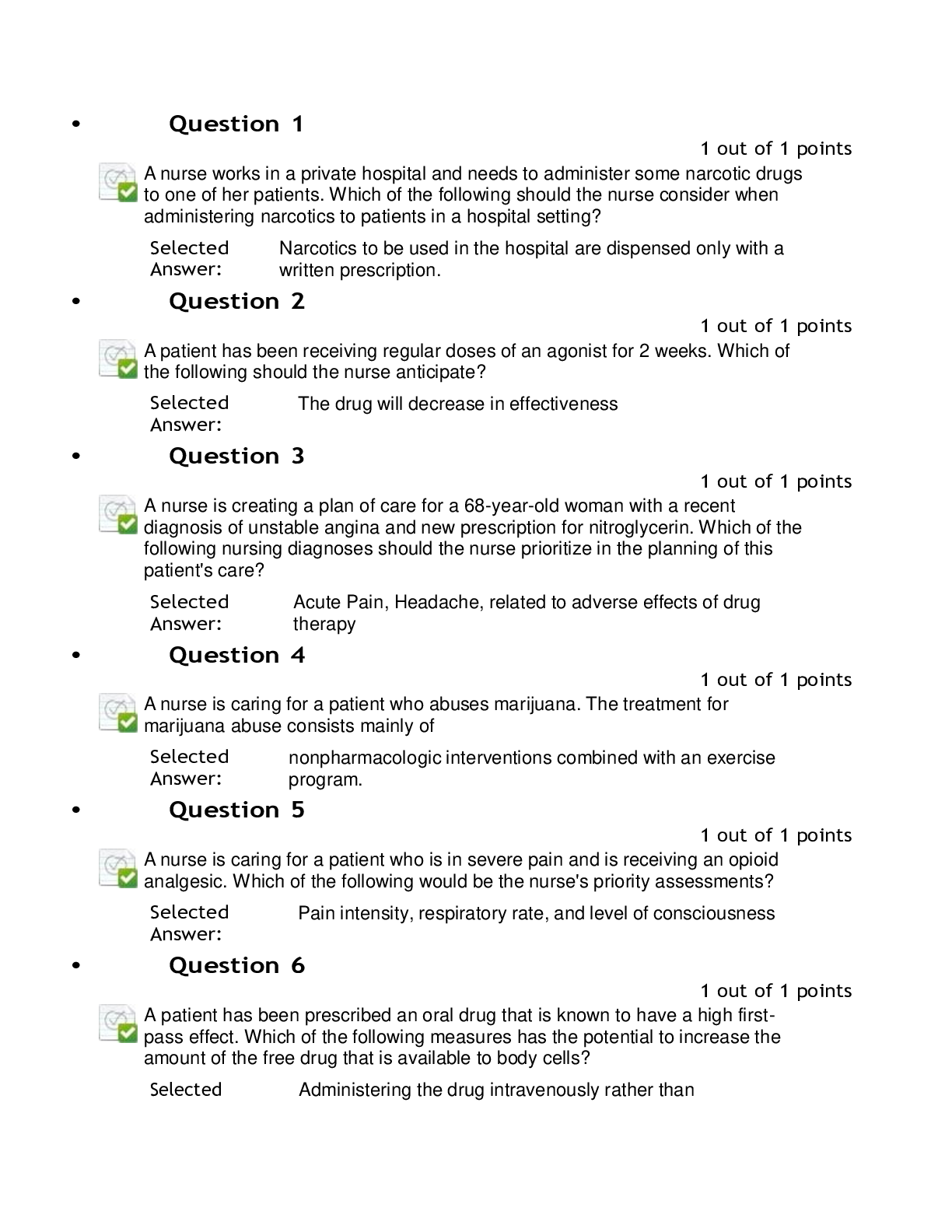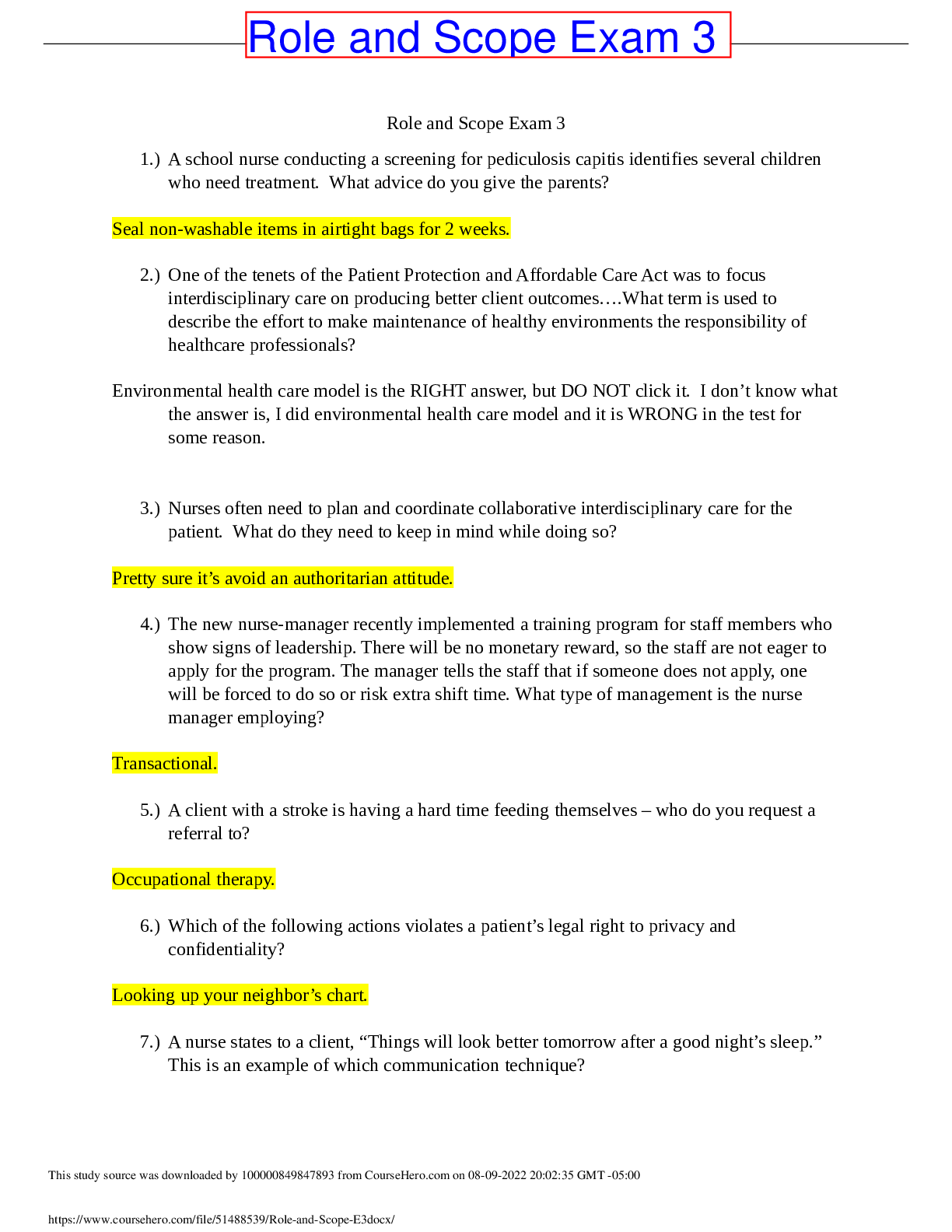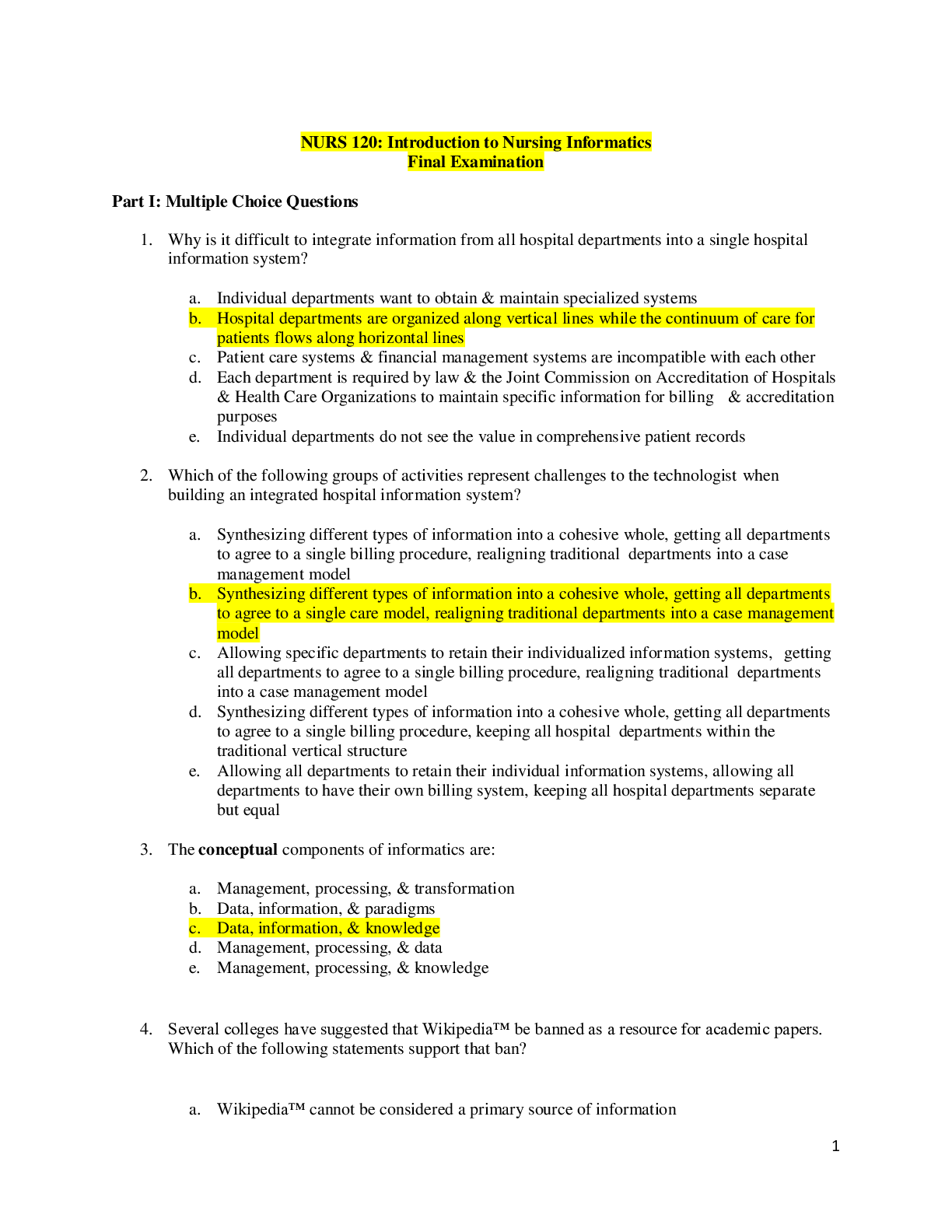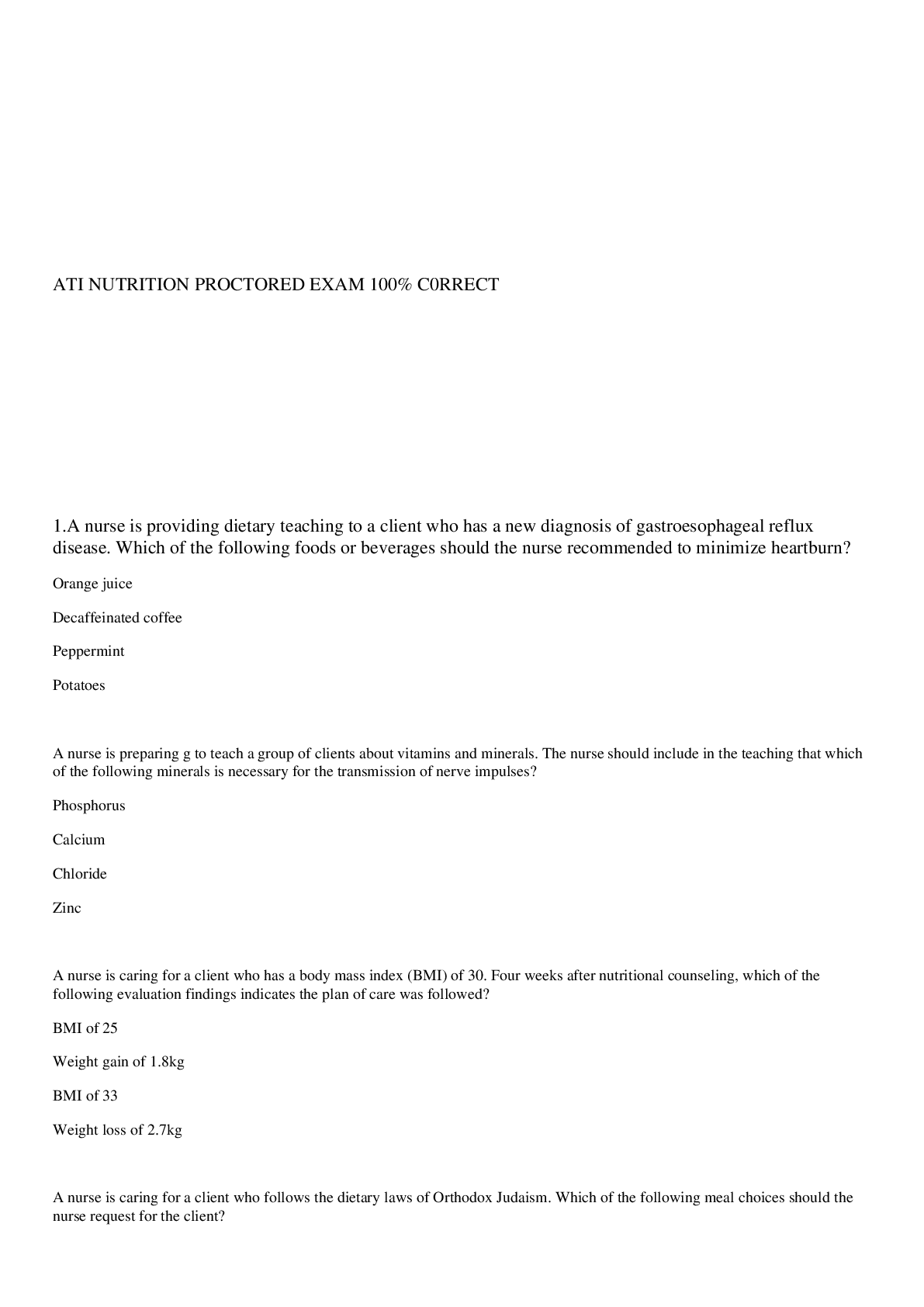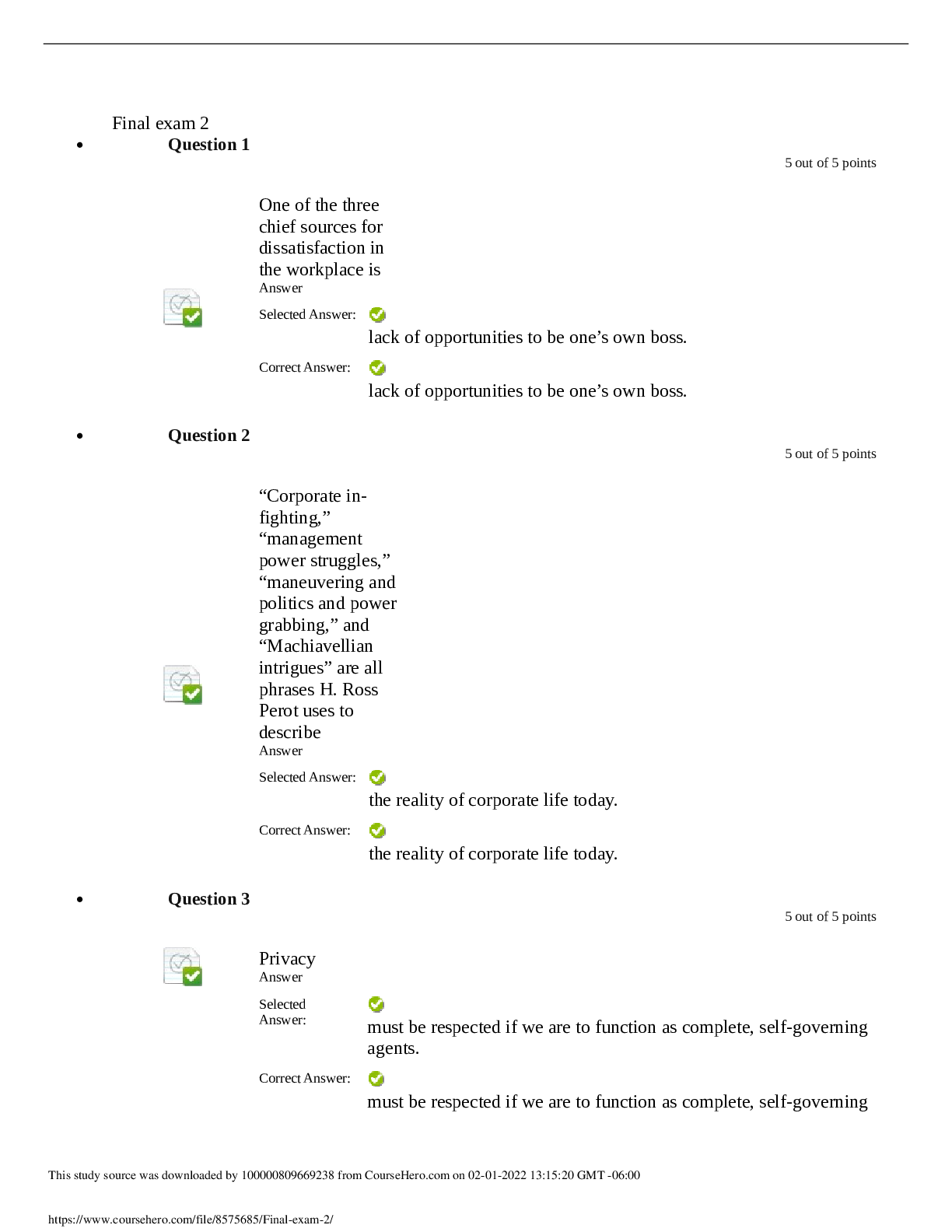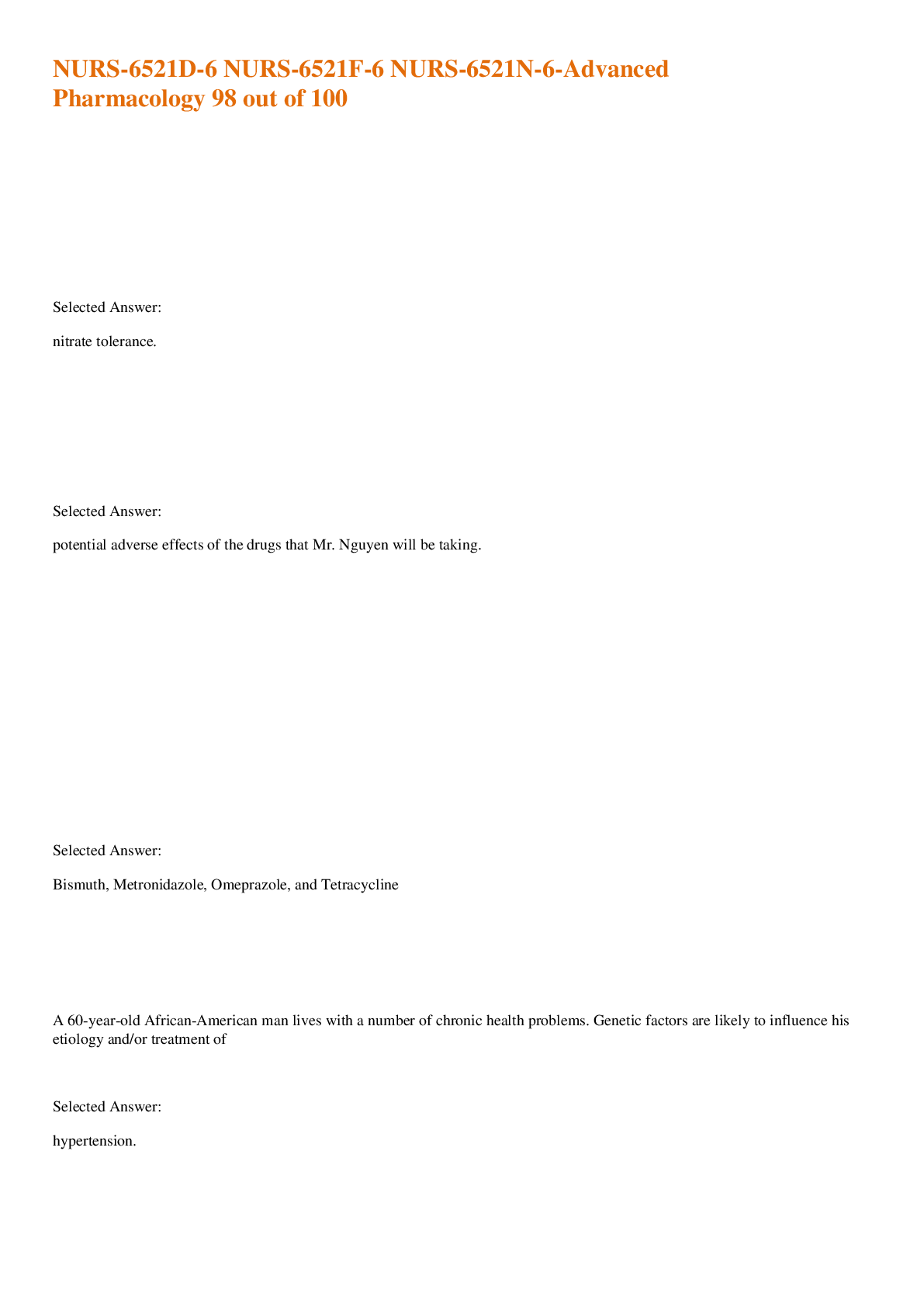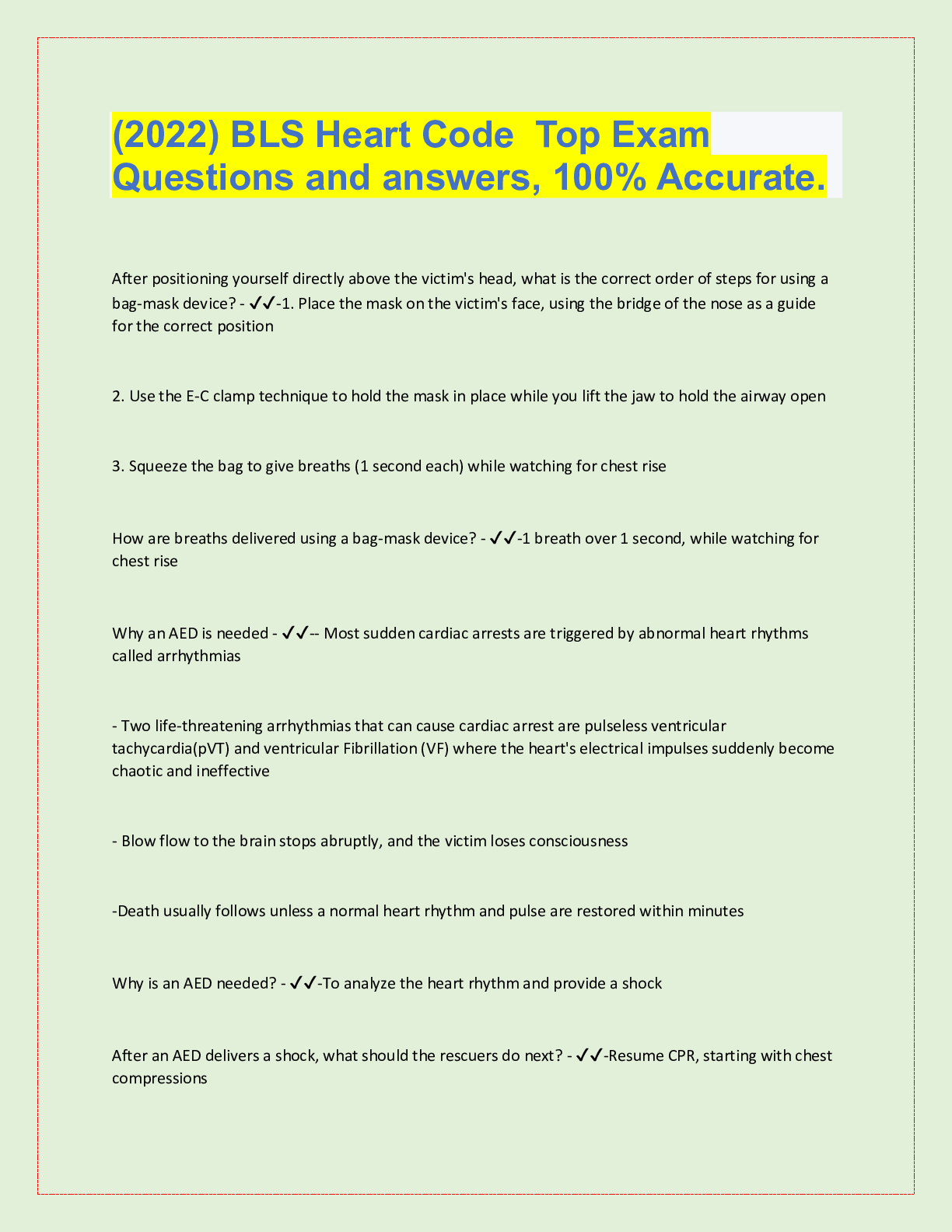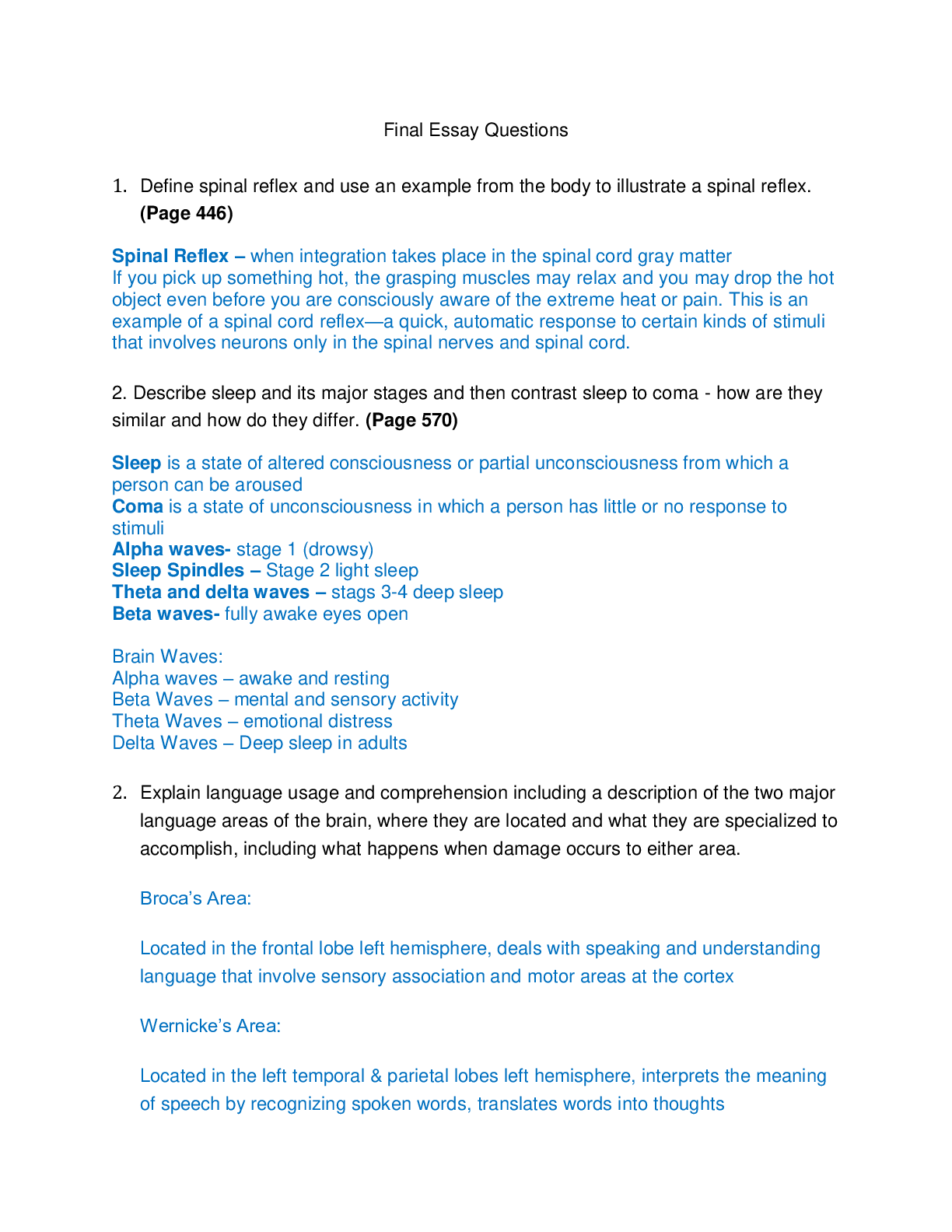Information Technology > EXAM > Kaperskey Exam. Questions and Answers. (All)
Kaperskey Exam. Questions and Answers.
Document Content and Description Below
Question 1 To deploy protection in a network, you need to install Network Agents (1), install Kaspersky Endpoint Security (2), install the Administration Server (3). Select the recommended deployme... nt plan: 1, 2, 3 2, 3, 1 3, 1, 2 3, 2, 1 Question 2 Which of the following does Kaspersky Security Network do? Informs protection components of Kaspersky Endpoint Security whether a file is malicious Communicates file reputation (trust level) to the Firewall and Host Intrusion Prevention Provides detailed description of threats for events and reports of Kaspersky Security Center Protects the file versions provided by software manufacturers against false positives Question 3 Where can you specify the conditions under which Kaspersky Endpoint Security 11 switches to the out-of-office policy? In the policy of Kaspersky Endpoint Security In the group properties In the Network Agent policy The conditions are hard-coded and you cannot modify them In the Administration Server policy Question 4 Which of the following components of Kaspersky Endpoint Security 11 for Windows provides proactive defense against unknown threats by analyzing the sequence of actions performed by a program? Application Control Host Intrusion Prevention Behavior DetectionQuestion 5 Which of the following protocols can be specified in the Firewall rules in Kaspersky Endpoint Security 11 for Windows? ARP TCP UDP ICMP SNMP SMTP Question 6 Which updates will be downloaded to the Administration Server repository by default in Kaspersky Security Center 10? Only Kaspersky Endpoint Security 11 for Windows Only for the Kaspersky Lab applications installed on the client computers and those for which there are installation packages in the repository Only for the components used by the Kaspersky Lab applications on the client computers For the applications whose plugins are installed on the Administration Server Question 7 Consider Kaspersky Endpoint Security 11 for Windows. When the Behavior Detection component recognizes dangerous activities, which of the following actions can it take? Disinfect Terminate the program Move the file to Quarantine Delete the file Question 8 Can the start of group update tasks be randomized in Kaspersky Security Center 10 to avoid simultaneous connections of all client computers to the Administration Server? YesYes, but only if the From 1000 to 5000 computers or More than 5000 computersoption was selected during the installation of the Administration Server Yes, but only if the computers are organized into several subgroups with update tasks having different schedules No Question 9 Which network polling methods are enabled by default in Kaspersky Security Center 10 Administration Server? Quick Windows Network Poll Full Windows Network Poll Active Directory polling IP range polling Question 10 The administrator has disconnected an old computer from the network. When will its record disappear from the Network poll\Domains node in the Administration Console, provided the Administration Server has the default settings? After the next quick Windows network poll After the next full Windows network poll In 7 days In 60 days Question 11 If Standard installation is selected within the properties of the installation package of Kaspersky Endpoint Security 11 for Windows, which of the following components will NOT be installed under Windows Server 2012? File Threat Protection Mail Threat Protection Network Threat Protection Application Control Device ControlQuestion 12 The administrator is trying to find a schedule for a virus scan task, but at any moment of time either a large number of computers are off, or the users ask to disable scanning because it slows down the computer. What would you advise? Enable the mode Concede resources to other applications in the Kaspersky Endpoint Security policy Enable the mode Scan when the computer is idling in the task Select the check box Allow management of group tasks in the Kaspersky Endpoint Security policy to enable users start virus scanning manually Give up virus scan tasks and select the Highsecurity level in File Threat Protection Question 13 Which of the following reports does the Deliver reports task (which is created by the Administration Server Quick Start wizard) email by default? All reports whose templates are available on the Administration Server Protection status report Threats report Threats report, Protection status report, Database usage report, and Kaspersky Lab software version report Question 14 Which of the following database servers can Kaspersky Security Center work with? Oracle Microsoft SQL MySQL DB2 PostgreSQL Question 15 The administrator created a standalone package on the Administration Server last week. Now the administrator is at an office computer and wants to copy the standalone package for local installation. How to do it with only the Administration Server address on hand?Open the folder \\<<Administration Server address>>\KLSHARE\PkgInst from the computer and copy the necessary package Open https://<<Administration Server address>>/pkginst/ in a browser and download the necessary package Open http://:8060/pkginst/ in a browser and download the necessary package Open https://:8061/pkginst/ in a browser and download the necessary package Question 16 Which component of Kaspersky Endpoint Security 11 for Windows divides applications into 4 groups: Trusted, Low Restricted, High Restricted and Untrusted? Application Control Host Intrusion Prevention Behavior Detection Exploit Prevention Question 17 You have found out that the Firewall hampers an application that belongs to the High Restricted group. Which of the following measures can solve the issue? Create allow packet rules for the application’s ports and protocols, and move them to the top of the list of rules Add the application’s executable file to the list of trusted in the Trusted zone and select the check box Do not scan network traffic for it Add the application’s executable file to the list of paths excluded from scanning in the Trusted zone Manually put the application’s executable files into the Low restricted or Trusted group in the Kaspersky Endpoint Security policy Question 18 What does the Administration Server store in the KLSHARE shared folder? Updates for managed products Tasks and policies for managed computers Installation packages Standalone installation packages Database of eventsQuestion 19 Which scan scope does the virus scan task have, which the Quick Start wizard of Kaspersky Security Center creates for Kaspersky Endpoint Security? The whole computer All removable drives, all local drives, all network drives Kernel Memory, Running processes and Startup Objects, Disk boot sectors, %systemroot%\, %systemroot%\system\, %systemroot%\system32\, %systemroot%\system32\drivers\, %systemroot%\syswow64\, %systemroot%\syswow64\drivers\2/label> Kernel Memory, Running processes and Startup Objects, Disk boot sectors, %systemroot%\, %programfiles%\, %programfiles(x86)% Question 20 You want to publish installation packages in Active Directory group policy via the Kaspersky Security Center 10 Administration Server. Which packages can be published this way? Any packages available in the Installation packages repository Packages of Kaspersky Lab products only Only Kaspersky Network Agent packages None Question 21 During the installation of Kaspersky Security Center 10, the DNS name of the Administration Server was specified for its connection address. Before deploying Kaspersky Network Agents, the administrator decides that the Server’s IP address should be used for connections. How would you make this change? Run the Quick Start wizard again Modify the address in the Administration Server policy Modify the address in the Network Agent policy Modify the Administration Server address in the properties of the Network Agent installation package Question 22 On which Windows Server 2012 editions can Kaspersky Security Center 10 Administration Server be installed?Standard edition Enterprise edition Datacenter edition None of the above Question 23 Which program types does the installer of Kaspersky Security Center Network Agent consider incompatible and try to uninstall? Third-party antiviruses Third-party agents (such as ePO Agent) Third-party backup tools Third-party remote management tools (such as TeamViewer, VNC, RemoteAdmin) None Question 24 A computer running Windows 2012 Server is protected with Kaspersky Endpoint Security 11 having the default settings. The administrator wants to use it as a print server, but no prints are being successful. What would be the reason for this? Application Control blocks the start of the print server program Host Intrusion Prevention blocks the main process of the print server Firewall blocks network activity of the print server The printer is blocked by Device Control Question 25 Which certificate does Kaspersky Security Center 10 Administration Server use for encrypted connections with Kaspersky Network Agents? Kaspersky Lab certificate The certificate specified by the administrator during the Administration Server installation The certificate automatically generated during the Administration Server installation The Administration Server does not encrypt connections with Network Agents Question 26Installation on which of the following operating systems does Kaspersky Endpoint Security for Windows 11 support? Microsoft Small Business Server 2011 Microsoft Windows Embedded Standard 7 Microsoft Windows Server 2012 R2 (Server Core) Microsoft Windows Server 2012 Foundation Question 27 Select the most correct description for the Host Intrusion Prevention component: It monitors file operations and scans files being accessed It logs actions taken by applications and blocks applications that demonstrate dangerous activity patterns It analyzes individual operations performed by applications and prohibits little-known applications from taking potentially dangerous actions It intercepts software start attempts and blocks applications according to the rules configured by the administrator Question 28 Which of the following installation methods does NOT work if the computer is NOT on the domain? Remote deployment using Windows resources Installation from a standalone package Remote installation using Active Directory Installation using Network Agent Question 29 A computer running Windows 7 is protected with Kaspersky Endpoint Security 11 for Windows. You want to prohibit connecting USB scanners to it, but allow removable USB drives. How can you achieve this? Block Cameras and scanners in the Device Control Block multifunctional devices in the Device Control Block USB bus in the Device Control USB scanners cannot be blocked by Kaspersky Endpoint Security 11Question 30 Which of the following can be specified as the Administration Server connection address for Kaspersky Network Agents in Kaspersky Security Center 10? MAC address IPv4 address IPv6 address NetBIOS name DNS name E-mail address Question 31 Which of the following database servers does Kaspersky Security Center 10 SP3 Administration Server support? Microsoft SQL Server 2005 Microsoft SQL Server 2008 R2 Microsoft SQL Server 2012 Microsoft SQL Server 2014 Microsoft SQL Server 2016 Question 32 A third-party antivirus application has been incorrectly uninstalled on a few computers. Kaspersky Endpoint Security installation task finds its registry keys and returns an error. The administrator wants to make the task ignore incompatible applications. How to achieve this? Clear the check box Uninstall incompatible applications automatically in the properties of the installation task Clear the check box Uninstall incompatible applications automatically in the properties of the installation package of Kaspersky Endpoint Security Clear the check box Uninstall incompatible applications automatically in the properties of the installation package of Kaspersky Network Agent You cannot do it through the Kaspersky Security Center Console Question 33How many policies can you create in a single group of managed devices for Kaspersky Endpoint Security 11? 1 2 5 at most As many as you want Question 34 How many concurrent active policies of Kaspersky Endpoint Security 11 for Windows can there be within a single group? 1 2 at most 5 As many as you want Question 35 Which networks are Trusted in the Firewall policy of Kaspersky Endpoint Security 11 under the default settings? None 127.0.0.1/32 192.168.0.0/16, 172.16.0.0/12, 10.0.0.0/8 The networks to which the Administration Server is connected Question 36 Which permission is to be given to a trusted process in Trusted zone of Kaspersky Endpoint Security to make File Threat Protection NOT scan files the process accesses? Do not scan opened files Do not monitor application activity Do not block interaction with the application interface Special permissions are not necessary, File Threat Protection does not scan any files accessed by trusted processes Question 37Select the correct statements about exclusions for files and folders in Kaspersky Endpoint Security: You can use environment variables, such as%programfiles% You can use wildcards: ? and * You can use regular expressions, such as @"\w\\(?:Ft|Dev)\\Branch\\?$" Path to the folder must end with \ Question 38 Which resources, when blocked by the control components of Kaspersky Endpoint Security 11 for Windows, can be temporarily allowed with the help of a special access key provided by the administrator? Devices Software Web resources None of the above Question 39 The Administrator has configured the Kaspersky Endpoint Security 11 installation package to perform a Basic installation. Which of the following components will be installed on workstations? Host Intrusion Prevention Application Control Device Control Behavior Detection Exploit Prevention Firewall Remediation Engine Question 40 Which level of permissions is required to be able to install Kaspersky Endpoint Security 11 for Windows on the computer? User Power user Local administratorDomain administrator Question 41 There are 1000 computers in the company, approximately 200 of which are servers. During the next year, the company plans to add about 500 computers to the network (servers and workstations). Now, all computers are located within the Managed devices group, but the administrator has decided to group them according to the operating system type. How to do it without wasting time, either now or later? Sort the list of computers in the Managed devices group by the operating system type, select servers and drag them to one group, and other computers into another one; repeat as necessary Use the Search window to find all computers with server operating systems and use the shortcut menu to move them to the Servers group; do the same to non-server operating systems; repeat as necessary Configure a computer relocation rule based on the operating system type Create a selection of computers running server operating systems and another one for nonservers; create computer relocation tasks for them Question 42 How can you exclude a file from the File Threat Protection scope? Add the path to the file or folder to the list of exclusions Add the program that accesses files to the list of trusted processes Set the maximum file scan time Add the certificate with which files are signed to the computers’ certificate store and configure an exclusion for this store Modify the protection scope of File Threat Protection Question 43 Consider Kaspersky Security Center 10. The administrator selected the Path to folder parameter as a condition for an application category and specified the C:\Program Files\Microsoft\ value. Which executable files will meet this condition? The files whose checksums coincide with the checksums of the files that were located in folder С:\Program Files\Microsoft\ on the Administration Server when the category was being created The files whose checksums coincide with the checksums of the files located in С:\Program Files\Microsoft\ on the Administration Server. Every time the Administration Server is restarted, the list of checksums is updated to reflect the current folder contentsThe files whose metadata coincides with the metadata of a file located in С:\Program Files\Microsoft\ on the Administration Server The files whose path begins with С:\Program Files\Microsoft\ Question 44 What version of SQL server is included in the Kaspersky Security Center 10 SP3 Administration Server distribution? Microsoft SQL Server 2008 R2 Express Microsoft SQL Server 2014 Express Microsoft SQL Server 2016 Compact None of the above Question 45 Select the correct statements about tasks in Kaspersky Security Center: There are active and inactive tasks There may not be more than one task for the same application in a group The administrator can create a task for a set of computers belonging to different groups The administrator can exclude a subgroup from a task’s scope Subgroups’ tasks by default inherit settings of the parent group’s tasks (as far as tasks of the same type are concerned) To make task settings enforced on the computers, the respective locks must be closed Question 46 Where can you find the list of computers blocked by the Network Threat Protection component? In the local interface of Kaspersky Endpoint Security, in the Network Monitor window that you can open via the shortcut menu of the Network Threat Protection component In the local interface of Kaspersky Endpoint Security, in the Network Monitor window that you can open from the Protection Componentswindow In Kaspersky Security Center Administration Console, in the properties of the attacked computer, in the statistics window of the Kaspersky Endpoint Security for Windows application In Kaspersky Security Center Administration Console, in the node Advanced \ Repositories \ Quarantine Question 47The administrator has found out that Kaspersky Endpoint Security conflicts with homeware, and added an exclusion to the policy. How to make the exclusion work on the computers immediately after Kaspersky Endpoint Security is installed rather than after computers download the policy? Move new computers to the group where the policy is configured before installing Kaspersky Endpoint Security Export the policy to a file and copy it into the folder where the installation package files of Kaspersky Endpoint Security are located Add a configuration file with the exclusion to the installation package of Kaspersky Endpoint Security (you can export the settings on an already configured computer) Set the Network Agent’s synchronization interval to 0 minutes Question 48 Installation on which of the following operating systems does Kaspersky Endpoint Security for Windows 11 support? Microsoft Windows 10 Pro Microsoft Windows 10 Home Microsoft Windows 10 Home Premium Microsoft Windows 10 Enterprise Question 49 What is the primary function of the Kaspersky Network Agent? Store the event database Provide communication between the Administration Server and Kaspersky Lab protection software Provide local and remote access to the Administration Server interface Provide web access to the Administration Server interface Question 50 If the administrator mistyped the Administration Server address in the installation wizard, where can this address be modified in the Administration Console? In the properties of the Network Agent installation package In the properties of the installation package of Kaspersky Endpoint Security In properties of the node Advanced \ Remote installation \ Installation packagesIn the properties of the Administration Servernode [Show More]
Last updated: 1 year ago
Preview 1 out of 15 pages

Reviews( 0 )
Document information
Connected school, study & course
About the document
Uploaded On
Nov 25, 2020
Number of pages
15
Written in
Additional information
This document has been written for:
Uploaded
Nov 25, 2020
Downloads
0
Views
631

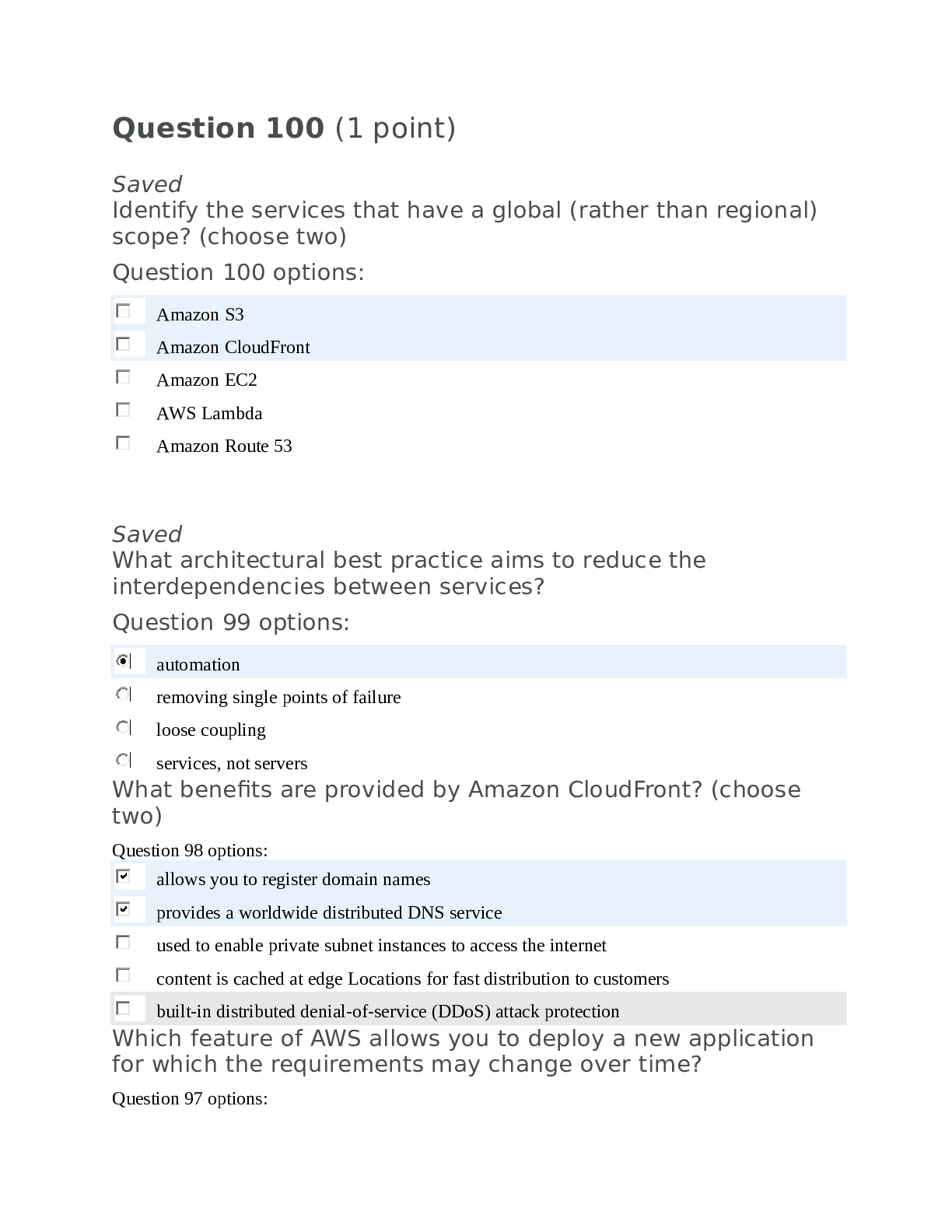
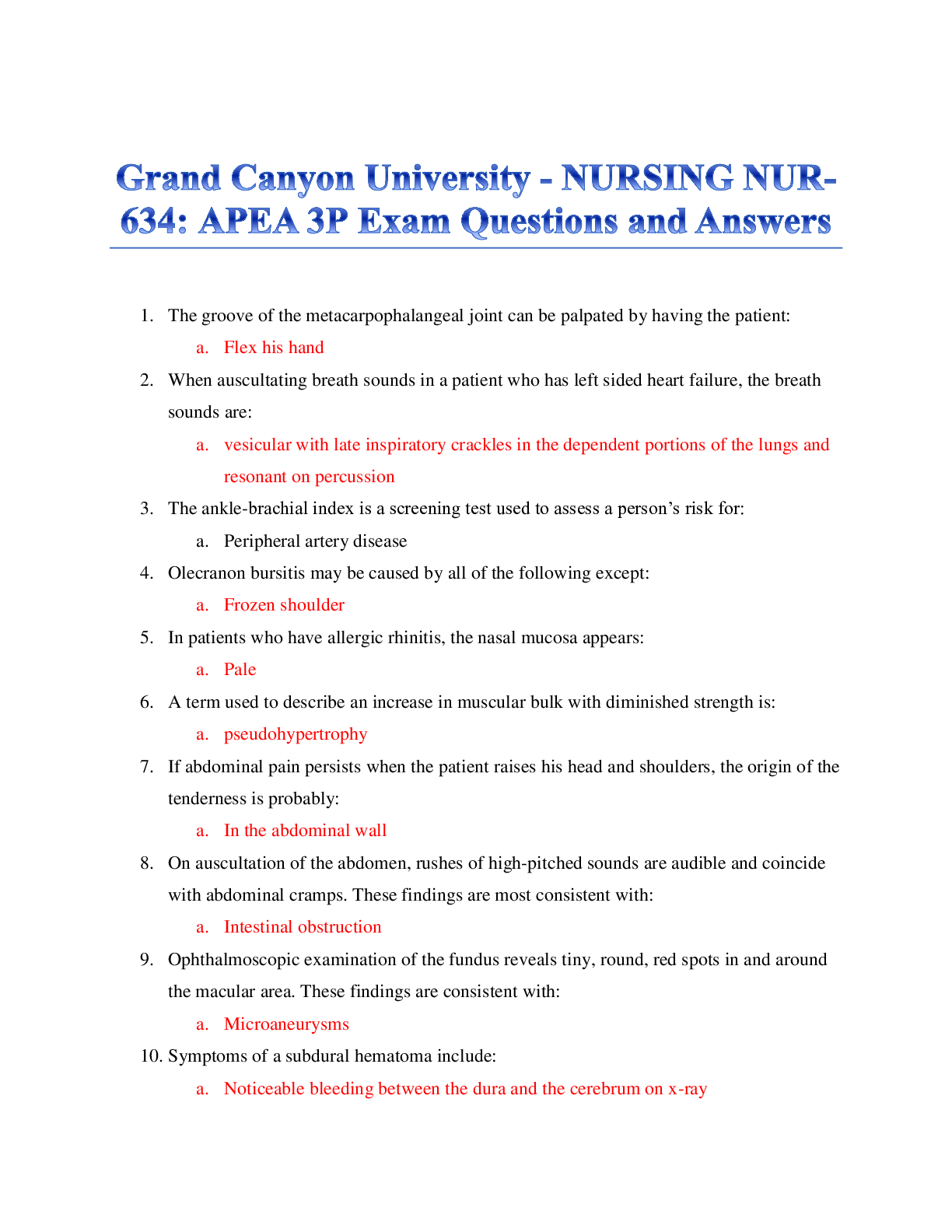
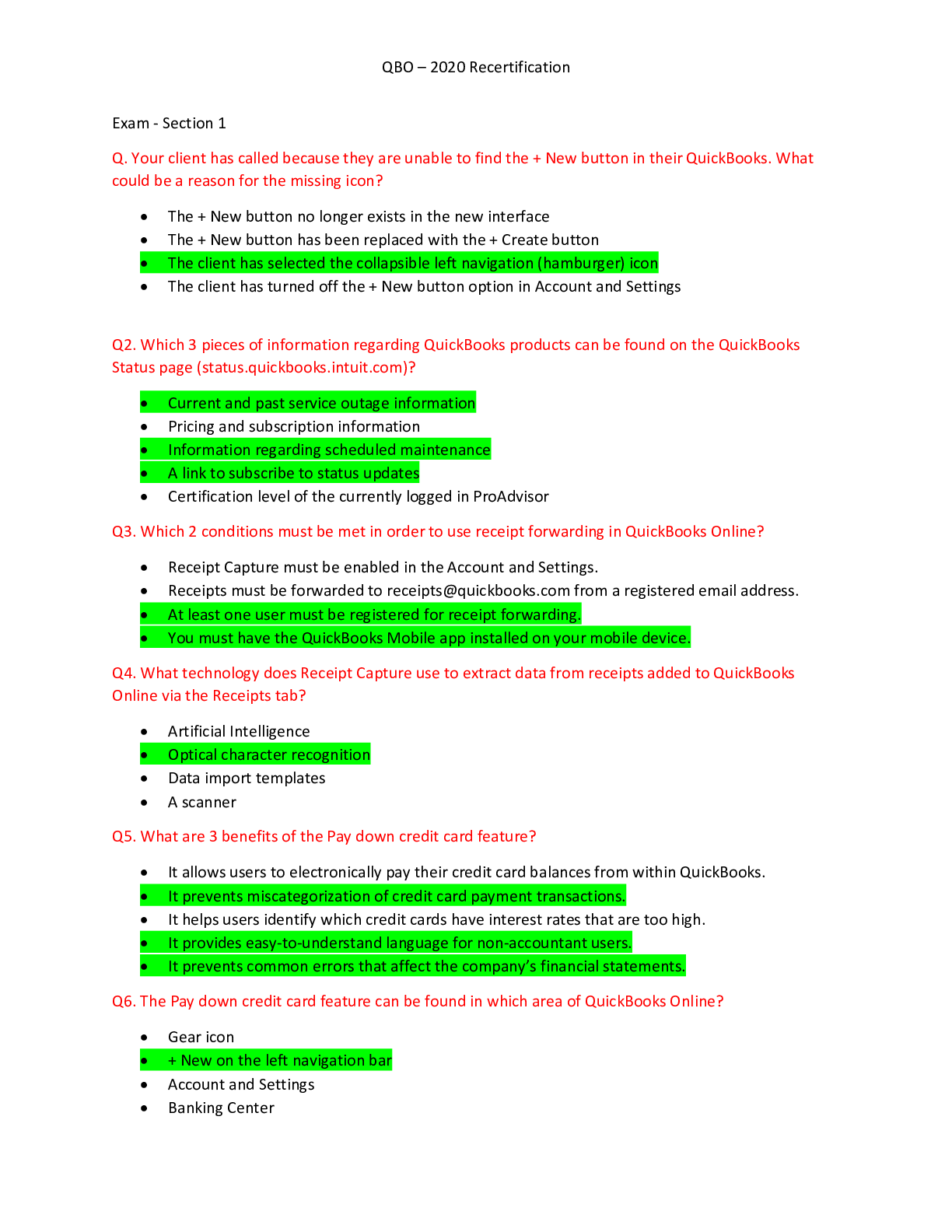
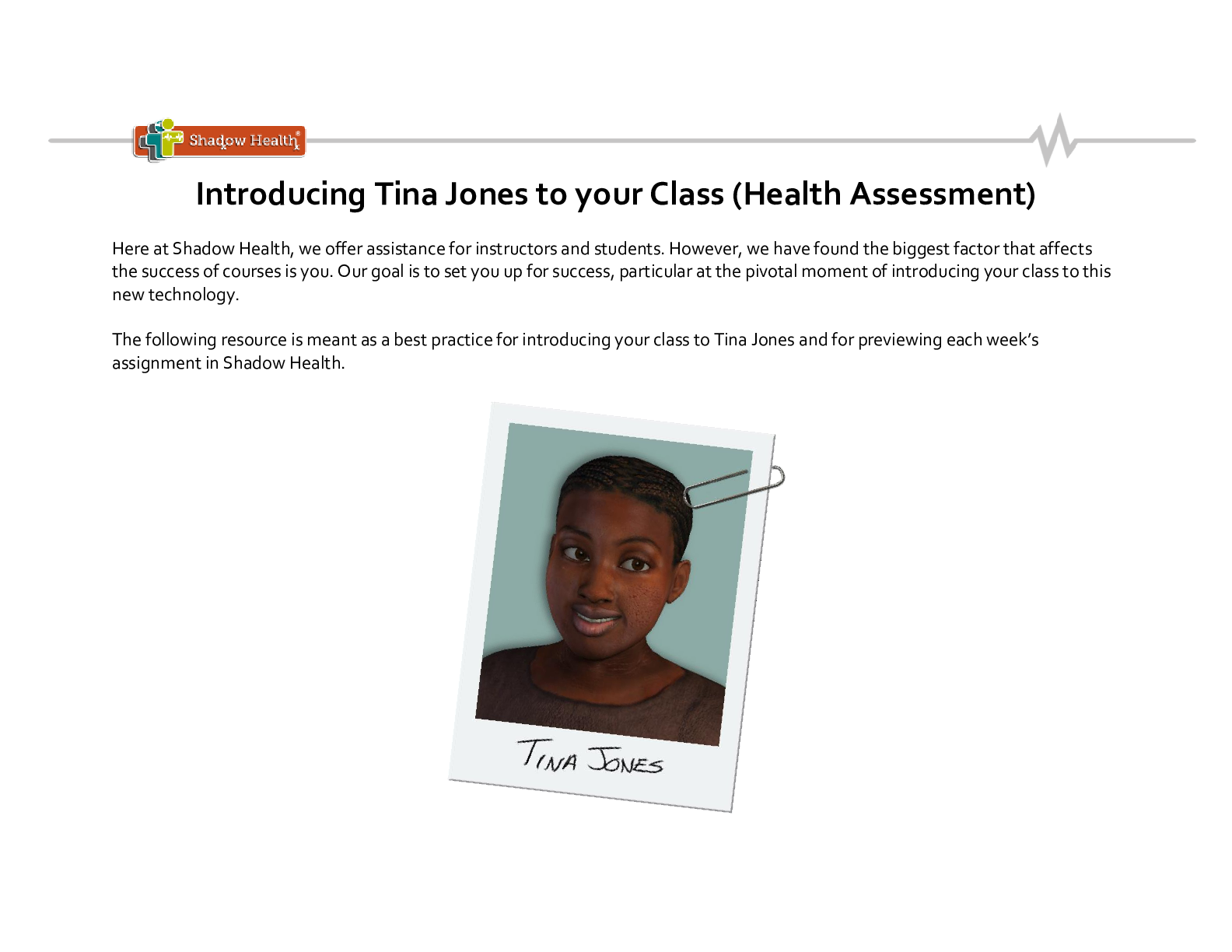
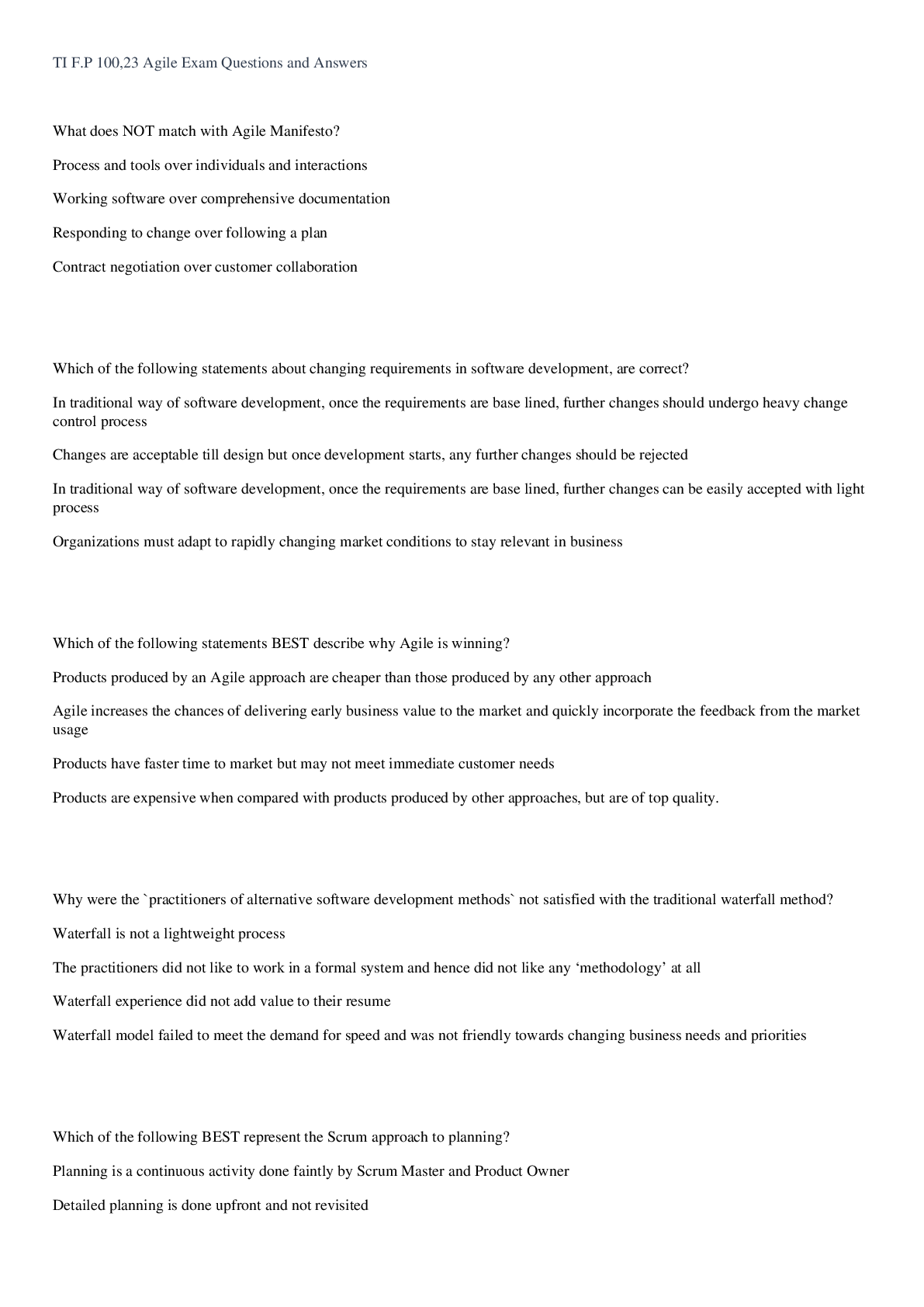
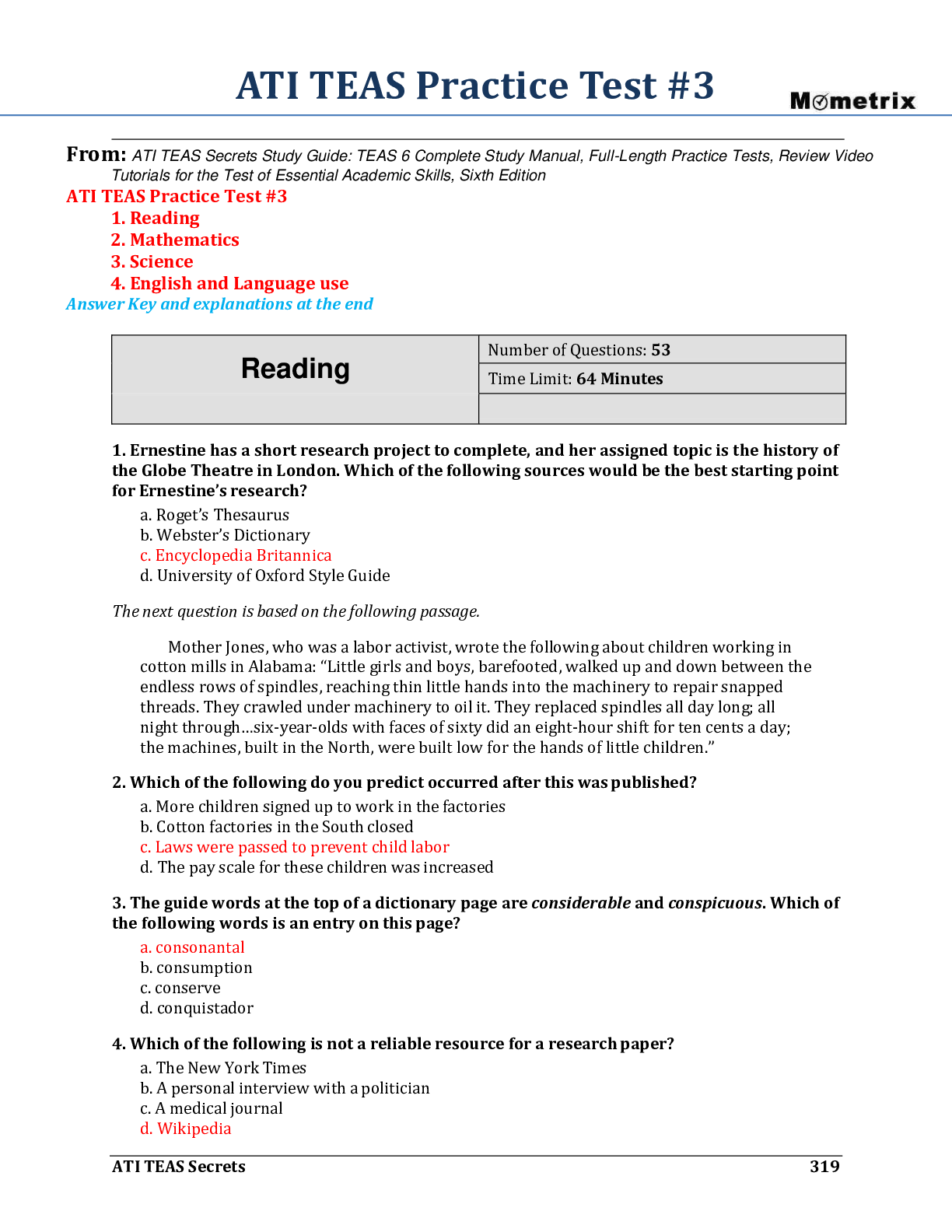
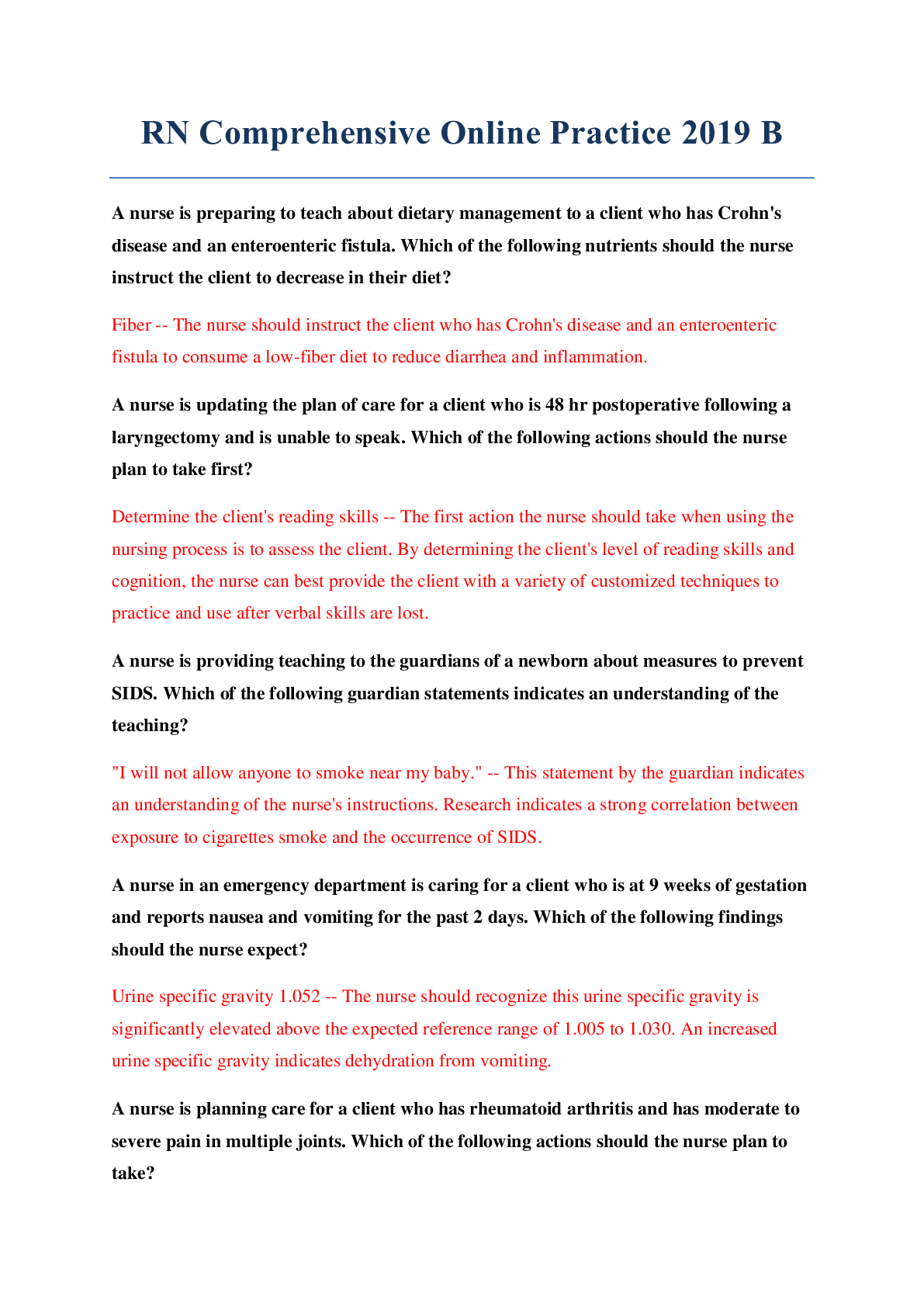
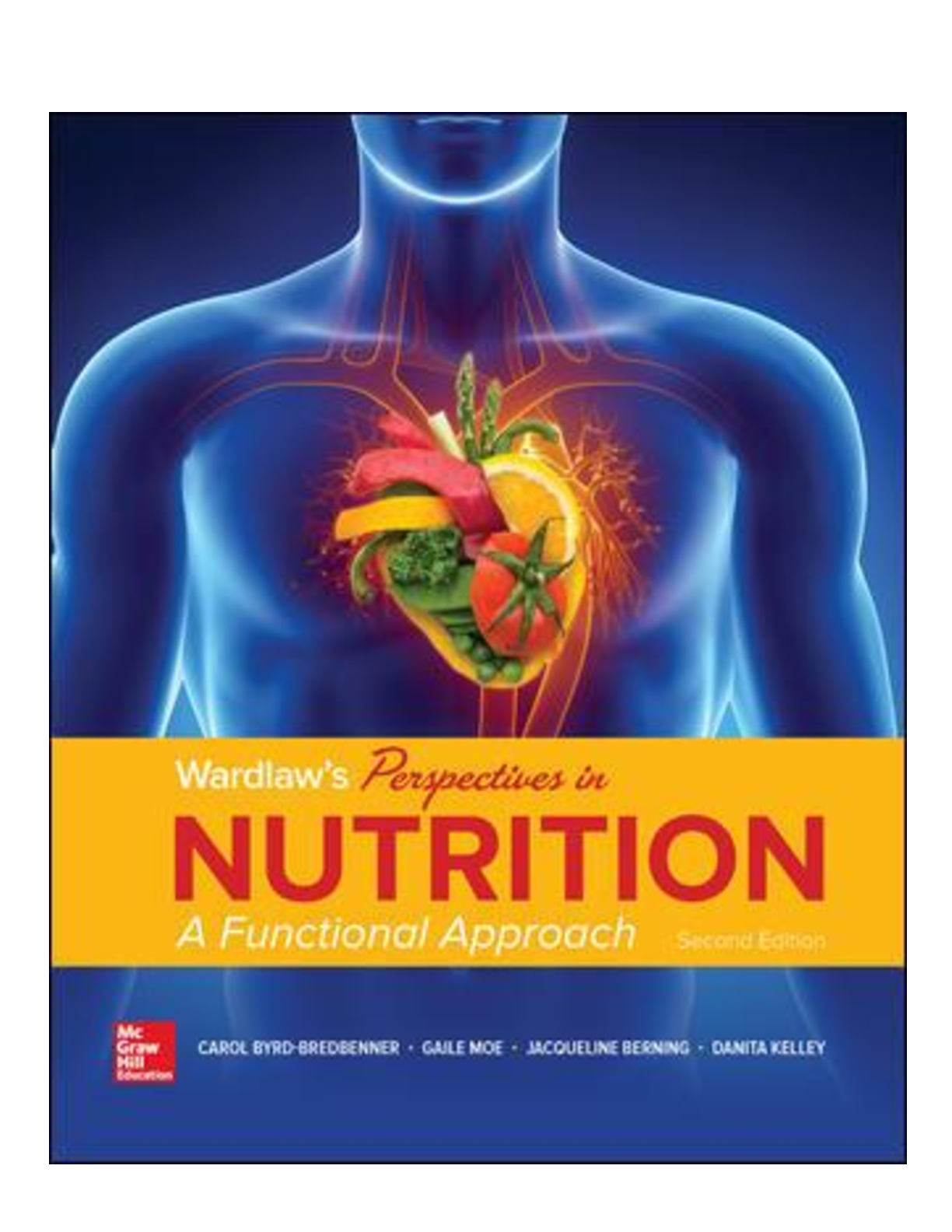


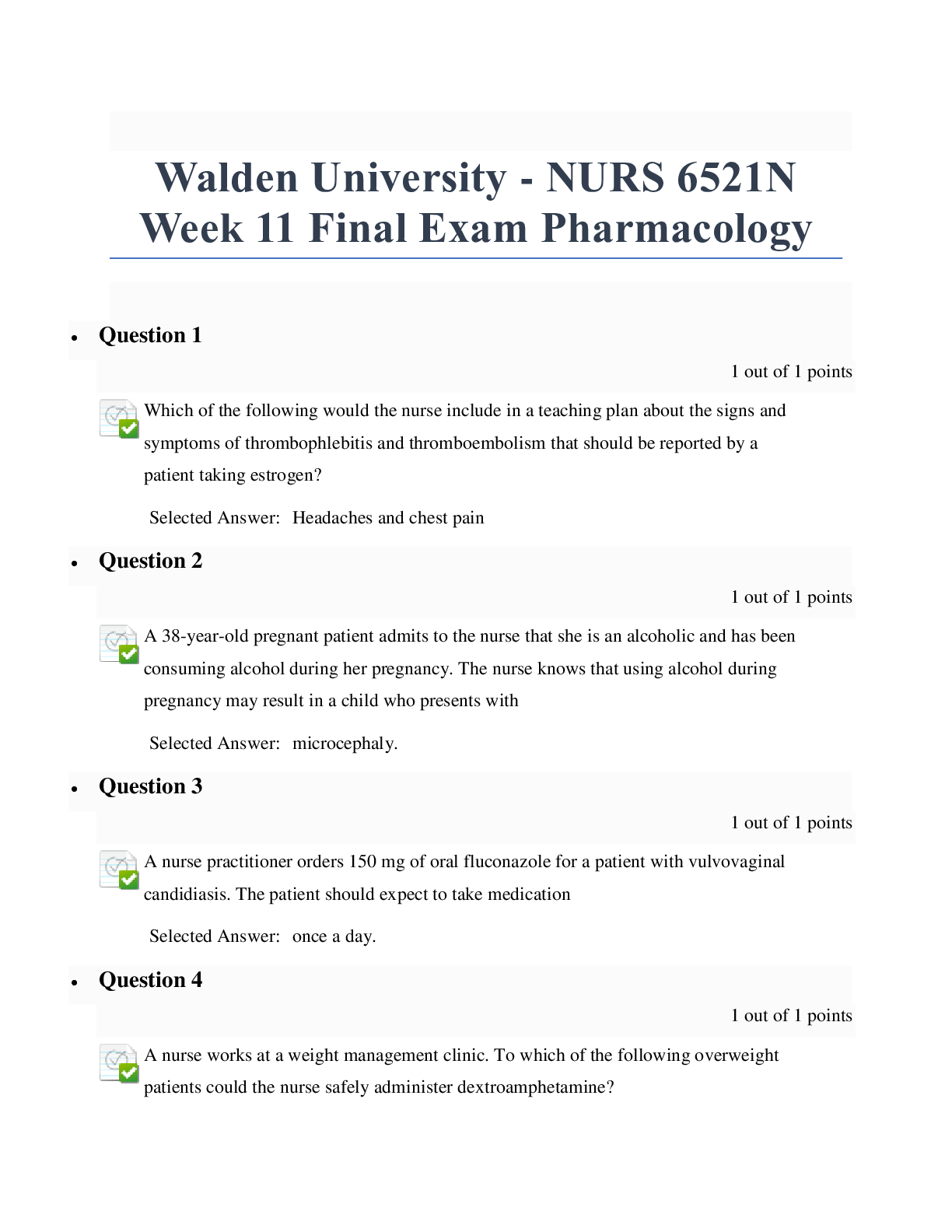
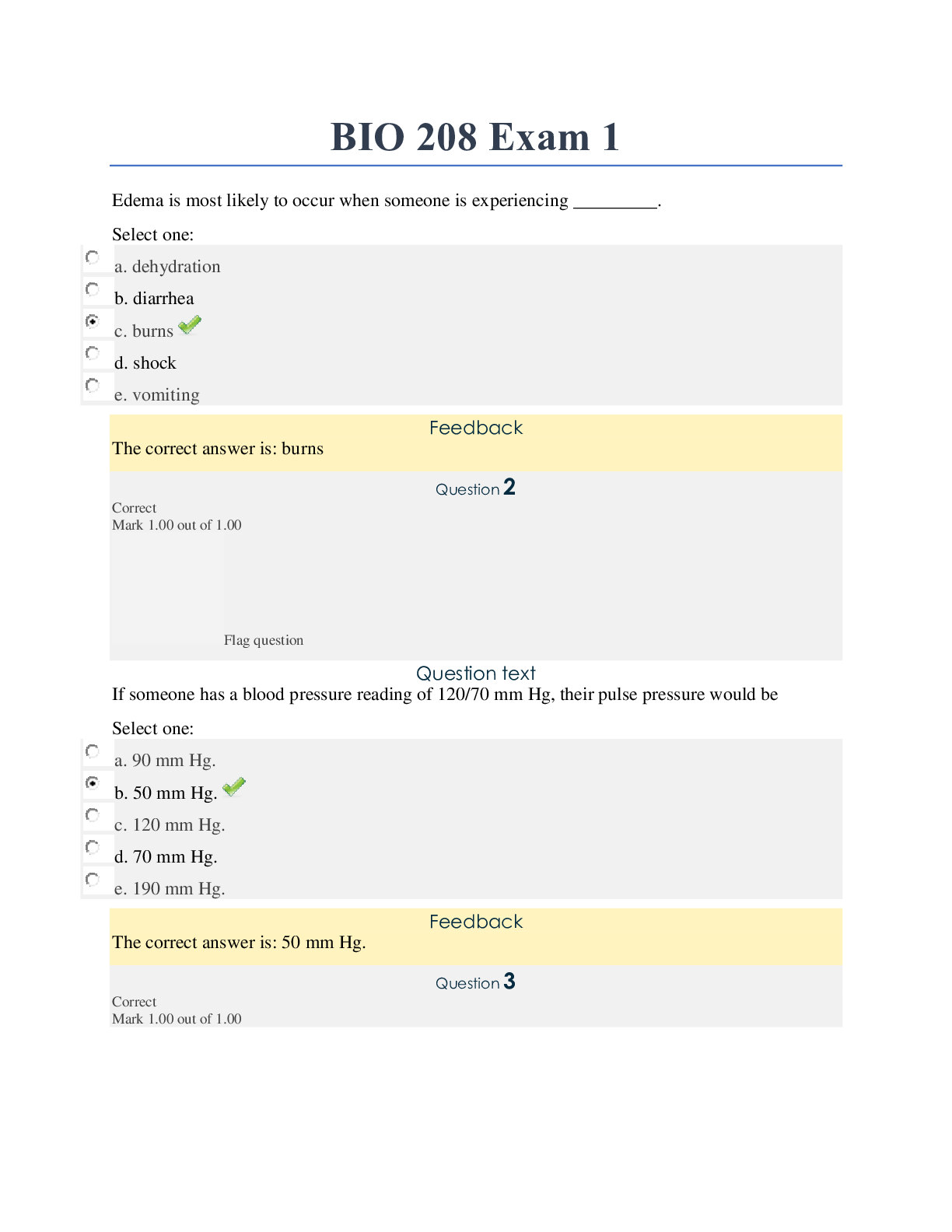
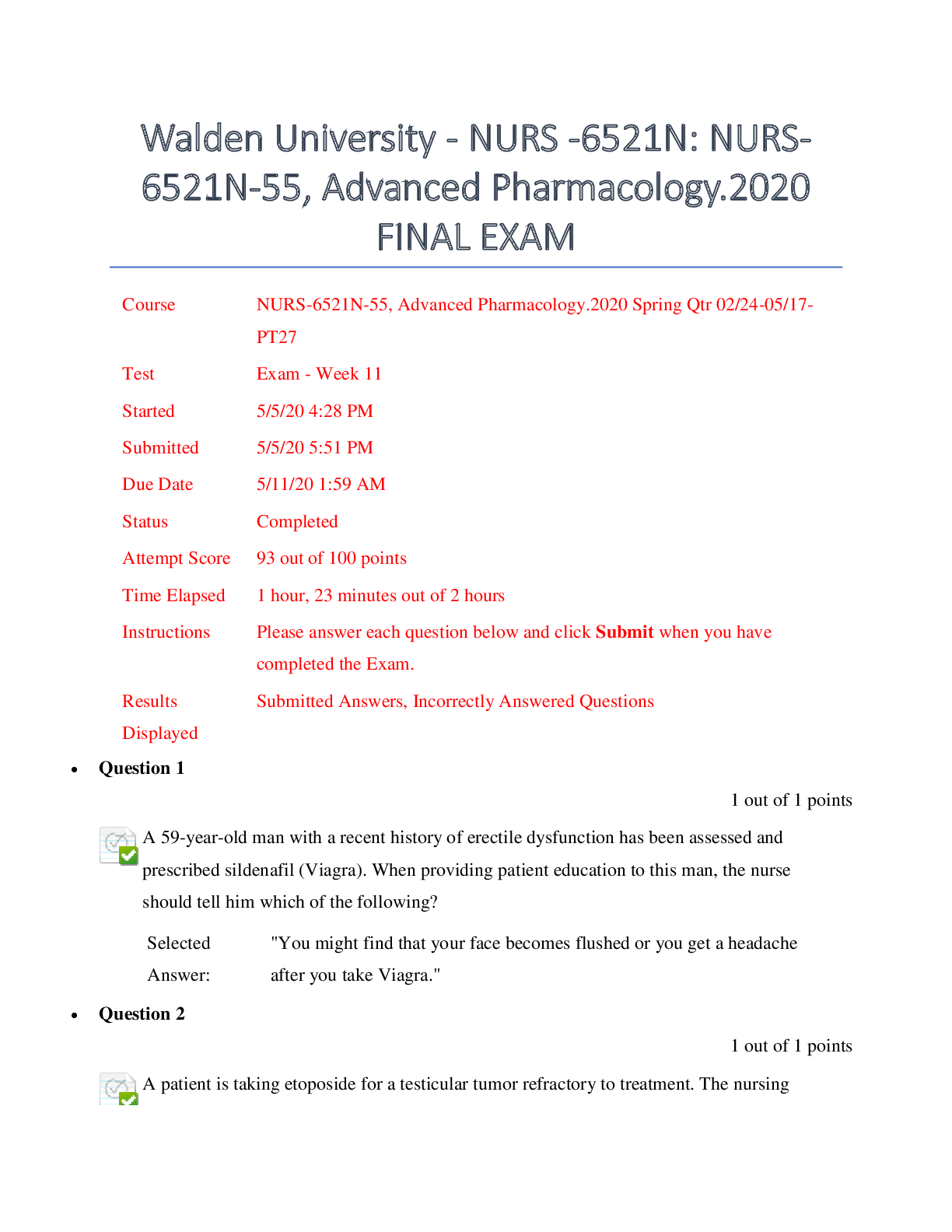

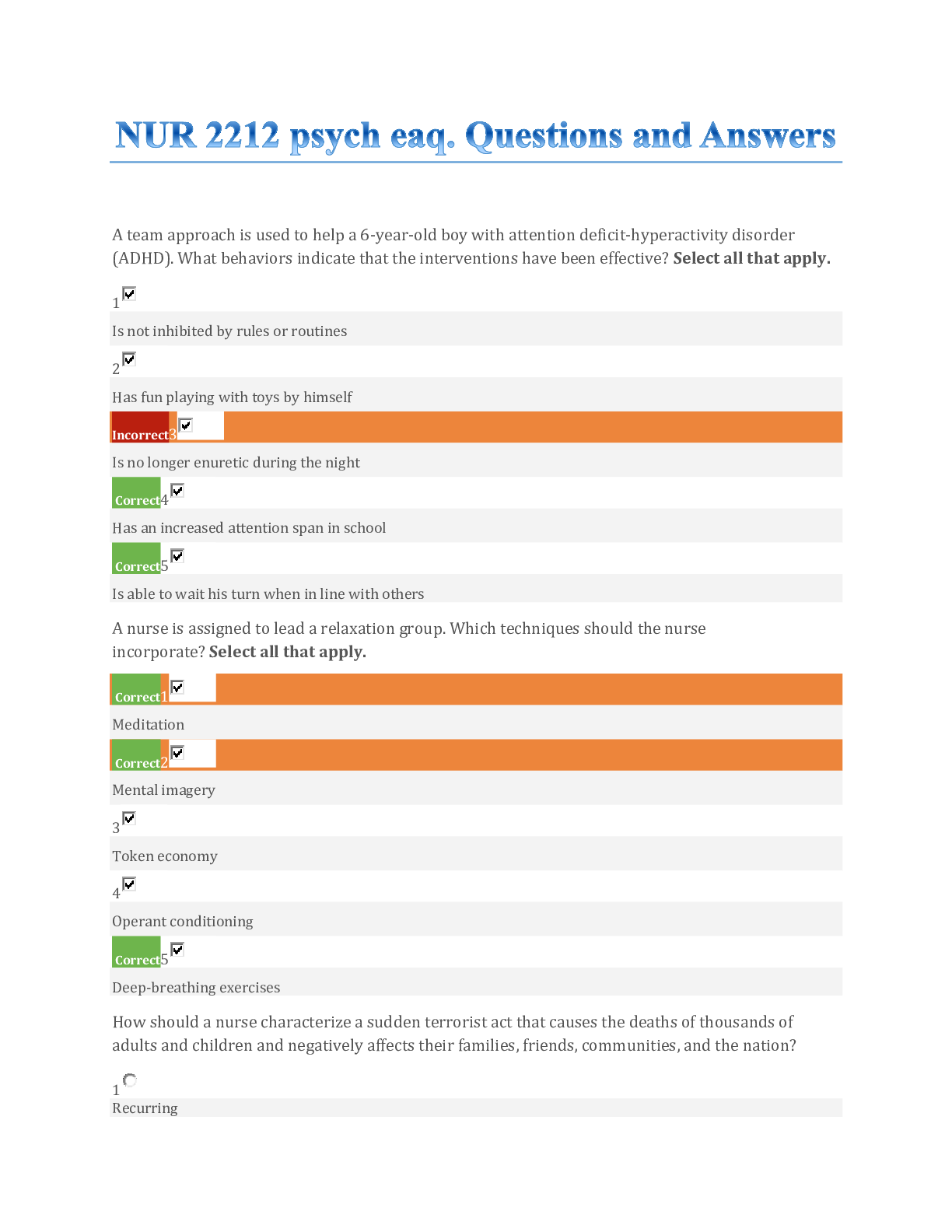
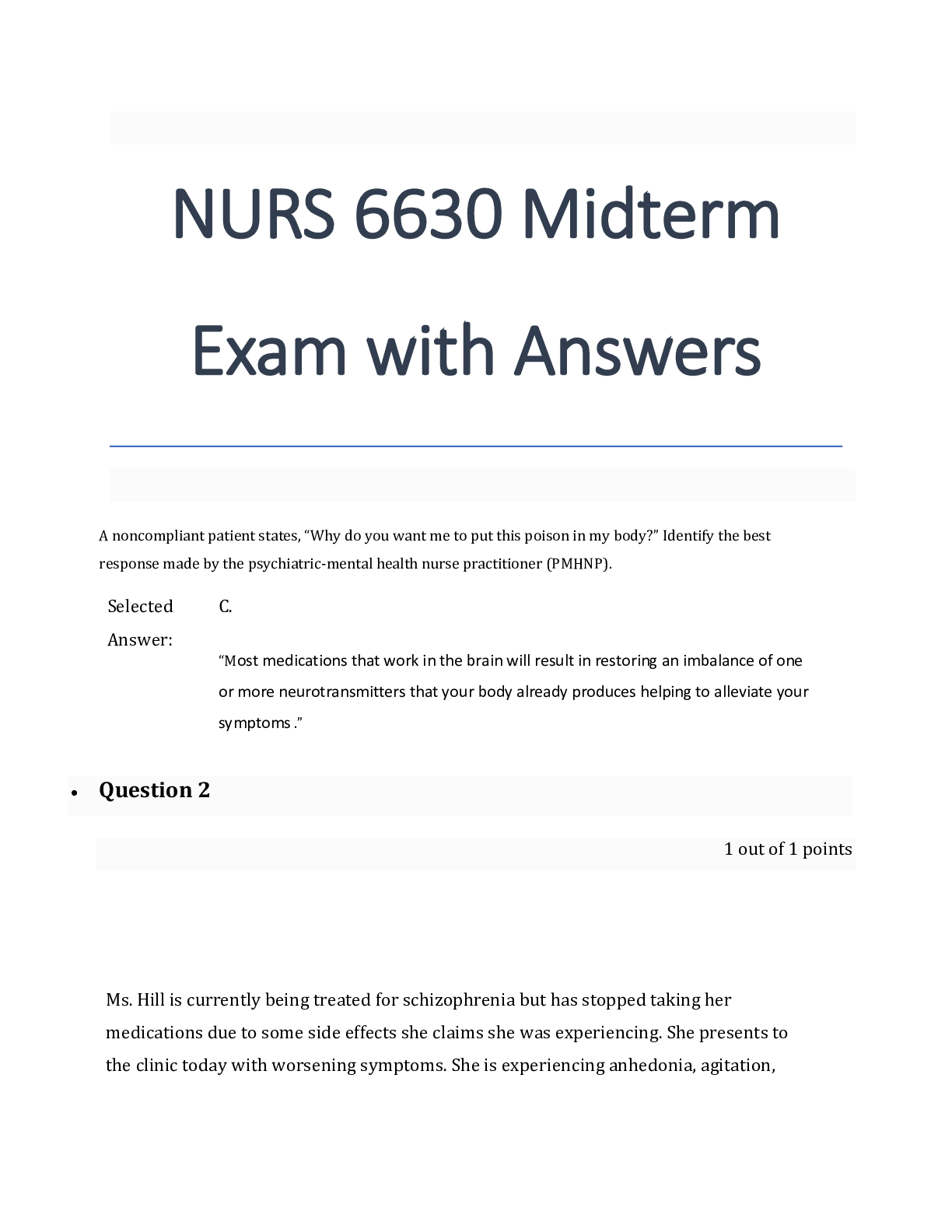
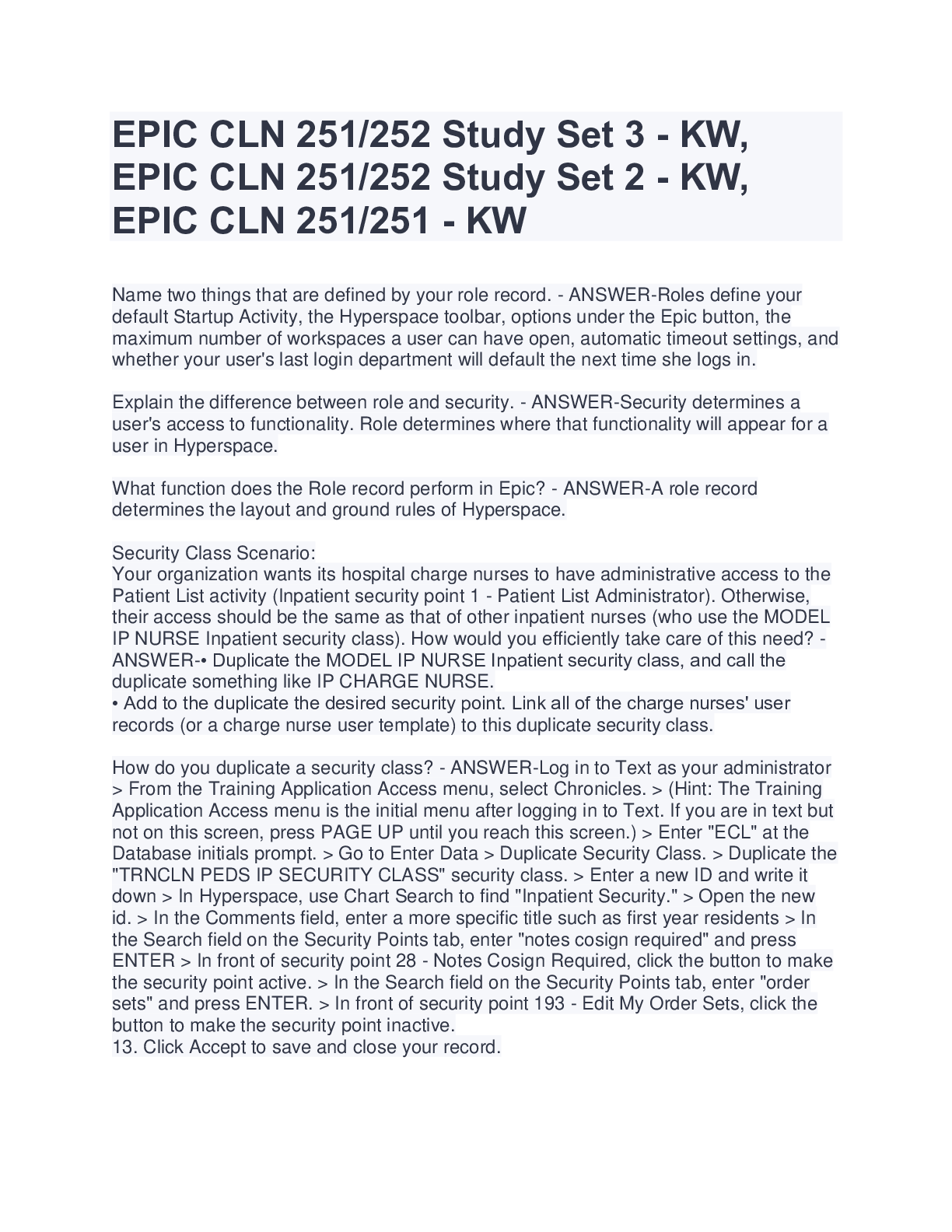
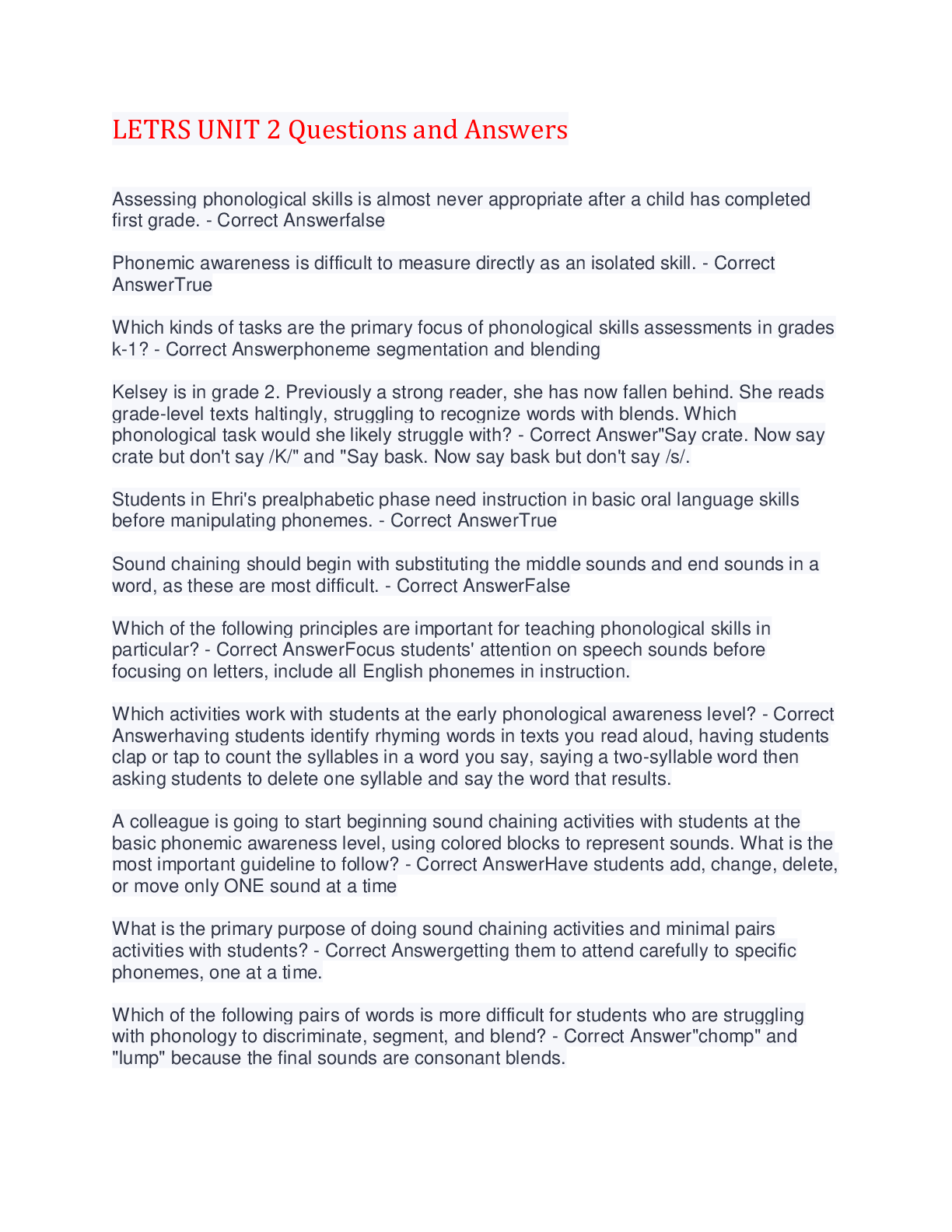
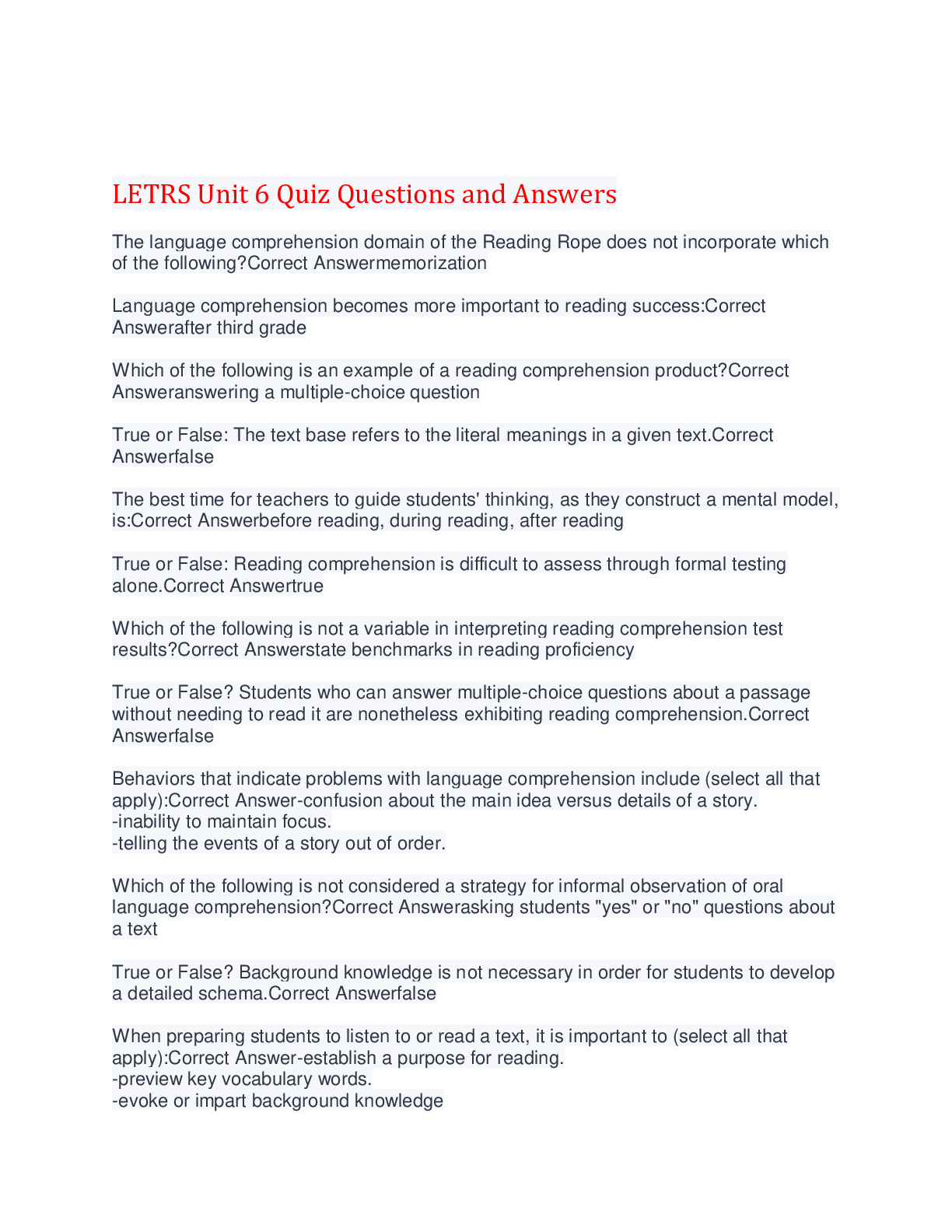
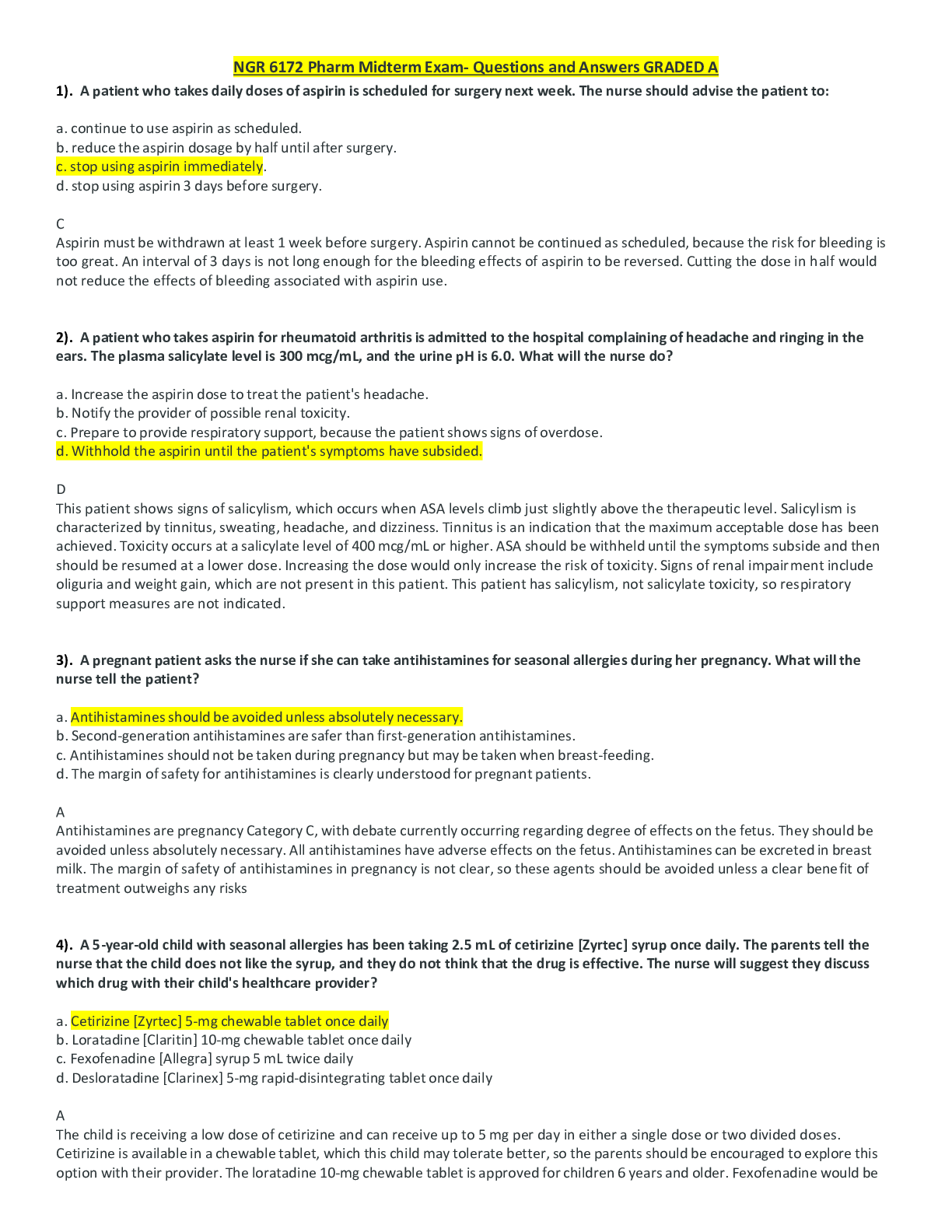
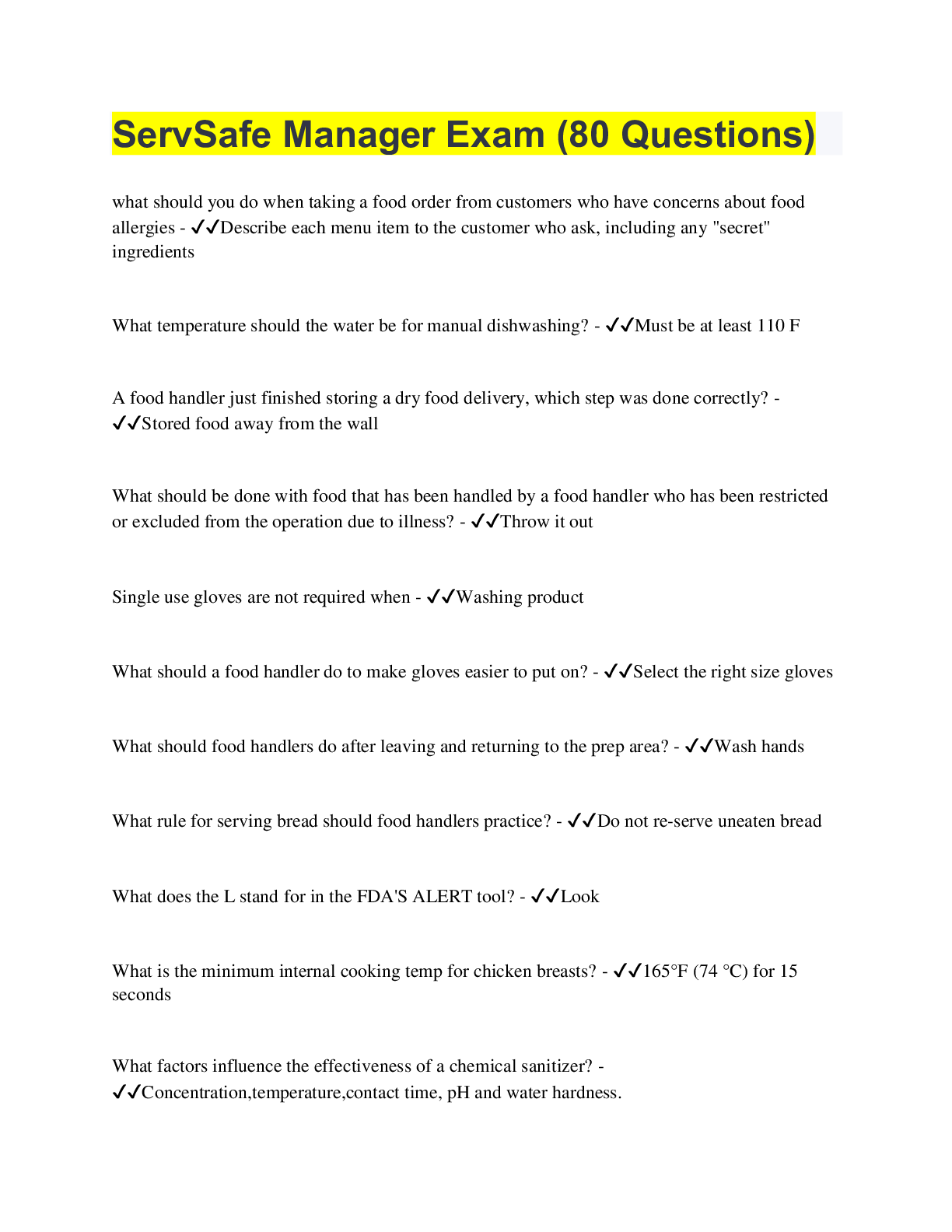
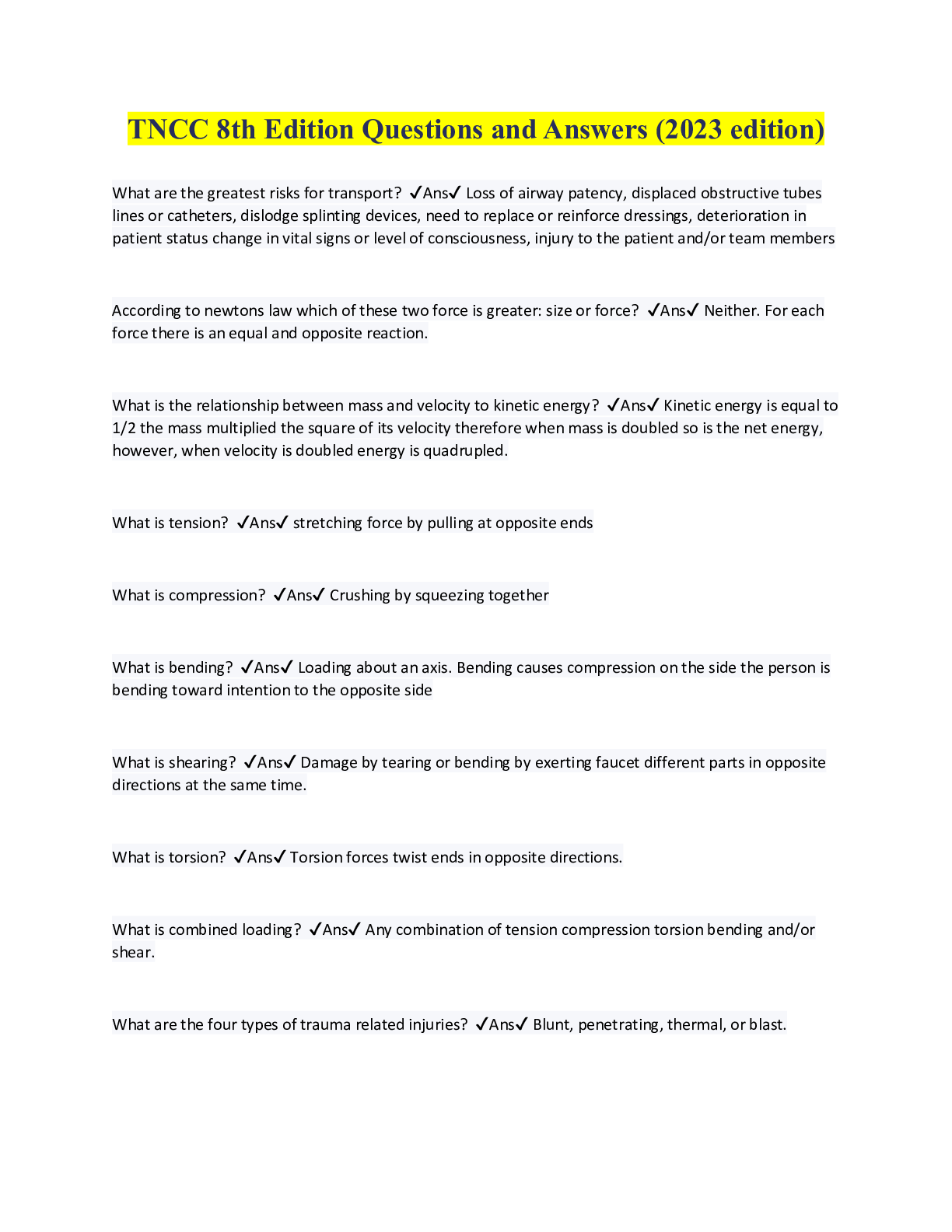
.png)