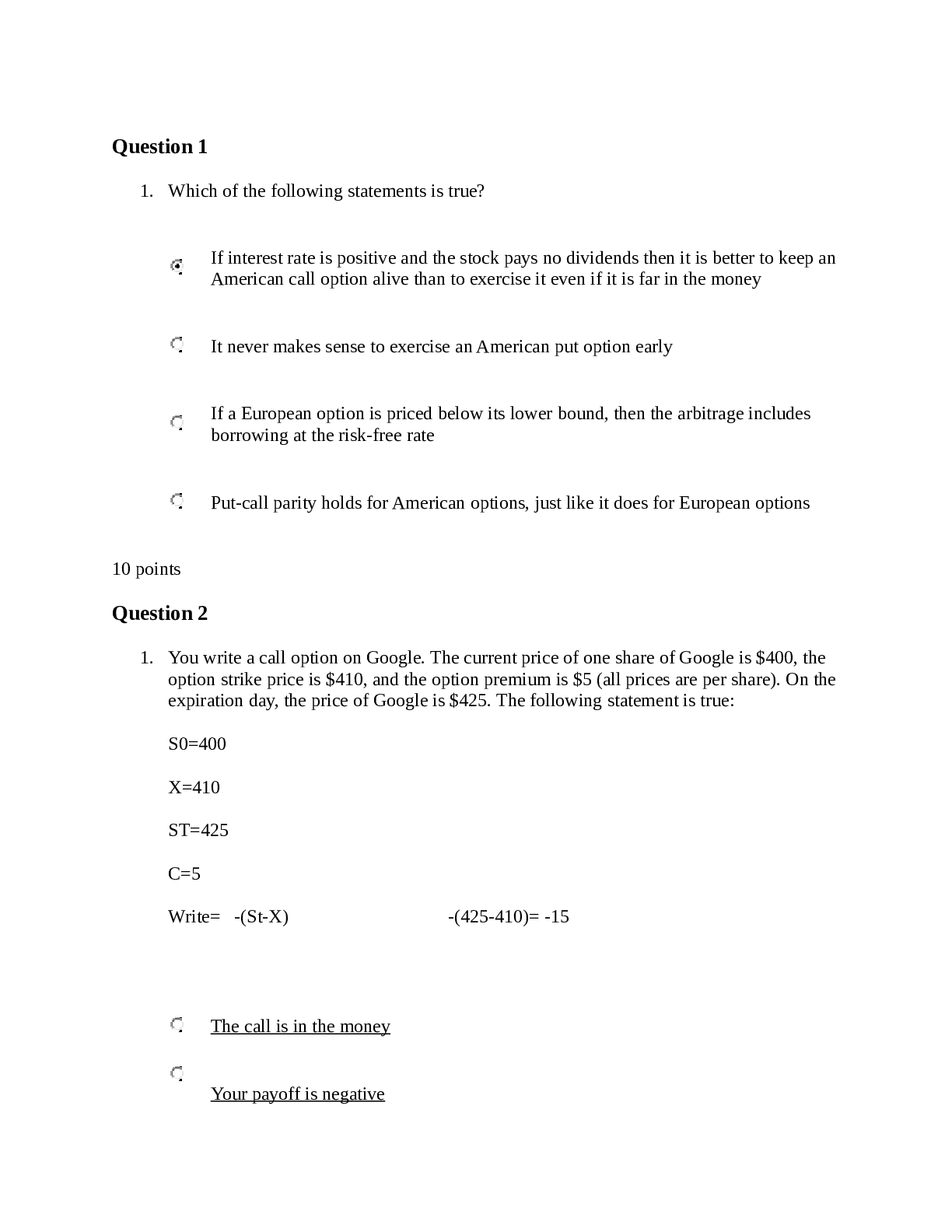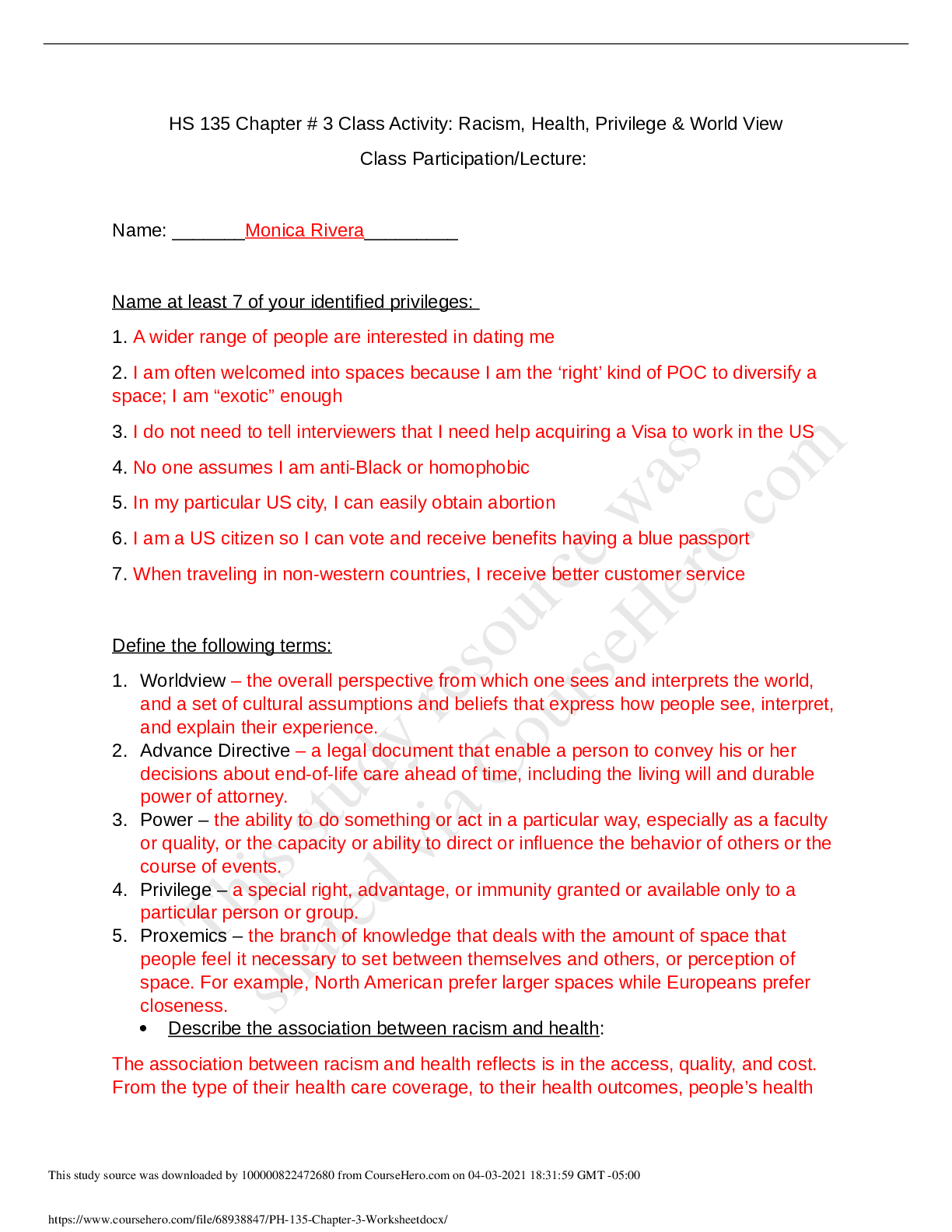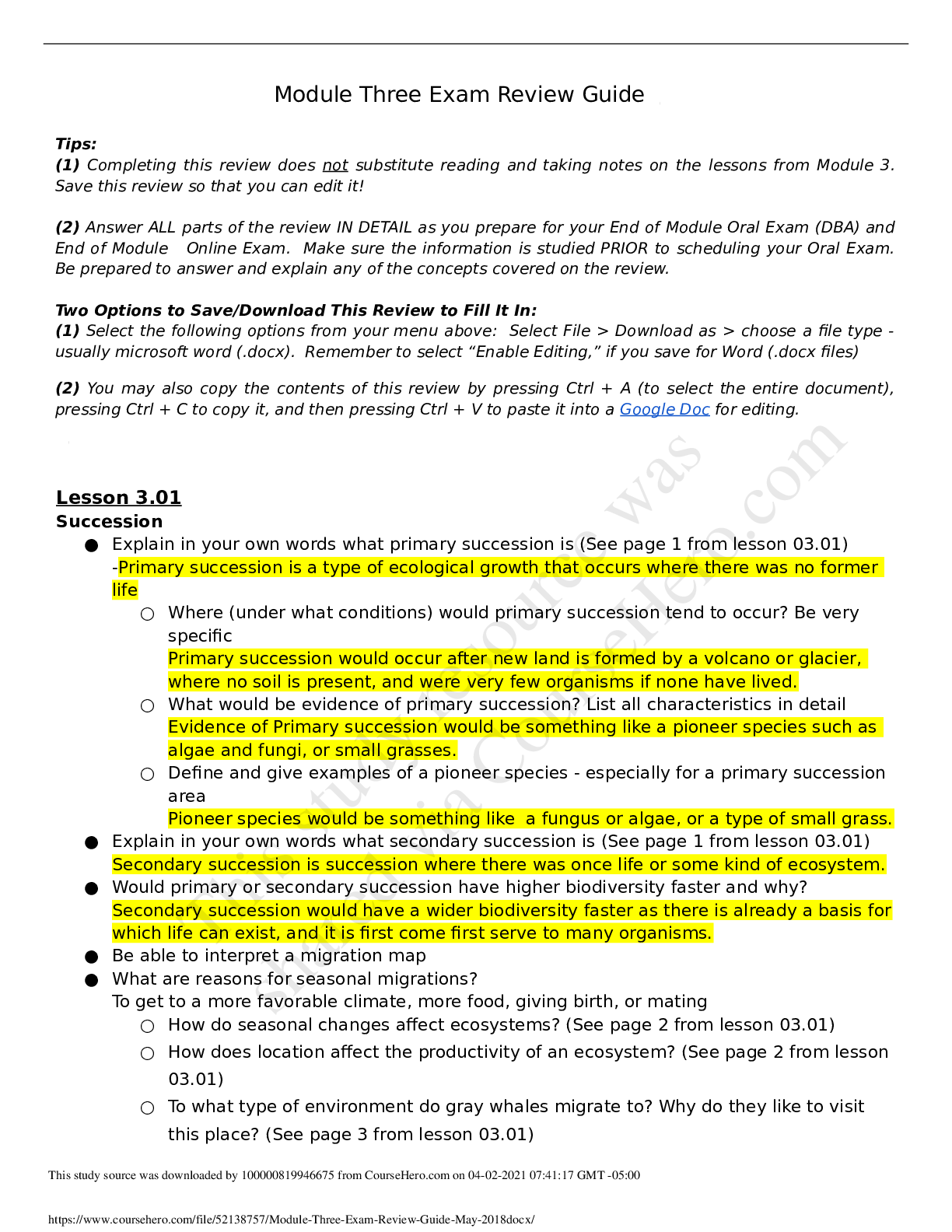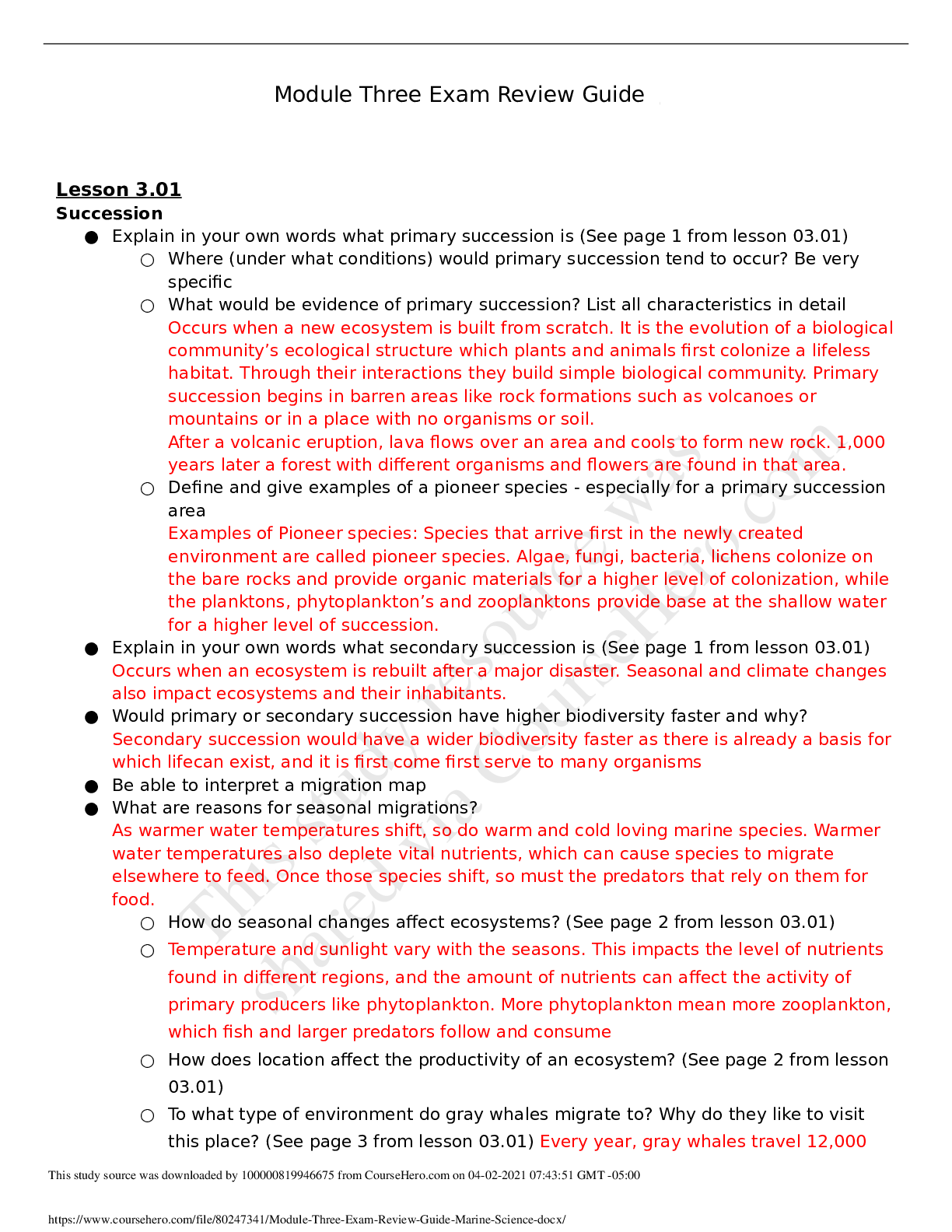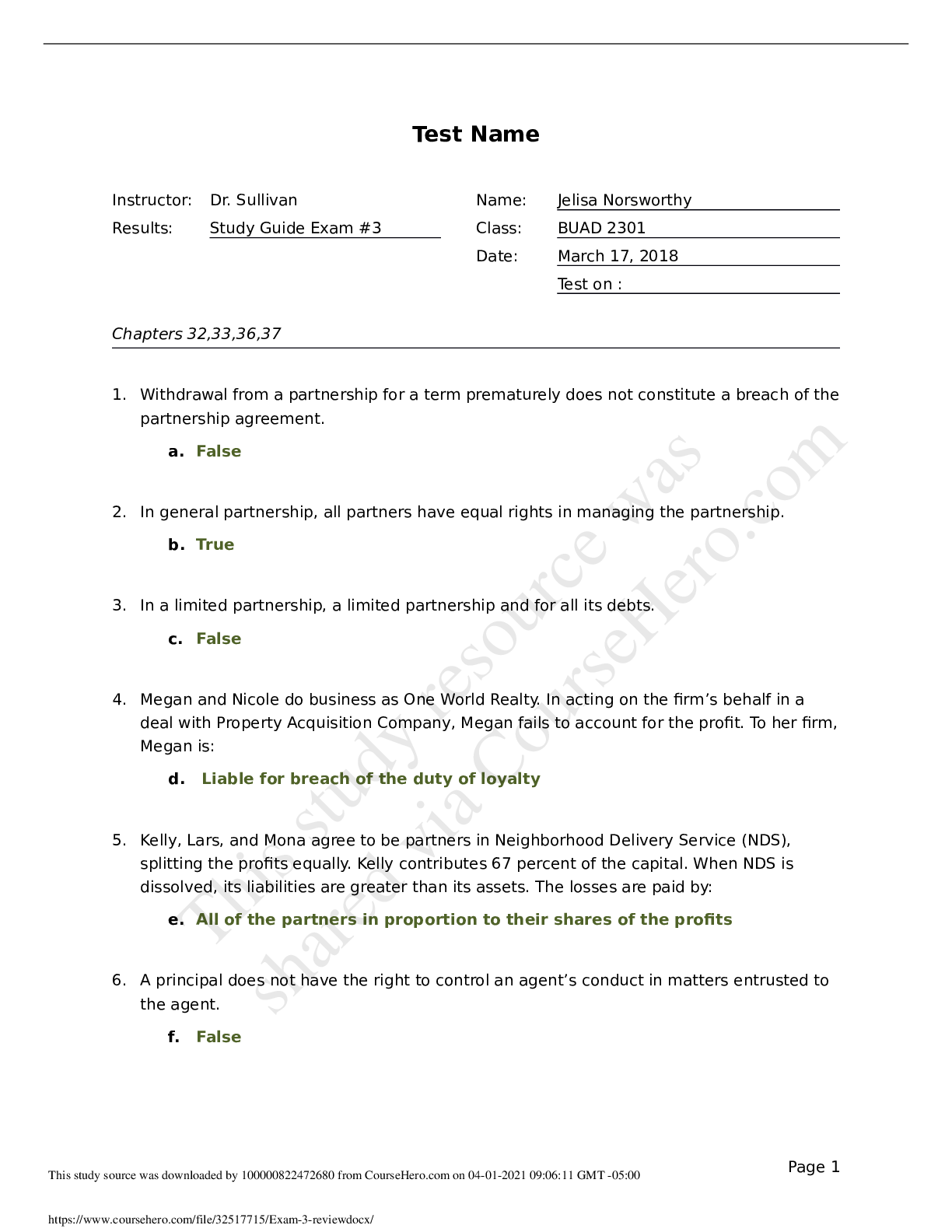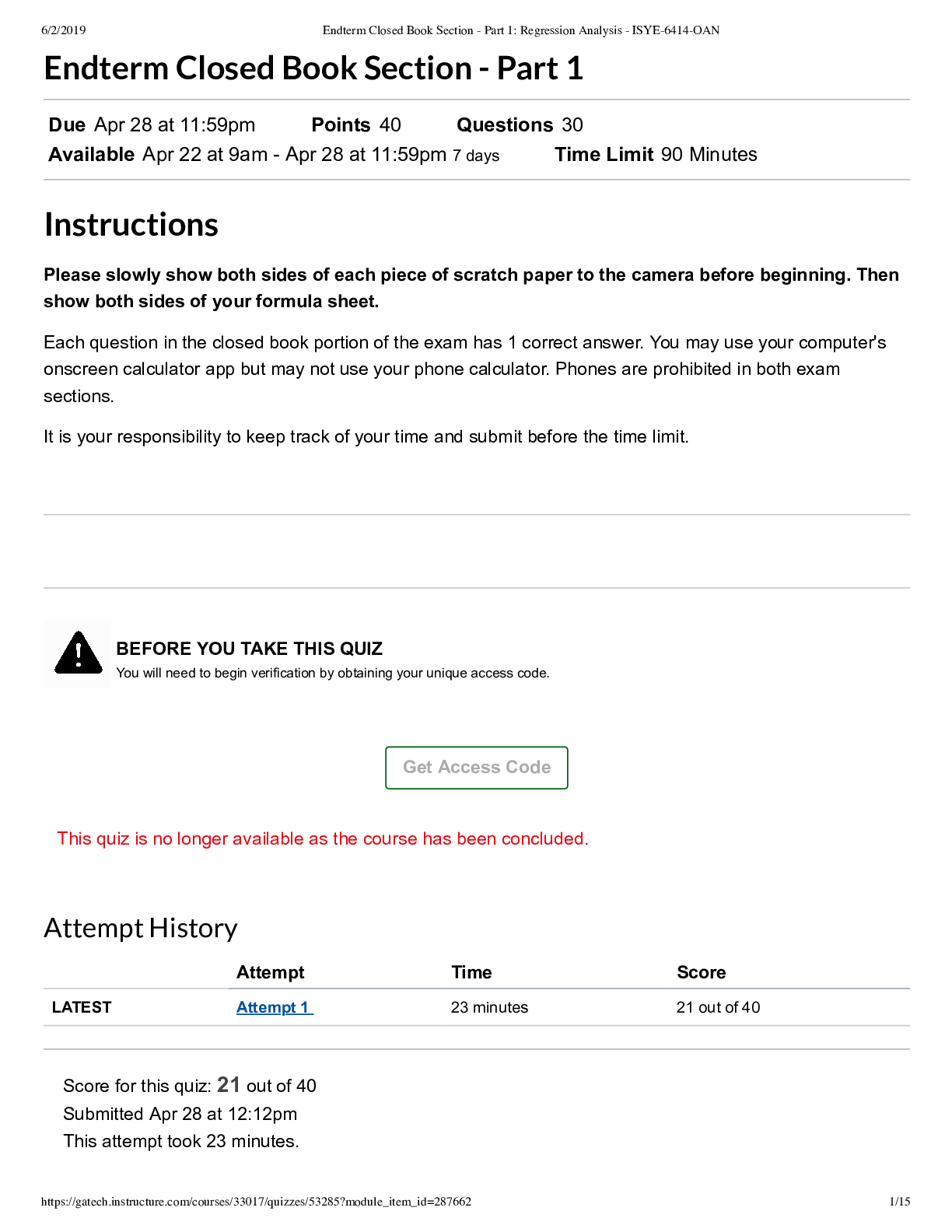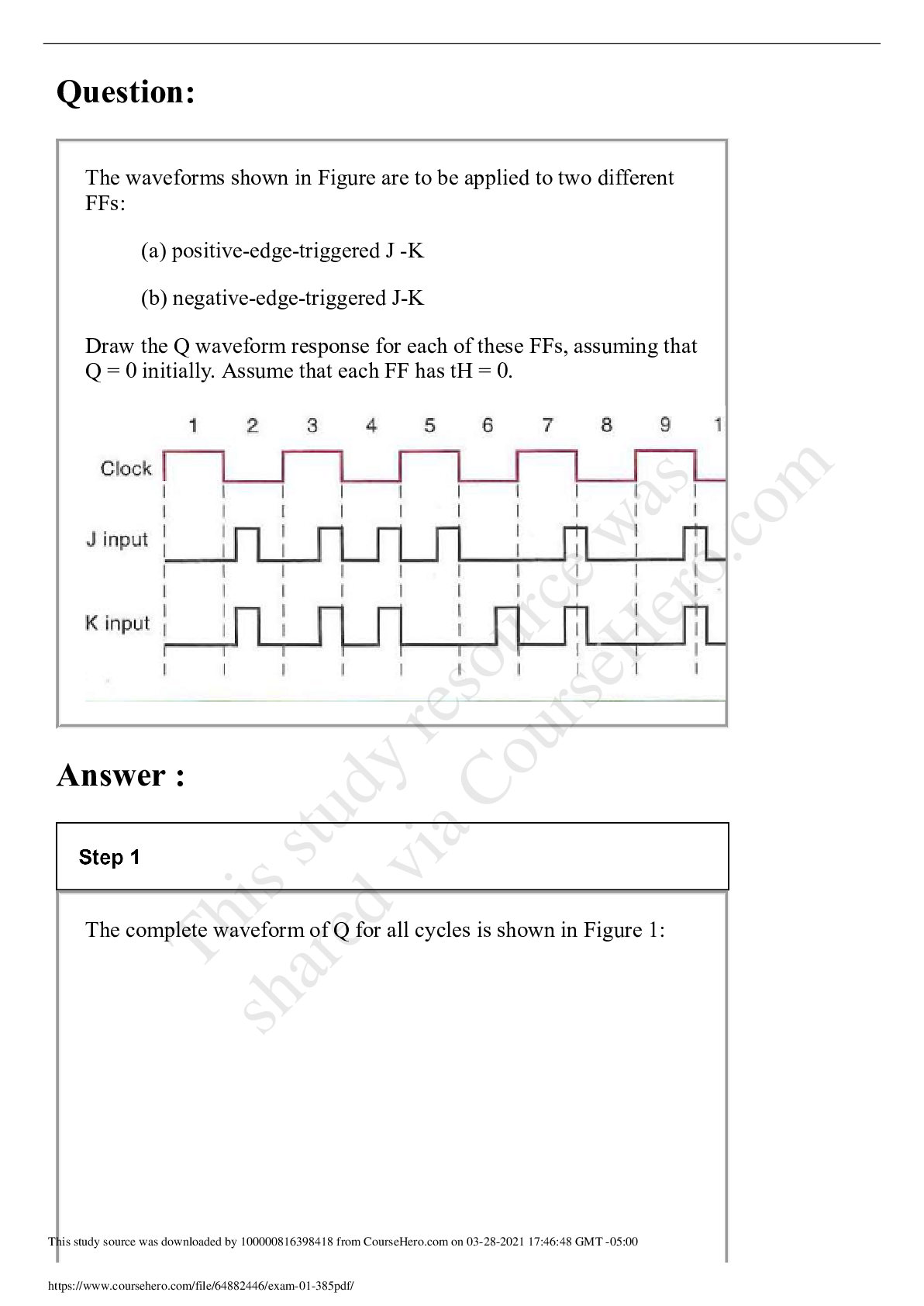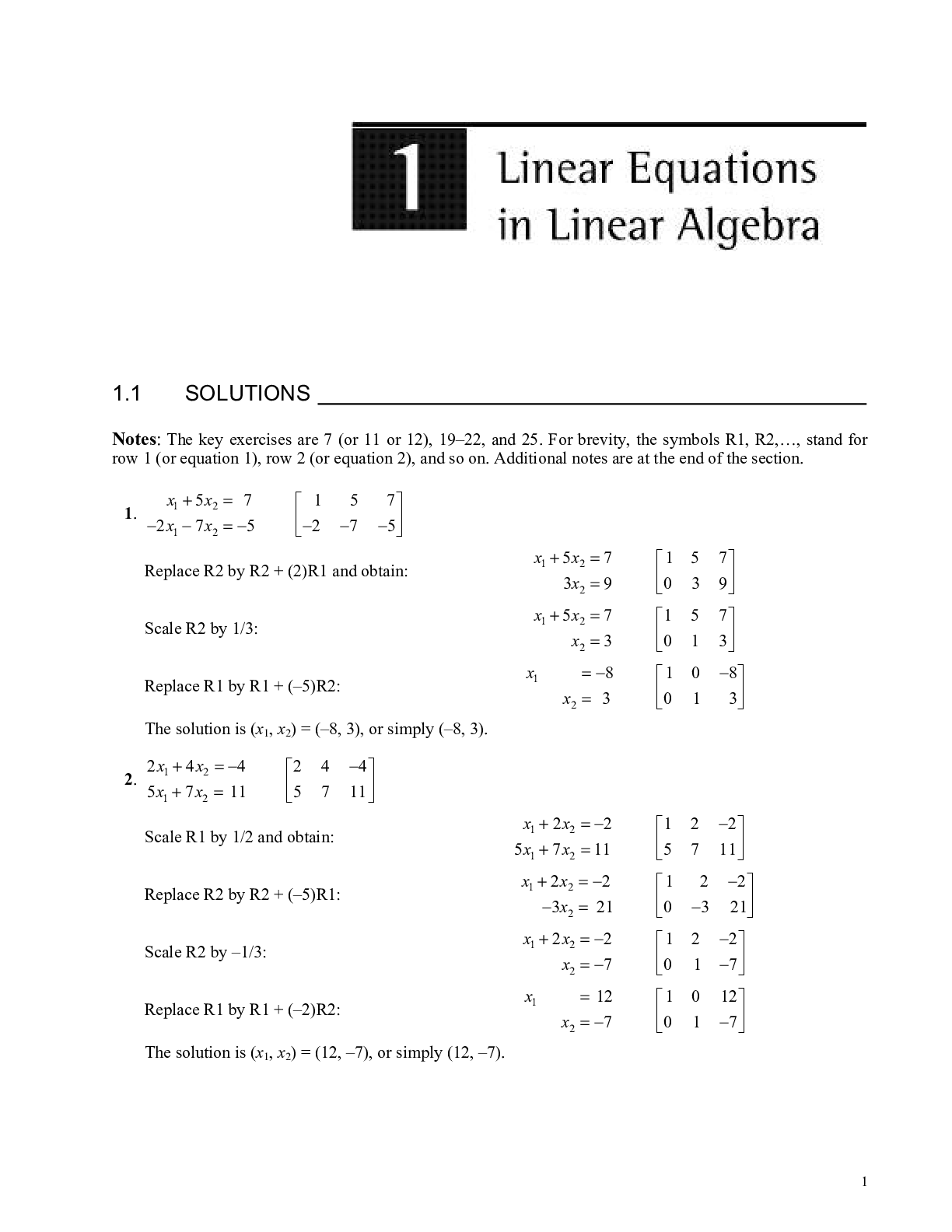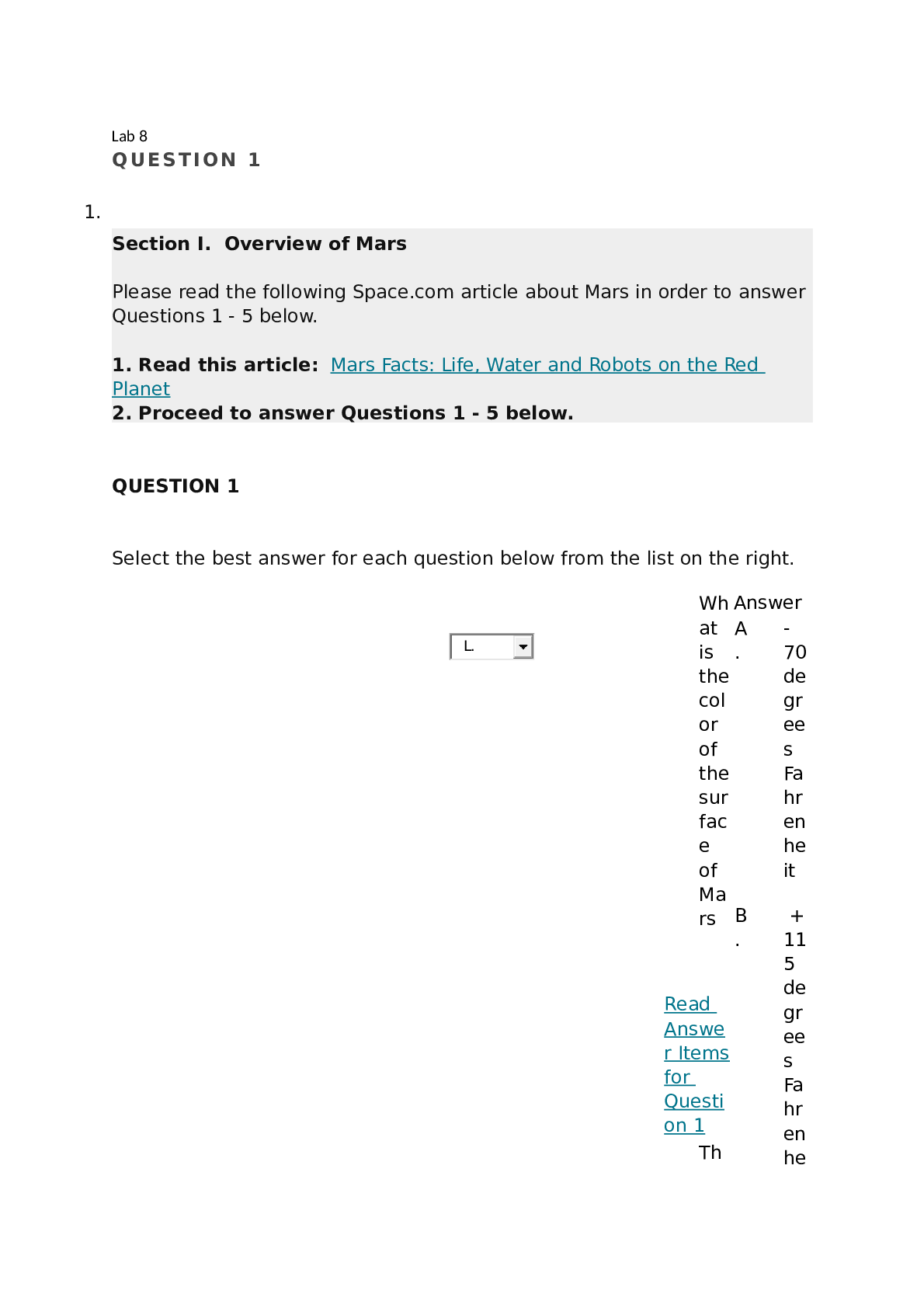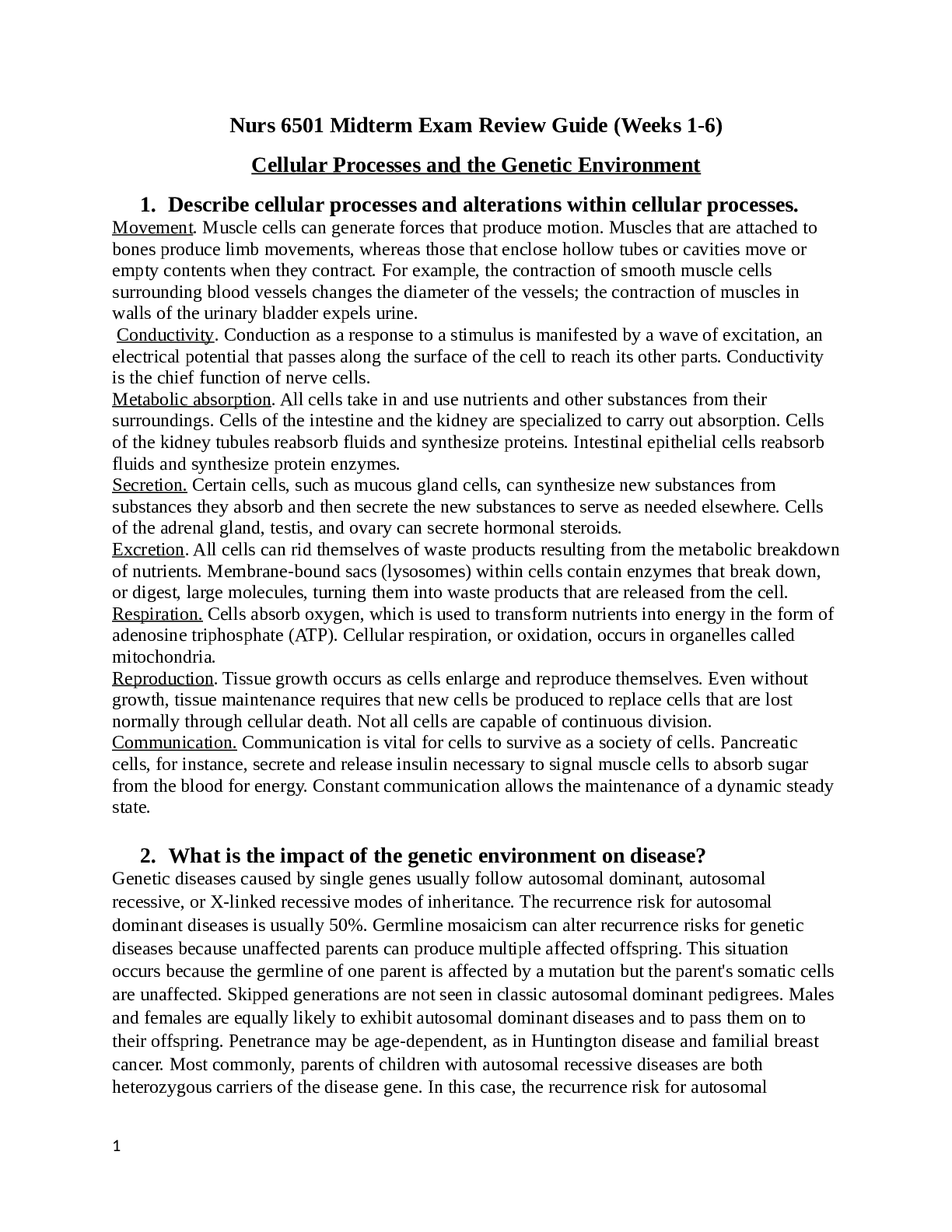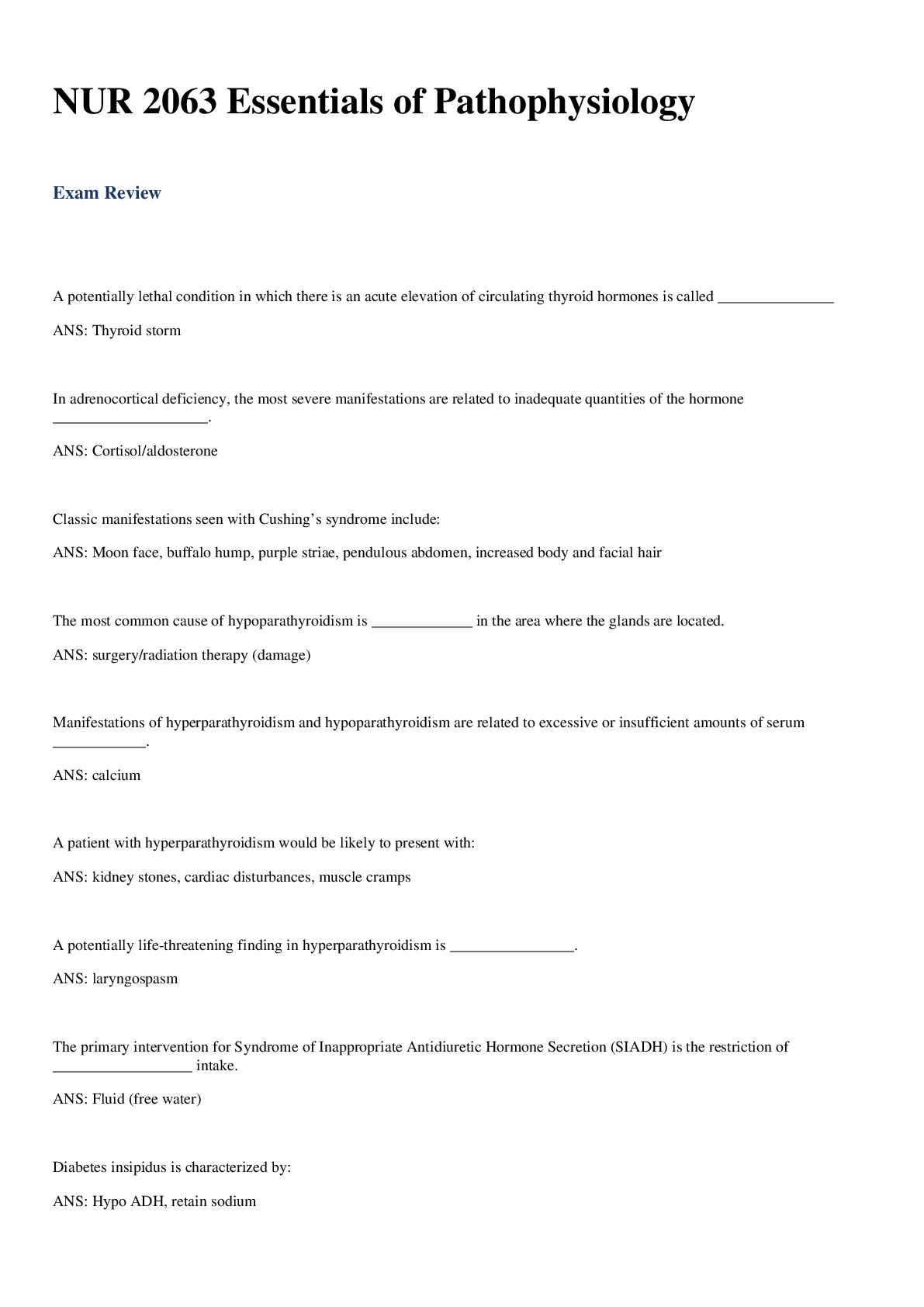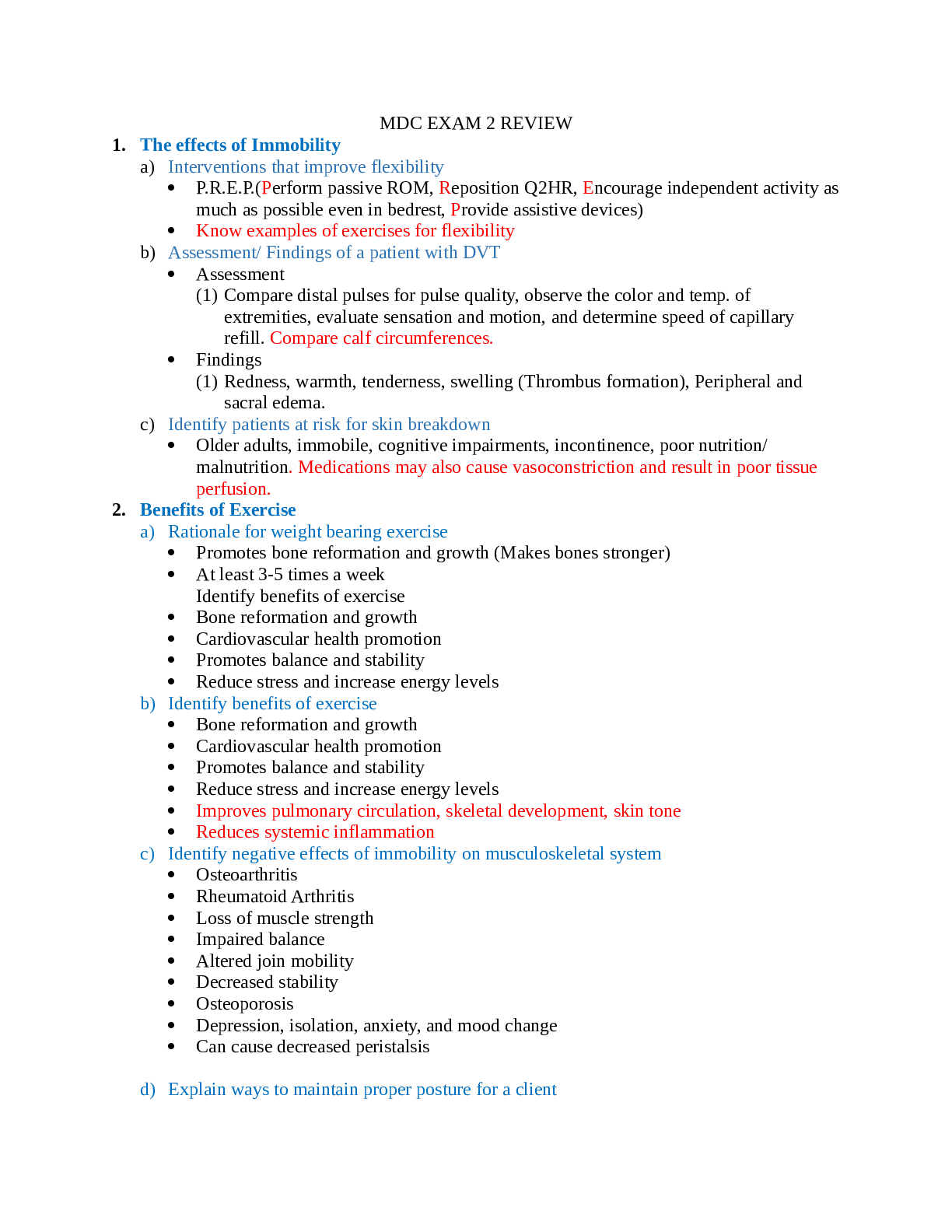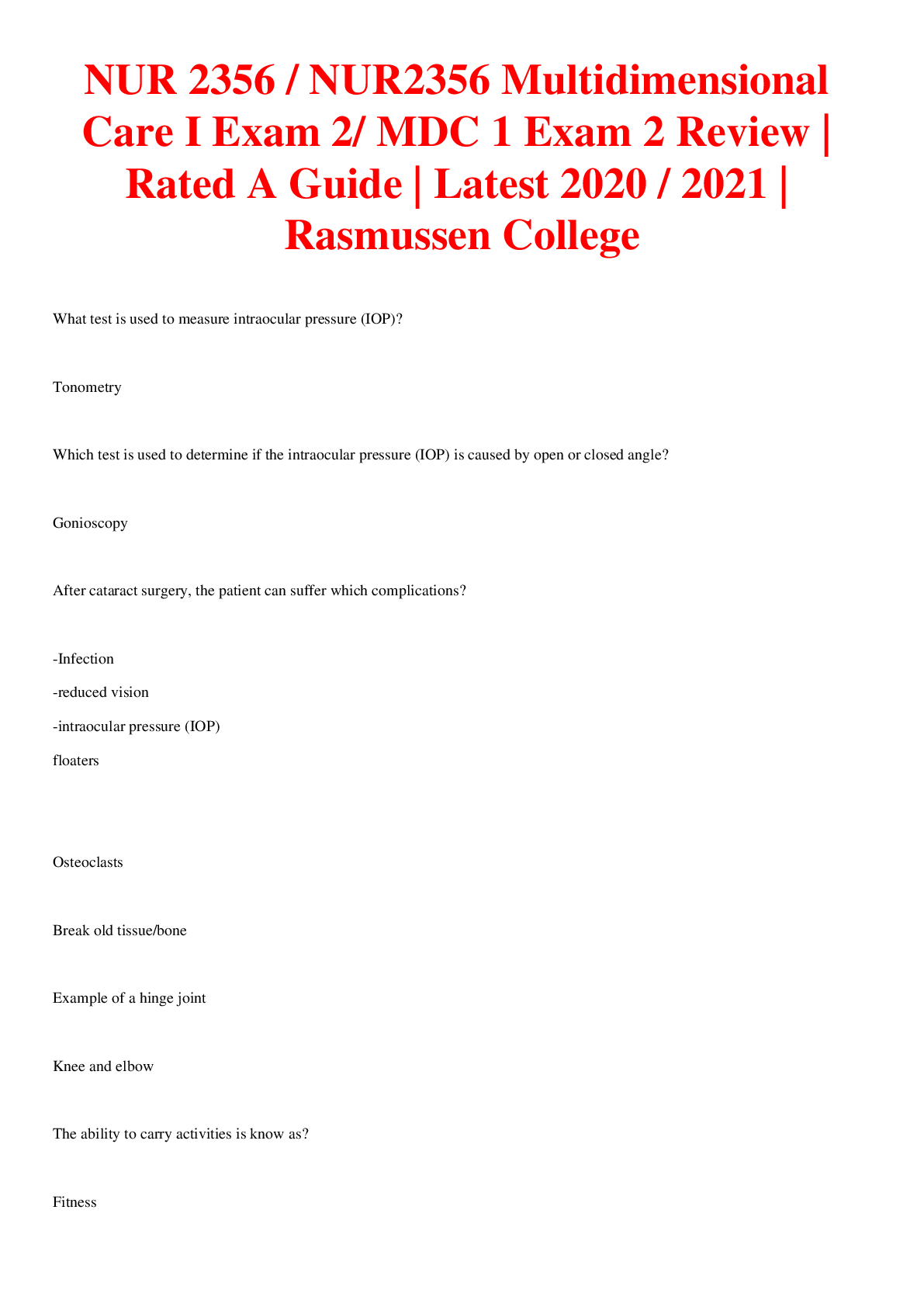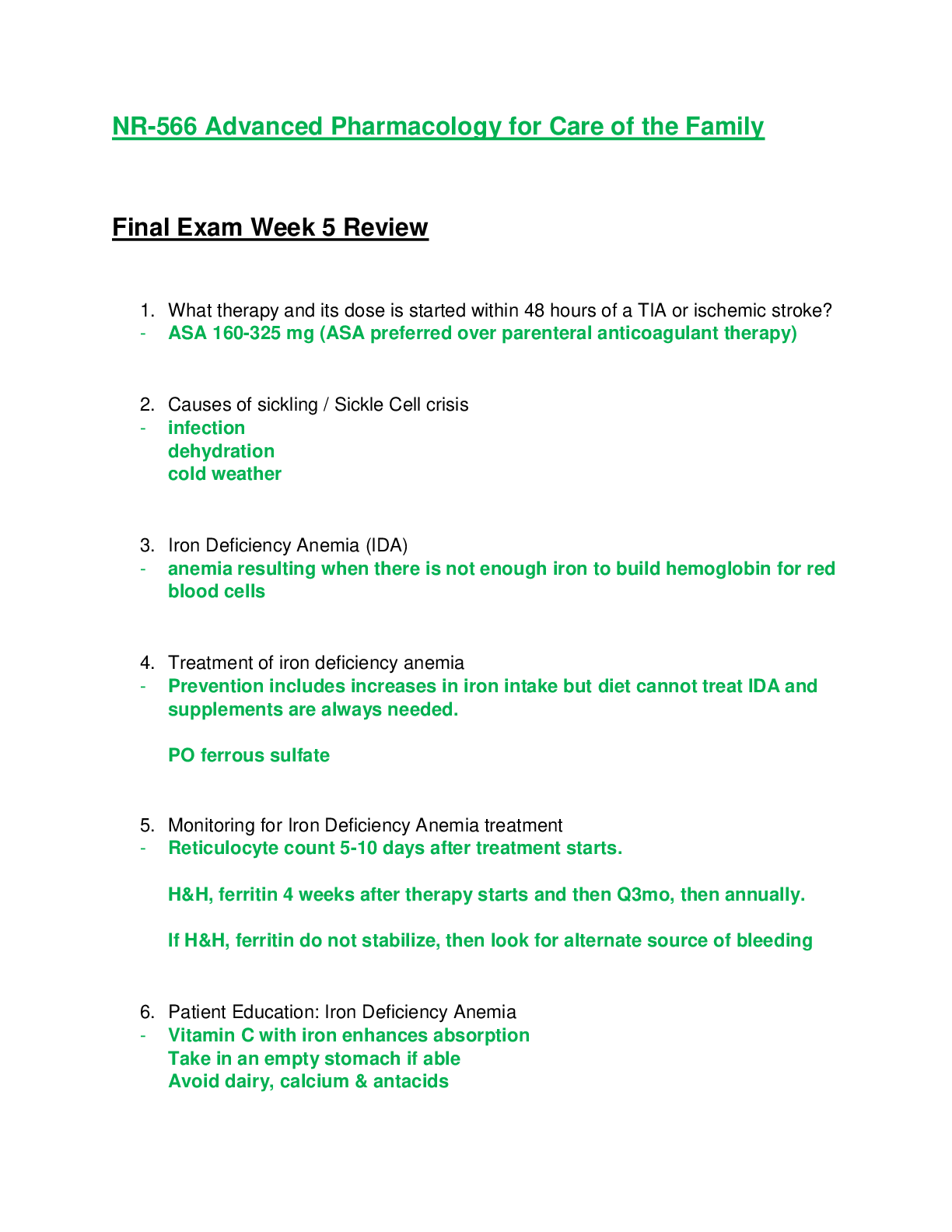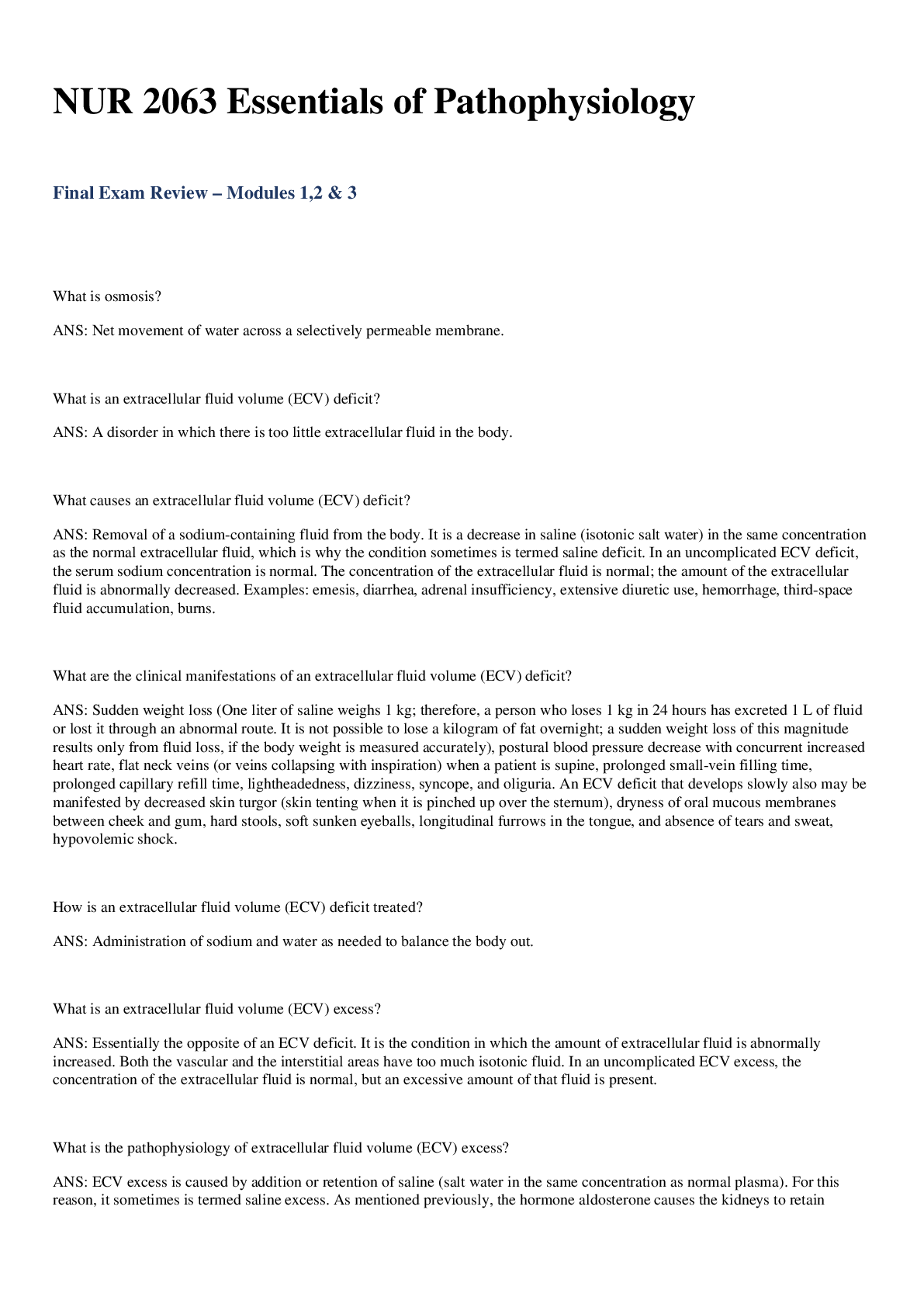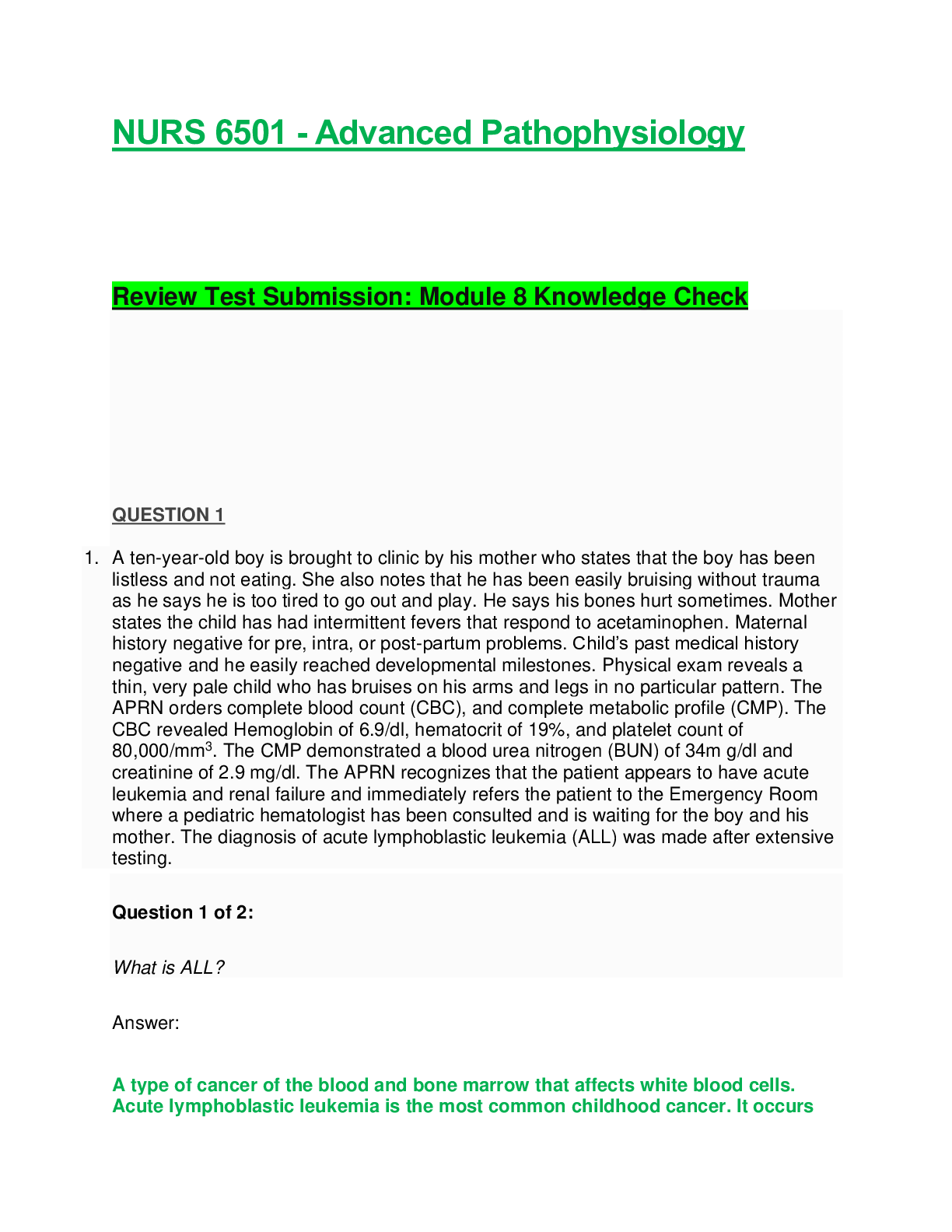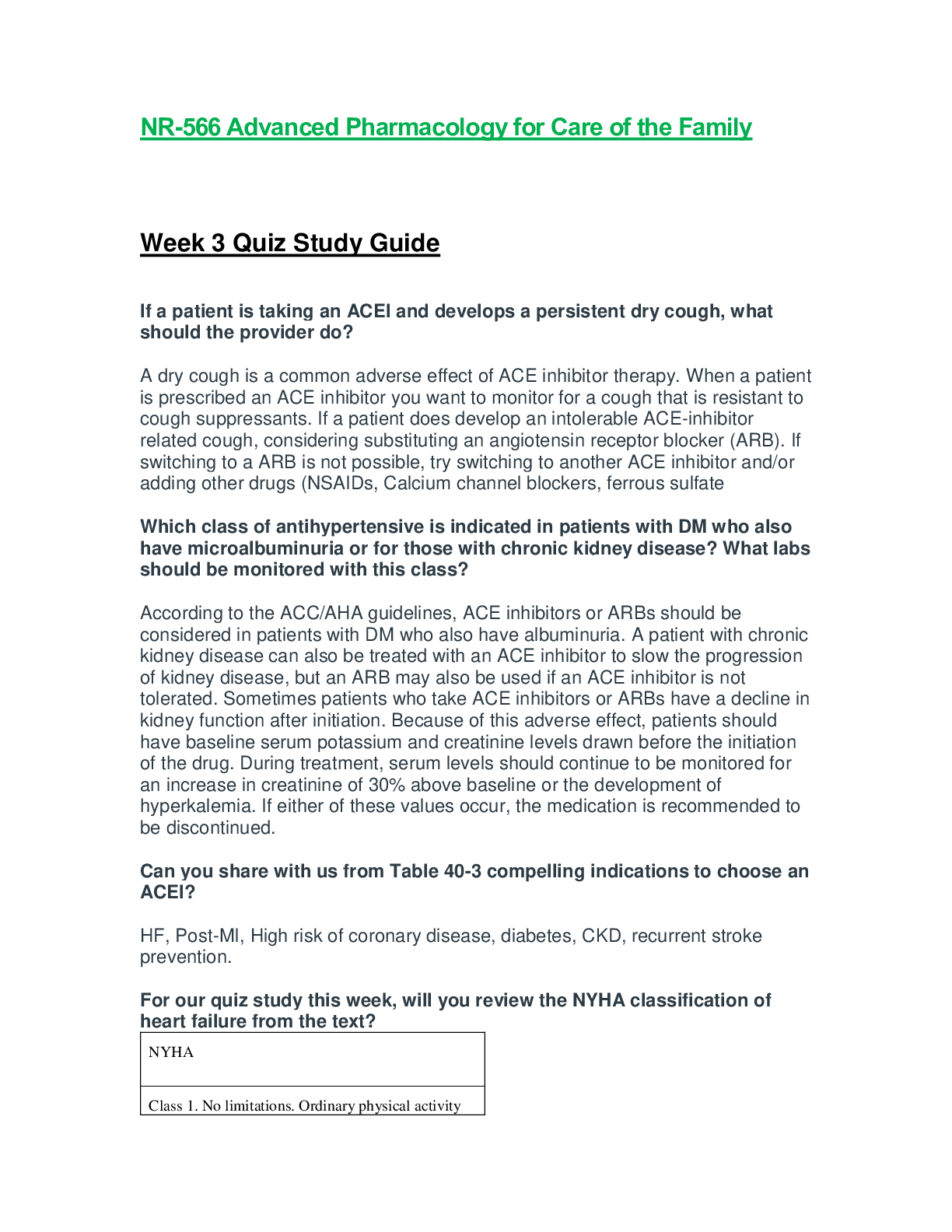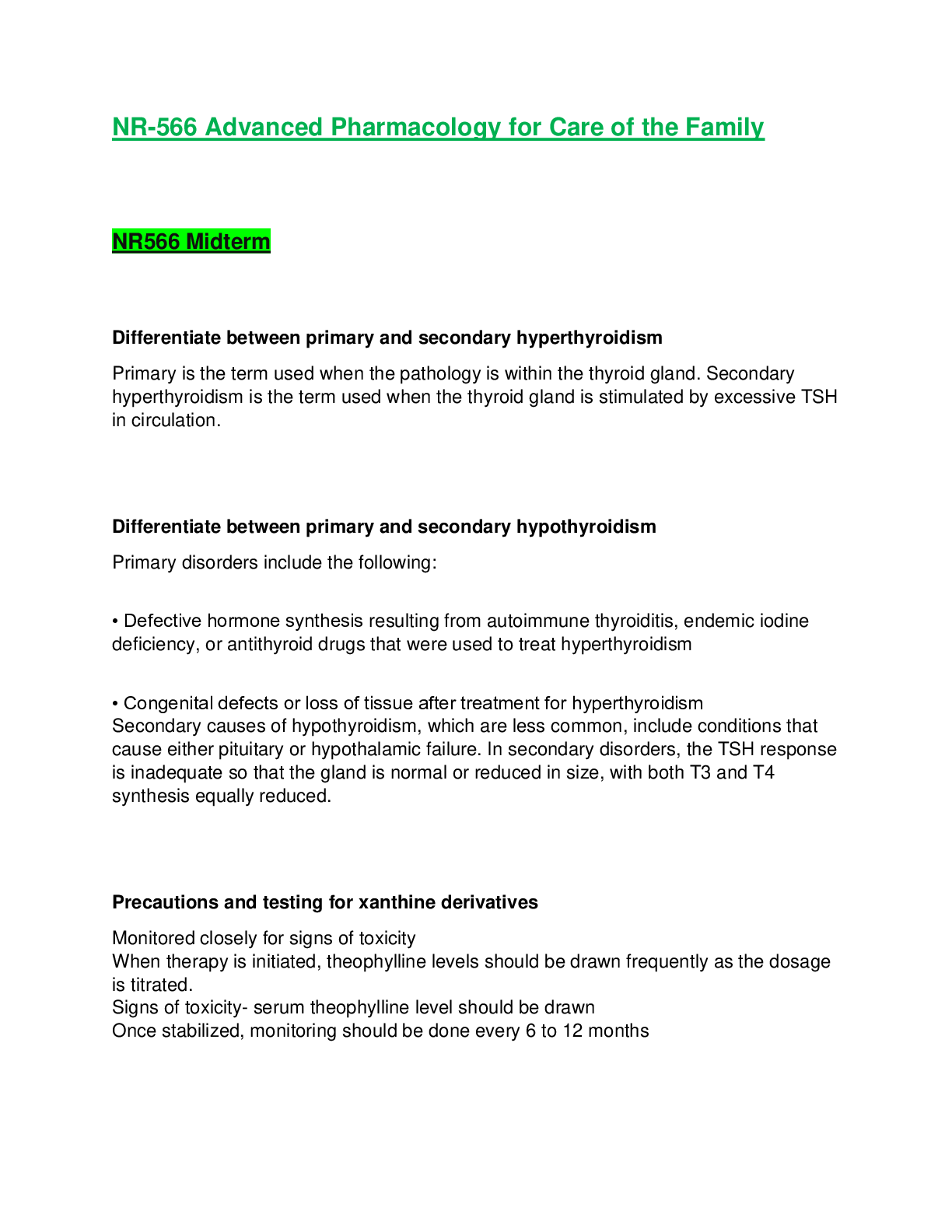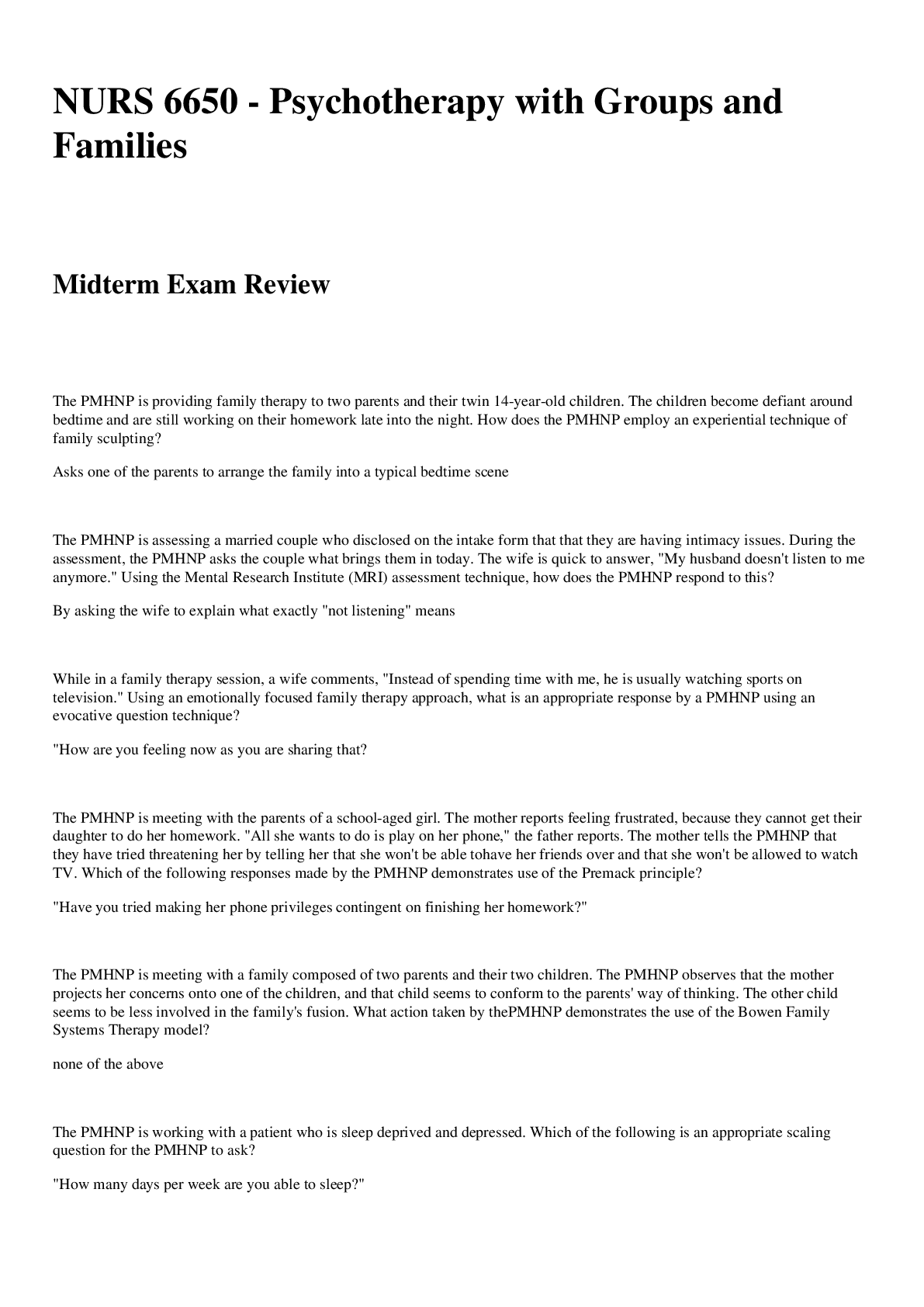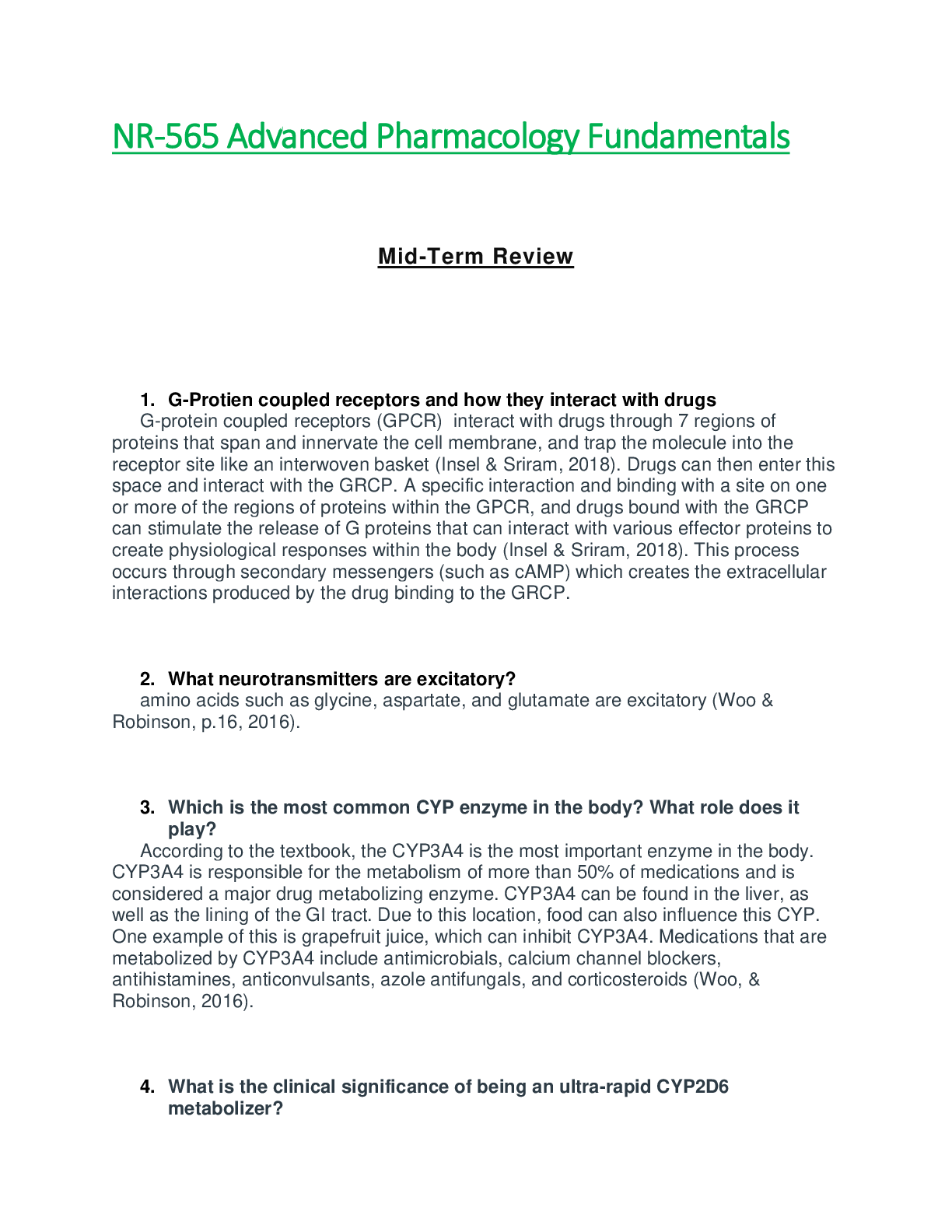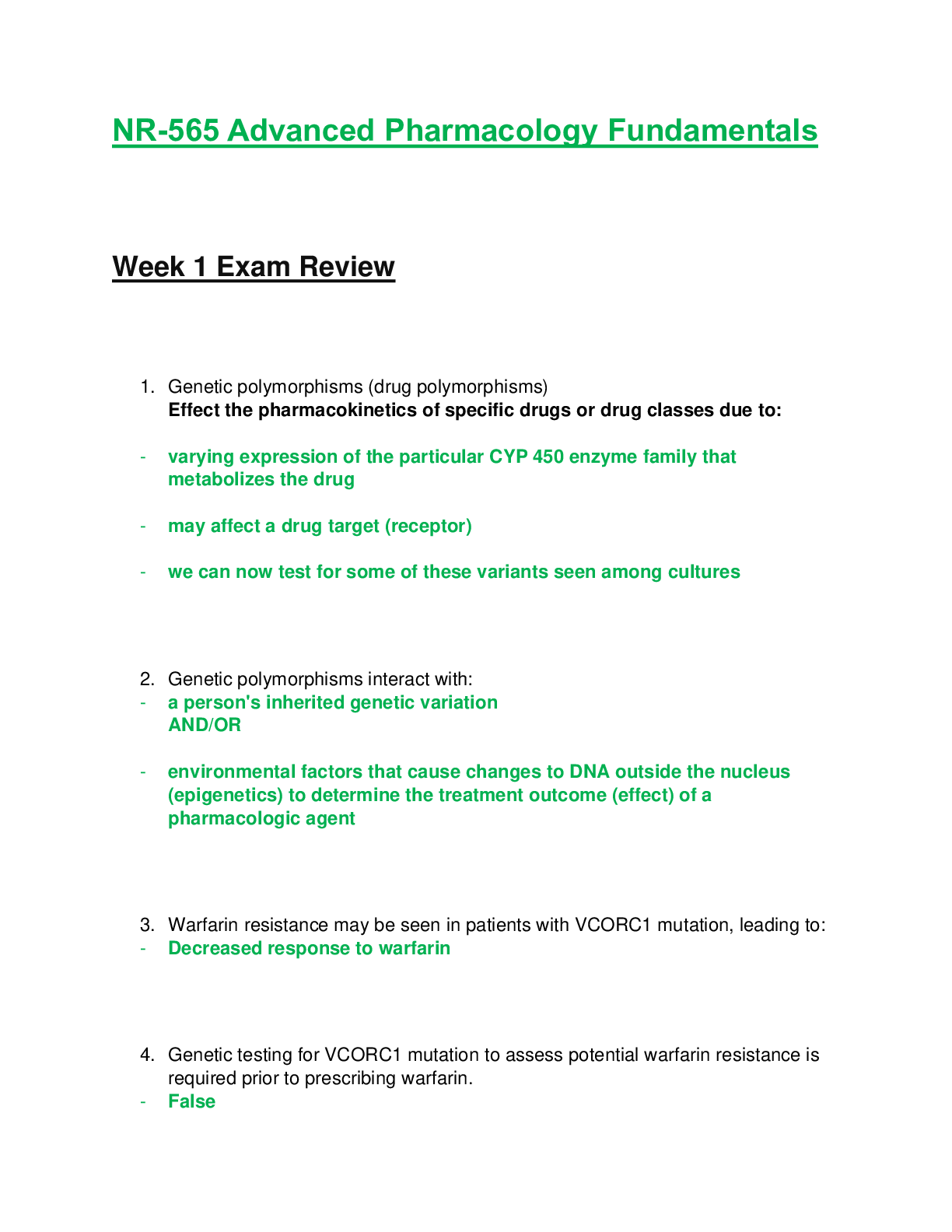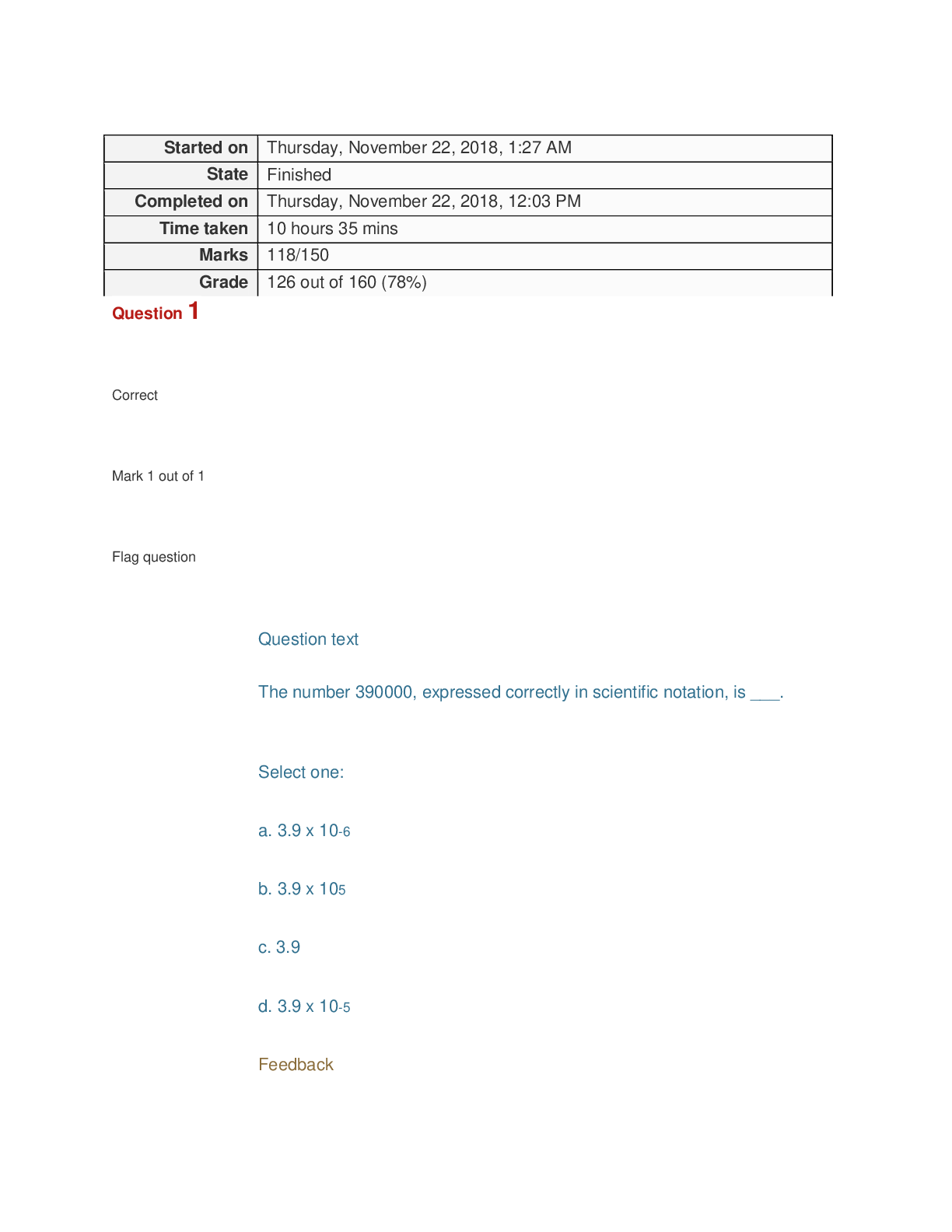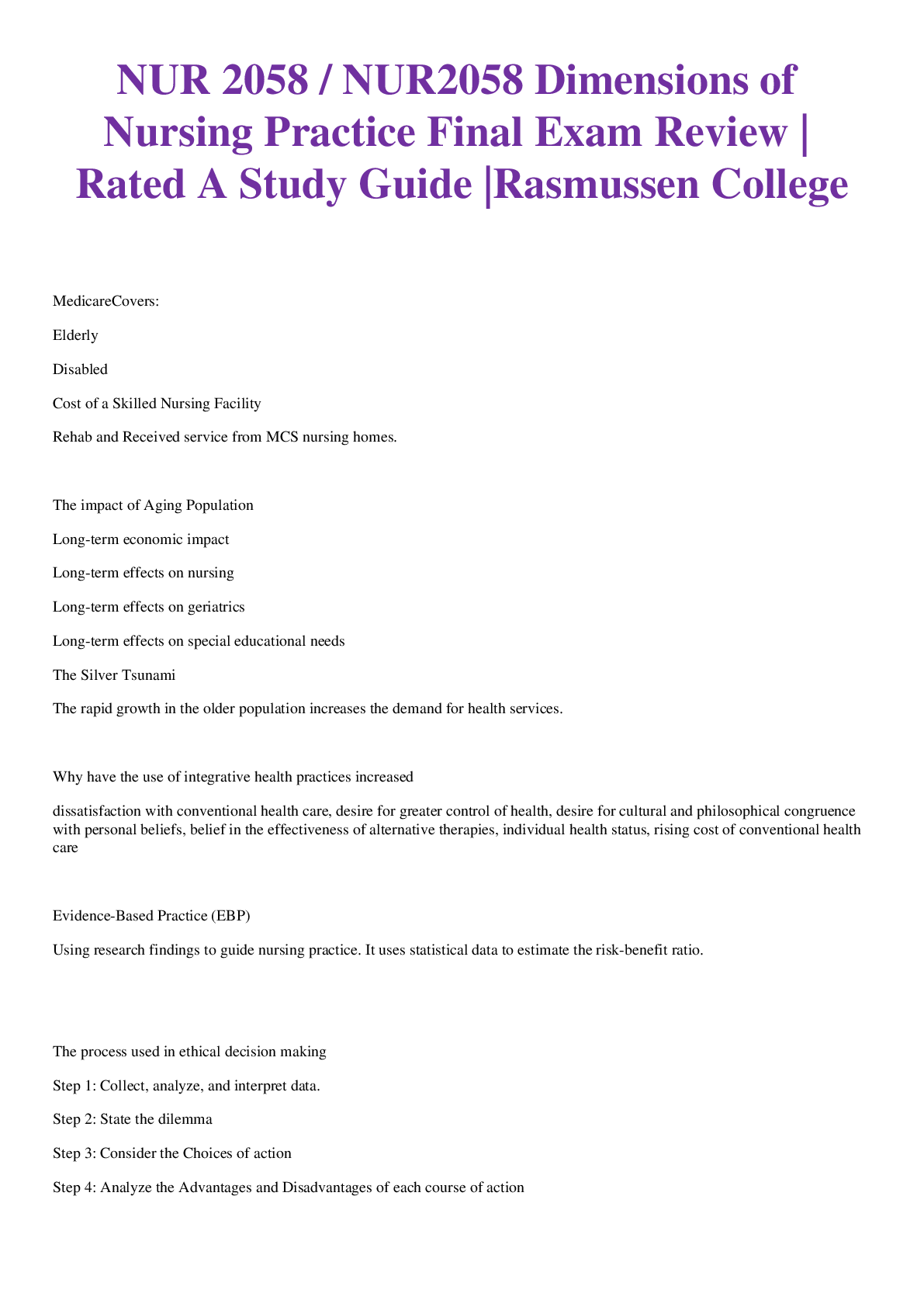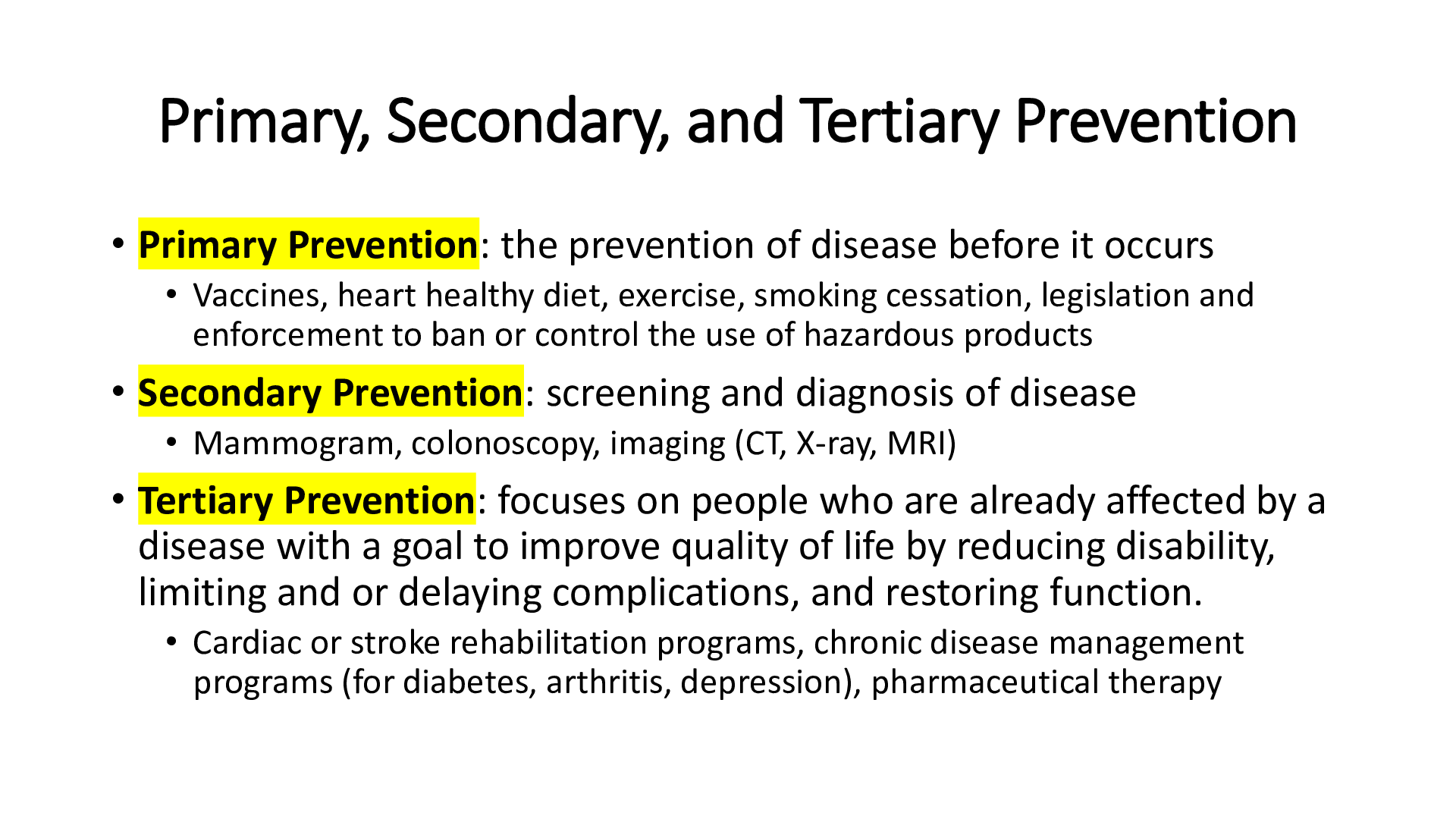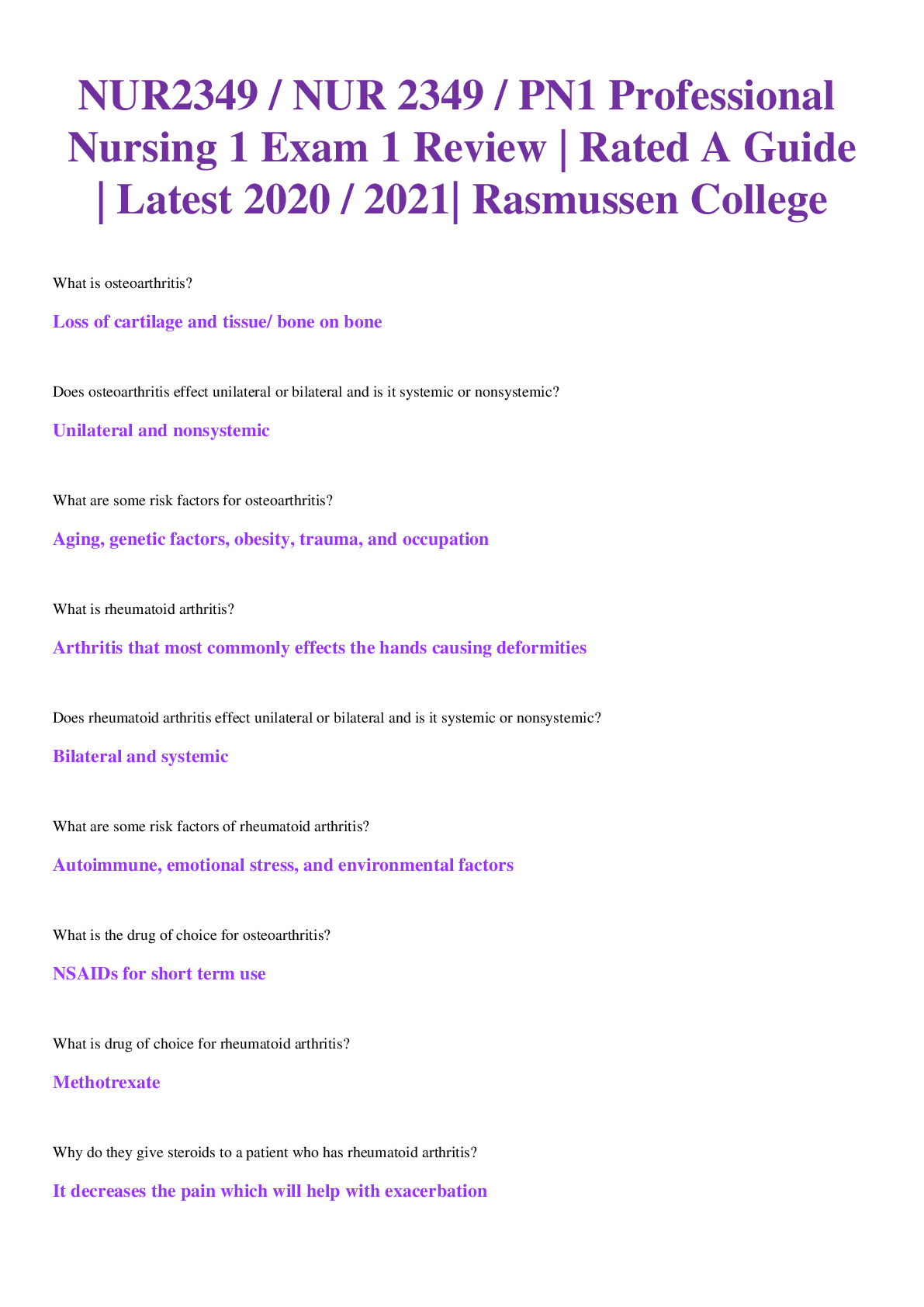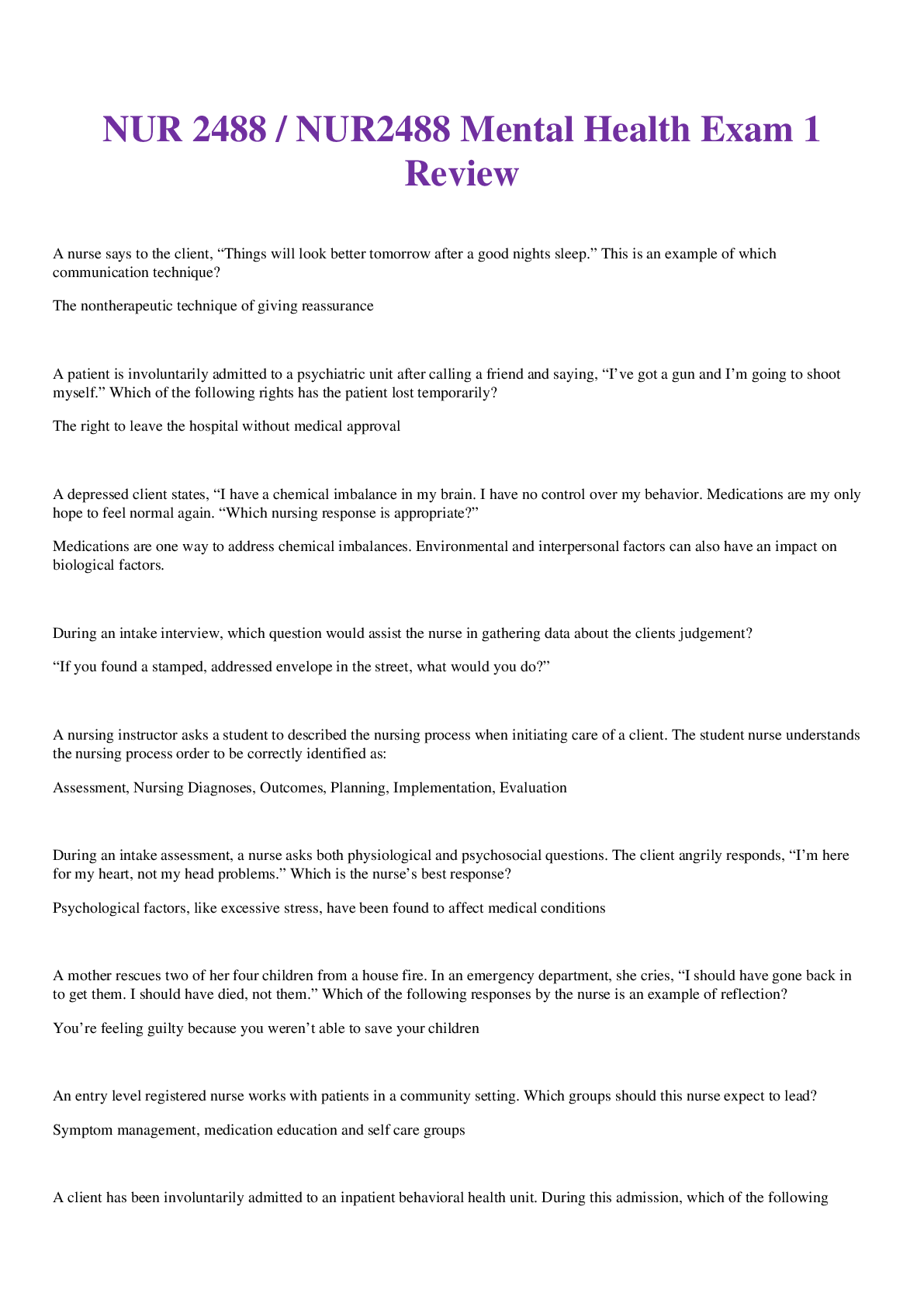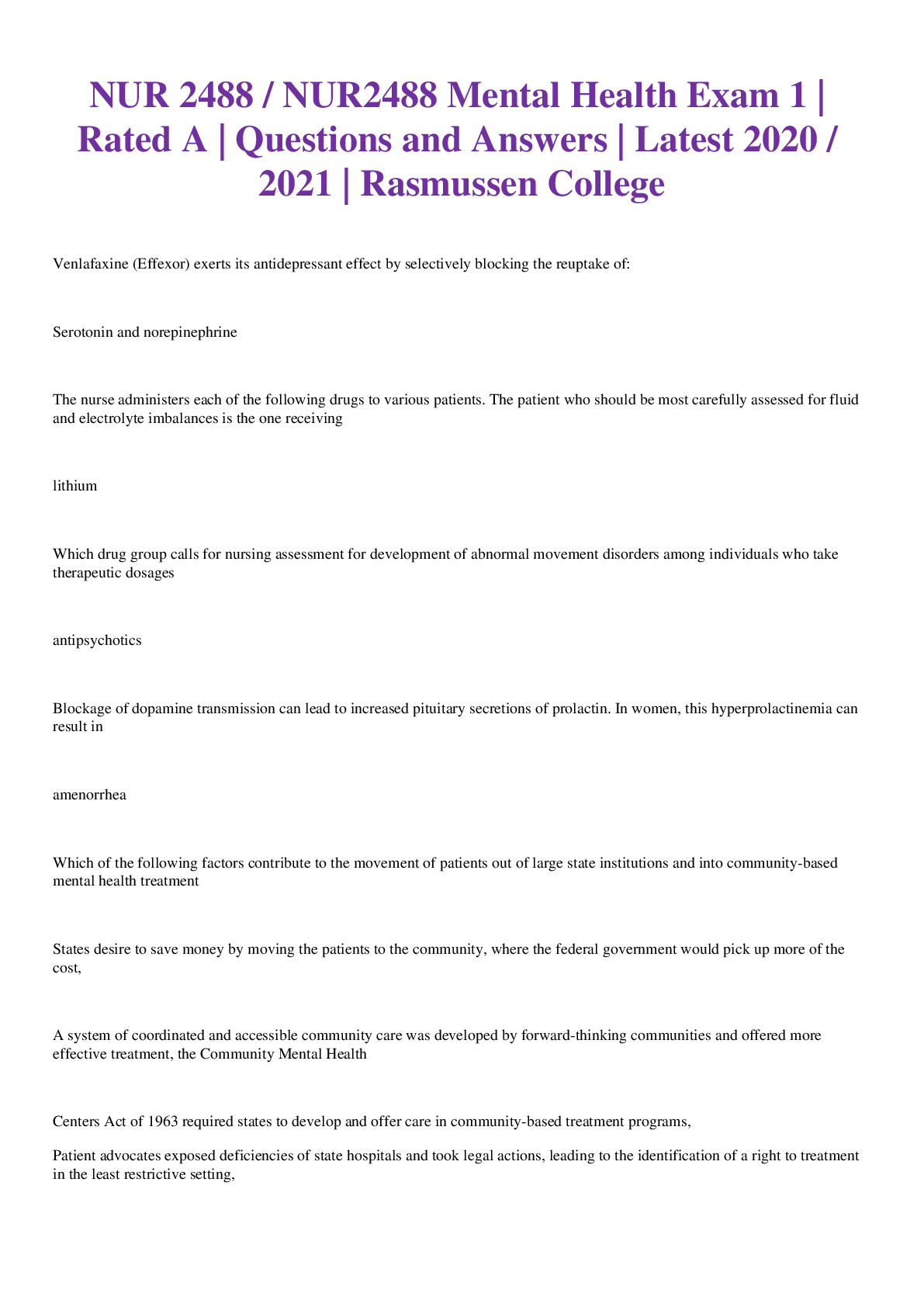Computer Science > EXAM REVIEW > Georgia Institute Of Technology - ISYE 64146414_SU_Midterm_Part_2_Solutions-1. (All)
Georgia Institute Of Technology - ISYE 64146414_SU_Midterm_Part_2_Solutions-1.
Document Content and Description Below
ISYE 6414 Midterm Exam Part Solutions ISYE 6414 Instructor Summer Semester 2020 Instructions This R Markdown file includes the questions, the empty code chunk sections for your code, and the text ... blocks for your responses. Answer the questions below by completing the R Markdown file. You must answer the questions using this file. You can change the format from pdf to Word or html and make other slight adjustments to get the file to knit but otherwise keep the formatting the same. Once you’ve finished answering the questions, submit your responses in a single knitted file (just like the homework peer assessments). There are 16 questions total, each worth between 2-4 points. Partial credit may be given if your code is correct but your conclusion is incorrect or vice versa. Next Steps: 1. Save this .Rmd file in your R working directory - the same directory where you will download the insurance.csv data file into. Having both files in the same directory will help in reading the .csv file. 2. Read the question and create the R code necessary within the code chunk section immediately below each question. Knitting this file will generate the output and insert it into the section below the code chunk. 3. Type your answer to the questions in the text block provided immediately after the response prompt: This is how the response prompt will be formatted. 4. Once you’ve finished answering all questions, knit this file and submit the knitted file on Canvas. Example Question Format: (1a) This will be the exam question - each question is already copied from Canvas and inserted into individual text blocks below, you do not need to copy/paste the questions from the online Canvas exam. # Example code chunk area. Enter your code below the comment` Response to question (1a): This is the section where you type your written answers to the question. Depending on the question asked, your typed response may be a number, a list of variables, a few sentences, or a combination of these elements. Ready? Let’s begin. 1Data Set Background For this exam, you will be building a model to estimate medical costs billed by a health insurance. The insurance.csv dataset is a public dataset available on Kaggle. It consists of the following 7 variables: 1. age: age of primary beneficiary 2. sex: insurance contractor gender, female, male 3. bmi: Body mass index, providing an understanding of body, weights that are relatively high or low relative to height, objective index of body weight (kg / m ˆ 2) using the ratio of body mass (in kg) to the sqaure of height (in m ˆ 2), ideally 18.5 to 24.9 4. children: Number of children covered by health insurance / Number of dependents 5. smoker: smoker (yes or no) 6. region: the beneficiary’s residential area in the US, northeast, southeast, southwest, northwest. 7. charges: Individual medical costs billed by health insurance Read Data Read the data and answer the questions below. Assume a significance threshold of 0.05 for hypothesis tests. # Read the data set [Show More]
Last updated: 1 year ago
Preview 1 out of 12 pages
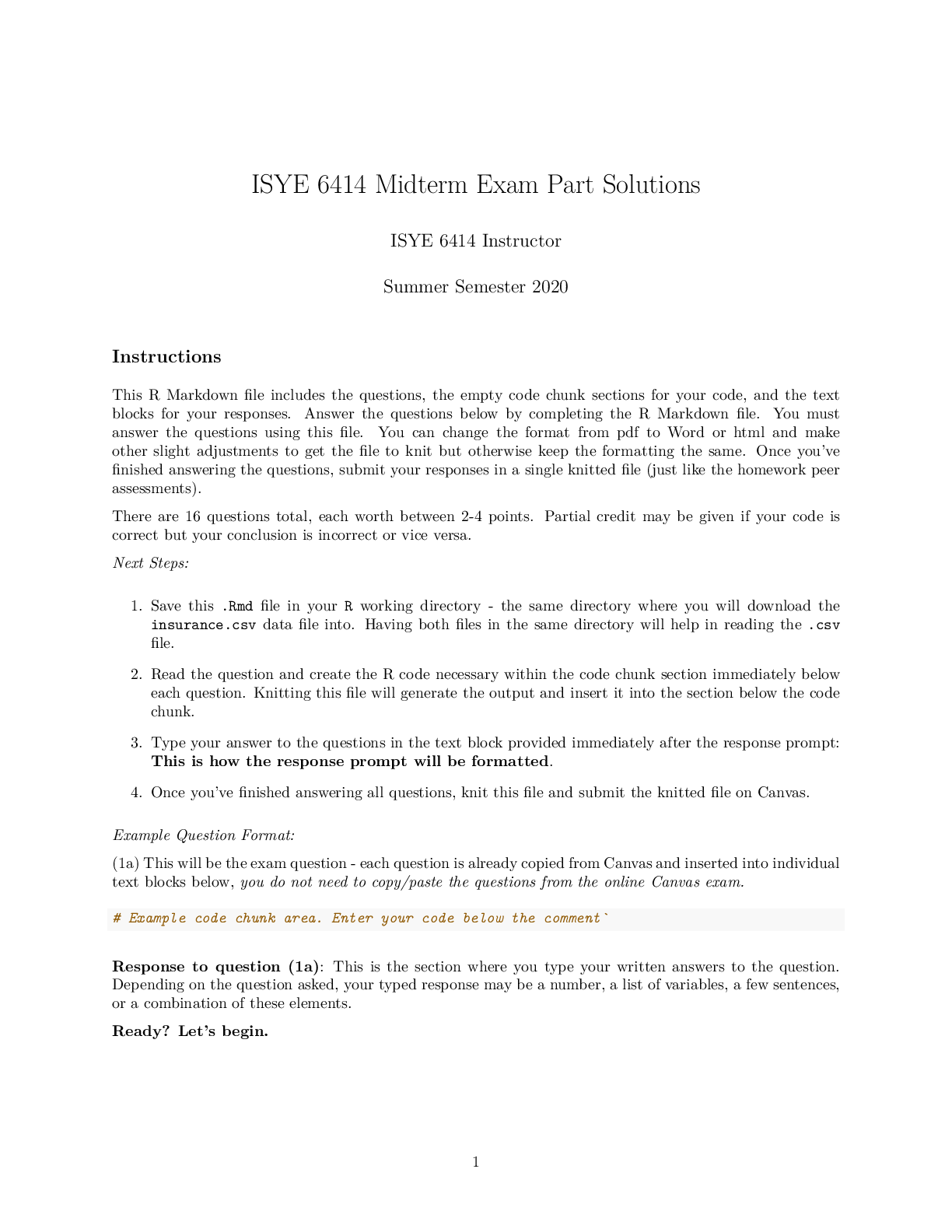
Reviews( 0 )
Document information
Connected school, study & course
About the document
Uploaded On
Mar 28, 2021
Number of pages
12
Written in
Additional information
This document has been written for:
Uploaded
Mar 28, 2021
Downloads
1
Views
111

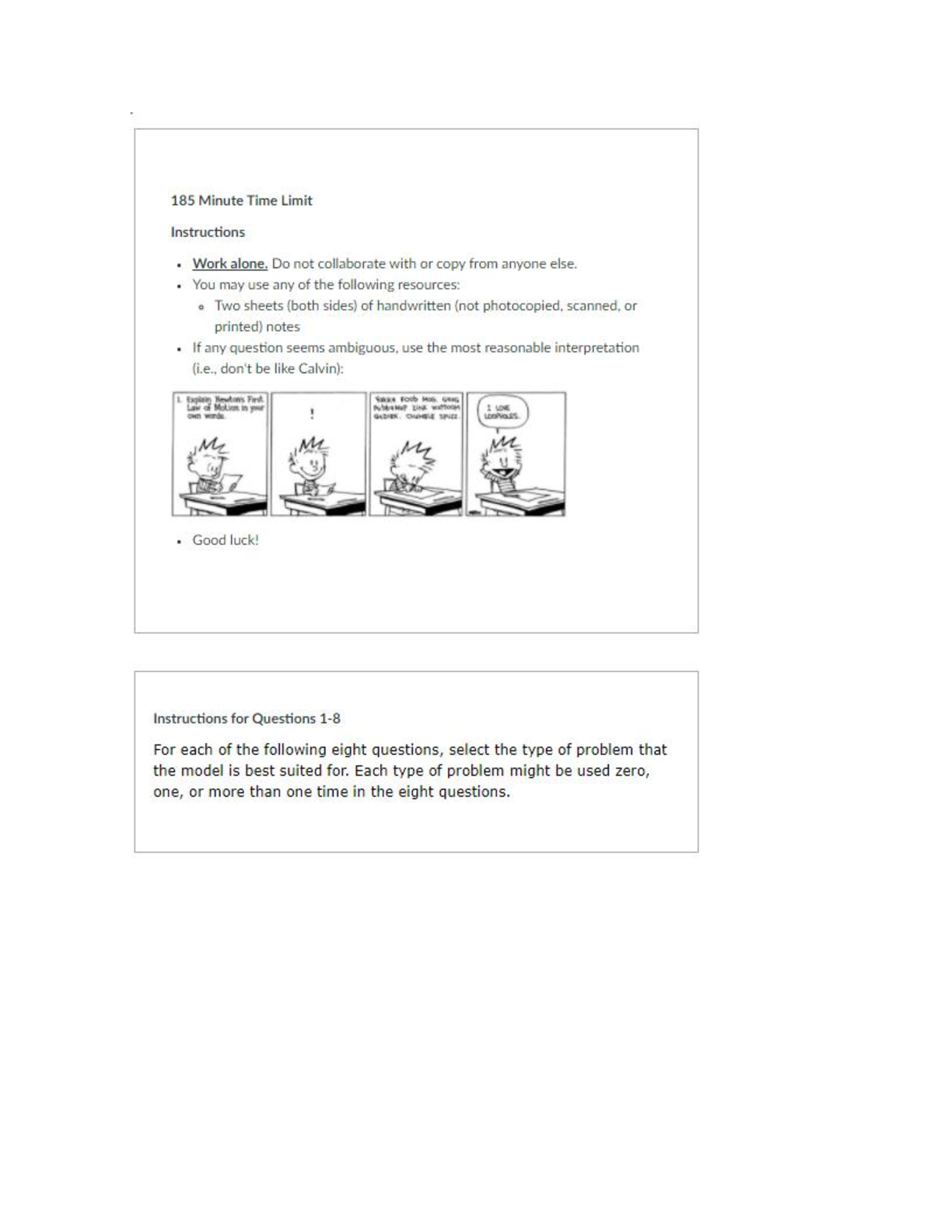

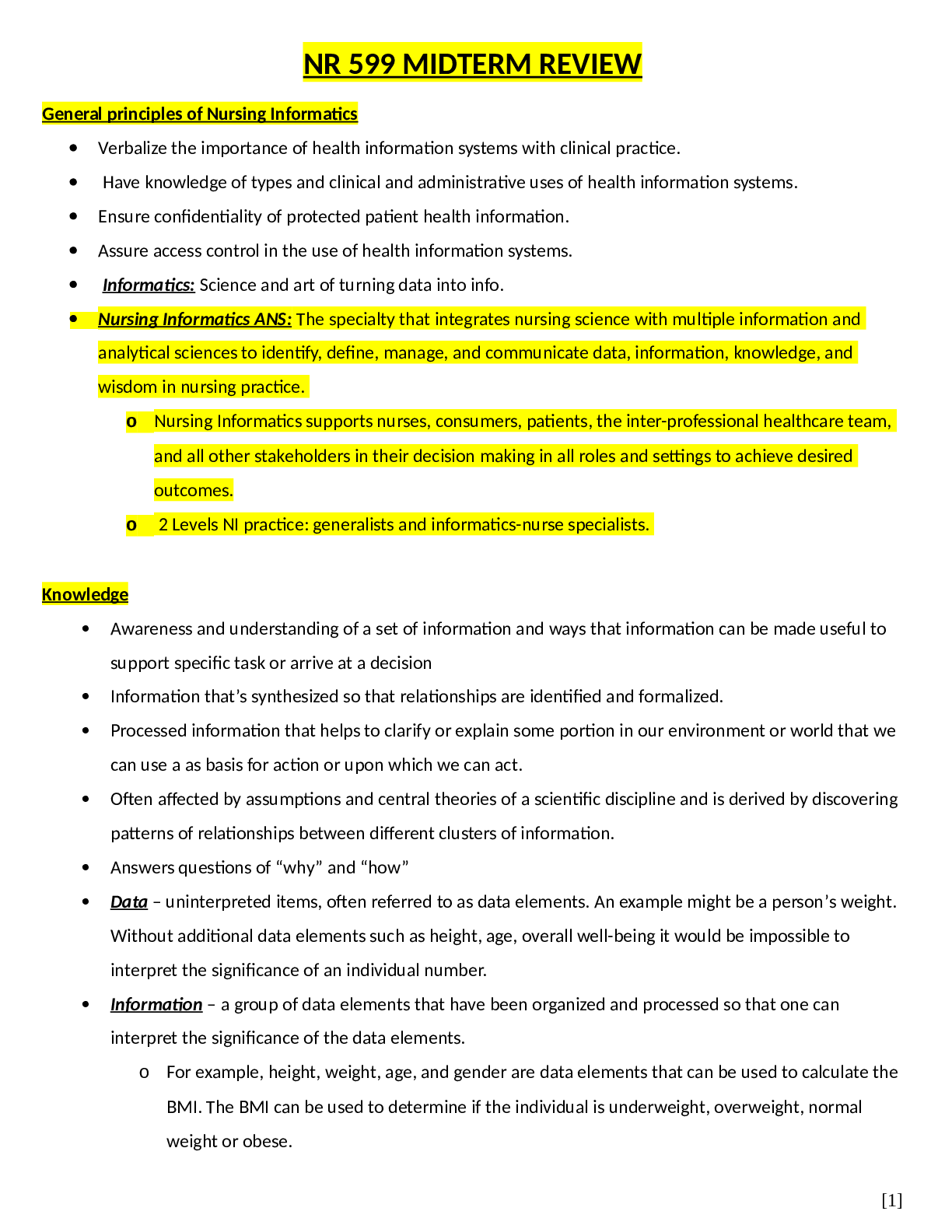
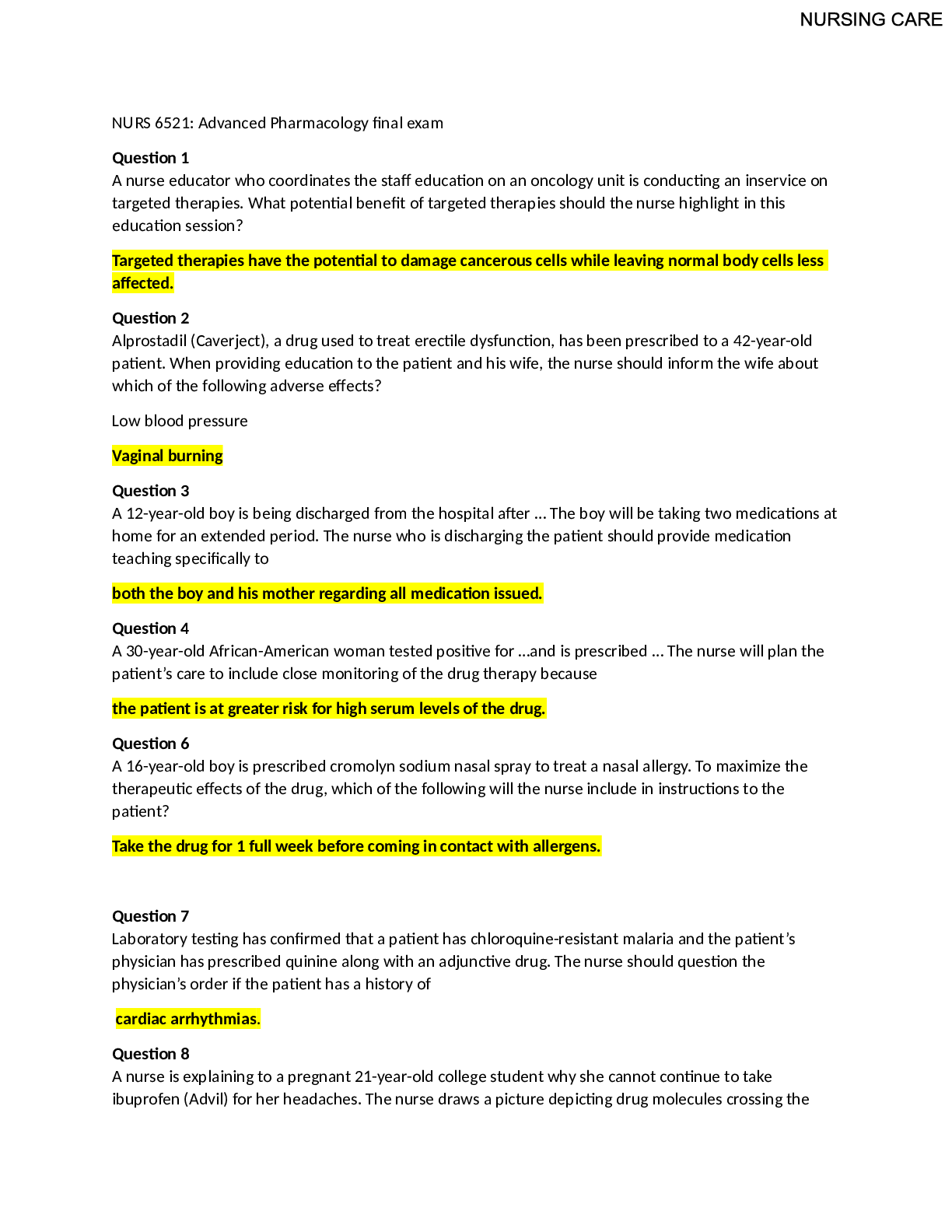
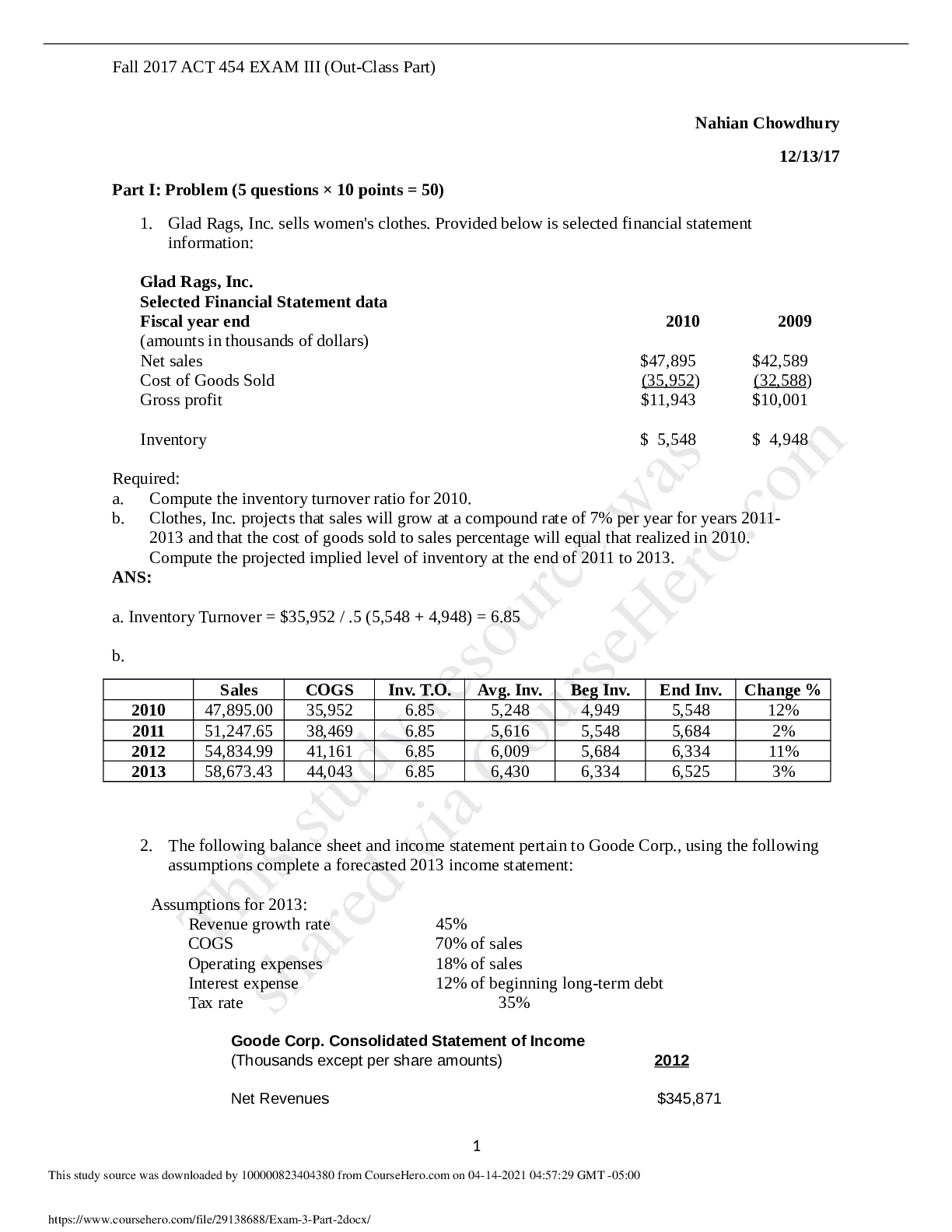
.png)