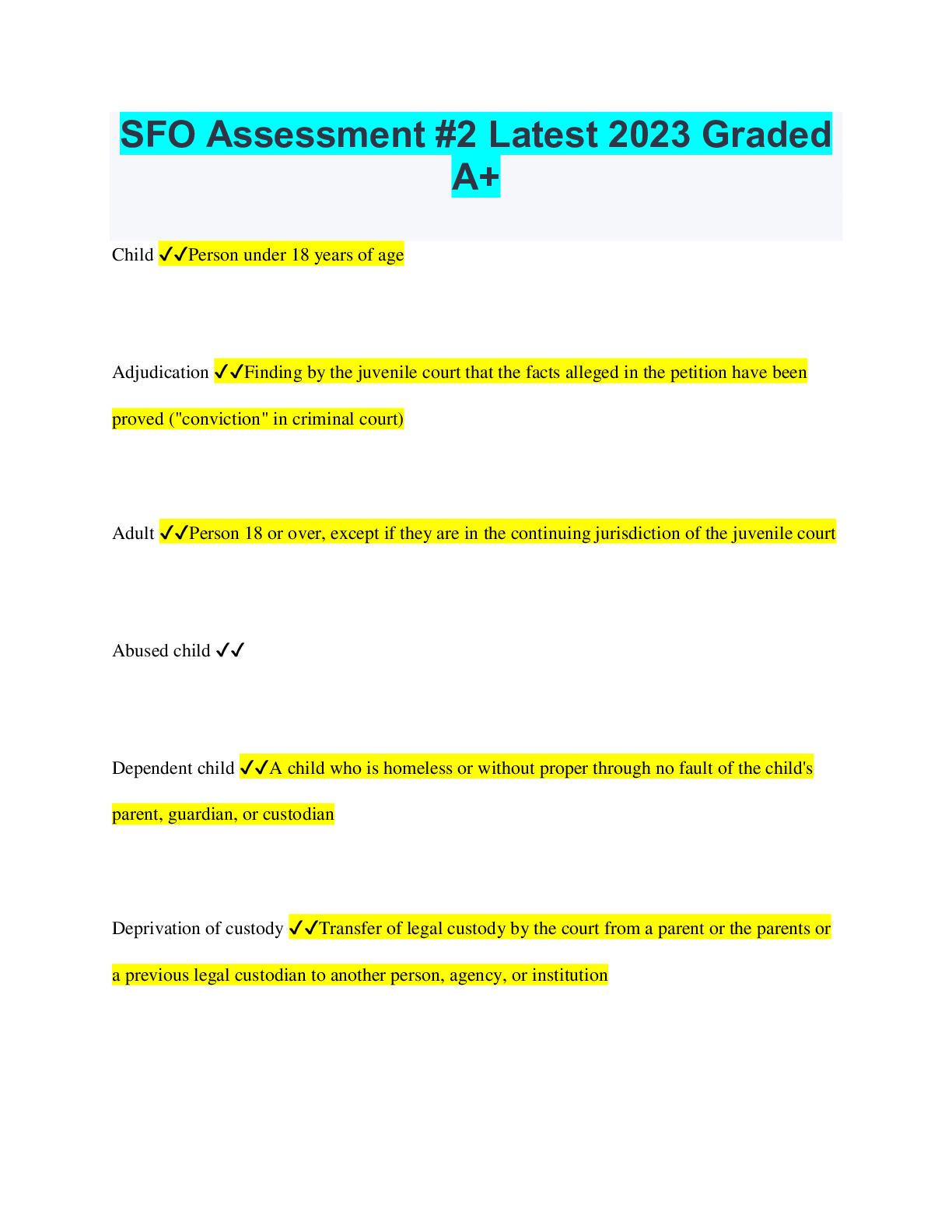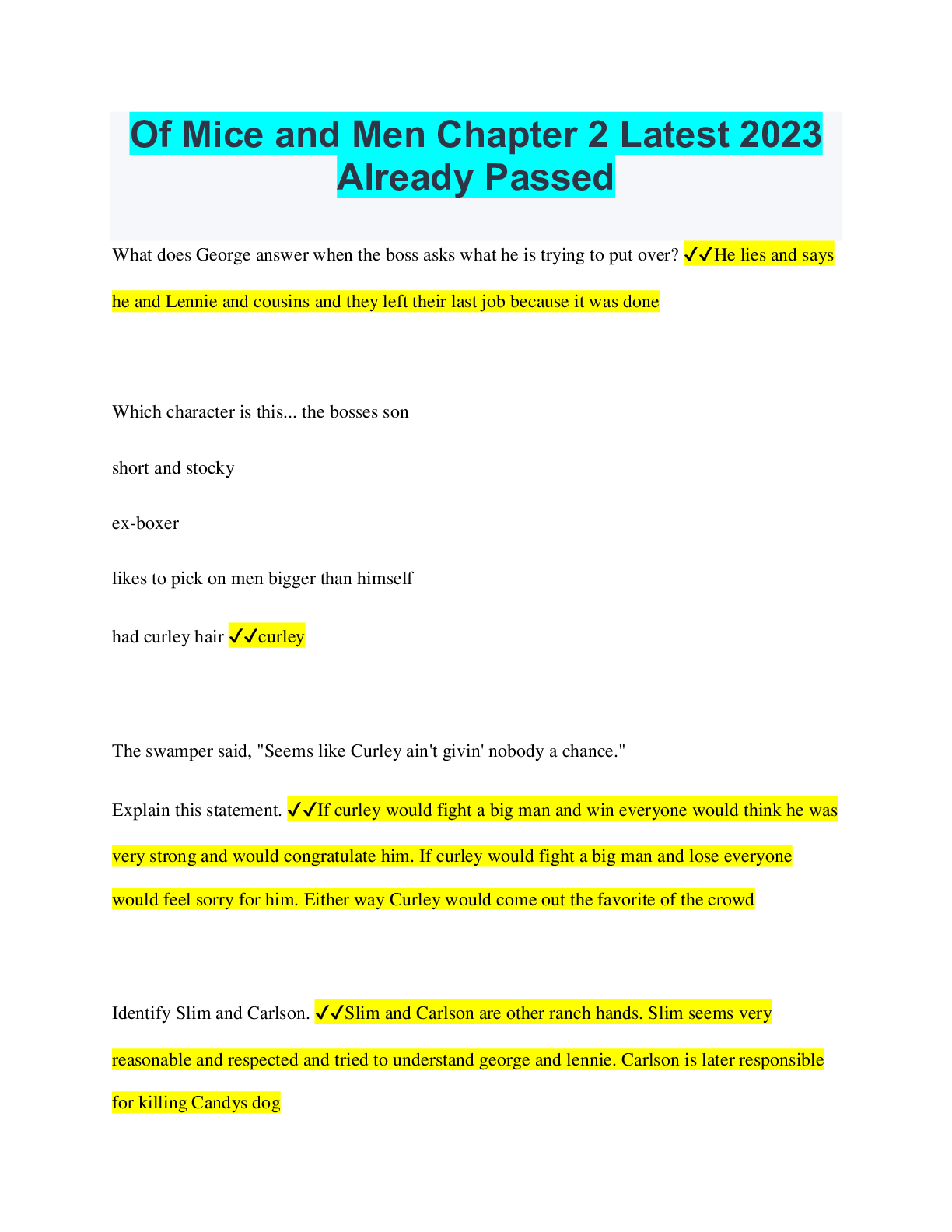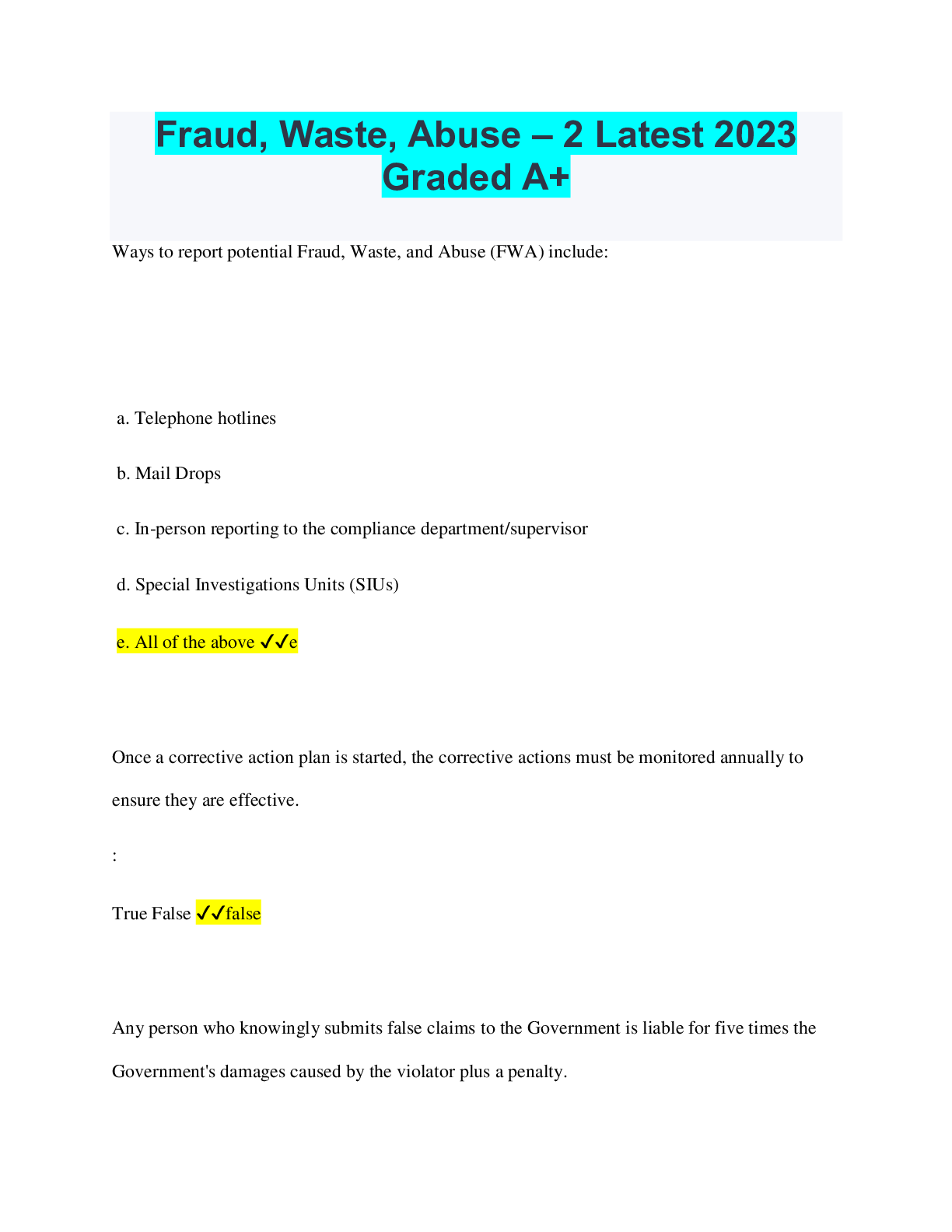Computer Science > QUESTIONS & ANSWERS > All Code HS codes unit 2 Latest 2023 Graded A+ (All)
All Code HS codes unit 2 Latest 2023 Graded A+
Document Content and Description Below
All Code HS codes unit 2 Latest 2023 Graded A+ 2.1.4 stretched slinky ✔✔circle(35) forward(40) circle(35) forward(40) circle(35) forward(40) circle(35) forward(40) circle(35) forward(40... ) 2.2.4 shorter dashed line ✔✔penup() backward(200) pendown() forward(50) penup() forward(50) pendown() forward(50) penup() forward(50) pendown() forward(50) penup() forward(50) pendown() forward(50) penup() forward(50) 2.2.5 caterpillar ✔✔circle(20) penup() forward(40) pendown() circle(20) penup() forward(40) pendown() circle(20) penup() forward(40) pendown() circle(20) penup() forward(40) pendown() circle(20) 2.3.5 rectangle ✔✔forward(50) left(90) forward(100) left(90) forward(50) left(90) forward(100) left(90) 2.3.6 4 columns ✔✔penup() left(90) forward(200) right(90) right(90) pendown() forward(400) penup() right(90) forward(100) pendown() right(90) forward(400) right(90) penup() forward(200) pendown() right(90) forward(400) 2.4.5 row of circles ✔✔speed(0) penup() backward(200) pendown() forward(10) for i in range(20): circle(10) penup() forward(20) pendown() 2.4.6 4 columns 2.0 ✔✔speed(0) for i in range(1): penup() backward(200) right(90) forward(100) left(90) forward(100) left(90) pendown() forward(400) right(90) penup() forward(400) left(90) penup() forward(100) left(90) pendown() forward(400) 2.5.5 hexagon ✔✔speed(0) for i in range(6): forward(50) left(60) 2.5.6 x marks the spot ✔✔speed(0) left(45) for i in range(4): forward(100) backward(100) left(90) 2.5.7 circle pyramid ✔✔speed(0) penup() setposition(-100,-200) for i in range (3): pendown() circle(50) penup() forward(100) setposition(-50,-100) for i in range (2): pendown() circle(50) penup() forward(100) pendown() penup() setposition(0,0) pendown() circle(50) penup() forward(100) pendown() 2.6.4 circle pyramid with comments ✔✔speed(0) """ this program will make a pyramid of circles """ penup() setposition(-100,-200) # bottom circle line for i in range (3): pendown() circle(50) penup() forward(100) setposition(-50,-100) #middle circle line for i in range(2): pendown() circle(50) penup() forward(100) #top circle setposition(0,0) pendown() circle(50) penup() forward(100) 2.8.4 beaded bracelet ✔✔speed(0) """ there must be 36 beads, a radius of 10 pixles, and the braclet must have a diameter of 200. use a function and turn tracy 10 degrees after drawing and return to the middle of each bead. """ speed(0) def draw_beaded_braclet(): for i in range(36): penup() forward(100) pendown() circle(10) penup() backward(100) left(10) draw_beaded_braclet() 2.8.5 shape stack ✔✔""" this code will draw a stack of four squars and four cirlces alternating from top to bottom """ speed(0) #this function will draw a squrae and then and then movs to the position to draw the circle def draw_square(): pendown() for i in range(4): forward(50) penup() left(90) forward(50) right(90) forward(25) #this function draws a circle and then moves to position to draw a square def draw_circle(): pendown() circle(25) penup() backward(25) left(90) forward(50) right(90) #tracy is to start position and then starts drawing circles and squares alternating penup() setposition(-25,-200) for i in range(4): draw_circle() draw_square() 2.9.5 four colored triangles ✔✔speed(0) pensize(5) color("red") backward(100) forward(200) backward(200) left(45) for i in range(4): color("green") forward(50) right(90) color("blue") forward(50) 2.9.6 colorful bracelet ✔✔speed(0) def draw_colored_braclet(): for i in range(12): penup() color("purple") forward(100) pendown() begin_fill() circle(10) end_fill() penup() backward(100) left(10) penup() color("blue") forward(100) pendown() begin_fill() circle(10) end_fill() penup() backward(100) left(10) penup() color("red") forward(100) pendown() begin_fill() circle(10) end_fill() penup() backward(100) left(10) draw_colored_braclet() 2.10.4 bubble wrap 2.0 ✔✔""" This code will fill the canvas with light blue circles. Now add a function that will draw a white highlight on each bubble. """ speed(0) # This function will draw one row of 10 circles def draw_circle_row(): for i in range(10): pendown() begin_fill() color("light blue") circle(20) end_fill() penup() forward(40) # This function will move Tracy from end of row up to beginning of the row on top def move_up_a_row(): left(90) forward(40) right(90) backward(400) # Send Tracy to starting position in bottom left corner penup() setposition(-180,-200) # Call circle drawing function 10 times to fill ten rows for i in range(10): draw_circle_row() move_up_a_row() 2.10.5 sidewalk ✔✔speed(0) def line_of_squares(): for i in range(8): pendown() right(45) circle(35,360,4) left(45) forward(50) penup() setposition(-200,150) line_of_squares() penup() setposition(-200,-200) line_of_squares() penup() setposition(200,-200) left(90) line_of_squares() penup() setposition(-150,-200) line_of_squares() 2.11.4 dartboard ✔✔speed(0) radius=25 penup() setposition(0,-25) def move_down(): penup() right(90) forward(25) left(90) pendown() for i in range(4): move_down() circle(radius) radius=radius+25 2.11.5 line of increasing blocks ✔✔speed(3) size=10 def make_square(): for i in range(4): pendown() forward(size) left(90) setposition(-150,0) for i in range(5): make_square() penup() forward(2*size) size=size+10 2.12.4 colorful dartboard ✔✔radius=100 for i in range(4): penup() setposition(0,0) right(90) forward(radius) left(90) color_choice= input("what color should the circle be?") color(color_choice) begin_fill() circle(radius) end_fill() radius=radius-25 radius=75 for i in range(4): penup() setposition(0,0) right(90) forward(radius) left(90) color_choice= input("what color should the circle be?") color(color_choice) begin_fill() circle(radius) end_fill() radius=radius-25 radius=50 for i in range(4): penup() setposition(0,0) right(90) forward(radius) left(90) color_choice= input("what color should the circle be?") color(color_choice) begin_fill() circle(radius) end_fill() radius=radius-25 radius=25 for i in range(4): penup() setposition(0,0) right(90) forward(radius) left(90) color_choice= input("what color should the circle be?") color(color_choice) begin_fill() circle(radius) end_fill() radius=radius-25 2.12.5 four corners ✔✔speed(0) int(input("square_length")) penup() setposition(-200,-200) pendown() left(90) for i in range(4): forward(50) right(90) penup() forward(400) pendown() right(90) for i in range(4): forward(50) right(90) forward(400) pendown() right(90) for i in range(4): forward(50) right(90) forward(400) pendown() right(90) for i in range(4): forward(50) right(90) 2.13.4 colorful caterpillar ✔✔penup() setposition(-100,0) pendown() def draw_circle(color_choice): for i in range(1): circle(15) color(color_choice) begin_fill() circle(15) end_fill() color_one=input("what color should circle one be?") color_two=input("what color should cirlce two be?") color_three=input("what color should circle three be?") color_four=input("what color should circle four be?") for i in range (2): draw_circle(color_one) penup() forward(30) pendown() draw_circle(color_two) penup() forward(30) pendown() draw_circle(color_three) penup() forward(30) pendown() draw_circle(color_four) penup() forward(30) 2.13.5 circle in square ✔✔speed(0) first_radius=int(input("what is the first circle's radius?:")) def draw_square_big(color_choice, radius_choice): penup() backward(first_radius) pendown() color(color_choice) begin_fill() for i in range(4): forward(first_radius*2) left(90) end_fill() def draw_circle_wide(color_choice, radius_choice): pendown() color(color_choice) begin_fill() circle(radius_choice) end_fill() penup() setposition(0,-first_radius) draw_square_big("red", first_radius) penup() setposition(0,-first_radius) draw_circle_wide("blue", first_radius) 2.13.6 snowman ✔✔# put imput inputs = [100] #functions def draw_circle(radius): pendown() begin_fill() circle(radius) end_fill() penup() left(90) forward(radius*2) right(90) penup() setposition(0,-200) color("gray") bottom_radius = int(input("What should the radius of the bottom circle be?: ")) #parameters draw_circle(bottom_radius) draw_circle(bottom_radius/2) draw_circle(bottom_radius/4) 2.14.4 geometry 2.0 ✔✔penup() setposition(0,-100) pendown() radius = 20 for i in range(7): circle(radius,360,i) radius=(radius + 20) 2.15.4 dartboard unsing i ✔✔speed(0) penup() radius=2 for i in range(25,101,25): setposition(0,0) right(90) forward(i) left(90) pendown() circle(i) penup() def draw_something(): forward(20) 2.15.5 phone signal ✔✔speed(0) for i in range(10, 51, 10): forward(10) left(90) forward(i) left(90) forward(10) left(90) forward(i) left(90) penup() forward(25) pendown() 2.16.4 happy face ✔✔inputs = ["Yes"] def draw_eye(): color("black") begin_fill() pendown() circle(10) end_fill() penup() happy = input("Are you happy? (Yes/No): ") if happy == "Yes": penup() right(90) 2.16.5 black and white squares ✔✔inputs = ["Yes"] def draw_black_square(): color("black") begin_fill() pendown() circle(10) end_fill() penup() black = input("Is square black? (Yes/No): ") if black %"Yes": penup() right(90) for i in range(1): pendown() 2.17.4 rating ✔✔def draw_x(): color("red") right(45) forward(50) right(90) forward(50) backward(100) def draw_line(): color("yellow") forward(50) backward(100) def draw_checkmark(): color("green") left(45) forward(100) backward(100) left(90) forward(50) rating=int(input("on a scale of one-ten rate tracy")) if rating<5: draw_x() elif rating==7: draw_line() else: draw_checkmark() 2.17.5 happy/sad face ✔✔inputs = ["Yes"] def draw_eye(): color("black") begin_fill() pendown() circle(10) end_fill() penup() happy = input("Are you happy? (Yes/No): ") if happy == "Yes": penup() right(90) 2.18.4 increasing squares ✔✔length = 50 speed(0) #while loop for drawing the squares def drawSquare(l): for i in range(4): forward(l) left(90) while length < 400: penup() backward(length/2) right(90) forward(length/2) left(90) pendown() drawSquare(length) penup() forward(length/2) left(90) forward(length/2) right(90) length = length + 50 2.18.5 guess a number ✔✔"tracy is ask user to guess number from 1-10" #user number user_number= int(input("Pick a number from 1-10?:")) #variable for secret number secret_number=7 def draw_checkmark(): penup() backward(50) right(90) pendown() pensize(15) color("green") left(45) forward(50) left(90) forward(100) penup() draw_checkmark() 2.19.4 guess a number 2.0 ✔✔"tracy is ask user to guess number from 1-10" #user number user_number= int(input("Pick a number from 1-10?:")) #variable for secret number secret_number=7 def draw_checkmark(): penup() backward(50) right(90) pendown() pensize(15) color("green") left(45) forward(50) left(90) forward(100) penup() draw_checkmark() if user_number < 5: circle(50) elif count > 5: circle(50,360,4) else: forward(50) 2.19.5 circle pyramid 2.0 ✔✔radius = int(input("What is the radius of the circle? ")) row_value= int(input("What is the row value of the circle? ")) def row_value(): setposition(0, radius) for i in range(15): circle(25) row_value() [Show More]
Last updated: 1 year ago
Preview 1 out of 39 pages
Instant download
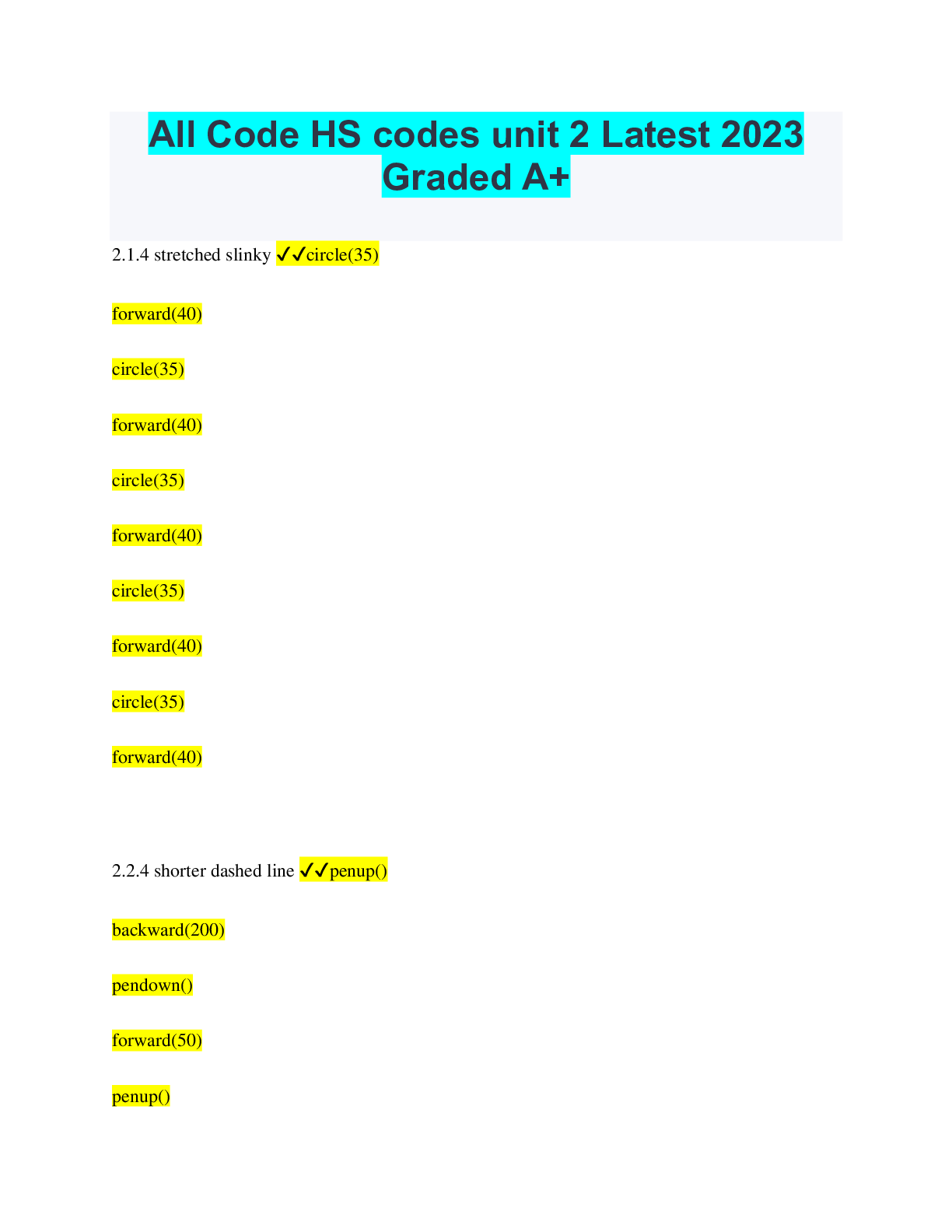
Buy this document to get the full access instantly
Instant Download Access after purchase
Add to cartInstant download
Also available in bundle (1)

Code HS Bundled Exams Questions and Answers with Complete Solutions
Code HS Bundled Exams Questions and Answers with Complete Solutions
By Nutmegs 1 year ago
$25
18
Reviews( 0 )
Document information
Connected school, study & course
About the document
Uploaded On
Apr 13, 2023
Number of pages
39
Written in
Additional information
This document has been written for:
Uploaded
Apr 13, 2023
Downloads
0
Views
86

.png)
.png)
.png)
.png)
.png)
.png)
.png)
.png)
.png)
.png)
.png)

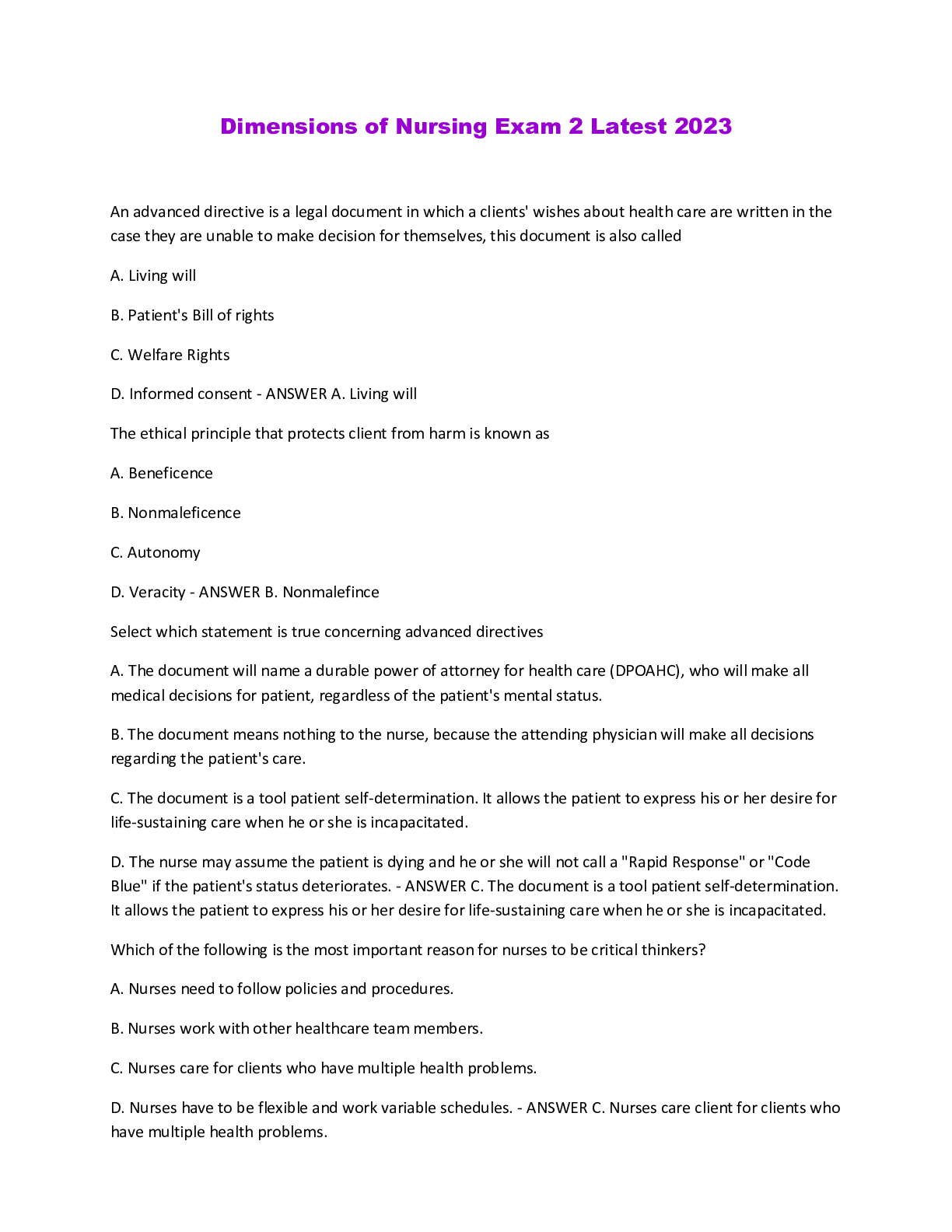
.png)
.png)
.png)
.png)
.png)
.png)
.png)
.png)