Business > QUESTIONS & ANSWERS > QuickBooks Practice Test 100 Questions with Verified Answers (All)
QuickBooks Practice Test 100 Questions with Verified Answers
Document Content and Description Below
QuickBooks Practice Test 100 Questions with Verified Answers During the Advanced Setup, you can turn on and off which features in the EasyStep Interview? a. Sales taxes b. Inventory c. Progress I... nvoicing d. All of the above ✔✔ALL of the above During the Advanced Setup, you can set up a password for which of the following users during the EasyStep Interview? a. Administrator b. External Accountant c. You cannot setup passwords during the EasyStep interview d. All users ✔✔administrator When setting up a new company through the Advanced Setup, some company information is optional and some is absolutely required. Which of the following pieces of information does QuickBooks require you to enter during the EasyStep Interview? a. Company name b. Company password c. Tax ID d. All of the above ✔✔company name How do you set up multiple businesses in QuickBooks (assuming each business files a separate tax return)? a. Purchase a separate QuickBooks license for each company you need to set up. b. Use the Advanced Setup to go through the EasyStep interview for the oldest c. Use the Advanced Setup to go through the EasyStep interview for each company d. Use the Advanced Setup to go through the EasyStep Interview for the largest company first, and then choose File > Add a separate business at the end of the interview. to create a separate company file. ✔✔Use the Advanced Setup to go through the EasyStep interview for each company During the Advanced Setup, how do you setup a new account that is not on the default list of accounts during the EasyStep Interview? a. You can't add accounts that are not on the QuickBooks default list. Finish the interview and add the accounts directly to the Chart of Accounts. b. Click Add new account in the EasyStep Interview. c. Click Edit Account during the EasyStep Interview. d. Select Import My Chart of Accounts during the EasyStep Interview. ✔✔You can't add accounts that are not on the QuickBooks default list. Finish the interview and add the accounts directly to the Chart of Accounts. You've been hired by a company that started in 1911. They've never used QuickBooks. During the Advanced Setup, what "Start Date" should you use in the EasyStep Interview? a. There is no Start Date in the EasyStep Interview. b. The date the company bought QuickBooks. c. 1911 d. The date you want to begin tracking the company's finances in QuickBooks. ✔✔The date you want to begin tracking the company's finances in QuickBooks. How do you restore a company file from a backup copy? a. Choose File > Back Up. Then click the Restore from Backup button. b. Choose File > Utilities > File Operations > Restore. c. Choose File > Open or Restore Company. Select Restore a backup copy and click Next. Choose Local or Online Backup and click Next. Select the file to restore and click Open. Choose where to restore the file to and click Save. d. Click the Restore icon on the Home page. click Next. ✔✔Choose File > Open or Restore Company. Select Restore a backup copy and click Next. Choose Local or Online Backup and click Next. Select the file to restore and click Open. Choose where to restore the file to and click Save. Which of the following is NOT a backup option in QuickBooks? a. Manually back up the file. b. Automatically back up the data file when closing QuickBooks. c. Schedule an unattended backup d. All of the above are QuickBooks backup options. ✔✔All of the above are QuickBooks backup options. Why would you restore a data file from the backup file? a. You wish to review the company data as it stood at an earlier date. b. The company data file on your hard drive is damaged and cannot be used. c. Your computer crashed. You reloaded QuickBooks, and now you are ready to open the company file. d. All of the above. ✔✔All of the above How do you switch to Multi-User Mode? a. Choose Company > Set Up Users and Passwords > Set Up Users from the b. Open the data file from a remote location. c. Choose Edit > Preferences > Multi-User from the menu. d. Choose File > Switch to Multi-user Mode from the menu. ✔✔Choose File > Switch to Multiuser Mode from the menu. If you choose to remove transactions as of a specific date from the "Condense Data" window, what does QuickBooks do? a. Removes all payroll transactions that occurred on that date. This is a great way to fix the mistakes a new person made on a particular day. b. Removes all transactions while leaving lists, preferences, and service subscriptions intact. c. Changes the company's start date. d. Deletes all transactions, as well as user passwords and access privileges. ✔✔Removes all transactions while leaving lists, preferences, and service subscriptions intact. What happens when you press F2 in QuickBooks? a. Nothing, because function keys are not designed to work with QuickBooks. b. QuickBooks opens the Help. c. QuickBooks opens the Product Information window which includes version and company file information. d. QuickBooks closes all windows. ✔✔QuickBooks opens the Product Information window which includes version and company file information. When would you enter a journal entry? a. To correct errors (if you have a strong accounting background) b. For year-end adjustments c. To enter depreciation d. All of the above ✔✔All of the above If the computer that houses your QuickBooks data crashes, what should you do? a. Restore a back up copy of your company file b. Create a back up copy of your company file c. Condense your company file data d. Export your data to Excel ✔✔Restore a back up copy of your company file When you start a company or are hired as a bookkeeper, it is important to know which edition of QuickBooks you are using. What are the major QuickBooks editions? a. QuickBooks Online, QuickBooks Pro, QuickBooks Premier, QuickBooks Enterprise Solutions b. QuickBooks Online, QuickBooks Basic, QuickBooks Pro c. QuickBooks Basic, QuickBooks Pro d. QuickBooks Premier, QuickBooks Enterprise Solutions ✔✔QuickBooks Online, QuickBooks Pro, QuickBooks Premier, QuickBooks Enterprise Solutions When entering a journal entry, what happens if the debits don't equal the credits? a. QuickBooks sends the difference to an adjustment account. b. QuickBooks will not allow you to record the transaction. c. QuickBooks asks you what to do with the "unequal" amount. d. Nothing. QuickBooks records the transaction as is. ✔✔QuickBooks will not allow you to record the transaction. What do the diamonds mean on certain lists (for example, the diamonds to the left of each Customer:Job)? a. You are not allowed to delete that entry. b. You can click on the diamond and move the list entry to a different location on the list. c. There are open transactions related to the list entry. d. You cannot move the list entry. ✔✔You can click on the diamond and move the list entry to a different location on the list. If you moved a list entry up or down, what happens when you add a new entry to the list? a. QuickBooks adds new list entries to the bottom of the list, regardless of alphabetic order b. QuickBooks adds new list entries in alphabetic order. c. QuickBooks adds new list entries to the top of the list, regardless of alphabetic order d. QuickBooks asks you how to sort new list entries. ✔✔QuickBooks adds new list entries to the top of the list, regardless of alphabetic order What is the maximum number of names that can be included on the Names lists in QuickBooks Pro or Premier? a. 10,000 b. 1,000 c. 2,500 d. 14,500 ✔✔14,500 What keyboard shortcut allows you to see a total for all four names lists? a. F2 b. Ctrl + L c. F12 d. Ctrl + 4 ✔✔F2 How do you combine or merge two list entries? a. Rename the unwanted list entry to match the name of the list entry you want to merge into. b. Open the list entry you want to get rid of and click Merge. c. From the bottom of the list, click the Activities menu and select Combine Entries. d. You cannot combine or merge two list entries. ✔✔From the bottom of the list, click the Activities menu and select Combine Entries. Can you delete a list entry (for example, an item)? a. Yes, if the list entry is not used in any transactions or is not part of another list entry (for example, a group item). b. No, if the list entry is used in any transactions or is part of another list entry (for example, a group item). c. Both A and B are correct. d. No, you can never delete a list entry. ✔✔Both A and B are correct. Suppose you own a company that repairs bicycles. What item type should you use for "bicycle repair"? a. Inventory Part b. Non-inventory Part c. Other Charge d. Service ✔✔Service Which of the following is NOT an Item Type? a. Inventory Part b. Service c. Non-inventory Part d. Income ✔✔Income is an Account type. Which of the following statements is true concerning items? a. You can use one item to represent different services or goods. b. Items allow you to track your sales in more detail without cluttering your Chart of Accounts or Profit & Loss. c. To create an invoice, you must use an item. d. All of the above. ✔✔All of the above What are other benefits of using items? a. You can track the actual quantity of goods or services you sell . b. They can save you time by automatically entering a description and price on forms. c. They allow you to track a lot of detail without cluttering your Chart of Accounts. d. All of the above. ✔✔All of the above What item type should you use for inventory that you assemble from other items and then sell? a. Group b. Inventory Part c. Inventory Assembly d. Non-inventory Part ✔✔Inventory Assembly You've just been hired by a bakery that sells delicious cup cakes. When they buy ingredients (flour, eggs, milk, and sugar), they use the Expense tab and assign the costs to a Cost of Goods Sold account. You need to set up an item for cakes. What item type should you use? a. Group b. Inventory Part c. Inventory Assembly d. Non-inventory Part ✔✔d What account (on the Chart of Accounts) is affected when you sell an item? a. The account you selected when you set up the item. b. Other Income account. c. A default sales account set up by QuickBooks. d. Accounts are not affected by items. ✔✔The account you selected when you set up the item. If you associate a service item with two accounts, how does QuickBooks know which account to use on a transaction? a. When the item is on a sales form, QuickBooks uses the account under "Sales Information" in the item setup. When it's on a purchase form, it uses the account under "Purchase Information." b. When you enter the item on a transaction, QuickBooks asks which account to use. c. You cannot associate two accounts to an item. d. Items do not affect accounts. ✔✔When the item is on a sales form, QuickBooks uses the account under "Sales Information" in the item setup. When it's on a purchase form, it uses the account under "Purchase Information." You can set up an item to affect different accounts (based on whether it's a sale or purchase) by selecting "This service is performed by a sub-contractor or partner." What transaction should you enter if a customer returns a damaged product or, in the case of a service, complains so much you decide to offer a refund? a. Debit Memo b. Credit Memo c. Customer Return d. Check or Bill ✔✔Credit Memo On the Home Page, click Refunds and Credits. This decreases the amount owed by the customer and reverses the sale. When would you create an estimate in QuickBooks? a. When you want to send a billing statement b. When a customer requests a bid, quote, or proposal c. When a customer loses an invoice and needs a second copy d. When a customer pays for goods and services at the time of sale ✔✔When a customer requests a bid, quote, or proposal When you invoice for time and costs, where does QuickBooks get the billable time or costs? a. QuickBooks places a "Time/Costs" stamp on the invoice, but you must manually enter the line items on the invoice. b. From billable time entered on bills and checks. c. From payroll costs/expenses marked as billable on paychecks. d. From billable time entered on timesheets and/or billable costs entered on checks and bills. ✔✔From billable time entered on timesheets and/or billable costs entered on checks and bills. When you enter an expense, item, or time and also assign that line to a Customer: Job, QuickBooks displays a billable checkmark. You can uncheck this if you don't want to invoice for the cost. When should you create an invoice in QuickBooks? a. When a customer purchases goods or services and pays you in cash at the time of the sale b. When a customer purchases goods or services and pays you by check or credit card at the time of the sale c. When a customer purchases goods or services, but you don't want to record the sale as final d. When a customer purchases goods or services but does not pay you at the time of the sale ✔✔When a customer purchases goods or services but does not pay you at the time of the sale When should you use a Sales Receipt in QuickBooks? a. To give a customer a receipt for payment of an invoice b. To record a customer prepayment or deposit c. To record a customer payment at the time of sale d. To enter a customer early-payment discount ✔✔To record a customer payment at the time of sale What is the purpose of Progress Invoicing? a. To invoice items marked as billable b. To automatically update a customer's job status c. To invoice from an estimate in increments d. To convert a sales order to an invoice ✔✔To invoice from an estimate in increments When Progress Invoicing is turned on (Preferences) and you create an invoice for a customer with an Estimate, QuickBooks provides 3 choices: 1. Invoice for the entire estimate; 2. Invoice for a percentage of the entire estimate; 3. Invoice for selected items/percentages of each item. When you create a statement and select "All open transactions as of statement date," what does QuickBooks show on the statement? a. Open transactions as of the statement date b. All transactions during the specified date range c. Invoice item details for invoices d. Customer payments that haven't been deposited ✔✔Open transactions as of the statement date What do you need to record in QuickBooks when a customer's check bounces (the customer had non-sufficient funds, NSF)? a. There is less money in the checking account. b. The customer owes you for the amount of the check (and optionally a bounced check fee). c. The NSF fee the bank charged you. d. All of the above. ✔✔All of the above You received 5 customer payments in the mail. At the bank you deposit the 5 checks as one deposit. When you record the 5 separate payments in QuickBooks, how do you show that the 5 checks were actually 1 deposit? a. In the receive payments window, check "deposited with deposit number." b. Record all the payments in the same Receive Payments window. c. When you use the Receive Payments window, QuickBooks doesn't deposit the money in your checking account. After you record the 5 payments, click Record Deposits and select the 5 checks. d. All of the above ✔✔When you use the Receive Payments window, QuickBooks doesn't deposit the money in your checking account. After you record the 5 payments, click Record Deposits and select the 5 checks When you record a customer payment, QuickBooks automatically "stores" the payments in the Undeposited Funds account. When you record a deposit, QuickBooks lists the payments in that account that have not yet been deposited. What options do you have after you create a credit memo in QuickBooks? a. Retain as an available credit b. Give a refund c. Apply to an invoice d. All of the above ✔✔All of the above A credit memo is used when a customer returns goods or you want to credit them for services you've provided. It "reverses" a sale. Suppose you have a subcontractor who receives a 1099 from your company. Which list should you add them to? a. Employee List b. Vendor List c. Other Names List d. Class List ✔✔Class List When should you NEVER delete a check? a. You recorded a check but have not printed it yet. b. You printed a check on blank paper but now realize you don't want to record the check. c. You accidentally recorded the same check (with the same check number) twice. d. You printed a check, and the check number has been used. ✔✔You printed a check, and the check number has been used What methods for purchasing can be recorded using the Write Checks window? a. Debit card purchase b. Petty cash purchase c. ATM withdrawal d. All of the above ✔✔All of the above How do you track accounts payable in QuickBooks? a. Enter a bill, and then use the Write Checks window. b. Write a check, and then mark it as "pending" until you pay it. c. Enter a bill, and then use the Pay Bills window. d. You can't track accounts payable. ✔✔Enter a bill, and then use the Pay Bills window What transaction/form do you begin with to enter a vendor credit? a. Vendor Credit b. Enter Bill c. Pay Bills window d. Receive Vendor Credit ✔✔Enter Bill What happens to the inventory asset account when you enter a purchase order for inventory? a. The inventory asset account increases. b. The inventory asset account decreases. c. The inventory asset account is not affected. Cost of Goods Sold increases. d. No accounts are affected. ✔✔No accounts are affected Which form should you use to enter petty cash expenditures? a. Enter Petty Cash b. Money Out c. Enter Credit Card Charges d. Write Checks or use check register ✔✔Write Checks or use check register Make sure that the bank account is a Petty Cash account that you set up (not your actual checking account). When reconciling your bank account in QuickBooks, what must the beginning balance match? a. The beginning balance should always equal the net amount of all uncleared bank transactions. b. It should always match the opening balance on the paper bank statement. c. It should always match the original account opening balance when the account was created. d. The beginning balance should always be zero. ✔✔It should always match the opening balance on the paper bank statement 49. What is a reason to use the Items tab when entering a bill? a. To track expenses. b. To assign a cost to a job or purchase inventory. c. To track freight charges. d. There is not an Items tab on the Enter Bills form. ✔✔To assign a cost to a job or purchase inventory To have accurate job cost reports in the "Jobs, Time, and Mileage" category, QuickBooks requires item information on any job-related expense. You must also enter inventory items when you purchase them so QuickBooks can keep track of the quantity on hand. How do you set up QuickBooks to automatically use discounts and credits? a. QuickBooks cannot be set up to automatically use discounts and credits. b. Choose Edit > Preferences > Discounts & Credits. c. Memorize a bill and select the box next to Automatically use discounts and credits d. Choose Edit > Preferences > Bills > Company Preferences, and then select to automatically use discounts or credits. ✔✔Choose Edit > Preferences > Bills > Company Preferences, and then select to automatically use discounts or credits Use this preference to automatically take early pay discounts and/or to automatically apply a specific vendor's credit to pay that vendor's bill. This preference ensures you don't forget to take the discounts and credits you have. When printing paychecks, what is the preferred check style to give an employee a paystub? a. Standard b. Wallet c. Payroll d. Voucher ✔✔Voucher This style prints one check per page. The check on top, and the voucher contains information regarding earnings, taxes, and payroll. When setting up a new employee, what is important about the Payroll Info tab? a. Whatever you enter/see in this window affects each paycheck, unless you change the information on the paycheck itself. b. It identifies the state subject to withholding and the state where the employee lives (usually the same). c. You enter Emergency Contact information, which is required by law in many states. d. This tab tracks an employee's age and gender necessary for tax calculations. ✔✔Whatever you enter/see in this window affects each paycheck, unless you change the information on the paycheck itself. You enter wages (hourly or annual salary), and QuickBooks calculates the amount per paycheck for you. You also enter any deductions (for example, health insurance) that you want QuickBooks to take from each paycheck. Why must you set deposit frequencies for the taxes or deductions your company has to pay (Payroll Liabilities)? a. This is required by State and Federal governments. If these are not set up, a warning is sent to the agency. b. So that QuickBooks can enter the dates on the Payroll Calendar that checks are due. c. So that Payroll Liabilities show up in the Pay Scheduled Liabilities list in the Payroll Center. d. You don't need to set deposit frequencies. QuickBooks does it for you. ✔✔So that Payroll Liabilities show up in the Pay Scheduled Liabilities list in the Payroll Center. QuickBooks uses this information to list the due date, status (upcoming, due, overdue), amount, and other important information so you remember to pay your payroll liabilities on time. What are the first two steps to set up payroll in QuickBooks? a. 1) Sign up for a payroll service; and 2) complete the Payroll Setup Interview. b. 1) Sign up for a payroll service; and 2) Setup Payroll Schedules. c. 1) Turn on payroll through preferences; and 2) complete the Payroll Setup Interview. d. 1) Complete the Payroll Setup Interview; and 2) set up employees. ✔✔1) Sign up for a payroll service; and 2) complete the Payroll Setup Interview. At the end of the Payroll Setup Interview, QuickBooks has an accurate record of employees, earnings, deductions, and payroll history, and you are ready to create your first paycheck. When you set up a new Payroll Item using the EZ setup wizard, which is not a choice? a. Compensation b. Retirement Benefits c. City/Local Taxes d. Insurance Benefits ✔✔City/Local Taxes There is no choice for city or local taxes. Select Custom Setup, and then choose Other Tax. How do you use Write Checks to pay Payroll Liabilities so your Payroll reports are accurate? a. You can't. b. On the Write Checks window, click the Items tab and enter the Payroll Items you are paying. c. On the Write Checks window, click the Payroll Items tab and enter the Payroll Items you are paying. d. Select the Payroll Liability checkbox on the Write Checks window. ✔✔You can't. You can't enter Payroll Items on the Write Checks window. This means your payroll reports would be wrong because they are based on Payroll Items. You should select the payments you want to make from the Pay Scheduled Liabilities list in the Payroll Center. Then click View/Pay. Which of the following Payroll Services are available with QuickBooks? a. Basic b. Enhanced c. Assisted d. All of the above ✔✔All of the above How do you track sick or vacation time in QuickBooks? a. When you set up an employee, define how QuickBooks should accrue time. b. Set up a sick or vacation wage item. c. Pay an employee with a sick or vacation wage item. d. All of the above. ✔✔All of the above How does entering time for a job affect job cost reports? a. QuickBooks adds the cost of that employee's time to the job cost. b. QuickBooks adds the cost of that employee's "labor burden" to the job cost. c. A and B. d. None of the above. ✔✔None of the above When would you use the Expenses tab on a payroll liability check? a. Never. QuickBooks automatically uses payroll items to show what you are paying. b. To enter late fees/penalties or interest. c. There is no Expenses tab on a payroll liability check. d. To pay an employee's garnishment. ✔✔To enter late fees/penalties or interest. Use an expense account to ensure that late fees/penalties don't affect the actual taxes you are paying. What report should you use to help you complete the state unemployment tax form? a. Payroll Summary b. Payroll Data Review c. Employee State Taxes Detail d. State Unemployment report ✔✔Employee State Taxes Detail What form must you give to an employee? a. 1099 b. 1096 c. W-2 d. 1040 ✔✔W-2 Which of the following is a way to access a report in QuickBooks? a. From the Reports menu b. From the Report Center c. By clicking Reports at the bottom of lists d. All of the above ✔✔All of the above When you send a QuickBooks report to Excel, which feature allows you to have a drop-down list for each column to allow filtering? a. Advanced Collapse b. Auto Outline c. Advanced Expand d. Auto Filter ✔✔Auto Filter To do this, open a report and click Export. Then click the Advanced tab. Below "Turn on the following features for this report," select Auto Filtering. How do you create a memorized group of reports? a. Click the Report Center icon. Then click the Create New Report Group button. b. Open the Memorized Report List and then click Memorized Report > New Group. c. Choose File > Reports > Memorized Reports > Create Group. d. Open the Group Reports List and then click Groups > New Group. ✔✔Open the Memorized Report List and then click Memorized Report > New Group. What is the purpose of subaccounts? a. Track departments or locations efficiently b. Track finances in more detail by grouping accounts in a logical fashion and showing a subtotal for those accounts c. To show different Account Types together in one section of a report d. None of the above ✔✔Track finances in more detail by grouping accounts in a logical fashion and showing a subtotal for those accounts You can have a "parent" account (for example, Insurance) with subaccounts below it (for example, Car Insurance). You can even have a subaccount of a subaccount (up to 5 levels). When you run a report, click "Collapse" to hide subaccounts and only display "parent" accounts. What is the easiest way to organize your memorized reports? a. Track your memorized reports in Excel. b. Create a report group. c. Delete reports from your Memorized Report List quarterly to keep the list manageable. d. You are only allowed to create 5 memorized reports, so there is no need to organize your reports. ✔✔Create a report group. How do you create a memorized group of reports? a. Click the Report Center icon. Then click the Create New Report Group button. b. Open the Memorized Report List and then click Memorized Report > New Group. c. Choose File > Reports > Memorized Reports > Create Group. d. Open the Group Reports List and then click Groups > New Group. ✔✔Open the Memorized Report List and then click Memorized Report > New Group. Open the Memorize Report List from the Report Center or Report menu. This lets you group similar reports together. How do you display or print a batch/group of reports quickly? a. The only way is to create a memorized group of reports. b. Choose Reports > Process Multiple Reports. c. You can't do this in QuickBooks. d. On the Home Page, click Batch Reports. ✔✔Choose Reports > Process Multiple Reports. What options (tabs) do you have to change a report when you click Customize Report? a. Display b. Filters c. Header/Footer and Fonts & Numbers d. All of the above ✔✔All of the above What happens if you click Collapse on a report? a. QuickBooks minimizes the report on the Home Page. b. QuickBooks only shows data for the current month. c. QuickBooks hides Subaccounts and only shows Parent accounts. d. QuickBooks displays the report smaller so you can see other things on your screen. ✔✔QuickBooks hides Subaccounts and only shows Parent accounts. Use this feature to hide unnecessary detail if you are preparing a report for someone who just wants the "big" picture and none of the detail contained in subaccounts. What happens if you double-click a diamond on a report column? a. QuickBooks opens a detailed report about just that column. b. QuickBooks automatically adjusts the column width to fit the data in the column. c. QuickBooks hides the column. d. None of the above. ✔✔None of the above. If you click on the diamond to the right of a column, you can drag it to the right to make it bigger, or to the left to make it smaller. If you drag it to the left past the column to the left, QuickBooks hides the column completely. You have customized and then memorized a report. What does QuickBooks save when memorizing a report? a. Report header, filters, and transactions b. Transactions only c. Report header, filters, and columns but not the actual transactions d. Everything. A memorized report is like a photographic snapshot of a report. ✔✔Report header, filters, and columns but not the actual transactions This means each time you run the report, QuickBooks automatically updates the information based on new, edited, and deleted transactions. You can memorize a report you want to see each month with updated information. If you set up and track Sales Tax in QuickBooks, which category of reports contains Sales Tax reports? a. Sales Reports b. Vendors and Payables c. Sales Tax d. Tax Liability ✔✔Vendors and Payables Although the taxes are based on sales, you owe the money, so it is a payable. From this category you can run the Sales Tax Liability Report. What can you do in the Reports & Graphs Preferences (Edit > Preferences)? a. Change the summary basis (Accrual or Cash) for all reports b. Change Format options like font color and size c. Set which date to use for aging reports d. All of the above ✔✔All of the above Which of the following reports answers the question "What transactions make up the current balance I owe each Vendor?" a. A/P Aging Summary b. Accounts Payable graph c. Vendor Balance Detail d. Expenses by Vendor Detail ✔✔Vendor Balance Detail For each Vendor, QuickBooks lists the transactions that contribute to (or make up) what you owe. What happens when you QuickZoom on a number in a report? a. QuickBooks shows more detail about the number on the report. b. QuickBooks shows you the Journal Entry it makes "behind the scenes" for that number. c. QuickBooks displays who entered and modified the transaction. d. QuickBooks magnifies the number so it is easier to read. ✔✔QuickBooks shows more detail about the number on the report. On a summary report, QuickZoom displays a list of transactions that makes up that number. On a report that lists transactions, QuickZoom opens the actual transaction. How do you move columns on a report? a. Click Customize Report, and in the Display tab under Columns, click the diamond to the left of the column and drag it to the desired position. b. You can't do this in QuickBooks. You have to export the report to Excel first. c. Click the diamond to the right of the column and drag it to the desired position. d. Move your cursor over the column heading, and when it becomes a hand, click and drag the column to the desired position. ✔✔Move your cursor over the column heading, and when it becomes a hand, click and drag the column to the desired position. What is one way that QuickBooks uses the Account Type? a. To track revenue and expense by office or business segment b. For financial ratios in the Analysis module c. To change the color of different sections on the financial statements d. To identify where the account appears on the financial statements ✔✔To identify where the account appears on the financial statements The first set of accounts appear on the Balance Sheet (Assets, Liabilities and Equity). Then the next types of accounts appear on the Profit & Loss Statement (Income, Cost of Goods Sold, and Expenses). What does the term "Double-entry accounting" mean? a. That the Income and Expense accounts are always part of every transaction. b. There are always at least two accounts involved in every financial transaction. c. That the Cost of Goods Sold account and the Liabilities account are always part of a transaction. d. The Equity and Asset accounts are always involved in a transaction. ✔✔There are always at least two accounts involved in every financial transaction. What is the purpose of the Chart of Accounts? a. It allows accountants to view accounting records remotely. b. It is how you categorize financial transactions. c. To see a graphical chart of income and expenses. d. To categorize items. ✔✔It is how you categorize financial transactions The Chart of Accounts is a way to label or categorize all the money/value that comes into a business, all the money/value that goes out, and all the money that is transferred between different categories. You suspect that someone has changed a transaction. What report should you run? a. Audit Trail Report b. User Entry Report c. Modified Transactions Report d. Changed Transactions Report ✔✔Audit Trail Report The audit trail shows you transactions that have been added, edited, and deleted. It also shows you the original transaction and who changed the transaction, as well as the exact date and time. How can you stop yourself and others from deleting, editing, or adding transactions in a closed period? a. Start a new company file each period (fiscal year) b. Change the fiscal year in the Company Information window c. Set a closing date d. Edit the user's profile and enter a date in the "Restrict entry after this date" field ✔✔Set a closing date You must set a closing date, especially for the end of the year, once you've sent your accounting records to the accountant for tax preparation. When you run Financial Statements in QuickBooks, what bookkeeping basis can you use to view the report? a. Cash Basis. b. Accrual Basis. c. You can switch the bookkeeping basis if you want. d. All of the above. ✔✔All of the above. What are the 2 main Financial Statements you can run from the "Company and Financial" category of reports? a. Balance Sheet, Profit and Loss b. Balance Sheet, Statement of Operations c. Profit and Loss, Statement of Operations d. Statement of Operations, Statement of Financial Position ✔✔Balance Sheet, Profit and Loss What are the main sections of the Profit & Loss? a. Income, Expenses, and Liabilities b. Income, Cost of Goods Sold, and Expenses c. Income, Assets, and Owner's Equity d. Assets, Liabilities, and Equity ✔✔Income, Cost of Goods Sold, and Expenses You successfully reconciled the checking account last month. This month, when you begin to reconcile the same account, you notice that the beginning balance calculated by QuickBooks is different from the beginning balance according to the bank. How can this happen? a. It can't happen. b. Someone changed the beginning balance amount. c. Someone changed or deleted a cleared transaction. d. The bank transposed some numbers on a check or deposit. ✔✔Someone changed or deleted a cleared transaction. QuickBooks calculates this balance each time you reconcile by adding all the payments and deposits that have been cleared. If someone changes or deletes one of those cleared transactions, the beginning balance in QuickBooks will be different. What is equity? a. What you own in the business b. Assets minus (-) liabilities. c. What you owe to others in the business d. Assets plus (+) liabilities ✔✔Assets minus (-) liabilities. Suppose your address information appears on the upper left of your invoice and you want to move it to the lower right. How would you do this? a. Use the QuickBooks Print Engine Editor b. Use the Layout Designer c. Open the Financial Statement Designer d. Use the Custom Form Designer ✔✔Use the Layout Designer The Layout Designer allows you to move logos and other elements on a form. The changes you make appear on the printed copy of the form. You need to enter the same transaction each month (for example, an insurance payment). How can you automate this process in QuickBooks? a. While the transaction is on the screen, choose Edit > Memorize check (or the name of the transaction). b. Choose File > Automate Transactions and use the wizard to set up the automated checks or other transactions. c. From Preferences, choose General and click Set Up Automated Transactions. d. While the transaction is on the screen, click the Recur button. ✔✔While the transaction is on the screen, choose Edit > Memorize check (or the name of the transaction) How do you set up multiple users in QuickBooks Pro or Premier? a. Choose Company > Set Up Users and Passwords > Set Up Users. b. Choose Edit > Preferences and select the Authorized Users Preferences. c. You can't set up multiple users in QuickBooks Pro or Premier but only in QuickBooks Enterprise Solutions and QuickBooks Online. d. During the loading screen when you install QuickBooks on that user's machine. ✔✔Choose Company > Set Up Users and Passwords > Set Up Users. The Administrator can give a user access to all areas of QuickBooks or selected areas of QuickBooks or set them up as an External Accountant. If you choose Selected Areas of QuickBooks, you can set permissions for each functional area as No Access, Full Access, or Selective Access. You've customized an invoice and are ready to use it. But when you open the invoice, QuickBooks displays the default Intuit Invoice. How do you change it? a. Choose Lists > Templates and delete the default invoice from the list of templates. b. On the invoice, click the Template drop-down arrow and select your customized invoice. c. Choose Edit > Preferences and select the Sales and Customers Preferences. Under the Company Tab, click "Set default invoice to use." d. Choose Lists > Templates and double-click your customized Invoice. Select "Use as default" in the top left of the window. You can also do this step when you customize the invoice. ✔✔On the invoice, click the Template drop-down arrow and select your customized invoice. Suppose you have to track a specific piece of information about your customers that QuickBooks does NOT track. What is the best way to do this? a. Export the customer list to Excel, add the information there, and re-import the list. b. Use the Notes feature for each customer. c. Edit a customer and click the "Additional Info" tab. Click Define Fields to create a Custom Field to track anything you want. d. You can't create new fields or rename fields in QuickBooks. ✔✔Edit a customer and click the "Additional Info" tab. Click Define Fields to create a Custom Field to track anything you want. You don't like how a form (for example, an invoice) looks when you print it. How can you change it? a. Export the form to Word and edit it there. b. Save it as a PDF and use PDF editing software. c. Export the form to Excel and edit it there. d. Click Customize at the top of the form. ✔✔Click Customize at the top of the form. You notice that when you print an invoice, the information in a field is cut off (that is, it doesn't fit). How can you fix this? a. Use the Layout Designer to make the field wider. b. Use a different Invoice template. c. This can't happen in QuickBooks, as field sizes are automatically adjusted to fit whatever you type. d. Send the invoice to Word and use that form instead. ✔✔Use the Layout Designer to make the field wider. Which of these functions can only be performed by the Administrator? a. Merge entries on lists b. Add new users and change their access privileges c. Memorize custom reports d. Back up the data file ✔✔Add new users and change their access privileges Suppose you customized an invoice in QuickBooks. You really like how it looks and want your estimates to look similar. How do you do this? a. You cannot duplicate the look and feel of one form to another in QuickBooks. b. Choose Lists > Templates. Select the form you want to duplicate. Then click the Templates button and select Duplicate. Then select the type of template you want to create with the same look, in this case, estimate. c. Choose Customers > Create Estimate > Duplicate form. You then select the type of template you want to duplicate, in this case, estimate. d. Open the customized invoice and click the Duplicate button. You then select the type of template you want to duplicate, in this case, estimate. ✔✔Choose Lists > Templates. Select the form you want to duplicate. Then click the Templates button and select Duplicate. Then select the type of template you want to create with the same look, in this case, estimate. How do you customize QuickBooks by changing the color scheme and adding or removing icons from the Home page? a. You cannot change the color scheme of QuickBooks. b. Click Change the look of QuickBooks on the Home page. c. Right-click on an icon on the Home page to remove it or replace it. Right-click on the Home page in a blank space to change the color scheme. d. Choose Edit > Preferences > Desktop View. ✔✔Choose Edit > Preferences > Desktop View. You notice that multiple accounts should actually be subaccounts. How can you quickly make these accounts subaccounts of another account? a. Click on the diamond to the left of the account, drag it below the appropriate parent account, and release the mouse button. Then click on the diamond again, drag it to the right, and release the mouse button. b. Click on an account to select it. Then click the Lists menu and select Chart of Accounts > Make subaccount. c. You must click Subaccount of when you set up the new account. If you fail to mark the account as a subaccount during setup, you cannot make it a subaccount at a later time. d. To make a subaccount, right-click on the account and choose Make subaccount. ✔✔Click on the diamond to the left of the account, drag it below the appropriate parent account, and release the mouse button. Then click on the diamond again, drag it to the right, and release the mouse button. How do you edit a collections letter? a. You can't edit the default collection letters. You must create your own template from scratch. b. You must click Subaccount of when you set up the new account. If you fail to mark the account as a subaccount during setup, you cannot make it a subaccount at a later time. c. Choose Company > Prepare Letters with Envelopes > Customize Letter Templates. d. When QuickBooks opens the letter in Word, click the Edit Template button at the top of the QuickBooks letter. ✔✔Choose Company > Prepare Letters with Envelopes > Customize Letter Templates. [Show More]
Last updated: 11 months ago
Preview 1 out of 68 pages
Instant download
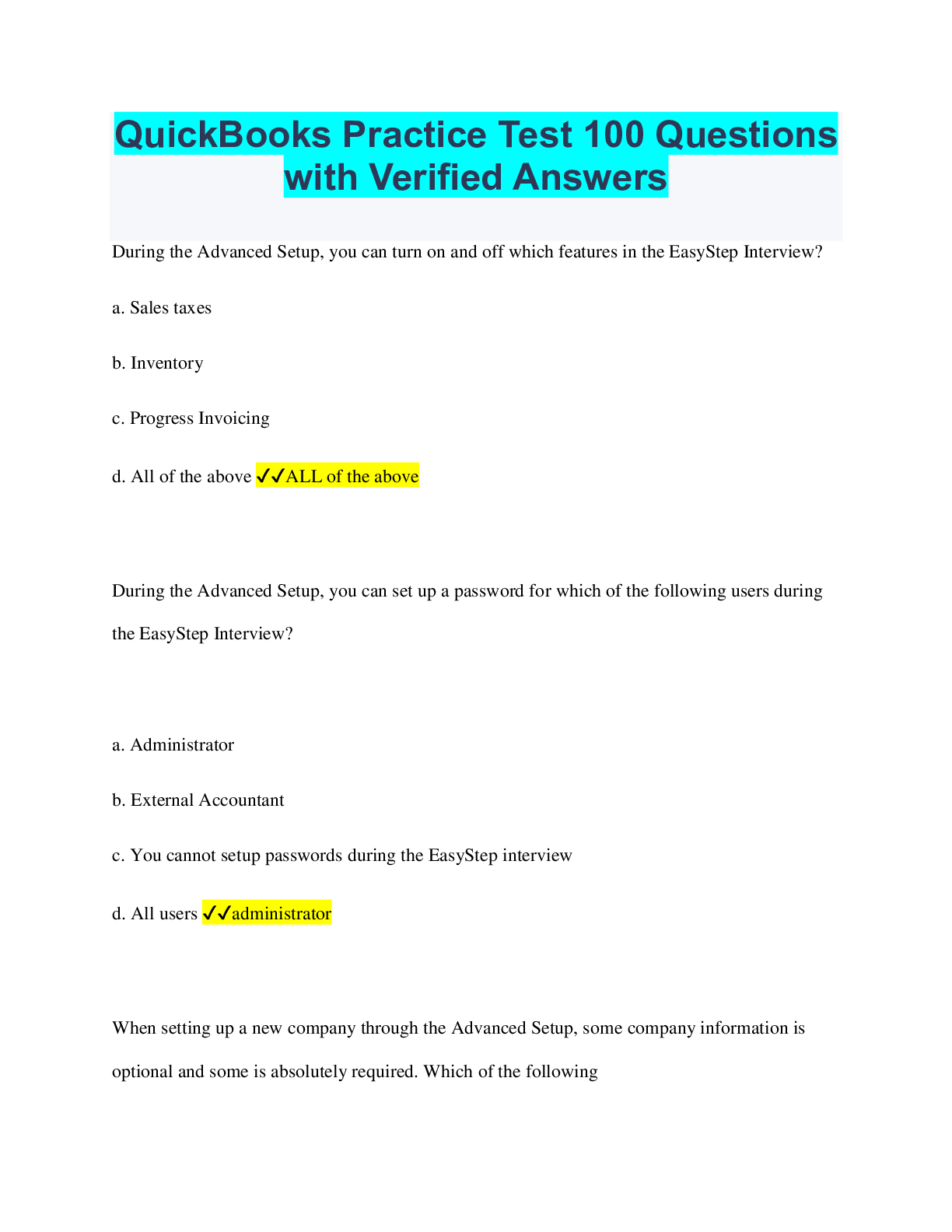
Buy this document to get the full access instantly
Instant Download Access after purchase
Add to cartInstant download
Reviews( 0 )
Document information
Connected school, study & course
About the document
Uploaded On
Jul 08, 2023
Number of pages
68
Written in
Additional information
This document has been written for:
Uploaded
Jul 08, 2023
Downloads
0
Views
163

.png)
.png)
.png)
.png)
.png)
.png)
.png)
.png)
.png)
.png)
.png)

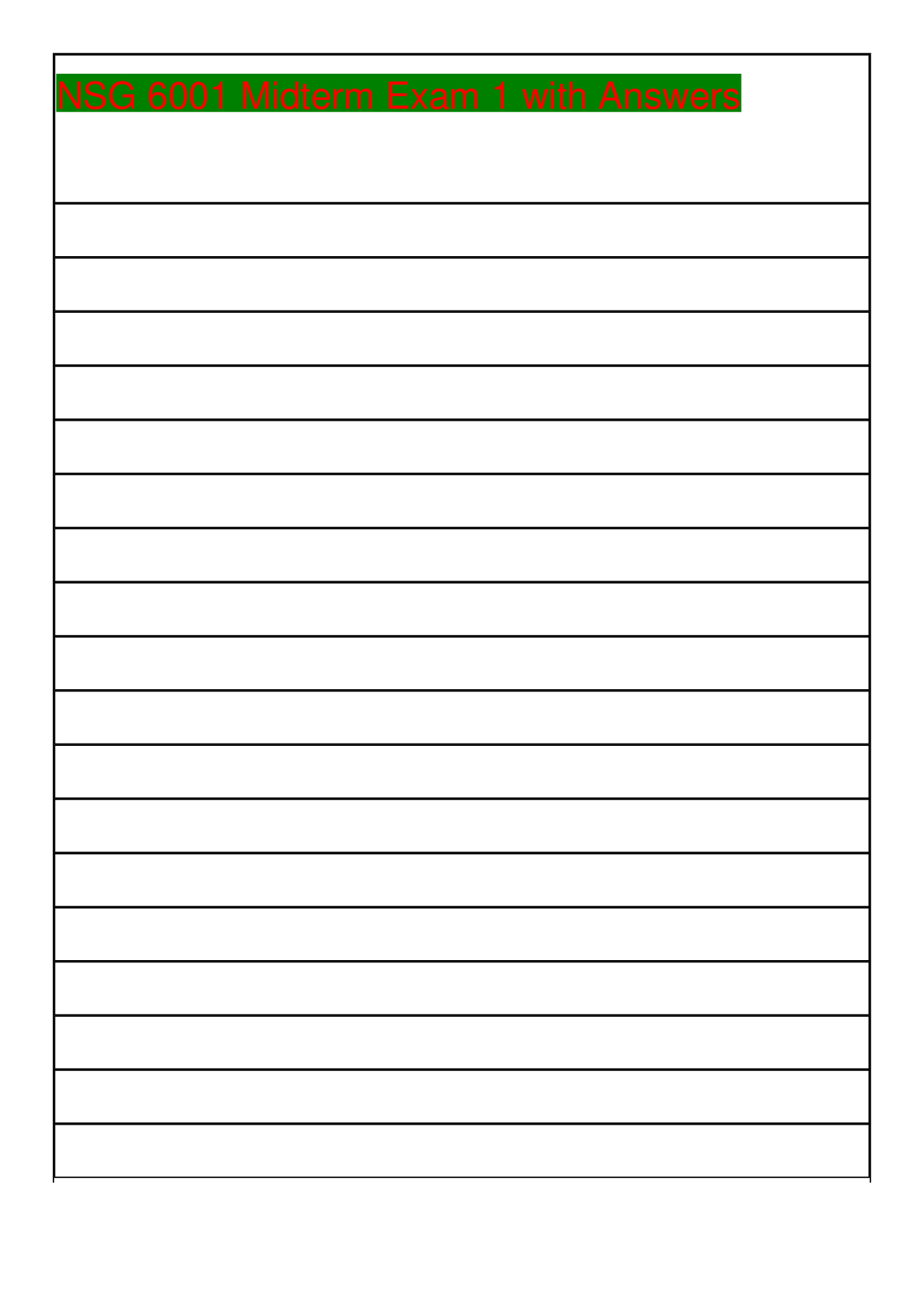
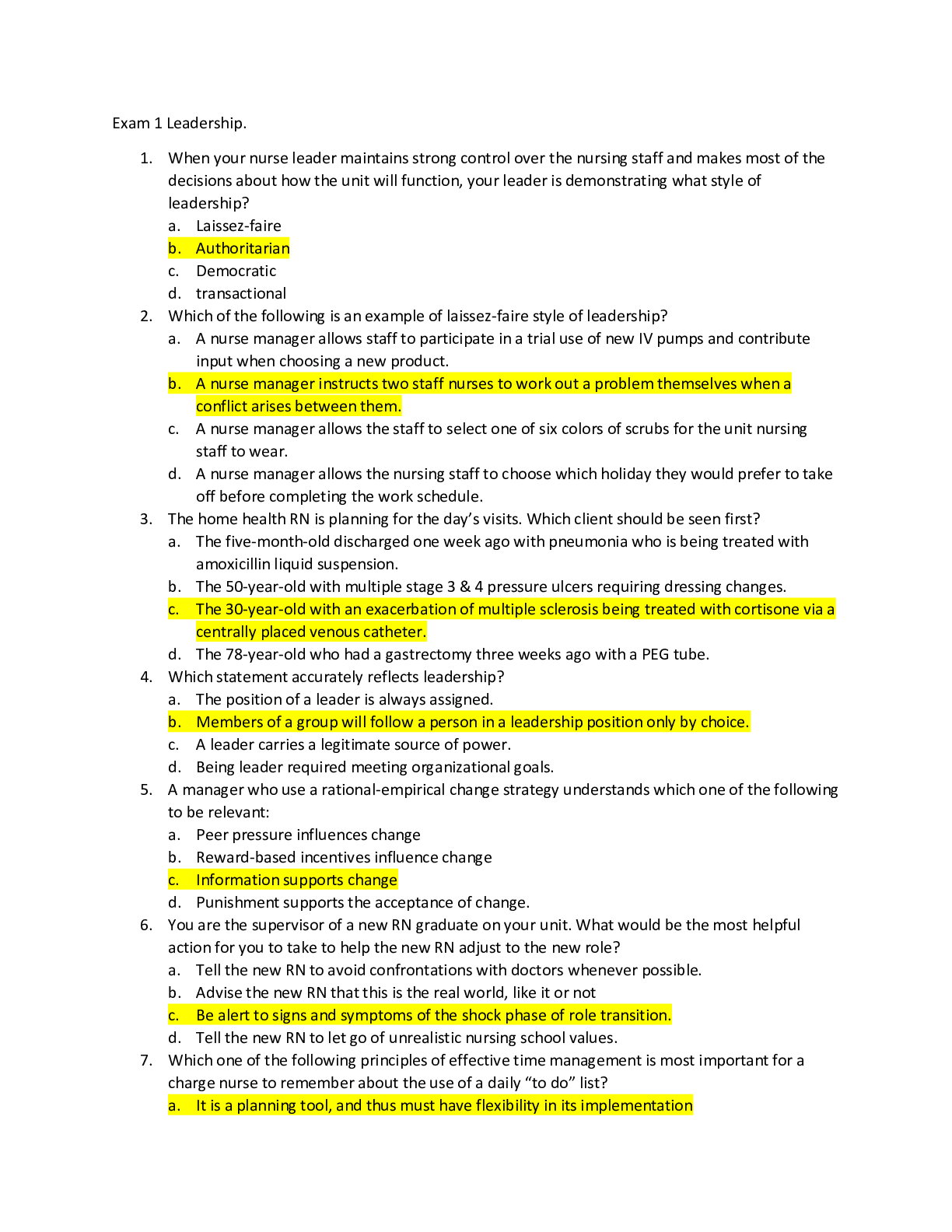
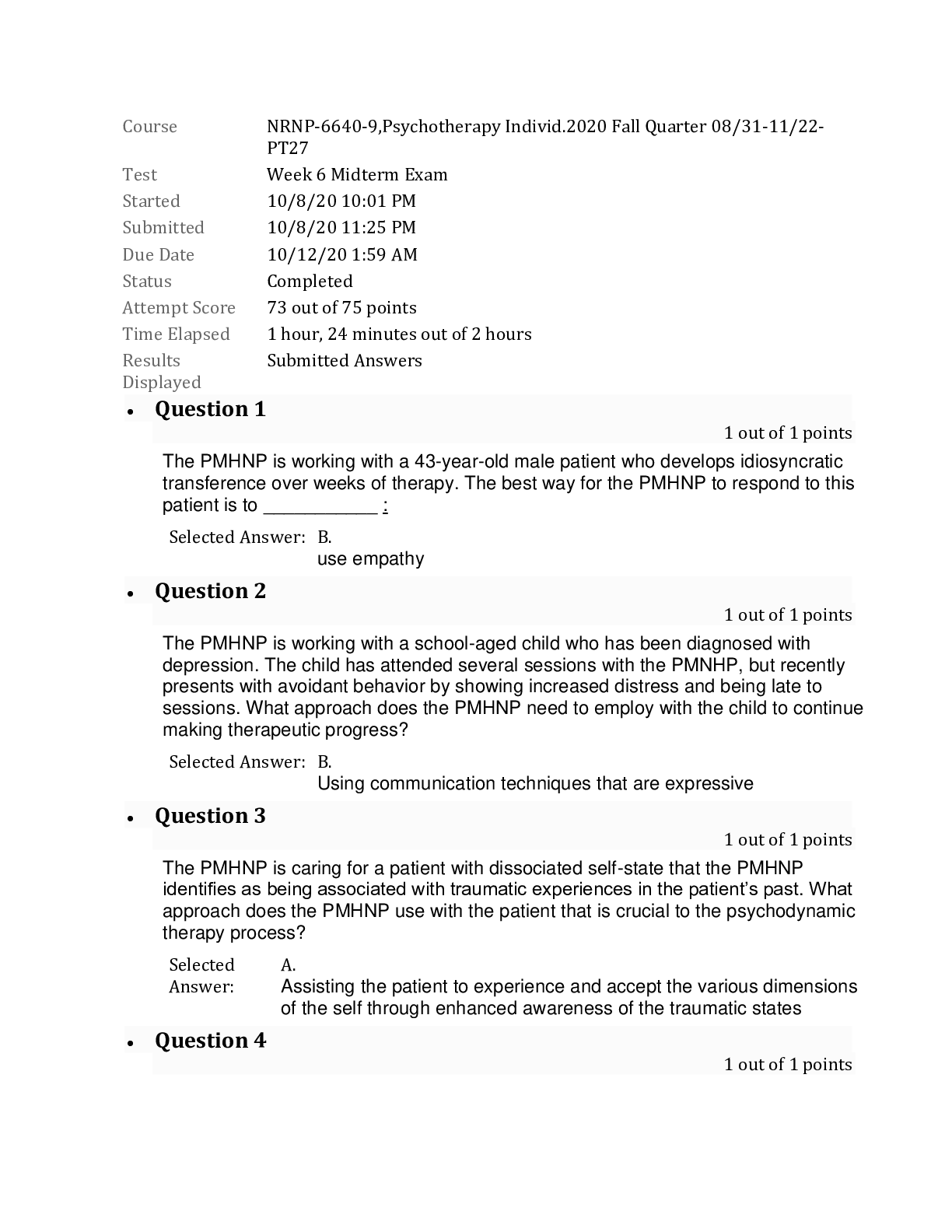

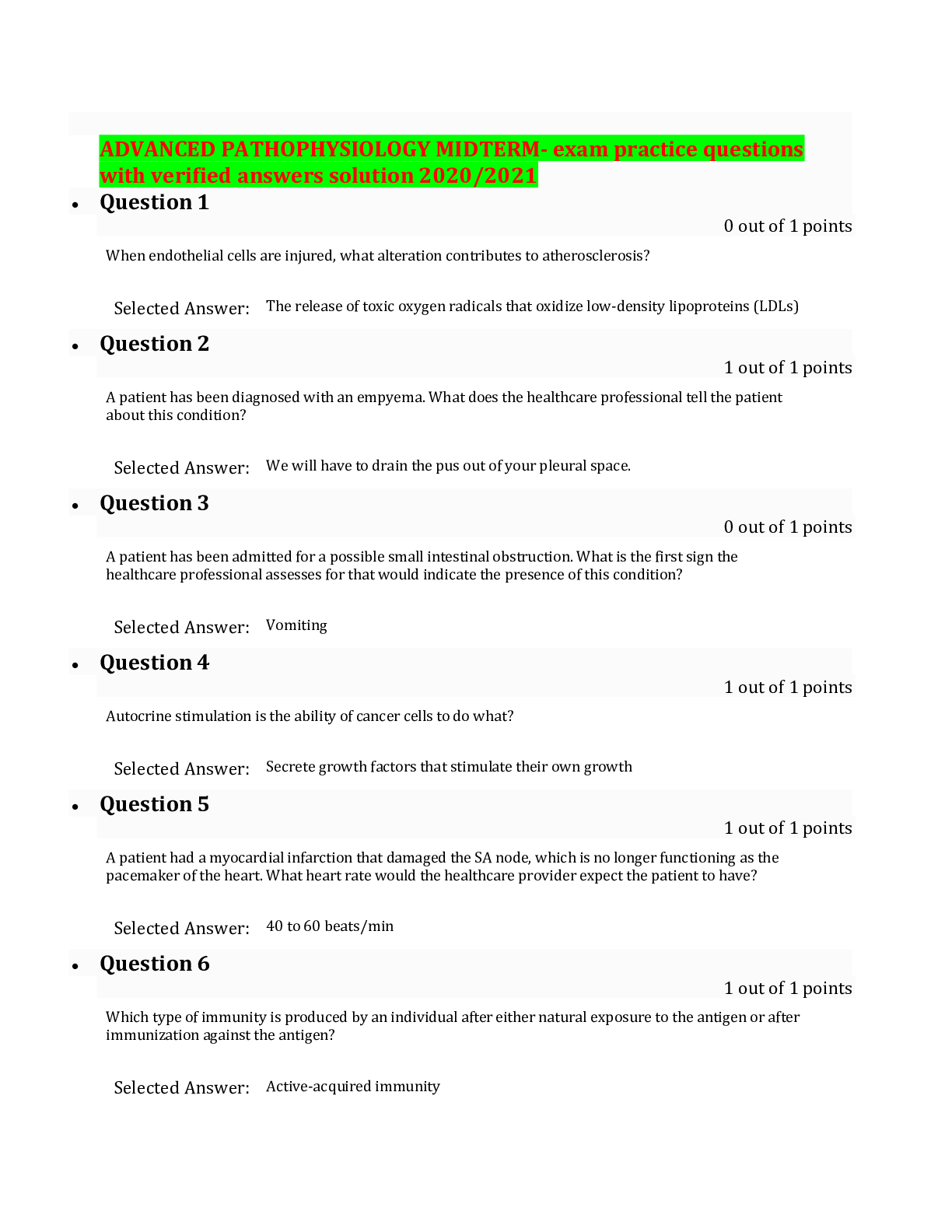
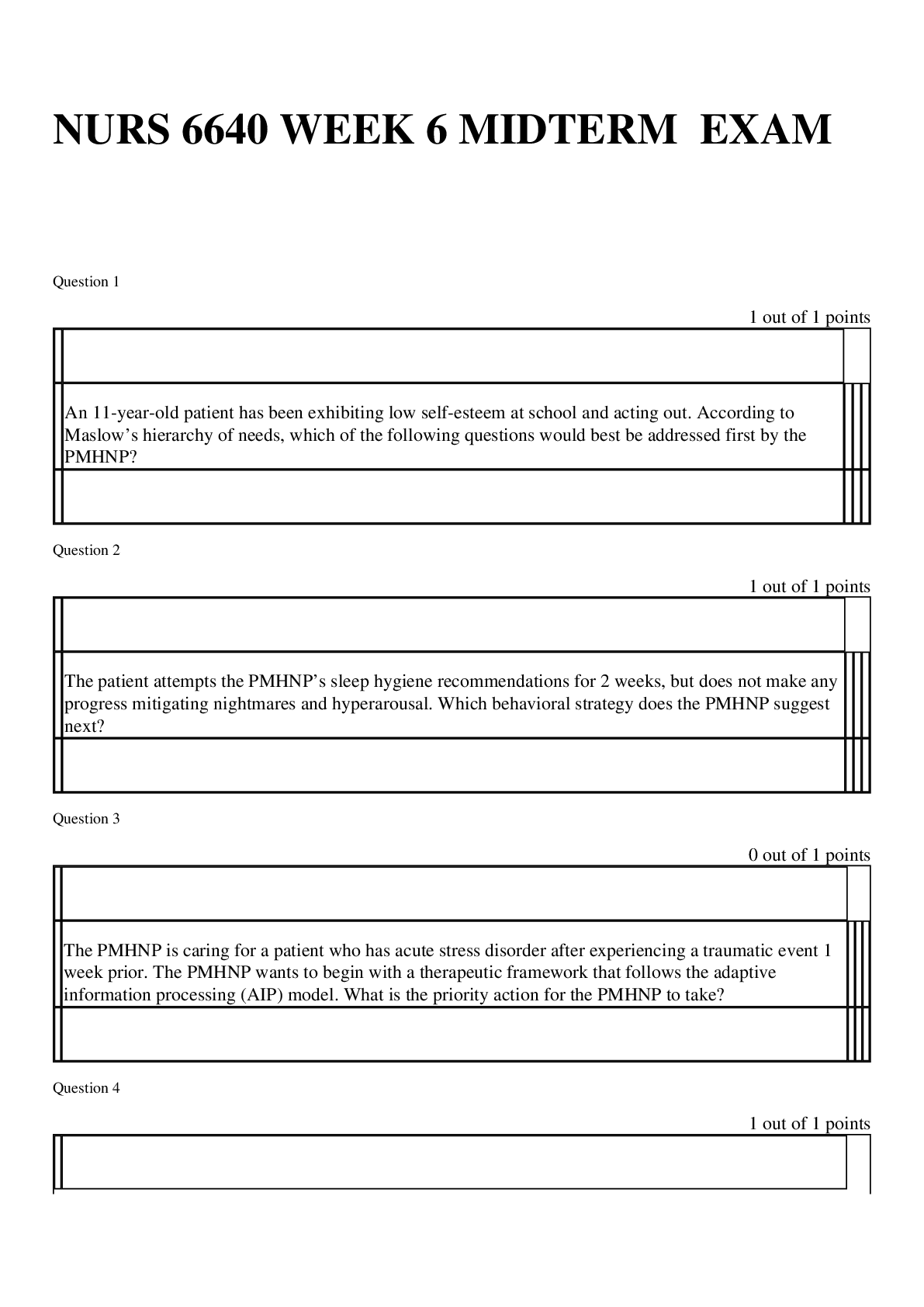
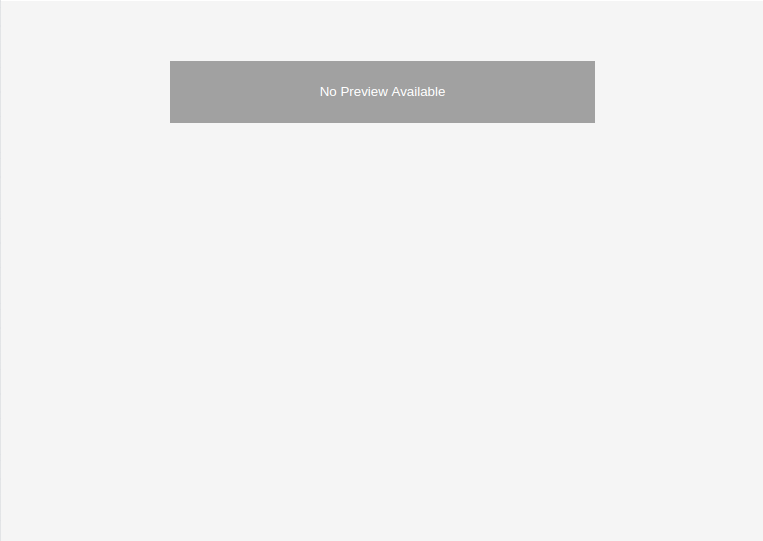
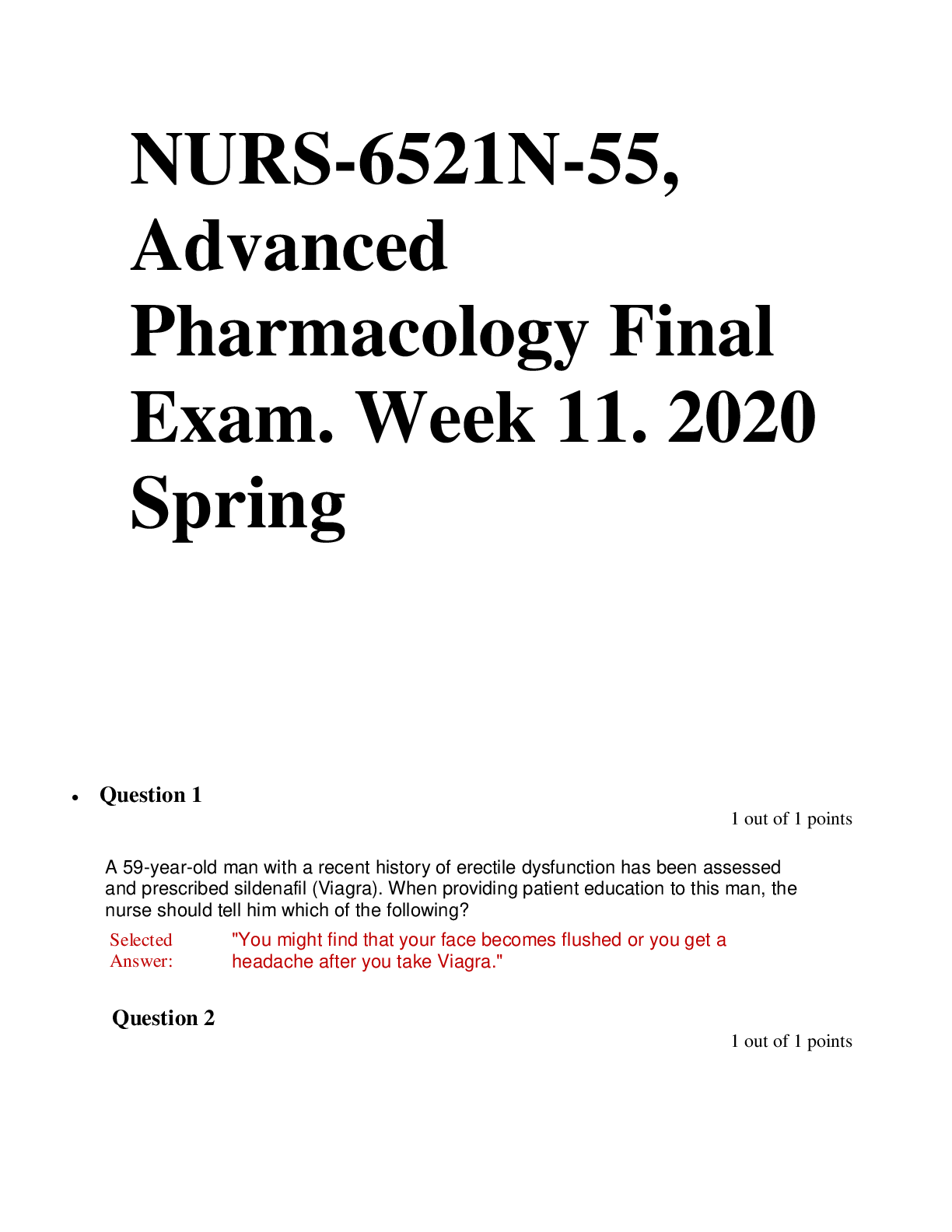
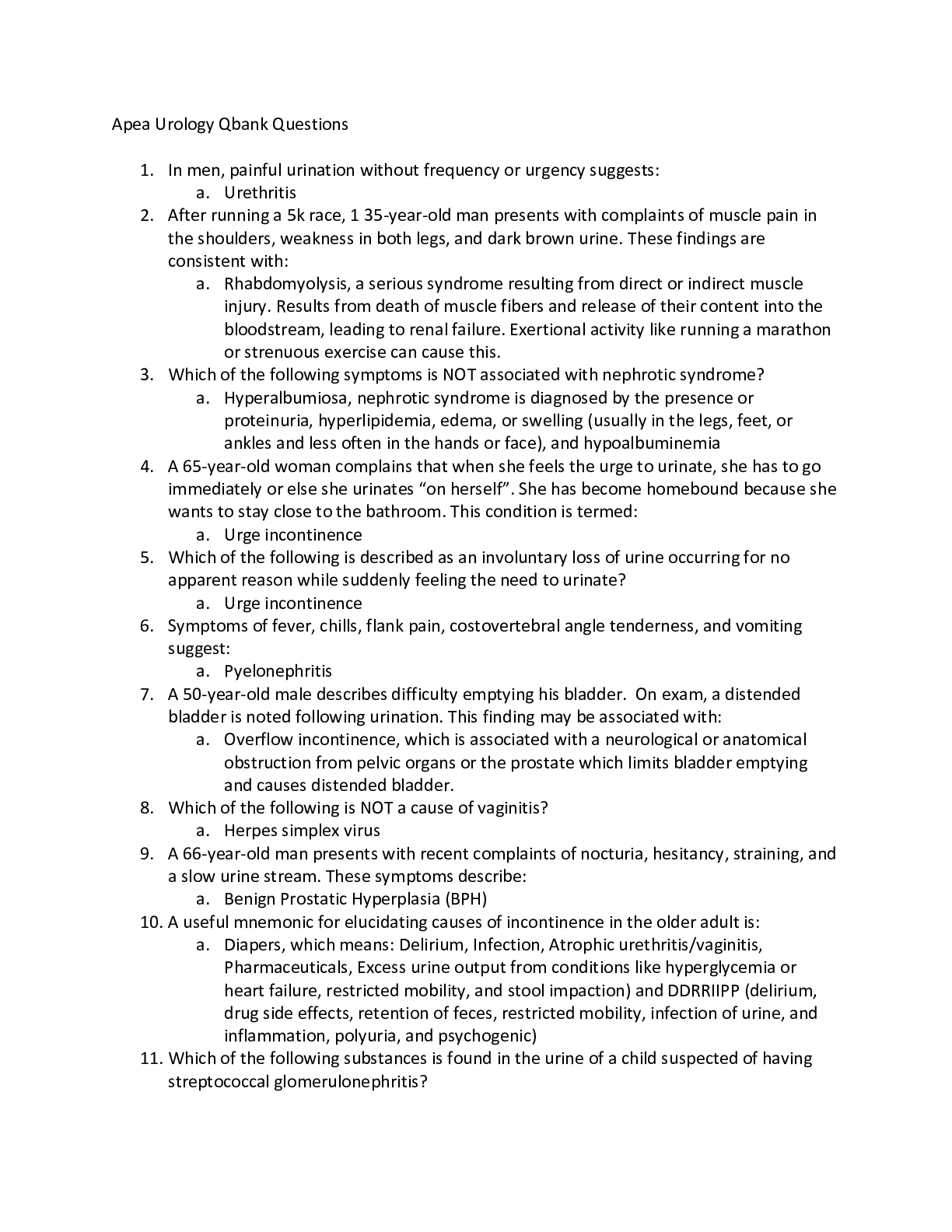
 2021.png)

