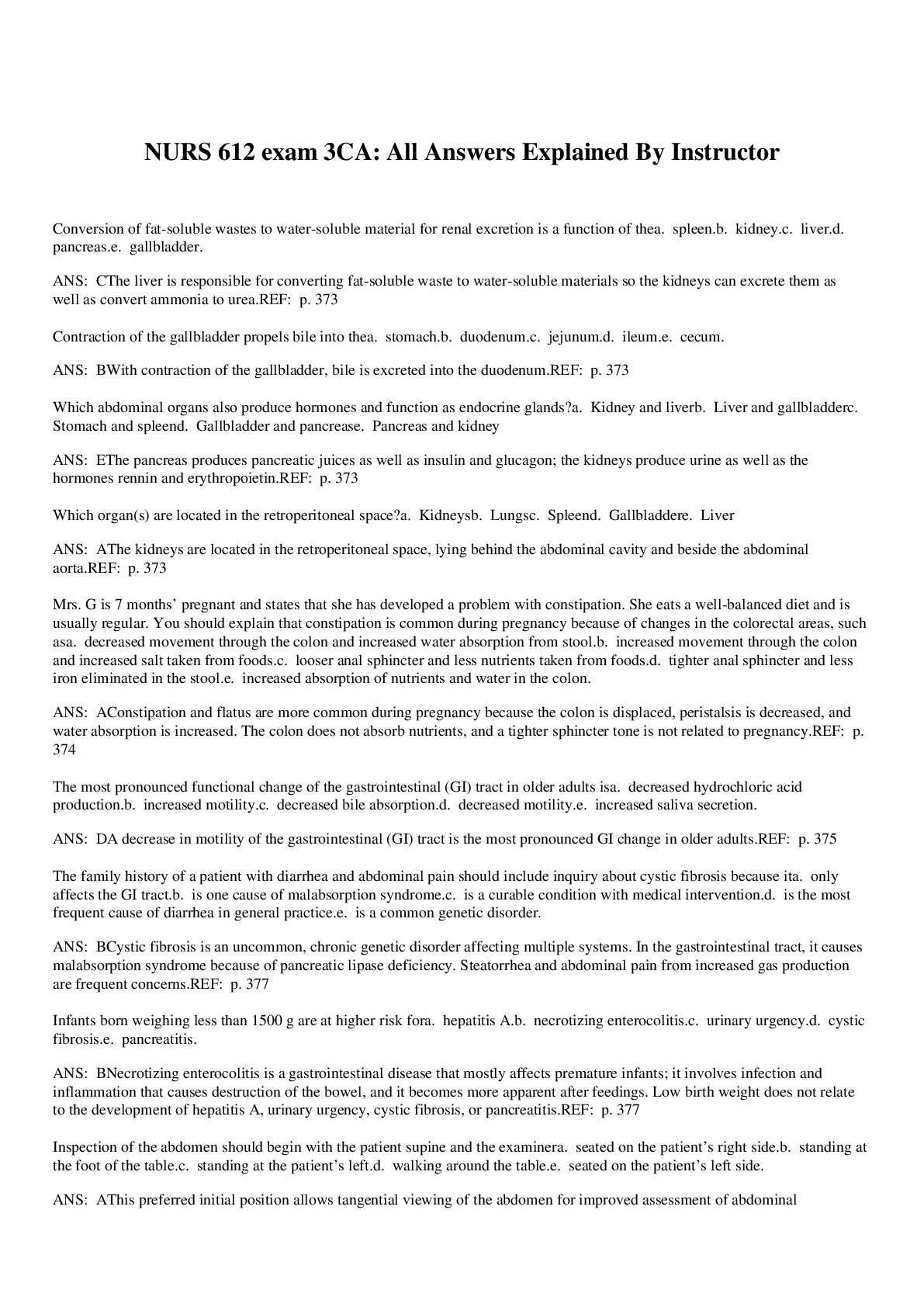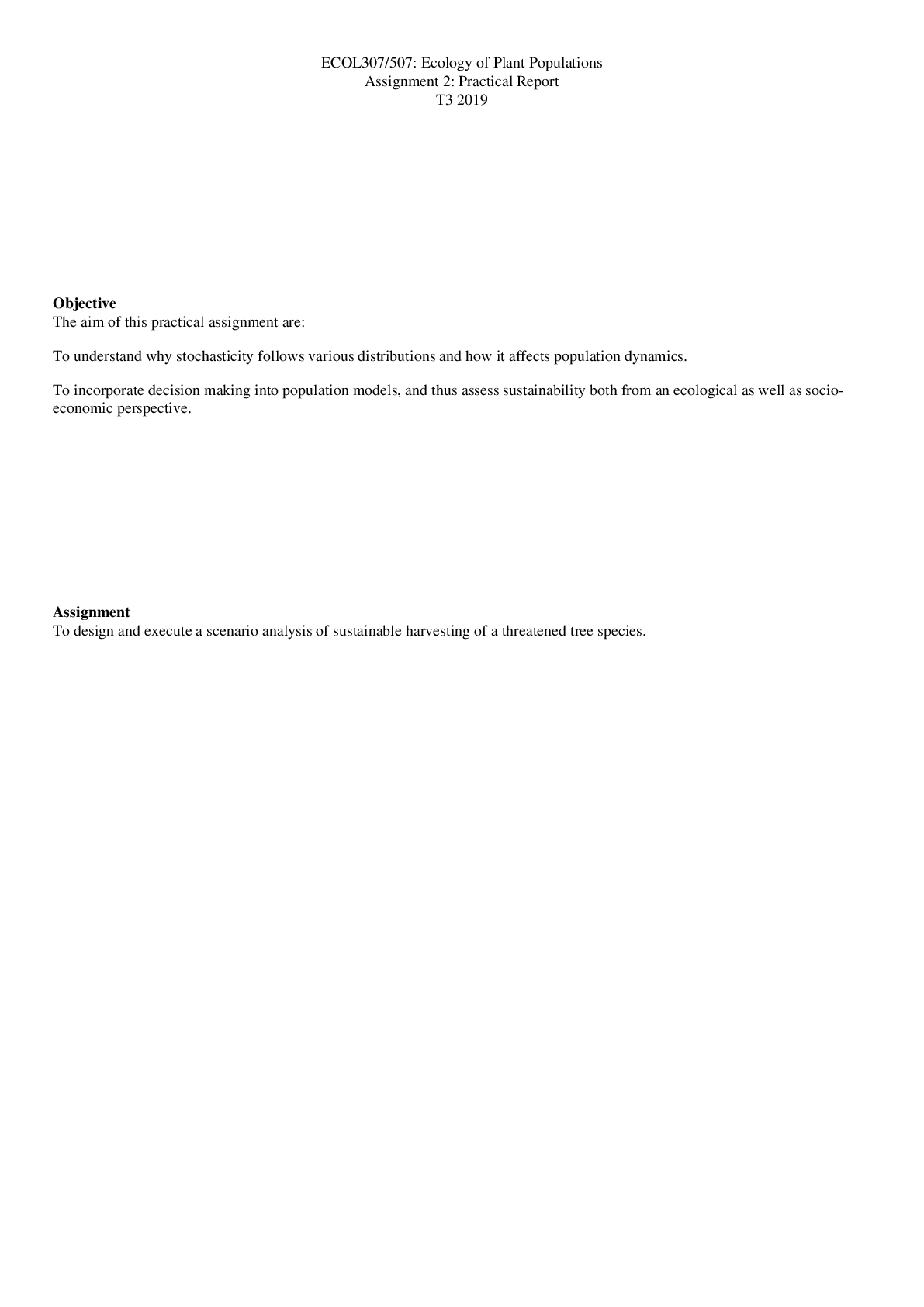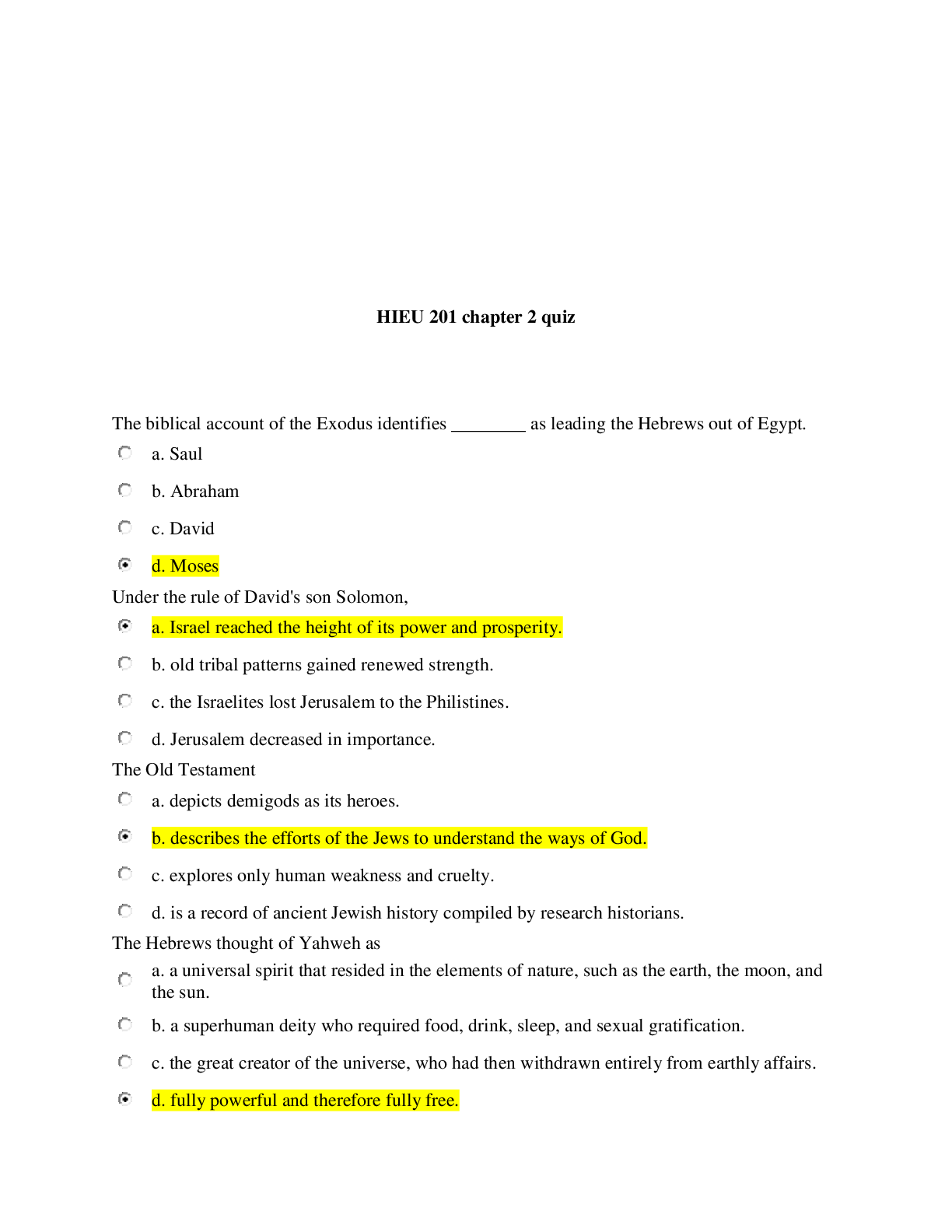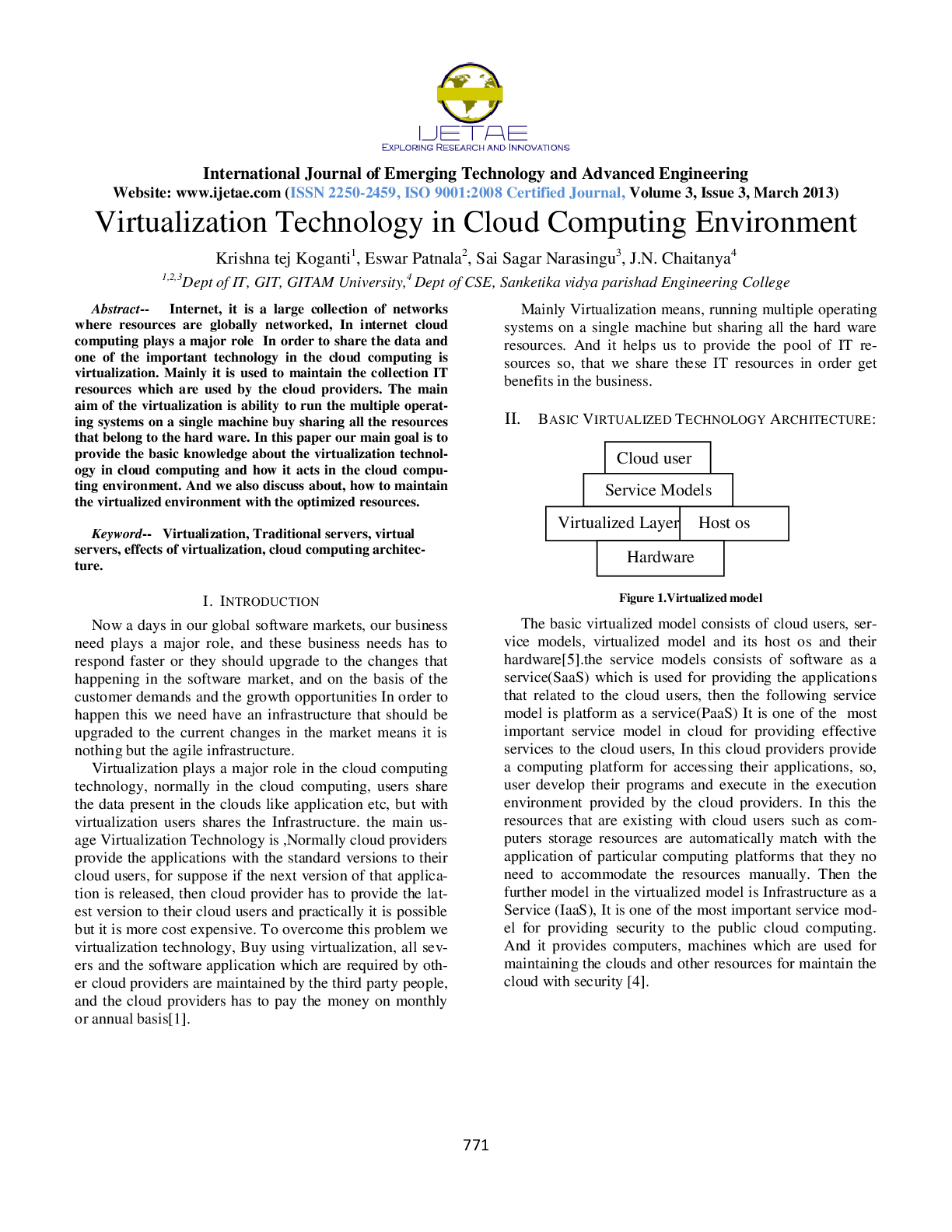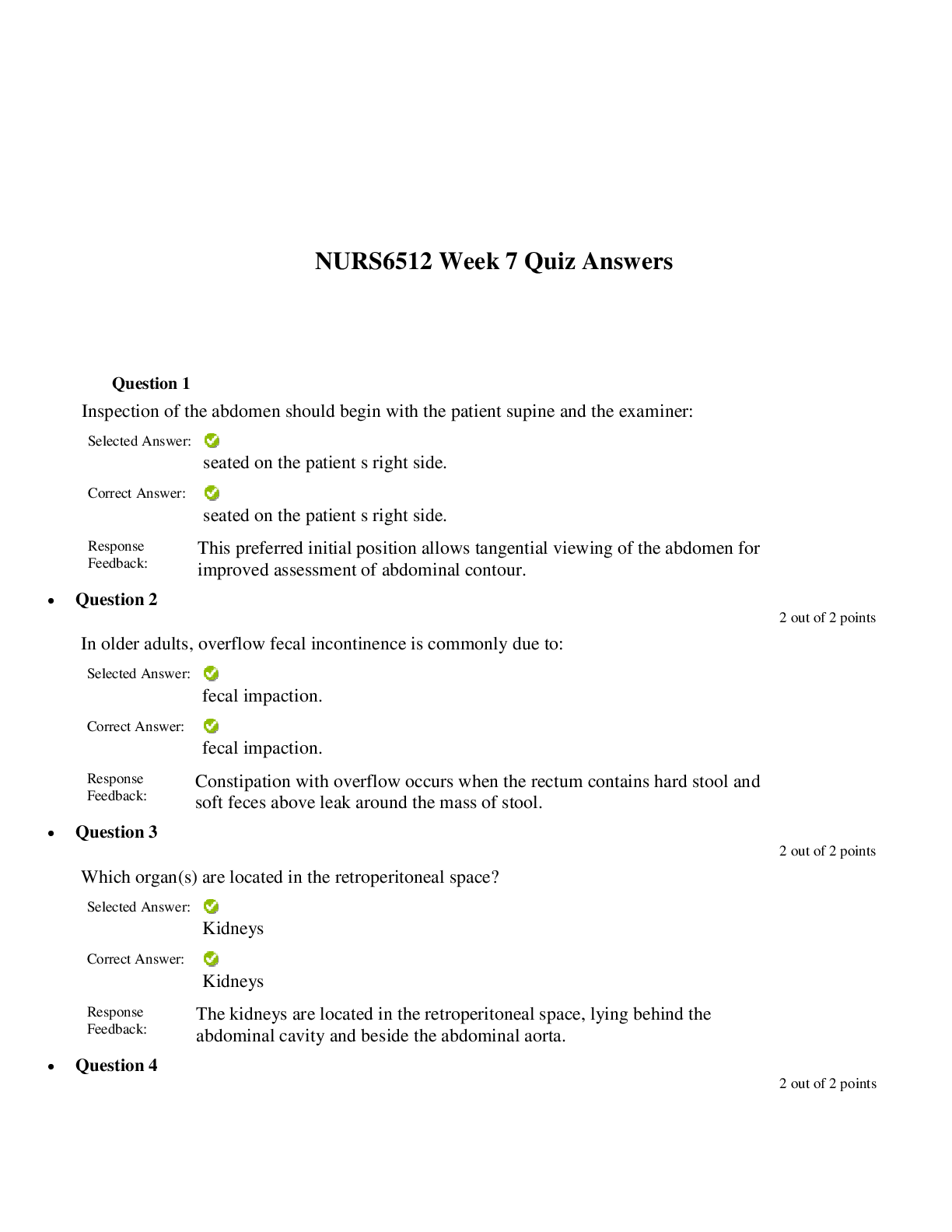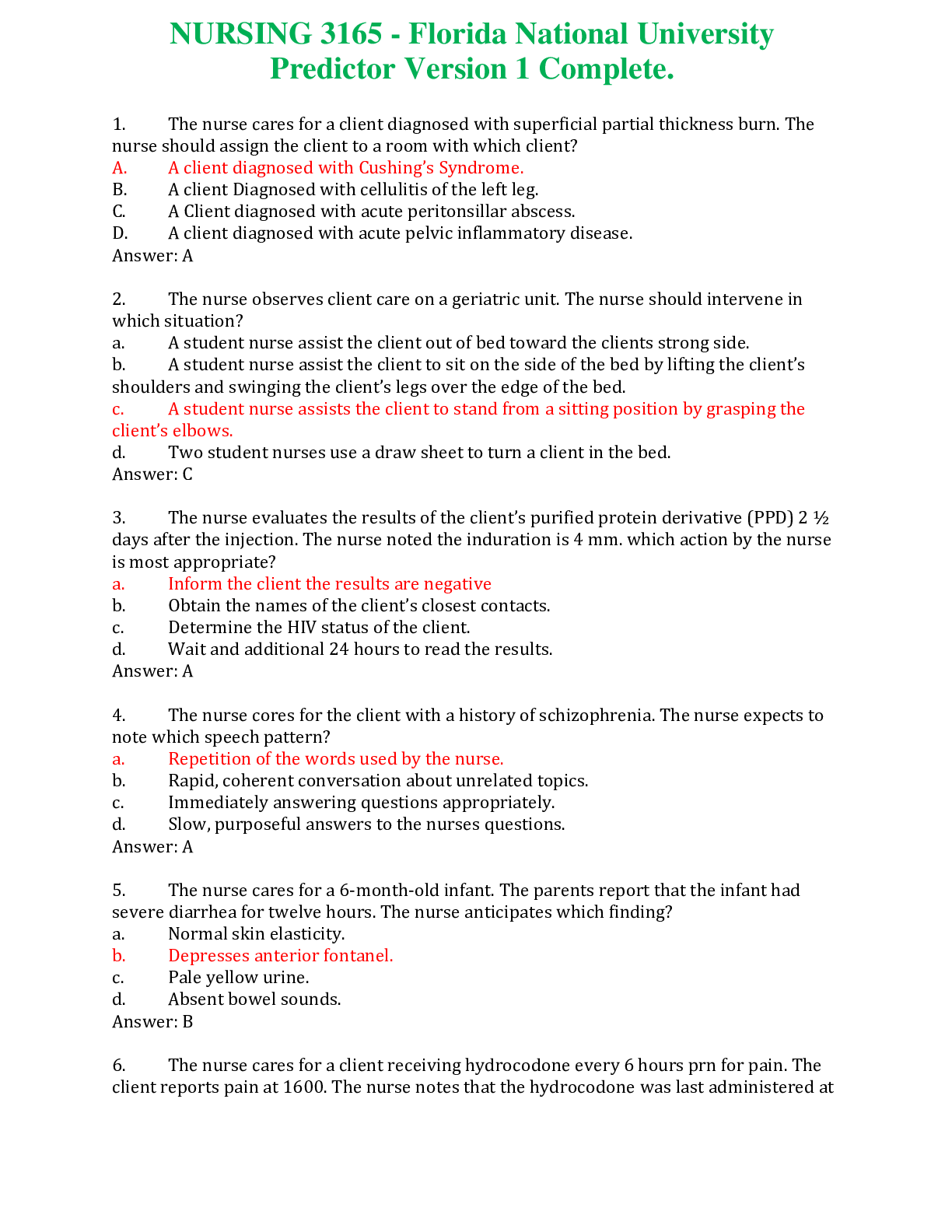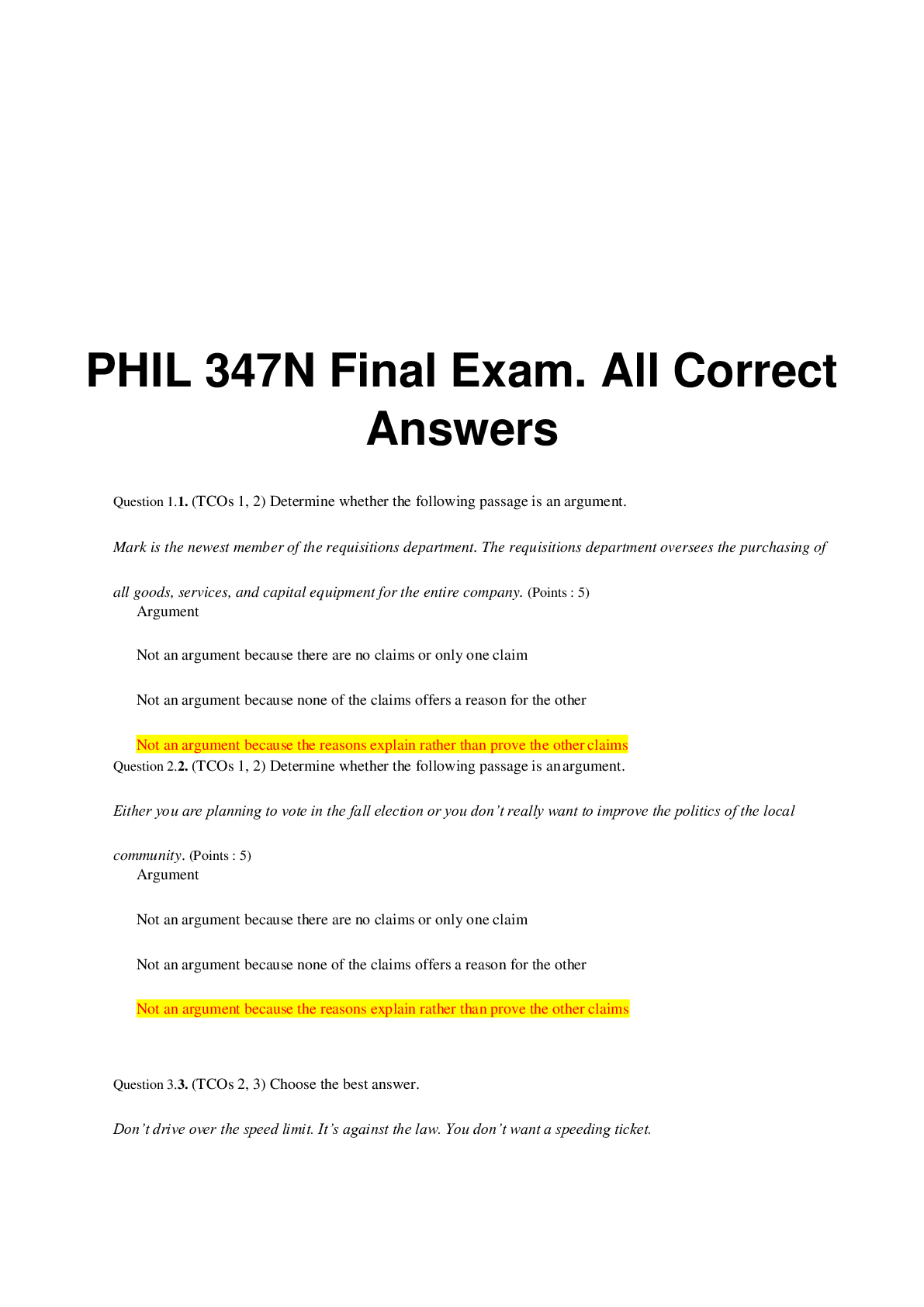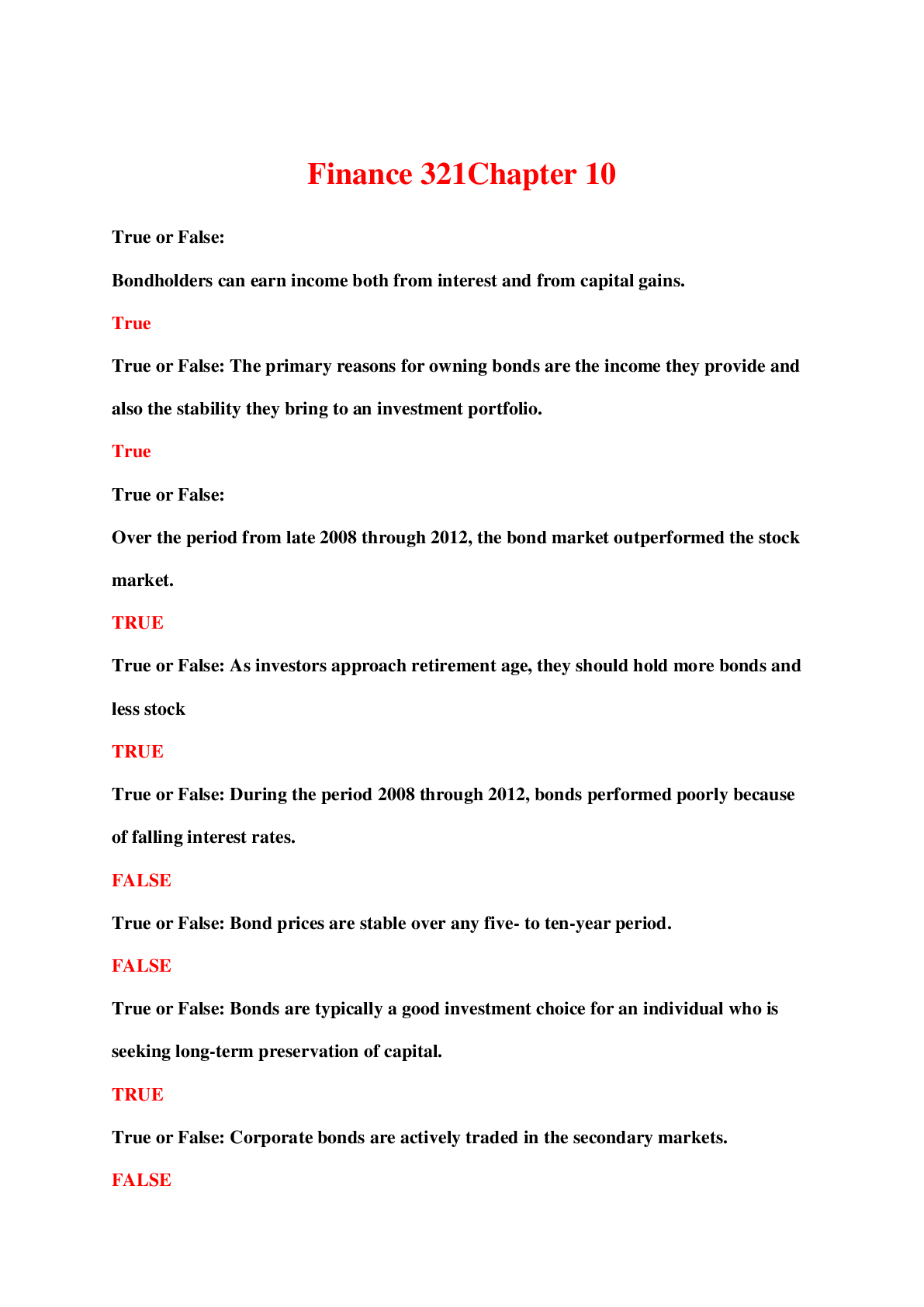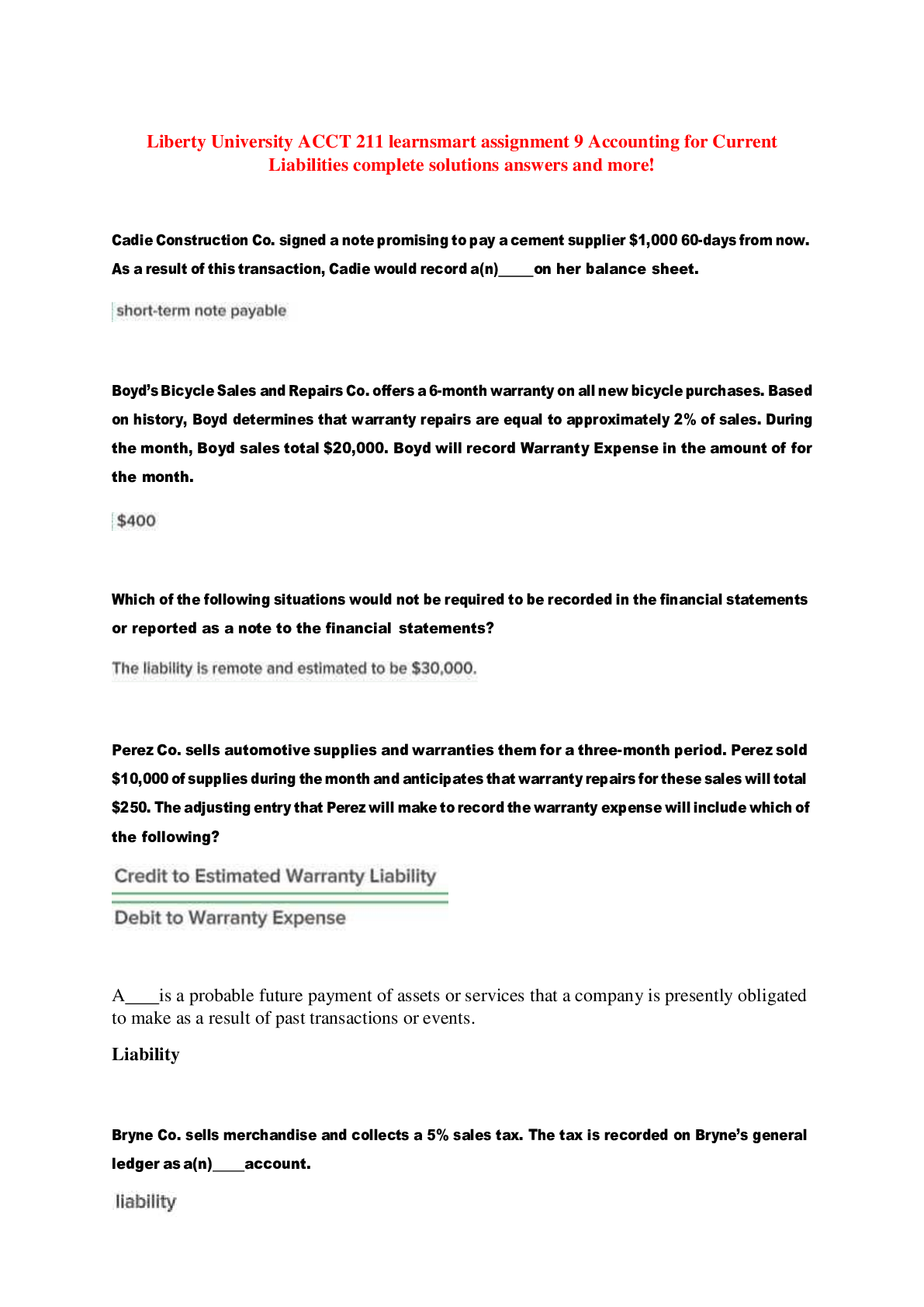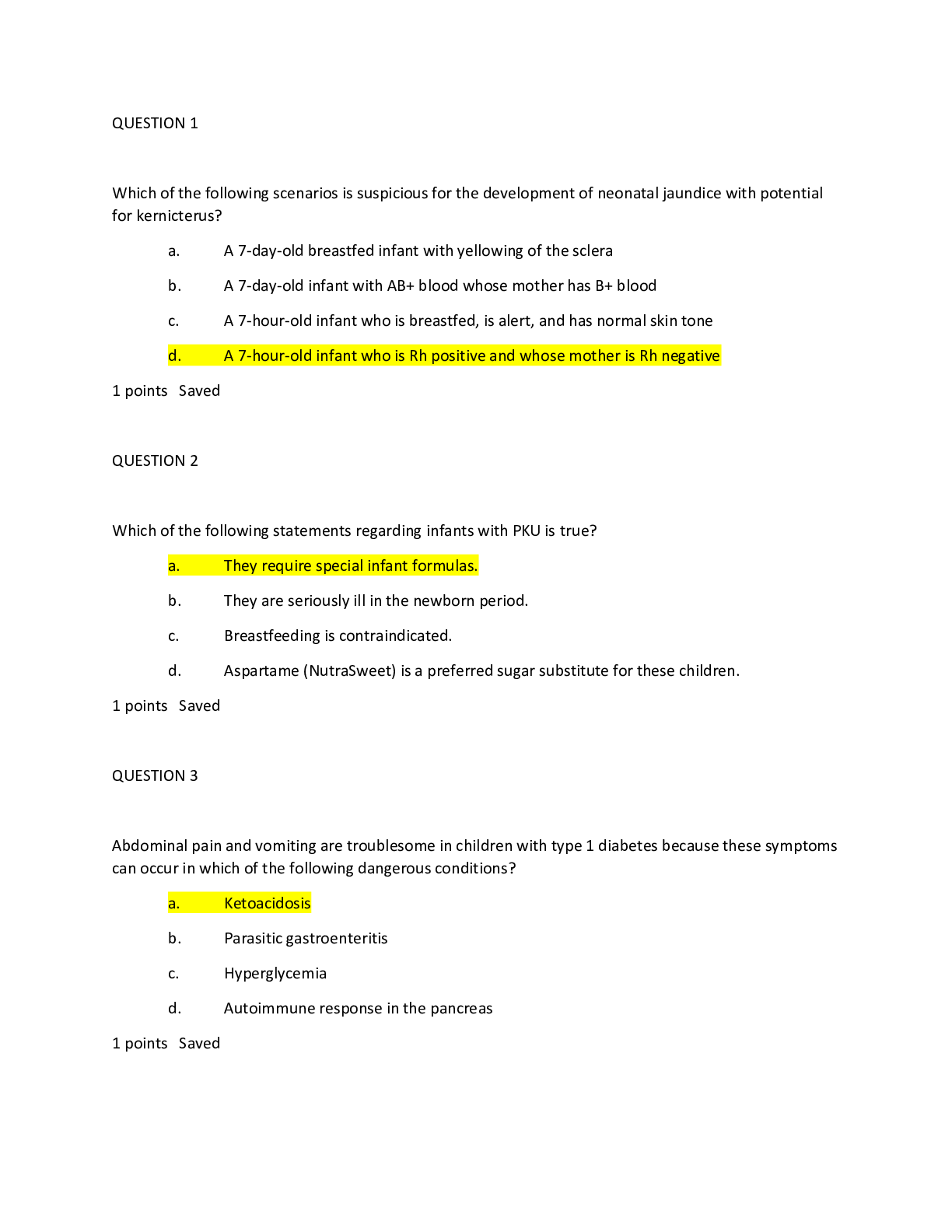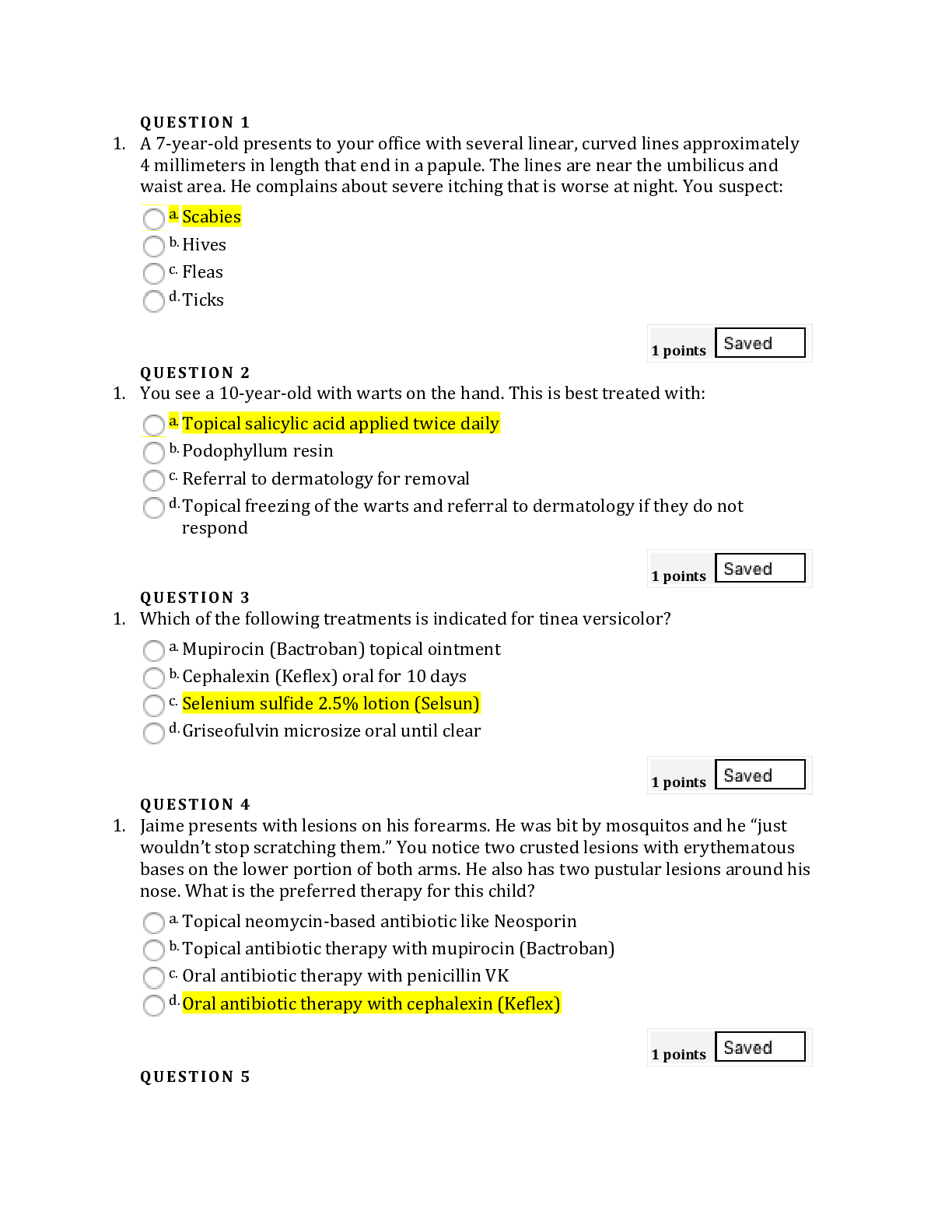Programming > QUESTIONS & ANSWERS > Java: Chapter 12 Quiz (All)
Java: Chapter 12 Quiz
Document Content and Description Below
Java: Chapter 12 Quiz A common technique for writing an event listener class is to write it as a private inner class inside the class that creates the GUI. True/False - ✔✔True A GUI program au... tomatically stops executing when the end of the main method is reached. True/False - ✔✔False All operating systems offer the same set of GUI components. True/False - ✔✔False Check boxes may be grouped in a ButtonGroup, like radio buttons are. True/False - ✔✔True Some of the common GUI components are buttons, labels, text fields, check boxes, and radio buttons. True/False - ✔✔True The ability to display splash screens was introduced in Java 6. True/False - ✔✔True The ActionEvent argument that is passed to an action listener's actionPerformed method is the event object that was generated in response to an event. True/False - ✔✔True The FlowLayout manager does not allow the programmer to align components. True/False - ✔✔False The following statement adds the FlowLayout manager to the container, centers the components, and separates the components with a gap of 10 pixels. setLayout(new FlowLayout()); True/False - ✔✔False The System.exit method will end the application.executing. True/False - ✔✔True You must use the statement import java.swing.*; in order to use the ItemListener interface. True/False - ✔✔False When a splash screen is displayed, the application does not load and execute until the user clicks the splash screen image with the mouse. True/False - ✔✔False ________ is a library of classes that do not replace ________, but provide an improved alternative for creating GUI applications. A) JFC, Swing B) AWT, Swing C) Swing, AWT D) JFC, AWT - ✔✔C) Swing, AWT Assume that radio references a JRadioButton object. To click the radio button in code, use the following statement: A) Click(radio); B) radio.Click(); C) radio.doClick(); D) Click(radio, true); - ✔✔C) radio.doClick(); Assume that the variable checkbox references a JCheckBox object. To determine whether the check box has been selected, use the following code: A) <font face="Courier New">if (checkBox.doClick()) {/*</font><i>code to execute, if selected<font face="Courier New">*/</font></i><font face="Courier New">}</font> B) <font face="Courier New">if (isSelected(checkBox)) {/*</font><i>code to execute, if selected<font face="Courier New">*/</font></i><font face="Courier New">}</font> C) <font face="Courier New">if (checkBox) {/*</font><i>code to execute, if selected<font face="Courier New">*/</font></i><font face="Courier New">}</font> D) <font face="Courier New">if (checkBox.isSelected()) {/*</font><i>code to execute, if selected<font face="Courier New">*/</font></i><font face="Courier New">}</font> - ✔✔D) <font face="Courier New">if (checkBox.isSelected()) {/*</font><i>code to execute, if selected<font face="Courier New">*/</font></i><font face="Courier New">}</font> Because these components rely on the appearance and behavior of the underlying operating system components, there is little that can be done by the programmer to change their properties. A) JFC B) AWT C) Swing D) Container - ✔✔B) AWT Event listeners must: A) be included in private inner classes B) exit the application once it has handled the event C) not receive any arguments D) implement an interface - ✔✔D) implement an interface How many radio buttons can be selected at the same time as the result of the following code? hours = new JRadioButton("Hours"); minutes = new JRadioButton("Minutes"); seconds = new JRadioButton("Seconds"); days = new JRadioButton("Days"); months = new JRadioButton("Months"); years = new JRadioButton("Years"); timeOfDayButtonGroup = new ButtonGroup(); dateButtonGroup = new ButtonGroup(); timeOfDayButtonGroup.add(hours); timeOfDayButtonGroup.add(minutes); timeOfDayButtonGroup.add(seconds); dateButtonGroup.add(days); dateButtonGroup.add(months); dateButtonGroup.add(years); A) 4 B) 3 C) 1 D) 2 - ✔✔D) 2 If button1 is a JButton object, which of the following statements will make its background blue? A) button1.set.Background(BLUE); B) button1.setBackground(Color.BLUE); C) button1.makeBackground(BLUE); D) button1.makeBackground(Color.BLUE); - ✔✔B) button1.setBackground(Color.BLUE); If panel references a JPanel object, which of the following statements adds the GridLayout to it? A) panel.addLayout(new (GridLayout(2,3)) B) panel.setLayout(new (GridLayout(2,3)); C) panel.GridLayout(2,3); D) panel.attachLayout(GridLayout(2,3)); - ✔✔B) panel.setLayout(new (GridLayout(2,3)); In a Swing application, you create a frame object from the: A) Jpanel B) AbstractButton C) Jlabel D) JFrame - ✔✔D) JFrame In Swing, labels are created with this class: A) SwingLabel B) JLabel C) JFCLabel D) AWTLabel - ✔✔B) JLabel JFC stands for: A) Java Fundamental Classes B) Java Frame Class C) Java Foundation Classes D) Java Fundamental Core - ✔✔C) Java Foundation Classes One of the small dots that make up a screen display is known as what? A) pixel B) texture C) color D) point - ✔✔A) pixel Programs that operate in a GUI environment [Show More]
Last updated: 1 year ago
Preview 1 out of 10 pages
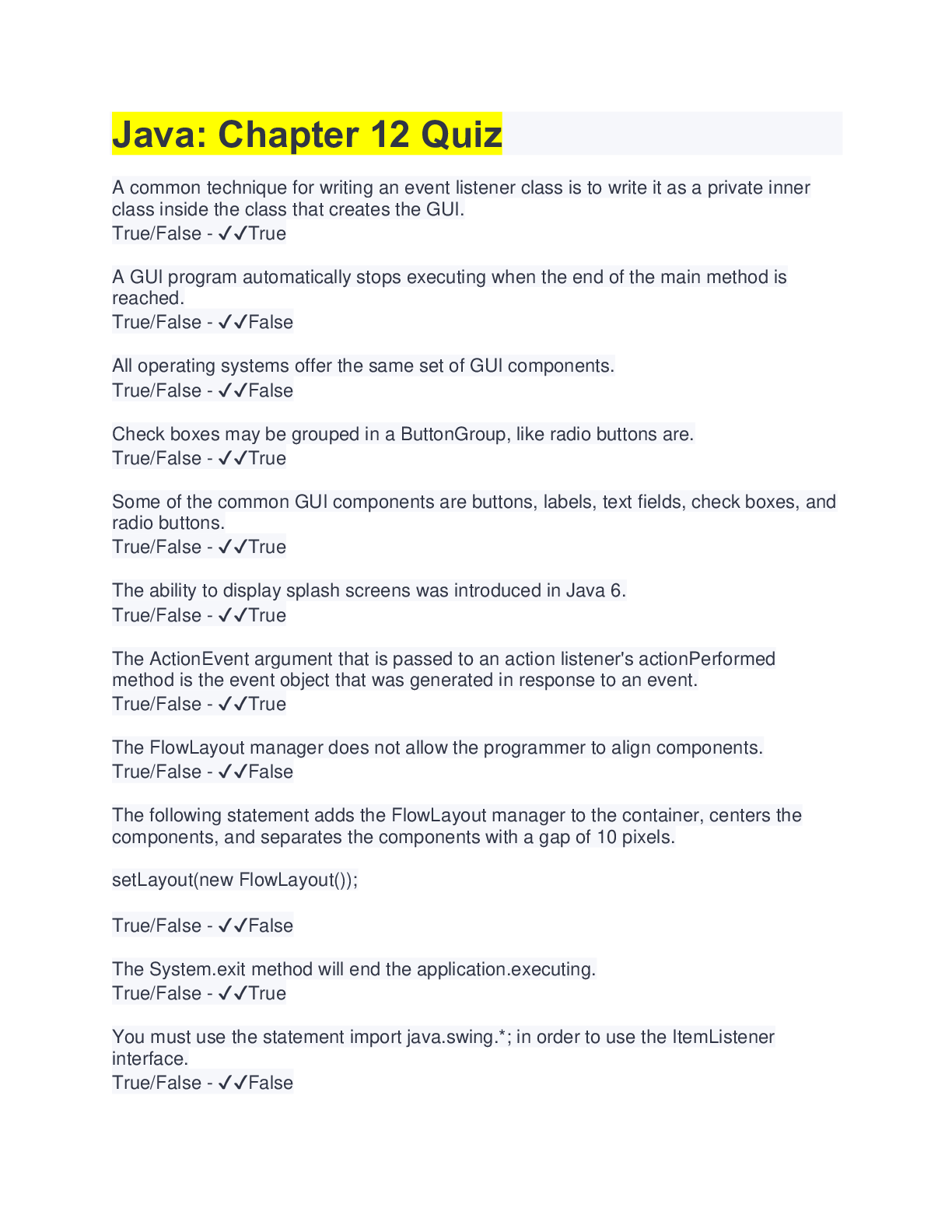
Buy this document to get the full access instantly
Instant Download Access after purchase
Add to cartInstant download
We Accept:
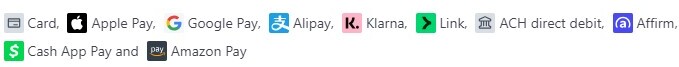
Reviews( 0 )
$10.00
Document information
Connected school, study & course
About the document
Uploaded On
Aug 28, 2022
Number of pages
10
Written in
Additional information
This document has been written for:
Uploaded
Aug 28, 2022
Downloads
0
Views
53

.png)
.png)
.png)
.png)
.png)
.png)
.png)
.png)
.png)
.png)
.png)