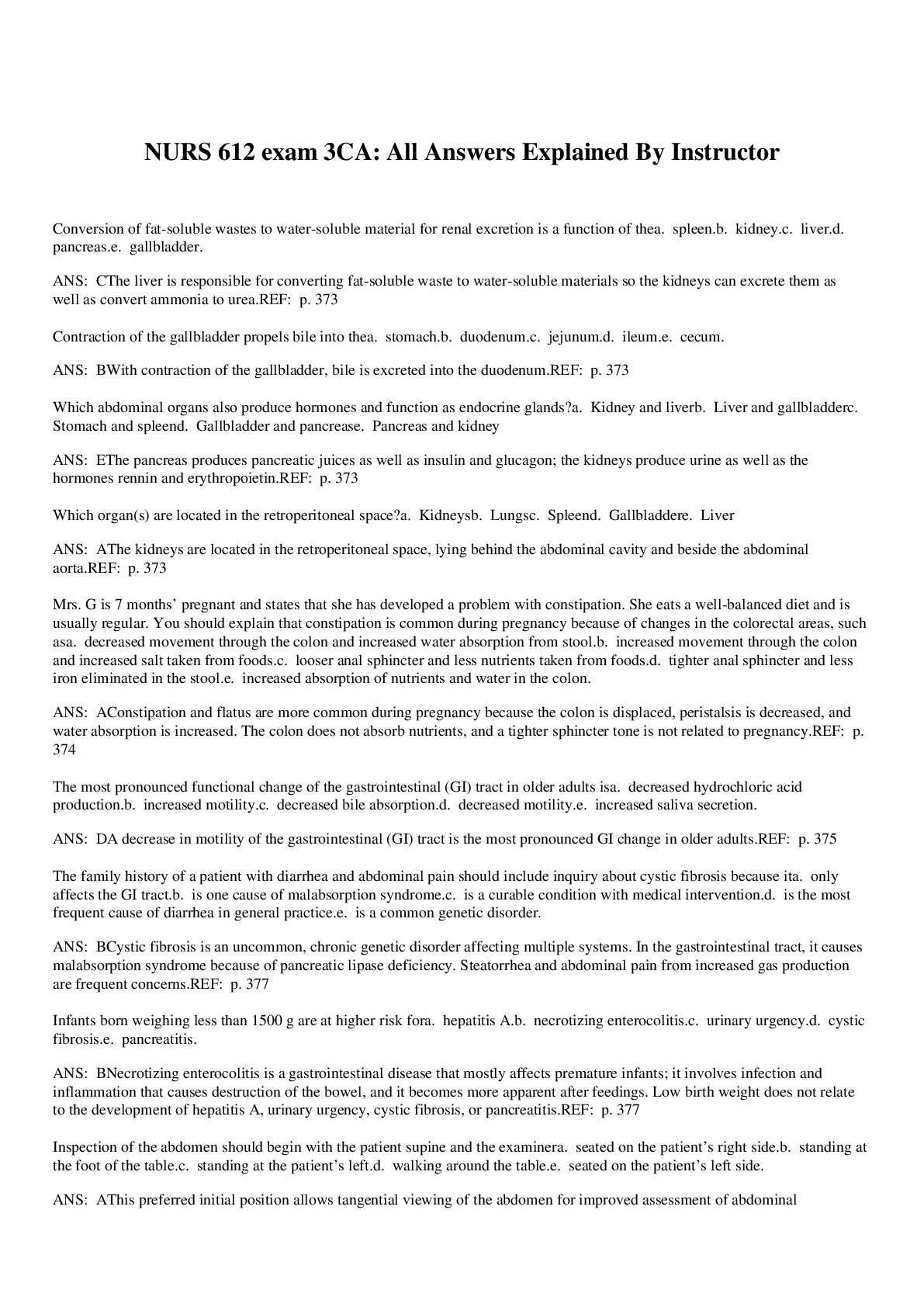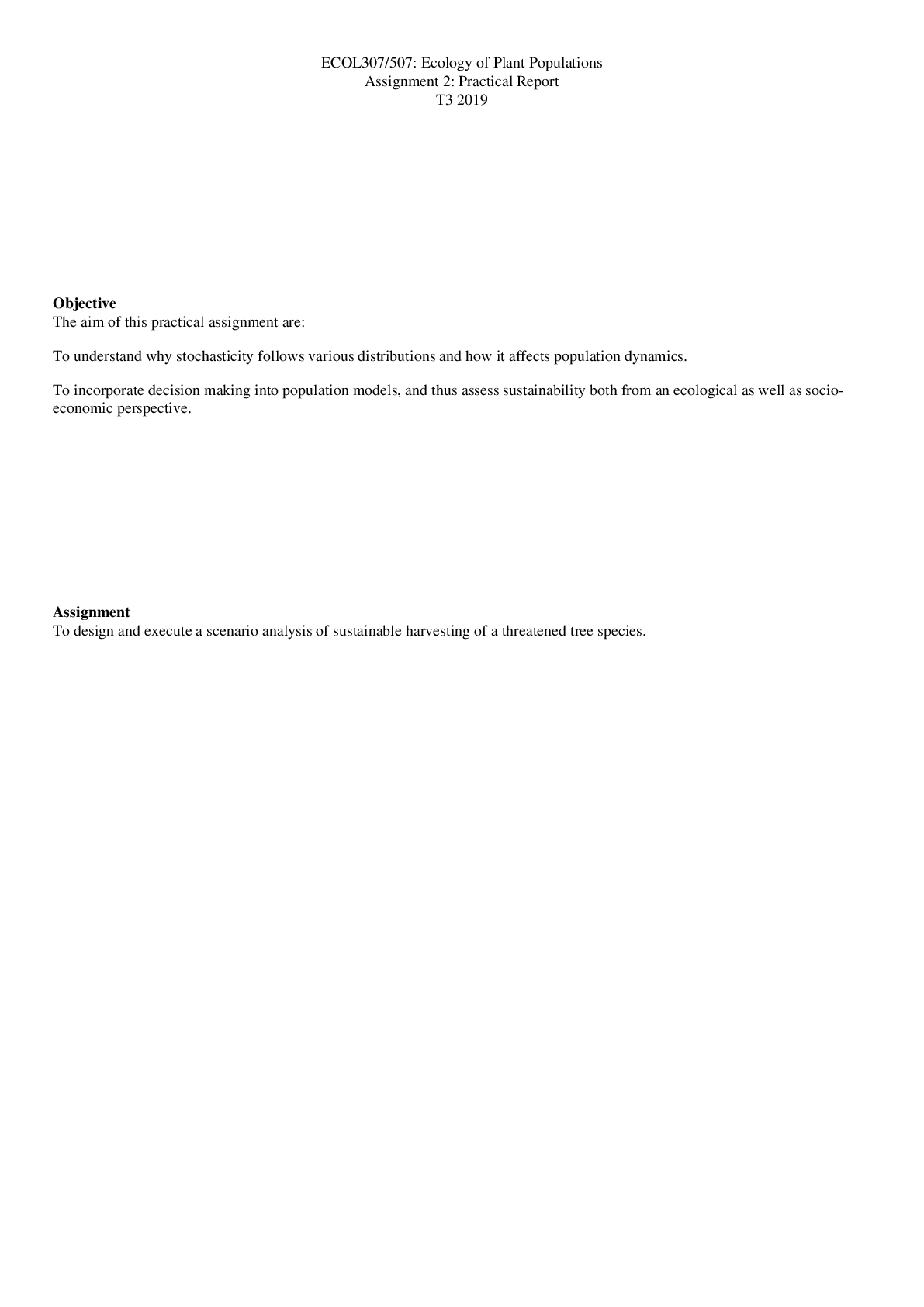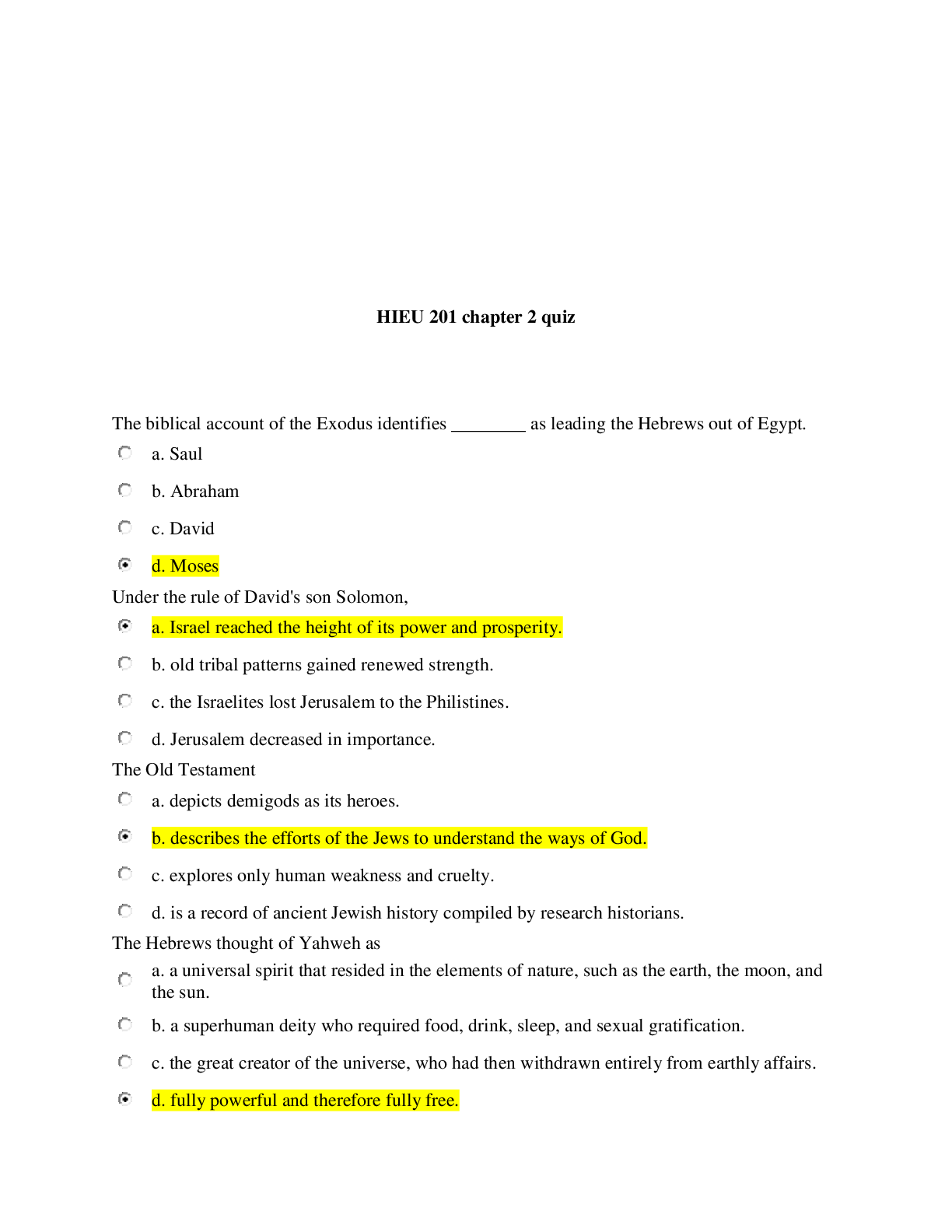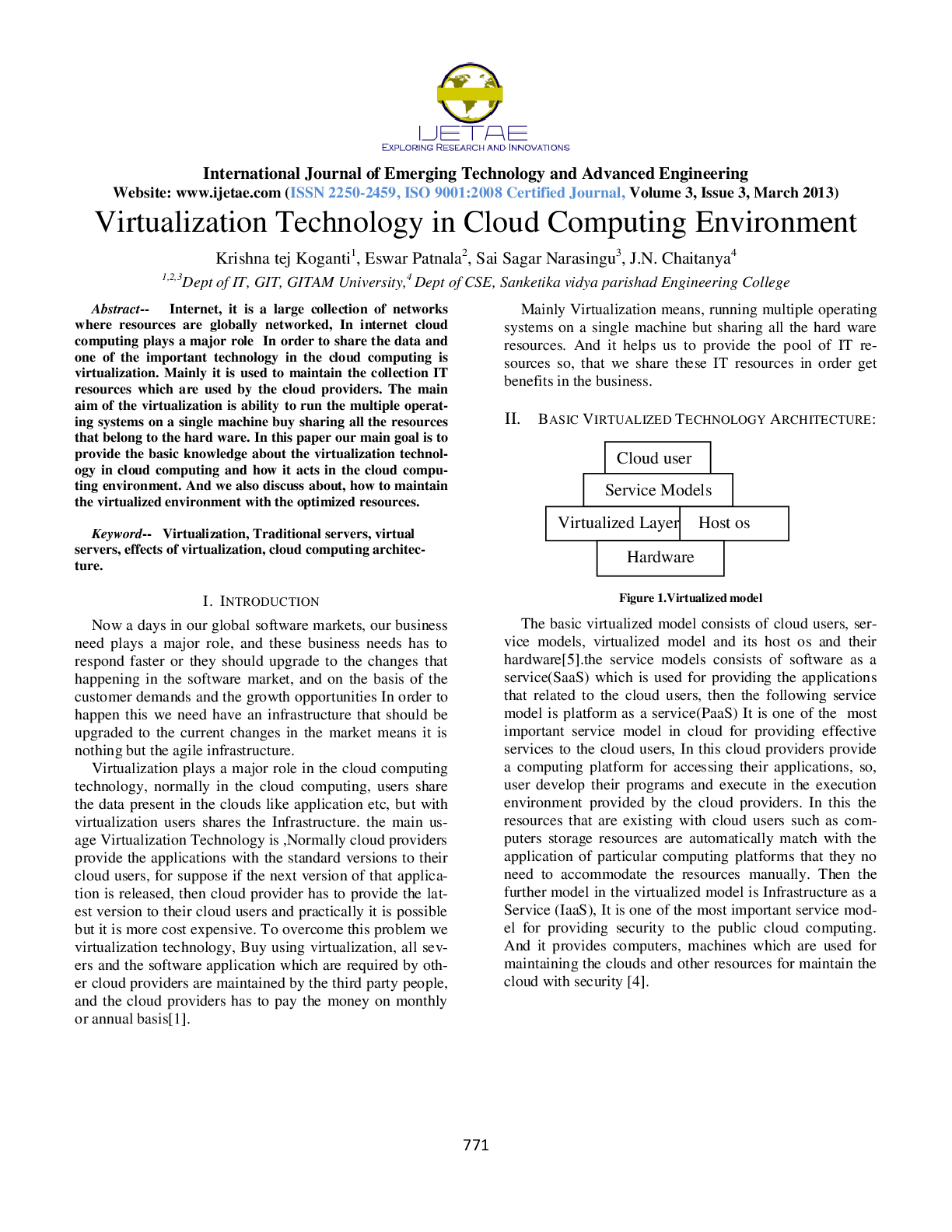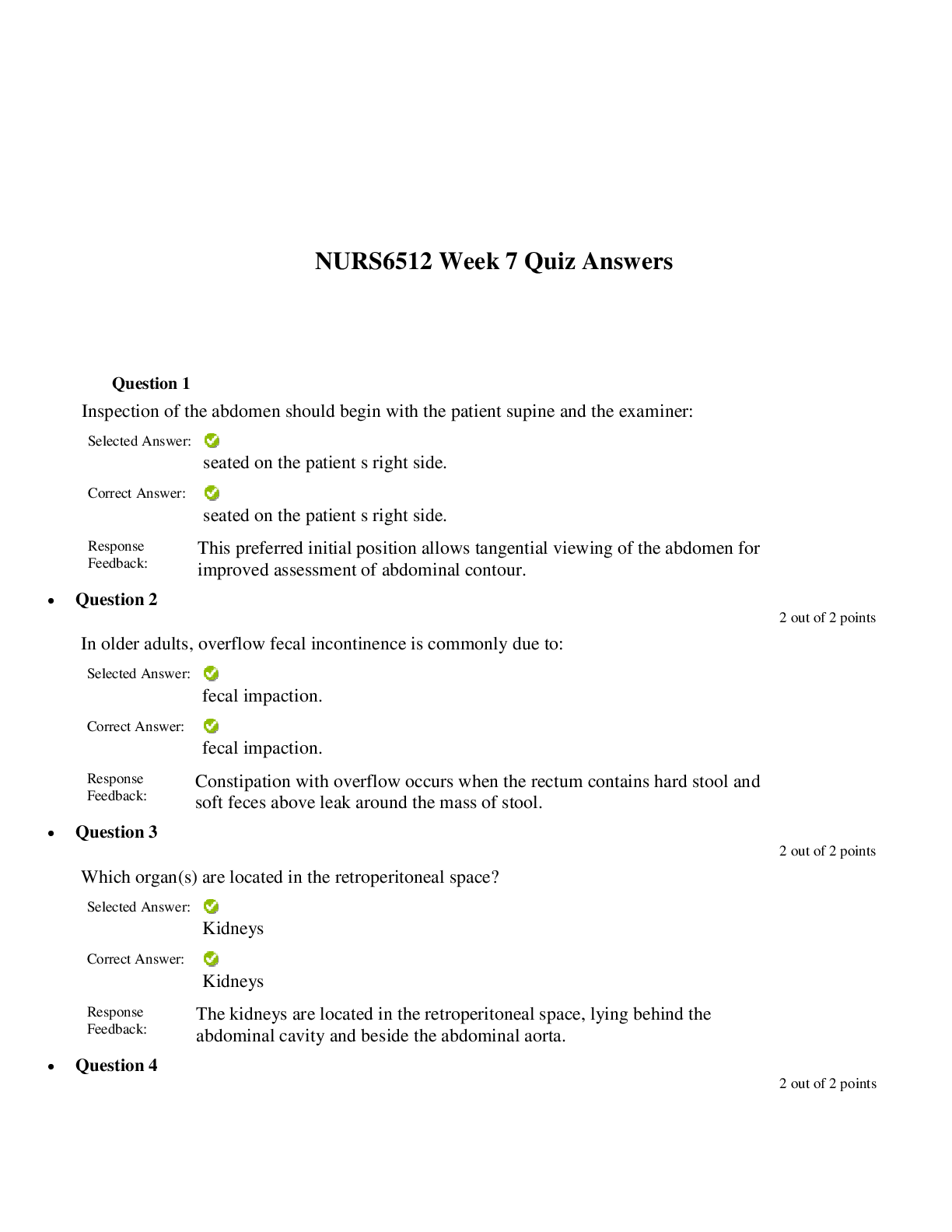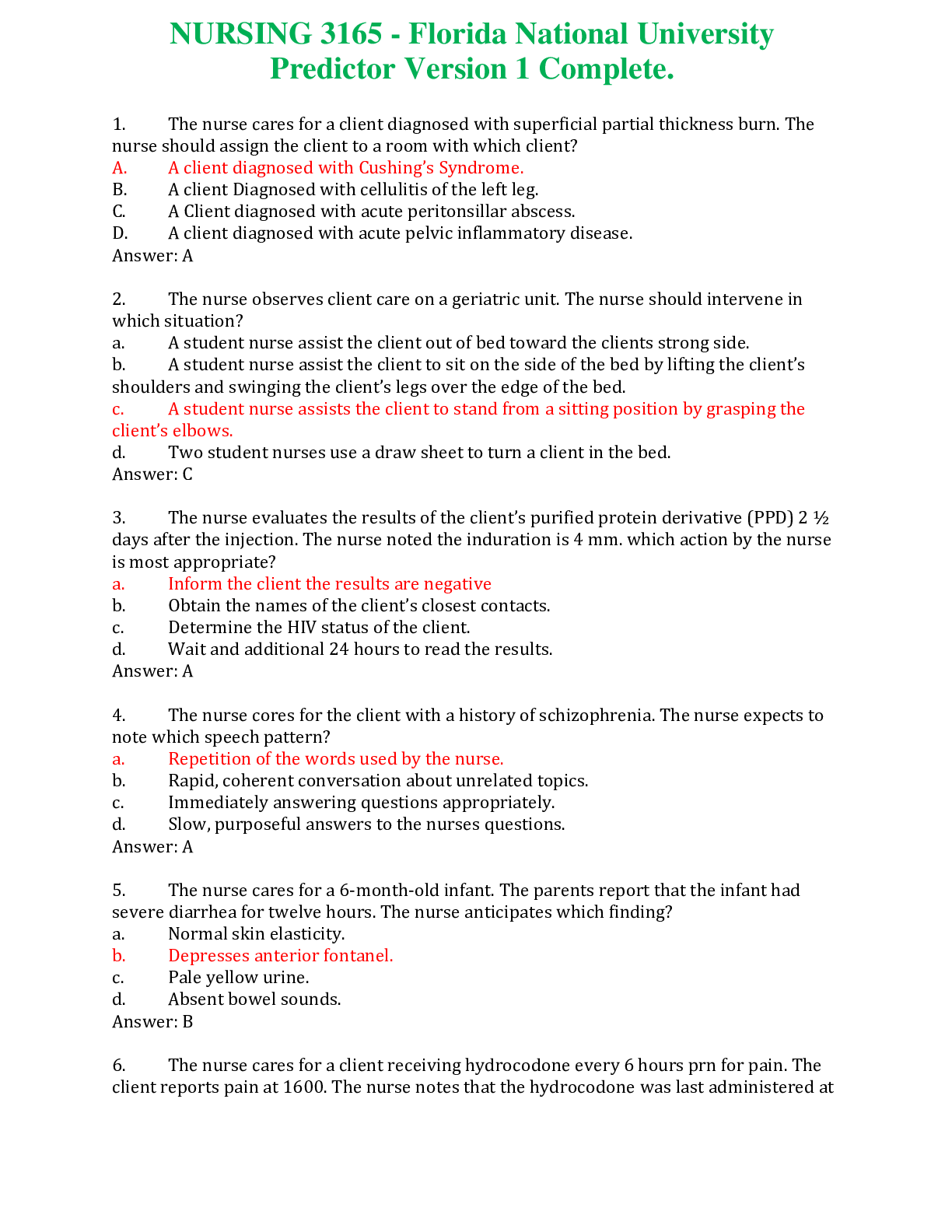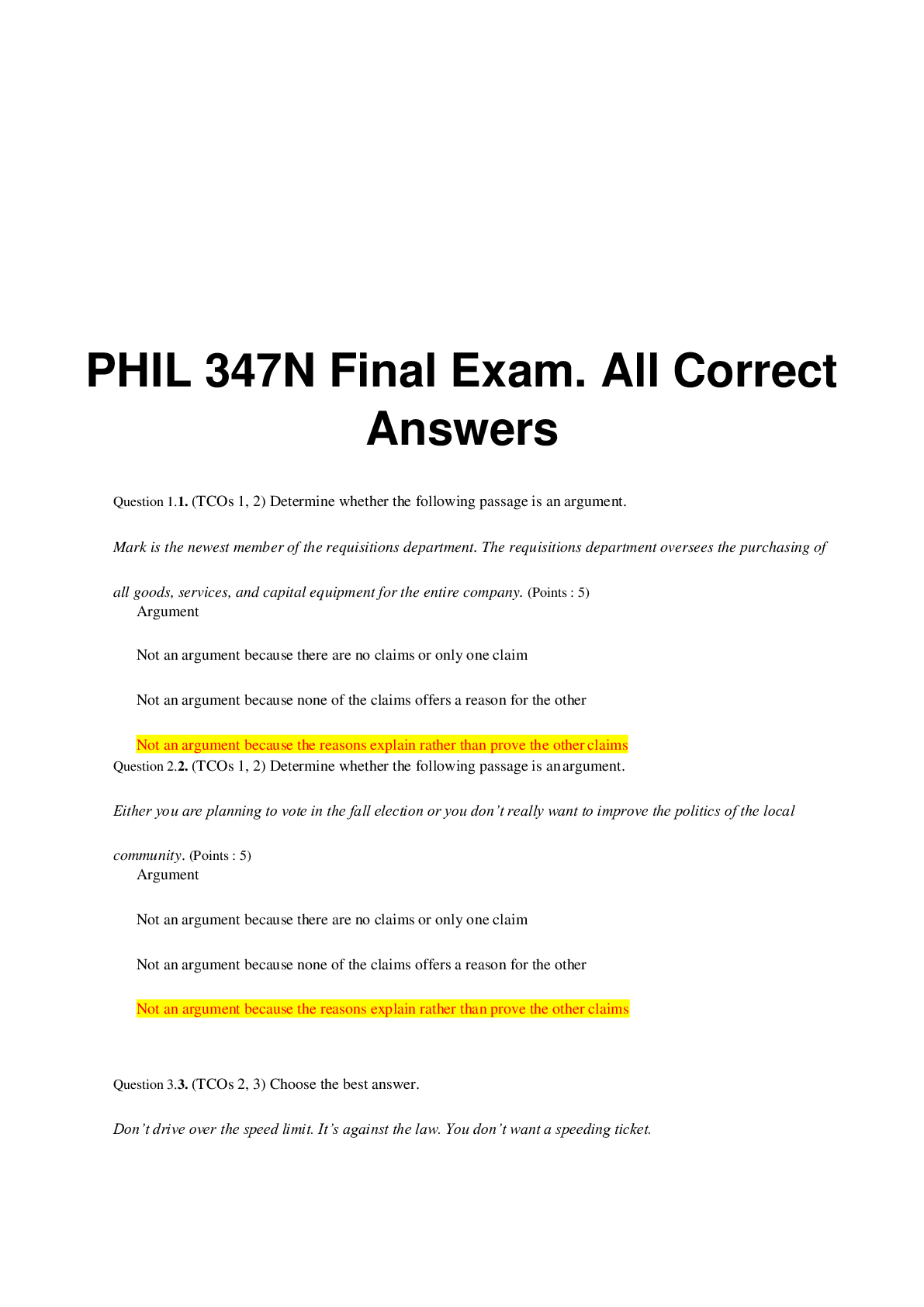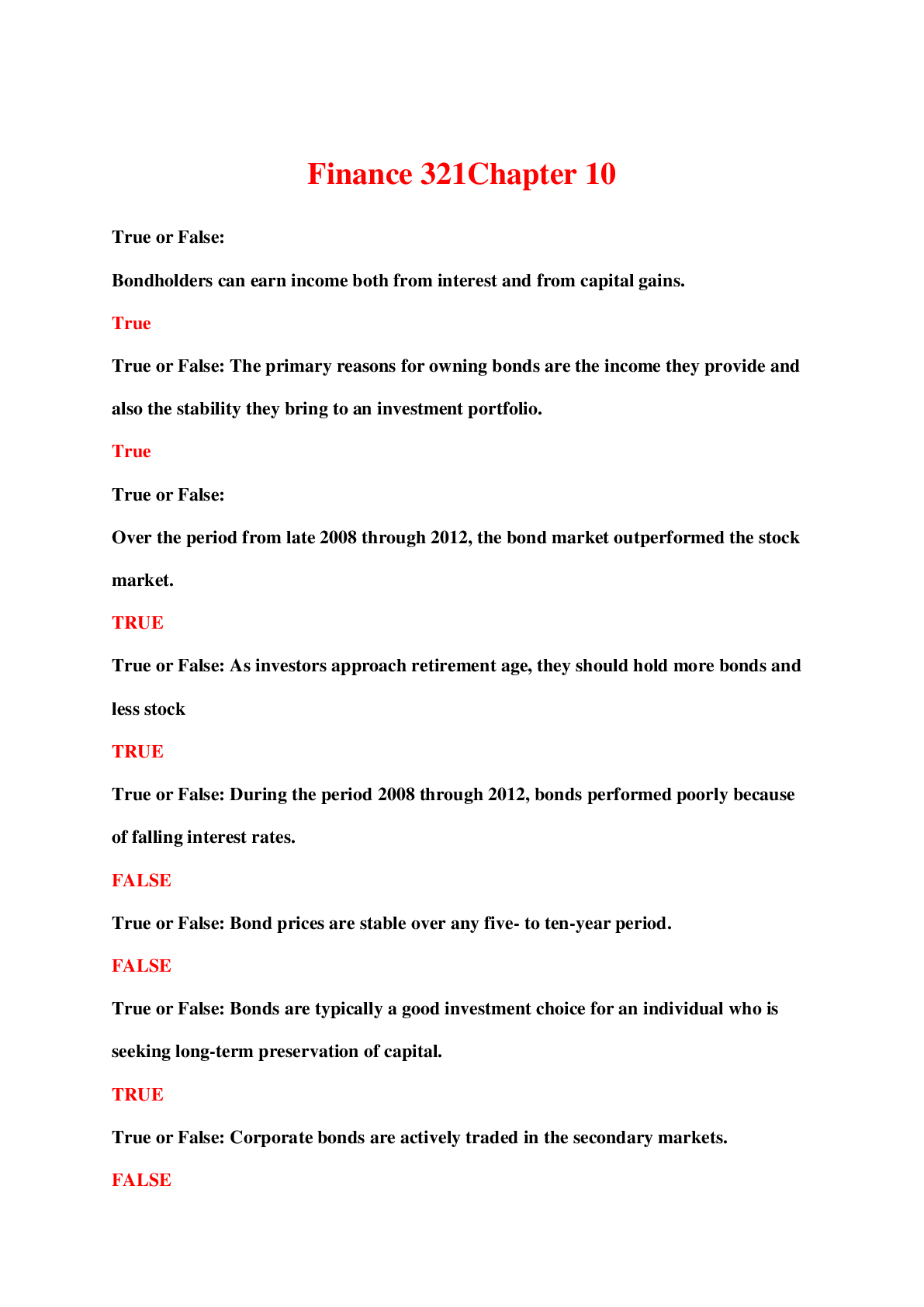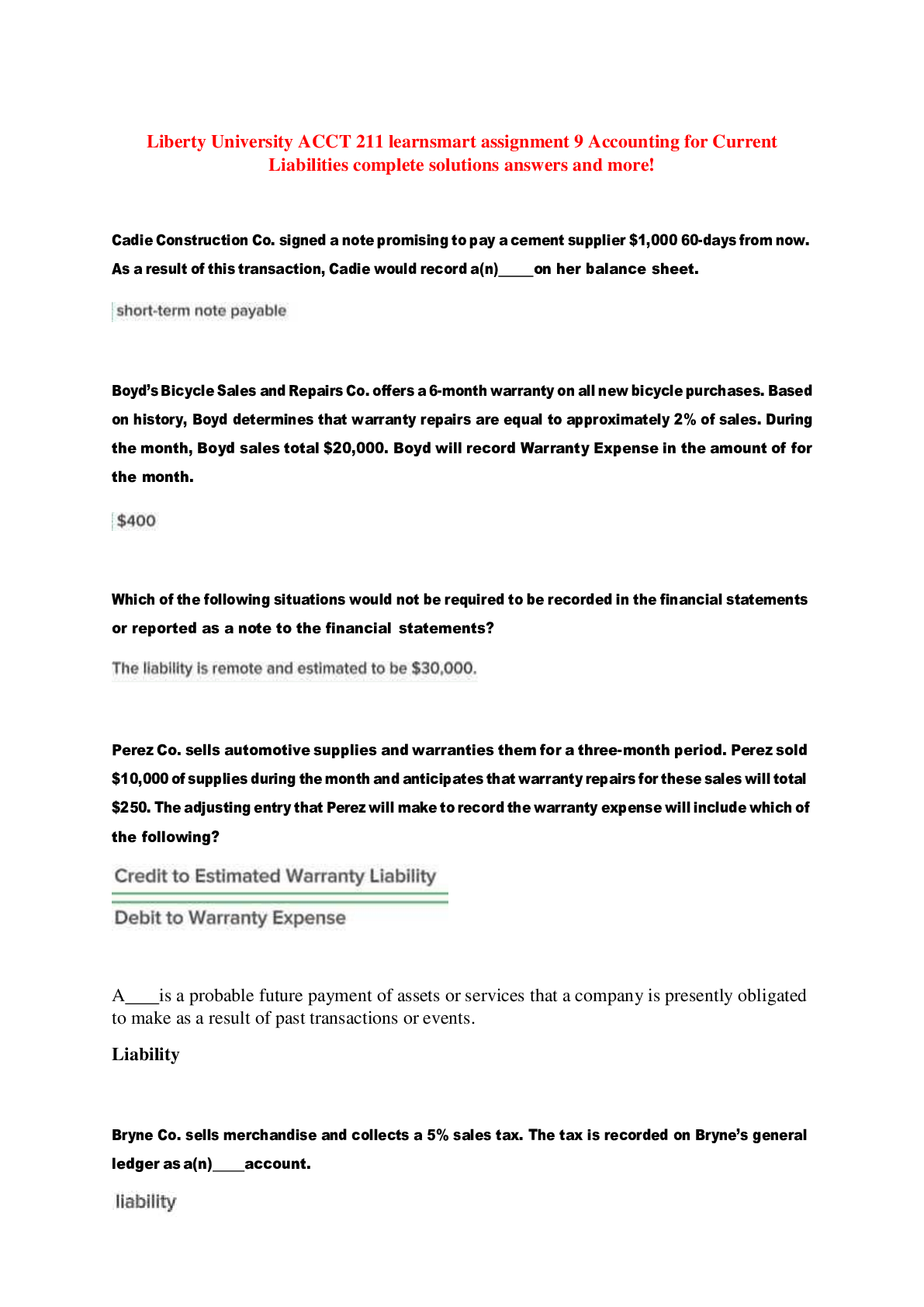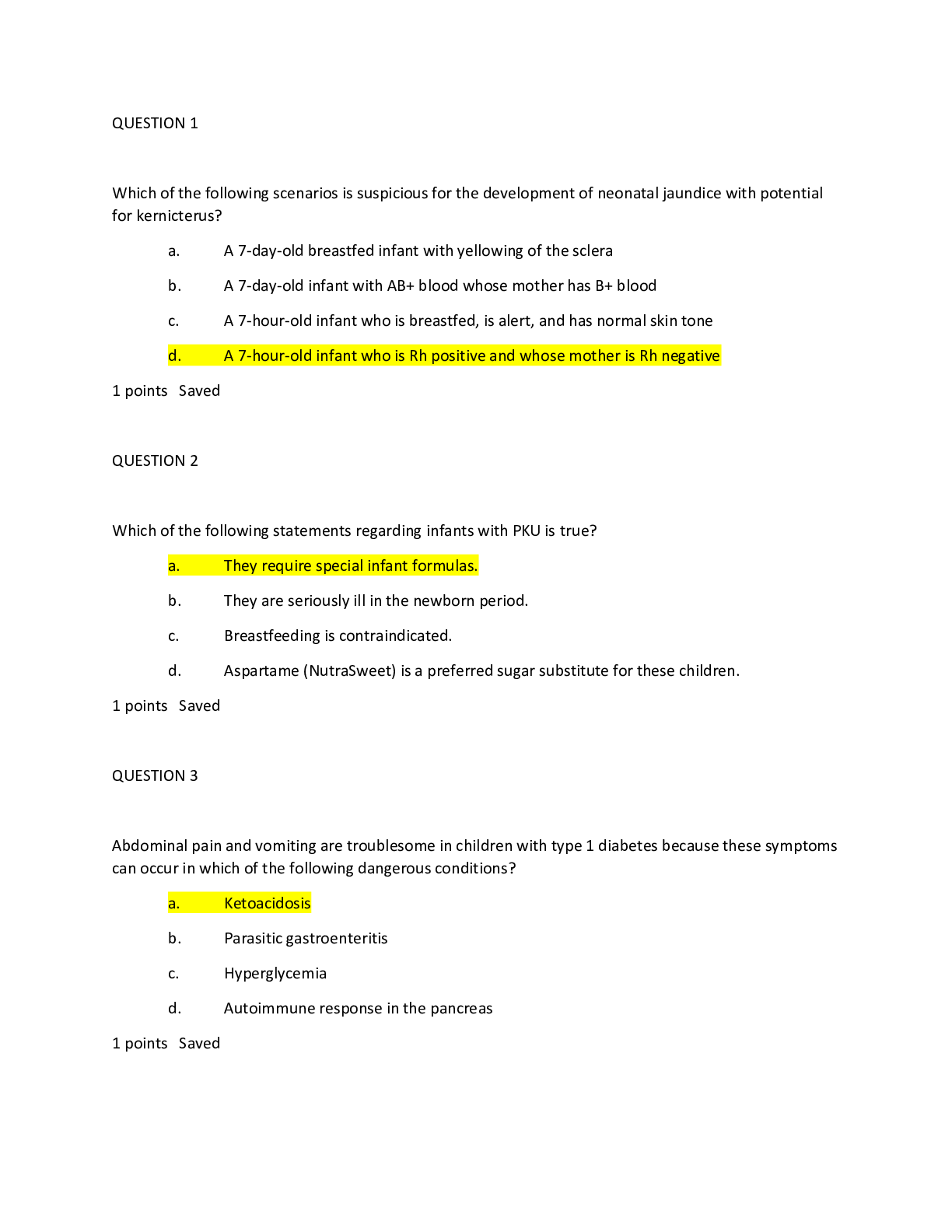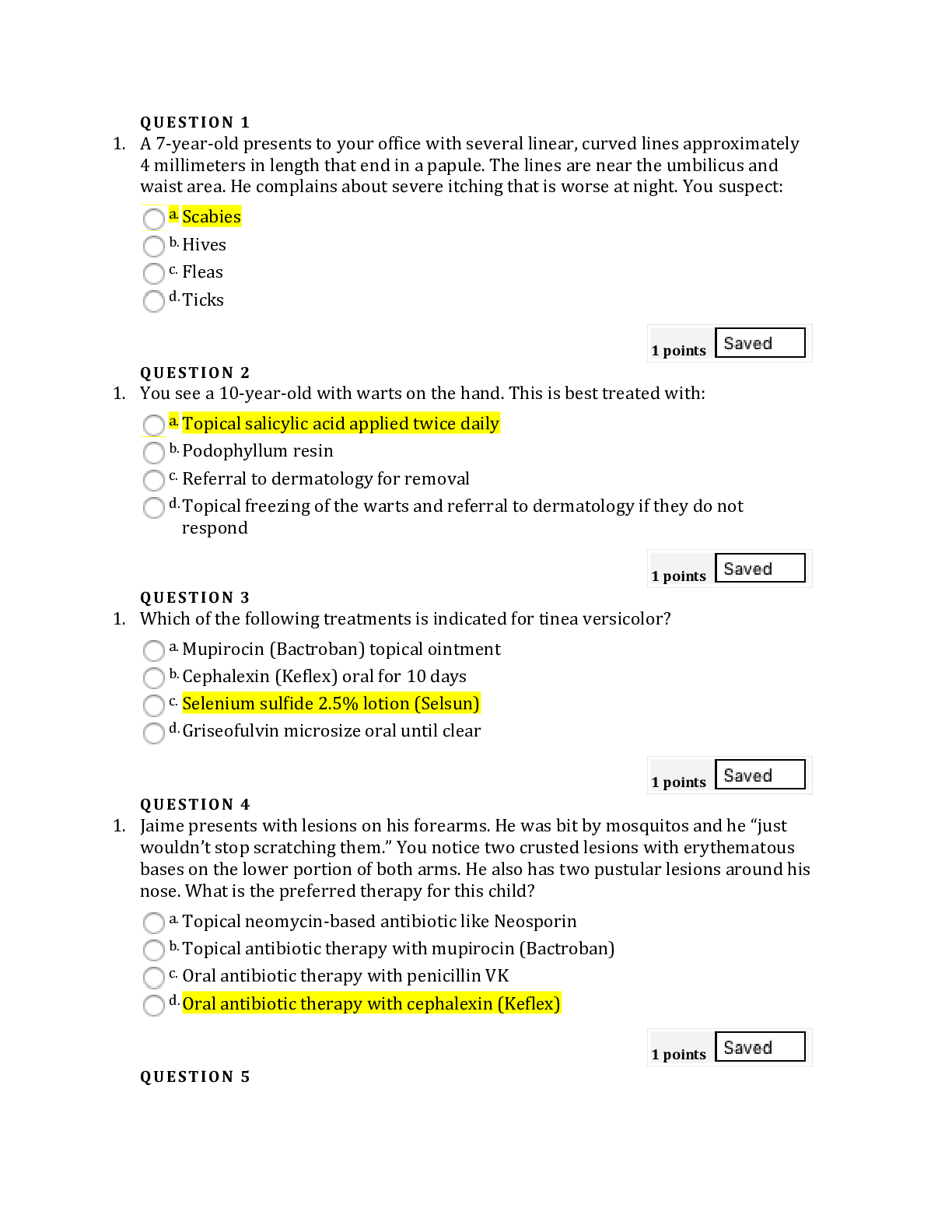Computer Science > QUESTIONS & ANSWERS > Genesys Cloud Implementation (All)
Genesys Cloud Implementation
Document Content and Description Below
Genesys Cloud Implementation What are the features of the Contact Center? - ✔✔ 1. Automated Call Distribution (ACD) 2. Real-time and historical reports 3. Options to integrate Customer Relatio... nship Management (CRM) software like Salesforce or Zendesk, or generally to HTTP REST services 4. Supervising tools for Quality Management and Workforce Management Who uses the collaborate feature? - ✔✔Every member of the organization, regardless of their role, uses the Collaborate features. Those requiring telephony services use the Communicate features. What roles have contact center communications responsibilities? - ✔✔ 1. Contact Center Agents 2. Supervisors 3. Telephony Administrators 4. Super Administrators What is the difference between a Collaborate and Communicate License? - ✔✔Collaborate license is free for users and Communicate requires a license to run. What are the three license types available? - ✔✔The requirements of the organization determine which license best meets their needs: Genesys Cloud 1: Genesys Cloud 1 offers features for organizations that require basic voicebased support in their contact center. Genesys Cloud 2: Genesys Cloud 2 offers features for organizations that require multichannelbased (excluding social media) support in their contact center. Genesys Cloud 3: Genesys Cloud 3 offers features for organizations that require multichannelbased including social media along with Workforce Management in their contact center. What is a named license? - ✔✔A billable named user is anyone that has logged in to the Genesys Cloud service at least once during the billing period. The user type billed is the highest level license they were assigned during the billing period. What is a Concurrent license? - ✔✔Concurrent is a license that can essentially be shared. These licenses are invoiced based on the peak number of users active on the platform within a billing cycle. Does Genesys support a mix of named and concurrent license types? - ✔✔No Concurrent billing in Genesys Cloud is limited to: - ✔✔organizations that are contained within a single geographic region. What are the advantages of unified collaboration within a large organization? - ✔✔1. Instant communication with the coworkers enables you to accomplish complex tasks in a short time. Therefore, the productivity and performance of the organization is enhanced. 2. Instant messaging costs are significantly less than long-distance phone conversations. 3. Unified collaboration brings different teams together easily under one umbrella like a chat room. What is the maximum size of a file that can be uploaded? - ✔✔2 GB What are the regions available in Genesys Cloud? - ✔✔- Americas (US East) - Americas (US West) - Americas (Canada) - Asia Pacific (Seoul) - Asia Pacific (Sydney) - Asia Pacific (Tokyo) - EMEA (Dublin) - EMEA (Frankfurt) - EMEA (London) When you access Genesys Cloud through mobile devices, you've access to all the Collaborate features but: - ✔✔very few features of the Communicate. What is a Division? - ✔✔A division is a way to group and segregate objects but keep them inside the same organization. For example, you can create divisions by business units, countries, and office locations and then assign configuration objects to each division. What are the six major steps of configuring Genesys Cloud Collaborate? - ✔✔1. Configure organization settings 2. Configure location settings 3. Add users to the organization 4. Assign roles and permissions 5. Group users together 6. Configure document sharing What do you need in order to contact Genesys Cloud Support? - ✔✔Organization ID Where can you change the default language of the contact center? - ✔✔From the Settings tab in the Organization Settings. The changes made in this section do not override the personal preference of organization members. Are emails required for issue reporting? - ✔✔Yes - to make sure users receive information regarding updates What are the two ways to add users into the organization? - ✔✔Open Admission and Auto Invite What is Open Admission? - ✔✔When this option is selected, a link that allows a user to join the organization can be sent to anyone. In the event you want to restrict the domains that can join, you can specify acceptable email domains. By default, there are no restrictions on domains when the Open Admission option is enabled. What is Auto Invite? - ✔✔When enabled, an email invitation will be automatically sent to a user when they are added to the organization. Does Genesys Cloud perform a virus scan on attachments that are shared in chats? - ✔✔No, but you can disable the file attachments feature Genesys Cloud is in compliance with: - ✔✔the Health Insurance Portability and Accountability Act (HIPAA) and Payment Card Industry Data Security Standard (PCI DSS) What two ways can you add user details? - ✔✔1. Using the Bulk import feature 2. Adding one user at a time What happens when an Admin sets a user as inactive? - ✔✔This revokes their credentials and prevents them from accessing Genesys Cloud. For example, if you have seasonal workers or an employee on extended leave and do not want them to access Genesys Cloud. What user details can an Admin configure from the People and Role container? - ✔✔1. User Role 2. Default Phone 3. User ACD Skills 4. User Queues 5. User Profile When creating a group, can Genesys Cloud first add a Manager or Supervisor and then include everyone reporting to him or her? - ✔✔Yes and you can set the type of group to either Official or Social and assign a telephone number to the group What are the visibility options for groups? - ✔✔Public, Users Only, or Owners Only Is a chatroom a group? - ✔✔A chatroom is created for every group, but chatroom is not a group. What files can be shared in Genesys Cloud chat? - ✔✔You can directly attach documents such as images, video files, and Graphic Interchange Format (GIF) files. You can share files up to 50 Megabytes (MB) through conversation. What can you do with files larger than 50 MB? - ✔✔You can share them through Workspaces. Workspaces are common places to store files. The maximum file size for each upload is 2 GB. To create a group workspace: - ✔✔you must be assigned the administrator role with appropriate permissions. What does Genesys Cloud Communicate provide? - ✔✔Genesys Cloud Communicate provides telephony and auto-attendant features. A unified inbox stores voicemails, faxes, call recordings, and evaluations in an organized manner for easy retrieval. There are several models of SIP phones that can be provisioned, and more models may be added in the future. Virtual softphones and WebRTC phones are available and can be used with just a headset and a microphone. The basic IVR features such as DTMF menu with options to transfer calls to a person or a group is available in the Communicate license. What is Genesys Cloud Voice? - ✔✔Genesys Cloud Voice is an Internet-based telephony service that you can activate for use with your Genesys Cloud organization. It provides public telephony access via the cloud from Genesys. Can Bring Your Own Carrier (BYOC) Cloud be configured in combination with Genesys Cloud Voice to provide Public Switched Telephone Network (PSTN) connectivity over the Cloud to a customer's private PBX? - ✔✔Yes What are the two methods that allow you to configure SIP trunks between your premises-based Edge appliances and a third-party carrier? - ✔✔You can use a premises-based carrier device or you can use a cloud-based carrier device. What is Genesys Cloud Telephony based on? - ✔✔The Voice over Internet Protocol (VoIP), and it uses SIP trunks for communication. If the interaction is a VoIP interaction: - ✔✔a SIP trunk is required. Analog voice data interactions that originate through a PSTN go through: - ✔✔a TDM trunk and SIP gateway. What must all phones provisioned in Genes [Show More]
Last updated: 1 year ago
Preview 1 out of 14 pages

Buy this document to get the full access instantly
Instant Download Access after purchase
Add to cartInstant download
We Accept:
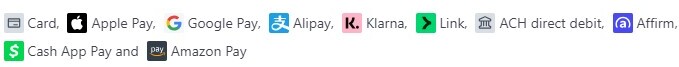
Reviews( 0 )
$10.00
Document information
Connected school, study & course
About the document
Uploaded On
Dec 15, 2022
Number of pages
14
Written in
Additional information
This document has been written for:
Uploaded
Dec 15, 2022
Downloads
0
Views
82

.png)
.png)
.png)
.png)
.png)
.png)
.png)
.png)
.png)
.png)
.png)