Computer Science > QUESTIONS & ANSWERS > Servicenow System Administrator Review Questions and Answers Already Passed (All)
Servicenow System Administrator Review Questions and Answers Already Passed
Document Content and Description Below
Servicenow System Administrator Review Questions and Answers Already Passed What are the four areas of the primary UI? ✔✔Banner Frame, Edge, Application Navigator and Content Frame What runs ... across the top of every page and contains a logo and global navigational controls? ✔✔The Banner Frame What allows you to create and customize bookmarks, toggle screen views, display tagged documents, and view a live feed flyout? ✔✔The Edge What provides links to all application menus and modules? ✔✔The Application Navigator What displays information such as lists, forms, homepages, knowledge bas and service catalog? ✔✔The Content Frame Name the various tools and controls contained in the banner frame? ✔✔Welcome Message, Impersonation Icon, Elevated Privileges, Global Text Search, Collapse/Expand Banner, Logout, and System Menu Gear What part of the banner frame shows the name of the current user and provides a link to the user's profile? ✔✔The Welcome Message What allows the administrator to switch user views without logging out? ✔✔The Impersonation Icon What screen element in the banner frame, that is "Administrators Only", is used for testing security and role-specific setup functions? ✔✔The Impersonation Icon This allows the user to elevate to a higher security role when needed then return to thier normal role? ✔✔Elevated Privileges What are two "Administrators Only" controls used in the banner frame? ✔✔Impersonation Icon and Elevated Privileges What banner frame control searches for text in multiple applications? ✔✔Global Text Search This alters the amount of space the banner frame occupies? ✔✔Collape/Expand Banner What screen element in the banner frame returns the user to the welcome page for subsequent logins? ✔✔Logout What are the actions associated with the System Menu Gear? ✔✔Access Homepages, Use the Application Picker, Select Update Sets, Change Themes, Configure Displays of Lists and Forms, Modify Time Zone Settings, and Enable Split Layout What is the difference between the System Gear Icon and the System Menu Gear? ✔✔They are the same What happens when you click on the "Printer Friendly Version" Hyperlink while in the System Gear Icon Menu? ✔✔It loads the content frame into a new window This allows you to create and customize bookmarks, toggle screen views, and display tagged documents? ✔✔The Edge What screen element allows you to display your instance homepage? ✔✔The Edge What organizes and provides links to all the applications and modules you have access to in ServiceNow? ✔✔The Application Navigator What screen element is used by administrators to customize which applications are available to users? ✔✔The Application Navigator What is used to quickly access application menus and modules? ✔✔The Type Filter Text What is used to toggle between showing only the favorite modules and showing all modules? ✔✔The Filter Favorite Icon What must you use at the end of URL to simulate a mobile environment on your desktop/laptop browser? ✔✔$m.do What should you type in at the end of the URL to return to the standard browser interface? ✔✔navpage.do What must you use at the end of URL to simulate a tablet environment on your PC browser? ✔✔$tablet.do Where are changes made to allow changing header bar color across an instance, globally? ✔✔CSS Properties Displayed information from a data table, organized in sortable columns is known as: ✔✔Lists These are used to display information from a record in a data table. ✔✔Forms What is a Table? ✔✔A database element. It also organizes data by rows (records) and columns (fields) What is a Record? ✔✔One set of table fields What is a Field? ✔✔A cell in a table (the intersection of a row and a column) What is a unique 32 character Globally Unique ID (GUID) used to identify a record? ✔✔sys_id What allows field values to be changed without having to access a form? ✔✔The List Editor Name the three types of List Controls? ✔✔Column Control, Record Control and List Control What is a View? ✔✔A saved version of a customized form or list which defines the layout order and what fields appear on the form or list. System administrators can create and use different views in a Incident for who? ✔✔ESS user, ITIL user and Mobile user When switching views, this submits the form , which saves all changes and triggers what? ✔✔Any Onsubmit Client Scripts When using the slushbucket to add or remove fields from a list, what two columns are used to perform this action? ✔✔The Available Items and the Selected Items What is the Personalized List Gear used for? ✔✔To display the slushbucket used to personalize your individual list [Show More]
Last updated: 1 year ago
Preview 1 out of 38 pages
.png)
Buy this document to get the full access instantly
Instant Download Access after purchase
Add to cartInstant download
We Accept:
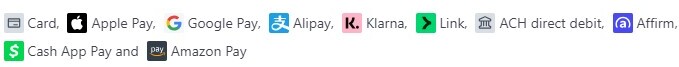
Reviews( 0 )
$10.50
Document information
Connected school, study & course
About the document
Uploaded On
Aug 12, 2022
Number of pages
38
Written in
Additional information
This document has been written for:
Uploaded
Aug 12, 2022
Downloads
0
Views
89
.png)

.png)
.png)
.png)
.png)
.png)
.png)
.png)
.png)
.png)
.png)
.png)

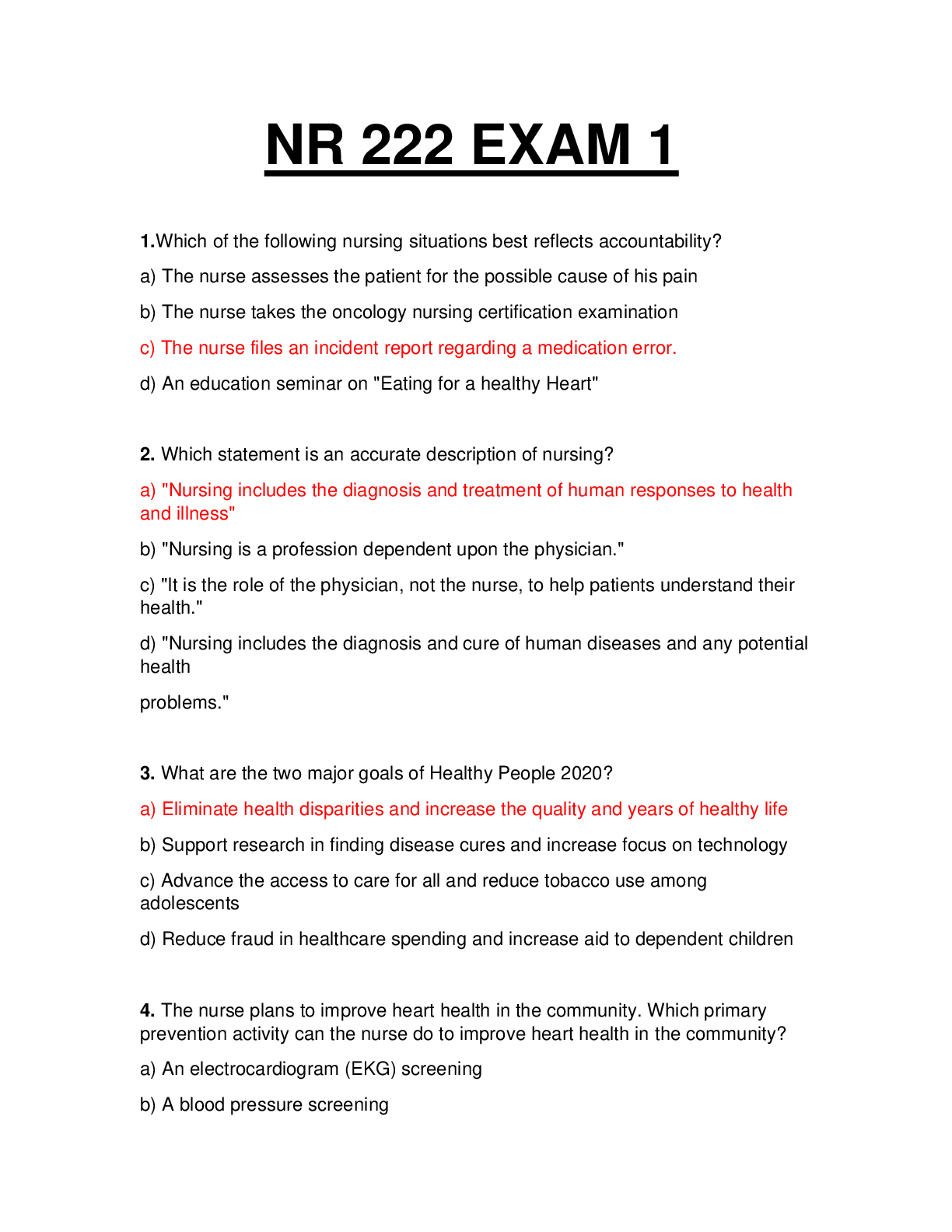

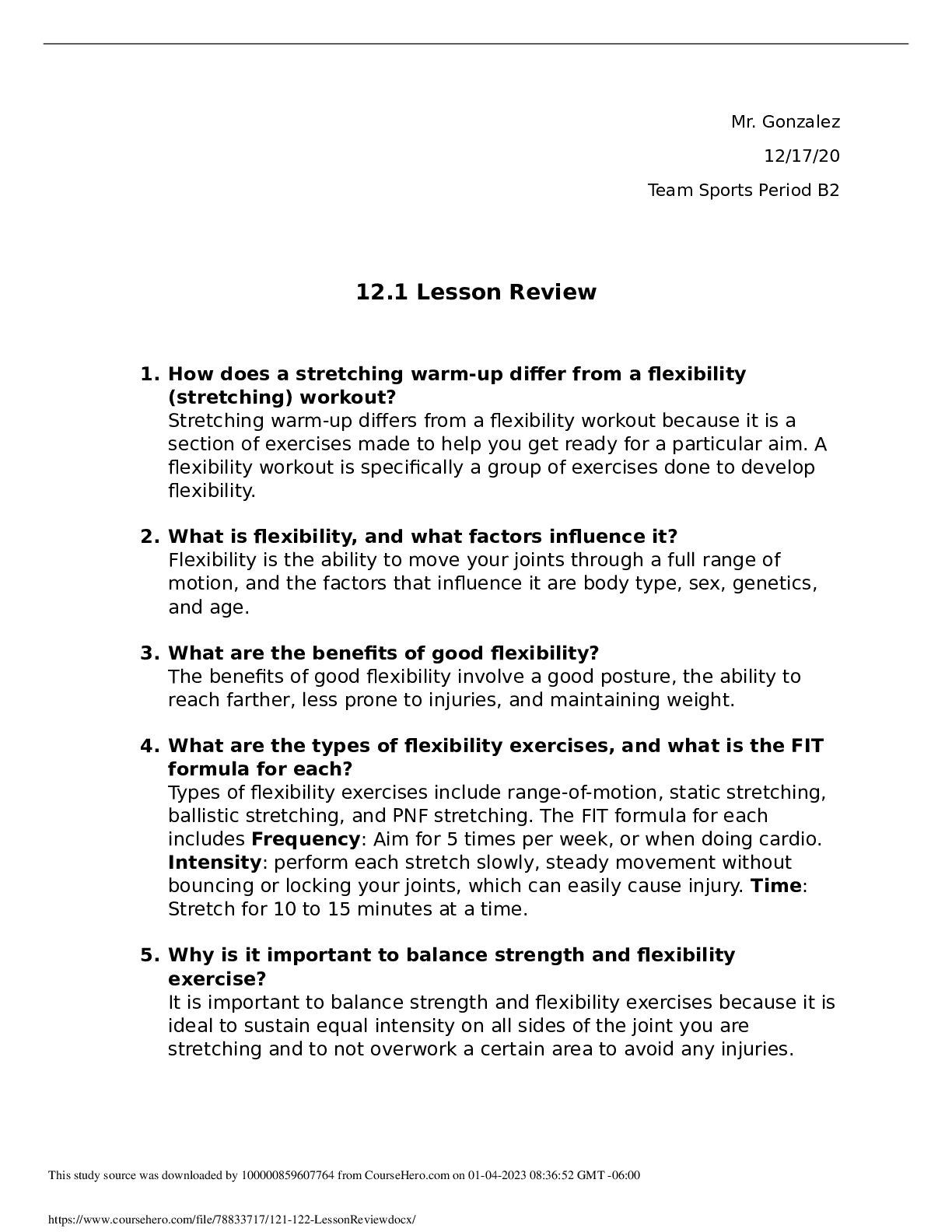
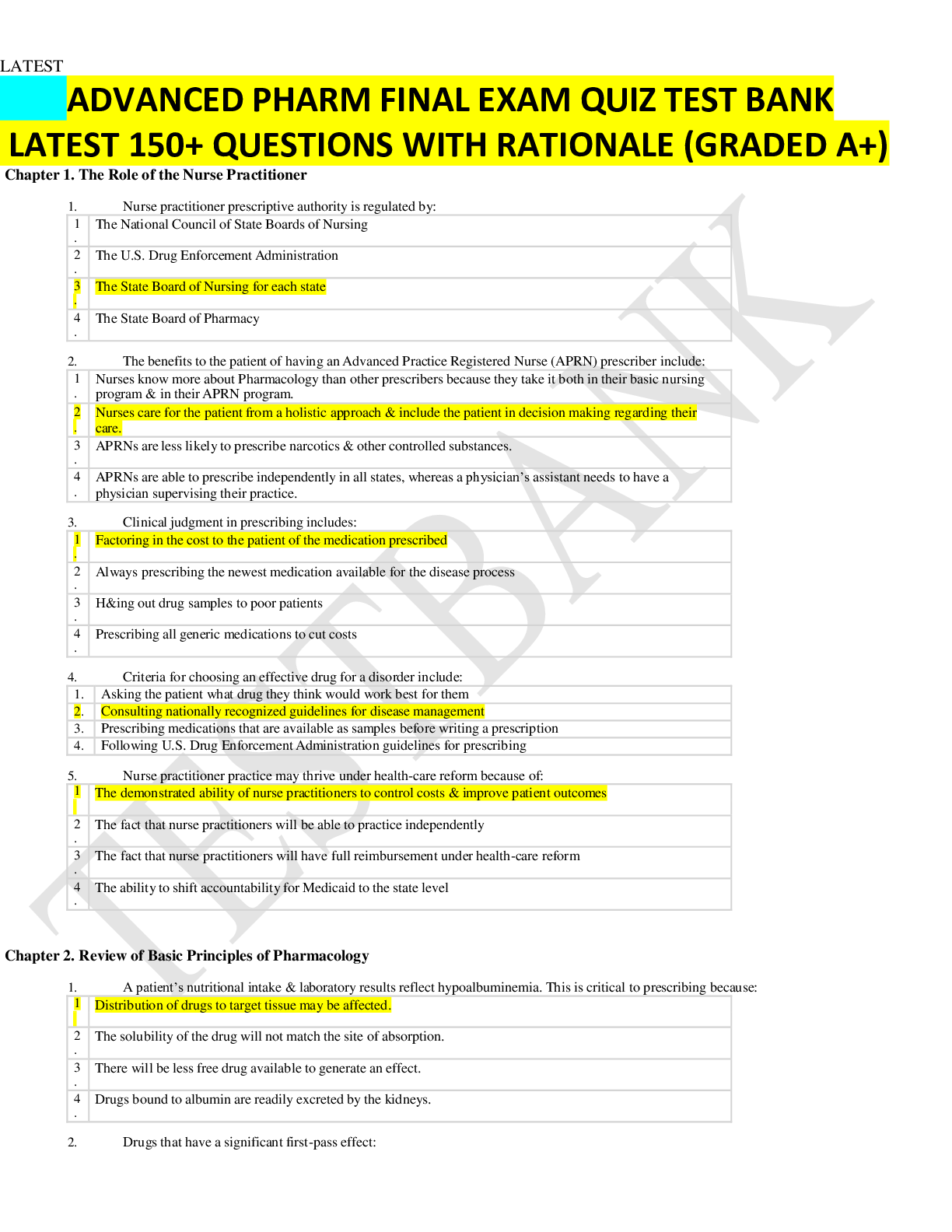
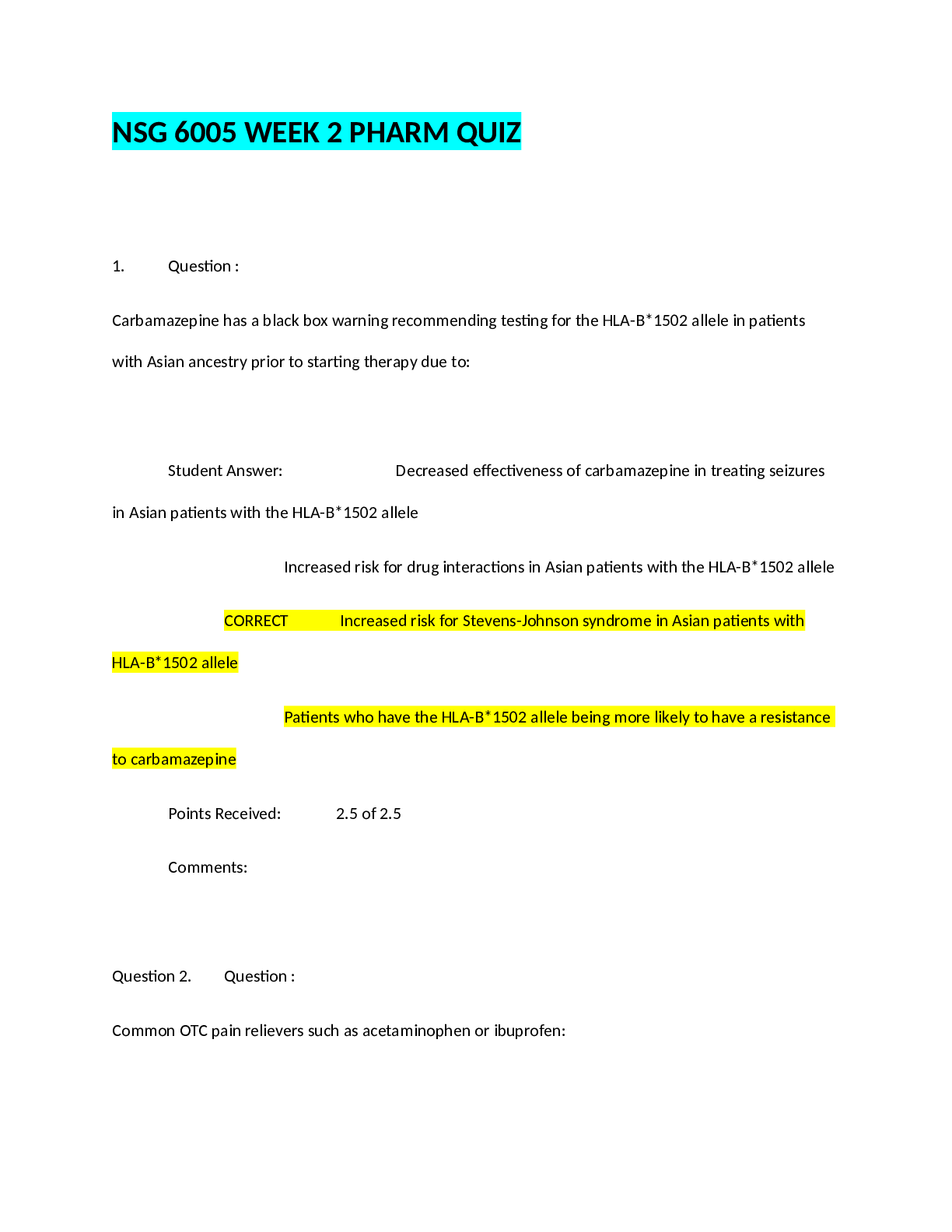
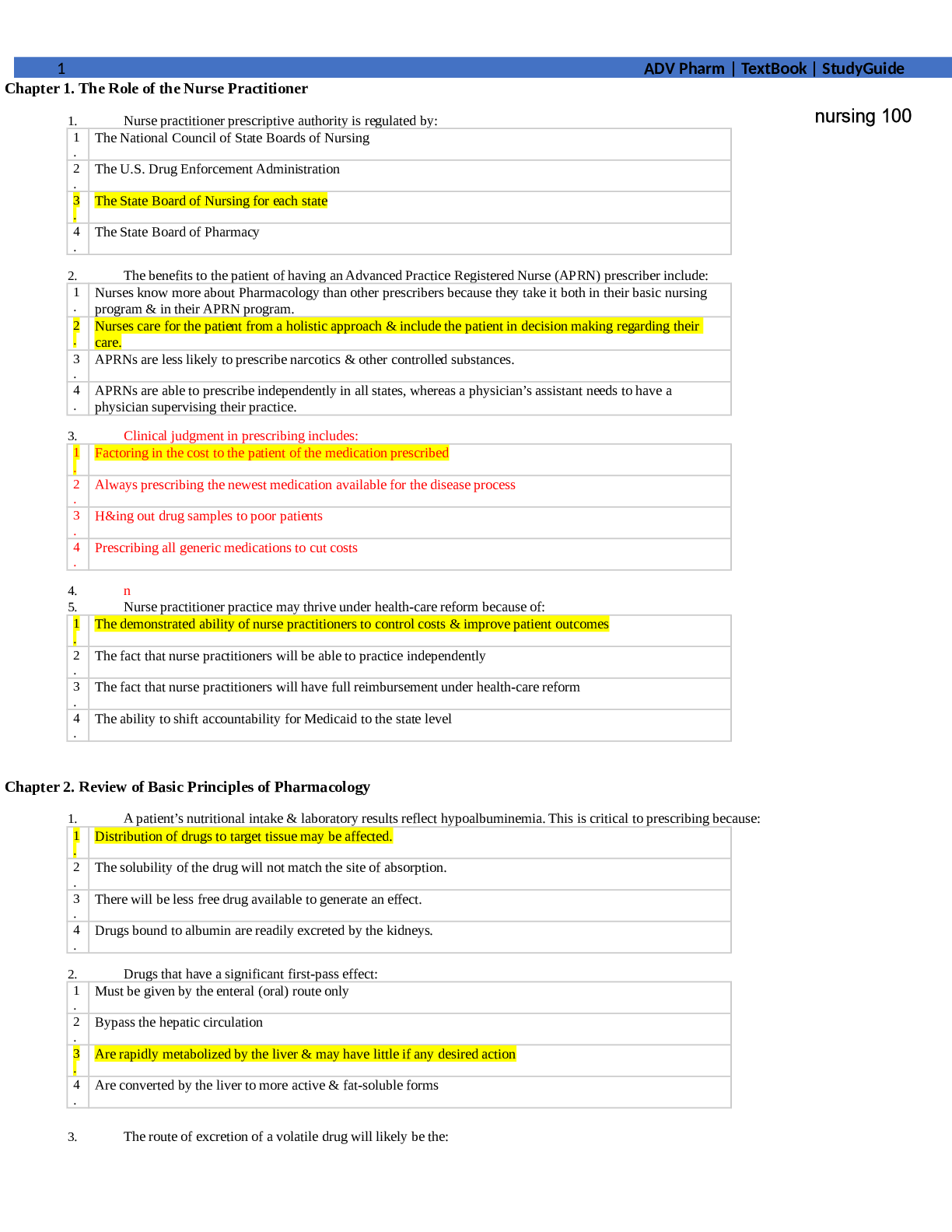
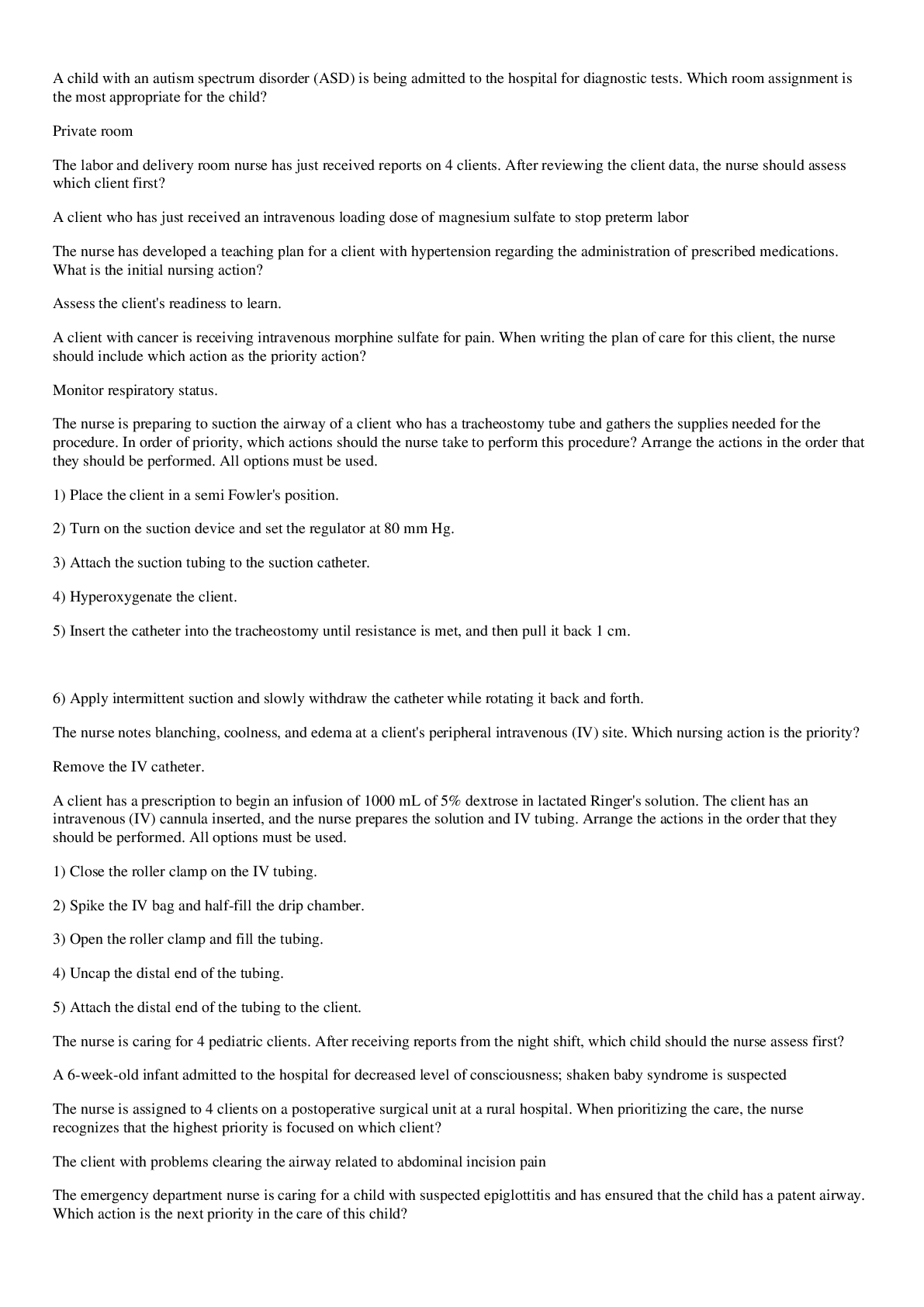
.png)
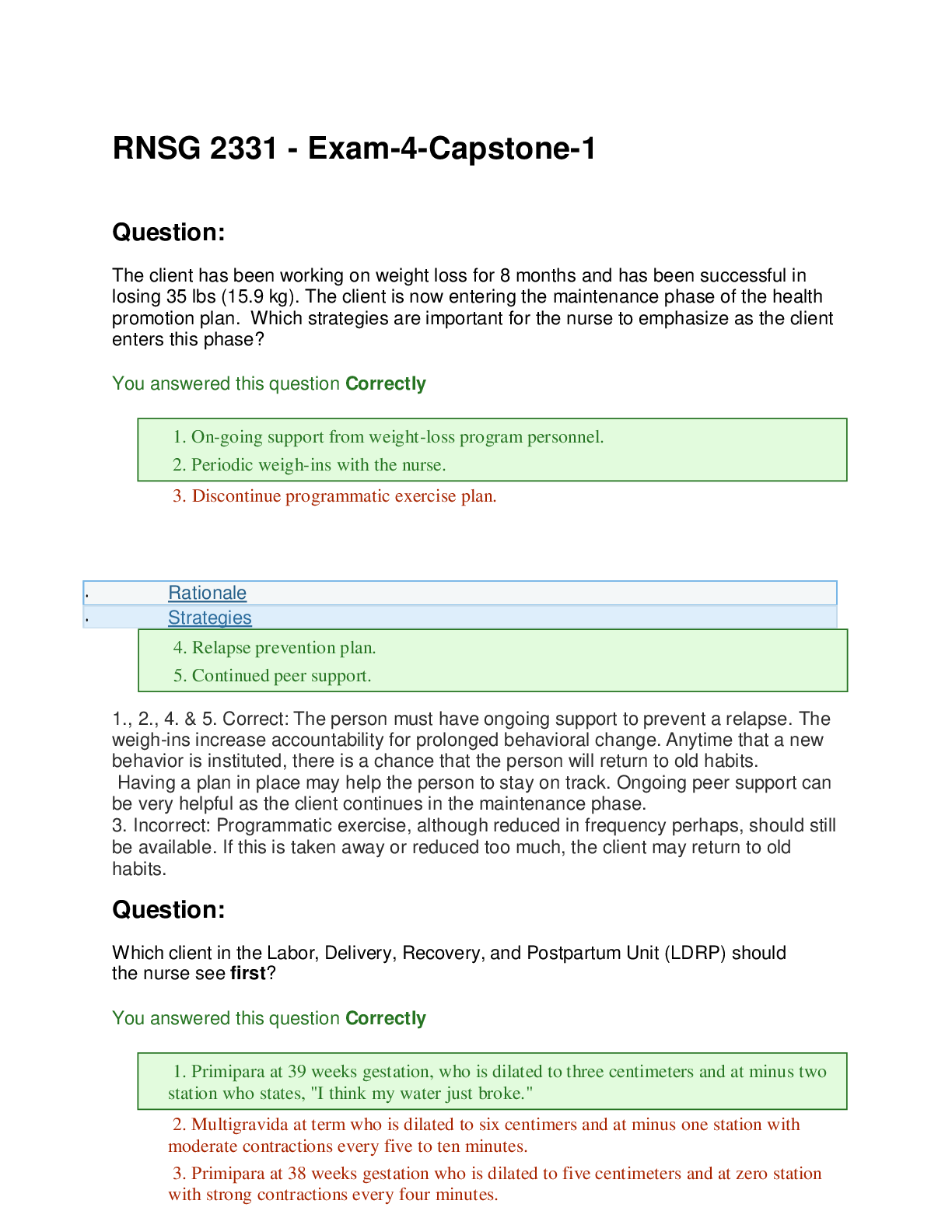
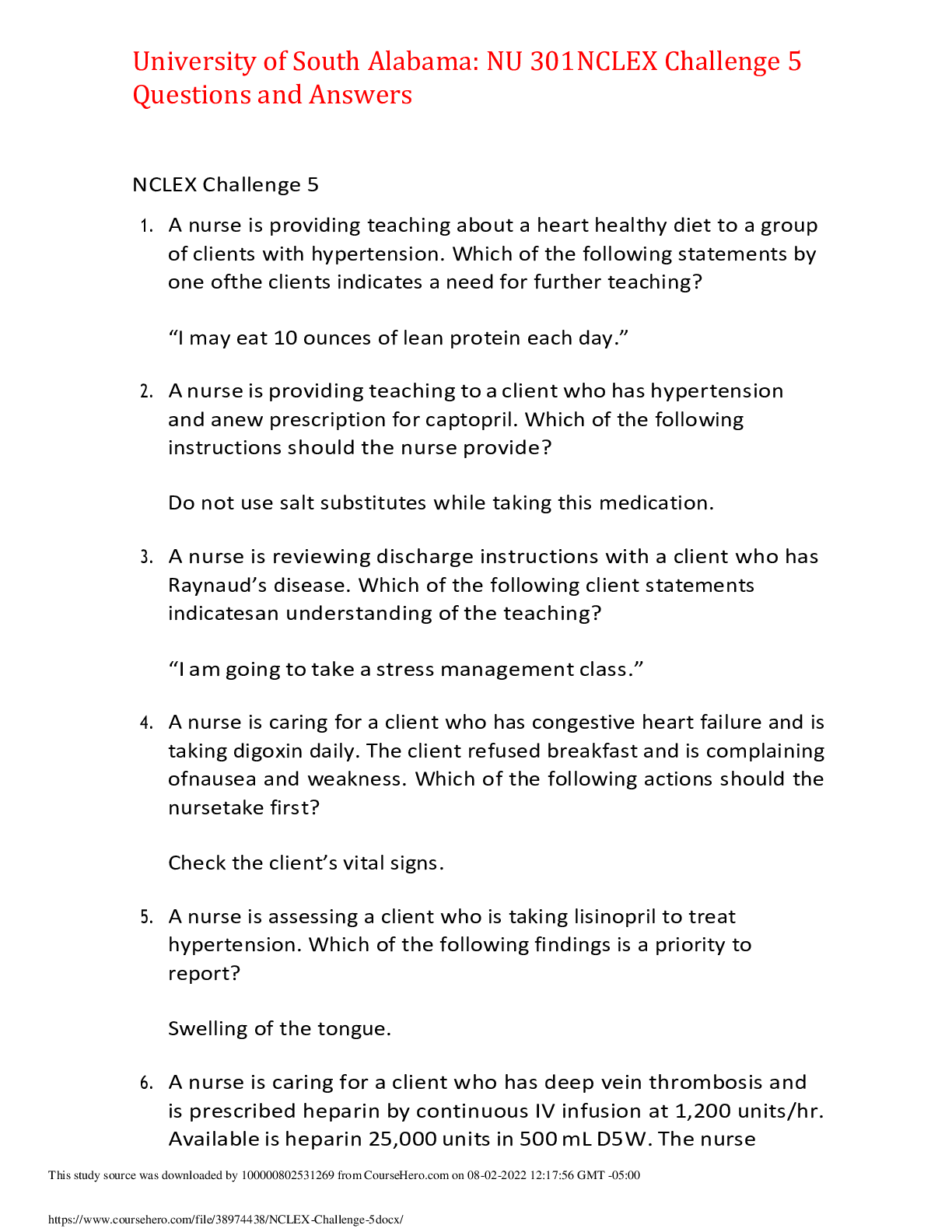
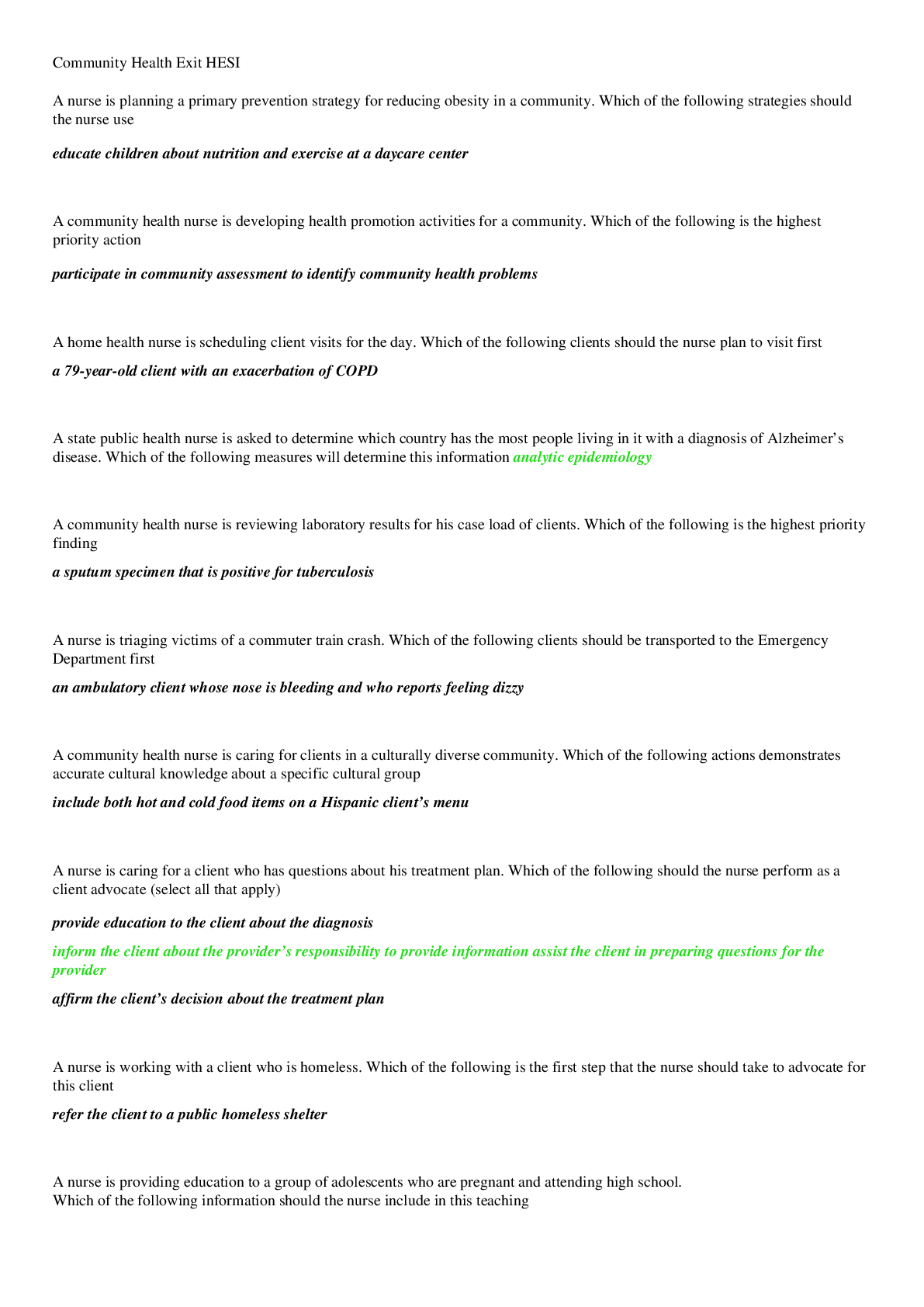
.png)

