Computer Science > QUESTIONS & ANSWERS > Pro Tools Tier 4 Post (All)
Pro Tools Tier 4 Post
Document Content and Description Below
Pro Tools Tier 4 Post What 4 pieces of AVID hardware are needed for a satellite? - ✔✔ - Pro Tools HD rig - AVID sync HD interface - Video monitors - Another Pro Tools system What 3 physical ... connections are needed for a satellite? - ✔✔ - CAT5 or CAT6 cable with an RJ-45 connection - Blackburst or tri-level sync connection - A video connection (HDMI, Composite, etc) What kind of cable and wiring is needed for a computer connecting through a router or switch to another computer? - ✔✔CAT5 or CAT6, Straight-through What is needed to send video to TV monitors in the studio or control room? - ✔✔An HDMI splitter What 4 things should all Pro Tools rigs share? - ✔✔ - Same timecode frame rate - Same format (PAL, NTSC...) - Correct clock and source settings (blackburst or trilevel sync) - The same network What should the subnet mask be set to for all connected Pro Tools rigs? - ✔✔255.255.0.0 Class B Where would you access the internet settings on all Pro Tools rigs? - ✔✔Apple > System Preferences > Network > Ethernet What should each Pro Tools system IP address be set to? - ✔✔First two octets should match, but last two should be unique All Pro Tools rigs should be on the ______ network - ✔✔Same network! What 3 Settings Must Be Selected When Importing Audio from an AAF in "Import Session Data?" - ✔✔- Force to target session format - Import - replacing existing playlists - Import - all track data What is the name for blackburst in the clock reference? - ✔✔Video Reference (SD) What is blackburst? - ✔✔A standard definition video reference What is tri-level sync? - ✔✔A high definition video reference Where do you go for clocking and timecode settings in Pro Tools? - ✔✔Setup > Session How many Pro Tools systems can you sync? - ✔✔1 master device and 11 slave devices What is the quick key to trim the excess front and end of the clip? - ✔✔Command T How do you scroll to the position of spotted audio? - ✔✔Press the right or left arrow keys BEFORE clicking anything else Where do you change satellite settings in Pro Tools? - ✔✔Setup > Peripherals > Satellite What are the 3 settings for a satellite? - ✔✔- Enable Satellite Mode (Under "Mode") - Name it - Choose IP address What are the 5 settings for the Main Pro Tools rig? - ✔✔- Name it - Choose IP address - Choose Administrator (Under "Mode") - Add the Main Rig (In Admin > System 1) - Add all other systems Where do you put Pro Tools rigs online? - ✔✔Transport or Edit Window > Synchronization Transport What type of coax cable is used for audio and video? - ✔✔75 ohm BNC When importing session data what should you change your timecode mapping options to? - ✔✔In the top right of the import window, select "Map start timecode to," manually enter in correct timecode start time, then hit the enter/return key What key should you press to confirm timecode changes? - ✔✔Enter/Return Key Where should you copy the first two timecodes in the EDL to? - ✔✔Paste in the Selection Indicator Box and hit return Where should you copy the third and fourth timecodes in the EDL to? - ✔✔Paste in the Spot dialogue start and end times and hit return What is the quick key to time-lock a clip to the playlist in Pro Tools? - ✔✔Control Option L What is the quick key to import audio in Pro Tools? - ✔✔Shift Command I What is the quick key to import video in Pro Tools? - ✔✔Shift Option Command I [Show More]
Last updated: 8 months ago
Preview 1 out of 5 pages
Instant download

Instant download
Reviews( 0 )
Document information
Connected school, study & course
About the document
Uploaded On
Sep 05, 2023
Number of pages
5
Written in
Additional information
This document has been written for:
Uploaded
Sep 05, 2023
Downloads
0
Views
69

.png)
.png)
.png)
.png)
.png)
.png)
.png)
.png)
.png)
.png)
.png)

.png)
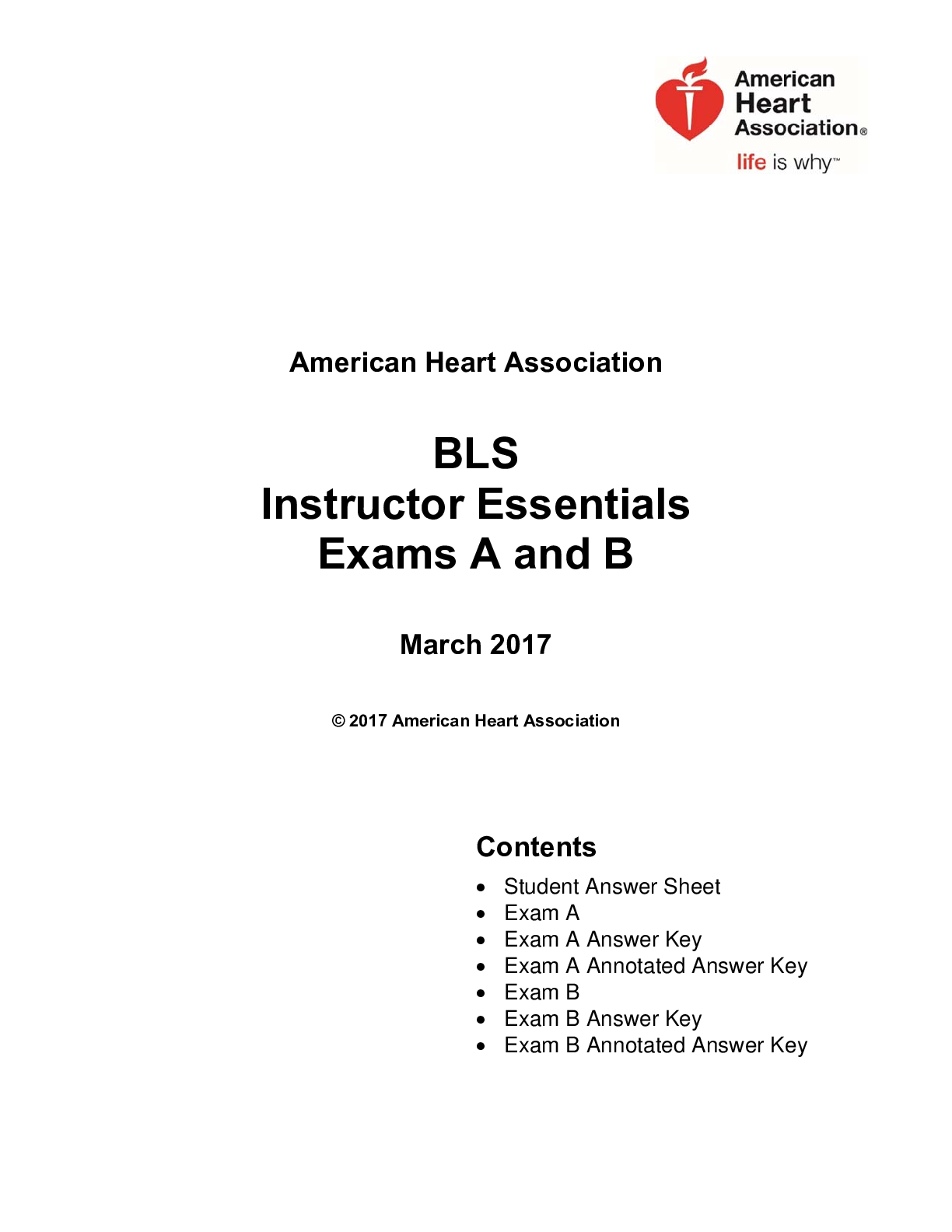
.png)
.png)
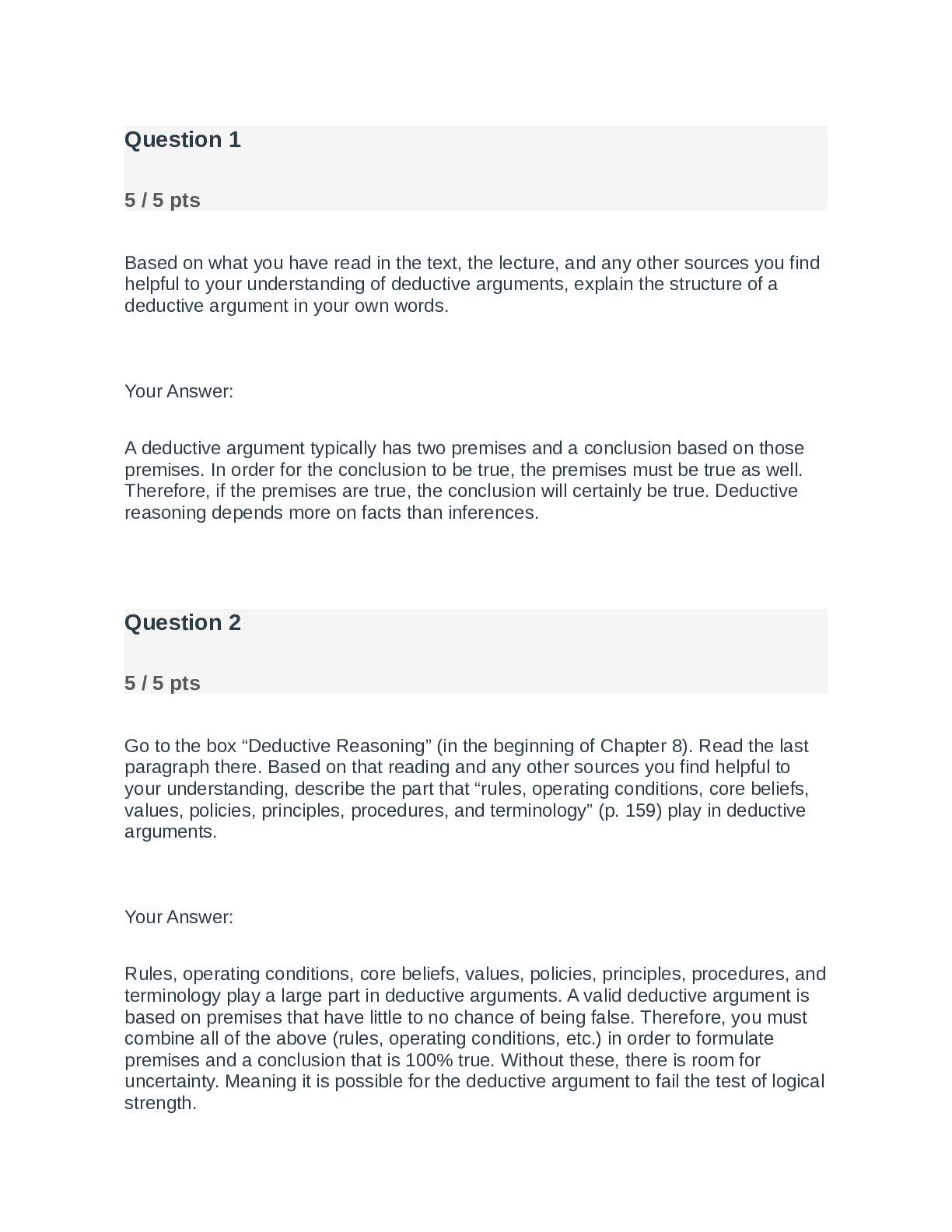
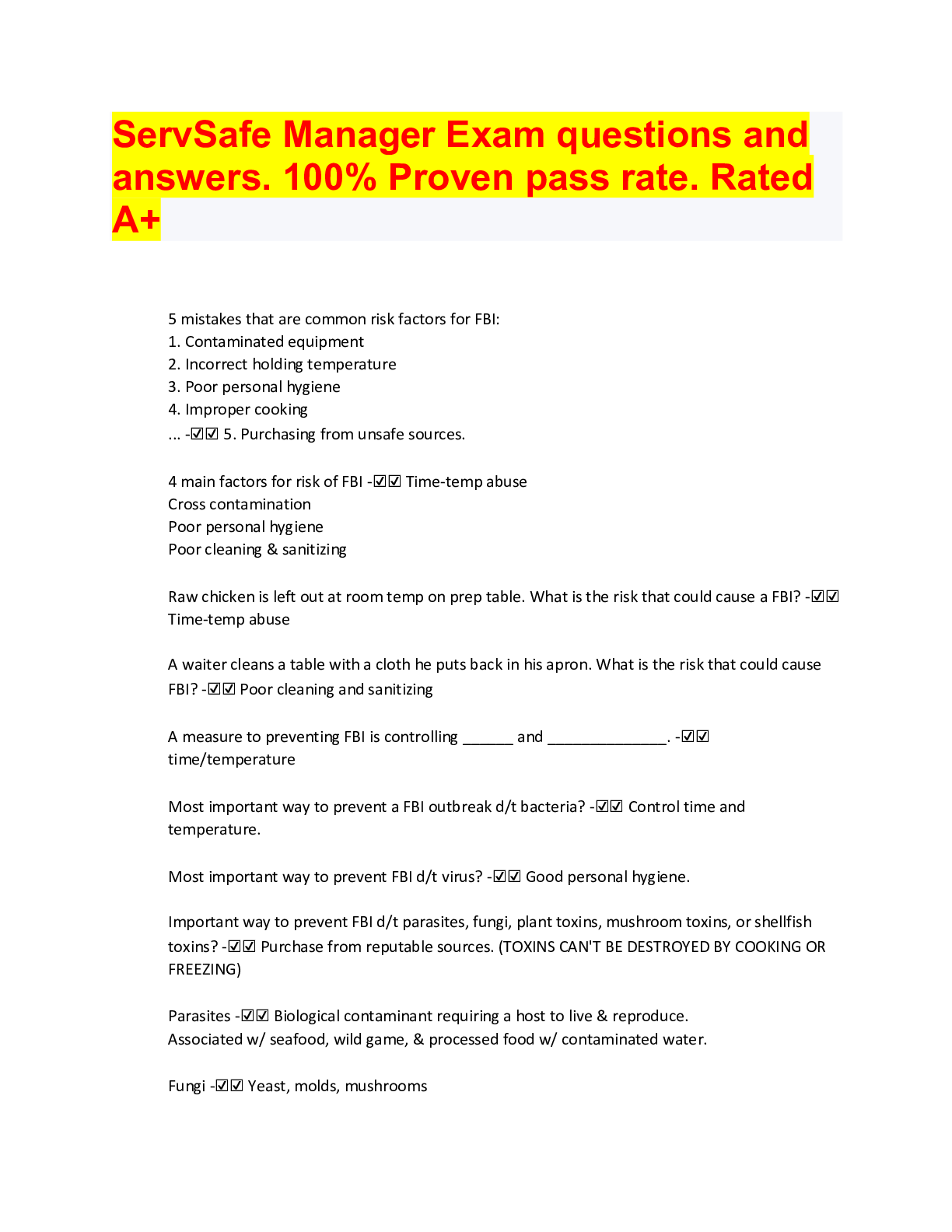
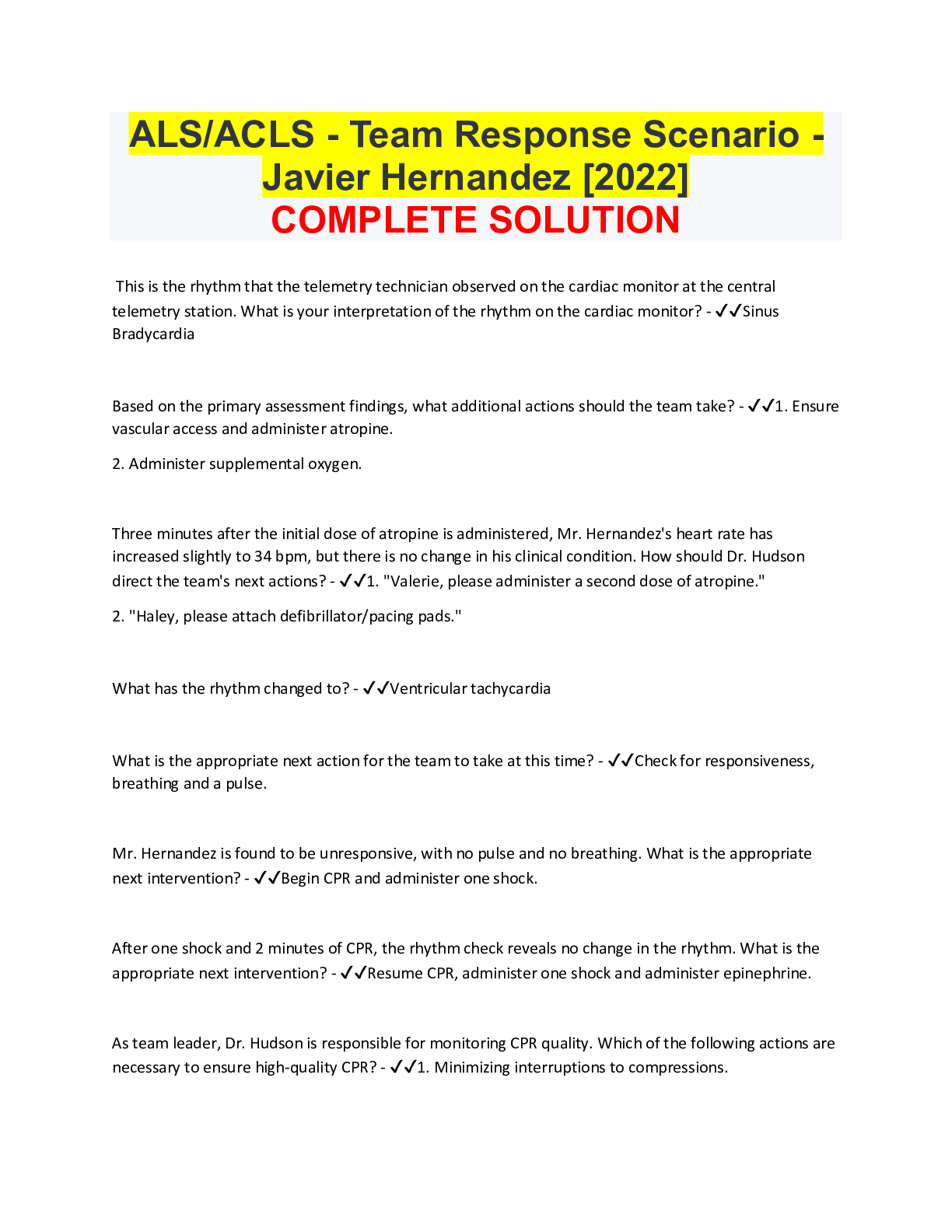
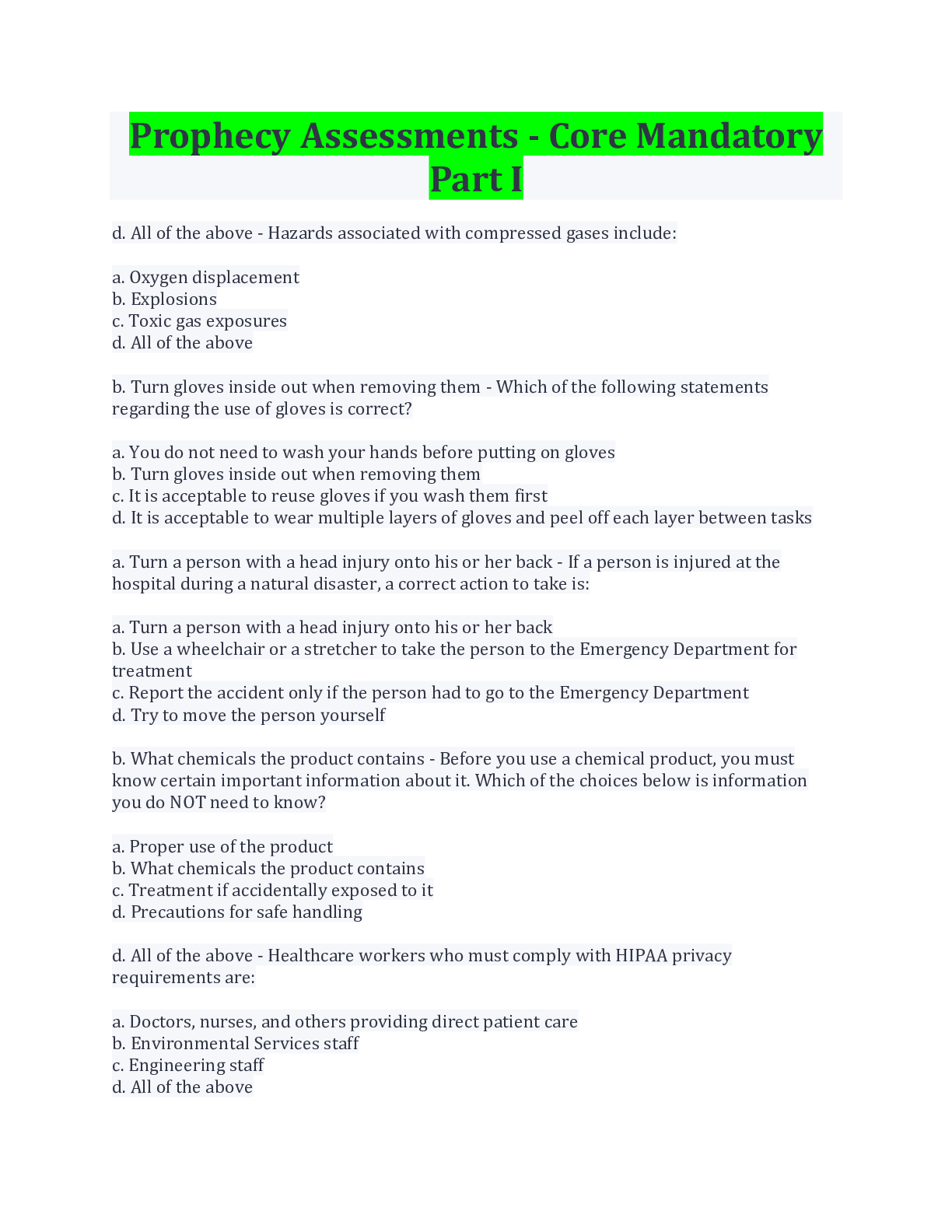
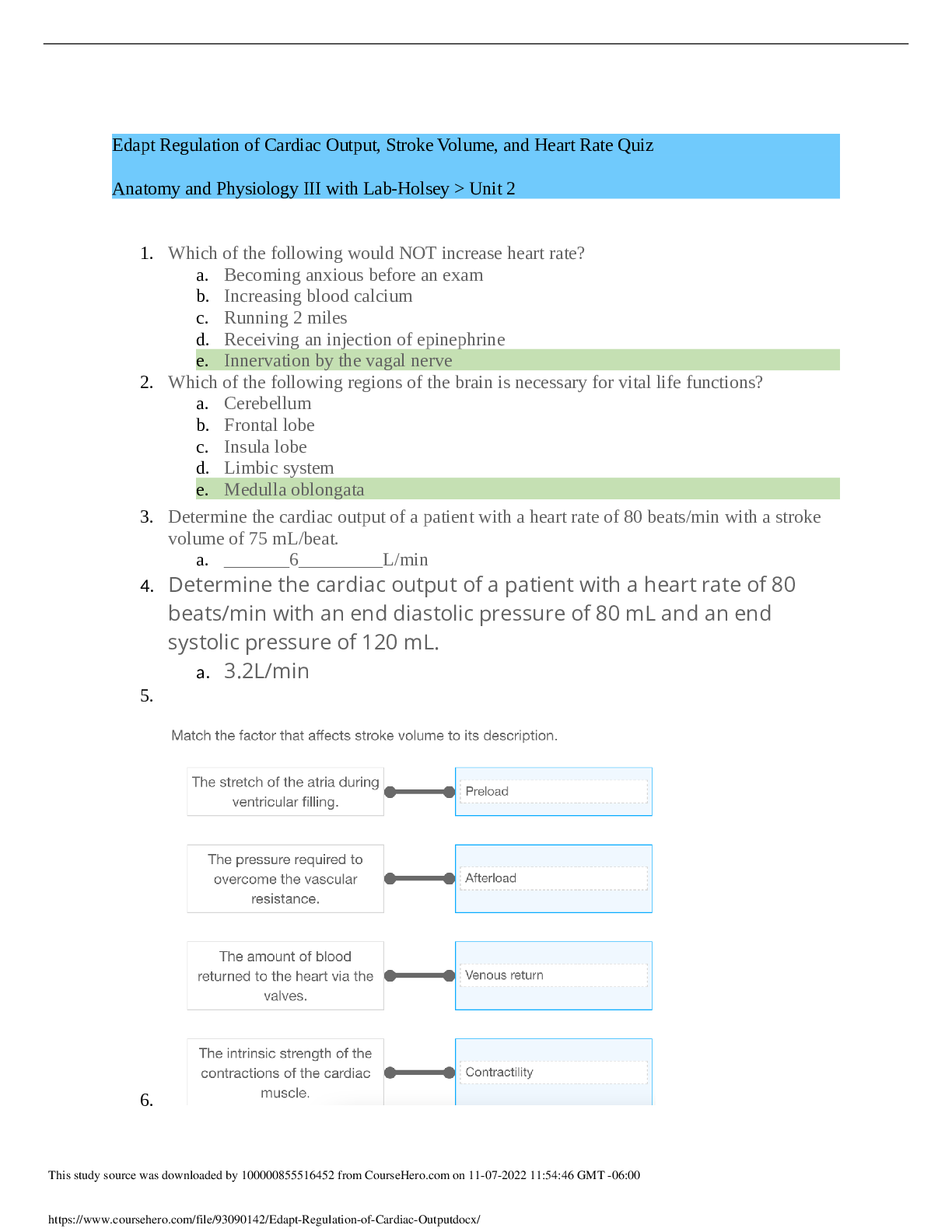
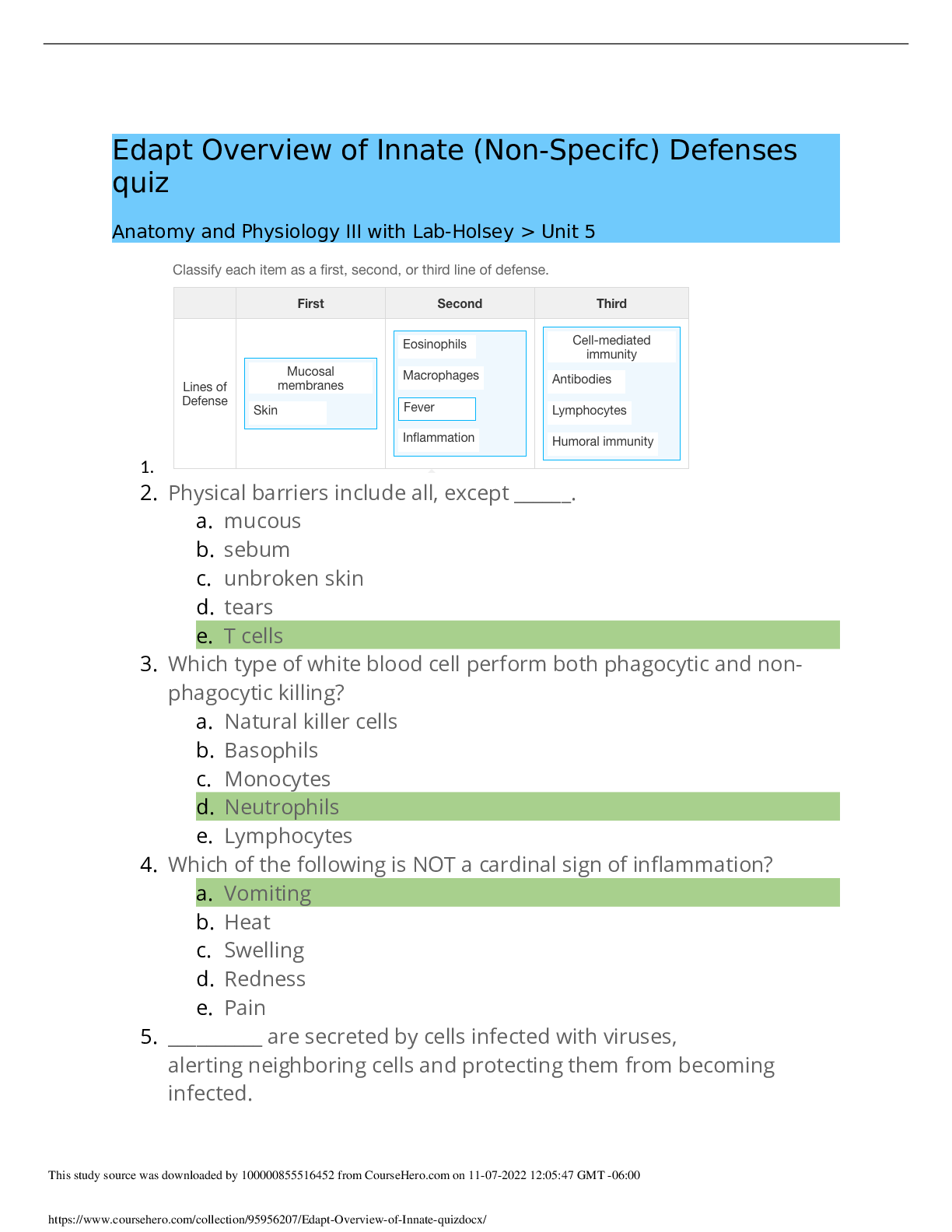
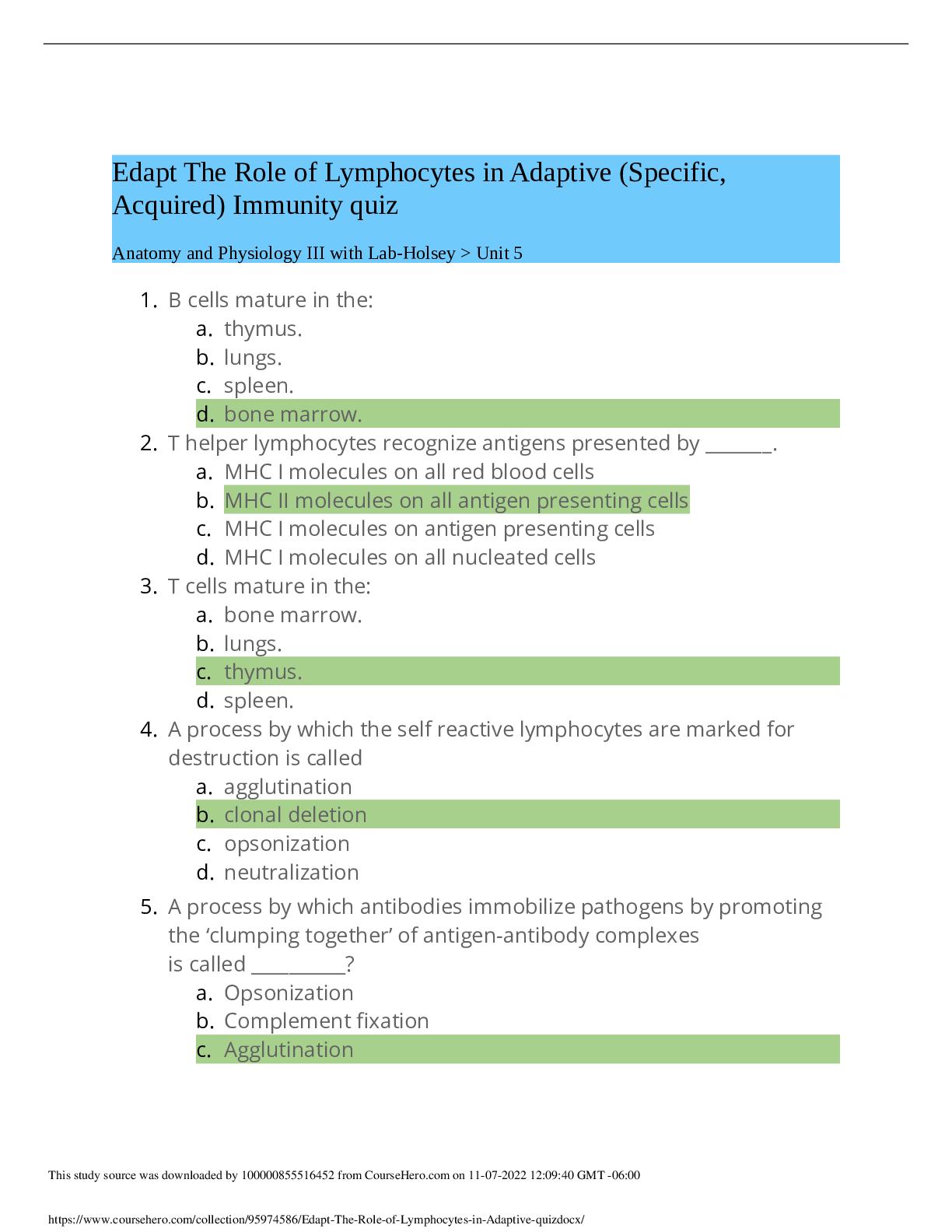
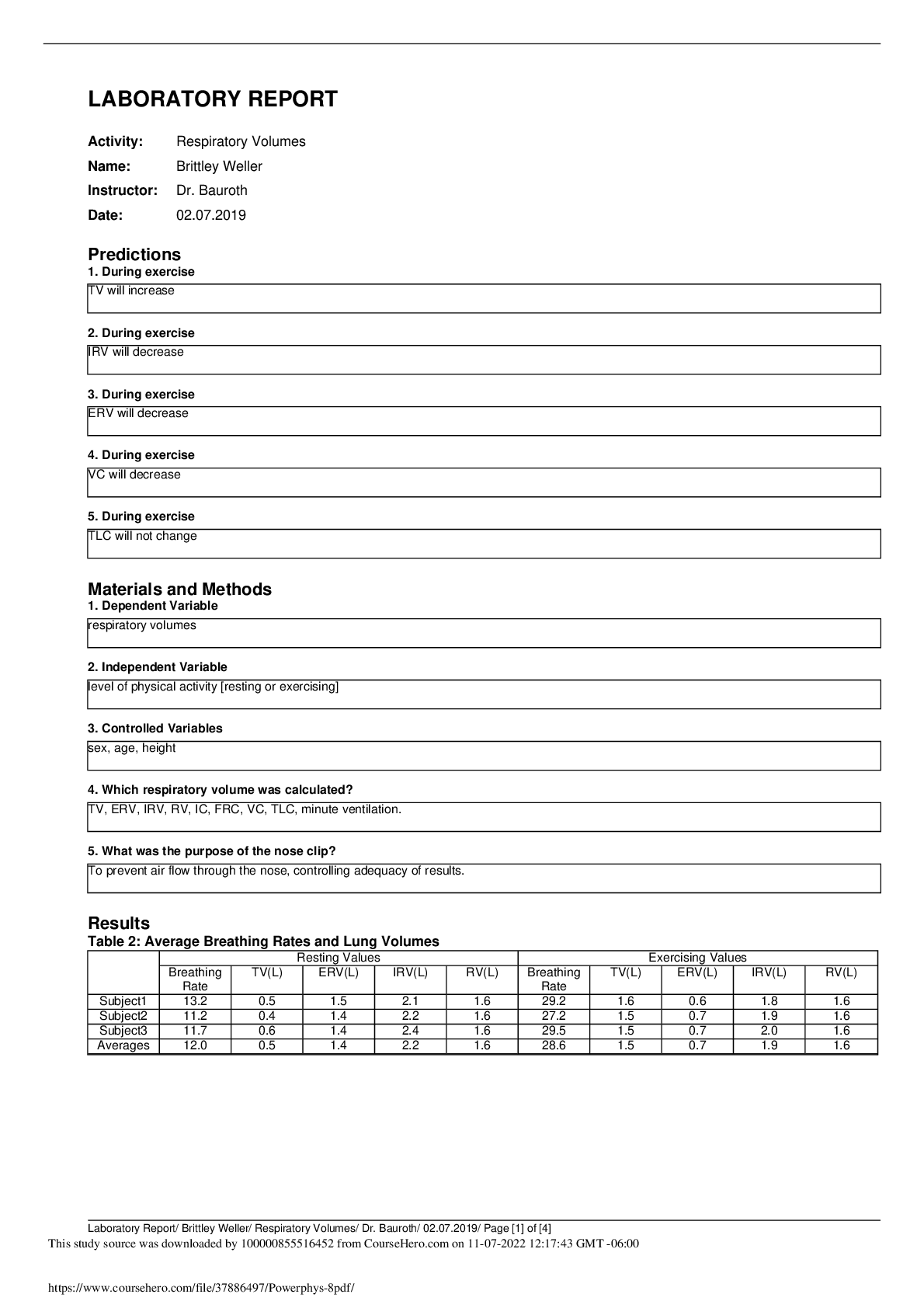
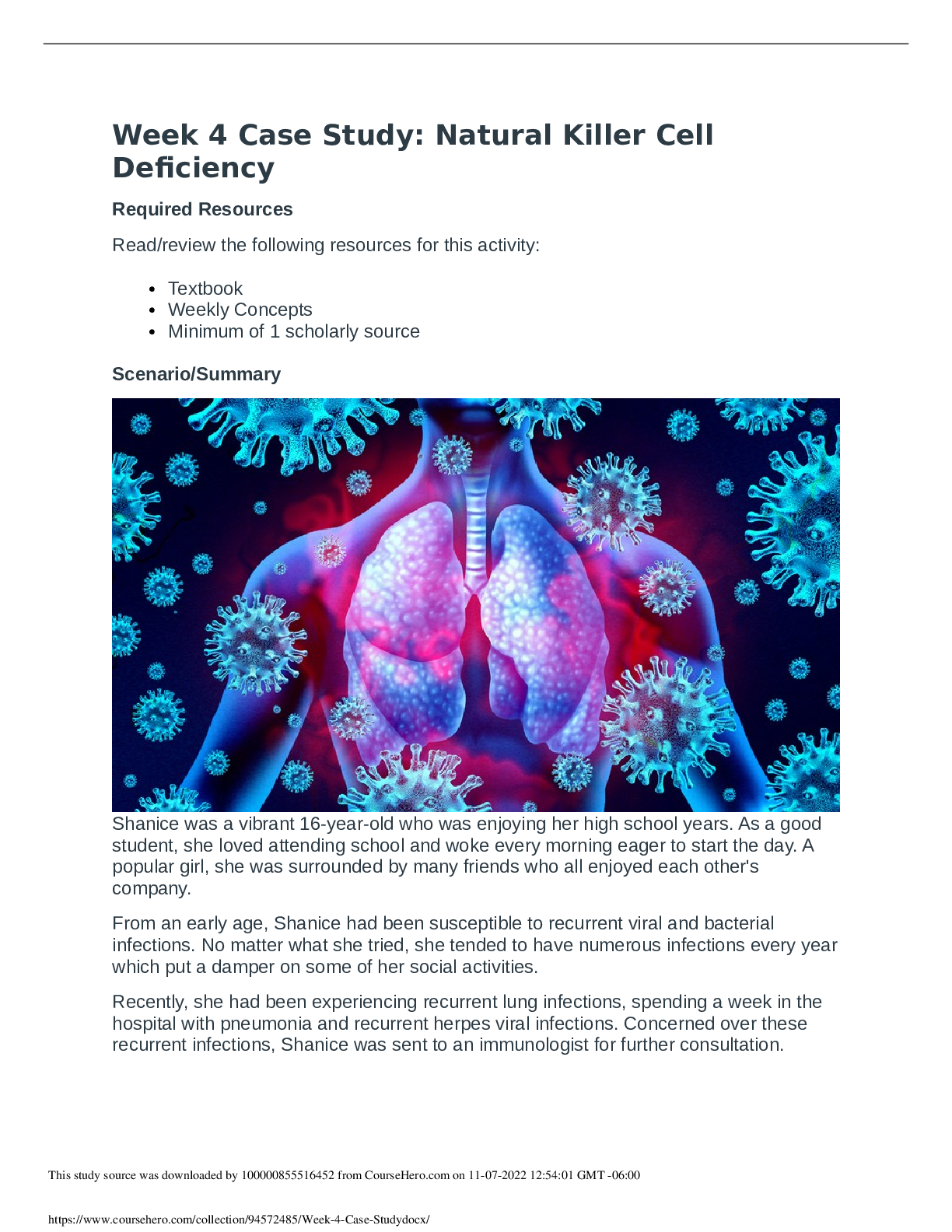
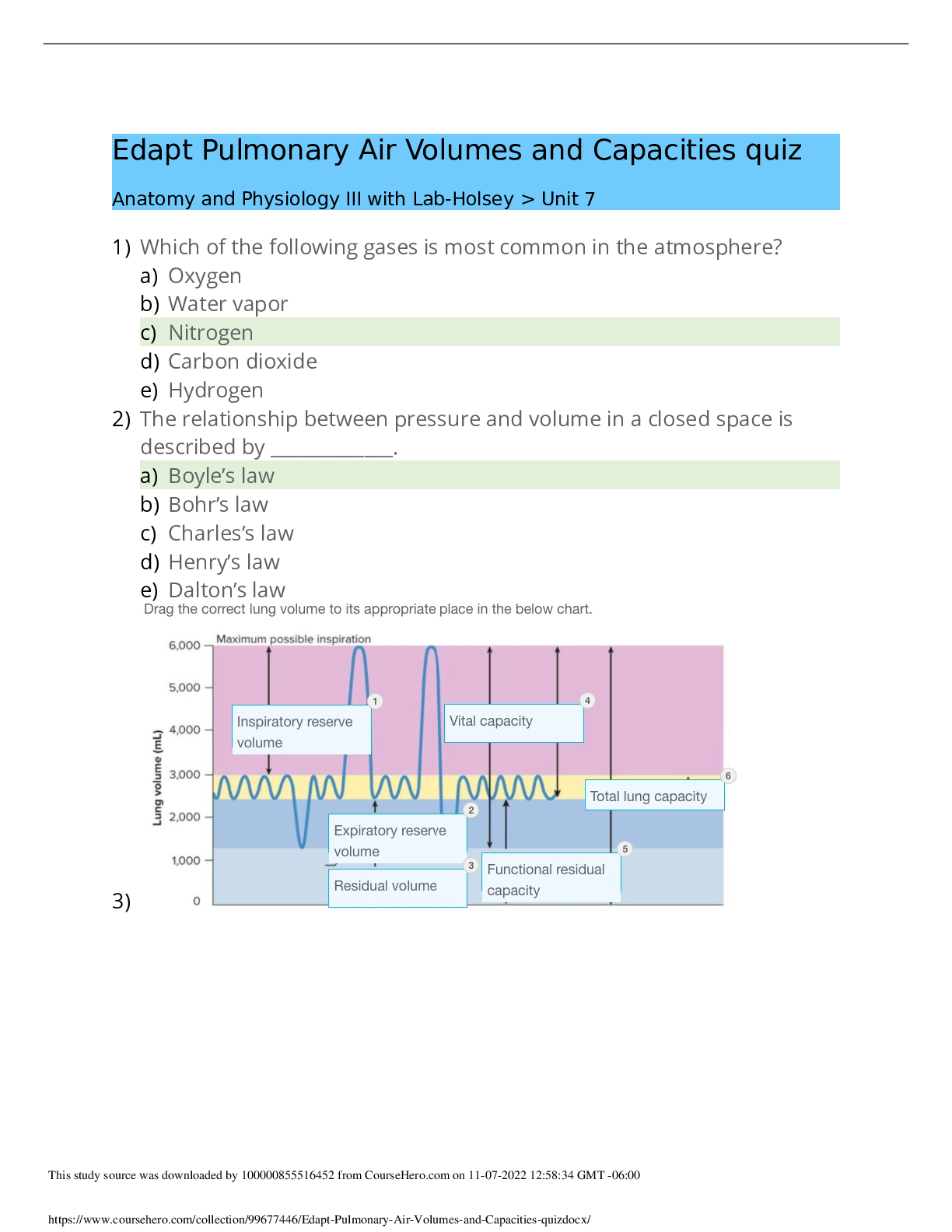
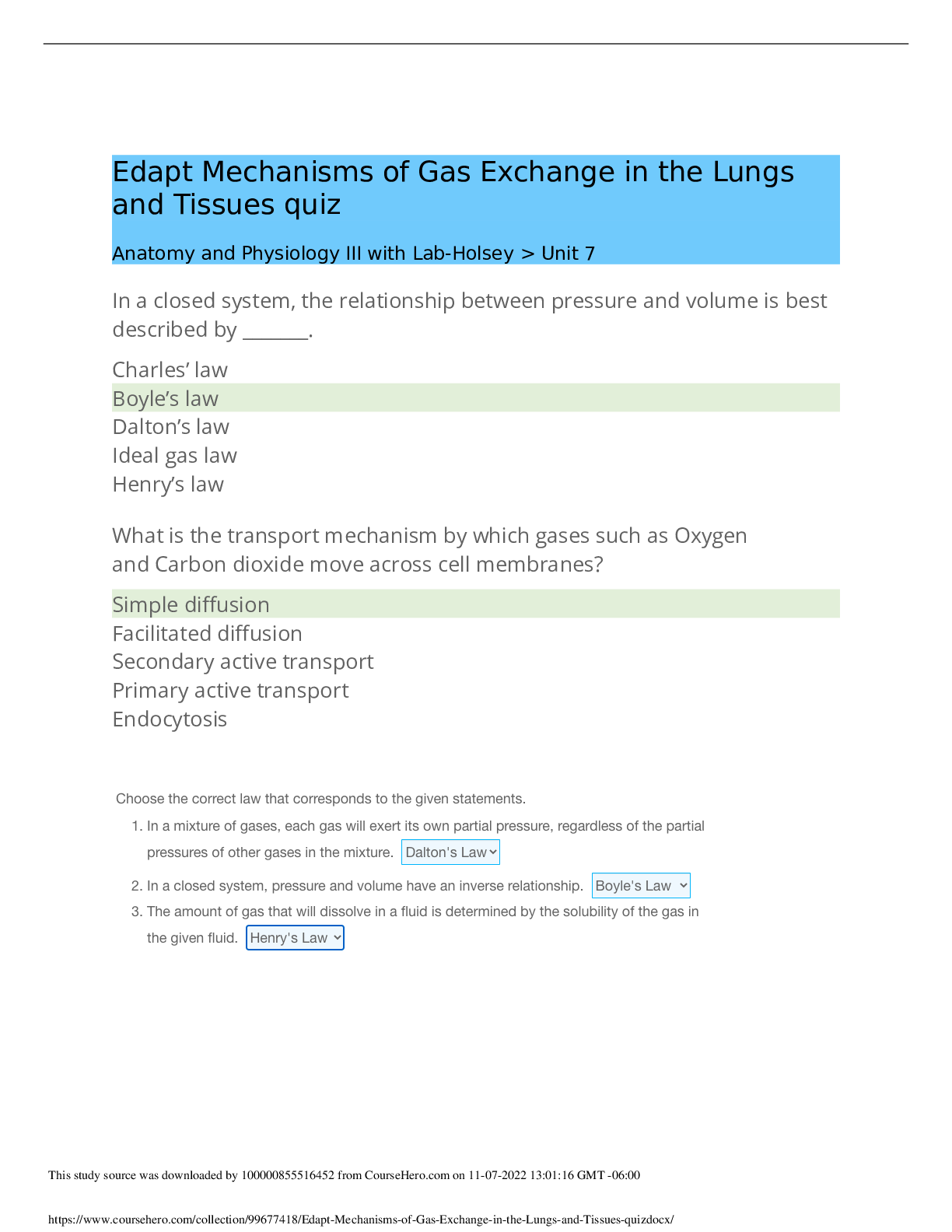
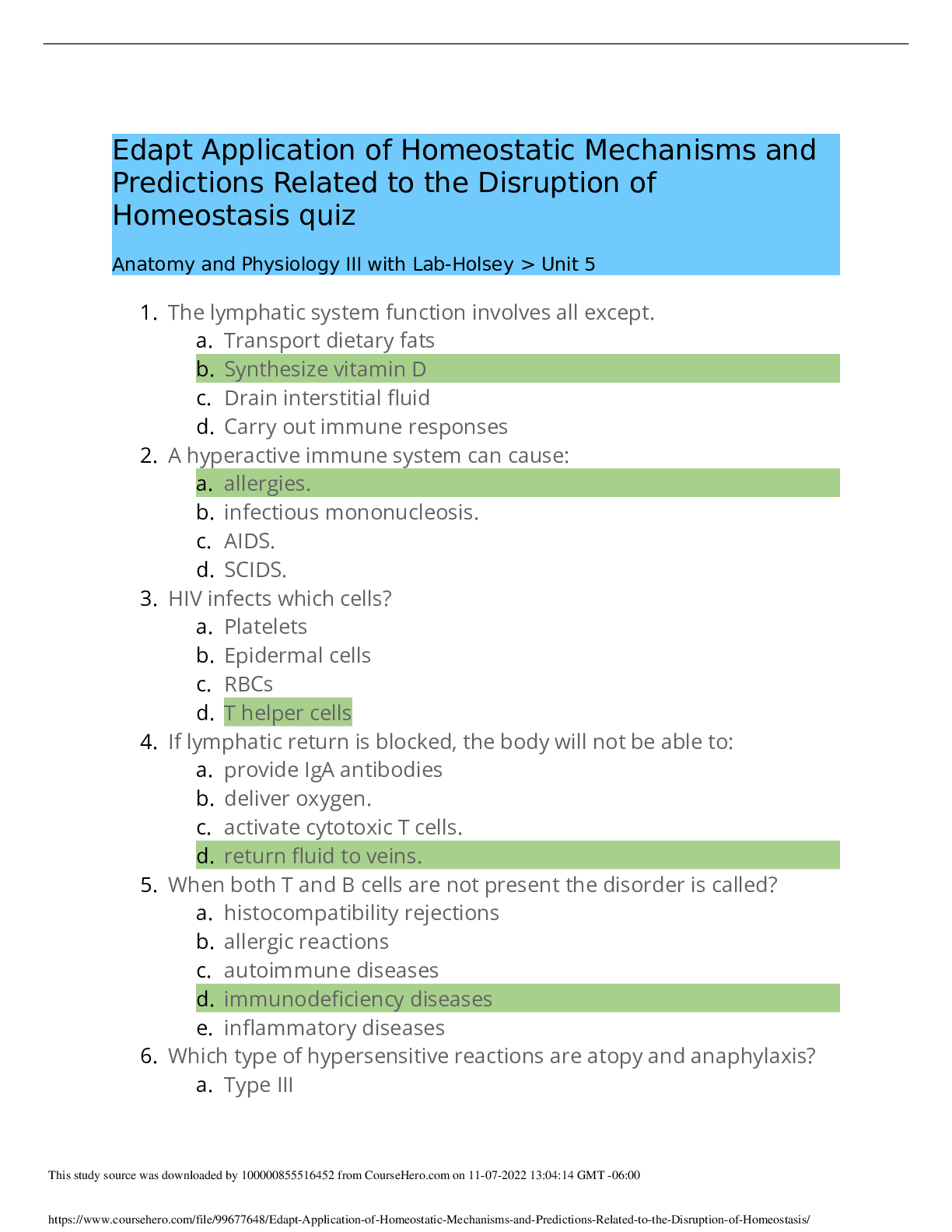
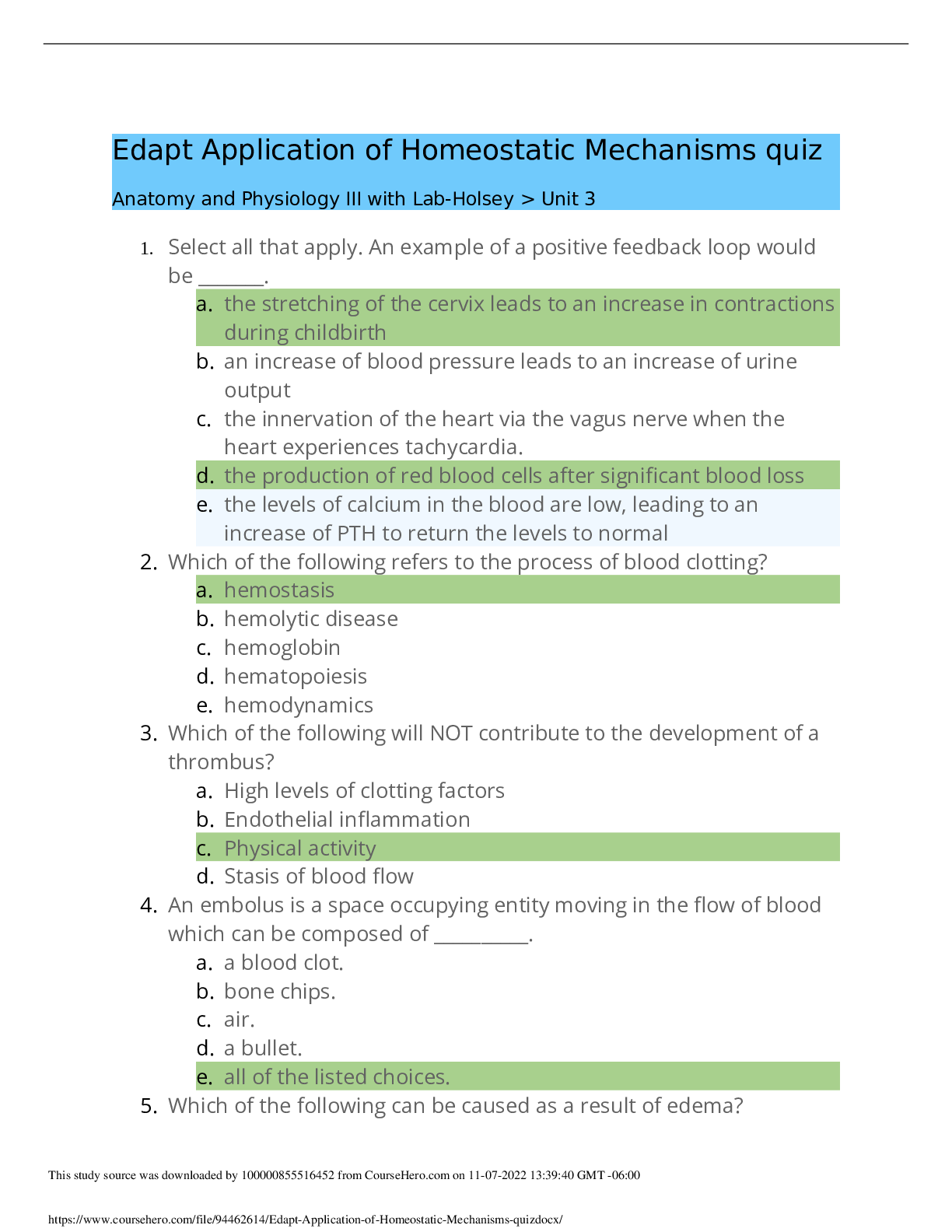
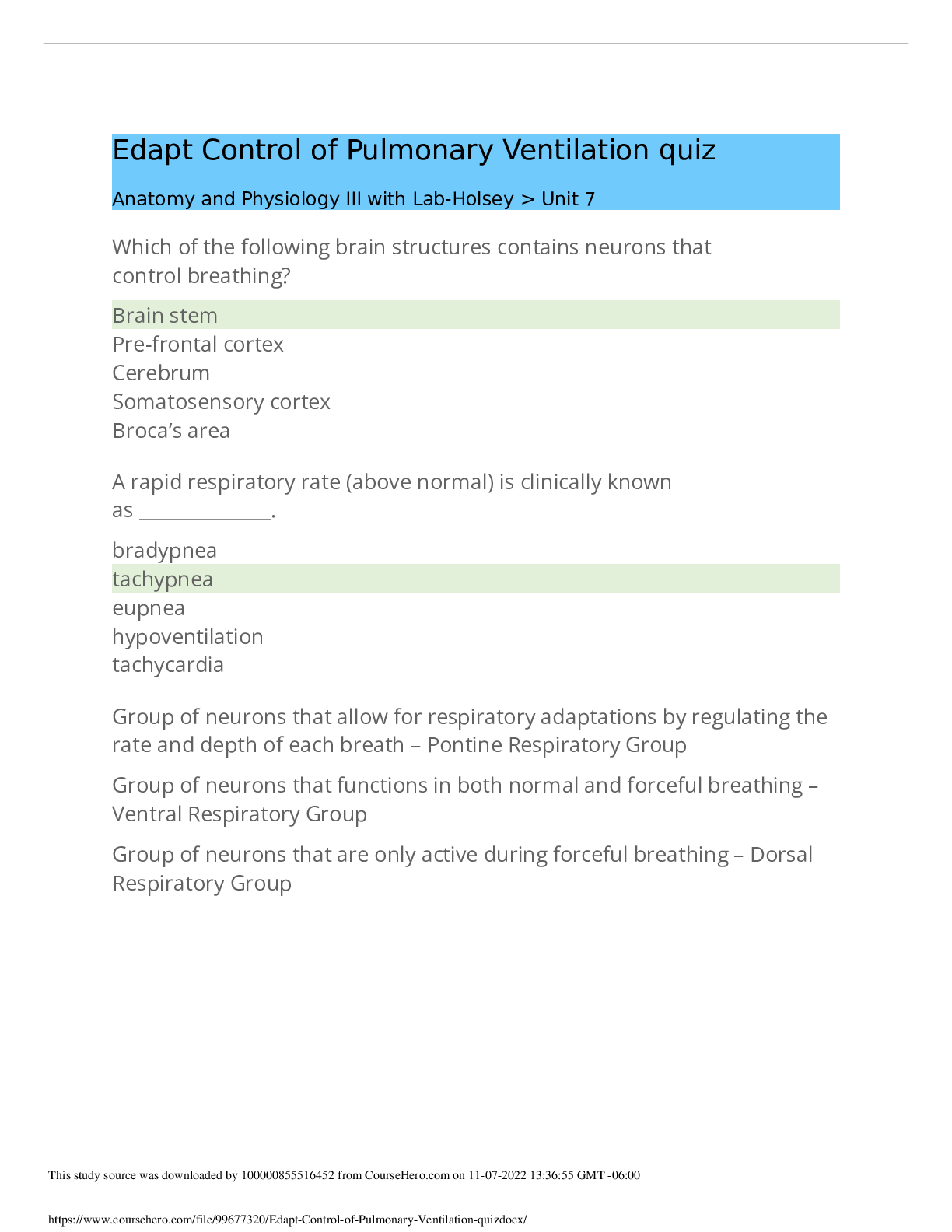
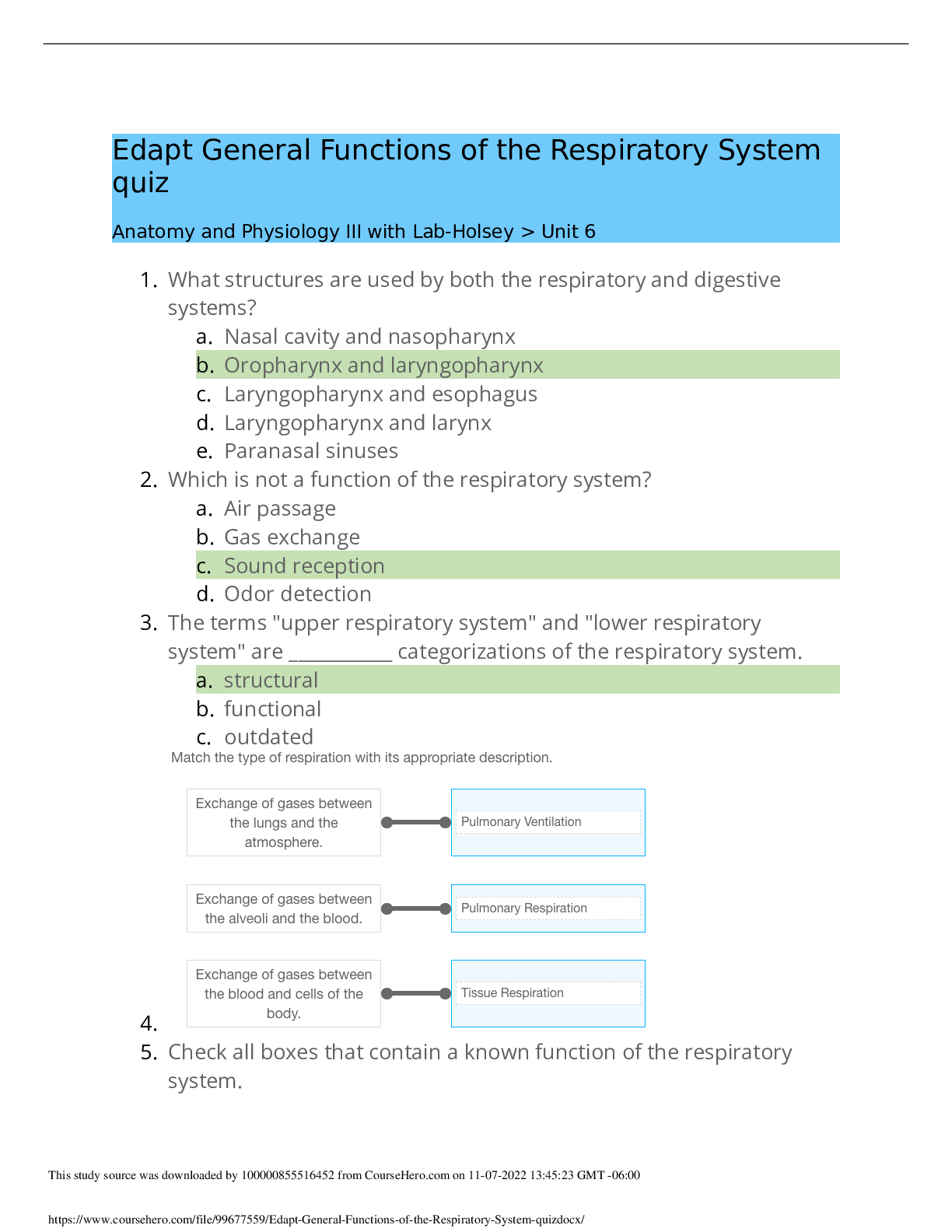
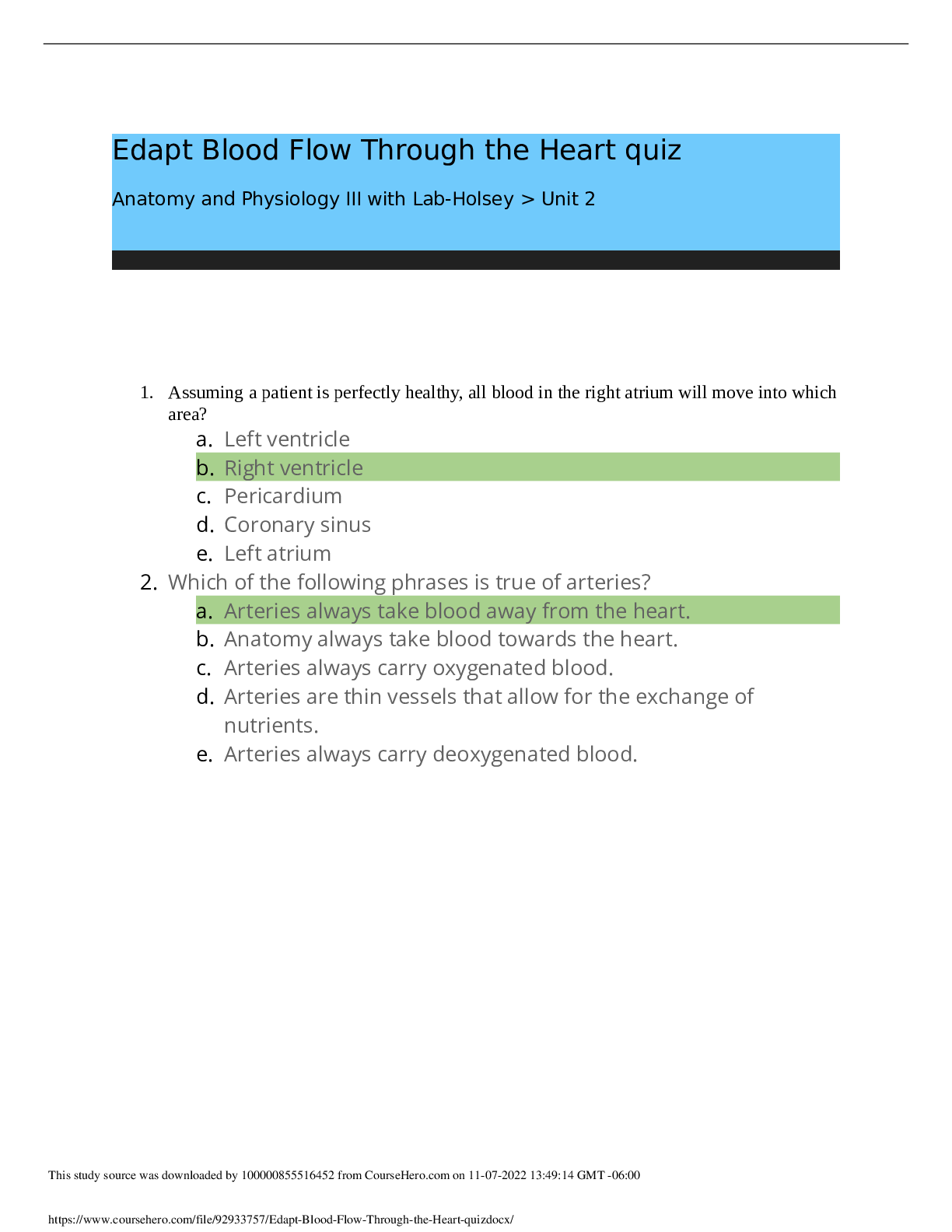
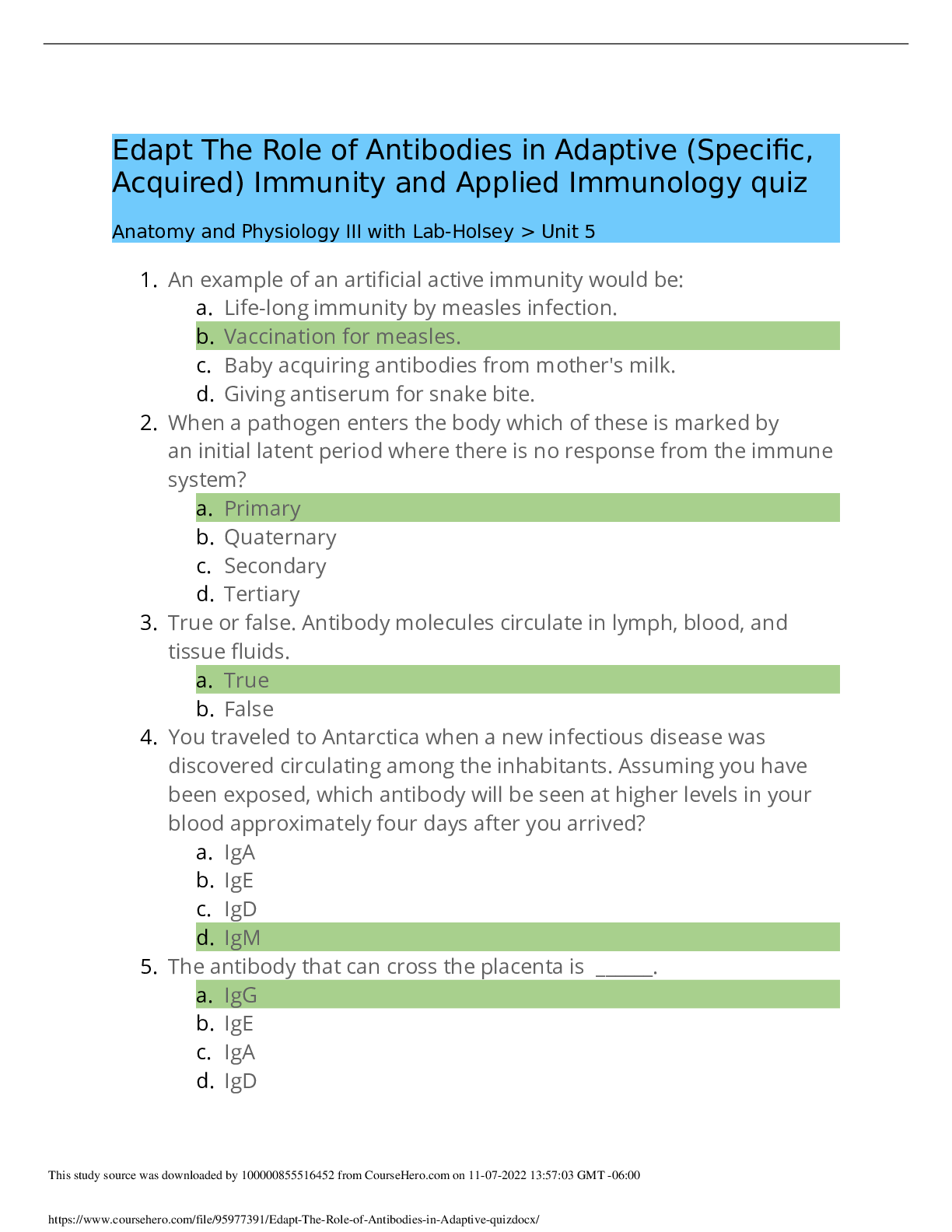
.png)

